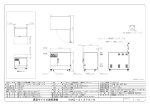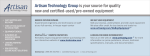Download 16 Ch Counter / Timer CT16−01B User`s Manual
Transcript
16 Ch Counter / Timer CT16−01B User's Manual (1738A revision 4) Mode R/L R R R R R R/L R/L R/L R R/L R/L R/L R R R R/L R/L L R R R/L R R/L R R R R R/L R R R R R R/L R/L CT16-01B Command Table ( for RS232C,GP-IB) Contents of Command Command Remarks Read Alarm Status ARM? Query on overflow status Clear All CLAL Clear all counters and a timer Clear Preset Counter CLPC Clear the ch 15 counter Clear Timer CLTM Clear the timer Clear Counter xx CLCTxx counter xx:00-15 clear "CLCT05" Clear Counter xx-yy CLCTxxyy counter xx - yy clear "CLCT0514" Read Preset Value of CPR? Response is decimal or hexadecimal Counter 8 digits(Kcts Unit) Read Counter xx CTR?xx counter xx : Read 00-15 Response is decimal or hexadecimal 12 (significant 10) digits Disable Alarm DSAL SRQ interrupt when stopped Disable Auto Stop DSAS Counter/Timer stop disable Echo OFF ECHF For RS232C Echo ON ECHN For RS232C Enable Alarm ENAL SRQ interrupt when stopped Enable Counter Stop ENCS Count stop by the preset count value Enable Timer Stop ENTS Count stop by the preset time value Local LOCL Change to local mode Read Mode MOD? Query on mode, response is e.g.R_SN_T_F R:REMOTE L:LOCAL SN:SINGLE, RP:REPEAT ST:STORAGE T:TIMER STOP C:COUNTER STOP N:NOT STOP O:COUNTER ON F:COUNTER OFF Read Radix RDX? Is send data binary or decimal? Response is e.g. BN Remote REMT Change to remote mode Repeat Mode REPT Change to repeat mode Reset REST Reset the unit Set Binary SBIN Send data is in hexadecimal Set Preset Value of SCPR・・・・・・・ Setting of the preset counter Counter e.g. SCPRddddddd d:decimal 7 digits Set Decimal SDEC Send data is in decimal Set Display1 SDP1 Display 0-7 ch Set Display2 SDP2 Display 8-15ch Set Interval SINT・・ Set an interval in repeat mode by 0.1 second e.g. SINTdd dd:01-99 Single Mode SNGL Change to single mode Read Prest Value of TPR? Response is decimal or hexadecimal Timer 8 digits (mS Unit) Emergency Stop STEM Count stop (immediately stop) Stop STOP Count stop (stop after a cycle) Storage Mode STOR Change to storage mode Set Preset Value of STPR・・・・・・・ e.g. STPRddddddd Timer d: decimal 7 digit (mS unit) Start STRT Start count Read Timer TMR? Response is decimal or hexadecimal 12 (significant 10) digits (μS unit) Read Version VER? Response is e.g. 1.2 03-12-22 Table of Contents 1.Introduction ・・・・・・・・・・・・・・・・・・・・・・・・・・・・・・・・・・・・1 1) characteristics ・・・・・・・・・・・・・・・・・・・・・・・・・・・・・・・・・1 2) control ・・・・・・・・・・・・・・・・・・・・・・・・・・・・・・・・・・・・・2 2.Panel layout ・・・・・・・・・・・・・・・・・・・・・・・・・・・・・・・・・・・・3 1) Front panel layout ・・・・・・・・・・・・・・・・・・・・・・・・・・・・・・・3 2) Rear panel layout ・・・・・・・・・・・・・・・・・・・・・・・・・・・・・・・・3 3) Function of front panel switch, connector and display ・・・・・・・・・・・・・3 ① Power switch ・・・・・・・・・・・・・・・・・・・・・・・・・・・・・・・3 ② Remote/Local switch ・・・・・・・・・・・・・・・・・・・・・・・・・・・・3 ③ Reset/Start/Stop switch ・・・・・・・・・・・・・・・・・・・・・・・・・・3 ④ Count mode switch ・・・・・・・・・・・・・・・・・・・・・・・・・・・・・4 ⑤ Switch for setting ・・・・・・・・・・・・・・・・・・・・・・・・・・・・4 ⑥ BNC connector for signal input ・・・・・・・・・・・・・・・・・・・・・・5 ⑦ Switch for display switch ・・・・・・・・・・・・・・・・・・・・・・・・・5 ⑧ Digital switch for setting ・・・・・・・・・・・・・・・・・・・・・・・・5 ⑨ Counter/Timer display ・・・・・・・・・・・・・・・・・・・・・・・・・・5 ⑩ Over flow ramp ・・・・・・・・・・・・・・・・・・・・・・・・・・・・・・5 ⑪ Display lamp for GP-IB communication status ・・・・・・・・・・・・・・・・5 4) Function of rear panel connector and setting switch ・・・・・・・・・・・・・6 3.Input level setting of counter ・・・・・・・・・・・・・・・・・・・・・・・・・・・6 4.Drive on local mode ・・・・・・・・・・・・・・・・・・・・・・・・・・・・・・・・・6 1) Selection of operational mode ・・・・・・・・・・・・・・・・・・・・・・・・・・6 2) Selection of count stop method and setting of digital switch ・・・・・・・・・・7 3) Selection of displayed channel ・・・・・・・・・・・・・・・・・・・・・・・・・7 4) Count action ・・・・・・・・・・・・・・・・・・・・・・・・・・・・・・・・・・7 5.Drive on the remote mode ・・・・・・・・・・・・・・・・・・・・・・・・・・・・・・8 1) GP-IB and RS232C communication ・・・・・・・・・・・・・・・・・・・・・・・・・8 a)Summary ・・・・・・・・・・・・・・・・・・・・・・・・・・・・・・・・・・・・・8 b)Baud rate and setting switch of address ・・・・・・・・・・・・・・・・・・・・・・8 c)Construction of character ・・・・・・・・・・・・・・・・・・・・・・・・・・・・8 d)Software handshake in RS232C ・・・・・・・・・・・・・・・・・・・・・・・・・・8 e)Mutual connection in RS232C ・・・・・・・・・・・・・・・・・・・・・・・・・・・9 2) Illustration on instruction word (common in RS232C and GP-IB) ・・・・・・・・・・9 a) Instruction on status change ・・・・・・・・・・・・・・・・・・・・・・・・・9 b) Instruction on setting data ・・・・・・・・・・・・・・・・・・・・・・・・・・9 C) Instruction on counter control ・・・・・・・・・・・・・・・・・・・・・・・・10 D) Instruction on reading data ・・・・・・・・・・・・・・・・・・・・・・・・・11 3) Procedure of communication through GP-IB, RS232C ・・・・・・・・・・・・・・・・12 4) Examples of communication program by BASIC ・・・・・・・・・・・・・・・・・・・12 6.Connection to an external device ・・・・・・・・・・・・・・・・・・・・・・・・・・13 Performance and specifications ・・・・・・・・・・・・・・・・・・・・・・・・・・・14 16ch Counter with timer Type CT16−01 User's Manual 1.Introduction CT16-01 is composed of high speed 16 channel counters (10 digits) and a timer for general-purpose. Input pulses are counted within the preset time or count. You can arbitrarily set a preset time within the range of 0.001-9,999.999 (second) and a preset count within the range of 1-9,999,999 (Kcts). EIA 3 unit rack is used as a steel case and the number of counted pulses and time of 0-7 ch or 8-16 ch are simultaneously displayed. CT16-01B can communicate to an external device through GP-IB or RS232C connection. 1) characteristics ① The number of incorporated high speed counter is 16 (0-15 ch) and each one can count pulses over 100MHz through decimal number with 10 digits. Pulses is counted when rising within the range of −5V and +5V. The factory default value of Vth is 1.0V. You can set value of Zi to 10KΩ or 50Ω using internal jumper switching (The factory default value = 10KΩ). The preset counter(ch 15) can be set within the range of 1 and 9,999,999 (Kcts). ② Reference clock is 1μS (precision 0.005%) and the incorporated timer count it by the precision of 10 digits. The preset time can be set within the range of 1 to 9,999,999 (mS). ③ The counts of 0-7 ch or 8-15 ch pulses is simultaneously displayed in 8 digits display. The counts of pulses are displayed in cts unit until 8 digits and they are displayed in Kcts unit over 8 digits. ④ Time is displayed in 8 digits in the range of 0.001mS and 9,999,999mS. When time is over 8 digits, it is displayed in μS digit. Time can be displayed in μS digit when REM/LOC button is pushed for 3 seconds. ⑤ You can choose the three count modes. Single Mode Using the start trigger or push button, input signals is counted just one time within preset time or preset count. The number in display indicates current count of pulses or time and continues to display them after preset time or count. Repeat Mode When you push the start trigger or push button, input signals start to be counted. After the preset time or count, the number of signals is cleared and continue to count signals again. The number of display indicates current count and is held for certain time (initial value = 3 second) after the preset time or count. Using the stop trigger or push button, count is stopped. - 1 - Storage Mode When you push the start trigger or push button, input signals start to be counted. After the preset time or count, the number of signals is cleared and continue to count signals again. The number of display indicates the count at last preset time or count. Using the stop trigger or push button, count is stopped. ⑥ ⑦ ⑧ ⑨ ⑩ ⑪ 2) All counters and a timer can be prohibited by gate signal respectively (TTL IN). You can start or stop counters and a timer through external inputs (TTL IN). You can remote-control counters and timer through GP-IB, RS232C connection. EIA 3 unit rack is used as a steel case. BNC connection is used as a connection for input and output signals. When over flow occurred in counter, it is shown on display lamp and over is returned. Control CT16-01B, 16ch counters with a timer is controlled and communicated with an extern al device through microcomputer. Using switch on front panel, you can manipulate by hand. On remote mode, online manipulation is conducted by command from communication line. Push Button SW Display Lamp Input Output CPU ON Timer Gate 1MHz Counter15 Gate Comparison OFF ON/OFF GP-IB RS232C Memory CLK (CH15)IN Counter01 Display0 Display2 Display3 Display5 Display6 Comparison Display4 CH1 IN Counter00 Display4 Gate Gate Comparison Display7 CH0 IN Timer - 2 - 2.Panel layout 1) Front panel layout Display Select SW ○ 16CH Counter Display Digital SW for Setting Timer Display COUNTER 0(8) COUNTER 1(9) COUNTER 2(A) COUNTER 3(B) COUNTER 4(C) COUNTER 5(D) COUNTER 6(E) COUNTER 7(F) ○ COUNTER/TIMER CT16-01B GP-IB 0-7 8-F COUNTER fixed data set POWER REM/LOC RESET STRT STOP SNGL REPT TIMER STRG CLK TIMER GATE START STOP ○ ○ Power SW Remote・Local Reset・Start・Stop Count Mode BNC Connector of Signal Input Select SW for Setting 2) Rear panel layout Pulse Signal Input (BNC) CH0 CH8 CH1 CH2 CH9 C H10 Communication Connector Address Setting CH3 CH4 CH5 CH6 CH11 CH12 CH13 CH14 CH7 RS232C AC100V GPIB AC100V 3) Function of front panel switch, connector and display ① Power switch This is the main power switch on CT16-01B. The ramp lights up when CT16-01B is on. ② Remote/Local switch This is switch for mode change and the ramp on current mode lights up. Local Mode : Counters is started and stopped by the switch on front panel Remote Mode : Counters is controlled by command from communication line. Time unit on display is changed when the switch is pushed for 3 seconds (μS←→mS). ③ Reset/Start/Stop switch The switch is available on local mode. Reset : All counters and a timer are cleared. Start : Counters and a timer are started (count gates are opened). The data from digital switch is read and set. - 3 - ④ ⑤ Stop : Counters and a timer are stopped (count gates are opened). ) Counters and a timer are stopped on single mode. On repeat and storage modes, counters and a timer are stopped after one cycle. Count mode switch The switch is available on local mode. Using push-buttons, the current mode is changed. The data in digital switch is read and set by any push-buttons. When counters are working, they are stopped through push-buttons. SNGL(single mode) On SNGL mode, counting is conducted only once. Counters are working until preset time or a timer is working until preset count. REPT(repeat mode) On repeat mode, counting is repeated for preset time or count. Display shows current counting. Time from end to start of counting can be set from external communication (the default value is 3 seconds). STRG(storage mode) On storage mode, counting is repeated for preset time or count. Display shows a final value of counting up. Setting switch The switch is available on local mode. Timer side When the count mode is Single, counting is once conducted for the preset time. When timer reaches the preset time, all input gates of counters are closed and counting is terminated. When the count mode is Repeat, counting is repeated and current count is shown in display. When timer reaches the preset time, all input gates of counters are closed. After certain pause (the default value is 3 second), all counters and a timer are cleared and restarted. When the count mode is Storage, counting is repeated. When timer reaches the preset time, all input gates of counters are closed and data from counters is transferred to storage buffers. After that all counters are cleared and restarted. Display show the data of storage buffers. Counter side In single mode, counting is once conducted for preset count in ch 15 counter. When ch 15 counter reaches preset value, all input gates of counters is closed and counting is terminated. In repeat mode, counting is repeated. When ch 15 counter reaches preset value, all input gates of counters is closed and counting is terminated. After certain pause (the default value is 3 second), all counters and a timer are cleared and restarted. In Storage mode, counting is repeated and the number counted up finally is shown in display. When the ch 15 counter reaches the preset value, all input gates of - 4 - counters are closed and data from counters is transferred to storage buffers. After that all counters are cleared and restarted. Display show the data of storage buffers. ⑥ BNC connector for signal input CLK(CH15): the input connector for the 15 ch counter. pulses is counted at rising edge (all counters). GATE : GATE is the input connector for gate signals. When input signals (TTL level signals) are H or open (non-connected state), count is executed. When input signals are L , all counter and a timer are stopped. START :When an input signal (TTL level signals) is rising, counters are started. An input signal for START connector have the same function of START push-button and available in remote mode. STOP :When an input signal (TTL level signals) is rising, counters are stopped. An input signal for STOP connector have the same function of STOP push-button and available in remote mode. ⑦ Switch for display switch The switch is available on local mode. 0-7 :Count values of 0 - 7 ch are displayed on front panel. 8-15 :Count values of 8 - 15 ch are displayed on front panel. (In remote mode, display switch is commanded from an external communication line) ⑧ Digital switch for setting In local mode, the preset stop value of counter (15 ch) and timer is set through digital switch. Counter and timer value is displayed from 1 to 9,999,999 with Kcts and mS unit. The setting value, 0, is considered as the maximum value. ⑨ Counter/Timer display Eight channels among all counters are displayed simultaneously with 8 digits. Counter value is displayed and switched between 0-7 ch and 8-15 ch. When counter value exceeds 8 digits, display unit is changed to Kcts unit. Timer value is also displayed with 8 digits. Display unit is mS unit, when the power is applied to CT16-01B. Display unit is changed to μS with the minimum 1μS, when you push REM/LOC button over 3 seconds. When timer value is over 99,999,999 μS, display unit is automatically changed to mS with the maximum 9,999,999 mS. ⑩ Over flow ramp When a counter is over flow, the ramp lights up and the display of counter is an indefinite. The ramp is turned off through reset button (local mode) or counter clear command (remote mode). ⑪ Display lamp for GP-IB communication status TALK :The ramp lights up when CT16-01B send data as a talker. For RS232C communication, the ramp indicates a framing error. LSTN :The ramp lights up when CT16-01B receive data as a listener. For RS232C communication, the ramp indicates an over run error. SRQ :The ramp lights up when CT16-01B send SRQ signals. - 5 - 4) Function of rear panel connector and setting switch ① BNC connectors for pulse signal input Counter signal is input to the connectors which are from 0 ch to 14 ch. The ch 15 connector is on front panel. ② GP-IB connector GP-IB connector is for external communication. External communication can be conducted through IEEE488 standard. ③ RS232C connector RS232C connector for external communication ④ Setting switch of address The parameter of GP-IB and RS232C communication is set through the switch. ⑤ Connector for AC 100V power supply The connector is 3P connector and incorporated an inlet type noise filter. AC 100V is supplied through the connector. ⑥ Fuse holder 3A glass fuse for AC 100V is used. 3.Input level setting of counter The factory default value of input level is 10KΩ. When an input signal is rising, counter count it (The factory default value Vth=1V). Input level can be set to 50 Ω (Internal jumper pin connector). Please ask us when you want to know in detail. 4.Drive on local mode When you want to drive on local mode, it needs to be confirmed that the REMOTE/LOCAL switch is on LOCAL. When the REMOTE/LOCAL switch is REMOTE, you need to switch to LOCAL and manipulate as follows: 1) Selection of operational mode When power is supplied to a device, the operational mode is single, When you want to select another mode, please press proper mode switch and light a corresponding lamp. SNGL(single mode) Counting is once conducted until the preset time or count. Counting is also stopped, when the stop button is pressed. When you want to stop counting through the stop button or external trigger, you need to set preset time or preset count to a large value. As another way, selecting the counter stop (see 4. 2)) and not inputting any signals to ch 15 prevent counters stopping automatically. REPT(repeat mode) Counting until the preset count or time is repeated. The current count is indicated in the display. The interval time from counting up to next counting can be set from an external communication line (see 5.1)) and the default interval value is 3 seconds. Although pressing the stop button reserve stopping and light a lamp, current counting is continued for the preset time or count. When you want to stop anyway, pressing the stop button again halt entirely. When counter stop is selected and any signals are not input to ch 15, the use in timer stop is recommended. - 6 - STRG(storage mode) Counting is conducted for the preset time or count and the final value is displayed. Although pressing the stop button reserve stopping and light a lamp, current counting is continued for the preset time or count. When you want to stop anyway, pressing the stop button again halted entirely. When counter stop is selected and any signals are not input to ch 15, the use in timer stop is recommended. 2) Selection of count stop method and setting of digital switch Whether counter stop or timer stop is selected through setting switch. CNTR(kcts) side : Counter is stopped. When the count of ch 15 reaches the setting value of digital switch, all counters and a timer are stopped. The setting value of digital switch is read when counting is started, or the operation mode is changed through the push-button on front panel. Though the setting value of digital switch is Kcts unit, the precision of counter is 1 cts. ※ When the stop of counter is selected and signals are not input to ch 15 counter, counters are not automatically stopped. TIMER(mS)Side : Timer is stopped. When timer reaches the setting value of digital switch, all counters and a timer are stopped. The setting value of digital switch is read when counting is started, or the operation mode is changed through push-button on front panel. Though the setting value of digital switch is mS unit, the clock of timer is 1μS. 3) Selection of displayed channel Displayed channel is selected by the display selection switch. 0-7 side : Count of 0-7 ch counters is shown in the display. 8-15 side : Count of 8-15 ch counters is shown in the display. (Immediately after change to the remote mode, the side selected by the switch is shown) 4) Count action After 1)-3), the signal is input to the prescribed connector. Counters and a timer are cleared, started and stopped through pressing the RESET, START and STOP button. - 7 - 5.Drive on the remote mode Drive on the remote mode is available with the REMT/LOCL switch on REMOTE. When display shows LOCAL, you need to switch on REMOTE or change to the REMT mode by an external command and manipulate as follows. In the remote mode, switches on front panel are not available except in the REMT/LOCL switch. Device is driven on the REMOTE mode through the next two kinds of communication ① GP-IB ② RS232C. Communication method is selected through the setting switch on rear panel(see below). Please note that the setting switch is needed to set before power is applied to the device. 1:RS232C port is enabled with on 1 2 3 4 5 6 7 8 2:GP-IB port is enabled with on (※1) ON 3 ↑ 4 : Setting of GP-IB My address or ↓ 6 : RS232C baud rate. OFF 7 : 8 : Setting Example) GP-IB, address 7 ↑ ↑ ↑ ↑ ↑ ↑ ↑ ↑ ↑ ↑ A:19200 BAUD (※2) 4 3 2 1 0 GP-IB selected → 2 2 2 2 2 (My address) B:9600 BAUD ↑ ↑ ↑ ↑ ↑ C:4800 BAUD RS232C selected → A B C D E→→→→ D:2400 BAUD E:1200 BAUD ※1) RS232C has priority, when RS232C and GP-IB are selected all at once. ※2) Higher baud rate has priority with multiple baud rates on. 1) GP-IB and RS232C communication a) Summary CT16-01B use TMS9914A as an IC to control GP-IB communication and HD64941 as a controller for RS232C communication. When meaningless or infeasible command is received, it is ignored in order to communicate every time (for preventing hang-up). Reception code needs to be the format of □・・・・□CR+LF* . As soon as the code CR(0DH)+LF(0AH) is detected during reception, CT16-01B analyzes and executes commands. When return of data is demanded by commands, data is immediately returned within 1mS. Sending code needs to be the format of □・・・・□CR+LF. CT16-01B is running interrupt processing in reception, analysis and execution of commands from GP-IB, RS232C communication line. * Delimiter is fixed to CR+LF (EOI is simultaneously output in GP-IB communication). b) Baud rate and setting switch of address : as mentioned above c) Construction of character 1. RS232C data is composed of 1 start bit, 8 bit data and 1 stop bit with no parity. 2. Delimiter is CR+LF. 3. Sending and reception code is ASCII code. d) Software handshake (XON, XOFF) is not supported in RS232C communication. - 8 - e) Mutual connection (Case of RS232C is illustrated, GP-IB is omitted). 1.PANEL side : DB25S CABLE side : DB25P 2.PIN ASIGN : (The mark → indicates flow of signal) CT16-01B side 1 SHIELD 2 TXD 3 RXD 7 2) (not necessary) SIG.GND Peer side 1 SHIELD 3 RXD 2 TXD 5 CTS 4 RTS 7 SIG.GND 6 DSR 8 DCD 20 DTR Illustration on instruction word (common in RS232C and GP-IB) a) Instruction on status change Status of controller is changed. Instruction format □□□□CR+LF □:ASCII Instruction word LOCL :Change to the local mode REMT :Change to the remote mode SNGL :Change to the single mode (available in remote the mode) REPT :Change to the repeat mode (available in remote the mode) STOR :Change to the storage mode (available in remote the mode) SDP1 :Set display 1 (0-7 ch is displayed and available in remote mode) SDP2 :Set display 2 (8-15 ch is displayed and available in remote mode) SBIN :CT16-01B send data as hexadecimal numbers SDEC :CT16-01B send data as decimal numbers(The default value) ECHN :Echo on, the received character is directly replied (RS232C) ECHF :Echo off, the received character is not replied (The default value) ECHN and ECHF is the setting value of RS232C line REST :Reset (CT16-01B is reset to the state of power on) b) Instruction on setting data Data is set to a controller, counters and a timer. Instruction format □□□□CR+LF □:ASCII Instruction word CLAL :Clear all All counters and a timer are cleared. CLPC :Clear preset counter The preset counter (ch 15) is cleared. - 9 - CLTM :Clear timer The timer is cleared. CLCTxx :Clear a counter xx:00-15 Counter xx is cleared. CLCTxxyy :Clear counters xx-yy Sequential counters xx-yy are cleared(xx <= yy). xx, yy:00-15 SCPRddddddd :Set preset counter Comparative data is preset to the preset counter (ch 15). Numerical parts ddddddd indicate a decimal number with 7 digits and the unit is Kcts. STPRddddddd :Set the preset value of timer Comparative data is preset to the timer. Numerical parts ddddddd indicate a decimal number with 7 digits and the unit is mS. SINTdd :Set Interval Interval value in the repeat mode can be set by the 0.1 second. Numerical parts dd indicate a decimal number with 2 digits and range from 01 to 99 (from 0.1 second to 9.9 second). C) Instruction on counter control Data is set to a controller, counters and a timer. Instruction format □□□□CR+LF □:ASCII Instruction word STRT :Count start Counters are started. STOP :Count stop Counters are stopped. In the repeat and storage modes, count is stopped after one cycle. STEM : Emergency stop Counters are immediately stopped. ENCS : Enable counter stop When the preset counter (ch 15) reaches the preset value, all counters and a timer are stopped (ENTS is negated). ENTS : Enable timer stop When the timer reaches the preset value, all counters and a timer are stopped (ENCS is negated). DSAS : Disable auto stop ENCS and ENTS are negated. ENAL : When counters have finished or overflowed, SRQ interrupt is generated. After interrupt, the first read data are stop and over . DSAL : When counters have finished or overflowed, SRQ interrupt is not generated. The default value is set to DSAL. - 10 - D) Instruction on reading data Data can be read from a controller on REMOTE or LOCAL mode. Instruction format □□□?CR+LF □:ASCII Instruction word CPR? : Reading the preset value of counter the preset value of ch 15 counter is read. Decimal number dddddddd or Hexadecimal number hhhhhhhh with 8 digits (Kcts unit) is returned. The difference of decimal or hexadecimal comes from that of setting. CTR?xx : Reading data of counter xx the data of ch 00-15 counter is read. Decimal number dddddddd or Hexadecimal number hhhhhhhh with 12 digits (the number of significant digits is 10) is returned. The difference of decimal or hexadecimal comes from that of setting. When the 11th and 12th digits are not 0, an overflow is generated. TPR? TMR? :Reading the preset value of timer Decimal number dddddddd or Hexadecimal number hhhhhhhh with 8 digits (mS unit) is returned. The difference of decimal or hexadecimal comes from that of setting. : Reading timer data The timer data is read and unit is μS. Decimal number dddddddd or Hexadecimal number hhhhhhhh with 12 digits (the number of significant digits is 10) is returned. The difference of decimal or hexadecimal comes from that of setting. When the 11th and 12th digits are not 0, an overflow is generated. MOD? : Reading mode the current mode is read. Returned code is R_SN_T_F and so on. Each meaning is R : remote mode L : local mode SN : single mode RP : repeat mode ST : storage mode T : timer stop C : counter stop N : not stop O : counter on F : counter off RDX? : Reading radix Radix indicates that the sent data from communication line is decimal or hexadecimal number. Response is DC (decimal number) BN (hexadecimal number) : Reading alarm data Information on overflow is read. Responses are as follows : ARM? - 11 - overXXXX-Timer is normal overXXXXTM Timer is overflow Counter overflow is denoted by hexadecimal number XXXX. Example) over0001-- The ch 0 counter overflows Example) over8000-- The ch 15 counter overflows Example) over0010TM The ch 4 counter and timer overflow Example) over0023-- The ch 0, 1 and 5 counter overflow Example) overE000-- The ch 13-15 counters overflow VER? 3) : Reading version information The version of software is read. Responses is as follows : 1.2 03-12-22 Procedure of communication through GP-IB, RS232C a) CT16-01B receives commands from an external controller through GP-IB or RS232C line. The communication method is decided by position of dipswitch on rear panel at start up. b) When all commands are received, CT16-01B immediately analyses and executes them. Execution time depends on the commands and status at the time. c) In GP-IB communication, CT16-01B prepares data to be returned by command with reception. When CT16-01B is assigned to talker, the prepared data is returned. In RS232C communication, data is automatically returned by command with reception. d) All commands can be sent with separated by commas. Commas are considered as ends of commands and the commands are analyzed and executed. Example) All counters are cleared and started. CLAL, STRT CR+LF 4) Examples of communication program by BASIC (The address of CT16-01B is assumed as 7). a) Change to remote mode PRINT@ 7;"REMT" b) Change to single mode PRINT@ 7;"SNGL" c) Set the value of timer to 10 seconds (10000mS) PRINT@ 7;"STPR0010000" d) Timer stop is asserted PRINT@ 7;"ENTS" e) Read data of 0ch counter PRINT@ 7;"CTR?00" : Read data INPUT@ 7,1;A$ : Input data PRINT A$ : Print data - 12 - 6.Connection to an external device 5V 10KΩ TTL IC GATE INPUT GND TTL IC START, STOP 10KΩ GND ch 0-15 counter input +3V 10KΩ + JP GND 51Ω -3V - 13 - High speed comparator (100MHz) Performance/Specifications Power source Counter Input AC100V(85V to 264V) 0.5A Signal level rising edge(-5V - 5V) is counted Threshold of count signal Vth = 1.0V (Factory default value) -3V - +3V (variable) Input impedance Zi=10KΩ or 50Ω(Internal jumper switch) The default value is 10KΩ Countable frequency Over 100MHz Input connecter BNC Number of channel 0-15 channel (the 15 ch can be preset) Overflow signal The overflow lamp lights up and at counter overflow. OVER data is returned Counter display Eight channels 0-7 or 8-15 are shown in 8 digits display. Count is displayed in cts unit up to 8 digits, in Kcts unit over 8 digits. Timer display Count number is displayed in μS unit up to 8 digits, in mS unit over 8 digits (0.000001-9,999.999 seconds). Number of channel 1 channel, 10 digits(8 digits in display), μS or mS unit) Resolution Precision resolution 0.000001 Second (1μS) precision 0.005 % Setting time 0.001-9,999.999 Second Number of channel 1 channel (ch 15 is fixed) Setting count 0.001∼9,999.999Kcts Display Timer Function Fixed counter function single mode repeat mode Count mode storage mode Using start trigger or press-button, input signals are once counted for the preset time or count. Display show current number until preset time or count. The final value is displayed after counting up. Through start trigger, input signals are counted. After the preset time or count, counter is cleared and started again. Current number is displayed and the final value is held for certain time (the default value is 3 seconds) after count up. Counting is stopped through stop trigger or press-button. Using start trigger or press-button, input signals are counted. After the preset time or count, counter is cleared and started again. The final value is displayed after counting up. Counting is stopped through stop trigger or press-button. - 14 - Gate All counter channels and a timer are simultaneously prohibited with gate signals (TTL IN) L and are enabled with gate signals open or H . Control input Input for counter start (TTL IN is rising) Input for counter stop (TTL IN is rising) Communicat ion functi on Controllable via GP-IB and RS232C communication Case EIA 3UNIT Rack mounting type (132H×482W×420D) Please send any questions or requests you may have to the following address. TSUJI ELECTORONICS CO.,LTD DEVELOPMENT & DESIGN DEPARTMENT 3739, Kandatsu-machi, Tsuchiura-shi, Ibaraki-ken, 300-0013, Japan Tel:+81-(0)298-32-3031 FAX:+81-(0)298-32-2662 URL : http://www.tsujicon.jp E-mail : [email protected] - 15 -