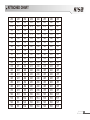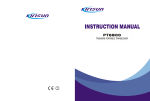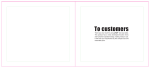Download DV-3140UV Vratvark 2.0 User Manual
Transcript
A1.140807 A2.140708 THANK YOU! Thank you very much for choosing our transceiver will provide you with reliable, clear and efficient communication service. The transceiver introduces innovative DSP digital signal processing technology, high degree integration, it is including kinds of professional function, best stability and great reliability as well as exterior smooth lines, novel, fashionable, sturdy and durable. The transceiver includes plenty of TX, RX channels, as well as UHF and VHF standby modes which are able to realize dual PTT functions. 51 groups of CTCSS encode/decode and 1 group of user-defined CTCSS encode/decode, 1024 groups of DCS encode/decode, 5TONE/DTMF encode/decode, built-in radio functions, etc..It is a meticulous build functional and Multi frequency band radio for radio amateur and commercial users. User Manual Applied to: DV-3140UV Programming Software: DV3140UV PROGRAM CAUTIONS: When programming the transceiver, read the factory initial data first, then rewrite the frequency and signaling etc., otherwise errors may occur because of different frequency ranges involved. SAFETY INFORMATION FOR USER transceiver is excellently designed with advanced technology. Please observe the following precautions to perform your obligation, prevent personal injury and ensure the safety of transceiver usage. 1. Keep the transceiver and accessories away from children. 2. Please do not try to open or modify the transceiver without permission, non-professionals process may also cause damage. 3. Please use assorted battery and charger to avoid damage. 4. Please use assorted antenna to ensure the communication distance. 5. Please do not expose the transceiver to long period of direct sunlight, nor place it close to heat appliances. 6. Please do not put the transceiver in excessively dusty or humid areas. 7. Do not use harsh chemicals, cleaning solvents to clean the transceiver. 8. Do not transmit without antenna. 9. When using this transceiver, we recommend transmitting for 1 minute then receiving for 4 minutes. Continuous transmitting for long time or working in high power will heat the back of the transceiver. Do not place the transceiver’s hot back close to any surface of plastic. 10. If any abnormal odor or smoke detected coming from the transceiver, turn off the power and take off the battery pack and its case. Then contact local dealers. ATTENTION: All tips above apply to accessories of your transceiver. If any device cannot work normally, please contact local dealers. If you use any accessories made by other companies, Company does not guarantee the operability and safety of the transceiver. CONTENTS UNPACKING ............................................................................................................................................1 Supplied Accessories.............................................................................................................................. 1 STANDARD ACCESSORIES/OPTIONAL ACCESSORIES ..............................................2 Standard Accessories ............................................................................................................................. 2 Optional Accessories .............................................................................................................................. 2 BATTERY INFORMATION ..............................................................................................3 Charging Operation ................................................................................................................................ 3 Charger Applied ...................................................................................................................................... 3 NOTES .................................................................................................................................................... 3 How to Charge ........................................................................................................................................ 4 Normal Charging Tips ............................................................................................................................. 6 How to Store the Battery ........................................................................................................................ 6 PREPARATION ....................................................................................................................................... 8 Installing / Removing the Battery ........................................................................................................... 8 Installing / Removing the Antenna.......................................................................................................... 8 Installing / Removing the Belt Clip ......................................................................................................... 9 Installing the Additional Speaker/ Microphone ....................................................................................... 9 Installing/ Removing the Hand Strap ..................................................................................................... 10 Professional FM Transceiver I CONTENTS GETTING ACQUAINTED ...............................................................................................11 LCD Display ............................................................................................................................................11 Front Panel .............................................................................................................................................. 12 Side Panel ............................................................................................................................................... 13 BASIC OPERATIONS ....................................................................................................14 Turn the Radio On & OFF....................................................................................................................... 14 Adjusting Volume ..................................................................................................................................................... 14 Channels Selection ................................................................................................................................. 14 Receiving ................................................................................................................................................. 15 Transmitting .............................................................................................................................................. 15 SHORTCUT OPERATIONS ............................................................................................16 Switch between Main Band and Sub Band............................................................................................ 16 Call .......................................................................................................................................................... 16 Lone worker ............................................................................................................................................. 16 Monitor .................................................................................................................................................... 16 Scan ........................................................................................................................................................ 17 Skip a Channel in Scan List ................................................................................................................... 17 Delete Noisy Channel Temporarily ......................................................................................................... 17 Squelch Levels Setup ............................................................................................................................. 18 Professional 2 FM Transceiver CONTENTS Squelch off .............................................................................................................................................. 18 Instantaneously squelch off .................................................................................................................... 18 Frequency Reverse ................................................................................................................................ 18 Keypad Lock ........................................................................................................................................... 19 TX Power Switch .................................................................................................................................... 19 Whisper ................................................................................................................................................... 20 VOX level setup ...................................................................................................................................... 20 Battery Capacity Enquiry ........................................................................................................................ 20 Priority Channel ...................................................................................................................................... 20 Emergency Alarm.................................................................................................................................... 21 CTCSS/DCS Encode/Decode Setup ..................................................................................................... 21 FM radio .................................................................................................................................................. 21 Optional Signal Encode list..................................................................................................................... 22 Single Band Switch ................................................................................................................................. 22 Resume Factory Default ......................................................................................................................... 23 Cloning Cable.......................................................................................................................................... 23 Auto TX.................................................................................................................................................... 24 FUNCTION MENU SETUP ............................................................................................. 25 Menu 23: Squelch level setup ................................................................................................................ 25 Professional FM Transceiver III CONTENTS Menu 24: Scan Pause Time Setup ......................................................................................................... 25 Menu 25: LCD Back Light Setup ............................................................................................................ 26 Menu 26: LCD Back Light Color Setup .................................................................................................. 26 PROGRAMMING SOFTWARE LNSTALLING & STARTING (TAKES WINDOWS XP AS AN EXAMPLE).....................................................................27 TECHNICAL SPECIFICATIONS .....................................................................................28 TROUBLE SHOOTING GUIDE .......................................................................................29 ATTACHED CHART .......................................................................................................31 CTCSS Frequency Chart ........................................................................................................................ 31 1024 groups DCS frequency chart ........................................................................................................ 32 Professional 4 FM Transceiver UNPACKING Carefully unpack the transceiver. We recommend you to identify the items listed in the following table before discarding the packing material. If any items are missing or have been damaged during shipment, please contact dealers immediately. Supplied Accessories Item Antenna Li-ion Battery Pack Battery Charger AC adaptor 12V Car Charger Belt Clip Instruction Manual Quantity 1 1 1 1 1 1 1 Professional FM Transceiver 5 STANDARD ACCESSORIES/OPTIONAL ACCESSORIES Standard Accessories 1 Antenna* QA09UV1 155/435MHz Li-ion Battery Pack 1500mAh Charger AC Adaptor (12V/500mA) Belt Clip BC01 Instruction Manual * Note: For frequency band of antenna, please refer to label indicated in the bottom of the antenna. * Note: Car Charger and Charger should be used together. Optional Accessories USB Programming Cable PC03 Hand Strap GS01 2 Professional FM Transceiver Programming Software DV3140UV Earphone HS03 Battery Pack for Car charger CPS01 Car Charger CPL01* Handheld Microphone QHM22 2 Li-ion Battery Pack 1800mAh Cloning Cable CP-04 BATTERY INFORMATION Charging Operation The battery pack is not charged at the factory; please charge it before use. Charging the battery pack for the first time after purchase or extended storage (more than 2 months) may not bring the battery pack to its normal operating capacity. After fully charging/discharging cycle for two or three times, the operating capacity will reach its best performance. The battery pack life is over when it’s operating time decreases even though it is fully and correctly charged. Replace the battery pack. Charger Applied Please use the specific charger appointed by our company. Other models may cause explosion and personal injury. After installing the battery pack, if the radio displays low battery with red flashing lamp or voice prompt, please charge the battery. NOTES ▼Do not short the battery terminals or throw the battery into fire. Never attempt to remove the casing from the battery pack, we show no responsibility on any results caused by modifying freely without permission of our factory. ▼The ambient temperature should be between 5℃and 40℃while charging is in progress. Charging outside this range may not fully charge the battery. ▼Always switch OFF the transceiver equipped with a battery pack before charging. Otherwise, it will interfere with correct charging. ▼To avoid interfering the charging, please do not cut off the power or take out the battery during charging. Professional FM Transceiver 3 BATTERY INFORMATION ▼Do not recharge the battery pack if it is already fully charged. This may shorten the life of the battery pack or damage the battery pack. ▼Do not charge the battery or transceiver if it is damp. Dry it before charging to avoid danger. WARNING: When keys, ornamental chain or other electric metals contact with the battery terminal, the battery may cause damage or hurt bodies. If the battery terminal short circuit it will generate a lot of heat. Take care when carrying and using the battery. Remember to put the battery or radio into insulated container.Do not put it into metal container. How to Charge 1. Plug the AC adaptor into the AC outlet, and then plug the cable of the AC adaptor into the DC jack located on the back of the Charger. The Indicator lights orange (1s) and then goes out----waits to Ac Input charge. 2. Plug the battery or transceiver into the charger. Make sure that the battery terminals are in contact with charging terminals well. The Indicator turns into twinkling red-----Pre-charging begins. 3. After pre-charging for about 5 minutes, the indicator will stop twinkling----charging begins. 4. It takes approximately 4 hours to fully charge the battery. When the lamp lights green, the charging is finished. Remove the battery or the transceiver equipped with battery from socket. 4 Professional FM Transceiver BATTERY INFORMATION NOTE: When charging a power-on transceiver equipped with battery, the indicating lamp will not turn into green to show the fully charged status. Only when the transceiver is switched off, can the lamp indicate normally. The transceiver consumes energy when it is power-on, and the charger can not detect the voltage when the battery has been fully charged. So the charger will charge battery in constant voltage and fail to indicate correctly whether the battery has been charged fully. 5. Charging Process Charging Status Indicator Status Standby (Self-examine lights orange 1second when power on) None Pre-charging (Pre-charging stage) Red light twinkles for about 5 minutes Charging (Charge in a constant current) Lights red for about 4 hours Fully charged (Charge in a constant voltage) Lights green 6. LED Indicator: STATUS LED Self-Examine When Power on Orange (for 1 second) No Battery Pre-charging Charge Normally Fully Charged Trouble None Red Light Twinkles for 5 Minutes Red Green Red twinkles for a long time NOTE: Trouble means battery heating, battery short-circuit or charger short-circuit. Professional FM Transceiver 5 BATTERY INFORMATION Normal Charging Tips 1. Self- Examination: When charging, orange light twinkles for 1 second and goes out, which means the charger has passed its self-examination and it can charge the battery normally. If the light remains orange or the red light twinkles, it means the charger cannot pass its self-examination or charge the battery. 2. Trickle Pre-Charging: If red light twinkles when battery is inserted into the charger, it means the remnant voltage is low and the charger is trickle-charging the battery (Pre-Charging Status). The charger will automatically turn into normal charging when the battery reaches a certain electric quantity, And if the red light stops twinkling, it means the remnant voltage meets a certain electric quantity, the charger will charge the battery normally. NOTE: Trickle charging (Pre-Charging Status) time cannot beyond 30 minutes. If the indicating lamp still twinkles after 30-minute trickle-charging, it means that the charger cannot charge the battery. Please check whether the battery or charger is damaged. How to Store the Battery 1. If the battery needs to be stored for a long period, the battery should be removed from the radio. It's state of charge should be 50-100% of full charge. 2. It should be kept in low temperature and dry environment. 3. Keep it away from hot places and direct sunlight. 6 Professional FM Transceiver BATTERY INFORMATION WARNING: ▼Do not short circuit battery terminals. ▼Never attempt to remove the casing from the battery pack. ▼Never assemble the battery in dangerous surroundings, spark may cause explosion. ▼Do not put the battery in hot environment or throw it into fire, it may cause explosion. Professional FM Transceiver 7 PREPARATION Installing / Removing the Battery 1. Match the three grooves of the battery pack with the corresponding guides on the back of the transceiver and push. 2. Press the battery pack until the release latch on the top of the transceiver locks. After hearing a “click” sounds, the battery has been locked. 3. To remove the battery pack, slide up the release latc h and rem ove the pac k away f rom the transceiver. Installing / Removing the Antenna ■ Installing the Antenna: Screw the antenna into the connector on the top of the transceiver by holding the antenna at its base and turning it clockwise until secure. ■ Removing the Antenna: Turn the antenna anticlockwise to remove it. 8 Professional FM Transceiver PREPARATION Installing / Removing the Belt Clip ■ Installing the Belt Clip: Place the belt clip to the corresponding grooves on the back of the transceiver, and then clockwise screw it. ■ Removing the Belt Clip: Anticlockwise turn the screws to remove the belt clip. Installing Optional Speaker / Microphone Unveil the MIC-SP jack cover and then insert the Speaker/Microphone plug into MIC-SP jack. NOTE: Note:The transceiver is less water resistant while using the Speaker/Microphone. Professional FM Transceiver 9 PREPARATION Installing/ Removing the Hand Strap Slide the loop of the hand strap through the eyelet on the upper rear of the transceiver, pull the entire hand strap through the loop to secure the hand strap in place. Professional FM Transceiver 11 GETTING ACQUAINTED LCD Display On LCD display screen, you will see various icons which stand for the selected functions and sometimes you may forget the meaning of them. Here you will fi the following table extremely useful. Frequency Reverse Offset Frequency DCS Talk Around CTCSS FUNC Icon The arrow points to current operational channel FM radio TX Power Priority Scan VOX Function Scan Skip Narrow band Scramble (Encryption) Battery Capacity Function Menu Serial No. / Main Channel No. serial No. FM Channel No. Serial No. Keypad Lock Busy Channel NOTE: Battery capacity indicator(full) Battery capacity remnant Professional 10 FM Transceiver No power, replace battery pack or charge battery Real time display receiving signal strength/Power Indicator GETTING ACQUAINTED Front Panel Channel switch Antenna Power/Volume switch LED indicator, green light when receiving, red light when transmitting Speaker Microphone LCD 433125 145375 Programming key Professional 12 FM Transceiver Professional FM Transceiver 11 GETTING ACQUAINTED Side Panel PTTkey Speaker / Microphone Jacks Reading/Writing Programming Software Jack PF1key, programming key PF2key, programming key (programming all kinds of monitor ways) Belt Clip Battery Left Panel Right Panel Professional FM Transceiver 13 BASIC OPERATIONS Turn the Radio On & OFF Under power-off state, turn [POWER]/ [VOLUME] clockwise to turn on the transceiver. Under power-on state, turn [POWER]/ [VOLUME] anticlockwise to turn off the transceiver. Adjusting Volume Under power-on state, turn [POWER] / [VOLUME] to adjust volume. Clockwise-up, anticlockwise -down. When adjusting the volume, user can press the key programmed as Squelch Off to monitor volume level. NOTE: Press the side key programmed as Squelch Off to monitor the background noise. Turn [POWER] / [VOLUME] to adjust the volume. Channels Selection Under standby, turn channel selector knob to choose the desired channel, Turn clockwise to increase the channel, anticlockwise to decrease the channel. The arrow directs the operational channel. NOTE: This transceiver has 200 channels for use, if t h e r e is a null channel between 2channels, when manually select channel, transceiver will skip null channel, enter into next channel directly. Professional 14 FM Transceiver BASIC OPERATIONS Receiving You can hear the transmitting party's calling when the channel you are operating is called and the LED light turns green/blue. NOTE: You may not receive the calling if you set a high squelch off level of the transceiver. If current channel has been programmed with signaling, you can only hear the call from a same signaling, other calls cannot be heard. Transmitting Before transmitting, make sure that the channel you want to use is not in busy state through monitoring for a while by pressing the programmed Momentary Squelch off [PF1] / [PF2] key. Under these conditions, press the [PTT] key and speak into microphone. Please keep around 2.5-5cm distance between microphone and your lip. And please speak in normal tone to make the receiver obtain best tone quality. NOTE: Press PTT key, LED indicator shows red light, means transmitting now, release PTT key to receive signals. Professional FM Transceiver 15 SHORTCUT OPERATIONS The [PF1]、 [PF2]、 、 、 and functions by programming software. keys are programmable. They can realize the following Switch between Main Band and Sub Band Press the programmed key of "MAIN" to switch between main band and sub band, arrow directs to the main band. Call Under standby, press the programmed key to transmit the pre stored DTMF/5TONE signaling. Lone worker Press the programmed key of Lone worker, LCD displays "ALONE ON", radio will start the Lone worker mode. When reach the pre-set remind time, radio will emit voice prompt, user can press any key to re-timing, otherwise when the remind time finished, radio will enter into auto-alarm state. Restart the radio to exit the alarm. NOTE: Lone worker function is relating to "Lone worker mode" of "Emergency information" in PC software, when programming the "Lone worker" key, it must check on the "Lone worker mode" and setup the timing. Monitor Under standby, press the programmed key of monitor, the transceiver emits "DU" beep and enters into Professional 16 FM Transceiver SHORTCUT OPERATIONS monitor state, "BUSY" icon fl CTCSS/DCS/5TONE/DTMF decode will be ignored in monitor state, transceiver can monitor signal of the other party as long as receiving the matched carrier wave. Press this key again, transceiver emits "DU DU" beep, the "BUSY" icon disappears, transceiver exits the monitor state. Scan Scan function can be used for monitoring every channel of current group. Under standby, press the programmed scan key, transceiver emits "DU" beep and enters into scan state. It scans channels in scan list one by one. When one channel receives a matching signal, the transceiver will temporarily stay in this channel and LED indicator will light on. Press the scan key again, transceiver exits scan. Skip a Channel in Scan List Under standby, press the programmed key of SKIP, transceiver emits "DU" beep, LCD displays "S" icon, the channel has been removed from Scan List. Press the SKIP key again, "S" icon disappears, the channel will resume in scan list. Delete Noisy Channel Temporarily Use this function to delete the noisy channel or occupied channel from Scan List temporarily. When transceiver stay in a scan channel, press the programmed key of Nuisance Channel Temporary Delete, transceiver emits "DU" beep and delete the channel from Scan List. This function is invalid if only one channel in Scan List. Restart radio, the channel will resume in scan list. Professional FM Transceiver 17 SHORTCUT OPERATIONS Squelch Levels Setup This function is used for setup the receiving signal intensity. The other party calling can be heard when the receiving signal intensity reaches a certain level, otherwise transceiver will remain mute. Under standby, press the programmed key of Adjust Squelch Level, transceiver emits "DU" beep, LCD displays Squelch level "SQL XX", rotate channel switch to choose desired level. Total 10 squelch levels, 00-09, 00 means the background noise is always on. Squelch off Under standby, press the programmed key of Squelch off, the squelch circuit is not mute, background noise can be heard. Press this key again, transceiver emits "DU DU" beep, the squelch circuit becomes mute. By using this function you can monitor the weaker signal which is hard to receive. Instantaneously Squelch off Under standby, press and hold the programmed key of Instantaneously Squelch off, transceiver emits "DU" beep and the squelch circuit is not mute, background noise can be heard. Release this key, transceiver emits "DU DU" and the squelch circuit is mute. By using this function you can monitor weak signal which is hard to receive. Frequency Reverse Under standby, press the programmed key of Reverse, LCD displays "REV ON" and enters into Professional 18 FM Transceiver SHORTCUT OPERATIONS Frequency Reverse state, press key again or wait 1second, radio will return back to standby state, LCD displays " " icon. When frequency Reverse function is on, the current channel RX frequency will be switched to TX frequency, the CTCSS or DCS signal which has been setup will be also switched. Repeat the above operation, the transceiver exits reverse functions with LCD displays "REV OFF" , when return back to standby state, " " icon disappears. NOTE: Under Frequency reverse state, transceiver cannot communicate with other transceivers through repeater. Keypad Lock In order to prevent wrong operation, you can make use of key lock function. Under standby, press the programmed key of Key Lock, screen displays " " icon, key lock function is enable. Repeat the above operations, transceiver exits key lock function when " " icon disappear. TX Power Switch Under standby, press the programmed key of "Adjust Power Level", user can choose desired power in current channel. When screen displays " " icon, it means high power is choose, current channel transmits at high power. when screen display " " icon, it means lower power is choose, current channel transmits low power. Power off transceiver, press the programmed key of Adjust Power Level, transceiver emits "DU" beep, all channels change to high power, restart the transceiver, power resume to preset state. Professional FM Transceiver 19 SHORTCUT OPERATIONS Whisper When this function is enabled, other parties can hear a higher voice as long as you speak in a lower voice. Under standby, press programmed key of whisper, screen displays "EYE ON", whisper function is enabled, press any other key or wait 1 second, transceiver will return back to standby state. Repeat above operation, whisper function is disabled when screen displays "EYE OFF". VOX level setup This function is used for setup VOX transmit volume, volume must be higher when VOX level is higher. Under standby, press programmed key of VOX level, screen displays "VOX", rotate channel switch to select need VOX level. Total 10 levels, 1-10, and off. When VOX function is off, "VOX" icon disappears. Battery Capacity Inquiry Under standby, press programmed key of Voltage Display, transceiver emit "DU" beep, LCD displays current battery voltage. Press the key again, transceiver emits "DUDU" beep and return to standby state. Priority Channel Under standby state, press the programmed key of Priority Channel, transceiver emits "DU" beep Professional FM Transceiver 21 SHORTCUT OPERATIONS and switch to the preset priority channel, signal can be transmitted or received in the priority channel. Rotate the channel switch or press the key again to exit. Emergency Alarm Under standby state, hold pressing [PF1] key which is programmed with ALARM function until LCD displays "ALARM", Emergency alarm function is started. This transceiver has 4 Alarm modes for optional, can be setup in programming software. Power off transceiver to exit Alarm. CTCSS/DCS Encode/Decode Setup Under standby state, press programmed key of CTCSS SELECT, LCD displays "CT DEC", "CT" and "T" icon, rotate channel switch to choose desired CTCSS encode/decode setup, press PTT key save and exit. Press the key again, LCD displays "DCSDEC" and "DCS" icon, rotate channel switch to choose desired DCS encode/decode, press PTT key save and exit. Press the key again, "DCS" icon disappears, the CTCSS/DCS encode/decode is OFF. Note: This function is only available for UHF. If you want to setup VHF, please edit by PC software. FM radio Under standby, press programmed key of FM radio, transceiver emits "DU" beep and switch into FM 20 Professional FM Transceiver SHORTCUT OPERATIONS radio, LCD displays "FM ON" and "FM" icon, rotate channel switch to choose desired FM channel. Press this key again, FM icon disappears, transceiver returns back to standby state. Optional Signal Encode list Under Standby State, press programmed key of Call list, if current channel setup DTMF signaling or no signaling, it will show DTMF encode list, turn channel switch to choose desired encode, press PTT to transmit the encode. If current channel setup 5Tone signaling, it will show 5Tone encode list, turn channel switch to choose desire encode, press PTT to transmit the encode. NOTE: DTMF/5TONE encode must be programmed in PC software, 16groups of DTMF, 100groups of 5TONE. When the 5TONE encode with name, transceiver will show the name, otherwise will show "CALL XX". Single Band Switch To reduce the sub band interfere when using main band, you can use the single band switch function to shut off the sub band rapidly. 1. Under standby, press programmed key of "MAIN DISP", transceiver displays upper channel, shut off the bottom channel. 2. Press the key again, transceiver displays the bottom channel, shut off the upper channel. 3. Press the key again, return to dual display. Professional 22 FM Transceiver SHORTCUT OPERATIONS Resume Factory Default Once transceiver works abnormally for wrong operations or wrong programming, user can start this function to resume all functions and channels as Factory Default. Turn off transceiver, hold pressing the programmed key of "Initialize" and power on transceiver, until LCD displays "RESET", release the key, transceiver emits "DU" beep, all the functional setup and channel setup resume to factory default. NOTE: This function is default off, if need to open this function, please contact with dealer or edit by PC software. Cloning Cable This feature will copy the programmed data and parameters from the master unit to slave units. It copies the parameters and memory program settings. Connection: Use optional CP04 cloning cable, connect Read/write frequency port on both master and slave, setting and programing as the requirement below. [Settings: Master side] 11 Press the programmed key of "Clone" to Power on, the display shows "CLONE", the master unit enters into copy mode . 21 Press PTT key, the display appears "CLONE XX" XX stands for the data amount being cloned. 31 When the data transfer is completed, slave unit restarts, the master unit display appears "CLONE". Professional FM Transceiver 23 41 Master unit remain copy mode state to prepare for the next copy, if reboot the master means exit Professional 24 FM Transceiver SHORTCUT OPERATIONS copy mode to return to normal mode. [Settings: Slave side] 11 In the standby mode, when the slave receives the data, the display shows "CLONE XX" XX stands for the data being cloned. 21 When data reception is complete, the slave unit returns to normal mode and restart automatically. 31 Turn off the slave's power, remove the cable, insert another slave which you want to copy. If the data is not successfully transmitted, turn off the master and slave, check if the cable connections are correct, and then repeat the whole process again. Auto TX Power off transceiver, press the programmed key of Auto TX and power on transceiver, transceiver will start auto TX, no need press PTT for TX. Power off radio to exit the auto TX. Professional FM Transceiver 25 FUNCTION MENU SETUP When key short press set as SETMODE, functions as below. Menu 23: Squelch level setup This function is used for set up the RX signal intensity, the call can be heard when the intensity of RX signal reach a preset data, otherwise transceiver will keep mute. key to enter into function menu setup. 11 Press the 21 Turn channel switch to choose No.23 item, LCD displays "SQL". key to enter into next item, turn channel switch to choose desired setup. 31 Press 00-09, total 10 SQL levels for optional, 00 is the lowest (always on). key to return the function menu, or press any other keys to save and exit. 41 Press Menu 24: Scan Pause Time Setup 11 Press key to enter into function menu setup. the 21 Turn channel switch to choose No.24 item, LCD displays "SCAN". key to enter into next item, turn channel switch to choose desired setup. 31 Press 5ST: When scan a match signal, stay 5 seconds then resume scan 26 Professional FM Transceiver 10ST: When scan a match signal, stay 10 seconds then resume scan 15ST: When scan a match signal, stay 15 seconds then resume scan 2SP: When scan a match signal, stay until the signal disappears 2seconds, then resume scan. key to return the function menu, or press any other keys to save and exit. 41 Press Professional FM Transceiver 27 FUNCTION MENU SETUP Menu 25: LCD Back Light Setup 11 Press key to enter into function menu setup. the 21 Turn channel switch to choose No.25 item, LCD displays "LIGHT". key to enter into next item, turn channel switch to choose desired setup. 31 Press AUTO: Automatic, LCD back light will automatic turn off after a period of turn on. ON: Always ON. OFF: Always OFF. key to return the function menu, or press any other keys to save and exit. 41 Press Menu 26: LCD Back Light Color Setup key to enter into function menu setup. 11 Press the 21 Turn channel switch to choose No.26 item, LCD displays "COLOR". key to enter into next item, turn channel switch to choose desired setup. 31 Press BLUE: Blue color ORG: Orange color PUR: Purple color Professional 28 FM Transceiver 41 key to return the function menu, or press any other keys to save and exit. Press Professional FM Transceiver 29 PROGRAMMING SOFTWARE LNSTALLING & STARTING (TAKES WINDOWS XP AS AN EXAMPLE) 1. Double Click "DV3140UV setup.exe", then go on installing as computer command. 2. Click "START" menu of computer, choose "USB To COM" in DV3140UV item and click it. Please install USB To Comport drive program as computer command. 3. Please plug PC03 programming cable into USB port of PC device, then connect to transceiver. 4. Double click "DV3140UV" shortcut icon, or click DV3140UV item in "START" menu to open programming software interface. 5. Choose "COM Port" as computer command, then click "OK" to start programming software. Note : In same computer, if programming cable plugs into different USB port, the COM Port number is different. Before programming, transceiver should be turned on fi . Not turn on or turn off transceiver when it is connecting with computer, otherwise it may cause transceiver not read or write data. If this situation is happened, please shut down programming software, remove programming cable from computer, then re-plug cable into computer and re-start programming software, re-choose COM Port, the programming will work normally. (picture 1) (picture 2) NOTE: The programming software is attached with product identifying system. In first time run, the transceiver should be connected to computer, otherwise the software can not run. Professional 30 FM Transceiver TECHNICAL SPECIFICATIONS General Receiving Part Wide band Narrow band ≤0.25μV ≤0.35μV Adjacent Channel Selectivity ≥65dB ≥60dB Intermodulation ≥65dB ≥60dB Spurious Rejection ≥70dB ≥70dB Phase-locked Step 0.1KHz Hum & Noise ≥45dB ≥40dB Operating Voltage 7.4V DC ±20% Audio Distortion More than 12 Hours (1500mAh), by 5-5-90 work cycle Audio Power Output Frequency Range Channel Capacity Channel Spacing Battery Life VHF: 136-174MHz UHF: 400-480MHz (EX: 400-520MHz) FM:76~108MHz(RX) 200 channels 25KHz (Wide Band) 12.5KHz (Narrow Band) Sensitivity(12dB SINAD) Transmitting Part Frequency Stability ±2.5ppm Operating Temperature -20℃~ +55℃ Size 240×56×30mm (with battery pack, antenna) Weight 240g (with battery pack, antenna) ≤5% 1000mW/10% Wide band Power Output Modulation Adjacent Channel Power Narrow band 6W/1W(VHF) 5W/1W(UHF) 16KΦF3E 11KΦF3E ≥65dB ≥60B Hum & Noise ≥40dB ≥40dB Spurious Emission ≤-36dB ≤-36dB Audio Distortion ≤5% Professional FM Transceiver 31 TROUBLE SHOOTING GUIDE Problem No Power Battery power dies shortly after c orrectly charging. Transceiver cannot scan All band noisy after programmed or green light always lightens No sound after using microphone for a while Communication distance becomes short, and it is low sensitivity Professional 32 FM Transceiver Corrective Action A. The battery pack may be exhausting. Recharge or replace the battery pack. B. The battery pack may not be installed correctly. Remove the battery pack and install it again. C.The power switch is broken; send it to local dealers to repair. D.Battery touch is broken; send it to local dealers to repair. The battery pack life is finished. Replace the battery pack with a new one. The channels are not in scan list. (Professionals set it.) Turn on s quelc h when progr am m ed. Nonprofessionals are advis ed not to adjust this function. Earphone jack is broken. (Please contact with local dealers to repair it.) A. Check whether the antenna is in good condition and the antenna base do not come adrift. B. Users select wrong frequency type which is not in accord with this transceiver when programming. C.Whether it has set in low power output. (Please contact with local dealers to repair it.) TROUBLE SHOOTING GUIDE Cannot talk to or hear other members in your group Can not power on or frequent power-off The receiver gets low or intermittent voice from the caller Unstable communication with loud background noise Loudspeaker become lower or with “ka ka” sound after using a certain time Receive voice from the other party but can not transmit Receiving Indicator (green light) lightens but no sound A. Different frequency or channel, please change it. B. Different CTCSS / DCS please reset it. C. Out of communication range. Check whether the battery touch is out of sharp or broken. Check weather the MIC is stoppage. (Otherwise, please contact with local dealers to repair it.) Out of communication range or obstruct by tall buildings or in basement and so on. Check whether the loudspeaker net is broken. Iron powder or sundries is in the loudspeaker. (Please contact with local dealers to repair it.) Check [PTT] key. (Please contact with local dealers to repair it.) A. Low volume, please turn on clockwise. B. Loudspeaker is broken. (Please contact with local dealers to repair it.) C. Earphone jack is broken. (Please contact with local dealers to repair it.) D. Volume switch is broken. (Please contact with local dealers to repair it.) Professional FM Transceiver 33 ATTACHED CHART CTCSS Frequency Chart 1 2 3 4 5 6 7 8 9 10 11 Professional 34 FM Transceiver 62.5 67.0 69.3 71.9 74.4 77.0 79.7 82.5 85.4 88.5 91.5 12 13 14 15 16 17 18 19 20 21 22 94.8 97.4 100.0 103.5 107.2 110.9 114.8 118.8 123.0 127.3 131.8 23 24 25 26 27 28 29 30 31 32 33 136.5 141.3 146.2 151.4 156.7 159.8 162.2 165.5 167.9 171.3 173.8 34 35 36 37 38 39 40 41 42 43 44 177.3 179.9 183.5 186.2 189.9 192.8 196.6 199.5 203.5 206.5 210.7 45 46 47 48 49 50 51 52 218.1 225.7 229.1 233.6 241.8 250.3 254.1 user-defined ATTACHED CHART 1024 groups DCS frequency chart 000 010 020 030 040 050 060 070 100 110 120 130 140 150 160 170 200 210 220 230 240 001 011 021 031 041 051 061 071 101 111 121 131 141 151 161 171 201 211 221 231 241 002 012 022 032 042 052 062 072 102 112 122 132 142 152 162 172 202 212 222 232 242 003 013 023 033 043 053 063 073 103 113 123 133 143 153 163 173 203 213 223 233 243 004 014 024 034 044 054 064 074 104 114 124 134 144 154 164 174 204 214 224 234 244 005 015 025 035 045 055 065 075 105 115 125 135 145 155 165 175 205 215 225 235 245 006 016 026 036 046 056 066 076 106 116 126 136 146 156 166 176 206 216 226 236 246 007 017 027 037 047 057 067 077 107 117 127 137 147 157 167 177 207 217 227 237 247 Professional FM Transceiver 35 ATTACHED CHART 250 260 270 300 310 320 330 340 350 360 370 400 410 420 430 440 450 460 470 500 510 520 530 251 261 271 301 311 321 331 341 351 361 371 401 411 421 431 441 451 461 471 501 511 521 531 252 262 272 302 312 322 332 342 352 362 372 402 412 422 432 442 452 462 472 502 512 522 532 253 263 273 303 313 323 333 343 353 363 373 403 413 423 433 443 453 463 473 503 513 523 533 254 264 274 304 314 324 334 344 354 364 374 404 414 424 434 444 454 464 474 504 514 524 534 255 265 275 305 315 325 335 345 355 365 375 405 415 425 435 445 455 465 475 505 515 525 535 256 266 276 306 316 326 336 346 356 366 376 406 416 426 436 446 456 466 476 506 516 526 536 257 267 277 307 317 327 337 347 357 367 377 407 417 427 437 447 457 467 477 507 517 527 537 Professional FM Transceiver 33 ATTACHED CHART 540 550 560 570 600 610 620 630 640 650 660 670 700 710 720 730 740 750 760 770 541 551 561 571 601 611 621 631 641 651 661 671 701 711 721 731 741 751 761 771 542 552 562 572 602 612 622 632 642 652 662 672 702 712 722 732 742 752 762 772 543 553 563 573 603 613 623 633 643 653 663 673 703 713 723 733 743 753 763 773 544 554 564 574 604 614 624 634 644 654 664 674 704 714 724 734 744 754 764 774 545 555 565 575 605 615 625 635 645 655 665 675 705 715 725 735 745 755 765 775 546 556 566 576 606 616 626 636 646 656 666 676 706 716 726 736 746 756 766 776 547 557 567 577 607 617 627 637 647 657 667 677 707 717 727 737 747 757 767 777 NOTE: N stands for positive code. I stands for inverted code. 1024 groups of DCS in total. Professional 34 FM Transceiver