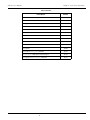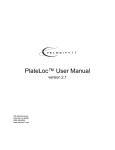Download PlateLoc Manual v2.1.book
Transcript
PlateLoc ActiveX v3.1 User Guide Agilent Technologies Notices © Agilent Technologies, Inc. 2009 Warranty No part of this manual may be reproduced in any form or by any means (including electronic storage and retrieval or translation into a foreign language) without prior agreement and written consent from Agilent Technologies, Inc. as governed by United States and international copyright laws. The material contained in this document is provided “as is,” and is subject to being changed, without notice, in future editions. Further, to the maximum extent permitted by applicable law, Agilent disclaims all warranties, either express or implied, with regard to this manual and any information contained herein, including but not limited to the implied warranties of merchantability and fitness for a particular purpose. Agilent shall not be liable for errors or for incidental or consequential damages in connection with the furnishing, use, or performance of this document or of any information contained herein. Should Agilent and the user have a separate written agreement with warranty terms covering the material in this document that conflict with these terms, the warranty terms in the separate agreement shall control. User Guide Part Number G5402-90000 June 2009 rebranded edition October 2001 second edition of the PlateLoc User Guide Contact Information Agilent Technologies Inc. Automation Solutions 5301 Stevens Creek Blvd. Santa Clara, CA 95051 USA Technical Support: 1.800.979.4811 or +1.408.345.8011 [email protected] Customer Service: 1.866.428.9811 or +1.408.345.8356 [email protected] Technology Licenses European Service: +44 (0)1763853638 [email protected] The hardware and/or software described in this document are furnished under a license and may be used or copied only in accordance with the terms of such license. Documentation feedback: [email protected] Restricted Rights Legend Web: www.agilent.com/lifesciences/ automation Acknowledgements Microsoft and Windows are registered trademarks of the Microsoft Corporation in the United States and other countries. If software is for use in the performance of a U.S. Government prime contract or subcontract, Software is delivered and licensed as “Commercial computer software” as defined in DFAR 252.227-7014 (June 1995), or as a “commercial item” as defined in FAR 2.101(a) or as “Restricted computer software” as defined in FAR 52.227-19 (June 1987) or any equivalent agency regulation or contract clause. Use, duplication or disclosure of Software is subject to Agilent Technologies’ standard commercial license terms, and non-DOD Departments and Agencies of the U.S. Government will receive no greater than Restricted Rights as defined in FAR 52.22719(c)(1-2) (June 1987). U.S. Government users will receive no greater than Limited Rights as defined in FAR 52.227-14 (June1987) or DFAR 252.227-7015 (b)(2) (November 1995), as applicable in any technical data. Safety Noticies A WARNING notice denotes a hazard. It calls attention to an operating procedure, practice, or the like that, if not correctly performed or adhered to, could result in personal injury or death. Do not proceed beyond a WARNING notice until the indicated conditions are fully understood and met. A CAUTION notice denotes a hazard. It calls attention to an operating procedure, practice, or the like that, if not correctly performed or adhered to, could result in damage to the product or loss of important data. Do not proceed beyond a CAUTION notice until the indicated conditions are fully understood and met. Chapter 1: Active X Documentation PlateLoc User Manual Chapter 1: Active X Documentation The PlateLoc is designed to allow easy integration into an automated system. An ActiveX control is provided that installs on your computer, simplifying the programming needed to control the PlateLoc from your system. This document provides information on how to use Velocity11’s ActiveX control within your Visual Basic or Visual C++ application. Please note that this documentation is for ActiveX version 3.1, and that all example code assumes that the PlateLoc control is instantiated as PlateLoc1. NOTE For manual operation of the PlateLoc, please see “Manually Sealing a Microplate” on page 20. Installing PlateLoc Software 1) Take the compact disc marked “PlateLoc ActiveX” from its case and insert it into the CD drive on your PC. NOTE For the highest performance from your PlateLoc, we recommend a Pentium 166 or better based PC running Windows NT 4.0, Service Pack 6 or Windows 2000 2) Double-click Setup.exe. The InstallShield Wizard will appear. 3) Click Next. The Customer Information screen will appear. 4) Enter your name, company name, and PlateLoc serial number in the appropriate fields. 5) Click Next. The Choose Destination Location screen will appear. 6) The installation program will install the program on your C: drive unless you otherwise specify a location. To specify a location, click Browse and choose the desired destination folder. Otherwise, click Next and skip to step 9. 7) When the folder has been specified, click Next. The Select Program Folder screen will appear. 8) Click Next if you want the specified folder. If not, select a new folder and then click Next. 9) The Setup Status Screen will appear. When InstallShield Wizard Complete appears, click Finish. 10) Follow the directions for your particular development environment for adding an ActiveX to your application. The PlateLoc ActiveX has been installed in the folder you specified. You are now ready to run the PlateLoc ActiveX from your computer. 1 Chapter 1: Active X Documentation PlateLoc User Manual Properties short DesiredTemperature DesiredTemperature is the temperature (in Celsius) needed to seal a plate. GetDesiredTemperature Description: Retrieves the current temperature set point (in Celsius) saved in the PlateLoc. If an error occurs, GetDesiredTemperature() will return -1 and an error event will be fired. Parameters: None Returns: short Example: Visual Basic Visual C++ PlateLoc1.Initialize 2 ’ sets the COM port to COM2 Dim desiredtemp As Short desiredtemp = PlateLoc1.DesiredTemperature PlateLoc1.Initialize(2); // sets the COM port to COM2 short iDesiredTemp; iDesiredTemp = PlateLoc1.GetDesiredTemperature(); SetDesiredTemperature Description: Sets the temperature (in Celsius) used for a sealing cycle. Valid numbers are from 20 to 230, inclusive. If the user tries to set a temperature that is too low, the temperature is automatically set to 20 °C. Similarly, if the user tries to set a temperature that is too high, the temperature is automatically set to 230 °C. In either case, an error event is fired. Parameters: short Returns: None Example: Visual Basic Visual C++ PlateLoc1.Initialize 2 ’ sets the COM port to COM2 Dim temp As Short temp = 196 PlateLoc1.DesiredTemperature = temp PlateLoc1.Initialize(2); // sets the COM port to COM2 short itemp; itemp = 196; PlateLoc1.SetDesiredTemperature(itemp); 2 Chapter 1: Active X Documentation PlateLoc User Manual short CurrentTemperature CurrentTemperature is the present temperature (in Celsius) of the hot plate. GetCurrentTemperature Description: Retrieves the current temperature (in Celsius) of the PlateLoc’s hot plate. If an error occurs, GetCurrentTemperature() will return -1 and an error event will be fired. Parameters: None Returns: short Example: Visual Basic Visual C++ PlateLoc1.Initialize 2 ’ sets the COM port to COM2 Dim temp As Short temp = PlateLoc1.CurrentTemperature PlateLoc1.Initialize(2); // sets the COM port to COM2 short iTemp; iTemp = PlateLoc1.GetCurrentTemperature(); SetCurrentTemperature Not implemented. double SealingTime SealingTime refers to the length of time needed to seal a microplate in seconds. GetSealingTime Description: Retrieves the current sealing time set in the PlateLoc’s memory. If an error occurs, GetSealingTime() will return -1 and an error event will be fired. Parameters: None Returns: double Example: Visual Basic Visual C++ PlateLoc1.Initialize 2 ’ sets the COM port to COM2 Dim sealingtime As Double sealingtime = PlateLoc1.SealingTime PlateLoc1.Initialize(2); // sets the COM port to COM2 double fSealingTime; fSealingTime = PlateLoc1.GetSealingTime(); 3 Chapter 1: Active X Documentation PlateLoc User Manual SetSealingTime Description: Sets the amount of time that the hot plate contacts the sealing foil. Valid numbers are from 0.5 to 12.0 seconds, inclusive. If a sealing time less than 0.5 seconds is specified, the sealing time will automatically be set to 0.5 seconds and an error event will be fired. Similarly, if a sealing time greater than 12.0 seconds is specified, the sealing time will automatically be set to 12.0 seconds and an error event will be fired. Parameters: double Returns: None Example: Visual Basic Visual C++ PlateLoc1.Initialize 2 ’ sets the COM port to COM2 Dim sealingtime As Double sealingtime = 2.3 PlateLoc1.SealingTime = sealingtime PlateLoc1.Initialize(2); // sets the COM port to COM2 double fSealingTime = 2.3; PlateLoc1.SetSealingTime(fSealingTime); short State State contains information about the PlateLoc’s current state of operation. GetState Description: Retrieves the PlateLoc state code. Refer to table 3 for a list of valid state codes. Parameters: None Returns: short Example: Visual Basic Visual C++ PlateLoc1.Initialize 2 ’ sets the COM port to COM2 Dim state As Short state = PlateLoc1.State PlateLoc1.Initialize(2); // sets the COM port to COM2 short iState; iState = PlateLoc1.GetState(); SetState Not implemented 4 Chapter 1: Active X Documentation PlateLoc User Manual State Codes Table 3: State Protocol Definitions Definition Status Code 0 Ready 1 Running 2 OutOfTemp 3 Error 4 Setup Screen 5 Password Screen 6 Service Screen (service use only) 7 AD Values Screen (service use only) 8 Actuation Screen (service use only) 10 Threshold Screen (service use only) 11 Timing Screen (service use only) 12 Return Actuators 13 Debounce 14 Waiting to Run 15 Config Screen (service use only) 16 Fatal Error 17 Temperature Screen (service use only) short ErrorFlags ErrorFlags contain information about the last error asserted by the PlateLoc. A summary of the error flags is given in table 4. GetErrorFlags Description: Retrieves the PlateLoc’s error flags. Parameters: None Returns: short 5 Chapter 1: Active X Documentation PlateLoc User Manual Example: Visual Basic Visual C++ PlateLoc1.Initialize 2 Dim iErrorFlags As Short iErrorFlags = PlateLoc1.ErrorFlags PlateLoc1.Initialize(2); short iErrorFlags; iErrorFlags = PlateLoc1.GetErrorFlags(); SetErrorFlags Not implemented Table 4: Flag Bit Protocol Definitions Bit Definition Bit 0 Set— Cycle Finished Clear— Cycle Not Finished Bit 1 Set—Fatal Error Bit 2 Set— Non-Fatal Error Bit 3 Set— Insufficient Air/Vacuum Error Bit 4 Set— Sensor Error Bit 5-8 Spare VARIANT ErrorString ErrorString contains a text explanation of the last error asserted by the PlateLoc. A summary of the error strings is given in table 5. GetErrorString Description: Retrieves the PlateLoc’s error strings. Parameters: None Returns: VARIANT Example: Visual Basic Visual C++ PlateLoc1.Initialize 2 ’ sets the COM port to COM2 Dim ErrorString As String ErrorString = PlateLoc1.ErrorString PlateLoc1.Initialize(2); // sets the COM port to COM2 VARIANT vErrorString; vErrorString = PlateLoc1.GetErrorString(); CString sStatus; sStatus = vErrorString.bstrVal; 6 Chapter 1: Active X Documentation PlateLoc User Manual SetErrorString Not implemented Table 5: Error Strings Error String Flag Bits Set Transfer Plate Vacuum Error 2,3 Keystone Error 2 Low Air Pressure Error 2,3 Gripper Plate Vacuum Error 2,3 Hot Plate Vacuum Error 2,3 Overheat Error 2 Cycle Stopped Manually 2 No Plate in Holder 2,4 Temperature Sensor Error 2,4 Memory Access Error 1 Actuator Timeout Error 2 Serial Communications Error 2 Door Open During Cycle 2,4 Insufficient Vacuum Pressure 2,3 long ProcessTimeout ProcessTimeout represents the allowable length of a sealing cycle in mS. If the cycle exceeds this length, an error is asserted. The default timeout is 10000 ms (10 seconds). 7 Chapter 1: Active X Documentation PlateLoc User Manual GetProcessTimeout Description: Returns the current timeout in ms. Parameters: None Returns: long Example: Visual Basic Visual C++ PlateLoc1.Initialize 2 ’ sets the COM port to COM2 Dim iProcessTimeout As Long iProcessTimeout = PlateLoc1.ProcessTimeout PlateLoc1.Initialize(2); // sets the COM port to COM2 long iProcessTimeout; iProcessTimeout = PlateLoc1.GetProcessTimeout(); SetProcessTimeout Description: Sets a new process length in ms. Parameters: long Returns: None Example: Visual Basic Visual C++ PlateLoc1.Initialize 2 ’ sets the COM port to COM2 PlateLoc1.ProcessTimeout = 10000 ’Set the process timeout to 10 seconds PlateLoc1.Initialize(2); // sets the COM port to COM2 PlateLoc1.SetProcessTimeout(10000); //Set the process timeout to 10 seconds ControlPicture Description: Retrieves a picture of the PlateLoc bitmap that can be used in the container’s application. Parameters: None Returns: IPictureDisp 8 Chapter 1: Active X Documentation PlateLoc User Manual Example: In this example, we will paint the PlateLoc bitmap over a button. Visual Basic Visual C++ ’ Assume that there is a button named ’ Command1 on the current form. You ’ must set the Style property of ’ Command1 to “Graphical” Command1.Picture = PlateLoc1.ControlPicture /* The CPicture class will be imported into your project when the ActiveX is installed */ CButton button; // Create a button CPicture PlateLocPic; PlateLocPic = PlateLoc.GetControlPicture(); // Retrieve the picture button.SetBitmap((HBITMAP) PlateLocPic.GetHandle()); // Paint the bitmap onto the button Methods Initialize Description: Initializes the COM port that the PlateLoc is attached to. This method must be called before any other commands can be issued to the PlateLoc. Parameters: short Returns: None Example: Visual Basic Visual C++ PlateLoc1.Initialize 2 ’ sets the COM port to COM2 PlateLoc1.Initialize(2); // sets the COM port to COM2 ShowDiagsDialog Description: Opens a dialog box that allows you to easily test the PlateLoc. From this dialog, you may set the sealing time, sealing temperature, read the PlateLoc status codes, and start a sealing cycle. Parameters: None Returns: None Example: Visual Basic Visual C++ PlateLoc1.Initialize 2 ’ sets the COM port to COM2 PlateLoc1.ShowDiagsDialog PlateLoc1.Initialize(2); ‘ sets the COM port to COM2 PlateLoc1.ShowDiagsDialog(); 9 Chapter 1: Active X Documentation PlateLoc User Manual The following screen will appear when ShowDiagsDialog is called (see figure 13). Figure 13: PlateLoc Diagnostics Screen Close Description: Closes serial port used by the PlateLoc ActiveX. After calling Close, the method Initialize must be called again before resuming communications with the PlateLoc. Parameters: None Returns: None Example: Visual Basic Visual C++ PlateLoc1.Initialize 2 ’ sets the COM port to COM2 PlateLoc1.SealingTime = 2.3 PlateLoc1.Close ’ Free up the serial port PlateLoc1.Initialize(2); // sets the COM port to COM2 PlateLoc1.SetSealingTime(2.3); PlateLoc1.Close(); // Free up the serial port 10 Chapter 1: Active X Documentation PlateLoc User Manual StartCycle Description: Starts the PlateLoc sealing cycle. Parameters: None Returns: None Example: Visual Basic Visual C++ PlateLoc1.Initialize 2 ’ sets the COM port to COM2 PlateLoc1.StartCycle PlateLoc1.Initialize(2); // sets the COM port to COM2 PlateLoc1.StartCycle(); StopCycle Description: Aborts the current cycle. Parameters: None Returns: None Example: Visual Basic Visual C++ Public Declare Sub Sleep Lib "kernel32" Alias "Sleep" (ByVal dwMilliseconds As Long) PlateLoc1.Initialize(2);//Set up on COM 2 PlateLoc1.StartCycle(); // Start up a seal cycle Sleep (1000); // Wait 1 second PlateLoc1.StopCycle(); //Kill cycle PlateLoc1.Initialize 2 ’Set up on COM 2 PlateLoc1.StartCycle ’Start up a seal cycle Sleep 1000 ’Wait 1 second PlateLoc1.StopCycle ’Kill cycle 11 Chapter 1: Active X Documentation PlateLoc User Manual Events Events are fired asynchronously by the ActiveX to notify the container that a procedure has finished or an error has occurred. Consult Microsoft’s ActiveX documentation on how to handle events in your Visual C++ or Visual Basic code. CycleCompleted Description: This event fires whenever the sealing cycle has completed. Parameters: None Description: This stock event fires whenever any fatal or non-fatal PlateLoc error has occurred. The SCODE parameter can be used by the container application to determine what kind of error occurred. Parameters: (short Number, BSTR FAR* Description, SCODE Scode, LPCTSTR Source, LPCTSTR HelpFile, long HelpContext, BOOL FAR* CancelDisplay) Error Table 6: SCodes Description SCode Communication port failed to open 32767 Time is invalid 32766 Temperature is invalid 32765 Could not create status thread 32764 Could not create temperature thread 32763 Communication port is not open 32762 Waiting for status 32761 Waiting for temperature 32760 Could not create cycle thread 32759 Cycle error 32758 No dialog thread 32757 Waiting for current sealing time 32756 Waiting for desired temperature 32755 Cycle never started 32754 No response to cycle start command 32753 Cycle start command not acknowledged 32752 No response to Settime command 32751 12 Chapter 1: Active X Documentation PlateLoc User Manual Table 6: SCodes Description SCode Settime not acknowledged 32750 Error with Settime command 32749 No response to Settime command 32748 Settemp command not acknowledged 32747 Error with Settemp command 32746 No response to Clearerror command 32745 Clearerror command was not acknowledged 32744 Error with Clearerror command 32743 Cycle did not finish 32742 Non runtime error 32741 No response 32740 Error with Abortcycle command 32739 Abortcycle command not acknowledged 32738 No response to Abortcycle command 32737 13 Chapter 1: Active X Documentation PlateLoc User Manual 14 Agilent Technologies User Guide G5402-90000