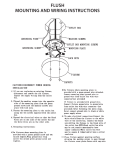Download Table of Contents
Transcript
Application Note: Gocator Gap and Flush Measurement Tool Setup Guidelines Title Page 1 ( 7) Gocator Gap and Flush Measurement Tool Setup Guidelines Purpose This document explains how to setup the Gocator’s gap and flush measurement tools. Equipment Gocator Firmware Release 3.3 or later Table of Contents 1 Overview .................................................................................................................................................................. 2 2 Setup Guidelines ..................................................................................................................................................... 2 2.1 Ambient ............................................................................................................................................................. 2 2.2 Laser Reflection ................................................................................................................................................ 2 2.3 Sharp Edge ....................................................................................................................................................... 3 2.4 Curved Surface ................................................................................................................................................. 3 2.5 Stabilize Flush Measurement ............................................................................................................................ 4 2.6 Multiple Gap-like Feature within the Active Area .............................................................................................. 4 2.7 Paint Flakes and Plastic Surface ...................................................................................................................... 6 Gocator-2000-2300-Appnote_Gap_Flush_Setup_Guideline.doc Application Note: Gocator Gap and Flush Measurement Tool Setup Guidelines Page 2 ( 7) 1 Overview This document provides guidelines on how to set up the gap and flush measurements in the Gocator. This document assumes readers are already familiar with the gap and flush model and algorithm described in the Gocator user manual. Key concepts explained in the user manual are formatted in italics and setting names are in Bold. 2 Setup Guidelines 2.1 Ambient The algorithm filters out ambient by rejecting outliers when fitting the surface line or circle fit. However measurements are most repeatable when there are no spots caused by ambient. User can use the sensor’s active area or measurement area to mask out unintended objects or reflections. Refer to the Gocator user manual on how to set the sensor’s active area and measurement area. 2.2 Laser Reflection User must mount the sensor such that the laser is not directly reflected back into the camera window. Direct laser reflection could severely affect the measurement accuracy. The following diagram illustrates a setup that exhibits this problem. Direct laser line reflection Figure 1. Direct Laser Reflection into the Camera Gocator-2000-2300-Appnote_Gap_Flush_Setup_Guideline.doc Application Note: Gocator Gap and Flush Measurement Tool Setup Guidelines Page 3 ( 7) 2.3 Sharp Edge To locate a sharp edge, set the nominal radius to 0 and use the Minimum Depth to define the minimum depth for the edge. Figure 2. Correct Edge Detected with Minimum Depth Set to 10mm (left) and 0mm (right) The Edge Angle should be set to 90 degrees for a sharp vertical edge. If a sharp edge has a slope, the angle should be set to the slope of the edge. Figure 3. Effect of Edge Angle on Sharp Edge (with Slope) Location 2.4 Curved Surface When the surface region is curved, the Surface Offset and Surface Width should be set such that the surface region is as close to the edge as possible. Gocator-2000-2300-Appnote_Gap_Flush_Setup_Guideline.doc Application Note: Gocator Gap and Flush Measurement Tool Setup Guidelines Page 4 ( 7) Surface Region Figure 4. Curved Surface’s Surface Region Setup 2.5 Stabilize Flush Measurement Surface Width of the reference region has a strong influence on the stability of the flush measurement. This is because flush measures the perpendicular distance from the reference side’s fitted surface line to the feature point on the secondary surface. A slight angle change in the reference side’s fitted surface line would have an amplified effect on the measured distance. This is illustrated below: Reference Side Feature Point Surface Width Fitted Surface Line #2 Slight change in surface line fitting Fitted Surface Lin Flush Variation e #1 Surface Width Figure 5. Effects of Surface line fitting on Flush Measurement To increase the stability of the flush measurement, the surface width on the reference side should be as large as possible. 2.6 Multiple Gap-like Feature within the Active Area This could occur when the laser line spans multiple gaps within its field of view. A typical example is when the laser covers the car body and the chrome frame around the window. Gocator-2000-2300-Appnote_Gap_Flush_Setup_Guideline.doc Application Note: Gocator Gap and Flush Measurement Tool Setup Guidelines Page 5 ( 7) Figure 6. Example of when Multiple Gaps Exists within the Field of View User should use set the active area or the measurement region such that only the target gap is within the field of view When this is not possible, use the Maximum Gap Width to filter out the undesired gap. This is only applicable to when the target gap is narrower than the other gaps. Figure 7. Corrected Edge Selected with Max Gap Width Set to 12mm Gocator-2000-2300-Appnote_Gap_Flush_Setup_Guideline.doc Application Note: Gocator Gap and Flush Measurement Tool Setup Guidelines Page 6 ( 7) Figure 8. Incorrect Edge Picked up With Maximum Gap Width Set o 0 2.7 Paint Flakes and Plastic Surface Paint flakes or very rough surface could significantly affect reflection characteristics along the laser line. This causes “bump” and “dips” to appear along the laser line. Figure 9. Irregular Reflection Caused by Paint Flakes (Left) or Rough Plastic Surface (Right) \ Figure 10. Effects of Paint Flakes on the Laser Line Reflection Gocator-2000-2300-Appnote_Gap_Flush_Setup_Guideline.doc Application Note: Gocator Gap and Flush Measurement Tool Setup Guidelines Figure 11. Edge with Void Width Max set to 0mm (left) and 5mm (right) Gocator-2000-2300-Appnote_Gap_Flush_Setup_Guideline.doc Page 7 ( 7)