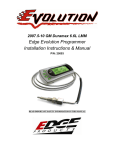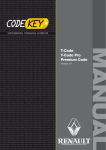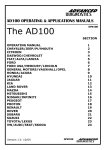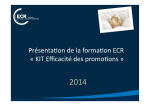Download Diagnostic Connector Location
Transcript
MULTI-TESTER PRO USER MANUAL Preface The Multi-Tester Pro is a microcomputer-based diagnostic tool for quick and simple fault finding on different electronic systems in the vehicle. The equipment is very simple to use and shows all information in plain text. The compact format enables on-road testing. The system is configured for testing specific vehicles by using special program cartridges and adapters. Copyright AUTODIAGNOS The contents of this document may be changed without prior notice, and should therefore not be regarded as being binding on AUTODIAGNOS. AUTODIAGNOS declines all responsibility for faults and omissions, which may occur in this document, or the hardware & software described herein. Under no circumstances can AUTODIAGNOS be held responsible for damage, which could occur due to use of this document, or of the hardware and software described herein. This document must not be wholly or partly reproduced, copied, or duplicated by any means, nor may it be stored in an information retrieval system, except for personal use, without written permission from AUTODIAGNOS. Nor may the contents be divulged to any third party or used in any unauthorized manner. Any breach of these stipulations may lead to legal action 12/02/2003 1/72 CONTENTS USER MANUAL MULTI-TESTER PRO Contents PREFACE..........................................................................................................1 CONTENTS ......................................................................................................2 INTRODUCTION ............................................................................................5 ABOUT THE MANUAL ......................................................................................5 TECHNICAL SUPPORT SERVICES ......................................................................5 SERVICE & REPAIR .........................................................................................6 PRESENTATION OF THE MULTI-TESTER PRO ....................................7 BASIC EQUIPMENT ..........................................................................................7 CONNECTIONS.................................................................................................8 THE DISPLAY AND THE KEYS ...........................................................................8 TYPICAL SCREEN LAYOUT ..............................................................................9 KEYPAD OPERATION .......................................................................................9 CONNECTION OF THE EQUIPMENT......................................................10 START OF THE EQUIPMENT....................................................................12 NAVIGATION ................................................................................................13 FUNCTIONS...................................................................................................15 ECU IDENTIFICATION ...................................................................................15 READ DTC MEMORY ....................................................................................15 MONITOR LIST ..............................................................................................17 CUSTOM MONITOR LIST .................................................................................17 ACTUATORS ..................................................................................................18 RESET ADAPTATION VALUES .........................................................................18 SELF TEST .....................................................................................................18 SNAPSHOTS ...................................................................................................18 TRANSPONDER KEY PROGRAMMING .............................................................19 PROFILE.........................................................................................................20 SYSTEM REQUIREMENTS ...............................................................................20 INSTALLATION ..............................................................................................20 PROFILE FUNCTIONALITY .............................................................................20 USING PROFILE .............................................................................................20 LICENSE REGISTRATION ................................................................................21 2/72 12/02/2003 USER MANUAL CONNECTION MULTI-TESTER PRO ABBREVIATIONS .........................................................................................23 BMW ................................................................................................................29 ADAPTERS .....................................................................................................29 DIAGNOSTIC CONNECTOR LOCATION ............................................................29 SERVICE RESET 2000.....................................................................................29 ABS..............................................................................................................30 FIAT.................................................................................................................31 ADAPTERS .....................................................................................................31 DIAGNOSTIC CONNECTOR LOCATION ............................................................31 AIRBAG DIAGNOSTICS ...................................................................................31 PROGRAMMING IMMOBILISER .......................................................................33 FORD ...............................................................................................................34 ADAPTERS .....................................................................................................34 DIAGNOSTIC CONNECTOR LOCATION ............................................................34 SERVICE SET MODE .......................................................................................35 PROGRAM TRANSPONDER KEYS ...................................................................36 WIGGLE TEST ................................................................................................39 TOGGLE TEST ................................................................................................39 AIRBAG DIAGNOSTICS ...................................................................................40 LAND ROVER................................................................................................42 ADAPTERS .....................................................................................................42 DIAGNOSTIC CONNECTOR LOCATION ............................................................42 PLIP PROGRAMMING (FREELANDER, DEFENDER, AND DISCOVERY SERIES I)43 PLIP PROGRAMMING (DISCOVERY SERIES II)................................................44 READ EKA CODE (FREELANDER UP TO 01, DEFENDER, DISCOVERY) ..........44 BLINK CODE DIAGNOSTICS ...........................................................................45 MERCEDES....................................................................................................46 ADAPTERS .....................................................................................................46 DIAGNOSTIC CONNECTOR LOCATION ............................................................46 SERVICE INTERVAL LIGHT RESETTING ...........................................................46 NAVIGATION .................................................................................................47 OBDII – EOBD ...............................................................................................48 ADAPTERS .....................................................................................................48 FUNCTIONS ...................................................................................................48 OPEL-VAUXHALL........................................................................................51 ADAPTERS .....................................................................................................51 12/02/2003 3/72 USER MANUAL MULTI-TESTER PRO CONTENTS DIAGNOSTIC CONNECTOR LOCATION ...........................................................51 BLINK CODE .................................................................................................52 PROGRAM TRANSPONDER KEYS ...................................................................53 PEUGEOT-CITROEN ...................................................................................55 ADAPTERS.....................................................................................................55 DIAGNOSTIC CONNECTOR LOCATION ............................................................55 SERVICE LIGHT RESETTING ...........................................................................56 KEY FOB (PLIP) LEARN SEQUENCE..............................................................57 RENAULT.......................................................................................................59 ADAPTERS.....................................................................................................59 DIAGNOSTIC CONNECTOR LOCATION ............................................................59 SERVICE LIGHT RESETTING ..........................................................................60 ROVER ............................................................................................................61 ADAPTERS.....................................................................................................61 DIAGNOSTIC CONNECTOR LOCATION ............................................................61 KEY PROGRAMMING .....................................................................................62 PLIP PROGRAMMING .....................................................................................63 AIRBAG DIAGNOSTICS ...................................................................................64 VAG .................................................................................................................68 ADAPTERS.....................................................................................................68 DIAGNOSTIC CONNECTOR LOCATION ............................................................68 FUNCTIONS ...................................................................................................70 KEY PROGRAMMING .....................................................................................71 4/72 12/02/2003 USER MANUAL MULTI-TESTER PRO INTRODUCTION Introduction About the manual This user manual describes how the Multi-Tester Pro handset is used. The manual contains the following sections: • Presentation of the Multi-Tester Pro - Basic equipment - Connections - The display and the keys • Connection of the equipment • Start of the program • Navigation • Best diagnostic practices • Application specific: - Adapters - Diagnostic connector locations - Service light reset - Blink codes - Key programming • Connection to a PC • Technical data for the Multi-Tester Pro For each individual application you will find the location of the diagnostic connector, blink codes, and service light reset. Technical Support Services If you need additional information or help during installation or normal use of this product, please contact your retailer. Your retailer will have the most current information about your product. From our online support page you can find answers to many commonly asked questions, updates and technical bulletins that can usually address most issues that users may have. If you are still unable to find a solution to your problem, you can send e-mail to our technical support department. 12/02/2003 5/72 INTRODUCTION USER MANUAL MULTI-TESTER PRO Service & Repair To obtain service, contact your retailer or if you purchased the product direct from Autodiagnos contact the Technical Support Department by e-mail at [email protected]. You will be given a Returned Merchandise Authorization number (“RMA”) to help Autodiagnos keep track of the returned product. Once you have received your RMA number, send the product to Autodiagnos. For warranty service include proof of the date of purchase (customer invoice). IMPORTANT: The RMA number should be visible on the outside of the package. 6/72 12/02/2003 USER MANUAL MULTI-TESTER PRO PRESENTATION Presentation of the Multi-Tester Pro The Multi-Tester Pro is able to perform efficient fault diagnostics on different types of control systems, including engine management, ABS, Airbag, SRS and many others. The Multi-Tester Pro is portable and may be used for on-road testing. Data collected during a test session may be saved in the instrument for further analysis and also transferred to a PC for future reference and for repair documentation. Basic equipment Depending on what kit you’ve ordered, the following parts will be supplied: • • • • • Multi-Tester Pro Battery cable Extension cable 15/15 Cable 9 pin for PC connection 1 ProFile CDRom 12/02/2003 7/72 USER MANUAL MULTI-TESTER PRO PRESENTATION Connections Connection to Vehicle Battery – Only for use with Parallel Adapters or ProFile. Connection to P.C. Connection to Parallel Adapters Connection to Vehicle Serial Interface for Serial Applications. The display and the keys Display: Backlit with graphics & text. Can show text with graphs and pictures. The lighting switches off automatically after 5 minutes if no key is pressed. This is to extend the lifespan of the back-lighting. Press any key to turn the display on again. Keyboard: 12 membrane type keys. Keys not in use for a particular phase are blocked (i.e do not work). When blocked keys are pressed, the MTPro hand set emits a long beep. Cartridge: Contains the program for the desired applications. 8/72 12/02/2003 USER MANUAL MULTI-TESTER PRO PRESENTATION Typical Screen Layout XSARA ECU SELECTION MENU KFX KFX KFX NFZ NFZ LFY LFZ Magneti Marelli 1AP Bosch MP 7.3 Sagem SL96 Bosch MP 5.2 Bosch MP 7.2 Sagem SL96 Magneti Marelli 8P Header List of menu choices, the selected alternative is marked. Brief explanation of the chosen alternative Select fitted engine ECU type / /ENTER/EXIT F1:Help F2: F3:Snapshot List of permitted keys Explanation of function keys Keypad Operation Function keys for different functions according to instructions on the display. HELP when pressed shows diagnostic help Use EXIT to leave a function and return to the previous menu. 12/02/2003 and to move the cursor between menu choices, or to update groups of figures. and to move the cursor between numbers when updating figures, or to move through long texts. ENTER to activate your selection. 9/72 CONNECTION USER MANUAL MULTI-TESTER PRO Connection of the equipment 1. Locate the diagnostic connector on the vehicle. Common locations for each application are described in this manual. 2. Insert the program cartridge into the instrument. Insert the program cartridge carefully to ensure it fits properly. To avoid damage, always disconnect power to the MultiTester Pro before inserting the cartridge in place 3. Connect the serial cable to the Multi-Tester pro, if necessary using an extension cable 15/15. 4. Connect an adapter if necessary. Application specific adapters are described in this manual. 10/72 12/02/2003 USER MANUAL MULTI-TESTER PRO CONNECTION 5. Ensure the ignition is off. 6. Connect the serial cable to the diagnostic connector of the car. 7. Connect to power supply. Connection to the 16 pin diagnostic socket on the vehicle will provide power to the MultiTester Pro. On some older vehicles where serial connection is made through another adapter, a separate connection to the vehicle battery may be required. The connection for each adapter is described in this manual. If the battery cable is to be used, connect it to the battery, first with the black clamp onto negative terminal, and then with the red one to the positive terminal. 12/02/2003 11/72 START USER MANUAL MULTI-TESTER PRO Start of the equipment The program starts automatically each time the Multi-Tester Pro is connected to the diagnostic socket. The Multi-Tester Pro executes a self-diagnosis routine when it boots up, then displays the current versions of hardware and software in use. Every single application is based on the same principle and the navigation is explained in the following pages. For safety reasons, an additional person is required for operating the instrument during on -road testing. 12/72 12/02/2003 USER MANUAL MULTI-TESTER PRO NAVIGATION Navigation Icons are shown on the screen to indicate the type of information displayed: Shown while the equipment is busy Download snapshots to P.C. PC communication mode active … Information message Press EXIT to cancel Engine: Erase DTCs The stored DTC could not be erased ! Fault message Press ENTER to read ECU memory again Engine: Erase DTCs Diagnostic trouble codes will be erased from DTC memory Question Continue? YES/NO Engine: Erase DTCs The stored DTC have been successfully erased from ECU memory Press ENTER to read ECU memory again 12/02/2003 Acknowledgment of command 13/72 USER MANUAL MULTI-TESTER PRO NAVIGATION Each car manufacturer has its own specific menu. In most cases you will be asked a series of questions to narrow down the specific system you want to diagnose. Use and to move the cursor between menu choices, then press ENTER. In some instances you may be presented with a choice of different ECU’s under the same engine code. It is important you select the correct ECU fitted to the vehicle. In such cases we recommend that you physically identify the ECU before proceeding. Selecting the wrong ECU could result in the Multi-Tester Pro giving incorrect information or not functioning properly. When the Multi-Tester Pro has identified the correct system, you will be asked to turn the ignition on. Do not turn the ignition on until instructed to do so. IGNITION Turn the ignition to position II. Press ENTER The application will attempt to connect to the selected ECU. If you have trouble connecting to the ECU, turn the ignition off, wait for 15 second and try again. 14/72 12/02/2003 USER MANUAL MULTI-TESTER PRO FUNCTIONS Functions Each system will have a specific set of functions described thereafter. Most functions will give you the opportunity to take a snapshot using the function keys. ECU Identification The ECU identification will give the electronic signature of the ECU. This information is very useful when you need to order a replacement ECU. Read DTC memory All registered DTCs (Diagnostic trouble codes) in the relevant ECU are indicated on the display. Use and to move the cursor for more information on each DTC. Additional information about the fault is then shown on the display. The numerical codes can be used if you want to look in the service literature for more information about the component or fault. L6A MM8P 024B IAC Circuit 044B Throttle contact Engine code, ECU name List of faulty components Numerical code and name for the fault type. Indication of permanent or intermittent fault for the selected component Intermittent Voltage high / /ENTER/EXIT F1:Help F2:ERASE F3:Snapshot Fault description of the selected component F1: User Help F2: Erase DTCs F3: Save information For some DTCs, you can get information about the selected component. Press HELP or ENTER. Further information about the component is shown on the display. Use and to scroll through the help text and use and to scroll one screen at a time. 12/02/2003 15/72 USER MANUAL MULTI-TESTER PRO FUNCTIONS 01 – Engine INTAKE MANIFOLD AIR TEMP SENSOR: This sensor consists of a temperature sensitive resistor located in the air intake system, or integrated in the air flow meter housing. It’s resistance changes with the temperature, which influences the voltage to the electronic control unit. / /ENTER/EXIT To delete a DTC, Use and to select it and press F2 Engine: Erase DTCs ? Diagnostic trouble code will be erased from ECU memory. Continue? YES/NO Confirm the deletion by YES or cancel the function with NO. The stored DTCs will have been erased from the ECU memory. Engine: Erase DTCs The stored DTCs have been successfully erased from ECU memory. Press ENTER to read ECU memory again If the DTCs were not successfully erased, the following message is displayed. Engine: Erase DTCs The stored DTC could not be erase! Press ENTER to read ECU memory again 16/72 12/02/2003 USER MANUAL MULTI-TESTER PRO FUNCTIONS Monitor list Multi-Tester Pro reads current data from the car’s control unit. The values are updated continuously. L6A MM8P Battery Voltage Coolant Temp Map Sensor Throttle Position Engine speed Idle air control O2 Sensor loop 02 Sensor EGR 11,9 V 83 °C 0,53 bar Idle 850 RPM 12 step Open 548 mV closed Coolant Temp . . . . . . . . 83°C / /ENTER/EXIT F1:Help F2: F3:Snapshot Custom monitor list In custom monitor list only selected parameters are displayed. MultiTester Pro reads current data from the car’s control unit. The values are updated continuously. Use and to move the cursor to select data parameter. For the selected data parameter, use YES to include, and No to exclude the data parameter from the list. Further information on the data parameter is shown on the display. L6A MM8P: Select List Battery Voltage Coolant Temp Map Sensor Throttle Position Engine speed Idle air control O2 Sensor loop 02 Sensor EGR Yes No Yes No No No No Yes No Coolant Temperature Sensor / /ENTER/EXIT F1:Help F2: F3:Deselect all 12/02/2003 17/72 USER MANUAL MULTI-TESTER PRO FUNCTIONS Actuators In most cases, the actuators can simply be switched on and off using the YES/NO buttons on the Multi-Tester Pro. The F1 key can also be used to toggle the actuator automatically, leaving the operator free to inspect the system under test. L6A MM8P Fuel pump relay test Ignition coil cylinders 1 test Ignition coil cylinders 2 test Ignition coil cylinders 3 test Ignition coil cylinders 4 test EGR pulse ratio test Fuel tank ventilation valve test Idle air control test Ignition coil cylinders 1 test / /ENTER/EXIT F1:Help F2: F3: Reset adaptation values It is possible to reset some systems to their original adaptation values. (e.g. Ford EECV) Self Test Some systems can perform a self-test and then display the trouble codes that have been logged during this test. Snapshots All screens that display data received from the vehicle can be saved as “snapshots” in Multi-Tester Pro. The Multi-Tester Pro can store a maximum of 16 snapshots. The snapshots can be downloaded to a PC to create test reports. You can view the snapshots on the Multi-Tester Pro and delete them using the function keys. The saved information is displayed in the same way as when the information was saved. 18/72 12/02/2003 USER MANUAL MULTI-TESTER PRO FUNCTIONS Transponder Key Programming The Multi-Tester Pro can be used to program transponder keys. This may be necessary if the existing keys have been damaged or lost. Each application has a specific procedure described later in this manual. Make sure you follow every step of the procedure to avoid failure to program keys. 12/02/2003 19/72 PROFILE USER MANUAL MULTI-TESTER PRO ProFile System requirements Windows 95, Windows 98, Windows XP or Windows 2000, Intel Pentium or equivalent CPU, 16 MB RAM, 20 MB of free disk space, RS232 serial port with full Windows driver. Installation Insert the CD-ROM into your CD-ROM drive. The installation program will start automatically. Follow the setup instructions on the screen. If the installation program doesn‘t start automatically, do the following: 1. In the start-menu choose “RUN...“. 2. Write the unit name of your CD-ROM drive followed by “:\ install.exe“ For Example: E:\install.exe 3. Click “OK“ 4. Follow the setup instructions on the screen. ProFile functionality ProFile allows you to: • Load snapshots from Multi-Tester Pro to your PC. • View the snapshots. • Add extra information to the snapshots. • Save the snapshots in a test report in your PC. • Print test reports containing snapshots. Using ProFile To be able to load snapshots from Multi-Tester Pro, your PC must be connected to it using the 9-pin cable provided and the Multi-Tester Pro must be connected to a vehicle battery or optional dc power supply. If you wish to work only with test reports saved in your PC, your PC doesn‘t need to be connected to Multi-Tester pro. 20/72 12/02/2003 USER MANUAL MULTI-TESTER PRO PROFILE A010202-1 or 122X Saving Test Reports If you have made a standard installation of ProFile, the default folder for saving Test Reports is C:\Program\Autodiagnos\ProFile\Test Reports\ “Car Make“. It is however possible to save Test Reports in any folder on your computer. ProFile will remember where you last saved a Test Report and use this folder as a new default folder. Downloading snapshots from Multi-Tester Pro Two different procedures apply: To download snapshots from a parallel Multi-Tester Pro application. 1. Select “Download Snapshots“ in ProFile. 2. Select “Download Snapshots“ in Multi-Tester Pro. To download snapshots from a serial Multi-Tester Pro application. 1. Set Multi-Tester Pro to “PC-Download mode“. 2. Select “Download snapshots“ in ProFile. License registration To be able to use ProFile a registered License from Autodiagnos is needed. The first time you start ProFile a Registration Window is displayed. To register your ProFile License follow the steps below: 12/02/2003 21/72 PROFILE USER MANUAL MULTI-TESTER PRO 1. Start ProFile. 2. Answer “YES“ when asked if you wish to register ProFile. 3. Click “Registration form“, fill in the form and click the printbutton. Make sure you fill in your fax number as this will be used by Autodiagnos for the reply containing the Registration Key. 4. Close the window and close ProFile. 5. Fax the printed Registration form to Autodiagnos, see address below. 6. When you get the reply from Autodiagnos, Start ProFile, answer “YES“ when asked if you wish to register ProFile. 7. Enter the Registration Key you received from Autodiagnos, click “Next“. 8. Your ProFile-license is now registered and you are ready to use ProFile. 22/72 12/02/2003 USER MANUAL MULTI-TESTER PRO ABBREVIATIONS Abbreviations The following is a list of the most common abbreviations used in Multi-Tester Pro applications. 4Matic A/C AAC Four Wheel Drive Transmission Control Air Conditioning Automatic Air Conditioning AB Supplemental Restraint System (Airbag) ABS Anti-lock Break System ACC ADM ADS Automatic Climate Control Automatic Dimming Mirror (Inside Rear-view Mirror) Automatic Damping System (Suspension) AEGS Electronic Automatic Transmission System AG Electronic Transmission AIC AIR AP AS Automatic Interval Control Secondary Air Injection Accelerator Pedal Antenna System ASC ASD ASR AT ATA Automatic Stability Control Automatic Locking Differential Acceleration Slip Regulation (Traction Control) Automatic Transmission Anti-Theft Alarm AWL BA BARO Airbag Warning Lamp Backup Assist Barometric Pressure BC On-Board Computer BIT Basis Interface Telephone BM BM BPC CA On-Board Monitor Base Module (Master ECU Controller) Barometric Pressure Compensation Closing Assist CAN Controller Area Network 12/02/2003 23/72 ABBREVIATIONS USER MANUAL MULTI-TESTER PRO CANP CC CDC CF CFI CKA CKP CL CMP Canister Purge Valve Cruise Control (Tempomat) CD Changer Convenience Feature Continuous Fuel Injection Crank Angle Crankshaft Position Central Locking Camshaft Position CO Carbon Monoxide COMBI CST CTEL CTP Electronic Instrument Cluster Cabriolet Soft Top Cellular Telephone Closed Throttle Position DDE DFI DI Digital Diesel Electronic Distributor Fuel Injection (Electronic) Distributor Ignition DISA Individual Intake Control System DK Throttle Valve DKB Throttle Brake Intervention DKE Throttle Increase DKR Throttle Reduction DKT Throttle Valve Signal DKV DM Preset Throttle Valve Diagnostic Module DME Digital Motor Electronics DSC DTC Dynamic Stability System Diagnostic Trouble Code DWA EA EAG EATC ECL ECT Anti Theft System Electronic Accelerator Electronic Automatic Transmission Control Electronic Automatic Transmission Control Engine Coolant Level Engine Coolant Temperature 24/72 12/02/2003 USER MANUAL MULTI-TESTER PRO ABBREVIATIONS ECU EDC EDR Electronic Control Unit Electronic Diesel Control Electronic Diesel Regulation EDS EDS EDW EFP EGR Pressure Regulator Electronic Diesel System Anti-Theft Alarm Electronic Accelerator Exhaust Gas Recirculation EGS EGS Electronic Transmission Control Electronic Gear Selection EH Electro hydraulic Transmission EKM Electronic Body Module EKP Fuel Pump Relay EML Electronic Throttle Control EPROM ERE ESA ESC ESP ETC ETR ETS Erasable/Programmable Read Only Memory In-line Fuel Injection (Diesel) Electric Seat Adjustment Electric Steering Column Adjustment Electronic Stability Program Electronic Transmission Control Emergency Tensioning Retractor Electronic Traction System EV EVAP EVE Injector Valve Evaporative Emission Control System Electronic Distributor-Type Fuel Injection (Diesel) EWS EZ Drive Authorisation System Distributor Ignition System FGR FP HAU HCS HEAT HFM Vehicle Speed Control (cruise Control) Fuel Pump Automatic Heater Headlamp Cleaning System Automatic Heater Hot Film Engine Management System HG Manual Transmission 12/02/2003 25/72 ABBREVIATIONS USER MANUAL MULTI-TESTER PRO HLM HS Hot Wire Air Mass Meter Heated Seats Hz IAT IC IFI Hertz (Cycle) Intake Air Temperature Instrument Cluster In-line Fuel Injection (Diesel) IHKA Automatic Heater and A/C Control IHKR Heater and A/C Control IHR Automatic Heating Control ISC ISC Idle Speed Control Idle Speed Control KD KE KLA KS Kick Down (Auto Downshift on Acceleration) Bosch Continuous Injection System Air Conditioning Knock Sensor KVA LH Fuel Consumption Signal Lucas Sequential Fuel Injection Management LL LLR Idle Signal Cruise Control LMM MAF MAP ME Air Flow Meter Mass Air Flow Manifold Absolute Pressure Motor Electronics MID MIL Mileage Indicator Display Malfunction Indicator Lamp MRS Multiple Restrain System MSR MT Engine Drag Torque Control Manual Transmission MV Magnetic Valve (Solenoid Valve) n-ab Transmission Rotational Speed (Rpm) n-mot O2S OBD Engine Rotational Speed Oxygen Sensor On-Board Diagnostics 26/72 12/02/2003 USER MANUAL MULTI-TESTER PRO P/N PML PMP PNP PS PSE PTS Park/Neutral Speed-Sensitive Power Steering Partial Intake Manifold Preheater Park Neutral Position Power Steering Pneumatic System Equipment Parktronic System PWG Pedal Value Sensor RAM RB RCL REST RHR RHS RST RV Random Access Memory Roll Bar Control Remote Central Locking Residual Engine Heat Utilisation Retractable Head Restraints Rear Heated Seats Roadster Soft Top Roadster Soft Top RXD SBE SLO SPS SRS STH TCM TD Receive Data Line Seat Belt Extender Starter Lock Out Speed-Sensitive Power Steering Supplemental Restraint System (Airbag) Stationary Heater Transmission Control Module Time Division Speed Signal (EZ) TDC Top Dead Centre TE Fuel Evaporation Control ti Injection timing tL Load Signal TR TVV TWC Engine Speed Signal (RPM counter) Tank Ventilation Valve Three Way Catalytic Converter TXD Transmit Data Line U-Batt Battery Voltage U-Vers Supply Voltage 12/02/2003 ABBREVIATIONS 27/72 ABBREVIATIONS VL VSS Full Load Vehicle Speed Signal WK WOT Torque Converter Clutch Wide Open Throttle (Full Load) ZAB Ignition Fade Out ZKE Central Body Electronics ZKM Central Body Module ZSR Ignition Current Feedback ZVM Central Locking System 28/72 USER MANUAL MULTI-TESTER PRO 12/02/2003 USER MANUAL MULTI-TESTER PRO BMW BMW Adapters A0901081-2 Diagnostic connector location Adapter 38 pin cable (A0901061-2) System All Connector Location In the engine compartment rear, LH side or RH side. Service reset 2000 The only BMW approved procedure is manual resetting using buttons on the dashboard. The procedure is as follows: On cars with no diagnostic socket in the engine compartment, the service interval indicator is reset using left push button in the instrument cluster. • Ignition key in position “0” • Press and hold the left button in the instrument cluster • Turn key to position “1” • Keep the button pressed, the service status will be displayed after 5 seconds • The SIA displays OIL SERVICE or INSPECTION and the remaining distance. • “RESET” is shown if resetting is possible, if no “RESET” is shown the service distance has not been reached and resetting is not possible. • Keep the button pressed in for a further 5 seconds to enter reset mode • “RESET” will flash in the display for 5 seconds • Release, re-pressing and re-releasing the button while “RESET” is flashing The new distance is displayed for 5 seconds once the resetting procedure has been carried out. 12/02/2003 29/72 BMW USER MANUAL MULTI-TESTER PRO ABS On E32 and E34 series, 1987 to 1995, you will have a no communication message. Only BMW E32 (7series 87-94) and E34 (5series 88-95) equipped with ABS/ASC+T can be diagnosed via the diagnostic connector. The differences between ABS, ABS/ASC and ABS/ASC+T are listed below. • The ABS system does not support serial diagnostic capabilities. • The ASC system does not support serial diagnostic capabilities but supports flash codes via ASC passive lamp (PALA) and ASC passive button (PATA). • The ABS/ASC+T system does support serial diagnostic capabilities. 30/72 12/02/2003 USER MANUAL MULTI-TESTER PRO FIAT Fiat Adapters A0901071-1 A0903071-1 Diagnostic connector location For ECUs with a 3 pin connector, there is one connector per ECU. Adapter 16 pin OBD cable (A0901071-1) 3 pin cable (A0905071-1) System All 3 pin cable (A0905071-1) ABS 3 pin cable (A0905071-1) 3 pin cable (A0905071-1) Airbag Injection Climate control Connector Location Under Dash panel LH. Engine compartment rear LH side or RH side. Engine compartment rear LH side. In/under glove compartment. In/under glove compartment. Airbag diagnostics For some airbags you will be told to use simulation sensors found in a resistor kit (see picture below). By using these simulation sensors (resistors) on the “explosive charge detonation lines“ accidental explosion of the charge is prevented, as the charges are physically 12/02/2003 31/72 USER MANUAL MULTI-TESTER PRO FIAT disconnected from the wiring during diagnosis. This resistor kit can be bought from Fiat with part number 1806358000. IGNITION Turn the key to stop, disconnect the squib and insert the simulation sensors (look in the manual to choose correct sensors). After diagnosis, restore the circuit Press ENTER or EXIT Car Alfa 145 Alfa 146 Alfa 164 Alfa GTV Alfa Spider Fiat Barchetta Fiat Bravo/a Fiat Coupe Fiat Croma Fiat Ducato Fiat Marea Fiat Palio Fiat Punto Lancia k Lancia Thema Lancia Y 32/72 System TRW (2 bags) TRW (2 bags) Siemens (est. accelerometers) Siemens (only driver side) Siemens (driver + passenger) TRW (with pretensioners) TRW (with pretensioners) TRW (with pretensioners) Breed TRW (2 bags) TRW (1 bag) Breed (with pretensioners) Allied Signal TRW (2 bags) TRW (2 bags) TRW (with pretensioners) TRW (1 bag) Allied Signal Resistor, driver side R40 R40 R46 Coiled resistor R41B R41B R47 R46 R47 R46 R47 R40 R41 B Resistor, passenger side R42 R42 R46 (2 Resistors) R46 (2 Resistors) R46 (2 Resistors) R42 R40 R41 B R42 R40 R41 B R42 R44 or R46 R40 * R46 R42 R41B R45 R42 R42 R45 R46 R40 R40 R40 R42 or R48 R41 or R41 B R41 or R41B R41 B R45 R42 R42 R42 * R46 R42 R45 12/02/2003 USER MANUAL MULTI-TESTER PRO FIAT Programming Immobiliser Obtain all keys 1. Insert the red master key into the ignition switch 2. Switch the ignition on 3. Switch the ignition off immediately after the immobiliser warning light extinguishes Within 10 seconds: 4. Remove master key 5. Insert key 1 to be programmed into ignition switch 6. Switch the ignition on 7. Switch the ignition off immediately after the immobiliser warning light extinguishes Within 10 seconds: 8. Remove key 1 9. Insert key 2 to be programmed into ignition switch 10. Switch the ignition on 11. Switch the ignition off immediately after the immobiliser warning light extinguishes 12. Remove key 2 Repeat the above procedure to program the remaining keys. A maximum of 7 keys can be programmed using the master key. After programming the last key Within 10 seconds 13. Insert master key into the ignition switch 14. Switch the ignition on 15. Switch the ignition off immediately after the immobiliser warning light extinguishes 16. Remove master key. 12/02/2003 33/72 USER MANUAL MULTI-TESTER PRO FORD Ford Adapters A0901061-2 A0903061-3 Diagnostic connector location Model Cougar →95 Cougar 95→ Escort/Orion →95 Escort/Orion →97 Escort/Orion 94-95 Escort/Orion 96→ Fiesta/Courier →95 Fiesta/Courier →95 Fiesta/Courier 96→ Focus Galaxy 34/72 Adapter 16 pin OBD cable (A0901061-2) 16 pin OBD cable (A0901061-2) 16 3 pin (A0903061-3) 16 2 pin (A0903061-3) 16 pin OBD cable (A0901061-2) 16 pin OBD cable (A0901061-2) 16 3 pin (A0903061-3) 16 2 pin (A0903061-3) 16 pin OBD cable (A0901061-2) 16 pin OBD cable (A0901061-2) 16 pin OBD cable (A0901061-2) Connector Location Under Dash panel centre Near drive side door, just above pedals. Engine compartment rear LH side. Engine compartment rear LH side. Engine compartment rear LH side. LH A-pillar (RHD), RH Apillar (LHD). Engine compartment. Engine compartment. LH A-pillar. Under dash panel. Center console, under the ashtray. 12/02/2003 USER MANUAL MULTI-TESTER PRO Model Ka Mondeo →94 Mondeo →94 Mondeo →94 Mondeo →94 Mondeo 95→ Puma Scorpio Scorpio Transit →95 Transit 95→ FORD Adapter 16 pin OBD cable (A0901061-2) 16 2 pin (A0903061-3) 16 3 pin (A0903061-3) 16 2 pin (A0903061-3) 16 3 pin (A0903061-3) 16 pin OBD cable (A0901061-2) 16 pin OBD cable (A0901061-2) 16 3 pin (A0903061-3) 16 pin OBD cable (A0901061-2) 16 3 pin (A0903061-3) 16 pin OBD cable (A0901061-2) Connector Location LH A-pillar. Engine compartment, rear LH side. (ABS). Engine compartment, rear LH side. (ABS). Bulkhead RH side (Engine). Bulkhead RH side.(Engine). Under dash panel LH. LH A-pillar. Engine compartment center, rear RH. Under dash panel LH or RH. Engine compartment. Glove compartment Under dash panel LH or RH. Service set mode When performing the Engine running self-test (Key On Engine Running, KOER) the ECU performs a dynamic test of different sensors. When this test is complete the Multi-Tester Pro will try to set the ECU in Service set mode. If the ECU doesn’t support this function the KOER-test will terminate and Multi-Tester Pro will display a list of fault codes (DTC) found during the test. If the ECU supports Service set mode it will switch to that mode for a predetermined period of time, enabling checks and/or adjustments of the idle speed and ignition timing. The predetermined period of time is set by the ECU and is displayed by the Multi-Tester pro. 12/02/2003 35/72 USER MANUAL MULTI-TESTER PRO FORD N.B. Adjustment of idle speed is not possible on the following engines: • CVH EFI • CVH EFI TURBO • 2.4/2.9 EFI with catalytic converter • all CFI engines Program Transponder Keys The application can be used to erase and program transponder keys on vehicles that are equipped with an immobiliser. When the PATS (Immobiliser) is selected, you will be asked to specify the type of connection to the car as follows. Fiesta/Courier ECU selection menu PATS PATS PATS PATS 2 pin 16 pin connector 16 pin connector (ISO) 16 pin connector (PWM) Select fitted connector to PATS / /ENTER/EXIT F1:Help F2: F3: The number of connectors on this menu will depend on the model selected. If no 16-pin connector is present, use the 2-pin connector in the engine bay. For 16-pin systems, simply select the first 16-pin option. If no connection to the car is established, select the next option until a connection is made. After entering the authorisation code, the following menu will be displayed. Master key systems Some Ford vehicles use a master key programming system. These vehicles are supplied with a single red key and two or more black keys. The red key is the master key that can be used to program additional keys. The black keys are known as slave keys and are used for driving the vehicle. 36/72 12/02/2003 USER MANUAL FORD MULTI-TESTER PRO • Count keys The count keys option can be used to report the number of keys known by the Immobiliser. This can be used to check that keys have been erased and programmed successfully. • Program new master I slave keys This option will erase all keys currently known by the Immobiliser and allow you to program a new master key and new slave keys. • Erase RIM This option will erase keys from the Remote Immobiliser Module used on Diesel vehicles. This will normally be done automatically when program new master / slave keys is selected. Use this option to erase keys from the RIM if the keys have already been erased from the Immobiliser or you do not wish to erase keys from the Immobiliser. Two key systems More recent Ford vehicles (typically after 1997) do not use a master key. Instead, new keys can be added using two previously programmed keys. On these systems, the following menu will be displayed. • • • • Count keys The count keys option can be used to report the number of keys known by the Immobiliser. This can be used to check that keys have been erased and programmed successfully. Erase transponder keys This option will erase all currently known keys from the Immobiliser memory. After this option has been used, a minimum of two keys must be programmed before the vehicle will start. Program transponder key This option will program a new key so that it will be recognised by the vehicle. Erase RIM This option will erase keys from the Remote Immobiliser Module used on Diesel vehicles. This will normally be done automatically when Erase transponder keys is selected. Use this option to erase keys from the RIM if the keys have already been erased from the Immobiliser or you do not wish to erase keys from the Immobiliser. 12/02/2003 37/72 FORD USER MANUAL MULTI-TESTER PRO Security wait time All Ford immobilisers implement a security wait timer. The tester must be connected to the immobiliser for a set duration before keys can be erased or programmed. The time varies for different models but is typically 8-10 minutes for Petrol vehicles and 25 minutes for Diesel vehicles. The application will inform you of the length of time to wait and sound an alert when the time has expired. Once security access has been gained it will be maintained as long as the tester is connected to the vehicle and the ignition is not switched off. When inserting a second new key for programming, you will be prompted by the application to insert the new key within ten seconds of removing the previous key to ensure security access is retained. It is important to follow this instruction otherwise it may be necessary to wait for the full security time again. Programming Infrared transmitter 1. Obtain all keys fitted with remote control. 2. Fasten seat belt and close all doors. 3. Turn ignition switch from position I to position II at least 4 times within 6 seconds. 4. Turn ignition switch to position I. The program mode is activated for 10 seconds. 5. Point the first key at the receiver. 6. Press and hold the lock button or the unlock button. 7. Wait for an acoustic signal (indicates correct programming). 8. Repeat the procedure above within the 10 seconds to program the remaining keys. To exit programming mode, wait 10 seconds or start the engine. Programming Radio frequency transmitter 1. Obtain all keys fitted with the remote control. 2. Turn ignition switch from position I to position II at least 4 times within 3 seconds. 3. Switch the ignition off and remove the key. The programming mode is activated for 20 seconds. 4. Press the lock, unlock or boot button if present. 5. Release button. 38/72 12/02/2003 USER MANUAL MULTI-TESTER PRO 6. Ensure the clock LED flashes (indicates correct programming). 7. Wait 2 seconds. 8. Repeat the procedure above within the 20 seconds to program the remaining keys. FORD To exit programming mode, wait 20 seconds or switch the ignition on. Wiggle test Wiggle test is a test that detects intermittent faults in harnesses and/or connectors. When the test is performed the fitted ECU detects and informs the Multi-Tester Pro about the faults. Hence, it is the intelligence of the ECU that determines the accuracy of the test. The Wiggle test begins by reading the Diagnostic Trouble Codes (DTC). Depending on the number of DTCs present, this may take a few minutes. The retrieval of the DTCs is indicated by a spinning hourglass in the Multi-Tester pro. Activate the test by using the arrow-keys and ENTER. When the DTC read out is done and the “Number of wiggles detected:“-text is displayed at the bottom of the display, the ECU is in Wiggle test mode. Wiggle multiplugs and wiring without using excessive force or detaching connectors. If a beep is heard and the number of wiggles detected has increased, a fault has been found in the affected plug or associated wiring. ECUs equipped with KAM will record the relevant fault code which, in turn, can be viewed through the “Diagnostic Trouble Codes (DTCs)“-menu in the Multi-Tester Pro. Toggle test Toggle test is a component activation test. When the test is performed the ECU activates a number of relays and switches. The on/off-activation is controlled by depressing the accelerator repeatedly. The number of relays and switches that are activated is dependent on the fitted ECU. The Toggle test begins by reading the Diagnostic Trouble Codes (DTCs). Depending on the number of DTCs present, this may take a few minutes. The retrieval of the DTCs is indicated by a spinning hourglass in the Multi-Tester Pro. In the Multi-Tester pro, activate the test by using the arrow keys and ENTER. When the DTC readout is done the ECU is in Toggle test mode. It is now possible to activate and deactivate a number of 12/02/2003 39/72 USER MANUAL MULTI-TESTER PRO FORD actuators by depressing the accelerator repeatedly. Each time the accelerator is depressed, Multi-Tester Pro will toggle the words ON and OFF at the bottom of the display to indicate the current status of the affected actuators. They can be tested either by listening, by touch or by measuring. A few examples of components that can be operated (depending on the system fitted): • • • • • • Canister purge solenoid Clutch converter lock-up clutch solenoid Electronic vacuum regulator Idle speed control valve Self test output Transmission hydraulic switch (3rd/4th gear solenoid) Airbag diagnostics Ford airbag (SRS) systems in Fiesta, Escort, Mondeo and certain Scorpio models do not support serial diagnostics. If a fault is detected in the SRS, the SRS warning light in the instrument cluster will light up when the engine is running. To assist troubleshooting, the SRS warning light will blink according to a certain sequence. 40/72 12/02/2003 USER MANUAL MULTI-TESTER PRO Code 0 1 2 3 4 5 6 FORD SRS warning light blink Fault description sequence On for 5 seconds, then off No fault present — normal operation On for 5 seconds, then one Driver airbag failure flash every 2 seconds. On for 5 seconds, then 2 Passenger airbag failure flashes every 2 seconds. On for 5 seconds, then 3 Driver and passenger airbag flashes every 2 seconds. failure On for 5 seconds, then 4 Pretensioner failure (driver or flashes every 2 seconds. passenger side) Always on SRS electronic control module failure or supply fault Always off Bulb or instrument cluster fault 12/02/2003 41/72 USER MANUAL MULTI-TESTER PRO LAND ROVER Land Rover Adapters A0901121-1 A0903111-1 A0904121-1 A0903121-1 Diagnostic connector location Model Freelander System All Range Rover All Discovery Series II All Discovery Series I 14-CUX Electronic EGR MEMS MPi ABS 42/72 Adapter 16 pin OBD cable (A0901121-1) 16 pin OBD cable (A0901121-1) 16 pin OBD cable (A0901121-1) 16-5 pin (A0903121-1) 16-3 pin (A0903111-1) 16-3 pin (A0903111-1) 16-5 pin (blue) (A0904121-1) Connector Location Passenger side of centre console, sometimes driver’s side near floor. Passenger foot well at side of centre console. Mounted vertically. Drivers side of centre console centrally below steering wheel. Behind trim panel in front of driver’s door. Behind trim panel in front of driver’s door. Engine bay next to ECU. Behind trim panel in front of driver’s door. 12/02/2003 USER MANUAL MULTI-TESTER PRO Model Discovery Series I System Airbag All Range Rover Classic 14-CUX Air suspension Airbag ABS Defender All when fitted Electronic EGR 14-CUX LAND ROVER Adapter 16-4 pin (A0903121-1) 16 pin OBD cable (A0901121-1) 16-5 pin (A0903121-1) 16-5 pin (A0903121-1) 16-4 pin (A0903121-1) 16-5 pin (blue) (A0904121-1) 16 pin OBD cable (A0901121-1) 16-3 pin (A0903111-1) 16-5 pin (A0903121-1) Connector Location Below steering wheel behind trim panel Drivers side of centre console above pedals. Behind trim panel in front of driver’s door. Or at rear of driver’s seat. Under Driver’s seat. Below steering wheel behind trim panel. Under passenger seat at front of seat. Front face of middle seat. Plip Programming (Freelander, Defender, and Discovery Series I) Use this option to program new Plips (remote button keys) for the vehicle so that they will operate the locks and alarm. All existing Plips will be erased from the Immobiliser memory at this point. You must then press the lock button on the Plip repeatedly until the Horn sounds. This indicates that the Immobiliser has stored the Plip. The Plip code must be read successfully 8 times before it is stored, so it will be necessary to press the lock button at least 8 times before the horn will sound. Repeat this procedure for all Plips to be programmed, and press the ENTER key on the Multi-Tester Pro when finished. N.B. Because all existing Plips are erased at the start of this procedure, you must re-learn any existing Plips that you still wish to use with the vehicle. It is therefore important that you have all the keys for the vehicle to hand before beginning this procedure. 12/02/2003 43/72 LAND ROVER USER MANUAL MULTI-TESTER PRO Plip Programming (Discovery Series II) Up to 5 Plips can be programmed on these vehicles in the body controller unit (BCU). When a new Plip is obtained for the vehicle, it will be supplied with a label containing two barcodes which hold the security code for the Plip. When the Plip programming option is selected, you will be prompted to enter the two barcodes on the Multi-Tester Pro, when complete the Plip will be recognised by the BCU. The format of the barcodes can be seen in the following example *N291BB1291AA0FFW* *FFFFFFFFD6E77E7* When entering the barcodes, make sure to enter all the data between the asterisks. Read EKA Code (Freelander up to 01, Defender, Discovery) Under normal circumstances, the only way to disarm the Immobiliser on a Land Rover vehicle is to use the correct Plip key to unlock the car. If no Plip key is available or functioning, it is possible to disarm the Immobiliser by using the EKA (Emergency Key Access) Code. This option will read the EKA Code from the vehicle and display it on the Multi-Tester Pro screen. The EKA Code consists of a 4 digit numerical sequence. To use an EKA code to disarm a vehicle, perform the following sequence: 1. Insert the key into the drivers door lock and turn to the lock position. 2. Wait for 5 seconds. 3. Turn the key to the unlock position the number of times indicated by the first digit of the EKA code. 4. Turn the key to the lock position the number of times indicated by the second digit of the EKA code. 5. Turn the key to the unlock position the number of times indicated by the third digit of the EKA code. 6. Turn the key to the lock position the number of times indicated by the fourth digit of the EKA code. 7. Turn the key to the unlock position. 44/72 12/02/2003 USER MANUAL LAND ROVER MULTI-TESTER PRO If the EKA code is entered correctly, the Alarm LED will stop flashing, and the engine will start. If you make an error while entering the EKA code, open and close the driver’s door before going back to the start of the sequence. If the EKA code is entered unsuccessfully 3 times, the system will ignore any further attempts for the next 10 minutes. Blink code Diagnostics On Discovery series II, the Air Temperature Control (ATC) system cannot be diagnosed by serial communications. If fault codes are present, they can be read by means of blink codes. To read the fault codes on this system, use the following sequence. Switch on the ignition while simultaneously holding down the MODE and AUTO buttons on the front panel of the ATC. All the display icons will flash four times at one second intervals. Fault codes will then flash on the right hand numerical display. All fault codes present will flash in the order they were stored by the ECU. If no faults are present the display will flash 00 continuously. The meaning of the stored fault codes can be found in the following table: 11 12 13 14 21 22 31 32 33 12/02/2003 In car temperature sensor Ambient (External) temperature sensor Air con evaporator temperature sensor Water temperature sensor Left solar sensor Right solar sensor Air blend left potentiometer Air blend right potentiometer Air outlet (Mode) potentiometer 45/72 USER MANUAL MULTI-TESTER PRO MERCEDES Mercedes Adapters A0901001-1 A0903011-1 A0903001-1 Diagnostic connector location Adapter 16 pin OBD cable (A0903011-1) 38 pin cable (A0903001-1) System All Connector Location Under steering column next to bonnet release catch. All Under bonnet behind 13mm plug or under bonnet in fuse box. Service interval light resetting A Class (168) Button located beneath rev counter. Switch ignition on and immediately press button twice. Switch ignition off. Press and hold button while switching ignition on. After 10 seconds the new interval will appear in the display. Release button. Switch ignition off. C - Class (202), E – Class (210), S – Class (140), CLK (208) Button located on the left hand side of instrument cluster. Switch ignition on and immediately press button twice. Switch ignition off. Press and hold button while switching ignition on. 46/72 12/02/2003 USER MANUAL MERCEDES MULTI-TESTER PRO After 10 seconds the new interval will appear in the display. Release button. Switch ignition off. SLK (170) –05.97 Button located at bottom left hand side of speedometer dial. Turn ignition key to position I. Press and hold button. Switch ignition on. After 10 seconds the new interval will appear in the display. Release button. Switch ignition off. SLK (170) 06.97 Button located at bottom left hand side of speedometer dial Switch ignition on and immediately press button twice. Switch ignition off. Press and hold button while switching ignition on. After 10 seconds the new interval will appear in the display. Release button. Switch ignition off. Navigation To navigate in the application, you need a model code and a variant code. This information is extracted from the VIN number. The VIN can usually be found in one of the following locations: 1.Bottom left corner of windscreen. 2.On a label on the drivers door shut. 3.On a plate under the bonnet slam panel. 12/02/2003 47/72 OBDII - EOBD USER MANUAL MULTI-TESTER PRO OBDII – EOBD Adapters A0901041-1 Functions The Multi-Tester Pro will automatically detect which communication protocol the vehicle uses. Should this not succeed, it is probably due to your vehicle lacking of EOBD/OBDII support. The indicator in the lower right corner of the display shows the status for communication between the Multi-Tester Pro and the vehicle. ERR Communication problem. --- Communication is interrupted, the Multi-Tester Pro tries to re-establish communication. MIL Malfunction indicator lamp is illuminated. Use the “01 read current power train data” menu to see which control unit was responsible for the lamp being lit. OFF The application was started without communication with the vehicle. Communication works and the malfunction indicator lamp is not on. N.B. The ignition must be switched on to allow the instrument to contact the ECU. Some ECUs power down after a while when the engine is not running. 48/72 12/02/2003 USER MANUAL OBDII - EOBD MULTI-TESTER PRO The OBDII –EOBD application uses its own specific functions described bellow. Readiness test Function displays status for tests conducted in the ECU Status is stated with: Not supported: the vehicle control units do not support the function Not completed: the test is in progress or the conditions for the test are incorrect Completed: The test is completed. Conditions have been met. Multiple responses: If multiple modules respond to the same request, multiple consecutive lines with the same test name indicate this. If different modules respond with different values this is indicated in the status column. 01 request current power train data Reads current data from the car’s control unit. This is the equivalent of live data for the other applications. 02 Request Freeze frame data Reads data from the car’s control unit that has been saved by the control unit in conjunction with an error code having been set. 03 Request DTCs Reads diagnostic trouble codes from the car’s control unit. 04 Clear Diagnostic information Clears the troubles code and the freeze frame data associated from the car’s control unit. 05 Request oxygen sensor test results Reads the test result from the car’s oxygen sensors. It displays minimum and maximum values. 06 Request non-continuous test results Reads results from non continuous tests. 12/02/2003 49/72 USER MANUAL MULTI-TESTER PRO OBDII - EOBD 07 Request continuous test results For certain faults the DTC is not set until it remains for a certain period of time or is repeated a certain number of times, with the vehicle started in-between. Before the DTCs are set and can be read with the “03 Request DTCs” menu, they can be read in the “07 Request continuous test results” menu, which indicates error status directly. The Multi-Tester Pro reads the results from continuous tests and presents then in the same manner as the DTCs. 08 Control ECU test or component Displays a list of control functions supported by the control systems. 09 Request vehicle information Reads identification information from the car’s control unit. Send user defined messages Sends user defined codes to the car and displays reply codes. 50/72 12/02/2003 USER MANUAL MULTI-TESTER PRO OPEL-VAUXHALL Opel-Vauxhall Adapters A0901031-1 A0903031-1 Diagnostic Connector Location Model Asta F Corsa B Tigra Adapter 16-OBD cable (A0901031-1) Astra G Vectra B Zafira 16-OBD cable (A0901031-1) Frontera 16 pin OBD cable (A0901031-1) 16 pin OBD cable (A0901031-1) Omega B 12/02/2003 Connector Location located in the fuse compartment to the right hand side of the steering wheel on RHD vehicles and to the left hand side of the steering wheel on LHD vehicles. Covering panel can be pulled off to reveal the complete fuse compartment and diagnostic connector located in the central console between the handbrake and the gear stick. There is a plastic cover that needs to be removed to find the connector. mounted vertically just in front of the hinge of the driver side door located in the fuse compartment. There is a large cover for this compartment directly below the steering wheel. A push button release the cover and reveals the fuses and diagnostic connector. 51/72 OPEL-VAUXHALL USER MANUAL MULTI-TESTER PRO Blink Code Some control modules don’t have a serial link. To read the fault code, you will have a to use a different method. 1. Bridge pin A and B in the diagnostic connector 2. Turn the ignition on 3. Count flashes in the check engine lamp 4. Translate them using the list below 5. To erase the fault code disconnect the battery for 30 seconds Blink code interpretation The code read out always starts with “Code 12” repeated three times, the fault codes are flashed. All codes are repeated three times, the first digit is flashed with a space of 0.4 seconds, then there is a 1.2 second delay until the second digit is flashed. The delay between codes is 3.2 seconds. The sequence is ended by once again flashing of “Code 12” three times. Diagnostic trouble code description 12 13 14 15 21 22 24 33 34 35 42 52/72 Start of code sequence Oxygen sensor not switching Coolant temperature sensor voltage low Coolant temperature sensor voltage high Throttle potentiometer voltage high Throttle potentiometer voltage low Road speed sensor no signal MAP sensor voltage high MAP sensor voltage low Idle speed control no function Ignition adjustment no function 12/02/2003 USER MANUAL MULTI-TESTER PRO 44 Oxygen sensor volume low 45 Oxygen sensor volume high 51 EEPROM faulty 53 Battery voltage high 54 CO-potentiometer out of range 55 ECU faulty OPEL-VAUXHALL Program Transponder Keys This program is only available on Immobiliser, Central locking, Anti theft warning ECUs. It allows the transponder keys and remote-key fobs to be erased or programmed for the vehicle. For Immobiliser systems, transponder keys can be programmed into the Immobiliser memory so that they may start the vehicle. For Central locking or Anti-theft warning systems, the remote key fob can be programmed into the ECU so that it may be used to remotely operate the door locks. For immobilisers and Anti theft warning systems a four-digit pass code must be entered before programming is allowed by the ECU. On entering the programming menu, you will be asked for a four-digit pass code for the car. This code can be found on the car pass supplied with the vehicle, and is used to prevent unauthorized access to the key programming functions. If the car pass is not available, the code can be obtained from a main dealer. The vehicle registration detail will be required. If an incorrect code is entered, you will be prompted to try again. It is important to enter the pass code carefully as the ECU will activate its security timer if an invalid pass code in entered. In this mode it will be impossible to erase or program keys until the security wait time has expired. Once the correct pass code is entered, the programming menu will be displayed. For immobiliser systems, the following options are available: • Erase transponder key This function will erase all programmed transponder keys from the immobiliser memory. After this function has been used, none of the vehicle keys will start the engine until they are preprogrammed into the immobiliser. If a key has been lost, it is 12/02/2003 53/72 USER MANUAL MULTI-TESTER PRO OPEL-VAUXHALL recommended to erase all keys before programming the new keys, to ensure that the immobiliser will only recognize the keys held by the vehicle owner. • Program transponder key This function will program a new transponder key in the immobiliser memory so that the key will be able to start the engine. You will be prompted to insert the key to be programmed into the ignition. Then follow the on-screen instructions to program the new key. For Central locking or Anti theft warning ECUs, the following menu will be displayed. • Erase remote keys This function will erase all programmed remote keys. After this function has been used, none of the vehicle’s remote keys will operate the door locks until they are re-programmed. If a remote key has been lost, it is recommended to erase all keys before programming the new keys, to ensure that the central locking will only recognize the keys held by the vehicle owner. • Program remote key This function will program a new remote key so that the key will be able to operate the door locks. You will be prompted to activate the remote key several times by pressing the button on the key fob. This is necessary for the central locking ECU to record a unique code for the remote key fob. 54/72 12/02/2003 USER MANUAL MULTI-TESTER PRO PEUGEOT-CITROEN Peugeot-Citroen Adapters A0901051 A0903011-1 A0903051 A0904051 Diagnostic connector location Adapter 2 pin cable (A0904051-1) 16 pin OBD cable (A0903011-1) 30 pin cable (A0903051-1) System Engine Green ABS Grey Airbag White All All Connector Location Located in Engine compartment near ECM or battery box. Located in Engine compartment near ECM or battery box. Located in Engine compartment near ECM or battery box. Located under driver’s side fascia along side fuse-box, or driver's side plastic fascia cover or passenger side under fascia. located under the drivers side fascia, along side the fuse box or passenger side under fascia. Jumper/Relay/Boxer - may be located passenger side, behind fascia at the side of glove box. 12/02/2003 55/72 PEUGEOT-CITROEN USER MANUAL MULTI-TESTER PRO Service light resetting Citroën Saxo 1999 – Button located at the left hand side of speedometer Switch the ignition off. Press and hold button. Switch on the ignition. Keep the button depressed for 10 seconds. The “spanner” symbol will go out and the display read 0. Xantia 1997Button located within speedometer dial. Switch the ignition off. Press and hold button. Switch on the ignition. Keep the button depressed. Service Interval and “spanner” symbol will illuminate for five seconds. Xsara 1997Button located at the right hand side of the speedometer dial. Switch the ignition off. Press and hold button. Switch on the ignition. Keep the button depressed Service Interval and “spanner” symbol will illuminate for five seconds. Synergie / Evasion 1999Dispatch/Jumpy 1999Button located within speedometer dial. Switch the ignition off. Press and hold button. Switch on the ignition. Keep the button depressed for 10 seconds. The “spanner” symbol will go out and the display read 0. Peugeot 206 1998Button located beneath the speedometer dial. Switch the ignition off. Press and hold button. Switch on the ignition. Keep the button depressed for 10 seconds. The “spanner” symbol will go out and the display read 0. 56/72 12/02/2003 USER MANUAL PEUGEOT-CITROEN MULTI-TESTER PRO 306 1996Button located to the left hand side of the speedometer dial. Switch the ignition off. Press and hold button. Switch on the ignition. Keep the button depressed for 10 seconds. The “spanner” symbol will go out and the display read 0. 406 1998Button located beneath and to the right hand side of the speedometer dial. Switch the ignition off. Press and hold button. Switch on the ignition. Keep the button depressed for 10 seconds. The “spanner” symbol will go out and the display read 0. Key Fob (PLIP) Learn Sequence Following transponder key programming it may be necessary to learn the high frequency remote locking PLIP feature. The procedures for each model are detailed below. 106 and Saxo Remote Central Locking 1. Lock and unlock the driver’s door using a working key. 2. Press the LOCK button twice within 20 seconds. 206, Xsara and Xantia Central Locking (1 button PLIP) 1. Unlock all doors using a working key. 2. Depress and hold the PLIP button until the LED stops flashing. 3. Release, and press the button once, and the LED will extinguish. 4. Insert the key in the ignition barrel and switch to the ON position, wait 10 seconds then switch to OFF 206, 406, Xsara and Xantia Deadlocking (2 button PLIP) 1. Unlock all doors using a working key. 2. Depress and hold the large PLIP button for 20 seconds while the LED is flashing. 3. While still holding down the large PLIP button, press the smaller deadlocking button once. The LED will stop flashing at this point. 4. Release, and press the large PLIP button once and the LED will extinguish. 5. Insert the key in the ignition barrel and switch to the ON position, wait 10 seconds then switch to OFF 12/02/2003 57/72 USER MANUAL MULTI-TESTER PRO PEUGEOT-CITROEN 306, 806 Central Locking (2 button PLIP) 1. Remove the PLIP remote from the Key Ring. 2. Switch the ignition to Auxiliary. 3. Hold the PLIP remote close to the central locking receiver (roof console). 4. Press the large PLIP button, then the small PLIP button, repeat for additional remote if available. 5. Switch the ignition to OFF 406 and 605 Deadlocking ( 1 button PLIP) These vehicles are supplied new with a Primary and a Secondary PLIP. There are labelled inside PRIM or SEC. 1. Insert the key in the ignition barrel and switch the ignition to ON 2. Press the large PLIP button for the Primary PLIP. 3. Repeat for the Secondary PLIP within 10 seconds. 4. Switch the ignition to OFF. 58/72 12/02/2003 USER MANUAL MULTI-TESTER PRO RENAULT Renault Adapters A0901091-1 A0903091-1 Diagnostic connector location Model R5, R21 R19 Alpine Clio→97 Clio 98→ Megane /Scenic Laguna →96 Laguna 97→ Safrane Safrane Espace →95 12/02/2003 Adapter 16-12 pin (A0903091-1) 16-12 pin (A0903091-1) 16-12 pin (A0903091-1) 16-12 pin (A0903091-1) 16 pin OBD cable (A0901091-1) 16 pin OBD cable (A0901091-1) Connector Location On the front of bulkhead. At the side of passenger glove box. Rear suspension strut top. Passenger glove box. In front of gear stick. Drivers side under dashboard. 16-12 pin (A0903091-1) On the bulkhead. 16 pin OBD cable (A0901091-1) In front of gear stick. 16-12 pin (A0903091-1) 16 pin OBD cable (A0901091-1) 16-12 pin (A0903091-1) On the bulkhead. Behind the gear stick. Front bonnet slam panel. 59/72 USER MANUAL MULTI-TESTER PRO RENAULT Model Espace 96→ Traffic Traffic Adapter 16 pin OBD cable (A0901091-1) Connector Location 16-12 pin (A0903091-1) 16 pin OBD cable (A0901091-1) On the bulkhead Passenger footwell. Under drivers side dash. Service Light Resetting Laguna The reset button is located under the speedometer on the instrument cluster. Switch ignition on. 1. Switch ignition on. 2. Press reset button until “spanner “ symbol flashes. 3. Keep button depressed until “spanner” symbol stops flashing and remains illuminated. 4. Indicator shows appropriate service interval. 5. Release reset button. 6. Switch ignition off. Safrane The reset button is located on the bottom right hand side of the Rev counter on the instrument cluster. 1. Switch ignition on. 2. Press reset button until “spanner “ symbol flashes. 3. Keep button depressed until “spanner” symbol stops flashing and remains illuminated. 4. Indicator shows appropriate service interval. 5. Release reset button. 6. Switch ignition off. Some vehicles are fitted with a “Serv” lamp, this is not a service interval indicator lamp. It is a malfunction indicator lamp (MIL). 60/72 12/02/2003 USER MANUAL MULTI-TESTER PRO ROVER Rover Adapters A0901111-1 A0903111-1 Diagnostic connector location Model Connector Type Connector Location Rover 100 16 pin OBD cable (A0901111-1) 16 pin OBD cable (A0901111-1) In fuse compartment Rover 200 Rover 200 Rover 200 New Rover 200 MEMS Security 3-pin Rover 400 16 pin OBD cable (A0901111-1) Rover 400 Rover 400 New Rover 400 MEMS Security 3-pin Rover 600 16 pin OBD cable (A0901111-1) Rover 600 Honda PGM-Fi Rover 800 16 pin OBD cable (A0901111-1) Rover 800 MEMS 12/02/2003 16 pin OBD cable (A0901111-1) 16 pin OBD cable (A0901111-1) Behind central column, on the end of a free cable. In engine bay beside ECU Rear of engine bay Drivers side, On side of central column. Above pedals, on the end of a free cable. In engine bay beside ECU Rear of engine bay Drivers side, On side of central column. In front of drivers seat above pedals Passenger footwell, behind triangular panel just in front of door hinge. Drivers side of central column In engine bay beside ECU 61/72 USER MANUAL MULTI-TESTER PRO ROVER Model Rover 800 Rover 800 Connector Type MEMS Security 4-pin Rover 25 16 pin OBD cable (A0901111-1) Rover 45 16 pin OBD cable (A0901111-1) Rover 75 16 pin OBD cable (A0901111-1) Metro 16 pin OBD cable (A0901111-1) Metro Metro MGF MEMS Security 3-pin MG-ZR 16 pin OBD cable (A0901111-1) MG-ZS 16 pin OBD cable (A0901111-1) MG-ZT/ZTT 16 pin OBD cable (A0901111-1) 16 pin OBD cable (A0901111-1) Connector Location In engine bay beside ECU Bottom of dash, below steering wheel. Drivers side, On side of central column. Drivers side, On side of central column. In front of drivers seat above pedals In fuse compartment In engine bay beside ECU Rear of engine bay In Fuse compartment in front of drivers seat Drivers side, On side of central column. Drivers side, On side of central column. In front of drivers seat above pedals Key programming The application can be used to erase and program transponder keys on vehicles that are equipped with an immobiliser. The following menu will be displayed. 62/72 12/02/2003 USER MANUAL MULTI-TESTER PRO ROVER SECURITY Plip Programming Read EKA code Plip programming / /ENTER/EXIT F1:Help F2: F3: Plip Programming Use this option to program new Plips (remote button keys) for the vehicle so that they will operate the locks and alarm. To program new Plips, select this option. All existing Plips will be erased from the Immobiliser memory at this point. You must then press the lock button on the Plip repeatedly until the Horn sounds. This indicates that the Immobiliser has stored the Plip. The Plip code must be read successfully 8 times before it is stored, so it will be necessary to press the lock button at least 8 times before the horn will sound. Repeat this procedure for all Plips to be programmed, and press the ENTER key on the Multi-Tester Pro when finished. N.B. Because all existing Plips are erased at the start of this procedure, you must re-learn any existing Plips that you still wish to use with the vehicle. It is therefore important that you have all the keys for the vehicle to hand before beginning this procedure. Read EKA Code Under normal circumstances, the only way to disarm the Immobiliser on a Rover vehicle is to use the correct Plip key to unlock the car. If no Plip key is available or functioning, it is possible to disarm the Immobiliser by using the EKA (Emergency Key Access) Code. This option will read the EKA Code from the vehicle and display it on the Multi-Tester Pro screen. The EKA Code consists of a 4 digit numerical sequence. To use an EKA code to disarm a vehicle, perform the following sequence. 12/02/2003 63/72 USER MANUAL ROVER MULTI-TESTER PRO 1. Insert the key into the drivers door lock and turn to the lock position. 2. Wait for 5 seconds. 3. Turn the key to the unlock position the number of times indicated by the first digit of the EKA code. 4. Turn the key to the lock position the number of times indicated by the second digit of the EKA code. 5. Turn the key to the unlock position the number of times indicated by the third digit of the EKA code. 6. Turn the key to the lock position the number of times indicated by the fourth digit of the EKA code. 7. Turn the key to the unlock position. If the EKA code is entered correctly, the Alarm LED will stop flashing, and the engine will start. If you make an error while entering the EKA code, open and close the driver’s door before going back to the start of the sequence. If the EKA code is entered unsuccessfully 3 times, the system will ignore any further attempts for the next 10 minutes. Airbag diagnostics On some models, no serial diagnostics are available with the airbag system. On these systems, faults are reported by means of the Airbag warning light on the dashboard. The Rover models concerned are as follows: • Metro • Rover 100 • New Rover 400 • Rover 600 64/72 12/02/2003 USER MANUAL MULTI-TESTER PRO ROVER ED3 Airbag For the ED3 system on Metro, Rover 100, and New Rover 400 vehicles, the airbag warning light has the following meaning. Warning light behavior when ignition is switched on. Comes on then goes off after 3 seconds. Comes on and stays on Comes on, goes off after 3 seconds, then comes back on and remains on. Does not come on at all Meaning No fault in system Fault in airbag module, SRS ECU, cabling, or airbag module connector Fault in airbag module, SRS ECU, cabling, or airbag module connector Fault with SRS Fuse, Rotary coupler, Airbag module, SRS ECU, or main wiring harness EC3 Airbag For the EC3 system on New Rover 400, the airbag warning light has the following meaning. Warning light behavior when ignition is switched on. Comes on then goes off after about 3 seconds Comes on and then stays on Gives a single flash Gives a double flash Gives a triple flash Does not come on at all 12/02/2003 Meaning No fault in system Fault with SRS ECU, connector or harness Fault in drivers airbag circuit Fault in passengers airbag circuit Leak in airbag circuits Fault with : Warning lamp, supply to instrument pack, SRS harness, SRS ECU 65/72 USER MANUAL MULTI-TESTER PRO ROVER Honda SRS Type III For the Honda SRS system used on Rover 600 and New Rover 400, the airbag warning light has the following meaning. Warning light behavior when ignition is switched on. Comes on then goes off after about 6 seconds Comes on and then stays on Comes on, goes off after about 6 seconds, Then comes back on and stays on Comes on and then stays on Meaning No fault in system Fault in airbag system. Refer to blink codes (See below) Fault in airbag system. Refer to blink codes (See below) Fault in warning lamp circuit If a fault is indicated on the Honda airbag system, a blink code readout can be obtained by shorting the two pins of the SCS diagnostic connector, which can be found behind the glove box. With the pins shorted, switch on the ignition. The SRS warning light will come on for up to 30 seconds and then go out. It will then indicate the stored blink codes. Each fault code has two digits. The first digit is represented by a series of one-second blinks. The second digit is represented by a series of half-second blinks. There will be a two-second gap between each digit and also between each fault code. The meaning of each blink code is described in the following table. For continuous failures, the blink codes will be repeated. For intermittent failures, the blink codes are reported once only then the SRS light will stay on. If there are no SRS faults to report, the light will remain on. Blink Code 1-1 1-3 1-4 1-5 2-1 2-3 2-4 2-5 66/72 Meaning High resistance in drivers airbag circuit Low resistance in drivers airbag circuit Short to supply in drivers airbag circuit Short to ground in drivers airbag circuit High resistance in passengers airbag circuit Low resistance in passengers airbag circuit Short to supply in passengers airbag circuit Short to ground in passengers airbag circuit 12/02/2003 USER MANUAL MULTI-TESTER PRO 5-1 ECU internal fault 5-3 ECU internal fault 5-4 ECU internal fault 6-3 ECU internal fault 6-4 ECU internal fault 7-1 ECU internal fault 7-2 ECU internal fault 7-3 ECU internal fault 8-1 ECU internal fault 8-2 ECU internal fault 8-6 ECU internal fault 9-1 Fault in SRS warning light circuit. 9-2 Fault in SRS power supply circuit. 10-1 ECU internal fault ROVER New Rover 400 On the New Rover 400 model, three different types of airbag system can be fitted. To determine which type of airbag is in use, consult the following rules. • • • 416 Auto 5 door with VIN up to 250028 uses Honda type III SRS All other models if fitted with drivers airbag only, use ED3 All other models if fitted with drivers and passengers airbags use EC3 12/02/2003 67/72 USER MANUAL MULTI-TESTER PRO AUDI/SEAT/SKODA/VOLKSWAGEN VAG Adapters A0901021-1 A0903021-1 Diagnostic connector location Model Audi 80 1992→ Audi 100 1991→ Audi A3 1997→ Audi A4 1997→ Audi A6 1997→ Audi A8 1994→ Audi TT 1998→ Seat Alambra Seat Arosa 1997→ Seat Ibiza 1993→ Seat Cordoba 1993→ 68/72 Adapter Connector Location Fuse box engine compartment. In relay centre 1 in the plenum chamber. Beneath a cover beneath the ashtray. Beneath a cover in the rear seat ashtray Under steering column on the left side Beneath a cover beneath the ashtray Under dashboard drivers side Beneath the ashtray/storage bin Under dashboard in fuse box Drivers side glove compartment Drivers side glove compartment 12/02/2003 USER MANUAL MULTI-TESTER PRO Seat Toledo 1999 Seat Toledo 1999→ Skoda Felicia Skoda Fabia 2000→ Skoda Octavia VW Beetle 1998→ VW Bora 1997→ VW Caddy 1996→ VW Corrado VW Golf 1992 VW Golf 1993→1997 VW Golf 1998→ VW Lupo 1998→ VW Lupo 1998→ VW Passat 1994→1996 VW Passat 1997→ VW Polo 1995→ VW Polo Classic 1996→ 12/02/2003 AUDI/SEAT/SKODA/VOLKSWAGEN Under cover below steering wheel Under cover in front of the gear lever Passenger side below dashboard Drivers side glove box Beneath the steering wheel Beneath a cover beneath the ashtray Under cover in front of the gear lever In the left storage bin Close to gear lever Beneath cover behind hot air inlet Beneath a cover behind the ashtray Beneath a cover in front of the gear lever Behind storage centre console Under front ashtray Beneath a cover on the right of the steering wheel Beneath a cover beside the hand brake lever cover In the left storage bin In the left storage bin 69/72 AUDI/SEAT/SKODA/VOLKSWAGEN VW Sharan 1996→ VW Transporter 1996→ VW Transporter 1998→ VW Vento 1992 VW Vento 1993→ USER MANUAL MULTI-TESTER PRO In the left storage bin On the right of the steering wheel Dashboard fuse box Beneath the heat/hot air inlet Behind the ashtray Functions Read all DTCs The VAG application allows you to read the DTCs from every ECU in the vehicle. It can take up to 5 minutes to read out all diagnostic trouble codes. You can terminate the function by pressing the EXIT key. When the Multi-Tester Pro has downloaded information from all ECUs, all DTC memories are displayed. When you press EXIT, the diagnostic trouble codes the Multi-Tester Pro has found so far are displayed. Monitor list The measured values are displayed in groups of four values. These are referred as indication groups. You can change indication group using the arrow keys. Indication group 000 is a special case. It displays 10 measurement values without units. They are not scaled. Please refer to the service manual to interpret these values. Alter adaption values Adaption values affect the function of the ECU and may not be done without the proper knowledge and information. Incorrect value may impair the vehicle performance and the personal safety for the driver and passengers. 70/72 12/02/2003 USER MANUAL MULTI-TESTER PRO AUDI/SEAT/SKODA/VOLKSWAGEN Adjustable values are stored in each ECU such as the idle speed for the engine management unit. The ECU frequently changes these values automatically during operation to adapt to current operating conditions. It is also possible to program in new values using the Multi-Tester Pro. You can reset adaption values in the ECU. Please refer to the service manual for an explanation of the adaption values. Recode ECU Recode ECU affects the function of the ECU and may not be done without the proper knowledge and information. Incorrect coding may impair the vehicle performance and the personal safety for the driver and passengers. Each ECU has a code which describes the type of vehicle the ECU is installed in, and what is connected to the ECU. For example, a code can describe for an engine management unit that the car is fitted with automatic transmission. Please refer to the service manual for an explanation of these codes. Key programming This function automates the process of programming transponder keys on vehicles equipped with an immobiliser. This function can be used on all Volkswagen, Audi, Seat and Skoda vehicles. It may also be used on Ford Galaxy vehicles which use VW engines and immobilisers. When you select this function you will be asked to specify the number of keys to be programmed, all existing keys will be erased from the immobiliser and only new keys will be recognised by the vehicle after the procedure is complete. On VAG vehicles, a 7 digit enabling code must be entered before the vehicle will allow keys to be programmed. This code can be obtained from VAG dealers. A VAG dealership code must also be entered along with the current date, as the immobiliser ECU also requires 12/02/2003 71/72 USER MANUAL MULTI-TESTER PRO AUDI/SEAT/SKODA/VOLKSWAGEN this information. You will be prompted to enter that information before key programming is started. Once the immobiliser has accepted the enabling code, the key in the ignition will be programmed as the first key. You will then be prompted to insert each remaining key in turn into the ignition to program the remaining keys. On Ford Galaxy vehicles with VW immobilisers, the enabling code is not required. A 10 minutes access delay is used instead. The application will display the remaining time until security access is granted. Once the security time has expired, key programming will proceed in the same way as for the VAG vehicles. 72/72 12/02/2003