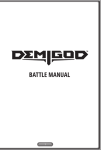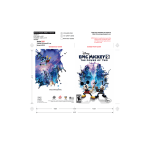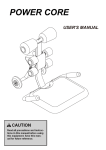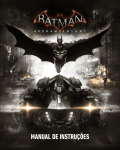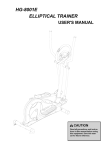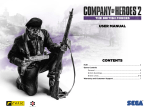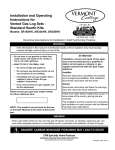Download Untitled
Transcript
WARNING: PHOTOSENSITIVITY/EPILEPSY/SEIZURES A very small percentage of individuals may experience epileptic seizures or blackouts when exposed to certain light patterns or flashing lights. Exposure to certain patterns or backgrounds on a television screen or when playing video games may trigger epileptic seizures or blackouts in these individuals. These conditions may trigger previously undetected epileptic symptoms or seizures in persons who have no history of prior seizures or epilepsy. If you, or anyone in your family, has an epileptic condition or has had seizures of any kind, consult your physician before playing. IMMEDIATELY DISCONTINUE use and consult your physician before resuming gameplay if you or your child experience any of the following health problems or symptoms: • dizziness • eye or muscle twitches • disorientation • any involuntary movement • altered vision • loss of awareness • seizures or convulsion. RESUME GAMEPLAY ONLY ON APPROVAL OF YOUR PHYSICIAN. ______________________________________________________________________________ Use and handling of video games to reduce the likelihood of a seizure • Use in a well-lit area and keep as far away as possible from the television screen. • Avoid large screen televisions. Use the smallest television screen available. • Avoid prolonged use of the PlayStation ®3 system. Take a 15-minute break during each hour of play. • Avoid playing when you are tired or need sleep. ______________________________________________________________________________ Stop using the system immediately if you experience any of the following symptoms: lightheadedness, nausea, or a sensation similar to motion sickness; discomfort or pain in the eyes, ears, hands, arms, or any other part of the body. If the condition persists, consult a doctor. NOTICE: Use caution when using the DUALSHOCK ®3 wireless controller motion sensor function. When using the DUALSHOCK®3 wireless controller motion sensor function, be cautious of the following points. If the controller hits a person or object, this may cause accidental injury or damage. Before using, check that there is plenty of space around you. When using the controller, grip it firmly to make sure it cannot slip out of your hand. If using a controller that is connected to the PS3™ system with a USB cable, make sure there is enough space for the cable so that the cable will not hit a person or object. Also, take care to avoid pulling the cable out of the PS3™ system while using the controller. WARNING TO OWNERS OF PROJECTION TELEVISIONS: Do not connect your PS3™ system to a projection TV without first consulting the user manual for your projection TV, unless it is of the LCD type. Otherwise, it may permanently damage your TV screen. HANDLING YOUR PS3™ FORMAT DISC: • Do not bend it, crush it or submerge it in liquids. • Do not leave it in direct sunlight or near a radiator or other source of heat. • Be sure to take an occasional rest break during extended play. • Keep this disc clean. Always hold the disc by the edges and keep it in its protective case when not in use. Clean the disc with a lint-free, soft, dry cloth, wiping in straight lines from center to outer edge. Never use solvents or abrasive cleaners. Online Play To unlock the two exclusive multiplayer modes, you must activate the F.E.A.R 3 Pass Card, which is included with the purchase of the game. If the Pass Card has already been reedemed by a previous owner, you can purchase a new Pass Card. To play Online, you must first make sure that you have a registered PSN account. If you haven’t already signed online to your PSN account, you will be prompted to do so. After signing in, you may choose any of the following online modes; Network Co-Op and Online Multiplayer Modes. Redemption Instructions 1. Create a Account. 2. From the PlayStation®Network icon on the XMB, select the PlayStation®Store. 3. Click the “Redeem Codes” icon located on the upper-right of the screen. 4. Enter the Voucher Code and follow instructions to download. Reunion PSN Main Menu Campaign Menu Cooperative Campaign Default Controls HUD (Heads-Up Display) Your Arsenal Hand-To-Hand Combat Active Cover Ranking Up Multiplayer Game Lobby Game Modes Credits 1 2 3 4 5 6 9 12 13 14 15 16 16 17 17 Nine months have passed. Nine months since Point Man killed his brother Paxton Fettel. Nine months since a massive explosion was detonated within Fairport in an attempt to contain the violent, psychic spirit Alma Wade. Nine months since Alma forced Sergeant Michael Becket to impregnate her. Fettel has reappeared at Point Man’s side, psychically bound to his brother by their mother Alma. Jin Sun-Kwon, one of the only surviving members of Point Man’s F.E.A.R. squad, requires his help in Fairport. Armacham struggles to clean up the mess they have created by any means necessary. The crazed citizens of Fairport, demented survivors exposed to Alma’s nightmarish influence, are preparing for Armageddon. Alma is calling her children to her side. Point Man and Fettel are bound by their uneasy alliance. Alma is about to give birth. 1 NOTICES: Video output in HD requires cables and an HD- compatible display, both sold separately. Voice chat requires a headset, sold separately. Compatible with most Bluetooth and USB wired headsets. Some limitations apply. GETTING STARTED Using the DUALSHOCK®3 wireless controller (for PLAYSTATION®3) Port indicators USB connector L2 Aim Mode L1 Switch Weapon R2 Fire Weapon R1 Grenade GETTING STARTED PlayStation®3 system Starting a game: Before use, carefully read the instructions supplied with the PLAYSTATION®3 computer entertainment system. The documentation contains information on setting up and using your system as well as important safety information. Check that the MAIN POWER switch (located on the system rear) is turned on. Insert the F.E.A.R 3 disc with the label facing up into the disc slot. Select the icon for the software title under [Game] in the PLAYSTATION®3 system’s home menu, and then press the S button. Refer to this manual for information on using the software. Directional Buttons Flashlight, Previous Grenade Next Grenade Left stick Movement L3 button* Sprint* SELECT Challenge Update Quitting a game: During gameplay, press and hold down the PS button on the wireless controller for at least 2 seconds. Then select “Quit Game” from the screen that is displayed. Hint To remove a disc, touch the eject button after quitting the game. Trophies: Earn, compare and share trophies that you earn by making specific in-game accomplishments. Trophies access requires a PlayStation®Network account. Toggle Slow-Mo Circle Jump Reload Right stick Look R3 button* Melee* START Pause PS Saved data for PLAYSTATION®3 format software Saved data for PLAYSTATION®3 format software is saved on the system’s hard disk. The data is displayed under “Saved Game Utility” in the Game menu. * The L3 and R3 buttons function when the sticks are pressed. Note: To use the controller, you must first register or “pair” the controller with the PLAYSTATION®3 system and assign a number to the controller. For details, refer to the instructions supplied with the system. 2 3 / Video Settings (Audio Volume, Gamma, etc.), Game Settings (Difficulty, Subtitles, Blood, etc.), and Change Storage Device. CREDITS CAMPAIGN Single Player: Begin or Resume single player game. See the credits for the development team. a Host Network Co-Op: Team up with another player to play the campaign. Join Network Co-Op: Join a single player game as a cooperative player. Split Screen Co-Op: Play with another player locally using the Split Screen option. MULTIPLAYER Solo Practice: Participate in Multiplayer Modes without other players present. Host Network Match: Set up and launch your own match. Join Network Match: Join a competitive match. Quick Match: Join a match immediately. Split Screen Match: Play a local multiplayer match with one other person using Split Screen. SCORING CAMPAIGN SETTINGS Campaign: ‘New Game’ starts a new single player campaign. ‘Resume Game’ launches your last checkpoint save. ‘Replay Chapter’ allows you to replay any previously completed level. Performance: Check your best performances for each Mission. PLEASE NOTE: F.E.A.R. 3 will automatically save your progress at checkpoints throughout the game. Any time your character dies, or when you quit and resume play, your game will begin at the last achieved checkpoint. Leaderboards: See how your scores compare to other players worldwide. Mission: If ‘Replay Chapter’ is chosen, this option selects which level is played. OPTIONS Difficulty: Select the game difficulty – Recruit (Easy), Commando (Medium), Fearless (Hard), Insane (Hard +) (Must Be Unlocked) Rank / Challenge: Learn about the many different challenges available. This takes you to the Options Menu which allows you to modify game elements and settings including Control Settings (Controller Configuration, Aim Sensitivity, Invert Controls, etc.), Audio 4 5 Join Options (Host Network Match Only): This sets your visibility to the online community. Open – Anyone can join, Closed - Nobody can see your game, but you can still invite friends to play. Character: Once unlocked, it gives you the option to play as Point Man or Fettel. Point Man Controls Launch: Begin game with current settings. Move Left Stick Sprint B Look Right Stick Melee N There are several methods to enjoy Cooperative play: Switch Weapon Q 1) Online Co-Op – You must first sign into PSN with your gamer profile. Once this is done can either select ‘Host Network Co-Op’ from the Campaign option to host the match or ‘Join Network Co-Op’ to join a hosted session. Grenade (Hold to Cook) E Aim Mode W Fire Weapon R 2) Local Split Screen - Split Screen Co-Op is available for those who wish to play on the same television. A second controller must be connected and the start button pushed to activate the second player. Following that you must select ‘Split Screen Co-Op’ from the Campaign menu option. Toggle Slow-Mo F.E.A.R. 3 features a Cooperative Campaign that allows for a second player to join. K Jump/Move from Cover to Cover (When Prompt is Highlighted) /Vault over Cover (While in cover and J pushing Left Stick Forward) Reload/Swap Weapon/Revive Partner (Notified by Screen Prompt, Co-Op Only Open Doors, Switches, and Entering/Exiting Vehicles) Crouch/Enter Cover (When Prompt is Highlighted) /Vault Reverse (While performing Vault over Cover) C Previous Grenade Type Z X Challenge Update Pause 7 H Flashlight Next Grenade Type 6 L SELECT START Power Armor Controls Fettel Controls Move Left Stick Sprint B Sprint B Look Right Stick Look Right Stick Melee N Melee N Zoom W Throw Suspended Object E Fire Explosive Rounds Suspend Enemy or Object W Fire Laser Beam R E Stun Blast R Melee Pound Move Possess Suspended Body/Release Possessed Body Exit Power Armor K Jump/Move from Cover to Cover (When Prompt is Highlighted)/Vault over Cover (While in cover and pushing Left Stick Forward) Revive Partner (Notified by Screen Prompt, Co-Op Only Open Doors, Switches, and Entering/Exiting Vehicles) Crouch/Enter Cover (When Prompt is Highlighted) /Vault Reverse (While performing Vault over Cover) Challenge Update Pause J Hold L Enhanced Power Armor Controls J L H SELECT START Move Left Stick Look Right Stick Melee N Zoom W Fire Mounted Guns R Fire Missiles E * Fettel can only handle weapons while he is in a possessed body Ground Stomp ** While in a possessed body, Fettel’s controls revert to Point Man’s with the exclusion of Slow-Mo Toggle Shields Exit Power Armor *** Fettel cannot pilot vehicles without being in a possessed body Note – Missiles cannot be fired while shields are activated. 8 Left Stick 9 J Q Hold J 7. Equipped Weapon: This image indicates what weapon is equipped. 8. Second Weapon: This image indicates the second weapon being carried. The white bar underneath shows how much ammunition is available. Point Man HUD 9. Nearby Explosive: This symbol indicates the direction of any nearby grenades or active explosive devices. 10. Challenge Notification: As you complete challenges these updates will let you know your completion status. Fettle HUD e r s r o d ut i a e p 1. Damage Indicator: These red arcs indicate the direction you are taking damage. 2. Grenade Cook Meter: When you press and hold E with a grenade equipped, you will prepare to throw and a timer begins. This meter indicates how long you have until the grenade detonates. Releasing the control throws the grenade, whether you choose to “cook” it in your hand or toss it immediately. 3. Ammo/Max Capacity: The first set of numbers indicates how many rounds are loaded in the gun while the second set is the number of additional bullets remaining. 4. Equipped Grenade: The image lets you know what grenade type is equipped (Frag, Flash Bang, or Zap). The number is how many are available. 5. Available Grenades: These images let you know what other grenades you have in your inventory but are not equipped at the moment. 6. Reflex Meter: This meter lets you know how long Point Man will be able to remain in Slow-Mo. It gradually refills over time. 10 u t 1. Possession Meter: Once full, Fettel can use his Possession ability to inhabit a soldier’s body. Once in possession, if the bar completely empties Fettel will be released from the body. 2. Damage Indicator: These red arcs indicate the direction you are taking damage. 3. Nearby Explosive: This symbol indicates the direction of any nearby grenades or active explosive devices. 4. Challenge Notification: As you complete challenges these updates will let you know your completion status. 11 Enhanced Power Armor HUD Health System As you take damage, the screen will turn red and blood will become visible on the periphery. The closer you are to death, the more intense these effects become. If you avoid taking damage, you’ll gradually recover. Taking cover is one tactic to avoid enemy fire and buy yourself time to heal. i e r Weapons By entering a warzone without any assistance, Point Man must battle his way through enemy forces using what weapons he can find on the battlefield. Every weapon has its strengths and tactical advantages, but only two weapons can be carried at any given time so weapon choice is critical to survival. o u t 1. Missiles: These are the number of missiles that are loaded and ready to fire. They cannot be launched if the shields are up. A red X through each missile will indicate they are not able to be fired. The Briggs SMG is a lightweight and easy to use Submachine Gun, making it ideal for enemy encounters. 2. Gun Temperature: This is the how hot your guns are. If it reaches its maximum temperature they will become non-functional while they cool down. The Strader Mk. VII Pistol is fast and lethal at short distances, making it a reliable staple weapon in anyone’s arsenal. 3. Shields: These blue bars correspond to the number to indicate how long the shields can be run. If used they will recharge over time once disabled. 4. Mech Integrity: The green image indicates how functional the E.P.A. is. If this gauge reaches 0 the player will be forced out while it repairs itself internally. 5. Damage Indicator: These red arcs indicate what direction you are taking damage. The EL-10 Combat Assault Shotgun is powerful at close range and perfect for close-quarters combat. 6. Target Lock: This marks which target the missile system has a target lock on. 12 13 Arsenal Selection Only two weapons can be carried at any given time, which means Point Man has many difficult decisions as to what weapons to pick up and what to leave behind. Available ammunition, firepower, and tactical advantages should all be considered when choosing what to arm yourself with. Weapons can be switched using E. Holding L while looking at a weapon that is not in your inventory will swap the new weapon with what is currently equipped. Fettel also has a set of Hand-to-Hand tactics available to him: · To deliver a crippling blow, press N. · To crush your enemy’s head, press N while their back is exposed. · To explode an enemy, suspend them and press N while in close proximity. · To cause a devastating concussion blast, press N while your Co-Op partner has entered Slow-Mo. F.E.A.R. 3 features a revolutionary first person active cover system that allows players the freedom to effectively use the environment to their advantage. By pressing H when the command prompt is visible, you will snap to the cover. This can range from standing cover such as doorways to crouching cover like barricades. Once in cover, you can emerge by pushing the Left Stick towards the direction you wish to lean out. By releasing the stick, you will drop back into cover. Some new additions to this cover system are: 1) Movement Around Cover – While in cover, you can move around corners by looking at the direction you want to move and pushing the Left Stick in that direction. 2) Cover to Cover Movement – If two pieces of cover are nearby, you can direct the Left Stick towards the other piece and follow the command prompt to switch. 3) Vault Reverse – You can jump over cover and spin 180 degrees to face where you once stood by pushing H while vaulting over the cover. Integrating Hand-to-Hand Combat into battlefield performance doesn’t just help conserve ammunition, the decision can be the difference between life and death. Luckily, Point Man has a varied set of skills to keep him alive. · To strike out with your knife, press N. 4) Firing From Cover – You can push the Left Stick forward to peek over cover. Alternatively, if you press W you will aim over the cover. Releasing this button will cause you to drop back into cover. Be careful, however, some cover is destructible and will not last indefinitely. · To perform a stealth kill, press N while your enemy’s back is exposed. · To execute a jumpkick, jump and press N. · To perform a slide tackle, B towards an enemy and press N. *NOTE: Not all Hand-to-Hand abilities are available at the start of the game. 14 15 Playing the game rewards you for finishing levels, killing enemies, using weapons, being competitive, playing cooperatively, and completing challenges. As you play, you will gain ranks and each rank achieved grants you added abilities. These ranks carry over from Single Player to Cooperative Play to Multiplayer. Rewards for each rank include new abilities, additional ammo and grenade capacity, and increased power meters. Each level has its own set of challenges that if completed will award you more points. Some are easier than others and offer a variety of points depending on difficulty. Hidden throughout the levels are bodies that can by psychically linked, earning you additional points. When playing cooperatively, these bodies can be ‘Shared’ or ‘Stolen’ by following the on-screen prompts. Utilize strategy in how you absorb these bodies to maximize your score. In each level there is one Alma Doll to be found. Discovering it awards you with additional points to your score. Being the one to find it in cooperative play can turn the tide of the competition. Point Man’s unique ability is his enhanced reflexes which allow him to use Slow-Mo. While in this heightened state he can aim faster and take out several enemies at amazing speed. This ability is capable of turning the battle in his favor. Fettel is able to possess bodies and take control of the host. Not only does possessing a body allow him to take more damage, but he also can also gain an advantage by tactically inhabiting soldiers at the other end of the battlefield or in otherwise unreachable places. Once in possession of a body, Fettel can stay in control of it longer by absorbing energy dropped by defeated enemies. In order to use the Power Armor or Enhanced Power Armor Fettel must be in a possessed body. Game Lobby The Game Lobby menu appears when you host a Multiplayer match or join one that has not yet begun. When in the lobby, you can view or alter (if hosting) various settings. Scenario: This selects the map you wish to play with the associated Game Mode. Players: Select how many players are allowed participation. Time Limit (Soul King, Soul Survivor): Select how long each round will last. Number of Rounds (Soul King, Soul Survivor): Choose how many rounds the game will last. Friendly Fire (Contractions, F**king Run!): Enables or disables Friendly Fire. Difficulty: Select how challenging the AI will be. Join Options: This sets your visibility to the online community. Open – Anyone can join. Closed – Nobody can join your game except for the friends you invite. Launch: Begin the game. 16 17 Game Modes Soul King: This competitive multiplayer combines Fettel’s possession mechanic with a scoring system to create a hectic, fast-paced experience. The goal of this mode is to end the match with the most souls, which are dropped by killed AI’s and must be picked up. If you kill another player they lose a portion of their collection, which becomes available for you to steal. Be careful, this goes both ways and dying has its cost. These matches put you in control of a Spectre, a ghost with the ability to possess any body. Who you possess, how you utilize their weaponry, tactical use of body to body possession, and skill all play a role in your success. A scoreboard is always present, painting a target on the player with the highest score. Will you be able to kill the most, protect yourself, utilize the possession mechanic, and collect the most souls? Only the best on the battlefield can be the Soul King. 18 Contractions: This cooperative multiplayer mode pits a holed up F.E.A.R. squad against waves of enemies, each one more difficult than the last. To survive you must work as a team to eliminate threats, gather supplies, put up barricades, and revive your teammates when they fall. Compete for the best performance to earn the highest score and be the best player on the team. Each group of enemies that appears is accompanied by a thick wave of fog. Once the round is completed the fog recedes, allowing you the chance to gather what supplies you’ll need to survive. All the while Alma wanders the battlefield, bringing misfortune to those unlucky enough to cross her path. Can you survive every wave to escape Alma’s deathly grasp once and for all? 19 F**king Run!*: Faced with the always encroaching Wall of Death, the F.E.A.R. squad must push forward through Armacham forces and reach the extraction point before they are swallowed up. If any teammate is lost to the wall, it is game over for everyone. The only way to survive is to F**king Run! Soul Survivor*: Soul Survivor adds a twist to the cooperative gaming experience. While players are working together to survive incoming soldiers, Alma will corrupt one of them, forcing the player to join her. The Chosen player has a set amount of time to split up the F.E.A.R. squad and Corrupt them. Each player that is picked off joins the corrupted side and must help to exterminate the remaining squad members. As time ticks down the remaining players’ odds significantly decrease as more teammates are drawn to Alma’s side. Only the strongest player can make it out alive as the Soul Survivor. *A F.E.A.R. Pass is required to access the F**cking Run and Soul Survivor modes. Internet connection is required to access F.E.A.R. Pass content. F.E.A.R. Pass serial code expires May 24, 2016. F.E.A.R. Pass serial code is non-transferable once used. Additional F.E.A.R. pass serial codes available for purchase. Online features are subject to change at any time. You must be 17 or older to access F.E.A.R. Pass content. To see a list of credits of those who brought you this game, please visit www.whatisfear.com 20 21 License Agreement END USER LICENSE AGREEMENT This end user license agreement (“Agreement”) is a legal agreement between you and WB Games Inc. a company duly organized under the laws of the State of Washington, with its principal offices at 12131 113th Avenue NE, Suite 300, Kirkland, WA 98034 (“WB Games”) for the interactive entertainment product, including the software included herewith, the associated media and any printed materials (collectively, the “Product”). By installing, accessing, playing or otherwise using the Product, you agree to be bound by the terms of this Agreement. If you do not agree to the terms of this Agreement, do not install, access, play or otherwise use the Product. Software License WB Games grants to you the non-exclusive, non-transferable, revocable, limited right and license to use one copy of this Product solely and exclusively for your personal use. All rights not specifically granted under this Agreement are reserved by WB Games. This Product is licensed, not sold. Your license confers no title or ownership in this Product and should not be construed as a sale of any rights to the Product. All right, title and interest in and to this Product and any and all copies thereof (including, but not limited to any and all titles, computer code, technology, themes, objects, characters, character names, stories, dialog, catch phrases, locations, concepts, artwork, music, etc.) are owned by WB Games or its licensors. This Product is protected by the copyright laws of the United States, international copyright treaties and conventions and other laws. This Product contains certain licensed materials and WB Games’ licensors may protect their rights in the event of any violation of this Agreement. You may not: (1) copy the Product in its entirety onto a hard drive or other storage device; (2) distribute, rent, lease or sublicense all or any portion of the Product; (3) modify or prepare derivative works of the Product; (4) transmit the Product over a network, by telephone or electronically using any means, or permit the use of the Product in a network, multi-user arrangement or remote access arrangement, except in the course of your network multiplayer play of the Product over authorized networks; (5) design or distribute unauthorized levels; (6) reverse engineer the Product, derive source code, or otherwise attempt to reconstruct or discover any underlying source code, ideas, algorithms, file formats, programming or interoperability interfaces of the Product by any means whatsoever, except to the extent expressly permitted by law despite a contractual provision to the contrary, and then only after you have notified WB Games in writing of your intended activities; (7) export or re-export the Product or any copy or adaptation thereof in violation of any applicable laws without first obtaining a separate license from WB Games (which WB Games may or may not grant in its sole discretion) and WB Games may charge a fee for any such separate licenses. Because WB Games would be irreparably damaged if the terms of this Agreement were not specifically enforced, you agree that WB Games shall be entitled, without bond, other security or proof of damages, to appropriate equitable remedies with respect to breaches of this Agreement in addition to such other remedies as WB Games may otherwise have under applicable laws. In the event any litigation is brought by either party in connection with this Agreement, the prevailing party in such litigation shall be entitled to recover from the other party all the costs, attorneys’ fees and other expenses incurred by such prevailing party in the litigation. Customer Support In the unlikely event of a problem with your Product, you may only need simple instructions to correct the problem.Please contact WB Games Customer Service Department by calling us at (410) 568-3680 or via email at [email protected] or on the web at www.whatisfear.com before returning the Product to a retailer. Please do not send any Product to WB Games without contacting us first. Limited Warranty WB Games warrants to the best of WB Games’ ability to the original consumer purchaser of the Product that the medium on which the Product is recorded shall be free from defects in materials and workmanship for a period of ninety (90) days from the original date of purchase. If a defect in materials or workmanship occurs during this ninety (90) day warranty period, WB Games will either repair or replace, at WB Games’ option, the Product free of charge.In the event that the Product is no longer available, WB Games may, in its sole discretion, replace the Product with a product of comparable value. The original purchaser is entitled to this warranty only if the date of purchase is registered at point of sale or the consumer can demonstrate (to WB Games’ satisfaction) that the Product was purchased within the last ninety (90) days. To receive warranty service: Notify the WB Games Customer Service Department of the problem requiring warranty service by calling (410) 568-3680 or emailing [email protected]. If the WB Games service technician is unable to solve the problem by phone or on the web via email, he/she may authorize you to return the Product, at your risk of damage, freight and insurance prepaid by you, together with your dated sales slip or similar proof of purchase within the ninety (90) day 22 warranty period to: WB Games Customer Support c/o e4e Technical Support 10720 Gilroy Road Hunt Valley, MD 21031 WB Games is not responsible for unauthorized returns of Product and reserves the right to send such unauthorized returns back to customer. This limited warranty shall not be applicable and shall be void if: (a) the defect in the Product has arisen through abuse, unreasonable use, mistreatment or neglect; (b) the Product is used with products not sold or licensed by the appropriate platform manufacturer or WB Games (including but not limited to, non-licensed game enhancements and copier devices, adapters and power supplies); (c) the Product is used for commercial purposes (including rental); (d) the Product is modified or tampered with; or (e) the Product’s serial number has been altered, defaced or removed. Warranty Limitations / Disclaimer EXCEPT AS EXPRESSLY PROVIDED HEREIN, THE PRODUCT IS MADE AVAILABLE TO YOU UNDER THIS AGREEMENT ON AN “AS IS” BASIS WITH NO WARRANTY OF ANY KIND. THE EXPRESS LIMITED WARRANTY SET FORTH ABOVE IS IN LIEU OF ALL OTHER WARRANTIES AND REPRESENTATIONS. EXCEPT AS PROVIDED IN THE LIMITED WARRANTY ABOVE, ALL OTHER EXPRESS OR IMPLIED WARRANTIES APPLICABLE TO THIS PRODUCT, INCLUDING, WITHOUT LIMITATION, IMPLIED WARRANTIES OF CONDITION, UNINTERRUPTED USE, MERCHANTABILITY, FITNESS FOR A PARTICULAR PURPOSE AND NON-INFRINGEMENT ARE HEREBY DISCLAIMED BY WB GAMES. SOME STATES DO NOT ALLOW THE EXCLUSION OF IMPLIED WARRANTIES, SO THE ABOVE EXCLUSION MAY NOT APPLY TO YOU. THIS WARRANTY GIVES YOU SPECIFIC LEGAL RIGHTS AND YOU MAY ALSO HAVE OTHER LEGAL RIGHTS THAT VARY FROM STATE TO STATE. IF ANY SUCH WARRANTIES ARE INCAPABLE OF EXCLUSION, THEN SUCH WARRANTIES APPLICABLE TO THIS PRODUCT SHALL BE LIMITED TO THE 90 DAY PERIOD DESCRIBED ABOVE. Limitation of Liability TO THE EXTENT PERMITTED BY APPLICABLE LAW, IN NO EVENT SHALL WB GAMES BE LIABLE FOR ANY OF THE FOLLOWING DAMAGES: (1) DIRECT; (2) SPECIAL; (3) CONSEQUENTIAL; (4) PUNITIVE; (5) INCIDENTAL; (6) DAMAGES TO PROPERTY; (7) LOSS OF GOODWILL; (8) COMPUTER FAILURE OR MALFUNCTION; AND (9) DAMAGES FOR PERSONAL INJURIES (EXCEPT WHERE SUCH INJURIES ARE CAUSED BY THE NEGLIGENCE OF WB GAMES), RESULTING FROM THE POSESSION, USE OR MALFUNCTION OF THIS PRODUCT, EVEN IF WB GAMES HAS BEEN ADVISED OF THE POSSIBILITY OF SUCH DAMAGES. WB GAMES’ LIABILITY SHALL NOT EXCEED THE ACTUAL PRICE PAID FOR THE LICENSE TO USE THIS PRODUCT. SOME STATES DO NOT ALLOW THE LIMITATION OR EXCLUSION OF LIABILITY FOR INCIDENTAL OR CONSEQUENTIAL DAMAGES, SO THE ABOVE LIMITATION OR EXCLUSION MAY NOT APPLY TO YOU AND YOU MAY ALSO HAVE OTHER LEGAL RIGHTS THAT VARY FROM STATE TO STATE. IN SUCH INSTANCES WB GAMES’ LIABILITY SHALL BE LIMITED TO THE FULLEST EXTENT PERMITTED BY LAW. General The terms set forth in this Agreement, including the Warranty Limitations/Disclaimer and Limitation of Liability, are fundamental elements of the basis of the agreement between WB Games and you. WB Games would not be able to provide the Product on an economic basis without such limitations. Such Warranty Limitations/Disclaimer and Limitation of Liability inure to the benefit of WB Games’ licensors, successors and assigns. This Agreement represents the complete agreement concerning this license between the parties and supersedes all prior agreement and representations between them with respect to the subject matter herein. This Agreement may be amended only by a writing executed by both parties. If any provision of this Agreement is held to be unenforceable for any reason, such provision shall be reformed only to the extent necessary to make it enforceable and the remaining provision of this Agreement shall not be affected. The controlling language of this Agreement is English. If you have received a translation into another language, it has been provided for your convenience only. This Agreement shall be construed under California law as such law is applied to agreements between California residents entered into and to be performed within California, except as governed by federal law, and you consent to the exclusive jurisdiction of the state and federal courts located in Los Angeles, California. F.E.A.R. 3 software © 2011 Warner Bros. Entertainment Inc. Developed by Day 1 Studios, LLC. Uses Bink Video. Copyright © 2007-2011 by RAD Game Tools, Inc. Licensed Developed Software uses Havok™ © Copyright 1999-2011 Havok.com Inc. (and its Licensors). Portions of this software are included under license © 2011 Scaleform Corporation. Uses FMOD Ex Sound System provided by Firelight Technologies. RakNet ™ copyright © 2002-2011, Jenkins Software. All other trademarks and copyrights are the property of their respective owners. All rights reserved. F.E.A.R 3. “PlayStation”, “DUALSHOCK” and “SIXAXIS” are registered trademarks and “PS3” and the PlayStation Network logo are trademarks of Sony Computer Entertainment Inc. F.E.A.R. and all related characters and elements are trademarks of and © Warner Bros. Entertainment Inc. WB GAMES LOGO, WB SHIELD: ™ & © Warner Bros. Entertainment Inc. (s11) 23