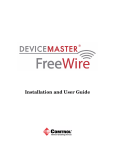Download Training Course - ComIntro
Transcript
Ecaccess Gateway, Tools and ectrans Dominique Lucas User Support [email protected] 1 COM INTRO 2014: ECaccess 1 Content ECaccess concepts Ecaccess tools Ectrans Tutorial Slide 2 COM INTRO 2014: ECaccess 2 ECaccess - Concepts ECaccess provides a portal to access ECMWF archiving and computing facilities. Strict authentication via ActivIdentity tokens and X509 certificates. Data integrity/confidentiality guaranteed by SSL Slide 3 COM INTRO 2014: ECaccess 3 ECaccess - Concepts ECaccess provides: - File and job management in batch or interactive mode through an extended FTP/SFTP server - File and job management through a Web browser - A secure ssh access to ECMWF - A secure X11 access to ECMWF - Various services via the web. All this via Internet or RMDCN. Slide 4 COM INTRO 2014: ECaccess 4 ECaccess - Architecture Multiple tiers ECaccess Client, ECaccess Gateway, ECaccess Server, ECaccess ecgate Slide 5 COM INTRO 2014: ECaccess 5 ECaccess - Architecture ECaccess client - Standard FTP, SFTP, SSH, HTTP/S or NX clients - Standard X Server (not needed for NX) and FTP Server - ECaccess tools - new (4.0.0) and old versions (3.3.0) ECaccess gateway - Entry point for all ECaccess users - Verifies ECaccess users authentication (certificates or passcodes) - Implements FTP/SFTP and HTTP/S protocols - Secure tunnels through firewalls to ECaccess Server - Either local ECaccess gateway installed at your site OR - Gateways located at ECMWF: ecaccess.ecmwf.int for Internet and msaccess.ecmwf.int for RMDCN COM INTRO 2014: ECaccess Slide 6 6 ECaccess – Architecture ECaccess Server - Located at ECMWF: ecaccess.ecmwf.int or msaccess.ecmwf.int - Entry point for all ECaccess gateways - Keeps track of users activity ECaccess ecgate - Runs the ECaccess Certificate Authority (CA) - Provides job management through LoadLeveler (c2a), SLURM (ecgate) or PBS (cca) - Provides access to home, scratch, ECFS and host filesystems - Keeps job input, output and error files - Manages spool for unattended file transfers Slide 7 COM INTRO 2014: ECaccess 7 ECaccess – local (MS) gateways Use local ECaccess gateways if installed Internet ECaccess gateways available at most NMSs and at several other sites (44 gateways in total) 11 ECaccess Gateways available over RMDCN If local ECaccess gateway is not available, then use ECMWF gateways ecaccess.ecmwf.int (Internet) or msaccess.ecmwf.int (RMDCN) Slide 8 COM INTRO 2014: ECaccess 8 ECtools - ECaccess tools • • • These tools must be installed at your end on each platform for which access to ECMWF services are required. Two versions available at the moment • • • Version 4.0.0 has been available for 2 year Version 3.3.0 will disappear Version 4.0.0 of the tools requires version 4.0.0 of gateway to be installed • • Check with your administrator You can use ECMWF gateways in the meantime ECtools are also available on ECMWF computers. Slide 9 COM INTRO 2014: ECaccess 9 ECtools - eccert Command {mshost}$ ecaccess-certificate-create Please enter your user-id: tr? Your passcode: ***** {mshost}$ ecaccess-certificate-list submitJob 168h Mar 11 11:25 getJobList 168h Mar 11 11:25 deleteJob 168h Mar 11 11:25 … job submission job list delete a job Certificate valid for 7 days, but this can be extended for special requirements. Certificate only needed for file, job and transfer management, NOT required for unattended transfers (see later - ectrans). Slide 10 Certificate not needed for ECMWF local use of ECtools. COM INTRO 2014: ECaccess 10 ECtools File Management ecaccess-file-chmod ecaccess-file-copy ecaccess-file-delete ecaccess-file-dir ecaccess-file-get ecaccess-file-mget ecaccess-file-mkdir ecaccess-file-modtime ecaccess-file-move ecaccess-file-mput ecaccess-file-put ecaccess-file-rmdir ecaccess-file-size Change ECaccess File Mode Bits Copy an ECaccess File Remove an ECaccess File List ECaccess Directory Contents Download an ECaccess File Download Multiple ECaccess Files at once Make a Directory on the ECaccess File System Show the Last Modification Time of an ECaccess File Move or Rename ECaccess Files Upload Multiple Local Files at once Upload a File on the ECaccess File System Remove a Directory on the ECaccess File System Show the Size of an ECaccess File Slide 11 COM INTRO 2014: ECaccess 11 ECtools Job Management With ECtools you can submit shell scripts and LoadLeveler command files to the LoadLeveler queues of ecgate and the supercomputer. ecaccess-job-delete ecaccess-job-get ecaccess-job-list ecaccess-job-restart ecaccess-job-submit ecaccess-queue-list Delete an ECaccess Job Download a Job Output/Input/Error File List all ECaccess Jobs Restart an ECaccess Job Submit a new ECaccess Job List available queues If you submit a shell script you will have to use the option “–noDirectives” which will add default LoadLeveler directives Slide 12 COM INTRO 2014: ECaccess 12 Data transfers from ECMWF - ectrans Unattended file transfers Automatic retrial on failure Synchronous or asynchronous Downloads or uploads Secured transfers using ftp or sftp Ectrans associations can be set up for various destinations Association name is unique on each gateway Association has to be created on the particular gateway in use Email notification Transfers are always initiated from ECMWF Slide 13 COM INTRO 2014: ECaccess 13 ECtrans Command It is preferable to use your local ECaccess gateway (if available). Alternatively use the gateway at ECMWF. MS Server running the gateway Internet RMDCN ECaccess Server Shared File System MS Network file:// MS Workstation ms1 ECaccess Gateway (Member State) ftp:// MS Workstation ms3 (ECMWF) ecgate or c2a: $ ectrans –gateway ecaccess.ecmwf.int \ -remote association[@protocol] \ –source [location/]filename \ [-target [location/]filename] Slide 14 COM INTRO 2014: ECaccess 14 MS Server ms2 ECtools Association and Transfer Management ecaccess-association-delete ecaccess-association-get ecaccess-association-list ecaccess-association-protocol ecaccess-association-put Delete Association Get the Association Descriptive File List your ECtrans associations List the supported ECtrans Protocol Update/Create an Association ecaccess-ectrans-delete ecaccess-ectrans-list ecaccess-ectrans-request ecaccess-ectrans-restart Delete ECtrans List all ECtrans transfers Request a new ECtrans transfer Restart an existing ECtrans transfer Slide 15 COM INTRO 2014: ECaccess 15 ECtrans – Association Maintenance ECtrans associations can be generated with New ECtools: ecaccess-association-put ECaccess gateway web interface Creation and use of an association template using new ECtools: {mshost}$ ecaccess-association-get -template assoc assoc.txt {mshost}$ $EDITOR assoc.txt # EDIT your template Slide 16 {mshost}$ ecaccess-association-put –password assoc.txt COM INTRO 2014: ECaccess 16 ECtrans – Association Web Maintenance Slide 17 COM INTRO 2014: ECaccess 17 ECtrans – Association Web Maintenance Slide 18 COM INTRO 2014: ECaccess 18 ECtrans – Association Web Maintenance Slide 19 COM INTRO 2014: ECaccess 19 ECtrans – Association Web Maintenance Slide 20 COM INTRO 2014: ECaccess 20 ECtrans – Association Web Maintenance 21 MS associations are specific to each Slide ECaccess gateway!!! COM INTRO 2014: ECaccess 21 ECtrans Command – at ECMWF {echost}$ ectrans -help usage: ectrans [-gateway name] -remote association[@protocol] \ [-get|-put] -source [ec:|ectmp:]filename [args ...] -gateway {arg} - access gateway name (default (**): ecaccess.ecmwf.int) -remote {arg} – association and optional transfer protocol (default (**): *none*) -source {arg} - source file name -target {arg} - target file name (default: same as -source) -mailto {arg} - target email address (default: current user) -put - interactive/synchronous transfer (no spool) -get - interactive/synchronous pull (rather than push) file -onsuccess - mail sent on successful transfer -onfailure - mail sent when transfer has failed Slide 22 -onretry - mail sent when transfer is retried -verbose - verbose mode on COM INTRO 2014: ECaccess 22 ECtrans Command – at ECMWF {ecgate}$ ectrans –gateway ecaccess.ecmwf.int \ -remote from_ecmwf@genericFtp –source ./data.grib \ –target data.grib \ -verbose echost: ecaccess.ecmwf.int ecport: 644 ecuser: usl source: ./data.grib target: data.grib keep : false option: reject File to upload (585 bytes) 10129250216245 Users have to maintain associations on the particular gateway used, via the new ECtools or Slide via23the web interface. ectrans is available for transfers in both directions. COM INTRO 2014: ECaccess 23 ECtools Transfer Management You can also request an ectrans transfer from your site using the ECtools In this case the transfer will still be initiated from ECMWF! {mshost}$ ecaccess-ectrans-request -overwrite -onFailure -onRetry tr?_assoc ec:testfile.txt Slide 24 COM INTRO 2014: ECaccess 24 ECtools Transfer Management {mshost/echost}$ ecaccess-ectrans-list 389 STOP tr00_test teaccess.ecmwf.int 387 DONE tr00_test teaccess.ecmwf.int {mshost/echost}$ ecaccess-ectrans-list 389 Copyid: 389 MS user: tr00_test Hostname: teaccess.ecmwf.int Status: STOP Last error: Target file already exist Schedule: Mar 09 18:29 Source: /wshome/ectrain/tr00/testfile Target: testfile File size: 11 Slide 25 Target file does already exist! COM INTRO 2014: ECaccess 25 Mar 09 18:29 Mar 09 14:39 ECtools Transfer Management Either remove target file from destination and restart OR Restart and overwrite target file OR Specify different target file name OR Delete transfer {mshost/echost}$ ecaccess-ectrans-restart 389 {mshost/echost}$ ecaccess-ectrans-restart –overwrite 389 {mshost/echost}$ ecaccess-ectrans-restart –target NEW_NAME 389 {mshost/echost}$ ecaccess-ectrans-delete 389 Slide 26 COM INTRO 2014: ECaccess 26 ECaccess Pointers http://www.ecmwf.int/services/ecaccess - User’s manual - Administrator’s manual - Registration centre (for local ECaccess gateways) Slide 27 COM INTRO 2014: ECaccess 27