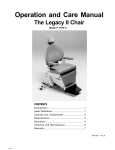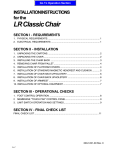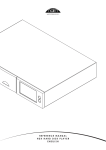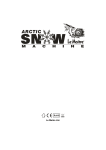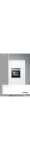Download Installation Manual
Transcript
Go To Operation Section Installation Manual 391 Power ENT Chair System To purchase a printed copy of this manual, click on the "Place Order" button below. Place Order Style F* Return To First Page Return To First Page INSTALLATIONINSTRUCTIONS for the 391 Power ENT Chair System SECTION I - REQUIREMENTS 1. PHYSICAL REQUIREMENTS 2. ELECTRICAL REQUIREMENTS: Before installing the chair ensure that the physical requirements are met (See Figure 1). The chair should be at least 18 inches from the nearest wall, cabinet, or any permanent fixture when in the fully reclined position. Note that the chair seat moves back 4-1/2 inches as the base is raised. Before connecting the line cord to an appropriate receptacle, make certain that the circuit is protected by a 15-amp circuit breaker for 120-VAC models, or a 7.5-amp breaker for 240-VAC models. Ensure that all wiring is grounded and all electrical codes are observed. WARNING - Potential shock hazard with possible personal injury. To reduce shock hazard, observe all electrical codes. 69" (175.2 cm) S U P IN E OU T L INE OF B AS E P L AT E 9.5" (24.1 cm) 8.5" (21.6 cm) 25.5" (64.7 cm) 10" (25.4 cm) 16" (40.6 cm) 17" (43 cm) 13.0" (33.0 cm) 63" MAX (.160.0 cm) 50" MIN (127 cm) MAX U P R IGH T P OS IT ION 8 F R OM VE R T ICAL 0 Figure 1 MAX S U P INE P OS IT ION AB OVE H OR IZ ONT AL P R OGR AM - 22 MANU AL - 14 0 0 39.5" MAX (100.3 cm) 26.5" MIN (67.3 cm) 38" MAX (96.5 cm) 25" MIN (63.5 cm) F L OOR A F11 3 0 30.5" (77.5 cm) 28" (71 cm) 4" (10 cm) 42" (106.7 cm) 31" MAX (78.7 cm) 18" MIN (45.7 cm) 0 360 R OT AT ION AB OU T CE NT E R L IN E 1 Return To First Page SECTION II - INSTALLATION 1. TOOLS REQUIRED The following tools are recommended for assembling the chair: l Screwdrivers - Standard and Phillips l 1/2" Wrench l Adjustable Wrench 2. UNPACKING THE CARTONS l 1/8" Allen Wrench l 7/16" Wrench 3. UNPACKING THE CHAIR The chair is shipped in two cartons, one large carton and a smaller carton, containing the following items: Use the following procedure to disconnect the chair from the pallet. Leave the chair on the pallet until the chair back has been assembled. LARGE CARTON l Chair mounted on a pallet with backrest disconnected l Plastic bag containing installation hardware and warranty card l Installation instructions (this manual) and operator’s manual l Foot Control l Headrest and Cushion 1. Locate the foot controller and remove and discard the packing material. Plug the chair in and raise the chair vertically off the pallet brace using the foot control. 2. Locate the two bolts, washers and nuts that secure the pallet cleat to the pallet, as shown in Figure 2. Using a wrench, remove this hardware. Remove and discard the pallet brace and cleat. SMALL CARTON l Seat Cushion l Back Cushion l A Set of Armrests l Hardware Kit Check for signs of damage to either carton or to the contents and that all items listed above are present. If there is any evidence of damage due to shipping or if any of the items is missing from the cartons, notify the shipper at once. Be careful not to discard any small parts or instruction sheets with the packing material. PALLET SH IPPIN G BR A C E PALLET C LEAT WAS H ER A ND N U T C ARR IAG E B O LT Figure 2 2 Return To First Page SECTION II - INSTALLATION (CONT) 3. Locate the two nuts at the front of the chair base (beneath the upright housing cover) that secure the chair to the pallet. Remove the nuts, washers and bolts (see Figure 3). U P R IG H T H O U S IN G COVER 4. Remove all packaging material from the chair and discard. 4. CHAIR BACK ASSEMBLY NUT AND W ASHERS To assemble the chair back, use the following procedure: PA L LE T 1. Remove any remaining packing materials, tape, etc., and discard. Remove the tag from the seat frame. C H A IR B A S E Figure 3 2. Before the chair back can be assembled, the pivot pins and short white bushings must be removed from the tow bar end (See Figure 4). This is done by carefully removing the retaining rings from the pivot pins. Set the pins, bushings and retaining rings aside for use in step 4. Make certain the long white bushings are left seated in the holes in the tow bar ends before re-installing the pivot pins. W IR E H A R N E S S A N D G R O U N D W IR E P IV O T P IN SHORT W H ITE B U S H IN G C H A IR B A C K CHANN EL C L E V IS END 3. As the chair back is lifted up, the clevis ends will slide in position over the tow bar ends. Make certain the ground wire and wire harness in the right-hand channel is located behind the pivot pin and held in place by the cable clip located on the inside of the tow bar. 4. Attach the chair back to the tow bars using the pivot pins and short white bushings. Replace the retaining rings in the grooves at the end of each pivot pin to lock the pins in place. Lubricate each joint with a drop of light weight oil. S H O R T W H ITE B U S H IN G R E TA IN IN G R IN G TO W B A R END L ON G W H ITE B U S H IN G C A B LE C LIP IL LU S TR ATIO N S H O W IN G C H A IR B A C K A S S E M B LY (R IG H T -H A N D S ID E S H O W N ) Figure 4 5. REMOVING CHAIR FROM PALLET After the preceding steps are completed, the chair may be removed from the pallet and placed in the desired position on the floor. 3 Return To First Page SECTION II - INSTALLATION (CONT) 6. INSTALLATION OF STANDARD MAGNETIC HEADREST AND CUSHION 1. Remove the headrest from the small carton; discard any shipping materials. SL O T AD JU ST M E N T BR A C KE T H EA D R EST TAG 2. Insert the headrest tang in the slot and adjustment bracket at the top of the chair back (See Figure 5). When properly adjusted, the headrest should move freely up and down, but should not move on its own. The adjusting bracket tension is pre-set at the factory and should not require adjustment. If the movement of the headrest is out of adjustment use the following procedure: 1) Using a wrench, loosen the two locknuts on the side of the adjustment bracket. 2) Then, loosen or tighten the adjustment screws to achieve the desired tension and re-tighten the locknuts (Figure 7). E: n g io n TIC alli ion s it po NO In st u sh ht n re C rig s hio o n fo st up t i st Be ckre ck in it h cu fr ic st a d re s elf a (w Ba i rb s t a d ju . H e y it st . re ry n b a d ju C ha d nd ith t H ead) a c es sa d o w to W r e sy e i n seta c h s i f net s lid e ea a t re w n o ld b sc ou ld o u sh sh a nd L OC KNU TS AD JU ST M E N T SC RE W S Figure 5 3. The headrest cushion is held to the headrest by a magnet and can be positioned as desired (See Figure 6). M A G N E T IC HEADREST C U S H IO N H E IG H T A D JU S T M E N T Figure 6 4 Return To First Page SECTION II - INSTALLATION (CONT) VE LCR O 7. INSTALLATION OF CHAIR SEAT UPHOLSTERY Lower the footrest by pushing down on the footrest lever (See Figure 7). The seat upholstery is held in place with velcro strips. Position the seat upholstery on the chair as shown. SE AT U PH O LS TER Y 8. INSTALLATION OF CHAIR BACK UPHOLSTERY The seat back is mounted over the four large head studs in the chair back (see Figure 8). Use the following instructions after first raising the back to a convenient height for installing the cushion. 1. Locate the hardware package; remove 4 springs, 4 cushion mounting studs, and 4 Phillips head screws. FO O T R EST L EVER FO O T R ES T Figure 7 2. Install the springs into the bushing on the chair back. S P R IN G 3. Insert the four small screws through the chair back and into the stud, compressing the springs to permit the screw to be inserted. Tighten the screw 2 to 3 turns in the stud. C H A IR B A C K C U S H IO N C U S H IO N M O U N TIN G STUD 4. Insert the chair back cushion over the studs, making sure that the head of the mounting stud fits through the hole in the plate in the cushion back. 5. Slide the chair back cushion down over the studs to lock it in place; make certain that all four are locked. Then tighten the four small screws to achieve the desired tension. SCREW CAUTION: Over tightening of the screws may cause excessive distortion and/or wrinkling of the chair back cushion. Figure 8 CAUTION: Handle all upholstery with care. Do not bend the Headrest, Back or Seat Cushions as this may cause excessive wrinkles or distortion of the upholstery. NOTE: All chair upholstery is made from the highest quality materials available and is designed for maximum patient comfort, easy cleaning and durability. The chair upholstery will provide years of service when correctly maintained according to the Operator and Care Manual. Like all fine upholstery some minor wrinkles, waves or changes may occur. These changes are natural and in no way effect the performance or life of the product. 5 Return To First Page SECTION II - INSTALLATION (CONT) 9. INSTALLATION OF ARMREST The armrest arms are keyed for the right and left sides of the chair. The straight portion of the armrest pad is located toward the inside. As shown in Figure 9, the rotation notch on the support post is thus positioned to allow the arm to be rotated 90 degrees away from the chair. Use the following procedure. ARMREST PIVOT POST 1. Unpack the armrests and discard all packing materials. The armrests are secured to the bottom of the small carton as shown in figure 10. 2. Insert the armrest assembly in the pivot post block. Make sure that the right and left hand mounting positions are observed. When the arm is parallel to the side of the chair, the notch at the bottom of the armrest support post will engage the locating pin inside the pivot post to hold the arm in position. WARNING The set screw adjustment is critical to assure that no damage to the equipment or personal injury occurs. PIVOT POST BLOCK SET SCREW PIVOT POST BLOCK Figure 9 3. Turn the setscrew (with 1/8-inch allen wrench) in the pivot post until it is tight (Figure 14). Then, back out the setscrew 1/2 turn. This permits the arm to be lifted out slightly and rotated, but prevents the complete removal of the arm from the pivot post. NOTE: The setscrew is held in place by a retaining compound for shipment and will therefore turn hard. LOCATION OF ARMRESTS IN THE SMALL CARTON 10. INSTALLATION OF OPTIONAL EQUIPMENT If optional equipment was ordered with the chair, it should be installed in accordance with the instructions included in the optional equipment package. Figure 10 6 Return To First Page SECTION III - OPERATIONAL CHECKS When the installation is complete, certain operational checks should be made, as follows: 1. ROTATION LOCK RELEASE To ensure that the chair rotates freely, unlock the manual rotation lock release on both sides (Figure 11). Press the right-hand knob to release the lock. Check that the chair rotates freely, and then lock the chair by depressing the left-hand side of the lock release. The chair will rotate a total of 3600. Figure 11 2. OPTIONAL FOOT CONTROL OPERATION The foot control (See Figure 12) duplicates the function of the Membrane “Touch Pad” panel, but is actuated by the operator’s foot. Consisting of a selector (toggle) switch and a control disk, the foot control is operated as follows: l The Selector Switch toggles from its Neutral position to the Automatic Operate (green) or Automatic Exit (yellow) positions l The Automatic Operate position is actuated by momentarily pressing and releasing the selector switch to the position indicated in green. l The Automatic Exit position is actuated by momentarily pressing and releasing the selector switch to the position indicated in yellow. NE UT R AL POS IT ION (for manual operation) GR E E N/ AU T OMAT IC OPE R AT E P OS IT ION YE LL OW/E XIT POS IT ION S E LE CT OR (T OGGLE ) S WIT CH IL LUS T R AT ION OF DIS K F UNCT IONS CONT R OL DIS K Figure 12 Optional l To manually position the chair, actuate and hold the control disk to the desired quadrant. For example; sliding the disk to the left will actuate the back-down position. l Two functions can be actuated simultaneously by sliding the disk in a diagonal direction. F o r example, Figure 13 illustrates the simultaneously actuation of the back-down and base-up functions. l Releasing disk stops the movement of the chair. Figure 13 7 Return To First Page SECTION III - OPERATIONAL CHECKS (CONT) 3. MEMBRANE "TOUCH PAD" CONTROL PANEL The Membrane “Touch Pad” Control panel is located on both sides of the chairback. The panel allows the operator to control the position of the chair from either side of the chair back, as well as by use of the foot control. The panel, shown in Figure 14, allows the operator to incline or recline the chair back or move the seat up or down by pressing the appropriate touch pad switch, holding it until the chair or back has achieved the desired position. The Automatic Operate/Exit Function switches are programmed settings that adjust the chair to the predetermined position. These two switches are actuated by momentarily pressing and releasing the appropriate switch. WARNING: Once they are actuated, the Automatic Exit and the Automatic Operate functions may be stopped by momentarily depressing any switch on the touch pad control panel or actuating any function on the foot control. A u tom a tic E xit Function TOUCH AND RELEAS E A u tom a tic O p erate Function B a ck U P B a ck D O W N PRE SS AN D H O LD B a se U P B a se D O W N A U X ILIA RY S W IT C H (for add ition a l a ccessories) Figure 14 4. LIMIT SWITCH OPERATION AND SETTINGS The automatic chair control system provides Automatic Operate and Automatic Exit functions. The Automatic Exit function (yellow switch position on foot control; top membrane touch pad position) is preset at the factory and not adjustable. The Automatic Operate position (green switch position on foot control; second from top membrane touch pad position) is readily programmed using the following procedures: BASE PROGRAMMING PROCEDURE - The base adjustment is provided by a cam located on the left side of the base cover (see Figure 15). BASE COVER C L O C K W IS E CAM C O U N TE R C L O C K W IS E 1. Rotate the cam protruding from the base cover counter clockwise until it stops (see Figure 15). 2. Move the chair base to the desired position by means of the touch pad switches. 3. Rotate the cam clockwise until the switch clicks, which completes the procedure. Figure 15 8 Return To First Page SECTION III - OPERATIONAL CHECKS (CONT) M IC R O S W ITC H BACK PROGRAMMING PROCEDURE - The back adjustment is located under the seat on the right side of the chair (see Figure 16). Use the following procedure. TH U M B S C R E W S A C T U ATO R P LATE l Move the chair back to the desired position by means of the manual touch pad switches. l Loosen the thumbscrews, then move the actuator plate until the front edge contacts the microswitch. l When the actuator plate is in position, tighten the thumbscrews. Figure 16 9 Return To First Page SECTION IV - FINAL CHECK LIST When all the assembly and installation procedures are completed, the chair should be checked out in accordance with the following check list to ensure that assembly is complete and that all controls function properly. o Check all controls for proper operation. o Check chair rotation, stops and locking functions. o Check the armrests to ensure proper functioning and that the armrest post is secured and will not move. o Be sure that the cushions are properly installed. o Be sure that all optional equipment has been installed. o Check that all shipping tape and other packaging materials have been removed and disposed of. o Make sure that the chair has been cleaned and that all dirt and finger prints have been removed. o Be sure the person who will operate the chair receives the operators manual and any other appropriate information or instructions. Go To Table Of Contents Operation Manual 391 Power ENT Chair System Go To Table Of Contents Return To Installation Section Contents Introduction ................................................................... 1 Label Definitions ............................................................ 1 Controls and Components .......................................... 2 Requirements ................................................................ 3 Operation ...................................................................... 4 Limit Switch Operation and Settings ........................... 7 Cleaning and Maintenance ........................................ 8 Warranty ......................................................................... 9 Return To Table Of Contents Introduction This publication is a user's manual containing all the information you will need to operate and care for your chair. Before operating your chair, please read this manual to become familiar with its special features and functions. This chair provides exceptional comfort and support during procedures. The chair is fully adjustable, from upright to supine, to ensure maximum patient comfort and ready access to the patient by the operator. Designed for reliability and simplicity of function, your chair will provide you with years of service with a minimal amount of maintenance. Label Definitions Hazards which result in severe personal injury or death. Hazards which could result in personal injury. Hazards which could result in equipment or property damage. Alert user to pertinent facts and conditions. “DANGER - EXPLOSION HAZARD - DO NOT USE THIS EQUIPMENT IN THE PRESENCE OF FLAMMABLE ANESTHETICS” PAGE 1 Return To Table Of Contents Controls and Components The components and controls identified are described below. Read the descriptions carefully to familiarize yourself with these components MAGNETIC HEADREST - provides comfortable support for the patient’s head and neck throughout the dental procedure. BACKREST AND LUMBAR SUPPORT - a contoured seamless seat and lumbar cushion support for the patient’s back. SWING-OUT ARMRESTS - provide easy access to or from the chair on either side. MANUAL ROTATION LOCK RELEASE - Located at the lower right side of the chair (can be relocated for left hand set up), this lever allows the operator to PAGE 2 rotate the chair base 360O and lock it in place at the desired position. STANDARD MEMBRANE “TOUCH PAD” OPERATING PANEL Located on both sides of the chair back, these panels duplicate the functions of the foot control. OPTIONAL UNIT MOUNTED CHAIR CONTROL - Located on one side of the unit head, this panel duplicates the functions of the foot control. OPTIONAL FOOT CONTROL controls the proper positioning of the chair. It also provides two automatic positions - auto exit and programmable operation. FOOTREST - provides sturdy foot support. Remains horizontal as the chair is reclined. Return To Table Of Contents Requirements PHYSICAL REQUIREMENTS The illustration below shows the basic space requirements of your Ritter Chair. The chair should be at least 18 inches from the nearest wall, cabinet, or any permanent fixture when in the fully reclined position. Note that the chair seat moves back 4-1/2 inches as the base is raised. ELECTRICAL REQUIREMENTS: Before connecting the line cord to an appropriate receptacle, make certain that the circuit is protected by a 15amp circuit breaker for 120VAC models, or a 7.5-amp breaker for 240-VAC models. Ensure that all wiring is grounded and all electrical codes are observed. WARNING - Potential shock hazard with possible personal injury. To reduce shock hazard, observe all electrical codes. WARNING - To disconnect power to the chair, you must unplug the power cord from the electrical outlet. PAGE 3 Return To Table Of Contents Operation The Ritter Chair is designed for convenient operation. This section will explain in detail the functions of the electrical and manual controls. Refer to page 2 for a general description and location of these controls. ROTATION LOCK RELEASE The chair will rotate at its base 3600. Press the right-hand side of the rotation lock release and rotate the chair to the desired position. Lock the chair in place by depressing the lefthand side of the lock release. STANDARD MAGNETIC HEADREST The headrest height can be easily adjusted by simply pulling out or pushing in on the headrest assembly. The cushion is held to the headrest by a magnet and can be positioned as desired. MAGNETIC HEADREST CUSHION HEIGHT ADJUSTMENT SWING OUT ARMREST Grasp the armrest with both hands and pull up and then swing it out away from the chair. With the patient seated, push the armrest back until it locks in place. PAGE 4 Return To Table Of Contents Operation OPTIONAL FOOT CONTROL OPERATION The foot control duplicates the function of the Membrane “Touch Pad” panel (See next page), but is actuated by the operator’s foot. Consisting of a selector (toggle) switch and a control disk, the foot control is operated as follows: l The Selector Switch toggles from its neutral position to the automatic operate (green) or automatic exit (yellow) positions. l The Automatic Operate position is actuated by momentarily pressing and releasing the selector switch to the position indicated in green. l The Automatic Exit position is actuated by momentarily pressing and releasing the selector switch to the position indicated in yellow. l To manually position the chair, actuate and hold the control disk to the desired quadrant. For example, sliding the disk to the left will actuate the back-down position. l Two functions can be actuated simultaneously by sliding the disc in a diagonal direction. For example, the illustration to the left shows the simultaneous actuation of the back-down and base-up functions. l Releasing the disk stops the movement of the chair. PAGE 5 Return To Table Of Contents Operation MEMBRANE "TOUCH PAD" CONTROL PANEL The Membrane “Touch Pad” Control panel is located on both sides of the chairback. The panel allows the operator to control the position of the chair from either side of the chair back, as well as by use of the foot control. The panel allows the operator to incline or recline the chair back or move the seat up or down by pressing the appropriate touch pad switch, holding it until the chair or back has achieved the desired position. The Automatic Operate/ Exit Function switches are programmed settings that adjust the chair to the predetermined position. These two switches are actuated by momentarily pressing and releasing the appropriate switch. WARNING: Once they are actuated, the Automatic Exit and the Automatic Operate functions may be stopped by momentarily depressing any switch on the touch pad control panel or actuating any function on the foot control. PAGE 6 Return To Table Of Contents Limit Switch Operation and Settings The automatic chair control system provides Automatic Operate and Automatic Exit functions. The Automatic Exit function (yellow switch position on foot control; top membrane touch pad position) is preset at the factory and is not adjustable. The Automatic Operate position (green switch position on foot control; second from top membrane touch pad position), is readily programmed using the following procedures: BASE PROGRAMMING PROCEDURE The base adjustment is provided by a cam located on the left side of the base cover. 1. Rotate the cam protruding from the base cover counter clockwise until it stops. 2. Move the chair base to the desired position by means of the touch pad switches. 3. Rotate the cam clockwise until the switch clicks, which completes the procedure. BACK PROGRAMMING PROCEDURE The back adjustment is located under the seat on the right side of the chair. 1. Loosen the thumbscrews. Move the actuator plate all the way to the left and tighten the thumbscrews. 2. Move the chair back to the desired position by means of the manual touch pad switches. 3. Loosen the thumbscrews, then move the actuator plate until the front edge contacts the microswitch. 4. When the actuator plate is in position, tighten the thumbscrews. PAGE 7 Return To Table Of Contents Cleaning and Maintenance After installation has been completed, thoroughly clean the chair and upholstery. After the initial cleaning, it should be cleaned as necessary and at least weekly. Observe the following instructions: A NOTE ABOUT THE UPHOLSTERY: All Chair upholstery is made from the highest quality materials available and is designed for maximum patient comfort, easy cleaning and durability. The chair upholstery will provide years of service when correctly maintained according to the Operator and Care Manual. Like all fine upholstery some minor wrinkles, waves or changes may occur. These changes are natural and in no way affect the performance or life of the product. CLEANING THE UPHOLSTERY When cleaning upholstery, it is suggested that you use all recommended commercial cleaning agents in an inconspicuous spot to check for potential damage to the upholstery material before applying to the entire area to be cleaned. For everyday cleaning, we recommend a mild dish washing liquid, warm water, and a damp white cloth. Spraying upholstery with a silicone-based coating will improve luster and soil resistance. CLEANING PAINTED SURFACES The painted metal surfaces are covered in durable, powdercoated paint which is resistant to scratching and scuffing. It may be cleaned with a clean cloth dampened with mild, soapy water. To add luster and dirt resistance, use a presoftened car wax RECOMMENDED INFECTION CONTROL PRODUCTS The disinfectant/cleaner products that we have tested and recommend for our upholstery, painted items and plastic covers are as follows: Cavicide distributed by E&D Dental Products Inc., Westfield, NJ Precise - Hospital Foam Cleaner Disinfectant manufactured by Caltech Industries, Inc., Midland, MI CAUTION: Follow manufacturer's directions for concentration and application of disinfecting material. Avoid prolonged application of any disinfectant/ cleaner products, because they may cause staining of upholstery material. TROUBLESHOOTING Only in case of no power to the chair should dental personnel attempt to remedy the problem. In this case, (1) make sure that the power cord is firmly plugged into the receptacle or (2) check that the main circuit breaker to the chair is turned on. CAUTION: All troubleshooting and maintenance on the chair should be performed by a qualified technician. Dental personnel must not attempt to perform any maintenance functions on the chair, attempt to replace any fuses or other electronic components, or attempt to gain access to the motors or other units. LUBRICATION After extended use your chair may require lubrication at pivot joints (i.e. chair back pivot joint). Lubricate the joints with a drop of light weight oil or silicone lubricant. 120 Volt Chair Only ® PAGE 8 CON FORM S TO UL STD. 544 CERTIFIED TO CA N / CSA - C22.2 N O. 125-M 1984 Return To Table Of Contents Warranty SCOPE OF WARRANTY Midmark Corporation (“Midmark”) warrants to the original retail purchaser that it will repair or replace components of the domestic and international medical products manufactured by Midmark (except for components not warranted under “Exclusions”) that are defective in material or workmanship under normal use and service. Midmark’s obligation under this warranty is limited to the repair or replacement, at Midmark’s option, of the applicable components. This limited warranty shall only apply to defects that are reported to Midmark within the applicable warranty period and which, upon examination by Midmark, prove to be defective. This warranty extends only to the first retail purchaser of a product and is not transferable or assignable. APPLICABLE WARRANTY PERIOD The applicable warranty period, measured from the date of delivery to the original user, shall be one (1) year for all warranted products and components. OBTAINING WARRANTY SERVICE Warranty service must be obtained through either Midmark or an authorized dealer in the Midmark product line for which warranty service is requested. Midmark may be contacted for warranty service inquiries or issues via email at www.midmark.com; by phone at 1-800-MIDMARK; by facsimile at 1-800-365-8631; or by mail to Midmark Corporation, 60 Vista Drive, Versailles, Ohio 45380. It is the retail purchaser’s obligation to arrange for delivery of a product to Midmark or one of its authorized dealers for warranty service, which delivery shall be at retail purchaser’s expense. It is also the retail purchaser’s obligation to comply with the warranty service instructions provided either by Midmark or its authorized dealer. The retail purchaser must provide Midmark with completed warranty registration information within thirty (30) days after purchase in order to obtain the benefits of this warranty. EXCLUSIONS This warranty does not cover, and Midmark shall not be liable, for the following: (1) defects, damage or other conditions caused, in whole or in part, by misuse, abuse, negligence, alteration, accident, freight damage, tampering or failure to seek and obtain repair or replacement in a timely manner; (2) products which are not installed, used, and properly cleaned and maintained as required in the Midmark “Installation” and/or “Installation/Operation Manual” for the applicable product; (3) products considered to be of a consumable nature; (4) accessories or parts not manufactured by Midmark; (5) charges by anyone for adjustments, repairs, replacement parts, installation or other work performed upon or in connection with such products which are not expressly authorized in writing in advance by Midmark; (6) costs and expenses of routine maintenance and cleaning; and (7) representations and warranties made by any person or entity other than Midmark. EXCLUSIVE REMEDY; CONSEQUENTIAL DAMAGES DISCLAIMER: MIDMARK’S ONLY OBLIGATION UNDER THIS WARRANTY IS THE REPAIR OR REPLACEMENT OF DEFECTIVE PARTS. MIDMARK SHALL NOT BE LIABLE FOR AND HEREBY DISCLAIMS ANY DIRECT, SPECIAL, INDIRECT, INCIDENTAL, EXEMPLARY OR CONSEQUENTIAL DAMAGES OR DELAYS, INCLUDING, BUT NOT LIMITED TO, DAMAGES FOR LOSS OF PROFITS OR INCOME, LOSS OF USE, DOWNTIME, COVER AND EMPLOYEE OR INDEPENDENT CONTRACTOR WAGES, PAYMENTS AND BENEFITS. NO AUTHORIZATION No person or firm is authorized to create or approve for Midmark any other obligation or liability in connection with the products. WARRANTY DISCLAIMER THIS WARRANTY IS MIDMARK’S ONLY WARRANTY AND IS IN LIEU OF ALL OTHER WARRANTIES, EXPRESS OR IMPLIED. MIDMARK MAKES NO IMPLIED WARRANTIES OF ANY KIND INCLUDING ANY IMPLIED WARRANTIES OF MERCHANTABILITY OR FITNESS FOR A PARTICULAR PURPOSE. THIS WARRANTY IS LIMITED TO THE REPAIR OR REPLACEMENT OF DEFECTIVE PARTS. STATUTE OF LIMITATIONS No action may be brought against Midmark for breach of this limited warranty, an implied warranty, if any, or for any other claim arising out of or relating to the products, more than ninety (90) days following expiration of the limited warranty period. PAGE 9 Return To Table Of Contents Return To Table Of Contents Return To Table Of Contents Return To Table Of Contents R ©Midmark Corporation - 2001 Midmark Corporation, Versailles, Ohio 45380 U.S.A. (937) 526-3662 FAX (937) 526-5542 003-1232-00 Rev.E (8/15)