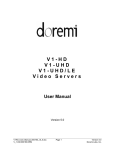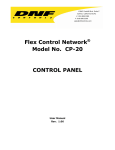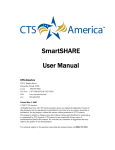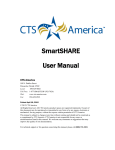Download Client User Manual - Smart Video Replay
Transcript
1 TM Client User Manual Smart Video Replay is a Trademark of Smart Video Replay, LLC. Smart Video Replay Server and Smart Video Replay Client are © Copyright 2015 by Smart Video Replay, LLC. All Rights Reserved. 2 Smart Video Replay, Inc. Purchase Agreement and End User License Agreement Smart Video Replay, Inc. (“Seller”) hereby grants to the purchaser (“Purchaser”) of the Smart Video Replay software program (“Software Product”) which consists of the Smart Video Replay Server software program (“Server Software Product”) and the Smart Video Replay Client software product (“Client Software Product”), a non-exclusive and nontransferable right to use and configure the Software Product solely for Purchaser’s internal operations in perpetuity but subject to the terms and conditions set forth in this Purchase Agreement. Seller is not granting Purchaser, either directly or by implication, any right, title or interest in Seller’s Software Product, application, software, code and/or systems. Purchaser is only acquiring the perpetual right to utilize the run-time version of Seller’s Software Product that is current as of the time of the Purchaser’s initial purchase and download of the Software Product from the Seller’s website. Seller permits Purchaser and Purchaser agrees to install one instance of the Server Software Product and Seller permits Purchaser to install unlimited instances of the Client Software Product. Seller permits Purchaser to create one backup of the Software Product. Purchaser agrees not to disassemble, peel components, decompile, otherwise reverse engineer or attempt to reverse engineer, or derive code from Seller’s Software Product, application, software, code and/or systems, or permit or encourage any third party to do so. Under no event may the Purchaser use the Software Product or user documentation to develop a competing software product. Under no event may the Purchaser permit others to use the Software Product or user documentation to develop a competing software product. Under no event shall Purchaser transfer, assign and/or sell the run-time version, the object code or the source code of Seller’s Software Product, application, software, code and/or systems to any person or entity. Seller is not responsible or required to maintain or update the Software Product or provide Purchaser support in its installation, set-up or operation. The Purchaser agrees the Software Product is provided to the Purchaser “as is,” with all faults and without warranties of any kind. The Seller does not guarantee that the Software Product will be error-free or that the Software Product will be free from attack from computer viruses or other system threats. The Seller also does not warrant that the Software Product will meet Purchaser's expectations or that the Software Product will be suitable for the Purchaser’s particular purposes. The Purchaser agrees the purchase of the Software Product is final and without a trial period and without any expectation or right to a refund from the Seller. It is the responsibility of the Purchaser to back up their system including, without limitation, any data that the Purchaser may use or possess in connection with the Software Product. While the Seller is not required to do so, the Seller may produce minor and major updates and upgrades of the Software Product, and if so, such updates and upgrades may be offered to Purchaser from the Seller for no cost or at an additional cost based solely on the discretion of the Seller. If Purchaser decides not to download an upgrade provided by the Seller, the Purchaser understands they risk the Software Product becoming unusable. The validity and interpretation of this Agreement and the rights and obligations of the parties hereunder shall be governed by the laws of the State of Florida, without regard to the principles of Florida’s conflicts of laws thereof. The Purchaser agrees that any arbitration, legal suit, action or proceeding arising out of or relating to this Agreement or any dispute shall be commenced in Pensacola, Florida, and Purchaser and the Seller each irrevocably submit to the exclusive jurisdiction and venue of any such proceeding. If any provision of this Agreement shall be determined to be void, invalid, unenforceable or illegal for any reason, the validity and enforceability of all of the remaining provisions hereof shall not be affected thereby. If Purchaser fails to abide by the terms of this Agreement, the Seller reserves the right to terminate this Agreement by written notice to the Purchaser, in which case the Purchaser’s right to use the Software Product terminates and the Purchaser is required to stop using the Software Product. Additionally, the Software Product must be uninstalled immediately. This Agreement constitutes the entire understanding between the parties with respect to the subject matter hereof and supersedes any and all prior understandings, statements, warranties, representations, and agreements, oral and written, relating hereto. Any amendment hereof must be in writing and signed by both parties. (C) Copyright 2015 Smart Video Replay, Inc. All Rights Reserved. WARNING: The Software Product is protected by copyright law and international treaties. Unauthorized reproduction or distribution of this program, or any portion of it, may result in severe civil and criminal penalties, and will be prosecuted to the maximum extent possible under law. Smart Video Replay will aggressively investigate and prosecute all suspected instances of software piracy, copyright, and trademark infringement. Smart Video Replay is a Trademark of Smart Video Replay, LLC. Smart Video Replay Server and Smart Video Replay Client are © Copyright 2015 by Smart Video Replay, LLC. All Rights Reserved. 3 Before we start… What we expect from a Smart Video Replay Client user: You have an understanding of Football. Before you read this manual, here are a few things you should know: When you see a (1) or other number, we are more than likely referencing a red circle with the same number on a picture in the manual. We purposely insert page breaks (leaving lots of white space) where we feel it is necessary to keep text and graphics together on the same page. “Client” in this manual refers to the Smart Video Replay Client software program running on a computer or tablet. “Server” in this manual refers to the Smart Video Replay Server software program installed and running on a computer or tablet. In this manual, we will go over the Installation, configuration and operation of the Smart Video Replay Client. In some sections of the manual we reference the Smart Video Replay Server software application. The only think you need to know about the Smart Video Replay Server is 1) it needs to be running and 2) your client tablet/computer (or whatever you are running the software on) needs to be connected to the same network either via Wi-Fi or a network cable. Smart Video Replay is a Trademark of Smart Video Replay, LLC. Smart Video Replay Server and Smart Video Replay Client are © Copyright 2015 by Smart Video Replay, LLC. All Rights Reserved. 4 Overview Smart Video Replay is a Trademark of Smart Video Replay, LLC. Smart Video Replay Server and Smart Video Replay Client are © Copyright 2015 by Smart Video Replay, LLC. All Rights Reserved. 5 Installing Smart Video Replay… Smart Video Replay is a Trademark of Smart Video Replay, LLC. Smart Video Replay Server and Smart Video Replay Client are © Copyright 2015 by Smart Video Replay, LLC. All Rights Reserved. 6 Starting the Client After the successful installation of the Smart Video Replay Client, there will be an icon on your Windows Desktop. Double Click the Smart Video Replay Client icon to start the application. The Smart Video Replay Client screen will appear. Smart Video Replay is a Trademark of Smart Video Replay, LLC. Smart Video Replay Server and Smart Video Replay Client are © Copyright 2015 by Smart Video Replay, LLC. All Rights Reserved. 7 Configuring the Smart Video Replay Client Pressing the Settings button brings up the Smart Video Replay Client Settings. Video Browser: Maximize Window on Open. The client will be full screen when opened. Video Player: Maximize Window on Open. The video player will be full screen when opened. Video Player: Play Video on Open. The video will start playing automatically. Video Player: Rewind to Start after Play. The video will go back to the beginning after finished playing. Video Player: Play after Drawing. Start playing the video automatically after finishing a drawing. Video Browser: Align Navigation Buttons – what side of the screen should the video browser buttons be on? Video Browser: Click Video to Play. Single Click or Double Click to play a video? Pointing Device optimized for Mouse or Fingers. When fingers, you can change the video tags in a video and the scoreboard values with finger flicks. If you are using a tablet device without a keyboard, you want Fingers selected so you can “flick” your finger up or down to change the scoreboard values when editing the Scoreboard data for a play video. Default Play Speed: In the player, there is a default play speed button. When you press it, what speed should the video be on? Default SloMo (Slow Motion) Speed: In the player, there is a default slow motion button. When you press it, what speed should the video be on? Saves you from having to manually slow the video down to your preferred speed. Fast Forward Jump – set how many frames to jump forward when you press the forward jump button in the player. Rewind Jump – set how many frames to jump backwards when you press the rewind jump button in the player. Zoom Jump – set how far should we zoom in on each zoom request? You can tweak so it meets your needs. Pan Jump – set how far up, down, left, right should we move when you pan the video with the pan buttons. Drawing Color – set the color of the drawing marker. Drawing Width – set how wide is the marker line. Smart Video Replay is a Trademark of Smart Video Replay, LLC. Smart Video Replay Server and Smart Video Replay Client are © Copyright 2015 by Smart Video Replay, LLC. All Rights Reserved. 8 Video Screaming Method – This sets the method for retrieving video from the server. If you have a very fast connection, select the Very Fast Connections as it streams the entire video from the server into the memory of the client and you can play the video from your client memory instead of over the wireless – which allows you full control of the video using the video track bar with no hesitation. The best way to know is simply to test each stream method to see what works best for your current setup (differs at each field). Try Very Fast, if it works, go for it… if not, try Normal, then Very Slow connections. Typically it will be Fast or Normal… VERY IMPORTANT: Codec Usage Recommendation for the Client: The Smart Video Replay Client is a 64bit application and for the video streaming method of Very Fast or Very Slow connections requires a 64 bit DirectShow (not required for Normal). For the client, we recommend you use the LAV Filters (a set of open-source Direct Show filters) that are free to download and use. For each client, install the LAV filters. Simply go to the website https://github.com/Nevcairiel/LAVFilters/releases and download and install the Latest Release. Once the LAV Filters are installed on your server computer, the Smart Video Replay Client will automatically select it for use when playing back in Very Fast or Very Slow video streaming method. Smart Video Replay is a Trademark of Smart Video Replay, LLC. Smart Video Replay Server and Smart Video Replay Client are © Copyright 2015 by Smart Video Replay, LLC. All Rights Reserved. 9 Connecting a Smart Video Replay Client to the Smart Video Replay Server is easy. First, make sure you connect the client to the wireless network that the Smart Video Replay Server computer is connected to (and remember, you want to connect the Smart Video Replay Server to the wireless router with a network cable and not by Wi-Fi if possible – this ensures the video does not have to get transmitted over the wireless network twice – but you can if you are ok with the performance – we do that sometimes). On the Smart Video Replay Server, set the Gave Video Folder, the Server Login and then Broadcast that information to the Clients. Typically once you set up the Login name and Server, then the only change between games is the Game Video Folder. Smart Video Replay is a Trademark of Smart Video Replay, LLC. Smart Video Replay Server and Smart Video Replay Client are © Copyright 2015 by Smart Video Replay, LLC. All Rights Reserved. 10 On the Smart Video Replay Client, follow steps 1, 2 and 3. After a few seconds you should get the connect button. If you have problems, make sure the Client is connected to the wireless network (wireless or network cable) and your Server is connected with a network cable. Also, make sure your Login and Password are correctly entered on the Server. Still having problems, make sure your Server Game Video Folder actually exists (nobody deleted, renamed, etc.). If you cannot connect you have either 1) network issues or 2) incorrect configuration data. If you feel over your head, find someone with some computer & networking knowledge and ask them for help. Smart Video Replay is a Trademark of Smart Video Replay, LLC. Smart Video Replay Server and Smart Video Replay Client are © Copyright 2015 by Smart Video Replay, LLC. All Rights Reserved. 11 The Play List Browser Once you have connected to the server successfully, you can press the Refresh Button and any videos on the server will be listed in chronological order and assigned a sequence number. If the screen does not refresh and you get a message that you cannot connect to the server, you are either disconnected from the wireless network, out of range or you do not have a Smart Video Replay Server game video folder defined. Otherwise, you will see video. Remember, there may not be any video yet and if so you will see none. Here is an image of the screen you will see. In this case we have 199 plays (398 Videos!) in our play list. We can scroll between then or select any one of them to view. We can also filter the plays, but more on that later… Smart Video Replay is a Trademark of Smart Video Replay, LLC. Smart Video Replay Server and Smart Video Replay Client are © Copyright 2015 by Smart Video Replay, LLC. All Rights Reserved. 12 The Video Player Smart Video Replay is a Trademark of Smart Video Replay, LLC. Smart Video Replay Server and Smart Video Replay Client are © Copyright 2015 by Smart Video Replay, LLC. All Rights Reserved. 13 Playing Both Videos at the Same Time Smart Video Replay is a Trademark of Smart Video Replay, LLC. Smart Video Replay Server and Smart Video Replay Client are © Copyright 2015 by Smart Video Replay, LLC. All Rights Reserved. 14 Drawing on the Video Smart Video Replay is a Trademark of Smart Video Replay, LLC. Smart Video Replay Server and Smart Video Replay Client are © Copyright 2015 by Smart Video Replay, LLC. All Rights Reserved. 15 Viewing Saved Drawings Smart Video Replay is a Trademark of Smart Video Replay, LLC. Smart Video Replay Server and Smart Video Replay Client are © Copyright 2015 by Smart Video Replay, LLC. All Rights Reserved. 16 Viewing / Editing Video Scoreboard Data & Video Tags Smart Video Replay is a Trademark of Smart Video Replay, LLC. Smart Video Replay Server and Smart Video Replay Client are © Copyright 2015 by Smart Video Replay, LLC. All Rights Reserved. 17 Setting a Filter Smart Video Replay is a Trademark of Smart Video Replay, LLC. Smart Video Replay Server and Smart Video Replay Client are © Copyright 2015 by Smart Video Replay, LLC. All Rights Reserved. 18 Filter set for all plays on OFFENSE with a Gain/Loss that is Greater Than or Equal to +10 Smart Video Replay is a Trademark of Smart Video Replay, LLC. Smart Video Replay Server and Smart Video Replay Client are © Copyright 2015 by Smart Video Replay, LLC. All Rights Reserved. 19 Another Sample Filter Setting – All Offensive 2nd Downs with a Blitz. Smart Video Replay is a Trademark of Smart Video Replay, LLC. Smart Video Replay Server and Smart Video Replay Client are © Copyright 2015 by Smart Video Replay, LLC. All Rights Reserved. 20 While Smart Video Replay does some very powerful things with video yet it is simple to understand and use. Most persons become Power Users in just 30 minutes or less. Thank you for purchasing this product. Smart Video Replay is a Trademark of Smart Video Replay, LLC. Smart Video Replay Server and Smart Video Replay Client are © Copyright 2015 by Smart Video Replay, LLC. All Rights Reserved.