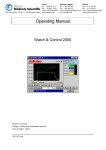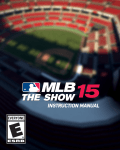Download Oracle FLEXCUBE Direct Banking
Transcript
Oracle FLEXCUBE Direct Banking Database Setup User Manual Release 12.0.2.0.0 Part No. E50108-01 September 2013 1 Oracle FLEXCUBE Direct Banking 12.0.2.0.0:Database Setup Oracle Financial Services Software Limited Oracle Park Off Western Express Highway Goregaon (East) Mumbai, Maharashtra 400 063 India Worldwide Inquiries: Phone: +91 22 6718 3000 Fax:+91 22 6718 3001 www.oracle.com/financialservices/ Copyright © [2008], [2013], Oracle and/or its affiliates. All rights reserved. Oracle and Java are registered trademarks of Oracle and/or its affiliates. Other names may be trademarks of their respective owners. U.S. GOVERNMENT END USERS: Oracle programs, including any operating system, integrated software, any programs installed on the hardware, and/or documentation, delivered to U.S. Government end users are “commercial computer software” pursuant to the applicable Federal Acquisition Regulation and agency-specific supplemental regulations. As such, use, duplication, disclosure, modification, and adaptation of the programs, including any operating system, integrated software, any programs installed on the hardware, and/or documentation, shall be subject to license terms and license restrictions applicable to the programs. No other rights are granted to the U.S. Government. This software or hardware is developed for general use in a variety of information management applications. It is not developed or intended for use in any inherently dangerous applications, including applications that may create a risk of personal injury. If you use this software or hardware in dangerous applications, then you shall be responsible to take all appropriate failsafe, backup, redundancy, and other measures to ensure its safe use. Oracle Corporation and its affiliates disclaim any liability for any damages caused by use of this software or hardware in dangerous applications. This software and related documentation are provided under a license agreement containing restrictions on use and disclosure and are protected by intellectual property laws. Except as expressly permitted in your license agreement or allowed by law, you may not use, copy, reproduce, translate, broadcast, modify, license, transmit, distribute, exhibit, perform, publish or display any part, in any form, or by any means. Reverse engineering, disassembly, or decompilation of this software, unless required by law for interoperability, is prohibited. The information contained herein is subject to change without notice and is not warranted to be error-free. If you find any errors, please report them to us in writing. 2 Oracle FLEXCUBE Direct Banking 12.0.2.0.0:Database Setup This software or hardware and documentation may provide access to or information on content, products and services from third parties. Oracle Corporation and its affiliates are not responsible for and expressly disclaim all warranties of any kind with respect to third-party content, products, and services. Oracle Corporation and its affiliates will not be responsible for any loss, costs, or damages incurred due to your access to or use of third-party content, products, or services. 3 Setup Oracle FLEXCUBE Direct Banking 12.0.2.0.0:Database Contents 1. Preface ...................................................................................................................................................... 4 1.1. Intended Audience.............................................................................................................................. 4 1.2. Documentation Accessibility ............................................................................................................... 4 1.3. Access to OFSS Support.................................................................................................................... 4 1.4. Structure ............................................................................................................................................. 4 1.5. Related Information Sources.......................................................................................... .................5 2. Abbreviations ............................................................................................................................................ 6 3. Overview ................................................................................................................................................... 7 3.1. Pre-requisite ....................................................................................................................................... 8 3.2. Structure ............................................................................................................................................. 9 4. Database Installation Parameters ........................................................................................................... 10 5. Overview of Database Users for Oracle Flexcube Direct Banking ......................................................... 11 5.1. Oracle FLEXCUBE Direct Banking database users ......................................................................... 12 5.2. Database Schema for Oracle XML BI Publisher for Reporting ........................................................ 13 6. Table space Structure for Oracle Flexcube Direct Banking .................................................................... 14 7. Automated Database Setup Scripts for Oracle FLEXCUBE Direct Banking .......................................... 16 8. Single Entity Setup .................................................................................................................................. 18 9. Multi Entity setup ..................................................................................................................................... 22 10. Backup & Purge policy for Oracle FLEXCUBE Direct Banking database. ........................................... 27 11. Flashback Data Archive and Oracle Advanced Security TDE .............................................................. 29 12. Database Partitioning ............................................................................................................................ 31 13. Oracle Database Vault .......................................................................................................................... 31 14. Related Documentation for Oracle FLEXCUBE Direct Banking database ........................................... 32 4 Setup Oracle FLEXCUBE Direct Banking 12.0.2.0.0:Database Preface 1.1 Intended Audience Oracle FLEXCUBE Direct Banking Database setup document in particular is targeted toward the following groups of users with good knowledge of Oracle database administration. Database administrator performing database setup for Oracle FLEXCUBE Direct Banking. Oracle FLEXCUBE Direct Banking Development Teams Oracle FLEXCUBE Direct Banking Implementation Teams Oracle FLEXCUBE Direct Banking Implementation Partners 1.2 Documentation Accessibility For information about Oracle's commitment to accessibility, visit the Oracle Accessibility Program website at http://www.oracle.com/pls/topic/lookup?ctx=acc&id=docacc. 1.3 Access to OFSS Support https://flexsupp.oracle.com/ 1.4 Structure This manual is organized into the following categories: Preface gives information on the intended audience. It also describes the overall structure of the User Manual Document explains setup of database for Oracle FLEXCUBE Direct Banking 1.5 Related Information Sources For more information on Oracle FLEXCUBE Direct Banking Release 12.0.2.0.0, refer to the following documents: Oracle FLEXCUBE Direct Banking Licensing Guide 5 Setup Oracle FLEXCUBE Direct Banking 12.0.2.0.0:Database 2. Abbreviations FCDB Oracle FLEXCUBE Direct Banking J2EE Java 2 Enterprise Edition Java EE Java Enterprise Edition J2SE Java 2 Standard Edition DBA Database Administrator FCDB BASE DIR FCDB Base Working Directory 6 Setup Oracle FLEXCUBE Direct Banking 12.0.2.0.0:Database 3.Overview The following document details the parameters for the database setup for Oracle FLEXCUBE Direct Banking. 7 Setup Oracle FLEXCUBE Direct Banking 12.0.2.0.0:Database 3.1. Pre-requisite Oracle FLEXCUBE Direct Banking Database setup document assumes Oracle Database 10g is installed Target Oracle Database instance for Oracle FLEXCUBE Direct Banking is available. Oracle Flexcube Direct Banking is installed using Oracle FLEXCUBE Direct Banking Installer without Dayzero setup mode. Note: If Oracle Flexcube Direct Banking is installed with Oracle FLEXCUBE Direct Banking Installer using Dayzero setup mode then the entities mentioned in this document will be created by the Installer. 8 Setup Oracle FLEXCUBE Direct Banking 12.0.2.0.0:Database 3.2 Structure This document contains: Chapter 3, "Database Installation Parameters" This chapter contains the requisite parameters during database installation. Chapter 4, "Overview of Oracle Flexcube Direct Banking Database Users" This chapter discusses different database users required for Oracle Flexcube Direct Banking. Chapter 5, "Tablespace Structure for Oracle Flexcube Direct Banking" This chapter lists the Oracle Flexcube Direct Banking application tablespaces along with their purpose. Chapter 6, "Automated Database Setup Scripts" This chapter discussed available scripts for Oracle Flexcube Direct Banking database setup. Chapter 7, "Single Entity setup" This chapter provides information on steps required to configure a single entity for Oracle Flexcube Direct Banking. Chapter 8, "Multi Entity setup" This chapter would provide the information on the Creation of Multi entities for Oracle Flexcube Direct Banking. Chapter 9, "Backup & Purge policies for Oracle FLEXCUBE Direct Banking database" This chapter provides information needed by Oracle FLEXCUBE Direct Banking DBA to decide on backup/purge policy for Oracle FLEXCUBE Direct Banking database. 9 Setup Oracle FLEXCUBE Direct Banking 12.0.2.0.0:Database 4. Database Installation Parameters This section gives a detailed explanation of the database installation setup required. The NLS settings to be configured for the database are mentioned below. Database Parameter Parameter Value NLS_LANGUAGE AMERICAN NLS_TERRITORY AMERICA NLS_CURRENCY Y NLS_ISO_CURRENCY AMERICA NLS_NUMERIC_CHARACTERS ., NLS_CHARACTERSET AL32UTF8 NLS_CALENDAR GREGORIAN NLS_DATE_FORMAT DD-MON-RRRR NLS_DATE_LANGUAGE AMERICAN NLS_SORT BINARY NLS_NCHAR_CHARACTERSET AL16UTF16 The following database schemas are required for the installation of FLEXCUBE Direct Banking. The User ID and Passwords for each of the schemas is expected to be different for each of the below schemas. Other parameters in Oracle Initialization File Open Cursors 10 Setup 10000 Oracle FLEXCUBE Direct Banking 12.0.2.0.0:Database 5. Overview of Database Users for Oracle Flexcube Direct Banking 11 Setup Oracle FLEXCUBE Direct Banking 12.0.2.0.0:Database 5.1. Oracle FLEXCUBE Direct Banking database users Oracle FLEXCUBE Direct Banking recommends creation of two database users: 1. Admin database user: The database user to administer Oracle FLEXCUBE Direct Banking database objects. Schema of this user will house all the Oracle FLEXCUBE Direct Banking database objects. 2. Application database user: This user will used by the application to access the Oracle FLEXCUBE Direct Banking database objects. The application user will house no database objects but will have pre-defined access rights to database objects maintained in admin user’s schema. The predefined database object access should not be modified explicitly. Below is brief overview of the two database users for Oracle FLEXCUBE Direct Banking Type Admin Recommended Role (created/assigned User Name by setup script) FCDBADMIN FCDBADMIN_ROLE Privilege assigned in the Role CONNECT, CREATE SESSION, database CREATE TABLE, CREATE user SEQUENCE,CREATE TRIGGER, CREATE DATABASE LINK,CREATE VIEW, CREATE PROCEDURE, CREATE SYNONYM, CREATE TYPE,CREATE JOB Application FCDBAPP FCDBAPP_ROLE CONNECT database user Note: The above two database users will be created by automated Oracle FLEXCUBE Direct Banking database setup script. The roles for above database two users will be created by automated Oracle FLEXCUBE Direct Banking database setup scripts. The user “FCDBAPP” created by automated Oracle FLEXCUBE Direct Banking database setup script will be created as locked user. The DBA needs to explicitly unlock the user before use. 12 Setup Oracle FLEXCUBE Direct Banking 12.0.2.0.0:Database 5.2 Database Schema for Oracle XML BI Publisher for Reporting The Oracle XML BI Publisher Server requires a separate database to maintain information for the scheduler which executes scheduled tasks for the reports. This schema will be required only if report generation is part of the FLEXCUBE Direct Banking setup. User ID XXXXX (As Per Bank Policy) The same needs to be updated during installation of FLEXCUBE DIRECT BANKING application Password XXXXX (As Per Bank Policy) The same needs to be updated during installation of FLEXCUBE DIRECT BANKING application Database Permissions CONNECT, RESOURCE, DBA. DBA rights are required initially for this database and once the reports schema is created, the DBA rights can be revoked. Tablespace TBLSPC_REPORTS_SCHEDULER (The name can be as per the bank policy). Only a single Tablespace is required for this schema. Storage Space To be determined based on requirements. Note: The database user/table space for Oracle XML BI Publisher for Reporting module should be explicitly created by DBA and is not created by automated Oracle FLEXCUBE Direct Banking database setup script. 13 Setup Oracle FLEXCUBE Direct Banking 12.0.2.0.0:Database 6. Table space Structure for Oracle Flexcube Direct Banking This chapter lists the Oracle Flexcube Direct Banking application table spaces along with their purpose. 14 Setup Oracle FLEXCUBE Direct Banking 12.0.2.0.0:Database Table space Accessible to Purpose TBS_LOGDATA Admin All transactional log tables reside in this table space. database user Data from this table space will be purged up to a predecided purge period and moved to TBS_OFFLINE periodically. This table space needs to be coalesced. TBS_FULFILLMENT TBS_IDX_LOGDATA Admin All customer-related fulfillment data will be stored in database user this table space. Admin Table space to house the indexes. database user FCAT Admin This is the default table space for admin & database user, application user. Application database user. This will house all the other database objects. This will house the tables containing application user details, customer details and configuration details for Oracle FLEXCUBE Direct Banking. Note: The above tablespaces will be created by the by automated Oracle FLEXCUBE Direct Banking database setup script. However the datafiles might have to be updated based on storage space requirements. 15 Setup Oracle FLEXCUBE Direct Banking 12.0.2.0.0:Database 7. Automated Database Setup Scripts for Oracle FLEXCUBE Direct Banking This chapter provides information on available scripts to setup the Oracle FLEXCUBE Direct Banking database. Note: The creation of FCDB Admin database is possible only using the installer. 16 Setup Oracle FLEXCUBE Direct Banking 12.0.2.0.0:Database After the execution of the installer, following objects will be created. Details of the database object can be found in document ‘Oracle_FLEXCUBE_Direct_Banking_Database_Design’ Table spaces Roles Admin/Application database users Tables, Synonyms, Views, Functions, Stored procedures, Sequences, Triggers, Scheduled Jobs and Packages. In case of Multi Entity Setup, please skip Step 4 mentioned below. Please follow steps detailed in section 7 - Multi Entity Setup to create host specific Entity schema instead. 1. After the execution of installer A Flexcube Direct Banking Application Admin user which end user will input will be created which will be locked. This user should be unlocked using the java utility to reset admin user after application deployment. Please refer the document “documents\FLEXCUBE Direct Banking Installation Steps” for application deployment. 2. Logs for all the scripts will be created at the chosen location. Please review the log after completion of the setup script execution. 3. Unlock the Database user “FCDBAPP” user created by above script. 4. These scripts would complete the creation of 2 entities namely Global entity and Oracle Flexcube Direct Banking. 17 Setup Oracle FLEXCUBE Direct Banking 12.0.2.0.0:Database 8. Single Entity Setup This chapter provides information on steps required to configure a single entity. If the installation of Oracle FLEXCUBE Direct Banking has been done with Oracle FLEXCUBE Universal Banking Solution, the steps enlisted below should be followed to configure the entity. Note: For installations involving External Core Banking System (non-FLEXCUBE), the steps mentioned in this chapter are not to be followed. 1. Navigate to folder “<FCDB BASE DIR>\dbsetup\entity\COMMON”. This folder contains the automated script for Oracle FLEXCUBE Direct Banking database setup. 2. Login to the Oracle FLEXCUBE Direct Banking database as DBA Execute the interactive FCDB_ENTITY_SCHEMA_MASTER.sql. The DBA will be prompted to provide following information 3. Below is brief overview of the two database users for Oracle FLEXCUBE Direct Banking Type Recommended User Privilege assigned in the Role Name EHMS FCDB<B001><environment CONNECT, CREATE SESSION, info> CREATE DATABASE LINK,CREATE VIEW, CREATE PROCEDURE, CREATE SYNONYM,CREATE JOB 18 Setup Oracle FLEXCUBE Direct Banking 12.0.2.0.0:Database 4. Database link creations and their related synonyms are contained in the following scripts based on host. Login as the FCDB EHMS database user & execute the relevant host script: Navigate to “<FCDB BASE DIR>\dbsetup\entity\UBS\12.0”. FCDB_MULTIENTITYFCATFCC_MASTER.sql o The administrator will be prompted to enter the Database link name, Username, password and SID for the remote FCC database. o The scripts will also prompt to enter the FCDB-App username. Message prompted in sequence Description Example Enter target FCC username: Username of the FCC database FCTEST Enter target FCC password: Password of the FCC database FCTEST Enter the Base directory Path : Path for the base directory e.g. D:\FCDB Enter Host ip of the FCC database 10.180.57.251 Enter target FCC database port: Port of the FCC database 1521 Enter target FCC database SID: Give the SID of FCC database FCDB target FCC database host(name/ip): B001 Enter entity Identifier: Enter the File Path Provide the path “<FCDB BASE DIR\dbsetup\entity\UBS\12.0 “<FCDB BASE DIR\dbsetup\entit y\UBS\12.0 Enter The Value of Schema . 1. In case of Schema To Schema : Schema 1.Enter The Value Of FCUBS Schema =FCUBS12R2 Name 2 Replace DBLink with null. DBLink=’’ In case of DBLink Schema=’’ 1.Replace FCUBS schema with null. DBLink=@FCATFC 2.Enter the DBLink. CLink Enter time zone: Time zone of the entity Asia/Calcutta Enter entity host mapping schema Value of EHMS schema FCDBB001 Value Of Env. Variable _TEST Enter The DBLink without identifier. Enter Environment_Variable FCDB_FCATFCIS.sql o To be executed only if Oracle FLEXCUBE Investment Services is to be installed. o The administrator will be prompted to enter the Database link name, Username, password and SID for the remote FCIS database. o 19 Setup The scripts will also prompt to enter the FCDB-App username. Oracle FLEXCUBE Direct Banking 12.0.2.0.0:Database FCDB_FCATFCR.sql o To be executed only if Oracle FLEXCUBE Retail is to be installed. o The administrator will be prompted to enter the Database link name, Username, password and SID for the remote FCR database. o The scripts will also prompt to enter the FCDB-App username. After the execution of these scripts all the remote database related synonyms, views and procedures will be created. 5. For updating the time zone of an Entity FCDB_ENTITY_JOBS.sql located in “<FCDB BASE DIR\dbsetup\dbscripts\JOB needs to be executed and the entity whose time zone is to be updated is given as an input. 20 Setup Oracle FLEXCUBE Direct Banking 12.0.2.0.0:Database 6. Navigate to folder “<FCDB BASE DIR\dbsetup\dbscripts\Date_Patch”. This folder contains the automated script for Oracle FLEXCUBE Direct Banking patch database setup. 7. Please update the fcat.properties located in <FCDB BASE DIR>\system \home with the properties <IDENTITY>.A1=<PREFIX.JNDI.NAME> <IDENTITY>.AP==<PREFIX.JNDI.NAME> <IDENTITY>.CN==<PREFIX.JNDI.NAME> <IDENTITY>.BT==<PREFIX.JNDI.NAME> 21 Setup Oracle FLEXCUBE Direct Banking 12.0.2.0.0:Database 9. Multi Entity setup This chapter would provide the information on the Creation of Multi entities. Installer by default creates 2 entities (Global entity and Oracle FLEXCUBE Direct banking). In order to create an entity over and above the default entities following steps needs to be carried out. 10. Login to the Oracle FLEXCUBE Direct Banking database as Admin user . 11. Execute the interactive FCDB_ENTITY_CLONE.sql. Navigate to folder “<FCDB BASE DIR\dbsetup\entity\COMMON ”.The Admin will be prompted to provide following information: Message prompted in sequence Description Example “Enter the path where logs will be The exact path where the script execution D:\FCDB\logs created:” logs are expected has to be provided. “Enter entity identifier to be cloned : The id provided for the existing entity B001 whose configuration is to be replicated “Enter identifier for the new entity : The Id of the new entity to be created B002 “Enter description for the new entity Description of new entity Oracle flexcube 12. Navigate to folder “<FCDB BASE DIR\dbsetup\entity\COMMON ”. This folder contains the automated script for Oracle FLEXCUBE Direct Banking database setup. 13. Login to the Oracle FLEXCUBE Direct Banking database as DBA 14. Execute the interactive FCDB_ENTITY_SCHEMA_MASTER.sql. The DBA will be prompted to provide following information 22 Setup Oracle FLEXCUBE Direct Banking 12.0.2.0.0:Database Message prompted in sequence Description “Enter username for the entity host- Schema mapping (EHM) schema (Identifier will environment be auto appended) appended “Enter the environment identifier Property Example name for the Identifier to new will distinguish entity be between FCDBB001 auto the _DEV, _SIT various environments like SIT, UAT etc. The provided identifier will be appended when creating Enter Password Schema Password for the new entity schema “Enter Password ( e.g. FCDBB002) Enter the Base directory Path : Path for the base directory e.g. D:\FCDB Enter Value Of Schema Admin user id for the schema created FCDBADMIN using installer. environment Identifier will be auto appended Enter location of grant scripts. “<FCDB Grants script execution /dbscripts/GRN/ will be auto appended BASE DIR/dbsetup “<FCDB BASE “Enter Path where this sql file is Provide located: DIR\dbsetup\entity\COMMON the path “<FCDB BASE DIR\dbsetup\entit y\COMMON “Enter identifier for the new entity :eg The Id of the new entity to be created B001 Time zone of the entity Asia/Calcutta B002: “Enter timezone region for the business entity B002: The EHMS user which will be created will have the following privileges 23 Setup Oracle FLEXCUBE Direct Banking 12.0.2.0.0:Database Below is brief overview of the two database users for Oracle FLEXCUBE Direct Banking Type Recommended User Privilege assigned in the Role Name EHMS FCDB<B001><environment CONNECT, CREATE SESSION, info> CREATE DATABASE LINK,CREATE VIEW, CREATE PROCEDURE, CREATE SYNONYM,CREATE JOB 24 Setup Oracle FLEXCUBE Direct Banking 12.0.2.0.0:Database In case of schema to schema run file : FCUBS_GR_PRIV.sql FCDB_MULTIENTITYFCATFCC_MASTER.sql o The administrator will be prompted to enter the Database link name, Username, password and SID for the remote FCC database. o The scripts will also prompt to enter the FCDB-App username. Database link creations and their related synonyms are contained in the following scripts based on host. Login as the FCDB EHMS database user & execute the relevant host script: Navigate to “<FCDB BASE DIR>\dbsetup\entity\UBS\12.0”. Message prompted in sequence Description Example Enter target FCC username : Username of the FCC database FCTEST Enter target FCC password : Password of the FCC database FCTEST Enter the Base Directory Path : Path for the base directory e.g. D:\FCDB Enter value for fcc_dest_host : Host ip of the FCC database 10.180.57.251 Enter value for fcc_dest_port: Port of the FCC database 1521 25 Setup Oracle FLEXCUBE Direct Banking 12.0.2.0.0:Database Enter value for fcc_dest_SID: Give the SID of FCC database Enter value for identity: FCDB B001 Enter value for File Path Provide the path “<FCDB BASE DIR\dbsetup\entity\UBS\12.0 “<FCDB BASE DIR\dbsetup\entit y\UBS\12.0 Enter The Value of Schema . 1. In case of Schema To Schema : Schema 1.Enter The Value Of FCUBS Schema =FCUBS12R2 Name 2 Replace DBLink with null. DBLink=’’ In case of DBLink Schema=’’ 1.Replace FCUBS schema with null. DBLink=@FCATFC 2.Enter the DBLink. CLink Enter value for time zone: Time zone of the entity Asia/Calcutta Enter entity host mapping schema Value of EHMS schema FCDBB001 Value Of Env. Variable _TEST Enter The DBLink without identifier(ehms). Enter value for env_info: FCDB_FCATFCIS.sql o The administrator will be prompted to enter the Database link name, Username, password and SID for the remote FCIS database. o The scripts will also prompt to enter the FCDB-App username. o This file needs to be executed if the the host is FCIS . FCDB_FCATFCR.sql o The administrator will be prompted to enter the Database link name, Username, password and SID for the remote FCR database. o The scripts will also prompt to enter the FCDB-App username. o This file needs to be executed if the the host is FCR. After the execution of these scripts all the remote database related synonyms, views and procedures will be created. 15. For updating the time zone of an Entity FCDB_ENTITY_JOBS.sql located in “<FCDB BASE DIR\dbsetup\dbscripts\JOB needs to be executed and the entity whose time zone is to be updated is given as an input. 16. Please update the fcat.properties located in <FCDB BASE DIR>\system \home with the properties <IDENTITY>.A1=<A1.PREFIX.JNDI.NAME> <IDENTITY>.AP=<AP.PREFIX.JNDI.NAME> 26 Setup Oracle FLEXCUBE Direct Banking 12.0.2.0.0:Database <IDENTITY>.CN=<CN.PREFIX.JNDI.NAME> <IDENTITY>.BT=<BT.PREFIX.JNDI.NAME> 17. Please create a new datasource in the application server for the following JNDI names: <A1.PREFIX.JNDI.NAME> <CN.PREFIX.JNDI.NAME> <BT.PREFIX.JNDI.NAME> For the datasource creation refer the document Oracle_FLEXCUBE_Direct_Banking_Installation_On_Weblogic.pdf section 4. Setup JDBC data source and Connection Pooling. 18. Please create the corresponding war file e.g. B00X.war by using the existing B001.war. 10.Backup & Purge policy for Oracle FLEXCUBE Direct Banking database. 27 Setup Oracle FLEXCUBE Direct Banking 12.0.2.0.0:Database This chapter provides information needed by Oracle FLEXCUBE Direct Banking DBA to decide on backup/purge policy for Oracle FLEXCUBE Direct Banking database. All the tablespaces except ‘TBS_OFFLINE’ is required to be always online & accessible to the application hence cannot be taken offline for backup. Scheduled job “JOB_MAINTAIN_LOG” moves all the log data from relevant tables to corresponding offline tables lying in ‘TBS_OFFLINE’ table space. Now, the tablespace ‘TBS_OFFLINE’ can be taken offline for backup without any impact to the Oracle FLEXCUBE Direct Banking application. After archiving the tablespace ‘TBS_OFFLINE’, it should be purged and made online. The run interval of the job should be updated based on number of days log-data be available online through the application. The scheduled jobs are registered by “FCDB_ADMIN_JOBS.sql” (part of automate setup script). The DBA should determine the backup policy based on the information provided, data volume & business considerations. Tablespace Offline during backup? Can be purged? Archiving required? TBS_LOGDATA No No Yes TBS_ROUTERDATA No No Yes TBS_OFFLINE Yes Yes Yes TBS_DOCPROC No No Yes TBS_FULFILLMENT No No Yes TBS_IDX_LOGDATA No No Yes TBLSPC_REPORTS_SCH No No Yes No No Yes EDULER FCAT 28 Setup Oracle FLEXCUBE Direct Banking 12.0.2.0.0:Database 11. Flashback Data Archive and Oracle Advanced Security TDE This chapter provides information to manage Flashback Archive and Transparent Data Encryption for Oracle FLEXCUBE Direct Banking Database. Flashback Data Archive Flashback Data Archive is new feature in Oracle Database 11g that can automatically track and maintain historical changes to all oracle data in highly application transparent, secure and efficient manner. Part of Oracle Total Recall Option, Flashback Data Archive overcomes the limitations of current approaches to historical data management and provides enterprise with a quick, centralized and extremely efficient solution to meet their historical data management need. Oracle FLEXCUBE Direct Banking provides sql script to enable/disable flashback archive on selective tables in local database. However flashback archive management is not part of the sql and should be handled by database administrator. Please refer to Oracle Database documentation for more. Steps to enable flashback: 1) Flashback archive has been created by database administrator and relevant privileges granted. 2) Navigate to folder <FCDB BASE DIR>\dbscripts\dbobject\misc 3) Run the sql script “FCDB_FLASHBACK_ENABLE.sql” as FCDB Admin db user. 4) Flashback has been enabled on selective tables. Steps to disable flashback: 1) Navigate to folder “<FCDB BASE DIR>\dbscripts\dbobject\misc 2) Run the sql script “FCDB_FLASHBACK_DISABLE.sql” as FCDB Admin db user. 3) Flashback has been disabled. 29 Setup Oracle FLEXCUBE Direct Banking 12.0.2.0.0:Database Oracle Advanced Security Transparent Data Encryption (TDE) Oracle Advanced Security TDE provides the ability to encrypt sensitive application data on storage media completely transparent to the application itself. Oracle Advanced Security TDE column encryption was introduced in Oracle Database 10g Release 2, enabling encryption of application table columns containing sensitive data. Oracle FLEXCUBE Direct Banking provides sql script to enable/disable transparent data encryption on sensitive columns of selective tables in local database. However wallet management (pre-requisite to TDE) is not part of the sql and should be handled by database administrator. Please refer to Oracle Database documentation for more. Steps to enable TDE: 5) Wallet Management has been completed (pre-requisite to TDE) and wallet is now open for use. 6) Navigate to folder <FCDB BASE DIR>\dbscripts\dbobject\misc 7) Run the sql script “FCDB_TDE_ENABLE.sql” as FCDB Admin db user. 8) TDE has now been enabled. Steps to disable TDE: 4) Navigate to folder <FCDB BASE DIR>\dbscripts\dbobject\misc 5) Run the sql script “FCDB_TDE_DISABLE.sql” as FCDB Admin db user. 6) TDE has now been disabled. Note: The above scripts are optional and not part of automated setup script. The script(s) have to be run manually if needed. 30 Setup Oracle FLEXCUBE Direct Banking 12.0.2.0.0:Database 12. Database Partitioning This chapter provides information on the partitioning which helps in increasing performance, Manageability and availability of data. Partitioning Overview: - Table partitioning allows the table, index or Index organized table to be subdivided into smaller pieces. Each partition is db object with its own characteristics. For this no modifications are necessary when accessing a partitioned table using SQL queries and DML statements. This helps in faster querying as only required partitions are queried on the whole table. Please refer to Oracle Database documentation for more details. Oracle FLEXCUBE Direct Banking provides sql script to month wise partition of the following tables in local database. Auditlog HostAuditlog RouterAuditlog Steps to create partitioned table: 1) Navigate to folder <FCDB BASE DIR>\dbscripts\dbobject\misc 2) Run the sql script “FCDB_PARTITION_TABLES.sql” as FCDB Admin db user. Above script will partition the existing tables. 13. Oracle Database Vault Oracle Database Vault: - With Oracle Database Vault, organizations can pro-actively safeguard application data stored in the Oracle database from being accessed by privileged database users. Application data can be further protected using Oracle Database Vault's multi-factor policies that control access based on built-in factors such as time of day, IP address, application name, and authentication method, preventing unauthorized ad-hoc access and application by-pass. Vault can be used for enabling/disabling different features like 31 Setup Oracle FLEXCUBE Direct Banking 12.0.2.0.0:Database RESTRICT USERS THROUGH PLSQL Developer RESTRICT USERS FROM IP RESTRICT USERS FROM MACHINE Please refer to Oracle documentation for enabling Database Vault. 14. Related Documentation for Oracle FLEXCUBE Direct Banking database Related documentation provided by Oracle FLEXCUBE Direct Banking: Oracle_FLEXCUBE_Direct_Banking_Database_Design This document provides detail information on objects in Oracle FLEXCUBE Direct Banking database. 32 Setup Oracle FLEXCUBE Direct Banking 12.0.2.0.0:Database