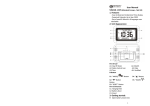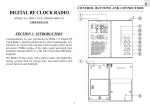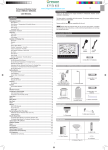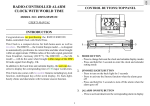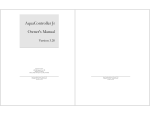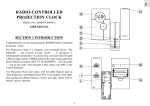Download WS 6750 weather station user manual Technical Details
Transcript
WS 6750 weather station user manual Please read the operating instructions carefully to familiarize yourself with the features and modes of operation before using the instrument. Technical Details • • • • • • • • • • • • • • • • • • • • • • • • Six keys: MODE, +, - , HISTORY,CHANNEL,SNOOZE/ LIGHT. Radio controlled clock Automatic receiving of time signal DCF77 to display exactest time Automatically switches to/from daylight saving time (summer/winter time) Time display in 12/24 format +/-12 total 24 adjustable time zones Continuous perpetual calendar up to 2099 Display of Date, Month and Day of week Day of week display available in 7 languages, i.e. German, English, Italian, French, Dutch Spanish,Danish. Weeks display Dual alarm with snooze function (5 minutes alarm interruption) 5 weather forecast: sunny, partly sunny, cloudy, rainy, storm , weather symbol can be selected manually. Barometer and bar and data of 12 hours history for air pressure Altitude-setting for calculation of air pressure Indoor /outdoor temperature and humidity with trend Max./min. of temperature and humidity Thermometer measuring range inside:0°C to +50 °C , outside -20°C~60 °C Temperature display elective in °C or °F Temperature alert Moon phase Sun rise and sun set / moon rise and moon set for 150 cities. Low battery indication Blue background illumination LED. Battery: 2 x AA, LR6, 1.5V Outdoor sensor: • • Frequency: 433 MHz Battery: 2 x AAA, LR3, 1.5V 1. 12 hour history of pressure 2. Air pressure data 3. Freeze 4. Weather 5. Bar of air pressure 6. Air pressure trend 7. Indoor low battery 8.Outdoor low battery 9. Channel 10. RF symbol 11. Temperature alert 12. Outdoor temperature trend 13. Indoor temperature trend 14. Outdoor humidity trend 15. Feel-good indicator 16. Indoor humidity trend 17. Week 18. Day of Week 19. Alarm 20. Month 21. Time 22. Summer time 23. Date 24. Moon set 25. Moon Rise 26. Moon Phase 27. Cities 28. Sun set 29. Sun rise A. MODE B. UP C. DOWN D. HISTORY E. CHANNEL F. SNOOZE/LIGHT G. RESET Initial Operation • • • • • • Open the battery compartment located on the rear side of the devices. Place the batteries in the battery compartment. Observe the shown polarity. The altitude flashing , please use “+ + “, “--“to set the altitude of your position, then press “HISTORY”, weather symbol flashing, pls use “+ “, “-“ to choose the weather . The station is now connecting to the outdoor sensor. This process takes about 3 minutes. Then the display shows the outdoor temperature and humidity, in case of failure of reception , pls press“CHANNEL“for more than 3 seconds to receive again. the automatic receiving of the DCF radio signal begins after 3 minutes of outdoor reception. This RCC reception process is going on,the flashing symbol “radio tower“ appears in the time display area at the same time. Once radio signal receiving is successful, the display shows the symbol “radio tower“ continuously. No flashing. If, due to bad reception, or no RCC automatic time reception is possible, follow the steps below manually. Reception of radio controlled signal • • • DCF radio signal search starts automatically about 3 minutes after battery exchange. The “radio tower” signal is flashing. Press“+“ “-“ for more than 3 seconds to enter or quit the Radio controlled signal reception The clock synchronizes with the DCF radio signal automatically and daily from AM 1:00 to 3:00 to correct potential time deviations each hour. If the synchronization is unsuccessful (“radio tower“ symbol disappears), a further synchronization attempt is made From 4:00 and 5:00 until success. This process is repeated up until 5:00 AM. If still not success, daily reception stop. Information • • • • • Flashing “radio tower” symbol stands for DCF radio signal reception started. Continuous “radio tower” symbol stands for DCF radio signal reception successful. Please observe a minimal distance of 2.5m to sources of interference such as televisions or computer screens. The radio signal reception is weaker in rooms with concrete walls (e.g. in the basement) and in office buildings. For extreme cases, please put the clock near a window. There are less atmospheric disturbances at night. A radio time signal reception is usually possible at that time. One synchronisation per day is sufficient to keep the time display accuracy at 1 second. Tip You can adjust the time manually in case the clock cannot receive the DCF radio signal (due to interferences, large distance to the sender, obstructions like mountains, etc.) As soon as the radio signal can be received, the clock will be adjusted automatically. Radio signal sender coverage up to 1500km distance to Frankfurt/Main. Manual time set-up (the most important is to quit the reception of radio controlled signal by holding together “+ “and - for 3 seconds in case of the radio tower symbol flashing before set-up ) • • • • • • • • • • • • • • • • • • • Press and hold key “MODE“ for 3 seconds. The display for the year is flashing. Use “+ “ and “-“ to select the year. Press “MODE “ to confirm. The display for the month is flashing. Use “+ “ and “-“ to select the month. Press “MODE “ to confirm. The display for the date is flashing. Use “+ “ and “-“ to select the date. Press “MODE “ to confirm. The display for the time zone is flashing. Use “+ “ und “-“ to select the time zone (-12 to +12). Press “MODE “ to confirm. The language selection for the display of the weekdays is flashing. Use “+ “ and “- “ to select the language. Press “MODE “ to confirm. The 12/24 hour flashing. Use “+ “ and “- “ to select Press “MODE “ to confirm The display for the hour is flashing. Use “+ “ and “-“ to select the hour. Press “MODE “ to confirm. The display for the minutes is flashing. Use “+ “ and “-“ to select the minutes. Press “MODE “ to confirm. The country /city flashing. Use “+ “ and “-“ to select the city of Sunrise/Sunset and Moonrise /Moonset. Press “MODE “ to confirm. Information: • • The clock automatically changes from set-up mode to time display mode if no keys are pressed for 20 seconds. Explanation for the time zone display: You can manually adjust the clock to the time zone of a country (up to 1500km distance to Frankfurt/Main) where the clock receives the DCF signal but where the actual time differs from the time received. If, e.g. the time in a given country is 1 hour ahead of the German time, set the time zone display to 01. The clock is now DCF controlled but the time is one hour ahead. Daily alarm set-up • • • • • • • • Press “MODE” to switch from time display to A1 display Press and hold the key “MODE” for 3 seconds ,the flashing alarm time are shown The hour display of the alarm time is flashing. Use “+“ und “-“ to select the hour. Press “MODE” to confirm. The minute display of the alarm time is flashing. Use “+“ und “-“ to select the minute. Press “MODE” to confirm. Then press “MODE” to switch from A1 display to A2 display The same setting as for A1. Daily alarm on/off • • • • • When showing A1 alarm time, press “-“ to activate the alarm 1 with alarm symbol showing. Press “MODE” again cancel the alarm When showing A2 alarm time, press “-“ to activate the alarm 2 with alarm symbol showing. Press “MODE” again cancel the alarm A1 for alarm from Monday to Friday, A2 for alarm from Saturday to Sunday. Information: • The clock automatically changes from set-up mode to time mode if no keys are pressed for 20 seconds. • The alarm sounds for 2 minutes if no key is pressed to stop it. Snooze function To activate the snooze function, follow the steps below • • • • Press the key “SNOOZE/LIGHT“, while the alarm sounds, to activate the snooze function. If the snooze function is activated, alarm symbol is flashing. The alarm repeat after 5 minutes. The snooze function can be stopped by pressing any key. 12/24 hours mode The time display can be in 12 AM/PM or 24 hours mode. °C/°F temperature display The temperature display can be in °C or °F. Press t he key “-“ to switch between the mode. Max./ Min. for the indoor/outdoor temperature and humidity Press “+” for displaying of indoor/outdoor max./min. of temperature and humidity. Temperature alert set-up • • • • Press “Channel” to select the channel (CH1, CH2, CH3) if more than one outdoor sensor are within reach. Press and hold the key “-” in the area of outdoor , select ON/OF when flashing. Press “MODE” , the upper limit temperature is flashing, use “+” , “-“ to set the maximum alert temperature. Press “MODE “, the lower limit temperature is flashing, use “+” , “-“ to set the minimum alert temperature. • When the alert is activated, the alert symbol will be shown. . Temperature alert on/off Press and hold the key “-“ to set the temperature alert on or off. • Alert on: Temperature alert symbol shown in display • Alert off: Temperature alert symbol goes out. Information • A temperature alert can be set-up for each channel. • The set-up process cannot be completed if the maximum temperature selected is lower than the minimum selected temperature. • The minimum temperature selected must at least be 1°C below the maximum selected temperature. Sunrise /Sunset and Moonrise /Moonset There will be 150 cities’ time for Sunrise /Sunset and Moonrise /Moonset 5 Weather forecast Sunny Slightly cloudy Cloudy Rainy Storm Remarks as the weather is forecasted by temperature, humidity and air press only, . The display will have discrepancy with the actual weather sometime. Barometer and bar and data of history for the past 12 hour of air press. Air pressure can be in hPa and inHg ,can check the past 12 hour air press by pressing HISTORY“ Illumination Press the key “SNOOZE/LIGHT“ to activate the display illumination for 5 seconds. Moon phase display 1: New moon 5: increasing 2/3 9: decreasing 2/3 2: increasing crescent 6.increasing 5/6 10: last half 3: increasing 1/3 7: Full moon 11: decreasing crescent 4: First half 8: decreasing 5/6 12: decreasing crescent Living space humidity The weather station uses saved data to determine the humidity in the living space and shows the respective symbols. comfortable, dry, humid Low battery condition display The weather station displays the low battery condition symbol to remind the batteries of the weather station or the outdoor sensor need to be exchanged. • • Weather station low battery condition display: within indoor area of the display Outdoor sensor low battery condition display: in the outdoor area of the display Wireless connection to the outdoor sensor • • Press the key “CHANNEL“ to select a channel. You can read the data of up to 3 sensors at one weather station. Press and hold the key “CHANNEL“ for 3 seconds to search for outdoor sensor .