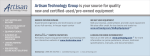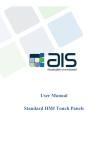Download TFG 2000系列 DDS 函数信号发生器简介
Transcript
DDS Function Generator DFG-8000 Series (DFG-8020/8010/8005) DDS Function Generator User’s Manual User’s Manual DDS Function Generator Introduction of DFG-8000 Series DDS Function Generators The present guide is valid for all models of DFG-8000 series DDS function generators ( DFG-80xx). The last two digits of “80xx” stand for the maximum frequency(MHz)for the model of a specified one. With Direct Digital Synthesis Technique ( DDS ) , DFG-8000 series DDS function generators are of the high performance indexes and numerous function characteristics which are necessary for the fast completion of measuring. The simple and clear front panel design and the display interface of number and indicator light are convenient for the users to operate and observe. Moreover, the extended optional functions enhance the system characteristics. The generators are of the following advanced specifications and powerful function characteristics. z High frequency accuracy: up to the level of 10 -5 . z High frequency resolution: z Unlimited measurement range: without limitation for the whole range, digital 20MHz for the whole range. setting directly. z Non-intergraded process: up to the stable value immediately when switching, continuous signal phase and amplitude without deflection. z High waveform accuracy: the output waveform is synthesized by the computation value of functions with higher waveform accuracy and less distortion. z Multi-waveform: 16 types of waveforms can be output. z Square characteristics: Accurate square duty cycle can be set. z Output characteristics: Independent output for two channels, the phase difference can be set accurately. z Frequency sweeping: Be of the function of frequency sweeping and amplitude sweeping. Start point and end point can be set arbitrarily. z Frequency modulation: Frequency modulation signal (FM) can be output. z Computation function: Frequency or period, amplitude virtual value or peakpeak value can be selected. -1- User’s Manual z DDS Function Generator Operation mode: Keyboard operation, color large screen menu display, direct digital setting or continuous adjusting by knobs. z High reliability: The adopting of Large Scale Integration circuit, SMT and VFD make the generator high reliability and long service life. z Frequency measuring : Frequency Counter can be selected to measure the frequency of external signal up to 100MHz. z Programmable interface: The USB interfacing is available. DFG-8000 series DDS function generators and accessories (package list) DDS function generator 1 Power cord 1 Q9 testing cable 1 Q9 bi-nip wire 1 User’s Manual in CD-R 1 USB interface cable 1 Compact Disc of USB Interface 1 -2- User’s Manual DDS Function Generator Summary of User’s Guide Book Brief Introduction The brief usage of the generator is introduced in chapter one. Principle Summarize The basic working principle of the generator is described in chapter two. Handling Instruction The function, operation and an application of the generator are described in detail in chapter three. Service and Technical Support The warranty and technique support of the product are introduced in chapter four. Specifications The performances and technical specifications of the function generator are introduced in detail in chapter five. Notice: Please excuse any modification of the contents without special notification. Besides, it is unavoidable for not-so-adequate description and wrong printing. The present document will not warrant in any form including, but not limited to, those for special aims. -3- User’s Manual DDS Function Generator Table of Contents Chapter 1 Brief Introduction z Prepare to use 7 z Description of Front Panel and Rear Panel 8 z Screen description 9 z Keyboard description 11 z Basic operation 12 Chapter 2 Principle Summarize z Principle frame 17 z Working principle of DDS 18 z Working principle of operation control 19 Chapter 3 Handling Instruction z General operation rule 21 z Frequency of channel A 23 z Frequency channel B 28 z Frequency sweeping 30 z Frequency modulation(FM ) 32 z Exterior measurement 35 z Parameter calibration(1) 37 z Parameter calibration(2) 39 Chapter 4 Maintenance z Fuse replacement 40 z Adjustment and Calibration 40 z Cleaning and decontamination 41 -4- User’s Manual DDS Function Generator Chapter 5 Specifications z Characteristics of output A 42 z Characteristics of output B 44 z Output characteristics of SYNC 45 z Frequency counter 45 z USB Interface 45 z General characteristics 46 -5- User’s Manual DDS Function Generator Chapter 1 Brief Introduction The front panel and Rear panel of DFG-8000 series DDS function generators are described in this chapter so as to help users to master the usage as quickly s possible. The main contents of the chapter are as follows. z Prepare to use z Front Panel and Rear Panel z Screen Description z Keyboard Description z Basic Operation -6- User’s Manual DDS Function Generator 1.1 Prepare to use 1.1.1 To check the instrument and the accessories: Check whether the instrument and the accessories are complete and unbroken. If the package is badly damaged, please keep it until the instrument passes the performance testing. 1.1.2 Plug in and turn on the function generator To guarantee the safe operation of the instrument, the following conditions should be achieved. Voltage : AC 115/230(1±5%)V Frequency : 50 ( 1±5 %) Hz Power :< 30VA Temperature : 0 ~ 40℃ Humidity : 80 % Plug the power connector into 220V socket outlet with safe earth- wire. Press the power switch on the front panel to switch on the power. Now the initialization of the generator begins, and then the default parameters are installed. The instrument will enter into the working state of single frequency of channel A and output sine waveform and display the frequency value and amplitude value of signal of channel A. Warning: In order to ensure the security of the operator, triple- core socket outlet with safe earth-wire must be used. -7- User’s Manual 1.2 DDS Function Generator Description of Front Panel and Rear Panel Front Panel 1. Display screen 2. Power switch 3. Waveform selection keys 4.Option key 5. Output A 6. Output B 7. Synchronization 8. Direction keys 9. Adjusting knob 10. Function and numeric keys 11 USB interface -8- User’s Manual DDS Function Generator Rear Panel 1. AC power socket 2. Input of count 3. Input of AM 1.3 Screen description There are two rows of display on the screen. The parameters of time such as frequency, period, interval, gate time, frequency deviation modulation, duty cycle and others are shown on the upper row. The parameters of voltage such as amplitude, offset, attenuation, as well as other parameters such as harmonic times, phase difference, waveform sequence number and so on are shown on the lower row. There are 22 indicator lights on the screen indicating output channels, signal waveforms, the current function and options as well as the units of the parameters. The instrument has 5 functions with the following different options. -9- User’s Manual DDS Function Generator The options with shadow in the following table are the common ones which can be selected directly by pressing the corresponding keys on the front panel and the instrument will enter into the function of these options automatically. The options without shadow are uncommon-used .So it is required to select the corresponding function firstly, and then select different terms circularly by 【 Menu 】 . Table of function option functio n option Frequency of Frequency of Frequency channel A channel B sweeping sine sine Frequency modulation Frequency of CH A Frequency of CH B Start frequency Carrier frequency Period of CH A Amplitude of CH A Period of CH B Amplitude of CH B End frequency Step frequency Waveform of CH A Waveform of CH B Sweeping mode Carrier amplitude Frequency modulation Offset of Frequency modulation Modulation waveform Duty cycle of Duty cycle CH A of CH B Attenuation of Attenuation of CH A CH B Harmonic Offset of waveform of CH A CH B Step Phase shift of CH B frequency Step amplitude Interval time -10- Exterior measuring frequency Exterior measuring frequency Gate time User’s Manual 1.4 DDS Function Generator Keyboard description There are 38 keys on the front panel of the instrument with the following functions (see the layout of the front panel). * 【 0 】 【 1 】 【 2 】 【 3 】 【 4 】 【 5 】 【 6 】 【 7 】 【 8 】 【 9 】 are used to input numbers. * 【 . 】 is used to input Decimal point. * 【 - 】 is to enter the minus (-) in the option of “Offset”, and in other circumstances, it is used to enable or disable the key-press sound circularly. * 【 CHA 】 【 CHB 】 【 Sweep 】 【 FM 】 【 Count 】 are the Function selection keys. * 【 Menu 】 is to select the options without shadow in the table of function options circularly. * 【 Freq 】 【 Perd 】 【 Ampl 】 【 Atten 】 【 Offs 】 【 Duty 】 【 Harmo 】 【 Phase 】 keys are to select the options with shadow in the table of function options directly. * 【 pp/rms 】 is to select the Peak-peak & Virtual value of the amplitude circularly. * 【 Sine 】 【 Square 】 【 Triang 】 【 Ramp 】 【 Arb 】 are the waveform selection keys.: Press the former four keys to select the four common waveforms. Pres 【 Arb 】 key to select one of the 16 waveforms using the waveform sequence number. The above five keys are bi-functional keys. They also have the functions of units. 【 MHz 】 【 kHz 】 【 Hz 】 【 mHz 】 【 % 】 and waveform sequence number 【 n 】 . If pressing the five keys after data input, the units of the data will be selected so as to be the end of the data input. * 【 ∧】 【 ∨ 】 are used to increase or decrease the frequency or the amplitude stepping of channel A. * 【 < 】 【 > 】 are used to move the cursor leftwards or rightwards. * 【 Cal. 】 is used to calibrate the parameters. * 【 Reset 】 is used to restore the system. -11- User’s Manual 1.5 DDS Function Generator Basic operation The following description will explain the basic operation to meet the usual need of the users. Every user whoever has questions should read the corresponding contents in the chapter three of the instruction. 1.5.1 Setting of parameters of channel A Press the key of 【 CHA 】 to light the indicator lights of “CHA” and “Tone” and the instrument will enter into the single frequency function of channel A. Setting of frequency of channel A : Set the frequency to be 3.5 kHz 【 Freq 】【 3 】【 . 】【 5 】【 kHz 】 Adjusting of frequency of channel A : Press the key of 【<】 or 【>】 to move the cursor. In order to adjust the frequency finely or crudely, turn the knob clockwise or anticlockwise to decrease or increase the number with continuous carry or borrow. In this way, other option data can also be adjusted by the knob, which will not be restated again. Setting of period of channel A : Set the period to be 25ms 【 Perd 】【 2 】【 5 】【 ms 】 Setting of amplitude of channel A : Set the amplitude to be 3.2V 【 Ampl 】 【 3 】【 . 】【 2 】【 V 】 Selecting of amplitude format of channel A : Virtual value or peak-peak value 【 pp/rms 】 . The indicator light of Vpp means the selection of peak-peak value of amplitude. The indicator light of Vrms means the selection of virtual value of amplitude. -12- User’s Manual DDS Function Generator Selecting of common-used waveforms of channel A : Select sine, square, triangle, ramp for channel A 【 Sine 】【 Square 】【 Triang 】【 Ramp 】 Selecting of waveform of channel A : Select exponential for channel A waveform no.12 , see the table of 16 waveform sequence numbers on page 19 ) 【 Wave 】【 1 】【 2 】【 n 】 Setting of duty cycle of channel A : Set the duty cycle of channel A to be 65 % 【 Duty 】【 6 】【 5 】【 % 】 Setting of attenuation of channel A : Set the fixed attenuation to be 0dB ( select auto attenuation, AU, after start-up or reset ) 【 Atten 】【 0 】【 dB 】 Setting of offset of channel A : Set the DC offset to be -1V when the attenuation is 0dB. 【 Offs 】【 - 】【 1 】【 V 】 Step frequency of channel A : Set the step frequency of channel A to be 12.5Hz Press the key of 【 Menu 】 and press the keys of 【 1 】【 2 】【 • 】【 5 】【 Hz 】 . The frequency of channel A will be added by 12.5Hz at each pressing of the key of 【 ∧】 ; the frequency of channel A will be reduced by 12.5Hz at each pressing of the key of 【 ∨】 . 1.5.2 Setting of parameters of channel B Press the key of 【 CHB 】 and the indicator lights of “CHB” and “Tone” will be on and select the function of “Tone”. The setting method of frequency, period, amplitude, Vpp, Vrms, waveform, duty cycle of channel B is the same as those of channel A. Setting of harmonic waveform of channel B : Set the frequency of channel B is the once harmonic waveform of channel A. -13- User’s Manual DDS Function Generator 【 Harmo 】【 1 】【 n 】 Phase shift of channel B : Set the phase difference between the two channels is 90° 【 Phase 】【 9 】【 0 】【 ° 】 1.5.3 Frequency sweeping of channel A Press the key of 【 Sweep 】 . Sweeping signal is output from channel A. Use default parameters. Setting of sweeping mode : Set the sweeping mode to be to-and-fro. Press the key of 【 Menu 】 to light the indicator light of “Sweep” and then press 【 2 】【 n 】 Setting of other parameters is described in 3.4. 1.5.4 Frequency modulation of channel A Pressing the key of 【 FM 】 , the signal of frequency modulation ( FM ) is output from channel A. The default parameters are used. Setting of frequency deviation modulation : Set the frequency deviation modulation to be 5 % Press the key of 【 Menu 】 to light the indicator light of “Devia”. Press the keys of 【 5 】【 % 】 . The setting of other frequency deviation modulation parameters will be described in 3.5. 1.5.5 Initialization or reset state The initial working state after start-up or resetting by pressing the key of 【 Reset 】 is as following. Waveform of channel A and channel B : sine Frequency of channel A and channel B : 1kHz Amplitude of channel A and channel B : 1Vpp Attenuation of channel A and channel B : AUTO -14- User’s Manual DDS Function Generator Duty cycle of channel A and channel B : 50% Attenuation of channel A : AU (automatic) Offset of channel A : 0V Harmonic waveform of channel B: 1.0 Phase shift of channel B : 0° Start frequency : 100Hz End frequency : 1kHz Step frequency : 10Hz Interval time : 10ms Sweeping mode : 0 (positive) Carrier frequency : 50kHz Carrier amplitude : 1Vpp Frequency modulation : 1kHz Frequency deviation modulation : 5.0% Modulating waveform : sine Gate time : 1000ms -15- User’s Manual DDS Function Generator Chapter 2 Principle summarize In the present chapter, users will acquaint with the basic concept of the signal forming and the interior operation of the generator so as to know more about the specifications and use the generator in the best way. z Principle frame z Working principle of DDS z Working principle of operation control -16- User’s Manual DDS Function Generator 2.1 Principle frame Keyboard Displayer Knob MCU Clock Digital circuit Modulation input DDS FM Lowpass Amplitude control and AM Voltage amplification Comparator Power amplification TTL output Output attenuation 20-60dB Offset setting Output protection DDS Low-pass Amplitude control -17- Output A Power amplification Output B User’s Manual DDS Function Generator 2.2 Working principle of DDS To generate a voltage signal, the traditional analog signal source adopts electronic components as oscillator in different ways. So both frequency accuracy and stability are not high enough. Besides, it is of the disadvantages of complicated technique, low resolution and inconvenient frequency setting and realization of computer control. Direct Digital Synthesize (DDS) technique is a new developing method of generating signals without any oscillator components, by which a series of data stream are generated using digital synthesizing method and then a pre-established analog signal is generated from digital-analog converter. To generate a sine signal, for example, the function of y = sinx18should be digitally quantized first, and then taking x as the address and y as the quantized data to store them into waveform memorizer. DDS uses phase adding technique to control the address of waveform memorizer. Add a phase increment on the present result of phase accumulator in each sampling clock period so as to change the output frequency value by change phase increment. According to the address from the phase accumulator, take the quantized data out from the wave memorizer and then convert it into analog voltage via digit-analog converter and operation amplifier. Since the waveform data are discontinuous sampling, stair sine waveform is output from DDS generator. The included high-level harmonic wave should be filtered by low-pass filter so to output a continuous sine wave. With high accurate reference voltage source in digit-analog converter, the output waveform is if high amplitude accuracy and stability. Amplitude controller is a digit-analog converter. Based on the amplitude value preset by user, it generates a corresponding analog voltage and then multiplied by the output signal so to guarantee the amplitude of output signal to be the preset value. Offset controller is a digit-analog converter. Based on the offset value preset by user, it generates a corresponding analog voltage and then added with the output signal so to guarantee the offset of output signal to be the preset value. The synthesized signal from amplitude and offset controllers is amplified by the power amplifier and then is output from output end A. -18- User’s Manual DDS Function Generator 2.3 Working principle of operation control MPU controls keyboard and display parts by interface circuit. When the key is pressed, MPU identifies the code of pressed key and then executes the corresponding commands. Display circuit displays the working state and parameters of the generator using menu characters. The knob on the panel can be used to change the number in the position of cursor. A trigger pulse will be generated for each rotating of 15°. MPU can judge whether the rotation is left or right. If it is left, the number in the position of cursor will be subtracted by 1; if it is right, the number in the position of cursor will be added by 1 with continuous carry or borrow. -19- User’s Manual DDS Function Generator Chapter 3 Handling instruction z General operation rule z Frequency of channel A z Frequency of channel B z Frequency sweeping z Frequency modulation(FM) z Exterior measurement z Parameter calibration -20- User’s Manual DDS Function Generator 3.1 General operation rule 3.1.1 Data input If an item is selected, the parameter value can be entered by ten numeric keys writing from left to right. If there are more than one decimal point entered in a parameter, only the first one is valid. For the function of “Offset”, minus can be entered. To make the data come into effect, unit key must be entered after data input. For wrong data input, there are two ways to modify. If the output end permits wrong output signal, press any unit key to end and then re-enter data. If the output end does not permit wrong output signal, re-select the same item and enter correct data, and then press unit key to end it. The input of data can use any assorted decimal point and unit, but the generator will display it in fixed format. For example, the data 1.5kHz or 1,500Hz entered will be effective displayed as 1,500.00Hz. Take the unit key as the ending of a data entering. The corresponding unit, Hz , V , ms , % or dB, will be displayed. No display for other units. 3.1.2 Step entering method In practice, a group of equidistant frequencies or amplitudes is needed. It will be a messy job to use numeric key entering method. Using knob will be also inconvenient as the distant value is multi-digit. It can be easily reached by step entering method. To simplify the operation, the step function for the frequency and amplitude of channel A is set. By the simple step key, the frequency or the amplitude can be added or subtracted a step. Besides, the changed frequency will come into effect at once without pressing the unit key. To generate a series of frequencies with the distant of 12.5kHz, for example, the sequence of pressing is as follows: Press the key of 【 Menu 】 to select “Step”; press the keys of 【 1 】【 2 】【 . 】 【 5 】【 kHz 】 ; The frequency of channel A will be added by 12.5Hz at each pressing of the key of 【 ∧】 and the frequency of channel A will be reduced -21- User’s Manual DDS Function Generator at each pressing of the key of 【 ∨】 . Now a series of increasing-by- by 12.5Hz distant or decreasing-by-distant frequencies with the step of 12.5kHz are obtained in fast and accurate way. The Step entering method can only be used in the frequency of channel A or the amplitude of channel A. 3.1.3 Knob adjusting In practice, signal needs to be adjusted sequentially sometimes, so number adjusting knob will be used. There is a blink position of cursor in the numeric display. Press the key of 【<】 or 【>】 to move the blink cursor leftwards or rightwards. Rotate the knob on the panel can adjust the number sequentially with increasing 1 by turning it clockwise or decreasing 1 by turning it anticlockwise, even carry or barrow from high-order digit. By the knob, data come into effect after entering and do not need enter unit key. When the blink cursor moves leftwards, the data can be adjusted crudely and when it moves rightwards, the data can be adjusted finely. 3.1.4 Selecting of input way For known data, it is the most convenient to use numeric keys as it can be gotten easily without the generating of transient data no matter how big the change of the data is, which is so important. For the modifying of the entered data or for entering sequence data, it will be more convenient to use the knob. But for a series of equidistant data, using step key will be much more convenient. So user should select neatly according to the different applications. -22- User’s Manual DDS Function Generator 3.2 Frequency of channel A Press the key of 【 CH A 】 to light the indicator lights of “CHA” and “Tone”. The frequency value and the amplitude value of signal of channel A will be displayed and the waveform indicator light will display the waveform of channel A. 3.2.1 Setting of frequency of channel A Press the key of 【 Freq 】 to display the current frequency value. The frequency value can be entered either by the numeric keys or by the knob. The signal of the frequency will be output at the end of “CH A”. 3.2.2 Setting of period of channel A The signal of channel A can also be set and displayed in the form of period. Press the key of 【 Perd 】 . The current period value will be displayed. Then use the numeric keys or the knob to enter the period value. But frequency synthesizing way is still used in the interior of the generator. It is only a conversion when entering and displaying the data. Limited by the low-end resolution of frequency, only those frequency points with large distant period can be entered for longer periods. Although the setting and display of the period are accurate, the period values of real output signal will be greatly different. The user should know fairly well. 3.2.3 Setting of amplitude of channel A Press the key of 【 Ampl 】 and the current amplitude will be displayed. Then use the numeric keys or the knob to enter the amplitude value. The amplitude will be output at the end of “Output A”. -23- User’s Manual DDS Function Generator 3.2.4 Format of amplitude value There are two ways to display and to enter the amplitude of channel A. Press the key of 【 pp/rms 】 to circularly select peak-peak value or virtual value and the corresponding indicator light will be on. The displayed value of the amplitude will vary with the different format. Although there are two formats for amplitude values, the working way inside the generator is Vpp. Limited by the amplitude resolution, a little difference will be produced between the former and the latter after exchanging. Entering 1Vpp for sine wave, for example, the virtual value after changing is 0.353Vrms. But entering virtual value of 0.353Vrms, the Vpp after changing is 0.998Vpp. Of course, the difference is within the error range. If the waveform is square, the conversion coefficient is 2. Vrms is used only in the function of “Tone” and the waveform is sine or square. For other functions or other waveforms, only Vpp but not Vrms will be used. 3.2.5 Amplitude attenuator The generator is set to “Auto” when startup or reset. Press the keys of 【 Attn 】 and “AU” will be displayed. Then the generator selects the attenuation proportion automatically according to the magnitude of the set amplitude. The attenuation switches when the output amplitudes are 2Vpp , 0.2Vpp and 0.02Vpp. Now, higher amplitude resolution and signal-to-noise can be obtained regardless of the magnitude of amplitude. The distortion of waveform is smaller. But a little instant jumping will occur for output signal when attenuation switching, which is not allowed in some cases. So the fixed attenuation way is set for the generator. Pressing the key of 【 Attn 】 , the attenuation value can be entered by the numeric keys. The attenuation is 0dB when the data entered < 20, 20dB when the data entered ≥20, 40dB when the data entered≥40, 60dB when the data entered≥6 and auto when the data entered≥80. The knob can also be used to adjust the attenuation. The attenuation will change one gear for each step. If the fixed attenuation way is selected, the attenuation step will not be changed when the amplitude of signal changes So that the output signal within the whole amplitude range will be changed continually. But if amplitude of signal is small in the attenuation of 0dB, the distortion of waveform will be larger and the signal-to-noise ratio is worse. -24- User’s Manual DDS Function Generator 3.2.6 Output load The setting value of amplitude is calibrated when the output end is open. The real voltage of output load is the setting value of amplitude multiplied by the assignment ratio of load resistance and output resistance. The output resistance is about 50Ω. When the load resistance is big enough, the assignment ratio approaches to 1. The voltage loss of output resistance can be neglected. The real voltage approaches to the setting value of amplitude. But when the load resistance is smaller, the voltage loss of output resistance cannot be neglected. It should be paid more attention that the real voltage does not accord with the setting value of amplitude. Output of channel A has over-voltage protection and over-current protection. Severalminute short circuit or reverse voltage of less than 30V will not lead to any obvious damage. Nevertheless, the above cases should be avoided in case of potential damage for the generator. 3.2.7 Flatness of amplitude For the output frequency less than 1MHz, the amplitude of output signal is very flat. For the output frequency greater than 10MHz, the matching characteristics of output amplitude and load will lead to the worse flatness. The maximum output flatness will be limited too. Generally speaking, the maximum output flatness is 10Vpp for output frequency from 10MHz to 15MHz and 8Vpp for output frequency higher than 15MHz. The larger the output amplitude is, the bigger the distortion of the waveform is. 3.2.8 Setting of offset of channel A In some cases, certain DC component should be contained in the AC signal to be output so as to produce DC offset. Press the key of 【 Offs 】 and select “Offset”. The present offset value of channel A will be displayed. Use the numeric keys or the knob to enter the offset value. The preset DC offset will be produced from the output of channel A. -25- User’s Manual DDS Function Generator It must be paid attention that the summation of the half of the output amplitude of signal and the absolute offset value should be less than 10V to guarantee the peak value of signal less than ±10V. Otherwise, the amplitude-limited distortion will be induced. Besides, when the attenuation of channel A is selected auto, the output offset will attenuate with the attenuation of amplitude. For the Vpp of amplitude greater than 2V, the real output offset is the set offset value. For the Vpp of amplitude greater than 0.2V but less than 2V, the real output offset is tenth of the set offset value. For the Vpp of amplitude less than 0.2V, the real output offset is one percent of the set offset value. It will be more convenient using the numeric keys than the knob when adjusting DC offset for output signal. In general case, whether DC offset is positive or negative, DC level will rise if turning right and fall if turning left. Sign of positive and negative will change automatically when passing through zero point. 3.2.9 Output of DC voltage If amplitude attenuation of channel A is set to be 0 dB, the output offset value is equal to the preset offset value and it is independent of the amplitude. If the amplitude is set to be 0V, the offset can be set arbitrarily within the range of ±10V. The instrument will be a DC voltage source and preset DC voltage signal can be output. 3.2.10 Selection of waveform of channel A There are 16 waveforms in channel A. Press the key of 【 Wave 】 and the sequence number of the present waveform will be displayed. The sequence number can be entered by the numeric keys and press the key of 【 n 】 to select the required waveform. It can also be changed by the knob conveniently. For the four common-used waveforms, press the keys of 【 Sine 】 【 Square 】 【 Triang 】 【 Ramp 】 to select directly. The sequence numbers and names of the 16 waveforms are shown in the following table. -26- User’s Manual DDS Function Generator List of names and sequence numbers of 16 waveforms Sine sequenc e number 08 positive DC Pos-DC square Square 09 negative DC Neg-DC 02 triangle Triangle 10 all sine commuting All sine 03 up ramp Up ramp 11 limit sine Limit sine down ramp positive pulse negative pulse Stair Down ramp 12 Exponent Pos-pulse 13 Neg-pulse 14 square-root function logarithm function Half round function Stair 15 sequence number waveform 00 sine 01 04 05 06 07 name waveform sine function name Logarithm Half round Sin(x)/x 3.2.11 Setting of duty cycle of channel A Press the key of 【 Duty 】 and the channel selects square automatically. The duty cycle is displayed. The value can be entered by the numeric keys or by the knob. The square with set duty cycle will be output. The adjusting range of duty cycle is 1 %~99 %. -27- User’s Manual DDS Function Generator 3.3 Frequency of channel B Press the key of 【 CHB 】 to select the function of “Tone” of channel B. The sequence number and name of waveform of channel B will be displayed on the top left of the screen. The setting method of frequency, period, amplitude, Vpp, Vrms, waveform, duty cycle of channel B is the same as those of channel A except that there is no DC offset for channel B. 3.3.1 Setting of harmonic wave of channel B The frequency of channel B can be set and displayed at the multiple of the frequency of channel A. That is to say, the signal of channel B is the N-grade harmonic wave of that of channel A. Press the key of 【 Harmo 】 to select “Harmonic” of channel B. The grade of harmonic wave can be entered by the numeric keys or by the knob. The phases of the two channels can get the stable synchronously. If “Harmonic” of channel B is not selected, the signals of two channels will not keep harmonic relation at all. Even the frequency of channel B is set to be the multiple of that of channel A, the signals between the two channels cannot always reach the phase synchronization. So to keep the harmonic relation between the signals of two channels, set the frequency of channel A first, and then set harmonic grade. The frequency of channel B can be changed automatically. Do not use the frequency of channel B. 3.3.2 Setting of phase shift of channel B If the harmonic wave of channel B has been set, press the key of 【 Phase 】 to select “Phase” of channel B. Now the signals of two channels are completely synchronous with the phase difference of 0. The phase difference of the signals of two channels can be entered by the numeric keys or by the knob. The maximum resolution of time difference of the signals of two channels is 80ns, so the resolution of phase difference is higher when the frequency is lower. -28- User’s Manual DDS Function Generator For example, the resolution of the phase difference is 1°when the frequency is lower than 34KHz. The higher the frequency is, the lower the resolution of the phase difference is. For example, the resolution of the phase difference is 28.8°when the frequency is 1MHz. Linking the signals of two channels to the oscilloscope, setting the harmonic times and phase difference of the signals of two channels, various stable Lissajous figures can be obtained. -29- User’s Manual DDS Function Generator 3.4 Frequency sweeping Press the keys of 【 Sweep 】 to light the indicate light of “Sweep” and select the function of “Sweep”. The frequency sweeping signal can be output from the end of “CHA”. The sweeping of output frequency adopts step mode. The output frequency will be added or subtracted automatically by a step every other interval time. The start frequency, the end frequency, the step frequency and the interval time are settled by operator. 3.4.1 Setting of start point and stop point The start point of the frequency sweeping is the start frequency and the end point of the frequency sweeping is the end frequency. Press the key of 【 Menu 】 to select “ Start” , the start frequency value will be displayed. The setting of start frequency can be carried by the numeric keys or knob. Press the key of 【 Menu 】 to select “ Stop” , the stop frequency value will be displayed. The setting of stop frequency can be carried by the numeric keys or adjusting of knob. It must be paid attention that the end frequency should be greater than start frequency. Otherwise, the sweeping cannot be carried. 3.4.2 Setting of frequency step Since the start frequency and end frequency have been set, the frequency step will be decided according to the measuring degree. The larger the frequency step, the less the points of frequency in one sweeping process, the rougher the measuring, but the required time is shorter. The smaller the frequency step, the more the points of frequency in one sweeping process, the finer the measuring, but the required time is longer. Press the key of 【 Menu 】 to light the indicator of “Step”. The step frequency value will be displayed. The setting of frequency step can be carried by the numeric keys or adjusted by the knob. -30- User’s Manual DDS Function Generator 3.4.3 Selection of sweeping mode There are three frequency sweeping modes, expressed in 0, 1, and 2. Positive sweeping ( 0 ) : The frequency of output starts from the start frequency adding by frequency step, restarts to sweep from the start frequency after it gets the end frequency. Negative sweeping ( 1 ) : The frequency of output starts from the end frequency subtracting by frequency step, restarts to sweep from the end frequency after it gets the start frequency. To-and-fro sweeping ( 2 ) : The frequency of output starts from the start frequency adding by frequency step, restarts to sweep from the end frequency subtracting by frequency step after it gets the end frequency. Press the key of 【 Menu 】 and select “Sweeping mode” , the sequence number and the name of the current sweeping mode will be displayed. The setting of sweeping mode can be carried by the numeric keys or adjusting of knob. 3.4.4 Setting of interval time As the start frequency, stop frequency and frequency step are settled, the interval time for each frequency step can be decided by the requirement of sweeping velocity. The shorter the interval is, the faster the sweeping velocity is. The longer the interval is, the slower the sweeping velocity is. But the real interval is the settled interval time plus the runtime of the control software. When the interval time is short, the runtime of software cannot be neglected because the difference is large between the real interval time and settled interval time. Press the key of 【 Menu 】 to light the indicator of “Interval” , the present interval time value will be displayed. The setting of interval time can be carried by the numeric keys or adjusting of knob. -31- User’s Manual 3.5 DDS Function Generator Frequency modulation (FM) Press the key of 【 FM 】 to light the indicator light of “FM”. The instrument will be in the function of “FM” and the signal of frequency modulation will be output from the end of “CHA”. 3.5.1 Setting of carrier frequency Press the key of 【 Menu 】 and light the indicator of “Carrier” , the carrier frequency will be displayed. The setting of carrier frequency can be carried by the numeric keys or adjusting of knob. In frequency modulation, the signal of channel A is taken as carrier signal and the carrier frequency is in fact the frequency of channel A. But for the clock signal of DDS synthesizer is switched from fixed clock reference to controllable clock reference, the frequency accuracy and stability of carrier wave will be reduced. The maximum carrier frequency can reach to 5MHz only. 3.5.2 Setting of amplitude of carrier waveform Press the key of 【 Menu 】 to light up the indicator light of “Carrier” and the value of amplitude of carrier waveform will be displayed. The setting of carrier frequency can be set by the numeric keys or adjusting of knob. 3.5.3 Setting of frequency deviation modulation Press the key of 【 Menu 】 to light up the indicator light of “Devia” , the offset value of frequency modulation will be displayed. The setting of frequency deviation modulation can be carried by the numeric keys or adjusting of knob. The frequency deviation modulation stands for the change of carrier frequency in the frequency modulation process expressed as following : DEVI % =100×SHIFT/PERD. -32- User’s Manual DDS Function Generator Where, DEVI is the frequency deviation modulation. SHIFT is the maximum single peak change value in frequency modulation. PERD is the period value when the frequency deviation modulation is 0. In practice, the offset value of frequency modulation is under 5 % in order to limit the bandwidth taken by the carrier signal. 3.5.4 Setting of frequency modulation Press the key of 【 Menu 】 and light up the indicator light of “FM” , the value of frequency modulation will be displayed. The setting of the value of frequency modulation can be set by the numeric keys or adjusting of knob. In frequency modulation, the signal of channel B is taken as modulation signal and the modulation frequency is in fact the frequency of channel B. Generally speaking, carrier frequency should be 10 times higher than modulation frequency. 3.5.5 Setting of modulation waveform Since the signal of channel B is taken as the modulation signal, the modulation waveform is, in fact, the waveform of channel B. Press the key of 【 Menu 】 and light up the indicator light of “FMfreq”. The sequence number and the name of the waveform of channel B will be displayed. The setting of modulation waveform can be carried by entering the sequence number by the numeric keys or adjusting of knob. 3.5.6 Exterior modulation Frequency modulation uses exterior modulation signals. There is a port of “FM Input” on the rear panel, which can import exterior modulation signals. The frequency of exterior modulation signal should fit that of carrier signal. The amplitude of exterior signal should be adjusted according to the requirements of frequency deviation modulation or depth of amplitude modulation. The larger the amplitude of the exterior modulation signal, the larger the frequency deviation modulation or depth of amplitude modulation. -33- User’s Manual DDS Function Generator When using exterior modulation, the frequency deviation modulation should be set to be 0 and the interior modulation signal should be closed. Otherwise, the exterior modulation cannot work properly. Similarly, if using the interior modulation, the value of “Frequency deviation modulation” should be set and the exterior modulation signal should be taken out. Otherwise, the operation of interior modulation cannot be normal. -34- User’s Manual 3.6 DDS Function Generator Exterior Measurement Press the key of 【 Count 】 to light up the indicator light of “Count”. The generator can be used as a counter to measure the frequency of the external signal. 3.6.1 Measuring of external frequency Press the key of 【 Menu 】 and the indicator light of “Hz” will be on. The instrument will be in the state of frequency measuring. Link the measured external signal from the “Input of exterior measuring” on the rear panel. The measured signal can be periodic signal of arbitrary waveform. The Vpp of the signal should be greater than 100mVpp but less than 20Vpp. As the result includes the effect of crystal oscillating error and triggering error, the accuracy will be a little worse than those in self-testing. Linking the end of channel A and the port of “Count Input” on the rear panel, the generator can measure the frequency for the signal of channel A. Entering the frequency by the numeric keys or by the knob, the measured result can be displayed. As the frequency synthesizer of channel A and frequency measuring instrument use a same clock, the result measured does not include the effect of crystal oscillation error. So the measured result is of high accuracy. 3.6.2 Setting of gate time Press the key of 【 Menu 】 to light up the indicator light of “Gate”. The gate time will be displayed. The gate time can be entered by the numeric keys or by the knob. For frequency measuring, the method of averaging the periods is used. So the longer the gate time is, the more the collected periods is, the more the effective digits for the measured result, but the slower the tracking velocity of frequency changes. Contrarily, the shorter the strobe time is, the less the effective digits for the measured result, but the faster the tracking velocity of frequency change. The latter setting is appropriate to measure the time stability of frequency in short time. -35- User’s Manual DDS Function Generator 3.6.3 Low pass filter If the measured frequency is lower and high frequency noise is included in the measuring of the external signal, there will be the effect of trigger error resulted from the noise. The measured result will be less accurate with unstable measured data. The low pass filter with the frequency of 10kHz will be added to the input signal. The high-frequency noise in the filtering signal does not affect the low-frequency signal; the measured result will be more accurate. If the frequency of measured signal is higher, low pass filter will induce amplitude attenuation for the input signal so as that the measuring sensibility will fall. More badly, correct measuring result cannot be obtained. The low pass filter should be taken out. For the square signal with low frequency, the low pass filter is not needed because that the trigger edge is steep and the trigger error is little. -36- User’s Manual 3.7 DDS Function Generator Parameter calibration( 1) The parameter errors in specification are the indexes when leaving factory. It is possible to increase for long-time using and large temperature changing. In precision measurement, the generator should be calibrated. The four parameters of the instrument can be calibrated in software calibration by the function of calibration. 3.7.1 Code calibrating Pressing the key of 【 Menu 】 so as to display “----”on the upper row of the screen, which means the calibration is in the close state. It is required to input the calibrating code. The standard code 1000 can be input by the numeric keys and then press 【 n 】 . So 1000 is displayed on the upper row meaning the calibrating function is in the open state now. Then calibrate as follows. 3.7.2 Calibrating of frequency of channel A In the state of calibration, press 【 Menu 】 to enable the indicator lights of “CHA” and “Tone”. The calibrating code of frequency of channel A will be displayed on the upper row. Now the frequency of channel A is 1MHz. Use the cymometer with the accuracy of over six-digit to measure the frequency of channel A. At the same time, modify the calibrating code by the knob. The frequency of channel A will be changed until the accuracy is calibrated up to 10 -6 . Because the synthesizer of channel B and the synthesizer of channel A use the same fixed clock reference, the frequency of channel B has the same accuracy as the frequency of channel A. 3.7.3 Calibrating of carrier frequency In the frequency modulation, carrier synthesizer uses controllable clock reference. Although the carrier frequency is still the frequency of channel A, it should be calibrated in addition. Pressing the key of 【 Menu 】 , the indicator lights of “FM” -37- User’s Manual DDS Function Generator and “Carrier” will be on. The calibrating code of carrier frequency will be displayed on the upper row. Now the frequency of carrier frequency is 1MHz. Use the cymometer to measure the frequency of channel A. At the same time, modify the calibrating code by the knob. The frequency of channel A will be changed until the accuracy is calibrated up to 10. 3.7.4 Calibrating of frequency deviation modulation Pressing the key of 【 Menu 】 , the indicator lights of “FM” and “Devia” will be on. The calibrating code of frequency deviation modulation will be displayed on the upper row. Now the frequency of channel A is 2MHz and the frequency deviation modulation is 1%. Use the modulation meter to measure the frequency deviation modulation. At the same time, modify the calibrating code by the knob. The frequency deviation will be changed until the accuracy is calibrated up to 1 % (the frequency deviation is 20kHz). 3.7.5 Calibrating of phase shift of channel B Press the key of 【 Menu 】 and light up the indicator lights of “CHB” and “Phase”. The calibrating code of the phase shift of channel B will be displayed on the lower row on the screen. The frequencies of channel A and B are 1MHz and the phase difference of the two channels is 0. the signals of the two channels are observed by double-trace oscilloscope and the calibrating code can be modified by the knob at one time. The phase difference of the two channels will be changed until it gets to 0. After the calibrating is over, press the key of 【 Menu 】 and “1000” will be displayed on the upper row on the screen. Input arbitrary wrong code except 1000 by the numeric keys and press the key of 【 n 】 . The display on the upper row will be “----”, which means the calibrating is closed. , The calibrating code is stored in non-losable memorizer so that they will not be lost even if the power is off. Unless calibrating again will the calibrating code be renewed. -38- User’s Manual 3.8 DDS Function Generator Parameter calibration( 2) The amplitude and offset cannot be calibrated via the keyboard. If the error is too big, the following calibrating method can be adopted. 3.8.1 Calibration of amplitude of channel A Select the function of “Frequency of channel A”. Select sine waveform with the frequency of 1kHz and the amplitude of 7Vrms. Using the voltage meter with real virtual value measures the output AC voltage. Micro-potentiometer RP3 is used to calibrate output voltage to ( 7±0.02 ) Vrms. 3.8.2 Calibration of offset of channel A Set the attenuation of channel A to be 00dB , the amplitude to be 0V , the offset to be 0V to measure the output DC voltage. Use micro- potentiometer RP7 to calibrate the zero point to 0V±30mV. Set the offset to be 10V to measure the output DC voltage. Use micro- potentiometer RP2 to calibrate the output voltage to ( 10±0.1 ) V. 3.8.3 Calibration of amplitude of channel B Select the function of “Frequency of channel B”. The waveform of channel B uses sine with the frequency of 1kHz and the amplitude of 7Vrms, using the voltage meter with real virtual value measures the output AC voltage. Micropotentiometer RP7 is used to calibrate output voltage to ( 7.07±0.07 ) Vrms. -39- User’s Manual DDS Function Generator Chapter 4 Maintenance Fuse replacement Adjust and calibration Cleaning and decontamination CAUTION IT IS ESSENTIAL FOR SAFETY TO PROPERLY MAINTAIN AND SERVICE THIS INSTRUMENT WARNING VOLTAGES WITHNIN THIS INSTRUMENT ARE SUFFICIENTLY HIGH TO ENDANGER LIFE. COVERS MUST NOT BE REMOVED EXCEPT BY PERSONS QUALIFIED AND AUTHORIZED TO DO SO AND THESE PERSONS SHOULD ALWAYS TAKE EXTREAME CARE ONCE THE COVERS HAVE BEEN REMOVED 4.1 Fuse replacement Disconnect and remove all connection from any live power source. Unscrew fuse holder by screw driver. Locate the defective fuse and remove it by gentling pulling-out Install a new fuse of the SAME SIZE AND RATING Screwing fuse holder CAUTION MAKE SURE THAT THE RATED AND SPECIFIED FUSE ARE USED FOR REPLACEMENT 4.2 Adjustment and calibration It’s recommendable to regularly adjust and calibrate this instrument. Qualified and authorized personnel only should execute performance and procedure. -40- User’s Manual DDS Function Generator 4.3 Cleaning and decontamination The instrument can be cleaned with a soft cloth to remove any oil, grease or grime. Never use liquid solvents or detergents. If the instrument gets wet for any reason, dry the instrument using low pressure cleans where water or air could enter into the instrument while drying. -41- User’s Manual DDS Function Generator Chapter 5 Specifications Characteristics of output A Characteristics of output B Output characteristics of SYNC Frequency Counter General characteristic 5.1 Characteristics of output A 5.1.1 Waveform characteristics Waveform types:16 types including sine,square,triangle, ramp and so on Waveform length:1,024 points Sampling rate:100 MSa/s Amplitude resolution:8 bits Harmonic distortion:≥40dBc(<1MHz),≥35dBc (1MHz~10MHz) ≥30dBc (10MHz~20MHz) Total distortion: ≤1%(20Hz~200kHz, ≥200mVrms) Pulse, square: rise/fall time:≤35ns over pulse:≤ 10 % Duty cycle: 1%~99% 5.1.2 Frequency characteristics Frequency range:sine:20mHz~upper limitation corresponding to the model; Others: 20mHz~1MHz Resolution:20mHz Frequency accuracy:± (5×10-5 + 20 MHz) Frequency stability: ±5×10-6/ 3hrs -42- User’s Manual DDS Function Generator 5.1.3 Amplitude characteristics : Amplitude range:2mVpp~20Vpp (High impedance,for frequency ≤10MHz) 2mVpp~10Vpp(High impedance,for frequency >10MHz ≤15MHz) 2mVpp~8Vpp (High impedance,for frequency >15MHz) Resolution:20mVpp (for amplitude>2V), 2mVpp ( for amplitude <2V) Amplitude accuracy:± (1%+2mV) (high impedance, virtual value, freq. is 1kHz) Amplitude stability:±0.5%/ 3hrs Amplitude flatness: ±5% (for frequency≤1MHz) ±10% (1MHz< for frequency ≤10MHz) ±20% (10MHz< for frequency ≤20MHz) Output impedance:50Ω 5.1.4 Offset characteristics :(for the attenuation of 0dB) Offset range:±10V(high impedance) Resolution:20mV Offset accuracy:± (1% + 20mV) 5.1.5 Sweeping characteristics : linear frequency sweeping Sweeping range:the start/end point can be set arbitrarily Sweeping step: any value greater than the resolution Sweeping rate:10ms~60s/ step Sweeping mode:positive, negative, to-and-fro 5.1.6 Frequency modulation characteristics : Carrier signal: Channel A Modulation signal:Interior signal of channel B or exterior signal Frequency deviation modulation:0%~10% -43- User’s Manual DDS Function Generator 5.2 Characteristics of output B 5.2.1 Waveform characteristics : The same as that of Channel A 5.2.2 Frequency characteristics : The same as that of Channel A 5.2.3 Amplitude characteristics : The same as that of Channel A 5.2.4 Characteristics of harmonic wave : The frequency of channel B is the harmonic of channel A Harmonic wave:0.1~250.0 times Frequency of harmonic wave<1MHz Phase difference of two channels: 0~360° Resolution:1° -44- User’s Manual DDS Function Generator 5.3 Output characteristics of SYNC 5.3.1 Waveform characteristics : Square,Rise/Fall time≤20nS 5.3.2 Frequency characteristics : The frequency of SYNC is the same as that of channel A when CHA is selected and it is the same as that of channel B when CHB is selected. When sweep is selected, SYNC is high level at the beginning of the sweeping interval and it is low level in the middle of the sweeping interval. The frequency of SYNC is the same as that of channel B when FM is selected. 5.3.3 Amplitude characteristics Compatibility of TTL,CMOS, Low level < 0.3V ,high level > 4V 5.4 Frequency counter Frequency measurement range : 1Hz ~100MHz Display: 8 digit LED display, Gate time, Hz Resolution: 0.1Hz (<10MHz), 1Hz (10MHz≥) Accuracy: ±(0.5%±count)[<500KHz], ±Timebase Error±1count[≥500KHz] Time base: 10MHz, ±50ppm Amplitude of input signal : 200mVpp ~20Vpp Input sensitivity: 1Hz~10Hz: 200mVpp~2Vpp 10Hz~100Hz: 200mVpp~4Vpp 100Hz~10MHz: 200mVpp~10Vpp 5.5 USB Interface For details see the instruction of demonstration software. -45- User’s Manual DDS Function Generator 5.6 General characteristics 5.6.1 Power conditions : Voltage:AC115~230V(±5%) Frequency:50~60H Power:<30W Fuse: 2A/250V, T type. 5.6.2 Environment conditions : Temperature:0~40℃; Humidity:<80% 5.6.3 Operation characteristics : Keyboard operation, continuous adjusted by digit knobs. 5.6.4 Display mode Digit displays the working parameters. Indicator light displays the function and option 5.6.5 Safety Insulation Category II: Portable equipment of local level Pollution degree: 2 Protection to IEC 529: Ordinary 5.6.6 Dimension and weight Dimension: 254(W)×103(H) ×325(D) mm weight:3 kg * Note: Specifications are subject to change without notice. -46- Seoul Office #2002, Seocho Hyundai Tower, 1319-13, Seocho-Dong, Seocho-Gu, Seoul, Korea Tel: +822 3487 1199 Fax: +822 3487 2299 The specifications are subject to change without notice