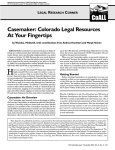Download Gravity import file formats (R27)
Transcript
INTREPID User Manual Library | Help | Top Gravity import file formats (R27) 1 | Back | Gravity import file formats (R27) Top In this chapter: • AGSO import file format • Scintrex import file format AGSO import file format A single flat ASCII file structure. Has the advantage that all the data is in one place and will survive the test of time for archival purposes. All data including positions, control stations and calibrations are included in this file. Examples of the AGSO format can be found in your INTREPID installation in sample_data/cookbooks/ gravity/land/AGSO_Week1&2.DAT. Description The import file consists of lines of text describing gravity stations and the sequence of readings taken at them. The lines of the contain a number of fields separated by commas. Lines commencing with the keywords SURVEY, POSITION, GRAVITY, GRAVIMETER determine the structure of the file. These lines identify and contain data common to blocks of individual station data or readings. Each individual reading or station specification is on a separate line following one of these keyword lines. Lines starting with # are comment lines. INTREPID ignores them. You can force INTREPID to ignore a line by placing a # at the start. Note: For an example of calibration data, see Gravimeter calibration (R29) Here is part of a gravity import file: An example import file SURVEY,9604,Cobar Detailed Traverses - New South Wales # # Gravity Stations # POSITION,UNKNOWN,ANS,AGD66,AHD,GEODETIC,0.000001,0.020 96040001,146:3:7.34588,-31:31:26.36739,252.996 96040002,146:2:52.65521,-31:31:24.67920,244.491 96040003,146:2:37.63321,-31:31:22.87273,241.373 ... # # Control Gravity Stations # POSITION,UNKNOWN,ANS,AGD66,AHD,GEODETIC,0.0001,0.1 50999943,145:50:06,-31:30:06,241.06 64910143,145:47:54,-31:32:30,217.98 ... # GRAVITY,ISOGAL84 80900143,9793892.6,0.1,Cobar Airport Terminal 64910243,9793834.0,0.1,Cobar PM4917 ... Library | Help | Top © 2012 Intrepid Geophysics | Back | INTREPID User Manual Library | Help | Top Gravity import file formats (R27) 2 | Back | # GRAVITY,ISOGAL65 50999943,979396.20,0.01,Cobar Police Station 64910143,979403.15,0.01,Cobar Airport on Sign ... ... # # Gravity Survey Data # GRAVIMETER,LCR_G,G132,HReith,1.000214 # LOOP,323.01,+11 80900143,1996,11,18,08:17:00,2925.549,+0.000,0.0,0.0,0.0,BAR AIRPORT 96042009,1996,11,18,13:23:00,2912.391,+0.000,0.0,0.0,0.0, 96041000,1996,11,18,13:43:00,2912.052,+0.000,0.0,0.0,0.0, ... 80900143,1996,11,19,19:12:00,2925.477,+0.000,0.0,0.0,0.0, # LOOP,325.02,+11 80900143,1996,11,20,08:05:00,2925.448,+0.000,0.0,0.0,0.0, 96041105,1996,11,20,08:53:00,2927.949,+0.000,0.0,0.0,0.0, ... 80900143,1996,12,01,16:13:00,2925.026,+0.000,0.0,0.0,0.0, ... # # GRAVIMETER,LCR_G,G101,PWynne,1.002932 # LOOP,324.01,+11 80900143,1996,11,19, 7:59:00,2866.978,+0.000,0.0,0.0,0.0,x cobar a/p 96229601,1996,11,19, 9:04:00,2852.896,+0.000,0.0,0.0,0.0,called 9601 in gps MERYULA 96040001,1996,11,19, 9:08:00,2852.179,+0.000,0.0,0.0,0.0,hill curve 96040002,1996,11,19, 9:12:00,2853.598,+0.000,0.0,0.0,0.0, ... Library | Help | Top © 2012 Intrepid Geophysics | Back | INTREPID User Manual Library | Help | Top Gravity import file formats (R27) 3 | Back | Structure of the import file The following table describes these fields. For lines commencing with a keyword, the keyword is field 1, so the remaining fields commence at number 2. Keyword Field Field Description SURVEY 1 Survey header 2 Survey number 9604 3 Descriptive title Cobar Detailed Traverses -NSW 1 Gravity station definition 2 Coordinate reference 3 Ellipsoid ANS 4 Datum AGD66 5 Height datum AHD 6 Projection Geodetic 7 Position accuracy (distance units: or m) 0 8 Elevation accuracy (m) 0.02 1 Station number 96040001 2 Longitude or X coordinate 03:07.3 3 Latitude or Y coordinate -31:31:26.36739 4 Altitude (m) 252.996 5 Name of station Boyles tank POSITION station number Example or Possible values ... (More station positions) ... (More station position blocks) Library | Help | Top © 2012 Intrepid Geophysics | Back | INTREPID User Manual Library | Help | Top Gravity import file formats (R27) 4 | Back | Keyword Field Field Description GRAVITY 1 Control Gravity Reference 2 Gravity datum Potsdam, ISOGAL65, ISOGAL80, IGSN71 1 Station number 80900143 2 Control gravity value 9793892.6 3 Accuracy of gravity value 0.1 4 Name of station Cobar Airport station number Example or Possible values ... (More control stations) ... (More control station blocks) GRAVIMETER 1 Gravimeter Loop Set 2 Gravimeter type Scintrex LCR_G LCR_G_AFFB LCR_D LCR_DD LCR_DD_MVR LOOP Library | Help | Top 3 Gravimeter number G132 4 Observer HReith 5 Nominal scale factor 1.000214 2 Loop number 323.01 3 Time difference from UST 11 © 2012 Intrepid Geophysics * | Back | INTREPID User Manual Library | Help | Top Gravity import file formats (R27) 5 | Back | Keyword Field Field Description Example or Possible values station number 1 Station number of reading 80900143 2 Year 1996 3 Month 11 4 Day 18 5 Time (fraction of day) 0.345138889 6 Dial reading 2925.549 7 Digital voltmeter reading (This is used for fine adjustment. INTREPID applies a scale factor depending on the meter type and adds the result to the dial reading.) 0 8 Distance from top of meter in mm (delta H) 0 9 Barometric pressure 0 10 Temperature 0 11 Comments between large trees 1 Calibration Data For Gravimeter 2 Gravimeter type ... (More readings) ... (More loops) ... (More gravimeters) CALIBRATION LCR_G LCR_G_AFFB LCR_D LCR_DD LCR_DD_MVR CALRUN Library | Help | Top 3 Gravimeter number G132 4 Observer HReith 5 Nominal scale factor 1.000214 2 Calibration loop number 323.01 3 Time difference from UTC 11 © 2012 Intrepid Geophysics | Back | INTREPID User Manual Library | Help | Top Gravity import file formats (R27) 6 | Back | Keyword Field Field Description Example or Possible values station number 1 Station number of reading 80900143 2 Year 1996 3 Month 11 4 Day 18 5 Time 0.345138889 6 Dial reading 2925.549 7 Digital voltmeter reading (This is used for fine adjustment. INTREPID applies a scale factor depending on the meter type and adds the result to the dial reading.) 0 8 Distance from top of meter in mm (delta H) 0 9 Barometric pressure 0 10 Temperature 0 11 Comments between large trees ... (More readings) ... (More loops) ... (More gravimeters) * Contact our technical support service if you require support for other gravimeters. Library | Help | Top © 2012 Intrepid Geophysics | Back | INTREPID User Manual Library | Help | Top Gravity import file formats (R27) 7 | Back | Scintrex import file format Import file overview This format requires three files: • Gravity data from the meter. The data for the CG3 and CG5 are in different format. See: • Gravity data from meter (CG3) • Gravity data from meter (CG5) • Formatted GPS position data • Control station information Examples of the Scintrex CG3 format can be found under the INTREPID installation in sample_data/cookbooks/gravity/land/SCINTREXAMPLE1.DAT, SCINTREXAMPLE1.GPS, SCINTREXAMPLE1.ABS. Earth tides are always removed from the meter data and re-calculated by INTREPID. Gravity data from meter (CG3) For CG3 the data file is in ASCII format. These files have the extension .DAT Line 0 is reserved for special use to capture base station readings on any one day. If you use a Line 0, the basestations do not need to be included in the loop records. The loop is reconstructed by looking at the time, day etc. Line 0 must be first in a sequence. Alternatively, loops are constructed by using the Line number as a Loop number. If the Line number, Meter number and day are identical on blocks of data, it is assumed that the data all forms part of the same loop. Gravity data from meter (CG5) For CG5 the data file is in binary format (.sgd file) Under File there is a Dump/Check option which will convert the binary *.sgd file to an ASCII file. This allows the user to review the various survey record headers in the data, in the event that the meter contains data from different surveys. Intrepid supports the import of multiple *.sgd files via a list of survey files. Formatted GPS position data These files have the extension .GPS) The GPS file must have a header containing standard field names. It is optional to give a LINE number. If you do, you produce a line or profile database rather than a random point data base. Station must correspond with the Gravity station number in the data file. You can enter either geodetic or projected coords in Scintrex format. Examples of GPS files: NAME LATITUDE LONGITUDE HEIGHT 1321 -37.75000000 148.45000000 100.000 9 -37.64748908 148.06730520 112.710 Library | Help | Top © 2012 Intrepid Geophysics | Back | INTREPID User Manual Library | Help | Top Gravity import file formats (R27) 8 | Back | Station Easting Northing Elevation 14 463244.316 5770311.886 77.386 15 463272.101 5770323.312 76.829 16 463299.808 5770334.751 76.198 Control station information These files have the extension .ABS The Control station file has the following format: Station number, tie-in observed gravity (Absolute), Datum You can have as many control stations as you like. Example of Control Station file: 1000 979269.241 11000 IGSN71 979269.241 IGSN71 The units are the same as chosen in the Mode box. Gravity observation data file for SC3 (.DAT) This file contains the gravity data as recorded. Example SCINTREX V5.0 Line: 9750.E AUTOGRAV / Field Mode Grid: 1. Job: 892. R4.4 Ser No: 610353. Date: 98/02/05 Operator: 1. GREF.: 0. mGals Tilt x sensit.: 266.5 GCAL.1: 6400.428 Tilt y sensit.: 276.3 GCAL.2: 0. Deg.Latitude: -30.8 TEMPCO.: -0.1235 mGal/mK Deg.Longitude: -119.5 Drift const.: 0.55 GMT Difference: -8.hr Drift Correction Start Time: 11:40:40 Cal.after x samples: 12 Date: 98/01/26 On-Line Tilt Corrected = "*" ------------------------------------------------------------------------------Station Grav. SD. Tilt x Tilt y Temp. E.T.C. Dur # Rej Time 1000.N 4205.608* 0.047 -0. 1. 0.06 0.070 40 0 10:00:41 1025.N 4205.540* 0.053 5. -2. 0.06 0.069 40 0 10:03:28 1050.N 4206.589* 0.044 -1. 4. 0.06 0.068 40 0 10:06:35 1075.N 4207.339* 0.054 3. -4. 0.05 0.067 40 1 10:08:37 1100.N 4207.744* 0.041 0. 2. 0.05 0.066 40 0 10:10:26 1125.N 4207.791* 0.049 2. -1. 0.06 0.065 40 0 10:13:00 1150.N 4207.725* 0.046 2. -1. 0.05 0.064 40 0 10:16:06 1175.N 4207.617* 0.042 -7. 4. 0.05 0.063 40 0 10:18:25 1200.N 4207.479* 0.052 -1. 8. 0.05 0.061 40 0 10:21:02 1225.N 4207.466* 0.054 -2. 3. 0.05 0.061 40 0 10:22:45 Library | Help | Top © 2012 Intrepid Geophysics | Back | INTREPID User Manual Library | Help | Top Gravity import file formats (R27) 9 | Back | File header format SCINTREX V5.0 Line: 9750.E AUTOGRAV / Field Mode Grid: 1. Job: 892. Ser No: Date: 98/02/05 R4.4 610353. Operator: 1. Field Description Ser No The serial number of the gravimeter. INTREPID uses this to define a GMLS. Date Day, month and year of the gravity station reading . Line INTREPID uses this field if the Gravity station location file (.GPS) file uses it (See "GPS data input" below) Grid INTREPID does not use this field Operator Operator number. We recommend that you document the name of the operator associated with this number. You can replace the number with the operator name in the processing report using a text editor if required. Library | Help | Top © 2012 Intrepid Geophysics | Back | INTREPID User Manual Library | Help | Top Gravity import file formats (R27) 10 | Back | Gravity da\ta format Station Grav. SD. 1000.N 4205.608* 0.047 Tilt x -0. Tilt y 1. Field Description Station Station number field . Temp. 0.06 E.T.C. 0.070 Dur 40 # Rej Time 0 10:00:41 We recommend that you follow the four digit AGSO convention. A maximum of five digits is possible for the station number . Do not use zero as the first digit. The Scintrex gravimeter will place a decimal and letter after the digit survey number following its line naming convention . INTREPID only imports the four digit number. Grav Dial reading of the Scintrex gravimeter in mGal. * is present when the tilt correction parameter is set (consult the CG3 operators manual for details.). INTREPID ignores this symbol. SD If there is only one reading for the station, INTREPID uses this value to report error and calculate the observed gravity error (obsgerror) field in the dataset. If there are several readings, INTREPID ignores this field. Tilt x, Tilt y, Temp INTREPID does not use these fields ETC The Scintrex meter can automatically apply an Earth tide correction (ETC.) to the dial reading (consult the CG3 operators manual for details.) If the gravimeter applies this correction INTREPID removes it and applies its own Earth tide correction Dur, # Rej INTREPID does not use these fields Time Time of gravity reading. INTREPID converts hours, minutes, seconds format into hours. Gravity station location file (.GPS) This file contains station number and location for each survey gravity station and control base station. You may only have one record per station in this file. If you have multiple GPS readings, edit the file to remove the duplicates. Example line 9750 9750 9750 9750 Library | Help | Top stationeastingnorthingelevation 1000 743550.401 6584501.617394.38 1025 743570.723 6584515.289394.97 1050 743590.142 6584529.848390.76 1075 743611.931 6584542.455388.19 © 2012 Intrepid Geophysics | Back | INTREPID User Manual Library | Help | Top Gravity import file formats (R27) 11 | Back | Format The first line of this file defines the import fields. For example: line name longitude latitude height or line name easting northing height The fields are separated by free spaces. The columns may be in any order. The blocks of data must follow the order shown in the header line. The following table gives a description of each field. Field Description line Set this field to the survey number (See "GPS data input" below) name Station number (identical to the four digit station number in the gravity observation data file) longitude latitude Coordinates of the gravity station (geodetic data) These can be in decimal degree format or degree:minute:second format. easting northing Coordinates of the gravity station (projected data). You must specify the projection in the Gravity tool during import. INTREPID converts the data to geodetic. Network control station file (.ABS) This file defines the network control station data This can be: • An absolute station where the absolute gravity value has been determined by pendulum or interferometry experiments or • A network control station with value relative to some standard or an arbitrarily assigned value. Example 80999998 9793892.6 ISOGAL80 Format INTREPID uses the station on the first line as the network control station. Any stations on following lines are for reference or for use in other work (by editing the file to bring them to the top). The fields are space-delimited and there is no first line with field names. Library | Help | Top © 2012 Intrepid Geophysics | Back | INTREPID User Manual Library | Help | Top Gravity import file formats (R27) 12 | Back | The data has the following format: stationnumber controlstation datum Field Description stationnumber Station number (identical to the corresponding four digit station number in the gravity observation data and gravity station location file). controlstation Gravity value for the station in the same units as the gravity observation data file datum Gravity datum for the station data Tip: Note: the datum field here is the only way of specifying the theoretical gravity model for the data. Scintrex import file notes Preparing Scintrix data import Prepare the Scintrex import files as follows: 1 Ensure that you have unique 4-digit station numbers. 2 Set the Line field to the survey number Note: • INTREPID ignores some fields in the gravity observation data file. See the Scintrex CG3 Autogravimeter manual for a full explanation of this file. • As you acquire more survey data over the course of the survey you can incorporate it into the gravity dataset. Append each additional Scintrex file to the previous file using a text editor. Gravity import data Just dump the data straight from the meter. Can cope with different versions of the meter. (for example, V 4.7, 5.2) Each group of data has a header that includes Line, User, Meter Number, Date. For a given line, Meter, Date and User, if there are multiple groups, these are concatenated into a logical loop for the current gravity meter loop set. Lines Nos 1–9 are reserved for Base Station observations or to tie into the AGSO network. These readings are detected on input and concatenated around the gravity line data for the same date. Up to 9 base-in/outs are supported for the same day using this convention. Grid style survey design This is supported where Line Number is usually North–South co-ordinate and Station number is East–West. The Program currently ignores N–S and E–W annotations, except for reporting. Library | Help | Top © 2012 Intrepid Geophysics | Back | INTREPID User Manual Library | Help | Top Gravity import file formats (R27) 13 | Back | GPS data input Must supply GPS locations for all stations except fixed nodes and base IN/OUT nodes for a loop. This is a free format, multi-column ASCII file that has a mandatory header. Three normal conventions for the header labels are: Station Easting Northing Elevation Station longitude latitude Elevation Station line longitude latitude Elevation Where Station and Line can be interchanged and either Easting and Northing or longitude and latitude can be interchanged: • If the Station Line convention is used, the user is assumed to be following a 'gridstyle' gravity survey. Where Station is E-W, line is N-S. • If station-only GPS data convention is used, the station number is derived by the Gravity line * 10,000 + station number. For example, Line 9750, Station 1000 becomes station 97501000 for the GPS data and for internal processing. INTREPID lists line and station separately in "16: Final values" in Gravity corrections (T54). Tie-In to National Grid Data A GPS data record is edited to create the tie-in link to an AGSO or National Grid, where an absolute or control value is available. This accomplished using an optional addition to the station. A convention of aliasing an AGSO-style station number after a slash is used. for example, 1570/956359 The first number is the internal station number. The number following the slash is the AGSO-style station number for the same location. This is supported for all the GPS data input variations. The required control stations values can be input using the third ASCII file. The convention is Station, Value, Gravity Datum, one observation per record in free format. For example: 88001236 93216321 975630IGSN71 977544IGSN71 Other Issues Treatment of internal loop repeat readings. It is now optional to use reports to make adjustments to the short term linear drift. Calibration The concept of calibrating or checking the calibration of a Scintrex meter is more complicated than for the older style LaCoste & Romberg meters. The Intrepid calibration option is geared for the L & R first order correction. It is more usual to follow Scintrex's recommended calibration procedures, and re-calibrate the instrument on a range and store the first order fixes internal to the meter. Library | Help | Top © 2012 Intrepid Geophysics | Back |