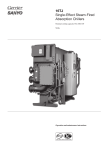Download System Interface Module (SIMx) User`s Manual - Micro
Transcript
System Interface Module (SIMx) User's Manual Version 1.01, DECEMBER 2012 © Copyright 2011 Micro-g LaCoste All Rights Reserved Reproduction, adaptation, or translation without prior written permission is prohibited, except as allowed under the copyright laws. Publication Number 115-090-002A Version 1.01, 05 October 2011 Applicable Products Micro-g LaCoste: FGL, FG5 Absolute Gravimeter Disclaimer The information contained in this document is subject to change without notice. Micro-g LaCoste makes no warranty of any kind. Micro-g LaCoste shall not be liable for errors contained herein or for incidental or consequential damages in connection with the furnishing, performance, or use of this material. Contact Micro-g LaCoste 1401 Horizon Avenue Lafayette, Colorado 80026 USA Tel: (303) 828-3499 Fax: (303) 828-3288 E-Mail: [email protected] Website: www.microglacoste.com Table of Contents Section Page 1.! Introduction........................................................................................................... 1-1! Design ............................................................................................... 1-1! Optional Tele-g/Remote Gravimeter Operation Package ............................ 1-1! 2.! System Interface Module ..................................................................................... 2-1! Dropper Controller .............................................................................. 2-1! Theory of Operation ................................................................... 2-1! Operation Using the SIMx ............................................................ 2-2! Superspring Controller ......................................................................... 2-4! Theory of Operation ................................................................... 2-4! Operation Using the SIMx ............................................................ 2-5! System Level ...................................................................................... 2-5! Software Interfaces (g INPUTS) ............................................................ 2-6! Rear Connections ................................................................................ 2-7! AC Input ................................................................................... 2-8! Auxiliary AC Outputs................................................................... 2-8! GPS Antenna ............................................................................. 2-8! 10MHz Outputs .......................................................................... 2-9! Components Connections ............................................................ 2-9! Trigger Connections.................................................................... 2-9! ML-1 Laser Mode and Lock Mode ................................................ 2-10! Analog Fringes In ..................................................................... 2-10! USB Connection ....................................................................... 2-10! Table of Contents Version 1.01, Release Date 05 October 2011 i List of Figures Figure 2-1 Dropper Controller ........................................................................... 2-1! Figure 2-2 Superspring Controller...................................................................... 2-4! Figure 2-3 Auto-Leveling Portion of System Interface Module ................................ 2-6! Figure 2-4 The Tele-g and g-software Interface ................................................... 2-7! Figure 2-5 Rear View of the SIM........................................................................ 2-7! Figure 2-6 Rear View of the SIM........................................................................ 2-7! Figure 2-7 Rear View of the SIM (left side connectors) ......................................... 2-8! Figure 2-8 Rear View of the SIM (right side connectors) ....................................... 2-9! ii Table of Contents Version 1.01, Release Date 05 October 2011 Table of Contents Version 1.01, Release Date 05 October 2011 iii 1. Introduction 1. INTRODUCTION Design ................................................................................................... 1-1 Optional Tele-g/Remote Gravimeter Operation Package ................................ 1-1 Design The “X” version of the System Interface Module (SIMx) is a flexible system designed to run the FGL, FG5, and FG5-X absolute gravimeters. This system provides many different functions: It interfaces with the system controller (computer) providing analog and digital input and output, it controls the dropping chamber and Superspring, and it houses the 10MHz rubidium clock (and automatically syncs it with GPS). It communicates via USB directly with the g-software Absolute Gravity Data Acquisition and Processing Software (g-software, described in detail in the g-software Absolute Gravity Data Acquisition And Processing Software User's Manual). Optional Tele-g/Remote Gravimeter Operation Package The Tele-g/Remote Gravimeter Operation Package is optional software and hardware that allows the FGL/FG5(X) to be operated remotely via the internet. See the Tele-g/Remote Gravimeter Operation User's Manual for additional information. The Tele-g program runs in addition to the g-software, and it allows the monitoring and control of a large portion of the system components. These components include: • • • • • Monitor Dropper Controller Servo signal Dropper Mode Superspring position Superspring Mode Interferometric fringe amplitude measurement In addition, the Tele-g/Remote Gravimeter Operation system allows the following parameters to be adjusted through the Tele-g interface: Resetting the tilt position (and thus verticality) back to zero. • Changing the Superspring position • Enabling/Disabling the Superspring servo • Changing the dropper controller mode • Introduction Version 1.01, Release Date 05 October 2011 1-1 1-2 Introduction Version 1.01, Release Date 05 October 2011 SYSTEM INTERFACE MODULE Dropper Controller ................................................................................... 2-1! Theory of Operation .............................................................................. 2-1! Operation Using the SIMx ...................................................................... 2-2! Superspring Controller .............................................................................. 2-4! Theory of Operation .............................................................................. 2-4! Operation Using the SIMx ...................................................................... 2-5! System Level .......................................................................................... 2-5! Software Interfaces (g INPUTS) ................................................................. 2-6! Rear Connections ..................................................................................... 2-7! AC Input .............................................................................................. 2-7! Auxiliary AC Outputs ............................................................................. 2-8! GPS Antenna ........................................................................................ 2-8! 10MHz Outputs ..................................................................................... 2-9! Components Connections ....................................................................... 2-9! Trigger Connections .............................................................................. 2-9! ML-1 Laser Mode and Lock Mode ........................................................... 2-10! Analog Fringes In ................................................................................ 2-10! USB Connection .................................................................................. 2-10! 2.System Interface Module 2. Most system electronics are housed in the System Interface Module (SIMx). This unit replaces the separate Patch Panel, Superspring Controller, Dropper Controller and Power Supply modules of previous FG5 systems. Functionally, the front panel of the SIMx can be divided into five sections: • • • • • The Dropper Controller The Superspring Controller Rubidium Clock (10MHz source) status The Auto-Level Controller (not currently implemented). The analog signal Patch Panel to the g-software. Dropper Controller Figure 2-1 Dropper Controller Theory of Operation The dropper controller can operate the dropping chamber in two modes: DROP and OSC. DROP Mode In DROP mode, a manual press of the TRIG causes the motor in the Dropping Chamber to lift the cart (and test mass) to a System Interface Module Version 1.01, Release Date 05 October 2011 2-1 specified height. This is the start of the drop. Another press of the TRIG button will initiate a drop. During a drop, the motor drives the cart/test mass assembly by turning a pulley and stainless steel drive belt which is attached to the cart. Attached to the shaft is an optical shaft encoder that provides accurate information to the dropper controller on the position and velocity of the cart. Information on the relative position of the test mass to the cart during free-fall is provided by comparing the interferometric fringe output (position of the test mass) with the shaft encoder information (position of the cart). The dropper controller uses this information to determine whether to maintain, increase, or decrease current to the motor to achieve the appropriate relative position of the cart and the test mass. This feedback system is a conventional analog servo system. At the end of the drop, the cart slows, gently catching the test mass. During a measurement, the TRIG signals are sent to the dropper automatically by the software. OSC Mode In OSC (oscillation) mode, the cart slowly moves the test mass up and down to generate slow and uniform optical fringes in the interferometer. An oscilloscope attached to Analog Fringes Out in the Status portion of the SIMx can be used to measure the fringe amplitude. The position of the cart is indicated by the CART POS LEDs. To automatically stop OSC mode, simply press TRIG or DROP, and the cart will stop at the bottom of the next cycle. Operation Using the SIMx Default mode of the dropper controller at power-up is RESET. When in RESET mode, the dropper cannot be made to oscillate, lift, or drop. Reset Pressing RESET at any time will stop power to the dropper motor. 2-2 System Interface Module Version 1.01, Release Date 05 October 2011 Drop Pressing DROP will put the dropper in drop mode. In this mode, pressing TRIG will: Cart at the bottom. Pressing TRIG will lift the cart to the top of its travel • Cart at the top. Pressing TRIG will initiate the drop sequence in which the cart places the test mass in freefall and then gracefully catches it at the bottom • The dropper should be in DROP mode for data acquisition. The CART POS LEDs indicates the position of the cart. OSC Pressing OSC will put the dropper in oscillation mode. In this mode, pressing TRIG will: • Cause the cart to slowly and repeatedly go up and down to generate slow fringes for optical alignment purposes. Pressing TRIG or DROP will stop OSC mode at the end of the current cycle. BNC Outputs for Dropper Controller There are three BNC outputs for the Dropper Controller. TRIG OUT sends out a logic pulse when the drop has been initiated. This is normally used to trigger the Time Interval Analyzer card in the system controller (computer). • OBJECT POS can be used to read out the position of the test mass relative to the cart during a drop. As the distance increases during the freefall portion of the drop, the voltage output increases. The voltage drops back to zero when the test mass is caught by the cart at the end of the drop. • CART POS can be used to read out the position of the cart relative to the dropping chamber. • System Interface Module Version 1.01, Release Date 05 October 2011 2-3 Superspring Controller Figure 2-2 Superspring Controller Theory of Operation The Superspring is an electro-mechanical system designed to isolate the reference mass from any vertical motion (typically due to micro-seismic noise) during the measurement. A position-feedback, linear actuator coil/magnet system maintains the position of the reference mass, and a motor attached to the top of the mainspring, as well as an aneroid wafer assembly keep the position fixed over long period changes in temperature (and/or local gravity). A sphere detector system provides information on the position of the reference mass relative to the mainspring support system. An infrared LED and a photo detector are mounted opposite each other inside the mainspring support housing. A sphere attached to the bottom of the mass focuses the light from the LED onto the detector, which transmits the resulting signal to a sphere signal preamplifier. Changes in temperature, or moving the gravity meter to a new location that has a significantly different local gravity, can change the length of the main spring. In some cases, this change may even move the sphere signal off of the small detector. The position of the test mass can be adjusted by 2-4 System Interface Module Version 1.01, Release Date 05 October 2011 moving the top of the main spring with a small DC motor with a very large gear ratio for fine control. The main servo electronics control, the coil-magnet forcer, moves the main spring support in such a way to keep the position of the reference mass constant relative to the detector. This active servo effectively weakens the main spring, synthesizing a long period isolation device. The active period of the Superspring is nominally about 60 seconds. Operation Using the SIMx ZERO ZERO is used to automatically position the Superspring corner-cube in the center of the detector range. With the Superspring travel lock disengaged, monitor the SPHERE position using a DC-coupled voltmeter. Once the voltage has settled down to a few 10s of mV, enable ZERO. The spring should come to within approximately 50 mV of zero. SERVO SERVO is used to enable the servo circuit on the Superspring. The two functions are mutually exclusive: one cannot zero the spring while the servo is enabled, and vice-versa. Once the spring has settle down near the zero position, enable SERVO. This activates the feedback system, isolating the reference mass from ground noise. Note that the SERVO must be enabled while acquiring gravity data! BNC Outputs for Superspring Controller There are two BNC outputs in the Superspring controller. SPHERE is a voltage proportional to the location of the Superspring corner-cube. Ideally this is within 100 mV or so of zero. • COIL is a voltage proportional to the current being applied to the coil-magnet mechanism. Ideally, after the spring has come to equilibrium, this is constant at zero. • See the FG5 Absolute Gravimeter User's Manual for details. System Level System Interface Module Version 1.01, Release Date 05 October 2011 2-5 Figure 2-3 Auto-Leveling Portion of System Interface Module Note that automatic tilt monitoring/correction is currently disabled in the FG5-X. Software Interfaces (g INPUTS) The software interface to the g-software Absolute Gravity Data Acquisition and Processing Software is shown in Figure 2-4. Refer to the g-software Absolute Gravity Data Acquisition And Processing Software User’s Manual for information on the software. 2-6 System Interface Module Version 1.01, Release Date 05 October 2011 Figure 2-4 The Tele-g and g-software Interface The BNC connectors in this section are all inputs. The Ion Pump and Laser inputs are used in the g Software for diagnostic purposes. AUX 1 and AUX 2 are auxiliary inputs for user defined functions and/or future upgrades. For past FG5 users, note that the rest of the connections (barometer, triggers, Superspring sphere) are now all connected internally. Rear Connections Figure 2-5 Rear View of the SIM Figure 2-6 Rear View of the SIM System Interface Module Version 1.01, Release Date 05 October 2011 2-7 Figure 2-7 Rear View of the SIM (left side connectors) AC Input The SIMx is designed for universal AC input power: 100240VAC, 50/60Hz. Auxiliary AC Outputs Three auxiliary AC outputs are provided for external components: system computer, ion pump power supply, etc. GPS Antenna When connected to a GPS antenna, the SIMx can use the satellite information to synchronize with g-software (setting system clock time and providing location information) and it can discipline the internal rubidium clock to a cesium-based “perfect” 10MHz. When lock is achieved and LED on the front panel with illuminate. WARNING 2-8 The clock will be disciplined to 10MHz only after GPS lock is attained, and then while the SIMx is powered on (even if GPS lock is lost). If the system is restarted, the clock will revert to its own internal frequency. It is important to use the correct frequency in the g-software Advanced Settings Setup! System Interface Module Version 1.01, Release Date 05 October 2011 10MHz Outputs Both sine wave and TTL square wave outputs of the 10MHz clock are available. The TIA card in the ex-Box unit uses the 10MHz sine wave. Figure 2-8 Rear View of the SIM (right side connectors) Components Connections Connections to the Superspring, leveling system (not currently implemented), interferometer APD power, and dropper controller Encoder and Motor are now built into the SIMx (unlike previous SIM versions). Trigger Connections • DROPPER TRIGGER OUT. Digital signal sent when dropper lifts and when dropper drops. This should be connected to ARM on the Time Interval Analyzer (TIA) card in the ex-Box. This is a duplicate signal of TRIG OUT on the front of the SIMx. • TRIGGER IN. Used to externally trigger the dropper controller. • COMPUTER TRIGGER OUT. Used to externally trigger a second Dropper Controller when debugging additional gravity meter systems. System Interface Module Version 1.01, Release Date 05 October 2011 2-9 ML-1 Laser Mode and Lock Mode The laser mode and lock are for communication with an optional ML-1 HeNe laser. (See the ML-1 Polarization Stabilized Laser Operator's Manual for details.) Analog Fringes In A BNC from ANALOG FRINGES on the interferometer base (IB) should be connected here. This fringe signal is used on the front of the SIMx for alignment/set up purposes and the signal is used to provide test mass position information to the Dropper Controller circuit. USB Connection A type “B” USB cable connects the SIMx to the system controller (laptop). This signal is used to send analog sensor information (laser 1f values, barometer, ion pump current, etc.) to g-software, and it also communicates digital trigger information from the software to the Dropper Controller and Superspring controllers. 2-10 System Interface Module Version 1.01, Release Date 05 October 2011 System Interface Module Version 1.01, Release Date 05 October 2011 2-11