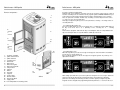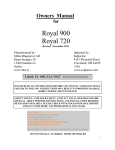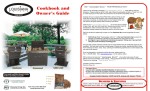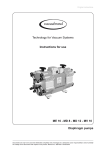Download User Handbook - Kaminakeskus
Transcript
A.D. “Milan Blagojeviæ” Smederevo Djure Strugara 20 11300 Smederevo tel: 026 633 600 026 633 601 fax: 026 226 926 e-mail: [email protected] www.mbs.rs User Handbook Pellet furnace - MBS pellet NOTES: Pellet furnace - MBS pellet CONTENTS General information……………………………………….....1 Pellet..................................................................................2 Packaging..........................................................................2 Furnace assembly…………………………………………....3 Start-up……………………………………………………......4 Cleaning and maintenance..........….................……………..4 Technical data...................................................................5 Furnace components.........................................................6 Operating instructions........................................................7 • 1. Initial start-up.............................................................8 • 2. Heating intensity (heating rating) adjustment.............9 • 3. Setting desired temperature....................................10 • 4. Achieving desired temperature during operation.....10 • 5. Switch-off….............................................................10 • 6. Furnace operation programming.............................11 • 6.1 Date setting...........................................................11 • 6.2 Clock setting..........................................................11 • 6.3 Setting up Program 1 ……………………………...12 • 6.4 Setting up Program 2............................................13 • 6.5 Setting up Program 3 ..........................................14 • 6.6 Setting up Program 4 ...........................................14 • 6.7 Program cancelling...............................................14 • 6.8 Remote control......................................................14 • 6.9 Alarms………..……………………………………....15 Customer warranty terms.................................................16 Pellet furnace - MBS pellet NOTES: DEAR CUSTOMER, We appreciate your decision to buy our product. You have made a good choice, since our furnace has technical characteristics which place it on the top position in its class, which you will have the opportunity to experience during its exploitation. Please, carefully read this Instruction manual before starting to use your furnace, as you will find here helpful advice for regular and safe operation. We believe that you too will be on the list of satisfied customers of our products. . AD "Milan Blagojević" Smederevo Pellet furnace - MBS pellet CUSTOMER WARRANTY TERMS MBS declares that its pellet furnace will have excellent performance if the instructions given in this handbook are strictly followed. We undertake to provide spare parts and service your furnace in case of malfunctions during warranty period and remove them within 45 days from a fault report. If the fault is not removed within specified period, you have the right to have your furnace replaced with the new one. Warranty period starts from the day of product purchasing specified in the properly filled up written warranty. Warranty for this product covers 24 months. This warranty excludes damages caused by atmospheric, mechanical, electrochemical processes, failure to comply with instructions, inadequate storage and transportation. The warranty also excludes damages caused by force majeure action (thunderbolt, flood, fire...), rush of current or inadequate operating conditions. Wear and tear parts, such as seals and glass strands, are not covered by this warranty. Protective paint and varnished parts of the furnace gradually change colour which is a natural characteristic of applied parts, and therefore are not covered by this warranty. Should any failure occur during operation, please contact the MBS service center directly or in a written form (contacts are given on the last page of this Instruction manual). This warranty shall not apply if you fail to comply with given instructions, operate the furnace incompetently, perform incompetent interventions or install parts which do not correspond to the original ones. In case that you want to report a fault, be sure you quote details from your written warranty which has to be properly filled up. 16 Pellet furnace - MBS pellet GENERAL INFORMATION Read and study the content of the instructions and follow them during installation and operation. Children and persons with reduced psychophysical abilities must not operate the furnace. Do not allow pets to approach the furnace. The furnace evolves heat during its work. Do not touch hot furnace parts (glass, smoke exhaust, door) as there is the danger of burns. Do not allow children to touch hot furnace parts. Do not touch hot surfaces as it can cause burns. Do not open firebox while the furnace works. Remove the ash from the ash-pan when both ash and furnace are cold. Clean the firebox and internal furnace parts when the furnace is plugged out, cooled down and ash is cold. Use only original spare parts delivered by the furnace manufacturer. Use only pellet as fuel. The furnace is to be used for heating only. Pellets have to be of high-grade, high calorie wood, dry, cylindrical, bright and compact. At the assembly, chimney draught must be within approved limits (2-12Pa). There has to be a constant supply of clean air into the room where pellets are combusted. The appliance is made of recyclable materials. The furnace not to be used longer should not be disposed of at any place. Dispose of the furnace in a designated area, in accordance with recommendations for disposal of used electrical and electronic appliances. Supply cable should be cut before disposal. Comply with effective environment laws. Do not plug the furnace out by pulling cable out of the socket. Follow the guidance given in the chapter ’’ Operating instructions’. Ventilate the room because there may be burning products from paint evaporation and the protective coat of installed parts at the initial start-up. The furnace has the adaptable support which should be adjusted so that the furnace is stable and without incline. Report all claims regarding furnace faults or malfunctions to the manufacturer or authorized service center by phone or in a written form. Technical service phone numbers are at the end of this User handbook. In case unauthorized persons conduct servicing or any repairs and modifications on the furnace, the owner loses the right to service guaranteed by manufacturer’s warranty. The furnace is supplied with pellet lighting device, so, it is not allowed to light the fire differently than herein specified (see ’Operation manual’ – ’Making pellets work’). In case the User manual is not complied with, manufacturer does not bear any responsibility for the damage occuring on the pellets. 1 Pellet furnace - MBS pellet Pellet furnace - MBS pellet 6.9. Alarms PELLET Description Pellet is a product obtained by compressing sawdust of dry, high calorie wood. No additional binding agents are allowed during compression. As a clean product of bio mass, pellets are CO2 neutral, i.e. they do not add to the greenhouse effect. Wood as a main ingredient of pellet is renewable energy source and fuel of the future. Characteristics: Pellet combustion produces only 1% ash. Energy value is around 5kWh/kg. 2kg of pellet corresponds to 1l of fuel oil. Pellet combustion emits CO2 equal to the quantity used by tree during its growth. 1m of pellet has a mass of approximately 640kg3. How to recognize high-grade pellet: Pellet must have cylindrical shape, pellet with 5-7mm diameter and length of 10-25mm is recommended, Cylindrical surface must be bright. Humidity must be less than 10%. Packaging must be hermetically closed, as pellet absorbs water. If immersed in water, high-grade pellet shall fall to the bottom. Low-grade wood, wood waste with oil-seed admixtures and binding agents should be avoided. 2 I T T P Irregularities in operation cycle are followed by alarm sound and displayed messages related to an on-going irregularity. Irregularity may apper if exhaust gas temperature is higher than prescribed, due to aspirator temperature sonde, interruption in smoke discharge, pellet not lighting during ignition phase, power outage, furnace turn-off. - - - - PACKAGING - Furnace packaging is removed during assembly, i.e. before initial start-up. All materials can be recycled. Packaging material (plastic bags, parts made of polystyrene, etc.) should be kept away from children, as it is a potential source of danger. Plastic parts of the packaging should be disposed of at a designated area, not burnt down. Safety measures should be taken as wooden parts of packaging have nail connections and can cause injury when staffs are hammer forged and removed. - - If a failure is related to the aspirator temperature sonde, a message ALAR will appear on the upper display and SOND on the lower one. The furnace will turn off after this message. In this case contact the service center. If the temperature of exhaust gases increases above the standard temperature set up by the manufacturer, the message ALAR appears and HOT on the lower display. In this case too, the furnace will turn off. If after repeated attempt to set the normal working regime there is the same alarm sound, contact the service center. If the pellet cannot be lit at the start, the message ALAR will appear, and on the lower display, alternating signal ACC/NO will appear. Note: this often happens at the INITIAL start of the furnace, when the hopper is empty. In this case, turn off the furnace, open the door and empty the cast burner from pellets. After burner is placed back and door closed, ignition should be attempted again.This will ensure that there is enough pellet in the hopper itself at the initial start of the furnace. Ignition may not be possible if the quality of pellet is not adequate or it is wet. Also, ignition may not be possible in case there are foreign objects (plastic, pieces of wood, impurities...) preventing the pellet to pass from the container into the hopper. Check if the burner is cleaned. If everything above described is in good order, fault is in the igniter, so, contact the service center. If there is a problem with smoke discharge, the message FAIL / DEL will be displayed besides the message ALAR. Check if there is a physical obstacle for smoke discharge in the chimney. If the sonde on the pellet hopper register temperature higher than standard, ALAR will be displayed and FIRE on the bottom display. Turn off the furnace. In this case, after turning off the furnace on the thermic switch on the back of the furnace above the switch (picture 3 position 15), unscrew the thermic switch lid and press the cylindrical hopper, which returns the thermic switch into the operating mode.Try to start up the furnace again when all required conditions are met. If pellet gets extinguished during work, ALAR will appear on the upper display and FIRE on the bottom one.This will be followed by sound signal.The most frequent cause is the lack of pellets. If there is a power failure during operation NO will appear on the upper display and FIRE on the lower one. After power supply is normalized, turn off the furnace and start it up again. 15 Pellet furnace - MBS pellet Picture 19 6.5. Setting up program 3 When the key SET is pressed, the message UT 11 is displayed and keys 1 and 2 adjust the turn-on time of the furnace. When the key SET is pressed, the message UT 12 is displayed, and keys 1 and 2 adjust the turn-off time of the furnace. When the key SET is pressed, the message UT 13 is displayed, and keys 1 and 2 set up the days when program 3 is desired, in the following way: key 1 selects the day of the week and key 2 confirms if the program is selected for the given day or not, in the already described way. 6.6. Setting up program 4 When the key SET is pressed, the message UT 14 is displayed, and keys 1 and 2 adjust the turn-on time of the furnace. When the key SET is pressed, the message UT 15 is displayed, and keys 1 and 2 adjust the turn-off time of the furnace. When the key SET is pressed, the message UT 16 is displayed, and keys 1 and 2 set up the days when program 4 is desired, in the following way: key 1 selects the day of the week and key 2 confirms if the program is selected for the given day or not. Note: Do not change parameters of the message UT 04 self-initiatively, as they are set up by the manufacturer. The furnace has the possibility of programmed selection of igntion and extinction (four possibilities) for any day of the week. 6.7. Setting the program off Setting the program off is done by selecting the OFF program option. In order to leave options, shortly press the key ON/OFF (position 4) which will display the main message – intensity and temperature. 6.8. Remote control Furnace heating temperature and capacity can be adjusted by remote control unit. It shows temperature symbols (thermometar) and the signs + and – (left side of the remote control unit), as well as the fire symbol with signs + and – (right side of the remote control unit). The sign + increases and the sign – decreases the value of temperature and capacity. Battery is not supplied with the remote control unit. Battery P23GA (12V) should be used. 14 Pellet furnace - MBS pellet FURNACE ASSEMBLY Legal procedures related to safety and ecology must be followed. There should be ample air where furnace is assembled for combustion purposes. Connect the furnace to the voltage of 230V, 50Hz. Convenience outlet must be realized in accordance with requirements of electricity distributor and effective regulations. The supply cable must be without any damage. It must not pass over furnace hot surfaces, nor over other units which may melt or damage the cable. Before furnace assembly, check if the chimney complies with requirements, if there are any obstacles or cracks inside it. All iregularities should be removed before the furnace start-up. The furnace must not be placed near wooden elements, cooling units or plastic furniture parts and other combustible material because it emits a very high operating temperature during its work (at fuel combustion), distributed along the outer furnace surface.The shortest distance between the furnace and other combustible elements must be 25 cm from the back side, 25 cm sideways, and 80 cm from the front. If the floor under the furnace is highly combustible (wood, linoleum, laminate..) it is necessary to place tin protection excessing the furnace base dimensions: 10 cm laterally, and 30 cm frontally. The furnace should be connected with chimney with chimney lining through the connection on the back side of the furnace ensuring adequate tightness and smoke flow from the furnace towards the chimney. The chimney lining must not be too deeply set back into the chimney in order not to reduce the surface of cross section and thus disturb chimney draught. Before furnace assembly, check chimney draught as it is one of the key factors of the regular furnace work. Draught depends on the state of the chimney and meteorological conditions. One of the simplest ways to check chimney draught is the candle flame, as shown in picture 2. Bring the candle flame near the chimney opening and if it bends towards the opening, draught is satisfactory (picture 1b). Weak flame bending is an indicator of bad draught r (picture 1a). Picture 1a Picture 1b If chimney draught is bad, check if chimney is in good order. The chimney should be inside the sructure, and if it is on the external wall of the structure, chimney insulation is recommended. 3 Pellet furnace - MBS pellet Pellet furnace - MBS pellet Chimney failures may be: 1 badly positioned windscreen, 2 foreign objects or bulges in the chimney 3 chimney cracks, 4 accumulated soot, 5 leakage of connecting areas and openings for cleaning, 6 too deeply set back chimney lining, 7 fire-place without door or some other opening on the chimney, 8 leakage of connecting areas and openings for cleaning. No other device should be connected to the chimney connected with the furnace. Start-up At the initial start-up, there is combustion of protective agents used in production and storaging of furnace parts, of colour evaporation used to protect the furnace from corrosion.That is why you should certainly ventilate the room in order to remove unwanted smells. At the initial start-up, we recommend the presence of a competent person of minimum 30 minutes, who should make sure that all requirements for safe furnace operation are met. Make sure the furnace is correctly plugged in, connected with the chimney, at safe distance from combustible materials, supplied with high-grade pellet and enough clean air for combustion. On the back of the furnace, at the bootom left corner, there is a switch with marks 0 and 1 (picture 3, position 16). When you ensure that all operating preconditions are satisfied, turn on power supply by turning the switch into position 1 and follow further instructions from the chapter ’Operating instructions’. Picture 16 6.4 Setting up Program 2 If you wish the furnace turn on and off differently than already set by Program 1, apply Program 2. When the key SET is pressed, the message UT 08 is displayed (picture 17), and keys 1 and 2 adjust the furnace turn-on time. When the key SET is pressed, the message UT 09 is displayed (picture 18), and keys 1 and 2 adjust the furnace turn-off time. When the key SET is pressed, the message UT 10 is displayed (picture 19), and you can set the days when you want Program 2 on with keys 1 and 2 in the following way: key 1 selects the day of the week and the key 2 confirms if the program is on or off on that given day (ON –program activated, OFF – program not activated on the displayed day). Furnace cleaning and maintenance • During cleaning, furnace should be plugged out. • Clean the furnace only when cold. • Glass of the furnace should be cleaned with dry cloth. If needed, you can use water and mild washing liquids, but only when the glass is cold. Abrasive agents damage glass, so do not use them. Make sure that after glass cleaning you remove moisture and check if it is dry before starting-up the furnace. • Painted and vanished parts are not cleaned with abrasive agents as the protection is removed in this way. Use the solution of water and detergent. Carefully clean dirty parts with wet cloth or sponge, rinse them with water after washing, and dry paint protected or electrostatically vanished surfaces. Do not allow water to reach electrical parts of the furnace. • Every day, after usage, when the furnace and ash cool down, remove ash from the firebox. Use vacuum appliance when cleaning firebox. • Empty the ashpan regularly but only when the furnace is not running. • Ensure that pellet combustion container is clean and air flow openings always passable. 4 Picture 17 Picture 18 13 Pellet furnace - MBS pellet Pellet furnace - MBS pellet 6.3. Setting up Program 1 With this program on, the furnace turns on and off once during the day. When the key SET is pressed, the message UT 05 is displayed (picture 14), and keys 1 and 2 adjust the furnace turn-on time. Turn-on / ignition time on the display changes in time lapses of 10 minutes, by pressing the key. When the key SET is pressed, the message UT 06 is displayed (picture 15), and keys 1 and 2 adjust the furnace turn-off time in time lapses of 10 minutes. When the key SET is pressed, the message UT 07 is displayed (picture 16), and you can set the days when you want Program 1 on with keys 1 and 2 in the following way: key 1 selects the day of the week (1 – 7) and key 2 confirms the day when the program is on. For example: After pressing key 1, ordinal day appears and the message OFF 1 (inactive Monday). After pressing key 2, the program mode for Monday is displayed followed by the message ON 1. If you do not activate key 2, Monday is not set to use Program 1. Procedure is repeated for each day of the week. Key 1 selects the day, and key 2 activates a program for the displayed day. . • Once a month, clean the area behind ash-pan by removing the lid (picture 2). The lid can be removed by unscrewing 4 bolts. Clean the chamber with vacuum cleaner (picture 2). Before turning on the furnace, fasten the lid back. Also, remove the cast lid (with the mark MBS on) from the firebox and clean the chamber behind with the vacuum cleaner. Before turning on the furnace, fasten the chamber lid back. picture 2 TECHNICAL DATA Picture 14 Picture 15 Note: During furnace operation at the established mode, there is a burner blowout each 20 minutes which is when pellet hopper is off, aspirator intensity increases, and everything is followed with the message „STOP FIRE” lasting 45 seconds. 12 EN 14785 dimensions H x W x T mm 980x560x490 chimney 1 connection on the back Ø80 height from the floor to chimney lining connector mm 392 voltage (50Hz) V 230 el.part power W 500** furnace power kW 8,5 efficiencly level % 86 weight kg 108 CO emission reduced to 13% O2 % 0,01 fuel pellet temperature of exhaust gases °C 220 consumption max kg/h 1,5 consumption min kg/h 0,6 draught Pa 2-12 ** Note:the furnace has ventilator motor (hot air exhaust from the furnace) rating of 50W, exhaust gases ventilator motor rating of 54W, pellet hopper motor rating of 45W, and the igniter of 350W. The igniter is on only when the pellets are lit.During furnace operation, some motors operate in the mode set up by the manufacturer. 5 Pellet furnace - MBS pellet Pellet furnace - MBS pellet Furnace components: 3 4 6. Furnace operation programming During the day (can be applied for each day of the week) the furnace may be turned on and off four times according to the need and that can be program regulated. DO NOT FORGET that you need to allow some time between turning off and on again so that the furnace can cool down. First set up the time and date. Further steps of turning on and off depend on this action, so, make sure you set up accurate time. Note: By pressing the key SET you access the parameters, and keys 1 i 2 change values of selected parameter. 5 6.1 Setting up date (picture 12) Press the key SET until the message UT 01 appear. Keys 1 i 2 adjust the actual ordinal number of the day of the week from 1 to 7 (Monday is No.1, Tuesday No. 2, … Sunday No. 7). Note: Furnace programs start from the day of enetering this date. It is important that the day of enetering the date corresponds with the ordinal day of the week. 1 2 6 7 8 11 12 9 10 Picture 12 14 13 1 - electronic controller 2 - pellet container door 3 - pellet container 4 - ceramic board 5 - lateral side 6 - firebox door 7 - firebox door glass 8 - firebox door handle 9 - ash-pan door 10 - ash-pan 11 - burner 12 - front side 13 - supports 14 - smoke outlet 15 - thermic switch 16 - turn-on/off switch 17 - supply cable 18 - room temperature measuring sonde 6 6.2 Setting up the clock When the key SET is pressed, the message UT 02 appears. Set and confirm selected time in hours by key 1 and 2 (picture 13) If the key SET is again pressed, the message UT 03 appears (picture 14), and keys 1 i 2 adjust time in minutes. 18 15 16 17 Picture 13 Slika 3 After setting up accurate time, press the key SET as many times as neccessary to obtain the main message about capacity and selected temperature, and continue by setting the parameters according to the following schedule, each time again pressing the key SET: Program UT 04 is designated to programming technical parameters, so it is not for the user. 11 Pellet furnace - MBS pellet 3. Adjustment of desired temperature Desired temperature of the room where the furnace is assembled is adjusted by pressing the key SET. Then, while the diode on the display blinks, ambient temperature is adjusted by pressing keys 1 and 2 (picture 10). Display shows selected temperature. Pellet furnace - MBS pellet OPERATING Control panel allows communication with programmer through keys. Display and indicators inform the operator about furnace operation. 1 7 8 10 9 5 Picture 10 4. Reaching desired temperature during operation After selected ambient temperature is reeached, the furnace switches into economic mode which saves fuel, and the display shows the message ECO (picture 11). 2 3 11 12 4 6 Keys: 1 - temperature increase and day and time change programing functions, 2 - temperature decrease and day and time change programing functions, 3 - SET program change 4 - ON/OFF turn on/off, program exit 5 - heating intensity increase 6 - heating intensity decrease Led indicators in the upper part of the control panel mask: Picture 11 5. Furnace turn off Furnace is turned off by pressing key 4 for about 2 or 3 seconds. Hopper stops, exchanger ventilator remains active for about another 10 min until the smoke temperature falls below set value. During that time, the flame extinguishes and furnace temperature decreases. If the temperature does not decrease significantly, ventilator blows out additional air to make sure pellet is not lit again. This activity is followed by the message OFF on the upper display. Time appears on the bottom display (picture 4). Repeated furnace start-up is possible only after temperature decreases below prescribed one. 10 7 – Top left (sand clock) – active programming 8 – Bottom left - heater active 9 – Top right – fuel supply active 10 – Bottom right – receives remote control signal Led indicators in the bottom part of the control panel mask: 11 - Left – temperature programming 12 - Right – manual ventillation adjustment 7 Pellet furnace - MBS pellet Pellet furnace - MBS pellet 1. Starting the furnace When the furnace is plugged in, turn the switch on the back of the furnace into position I. The display then shows following messages: on the upper display OFF – furnace is not running, and the bottom display shows time Heating intensity can be changed by keys 5 and 6. Preparation for fuel ignition is conducted by iginiter temperature increase which is followed by the message "FIRE ON" (picture 7). After flame is set stable, display shows selected operation mode (picture 8). The upper display shows heating intensity and the bottom one shows room temperature Slika 4 Picture 7 Keep key 4 (turning on) pressed for couple of seconds. After this action, the furnace prepares to work, i.e. pellet hopper is activated and the heater turns on. The flame appears. Change of the message on the display from OFF to "FAN ACC " indicates start of this phase of furnace operation (picture 5) after which the message "LOAD WOOD" indicates the start of pellet feeding into the burner (picture 6). Picture 8 2. Heating intensity adjustment (heating rating) Keys 5 and 6 adjust desired heating intensity, which can be read on the display with the message ON and numerical value from 1 to 5 (picture 9). The highest heating intensity is 5. Picture 5 Picture 9 Picture 6 8 9