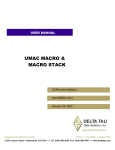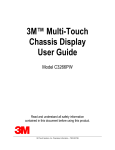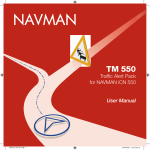Download The DatasheetArchive - Datasheet Search Engine
Transcript
Jupiter Pico T GPS receiver module Data sheet Related products • Development kit TU10-D007-362 Related documents • Product brief LA010041 • Timing application note LA010105 • Development kit: Quick start guide LA010088 • Development kit: Guide LA010089 • Designer’s guide MN002000 • Labmon application note LA010103 LA010093B © 2004 Navman NZ Ltd. All rights reserved. Proprietary information and specifications subject to change without notice. 1 Contents Features.............................................................................................................. 5 1.0 Introduction .................................................................................................. 6 2.0 SPECIFICATIONS ......................................................................................... 8 2.1 Environmental .......................................................................................................................8 2.1.1 Operating ..............................................................................................................................8 2.1.2 Storage .................................................................................................................................8 2.1.3 EMI/EMC ..............................................................................................................................8 3.0 Mechanical ................................................................................................... 9 3.1 Antenna connector................................................................................................................9 3.2 Input/Output (I/O) connector ...............................................................................................9 3.3 Marking/serialisation ............................................................................................................9 4.0 ELECTRICAL ................................................................................................ 9 4.1 Power supply .........................................................................................................................9 4.1.1 Primary power .......................................................................................................................9 4.1.2 Backup power (SRAM/RTC) ................................................................................................9 4.1.3 Antenna pre-amp voltage ...................................................................................................11 4.2 RF interface .........................................................................................................................11 4.2.1 RF input ..............................................................................................................................11 4.2.2 Burnout protection ..............................................................................................................11 4.2.3 Jamming performance .......................................................................................................11 4.3 I/O connector .......................................................................................................................11 4.3.1 Voltage levels (CMOS ) ......................................................................................................11 5.0 GPS PERFORMANCE ................................................................................ 13 5.1 General information ............................................................................................................13 5.2 Satellite Acquisition ..........................................................................................................14 5.2.1 Acquisition ..........................................................................................................................14 5.2.2 Re-acquistion .....................................................................................................................14 5.2.3 Hot start..............................................................................................................................14 5.2.4 Warm start..........................................................................................................................14 5.3.5 Cold start ............................................................................................................................14 5.3 Navigation Modes ...............................................................................................................14 5.3.1 2D navigation ......................................................................................................................14 5.3.2 3D navigation .....................................................................................................................14 5.2.3 Automatic self survey .........................................................................................................14 5.2.4 Time Receiver Autonomous Integrity Monitor (T-RAIM): .................................................14 5.2.5 Datum .................................................................................................................................14 5.4 Position accuracy (while in GPS NAV modes) .................................................................15 5.5 Time to First Fix (TTFF) ......................................................................................................15 5.6 Temperature Compensation ..............................................................................................15 5.7 Power management mode. ................................................................................................15 5.8 Re-acquisition .....................................................................................................................15 5.9 Data latency ........................................................................................................................15 5.10 1PPS timing accuracy ......................................................................................................15 6.0 Software interface ..................................................................................... 15 6.1 Navman binary data messages .........................................................................................16 6.2 Motorola Binary Data Messages .......................................................................................17 6.3 NMEA data messages ........................................................................................................18 7.0 Appendix A ................................................................................................. 19 7.1 MOTOROLA I/O command list ...........................................................................................19 7.2@@Ad - latitude ...................................................................................................................19 7.2.1 ‘Ad’ input command.............................................................................................................19 7.2.2 ‘Ad’ response message ......................................................................................................19 7.3 @@Ae - longitude ...............................................................................................................19 LA010093B © 2004 Navman NZ Ltd. All rights reserved. Proprietary information and specifications subject to change without notice. 2 7.3.1 ‘Ae’ input command .............................................................................................................19 7.3.2 ‘Ae’ response message ......................................................................................................19 7.4 @@Af - altitude .................................................................................................................. 20 7.4.1 ‘Af’ input command..............................................................................................................20 7.4.2 ‘Af’ response message .......................................................................................................20 7.5 @@Ag - satellite mask angle ............................................................................................ 20 7.5.1 ‘Ag’ input command .............................................................................................................20 7.5.2 ‘Ag’ response message ......................................................................................................20 7.6 @@As - position hold ........................................................................................................ 20 7.6.1 ‘As’ input command .............................................................................................................20 7.6.2 ‘As’ response message .......................................................................................................20 7.7 @@At - go to position hold mode .....................................................................................21 7.7.1 ‘At’ input command ..............................................................................................................21 7.7.2 ‘At’ response message ........................................................................................................21 7.8 @@Aw - time mode .............................................................................................................21 7.8.1 ‘Aw’ input command ............................................................................................................21 7.8.2 ‘Aw’ response message ......................................................................................................21 7.9 @@Ay - 1PPS time offset ...................................................................................................21 7.9.1 ‘Ay’ input command .............................................................................................................21 7.9.2 ‘Ay’ response message .......................................................................................................21 7.10 @@Az - offset the 1PPS for antenna cable delay or other system advance/delay parameters .................................................................................................................................21 7.10.1 ‘Az’ input command .......................................................................................................... 22 7.10.2 ‘Az’ response message .................................................................................................... 22 7.11 @@Bb - visible satellite status ....................................................................................... 22 7.11.1 ‘Bb’ input command .......................................................................................................... 22 7.11.2 ‘Bb’ response message .................................................................................................... 22 7.12 @@Bj - leap second pending .......................................................................................... 22 7.12.1 ‘Bj’ input command ........................................................................................................... 22 7.12.2 ‘Bj’ response message ..................................................................................................... 22 7.13 @@Bo - UTC offset status message ...............................................................................23 7.13.1 ‘Bo’ input command ...........................................................................................................23 7.13.2 ‘Bo’ response message .....................................................................................................23 7.14 @@Cf - default parameters ..............................................................................................23 7.14.1 ‘Cf’ input command............................................................................................................23 7.14.2 ‘Cf’ response message .....................................................................................................23 7.15 @@Cj - receiver ID message ............................................................................................23 7.15.1 ‘Cj’ input command ............................................................................................................23 7.15.2 ‘Cj’ response message ......................................................................................................23 7.16 @@Ea - status, position and general data .....................................................................23 7.16.1 ‘Ea’ input command ...........................................................................................................24 7.16.2 ‘Ea’ response message .....................................................................................................24 7.17 @@En - set alarm limits for T-RAIM ................................................................................25 7.17.1 ‘En’ input command ...........................................................................................................25 7.17.2 ‘En’ response message .....................................................................................................26 7.18 @@Fa - self test .................................................................................................................26 7.18.1 ‘Fa’ input command ...........................................................................................................27 7.18.2 ‘Fa’ response message .....................................................................................................27 7.19 @@Wb - go to Navman binary protocol .........................................................................27 7.19.1 ‘Wb’ input command ..........................................................................................................27 7.19.2 ‘Wb’ response message ....................................................................................................27 LA010093B © 2004 Navman NZ Ltd. All rights reserved. Proprietary information and specifications subject to change without notice. 3 Figures Figure 1-1 Jupiter Pico T GPS receiver ....................................................................................6 Figure 1-2 Jupiter Pico T GPS receiver ....................................................................................6 Figure 1-3. Jupiter Pico T block diagram .................................................................................7 Figure 2-1 Random vibration specification ..............................................................................8 Figure 3-1 Antenna Connector Information .............................................................................9 Figure 3-2 The 20-pin I/O connector ........................................................................................9 Figure 3-3 Pico T serial label .....................................................................................................9 Figure 3-4 Jupiter Pico GPS receiver board (dimensions mm) ...........................................10 Tables Table 1-1 Jupiter Pico T module description ...........................................................................6 Table 2-1 Environmental conditions (operating) .....................................................................8 Table 2-2 Environmental conditions (storage).........................................................................8 Table 4-1 Operating power for Jupiter Pico T ..........................................................................9 Table 4-2 Keep-alive power ......................................................................................................11 Table 4-3 Jamming performance ............................................................................................11 Table 4-4 Receiver I/O pin assignments.................................................................................11 Table 4-5 Interface voltage levels ...........................................................................................12 Table 6-1 Binary output messages .........................................................................................16 Table 6-1 Binary input messages ............................................................................................16 Table 6-3 Motorola binary input and output messages ........................................................17 Table 6-4 NMEA output messages ..........................................................................................18 Table 6-5 NMEA input messages ............................................................................................18 Table 7-1 Motorola commands included in the Pico T reciever ...........................................19 Table 7-2 T-RAIM alarm settings..............................................................................................25 Table 7-3 Antenna connection status .....................................................................................27 LA010093B © 2004 Navman NZ Ltd. All rights reserved. Proprietary information and specifications subject to change without notice. 4 Features • T-RAIM, position-hold, and self-survey functions (required for precision timing applications) • very small size of 24.5 x 31.5 x 8.6 mm • 250 mW (approx) power consumption with 3.3 V input • very low current battery backup input for Real Time Clock (RTC) and SRAM • power management control • reliable single-chip RF containing —VCO —LNA • 12 parallel satellite tracking channels for fast acquisition and re-acquisition • fast Time-To-First-Fix (TTFF) performance —120 seconds TTFF cold start (typical) —24 seconds TTFF hot start (typical) —less than 60 seconds warm start with battery back-up —Less than 2 second re-acquisition after blockages for up to 10 seconds • adaptive threshold-based signal detection for improved reception of weak signals • automatic altitude hold mode from three-dimensional (3D) to two-dimensional (2D) navigation • automatic cold start acquisition process (when no initialisation data is entered by the user) • operational flexibility and configurability via user commands over the host serial port • position and velocity initialisation data through the host serial port • user selectable satellites • visible satellite mask angle. • serial data output that includes Navman binary protocol, Motorola emulation, and selected National Marine Electronics Association (NMEA-0183) v2.1 messages. LA010093B © 2004 Navman NZ Ltd. All rights reserved. Proprietary information and specifications subject to change without notice. 5 1.0 Introduction This specification defines the operation of the Global Positioning Satellite (GPS) receiver printed circuit board (PCB) assembly from Navman NZ Ltd, OEM division. Topics not covered in this specification should not be assumed to be similar for Pico T as for other Navman products. Navman’s Jupiter Pico T GPS timing module is a single board, 12 parallel-channel receiver that is intended as a component for an Original Equipment Manufacturer (OEM) product. The receiver continuously tracks all visible satellites, providing accurate satellite positioning data. The highly integrated digital receiver uses the Zodiac chipset composed of two custom SiRF devices: the CX74051 RF Front-End and the CX11577 Scorpio Base-band Processor (BP). These two custom chips, together with memory devices and a minimum of external components, form a complete low-power, high-performance, high reliability GPS timing receiver solution for OEMs The Jupiter Pico T decodes and processes signals from all visible GPS satellites. These satellites, in various orbits around the Earth, broadcast Radio Frequency (RF) ranging codes, timing information, and navigation data messages. The received GPS L1 C/A signals from the antenna are down converted to base band and digitally processed to obtain a full navigation solution of position, velocity and time. These solutions can be sent over a serial data link to a host platform. The Pico T is optimised for stationary timing applications where synchronisation to UTC or GPS timing is needed with One Pulse Per Second (1PPS) accuracy better than 25 ns. Included in the receiver is a precise 1PPS timing output T-RAIM, self-survey, position-hold and other specific features for optimal timing performance. Note: Pico T can provide position and velocity navigation information. However, as it is optimised for stationary timing applications, its performance under motion dynamics will not be as optimal as other receivers in the Jupiter family. Figure 1-1 Jupiter Pico T GPS receiver (top view) Figure 1-2 Jupiter Pico T GPS receiver (bottom view) receiver, the flexible signal acquisition system uses all available information to provide a rapid TTFF. Acquisition is guaranteed under all initialisation conditions as long as paths to the satellites are not obscured. The receiver supports 2D positioning when fewer than four satellites are available or when required by operating conditions. Altitude information required for 2D operation is assumed by the receiver or may be provided by the OEM application. Communication with the receiver is established through one of two asynchronous serial I/O ports that support full duplex data communication. The receiver’s serial port provides navigation data and accepts commands from the OEM application in proprietary Navman binary message format. NMEA formatted message protocol is also available with software selection. The Jupiter Pico T receiver (see figures 1-1 and 1-2) is packaged on a miniature printed circuit board with a metallic RF enclosure on one side. The 12-channel architecture provides rapid TTFF under all start-up conditions. While the best TTFF performance is achieved when time of day and current position estimates are provided to the Part No. Description TU36-D400-001 +3.3 V, Pico T, RF1 Timing Table 1-1 Jupiter Pico T module description LA010093B © 2004 Navman NZ Ltd. All rights reserved. Proprietary information and specifications subject to change without notice. 6 Receiver architecture The functional architecture of the Jupiter Pico T receiver is shown in Figure 1-3. Product applications The Jupiter Pico T receiver is intended for specific OEM GPS timing design applications such as: • wireless telco net systems The receiver design is based on the SiRF Zodiac chipset: the RF1A and the Scorpio Base-band Processor (BP). The RF1A contains all the RF down-conversion and amplification circuitry, and presents the In-Phase (I) and QuadraturePhase (Q) Intermediate Frequency (IF) sampled data to the BP. The BP contains an integral microprocessor and the required GPS-specific signal processing hardware. Memory and other external supporting components complete the receiver navigation system. RF connector • E911 caller location systems • frequency standards • cable and broadcast TV • WANs The interface between the applications processor and the receiver is through the serial data and timing interface. CX74051 receiver front-end CX11577 base-band processor signal samples LNA down converter clock signals serial port 1 A/D control 1PPS, 10 kHz pre-select filter post-select filter 10.949 MHz Xtal 12 channel GPS correlator and base band processor 29 MHz Xtal Filtering antenna external feed serial EEPROM ROM* RTC regulated DC power ADD BUS 12C BUS EMI filtering & power supply bat. backup to SRAM & RTC timing reference serial port 2 SRAM *contains SiRF software OEM host interface 32 kHz Xtal +3.3 VDC input +3.3 VDC bat. backup Figure 1-3. Jupiter Pico T block diagram LA010093B © 2004 Navman NZ Ltd. All rights reserved. Proprietary information and specifications subject to change without notice. 7 2.0 SPECIFICATIONS 2.1 Environmental 2.1.1 Operating Environmental conditions for Pico T during operation are shown in table 2-1. The Pico T will continue to operate under the following sinusoidal vibrations: • 10 mm pp displacement limited from 5 Hz to 17.3 Hz • 6 G from 17.3 Hz to 100 Hz • 1.5 G from 100 Hz to 200 Hz Temperature Humidity Altitude Vibration Shock (non-operating) Maximum vehicle dynamics Note: the 1PPS accuracy specifications are met only under conditions of minimal incidental vibration, and not under an environment subject to continuous vibration. 2.1.2 Storage Environmental conditions for Pico T during storage are found in table 2-2. 2.1.3 EMI/EMC The Jupiter PICO T meets the requirements of FCC Part 15 Sub-part J Class B for radiated emissions when supplied with a shielded power and signal cable and connected to a passive resonant helical antenna on a 3 m length of RG-316 coaxial cable. –40 ºC to +85 ºC, rate of change <10oC per minute up to 95% (non-condensing) or a wet bulb temperature of +35 ºC, whichever is less –300 m to 15 000 ms full performance (see figure 2-1) 18 G peak, 5 ms duration will track at up to 500 m/sec (acquisition and navigation), but 1PPS accuracy specifications are met only when unit is stationary for more than 24 hours Table 2-1 Environmental conditions (operating) Temperature Humidity Shock (in shipping container) –40 ºC to +85 ºC up to 95% (non-condensing) or a wet bulb temperature of +35 ºC, whichever is less 10 drops from 75 cm onto concrete floor Table 2-2 Environmental conditions (storage) Figure 2-1 Random vibration specification LA010093B © 2004 Navman NZ Ltd. All rights reserved. Proprietary information and specifications subject to change without notice. 8 3.0 Mechanical 3.3 Marking/serialisation The mechanical dimensions of the Pico T receiver module are shown in figure 3-4 3.1 Antenna connector The RF connector on the Pico T board is an H.FL Hirose type (see figure 3-1). The mating connector to the Pico board is a Hirose H.FL-LP female contact. The mating connector usually requires a special tool that produces tension perpendicular to the board surface. The module label (see figure 3-3) is placed on the RF shield on the top side of the board. serial no. (128 bar code) B03104735 text serial no. TU36-D120-001 part number www.navman.com Navman website Made in New Zealand country of origin s/w Ver. xx.xx software version Figure 3-3 Pico T serial label Hirose type H.FL-LP antenna connector mounted on the corner of the Pico T board. Figure 3-1 Antenna Connector Information 3.2 Input/Output (I/O) connector The I/O connector is a 20 pin header in a 2 x 10 array (see figure 3-2). The Hirose part reference is DF12-20DS-81). The mating connector is also available from Hirose, part number DF12(3.5)20DP-0.5 V. Bar code: code 128 for serial number. Material: paper. Serial number: the Navman serial number shows the year and month of manufacture as follows: • first character is sequential Month, from A to L (e.g. A = Jan, B = Feb) • next 2 characters is year e.g. 04 = 2004, 05=2005 • next 6 characters = sequential s/n. Note: month codes repeat annually, so the serial number code for year and month must be read together in order to determine the manufacturing date of the product. 4.0 ELECTRICAL 4.1 Power supply 4.1.1 Primary power The receiver is designed to operate from a single supply voltage meeting the requirements in the tables below: Voltage Pin #1 2 4 6 8 10 12 14 16 18 20 J1 1 3 5 7 9 11 13 15 17 19 Figure 3-2 The 20-pin I/O connector 3.15 to 3.63 VDC Current (typ) 85 mA Current (max) 100 mA Ripple Reflected ripple must not exceed 50 mV peak to peak must not exceed 5 mVpp from DC to 3 GHz Table 4-1 Operating power for Jupiter Pico T 4.1.2 Backup power (SRAM/RTC) During ‘powered down’ conditions, the SRAM contents may be maintained and the RTC may be kept operating by supplying power to the backup power pin. See table 4-2 for details of backup power. LA010093B © 2004 Navman NZ Ltd. All rights reserved. Proprietary information and specifications subject to change without notice. 9 Figure 3-4 Jupiter Pico GPS receiver board (dimensions mm) (vertical sections do not include protrusions due to I/O connector dimensions) LA010093B © 2004 Navman NZ Ltd. All rights reserved. Proprietary information and specifications subject to change without notice. 10 Vbatt voltage Current 2.5 V (min) to 3.6 V (max) 1 µA (typ) at 25oC, max 5 µA Table 4-2 Keep-alive power 4.1.3 Antenna pre-amp voltage Voltage applied to this pin is presented to the centre conductor of the RF connector. The receiver does not use this voltage. This voltage is limited to a maximum of 12 VDC (either polarity) with a maximum current of 100 mA. The maximum pre-amp current must be externally limited to 120 mA. There is NO built-in over-current protection on this line. The Pico T firmware supports external digital inputs for open/short antenna signals that are used to generate specific messages to the host Note: Navman can provide an application note to allow users to utilise the open/short antenna detection functionality (see also 4.3.1.1). 4.2 RF interface RF interface is via a Hirose H.FL RF connector. 4.2.1 RF input 1575.42 MHz at a level between –115 dBm and –133 dBm into a 50 Ω impedance. This input may have a DC voltage impressed upon it to supply power to an active antenna as noted above. 4.2.2 Burnout protection The receiver shall accept without damage a signal of –10 dBW from 0 to 2 GHz carrier frequency. 4.2.3 Jamming performance Table 4-3 presents the jamming performance of the Pico T receiver based upon a 3 dB degradation in C/No performance. Frequency MHz Jamming signal power dBm 1400 -24 1530 -28 1555 -36 1575.42 -96 1625.42 -23 1425.42 -21 1725.42 -21 Table 4-3 Jamming performance 4.3 I/O connector All communications between the host and the receiver are through the I/O connector. This connector consists of 20 pins which provide the contacts for power, ground, serial I/O (2 channels), timing, and control. Table 4-4 describes the I/O pin assignments. See previous sections for power and ground requirements. Pin # Name Description 1 PREAMP pre-amp power input 2 No Connect unused 3 VBATT back-up power input 4 PWRIN primary power input 5 M_RST master reset input (active low) 6 N/C reserved (no connect) 7 SHORT antenna short input 8 GPIO3 ROM default select 9 OPEN antenna open input 10 GND ground 11 SDO1 serial data output port #1 12 SDI1 serial data input port #1 13 GND ground 14 N/C reserved (no connect) 15 N/C serial data input port #2 16 GND ground 17 GND ground 18 GND ground 19 TMARK 1 PPS time mark output 20 10KHZ 10 kHz clock output Table 4-4 Receiver I/O pin assignments 4.3.1 Voltage levels (CMOS ) Table 4-5 describes the interface voltage levels. 4.3.1.1 Pin J1-1: pre-amp voltage Active antenna power input. The Pico T accepts a pre-amp supply voltage not exceeding +/–12 V and current not exceeding 120 mA (see also 4.1.3). CAUTION: exercise care when using passive antennas, as some have a DC ground on the coax centre conductor. Whatever voltage is supplied, pre-amplifier operation will short circuit to ground and may cause over-current damage to the Pico T. Users must verify characteristics of the passive antenna and take necessary precautions—either do not supply any voltage to this pin or provide DC isolation within the passive antenna. LA010093B © 2004 Navman NZ Ltd. All rights reserved. Proprietary information and specifications subject to change without notice. 11 Connection GPIO2,3,4 SDI0 SDI1 Parameter Value Notes VIH (min) 0.7 x PWRIN 1 VIH (max) PWRIN 1 VIL (min) -0.3 V 1 VIL (max) 0.6 V 1 VOH (min) at IOH = –4 mA 0.8 X PWRIN (V) 1 VOH (max) PWRIN (V) 1 VOL (min) 0V 1 VOL (max) at IOH = 4 mA 0.2 X PWRIN (V) 1 VIH (min) 2.4 V 2 VIH (max) PWRIN + 0.3 V 2 VIL (min) -0.3 V 2 VIL (max) 0.4 V 2 M_RST input Note 1: GPIO3 short, open, and SDI0, SDI1 have 100 k pull-up resistors to PWRIN. These inputs can be driven high without damage when the unit is powered down either by removing the power from the PWRIN connection or by holding down the M_RST low. Note 2: M_RST cannot be driven by a voltage higher than PWRIN and cannot be driven high at all when power is removed from the PWRIN pin M_RST has a pull-up resistor to PWRIN with a minimum value of 10 k. Table 4-5 Interface voltage levels 4.3.1.2 Pin J1-2: unused This is pin is NOT connected . 4.3.1.3 Pin J1-3: backup power in Input power pin used for SRAM and RTC keep alive. (see table 4-2) 4.3.1.4 Pin J1-4: primary power in (PWRIN) Input power pin. 4.3.1.5 Pin J1-5: master reset In (M_RST) This input causes a reset of all hardware including SRAM. This signal is capable of being driven directly by an external microprocessor or by external logic without the need for any external pull-up or pull-down resistors, and may be left floating if not used. The receiver is reset by pulling the M_RST control signal low to ground. The M_ RST signal must be pulled to a CMOS logic ‘high’ level or left floating coincident with, or after, the application of prime DC power for the receiver to enter its ‘operate’ mode. The M_RST must be held at ground level for a minimum of one microsecond to assure proper generation of a hardware reset to the receiver. This signal can also be used to provide control of the receiver’s operating mode without removing prime input power from the receiver. When M_RST is pulled to ground, the receiver will enter a low power state for as long as the M_RST signal is asserted low. In this state the SRAMs are transitioned into their low power data retention state, and the RTC device is maintained. When the receiver is placed into this low power state through the use of the M_RST control signal, the receiver will continue to draw current from the primary input power (PWRIN), but at a much reduced level. When the M_RST signal is subsequently asserted high, or left to float, a system reset is generated, and the receiver will return to its normal operating mode. 4.3.1.6 Pin J1-6: no connect Not used. 4.3.1.7 Pin J1-7: antenna short circuit (SHORT) This pin is used to inform the GPS receiver that there is a short circuit condition on the antenna power feed. When this signal is pulled ‘low’ the receiver changes its antenna error status to ‘short circuit’. This status then can be checked by the Motorola command @@Fa. 4.3.1.8 Pin J1-8: ROM default select (GPIO3) This signal determines whether the message format, host port communication settings, receiver default message set, and initialisation data parameters are obtained from default values stored in ROM or from user-configurable settings stored in SRAM/EEPROM. If this signal is pulled ‘low’, the ROM-based factory default values are used. If this signal is left floating, or pulled ‘high’, the system operating parameters are accessed in the following priority: LA010093B © 2004 Navman NZ Ltd. All rights reserved. Proprietary information and specifications subject to change without notice. 12 1. If SRAM checksums are valid, the communication parameters and initialisation data parameters will be read from SRAM. 4.3.1.17 Pin J1-17: ground 2. If SRAM checksums are invalid and EEPROM checksums are valid, the communication parameters and initialisation data parameters will be read from EEPROM. 4.3.1.19 Pin J1-19: UTC time mark pulse (TMARK) The time mark output provides a 1PPS signal. When the receiver provides a valid navigation solution, the rising edge of each TMARK pulse is synchronised with the UTC one second epochs to within ±25 nanoseconds. (1 sigma). 3. If SRAM checksums are invalid and EEPROM checksums are invalid, the factory default values in ROM will be used. Note: when the ROM defaults select (GPIO3) signal is pulled ‘low’, each power cycle or reset of the receiver will result in a much longer TTFF. This is because the receiver will use default initialisation parameters stored in ROM rather than the current initialisation parameters that may be available in SRAM or EEPROM. 4.3.1.18 Pin J1-18: ground The receiver software produces a Navman binary format and Motorola-equivalent format data message containing the UTC time associated with each time mark pulse. When the receiver’s serial data communication port is set to 9600 bps, the UTC time mark pulse output message precedes the TMARK pulse by 400 to 500 ms (typically). 4.3.1.20 Pin J1-20: 10 kHz UTC synchronised clock This is a 10 kHz clock waveform, synchronised to the UTC TMARK pulse. The output is 10 kHz TTL levels, square wave. 4.3.1.9 Pin J1-9: antenna open circuit (OPEN) This pin is used to inform the GPS receiver that there is a open circuit condition on the antenna power feed. When this signal is pulled ‘low’, the receiver changes its antenna error status to ‘open circuit’. This status then can be checked by the Motorola command @@Fa. 5.0 GPS PERFORMANCE 4.3.1.10 Pin J1-10: ground 5.1 General information 4.3.1.11 Pin J1-11: Serial Data Output (SDO1) The receiver can operate from either an active or passive GPS antenna to receive GPS carrier signals centred at 1575.42 MHz. Note: observe all voltage precautions when using a passive antenna. (see section 4.3.1.1) 4.3.1.12 Pin J1-12: Serial Data Input (SDI1). The SDO1 and SDI1 pins together comprise a full-duplex asynchronous CMOS-level serial link, typically connected to a host system. Both binary and NMEA initialisation and configuration data messages are transmitted and received across this port. For extended range, the user must provide any Line Driver/Line Receiver (LD/LR) circuitry. Port idle is nominally a CMOS logical high (+3.3 VDC). 4.3.1.13 Pin J1-13: ground 4.3.1.14 Pin J1-14: reserved This signal is reserved and NO electrical connections should be made. 4.3.1.15 Pin J1-15: Auxiliary Port Serial Data Input (SDI2) The auxiliary port consists of a second half-duplex asynchronous serial data interface. For extended range, the user must provide any LD/LR circuitry. Port Idle is nominally a CMOS logical high (+3.3 VDC). 4.3.1.16 Pin J1-16: ground Timing precision requires accurate determination of position. As the receiver determines its position by ranging signals from four or more GPS satellites orbiting the Earth, its antenna must have good visibility of the sky so that pathways to available satellites are not obscured. This is generally not a problem when the antenna is outdoors in the open. Therefore, to provide greatest timing accuracy, an outdoor antenna is recommended. If it is necessary to use an indoor antenna, it should be positioned in such a way as to have the least obstructed view of the sky. The user must perform tests to determine if timing accuracy is adequate with degraded views. To establish an initial navigation fix, the receiver attempts to use three satellites and a stored altitude (which may be zero). This initial fix may be inaccurate as stored altitude may be inaccurate. An accurate position fix requires a minimum of four satellites in track with Geometric Dilution of Precision (GDOP) <10). LA010093B © 2004 Navman NZ Ltd. All rights reserved. Proprietary information and specifications subject to change without notice. 13 5.2 Satellite Acquisition 5.3 Navigation Modes 5.2.1 Acquisition The GPS receiver supports four types of satellite signal acquisition depending on the availability of critical data. The Pico T requires a valid 3D position fix for 24 hours duration in order to set the accuracy of the 1PPS pulse. After initial acquisition, the Pico T can maintain a 1PPS with lock to only one GPS satellite. However, during any signal interruption, the timing of the 1PPS pulse will drift. User systems must be able to account for this and adjust their processing accordingly. The Pico T GPS receiver is designed to derive accurate timing information when in a fixed position. The Pico T supports Two-Dimensional (2D) and Three-Dimensional (3D) navigation modes. 5.2.2 Re-acquistion This is the usual mode of operation of the GPS receiver subject to short signal interruptions from satellite obscuration or jamming. In order to prevent downstream circuitry from following the receiver-generated 1PPS when it is no longer locked to a GPS satellite, the user must either cause the 1PPS pulse to be squelched using T-RAIM command options or must read the status messages and respond appropriately. Re-acquisition search algorithms degrade to a cold start search after the cold start re-acquisition interval is reached. 5.2.3 Hot start A hot start results from a software reset after a period of continuous navigation, or a return from a short idle period (i.e. a few minutes) that was preceded by a period of continuous navigation. In this state, all of the critical data (position, velocity, time, and satellite ephemeris) is valid to the specified accuracy and available in SRAM. Hot start mode requires backup power for SRAM and RTC in the event of primary power loss. 5.2.4 Warm start A warm start typically results from user-supplied position and time initialisation data, or continuous RTC operation with an accurate last known position available from EEPROM. In this state, position and time data are present and valid but ephemeris data validity has expired. 5.3.5 Cold start A cold start acquisition state results when position or time data is unknown, either of which results in an invalid satellite visibility list. Almanac information, available either from EEPROM or from original firmware definition, is used to estimate satellite visibility. 5.3.1 2D navigation When three GPS satellite signals are available, the receiver will enter 2D navigation using a fixed value of altitude determined by the host, the last valid stored altitude, or an initial altitude of zero. In 2D navigation, the navigational accuracy is primarily determined by the relationship of the fixed value of altitude to the true altitude of the antenna. If the fixed value is correct, the specified horizontal accuracies apply. Otherwise, the horizontal accuracies will degrade as a function of the error in the fixed altitude. Note: timing signals are not valid until an initial 3D fix is obtained or forced by the user. 5.3.2 3D navigation The receiver defaults to 3D navigation whenever at least four GPS satellites are being tracked. In 3D navigation, the receiver computes latitude, longitude, altitude, and time information from satellite measurements 5.2.3 Automatic self survey This is the default position-averaging algorithm that automatically determines user position and enters ‘position hold’ mode after averaging 10 000 2D or 3D position fixes. Resulting position accuracy in 2D is 20 m (95%) and in 3D is 10 m (95%). On start-up, if a ‘set position’ command is specified by the host, this command then terminates position averaging and the user-entered position is used for all subsequent timing computations. 5.2.4 Time Receiver Autonomous Integrity Monitor (T-RAIM): T-RAIM is an algorithm that uses redundant satellite measurements when available to check the integrity of the time solution. If an error is detected, the satellite causing the error is isolated and removed from the solution if possible. This depends on the user defined threshold, the number of satellites tracked and the constellation geometry. When the receiver is not in position-hold mode, T-RAIM will only be able to detect an error. If T-RAIM is not available, RAIM should be used with TDOP to detect, isolate and remove satellites with erroneous time. 5.2.5 Datum Supports the default WGS-84 datum. LA010093B © 2004 Navman NZ Ltd. All rights reserved. Proprietary information and specifications subject to change without notice. 14 5.4 Position accuracy (while in GPS NAV modes) timing applications since it significantly degrades the accuracy of the one PPS pulse. Horizontal CEP: 2.8 m full accuracy C/A code Horizontal (2 dRMS): 4.9 m full accuracy C/A code Vertical VEP: 3.2 m full accuracy C/A code 3D SEP: 5.0 m full accuracy C/A code 5.8 Re-acquisition 5.5 Time to First Fix (TTFF) 5.9 Data latency TTFF values can be affected by changing the values of maximum Expected Horizontal Position Error (EHPE) validity, maximum Expected Vertical Position Error (EVPE) validity, criterion for the minimum number of satellites used for a solution, and use of ‘held altitude’. Default conditions are 100 m EHPE, 150 m EVPE, number of satellites is zero and held altitude is enabled. Position information is supplied once per second with the navigation solution valid at the leading edge of previous time mark pulse. 50% Probability Hot start: 24 s (valid almanac, position, time and ephemeris) Warm start: 60 s (valid almanac, position and time; invalid ephemeris) Cold start: 180 s (valid almanac; invalid position, time and ephemeris) Typical (mean values, continuous 24-hour observation period, latitude of 40 degrees) Hot start: 24 s (valid almanac, position, time and ephemeris) Warm start: 54 s (valid almanac, position and time; invalid ephemeris) Cold start: 120 s (valid almanac; invalid position, time and ephemeris ) Note: the values given apply to GPS acquisition only. Re-acquisition is typically 2 s (after 10 s of signal interruption). 5.10 1PPS timing accuracy The time mark pulse is supplied once per second and has a 25 ns standard deviation around the mean. The 1PPS pulse can be advanced or retarded by software command in order to compensate for delays inherent the system and to synchronise with other references. 6.0 Software interface The host serial I/O port of the receiver’s serial data interface supports full duplex communication between the receiver and the host application. The Pico T is supplied in two versions—one version supports Navman Binary and NMEA-0183 v2.1 protocols, the other version supports Navman binary, NMEA and Motorola equivalent protocols. The NMEA protocol provides only position information and does not support the information required in timing applications. 5.6 Temperature Compensation The Pico T has a predictive and heuristic temperature compensation algorithm allowing it to re-acquire satellite signals quickly after a power interruption when the thermal environment is changing (for example: in an outdoor cellular base station). The most accurate temperature compensation is learned during normal operation when the receiver undergoes temperature changes while tracking GPS satellites. Without the learned compensation, a generic preset temperature compensation method is used. Power-up at temperatures outside the range of 20oC to 30oC may exhibit an initial TTFF slightly longer than the TTFF exhibited after the frequency compensation has been learned. 5.7 Power management mode. While the Pico T supports power management, this mode of operation is not recommended for LA010093B © 2004 Navman NZ Ltd. All rights reserved. Proprietary information and specifications subject to change without notice. 15 6.1 Navman binary data messages Table 6-1 and 6-2 describe all of the output and input binary messages for the receiver, along with their corresponding message IDs. For a complete description of each binary message, refer to Navman document MN02000. Message ID Input message name Message ID geodetic position status output (*) 1000 1200 channel summary (*) 1002 geodetic position and velocity initialisation visible satellites (*) 1003 user-defined datum definition 1210 channel corrections 1006 map datum select 1211 channel measurement 1007 satellite elevation mask control 1212 best user measurement 1008 satellite candidate select 1213 ECEF position output 1009 cold start control 1216 receiver ID (**) 1011 solution validity criteria 1217 user-settings output 1012 antenna type select 1218 raw almanac 1040 user-entered altitude input 1219 raw ephemeris 1041 application platform control 1220 raw UTC/iono corrections 1042 nav configuration 1221 RAM status 1050 raw almanac 1240 timing receiver configuration 1055 raw ephemeris 1241 timing receiver status output 1056 raw ionospherics and UTC corrections 1242 built-in test results 1100 timing receiver configuration input 1255 global output control parameters 1101 perform built-in test command 1300 measurement time mark 1102 restart command 1303 UTC time mark pulse output (*) 1108 factory test command 1304 frequency standard parameters in use 1110 frequency standard input parameters 1310 power management mode 1117 power management control 1317 serial port communication parameters in use serial port communication parameters 1330 1130 message protocol control 1331 EEPROM update 1135 factory calibration input 1350 EEPROM status 1136 raw DGPS RTCM SC-104 data 1351 frequency standard table output data 1160 frequency standard table input data 1360 flash boot status 1180 flash reprogram message 1390 error/status 1190 Output message name (*) enabled by default at power-up (**) once at power-up/reset Table 6-1 Binary input messages Table 6-1 Binary output messages LA010093B © 2004 Navman NZ Ltd. All rights reserved. Proprietary information and specifications subject to change without notice. 16 6.2 Motorola Binary Data Messages Table 6-3 describes the output and input Motorola Binary messages for the receiver, along with their corresponding Commands. See appendix A for a complete description of each binary message. Note: while in Motorola-emulation mode, only eight satellites are reported. The Pico T firmware selects the eight satellites that have the highest elevation for use in all messages and commands while in this mode. Binary command Description @@Ad used to manually enter latitude @@Ae used to manually enter longitude @@Af used to manually enter altitude @@Ag used to set antenna mask angle @@As command to manually enter ‘position hold’ position @@At command to go to ‘position hold’ mode @@Aw command to select UTC or GPS time formats @@Ay used for setting 1PPS time offset @@Az used to offset the 1PPS signal for antenna cable delays or other system advance/delay parameters @@Bb commands report on visible satellites and status @@Bj used to get pending leap second information @@Bo provides UTC offset status @@Cf commands the receiver to default parameters @@Cj @@Ea @@En command to respond with manufacturer name, model, serial number information and software revision status, position and other general data (this data can be set as regular, second boundary, timed output message) sets alarm limits for T-RAIM and controls output (turns on/off) of 1PPS and 10 kHz timing signals @@Fa command to run self test on the receiver’s hardware @@Wb commands the receiver to go to Navman binary protocol Table 6-3 Motorola binary input and output messages LA010093B © 2004 Navman NZ Ltd. All rights reserved. Proprietary information and specifications subject to change without notice. 17 6.3 NMEA data messages Table 6-4 and 6-5 describe all of the output and input NMEA messages for the receiver, along with their corresponding message IDs. For a complete description of each NMEA message, refer to Navman document MN02000. Note: NMEA message protocol contains no information for timing applications. Also, due to processing priorities within the receiver, the date and time reported in NMEA messages may be advanced or retarded from UTC by up to one second. Message ID Output message name BIT Rockwell proprietary Built-In Test (BIT) results Message ID BIT ERR Rockwell proprietary error/status LOG GGA GPS fix data (*) GSA GPS DOP and active satellites (*) GSV GPS satellites in view (*) VTG track made good and ground speed RMC recommended minimum specific GPS data (*) RID Rockwell proprietary receiver ID (**) INIT PRO $LCGPQ Input message name Navman proprietary built-in test (BIT) Command Navman proprietary log control Message Navman proprietary receiver Initialisation Navman proprietary protocol message Navman standard query message Table 6-5 NMEA input messages Rockwell proprietary Zodiac channel status (*) (*) enabled by default at power-up (**) once at power-up/reset ZCH Table 6-4 NMEA output messages LA010093B © 2004 Navman NZ Ltd. All rights reserved. Proprietary information and specifications subject to change without notice. 18 7.0 Appendix A 7.1 MOTOROLA I/O command list Table A-1 describes the sub-set of Motorola commands included in the Jupiter-PICO T GPS receiver Binary command Description @@Ad used to manually enter latitude @@Ae used to manually enter longitude @@Af used to manually enter altitude @@Ag used to set antenna mask angle @@As @@At @@Aw @@Ay @@Az @@Bb @@Bj @@Bo @@Cf @@Cj @@Ea @@En @@Fa @@Wb command to manually enter “position hold” position command to go to “position hold” mode command to select UTC or GPS time formats used for setting 1PPS time offset used to offset the 1PPS signal for antenna cable delays or other system advance/delay parameters commands report on visible satellites and status used to get pending leap second information provides UTC offset status commands the receiver to default parameters command to respond with manufacturer name, model, serial number information and software revision status, position and other general data (Note that this data can be set as regular, second boundary, timed output message) sets alarm limits for T-RAIM and controls output (turns on/off) of 1PPS and 10 kHz timing signals command to run self test on the receiver’s hardware commands the receiver to go to Navman binary protocol Table 7-1 Motorola commands included in the Pico T reciever 7.2@@Ad - latitude Latitude is measured in degrees north (+) or degrees south (–) of the earth’s equator. The default datum for latitude is WGS 84. This input command sets the initial latitude coordinate only if the GPS receiver is not yet computing a position fix. If the GPS receiver is already computing a fix, the latitude is not changed. Range: –90o (South Pole) to 90o (North Pole) Default value: 0o (Equator) Units: milliarcseconds (mas) (1o = 3 600 000 mas) 7.2.1 ‘Ad’ input command Poll current latitude: @@Adxxxx<C><CR><LF> xxxx = 4 out of range bytes $999999999 <C> = checksum character Message length: 11 bytes Change current latitude: @@Addddd<C><CR><LF> dddd = latitude in mas, –324 000 000 to 324 000 000 (–90o to 90o) <C> = checksum character Message length: 11 bytes 7.2.2 ‘Ad’ response message To either command: @@Addddd<C><CR><LF> dddd = latitude in mas, –324 000 000 to 324,000,000 (–90o to 90o) <C> = checksum character Message length: 11 bytes 7.3 @@Ae - longitude Longitude is measured in degrees east (+) or degrees west (–) of the Greenwich Meridian. The datum for longitude is WGS 84. This input command sets the initial longitude coordinate only if the GPS receiver is not yet computing a position fix. If the GPS receiver is already computing a fix, the longitude is not changed. Range: –180o to 180o Default value: 0o (Greenwich Meridian) Units: milliarcseconds (mas) (1o = 3 600 000 mas) 7.3.1 ‘Ae’ input command Poll current longitude: @@Aexxxx<C><CR><LF> xxxx = 4 out of range bytes $999999999 <C> = checksum character Message length: 11 bytes Change current longitude: @@Aedddd<C><CR><LF> dddd = longitude in mas, –648 000 000 to 648 000 000 (–180o to 180o) <C> = checksum character Message length: 11 bytes 7.3.2 ‘Ae’ response message To either command: @@Aedddd<C><CR><LF> dddd = longitude in mas, –648 000 000 to LA010093B © 2004 Navman NZ Ltd. All rights reserved. Proprietary information and specifications subject to change without notice. 19 648 000 000 (–180o to 180o) <C> = checksum character Message length: 11 bytes 7.4 @@Af - altitude Change current mask angle: @@Agd<C><CR><LF> d = degrees (0 to 89) <C> = checksum character Message length: 8 bytes Altitude is measured with respect to the GPS reference ellipsoid (WGS 84), and the units are in metres. The input command sets the initial altitude coordinate only if the GPS receiver is not yet computing a position fix. If the GPS receiver is already computing a fix, then the altitude is not changed. 7.5.2 ‘Ag’ response message To either command: @@Agd<C><CR><LF> d = degrees (0 to 89) <C> = checksum character Message length: 8 bytes Range: –1 000.00 to 18 000.00 m Default value: 0.00 m (WGS-84 ellipsoid) Resolution: 0.01 m 7.6 @@As - position hold 7.4.1 ‘Af’ input command Poll current altitude: @@Afxxxxx<C><CR><LF> xxxxx = 5 out of range bytes $9999999999 <C> = checksum character Message length = 12 bytes Change current altitude: @@Afaaaat<C><CR><LF> aaaa = altitude in cm (-100 000 to 1 800 000) t = altitude type (0 = WGS-84 ellipsoid altitude) <C> = checksum character Message length = 12 bytes 7.4.2 ‘Af’ response message To either command: @@Afaaaammmm<C><CR><LF> aaaa = altitude in cm (-100 000 to 1 800 000) mmmm = not used <C> = checksum character Message length = 15 bytes 7.5 @@Ag - satellite mask angle The GPS receiver will attempt to track satellites for which the elevation angle is greater than the satellite mask angle. This parameter allows the user to control the elevation angle that is used for this decision. Range: 0o to 89o Default value: 0o 7.5.1 ‘Ag’ input command Poll current mask angle: @@Agx<C><CR><LF> x = $ff (one byte, hex ff) <C> = checksum character Message length: 8 bytes The user can specify coordinates to increase the timing accuracy. This command is used to enter the position to be held. Note that this command will only be executed if the position-hold mode is disabled. The position held is specified in the same units and referenced to the same datum (WGS 84) as the initial position coordinates of latitude, longitude and altitude (to the same resolution). The altitude parameter is referenced to the GPS reference ellipsoid. Note that all three parameters must be specified. The valid ranges of each parameter are the same as those specified in the latitude, longitude, and altitude commands. Default values: Latitude = 0o (Equator) Longitude = 0o (Greenwich Meridian) Altitude = 0 m (WGS-84 ellipsoid) 7.6.1 ‘As’ input command Poll current position hold position: @@Asxxxxxxxxxxxxx<C><CR><LF> xxxxxxxxxxxxx = 13 out of range bytes $7fffffff7ff fffff7fffffff <C> = checksum character Message length: 20 bytes Change current position hold position: @@Asllllooooaaaat<C><CR><LF> llll = latitude in mas, –324 000 000 to 324 000 000 (–90o to 90o) oooo = longitude in mas, –648 000 000 to 648 000 000 (–180o to 180o) aaaa = altitude in cm (-100 000 to 1 800 000) t = type altitude (0 = WGS-84 ellipsoid altitude) <C> = checksum character Message length: 20 bytes 7.6.2 ‘As’ response message To either command: @@Asllllooooaaaat<C><CR><LF> llll = latitude in mas, –324 000 000 to 324 000 000 (–90o to 90o) LA010093B © 2004 Navman NZ Ltd. All rights reserved. Proprietary information and specifications subject to change without notice. 20 oooo = longitude in mas, –648 000 000 to 648 000 000 (–180o to 180o) aaaa = altitude in cm (-100 000 to 1 800 000) t = type altitude (0 = WGS-84 ellipsoid altitude) <C> = checksum character Message length: 20 bytes Message length: 8 bytes Change current time mode: @@Awm<C><CR><LF> m = mode (0 = GPS, 1 = UTC) <C> = checksum character Message length: 8 bytes 7.7 @@At - go to position hold mode 7.8.2 ‘Aw’ response message To either command: @@Awm<C><CR><LF> m = mode (0 = GPS, 1 = UTC) <C> = checksum character Message length: 8 bytes The position hold mode enables/disables the position hold function. The coordinates for the position hold must be specified before the position hold mode is enabled; the receiver will not use the current position fix coordinates. 7.7.1 ‘At’ input command Poll current position hold mode: @@Atx<C><CR><LF> x = one out of range byte $ff <C> = checksum character Message length: 8 bytes Change current position hold mode: @@Atm<C><CR><LF> m = mode (0 = disabled, 1 = enabled, 2 = start automatic self survey) <C> = checksum character Message length: 8 bytes 7.7.2 ‘At’ response message To either command: @@Atm<C><CR><LF> m = mode (0 = disabled, 1 = enabled, 2 = automatic self survey in progress) <C> = checksum character Message length: 8 bytes 7.8 @@Aw - time mode This command selects the type of time (either GPS or UTC) to be output in the status, position and general information message (@@Ea) and to be used as the synchronisation point for the 1PPS timing pulse. Note: if the receiver does not yet have the UTC parameters portion of the almanac, then UTC time will be output as being equal to GPS time. The receiver will have UTC parameters after an almanac has been received from the GPS satellites. Default value: UTC 7.8.1 ‘Aw’ input command Poll current time mode: @@Awx<C><CR><LF> x = one out of range byte $ff <C> = checksum character 7.9 @@Ay - 1PPS time offset The GPS receiver outputs a 1PPS with the rising edge aligned with the GPS/UTC one second tick mark. The 1PPS offset command allows the user to offset the 1PPS time mark in one nanosecond increments. This offset can place the 1PPS anywhere within the one second epoch. Range: 0 to 999 999 999 ns Default value: 0 ns Resolution: 1 ns 7.9.1 ‘Ay’ input command Poll current 1PPS offset: @@Ayxxxx<C><CR><LF> xxxx = 4 out of range bytes $ffffffff <C> = checksum character Message length: 11 bytes Change current 1PPS offset: @@Aytttt<C><CR><LF> tttt = time offset in ns (0 to 999 999 999) <C> = checksum character Message length 11 bytes 7.9.2 ‘Ay’ response message To either command: @@Aytttt<C><CR><LF> tttt = time offset in ns (0 to 999 999 999) <C> = checksum Message length 11 bytes 7.10 @@Az - offset the 1PPS for antenna cable delay or other system advance/delay parameters The GPS receiver outputs a 1PPS signal with the rising edge aligned with the GPS/UTC one second tick mark. The 1PPS cable delay command allows the user to offset the 1PPS time mark in one nanosecond increments relative to the measurement epoch. LA010093B © 2004 Navman NZ Ltd. All rights reserved. Proprietary information and specifications subject to change without notice. 21 This parameter commands the GPS receiver to output the 1PPS output pulse earlier in time to compensate for antenna cable delay. Up to one millisecond of equivalent antenna cable delay can be removed. Zero cable delay is used for a zerolength antenna cable. This parameter also allows the user to adjust the relative time of the 1PPS to compensate for other system delays. Range: 0 to 0.000 999 999 s Default value: 0.000 s Resolution: 1 ns 7.10.1 ‘Az’ input command Poll 1PPS cable delay: @@Azxxxx<C><CR><LF> xxxx = 4 out of range bytes $ffffffff <C> = checksum character Message length: 11 bytes Change current 1PPS cable delay: @@Aztttt<C><CR><LF> tttt = time offset in ns (0 to 999 999) <C> = checksum character Message length: 11 bytes 7.10.2 ‘Az’ response message To either command: @@Aztttt<C><CR><LF> tttt = time offset in ns (0 to 999 999) <C> = checksum character Message length: 11 bytes 7.11 @@Bb - visible satellite status This command requests the results of the most content satellite alert computation. The response message gives the summary of the satellite visibility status showing the number of visible satellites, the Doppler frequency and the location of currently visible satellites (up to 12 satellites). The reference point for the most recent satellite alert is the current position coordinates. Default mode: polled 7.11.1 ‘Bb’ input command Request visible satellite status message: @@Bbm<C><CR><LF> m = mode (0 = output message once, 1 = output message when visibility data changes) <C> = checksum character Message length: 8 bytes 7.11.2 ‘Bb’ response message To the above command: @@Bbniddeaasiddeaasiddeaasiddeaasiddeaasid deaasiddeaasiddeaas iddeaasiddeaasiddeaasiddeaas<C><CR><LF> n = number of visible satellites (0 to 12) For each visible satellite: i = satellite ID dd = Doppler in Hz (-5000 to 5000) e = elevation in degrees (0 to 90) aa = azimuth in degrees (0 to 359) s = satellite health 0 = healthy and not removed 1 = healthy and removed 2 = unhealthy and not removed 3 = unhealthy and removed <C> = checksum character Message length: 92 bytes 7.12 @@Bj - leap second pending This command causes the receiver to send a message to the user indicating the status of any pending leap second correction to UTC. If a leap second is pending, its direction is also indicated. This is a polled-only output message. Leap seconds are occasionally inserted in UTC and can occur on midnight UTC June 30 or midnight UTC December 31. The GPS control segment notifies GPS users of pending leap second insertions to UTS several weeks before the event via a special message within the almanac. The receiver notes this data and inserts the time correction in the appropriate one second time bin. When a leap second is inserted, the time of day will show a value of 60 in the seconds field. When a leap second is removed, the minute, hour and date will roll over after 58 seconds. 7.12.1 ‘Bj’ input command Poll current leap second status: @@Bjm<C><CR><LF> m = mode (0 = respond once) <C> = checksum character Message length: 8 bytes 7.12.2 ‘Bj’ response message To the above command: @@Bjm<C><CR><LF> m = status 0 = no leap second pending 1 = addition of one second pending 2 = subtraction of one second pending <C> = checksum character Message length: 8 bytes LA010093B © 2004 Navman NZ Ltd. All rights reserved. Proprietary information and specifications subject to change without notice. 22 7.13 @@Bo - UTC offset status message This message allows the user to request the UTC offset that is currently being used in the time solution. The value is reported as the integer number of seconds between UTC and GPS time. If the offset is zero, the receiver does not currently have the portion of the almanac that contains the UTC parameters. This message can be set to output either once (polled), or any time the UTC offset has been updated or changed from the previous value. Default mode: polled 7.13.1 ‘Bo’ input command Request UTC offset status message: @@Bom<C><CR><LF> m = mode 0 = output UTC offset once 1 = output UTC offset every time it is updated <C> = checksum character Message length: 8 bytes 7.13.2 ‘Bo’ response message To the above command: @@Bou<C><CR><LF> u = UTC offset in seconds (–128 to 127) <C> = checksum character Message length: 8 bytes 7.14 @@Cf - default parameters This command sets all of the GPS receiver parameters to their default values. This results in all continuous messages being reset to polled only output, and clears the almanac and ephemeris data. The time and date stored in the internal realtime clock are not changed. 7.14.1 ‘Cf’ input command Set default parameters: @@Cf<C><CR><LF> <C> = checksum character Message length: 7 bytes 7.14.2 ‘Cf’ response message To the above command: @@Cf<C><CR><LF> <C> = checksum character Message length: 7 bytes 7.15 @@Cj - receiver ID message This command displays receiver ID 7.15.1 ‘Cj’ input command Set default parameters: @@Cj<C><CR><LF> <C> = checksum character Message length: 7 bytes 7.15.2 ‘Cj’ response message To the above command: @@Cj<CR><LF> COPYRIGHT<sp>1995-2000<sp>NAVMAN<sp>< sp><sp>INC.<CR><LF> SFTW<sp>P/N<sp>#<sp><15chars><CR><LF> SOFTWARE<sp>VER<sp>#<sp><11chars><CR ><LF> SOFTWARE<sp>REV<sp>#<sp><11chars><CR ><LF> SOFTWARE<sp>DATE<sp><sp><11chars><CR ><LFf> MODEL<sp>#<sp><sp><sp><sp><15chars><CR ><LFf> HDWR<sp>P/N<sp>#<sp><15chars><CR><LF> SERIAL<sp>#<sp><sp><sp><15chars><cr><lf> MANUFACTUR<sp>DATE<sp><10chars><CR>< LF> OPTIONS<sp>LIST<sp><sp><sp><sp><10chars ><C><CR><LF> Where <sp> = space character, <nnchars> = number of characters in a text string value to be defined upon final software release. <C>=checksum Message length: 294 bytes 7.16 @@Ea - status, position and general data This command sets the rate that the status, position and general data in the response message is output. The mode parameter (m) in the input message instructs the GPS receiver to output the message as either one time (polled), or at the indicated update rate (continuously). Once the GPS receiver is set to continuous output, the continuous message flow can be stopped by sending a one-time output request. The GPS receiver will output this message one more time, then terminate any further message outputs. The state of the rate byte is stored in RAM. If the GPS receiver was continuously out-putting this message when turned off and back-up power is applied, then it will begin to output this message (at the selected output rate) again when the main power is re-applied. If back-up power is not applied during the power down, the GPS receiver will startup in default (polled only) mode. LA010093B © 2004 Navman NZ Ltd. All rights reserved. Proprietary information and specifications subject to change without notice. 23 The contents of this message are described in the response message section. Refer to date, time, latitude, longitude and altitude for more details on these parameters. The number of satellites visible is computed using the current date, time, position, almanac, and a mask angle of zero degrees representing the horizon. The receiver will attempt to track the eight highest satellites in the sky. Default mode: polled 7.16.1 ‘Ea’ input command Requests status, position and general data message: @@Eam<C><CR><LF> m = mode: 0 = output response message once only, 1 to 255 = automatic output response message interval in seconds) <C> = checksum character Message length: 8 bytes 7.16.2 ‘Ea’ response message To the above command: @@Eamdyyhmsffffaaaaaooooohhhhmmmmvvhh ddtntimsdimsdimsdimsdimsdimsdimsdimsds<C>< CR><LF> Date m = month (1 to 12) d = day (1 to 31) yy = year (1998 to 2018) Time h = hours (0 to 23) m = minutes (0 to 59) s = seconds (0 to 60) ffff = fractional second Position aaaa = latitude in mas –324 000 000 to 324,000,000 (–90o to 90o) oooo = longitude in mas –648 000 000 to 648 000 000 (–180o to 180o) hhhh = ellipsoid height in cm (–100 000 to 1 800 000) mmmm = not used DOP) t = DOP type (msb) Bit 7: antenna undercurrent Bit 6: antenna over-current Bit 5: automatic survey mode Bits 4, 3, 2, 1: not used (lsb) Bit 0: set = HDOP (2D) clear = PDOP (3D) Satellite visibility and tracking status n = number of visible satellites (0 to 12) t = number of satellites tracked (0 to 8) For each of the eight receiver channels: i = satellite ID 0 to 37 m = channel tracking mode 0 = code search 1 = code acquire 2 = AGC set 3 = preq acquire 4 = bit sync detect 5 = message sync detect 6 = satellite time available 7 = ephemeris acquire 8 = available for position s = carrier to noise density ratio (C/No) 0 to 255 dB Hz d = channel status flag each bit represents one of the following: (msb) Bit 7: using for position fix Bit 6: satellite momentum alert flag Bit 5: satellite anti-spoof flag set Bit 4: satellite reported unhealthy Bit 3: satellite reported inaccurate Velocity vv = velocity in cm/s (0 to 51,400) hh = heading 0 to 3,599 (0.0o to 359.9o) (true north, resolution 0.1o) Bit 2: spare Geometry dd = current DOP (0.1 res) 0 to 999 (0.0 to 99.9 Bit 0: parity error Bit 1: using for time solution (lsb) LA010093B © 2004 Navman NZ Ltd. All rights reserved. Proprietary information and specifications subject to change without notice. 24 End of channel independent data s = receiver status flag each bit represents one of the following: (msb) Bit 7: position propagate mode Bit 6: poor geometry (DOP > 12) Bit 5: 3D fix Bit 4: 2D fix Bit 3: acquiring satellites / position hold Bit 2: differential fix Bit 1: insufficient satellites visible (<3) (lsb) Bit 0: bad almanac <C> = checksum character Message length: 76 bytes 7.17 @@En - set alarm limits for T-RAIM The GPS receiver uses a robust Time-Receiver Autonomous Integrity Monitoring (T-RAIM) algorithm to exploit the redundancy of the GPS constellation in order to detect, isolate and remove faulty satellites. The set alarm limits for T-RAIM message allows the user to change the update rate, the configuration for the 1PPS output and the T-RAIM alarm limit. The rate parameter instructs the GPS receiver to either output this message one-time (polled), or output this message at the indicated update rate (continuously). If the message rate is the same as the 1PPS rate, then the message and 1PPS pulse are synchronised. Once the GPS receiver is set to continuous output, the continuous message flow can be stopped by sending a one-time message request. The GPS receiver will output the message one more time, then terminate any further message outputs. The state of the rate byte is stored in RAM. If the GPS receiver was continuously outputting a message when turned off and backup power is applied, then it will begin to output this message continuously (at the selected output rate) again when main power is reapplied. If backup power was not applied during the power down, the GPS receiver will start up in default (polled only) mode. The other T-RAIM control parameters are also stored in RAM, so they will be reset to default values if backup power is not applied during the power down. The pulse generation can be controlled with the 1PPS control mode byte. The pulse can be on all the time, off all the time, on only when the receiver is tracking at least one satellite, or only when the time solution is within the alarm threshold. The number of satellites appearing in the table below are the minimum which must be tracked to ensure the detection, isolation, and removal of faulty satellites is greater than 99.999%, which corresponds to less than one missed detection every 10,000 failures. Given the infrequency of GPS satellite failures, this makes a missed detection virtually impossible. Given that lock is maintained on eight satellites, the T-RAIM alarm can be set as low as 300 ns without compromising performance. Time alarm (ns) satellites to detect satellites to isolate >1,000 2 3 1,000 to 700 3 3 700 to 500 4 4 500 to 300 4 8 300 to 250 8 8 Table 7-2 T-RAIM alarm settings The T-RAIM setup and status message outputs the status of the T-RAIM solution when the algorithm is active. This message also outputs several values related to the T-RAIM solution. The 1PPS is synchronised to either UTC or GPS time, as specified by the time mode. The receiver can make an estimate of the overall accuracy of the time solution. The one sigma estimate is computed using the residuals of the least-squares time solution. This number is a measure of the spread of the observations, not an estimate of the absolute time accuracy. Finally, the time solution of each individual satellite is output. Default values: T-RAIM algorithm = off T-RAIM alarm limit = 1,000 ns 1PPS control mode = setting 1 7.17.1 ‘En’ input command Poll current T-RAIM setup and status: @@Enxxxxxxxxxxxxxxx<C><CR><LF> x = 15 out of range bytes $ff ff ff ... LA010093B © 2004 Navman NZ Ltd. All rights reserved. Proprietary information and specifications subject to change without notice. 25 C = checksum Message length: 22 bytes Change current T-RAIM setup: @@Enotaapxxxxxxxxxx<C><CR><LF> o = output message rate 0 = output response message once (polled) 1 to 255 = output response message at indicated number of seconds (1 = once per second, 2 = once every 2 seconds) t = T-RAIM algorithm on/off 0 = off 1 = on aa = T-RAIM alarm limit in 100’s of nanoseconds 3 to 65 535 p = 1PPS control mode 0 = 1PPS output pulse off 1 = 1PPS output pulse on all the time 2 = pulse only active when tracking at least one satellite 3 = pulse only active when T-RAIM algorithm confirms solution time error is within the user defined alarm limit xxxxxxxxxx = not used <C> = checksum character Message length: 22 bytes 7.17.2 ‘En’ response message To either command: @@Eanotaapxxxxxxxxxxpysreensffffsffffsffffsffffs ffffsffffsffffsffffC<CR><LF> o = output message rate 0 to 255 t = T-RAIM algorithm on/off 0 = off 1 = on aa = T-RAIM alarm limit in 100’s of nanoseconds 3 to 65 535 p = 1PPS control mode 0 = 1PPS output pulse off 1 = 1PPS output pulse on all the time 2 = pulse only active when tracking at least one satellite 3 = pulse only active when T-RAIM algorithm confirms solution time error is within the user defined alarm limit xxxxxxxxxx = not used p = pulse status 0 = off 1 = on y = 1PPS pulse sync 0 = pulse referenced to UTC 1 = pulse referenced to GPS s = T-RAIM solution status 0 = OK, solution within alarm limits 1 = alarm, user specified limits exceeded 2 = unknown due to: alarm threshold set too low T-RAIM turned off insufficient satellites being tracked r = T-RAIM status 0 = detection and isolation possible 1 = detection only possible 2 = neither possible ee = time solution one sigma accuracy estimate in nanoseconds: 0 to 65 535 n = negative sawtooth time error of next 1PPS pulse in nanoseconds 0 (not applicable with Pico T) For each of the eight receiver channels s = satellite ID: 0 to 37 fffff = fractional GPS local time estimate of satellite in nanoseconds 0 to 999 999 999 <C> = checksum character Message length: 69 bytes 7.18 @@Fa - self test The GPS receiver has the ability to perform an extensive self test. Functions that are verified include: Antenna connection RTC communication and time Temperature sensor RAM ROM Correlator IC SCI communication if RS-232 port is active The output of the self test command is a 16-bit field where each bit of the field represents the go/no-go condition of the item tested. When self test is initiated, the next output message may not be in the response. The self test may take up to ten seconds to execute. Once the self test is complete, the acquisition process starts all over as if the receiver were first powered on. The date, time, position, almanac and ephemeris information is all retained. LA010093B © 2004 Navman NZ Ltd. All rights reserved. Proprietary information and specifications subject to change without notice. 26 7.19 @@Wb - go to Navman binary protocol 7.18.1 ‘Fa’ input command Initiate self test: @@Fa<C><CR><LF> C = checksum Message length: 7 bytes 7.18.2 ‘Fa’ response message To the above command: @@Faxx<C><CR><LF> xx = self test results in two bytes as detailed below: (msb) Bit 15: antenna undercurrent Bit 14: antenna over-current This commands the receiver to go to Navman binary protocol. Note that the receiver will always revert to Motorola-equivalent protocol upon power cycling or reset. When commanded to the Navman binary mode, all of the standard Navman messages are supported. Below is a sample C code set of instructions of the @@Wb command to switch the receiver from Legacy to Navman protocol: 7.19.1 ‘Wb’ input command // send ‘@@Wb’ message to the receiver send_byte(0x40); Bit 13: RTC comm and time send_byte(0x40); Bit 12: temperature sensor send_byte(0x57); Bit 11: spare send_byte(0x62); Bit 10: RAM send_byte(0x01); Bit 9: ROM send_byte(0x34); Bit 8: 10 kHz presence send_byte(0x0D); Bit 7: channel 8 correlation test send_byte(0x0A); Bit 6: channel 7 correlation test } Bit 5: channel 6 correlation test These are the hex values that are required, in the sequence shown, to convert the receiver to Navman binary protocol. When the above command is sent to the receiver, the conversion takes place and responds with the following sequence on the serial interface: Bit 4: channel 5 correlation test Bit 3: channel 4 correlation test Bit 2: channel 3 correlation test Bit 1: channel 2 correlation test (lsb) Bit 0: channel 1 correlation test <C> = checksum character Message length: 9 bytes Note: each bit is zero for pass and one for failure. The antenna undercurrent and over-current should be interpreted together as follows: Bit 15 Bit 14 Meaning 0 0 antenna properly connected 0 1 antenna shorted 1 0 open (antenna not connected) 1 1 antenna shorted 7.19.2 ‘Wb’ response message @@Wb(Hex 01)(Hex34)(Hex0D)(Hex0A) and at that point in time, there is approximately 470 milliseconds delay. Then the receiver sends an Navman binary 1108 message to indicate that the conversion has occurred. For additional messages in Navman binary protocol, relating to timing, refer to the timing application note (Navman document LA010105). Table 7-3 Antenna connection status LA010093B © 2004 Navman NZ Ltd. All rights reserved. Proprietary information and specifications subject to change without notice. 27 © 2004 Navman NZ Ltd. All Rights Reserved. Information in this document is provided in connection with Navman NZ Ltd. (‘Navman’) products. These materials are provided by Navman as a service to its customers and may be used for informational purposes only. Navman assumes no responsibility for errors or omissions in these materials. Navman may make changes to specifications and product descriptions at any time, without notice. Navman makes no commitment to update the information and shall have no responsibility whatsoever for conflicts or incompatibilities arising from future changes to its specifications and product descriptions. No license, express or implied, by estoppel or otherwise, to any intellectual property rights is granted by this document. Except as provided in Navman’s Terms and Conditions of Sale for such products, Navman assumes no liability whatsoever. THESE MATERIALS ARE PROVIDED ‘AS IS’ WITHOUT WARRANTY OF ANY KIND, EITHER EXPRESSED OR IMPLIED, RELATING TO SALE AND/OR USE OF NAVMAN PRODUCTS INCLUDING LIABILITY OR WARRANTIES RELATING TO FITNESS FOR A PARTICULAR PURPOSE, CONSEQUENTIAL OR INCIDENTAL DAMAGES, MERCHANTABILITY, OR INFRINGEMENT OF ANY PATENT, COPYRIGHT OR OTHER INTELLECTUAL PROPERTY RIGHT. NAVMAN FURTHER DOES NOT WARRANT THE ACCURACY OR COMPLETENESS OF THE INFORMATION, TEXT, GRAPHICS OR OTHER ITEMS CONTAINED WITHIN THESE MATERIALS. NAVMAN SHALL NOT BE LIABLE FOR ANY SPECIAL, INDIRECT, INCIDENTAL, OR CONSEQUENTIAL DAMAGES, INCLUDING WITHOUT LIMITATION, LOST REVENUES OR LOST PROFITS, WHICH MAY RESULT FROM THE USE OF THESE MATERIALS. Navman products are not intended for use in medical, lifesaving or life sustaining applications. Navman customers using or selling Navman products for use in such applications do so at their own risk and agree to fully indemnify Navman for any damages resulting from such improper use or sale. Product names or services listed in this publication are for identification purposes only, and may be trademarks of third parties. Third-party brands and names are the property of their respective owners. Additional information, posted at www.navman.com, is incorporated by reference. Reader response: Navman strives to produce quality documentation and welcomes your feedback. Please send comments and suggestions to [email protected]. For technical questions, contact your local Navman sales office or field applications engineer. LA010093B © 2004 Navman NZ Ltd. All rights reserved. Proprietary information and specifications subject to change without notice. 28