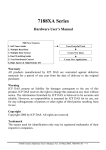Download User`s Manual - ICP DAS USA`s I
Transcript
I-7521/I-7522/I-7522A/I-7523/I-7524/I-7527 User’s Manual Warranty All products manufactured by ICP DAS are warranted against defective materials for a period of one year from the date of delivery to the original purchaser. Warning ICP DAS assume no liability for damages resulting from the use of this product. ICP DAS reserves the right to change this manual at any time without notice. The information furnished by ICP DAS is believed to be accurate and reliable. However, no responsibility is assumed by ICP DAS for its use, nor for any infringements of patents or other rights of third parties resulting from its use. Copyright Copyright 2006 by ICP DAS. All rights are reserved. Trademark The names used for identification only may be registered trademarks of their respective companies. World Wide Web Home Page and FTP Site To access ICPDAS home page go to http://www.icpdas.com To download document and software go to http://www.icpdas.com/download/752n.htm or ftp://ftp.icpdas.com.tw/pub/cd/8000cd/napdos/752n/ Technical Support Questions and requests can be sent via E-mail to [email protected] I-7521/I-7522/I-7522A/I-7523/I-7524/I-7527 User’s Manual,Ver2.3 Aug.2008,xxxx 1 TABLE OF COMTENTS CHAPTER 1 INTRODUCTION ........................................................................... 4 1.1. OVERVIEW ................................................................................................ 4 1.2. FEATURES ................................................................................................. 8 1.3. DIMENSIONS ............................................................................................. 9 1.4. PIN ASSIGNMENT .................................................................................... 11 1.5. SPECIFICATIONS ..................................................................................... 23 1.6. WIRING DIAGRAMS FOR APPLICATION ................................................. 25 1.6.1. 1.6.2. 1.6.3. 1.6.4. 1.6.5. 1.6.6. 1.6.7. 1.7. CHAPTER 2 CHAPTER 3 COMPARISON TABLE .............................................................................. 32 OPERATING PRINCIPLES ......................................................... 34 2.1 INIT* PIN OPERATING PRINCIPLES........................................................ 34 2.2 DEMO CODE, FIRMWARE AND 7188XW.EXE.......................................... 36 2.3 THE RS-485 PORT AND SELF-TURNER ASIC........................................ 37 2.4 7-SEGMENT LED DISPLAY..................................................................... 37 2.5 752N PROTOCOL DESCRIPTION .............................................................. 38 QUICK START ............................................................................. 43 3.1 CONNECTING THE I-752N MODULE ....................................................... 45 3.2 CONNECTING TO A SINGLE REMOTE RS-232 DEVICE .......................... 52 3.3 CONNECTING TO MULTIPLE REMOTE RS-232 DEVICE ........................ 57 3.4 DOWNLOADING NEW FIRMWARE TO THE I-752N MODULE ................. 60 3.4.1. 3.4.2. CHAPTER 4 CHAPTER 5 Program download................................................................. 25 Using a 3-wire RS-232 port ................................................... 26 Using a 5-wire RS-232 port ................................................... 27 Using a RS-485 port ............................................................... 28 Using DI/DO of I-7521(D)...................................................... 29 Using DI/DO of I-7522A(D)................................................... 30 Using a RS-485 of I-7522A(D) ............................................... 31 Using MiniOS7 Utility to download new firmware ............. 60 Using 7188xw.exe to download a file .................................... 62 DI/DO AND WATCHDOG........................................................... 63 4.1 DO OPERATION PRINCIPLES ................................................................. 63 4.2 DI OPERATION PRINCIPLES ................................................................... 63 4.3 DUAL WATCHDOG OPERATION PRINCIPLES ........................................ 64 4.4 HOST WATCHDOG APPLICATION NOTES.............................................. 64 4.5 MODULE WATCHDOG APPLICATION NOTES ........................................ 66 COMMAND SETS ........................................................................ 67 5.1 COMMAND SET TABLE ........................................................................... 67 5.2 ADDRESS MAPPING TABLE .................................................................... 68 5.3 COMMANDS............................................................................................. 69 5.3.1 5.3.2 5.3.3 $AAA[addr] ............................................................................ 69 $AABN[baud rate] ................................................................. 70 $AADN[data-bit].................................................................... 72 I-7521/I-7522/I-7522A/I-7523/I-7524/I-7527 User’s Manual,Ver2.3 Aug.2008,xxxx 2 5.3.4 5.3.5 5.3.6 5.3.7 5.3.8 5.3.9 5.3.10 5.3.11 5.3.12 5.3.13 5.3.14 5.3.15 5.3.16 5.3.17 5.3.18 5.3.19 5.3.20 5.3.21 5.3.22 5.3.23 5.3.24 5.3.25 5.3.26 5.3.27 5.3.28 5.3.29 5.3.30 5.3.31 5.3.32 5.3.33 5.3.34 5.3.35 5.3.36 5.3.37 5.3.38 CHAPTER 6 $AAPN[parity-bit] ................................................................. 74 $AAON[stop-bit] .................................................................... 76 $AA6[ID]................................................................................. 78 $AA7........................................................................................ 79 $AAC[delimiter]..................................................................... 80 $AAD....................................................................................... 81 [delimiter]AA[bypass] ........................................................... 82 $AAKV.................................................................................... 83 $AATN[CrLfmode]................................................................ 84 $AAW...................................................................................... 86 $AAXV .................................................................................... 87 $AAYN .................................................................................... 88 $AAZNV ................................................................................. 89 #** ........................................................................................... 91 $AA4........................................................................................ 92 $AA5........................................................................................ 94 $AAF ....................................................................................... 96 $AAM ...................................................................................... 97 $AA2........................................................................................ 98 ~** ........................................................................................... 99 ~AA0...................................................................................... 100 ~AA1...................................................................................... 101 ~AA2...................................................................................... 103 ~AA3ETT.............................................................................. 105 ~AA4P & ~AA4S .................................................................. 106 ~AA5P & ~AA5S .................................................................. 107 $AAU..................................................................................... 108 $AAL[data]........................................................................... 110 $AAR..................................................................................... 112 $AAJN[timeout] ................................................................... 113 $AAGN[triggerlevel]............................................................ 115 @AA[data]............................................................................ 116 #AABBHH ............................................................................ 118 #AABCDD ............................................................................ 119 $AAEV .................................................................................. 120 APPLICATIONS ......................................................................... 122 6.1. CNNECTING TO THE HP34401A........................................................... 122 6.1.1 6.1.2 6.1.3 6.1.4 6.1.5 6.1.6 6.2. Connect the I-752N module to the HP34401A ................... 122 Connecting a PC to the HP34401A..................................... 122 Connecting a single I-7522 to a single HP34401A ............. 124 Connecting multiple I-7522 modules and multiple HP34401A 126 Connecting a single I-7523 modules and two HP34401A.. 128 Connecting multiple I-7523 modules and multiple HP34401A 130 TYPICAL APPLICATIONS ...................................................................... 132 APPENDIX A MINIOS7 UTILITY ................................................................................. 141 APPENDIX B 7188XW.EXE........................................................................................... 142 APPENDIX C MANUAL ERROR ANNOUNCEMENT................................................ 147 I-7521/I-7522/I-7522A/I-7523/I-7524/I-7527 User’s Manual,Ver2.3 Aug.2008,xxxx 3 Chapter 1 Introduction Nowadays, a great number of RS-232 devices for both automation and information transfer are being used in industrial applications, and linking these devices is very important in the modern situation. The devices are usually located at a distance from the Host PC, meaning that linking via multiple serial cards is inefficient. ICPDAS I-752N series products have been developed to provide an effective link between multiple RS-232 devices via a single RS-485 network. This network protocol offers stability, reliability and simple cabling while delivering a low–cost, easy-to-maintain product. 1.1. Overview Addressable RS-232 Converter Most RS-232 devices don’t support individual device addressing. To overcome this limitation, ICPDAS I-752N series modules assign a unique address to any RS-232 device installed on an RS-485 network. When the Host PC sends a command to the RS-485 network a device address can be attached to the command. The destination I-752N module will then remove the address field and pass the remaining commands to the destination RS-232 device. Responses from the local RS-232 devices will be returned to the Host PC via the I-752N module. Responses from RS-232 devices can be addressable ICPADS I-752N series modules can prefix a response from an RS-232 device with a unique address and then pass the response to the RS-485 network. The Host PC can then identify which RS-232 device the response comes from. Master-type Addressable RS-232 Converter I-7521/I-7522/I-7522A/I-7523/I-7524/I-7527 User’s Manual,Ver2.3 Aug.2008,xxxx 4 ICPDAS I-752N products are unique. In that they are Master-type converters, while most other converters are Slave-type, which are helpless without a Host PC. In real industrial applications, many users are not satisfied with Slave-type converters as they cannot be adapted to individual requirement. The powerful I-752N series analyzes the DI / DO of local RS-232 devices without the need for a Host PC. Refer to Applications 7~9 in Sec.6.2 for more information. Onboard 1Kb Queue buffer I-752N series modules are equipped while a 1Kb queue buffer for its local RS-232 device. All input data can be stored in the queue buffer until the Host PC has time to read it. These features allow the Host PC to be linked to thousands of RS-232 devices without any loss of data. (Refer to Sec.5.3.30) Onboard DI signal trigger I-752N series modules are equipped with 1/2/5 DI channels for sensor interfacing. These DI channels are linked to a photo sensor/switch to act as a signal. They also can be used as general purpose DI. I-752N series modules can read and analyze these DI signals without the need for a Host PC. Onboard DO channels for emergency control I-752N series modules equipped with 1/3/5 DO channels for emergency control. The DO channels can directly drive either relay or an LED, and can be used to control the local devices in the event of an emergency. I-752N series modules can control these DO channels without the need for a Host PC. 3000V isolation on the RS-485 side I-7521/I-7522/I-7522A/I-7523/I-7524/I-7527 User’s Manual,Ver2.3 Aug.2008,xxxx 5 COM2 of the I-7521/I-7522/I-7523 modules is an isolated RS-485 port with 3000V isolation, which will protect the local RS-232 devices from transient noises coming from the RS-485 network. Self-Tuner ASIC inside The interned I-752N Self-Tuner ASIC for the RS-485 port can auto detect and control the send/receive direction of the RS-485 network, meaning that there is no need for application programs to be concerned about direction control of the RS-485 network. A Wide range available for selection RS-232 RS-485 RS-232/ RS-422/ RS-485 RS-485 DI DO I-7521(D) I-7522(D) I-7523(D) I-7522A(D) I-7524(D) I-7527(D) 1 1 2 3 1 1 1 2 1 2 1 1 1 0 1 1 1 5 5 3 1 1 1 1 6 1 1 1 1 Note: I-752N means any one of six kinds of modules above. Order Information Order item choice Order item Module name I-7521(D) Intelligent communication controller (1 channel of RS-232) I-7522(D) Intelligent communication controller (2 channel of RS-232) I-7523(D) Intelligent communication controller (3 channel of RS-232 ) I-7522A(D) Intelligent communication controller (1 channel of RS-232 and 1 channel Of RS-422/485) I-7524(D) Intelligent communication controller (4 channel of RS-232) I-7521/I-7522/I-7522A/I-7523/I-7524/I-7527 User’s Manual,Ver2.3 Aug.2008,xxxx O.S MiniOS7 MiniOS7 MiniOS7 MiniOS7 MiniOS7 6 I-7527(D) I-7XXX I-7XXXD Intelligent communication controller (7 channel of RS-232) I-7XXX without 7-SEG display I-7XXX with 7-SEG display MiniOS7 MiniOS7 MiniOS7 Package List The package includes the following item: z One I-7521/I-7522/I-7522A/I-7523/I-7524/I-7527 User’s Manual (this manual) z One release note(Depend on situation) z One software utility disk or CD z One download cable Æ CA0910F for I-7521, I-7522, I-7523 Æ CA0910 for I-7522A, I-7524, I-7527 Note: If any of these items are missing or damaged, contact the local distributors for more information. Save the shipping materials and cartons in case you want to ship in the future. Release Note (Important): It is recommended to read the release note first. All important information will be given in release note as follows: z Influential modification about software or hardware z The path that points to I-752N document and software changes in the companion CD z others………. I-7521/I-7522/I-7522A/I-7523/I-7524/I-7527 User’s Manual,Ver2.3 Aug.2008,xxxx 7 1.2. Features General z z z z z z z z z z z z Built-in “Addressable RS-232 Converter” firmware Supports Dual-Watchdog commands Supports Power-up value & safe value for DO The firmware code is open source and well documented Source code could be modified depending on according specific user requirements. The firmware can monitor the onboard DI and control the onboard DO in real-time depending on user requirements The firmware can monitor the RS-232 device and control the onboard DO in real-time according to user’s requirements Watchdog timer provides fault tolerance and recovery Low power consumption R.O.C. Invention Patent No. 086674 R.O.C. Invention Patent No. 103060 R.O.C. Patent No. 132457 I-7521/I-7522/I-7522A/I-7523/I-7524/I-7527 User’s Manual,Ver2.3 Aug.2008,xxxx 8 1.3. Dimensions For I-7521(D)/I-7522(D)/I-7523(D) I-7521/I-7522/I-7522A/I-7523/I-7524/I-7527 User’s Manual,Ver2.3 Aug.2008,xxxx 9 For I-7522A(D)/I-7524(D)/I-7527(D) I-7521/I-7522/I-7522A/I-7523/I-7524/I-7527 User’s Manual,Ver2.3 Aug.2008,xxxx 10 1.4. Pin Assignment I-7521/I-7522/I-7522A/I-7523/I-7524/I-7527 User’s Manual,Ver2.3 Aug.2008,xxxx 11 Pin assignment of 13-pin screw terminal block(I-7521/I-7521D): Pin 1 2 3 4 5 6 7 8 9 10 11 12 Name X3 X2 X1 DO3 DO2 DO1 DI3 DI2 INIT* D2+ D2+VS 13 GND Description Connects to I/O expansion board Connects to I/O expansion board Connects to I/O expansion board Digital output, 150mA, 30V Digital output, 150mA, 30V Digital output, 150mA, 30V Digital input, 3.5V ~ 30V Digital input, 3.5V ~ 30V Initial pin, 3.5V ~ 30V DATA+ pin of COM2 (RS-485) DATA- pin of COM2 (RS-485) V+ of power supply (+10 to +30VDC unregulated) GND of power supply Pin assignment of COM1 connector (DB-9 Male): Pin 1 2 Name Description Data+ DATA+ of RS-485 port TXD Transmits Data (RS-232) 3 RXD Receives Data (RS-232) 4 5 6 7 8 9 N/C GND N/C CTS RTS Data- No Connection Signal ground of RS-232 No Connection Clear To Send (RS-232) Request To Send (RS-232) DATA- of RS-485 port Note: The COM1 can be used as s RS-232 port or s RS-485 port. It is not recommended to use both RS-232 & RS-485 at the same time. I-7521/I-7522/I-7522A/I-7523/I-7524/I-7527 User’s Manual,Ver2.3 Aug.2008,xxxx 12 I-7521/I-7522/I-7522A/I-7523/I-7524/I-7527 User’s Manual,Ver2.3 Aug.2008,xxxx 13 Pin assignment of 13-pin screw terminal block(I-7522/I-7522D): Pin 1 2 3 4 5 6 7 8 9 10 11 12 Name CTS3 RTS3 RXD3 TXD3 GND DO1 DI3 DI2 INIT* D2+ D2+VS 13 GND Description Clear To Send of COM3 (RS-232) Request To Send of COM3 (RS-232) Receives Data of COM3 (RS-232) Transmits Data of COM3 (RS-232) Signal ground of COM3 & COM4 Digital output, 150mA, 30V Digital input, 3.5V ~ 30V Digital input, 3.5V ~ 30V Initial pin, 3.5V ~ 30V DATA+ pin of COM2 (RS-485) DATA- pin of COM2 (RS-485) V+ of power supply (+10 to +30VDC unregulated) GND of power supply Pin assignment of COM1 connector (DB-9 Male): Pin Name Description 1 Data+ DATA+ of RS-485 port 2 TXD Transmits Data (RS-232) 3 RXD Receives Data (RS-232) 4 5 6 7 8 9 N/C GND N/C CTS RTS Data- No Connection Signal ground of RS-232 No Connection Clear To Send (RS-232) Request To Send (RS-232) DATA- of RS-485 port Note: The COM1 can be used as a RS-232 port or a RS-485 port. It is not recommended to use both RS-232 & RS-485 at the same time. I-7521/I-7522/I-7522A/I-7523/I-7524/I-7527 User’s Manual,Ver2.3 Aug.2008,xxxx 14 I-7521/I-7522/I-7522A/I-7523/I-7524/I-7527 User’s Manual,Ver2.3 Aug.2008,xxxx 15 Pin assignment of bottom 14-pin screw terminal block (I-7522A /I7522AD): Pin Name Description 1 DO 100 mA, 30V max. DO1 2 DI 3.5V ~ 30V,DI1 3 D1+ DATA+ pin of COM1 (RS-485) 4 D1DATA - pin of COM1 (RS-485) 5 CTS1 Clear To Send of COM1 (RS-232) 6 RTS1 Request To Send of COM1 (RS-232) 7 GND Signal ground of RS-232 8 TXD1 Transmits Data of COM1 (RS-232) 9 RXD1 Receives Data of COM1 (RS-232) 10 INIT* Initial pin, 3.5V ~ 30V 11 D2+ DATA+ pin of COM2 (RS-485) 12 D2DATA - pin of COM2 (RS-485) 13 +VS V+ of power supply (+10 to +30VDC unregulated) 14 GND GND of power supply Note: The COM1 can be used as a RS-232 port or a RS-485 port. It is not recommended to use both RS-232 and RS-485 at the same time. Pin assignment of top 14-pin screw terminal block: 15 16 17 18 19 20 21 22 23 24 25 26 27 28 TXD3+ TXD3RXD3+ RXD3DI0 DI1 DI2 DI3 GND PWR DO0 DO1 DO2 DO3 TXD+ pin of COM3 (RS-422/RS-485) TXD - pin of COM3 (RS-422/RS-485) RXD+ pin of COM3 (RS-422) RXD - pin of COM3 (RS-422) Digital Input, 3.5V ~ 30V, DI2 Digital Input, 3.5V ~ 30V, DI3 Digital Input, 3.5V ~ 30V, DI4 Digital Input, 3.5V ~ 30V, DI5 GND of Digital Output Power of Digital Output Digital Output, 100 mA, 30V max., DO2 Digital Output, 100 mA, 30V max., DO3 Digital Output, 100 mA, 30V max., DO4 Digital Output, 100 mA, 30V max., DO5 I-7521/I-7522/I-7522A/I-7523/I-7524/I-7527 User’s Manual,Ver2.3 Aug.2008,xxxx 16 I-7521/I-7522/I-7522A/I-7523/I-7524/I-7527 User’s Manual,Ver2.3 Aug.2008,xxxx 17 Pin assignment of 13-pin screw terminal block(I-7523/I-7523D): Pin 1 2 3 4 5 6 7 8 9 10 11 12 Name CTS3 RTS3 RXD3 TXD3 GND TXD4 RXD4 DI2 INIT* D2+ D2+VS 13 GND Description Clear To Send of COM3 (RS-232) Request To Send of COM3 (RS-232) Receives Data of COM3 (RS-232) Transmits Data of COM3 (RS-232) Signal ground of COM3 & COM4 Transmits Data of COM4 (RS-232) Receives Data of COM4 (RS-232) Digital input, 3.5V ~ 30V Initial pin, 3.5V ~ 30V DATA+ pin of COM2 (RS-485) DATA- pin of COM2 (RS-485) V+ of power supply (+10 to +30VDC unregulated) GND of power supply Pin assignment of COM1 connector (DB-9 Male): Pin Name Description 1 Data+ DATA+ of RS-485 port 2 TXD Transmits Data (RS-232) 3 RXD Receives Data (RS-232) 4 5 6 7 8 9 N/C GND N/C CTS RTS Data- No Connection Signal ground of RS-232 No Connection Clear To Send (RS-232) Request To Send (RS-232) DATA- of RS-485 port Note: The COM1 can be used as a RS-232 port or a RS-485 port. It is not recommended to use both RS-232 and RS-485 at the same time. I-7521/I-7522/I-7522A/I-7523/I-7524/I-7527 User’s Manual,Ver2.3 Aug.2008,xxxx 18 I-7521/I-7522/I-7522A/I-7523/I-7524/I-7527 User’s Manual,Ver2.3 Aug.2008,xxxx 19 Pin assignment of bottom 14-pin screw terminal block (I-7524/ I-7524D): Pin Name Description 1 DO 100 mA, 30V max. 2 DI 3.5V ~ 30V 3 D1+ DATA+ pin of COM1 (RS-485) 4 D1DATA - pin of COM1 (RS-485) 5 CTS1 Clear To Send of COM1 (RS-232) 6 RTS1 Request To Send of COM1 (RS-232) 7 GND Signal ground of RS-232 8 TXD1 Transmits Data of COM1 (RS-232) 9 RXD1 Receives Data of COM1 (RS-232) 10 INIT* Initial pin, 3.5V ~ 30V 11 D2+ DATA+ pin of COM2 (RS-485) 12 D2DATA - pin of COM2 (RS-485) 13 +VS V+ of power supply (+10 to +30VDC unregulated) 14 GND GND of power supply Note: The COM1 can be used as a RS-232 port or a RS-485 port. It is not recommended to use both RS-232 & RS-485 at the same time. Pin assignment of top 14-pin screw terminal block: 15 16 17 18 19 20 21 22 23 24 25 26 27 28 CTS3 RTS3 TXD3 RXD3 GND CTS4 RTS4 TXD4 RXD4 GND CTS5 RTS5 TXD5 RXD5 CTS pin of COM3 (RS-232) RTS pin of COM3 (RS-232) TXD pin of COM3 (RS-232) RXD pin of COM3 (RS-232) GND pin of COM3/COM4 (RS-232) CTS pin of COM4 (RS-232) RTS pin of COM4 (RS-232) TXD pin of COM4 (RS-232) RXD pin of COM4 (RS-232) GND pin of COM4/5 (RS-232) CTS pin of COM5 (RS-232) RTS pin of COM5 (RS-232) TXD pin of COM5 (RS-232) RXD pin of COM5 (RS-232) I-7521/I-7522/I-7522A/I-7523/I-7524/I-7527 User’s Manual,Ver2.3 Aug.2008,xxxx 20 I-7521/I-7522/I-7522A/I-7523/I-7524/I-7527 User’s Manual,Ver2.3 Aug.2008,xxxx 21 Pin assignment of bottom 14-pin screw terminal block: Pin Name Description 1 DO 100 mA, 30V max. 2 DI 3.5V ~ 30V 3 D1+ DATA+ pin of COM1 (RS-485) 4 D1DATA - pin of COM1 (RS-485) 5 CTS1 Clear To Send of COM1 (RS-232) 6 RTS1 Request To Send of COM1 (RS-232) 7 GND Signal ground of RS-232 8 TXD1 Transmits Data of COM1 (RS-232) 9 RXD1 Receives Data of COM1 (RS-232) 10 INIT* Initial pin, 3.5V ~ 30V 11 D2+ DATA+ pin of COM2 (RS-485) 12 D2DATA - pin of COM2 (RS-485) 13 +VS V+ of power supply (+10 to +30VDC unregulated) 14 GND GND of power supply Note: The COM1 can be used as a RS-232 port or a RS-485 port. It is not recommended to use both RS-232 & RS-485 at the same time. Pin assignment of top 14-pin screw terminal block: 15 16 17 18 19 20 21 22 23 24 25 26 27 28 RXD3 TXD3 RXD4 TXD4 GND RXD5 TXD5 RXD6 TXD6 GND RXD7 TXD7 RXD8 TXD8 RXD pin of COM3 (RS-232) TXD pin of COM3 (RS-232) RXD pin of COM4 (RS-232) TXD pin of COM4 (RS-232) GND pin of COM3/4/5/6 (RS-232) RXD pin of COM5 (RS-232) TXD pin of COM5 (RS-232) RXD pin of COM6 (RS-232) TXD pin of COM6 (RS-232) GND pin of COM5/6/7/8 (RS-232) RXD pin of COM7 (RS-232) TXD pin of COM7 (RS-232) RXD pin of COM8 (RS-232) TXD pin of COM8 (RS-232) I-7521/I-7522/I-7522A/I-7523/I-7524/I-7527 User’s Manual,Ver2.3 Aug.2008,xxxx 22 1.5. Specifications Operating environment Operating Temperature Storage Temperature Humidity Built-in Watch Dog Timer -25°C to +75°C -40°C to +80°C 0 to 90% 1.6. seconds for MiniOS7 1.0 0.8 seconds for MiniOS7 2.0 Built-in power protection & network protection circuit COM port Program download port RS-485 port with self-tuner inside, 3000V isolation RS-485 port with self-tuner inside COM1 For I-7521(D)/I-7522(D)/I-7523(D) For I-7522A(D)/I-7524(D)/I-7527(D) Communication speed All ports 115200 bps max Digital Input speed Digital Input Digital Output Input type: non-isolated On voltage level: +1V max (Connect to GND) Off voltage level: +3.5V~30V (Open) Output type: Open-collector Output current: 100mA Max load voltage: +30V/DC Dimensions I-7521(D)/I-7522(D)/I-7523(D) I-7522A(D)/I-7524(D)/I-7527(D) 119 x 72 x 33 mm 123 x 72 x 33 mm Power Protection Power requirement Power consumption Power reverse polarity protection 10 to 30 V/DC(non-regulated) 2W (without display) 3W (with display) I-7521/I-7522/I-7522A/I-7523/I-7524/I-7527 User’s Manual,Ver2.3 Aug.2008,xxxx 23 For ODM User z SRAM can be 512K max. z COM2 can be 3000V isolated z EEPROM can be 32K bytes I-7521/I-7522/I-7522A/I-7523/I-7524/I-7527 User’s Manual,Ver2.3 Aug.2008,xxxx 24 1.6. Wiring Diagrams for Application 1.6.1. Program download R S -2 3 2 H o st P C I-7 5 2 1 /I-7 5 2 2 /I-7 5 2 2 A I-7 5 2 3 /I-7 5 2 4 /I-7 5 2 7 I-7521/I-7521D I-7522/I-7522D GND I-7523/I-7523D +VS Host PC RS-232 1 6 5 Signal 4 2 7 3 3 8 2 4 9 1 9 13 Ext. GND 12 Ext. 24V D2- 11 D2+ 10 9 INIT* 8 7 Connect INIT* pin with COM1 GND pin to disable 6 autoexec.bat 5 Download Male 9-pin D-sub Cable:CA0910F Male 9-pin D-sub Com 1/2/3/4 or UART port Connect INIT* pin with GND pin I-7522A/I-7522AD GND I-7524/I-7524D +VS I-7527/I-7527D D2- to disable autoexec.bat Host PC RS-232 6 7 8 9 1 Signal 2 14 Ext. GND 13 Ext. 24V 12 D2+ 11 INIT* 10 RXD1 9 COM1 TXD1 8 GND RX TX GND 7 3 4 5 Male 9-pin D-sub Com 1/2/3/4 or UART port Download Cable:CA0910 I-7521/I-7522/I-7522A/I-7523/I-7524/I-7527 User’s Manual,Ver2.3 Aug.2008,xxxx 25 1.6.2. Using a 3-wire RS-232 port I-7521/I-7521D I-7522/I-7522D I-7523/I-7523D I-7522A/I-7522AD RXD I-7524/I-7524D I-7527/I-7527D TXD GND RS-232 Device RI CTS RTS DSR GND DTR TXD RXD DCD There are 3 wires as following: • Connect RXD to TXD of RS-232 device • Connect TXD to RXD of RS-232 device • Connect GND to GND of RS-232 device I-7521/I-7522/I-7522A/I-7523/I-7524/I-7527 User’s Manual,Ver2.3 Aug.2008,xxxx 26 1.6.3. Using a 5-wire RS-232 port I-7521/I-7521D I-7522/I-7522D I-7523/I-7523D I-7522A/I-7522AD I-7524/I-7524D I-7527/I-7527D RXD TXD GND RTS CTS RS-232 Device RI CTS RTS DSR GND DTR TXD RXD DCD There are 5 wires as follows: • Connect RXD to TXD of RS-232 device • Connect TXD to RXD of RS-232 device • Connect RTS to CTS of RS-232 device • Connect CTS to RTS of RS-232 device • Connect GND to GND of RS-232 device I-7521/I-7522/I-7522A/I-7523/I-7524/I-7527 User’s Manual,Ver2.3 Aug.2008,xxxx 27 1.6.4. Using a RS-485 port I-7521/I-7521D I-7522/I-7522D I-7523/I-7523D I-7522A/I-7522AD I-7524/I-7524D I-7527/I-7527D 7000 module GND 14 Ext. GND +VS 13 Ext. 24V D2- 12 D2+ 11 GND 10 Ext. GND +VS 9 Ext. 24V D2- 8 D2+ 7 Note: • The RS-485 interface can directly drive 256 sets of 7000 modules without a repeater I-7521/I-7522/I-7522A/I-7523/I-7524/I-7527 User’s Manual,Ver2.3 Aug.2008,xxxx 28 1.6.5. Using DI/DO of I-7521(D) (valid for I-7521(D)/I-7522(D)/I-7523(D)) I-7521 GND 13 Ext. GND +VS 12 Ext. 24V 1 Data+ D2- 11 2 TXD D2+ 10 3 RXD INIT* 9 4 N/C DI2 8 5 GND DI3 7 6 N/C DO1 6 7 CTS DO2 5 8 RTS DO3 4 9 Data- X1 3 X2 2 X3 1 COM1 Inductive load or Conductive load Dry contact or TTL/CMOS or (3.5V to 30V D/I) Current Limit Resistor Load current <= 125mA D/I Block Diagram +5V R2 10K UA R1 2 D/I 3 TO_CPU 1 10K 74HCT08 7521 D/O Block Diagram U? DIO24 DIO29 DIO30 1 2 3 4 5 6 7 8 B0 B1 B2 B3 B4 B5 B6 E COM C0 C1 C2 C3 C4 C5 C6 9 16 15 14 13 12 11 10 12 +VS 6 DO1 5 DO2 4 DO3 13 GND 2003A 7521 I-7521/I-7522/I-7522A/I-7523/I-7524/I-7527 User’s Manual,Ver2.3 Aug.2008,xxxx 29 1.6.6. Using DI/DO of I-7522A(D) (valid for I-7522A(D)/I-7524(D)/I-7527(D)) GND 14 15 TXD3+ +VS 13 16 TXD3 - D2- 12 17 RXD3+ D2+ 11 18 RXD3 - INIT* 10 19 DI0 RXD1 9 20 DI1 TXD1 8 21 DI2 GND 7 22 DI3 RTS1 6 Ext. GND 23 GND CTS1 5 Ext. 24V 24 PWR D1 - 4 25 DO0 DI+ 3 26 DO1 DI 2 DO 1 Dry contact or TTL/CMOS or (3.5V to 30V D/I) Inductive load or Conductive load I-7522A 270 DO2 Current Limit Resistor Load current <= 125mA 28 DO3 X507 D/I Block Diagram +5V R2 10K UA R1 2 D /I 3 TO_CPU 1 10K 19~22 74H CT08 7522A D/O Block U1 Diagram 1 2 3 4 5 6 7 8 B0 B1 B2 B3 B4 B5 B6 E COM C0 C1 C2 C3 C4 C5 C6 9 16 15 14 13 12 11 10 ULN2003A SOIC 16 24 25 PWR DO0 DO1 DO2 DO3 27 26 28 I-7521/I-7522/I-7522A/I-7523/I-7524/I-7527 User’s Manual,Ver2.3 Aug.2008,xxxx 30 1.6.7. Using a RS-485 of I-7522A(D) I-7522A 7000 module TXD3+ 15 TXD3- 16 GND Vs+ D2D2+ 10 9 8 7 Ext.GND Ext.24V Note: • The RS-485 interface can directly drive 256 sets of 7000 modules without a repeater I-7521/I-7522/I-7522A/I-7523/I-7524/I-7527 User’s Manual,Ver2.3 Aug.2008,xxxx 31 1.7. Comparison Table Comparison Table of I-7521(D),I-7522(D),I-7523(D) I-7521(D) I-7522(D) I-7523(D) CPU clock 80188 or compatible, 80188 or compatible, 80188 or compatible, 20M Hz 20M Hz 20M Hz SRAM 128K 128K 128K Flash ROM 512K 512K 512K COM1 RS-232 or RS-485 with self-tuner inside RS-232 or RS-485 with self-tuner inside RS-232 or RS-485 with self-tuner inside COM2 RS-485 with self-tuner inside, 3000V isolation RS-485 with self-tuner inside, 3000V isolation RS-485 wtih self-tuner inside, 3000V isolation COM3 No Com3 RS-232 (txd,rxd,rts,cts) RS-232 (txd,rxd,rts,cts) COM4 No Com4 No Com4 RS-232 Transmission Up to 115.2 kbps Up to 115.2 kbps Up to 115.2 kbps RTC No No No EEPROM 2K bytes 2K bytes 2K bytes D/I(3.5V~30V) 2 channels 2 channels 1 channels D/O(100mA) 3 channels 1 channel 0 Operation system MiniOS7 MiniOS7 MiniOS7 Program download COM1 COM1 COM1 (txd,rxd) Speed I-7521/I-7522/I-7522A/I-7523/I-7524/I-7527 User’s Manual,Ver2.3 Aug.2008,xxxx 32 Comparison Table of I-7522A(D),I-7524(D),I-7527(D) I-7522A(D) I-7524(D) I-7527(D) CPU clock 80188, or compatible 80188, or compatible 80188, or compatible 40M Hz 40M Hz 40M Hz SRAM 256K 256K 256K Flash ROM 512K 512K 512K COM1 RS-232 or RS-485 with self-tuner inside RS-232 or RS-485 with self-tuner inside RS-232 or RS-485 with self-tuner inside COM2 RS-485 with self-tuner inside RS-485 with self-tuner inside RS-485 wtih self-tuner inside COM3 RS-422/RS-485 RS-232 (txd,rxd,rts,cts) RS-232 (txd,rxd) (txd3-,rxd3+ , txd3+,rxd3-) COM4 No Com4 RS-232 (txd,rxd,rts,cts) RS-232 (txd,rxd) COM5 No Com5 RS-232 (txd,rxd,rts,cts) RS-232 (txd,rxd) COM6 No Com6 No Com6 RS-232 (txd,rxd) COM7 No Com7 No Com7 RS-232 (txd,rxd) COM8 No Com8 No Com8 RS-232 (txd,rxd) Transmission Speed Up to 115.2 kbps Up to 115.2 kbps Up to 115.2 kbps RTC Yes Yes Yes EEPROM 2K bytes 2K bytes 2K bytes D/I(3.5V~30V) 5 channels 1 channel 1 channel D/O(100mA) 5 channels 1 channel 1 channel Operation system MiniOS7 MiniOS7 MiniOS7 Program download COM1 COM1 COM1 I-7521/I-7522/I-7522A/I-7523/I-7524/I-7527 User’s Manual,Ver2.3 Aug.2008,xxxx 33 Chapter 2 Operating Principles 2.1 INIT* pin operating principles The INIT* pin has two functions: 1) If provides help for downloading program. (Refer to Sec. 3.4. for details) 2) If retrieves configuration data stored in EEPROM. If the configuration data for the I-752N series module is forgotten, resulting in a communication failure, the procedure for retrieving the configuration data stored in the EEPROM is as follows (Applicable to firmware version number 3.0 and above): Step 1: Refer to Sec. 1.6.1 and steps 2 to 9 in Sec. 3.1 to set the configuration parameters to 115200, N, 8, 1. After pressing “Enter”, either “i7188XC>” or “i7188xB>” will be displayed on the screen. Step 2: Type the “dir” command, then press “Enter.” The following screen will be displayed: I-7521/I-7522/I-7522A/I-7523/I-7524/I-7527 User’s Manual,Ver2.3 Aug.2008,xxxx 34 NOTE: the text shown in the ellipse region is “i7188XC>” and will be displayed for I-7521/I-7522 /I-7523 modules, but “i-7188XB>” will be displayed for I-7522A/I-7524/I-7527 modules. Step 3: Type “752n_c” (for I-7521/I-7522/I-7523) or “752n_b” (for I-7522A/I-7524/ I-7527) and press the Enter key to execute the 752n_c.exe or 752n_b.exe file (Note: the INIT* pin should be connected to the GND pin). The I-752N module will revert to the factory default settings without changing the EEPROM data. The factory default settings are as follows: COM Port =2 Module Address = 00 Baud Rate = 9600 Checksum = DISABLED CrLfmode = 0 (0x0D) Data format = 1 start bit + 8 data bits + 1 stop bit (N, 8, 1) Type 752n_c+Enter and then the windows 7188xw can be closed. Step 4: Refer to Sec. 3.1 and send commands to COM2 to read the configuration for COM 2 or other ports. Some examples are as follows: (a) Send the command string $00M[0x0D] to retrieve the module name and record it (b) Send the command string $00A[0x0D] to retrieve the module address and record it I-7521/I-7522/I-7522A/I-7523/I-7524/I-7527 User’s Manual,Ver2.3 Aug.2008,xxxx 35 (c) Send the command string $00B0[0x0D] to retrieve the Baud Rate for COM2 and record it (d) Send the command string $00T0[0x0D] to retrieve the CrLfmode for COM2 and record it Step5: Power off the module and disconnect the INIT* and GND pins Step6: Power on the module and communicate with the I-752N module using the same status settings as those you previously recorded. If the INIT* and GND pins are disconnected, the module will execute 752n_c.exe or 752n_b.exe and the autoexec.bat files, and then the module will auto configure itself based on the configuration data stored in the EEPROM. 2.2 Demo Code, Firmware and 7188xw.exe To locate the demo code, firmware and the 7188xw.exe file: • Insert the installation CD and wait for the auto run function to activate (or run auto32.exe) • Click “Toolkits (Software)/Manuals” • Click “7521/2/2A/3/4/7 Series” • Click “Demo Program”. Several ODM programs and demo codes for I-752N modules will be displayed. The code can be modified for individual applications. All code is well-documented, so the code can be easily changed. Location: Companion CD: napdos/752n/source_code/ or http://ftp.icpdas.com.tw/pub/cd/8000cd/napdos/752n/source_code/ • Click “View 752n Firmware” and the firmware can be obtained: Location: Companion CD: Napdos\752N\Firmware_V3 Or http://ftp.icpdas.com.tw/pub/cd/8000cd/napdos/752n/firmware_v3 NOTE: There are two files, autoexec.bat and 752n_c.exe/ 752n_b.exe, stored in the flash ROM of each I-752N module. The I-7521/I-7522/I-7522A/I-7523/I-7524/I-7527 User’s Manual,Ver2.3 Aug.2008,xxxx 36 752n_c.exe/752n_b.exe file will be executed once the power is supplied to the module and the INIT* pin is floating. z z z The readme.txt file recording upgrade or modification information related to the firmware in the firmware_v3 folder. Click “BACK” Click “MiniOS7” Double click “utility,” and 7188XW.exe can be obtained.The icon for 7188xw.exe is as below: Location: Companion CD: Napdos\MiniOS7\utility or http://ftp.icpdas.com.tw/pub/cd/8000cd/napdos/minios7/utility/ 2.3 The RS-485 Port and Self-Turner ASIC The 2-wire RS-485 port is half-duplex. Send/receive directional control in a 2-wire RS-485 network is very important. Therefore, each I-752N module is equipped with a Self-Tuner ASIC controller for all RS-485 ports. The Self-Tuner ASIC controller will automatically detect and control the send/receive direction of the RS-485 network. First and foremost, the application program does not have to make allowance for the send/receive direction control of the RS-485 network. 2.4 7-Segment LED Display The red LED of the I-752N series can be turned ON or OFF using software. The 5 digits of the 7-segment LED are also programmable. The 5-digit LED is very useful in real world applications, and can be used to replace the monitor and touch-screen for many applications. The 5 digits of the 7-segment LED will show the address, Baud Rate and CrLfmode for each COM port in turns when the I-752n firmware is executed. I-7521/I-7522/I-7522A/I-7523/I-7524/I-7527 User’s Manual,Ver2.3 Aug.2008,xxxx 37 2.5 752N protocol description [Address] There is a initial address for I-752N series module. For example: (assume initial address is 01, CrLfmode is 4, data format=9600, N, 8, 1 for COM2 of a I-7522A module) command response $01A !01 ----> the initial address is 01 $02A !01 ----> the initial address is 01 $03A ?01 ----> an invalid command $01A05 $06A !01 ----> changes the initial address to 05, so COM1 is now 05 and COM3 is now 06 !05 ----> the initial address is 05 [CrLfmode] There are five modes for I-752N when receiving commands (COM2) and receiving responses (COM1, 3~8). We call this mode "CrLfmode". The default CrLfmode is 4 for all COM ports. Note: More information about the CrLfmode command can be found in Sec. 5.3.12. a: CrLfmode=0/1/2/3 In these modes, the I-752N module judges when the command/response string ends based on the end character of the command/response string. For example: (initial address is 01, I-7522A) Assume CrLfmode=0 for COM2, COM2 determines the end of a command string when it encounters the 0x0D (CR) character. When manually entering individual command characters using a PC terminal application, the 0x0D (CR) character must be sent as the final I-7521/I-7522/I-7522A/I-7523/I-7524/I-7527 User’s Manual,Ver2.3 Aug.2008,xxxx 38 character of the command string. If this character is not sent, COM2 will continue to receive command characters and consider them as part of the command string, resulting in an error. For more information about RS-232 COM ports, refer to the Notes in Sec. 5.3.33. b: CrLfmode=4 The factory default value for CrLfmode is 4 for all COM ports. In this mode, the I-752N module determines the end of a command string once no characters are received for a specified timeout interval. For example: PC Command I-752N Assume the timeout interval is 10 ms. Command string: ":01T" If you type the first character ':', then type the second character,'0', after 5 ms, type the third character ,'1', after 1 second and type the fourth character ,'T', after 3 ms Two command string will be received by COM2, which will be ":0" and "1T", not ":01T". So the command received is not the same as the original command. The timeout interval is so small that it is impossible to manually enter individual command characters. In this situation, the command string must be sent at one time using software. The interval between transmission of the characters can be very small if the command string is sent using software. c: Set the corresponding CrLfmode for all COM ports depending on the command and response. For example: PC I-7522A COM2 of I-7522A Device COM1of I-7522A Command: ":01ABCD<CR>" sent by PC Device response: "EFGH<CR>," when the command is "ABCD<CR>" Situation 1: I-7522A, COM2 CrLfmode=0, COM1 CrLfmode=4 I-7521/I-7522/I-7522A/I-7523/I-7524/I-7527 User’s Manual,Ver2.3 Aug.2008,xxxx 39 The data received by COM2 is "ABCD" where CrLfmode=0 (the <CR> character is removed) and "ABCD" is sent to COM1 where CrLfmode=4 (nothing adding). So the device receives the string "ABCD", not "ABCD<CR>", and doesn't give any response. Command transformation: ":01ABCD<CR>",PC-->"ABCD",com2-->"ABCD",com1-->"ABCD", device Situation 2: I-7522A, COM2 CrLfmode=0, COM1 CrLfmode=0 The data received by COM2 is "ABCD" where CrLfmode=0 (the <CR> character is removed) and "ABCD<CR>" is sent to COM1 where CrLfmode=0 (the <CR> character is removed). So the device receives the string "ABCD<CR>", and gives the response "EFGH<CR>". The data received by COM1 is "EFGH" where CrLfmode=0 (the <CR> character is removed and "EFGH<CR>" is sent to COM2 where CrLfmode=0 (the <CR> character is added). So the PC receives the string "EFGH<CR>". Command transformation: ":01ABCD<CR>",PC -->"ABCD",com2 -->"ABCD<CR>",com1 --> "ABCD<CR>", device Response transformation: "EFGH<CR>",device -->"EFGH",com1 -->"EFGH<CR>",com2 --> "EFGH<CR>",PC Situation 3: I-7522A, COM2 CrLfmode=4, COM1 CrLfmode=4 The data received for COM2 is "ABCD<CR>" where CrLfmode=4 (nothing added) and "ABCD<CR>" is sent to COM1 where CrLfmode=4 (nothing added). So the device receives the string "ABCD<CR>", and gives the response "EFGH<CR>". The data received for COM1 is "EFGH<CR>" where CrLfmode=4 (nothing added) and "EFGH<CR>" is sent for COM2 where CrLfmode=4 (nothing added). So the PC receives the string "EFGH<CR>". Command transformation: ":01ABCD<CR>",PC -->"ABCD<CR>",com2 -->"ABCD<CR>",com1 --> "ABCD<CR>", device Response transformation: "EFGH<CR>",device --> "EFGH<CR>",com1 -->"EFGH<CR>",com2 --> "EFGH<CR>",PC I-7521/I-7522/I-7522A/I-7523/I-7524/I-7527 User’s Manual,Ver2.3 Aug.2008,xxxx 40 [Timeout] The $AAJN[timeout] command is only supported by firmware version 3.0 and above. If the length of a command or response string is too long, or the data transmission time between the I-752N and peripheral RS-485 devices/RS-232 device is too long, the timeout value can be adjusted to ensure the amount of full data is received. If the timeout value for the RS-232 COM Port is too small, the response part will be received by the 1K byte Queue buffer for RS-232 Ports. The $AAU command can be used to read the buffer. Note: More information about the timeout command can be found in Sec. 5.3.33. [Summary] COM Ports receive data based CrLfmode rules. Each port has its own data format, timeout values and CrLfmode. Setting correct parameters will ensure that the COM Ports work well and efficiently. [Command and Response Flow Chart] I-7521/I-7522/I-7522A/I-7523/I-7524/I-7527 User’s Manual,Ver2.3 Aug.2008,xxxx 41 1. Each RS-232 COM Port has its own CrLfmode, timeout1, timeout2. (RS-485 COM2 only has CrLfmode, timeout0) Response: 2. Command: COM2 I-752N crlfmode=4 (default) crlfmode=0~3 No Receive an end-character to finish the receiving operation? (remove the end-character from the command) Wait for timeout0 to elapse without receiving any further data in order to determine the end of the command? Yes Yes COM 2: CrLfmode=0~3Æ suffix the end character to the response. CrLfmode=4Æ do not suffix any characters to the response. Stop receiving and start to send response characters to COM2. command bypass status: OFF Yes Bypass or not? (delimiter)AA(bypa ss), see Sec. 5.3.10 Yes RS-232 COM Port: 1. CrLfmode=0~3Æ suffix end character to the command. CrLfmode=4Æ do not suffix any character to the command. 2. “command bypass status”: ON. time>timeout2? and timeout1 has elapsed? time: between receiving a new character and receiving the last character. No No No Receive one character as part of a response. Yes time < timeout2? time: between receiving a Yes new character and receiving the last character end-character Received? Receive a character as part of a response. (remove the end character from the response) The response is stored in the RS-232 COM Port buffer (Refer to command “$AAU”) crlfmode=0~3 crlfmode=4(default) Yes No OFF “command bypass status” ON or OFF? Response time< timeout1? ON 3 RS-232 COM Ports RS-232 device Response time: The period of time between when the RS-232 device receives a command and sends a response. Ensure that the command arrives in position “3”. I-7521/I-7522/I-7522A/I-7523/I-7524/I-7527 User’s Manual,Ver2.3 Aug.2008,xxxx 42 2.6 Writing Program on 752N Module I-7521/I-7522/I-7523 Manual Location http://www.icpdas.com/products/PAC/i-7188_7186/i-7188xc.htm ---> Click “Manual” ---> Download 7188xc_manual_english.pdf I-7522A/I-7524/I-7527 http://www.icpdas.com/products/PAC/i-7188_7186/i-7188xb.htm ---> Click “Manual” ---> Download 7188xb_manual_english.pdf 7188xc_manual_english.pdf and 7188xb_manual_english.pdf will teach how to programming. User can write a program and execute it on I-752N hardware. Here I-752N is as an embedded controller. I-7521/I-7522/I-7522A/I-7523/I-7524/I-7527 User’s Manual,Ver2.3 Aug.2008,xxxx 43 Chapter 3 Quick Start Factory default setting values about configurations for each COM port COM1 COM2 COM3 COM4 COM5 COM6 COM7 COM8 Baud Rate 9600 bps 9600 bps 9600 bps 9600 bps 9600 bps 9600 bps 9600 bps 9600 bps 8 8 8 8 8 8 8 8 Data bit None None None None None None None None Parity bit 1 1 1 1 1 1 1 1 Stop bit No No No No No No No No Checksum 4 4 4 4 4 4 4 4 CrLfmode delimiter (Refer to : : : : : : : : Sec 5.3.10) WatchDog disable disable disable disable disable disable disable disable I-7521/I-7522/I-7522A/I-7523/I-7524/I-7527 User’s Manual,Ver2.3 Aug.2008,xxxx 44 3.1 Connecting the I-752N module Step 1: Connect the I-752N module to the RS-485 network as follows: I-7520 RS-232 RS-485 Host PC I-7521/22/22A/23/24/27 I-7520 I-7520R Host-PC RS-232 6 7 8 9 Signal 1 3 3 4 4 10 +VS 9 8 1 2 2 GND 5 7 6 6 7 5 8 4 9 5 Male 9-pin D-sub 3 Data- 2 Data+ 1 Com 1/2/3/4 or UART port Female 9-pin D-sub I-7521/I-7521D I-7522/I-7522D I-7523/I-7523D COM2 5 4 3 2 1 GND 13 Ext. GND +VS 12 Ext. 24V D2- 11 D2+ 10 9 8 RS-485 Signal COM1 7 6 Male 9-pin D-sub I-7521/I-7522/I-7522A/I-7523/I-7524/I-7527 User’s Manual,Ver2.3 Aug.2008,xxxx 45 I-7 5 2 0 I-7 5 2 0 R H o s t-P C 6 7 8 9 1 R S -2 3 2 S ig n a l 3 3 4 4 5 5 M a le 9 -p in D -s u b F e m a le 9 -p in D -s u b 10 +VS 9 8 1 2 2 GND 7 6 6 7 5 8 4 9 3 D a ta - 2 D a ta + 1 C O M 1 /2 /3 /4 o r U A R T p o rt I-7 5 2 2 A /I-7 5 2 2 A D G N D I-7 5 2 4 /I-7 5 2 4 D +VS I-7 5 2 7 /I-7 5 2 7 D D2COM2 COM1 14 E x t. G N D 13 E x t. 2 4 V 12 D2+ 11 R S -4 8 5 IN IT * 10 S ig n a l RXD1 9 TXD1 8 GND 7 Step 2: Install the MiniOS7 Utility. Refer to Appendix A MiniOS7 Utility for more details. Step 3: From the Windows START menu, go to the Programs/ICPDAS/MiniOS7 Utility Ver 3.11 folder and locate the MiniOS7 Utility Ver 3.11. Step 4: Execute 7188xw.exe on the Host PC. 2 1 Choose “7188XW” and press Enter Click the “Tools” icon I-7521/I-7522/I-7522A/I-7523/I-7524/I-7527 User’s Manual,Ver2.3 Aug.2008,xxxx 46 3 When this dialog appears, just click “OK” Step 5: Select the active COM port for the Host PC. If the I-752N is connected to COM1 on the PC, then press ALT + 1 If the I-752N is connected to COM2 on the PC, then press ALT + 2 The following screen will be shown: See note ** below **: Illustrates a real time configuration for the 7188xw. If the configuration is not 9600, N, 8, 1, refer to Steps 6 to 9 below to make the correct settings. Otherwise, go directly to Step 10. Step 6: Set the Baud Rate of the 7188xw to 9600. Press ALT + C Type b9600 Press ENTER to confirm Step 7: Set the Parity bit of the 7188xw to N. Press ALT + C Type n Press ENTER to confirm Step 8: Set the Data bit of the 7188xw to 8. Press ALT + C I-7521/I-7522/I-7522A/I-7523/I-7524/I-7527 User’s Manual,Ver2.3 Aug.2008,xxxx 47 Type 8 Press ENTER to confirm Step 9: Set the Stop bit of the 7188xw to 1. Press ALT + C. Type 1 Press ENTER to confirm Step 10: Change the 7188xw to Command Line Mode. Press ALT+ L The following screen will be shown: ………………………. Current work directory="D:\vic\7188\DEMO_v2.9\BC\DEMO32" original baudrate = 115200! now baudrate = 115200! 7188xwCmd:B9600original baudrate = 115200! now baudrate = 9600! Current baud rate is 9600 7188xwCmd:n Change data format to N,8,1 7188xwCmd:8 Change data format to N,8,1 7188xwCmd:1 Change data format to N,8,1 {change to Line Mode} Step 11: Switch on the power to the I-752N module (disconnect the INIT* and GND pins) and check that the display on the 5-digit, 7-seg LED is as below: (For firmware version 3.02 and above, see Note*) I-7521/I-7522/I-7522A/I-7523/I-7524/I-7527 User’s Manual,Ver2.3 Aug.2008,xxxx 48 Step 12: Retrieve the Module Name of the I-752N module. Type the command Æ $01M Press ENTER to send the command to the I-752N module Check that the module returns Æ !017521 (for example: I-7521) Step 13: Retrieve the Version number of the I-752N module. Type the command Æ $01F Press ENTER to send the command to the I-752N module Check that the module returnsÆ !01(A1.0/A2.0/A3.0/A3.02/..) Step 14: Change the Module Address of the I-752N module. Type the command Æ $01A02 Press ENTER to send the command to the I-752N module Check that the display on the 5-digit, 7-seg LED is as follows: (For firmware version 3.02 and above, see Note*) Type the command Æ $02M Press ENTER to send the command to the I-752N module Check that the module returns Æ !027521 (for example: I-7521) Type the command Æ $01M Press ENTER to send the command to the I-752N module Check that the module returns Æ No response (for example: I-7521) I-7521/I-7522/I-7522A/I-7523/I-7524/I-7527 User’s Manual,Ver2.3 Aug.2008,xxxx 49 ……………………………… Autodownload files: None Current work directory="D:\vic\752n\752N_V3_20061023\7188XC" original baudrate = 115200! now baudrate = 115200! 7188xwCmd:b9600original baudrate = 115200! now baudrate = 9600! Current baud rate is 9600 {change to Line Mode} $01M !017521 $01F !01A3.03 $01A02 !01 $02M !027521 $01M Step 15: Change the Baud Rate for COM2 of the I-752N module Type the command Æ $02B0115200 Press ENTER to send the command to the I-752N module Check that the display on the 5-digit, 7-seg LED is as follows: (For firmware version 3.02 and above, see Note*) Press ALT + C. Type b115200 to change the Baud Rate of the PC side. Press ENTER to confirm the Baud Rate=115200. Type the command Æ $02M Press ENTER to send the command to the I-752N module. Check that the module returns Æ !027521 (for example I-7521). I-7521/I-7522/I-7522A/I-7523/I-7524/I-7527 User’s Manual,Ver2.3 Aug.2008,xxxx 50 Type the command Æ $02F Press ENTER to send the command to the I-752N module Check that the module returns Æ !02(A1.0/A2.0/A3.0/A3.02/..) (For example: I-7521). …………………. $01F !01A3.03 $01A02 !01 $02M !027521 $01M $02B0115200 !02 7188xwCmd:b115200original baudrate = 9600! now baudrate = 115200! Current baud rate is 115200 $02M !027521 $02F !02A3.03 Note*: Refer to Sec. 5.3.2 for more details regarding short codes for Baud Rates. I-7521/I-7522/I-7522A/I-7523/I-7524/I-7527 User’s Manual,Ver2.3 Aug.2008,xxxx 51 3.2 Connecting to a Single Remote RS-232 Device Step 1: Connect the I-752N module to the RS-485 network and the remote PC as follows: 7520 R S -2 3 2 R S -4 8 5 H o st P C I-7 5 2 1 /2 2 /2 2 A /2 3 /2 4 /2 7 R em o te P C I-7 5 2 0 I-7 5 2 0 R H o s t-P C R S -2 3 2 6 7 8 9 1 S ig n a l 3 3 4 4 9 5 7 6 6 7 5 8 4 9 5 M a le 9 -p in D -s u b 10 +VS 8 1 2 2 GND F e m a le 9 -p in D -s u b 3 D a te - 2 D a te + 1 C o m 1 /2 /3 /4 o r I-7 5 2 1 /I-7 5 2 1 D I-7 5 2 2 /I-7 5 2 2 D I-7 5 2 3 /I-7 5 2 3 D U A R T p o rt R e m o te -P C 5 6 7 8 9 1 2 3 4 R S -2 3 2 4 S ig n a l 3 2 1 GND 13 E xt. G N D +VS 12 E xt. 2 4 V D2- 11 D2+ 10 9 COM2 R S -4 8 5 S ig n a l 8 7 COM1 6 M a le 9 -p in D -s u b 5 M a le 9 -p in D -s u b C o m 1 /2 /3 /4 o r U A R T p o rt I-7521/I-7522/I-7522A/I-7523/I-7524/I-7527 User’s Manual,Ver2.3 Aug.2008,xxxx 52 I-7 5 2 0 I-7 5 2 0 R H o s t-P C R S -2 3 2 6 7 8 9 1 S ig n a l 3 3 4 4 5 5 M a le 9 -p in D -s u b F e m a le 9 -p in D -s u b C o m 1 /2 /3 /4 o r U A R T p o rt 10 +VS 9 8 1 2 2 GND 7 6 6 7 5 8 4 9 3 D a te - 2 D a te + 1 I-7 5 2 2 A /I-7 5 2 2 A D G N D I-7 5 2 4 /I-7 5 2 4 D +VS I-7 5 2 7 /I-7 5 2 7 D D2- R e m o te -P C COM2 R S -2 3 2 6 7 8 9 1 2 S ig n a l COM1 14 E x t. G N D 13 E x t. 2 4 V 12 D2+ 11 IN IT * 10 RXD1 9 TXD1 8 GND 7 R S -4 8 5 S ig n a l 3 4 5 M a le 9 -p in D -s u b C o m 1 /2 /3 /4 o r U A R T p o rt Step 2: Refer to Step 2 to 4 in Sec3.1 to execute 7188xw.exe on the Host PC Refer to Steps 5 to 9 in Sec.3.1 for details to know how to change the COM port and status settings to 9600, N, 8, 1 Step 3: Execute 7188xw.exe on the Remote PC Change the COM port and status settings to 9600, N, 8, 1 Step 4: The Host PC sends “abcde” string to the Remote PC Type :01abcde Press ENTER to send the command string to the I-752N module Check that the response string on the Remote PC is abcde The following screen should be shown on the Host PC: I-7521/I-7522/I-7522A/I-7523/I-7524/I-7527 User’s Manual,Ver2.3 Aug.2008,xxxx 53 ………………….. D:\vic\752n\752N_V3_20061023\7188XC>7188xw/c1 7188x for WIN32 version 1.32 (2006/10/17)[By ICPDAS. Tim Tsai.] [Begin Key Thread...] Current set: Use COM1 115200,N,8,1 AutoRun: Autodownload files: None Current work directory="D:\vic\752n\752N_V3_20061023\7188XC" original baudrate = 9600! now baudrate = 115200! 7188xwCmd:b9600original baudrate = 115200! now baudrate = 9600! Current baud rate is 9600 {change to Line Mode} $01M !017521 :01abcde The following screen should be shown on the Remote PC: D:\vic\752n\752N_V3_20061023\7188XC>7188xw/c7 7188x for WIN32 version 1.32 (2006/10/17)[By ICPDAS. Tim Tsai.] [Begin Key Thread...] Current set: Use COM7 115200,N,8,1 AutoRun: Autodownload files: None Current work directory="D:\vic\752n\752N_V3_20061023\7188XC" original baudrate = 1200! now baudrate = 115200! 7188xwCmd:b9600original baudrate = 115200! now baudrate = 9600! Current baud rate is 9600 abcde Step 5: Send “12345” string from the Host PC to the Remote PC I-7521/I-7522/I-7522A/I-7523/I-7524/I-7527 User’s Manual,Ver2.3 Aug.2008,xxxx 54 Type :0112345 Press ENTER to send the command string to the I-752N module Check that the response string on the Remote PC is 12345 The following screen should be shown on the Host PC: ……………………… Autodownload files: None Current work directory="D:\vic\752n\752N_V3_20061023\7188XC" original baudrate = 9600! now baudrate = 115200! 7188xwCmd:b9600original baudrate = 115200! now baudrate = 9600! Current baud rate is 9600 {change to Line Mode} $01M !017521 :01abcde :0112345 The following screen should be shown on the Remote PC: ………………………….. D:\vic\752n\752N_V3_20061023\7188XC>7188xw/c7 7188x for WIN32 version 1.32 (2006/10/17)[By ICPDAS. Tim Tsai.] [Begin Key Thread...] Current set: Use COM7 115200,N,8,1 AutoRun: Autodownload files: None Current work directory="D:\vic\752n\752N_V3_20061023\7188XC" original baudrate = 1200! now baudrate = 115200! 7188xwCmd:b9600original baudrate = 115200! now baudrate = 9600! Current baud rate is 9600 12345 Note: If no Remote PC is available, the test can be performed by connecting TxD and RxD to the same COM port. I-7521/I-7522/I-7522A/I-7523/I-7524/I-7527 User’s Manual,Ver2.3 Aug.2008,xxxx 55 ………………………………. 7188x for WIN32 version 1.32 (2006/10/17)[By ICPDAS. Tim Tsai.] [Begin Key Thread...] Current set: Use COM1 115200,N,8,1 AutoRun: Autodownload files: None Current work directory="D:\vic\752n\others\ECR\061102" original baudrate = 9600! now baudrate = 115200! 7188xwCmd:b9600original baudrate = 115200! now baudrate = 9600! Current baud rate is 9600 {change to Line Mode} $01M !017521 :01NoRemotePC NoRemotePC I-7521/I-7522/I-7522A/I-7523/I-7524/I-7527 User’s Manual,Ver2.3 Aug.2008,xxxx 56 3.3 Connecting to Multiple Remote RS-232 Device Step 1: Refer to Sec.3.1 for wiring details and the method used to change the address and default parameters of the I-752N module Step 2: Connect the second I-752N module to the RS-485 network and the two Remote PCs as follows: I-7520 RS-485 RS-232 Host PC I-7521/22/22A/23/ 24/27 address 01/01/01 01/01/01 Remote PC #1 I-7521/22/23/24 /22A/27 address 02/03/02 04/05/08 Remote PC #2 There should now be two I-752N modules connected to the RS-485 network. The module address of the first I-752N module is address 01, and the second is address 02/03/04/05/08 according to different modules. The communication status parameters of the two I-752N modules will be same, i.e. 9600, N, 8, 1. Step 3: Refer to Step 2 to 4 in Sec.3.1 to execute 7188xw.exe on the two Remote PCs. Refer to Steps 5 to 9 in Sec.3.1 for details to see how to change the COM port and status settings to 9600, N, 8, 1. I-7521/I-7522/I-7522A/I-7523/I-7524/I-7527 User’s Manual,Ver2.3 Aug.2008,xxxx 57 Step 4: Send “To-Remote-PC1” string from the Host PC to the first Remote PC (#1) Type :01To-Remote-PC1 Press ENTER to send the command string to the I-752N module The following screen will be shown on the Host PC: ................................... 7188x for WIN32 version 1.32 (2006/10/17)[By ICPDAS. Tim Tsai.] [Begin Key Thread...] Current set: Use COM1 115200,N,8,1 AutoRun: Autodownload files: None Current work directory="D:\vic\752n\others\ECR\061102" original baudrate = 9600! now baudrate = 115200! 7188xwCmd:b9600original baudrate = 115200! now baudrate = 9600! Current baud rate is 9600 {change to Line Mode} :01To-Remote-PC1 The following screen will be shown on the first Remote PC (#1): (Press ALT+L to change to Line Mode) ………………………. 7188x for WIN32 version 1.32 (2006/10/17)[By ICPDAS. Tim Tsai.] [Begin Key Thread...] Current set: Use COM7 115200,N,8,1 AutoRun: Autodownload files: None Current work directory="D:\vic\752n\others\ECR\061102" original baudrate = 9600! now baudrate = 115200! 7188xwCmd:b9600original baudrate = 115200! now baudrate = 9600! Current baud rate is 9600 {change to Line Mode} To-Remote-PC1 I-7521/I-7522/I-7522A/I-7523/I-7524/I-7527 User’s Manual,Ver2.3 Aug.2008,xxxx 58 Step 5: Send “To-Remote-PC2” string from the Host PC the second Remote PC(#2) Type :02To-Remote-PC2 Press ENTER to send the command string to the I-752N module Type :02To-Remote-PC2 Press ENTER to send the command string to the I-752N module The following screen will be shown on the Host PC: …………………………….. AutoRun: Autodownload files: None Current work directory="D:\vic\752n\others\ECR\061102" original baudrate = 9600! now baudrate = 115200! 7188xwCmd:b9600original baudrate = 115200! now baudrate = 9600! Current baud rate is 9600 {change to Line Mode} :01To-Remote-PC1 :02To-Remote-PC2 :02To-Remote-PC2 The following screen will be shown on the second Remote PC (#2): ................................................. Current set: Use COM7 115200,N,8,1 AutoRun: Autodownload files: None Current work directory="D:\vic\752n\others\ECR\061102" original baudrate = 9600! now baudrate = 115200! 7188xwCmd:b9600original baudrate = 115200! now baudrate = 9600! Current baud rate is 9600 {change to Line Mode} To-Remote-PC2 To-Remote-PC2 I-7521/I-7522/I-7522A/I-7523/I-7524/I-7527 User’s Manual,Ver2.3 Aug.2008,xxxx 59 3.4 Downloading new Firmware to the I-752N Module 3.4.1. Using MiniOS7 Utility to download new firmware Step 1: Power off I-752N Step 2: Connect the I-752N module to the Host PC. Refer to Sec. 1.6.1 for details. (Notice: The download port is COM1, INIT* and GND pins must be connected.) Step 3: Power on I-752N. Install the MiniOS7 Utility. Locate and execute the minios7_utility_v311.exe file. Installation details can be found in Appendix A MiniOS7 Utility. Step 4: From the Windows START menu, go to Programs/ICPDAS/MiniOS7 Utility Ver 3.11/and locate the MiniOS7 Utility Ver 3.11. Step 5: From the menu, select “New connection”. Select the correct COM port and set the other parameters. Click the OK button and the utility will automatically search for the module. I-7521/I-7522/I-7522A/I-7523/I-7524/I-7527 User’s Manual,Ver2.3 Aug.2008,xxxx 60 2 1 Step 6: Ensure that the MiniOS7 Utility is connected to the I-752N module. indicates it is connected. indicates that it is disconnected. See here to determine the connection status. I-7521/I-7522/I-7522A/I-7523/I-7524/I-7527 User’s Manual,Ver2.3 Aug.2008,xxxx 61 Step 7: Delete all files in the I-752N module and then select the file to be loaded from the left hand panel. Drag the file to the right hand panel or click to load file into module. I-752N(D) file list Host PC file list Step 8: Power off I-752N and disconnect INIT* and GND pins. Note: I-7521/I-7522/I-7523 modules need 752N_C.exe and autoexec.bat. I-7522A/I-7524/I-7527 modules need 752N_B.exe and autoexec.bat. 3.4.2. Using 7188xw.exe to download a file Refer to Appendix B, 7188XW.EXE, for more information. Note: The latest firmware version can be obtained from: http://ftp.icpdas.com.tw/pub/cd/8000cd/napdos/752n/firmware_v3/ I-7521/I-7522/I-7522A/I-7523/I-7524/I-7527 User’s Manual,Ver2.3 Aug.2008,xxxx 62 Chapter 4 DI/DO and WatchDog 4.1 DO Operation Principles The DO of the I-752N module will revert to its initial start values when powering on for the first time. If the “$AAZNV” command is received, the DO output will change to desired state. All DO will then remain in the same states until the next “$AAZNV” command is received. If the I-752N module is reset by the hardware watchdog, all DO will immediately revert to their power-on values. However, these power-on values may be different from the original states that existed prior to the reset, so the DO states stored on the Host PC may be different from real DO states that were latched in the I-752N module. An “$AAZNV” command must be sent from the Host PC in order to reset these DO to their expected states. The “$AA5” command can be used to detect a hardware watchdog reset. Refer to Sec.4.5 for more information. If the I-752N module is reset by the hardware watchdog, an “$AAZNV” command must be sent from the Host PC to reset the DO to their expected states. If the host watchdog fails, all DO values will revert to their safe values immediately and the module status will be set to 04. If an “$AAZNV” is sent by the Host PC, the modules will ignore the command and return “!” as a warning. The“~AA1” command can be used to clear the module status to 00, then the I-752N module will again be able to accept an “$AAZNV” command. 4.2 DI Operation Principles The I-752N series DI commands are as follows: (1) #** synchronized sampling. All modules will sample the DI at the same time (2) $AA4 reads the synchronized sampling data. (3) $AAYN reads the current state of the DI I-7521/I-7522/I-7522A/I-7523/I-7524/I-7527 User’s Manual,Ver2.3 Aug.2008,xxxx 63 The host computer can only send one command string at a time. If there are two modules, the host computer must send and receive the commands from module1 before sending/receiving any commands from module2, which means that there is a time delay between the two commands. The “synchronize sampling” command is designed for all input modules. When receiving the “#**[0x0D]” synchronized sampling command, all input modules in an RS-485 network will perform input functions at the same time and store these values into the module’s memory. The host computer can then send an “$AA4” read synchronized data command to read the data separately 4.3 Dual WatchDog Operation Principles All I-752N modules are equipped with a hardware module watchdog and a software host watchdog. The I-752N modules are designed for industrial application, therefore they are able to operate in harsh environments. As there are usually a great amount of noise or energy transients in such an environment, the modules may automatically shut down if the noise becomes too large. The built-in hardware module watchdog will reset the module if it shuts down or malfunctions because the noise signal has become too large. Sometimes, even the Host PC may shut down or malfunction because of hardware or software reasons. The software host watchdog can monitor the status of Host PC. If the Host PC fails or is off-line for any reason, the output state of the I-752N modules will revert to its predefined safe states for safety protection purposes. If the RS-485 network is open, any commands from the Host PC will not be able to be sent to the remote modules. This is very dangerous in real world applications. The I-752N series output module will force the output to revert to its predefined safe state for safety considerations if the host watchdog is enabled. This dual watchdog feature will greatly increase the system reliability. 4.4 Host WatchDog Application Notes The software host watchdog is designed to monitor the host computer. If the host computer fails, the output of the I-752N modules will automatically revert to its safe state to avoid I-7521/I-7522/I-7522A/I-7523/I-7524/I-7527 User’s Manual,Ver2.3 Aug.2008,xxxx 64 unnecessary damage. The flow chart for the host computer is as follows: Set Safe Value Enable host watchdog Function 1 Send ~**(CrLf) to reset the host watchdog timer before the time out expires Function n I-7521/I-7522/I-7522A/I-7523/I-7524/I-7527 User’s Manual,Ver2.3 Aug.2008,xxxx 65 4.5 Module WatchDog Application Notes The “$AA5” command is designed to detect any module hardware watchdog failure. If the module was malfunctioned, the module hardware watchdog circuit will reset the module. After reset, the output state of the module will revert to its initial start values. The start value may be different from the output values prior to the module reset. Therefore the user must send the output commands to the module again in order to maintain the same output state both before and after the module watchdog reset. The flow chart for module hardware watchdog failure detection is as follows: Send “$AA5” and determine S=1 S=1 All DO will now be in their start-value. Send a “$AAZNV” command to reset the DO modules to their desire states. Send “$AA5” and determine S=? S=0 Function 1 Function n I-7521/I-7522/I-7522A/I-7523/I-7524/I-7527 User’s Manual,Ver2.3 Aug.2008,xxxx 66 Chapter 5 Command Sets 5.1 Command Set Table Command Response Description Reference $AAA[addr] !AA Read/Set the Module Address Sec. 5.3.1 $AABN[baud rate] !AA[baud rate] Read/Set the Baud Rate for COM-1/2/3/4/5/6/7/8 Sec. 5.3.2 $AADN[data-bit] !AA[data-bit] Read/Set the Data Bit for COM-1/2/3/4/5/6/7/8 Sec. 5.3.3 $AAPN[parity-bit] $AAON[stop-bit] !AA[parity-bit] !AA[stop-bit] Read/Set the Parity Bit for COM-1/2/3/4/5/6/7/8 Sec. 5.3.4 Read/Set the Stop Bit for COM-1/2/3/4/5/6/7/8 Sec. 5.3.5 $AA6[ID] !AA Set the ID-string for COM-1/3/4/5/6/7/8 Sec. 5.3.6 $AA7 !AA[ID] Read the ID-string for COM-1/3/4/5/6/7/8 Sec. 5.3.7 $AAC[delimiter] !AA[delimiter] Read/Set the delimiter for COM-1/3/4/5/6/7/8 Sec. 5.3.8 $AAD !AA[delimiter] Read the delimiter for COM-1/3/4/5/6/7/8 Sec. 5.3.9 (delimiter)AA(bypass) Depend on device Bypass the data string to COM-1/3/4/5/6/7/8 Sec. 5.3.10 $AAKV !AA[checksum] Read/Set the checksum status of COM2 (RS485) Sec. 5.3.11 $AATN[CrLfmode] !AA[CrLfmode] Read/Set the end char which is used to judge the Sec. 5.3.12 end of command/response for COM1/2/3/4/5/6/7/8 $AAW !AA(status) Read the CTS_status of COM-1/3/4/5 Sec. 5.3.13 $AAXV !AA Set the RTS_state of COM-1/3/4/5 Sec. 5.3.14 $AAYN !AA(status) Read the onboard DI-1/2/3/4/5 Sec. 5.3.15 $AAZNV !AA(status) Read/Set the onboard DO-1/2/3/4/5 Sec. 5.3.16 #** No Response Synchronized Sampling Sec. 5.3.17 $AA4 !AASV Read the synchronized data Sec. 5.3.18 $AA5 !AAS Read the Reset status Sec. 5.3.19 $AAF !AA[number] Read the firmware version number Sec. 5.3.20 $AAM !AA[name] Read the module name Sec. 5.3.21 $AA2 !AABDPK Read the configuration of COM2 (RS485) Sec. 5.3.22 ~** No Response Host is OK Sec. 5.3.23 ~AA0 !AASS Read the module status Sec. 5.3.24 ~AA1 !AA Reset the module status Sec. 5.3.25 ~AA2 !AASTT Read the host watchdog status and value Sec. 5.3.26 ~AA3ETT !AASTT Enable the host watchdog timer Sec. 5.3.27 ~AA4P/~AA4S !AAV Read the power-on/safe value Sec. 5.3.28 ~AA5P/~AA5S !AAV Set the power-on/safe value Sec. 5.3.29 I-7521/I-7522/I-7522A/I-7523/I-7524/I-7527 User’s Manual,Ver2.3 Aug.2008,xxxx 67 $AAU [data] Read data from the RS-232 COM port buffer. Sec. 5.3.30 $AAL[data] !AA Write to the expansion board DO-0/1/2/3 Sec. 5.3.31 $AAR !AA[data] Read the expansion board DI-0/1/2/3 Sec. 5.3.32 $AAJN[timeout] !AA[timeout] Read/Set the delay time to determine whether the Sec. 5.3.33 end of a command/response was been transmitted /receiver $AAGN[trigger level] !AA[triggerlevel] Read/Set the Trigger Level Sec. 5.3.34 @AA[data] >AA[data] Read/Set the onboard DI/DO-1/2/3/4/5 Sec. 5.3.35 #AABBHH > Set the multiple onboard DO-1/2/3/4/5 Sec. 5.3.36 #AABCDD > Set the single onboard DO-1/2/3/4/5 Sec. 5.3.37 $AAEV !AA(status) Read/Set prefixed address status on the response Sec. 5.3.38 5.2 Address Mapping Table I-7521 I-7522 I-7523 I-7522A I-7524 I-7527 COM1 (RS-232) AA AA AA AA AA AA COM2 (RS-485) AA AA AA AA AA AA COM3 (RS-232) /(RS-422) N/A AA+1 AA+1 AA+1 (RS-422) AA+1 AA+1 COM4 (RS-232) N/A N/A AA+2 N/A AA+2 AA+2 COM5 (RS-232) N/A N/A N/A N/A AA+3 AA+3 COM6 (RS-232) N/A N/A N/A N/A N/A AA+4 COM7 (RS-232) N/A N/A N/A N/A N/A AA+5 COM8 (RS-232) N/A N/A N/A N/A N/A AA+6 I-7521/I-7522/I-7522A/I-7523/I-7524/I-7527 User’s Manual,Ver2.3 Aug.2008,xxxx 68 5.3 Commands 5.3.1 $AAA[addr] For: I-7521/I-7522/I-7522A/I-7523/I-7524/I-7527 z Description: This function reads/sets the module address $AAA[chk](CrLf) Æ reads the module address stored in the EEPROM $AAA[addr][chk](CrLf) Æ sets the module address z Syntax: $AAA[addr][chk](CrLf) $ Delimiter character AA 2-character module address in HEX format. The valid range is from 00 to FF [chk] 2-character checksum. If the checksum is disabled Æ no [chk] (CrLf) End Character z Response: valid command Æ !AA[chk](CrLf) invalid command Æ ?AA[chk](CrLf) no response Æ syntax error, communication error, or address error ! Delimiter character indicating a valid command ? Delimiter character indicating an invalid command AA 2-character module address in HEX format [chk] 2-character checksum. If the checksum is disabled Æ no [chk] (CrLf) End Character z Example: command: response: command: response: command: response: z $01A02(CrLf) !01(CrLf) $02AA0(CrLf) !02(CrLf) $00A(CrLf) !02(CrLf) address 01 is changed to 02 address 02 is changed to 0xA0 address stored in EEPROM=02 (see NOTE 2) Notes: (1) The AA address value will be displayed on LED1 and LED2. Refer to Sec.3.1 for more information. (2) Connect the DI/INIT* pin to GND pin and use the $00A command to read the address stored in the EEPROM. (Refer to Sec. 2.1 INIT* Pin Operating Principles.) I-7521/I-7522/I-7522A/I-7523/I-7524/I-7527 User’s Manual,Ver2.3 Aug.2008,xxxx 69 5.3.2 $AABN[baud rate] For: I-7521/I-7522/I-7522A/I-7523/I-7524/I-7527 z Description: This function reads/sets the Baud Rate for COM 1/2/3/4/5/6/7/8 $AABN[chk](CrLf) Æ Reads the Baud Rate for COM 1/2/3/4/5/6/7/8 stored in the EEPROM $AABN[baud rate][chk](CrLf) Æ Sets the Baud rate for COM 1/2/3/45/6/7/8 z Syntax: $AABN[baud rate][chk](CrLf) $ Delimiter character AA 2-character module address in HEX format. The valid range is from 00 to FF N=0 Read/Set the Baud Rate for the COM 2 N=1 Read/Set the Baud Rate for the COM 1/3/4/5/6/7/8 [baud rate] Valid values are 300/600/1200/2400/4800/9600/19200/38400/ 57600/115200 [chk] 2-character checksum. If the checksum is disabled Æ no [chk] (CrLf) End Character z Response: valid command Æ !AA[baud rate][chk](CrLf) invalid command Æ ?AA[chk](CrLf) no response Æ syntax error, communication error, or address error ! Delimiter character indicating a valid command ? Delimiter character indicating an invalid command AA 2-character module address in HEX format [chk] 2-character checksum. If the checksum is disabled Æ no [chk] (CrLf) End Character z Example: (Assume the AA address value of the I-7523 module is 01) command: $01B0115200(CrLf) Changes the RS-485 (COM2) Baud Rate to 115200 bps response: !01(CrLf) command: $01B19600(CrLf) Changes the RS-232 (COM1) Baud Rate to 9600 bps response: !01(CrLf) command: $02B138400(CrLf) Changes the RS-232 (COM3) Baud Rate to 38400 bps response: !02(CrLf) command: $03B1(CrLf) Reads the RS-232 (COM4) Baud Rate. response: !0357600(CrLf) I-7521/I-7522/I-7522A/I-7523/I-7524/I-7527 User’s Manual,Ver2.3 Aug.2008,xxxx 70 z Notes: (1) Address mapping refers to Sec.5.2 (2) Short code for the baud rates: 300=1, 600=2, 1200=3, 2400=4, 4800=5, 9600=6, 19200=7, 38400=8, 57600=9,115200=A. the short code for the Baud Rate will be shown on LED3 of the 7-segment. Refer to Sec. 3.1 for more information. I-7521/I-7522/I-7522A/I-7523/I-7524/I-7527 User’s Manual,Ver2.3 Aug.2008,xxxx 71 5.3.3 $AADN[data-bit] For: I-7521/I-7522/I-7522A/I-7523/I-7524/I-7527 z Description: This function reads/sets the data bit for COM 1/2/3/4/5/6/7/8 $AADN[chk](CrLf) Æ Reads the data bit for COM 1/2/3/4/5/6/7/8 stored in the EEPROM $AADN[data-bit][chk](CrLf) Æ Sets the data bit for COM 1/2/3/4/5/6/7/8 z Syntax: $AADN[data-bit][chk](CrLf) $ Delimiter character AA 2-character module address in HEX format. The valid range is from 00 to FF N=0 Reads/Sets the data bit for the COM 2 N=1 Reads/Sets the data bit for the COM 1/3/4/5/6/7/8 [data-bit] will be either 7 or 8 [chk] 2-character checksum. If the checksum is disabled Æ no [chk] (CrLf) End Character z Response: valid command Æ !AA[data-bit][chk](CrLf) invalid command Æ ?AA[chk](CrLf) no response Æ syntax error, communication error, or address error ! Delimiter character indicating a valid command ? Delimiter character indicating an invalid command AA 2-character module address in HEX format [chk] 2-character checksum. If the checksum is disabled Æ no [chk] (CrLf) End Character z Example: (Assume the AA address value of the I-7523 module is 01) command: $01D08(CrLf) Changes the data bit to 8 for the RS-485 (COM2) response: !01(CrLf) command: $01D17(CrLf) Changes the data bit to 7 for the RS-232 (COM1) response: !01(CrLf) command: $02D17(CrLf) Changes the data bit to 7 for the RS-232 (COM3) response: !02(CrLf) command: $03D17(CrLf) Changes the data bit to 7 for the RS-232 (COM4) response: !03(CrLf) z Notes: (1) Address mapping refers to Sec.5.2 I-7521/I-7522/I-7522A/I-7523/I-7524/I-7527 User’s Manual,Ver2.3 Aug.2008,xxxx 72 (2) Valid data bit values: COM1 COM2 COM3 COM4 COM5 COM6 COM7 COM8 I-7521 7/8 7/8 N/A N/A N/A N/A N/A N/A I-7522 7/8 7/8 7/8 N/A N/A N/A N/A N/A I-7522A 7/8 7/8 7/8 N/A N/A N/A N/A N/A I-7523 7/8 7/8 7/8 7/8 N/A N/A N/A N/A I-7524 7/8 7/8 7/8 7/8 7/8 N/A N/A N/A I-7521/I-7522/I-7522A/I-7523/I-7524/I-7527 User’s Manual,Ver2.3 Aug.2008,xxxx I-7527 7/8 7/8 7/8 7/8 7/8 7/8 7/8 7/8 73 5.3.4 $AAPN[parity-bit] For: I-7521/I-7522/I-7522A/I-7523/I-7524/I-7527 z Description: This function reads/sets the parity bit for COM 1/2/3/4/5/6/7/8 $AAPN[chk](CrLf) Æ Reads the parity bit for COM 1/2/3/4/5/6/7/8 stored in the EEPROM $AAPN[parity-bit][chk](CrLf) Æ Sets the parity bit for COM 1/2/3/4/5/6/7/8 z Syntax: $AAPN[parity-bit][chk](CrLf) $ Delimiter character AA 2-character module address in HEX format. The valid range is from 00 to FF N=0 Reads/Sets the parity bit for the COM 2 N=1 Reads/Sets the parity bit for the COM 1/3/4/5/6/7/8 [parity-bit] 0=NONE, 1=EVEN, 2=ODD [chk] 2-character checksum. If the checksum is disabled Æ no [chk] (CrLf) End Character z Response: valid command Æ !AA[parity-bit][chk](CrLf) invalid command Æ ?AA[chk](CrLf) no response Æ syntax error, communication error, or address error ! Delimiter character indicating a valid command ? Delimiter character indicating an invalid command AA 2-character module address in HEX format [chk] 2-character checksum. If the checksum is disabled Æ no [chk] (CrLf) End Character z Example: (Assume the AA address value of the I-7523 module is 01) command: $01P00(CrLf) Changes parity-bit to NONE for RS-485 (COM2) response : !01(CrLf) command: $01P10(CrLf) Changes parity-bit to NONE for RS-232 (COM1) response : !01(CrLf) command: $02P11(CrLf) Changes parity-bit to EVEN for RS-232 (COM3) response : !02(CrLf) command: $03P12(CrLf) Changes parity-bit to ODD for RS-232 (COM4) response : !03(CrLf) I-7521/I-7522/I-7522A/I-7523/I-7524/I-7527 User’s Manual,Ver2.3 Aug.2008,xxxx 74 z Notes: (1) Address mapping refers to Sec.5.2 (2) Valid parity bit values: I-7521 I-7522 I-7522A COM1 (RS-232) N/E/O N/E/O N/E/O COM2 (RS-485) N/E/O N/E/O N/E/O COM3 (RS-232)* N/A N/E/O N/E/O COM4 (RS-232) N/A N/A N/A COM5 (RS-232) N/A N/A N/A COM6 (RS-232) N/A N/A N/A COM7 (RS-232) N/A N/A N/A COM8 (RS-232) N/A N/A N/A N: None E: Even O: Old *COM3 of the I-7522A module is RS-422/485 I-7523 N/E/O N/E/O N/E/O N/E/O N/A N/A N/A N/A I-7521/I-7522/I-7522A/I-7523/I-7524/I-7527 User’s Manual,Ver2.3 Aug.2008,xxxx I-7524 N/E/O N/E/O N/E/O N/E/O N/E/O N/A N/A N/A I-7527 N/E/O N/E/O N/E/O N/E/O N/E/O N/E/O N/E/O N/E/O 75 5.3.5 $AAON[stop-bit] For: I-7521/I-7522/I-7522A/I-7523/I-7524/I-7527 z Description: This function reads/sets the stop bit for COM 3/4/5/6/7/8 $AAON[chk](CrLf) Æ Reads the stop bit of COM 3/4/5/6/7/8 stored in the EEPROM $AAON[stop-bit][chk](CrLf) Æ Sets the stop bit for COM 3/4/5/6/7/8 z Syntax: $AAON[stop-bit][chk](CrLf) $ Delimiter character AA 2-character module address in HEX format. The valid range is from 00 to FF N=0 Reads the stop bit for the COM 2 N=1 Reads/Sets the stop bit for the COM 1/3/4/5/6/7/8 [stop-bit] 1/2 for COM1/3/4/5/6/7/8 [chk] 2-character checksum. If the checksum is disabled Æ no [chk] (CrLf) End Character z Response: valid command Æ !AA[stop-bit][chk](CrLf) invalid command Æ ?AA[chk](CrLf) no response Æ syntax error, communication error, or address error ! Delimiter character indicating a valid command ? Delimiter character indicating ad invalid command AA 2-character module address in HEX format [chk] 2-character checksum. If the checksum is disabled Æ no [chk] (CrLf) End Character z Example: (Assume the AA address value of the I-7523 module is 01) command: $02O12(CrLf) Changes the stop bit to 2 for the RS-232 (COM3) response: !02(CrLf) command: $03O12(CrLf) Changes the stop bit to 2 of the RS-232 (COM4) response: !03(CrLf) z Notes: (1) Address mapping refers to Sec.5.2 I-7521/I-7522/I-7522A/I-7523/I-7524/I-7527 User’s Manual,Ver2.3 Aug.2008,xxxx 76 (2) Valid stop bit values: COM1 (RS-232) COM2 (RS-232) COM3 (RS-232) COM4 (RS-232) COM5 (RS-232) COM6 (RS-232) COM7 (RS-232) COM8 (RS-232) I-7521 I-7522 I-7522A I-7523 I-7524 I-7527 1 or 2 1 or 2 1 or 2 1 or 2 1 or 2 1 or 2 1 1 1 1 1 1 N/A 1 or 2 1 or 2 1 or 2 1 or 2 1 or 2 N/A N/A N/A 1 or 2 1 or 2 1 or 2 N/A N/A N/A N/A 1 or 2 1 or 2 N/A N/A N/A N/A N/A 1 or 2 N/A N/A N/A N/A N/A 1 or 2 N/A N/A N/A N/A N/A 1 or 2 (3) COM3 of the I-7522A module is RS-422/485 (4) The stop bit for COM1 & COM2 is always 1 when data bit is 8. (5) COM (1/3/4/5/6/7/8) of the I-7521/I-7522/7523/7524/7527 module can be linked to the HP34401A (6) The stop bit can be set to 2 as the data bit is 7 for COM 1, otherwise the stop bit can only be set to 1 as the data bit is 8 for COM 1. I-7521/I-7522/I-7522A/I-7523/I-7524/I-7527 User’s Manual,Ver2.3 Aug.2008,xxxx 77 5.3.6 $AA6[ID] For: I-7521/I-7522/I-7522A/I-7523/I-7524/I-7527 z Description: This function sets the ID string for COM 1/3/4/5/6/7/8. Max-number of characters =50. z Syntax: $AA6[ID][chk](CrLf) $ Delimiter character AA 2-character module address in the format. The valid range is from 00 to FF [ID] ID string, Max-number of character =50 [chk] 2-character checksum. If the checksum is disabled Æ no [chk] (CrLf) End Character z Response: valid command Æ !AA[chk](CrLf) invalid command Æ ?AA[chk](CrLf) no response Æ syntax error, communication error, or address error ! Delimiter character indicating a valid command ? Delimiter character indicating an invalid command AA 2-character module address in HEX format [chk] 2-character checksum. If the checksum is disabled Æ no [chk] (CrLf) End Character z Example: (Assume the AA address value of the I-7523 module is 01) command: $016Temperature1(CrLf) The ID for the RS-232 (COM1) is Temperature1 response: !01(CrLf) command: $026HP34401A-1(CrLf) The ID for the RS-232 (COM3) is HP34401A-1 response: !02(CrLf) command: $036HP34401A-2(CrLf) The ID for the RS-232 (COM4) is HP34401A-2 response: !03(CrLf) z Note: Address mapping refers to Sec.5.2 I-7521/I-7522/I-7522A/I-7523/I-7524/I-7527 User’s Manual,Ver2.3 Aug.2008,xxxx 78 5.3.7 $AA7 For: I-7521/I-7522/I-7522A/I-7523/I-7524/I-7527 z Description: This function reads the ID string for COM 1/3/4/5/6/7/8 z Syntax: $AA7[chk](CrLf) $ Delimiter character AA 2-character module address in HEX format. The valid range is from 00 to FF [chk] 2-character checksum. If the checksum is disabled Æ no [chk] (CrLf) End Character z Response: valid command Æ !AA(ID)[chk](CrLf) invalid command Æ ?AA[chk](CrLf) no response Æ syntax error, communication error ,or address error ! Delimiter character indicating a valid command ? Delimiter character indicating an invalid command AA 2-character module address in HEX format (ID) ID string. Maximum number of characters=50 [chk] 2-character checksum. If the checksum is disabled Æ no [chk] (CrLf) End Character z Example: (Assume the AA address value of the I-7523 module is 01) command: $017(CrLf) The ID for the RS-232 (COM1) is Temperature1 response: !01Temperature1(CrLf) command: $027(CrLf) The ID for the RS-232 (COM3) is HP34401A-1 response: !02HP34401A-1(CrLf) command: $037(CrLf) The ID for the RS-232 (COM4) is HP34401A-2 response: !03HP34401A-2(CrLf) z Note: Address mapping refers to Sec.5.2 I-7521/I-7522/I-7522A/I-7523/I-7524/I-7527 User’s Manual,Ver2.3 Aug.2008,xxxx 79 5.3.8 $AAC[delimiter] For: I-7521/I-7522/I-7522A/I-7523/I-7524/I-7527 z Description: This reads/sets the delimiter for COM 1/3/4/5/6/7/8 $AAC[chk](CrLf) Æ Reads the delimiter for COM 1/3/4/5/6/7/8stored in the EEPROM $AAC[delimiter][chk](CrLf) Æ Sets the delimiter for COM1/3/4/5/6/7/8 z Syntax: $AAC[delimiter][chk](CrLf) $ Delimiter character AA 2-character module address in HEX format. The valid range is from 00 to FF [delimiter] Default delimiter is : [chk] 2-character checksum. If the checksum is disabled Æ no [chk] (CrLf) End Character z Response: valid command Æ !AA[delimiter][chk](CrLf) invalid command Æ ?AA[chk](CrLf) no response Æ syntax error, communication error ,or address error ! Delimiter character indicating a valid command ? Delimiter character indicating an invalid command AA 2-character module address in HEX format [chk] 2-character checksum. If the checksum is disabled Æ no [chk] (CrLf) End Character z Example: (Assume the AA address value of the I-7523 module is 01) command: $01C(CrLf) Reads the delimiter for the RS-232 (COM1) Æ : response: !01:(CrLf) command: $02C(CrLf) Reads the delimiter for the RS-232 (COM3) Æ : response: !02:(CrLf) command: $03C*(CrLf) Changes the delimiter for the RS-232 (COM4) Æ * response: !03(CrLf) z Notes: (1) Address mapping refers to Sec.5.2 (3) The delimiter of COM1/3/4/5/6/7/8 can be different. (4) The default delimiter is Æ : (5) The delimiter cannot be $, ~, #, @, %, CR & LF I-7521/I-7522/I-7522A/I-7523/I-7524/I-7527 User’s Manual,Ver2.3 Aug.2008,xxxx 80 5.3.9 $AAD For: I-7521/I-7522/I-7522A/I-7523/I-7524/I-7527 z Description: This function reads the delimiter for COM 1/3/4/5/6/7/8 z Syntax: $AAD[chk](CrLf) $ Delimiter character AA 2-character module address in HEX format. The valid range is from 00 to FF [chk] 2-character checksum. If the checksum is disabled Æ no [chk] (CrLf) End Character z Response: valid command Æ !AA(delimiter)[chk](CrLf) invalid command Æ ?AA[chk](CrLf) no response Æ syntax error, communication error, or address error ! Delimiter character indicating a valid command ? Delimiter character indicating an invalid command AA 2-character module address in HEX format (delimiter) the default delimiter is Æ : [chk] 2-character checksum. If the checksum is disabled Æ no [chk] (CrLf) End Character z Example: (Assume the AA address value of the I-7523 module is 01) command: $01D(CrLf) Reads the delimiter for the RS-232 (COM1) Æ : response: !01:(CrLf) command: $02D(CrLf) Reads the delimiter for the RS-232 (COM3) Æ : response: !02:(CrLf) command: $03D(CrLf) Reads the delimiter for the RS-232 (COM4) Æ * response: !03*(CrLf) z Note: Address mapping refers to Sec.5.2 I-7521/I-7522/I-7522A/I-7523/I-7524/I-7527 User’s Manual,Ver2.3 Aug.2008,xxxx 81 5.3.10 [delimiter]AA[bypass] For: I-7521/I-7522/I-7522A/I-7523/I-7524/I-7527 z Description: This function bypasses the data string to COM 1/3/4/5/6/7/8 z Syntax: (delimiter)AA(pass)[chk](CrLf) (delimiter) Refer to Section 5.3.8 AA 2-character module address in HEX format. The valid range is from 00 to FF (bypass) The data string sent to COM 1/3/4/5/6/7/8 [chk] 2-character checksum. If the checksum is disabled Æ no [chk] (CrLf) End Character z Response: The response received will depend on the device used z Example: (Assume the AA address value of the I-7523 module is 01. The delimiters for COM1/3/4 are : , ; , and *, respectively) command: response: command: response: command: response: z :01abcde(CrLf) Send abcde to COM1 Depends on the device ;02123456789(CrLf) Send 123456789 to COM3 Depends on the device *03test(CrLf) Send test to COM4 Depends on the device Note: Address mapping refers to Sec.5.2 I-7521/I-7522/I-7522A/I-7523/I-7524/I-7527 User’s Manual,Ver2.3 Aug.2008,xxxx 82 5.3.11 $AAKV For: I-7521/I-7522/I-7522A/I-7523/I-7524/I-7527 z Description: This function reads/sets the checksum status $AAK[chk](CrLf) Æ Reads the checksum status stored in the EEPROM $AAKV[chk](CrLf) Æ Sets the checksum status z Syntax: $AAK[V][chk](CrLf) $ Delimiter character AA 2-character module address in HEX format. The valid range is from 00 to FF V=0 checksum disabled V=1 checksum enabled [chk] 2-character checksum. If the checksum is disabled Æ no [chk] (CrLf) End Character z Response: valid command Æ !AA[V][chk](CrLf) invalid command Æ ?AA[chk](CrLf) no response: Æ syntax error, communication error, or address error ! Delimiter character indicating a valid command ? Delimiter character indicating an invalid command AA 2-character module address in HEX format V=0 checksum disabled V=1 checksum enabled [chk] 2-character checksum. If the checksum is disabled Æ no [chk] (CrLf) End Character z Example: (Assume the first AA address value of the I-7523 module is 01, the other is 04) command: $01K000(CrLf) Checksum=1. Disables the checksum response: !0182(CrLf) chk: 00,82 command: $04K1(CrLf) The checksum is enabled response: !04(CrLf) z Notes: (1) Address mapping refers to Sec.5.2 (2) The checksum enable/disable function is valid for COM2 only. I-7521/I-7522/I-7522A/I-7523/I-7524/I-7527 User’s Manual,Ver2.3 Aug.2008,xxxx 83 5.3.12 $AATN[CrLfmode] For: I-7521/I-7522/I-7522A/I-7523/I-7524/I-7527 z Description: This function reads/sets what the characters are as judging the end of command or response string. $AATN[chk](CrLf) Æ Reads the setting value of CrLfmode stored in the EEPROM. $AATN(CrLfmode)[chk](CrLf) Æ Sets the setting value of CrLfmode for the command/response string. z Syntax: $AATN[CrLfmode][chk](CrLf) $ Delimiter character AA 2-character module address in HEX format. The valid range is from 00 to FF N=0 Reads/Sets the CrLfmode value of the COM 2 N=1 Reads/Sets the CrLfmode value of the COM 1/3/4/5/6/7/8 (CrLfmode): 0 Æ (CrLf)=0x0D (CR) 1 Æ (CrLf)=0x0D+0x0A (CR+LF) 2 Æ (CrLf)=0x0A (LF) 3 Æ (CrLf)=0x0A+0x0D (LF+CR) 4 Æ No end character [chk] 2-character checksum. If the checksum is disabled Æ no [chk] (CrLf) End Character z Response: valid command Æ !AA[CrLfmode][chk](CrLf) invalid command Æ ?AA[chk](CrLf) no response Æ syntax error, communication error, or address error ! Delimiter character indicating a valid command ? Delimiter character indicating an invalid command AA 2-character module address in HEX format [chk] 2-character checksum. If the checksum is disabled Æ no [chk] (CrLf) End Character z Example: (Assume the AA address value of the I-7523 module is 01) command: $01T0(CrLf) The end char for COM2 is no end character response: !014(CrLf) command: $01T1(CrLf) The end char for COM1 is 0x0D+0x0A response: !011(CrLf) command: $02T1(CrLf) The end char for COM3 is 0x0A response: !022(CrLf) I-7521/I-7522/I-7522A/I-7523/I-7524/I-7527 User’s Manual,Ver2.3 Aug.2008,xxxx 84 command: $03T1(CrLf) response: !033(CrLf) z The end char for COM4 is 0x0A+0x0D Notes: (1) Address mapping refers to Sec.5.2. (2) The default CrLfmode = 4 Æ ie.the default (CrLf)=NONE for all port. I-7521/I-7522/I-7522A/I-7523/I-7524/I-7527 User’s Manual,Ver2.3 Aug.2008,xxxx 85 5.3.13 $AAW For: I-7521/I-7522/I-7522A/I-7523/I-7524/I-7527 z Description: This function reads the CTS status for COM 1/3/4/5 z Syntax: $AAW[chk](CrLf) $ Delimiter character AA 2-character module address in HEX format. The valid range is from 00 to FF [chk] 2-character checksum. If the checksum is disabled Æ no [chk] (CrLf) End Character z Response: valid command Æ !AAS[chk](CrLf) invalid command Æ ?AA[chk](CrLf) no response Æ syntax error, communication error, or address error S=0 CTS is inactive S=1 CTS is active HIGH ! Delimiter character indicating a valid command ? Delimiter character indicating an invalid command AA 2-character module address in HEX format [chk] 2-character checksum. If the checksum is disabled Æ no [chk] (CrLf) End Character z Example: (Assume the AA address value of the I-7523 module is 01) command: $01W(CrLf) The CTS status for COM1 is inactive now. response: !010(CrLf) command: $02W(CrLf) The CTS status for COM3 is active-HIGH now. response: !021(CrLf) Address mapping for CTS status: Com1 Com3 (RS-232) (RS-232) I-7521 AA N/A I-7522 AA AA+1 I-7522A* AA N/A I-7523 AA AA+1 I-7524 AA AA+1 I-7527 AA N/A z Com4 (RS-232) N/A N/A N/A N/A AA+2 N/A Com5 (RS-232) N/A N/A N/A N/A AA+3 N/A Note: (1) The CTS status is valid for COM1, COM3, COM4 and COM5 (2) *COM3 of the I-7522A module is RS-422/485 I-7521/I-7522/I-7522A/I-7523/I-7524/I-7527 User’s Manual,Ver2.3 Aug.2008,xxxx 86 5.3.14 $AAXV For: I-7521/I-7522/I-7522A/I-7523/I-7524/I-7527 z Description: This function sets the RTS state for COM 1/3/4/5 z Syntax: $AAXV[chk](CrLf) $ Delimiter character AA 2-character module address in HEX format. The valid range is from 00 to FF V=0 Sets the RTS state to inactive V=1 Sets the RTS state to active_HIGH [chk] 2-character checksum. If the checksum is disabled Æ no [chk] (CrLf) End Character z Response: valid command Æ !AA[chk](CrLf) invalid command Æ ?AA[chk](CrLf) no response Æ syntax error, communication error ,or address error ! Delimiter character indicating a valid command ? Delimiter character indicating an invalid command AA 2-character module address in HEX format [chk] 2-character checksum. If the checksum is disabled Æ no [chk] (CrLf) End Character z Example: (Assume the AA address value of the I-7523 module is 01) command: $01X0(CrLf) Sets the RTS status of COM1 to inactive response: !01(CrLf) command: $02X1(CrLf) Sets the RTS status of COM3 to active-HIGH response: !02(CrLf) Address mapping for RTS status Com1 Com3 (RS-232) (RS-232) I-7521 AA N/A I-7522 AA AA+1 I-7522A* AA N/A I-7523 AA AA+1 I-7524 AA AA+1 I-7527 AA N/A z Com4 (RS-232) N/A N/A N/A N/A AA+2 N/A Com5 (RS-232) N/A N/A N/A N/A AA+3 N/A Note: (1)The RTS status is valid for COM1, COM3, COM4 and COM5 (2) *COM3 of the I-7522A module is RS-422/485 I-7521/I-7522/I-7522A/I-7523/I-7524/I-7527 User’s Manual,Ver2.3 Aug.2008,xxxx 87 5.3.15 $AAYN For: I-7521/I-7522/I-7522A/I-7523/I-7524/I-7527 z Description: This function reads the onboard DI 1/2/3/4/5 z Syntax: $AAYN[chk](CrLf) $ Delimiter character AA 2-character module address in HEX format. The valid range is from 00 to FF N 1 Æ Reads DI1, 2 Æ Reads DI2, 3Æ Reads DI3 4 Æ Reads DI4, 5 Æ Reads DI5 (I-7522A refer to Sec.1.4) [chk] 2-character checksum. If the checksum is disabled Æ no [chk] (CrLf) End Character z Response: valid command Æ !AAS[chk](CrLf) invalid command Æ ?AA[chk](CrLf) no response Æ syntax error, communication error, or address error ! Delimiter character indicating a valid command ? Delimiter character indicating an invalid command AA 2-character module address in HEX format S=0 DI=Low, S=1 DI=High (DI floating will return High) [chk] 2-character checksum. If the checksum is disabled Æ no [chk] (CrLf) End Character z Example: (Assume the AA address value of the I-7521 module is 01) command: $01Y1(CrLf) DI1=Low response: !010(CrLf) command: $01Y2(CrLf) DI2=High response: !011(CrLf) command: $01Y3(CrLf) DI3=Low response: !010(CrLf) DI mapping table: DI1 I-7521 No I-7522 No I-7522A Yes I-7523 No I-7524 Yes I-7527 Yes DI2 Yes Yes Yes Yes No No DI3 Yes Yes Yes No No No DI4 No No Yes No No No DI5 No No Yes No No No I-7521/I-7522/I-7522A/I-7523/I-7524/I-7527 User’s Manual,Ver2.3 Aug.2008,xxxx 88 5.3.16 $AAZNV For: I-7521/I-7522/I-7522A/I-7524/I-7527 z Description: This function reads/sets the onboard DO 1/2/3/4/5 $AAZN[chk](CrLf) Æ Reads onboard DO 1/2/3/4/5 $AAZNV[chk](CrLf) Æ Sets onboard DO 1/2/3/4/5 z Syntax: $AAZNV[chk](CrLf) $ Delimiter character AA 2-character module address in HEX format. The valid range is from 00 to FF N 1Æ Writes DO1, 2Æ Writes DO2, 3Æ Writes DO3 4Æ Writes DO4, 5Æ Writes DO5 (I-7522A pin assignment refer to Sec.1.4) V=0 Sets the DO to off, V=1 Sets the DO to on [chk] 2-character checksum. If the checksum is disabled Æ no [chk] (CrLf) End Character z Response: valid command Æ !AAS[chk](CrLf) invalid command Æ ?AA[chk](CrLf) no response Æ syntax error, communication error, or address error ! Delimiter character indicating a valid command ? Delimiter character indicating an invalid command AA 2-character module address in HEX format S=0 DO = off S=1 DO = on [chk] 2-character checksum. If the checksum is disabled Æ no [chk] (CrLf) End Character z Example: (Assume the AA address value of the I-7521 module is 01) command: $01Z10(CrLf) Set DO1=OFF response: !01(CrLf) command: $01Z21(CrLf) Set DO2=ON response: !01(CrLf) command: $01Z3(CrLf) Read DO3=OFF response: !010(CrLf) Do mapping table: DO1 Yes I-7521 Yes I-7522 DO2 Yes No DO3 Yes No DO4 No No DO5 No No I-7521/I-7522/I-7522A/I-7523/I-7524/I-7527 User’s Manual,Ver2.3 Aug.2008,xxxx 89 I-7522A I-7523 I-7524 I-7527 z Yes No Yes Yes Yes No No No Yes No No No Yes No No No Yes No No No Note: If the host fails, the $AAZNY command will be ignored. And the response string will be ! (In normal situation, the response string will be !AA(S)) I-7521/I-7522/I-7522A/I-7523/I-7524/I-7527 User’s Manual,Ver2.3 Aug.2008,xxxx 90 5.3.17 #** For: I-7521/I-7522/I-7522A/I-7523/I-7524/I-7527 z Description: This function regards each input module on the network, both digital and analog, to sample its entire input data immediately and store the data in the internal register of the module. Later the host computer can read the data individually by using the read synchronized data $AA4 command. z Syntax: #**[chk](CrLf) # Delimiter character * Command character [chk] 2-character checksum. If the checksum is disabled Æ no [chk] (CrLf) End Character z Response: no response z Example: (Assume the AA address value of the I-7521 module is 01) Orders all modules to perform synchronized command: #**(CrLf) sampling response: no response command: $014(CrLf) DI1=DI2=DI3=1 response: !0117(CrLf) command: $014(CrLf) DI1=DI2=1, DI3=0 response: !0113(CrLf) command: $014(CrLf) DI1=1, DI2=DI3=0 response: !0111(CrLf) What is “synchronized sampling?” The host computer can only send one command string at a time. If there are two modules, the host computer must send and receive the commands from module 1 then the commands from module 2 in response, so there is a time delay between the two commands. The “synchronized sampling” command is designed for all input modules. When the synchronized sampling command #**[CrLf] is received, all input modules on theRS-485 network will perform the input function at the same time and store the values into the intend memory of the module. The host computer can then send a read synchronized data command $AA4 to read the data separately. I-7521/I-7522/I-7522A/I-7523/I-7524/I-7527 User’s Manual,Ver2.3 Aug.2008,xxxx 91 5.3.18 $AA4 For: I-7521/I-7522/I-7522A/I-7523/I-7524/I-7527 z Description: This function reads the synchronized data. z Syntax : $AA4[chk](CrLf) $ Delimiter character AA 2-character module address in HEX format. The valid range is from 00 to FF [chk] 2-character checksum. If the checksum is disabled Æ no [chk] (CrLf) End Character z Response : valid command Æ !AASV[chk](CrLf) invalid command Æ ?AA[chk](CrLf) no response Æ syntax error, communication error, or address error ! Delimiter character indicating a valid command ? Delimiter character indicating an invalid command AA 2-character module address in HEX format S=1 first reading, S=0 not the first reading V D0=DI1, D1=DI2, D2=DI3, D3=DI4, D4=DI5 [chk] 2-character checksum. If the checksum is disabled Æ no [chk] (CrLf) End Character z Example : (Assume the AA address value of the I-7521 module is 01) command: #**(CrLf) Orders all modules to perform synchronized response: no response sampling command: $014(CrLf) DI1=DI2=DI3=1 response: !0117(CrLf) command: $014(CrLf) DI1=DI2=1, DI3=0 response: !0113(CrLf) I-7521/I-7522/I-7522A/I-7523/I-7524/I-7527 User’s Manual,Ver2.3 Aug.2008,xxxx 92 What is “synchronized sampling? ” The host computer can only send one command string at a time. If there are two modules, the host computer must send and receive the commands from module 1 then the commands from module 2 in response, so there is a time delay between the two commands. The “synchronized sampling” command is designed for all input modules. When the synchronized sampling command #**[CrLf] is received, all input modules on theRS-485 network will perform the input function at the same time and store the values into the intend memory of the module. The host computer can then send a read synchronized data command $AA4 to read the data separately. I-7521/I-7522/I-7522A/I-7523/I-7524/I-7527 User’s Manual,Ver2.3 Aug.2008,xxxx 93 5.3.19 $AA5 For: I-7521/I-7522/I-7522A/I-7523/I-7524/I-7527 z Description: This function reads the reset status of the module. This is the only command that detects the module hardware watchdog failure. If the module is malfunction, the module hardware watchdog circuit will reset the module. This reset will cause the output state of the module to return to its start-up values. The start-up values may be different from the output values in use prior to the module reset. Therefore, an output command needs to be resent to the module in order to maintain the same output state once the module hardware watchdog circuit reset the module. z Syntax: $AA5[chk](CrLf) $ Delimiter character AA 2-character module address in HEX format. The valid range is from 00 to FF [chk] 2-character checksum. If the checksum is disabled Æ no [chk] (CrLf) End Character z Response : valid command Æ !AAS[chk](CrLf) invalid command Æ ?AA[chk](CrLf) no response Æ syntax error, communication error, or address error ! Delimiter character indicating a valid command ? Delimiter character indicating an invalid command AA 2-character module address in HEX format S=0 the module has not been reset since the last reset status was read S=1 the module has been reset since the last reset status was read [chk] 2-character checksum. If the checksum is disabled Æ no [chk] (CrLf) End Character z Example: (Assume the AA address value of the I-7521 module is 01) command: $015(CrLf) It is first time power-on reset response: !011(CrLf) command: $015(CrLf) The reset status is normal response: !010(CrLf) This module has been reset by the module command: $015(CrLf) Hardware watchdog. Therefore all output response: !011(CrLf) will be returned to its initial start values I-7521/I-7522/I-7522A/I-7523/I-7524/I-7527 User’s Manual,Ver2.3 Aug.2008,xxxx 94 z Note: When the module is first powered-on, the module should be read once and will find that S=1. Then the user should read the module continually and find that S=0. If S is changed to 1, this module has been reset by module hardware watchdog circuit at least once. And all output is going to its start-value now. Therefore the user needs to send an output command again to control all output values to desired states. I-7521/I-7522/I-7522A/I-7523/I-7524/I-7527 User’s Manual,Ver2.3 Aug.2008,xxxx 95 5.3.20 $AAF For: I-7521/I-7522/I-7522A/I-7523/I-7524/I-7527 z Description: This function reads the firmware version number. z Syntax: $AAF[chk](CrLf) $ Delimiter character AA 2-character module address in HEX format. The valid range is from 00 to FF [chk] 2-character checksum. If the checksum is disabled Æ no [chk] (CrLf) End Character z Response: valid command Æ !AA(number)[chk](CrLf) invalid command Æ ?AA[chk](CrLf) no response Æ syntax error, communication error, or address error ! Delimiter character indicating a valid command ? Delimiter character indicating an invalid command AA 2-character module address in HEX format number 4 or 5-character value denoting the version number [chk] 2-character checksum. If the checksum is disabled Æ no [chk] (CrLf) End Character z Example: (Assume one I-7521 module is addressed 01, another is 02) command: $01F(CrLf) The version number of module 01 version is 2.0 response: !01A2.0(CrLf) command: $02F(CrLf) The version number of module 02 version is 3.0 response: !02A3.0(CrLf) I-7521/I-7522/I-7522A/I-7523/I-7524/I-7527 User’s Manual,Ver2.3 Aug.2008,xxxx 96 5.3.21 $AAM For: I-7521/I-7522/I-7522A/I-7523/I-7524/I-7527 z Description: This function reads the module name. z Syntax: $AAM[chk](CrLf) $ Delimiter character AA 2-character HEX module address, from 00 to FF [chk] 2-character checksum. If the checksum is disabled Æ no [chk] (CrLf) End Character z Response : valid command Æ !AA(name)[chk](CrLf) invalid command Æ ?AA[chk](CrLf) no response Æsyntax error, communication error, or address error ! Delimiter character indicating a valid command ? Delimiter character indicating an invalid command AA 2-character HEX module address name 4 or 5-character value/string denoting the module name [chk] 2-character checksum. If the checksum is disabled Æ no [chk] (CrLf) End Character z Example: command: response: command: response: $01M(CrLf) !017521(CrLf) $02M(CrLf) !027523(CrLf) The name of module 01 is 7521 The name of module 02 is 7523 I-7521/I-7522/I-7522A/I-7523/I-7524/I-7527 User’s Manual,Ver2.3 Aug.2008,xxxx 97 5.3.22 $AA2 For: I-7521/I-7522/I-7522A/I-7523/I-7524/I-7527 z Description: This function reads the configuration code of COM2 (RS-485) stored in the EEPROM z Syntax: $AA2[chk](CrLf) $ Delimiter character AA 2-character module address in HEX format. The valid range is from 00 to FF [chk] 2-character checksum. If the checksum is disabled Æ no [chk] (CrLf) End Character z Response : valid command Æ !AA40BDPK[chk] (CrLf) invalid command Æ ?AA[chk] (CrLf) no response Æ syntax error, communication error, or address error ! Delimiter character indicating a valid command ? Delimiter character indicating an invalid command AA 2-character module address in HEX format 40 type code of module B short code for the Baud Rate. Refer to Sec.5.3.2 for more details D data bit. Refer to Sec.5.3.3 for more details P parity bit. Refer to Sec.5.3.4 for more details K checksum status. Refer to Sec.5.3.11 for more details [chk] 2-character checksum. If the checksum is disabled Æ no [chk] (CrLf) End Character z Example: (Assume that the INIT* Pin and GND Pin is connected) command: $002(CrLf) response: !00406800(CrLf) The COM2 (RS-485) has a Baud Rate of 9600 BPS, data bit 8, parity bit none, and the checksum is disabled command: $002(CrLf) response: !0040A801(CrLf) The COM2 (RS-485) has a Baud Rate of 115200 BPS, data bit 8, parity bit none, and the checksum is enabled I-7521/I-7522/I-7522A/I-7523/I-7524/I-7527 User’s Manual,Ver2.3 Aug.2008,xxxx 98 5.3.23 ~** For: I-7521/I-7522/I-7522A/I-7523/I-7524/I-7527 z Description: The Host computer sends this command to tell all modules that the “Host is OK”. The host watchdog timer is reset and restarted. z Syntax: ~**[chk](CrLf) ~ Delimiter character [chk] 2-character checksum. If the checksum is disabled Æ no [chk] (CrLf) End Character z Response: no response z Example: command: ~**(CrLf) response: No Response I-7521/I-7522/I-7522A/I-7523/I-7524/I-7527 User’s Manual,Ver2.3 Aug.2008,xxxx 99 5.3.24 ~AA0 For: I-7521/I-7522/I-7522A/I-7523/I-7524/I-7527 z Description: This function reads the module status, which will be latched until the ~AA1 command is sent. If the module status=0x04, all output commands will be ignored. z Syntax: ~AA0[chk](CrLf) ~ Delimiter character AA 2-character module address in HEX format. The valid range is from 00 to FF [chk] 2-character checksum. If the checksum is disabled Æ no [chk] (CrLf) End Character z Response : valid command Æ !AASS[chk](CrLf) invalid command Æ ?AA[chk](CrLf) no response Æ syntax error, communication error, or address error ! Delimiter character indicating a valid command ? Delimiter character indicating an invalid command AA 2-character module address in HEX format SS 2-character status value in HEX format as follows: Bit_0 = reserved Bit_1 = reserved Bit_2 = 0 Æ OK, 1 Æ Host watchdog failure Bit_7 = 1 Æ Host watchdog timer is enabled. [chk] 2-character checksum. If the checksum is disabled Æ no [chk] (CrLf) End Character z Example: command: ~010(CrLf) response: !0100(CrLf) The status of module 01 is OK command: ~020(CrLf) response: !0204(CrLf) The status of module 02 is “host watchdog failure” Æ HOST is off-line now command: ~020(CrLf) response: !0280(CrLf) The status of module 02 is ---host watchdog is running I-7521/I-7522/I-7522A/I-7523/I-7524/I-7527 User’s Manual,Ver2.3 Aug.2008,xxxx 100 5.3.25 ~AA1 For: I-7521/I-7522/I-7522A/I-7523/I-7524/I-7527 z Description: This function resets the module status, which will be latched until the ~AA1 command is sent. If the module status=0x04, all output commands will be ignored. Therefore the module status should be read first to ensure that the current status is 0. If the module status is not 0, it can only be cleared by sending the ~AA1 command. z Syntax: ~AA1[chk](CrLf) ~ Delimiter character AA 2-character module address in HEX format. The valid range is from 00 to FF [chk] 2-character checksum. If the checksum is disabled Æ no [chk] (CrLf) End Character z Response : valid command Æ !AA[chk](CrLf) invalid command Æ ?AA[chk](CrLf) no response Æ syntax error, communication error, or address error ! Delimiter character indicating a valid command ? Delimiter character indicating an invalid command AA 2-character module address in HEX format [chk] 2-character checksum. If the checksum is disabled Æ no [chk] (CrLf) End Character z Example: (Assume the AA address value of the I-7521 module is 01) command: ~010(CrLf) The module status=0x04 Æ host is off-line response: !0104(CrLf) The output command is ignored command: $01Z11(CrLf) response: !(CrLf) command: ~011(CrLf) Clears the module status response: !01(CrLf) command: ~010(CrLf) Reads the module status=0x00 response: !0100(CrLf) command: $01Z11 (CrLf) The output command is OK response: !01(CrLf) I-7521/I-7522/I-7522A/I-7523/I-7524/I-7527 User’s Manual,Ver2.3 Aug.2008,xxxx 101 I-752N Series Module Status Comparison: (1) Module hardware watchdog reset z All DO values return to their initial start values z No change in module status z Accepts host DO command to change the DO state (2) Host software watchdog failure z All DO values return to their saved values z Module status=04 Æ host watchdog failure z Ignores all host DO commands until the module status is cleared to 0 using the ~AA1 command I-7521/I-7522/I-7522A/I-7523/I-7524/I-7527 User’s Manual,Ver2.3 Aug.2008,xxxx 102 5.3.26 ~AA2 For: I-7521/I-7522/I-7522A/I-7523/I-7524/I-7527 z Description: This function reads the status of the host watchdog and the host watchdog timer value. The host watchdog timer is designed for the software host watchdog. When the software host watchdog is enabled, the host must send a ~** “HOST is OK command”(See sec.5.3.23) to all modules before the timer expires. When the ~** command is received, the host watchdog timer is reset and restarted. Use the ~AA3ETT command to enable/disable/set the host watchdog timer. z Syntax: ~AA2[chk](CrLf) ~ Delimiter character AA 2-character module address in HEX format. The valid range is from 00 to FF [chk] 2-character checksum. If the checksum is disabled Æ no [chk] (CrLf) End Character z Response : valid command Æ !AASTT[chk](CrLf) invalid command Æ ?AA[chk](CrLf) no response Æ syntax error, communication error, or address error ! Delimiter character indicating a valid command ? Delimiter character indicating an invalid command AA 2-character module address in HEX format S=0 The host watchdog timer is disabled S=1 The host watchdog timer is enabled TT 2-character timer value in HEX format. The valid range is from 00 to FF. Units=0.1 sec [chk] 2-character checksum. If the checksum is disabled Æ no [chk] (CrLf) End Character z Example: command: response: command: response: ~012(CrLf) !01000(CrLf) ~022(CrLf) !0210A(CrLf) The host watchdog timer of module 01 is disabled The host watchdog timer of module 02 is enabled and is set to 0.1*10 =1 second. I-7521/I-7522/I-7522A/I-7523/I-7524/I-7527 User’s Manual,Ver2.3 Aug.2008,xxxx 103 I-752N Series Module Status Comparison: (1) Module hardware watchdog reset z All DO values return to their initial start values z No change in module status z Accepts a host DO command to change the DO state (2) Host software watchdog failure z All DO values return to their initial save values z Module status=04 Æ host watchdog failure z Ignores all host DO commands until the module status is cleared to 0 using the ~AA1 command I-7521/I-7522/I-7522A/I-7523/I-7524/I-7527 User’s Manual,Ver2.3 Aug.2008,xxxx 104 5.3.27 ~AA3ETT For: I-7521/I-7522/I-7522A/I-7523/I-7524/I-7527 z Description: This function enables/disables the host watchdog timer and sets the value. The host watchdog timer is designed for the software host watchdog. When the software host watchdog is enabled, the host must send a ~** “HOST is OK” command (see Sec 5.3.23), to all modules before the timer expires. When the ~** command is received, the host watchdog timer is reset and restarted. Using the ~AA2 command to read the host watchdog status and value. z Syntax: ~AA3ETT[chk](CrLf) ~ Delimiter character AA 2-character module address in HEX format. The valid range is from 00 to FF E=0 Disables the host watchdog timer E=1 Enables the host watchdog timer TT 2-character timer value in HEX format. The valid range is from 00 to FF. Units=0.1sec [chk] 2-character checksum. If the checksum is disabled Æ no [chk] (CrLf) End Character z Response : valid command Æ !AASTT[chk](CrLf) invalid command Æ ?AA[chk](CrLf) no response Æ syntax error, communication error, or address error ! Delimiter character indicating a valid command ? Delimiter character indicating an invalid command AA 2-character module address in HEX format S=0 The host watchdog timer is disabled S=1 The host watchdog timer is enabled TT 2-character timer value in HEX format. The valid range is from 00 to FF.Units=0.1 sec [chk] 2-character checksum. If the checksum is disabled Æ no [chk] (CrLf) End Character z Example: command: ~013000(CrLf) response : !01000(CrLf) command: ~02310A(CrLf) response : !0210A(CrLf) Disables the host watchdog timer for module 01 The host watchdog timer of module 02 is enabled and is set to 0.1*10 =1 second. I-7521/I-7522/I-7522A/I-7523/I-7524/I-7527 User’s Manual,Ver2.3 Aug.2008,xxxx 105 5.3.28 ~AA4P & ~AA4S For: I-7521/I-7522/I-7522A/I-7524/I-7527 z Description: This function reads power-on/safe value. (1) When the module is first powered-on, all output channels will revert to their initial power-on values. (2) If the module is malfunction, the hardware module watchdog will reset the module and all output channels will also revert to their power-on values. These power-on values may be different from the previous values that existed before the module was reset. Therefore, new output commands must be set to return all output values to their desired states. (3) When the host watchdog is enabled and the host is malfunction, all output values will change to their safe values and the module status will be set to 0x04. If the module status is 0x04, all output commands will be ignored until the module status is cleared using the ~AA1 command (see sec.5.3.23). Therefore an ~AA1 command must be sent before any new output commands are sent to return all output values to their desired states. z Syntax: ~AA4P[chk](CrLf) Æ reads the power-on value ~AA4S[chk](CrLf) Æ reads the safe value ~ Delimiter character AA 2-character module address in HEX format. The valid range is from 00 to FF [chk] 2-character checksum. If the checksum is disabled Æ no [chk] (CrLf) End Character z Response : valid command Æ !AAV[chk](CrLf) invalid command Æ ?AA[chk](CrLf) no response Æ syntax error, communication error, or address error ! Delimiter character indicating a valid command ? Delimiter character indicating an invalid command AA 2-character module address in HEX format V D0=DO0, D1=DO1, D2=DO3, D3=DO4, D4=DO5 [chk] 2-character checksum. If the checksum is disabled Æ no [chk] (CrLf) End Character z Example: (Assume the AA address value of the I-7521 module is 01) command: ~014P(CrLf) The power-on value is DO-1/2/3 all ON response: !017(CrLf) command: ~014S(CrLf) response: !010(CrLf) The safe value is DO-1/2/3 all OFF I-7521/I-7522/I-7522A/I-7523/I-7524/I-7527 User’s Manual,Ver2.3 Aug.2008,xxxx 106 5.3.29 ~AA5P & ~AA5S For: I-7521/I-7522/I-7522A/I-7524/I-7527 z Description: This function sets the current state of the digital output as a power-on/safe value. (1) When the module is first powered-on, all output channels will revert to their power-on values. (2) If the module is malfunction, the hardware module watchdog will reset the module and all output channels will also revert to their power-on values. These power-on values may be different from the previous values that existed before the module was reset. Therefore, new output commands must be set to return all output values to their desired states. (3) When the host watchdog is enabled and the host is malfunction, all output values will change to their safe values and module status will change to 0x04. If the module status is 0x04, all output command will be ignored until the module status is cleared using the ~AA1 command (see sec3.23). Therefore an ~AA1 command must be sent before any new output command are sent to return all output values to their desired states. z Syntax: ~AA5P[chk](CrLf) Æ sets the power-on value ~AA5S[chk](CrLf) Æ sets the safe value ~ Delimiter character AA 2-character module address in HEX format. The valid range is from 00 to FF [chk] 2-character checksum. If the checksum is disabled Æ no [chk] (CrLf) End Character z Response : valid command Æ !AAV[chk](CrLf) invalid command Æ ?AA[chk](CrLf) no response Æ syntax error, communication error, or address error ! Delimiter character indicating a valid command ? Delimiter character indicating an invalid command AA 2-character module address in HEX format V D0=DO0, D1=DO1, D2=DO3, D3=DO4, D4=DO5 [chk] 2-character checksum. If the checksum is disabled Æ no [chk] (CrLf) End Character z Example: (Assume the AA address value of the I-7521 module is 01) command: ~015P(CrLf) Set the power-on value to DO-1/2/3 all response: !017(CrLf) ON command: ~025S(CrLf) response: !020(CrLf) Sets the safe value to DO-1/2/3 all OFF I-7521/I-7522/I-7522A/I-7523/I-7524/I-7527 User’s Manual,Ver2.3 Aug.2008,xxxx 107 5.3.30 $AAU For: I-7521/I-7522/I-7522A/I-7523/I-7524/I-7527 z Description: This function reads data from the RS-232 COM port buffer. There is 1Kb queue buffer for its local RS-232 device. All input data from RS-232 COM port can be stored in the queue buffer until the Host PC has time to read it. These features allow the Host PC to be linked to thousands of RS-232 devices without any loss of data. Any RS-232 device should obey the rules of the request-reply protocol. In other words, RS-232 devices are passive. If they do not receive any commands, they will not send any messages out. However, since active devices are frequently developed, ICPDAS controllers are designed with a buffer to receive these messages in situations such as this. Buffer operation rules: Rule 1: The buffer is enabled after being powered-on. Rule 2: The (delimiter) AA command (Refer to Sec.5.3.10) disables the buffer operation for that port Rule 3: After disabling the buffer, the controller will wait for X seconds (=timeout1, refer to Sec.5.3.33) for a response from the RS-232 device. The response will then be transfered to COM2. If no message is received, the buffer will be re-enabled. z Syntax: $AAU[chk](CrLf) $ Delimiter character AA 2-character module address in HEX format. The valid range is from 00 to FF [chk] 2-character checksum. If the checksum is disabled Æ no [chk] (CrLf) End Character z Response : valid command Æ (data)[chk](CrLf) invalid command Æ ?AA[chk](CrLf) no response Æ The buffer is empty, syntax error or communication error, or address error ! Delimiter character indicating a valid command ? Delimiter character indicating an invalid command AA 2-character module address in HEX format [chk] 2-character checksum. If the checksum is disabled Æ no [chk] (CrLf) End Character z Example: Command: Response: Command: Response: Command: Response: $01U(CrLf) data1(CrLf) $01U(CrLf) data2 $02U(CrLf) Retrieves “data1” from the buffer of the port that is addressed 01 Retrieves another data: “data2” from the buffer of the port that is addressed 01 No data in the buffer of the port that is addressed 02 I-7521/I-7522/I-7522A/I-7523/I-7524/I-7527 User’s Manual,Ver2.3 Aug.2008,xxxx 108 z Note: (1) If the messages from the RS-232 device includes an End Character (refer to Sec. 5.3.12), set the “fit CrLf mode” for the RS-232 port before sending the $AAU command. If the CrLf mode of the RS-232 port is 4, all messages in the buffer can be read at one time, regardless of the End Character of the messages. If the “fit CrLf mode” is set to either 0,1, 2 or 3, the messages will be read individually. (2) If the End Character of the message from the RS-232 device is 0x0D, only CrLf mode = 0 or CrLf mode = 4 can be set. Changing to other CrLf modes will corrupt the integrity of the unread data in the buffer. (3) Repeat this command several times to ensure that the buffer is empty (CrLf mode=0/1/2/3). I-7521/I-7522/I-7522A/I-7523/I-7524/I-7527 User’s Manual,Ver2.3 Aug.2008,xxxx 109 5.3.31 $AAL[data] For: I-7522A z Description: This function will write data to the expansion board DO 0/1/2/3 Note: Supported by the firmware version 3.01 and upward. z Syntax: $AALbbbb[chk](CrLf) $AALcb[chk](CrLf) $AALh[chk](CrLf) $ Delimiter character AA 2-character module address in HEX format. The valid range is from 00 to FF 0 1 2 3 b Set to On Set to Off c DO0(pin25) DO1(pin26) DO2(pin27) DO3(pin28) Pin assignment refers to Sec.1.4 h 4-bit DO value in HEX format. DO0 is at LSB. The valid values are 0~9, a~f and A~F. [chk] 2-character checksum. If the checksum is disabled Æ no [chk] (CrLf) End Character z Response: valid command Æ !AA[chk](CrLf) invalid command Æ ?AA[chk](CrLf) no response Æ syntax error, communication error, or address error ! Delimiter character indicating a valid command ? Delimiter character indicating an invalid command AA 2-character module address in HEX format [chk] 2-character checksum. If the checksum is disabled Æ no [chk] (CrLf) End Character z Example: (Assume the AA address value of the I-7522A module is 01) command: $01L1000(CrLf) Sets DO3=ON, DO2, DO1, DO0=0 response: !01 (CrLf) command: $01L21(CrLf) Sets DO2=ON, other DOn values are response: !01 (CrLf) unchanged. command: $01L30(CrLf) Sets DO3=OFF, other DOn values are response: !01 (CrLf) unchanged. command: $01LE(CrLf) Sets DO0=OFF, DO1, DO2, DO3=ON response: !01 (CrLf) I-7521/I-7522/I-7522A/I-7523/I-7524/I-7527 User’s Manual,Ver2.3 Aug.2008,xxxx 110 z Note: If the host fails, the $AAL command will be ignored, and the response string will be ! (In normal situations, the response string will be !AA) PWR 24 DO0~3 25 28 GND 23 I-7521/I-7522/I-7522A/I-7523/I-7524/I-7527 User’s Manual,Ver2.3 Aug.2008,xxxx 111 5.3.32 $AAR For: I-7522A z Description: This function reads the expansion board DI0(pin25), DI1(pin26), DI2(pin27), DI3(pin28). Note: Supported by the firmware version 3.01 and upward. z Syntax: $AAR[chk](CrLf) $ Delimiter character AA 2-character module address in HEX format. The valid range is from 00 to FF [chk] 2-character checksum. If the checksum is disabled Æ no [chk] (CrLf) End Character z Response: valid command Æ !AAS[chk](CrLf) invalid command Æ ?AA[chk](CrLf) no response Æ syntax error, communication error, or address error ! Delimiter character indicating a valid command ? Delimiter character indicating an invalid command AA 2-character module address in HEX format S 4-bit DI value in HEX format. DI0 is at LSB. The valid values are 0~9,a~f and A~F. DI=lowÆ0 DI=highÆ1 DI floating will return a High [chk] 2-character checksum. If the checksum is disabled Æ no [chk] (CrLf) End Character z Example: (Assume the AA address value of the I-7522A module is 01) DIx(pin DI019~22 pin 19 +20V DI1 pin 20 DI2 pin 21 DI3 pin 22 command: $01R(CrLf) response: !015(CrLf) Not connected -5V DI3, DI1=low(0), DI2, DI0=high(1) I-7521/I-7522/I-7522A/I-7523/I-7524/I-7527 User’s Manual,Ver2.3 Aug.2008,xxxx 112 5.3.33 $AAJN[timeout] For: I-7521/I-7522/I-7522A/I-7523/I-7524/I-7527 z Description: The function reads/sets the delay time before determining whether the end of a command/response has been sent/received $AAJN [chk] (CrLf)ÆReads the timeout value $AAJN[timeout] [chk] (CrLf)ÆSets the timeout value Note: Supported by the firmware version 3.0 and upward. z Syntax: $AAJN[timeout] [chk] (CrLf) $ Delimiter character AA 2-character module address in HEX format. The valid range is from 00 to FF N=0 COM 2 timeout0 N=1 COM 1/3/4/5/6/7/8 timeout1 N=2 COM 1/3/4/5/6/7/8 timeout2 [timeout] Delay time value (ms). Valid range is 0 to 4294967259. [chk] 2-character checksum. If the checksum is disabled Æ no [chk] (CrLf) End Character z valid command Æ !AA[timeout value][chk](CrLf) invalid command Æ ?AA[chk](CrLf) no responseÆ buffer is empty, syntax error, communication error, address error ! Delimiter character indicating a valid command ? Delimiter character indicating an invalid command AA 2-character module address in HEX format [chk] 2-character checksum. If the checksum is disabled Æ no [chk] (CrLf) End Character z Example: (Assume the AA address value of the I-7522 module is 01) command: $01J01000(CrLf) Sets the timeout value for the RS-485(COM 2 ) to 1000ms response: !01(CrLf) command: $01J11500(CrLf) Sets the timeout value of the RS-232(COM 1) to 1500ms response: !01(CrLf) command: $01J1(CrLf) Reads the timeout1 value of COM1 response: !011500(CrLf) The timeout1 value of COM1 is 1500ms. Response : The default timeout1 value for all RS-232 COM ports is 1000ms. z Notes: RS-485: timeout0 I-7521/I-7522/I-7522A/I-7523/I-7524/I-7527 User’s Manual,Ver2.3 Aug.2008,xxxx 113 [A] Only valid when CrLf mode=4 is used. [B] When CrLf mode is set to 4, that is no command END character, the I-752N modules must wait for a specific time period (timeout0) without receiving any further data in order to determine the end of the command. RS-232: timeout1, timeout2 [A] When data is sent from the command port (RS-485) is required to be passed to the RS-232 port, the I-752N modules will send the data to the RS-232 port and wait for a response from the RS-232 port. (a) If no response has been received before the "timeout1" period has elapsed, then the module will stop waiting. (If the RS-232 port is not in wait mode and the I-752N modules receive data from that port, the data will be sent to the buffer of that port. The data can then be read using the "$AAU" command.) (b) If any data is received before the timeout1 period has elapsed, (1) If CrLf mode=0~3, any response data received will be send to the command port (RS-485) after the I-752N modules receive the END character. However, if the “timeout1” period elapsed and the I-752N modules still haven’t received the END character, and the "timeout2" period has elapsed without receiving any further data, then the I-752N modules will send the received data to the COMMAND port. (2) If CrLf mode=4, the I-752N modules will wait for "timeout2" to elapse without receiving any more data, then will send the received data to the COMMAND port. [B] "timeout1", begins when the I-752N modules start to send the bypass data to RS-232 port, so the command transmission time from I-752n to RS-232 device must also be considered. [C] For "timeout2", begins at when RS-232 COM port receives one character and restarts to count “timeout2” until next character is received. The user must consider the buffer trigger level setting of the UART (COM1 with only a byte buffer, COM3 or later using 16c550 with a 16 byte FIFO, the default trigger level is set to 8. The trigger level can be set using the "$AAG1N" command, N can be either "1," "4," "8" or "14." [D]The timeout1must be greater than timeout2. I-7521/I-7522/I-7522A/I-7523/I-7524/I-7527 User’s Manual,Ver2.3 Aug.2008,xxxx 114 5.3.34 $AAGN[triggerlevel] For: I-7521/I-7522/I-7522A/I-7523/I-7524/I-7527 z Description: This function reads/sets the Trigger Level $AAGN[chk](CrLf) Æ Reads the Trigger Level $AAGN[Trigger Level][chk](CrLf) Æ Sets the Trigger Level Note: Supported by the firmware version 3.0 and upward. z Syntax: $AAGN[trigger level][chk](CrLf) $ Delimiter character AA 2-character module address in HEX format. The valid range is from 00 to FF [Trigger Level]: 1/4/8/14 (COM3/4/5/6/7/8 only) N=0 Reads/Sets the Trigger Level of the COM 2 N=1 Reads/Sets the Trigger Level of the COM 1/3/4/5/6/7/8 [chk] 2-character checksum. If the checksum is disabled Æ no [chk] (CrLf) End Character z Response: ! ? AA [chk] (CrLf) valid command Æ !AA[trigger level][chk](CrLf) invalid command Æ ?AA[chk](CrLf) no response Æ syntax error, communication error, or address error Delimiter character indicating a valid command Delimiter character indicating an invalid command 2-character module address in HEX format 2-character checksum. If the checksum is disabled Æ no [chk] End Character z Example: (Assume the AA address value of the I-7523 module is 01) command: $01G0(CrLf) Reads the trigger level of COM2 is 1 response: !011(CrLf) command: $02G14(CrLf) Sets the trigger level of COM3 to 4 response: !02(CrLf) command: $01G18(CrLf) only COM3/4/5/6/7/8 can be set response : ?01(CrLf) z Note: The Trigger Level for COM1 and COM2 can’t be changed. I-7521/I-7522/I-7522A/I-7523/I-7524/I-7527 User’s Manual,Ver2.3 Aug.2008,xxxx 115 5.3.35 @AA[data] For: I-7521/I-7522/I-7522A/I-7523/I-7524/I-7527 z Description: This function reads/sets the onboard DI 1/2/3/4/5 and DO 1/2/3/4/5 values @AA Æ Reads the onboard DI 1/2/3/4/5 and DO 1/2/3/4/5 @AAh Æ Sets the onboard DO 1/2/3 for the 7521/7522/7523 modules @AAhh Æ Sets the onboard DO 1/2/3/4/5 for the 7522A/7524/7527 modules Note: Supported by the firmware version 3.0 and upward. z Syntax: @AA[chk](CrLf) @AAh[chk](CrLf) @AAhh[chk](CrLf) $ Delimiter character AA 2-character module address in HEX format. The valid range is from 00 to FF h 4-bit DO value in HEX format. DO1 is set at LSB. The valid values is 0~9, a~f , A~F [chk] 2-character checksum. If the checksum is disabled Æ no [chk] (CrLf) End Character z Response: @AA valid command Æ >AAbbcc[chk](CrLf) invalid command Æ ?[chk](CrLf) no response Æ syntax error, communication error, or address error > Delimiter character indicating a valid command AA 2-character module address in HEX format bb 2-character hex value of DO. DO1 is at LSB. Valid value is from 00 to FF cc 2-character hex value of DI. DI1 is at LSB. Valid value is from 00 to FF DI=lowÆ0 DI=highÆ1 DI floating will get High DO=1 on DO=0 off [chk] 2-character checksum. If the checksum is disabled Æ no [chk] (CrLf) End Character @AAh/hh valid command Æ >[chk](CrLf) invalid command Æ ?[chk](CrLf) no response Æ syntax error, communication error, or address error > Delimiter character indicating a valid command ? Delimiter character indicating an invalid command [chk] 2-character checksum. If the checksum is disabled Æ no [chk] (CrLf) End Character I-7521/I-7522/I-7522A/I-7523/I-7524/I-7527 User’s Manual,Ver2.3 Aug.2008,xxxx 116 z Example: (Assume the AA address value of the I-7522A module is 01) command: @0108(CrLf) Sets DO1=OFF, DO2=OFF, DO3=OFF, DO4=ON, response: >(CrLf) Reads DO1=OFF, DO2=OFF, DO3=OFF, command: @02 DO4=ON, response: >02081F(CrLf) DO5=OFF, DI1=high(1), DI2=high(1), DI3=high(1), DI4=high(1), DI5=high(1), (Assume the AA address value of the I-7521 module is 01) command: @017 Sets DO1=ON, DO2=ON, DO3=ON response: >(CrLf) z Note: If the host fails, the @AAh/hh command will be ignored and the response string will be“!.” (In normal situations, the response string will be “>” ) I-7521/I-7522/I-7522A/I-7523/I-7524/I-7527 User’s Manual,Ver2.3 Aug.2008,xxxx 117 5.3.36 #AABBHH For: I-7521/I-7522/I-7522A/I-7524/I-7527 z Description: The function sets the multiple onboard DO-1/2/3/4/5 values. (I-7522A pin assignment refers to Sec.1.4) Note: Supported by the firmware version 3.0 and upward. z Syntax: #AABBHH[chk](CrLf) # Delimiter character AA 2-character module address in HEX format. The valid range is from 00 to FF BB 00/0A HH 2-character DO value in HEX format. DO1 is set at LSB. The valid value range is from 00 to FF [chk] 2-character checksum. If the checksum is disabled Æ no [chk] (CrLf) End Character z Response: > ? [chk] (CrLf) z Example: (Assume the AA address value of the I-7521 module is 01) command: #010003(CrLf) Sets DO1=ON, DO2=ON, DO3=OFF response: >(CrLf) command: response: z valid command Æ >[chk](CrLf) invalid command Æ ?[chk](CrLf) no response Æ syntax error, communication error, or address error Delimiter character indicating a valid command Delimiter character indicating an invalid command 2-character checksum. If the checksum is disabled Æ no [chk] End Character #010A02(CrLf) >(CrLf) Sets DO1=OFF, DO2=ON, DO3=OFF Note: If the host fails, the #AABBHH command will be ignored and the response string will be “!.” (In normal situations, the response string will be “ >”) I-7521/I-7522/I-7522A/I-7523/I-7524/I-7527 User’s Manual,Ver2.3 Aug.2008,xxxx 118 5.3.37 #AABCDD For: I-7521/I-7522/I-7522A/I-7524/I-7527 z Description: This function sets the single onboard DO-1/2/3/4/5 values. (I-7522A pin assignment refers to Sec.1.4) Note: Supported by the firmware version 3.0 and upward. z Syntax: #AABCDD[chk](CrLf) # Delimiter character AA 2-character module address in HEX format. The valid range is from 00 to FF B 1/A C 0 Æ DO1, 1 Æ DO2, 2 Æ DO3, 3 Æ DO4, 4 Æ DO5 DD 00 Æ OFF, 01 Æ ON [chk] 2-character checksum. If the checksum is disabled Æ no [chk] (CrLf) End Character z Response: > ? AA [chk] (CrLf) z z valid command Æ >[chk](CrLf) invalid command Æ ?[chk](CrLf) no response Æ syntax error, communication error, or address error Delimiter character indicating a valid command Delimiter character indicating an invalid command 2-character module address in HEX format 2-character checksum. If the checksum is disabled Æ no [chk] End Character Example: (Assume the AA address value of the I-7521 module is 01) command: response: #011201(CrLf) >(CrLf) Sets DO3=ON command: response: #01A000(CrLf) >(CrLf) Sets DO1=OFF Note: If the host fails, the #AABCDD command will be ignored and the response string will be “!.” (In normal situations, the response string will be “>”) I-7521/I-7522/I-7522A/I-7523/I-7524/I-7527 User’s Manual,Ver2.3 Aug.2008,xxxx 119 5.3.38 $AAEV For: I-7521/I-7522/I-7523/I-7522A/I-7524/I-7527 z Description: This function reads/sets the status of the prefixed address byte on the response, which lets the host know RS-232 device the response comes from. Note: Supported by the firmware version 3.05 and upward. z Syntax: $AAEV[chk](CrLf) $ Delimiter character AA 2-character module address in HEX format. The valid range is from 00 to FF V=0 Prefixed address byte disabled V=1 Prefixed address byte enabled [chk] 2-character checksum. If the checksum is disabled Æ no [chk] (CrLf) End Character z Response: valid command Æ!AA[V] [chk](CrLf) invalid command Æ ?[chk](CrLf) No response Æ syntax error, communication error, or address error Delimiter character indicating a valid command Delimiter character indicating an invalid command 2-character module address in HEX format Prefixed address byte disabled Prefixed address byte enabled 2-character checksum. If the checksum is disabled Æ no [chk] End Character ! ? AA V=0 V=1 [chk] (CrLf) z z Example: (Assume the AA address value of the I-7521 module is 01) command: response: $01E(CrLf) !010(CrLf) Reads the status of the prefixed address byte for COM1. The prefixed address byte is disabled. command: response: $01E1(CrLf) !01(CrLf) Sets the status of the prefixed address byte to enabled. Note: If the prefixed address byte is enabled, the response for [delimiter]AA[bypass data] and $AAU will be prefixed with !AA. Example 1: [delimiter]AA[bypass data] Command: :01TEST(Cr) Bypass: TEST(Cr) I-7521 Response: !01ABCD(Cr) device Response: ABCD(Cr) I-7521/I-7522/I-7522A/I-7523/I-7524/I-7527 User’s Manual,Ver2.3 Aug.2008,xxxx 120 Example 2: $AAU Command: $01U(Cr) I-7521 Response: !01ABCD(Cr) device Data: ABCD(Cr) I-7521/I-7522/I-7522A/I-7523/I-7524/I-7527 User’s Manual,Ver2.3 Aug.2008,xxxx 121 Chapter 6 Applications 6.1. Cnnecting to the HP34401A 6.1.1 Connect the I-752N module to the HP34401A The stop-bit of the HP34401A must be set as two stop-bits. The COM1/COM3 port of the I-7522 module and COM1/COM3/COM4 port of the I-7523 module can support two stop-bits, so they can be linked to the HP34401A. The I-7522 module can be linked to a single HP34401A. The I-7523 module can be linked to two HP34401As. Please refer to Section 6.1.2 ~ 6.1.6 for more information. 6.1.2 Connecting a PC to the HP34401A A PC can be linked to the HP34401A using either COM1 or COM2 as below: RS-232 Host PC PC COM port TxD(3) RxD(2) DTR(4) DSR(6) GND(5) HP34401A (RS-232) Multimeter TxD(3) RxD(2) DTR(4) DSR(6) GND(5) The default settings of the HP34401A are as follows: z Baud Rate=9600 z Data-bit=7 z Parity-bit=EVEN z Stop-bit=2 I-7521/I-7522/I-7522A/I-7523/I-7524/I-7527 User’s Manual,Ver2.3 Aug.2008,xxxx 122 z TxD: send commands to the RS-232 HOST z RxD: receive commands from the RS-232 HOST z DTR: Set the HP34401A as active HIGH to enable the RS-232 HOST to send commands z DSR: Set the RS-232 HOST as active HIGH to enable the HP34401A to send the results back to the RS-232 HOST The demo program, hp34401a.c, is designed to allow a Host PC to be connected to an HP34401A. Refer to the companion CD for the source code of the hp34401a.c file. The flow chart illustrating the functionality of the hp34401a.c file is shown below: start Set the multimeter to remote-control mode Any key pressed? Y Set the multimeter back to local mode N Ask for measuring Acquire reading end Note: the PC COM port should be 16550 compatible. I-7521/I-7522/I-7522A/I-7523/I-7524/I-7527 User’s Manual,Ver2.3 Aug.2008,xxxx 123 6.1.3 Connecting a single I-7522 to a single HP34401A The diagram below shows how to connect a single PC to a remote HP34401A on an RS-485 network. The I-7520 module is used to convert the RS-232 signal from PC to an RS-485 signal. The I-7522 module is used as an “Addressable RS-232 converter” for the HP34401A since there is no address setting in the HP34401A. I-7520 RS-232 RS-485 Host PC I-7522 HP34401A (RS-232) HP34401A RS-232 port DSR GND TxD RxD 7522 9 8 7 6 5 4 3 2 1 GND 24V RS-485D+ RS-485D- I-7521/I-7522/I-7522A/I-7523/I-7524/I-7527 User’s Manual,Ver2.3 Aug.2008,xxxx 124 The demo program, hp22_1.c, is designed to allow a Host PC to be linked to a remote HP34401A. Refer to the companion CD for the source code of the hp22_1.c file. The key features of hp22_1.c are as follows: z The RTS3 pin of COM3 port must first be set as active HIGH to enable the HP34401A. z A flow chart illustrating the functionality of the hp22_1.c file is shown below: start Set the multimeter to remote-control mode Any key pressed? Y Set the multimeter back to local mode N Ask for measuring end Acquire reading Note: the PC COM port should be 16550 compatible. I-7521/I-7522/I-7522A/I-7523/I-7524/I-7527 User’s Manual,Ver2.3 Aug.2008,xxxx 125 6.1.4 Connecting multiple I-7522 modules and multiple HP34401A The diagram below shows how to connect a single PC to multiple remote HP34401As on an RS-485 network. The I-7520 module is used to convert the RS-232 signal from the PC to an RS485 signal. The I-7522 module is used as an “Addressable RS232 converter” for the HP34401A, since there is no address setting on the HP34401A. Each I-7522 module has a unique address on the RS485 network. Each HP34401A shares the same address-range as its corresponding I-7522 module, which allows each HP34401A to have a unique address in this configuration. I-7520 RS-232 RS-485 Host PC I-7522 #1 HP 34401A (RS-232) #2 I-7522 #3 HP 34401A (RS-232) #4 I-7522 #5 HP 34401A (RS-232) #6 The demo program, hp22_m.c, is designed to allow a Host PC to be linked to a remote HP34401A. Refer to the companion CD for the source code of the hp22_m.c file. The key features of hp22_m.c are as follows: z The configuration of the COM port on the I-7522 module is as follows: Baud Rate Parity Data Stop-bit COM2 (485) 9600 (default) None (default) 8 (default) 1 (default) COM3 (232) 9600 (default) Even 7 2 z The RTS3 pin of the COM3 port on each module must first be set as active HIGH to enable the HP34401A. I-7521/I-7522/I-7522A/I-7523/I-7524/I-7527 User’s Manual,Ver2.3 Aug.2008,xxxx 126 z The address mapping for this configuration is as follows: I-7522 NO. #1 #3 #5 I-7522 Address 01h 03h 05h HP NO. #2 #4 #6 HP34401A Address 02h 04h 06h z A flow chart illustrating the functionality of the hp22_m.c file is as follows: start Set the multimeters to remote-contr ol mode Any key pressed? N Y key ’q’or ’Q’ pressed? Y Set the multimeter back to local mode end N Request multimeter command Send the command to multimeter Receive a response from the multimeter z Execution examples: I-7521/I-7522/I-7522A/I-7523/I-7524/I-7527 User’s Manual,Ver2.3 Aug.2008,xxxx 127 6.1.5 Connecting a single I-7523 modules and two HP34401A The following diagram below shows how to connect a single PC connected to two remote HP34401As on an RS-485 network. The I-7520 module is used to convert the RS-232 signal from to PC to an RS-485 signal. The I-7523 module is used as an “Addressable RS-232 converter” for the HP34401A, since there is no address setting on theHP34401A. Two HP34401A can be connected to a single I-7523 module. RS-232 I-7520 RS-485 Host PC I-7523 HP34401A #1 (RS-232) HP34401A #2 (RS-232) 7523 GND 24V HP34401A #1 RS-232 port DSR GND TxD RxD HP34401A #2 RS-232 port 9 8 7 6 5 4 3 2 1 DSR GND TxD RxD 9 8 7 6 5 4 3 2 1 I-7521/I-7522/I-7522A/I-7523/I-7524/I-7527 User’s Manual,Ver2.3 Aug.2008,xxxx 128 The demo program, hp23_1.c, is designed to allow a Host PC to be linked to a remote HP34401A. Refer to the companion CD for the source code of the hp23_1.c file. The key features of hp23_1.c are as follows: z The RTS3 pin of COM3 port on each module must first be set as active HIGH to enable the HP34401A. z The configuration of the COM ports on the I-7523 module is as follows: COM2 (485) COM3 (232) COM4 (232) Baud Rate 9600 (default) 9600 (default) 9600 (default) Parity None (default) Even Even Data 8 (default) 7 7 Stop-bit 1 (default) 2 2 z The address mapping for this configuration is given as follows: I-7523 Address Corresponding COM3 Corresponding COM4 address address 01h 02h 03h z The InitHP() and CloseHP() function of hp23_1.c are as follows: void InitHP(int ComNo) { com[ComNo].ComNo = ComNo; com[ComNo].BaudRate = 9600L; com[ComNo].DataFormat = Data8bit + NonParity + Stop1bit; com[ComNo].CheckSum = CHKSUMdisable; OpenCOM(ComNo); HPSendCommand(ComNo, HPSendCommand(ComNo, HPSendCommand(ComNo, HPSendCommand(ComNo, WaitClock(18); ":02SYST:REM"); ":02*CLS"); ":03SYST:REM"); ":03*CLS"); // #1 HP // #1 HP // #2 HP // #2 HP void CloseHP(int ComNo) { HPSendCommand(ComNo, ":02*CLS"); HPSendCommand(ComNo, ":02SYST:LOC"); HPSendCommand(ComNo, ":03*CLS"); HPSendCommand(ComNo, ":03SYST:LOC"); CloseCOM(ComNo); } // #1 HP // #1 HP // #2 HP // #2 HP } I-7521/I-7522/I-7522A/I-7523/I-7524/I-7527 User’s Manual,Ver2.3 Aug.2008,xxxx 129 6.1.6 Connecting multiple I-7523 modules and multiple HP34401A The diagram below shows how to connect a single PC to multiple remote HP34401As on an RS-485 network. The I-7520 module is used to convert the RS-232 signal from to PC to an RS-485 signal. The I-7523 module is used as an “Addressable RS-232 converter” for the HP34401A, since there is no address setting on the HP34401A. Two HP34401As can be connected to a single I-7523 module. Each I-7523 module has a unique address on the RS-485 network. Each HP34401A shares the same address range as its corresponding I-7523 module, which allows each HP34401A to have a unique address in this configuration. I-7520 RS-232 RS-232 Host PC I-7523 HP34401A (RS-232) address=02h HP34401A (RS-232) address=03h address=01h RS-485 HP34401A (RS-232) address=05h I-7523 HP34401A (RS-232) address=06h address=04h HP34401A (RS-232) address=08h I-7523 HP34401A (RS-232) address=09h address=07h The demo program, hp23_M.c, is designed to allow a Host PC to be linked to remote HP34401A. Refer to the companion CD for the source code of hp23_M.c file. The key features of hp23_M.c are as follows: z The RTS3 pin of the COM3 port on each module must first be set as active HIGH to enable the HP34401A. I-7521/I-7522/I-7522A/I-7523/I-7524/I-7527 User’s Manual,Ver2.3 Aug.2008,xxxx 130 z The configuration of the COM ports on each I-7523 module is as follows: COM2 (485) COM3 (232) COM4 (232) Baud Rate 9600 (default) 9600 (default) 9600 (default) Parity None (default) Even Even Data 8 (default) 7 7 Stop-bit 1 (default) 2 2 z The InitHP() and CloseHP() functions of hp23_M.c are given as follows: void InitHP(int ComNo) { com[ComNo].ComNo = ComNo; com[ComNo].BaudRate = 9600L; com[ComNo].DataFormat = Data8bit + NonParity + Stop1bit; com[ComNo].CheckSum = CHKSUMdisable; OpenCOM(ComNo); HPSendCommand(ComNo, HPSendCommand(ComNo, HPSendCommand(ComNo, HPSendCommand(ComNo, HPSendCommand(ComNo, HPSendCommand(ComNo, HPSendCommand(ComNo, HPSendCommand(ComNo, HPSendCommand(ComNo, HPSendCommand(ComNo, HPSendCommand(ComNo, HPSendCommand(ComNo, WaitClock(18); ":02SYST:REM"); ":02*CLS"); ":03SYST:REM"); ":03*CLS "); ":05SYST:REM"); ":05*CLS "); ":06SYST:REM"); ":06*CLS "); ":08SYST:REM"); ":08*CLS "); ":09SYST:REM"); ":09*CLS "); } void CloseHP(int ComNo) { HPSendCommand(ComNo, ":02*CLS"); HPSendCommand(ComNo, ":02SYST:LOC"); HPSendCommand(ComNo, ":03*CLS"); HPSendCommand(ComNo, ":03SYST:LOC"); HPSendCommand(ComNo, ":05*CLS"); HPSendCommand(ComNo, ":05SYST:LOC"); HPSendCommand(ComNo, ":06*CLS"); HPSendCommand(ComNo, ":06SYST:LOC"); HPSendCommand(ComNo, ":08*CLS"); HPSendCommand(ComNo, ":08SYST:LOC"); HPSendCommand(ComNo, ":09*CLS"); HPSendCommand(ComNo, ":09SYST:LOC"); CloseCOM(ComNo); } // #1 HP // #1 HP // #2 HP // #2 HP // #3 HP // #3 HP // #4 HP // #4 HP // #5 HP // #5 HP // #6 HP // #6 HP // #1 HP // #1 HP // #2 HP // #2 HP // #3 HP // #3 HP // #4 HP // #4 HP // #5 HP // #5 HP // #6 HP // #6 HP I-7521/I-7522/I-7522A/I-7523/I-7524/I-7527 User’s Manual,Ver2.3 Aug.2008,xxxx 131 6.2. Typical Applications Application 1: Addressable RS-232 Controller (Command Type) z Each I-7521 module has a unique address z The Host PC first sends a command to all I-7521 module z The destination I-7521 module will pass the command to its local RS-232 device z The destination I-7521 module will then send the response from the RS-232 device back to the Host PC z Refer to the 7521.c file for the source code of the firmware I-7520 RS-232 RS-485 Host PC I-7521 (#02) I-7521 (#01) HP34401A HP34401A I-7521 (#AA) HP34401A Application 2: Addressable RS-232 Controller (Receive Data only Type)-Barcode Reader z The barcode-reader can scan a barcode at anytime, and the I-7521 module will store these barcodes in an internal buffer (1K bytes) z The Host PC first sends $AAU command to all I-7521 modules. The destination I-7521 module will check its internal buffer. If there are any barcodes in the buffer, the I-7521 module will then send a single barcode back to the Host PC. z The Host PC can send more $AAU commands to read each barcode stored in the internal buffer of the I-7521 module z Refer to the 7521.c file for the source code of the firmware I-7520 RS-232 RS-485 I-7521 (#01) RS-232 I-7521 (#02) RS-232 I-7521/I-7522/I-7522A/I-7523/I-7524/I-7527 User’s Manual,Ver2.3 Aug.2008,xxxx I-7521 (#AA) RS-232 132 Application 3: Addressable RS-232 Controller (Dual-channel) z z z z Each I-7522 module has a unique address Each I-7522 module can support two RS-232 devices, AA and AA+1 The Host PC first sends a command to all I-7522 modules The destination I-7522 module will pass the command to its local RS-232 device 1 or RS-232 device 2. z The I-7522 module then sends the response from the RS-232 device back to the Host PC z The RS-232 device can be used for command (Application 1) or null command (Application 2) type controller applications z Refer to the 7522.c file for the source code of the firmware RS-232 I-7520 RS-485 Host PC I-7522 I-7522 I-7522 (#01) (#03) (#AA) RS-232 Device RS-232 Device RS-232 Device RS-232 Device I-7521/I-7522/I-7522A/I-7523/I-7524/I-7527 User’s Manual,Ver2.3 Aug.2008,xxxx RS-232 Device RS-232 Device 133 Application 4: Addressable RS-232 Controller (Three channels) z Each I-7523 module has a unique address z Each I-7523 module can support three RS-232 devices, AA, AA+1 and AA+2 z The Host PC first sends a command to all I-7523 module z The destination I-7523 module will pass the command to its local RS-232 device 1, RS-232 device 2 or RS-232 device 3. z The I-7523 module then sends the response from the RS-232 device back to the Host PC z COM4 port of the I-7523 module can support either 1 or 2 stop bits, so it can support a two stop-bit device, such as the HP34401A. z The RS-232 device can be used for command (Application 1) or null command (Application 2) type controller applications z Refer to the 7523.c file for the source code of the firmware RS-232 Device I-7520 RS-232 Device RS-232 Host PC I-7523 (#01) RS-485 HP34401A RS-232 Device RS-232 Device I-7523 (#04) HP34401A RS-232 Device RS-232 Device I-7523 (#XX) I-7521/I-7522/I-7522A/I-7523/I-7524/I-7527 User’s Manual,Ver2.3 Aug.2008,xxxx HP34401A 134 Application 5: Addressable RS-232 Controller (Four channels) z Each I-7524 module has a unique address z Each I-7524 module can support four RS-232 devices, AA, AA+1, AA+2 and AA+3 z The Host PC first sends a command to all I-7524 modules z The destination I-7524 module will pass the commands to its local RS-232 device 1, RS-232 device 2, RS-232 device 3 or RS-232 device 4 z The I-7524 module sends then the response from the RS-232 device back to the Host PC z COM3 and COM4 ports of the I-7524 module can support either 1 or 2 stop bits, so it can support a two stop-bit device, such as HP34401A. z The RS-232 device can be used for command (Application 1) or null-command (Application 2) type controller applications z Refer to the 7524.c file for the source code of the firmware RS-232 Device I-7520 RS-232 Device RS-232 Host PC I-7524 HP34401A (#01) HP34401A RS-485 HP34401A HP34401A I-7524 (#05) HP34401A HP34401A HP34401A HP34401A I-7524 (#XX) HP34401A HP34401A I-7521/I-7522/I-7522A/I-7523/I-7524/I-7527 User’s Manual,Ver2.3 Aug.2008,xxxx 135 Application 6: Addressable RS-232 Controller (Seven channels) z Each I-7527 module has a unique address z Each I-7523 module can support seven RS-232 devices, AA, AA+1, AA+2, AA+3, AA+4, AA+5, AA+6 & AA+7 z The Host PC first sends a command to all I-7527 modules z The destination I-7527 module will pass the commands to its local RS-232 device 1, RS-232 device 2, RS-232 device 3, RS-232 device 4, RS-232 device 5, RS-232 device 6 or RS-232 device 7 z The I-7527 module then sends the response from the RS-232 device back to the Host PC z COM3, COM4, COM5, COM6 and COM7 ports of the I-7527 module can support either 1 or 2 stop bits, so it can support a two stop-bit device, such as the HP34401A z The RS-232 device can be used for command (Application 1) or null-command (Application 2) type controller applications z Refer to the 7527.c file for the source code of the firmware RS-232 Device HP34401A I-7520 RS-232 Device RS-232 Host PC HP34401A I-7527 (#01) RS-485 HP34401A HP34401A HP34401A RS-232 Device HP34401A RS-232 Device I-7527 (#08) HP34401A HP34401A HP34401A HP34401A RS-232 Device HP34401A RS-232 Device HP34401A I-7527 (#XX) HP34401A HP34401A HP34401A I-7521/I-7522/I-7522A/I-7523/I-7524/I-7527 User’s Manual,Ver2.3 Aug.2008,xxxx 136 Application 7: Real time DI Monitoring and DO Alarm (Master type) z Refer to Applications 1 and 2 for more information z The I-7521 module will scan and analyze the onboard DI. If the DI shows a match with the alarm states, the onboard DO will trigger the alarm device to allow for alarm or safety control z All DI and DO control operations are performed in the I-7521 module. The Host PC only reads the DI and DO values as part of its system monitoring function z Refer to the 7521ODM1.c file for the source code of the firmware I-7520 RS-232 RS-485 I-7521 I-7521 (#01) (#AA) DI DI DO RS-232 Device DO RS-232 Device Application 8: Real time A/D Monitoring and D/A Control (Master type) z Refer to Applications 1 and 2 for more information z An X301 daughter board supports a single A/D and a single D/A and can be connected the I-7521 module. The I-7521+X301 combination can read and analyze the A/D in real time. The D/A output is controlled based on the A/D value z All A/D and D/A control operations are performed in the I-7521 module. The Host PC only reads the A/D and D/A values as part of its system monitoring functions z Refer to the 7521ODM2.c file for the source code of the firmware RS-232 I-7520 RS-485 I-7521 I-7521 (#01) (#AA) D/A A/D A/D RS-232 Device I-7521/I-7522/I-7522A/I-7523/I-7524/I-7527 User’s Manual,Ver2.3 Aug.2008,xxxx D/A RS-232 Device 137 Application 9: 8-channel long term event counters (Master type) z Refer to Applications 1 and 2 for more information z The X100 daughter supports 8 DI channels. The I-7521+X100 combination can read and analyze the 8 event counters in real time. The timing diagram of the event-counter will be latched until a clear command is sent by the Host PC z All analysis operations are performed in the I-7521 module. The Host PC only reads the timing values of the event counter as past of its system monitoring functions z Refer to the 7521ODM3.c file for the source code of the firmware I-7520 RS-485 RS-232 I-7521 (#01) I-7521 (#AA) X8 X8 Event Counter Event Counter RS-232 Device I-7521/I-7522/I-7522A/I-7523/I-7524/I-7527 User’s Manual,Ver2.3 Aug.2008,xxxx RS-232 Device 138 Application 10: Multiplex Control (Master type) z Refer to Applications 1 and 2 for more information z The onboard DO of the I-7521 module can directly drive a relay. The onboard DI can be linked to photo sensors to allow for event triggering. The I-7521+DN-PR4 can be triggered by a photo-sensor and can control the multiplex to select the expected analog signal z All control operations are performed in the I-7521 module. The Host PC is able to read the 3-channel A/D signals without requiring the multiplex control z Refer to the 7521ODM4.c file for the source code of the firmware I-7520 R S-232 RS-485 photo sensor I-7521 (#01) photo sensor I-7521 (#AA) D /I D /I RS-232 device RS-232 device D /O D /O D N -PR 4 D N -P R 4 A/I I-7521/I-7522/I-7522A/I-7523/I-7524/I-7527 User’s Manual,Ver2.3 Aug.2008,xxxx A/I 139 Application 11: Real time Analog Signal Monitoring and Alarm Control (Master type) z Refer to Applications 1 and 2 for more information z COM1 of the Host PC is used as the Host RS-485 network. The Host PC will send commands and receive responses through the RS-485 network z COM2 of the Host PC is used as an emergency RS-485 network. All I-7522 modules will automatically monitor the analog signal connected to an HP34401A. If an emergency event occurs, the I-7522 module will send an emergency command to this RS485 network. If multiple I-7522 modules send emergency commands to the Host PC at the same time, the I-7522 modules will continue to send emergency commands to the Host PC until confirmation is received from the Host PC z All analysis operations are performed in the I-7522 module. The Host PC only reads the analog values as part of its system monitoring function z Refer to the 7522ODM5.c file for the source code of the firmware RS-232 I-7520 COM1 Host RS-485 Network COM2 COM2 RS-232 I-7520 COM1 COM3 COM2 COM1 I-7522 (#01) HP34401A COM3 I-7522 (#AA) HP34401A Emergency RS-485 Network I-7521/I-7522/I-7522A/I-7523/I-7524/I-7527 User’s Manual,Ver2.3 Aug.2008,xxxx 140 Appendix A MiniOS7 Utility The MiniOS7 Utility program provides three main functions: z Allows the MiniOS7 image to be upgraded z Allows program files to be downloaded to the Flash Memory z Allows the COM port settings to be configured Location of the MiniOS7 utility: The MiniOS7 utility is located in: CD: \NAPDOS\MINIOS7\UTILITY \MiniOS7_utility\ minios7_utility_v311.exe or http://ftp.icpdas.com.tw/pub/cd/8000cd/napdos/minios7/utility /minios7_utility/minios7_utility_v311.exe I-7521/I-7522/I-7522A/I-7523/I-7524/I-7527 User’s Manual,Ver2.3 Aug.2008,xxxx 141 Appendix B 7188XW.EXE The 7188xw.exe file is the main utility for I-752N(D) modules; 7188xw.exe can be used as follows: z Download the user program files from the Host PC to the memory unit of the I-752N(D) module. z Download the MiniOS7 image file from the Host PC to the Flash Memory of the I-752N(D) module and upgrade MiniOS7. z Enter data into the I-752N(D) module using the keyboard of the Host PC z Show the data from the I-752N(D) modules. Location of the 7188xw.exe file CD:\Napdos\MiniOS7\utility\ or http://ftp.icpdas.com.tw/pub/cd/8000cd/napdos/minios7/utility/ For more information about 7188xw, refer to the CD:\Napdos\MiniOS7\document\Lib_Manual_For_7188XABC\index.h tm or http://ftp.icpdas.com.tw/pub/cd/8000cd/napdos/minios7/document/ lib_manual_for_7188e/eng/index.htm Downloading files to the I-752N(D) modules Step 1: Connect the I-752N module to the Host PC (Refer to Sec. 1.6.1). Step 2: Connect the INT* pin to the GND pin to disable autoexec.bat before turnning on the power. Step 3: Build a folder that includes the firmware. There are two ways to use 7188xw.exe: a) Put the firmware (Refer to Sec. 2.2) and the 7188xw.exe file in the same folder on the Host PC. Execute 7188xw.exe and jump to Step 8. b) Go to Step 4 I-7521/I-7522/I-7522A/I-7523/I-7524/I-7527 User’s Manual,Ver2.3 Aug.2008,xxxx 142 (Refer to the companion CD: Napdos\752N\Firmware_V3 or the release notes to find details related to the firmware.) Step 4: Copy the 7188xw.exe file to the PATH directory, for example C:\DOS or C:\WINDOWS, and then it will be able to be executed to allow files to be downloaded from any location Step 5: Execute MS-DOS in Windows as follows: Step 6: Type d: to change to the D:\> drive Type cd [the location of the file that will be downloaded]. For example cd 752n_c_060206 to change to the 752n_c_060206 folder Press ENTER The following screen will be shown on the Host PC for I-7521/22/23: I-7521/I-7522/I-7522A/I-7523/I-7524/I-7527 User’s Manual,Ver2.3 Aug.2008,xxxx 143 Step 7: Select the active COM Port of the Host PC and execute 7188xw.exe If the I-752N module is connected to COM1 on the PC, then type 7188xw/c1 If the I-752N module is connected to COM2 on the PC, then type 7188xw/c2 Press ENTER The following screen will be shown on the Host PC for I-7521/22/23: Microsoft Windows XP [版本 5.1.2600] (C) Copyright 1985-2001 Microsoft Corp. C:\Documents and Settings\vic_tsai>d: D:\>cd 752n_c_060206 D:\752n_c_060206>7188xw/c1 7188x for WIN32 version 1.32 (2006/10/17)[By ICPDAS. Tim Tsai.] [Begin Key Thread...] Current set: Use COM1 115200,N,8,1 AutoRun: Autodownload files: None Current work directory="D:\752n_c_060206" original baudrate = 9600! now baudrate = 115200! Step 8: Refer to Steps 6 to 9 of Sec 3.1 to change the configuration for 7188xw.exe to 115200, N, 8,1 Press ENTER …………………………… D:\752n_c_060206>7188xw/c1 7188x for WIN32 version 1.32 (2006/10/17)[By ICPDAS. Tim Tsai.] [Begin Key Thread...] “i7188XC>” for I-7521/I-7522/I-7523 Current set: Use COM1 115200,N,8,1 “i7188XB>” for I-7522A/I-7524/I-7527 AutoRun: Autodownload files: None Current work directory="D:\752n_c_060206" original baudrate = 115200! now baudrate = 115200! i7188XC> I-7521/I-7522/I-7522A/I-7523/I-7524/I-7527 User’s Manual,Ver2.3 Aug.2008,xxxx 144 Step 9: Type dir Press ENTER The following screen will be shown on the Host PC for I-7521/22/23: ……………………… 7188x for WIN32 version 1.32 (2006/10/17)[By ICPDAS. Tim Tsai.] [Begin Key Thread...] Current set: Use COM1 115200,N,8,1 AutoRun: Autodownload files: None Current work directory="D:\752n_c_060206" original baudrate = 115200! now baudrate = 115200! i7188XC>dir 0)autoexec.bat 11/25/2005 12:37:15 10[0000A]C002:0000-C002:000A 1)752n_c.exe 02/06/2006 15:19:11 39024[09870]C004:000A-C98B:000A Total File number is 2 Free space=157478 bytes i7188XC> Step 10: Press F4 to automatically download the files (be sure that the file 7188XW.F4 and the firmware are put together). The 7188xw will then download 752n_c.exe and autoexec.bat from the Host PC to the module. After the download operation has been completed, the following screen will be shown: ……………………………………… 1)752n_c.exe 02/06/2006 15:19:11 39024[09870]C004:000A-C98B:000A Total File number is 2 Free space=157478 bytes i7188XC>del /y Total File number is 2, do you really want to delete(y/n)? i7188XC>LOAD File will save to C000:0000 StartAddr-->B000:FFFF Press ALT_E to download file! Load file:autoexec.bat[crc=9723,0000] Send file info. total 1 blocks Block 1 Transfer time is: 0.125000 seconds i7188XC>LOAD File will save to C002:000A StartAddr-->C000:0029 Press ALT_E to download file! Load file:752n_c.exe[crc=7E10,0000] Send file info. total 153 blocks Block 153 Transfer time is: 14.391000 seconds i7188XC> I-7521/I-7522/I-7522A/I-7523/I-7524/I-7527 User’s Manual,Ver2.3 Aug.2008,xxxx 145 Step 11: Type dir and press Enter to see the downloaded files. (752n_c.exe is for I-7521/22/23, 752n_b.exe is for I-7524/22A/27) i7188XC>dir 0)autoexec.bat 11/25/2005 12:37:15 10[0000A]C002:0000-C002:000A 1)752n_c.exe 02/06/2006 15:19:11 39024[09870]C004:000A-C98B:000A Total File number is 2 Free space=157478 bytes i7188XC> Step 12: Disconnect the INIT* pin from the GND and power-off then power-on the I-7521/22/23/22A/24/27 module. The MiniOS7 will automatically execute the new firmware. I-7521/I-7522/I-7522A/I-7523/I-7524/I-7527 User’s Manual,Ver2.3 Aug.2008,xxxx 146 Appendix C Manual Error Announcement Please refer to: CD: Napdos\752N\Document\whatnew_752n_manual.txt or http://ftp.icpdas.com.tw/pub/cd/8000cd/napdos/752n/document/ whatnew_752n_manual.txt to obtain error correction information for this manual. I-7521/I-7522/I-7522A/I-7523/I-7524/I-7527 User’s Manual,Ver2.3 Aug.2008,xxxx 147 Appendix D Firmware Version information Download a description document about firmware version information: http://ftp.icpdas.com/pub/cd/8000cd/napdos/752n/ Æ firmware_v3 folder Æ readme.txt. The readme.txt illustrates some difference and improvement of firmware version. I-7521/I-7522/I-7522A/I-7523/I-7524/I-7527 User’s Manual,Ver2.3 Aug.2008,xxxx 148