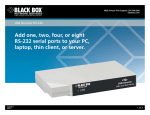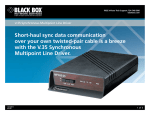Download Product Data Sheets ...USB Director and USB Solo
Transcript
Free 24-hour tech Support: 724-746-5500 blackbox.com © 2010. All rights reserved. Black Box Corporation. USB Director and USB Solo Plug-and-play connections are easy with these USB products from Black Box. 03/22/2010 #21092 1 of 4 Connect four peripherals to one PC/server with the USB Director. Features » Add serial, USB, and parallel ports to a PC, server, laptop, or thin client without opening the computer’s chassis. » The USB Director gives your PC up to eight highspeed serial COM ports for multiple peripherals. » Connect a single serial peripheral to the USB port on your PC with the USB Solo. » All models comply with USB specifications. » All models support Windows 98, SE, Me, XP, and Windows 2000. » Single-port model also supports Windows CE. » Lower cost per port than serial boards. » Configurable COM port assignment. USB Director (IC135A) USB RS-232 PC/Server Point-of-Sale Device RS-232 Modems/ISDN 724-746-5500 Printer OVERVIEW Add peripheral devices to your PC via Universal Serial Bus (USB). It replaces all the different serial and parallel connectors with one standardized port. Just plug USB-compliant PCs and peripherals in and turn them on. USB devices can have “A” or “B” type ports. Typically, the “A” ports are used at the host and the “B” ports are used at the peripheral device. The Single-Port USB Director RS-232 (IC1000A) gives you reliability, superb performance, and operating-system support. Simply plug the Single-Port USB Director RS-232 into the USB port of a desktop PC, laptop, or thin client and gain one high-speed RS-232 DB9 serial port. Attaching personal digital assistants (PDAs), printers, bar-code scanners, and other peripheral devices has never been easier! The director is perfect for point-of-sale and mobile computing applications in which space is limited and flexible I/O expansion is required. The 2-, 4-, and 8-port USB Director RS-232s (IC1001A, IC135A, and IC1002A) are intelligent, stackable expansion modules designed for the enterprise user who requires reliability in mission-critical applications. They connect to a PC, thin client, laptop, or server via the Universal Serial Bus (USB) port, providing instant COM-port expansion for peripheral-device connectivity. Unmatched operating-system support and reliable performance make the USB Director RS-232 ideal for applications such as point-of-sale, kiosk connectivity, and mobile computing. The 2-, 4-, and 8-port USB Directors RS-232 are compatible with Windows® 98, SE, Me, XP, and Windows 2000. The single-port model is also compatible with Windows CE. The USB Director RS-232s feature a Type B USB connector that’s used to attach a cable to the USB port of a PC, USB hub, or USB switch. In addition, the units are equipped with one, two, four, or eight DB9 male RS-232 ports (depending on the model). Port pinning is like that of a PC‘s serial ports. 03/22/2010 #21092 RS-232 Installing the hardware is straightforward. To make connections, simply plug one end of the included USB cable into your PC’s USB port (or into a USB hub or switch, if necessary), and plug the cable’s other end into the USB Director RS-232. Then plug your RS-232 device(s), or their attached cables, into the USB Director RS-232’s serial connector(s). If you need to connect a single old-style RS-232 serial peripheral to the USB port on your PC, choose the USB Solo (IC138A-R3 for a DB25 male connector or IC199A-R3 for a DB9 male connector). The IC199AR3 also has an integral 3.2-foot (1-m) cable. To take advantage of USB’s plug-and-play capability, your PC must be running Windows® 2000 or XP. (These two versions of Windows have built-in USB drivers.) If you’re not sure if your PC supports USB, diagnostic software is included to help you find out whether you’ll need to upgrade your software. Driver installation is just as easy. CD-ROM-based wizards take you step-by-step through the process of setting them up in your Windows system. In fact, once you install the drivers, Windows will detect your USB Director RS-232‘s new COM ports and will begin to initialize them. After you install the hardware and software, the USB Director RS-232 operates without requiring further intervention on your part. On the 2-, 4-, and 8-port models, a tri-color indicator signals USB communications between the device and host as well as serial port activity on the device. The USB Director RS-232 also comes with a configuration utility program that enables you to manage various resources on the unit, such as mapping of each physical communications port to your Windows COM port numbers. You can reassign the physical ports on the USB Director RS-232 to any available Windows COM port number blackbox.com 2 of 4 BLACK BOX ® IC1000A 1 to 255 or give your USB Director RS-232 a user-friendly device name—a feature that’s particularly helpful if you intend to install more than one USB Director RS-232. To install the USB Director, you don’t need to open the chassis, power down your computer, or reconfigure the system. It supports baud rates of up to 230 kbps per port. A tri-state LED shows the device status and COM port activity. The Director is compatible with USB 1.0 and 1.1. The USB Director offers full hardware and software flow-control support. And it costs less per port than serial boards. Each port features a UART with 64-byte FIFOs. No additional IRQ or memory is required. And jack screws keep your serial devices securely in place. T e c h S P e cs IC1001A IC1002A: rear view 03/22/2010 #21092 724-746-5500 IC1000A–IC1002A, IC135A: Speed — 110 to 230 kbps System Requirements — Pentium® class CPU, 16 MB RAM, (1) available USB Type A (downstream) port, PC that supports USB with Windows 2000 or XP Interface — EIA RS-232 Connectors — IC1000A: (1) DB9 M; IC1001A: (2) DB9 M; IC135A: (4) DB9 M; IC1002A: (8) DB9 M Temperature Tolerance — 32 to 104°F (0 to 40°C) Humidity Tolerance — Up to 95%, noncondensing Power — USB bus-powered, consumes less than 200 mA at full operating speed Size — 1.5"H x 9"W x 5"D (3.8 x 22.9 x 12.7 cm) Weight — 1 lb. (0.5 kg) IC138A-R3, IC199A-R3: System Requirements — PC that supports USB with Windows 2000 or XP Connectors — IC138A-R3: (1) USB Type B, (1) RS-232 DB25 M; IC199A-R3: (1) USB Type B on a 3.2-ft. (1-m) integral cable, (1) RS-232 DB9 M Power — Self-powered: 0.5 W, 5 VDC, 100 mA maximum; Bus powered from USB host controller or hub Size — 2.8"H x 2.4"W x 1.3"D (7.1 x 6.1 x 3.3 cm) Weight — 0.4 lb. (0.2 kg) Technically Speaking USB. USB’s main attraction is that it makes adding peripherals to your computer incredibly easy. It enables you to connect peripherals to the outside of the computer so you don’t have to open your PC. A USB peripheral simply plugs right into the port and works. You don’t need to install a card; you don’t even need to turn off your computer. Because USB configuration happens automatically, built-in USB means you don’t have to fiddle with drivers and software when adding most peripherals. USB 1.1, the original USB standard, has two data rates: 12 Mbps for devices, such as disk drives, that need highspeed throughput and 1.5 Mbps for devices, such as joysticks, that need much lower bandwidth. In 2002, USB 2.0, Hi-Speed USB 2.0, gained wide acceptance in the industry. It increases the speed of the peripheral-to-PC connection from 12 Mbps to 480 Mbps, or 40 times faster than USB 1.1. This increase in bandwidth enhances the use of external peripherals that require high throughput, such as CD/DVD burners, scanners, digital cameras, and video equipment. USB 2.0 also supports demanding applications where multiple high-speed devices run simultaneously, such as Web publishing. A USB 2.0 host will work with both USB 2.0 and USB 1.1 peripherals. USB 2.0 also supports Windows® XP through a Windows update. Another USB standard, USB On-The-Go (USB OTG), has also been developed. USB OTG enables devices other than a PC to act as a host. It enables portable equipment—such as PDAs, cell phones, digital cameras, and digital music players— to connect to each other without the need for a PC host. There are four types of USB connectors: Type A, Type B, Mini B, and Mini A. USB 1.1 specifies the Type A and Type B. USB 2.0 specifies the Type A, Type B, and Mini B. The Mini A connector was developed as part of the USB OTG specification and is used for smaller peripherals, such as cell phones. blackbox.com 3 of 4 BLACK BOX ® What’s included IC1000A–IC1002A, IC135A: ✦USB Director RS-232 ✦Drivers and user’s manual on CD-ROM ✦(1) 3.2-foot (1-m) USB cable IC199A-R3: IC138A-R3 ✦USB Solo (USB→Serial), DB9 Male ✦(1) 6-foot (1.8-m) USB Type A to Type B male cable ✦User’s manual on CD-ROM Item Code To connect a USB device to four serial ports, order… USB Director RS-232 Single-Port IC1000A 2-Port IC1001A 4-Port IC135A 8-Port IC1002A To connect a single serial device to the USB port on your PC… USB Solo (USB→Serial) DB25 Male IC138A-R3 DB9 Male with Cable IC199A-R3 To connect up to four USB devices to your PC, you might also need… USB 2.0 (4-Port) Hub 110-VAC IC147A-R2 220-VAC IC147AE-R2 Go to www.blackbox.com for information on the USB 2.0 (4-Port) Hub. You might also want to order cables… USB Version 1.1 Cable, Type A–Type B, 10-ft. (3-m) USB01-0010 IC199A-R3 Why Buy From Black Box? Exceptional Value. Exceptional Tech Support. Period. Recognize any of these situations? • You wait more than 30 minutes to get through to a vendor’s tech support. • The so-called “tech” can’t help you or gives you the wrong answer. • You don’t have a purchase order number and the tech refuses to help you. • It’s 9 p.m. and you need help, but your vendor’s tech support line is closed. 03/22/2010 #21092 724-746-5500 According to a survey by Data Communications magazine, 90% of network managers surveyed say that getting the technical support they need is extremely important when choosing a vendor. But even though network managers pay anywhere from 10 to 20% of their overall purchase price for a basic service and support contract, the technical support and service they receive falls far short of their expectations—and certainly isn’t worth what they paid. At Black Box, we guarantee the best value and the best support. You can even consult our Technical Support Experts before you buy if you need help selecting just the right component for your application. Don’t waste time and money—call Black Box today. blackbox.com 4 of 4 BLACK BOX ®