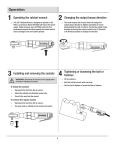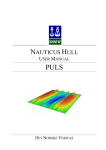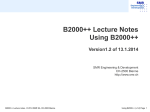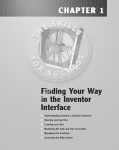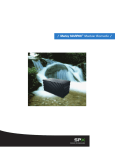Download Contact Modeling
Transcript
ABAQUS/Explicit: Advanced Topics Lecture 4 Contact Modeling Copyright 2005 ABAQUS, Inc. ABAQUS/Explicit: Advanced Topics Overview • Contact in ABAQUS/Explicit • Features of General Contact • Defining General Contact • General Contact Output • Limitations of General Contact • Contact Pairs Copyright 2005 ABAQUS, Inc. L4.2 ABAQUS/Explicit: Advanced Topics Contact in ABAQUS/Explicit Copyright 2005 ABAQUS, Inc. ABAQUS/Explicit: Advanced Topics L4.4 Contact in ABAQUS/Explicit • The explicit integration method efficiently solves extremely discontinuous events. – Contact is an extremely discontinuous form of nonlinearity. – It is possible to solve complicated, very general, three-dimensional contact problems with deformable bodies in ABAQUS/Explicit. Video Clip Courtesy of BMW* * Gholami, T., J. Lescheticky, and R. Paßmann, “Crashworthiness Simulation of Automobiles with ABAQUS/Explicit,” ABAQUS Users' Conference, Munich, 2003. Copyright 2005 ABAQUS, Inc. ABAQUS/Explicit: Advanced Topics L4.5 Contact in ABAQUS/Explicit • ABAQUS/Explicit provides two algorithms for modeling contact: – General contact allows you to define contact between many or all regions of a model with a single interaction. • The surfaces that can interact with one another comprise the contact domain and can span many disconnected regions of a model. One contact domain in general contact – Contact pairs describe contact between two surfaces. • Requires more careful definition of contact. – Every possible contact pair interaction must be defined. • Has many restrictions on the types of surfaces involved. Multiple contact pairs required Copyright 2005 ABAQUS, Inc. ABAQUS/Explicit: Advanced Topics L4.6 Contact in ABAQUS/Explicit • Comparing general contact and contact pairs General Contact Contact Pairs Interactions typically include all bodies in the model. Default surface defined automatically but can include/exclude surface pairs. Interactions must be defined by specifying each of the individual surface pairs that can interact with each other. Very few restrictions on the types of surfaces involved. More restrictions on the types of surfaces involved. Contact constraint Penalty method Contact constraint Kinematic compliance Penalty method Copyright 2005 ABAQUS, Inc. ABAQUS/Explicit: Advanced Topics L4.7 Contact in ABAQUS/Explicit • The general contact algorithm – is usually faster than the contact pair algorithm and – is geared toward models with multiple components and complex topology. Video Clip • Other features unique to the general contact algorithm include: – Contact domains span multiple bodies, including both rigid and deformable bodies – Edge-to-edge contact for perimeter edges, geometric feature edges, beams, and trusses – Elimination of nonphysical “bull-nose” extensions that may arise at shell surface perimeters Wire crimping Copyright 2005 ABAQUS, Inc. ABAQUS/Explicit: Advanced Topics L4.8 Contact in ABAQUS/Explicit • The contact pair algorithm must be used: – for two-dimensional models, and – in certain cases where specific specialized contact features are desired. 50% Video Clip • For example, when breakable bonds (i.e., spot welds) are defined between surfaces. • The two contact algorithms can be used together in the same analysis. 0% – The general contact algorithm automatically avoids processing interactions that are treated by the contact pair algorithm. 100% Compression of an axisymmetric Jounce Bumper Copyright 2005 ABAQUS, Inc. ABAQUS/Explicit: Advanced Topics Features of General Contact Copyright 2005 ABAQUS, Inc. ABAQUS/Explicit: Advanced Topics L4.10 Features of General Contact • Single unified contact algorithm capable of handling all types of contact interactions – General “automatic” contact – Specification of different contact types not necessary • General contact for the whole model – Use of an all-inclusive, element-based surface defined automatically by ABAQUS/Explicit – Single line contact definition possible • Minimal need for algorithmic (manual) controls • Considerably faster than the contact pair algorithm for large models Copyright 2005 ABAQUS, Inc. Video Clip ABAQUS/Explicit: Advanced Topics L4.11 Features of General Contact • Some of the basic features of general contact include: – Node-to-face and edge-to-edge contact – Multiple contacts per node – No bull-nose extensions at shell perimeters – Penalty enforcement of contact constraint – Shell offsets – Initial overclosures automatically resolved Copyright 2005 ABAQUS, Inc. ABAQUS/Explicit: Advanced Topics L4.12 Features of General Contact • Node-to-Face Contact – The majority of contact interactions are resolved with node-to-face contact in a typical analysis. – Shell faces can experience contact on both sides. • Edge-to-Edge Contact – Detects the few contacts missed by the node-toface approach Video Clip – In some cases physically significant contacts occur without any penetration of nodes into faces. • Example: Edge-to-edge contact between shell perimeters. – The general contact algorithm will constrain edgeto-edge contact for shell perimeter edges and other geometric edges. Copyright 2005 ABAQUS, Inc. Video Clip Edge-to-edge contact examples ABAQUS/Explicit: Advanced Topics L4.13 Features of General Contact • It is not necessary to use edge identifiers to include edges in the contact domain. perimeter edges and beam “edges” (included by default) geometric feature edges (optionally included) beam geometric feature edges (optionally included) solid shells Copyright 2005 ABAQUS, Inc. ABAQUS/Explicit: Advanced Topics L4.14 Features of General Contact • Multiple Contacts Per Node – The general contact algorithm does not limit the number of simultaneous contacts per slave node. – Multiple contacts per slave node may occur when modeling multiple layers of shells or severe crushing of a shell. • Example: Crushing of aluminum extrusion Video Clip Courtesy of Alcan Mass Transportation Systems, Zürich Copyright 2005 ABAQUS, Inc. ABAQUS/Explicit: Advanced Topics L4.15 Features of General Contact – Multiple contacts per slave node may also occur when multiple solid bodies meet at corners. • Example: Falling stack of blocks Copyright 2005 ABAQUS, Inc. ABAQUS/Explicit: Advanced Topics L4.16 Features of General Contact • Shell perimeter – Shell surfaces are rounded at the perimeter to smooth faceted representations and to improve robustness – Shell surfaces do not extend past the perimeter nodes • No bull-nose extension • This is helpful for generating initially compliant models with bull-nose without bull-nose Copyright 2005 ABAQUS, Inc. ABAQUS/Explicit: Advanced Topics L4.17 Features of General Contact • Penalty enforcement of contact constraints – Advantages of the penalty method • No problems due to conflicts with other types of constraints • Better suited for “pinched” contact of shells and contact involving rigid bodies than kinematic methods – Penalty stiffnesses chosen automatically • Minor (4%) effect on the time increment size (default penalties) F = k∆ k ∆ Copyright 2005 ABAQUS, Inc. ABAQUS/Explicit: Advanced Topics L4.18 displacement-controlled loading Features of General Contact – For the rare cases in which contact penetration becomes significant, the penalty stiffness can be increased. symmetry boundary • This increase could have a negative effect on the stable time increment. elastic material sides constrained U3=0 • Factors that can lead to increased contact penetrations are: – displacement-controlled loading – highly confined regions – coarse meshes – purely elastic response default penalty stiffness scaled penalty stiffness Hertz contact problem: Benchmark 1.1.11 Copyright 2005 ABAQUS, Inc. ABAQUS/Explicit: Advanced Topics L4.19 Features of General Contact • General contact with shells – ABAQUS/Explicit automatically reduces surface thickness for thick shells. midsurface = reference surface • The contact thickness cannot exceed the surface facet edge lengths or diagonal lengths. thickness • A message is provided in the status (.sta) file if this scaling occurs. Without offset – By default, all offsets specified on element section definitions are recognized by the general contact algorithm. • The default offset can be changed (for example, to ignore shell element offsets). – General contact with shells is discussed further in Lecture 8, Impact and Postbuckling Analyses. reference surface midsurface element normals With general contact offset fraction = +0.5 Copyright 2005 ABAQUS, Inc. ABAQUS/Explicit: Advanced Topics L4.20 Features of General Contact • Resolution of initial overclosures – Initial overclosures are not allowed in the general contact domain. • In the first step, nodes are adjusted with strain-free displacements to remove any initial overclosure. Defined mesh with overclosures – In subsequent steps, no action is taken to remove initial penetrations for newly introduced interactions. • Penalty contact forces are applied or the penetrations may be ignored. – For more information on controlling initial overclosures see Lecture 8, Impact and Postbuckling Analyses. Initial increment with overclosures resolved Section of a bolt in a bolt hole Copyright 2005 ABAQUS, Inc. ABAQUS/Explicit: Advanced Topics Defining General Contact Copyright 2005 ABAQUS, Inc. ABAQUS/Explicit: Advanced Topics Defining General Contact • The user interface allows for a concise contact definition reflecting the physical description of the problem. – The contact definition can be expanded in complexity, as appropriate. – Independent specification of the contact interaction domain, contact properties, and surface attributes is permitted. – Minimal algorithmic controls are required. • Consistent ABAQUS/CAE and keyword interfaces are provided. Copyright 2005 ABAQUS, Inc. L4.22 ABAQUS/Explicit: Advanced Topics L4.23 Defining General Contact end terminal • Example: Wire crimping – In a crimp joint a multi-strand wire bundle is mechanically joined to an end terminal to provide electrical continuity across the joint. crimp joint – During the crimp forming analysis, the punch is depressed to form the grip around the wires. multi-strand wire – General contact allows for efficient modeling of contact between the punch, anvil, grip, and 19 wire strands. punch grip wires anvil Copyright 2005 ABAQUS, Inc. ABAQUS/Explicit: Advanced Topics Defining General Contact • Example: Wire crimping – A frictionless analysis of the wire crimping model includes the following contact definition: 1) Begin the general contact definition. *CONTACT *CONTACT INCLUSIONS, ALL ELEMENT BASED 2) Specify “automatic” contact for the entire model. – Does not include point masses • Most examples shown in these lectures use this approach. Copyright 2005 ABAQUS, Inc. L4.24 ABAQUS/Explicit: Advanced Topics L4.25 Defining General Contact • The contact definition can gradually become more detailed, as called for by the analysis – Global/local friction coefficients and other contact properties can be defined. – Pair-wise specification of contact domain (instead of ALL ELEMENT BASED) is allowed. – User control of contact thickness (especially for shells) is provided. – Feature edge criteria can be specified. Copyright 2005 ABAQUS, Inc. ABAQUS/Explicit: Advanced Topics L4.26 Defining General Contact • To enhance a general contact definition, you often need to define specific contact surfaces. – Surfaces can span unattached bodies. rigid punch – Surfaces can include both deformable and rigid regions. – Surfaces can have mixed parent element types. • Adjacent shell and solid faces, etc. – More than two faces can share a common edge. • Allows direct modeling of T-intersections, etc. deformable grip deformable wires rigid anvil Copyright 2005 ABAQUS, Inc. ABAQUS/Explicit: Advanced Topics L4.27 Defining General Contact • In ABAQUS/CAE surfaces can be created at the part level or the assembly level. – Surfaces defined on a part are available in the assembly for each instance of the part. – Existing surfaces can be merged using the Model Tree. • In the input file, surfaces are defined with the *SURFACE keyword option. – Boolean operations can be performed on surfaces to generate other surfaces using the parameter COMBINE=[UNION | INTERSECTION | DIFFERENCE]. *SURFACE, NAME=surf_contact, COMBINE=DIFFERENCE elset_main, elset_no_contact Select surfaces in the Model Tree and click mouse button 3. Copyright 2005 ABAQUS, Inc. ABAQUS/Explicit: Advanced Topics L4.28 Defining General Contact • Nondefault contact domain – For some models the default ALL ELEMENT BASED surface is not appropriate or not sufficient. • For example, contact must occur on both exterior and interior faces of regions that can erode due to material failure. – The general contact domain can be modified by including and/or excluding predefined contact surfaces. Rigid projectile penetrates an eroding plate Copyright 2005 ABAQUS, Inc. ABAQUS/Explicit: Advanced Topics L4.29 Defining General Contact • Defining contact inclusions example: Projectile impacting eroding plate 1 Define an element-based surface that includes the exterior and interior faces of the eroding plate. automatic free surface generation *SURFACE, NAME=ERODE PLATE, PLATE, INTERIOR automatic interior surface generation – Here PLATE is an element set containing all the plate continuum elements. – Interior surfaces are not yet supported in ABAQUS/CAE. • Create the model with an exterior surface and plate element set. • Then, modify the resulting input file. Surface ERODE Copyright 2005 ABAQUS, Inc. ABAQUS/Explicit: Advanced Topics Defining General Contact • Example (cont’d): Projectile impacting eroding plate 2a Include general contact between the projectile and the “interior” surface ERODE. • The surface topology will evolve to match the exterior of elements that have not failed. *CONTACT *CONTACT INCLUSIONS ,ERODE Contact between the default all-inclusive element-based surface and ERODE. – Self-contact not included. Copyright 2005 ABAQUS, Inc. L4.30 ABAQUS/Explicit: Advanced Topics L4.31 Defining General Contact • Example (cont’d): Projectile impacting eroding plate 2b Alternatively, if a surface named SPHERE is defined on the spherical projectile, the following contact definition could be used: *CONTACT *CONTACT INCLUSIONS SPHERE,ERODE similar to the data lines of the ∗CONTACT PAIR option – Self-contact not included. Copyright 2005 ABAQUS, Inc. ABAQUS/Explicit: Advanced Topics L4.32 Defining General Contact • Example (cont’d): Projectile impacting eroding plate 2c The following contact inclusions should be used if the projectile and eroding plate are included in some larger model • with additional contacting bodies, and • in which the eroding plate may contact itself. *CONTACT *CONTACT INCLUSIONS , , ERODE ERODE, Copyright 2005 ABAQUS, Inc. all-inclusive element-based surface in contact with itself first surface defaults to the all-inclusive element-based surface Self-contact; same as ERODE, ERODE ABAQUS/Explicit: Advanced Topics L4.33 Defining General Contact • Example (cont’d): Projectile impacting eroding plate 2d A final alternative that results in the same contact condition as the previous case. all-inclusive element-based surface *SURFACE, NAME=ALL , PLATE, INTERIOR automatic interior surface generation for the plate . . . *CONTACT *CONTACT INCLUSIONS ALL, Self-contact; same as ALL, ALL Copyright 2005 ABAQUS, Inc. ABAQUS/Explicit: Advanced Topics L4.34 Defining General Contact • Example: Including point masses in the contact domain *CONTACT *CONTACT INCLUSIONS (all inclusive element-based surface in contact with itself) , , node_based_surf Node-based surface that includes point masses, e.g. – Why don’t we include all nodes in the contact domain by default? • Nodes not connected to any elements are generally: – Reference nodes – Nodes defining the location of connections – Not physical entities Copyright 2005 ABAQUS, Inc. ABAQUS/Explicit: Advanced Topics L4.35 Defining General Contact • Nondefault contact domain: Contact exclusions – Contact exclusions are used to avoid physically unreasonable contacts. • Rigid body self-contact automatically excluded. • You need not specify contact exclusions for parts of the model that are not likely to interact. – For example, the bumper vs. the fuel tank in a automotive crash analysis. – The global search algorithm will automatically detect this case. – Specifying such exclusions will have negligible, if any, effect on the performance. Copyright 2005 ABAQUS, Inc. ABAQUS/Explicit: Advanced Topics L4.36 Defining General Contact • Defining contact exclusions example: Wire crimping – Results of the wire crimping analysis with the default all-inclusive general contact domain are shown. – Comparing results with the modeling intent: • The goal is to capture behavior of deformable bodies (grip and wires). – The rigid bodies are fully constrained. • Away from the deformable bodies, the rigid body geometries are approximated. – Contact between the rigid bodes is not intended; – however, when rigid body contact occurs it is enforced, because both rigid bodies are included in the default contact domain. • The resulting model is overconstrained. undeformed shape Video Clip anvil-punch penetration final deformed shape Copyright 2005 ABAQUS, Inc. ABAQUS/Explicit: Advanced Topics L4.37 Defining General Contact • Example (cont’d): Wire crimping – The total energy (ETOTAL) is not constant after the rigid anvil penetrates the rigid punch. • The results after the rigid bodies contact are not valid. punch anvil Anvil starts penetrating punch at 0.0636 seconds Energy history Copyright 2005 ABAQUS, Inc. ABAQUS/Explicit: Advanced Topics L4.38 Defining General Contact • Example (cont’d): Wire crimping – To properly model the wire crimping problem, you can either: • redefine the lower portion of the anvil so that it will not contact the punch, or • exclude contact between the punch and the anvil. – Crimping example with modified anvil geometry: Original model Copyright 2005 ABAQUS, Inc. Anvil modified to avoid contact with punch Final defamed shape of modified model ABAQUS/Explicit: Advanced Topics L4.39 Defining General Contact • Example (cont’d): Wire crimping – Crimping example with contact excluded between the anvil and punch: • Keyword interface: *CONTACT *CONTACT INCLUSIONS, ALL ELEMENT BASED *CONTACT EXCLUSIONS ANVIL, PUNCH The *CONTACT EXCLUSIONS data line format is the same as the *CONTACT INCLUSIONS data line format. • ABAQUS/CAE interface: Copyright 2005 ABAQUS, Inc. ABAQUS/Explicit: Advanced Topics L4.40 Defining General Contact – Valid results are produced for the wire crimping problem when contact between the rigid bodies is excluded. Energy history with rigid body contact excluded Force displacement comparison Contact pressure at end of analysis with rigid body contact excluded Copyright 2005 ABAQUS, Inc. ABAQUS/Explicit: Advanced Topics L4.41 Defining General Contact • Nondefault contact properties may be used to enhance contact modeling. • Contact properties may include: – Friction – Contact damping – Contact pressure-overclosure relationship • The defaults are: – No friction – No contact damping – A “hard” pressure-overclosure relationship • no contact pressure until nodes are in contact • unlimited contact pressure once contact has been established Copyright 2005 ABAQUS, Inc. ABAQUS/Explicit: Advanced Topics L4.42 Defining General Contact • Defining nondefault contact properties example: Wire crimping – The next variation of the wire crimping analysis will include friction between: • the grip and the punch • the grip and the anvil • the individual wires punch – Contact properties definitions: Keyword interface *SURFACE INTERACTION, NAME="GLOBAL PROPERTY" *FRICTION 0., *SURFACE INTERACTION, NAME=GRIP_ANVIL *FRICTION, TAUMAX=300. 0.3, *SURFACE INTERACTION, NAME=GRIP_PUNCH *FRICTION, TAUMAX=300. 0.15, *SURFACE INTERACTION, NAME=WIRES *FRICTION 0.15, Copyright 2005 ABAQUS, Inc. grip wires anvil ABAQUS/Explicit: Advanced Topics L4.43 Defining General Contact – Contact properties definitions: ABAQUS/CAE interface Copyright 2005 ABAQUS, Inc. ABAQUS/Explicit: Advanced Topics L4.44 Defining General Contact – Wire crimping contact definition with contact property assignments: • Keyword interface: *CONTACT, OP=NEW *CONTACT INCLUSIONS, ALL ELEMENT BASED *CONTACT EXCLUSIONS ANVIL, PUNCH • ABAQUS/CAE interface: Copyright 2005 ABAQUS, Inc. *CONTACT PROPERTY ASSIGNMENT , , "GLOBAL PROPERTY" WIRES, , WIRES GRIP, ANVIL, GRIP_ANVIL GRIP, PUNCH, GRIP_PUNCH GRIP, , GRIP_ANVIL ABAQUS/Explicit: Advanced Topics L4.45 Defining General Contact – Including friction increases the force required to depress the punch and has a significant effect on the final deformed shape. Without friction With friction Video Clip Force displacement curves Final deformed shapes Copyright 2005 ABAQUS, Inc. ABAQUS/Explicit: Advanced Topics L4.46 Defining General Contact • There are a number of other options associated with general contact definitions. – Contact overclosures and surface intersections are discussed further in Lecture 8, Impact and Postbuckling Analyses. – Eroding contact is discussed further in Lecture 9, Material Damage and Failure. – The following options will not be discussed in detail in this class; refer to the ABAQUS Analysis User’s Manual for more information. • Pure master-slave weighting for node-to-face contact • Scaling the default penalty stiffness • Adding feature edges to the contact domain • Specifying initial clearances • Defining offsets on shell, membrane, surface and rigid elements (even if the underlying element does not have an offset specified) Copyright 2005 ABAQUS, Inc. ABAQUS/Explicit: Advanced Topics L4.47 Defining General Contact • Only one general contact definition can be active at any given time. – In the input file, the option may appear in either the model or history data or both. – However, only one appearance of ∗CONTACT in the model section and in each step is allowed. • The contact definition can be changed from step-to-step. – *CONTACT, OP=[MOD (DEFAULT) | NEW] Copyright 2005 ABAQUS, Inc. ABAQUS/Explicit: Advanced Topics General Contact Output Copyright 2005 ABAQUS, Inc. ABAQUS/Explicit: Advanced Topics L4.49 General Contact Output • Overview – You can write the contact surface variables associated with general contact interactions to the ABAQUS output database (.odb) file. – The available variables are: • contact pressure • frictional shear stress • normal contact force • frictional shear force • and whole surface resultant quantities (i.e., force, moment, center of pressure, and total area in contact). Copyright 2005 ABAQUS, Inc. ABAQUS/Explicit: Advanced Topics General Contact Output • Field output – Generic variables CSTRESS and CFORCE can be used to request general contact output: *OUTPUT, FIELD *CONTACT OUTPUT, GENERAL CONTACT CSTRESS, CFORCE – CSTRESS contains CPRESS (contact pressure) and CSHEAR (frictional shear stress). • Use these variables in contour plots. – CFORCE contains CNORMF (contact normal force) and CSHEARF (frictional shear force). • Plot these variables as vectors in a symbol plot in ABAQUS/CAE. Copyright 2005 ABAQUS, Inc. L4.50 ABAQUS/Explicit: Advanced Topics L4.51 General Contact Output • History output – Several whole surface contact force-derived variables are available as history output: • Total contact force (CFN, CFS, CFT) • Total moment due to contact force (CMN, CMS, CMT) • Center of contact pressure (XN, XS, XT) • Total area in contact (CAREA) – Keyword interface: *OUTPUT,HISTORY, TIME INTERVAL=time, FILTER=filtername *CONTACT OUTPUT, SURFACE=surfaceName Copyright 2005 ABAQUS, Inc. ABAQUS/Explicit: Advanced Topics L4.52 General Contact Output • Contact domain surfaces – To help you understand your model… ABAQUS/Explicit generates the following internal surfaces associated with the general contact domain (where k is the step number): General_Contact_Faces_k General_Contact_Edges_k General_Contact_Nodes_k – To view one of these surfaces in ABAQUS/Viewer, choose “Surfaces→ →Internal sets” in the Create Display Group dialog box. – For example, you can see which edges are included in the contact domain. Copyright 2005 ABAQUS, Inc. Contact edges highlighted in red ABAQUS/Explicit: Advanced Topics Limitations of General Contact Copyright 2005 ABAQUS, Inc. ABAQUS/Explicit: Advanced Topics L4.54 Limitations of General Contact • Currently the following cannot be used with general contact: – Two-dimensional surfaces or analytical surfaces – Kinematically enforced contact, small-sliding contact, and some contact property (surface interaction) models: • Exponential and no-separation contact pressure-overclosure models • Temperature- and/or field variable-dependent friction coefficient – User subroutines VFRIC or VUINTER – Breakable bonds between surfaces (*BOND) • However, mesh-independent fasteners (*FASTENER) can be used with either contact algorithm. – Thermal contact Copyright 2005 ABAQUS, Inc. ABAQUS/Explicit: Advanced Topics L4.55 Limitations of General Contact • The limitations of general contact can be overcome by using contact pairs. – General contact and contact pairs can be used in the same analysis. • Parallelization: – Edge-to-edge contact is not parallelized and will be ignored if the analysis is run in parallel. • This is one limitation that cannot be overcome by using contact pairs. – Edge-to-edge contact is not supported for contact pairs. – Models requiring edge-to-edge contact must be run on a single CPU. Copyright 2005 ABAQUS, Inc. ABAQUS/Explicit: Advanced Topics Contact Pairs Copyright 2005 ABAQUS, Inc. ABAQUS/Explicit: Advanced Topics L4.57 Contact Pairs • Contact pairs are an alternative to using general contact – Contact between pairs of surfaces is explicitly defined. – Contact pairs can be used with general contact. • Small sliding, analytical rigid surfaces, kinematic compliance, etc. – The contact pair algorithm has more restrictions on the types of surfaces involved. – The input requires more work on the part of the user. • Must define surfaces • Interactions are defined on a pair-wise basis Copyright 2005 ABAQUS, Inc. ABAQUS/Explicit: Advanced Topics Contact Pairs L4.58 axis of symmetry shaft • Example: Analysis of a jounce bumper – A jounce bumper is a highly compressible component that is used as part of the shock isolation system in a vehicle. – The analysis consists of two steps: Step-1 Fit the bumper on the shaft by moving the shaft radially. Step-2 Move the bottom plate up to compress the bumper. top plate bumper – General contact cannot be used, because the model is two dimensional and it contains analytical rigid surfaces. – The bumper is expected to fold as it is compressed, so self-contact must be defined. Copyright 2005 ABAQUS, Inc. bottom plate ABAQUS/Explicit: Advanced Topics L4.59 Contact Pairs Surface TOPPLATE 1• Example (cont’d): Define surfaces – Automatic free surface generation on bumper elements: *SURFACE,NAME=BUMPER-EXT BUMPER, Surface SHAFT – Analytical rigid surface definitions: *SURFACE,NAME=BOTPLATE, TYPE=SEGMENTS START, 0.00, 0.00 LINE, 50.00, 0.00 *RIGID BODY, ANALYTICAL SURFACE=BOTPLATE, REF NODE=2000 Element set BUMPER Surface BUMPER-EXT *SURFACE, NAME=TOPPLATE, TYPE=SEGMENTS START, 50.00, 76.50 LINE, 0.00, 76.50 *RIGID BODY, ANALYTICAL SURFACE=TOPPLATE, REF NODE=2001 *SURFACE, NAME=SHAFT, TYPE=SEGMENTS START, 10.00, 80.00 LINE, 10.00, -5.00 *RIGID BODY, ANALYTICAL SURFACE=SHAFT, REF NODE=2002 Surface BOTPLATE Copyright 2005 ABAQUS, Inc. ABAQUS/Explicit: Advanced Topics L4.60 Contact Pairs TOPPLATE 1• Example (cont’d): Define surfaces Double-click Surfaces to create a new surface. SHAFT BUMPER-EXT Model Tree Create analytical rigid part Copyright 2005 ABAQUS, Inc. BOTPLATE ABAQUS/Explicit: Advanced Topics L4.61 Contact Pairs 2• Example (cont’d): Define contact properties – Contact property definitions are the same for general contact and contact pairs. – Contact properties may include: • friction, • contact damping, and • contact pressure-overclosure relationships. – In the jounce bumper example, all contact pairs use the same interaction property: *SURFACE INTERACTION, NAME=Friction *FRICTION 0.05, Copyright 2005 ABAQUS, Inc. ABAQUS/Explicit: Advanced Topics L4.62 Contact Pairs TOPPLATE 3• Example (cont’d): Define contact pairs – A contact pair definition is required for each pair of surfaces that can interact. • Bumper self-contact: include inside step definition SHAFT *CONTACT PAIR, INTERACTION=Friction BUMPER-EXT, BUMPER-EXT BOTPLATE Copyright 2005 ABAQUS, Inc. ABAQUS/Explicit: Advanced Topics L4.63 Contact Pairs TOPPLATE 3• Example (cont’d): Define contact pairs • Contact between the bumper and the rigid bodies: *CONTACT PAIR, INTERACTION=Friction BUMPER-EXT, TOPPLATE BUMPER-EXT, BOTPLATE BUMPER-EXT, SHAFT SHAFT BUMPER-EXT BOTPLATE Copyright 2005 ABAQUS, Inc. ABAQUS/Explicit: Advanced Topics L4.64 Contact Pairs • Example (cont’d): Summary – Steps to define contact pairs: 1 Define surfaces based on the underlying elements, analytically defined geometry, or underlying nodes. 2 Define surface interaction properties: friction, softened layers, etc. 3 Define pairs of surfaces that can interact. – Results: Video Clip Copyright 2005 ABAQUS, Inc. final deformed shape undeformed shape ABAQUS/Explicit: Advanced Topics L4.65 Contact Pairs • Contact pairs can be activated and deactivated during the analysis history. extrusion boundary condition (step-2) • Example: Extrusion of a cylindrical metal bar – A metal bar is extruded in a thermal-stress analysis with five analysis steps: • Step-1: Position workpiece • Step-2: Extrude bar through die rigid die • Step-3: Remove die • Step-4: Cooling with viscous damping • Step-5: Finish cooling workpiece axis of symmetry Copyright 2005 ABAQUS, Inc. ABAQUS/Explicit: Advanced Topics L4.66 Contact Pairs • Contact pair definition is part of the history data in the input file. – The *CONTACT PAIR option has the OP parameter, which can have the value ADD or DELETE. • Example (cont’d): Extrusion of a cylindrical metal bar *STEP, NAME=STEP-1 STABILIZE WORKPIECE INSIDE DIE *DYNAMIC TEMPERATURE-DISPLACEMENT, EXPLICIT . . *CONTACT PAIR, INTERACTION=CONTACT BAR, DIE *END STEP ** *STEP, NAME=STEP-2 EXTRUSION . . *END STEP Copyright 2005 ABAQUS, Inc. *STEP, NAME=STEP-3 REMOVE CONTACT . . *CONTACT PAIR, OP=DELETE BAR,DIE *END STEP ** *STEP, NAME=STEP-4 LET WORKPIECE COOL DOWN-(ADD VISCOUS PRESSURE) . . . ABAQUS/Explicit: Advanced Topics L4.67 Contact Pairs • In ABAQUS/CAE, use the Interaction Manager to activate/deactivate the contact interactions as necessary. • Example (cont’d): Extrusion of a cylindrical metal bar Interaction Manager Video Clip Temperature distribution after extrusion (end of step-2) Copyright 2005 ABAQUS, Inc. ABAQUS/Explicit: Advanced Topics Contact Pairs • Contact constraints may be enforced with one of the following algorithms: – Kinematic (default) *CONTACT PAIR, MECHANICAL CONSTRAINT=KINEMATIC – Penalty *CONTACT PAIR, MECHANICAL CONSTRAINT=PENALTY • In most cases the kinematic and penalty algorithms will produce nearly the same results; – however, in some cases one method may be preferable to the other. • Kinematic contact is always preferred over penalty contact when performing component analysis involving elastic collisions. – Acceleration signals are less noisy. Copyright 2005 ABAQUS, Inc. L4.68 ABAQUS/Explicit: Advanced Topics L4.69 Contact Pairs • Kinematic contact vs. penalty contact – Kinematic contact • The default kinematic contact formulation achieves precise compliance with the contact conditions. • It works well in most cases, but some problems with chattering contact may work more easily using penalty contact. • Cannot model rigid-to-rigid contact. – Penalty contact • The penalty contact algorithm provides less stringent enforcement of contact constraints than the kinematic algorithm. • The penalty algorithm allows for treatment of more general types of contact; for example, contact between two rigid bodies. • Since the penalty algorithm introduces additional stiffness behavior into a model, this stiffness can influence the stable time increment. Copyright 2005 ABAQUS, Inc. ABAQUS/Explicit: Advanced Topics L4.70 Contact Pairs • Contact pairs and general contact can be used together – This is helpful because some features are not yet implemented in the general contact algorithm. • Examples: analytical rigid surfaces, small sliding. – Interactions modeled with contact pairs are automatically excluded from the general contact interactions. • Example: Wire crimping with an analytical rigid anvil – In this variation of the wire crimping analysis the anvil is modeled with analytical rigid surfaces. • Here the anvil is much longer than the grip. Copyright 2005 ABAQUS, Inc. analytical rigid surface ABAQUS/Explicit: Advanced Topics L4.71 Contact Pairs • Example (cont’d): Using contact pairs and general contact together *CONTACT, OP=NEW *CONTACT INCLUSIONS, ALL ELEMENT BASED *CONTACT PROPERTY ASSIGNMENT , , "GLOBAL PROPERTY" WIRES, , WIRES GRIP , , GRIP_ANVIL GRIP, PUNCH, GRIP_PUNCH *CONTACT PAIR,INTERACTION=GRIP_ANVIL ANVIL, GRIP Video Clip Copyright 2005 ABAQUS, Inc. ABAQUS/Explicit: Advanced Topics Contact Pairs • There are a number of other options associated with contact pair definitions. – Refer to the ABAQUS Analysis User’s Manual for information on: • Surface thickness and offsets • Double-sided contact surfaces • Sliding formulations (finite, small, or infinitesimal) • Contact surface weighting (balanced or pure master-slave) • Initial surface positions – Initial overclosures are not allowed. • Initial clearances • For information on trouble shooting models with contact pairs refer to: “Common difficulties associated with contact modeling using the contact pair algorithm in ABAQUS/Explicit,” Section 21.4.6 of the ABAQUS Analysis User's Manual. Copyright 2005 ABAQUS, Inc. L4.72