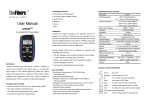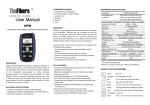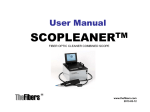Download User Manual - TheFibers Inc
Transcript
TheFibers C R E AT I V E F I B E R S STANDARD PACKAGE HARDWARE SPECIFICATIONS a. Power Meter (included Battery) Model b. Smart USB Cable (Smartphone to mPM-100) d. Necklace Calibrated Wavelength (nm) mPM-100B-7 850, 980, 1300, 1310, 1490, 1550, 1625 mPM-100B-5 850, 1300, 1310, 1490, 1550 e. Manual Measurement Range f. Case Accuracy c. PC USB Cable (PC to mPM-100) User Manual mPM-100B mini Power Meter WARRANTY mPM-100B Resolution 0.01dB Display unit dBm, nm Universal 2.5mm Adapter1 for SC,FC,ST,E2000 Adapter type mPM-100 you bought is passed our all inspection and then is Display shipped to the customers. TheFibers give you a warranty for one -60dBm ~ 10dBm +/-0.5dB @-20dBm LCD (with LED backlight), 3 LED indicators Bluetooth Bluetooth 4.0 BLE (4m) for Android phones and higher than iPhone 4S (IOS7.0)4 year from the buying date. During the warranty period, the returned product by freight prepaid from the customer, TheFibers will provide 3.7V Rechargeable Lithium Ion Polymer Battery2 Battery repair and replacement for any defective product without additional Battery Life charge which is needed to repair or replacement. 3 hours (continuous usage) 100 measurements3 Data Storage External interface However please careful that the following are expressly NOT COVERED under warranty: INTRODUCE mPM-100 (mini Power Meter) is a very small and lightweight optical power meter. mPM can be operated as a stand-alone power meter with LCD, battery, buttons and LED indicators. Also it has a micro USB 2.0 port to communicate with PC/Laptop and Android Smartphone. Also it is communicated with iPhone and Android phone by Bluetooth. Its universal 2.5mm adapter is used to accept FC, SC, ST, E2000 connectors for applications such as FTTH, PON and CATV network. The multiple pre-calibrated wavelengths can meet any testing requirement for the variety applications. mPM has a built-in rechargeable battery which can be easily charged by usual smartphone charger (micro USB 2.0 type). AVAIABLE APPLICATIONS ▪ Fiber To The Home (FTTH), PON and CATV Network ▪ Fiber Optic Installation and Maintenance ▪ Fiber Optic Product Manufacturers and Installers ▪ Fiber Optic Service Activation & Troubleshooting ▪ Any loss, damage by using un-approved Battery Charger ▪ In case the serial or warranty sticker is removed ▪ Failure to use products under abnormal operating conditions ▪ Any loss, damage by user fault ▪ Any damage by disassembly without permission micro USB 2.0 Dimension 102 (W) x 32 (H) x 24 (D) mm Weight 70g Universal 1.25mm Adapter could be added optionally. Usual Smartphone Charger (micro USB 2.0 type) is option. 3 Unlimited storage capacity via Smartphone. 4 Bluetooth spec is for mPM-100B version only. 1 2 PRODUCT EXTERIOR OVERVIEW Store button (Store & View data & Down key) Wavelength button (Wavelength Selection & KEY FEATURES • Very small and lightweight optical power meter • Communicate with PC/Laptop as well as Smartphone (iPhone and Android) via micro USB 2.0 and Bluetooth included Smartphone Application Software and PC Software • Calibrated multi wavelengths included 980nm and 1625nm • Internal data storage upto 100 measurements (unlimited storage via Smartphone) • Pass/Fail indication for in-field compliance • Universal 1.25mm Adapter could be added optionally • Built-in rechargeable Battery • Usual Smartphone Charger (micro USB 2.0 type) could be used turn on Bluetooth, erase all stored data & Up key) Power button (Power On/Off & Backlight) Power LED (Power-on Indicator) PassFail LED (Fail Indicator) Charge LED (Charge Indicator) USB connector Universal Adapter 3) Operation with PC OPERATION c. To change the wavelength, 1) Stand-Alone touch the wavelength indicator. Download the dedicated program to your PC. And select the wavelength you Install DRIVER first and then Software before use. a. Power on / off Press the Power button for 2 seconds or longer. want on the appeared “Select a. Run the Software and connect PC USB cable between mPM- The LCD and Power LED are turned on / off. Wavelength” window. 100 and PC, and power on mPM-100. To save the measure d. PM button (measure power) data, click 'SAVE DATA' button. To check the saved data, click e. IL button (To do Insertion Loss 'VIEW DATA' button. b. Change Wavelength Press the Wavelength button, and then wavelength are changed sequentially. c. Store the measured data Press the Store button, and then the measured data is stored and the number of stored data is displayed on the LCD. d. Check the stored data Reference SET, touch the value indicator and then measure I/L of your materials. f. SETTING button (set Username, ) Press the Store button for 2 se- Measure Area, Threshold, Unit of conds or longer, and then mPM- dBm/dB, etc.) 100 enters into the 'Stored data g. SAVE button (save the measured data) View Mode'. Date/Time and h. VIEW button (To check the saved data, touch the VIEW button Wavelength/Power are displayed and then the “VIEW - SAVE LIST” window will appear. To view by turns at 1 second intervals. Press the Store button to go to the detail information of the measured data, touch each data list the previous data and Wavelength button to the next data. To in the “VIEW - SAVE LIST” erase all stored data, press Wavelength button for 2 seconds b. To view detail information of the measured data, click each data in the list. or longer. To exit the 'Stored data View Mode', press the Store button for 2 seconds or longer. 2) Operation with Smartphone Download and install the dedicated App to your Smartphone in advance. a. By Bluetooth: Press Wavelength button for 2 seconds or longer and turn on Scanner switch for searching "mPM-100B" and click Skip button b. By USB cable: Connect Smart USB cable between mPM-100 and Smartphone and power on. Smart- i. SHARE button (share the stored data) phone will recognize mPM-100 j. DELETE button (delete the stored data) automatically and will display a pop-up window. Press OK button k. SEND SMS (send the detailed data by SMS) to enter into the operating mode. l. SEND PC (send the detailed data to PC) TheFibers Inc. A-1109 Keumkang Penterium IT Tower 282 Hagui-ro, Anyang-City, Korea Tel: +82-31-381-6108 [email protected] www.thefibers.com