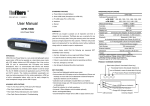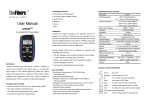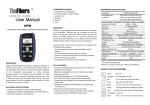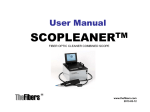Transcript
TheFibers C R E AT I V E F I B E R S b. LCD 5.6 inch Monitor c. Rechargeable Battery Pack Magnification 260X or 400X (Digital) Filed of Vision 400um x 300um f. Manual Focus Manual, Max 2mm in and out g. Package CCD 1/3” SONY CCD sensor Electric Power Supply AC 110~220V Power Adaptor Monitor CRT 9 inch (BNC Input) d. DIN Cable e. AC Power Adaptor / Battery Charger User Manual [Option] FAInspectorTM Fiber Array (End-face) Inspector HARDWARE SPECIFICATIONS 1. Holder for 8° Angle Fiber Array could be added optionally. 2. USB Device with Software and/or CRT Monitor Interface Cable could be added optionally. Main Body 11.3cm(W) x 28cm (L) x 6.2cm (T) Dimension Weight WARRANTY 1.3kg Video Output NTSC (default) or PAL FA Inspector you bought is passed our all inspection and then is shipped to our customer. TheFibers give you a warranty for one year from the buying date. During the warranty period, the returned product by freight prepaid from the customer, TheFibers will provide repair and replacement for any defective product without additional charge which is needed to repair or replacement. However the following are expressly NOT COVERED under PRODUCT SETUP 1. Connect Main Body to LCD by DIN Cable or Connect Handset to Computer USB after install Hardware/Software or Connect Handset to DIN port of Monitor Interface Cable. DIN BNC or RCA warranty: POWER JACK INTRODUCE FA InspectorTM is very usefully device to inspect End-face of Fiber ▪ In case the serial and warranty sticker is removed Array in mass production line mainly as well as in field. You can use ▪ Failure to use products under abnormal operating conditions it to inspect before assembly of Fiber Array of 1-ch, 4-ch, 8-ch, 16-ch ▪ Any loss, damage by user fault and 32-ch in PLC Splitter, etc. ▪ Any damage by disassembly without permission AVAIABLE APPLICATIONS KEY FEATURES 2. Connect AC Power Adaptor 3. Holder Change: The standard package is made for 0° Angle Fiber Array and so to inspect 8° Angle Fiber Array, it needs to change to the Holder of 8° Angle Holder. Please carefull lens inside of Main Body when removing and changing the Holder of Fiber Array. ▪ Fiber Array Mass Production Line ▪ PLC Splitter Mass Production Line Available upto 32-channels Fiber Array ▪ Fiber Array Assembly Factory and Production Line Available to inspect with 9” CRT Monitor Available to buy without 5.6” LCD Monitor STANDARD PACKAGE Available to inspect with USB Computer a. Main Body (standard 0° Angle Fiber Array) included Handset Available for 0° and/or 8° Angle Fiber Array 200X or 400X Magnification 4. Pull the Holder Handle and put the Fiber Array into the Holder. To get clean images, you have to rotate 360° FOCUS. 5. Move the X-stage, Z-stage to locate the center TheFibers Inc. A-1109 Keumkang Penterium IT Tower 282 Hagui-ro, Anyang-City, Korea Tel: +82-31-381-6108 www.thefibers.com