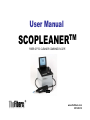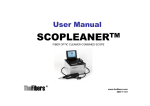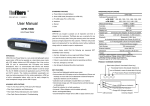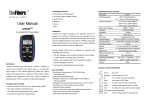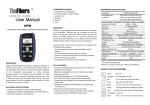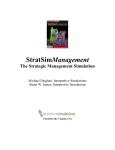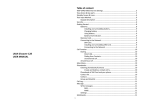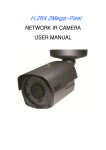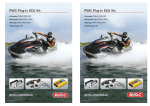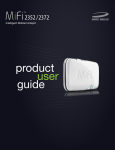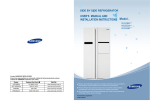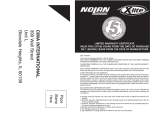Download ScopleanerTM - Fiber Optics For Sale Co.
Transcript
User Manual TM SCOPLEANER FIBER OPTIC CLEANER COMBINED SCOPE TheFibers www.thefibers.com 2013-03-12 ScopleanerTM User Manual TheFibers Inc. CONTENTS 1. 2. 3. 4. 5. 6. Welcome Message Quality Assurance Safety Instructions Warnings Precautions Introduce of Product 6-1 Information 6-2 Properties 6-3 Originality 6-4 Patent 6-5 Application 6-6 Key Accounts 7. Description of Product 7-1 Specification 7-2 Installation 7-2-1 Power 7-2-2 Check LCD TheFibers 03 04 05 05 06 07 08 09 10 11 12 13 14 15 16 16 16 7-2-3 Check Pump 7-2-4 Check Handset 7-2-5 Solvent Refill 7-3 Method of Use 7-3-1 Tip Assembly 7-3-2 Switch ON 7-3-3 Check performace 7-3-4 Insert tip in adaptor 7-3-5 LCD control 7-3-6 Scoping & Cleaning 7-3-7 HUXCleaenr 7-3-8 Cap 8. USB Capture Device 9. Trouble Shooting 10. Part Number 16 16 17 18 18 19 19 19 19 20 20 20 21 22 23 2 ScopleanerTM User Manual TheFibers Inc. 1. Welcome Message First of all, we would like to express our appreciation for purchasing ScopleanerTM. We hope that ScopleanerTM of TheFibers Inc can assist you with optical equipment, maintenance and repair of the apparatus. ScopleanerTM scopes and cleans (washes) ferrule fiber optic of work places and job sites and is therefore excellent equipment. You will be able to use this equipment to observe the fiber optic system, optic module and optic apparatus cleans ferrule fiber at the same time. I strongly believe that the ScopleanerTM which is the first cleaning apparatus combined scoping apparatus worldwide will become your great helper. Please check if all parts have been delivered with the purchased ScopleanerTM before you start using it. Please contact our service below, if anything is missing. We will solve the problem immediately. TheFibers Inc. A-1109 Keumkang Penterium IT Tower, 282 Hagui-ro, Anyang-City, Korea Tel: 031-381-6108 Fax: 031-381-6109 Email: [email protected] TheFibers 3 ScopleanerTM User Manual TheFibers Inc. 2. Quality Assurance At the time of sending out ScopleanerTM, the apparatus has passed several tests. In case apparatus is defect before use, please give us a call (see information on previous page). Quality Assurance Cap TheFibers, Inc. provides a warranty for a time period of one year from date of original purchase for quality of the item. Within this period, we are responsible for all repair and replacement costs, the customer just pays for shipping to TheFibers. We do not provide warranty in the following cases: ▪ quality assurance cap is damaged or removed ▪ sticker with serial number is damaged or removed ▪ damages resulting from use of mistakes of the user ▪ damages resulting from use of inappropriate parts ▪ Open Scopleaner-5 without consent of Supplier TheFibers Sticker / Serial Number 4 ScopleanerTM User Manual TheFibers Inc. 3. Safety Instructions ▶ Please read and follow safety instructions to assure safe and correct use of the apparatus and to prevent dangerous situations ▶ Safety instructions are stated in “warning” and “caution” and have the following meaning: Warning: signifies a serious potential for property damage, personal injury or death Caution: signifies a potential for trivial property damage 4. Warning ▶ Do not touch the terminal block when apparatus is powered on, due to the risk of electric shocks and other danger. ▶ Avoid metallic items and water in the inside of the apparatus; this might lead to fire, electric shocks, electric leakage, and other danger. TheFibers 5 ScopleanerTM User Manual TheFibers Inc. 5. Caution ○ Do not use apparatus for other purposes than cleaning fiber optic. The apparatus wa s d e ve lop ed t o s c ope an d clean f ib e r op t ic. I f it is u sed f o r o the r pu rpo se s , we do not warrant for damages resulting from inappropriate use. ○ Do not use othe r a da ptors. W e do not wa rran t f o r dama ges re su ltin g f rom u sin g other adapters. Scopleaner T M and accompanying AC are in accordance with FCC/CE standards. We do not take any responsibilities for errors or damages that result from using other AC adapter. ○ Do not modify or disassembly apparatus. If apparatus is disassembled or operated otherwise than stated in the manual, we do not warrant for damages resulting therefrom. ○ D o n o t u s e o t h e r s o l ve n t s t h a n s u g g e s te d . I f o t h e r s o l ve n t s o r m a t e r i a l s t h a n suggested in the manual are used and filled into the solvent tank, we no not warrant for damages resulting therefrom. TheFibers 6 ScopleanerTM User Manual TheFibers Inc. 6. Introduce of Product LCD Handle Solvent refill hole Main swich DIN terminal for USB adaptor Focus TheFibers Tip Handset 7 ScopleanerTM User Manual TheFibers Inc. 6-1. Information ScopleanerTM is a cleaner combined scope for connector ferrule used on parts of fiber optic. During connecting fiber optic parts each other, ferrule surfaces in parts should be clean because should removing dust and foreign substances prevent loss and return of signal. It is an inconvenient and difficult process at field which is used optical fiber parts like connector and attenutator to hold up the fiberscope and insert the adapter, adjust the focus, identify the fiber section, insert the cleaner into the adapter, clean, hold up the fiberscope and check cleaning results. [before cleaning] ScopleanerTM is the first fiber optic cleaner combined scope worldwide. Cleaning nozzle which can be disassembled and spray with refillable cleaning liquid and the fiberscope (video microscope) accurately form a line and enables to use both functions of scoping and cleaning; the improved combine tip even allows a “scoping – cleaning – scoping” process with one move. Ferrule Optical Fiber [after cleaning] TheFibers 8 ScopleanerTM User Manual TheFibers Inc. 6-2. Properties ○ Cleaning dynamization: The inconvenient cleaning process becomes very easy with the ScopleanerTM. Enterprisers for Backbone network of each country dominate the fiber optic market. If you compare the old fashioned method that engineers used with the new apparatus you will see that the “optical fiberscope cleaner” is an epoch-making discovery. Especially due to the fact that the apparatus is portable, engineers can easily carry it with them. ○ Reduction of cleaning time: The average time for the whole standard program “scoping – cleaning – scoping” takes about 5 seconds. ScopleanerTM is capable to do all three processes simultaneously in 5 seconds. This is a great advantageous property, especially because Labor Costs can be reduced to 67%. ○ Improvement of quality: ScopleanerTM reduces errors during the cleaning process and prevents from harmful damages caused by contact and reflection; errors are minimized and quality is improved. This helps to reduce of maintenance fees and ensures improvements of quality and a improvement of the broadband communication. TheFibers 9 ScopleanerTM User Manual TheFibers Inc. 6-3. Originality ScopleanerTM has the originality to be the first cleaner combined fiber optic scope worldwide. The invention and development of combined mechanism of “fiberscope” and "cleaner” was registered at the patent office; it has a pending status at the PCT (patient cooperation treaty) at present. ⃝ existing cleaning method (7 steps): insert scope and focus ▶ remove scope ▶ insert cleaner ▶ cleaning ▶ remove cleaner ▶ insert scope and check cleaning results ⃝ new cleaning method (3 steps): insert scope and focus ▶ find foreign substances ▶ turn switch and check cleaning results Scopleaner TheFibers = scoping + cleaning + scoping 10 ScopleanerTM User Manual TheFibers Inc. 6-4. PATENT [Patent registration certificate] TheFibers [PCT pending] 11 ScopleanerTM User Manual TheFibers Inc. 6-5. Application System • Fiber Terminals • DWDM System • CWDM System • OADM • Optical Switch • PON Network • SONET • SDH Multiplexer • Optical Crossconnect TheFibers Module • Optical Amplifiers • WDM Subsystem • Transceivers • Optical Modules • Channel Monitor • ROADM • Repeaters Equipment • Test Equipment • Inspection Unit • Patch Panels • Distribution Equip • Media Converters • Training/Education Component • Attenuator • Optical Adaptors • Patchcords • Splitters • Filters • Isolators • Connectors 12 ScopleanerTM User Manual TheFibers Inc. 6-6. Key Accounts Important key accounts: a enterpriser for backbone network Domestic: Korea Telecom, Hanaro Telekom, Powercom, KTF, SKT, LGT, etc Abroad: AT&T, BY, NTT, China Unicom, France Telecom, UK Cable and Wireless, Deutsche Telecom, Sprint, Swiss Telecom, Italia Telecom, Voice Stream Wireless, Vodafon Air Touch, Hutchison 14, KPN, Bellsouth, etc. Next target: partnership with key communications network industry/cooperation with construction company (installers) fiber optic system and server equipment, module, etc. supplying network construction companies, key accounts like Nortel, JDSU, Lucent, Alcatel, ADC, Sisco, Juniper, Liverston, Extreme Networks, 3 Com, Huawei, etc. TheFibers 13 ScopleanerTM User Manual TheFibers Inc. 7. Standard Package • Main Apparatus + Handset ------------------------- 1 Set -------------------------------------------------• SC/PC & FC/PC female side Cleaning Tip -----1 piece ---------------------------• Rubber Cap ---------------------------------------------1 piece -----------------------------------------------• Transport Bag ------------------------------------------1 piece ----------------------------------------------------------• HUXCleaner - 2.5 -------------------------------------1 piece ---------------------------------------------------• Funnel ---------------------------------------------------1 piece ------------------------------------------------------------• AC Power Cord ---------------------------------------1 piece -------------------------------------[Optional] • USB Cable --------------------------------------------1 piece --------------------• Solvent ------------------------------------------------250ml ----------------------------------------------------------- TheFibers 14 ScopleanerTM User Manual TheFibers Inc. 7-1. Specification Cleaning Method Solvent Non-Contact Cleaning System Use 3M Solvent (P/N:HFE-72DE) Non-Flammable, Zero Ozone Depletion Driving Type Compressed air by Pump Cleaning time (scoping-cleaning-scoping) 5 sec Cleaning tip SC/PC & FC/PC Female Tip (standard) Light source LED (Internal) Power SMPS (Internal) by AC 100~240V LCD and magnification 5.6” TFT LCD, 260X Dimension 206(w) x 272(l) x 156(h)mm Weight 8kgs TheFibers 15 ScopleanerTM User Manual TheFibers Inc. 7-2. Product Installment For your safety, please read the safety instructions carefully before installing the product. The apparatus uses internal AC/DC adaptor for power. So never open the adaptor cover at discretion. Please check your code type and volt before connecting code. 7-2-1. Connecting power : Connect power cord with power outlet at the backside of the apparatus. AC range can be used for 100~240V. Turn the power switch on. 7-2-2. Check LCD: 2 button by LCD are used to control brightness and contrast each. Rotate focus button to adjust. 7-2-3. Check Pump : A cleaning with the ScopleanerTM requires compressed air. To obtain compressed air, a pump can be used. To fill compressed air, the pump is operated for 10 sec when turning power on automatically. To check whether the refill cap has been installed properly. If you hear air escaping from the cap, the cap should be taken out and installed again. 7-2-4. Check Handset : Handset has 2 function : scoping and cleaning. To check cleaning, push the start button about twice and check whether some solvent is burst out. To check scoping, please see the lens. Never lens has pollutants like finger print or dust. Always keep the lens clean. TheFibers 16 ScopleanerTM User Manual TheFibers Inc. 7-2. Product Installment 7-2-5. Solvent refill: ScopleanerTM bursts out a solvent into the compressed air to make cleaning process possible. For the solvent, 3M Solvent (P/N:HFE-72DE), which can be easily obtained in stores locally is used. 3M Solvent is not flammable and is ozone-friendly. Please see the attached Material Safety Data Sheet for further information. To refill solvent, pull the refill cap which is on the upper part of the apparatus to your left, open and refill the solvent with a funnel. Afterwards, turn the refill cap clockwise all the way. Do not refill more than 250 ml at once. Caution: The solvent is not flammable, but it is recommended to store the solvent at room temperature. Keep out of reach of children. Please check is cap is placed appropriately before storing, because evaporation would minimize cleaning effects. Store away from heat or open flames . Do not swallow and inhale. If it comes in contact with eyes, wash immediately with plenty of water. If it comes in contact with skin, rinse immediately TheFibers 17 ScopleanerTM User Manual TheFibers Inc. 7-3. Method of Use ScopleanerTM is very simple to use. It is yet recommended to know about a few operational facts, e.g. tip exchanging, etc. Please read the following instructions carefully: 7-3-1. Tip assembly and exchange: The apparatus comes with SC/FC tip for 2.5mm Ferrule type. If necessary, Tip can be exchanged. Tip has a Nut Screw thread to connect tip with a handset. If tip is turned, it can be easily assembled and disassembled. Insert the end of the nozzle pooping out from the front side of the handset into the tip and turn the Nut (screw thread). The end of Nozzle must be fitted well into Nozzle Hole of Tip. To help it, the Guide of Tip should be fitted well into the Guide Hole. Nut Screw Tip Nozzel Lens Tip Do not place hands on the lens during this process. Substances on the lens can affect the quality. If lens is contaminated, use a cotton swap or a lens cleaning tissue. TheFibers Nut Screw Guide Hole Nozzle Guide Hole 18 ScopleanerTM User Manual TheFibers Inc. 7-3. Method of Use 7-3-2. Turn on the main power switch. LCD Solvent Tank 7-3-3. To check cleaning performance, push the start switch about twice and check whether some solvent is burst out well. 7-3-4. To insert the tip into an optical adapter to see : place tip on the ferrule surface, turn the button of the focus on the handset and tune until a clear picture is obtained. Power switch Start Switch 7-4-5. Use the contrast and bright buttons on the side of the LCD panel to adjust LCD monitor. Focus TheFibers 19 ScopleanerTM User Manual TheFibers Inc. 7-3. Method of Use 7-3-6. If contaminants are detected on LCD screen, slightly press the start switch on your handset. Cleaning will start immediately. Please check the results of the cleaning. 7-3-7. If cleaning result is not satisfying, press the start switch again and / or use HUXCleaner enclosed afterwards. 7-3-8. After cleaning results are checked, tip is separated from optical adapter and closed with a cap. Contaminations Caution: If apparatus was not used for more than 3 hours, push the start switch over twice. In case of apparatus is used after long time break or weekend break, please push the start switch about 10 times before actual cleaning. TheFibers 20 ScopleanerTM User Manual TheFibers Inc. 8. USB Cable A USB cable can be optionally delivered with the ScopleanerTM. If USB cable is plugged into the DIN connector of the side of the apparatus and connected to a computer, the screen on LCD will be shown on the computer monitor. Pictures can be saved by using the capture function on the computer. Easy-to-install software is delivered with the USB cable. Place CD in the CD-Rom of the computer, program will be installed automatically. DIN terminal for USB adaptor Insert USB cable into DIN and computer each before running the program. After optical adapter ferrule surface is seen on the screen, use capture button to save on computer. USB to Computer TheFibers DIN 21 ScopleanerTM User Manual TheFibers Inc. 9. Trouble shooting Problem Low cleaning effect Cleaning switch or main switch does not work LCD screen does not work or not clear well TheFibers Cause Solution Air pressure of cleaning tank minimized Check whether solvent refill cap is closed tightly well. Lack of solvent Refill solvent Inappropriate assembly of tip Disassemble and re-assemble tip Damage of tip Replace tip Spread of solvent on ferrule surface after 1st cleaning Use HUXCleaner Power supply not connected Check power connection Main switch is OFF Main switch is ON Problem of adjusting Contrast and Bright functions Adjust Contrast and Brightness Contamination of lens Remove pollutant on lens Static Electricity by Hand Main Power Switch OFF and ON again 22 ScopleanerTM User Manual TheFibers Inc. 10. Part Number Scopleaner-5 Fiber Optic Cleaner Combined Scope Set Scopleaner-T-SF Scopleaner Tip for SC/PC and FC/PC Female side Scopleaner-T-L Scopleaner Tip for LC/PC Female side Scopleaner-T-2.5 Scopleaner Tip for 2.5mm/PC Male side Scopleaner-T-1.25 Scopleaner Tip for 1.25mm/PC Male side Scopleaner-AC AC 100~220V Power Cord Scopleaner-CAP Cap for Scopleaner Scopleaner-B Hand-carry Bag/Case for Scopleaner Scopleaner-USB USB Cable with Software for Scopleaner Scopleaner-H25 HUXCleaner-2.5 Scopleaner-SOL-R Solvent for Refill 250ml Scopleaner-F Funnel Contents of this manual can be modified without notice. Manual may not be modified without permission. The latest version of the manuals can be downloaded from the webpage: www.thefibers.com. TheFibers 23