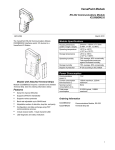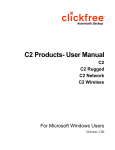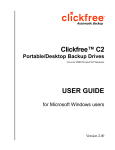Download 1 The Inline Ethernet/IP Bus Coupler
Transcript
on l in ec om po ne nt s. co m AUTOMATION User Manual UM EN IL EIP BK DI8 DO4 2TXPAC Order No.: – Inline Bus Coupler for Ethernet/IP With Eight Digital Inputs and Four Digital Outputs s. nt ne po om in ec on l co m AUTOMATION User Manual 02/2008 UM EN IL EIP BK DI8 DO4 2TX-PAC Revision: 01 Order No.: – Designation in ec This user manual is valid for: om po ne Designation: nt s. co m Inline Bus Coupler for Ethernet/IP With Eight Digital Inputs and Four Digital Outputs 2897758 on l IL EIP BK DI8 DO4 2TX-PAC Order No. 7538_en_01 PHOENIX CONTACT IL EIP BK DI8 DO4 2TX-PAC Please Observe the Following Notes In order to ensure the safe use of the product described, you have to read and understand this manual. The following notes provide information on how to use this manual. User Group of This Manual The use of products described in this manual is oriented exclusively to qualified electricians or persons instructed by them, who are familiar with applicable standards and other regulations regarding electrical engineering and, in particular, the relevant safety concepts. co m Phoenix Contact accepts no liability for erroneous handling or damage to products from Phoenix Contact or third-party products resulting from disregard of information contained in this manual. Explanation of Symbols Used and Signal Words nt s. This is the safety alert symbol. It is used to alert you to potential personal injury hazards. Obey all safety messages that follow this symbol to avoid possible injury or death. po ne DANGER This indicates a hazardous situation which, if not avoided, will result in death or serious injury. om WARNING This indicates a hazardous situation which, if not avoided, could result in death or serious injury. in ec CAUTION This indicates a hazardous situation which, if not avoided, could result in minor or moderate injury. on l The following types of messages provide information about possible property damage and general information concerning proper operation and ease-of-use. NOTE This symbol and the accompanying text alerts the reader to a situation which may cause damage or malfunction to the device, either hardware or software, or surrounding property. This symbol and the accompanying text provides additional information to the reader. It is also used as a reference to other sources of information (manuals, data sheets, literature) on the subject matter, product, etc. PHOENIX CONTACT 7538_en_01 IL EIP BK DI8 DO4 2TX-PAC General Terms and Conditions of Use for Technical Documentation Phoenix Contact reserves the right to alter, correct, and/or improve the technical documentation and the products described in the technical documentation at its own discretion and without giving prior notice, insofar as this is reasonable for the user. The same applies to any technical changes that serve the purpose of technical progress. nt s. co m The receipt of technical documentation (in particular data sheets, installation instructions, manuals, etc.) does not constitute any further duty on the part of Phoenix Contact to furnish information on alterations to products and/or technical documentation. Any other agreement shall only apply if expressly confirmed in writing by Phoenix Contact. Please note that the supplied documentation is product-specific documentation only and that you are responsible for checking the suitability and intended use of the products in your specific application, in particular with regard to observing the applicable standards and regulations. Although Phoenix Contact makes every effort to ensure that the information content is accurate, up-to-date, and state-of-the-art, technical inaccuracies and/or printing errors in the information cannot be ruled out. Phoenix Contact does not offer any guarantees as to the reliability, accuracy or completeness of the information. All information made available in the technical data is supplied without any accompanying guarantee, whether expressly mentioned, implied or tacitly assumed. This information does not include any guarantees regarding quality, does not describe any fair marketable quality, and does not make any claims as to quality guarantees or guarantees regarding the suitability for a special purpose. ne Phoenix Contact accepts no liability or responsibility for errors or omissions in the content of the technical documentation (in particular data sheets, installation instructions, manuals, etc.). on l in ec om po The aforementioned limitations of liability and exemptions from liability do not apply, in so far as liability must be assumed, e.g., according to product liability law, in cases of premeditation, gross negligence, on account of loss of life, physical injury or damage to health or on account of the violation of important contractual obligations. Claims for damages for the violation of important contractual obligations are, however, limited to contract-typical, predictable damages, provided there is no premeditation or gross negligence, or that liability is assumed on account of loss of life, physical injury or damage to health. This ruling does not imply a change in the burden of proof to the detriment of the user. 7538_en_01 PHOENIX CONTACT IL EIP BK DI8 DO4 2TX-PAC Statement of Legal Authority This manual, including all illustrations contained herein, is copyright protected. Use of this manual by any third party is forbidden. Reproduction, translation, and public disclosure, as well as electronic and photographic archiving or alteration requires the express written consent of Phoenix Contact. Violators are liable for damages. Phoenix Contact reserves all rights in the case of patent award or listing of a registered design. Third-party products are always named without reference to patent rights. The existence of such rights shall not be excluded. How to Contact Us Up-to-date information on Phoenix Contact products and our Terms and Conditions can be found on the Internet at: m Internet co www.phoenixcontact.com. nt www.download.phoenixcontact.com. s. Make sure you always use the latest documentation. It can be downloaded at: A conversion table is available on the Internet at: ne www.download.phoenixcontact.com/general/7000_en_00.pdf. If there are any problems that cannot be solved using the documentation, please contact your Phoenix Contact subsidiary. Subsidiary contact information is available at www.phoenixcontact.com. Published by po Subsidiaries . in ec om PHOENIX CONTACT GmbH & Co. KG Flachsmarkstraße 8 32825 Blomberg Germany Phone +49 - (0) 52 35 - 3-00 Fax +49 - (0) 52 35 - 3-4 12 00 PHOENIX CONTACT 586 Fulling Mill Road P.O. Box 4100 Harrisburg, PA 17111-0100 USA Phone +1-717-944-1300 on l Should you have any suggestions or recommendations for improvement of the contents and layout of our manuals, please send your comments to PHOENIX CONTACT [email protected]. 7538_en_01 Table of Contents 1 The Inline Ethernet/IP Bus Coupler ..........................................................................................1-1 2 Installation ...............................................................................................................................2-1 Inline Station....................................................................................................... 2-1 2.2 Bus Coupler Wiring............................................................................................. 2-3 2.2.1 Connecting the Ethernet/IP System .................................................... 2-3 2.2.2 Connection of Supply, Actuators, Sensors .......................................... 2-4 Startup/Operation ....................................................................................................................3-1 Default Upon Delivery/Default Settings............................................................... 3-1 3.2 Starting the Firmware ......................................................................................... 3-1 3.3 Sending BootP Requests ................................................................................... 3-2 3.4 Web-Based Management (WBM) ...................................................................... 3-2 3.5 Structure of the Web Pages................................................................................ 3-4 3.5.1 Diagnostics ......................................................................................... 3-5 3.5.2 Services .............................................................................................. 3-6 3.5.3 Bus Configuration ............................................................................... 3-7 3.5.4 Process Data Monitoring ..................................................................... 3-8 3.5.5 Password Protection ........................................................................... 3-9 3.5.6 Ethernet Speed and Configuration ...................................................... 3-9 3.5.7 Firmware Update via WBM and TFTP ................................................ 3-9 3.5.8 Process Data Access via XML ..........................................................3-10 3.5.9 XML File Structure ............................................................................3-11 co m 3.1 3.6 3.7 Traps ................................................................................................................ 3-15 Autoconfiguration .............................................................................................3-15 Configuration ....................................................................................................3-15 on l in ec 3.8 om po ne nt s. 3 2.1 7538_en_01 3.9 The CIP I/O Module Capacity ...........................................................................3-16 3.10 Configuring the Inline Station............................................................................3-17 3.10.1 Bus Coupler ......................................................................................3-17 3.10.2 Analog Input (AI) Modules .................................................................3-21 3.10.3 Thermocouple and RTD Modules .....................................................3-22 3.10.4 Special Function Modules .................................................................3-24 3.11 Understanding I/O Memory Mapping................................................................3-25 3.11.1 Bus Coupler Mapping .......................................................................3-25 3.11.2 Reserving I/O Memory for Future System Expansion .......................3-29 3.12 I/O Data Transfer ..............................................................................................3-30 3.12.1 I/O Scan Methods .............................................................................3-30 3.12.2 I/O Communications Objects ............................................................3-31 3.13 System Operational Guidelines ........................................................................ 3-33 3.13.1 Repeat Packet Interval (RPI) Settings ...............................................3-33 3.13.2 Maximum Connection Consideration ................................................3-33 PHOENIX CONTACT i IL EIP DI8 DO4 2TX-PAC Diagnostics ..............................................................................................................................4-1 4.1 Diagnostic and Status Indicators ........................................................................ 4-1 4.2 Available Network Diagnostics ........................................................................... 4-4 4.2.1 Inline Status Word ............................................................................... 4-4 4.2.2 Major/Minor Faults .............................................................................. 4-4 4.2.3 Bit Meanings for Inline Status Word (Byte 0) ....................................... 4-5 4.2.4 Bit Meanings for Inline Status Word (Byte 1) ....................................... 4-5 4.2.5 Latched Diagnostics ........................................................................... 4-6 4.2.6 Inline Control Byte ............................................................................... 4-6 4.2.7 I/O Point/Channel Status ..................................................................... 4-7 4.2.8 Fault/Idle State and Value ................................................................... 4-7 4.2.9 Inline Analog Input, Thermocouple and RTD Fault Codes .................. 4-8 4.2.10 Error History ........................................................................................ 4-8 s. Technical Data ................................................................................................... 5-1 5.2 Ordering Data ..................................................................................................... 5-5 ne nt 5.1 Serial and Other PCP Inline Modules...................................................................................... A-1 A1 General.............................................................................................................. A-1 A2 Communications Methods................................................................................. A-7 A3 Serial and Generic PCP Modules Produced and Consumed Sizes ................. A-40 A4 I/O Memory Mapping, Serial and Special Function PCP Modules ................... A-42 Configuration Brief for the RS-232 and RS-485/RS-422 Modules A-43 on l in ec A5 po A Technical Data and Ordering Data...........................................................................................5-1 om 5 co m 4 ii PHOENIX CONTACT 7538_en_01 Table of Contents Ethernet/IP Object Classes, Message Types, and Services ................................................... B-1 General.............................................................................................................. B-1 B2 CIP Class Services ............................................................................................ B-1 B3 CIP Object Classes ........................................................................................... B-2 B4 Identity Object (Class Code: 01dec, 01hex)......................................................... B-3 B5 Router Object (Class Code: 02dec, 02hex) ......................................................... B-5 B6 Assembly Object (Class Code: 04dec, 04hex)..................................................... B-6 B7 Digital Input Point (DIP) Object (Class Code: 08dec, 08hex) ............................... B-7 B8 Digital Output Point (DOP) Object (Class Code: 09dec, 09hex)........................... B-9 B9 Analog Input Point (AIP) Object (Class Code: 10dec, 0Ahex)............................ B-11 B 10 Analog Output Point (AOP) Object (Class Code: 11dec, 0Bhex) ....................... B-13 B 11 Configuration Object (Class Code: 100dec, 64hex)........................................... B-15 B 12 Inline Interface Object (Class Code: 101dec, 65hex)......................................... B-20 B 13 Inline Module Object (Class Code: 102dec, 66hex)........................................... B-23 B 14 Inline Special Function Object (Class Code: 103dec, 67hex) ............................ B-25 B 15 COS Mask Object (Class Code: 104dec, 68hex)............................................... B-27 B 16 PCP Object (Class Code: 105dec, 69hex)......................................................... B-30 B 17 Serial Communications Object (Class Code: 106dec, 6Ahex) ........................... B-34 B 18 Port Object Class Definition (Class Code: 244dec, F4hex)................................ B-39 B 19 TCP/IP Interface Object (Class Code: 245dec, F5hex)...................................... B-40 co s. nt ne po Ethernet Link Object (Class Code: 246dec, F6hex) ........................................... B-42 on l in ec B 20 m B1 om B 7538_en_01 PHOENIX CONTACT iii on l in ec om po ne nt s. co m IL EIP DI8 DO4 2TX-PAC iv PHOENIX CONTACT 7538_en_01 The Inline Ethernet/IP Bus Coupler 1 The Inline Ethernet/IP Bus Coupler Ethernet/IP Bus Coupler The Ethernet/IP bus coupler, shown in Figure 1-1, provides an interface between Ethernet/IP and the Phoenix Contact range of Inline I/O modules. It also provides the required bus signal conditioning and the power supply for the connected station components. The bus coupler provides the initial connection for the main supply, UM, and the segment (I/O) supply, US, to the station. You can also provide the main supply UM and the segment supply US using a power terminal and/or a segment terminal respectively. m 11 I2 AC X-P I1 nt 2T O4 I8 D K D 758 IP B 97 IL E -No.: 28xx .xx er /x xx Ord W: xx xx.xx. /F HW Addr.: IP C t e MA O1 PWR confo rm ance SE d T RY MS NS S1 D E 2 1 4 3 2 1 4 3 7 5 8 6 7 2. 1. 1 1 po RE teste BO UL US UM ne erN Eth 1 T AC LN 2 9 s. co 10 1 K1 4x X1 AC T2 in ec 3 om K2 LN Figure 1-1 X2 4 6 5 8 75380001 Features of the Inline Ethernet/IP bus coupler on l Key: 1 2 3 4 5 6 Electronics base Reset button Ethernet/IP connections (twisted pair cables in RJ45 format) Power connector Connector for digital outputs Connector for digital inputs 7 8 9 10 Diagnostic and status indicators Labeling field End plate MAC address in clear text and as a barcode 11 Two FE contacts for grounding the bus coupler using a DIN rail (on the back of the module) The Electronic Data Sheet (EDS) can be found on the Internet at: www.download.phoenixcontact.com. 7538_en_01 PHOENIX CONTACT 1-1 IL EIP BK DI8 DO4 2TX-PAC Features The key features of the IL EIP BK DI8 DO4 2TX-PAC are listed below: – Module Features – – m co – – – Up to 61 other Inline terminals can be connected (process data channel) Up to eight other PCP modules can be connected Can be installed in the field, software for automatic configuration of the station is not required Automatic baud rate detection on the local bus (500 kbaud or 2 Mbaud) s. – Inline Features nt – – – – ne – – – – – – 2 x Ethernet twisted pair according to 802.3 with auto negotiation and auto crossover connected via an integrated 3-port switch (2 external ports, 1 internal port) Ethernet connection via 8-pos. RJ45 female connector Ethernet TCP/IP, with 10/100 Base-T (X) Industrial Ethernet/IP, Version 1.2 Process data access via XML Web-based management (WBM) IP parameter configuration: BootP, WBM, Static IP (DHCP to be added on later revision) Integrated web server Eight digital inputs Four digital outputs Diagnostic and status indicators Electrical isolation of Ethernet interface and logic Type of device profile: 0Chex communication adapter Supported CIP connections in total: 128 (eight, typical) Explicit signaling: Max. number of connections 128 (eight, typical) I/O signaling: Max. number of connections 128 (eight, typical) Device configuration possibilities: EDS, individual software MAC parameter configuration: Rate: 10 Mbps, 100 Mbps, automatic Duplex: half, full, automatic om – – – in ec – Ethernet and CIP Features po For additional information about the supported Inline modules, please refer to the "I/O Modules at Bus Couplers" application note. It can be downloaded at: www.download.phoenixcontact.com. – on l – Applications 1-2 PHOENIX CONTACT – – – Connection of sensors/actuators via Ethernet/IP 7538_en_01 Installation 2 Installation 2.1 Inline Station m The Inline product range is a modular automation system. Inline modules are joined together to create functional units that meet the requirements of the application. See Figure 2-1, shown with the Ethernet/IP bus coupler. Both communication and power routing is accomplished automatically by the physical interconnections between the I/O modules. Additional networking options permit the Inline station to branch out to various machine mounted I/O modules such as Fieldline Modular, or AS-i devices. co For general information on the setup of an Inline station, please refer to the IL SYS INST UM E user manual. 2 X5 X6 D PWR EtherNet IP O1 I1 BO RY D E UL MS US NS UM S1 1 3 X7 X8 X9 1 1 1 1 2 2 1 3 2 4 5 7 6 8 2 1 ACT1 LNK2 ACT2 2 1 2 1 2 1 X13 X14 X15 D 1 X17 D D 1 2 2 X16 D 1 US 1 1 2 4 5 X18 D E 3 4 2 1 2 1 2 1 X19 UL 2 2 2 1 2 1 2 1 2 FLM 1 2 1 2 1 2 1 2 po LNK1 1 X12 2 2 4 2 X11 1 2 3 4 conformance tested RESET D 1 2 2 3 2 4 X10 D D 1 I2 ne IL EIP BK DI8 DO4 2TX-PAC Order-No.: 2897758 HW/FW: xx/xxx MAC Addr.: xx.xx.xx.xx 3 2 nt 1 s. Inline I/O station (example) X1 om X2 6 in ec Network connector on l 24 V DC Power supply DIO 8/4 Fieldline Modular I/O modules 75380002 Figure 2-1 Example of a basic Inline station Key: 1 Bus coupler (here: IL EIP BK DI8 DO4 2TX-PAC) 2 I/O modules 3 Power terminal 4 Segment terminal (here: IB IL 24 SEG/F-D) 5 Branch terminal for integrating a Fieldline Modular local bus in an Inline station (here: IB IL 24 FLM-PAC) 6 Fieldline Modular local bus 7538_en_01 PHOENIX CONTACT 2-1 IL EIP BK DI8 DO4 2TX-PAC Bus Coupler Module The first step in setting up a modular I/O station is to connect the bus coupler module to the Ethernet/IP cable. I/O modules may be installed branching off from these bus coupler modules, to create a local bus. The bus coupler module also supplies communications power to the connected I/O modules. A breakdown of the supply voltage on the bus coupler module stops the communications to the modules connected to the bus coupler and causes an error message for the node. – – – – Coupling of Ethernet/IP and the Inline I/O modules Supplying the I/O modules with communications power Electrical isolation of the local I/O Providing diagnostic information from the connected I/O to Ethernet/IP Maximum Number of Devices The maximum number of devices that you can connect to a bus coupler is determined by the following parameters: – Up to 61 devices can be connected to a bus coupler. This number includes all the devices after the bus coupler with input or output data, i.e., the Inline modules and the modules for Fieldline Modular local bus. – The bus coupler can supply a maximum of 0.8 A for communications power and 0.5 A for analog supply power. – The current carrying capacity of the voltage jumpers is limited. For the limit values of the individual voltage jumpers, refer to the IL SYS INST UM E user manual. ne nt s. co m Tasks of the Bus Coupler Module on l in ec om po Observe the current consumption of each device for a given power supply. Current consumption specifications can be found in the product-specific data sheets. 2-2 PHOENIX CONTACT 7538_en_01 Installation 2.2 Bus Coupler Wiring 2.2.1 Connecting the Ethernet/IP System I2 AC X-P I1 O1 PWR erN Eth ance RE teste d E 2 1 4 3 X1 ne T2 AC K2 Connecting the RJ45 connector Pin assignment of the RJ45 connector Assignment in ec on l 75380003 om Table 2-1 Pin po X2 Figure 2-2 7 5 8 6 T SE T1 AC K1 LN LN 2 1 4 3 s. rm D RY MS NS S1 nt confo BO UL US UM co 2T O4 I8 D K D 758 IP B 97 IL E -No.: 28xx .xx er /x xx Ord W: xx xx.xx. /F HW Addr.: IP C t e MA m Connect the Ethernet/IP system to the bus coupler (see Figure 2-2) via an RJ45 connector. For the pin assignment, please refer to Table 2-1. 1 TxD + (transmit data +) 2 TxD - (transmit data -) RJ45 Pin 1 TD+ Pin 2 TD- Pin 3 RD+ 3 RxD + (receive data +) 4 Reserved Pin 4 res. 5 Reserved Pin 5 res. 6 RxD - (receive data -) Pin 6 RD- 7 Reserved Pin 7 res. 8 Reserved Pin 8 res. Both Ethernet interfaces have an auto crossover function. 7538_en_01 PHOENIX CONTACT 2-3 IL EIP BK DI8 DO4 2TX-PAC 2.2.2 Connection of Supply, Actuators, Sensors Figure 2-3 and Table 2-2 to Table 2-5 list terminal assignments for the bus coupler connectors. Figure 2-4 shows a wiring schematic for the power connector. Note that the bus coupler provides I/O power to the main (UM) and segment (US) circuits for the Inline station. Communications/logic power and analog power (UANA) are also supplied by the bus coupler through the UL connection. The bus coupler has 3 external power supply connections UL (logic), US (segment) and UM (main). The 7.5 volt internal UL (communications) supply and the +24 V UANA (analog) supply are derived from the external +24 V UL. The +24 V (UL) external power supply can be connected to Ethernet/IP or another external supply. 1.4 3.1 4.1 1 1 1.2 2.2 2 2 1.3 2.3 3 3 1.4 2.4 4 4 2.1 1.1 2.2 1.2 2.3 1.3 2.4 1.4 1 1 1.2 2.2 2 2 1.3 2.3 3 3 1.4 2.4 4 4 2.1 1.1 2.2 1.2 2.3 1.3 2.4 1.4 1 1 1.2 2.2 2 2 1.3 2.3 3 3 1.4 2.4 4 2.1 3.1 2.2 3.2 1 co I2 1.1 2.1 4 1 3.2 4.2 4.1 4.2 s. 1.3 I1 1.1 2.1 2.3 3.3 2 2.4 3.4 2 3.3 4.3 3 nt 1.2 O1 1.1 2.1 3 3.4 4.4 4 4 4.3 4.4 ne 1.1 PWR m For information on special features of an Inline station, such as voltage supply, voltage distribution, and grounding, please refer to the IL SYS INST UM E user manual. 3 2 4 75370008 Terminal point assignment of the Inline connector Table 2-2 Terminal point assignment of the power connector (1) po 1 Figure 2-3 1.1 1.2 in ec 1.3 om Terminal Point Assignment 1.4 Terminal Point Assignment US 2.1 UM UL 2.2 UM GND UL 2.3 GND UM, US Functional earth ground (FE) 2.4 Functional earth ground (FE) on l NOTE: Module is damaged in the event of overload The GND UM, US potential jumper carries the total current of the main and segment circuits. The total current must not exceed the maximum current carrying capacity of the potential jumpers (8 A). If, in the course of configuring, it is found that the 8 A limit is reached at one of the potential jumpers US, UM and GND, a new power terminal must be used. The functional earth ground must be connected to the 24 V DC supply/functional earth ground connection. 2-4 PHOENIX CONTACT 7538_en_01 Installation Table 2-3 Terminal point assignment of the output connector (2, O1) Terminal Point Assignment Terminal Point Assignment 1.1 OUT1 2.1 OUT2 1.2 GND 2.2 GND 1.3 FE 2.3 FE 1.4 OUT3 2.4 OUT4 Table 2-4 Terminal point assignment of the input connector (3, I1) Terminal Point Assignment 1.1 IN1 2.1 m Terminal Point Assignment IN2 US 2.2 GND 2.3 GND 1.4 IN3 2.4 IN4 Terminal point assignment of the input connector (4, I2) IN5 3.2 US 3.3 GND 3.4 po 3.1 Terminal Point Assignment ne Terminal Point Assignment nt Table 2-5 IN7 4.1 IN6 4.2 US 4.3 GND 4.4 IN8 PWR DO4 DI4 DI4 2 1 3 4 IN6 in ec om J + - +24 V + +24 V US UL - UM OUT2 - OUT3 on l IN8 + Ethernet/IP Figure 2-4 US s. co 1.2 1.3 75370005 Connection example J = internal jumper (in the module) 7538_en_01 PHOENIX CONTACT 2-5 on l in ec om po ne nt s. co m IL EIP BK DI8 DO4 2TX-PAC 2-6 PHOENIX CONTACT 7538_en_01 Startup/Operation 3 Startup/Operation 3.1 Default Upon Delivery/Default Settings Upon delivery, the following functions and features are available: m Disable 0.0.0.0 c2897758.fw IL EIP BK DI8 DO4 2TX-PAC Ethernet/IP Bus Terminal Unknown Unknown 0 ms (Disabled) Reset Fault Mode (Default) Enable inputs & outputs Starting the Firmware in ec 3.2 po – om – ne nt – 0.0.0.0 0.0.0.0 0.0.0.0 Enable co – IP Configuration IP Address: Subnet Mask: Default Gateway: BootP Requests: Software Update Software Update on Next Reboot: TFTP-Server IP Address: Downloadable File Name: System Identification Name of Device: Description: Physical Location: Contact: Process Data Monitoring Process Data Watchdog Timeout: Fault Response Mode: Plug and Play Mode s. – on l Upon delivery, the IL EIP BK DI8 DO4 2TX-PAC bus coupler has no valid IP parameters. 7538_en_01 Once you have connected the power to the bus coupler, the firmware is started. The following sequence appears on the LEDs: Table 3-1 LEDs during the starting sequence Display Meaning BO flashing Starting Boot loader Transmitting BootP requests BO on Extracting firmware BO off Starting firmware RY flashing Firmware ready to operate PHOENIX CONTACT 3-1 IL EIP BK DI8 DO4 2TX-PAC 3.3 Sending BootP Requests BootP Enabled During start-up the device sends BootP requests without interruption until it receives a valid IP address. The requests are transmitted at varying intervals (2 s, 4 s, 8 s, 2 s, 4 s, etc.) so the network is not loaded unnecessarily. If valid IP parameters are received the device will use these parameters until the device is reset or power is cycled. BootP Disabled With a valid IP configuration saved to the device and BootP disabled the device will start with the stored IP configuration and will not send BootP requests. s. Web-Based Management (WBM) nt 3.4 co m NOTE: Before disabling automatic BootP setting, be sure to record the current IP address. You will need the current IP address if you want to re-enable BootP setting of the IP address. If you forget the IP address, the only way is to delete the whole configuration with the reset button during power up. ne The IL EIP BK DI8 DO4 2TX-PAC has a web server, which generates the required pages for web-based management and, depending on the requirements of the user, sends them to the "Factory Manager" or a standard web browser. po Web-based management can be used to access static information (e.g., technical data, MAC address) or dynamic information (e.g., IP address, status information) or to change the configuration (password-protected). om Calling Web-Based Management in ec The IL EIP BK DI8 DO4 2TX-PAC web server can be addressed using the IP address if configured correspondingly. The bus coupler homepage is accessed by entering the URL "http://<IP address>". Example: http://172.16.113.38 on l If you cannot access the WBM pages, check the connection settings in your browser and deactivate the proxy, if set. 3-2 PHOENIX CONTACT 7538_en_01 WBM homepage on l in ec om po Figure 3-1 ne nt s. co m Startup/Operation 7538_en_01 PHOENIX CONTACT 3-3 IL EIP BK DI8 DO4 2TX-PAC 3.5 Structure of the Web Pages The web pages for the Ethernet/IP bus coupler are divided into two sections. The left-hand side has the selection menu with the relevant submenus. The right-hand side displays the information related to the menu item. Static and dynamic information about the bus coupler can be found in the following menus. < ip - a d d r e s s > in d e x .h tm m G e n e ra l In s tr u c io n s D e v ic e In fo r m a tio n - co In fo r m a tio n g e n in s t.h tm G e n e ra l d e v in fo .h tm ne nt s. T e c h n ic a l D a ta te c h d a ta .h tm H a r d w a r e In s ta lla tio n h w in s ta l.h tm L o c a l D ia g n o s tic s lo c d ia g .h tm - - po D e v ic e C o n fig u r a tio n - ip c o n in f.h tm S y s te m Id e n tific a tio n s y s c o n f.h tm - s y s in fo .h tm S o ftw a re U p d a te s w u p d a te .h tm om in ec on l IP C o n fig u r a tio n ip c o n fig .h tm - s w u p in fo .h tm ftp in fo .h tm C h a n g e P a s s w o rd p a s s w o rd .h tm - p a s s in fo .h tm In lin e S ta tio n S e r v ic e s s e r v ic e s .h tm s v p p in fo .h tm s v p fin fo .h tm P r o c e s s D a ta M o n ito r in g p d m o n it.h tm - p d m o n in f.h tm p d n fin fo .h tm R e m o te D ia g n o s tic s r e m d ia g .h tm B u s C o n fig u r a tio n b u s c o n f.h tm P C P C o n fig u r a tio n p c p c o n f.h tm - p c p in fo .h tm Figure 3-2 3-4 PHOENIX CONTACT Structure of the web pages (example) 7538_en_01 Startup/Operation 3.5.1 Diagnostics Remote diagnostics in WBM on l in ec om Figure 3-3 po ne nt s. co m On this website example, you can have a look at the local bus diagnostics. The diagnostic status and diagnostic parameter register are shown here. 7538_en_01 PHOENIX CONTACT 3-5 IL EIP BK DI8 DO4 2TX-PAC 3.5.2 Services om po ne nt s. co m In this example website the user can set or reset the Plug & Play Modes. The user can acquire and store the currently connected I/O configuration. Also the user can confirm any I/O station peripheral faults. Website of the services on l in ec Figure 3-4 3-6 PHOENIX CONTACT 7538_en_01 Startup/Operation 3.5.3 Bus Configuration in ec om po ne nt s. co m This example website shows the current configuration of the Inline station including the I/O produced and consumed sizes and local bus baud rate. If an error occurs, the error location is indicated. The number of the affected element is highlighted in red. Bus configuration of the station on l Figure 3-5 7538_en_01 PHOENIX CONTACT 3-7 IL EIP BK DI8 DO4 2TX-PAC 3.5.4 Process Data Monitoring Monitoring the Ethernet/IP connections is executed by the Ethernet/IP protocol stack with the help of connection timers. If a connection is aborted, due to a broken cable or a control system without connection reset, the outputs are set back to the pre-defined state. The state is set either in the DOP (digital output point) or in the AOP (analog output point) objects. In order to regain control over the outputs, the error must be removed. An additional process data watchdog is integrated into the bus coupler to avoid uncontrolled setting/resetting of the Inline station outputs in the event of an error. m If outputs of the stations are set, ensure access of the controlling process to the station. In the event of an error, e.g., network line interrupted or function error in the controlling process, the bus coupler can react appropriately via the process data watchdog. By default upon delivery, the watchdog is deactivated with a 0 ms timeout. s. co If the watchdog timeout is set to a value other than 0 (e.g. 500 ms). The first write process activates the process data watchdog. The next write process is expected during timeout (500 ms). During error-free operation, the write process is performed during timeout and the watchdog is restarted (triggered). If there is no triggering during timeout, an error occurred. ne nt Two reactions follow: – The selected fault response mode is executed – The NetFail signal is set po For safety reasons, the user cannot stop the watchdog once it has been activated. In case the user terminates the controlling application, there is no watchdog triggering; when timeout has expired, the NetFail signal is set and the selected fault response mode is executed. on l in ec om The NetFail signal is acknowledged using the web-based management and the fault response mode is reset. Read calls do not trigger the process data watchdog. By acknowledging the error, the watchdog is restarted. This means that it must be triggered during timeout, otherwise an error is detected again. Figure 3-6 3-8 PHOENIX CONTACT Process data monitoring 7538_en_01 Startup/Operation 3.5.5 Password Protection All status changes to the bus coupler require the entry of a password. The password can be changed at any time. Your unique password must be between four and twelve characters long (please note that it is case-sensitive). By default upon delivery, the password is "private". If you forget the password, the only way to access the bus coupler again is to reset the entire configuration using the reset button. Ethernet Speed and Configuration m 3.5.6 Firmware Update via WBM and TFTP po 3.5.7 ne nt s. co The IL EIP BK DI8 DO4 2TX-PAC firmware will include a website setting that allows for the selection of Fixed Manual override or auto-negotiate of transmission speeds. Auto Negotiation plus Manual Override provides support for the widest possible range of network infrastructure devices, such as switches. This will allow the BK to adapt to virtually all possible system applications, including older systems that do not support the higher/auto data rates. By providing the manual over-ride, the system is freed of any auto-negotiate traffic that could possibly impact an older system. However, by default, the module will be in the "auto- negotiate detect" mode of data transmission to allow for easiest connection to current systems. on l in ec om The following steps must be carried out when executing a firmware update using WBM: – In WBM, click on "Device Configuration" and then "Software Update". Enter the IP address of the TFTP server in the "TFTP Server IP Address" field. Then enter the file name of the firmware and the path name, if necessary, in "Downloadable File Name". In the "Software Update on Next Reboot" field, click "Enable". – Enter your password. To wait until later to apply the update with a restart, click "Apply". To start the update immediately, click "Apply and Reboot". – Check the execution of the update by checking the firmware version under "Device Information/General". In the event of an error during the download, a restart repeats the download. To abort the update, set "Disable" in the "Software Update on Next Reboot" field. 7538_en_01 PHOENIX CONTACT 3-9 "Software Update" menu ne Figure 3-7 nt s. co m IL EIP BK DI8 DO4 2TX-PAC po If BootP is set to "Enable" and a reply with values for "TFTP Server IP Address" and "Downloadable File Name" is received on a restart, these values overwrite the entries made in WBM. The received values are displayed in WBM after the restart. in ec om In the event of an error during Flash programming (e.g., voltage interrupt), the bus coupler can only be restarted by repeating the update. The bus coupler starts the update automatically after a restart. Access to WBM is no longer possible. 3.5.8 Process Data Access via XML on l The integrated web server of the IL EIP BK DI8 DO4 2TX-PAC offers the option of accessing the process data of the connected Inline terminals via a web page in XML format. You can access the web pages via a standard web browser. To access the XML pages with the process data in the address line of the browser, enter the address in the following format: http://<IP address>/procdata.xml 3-10 PHOENIX CONTACT 7538_en_01 Startup/Operation 3.5.9 XML File Structure The XML file contains different data areas: IL_STATION Frames for the entire XML file. The mandatory elements of this frame are IL_BUS_TERMINAL and IL_BUS. IL_BUS_TERMINAL m This data area contains information on the entire Inline station (bus coupler and all connected terminals). This data area includes: co TERMINAL_TYPE This area contains the name of the bus coupler, which is always IL EIP BK DI8 DO4 2TX-PAC. nt s. NAME Contains the user-specific station name. The station name can be modified via WBM. ne IP_ADDRESS Contains the IP address of the station. om po MODULE_NUMBER Contains the number of connected Inline terminals, including local I/Os. In the event of a bus error, the number of the last known operable configuration is indicated. in ec DIAGNOSTIC_STATUS_REGISTER Contains the status of the Inline station, represented by all bits of the diagnostic status register. A detailed description can be found in the diagnostic parameter register. Whenever an error bit is set, the diagnostic parameter register is rewritten. IL_BUS on l Frame for the connected Inline terminals. IL_MODULE Frame for the data of an individual Inline terminal. The terminals are numbered consecutively from one to a maximum of 63. MODULE_TYPE Contains the terminal type. Possible types are DI, DO, DIO, AI, AO, AIO, and PCP. PD_CHANNELS Number of process data channels in an Inline terminal. For digital terminals the number of channels is equal to the number of supported bits. For other terminals, the number of process data words is indicated. Example: An IB IL AO 2 has two process data channels and an IB IL 24 DO 8 has eight bits and therefore eight process data channels. 7538_en_01 PHOENIX CONTACT 3-11 IL EIP BK DI8 DO4 2TX-PAC PD_WORDS Number of process data words in an Inline terminal. Please note that analog terminals always have the same number of output and input words. An IB IL AO 2 therefore also has two input words and an IB IL AI 2 also has two output words. PD_IN This area is used by all terminals that occupy input data. The number of process data words depends on the terminal type. Examples: a) Inline terminal with two active inputs ne nt s. <IL_MODULE number="1"> <MODULE_TYPE>DI</MODULE_TYPE> <PD_CHANNELS>2</PD_CHANNELS> <PD_WORDS>1</PD_WORDS> <PD_IN word="1">3</PD_IN> </IL_MODULE> co m PD_OUT This area is used by all terminals that occupy output data (see also "PD_OUT" on page 3-13). po b) Inline terminal with two digital inputs and only the second input is active. in ec om <IL_MODULE number="3"> <MODULE_TYPE>DI</MODULE_TYPE> <PD_CHANNELS>2</PD_CHANNELS> <PD_WORDS>1</PD_WORDS> <PD_IN word="1">2</PD_IN> </IL_MODULE> on l c) Inline terminal with 16 digital inputs and the 13th and the 14th input are active. <IL_MODULE number="7"> <MODULE_TYPE>DI</MODULE_TYPE> <PD_CHANNELS>16</PD_CHANNELS> <PD_WORDS>1</PD_WORDS> <PD_IN word="1">12288</PD_IN> </IL_MODULE> The input word returns the value 12288 (212 + 213). d) Inline terminal with two analog inputs, only the first channel being active (14970). <IL_MODULE number="10"> <MODULE_TYPE>AI</MODULE_TYPE> <PD_CHANNELS>2</PD_CHANNELS> <PD_WORDS>2</PD_WORDS> 3-12 PHOENIX CONTACT 7538_en_01 Startup/Operation <PD_IN word="1">14970</PD_IN> <PD_IN word="2">8</PD_IN> <PD_OUT word="1">0</PD_OUT> <PD_OUT word="2">0</PD_OUT> </IL_MODULE> PD_OUT This area is used by all terminals with output data. The use of bits is identical to the use of "PD_IN". m In the event of an error in the Inline station, this is indicated in the diagnostic registers. The D LED flashes on the bus coupler. The process data is invalid because only internal values are indicated, not the values on local bus. co In order to make sure that only valid data is displayed, the diagnostic register must also always be requested. The same is valid in the event of a faulty configuration. In this case, local bus does not run and only internal values can be read in the XML file. on l in ec om po ne nt s. In the event of a peripheral fault, all data is valid, except for the data of the faulty terminal. 7538_en_01 PHOENIX CONTACT 3-13 on l in ec om po ne nt s. co m IL EIP BK DI8 DO4 2TX-PAC Figure 3-8 3-14 PHOENIX CONTACT Screen for XML data 7538_en_01 Startup/Operation 3.6 Traps Trap Generation When important events occur, e.g., a configuration change, the bus coupler sends a trap to a trap manager defined by the user. This enables the network administrator to react quickly to these events and to ensure network availability. Traps are usually only transmitted once. Supported Traps ColdStart is sent twice each time the device is restarted. PasswordChange is sent after the password is changed successfully. FWHealth is sent after any changes to the firmware operating status. Configuration is sent after any changes to the hardware configuration. m – – – – Autoconfiguration nt 3.7 s. co SNMP is not supported in the first development step. The integration of SNMP is planned for the second step. Configuration om 3.8 po ne That means you can now change your local bus configuration and make it active via the website. To use this function you have to stop your I/O connection. That means you cannot use the ADD ALL function when you have a running I/O connection. on l in ec Configuration services can be accomplished by using the defined CIP Objects. Some configuration features are also made available to the user through the web server. 7538_en_01 PHOENIX CONTACT 3-15 IL EIP BK DI8 DO4 2TX-PAC 3.9 The CIP I/O Module Capacity The bus coupler is capable of processing the maximum number of instances (points) for objects listed below. Digital Input Points (DIP) 510 instances Digital Output Points (DOP) 510 instances Analog Inputs Points (AIP) 128 instances Analog Output Points (AOP) 128 instances Special Function Object 61 instances 8 instances* Serial Communication Object 8 instances* m PCP Special Function Object co *Total instances shared between the PCP Special Function and Serial Communication Objects cannot exceed 8. nt s. There are certain considerations that must be observed when determining the number of I/O devices that can be connected to the bus coupler. These considerations are described in the following paragraphs. 1. The bus coupler cannot provide more than 0.8 A of communications/logic power (UL). po a. Only the IB IL 24 FLM-PAC uses the logic supply (UL). b. FLM I/O devices will use current from the segment power (US); see documentation for the IB IL 24 FLM-PAC. on l in ec 4. The maximum number of devices connected to the bus coupler cannot exceed 61. Analog modules cannot draw more than 0.5 A from the analog supply (UANA). Note that analog modules also require current from the 0.8 A communications/logic supply (UL). FLM devices om 2. 3. ne If UL power requires more than 0.8 A a IB IL 24 PWR IN/R terminal can be inserted to reinject UL power. 3-16 PHOENIX CONTACT c. The IB IL 24 FLM does not count towards the 61 device maximum. d. Each FLM I/O device does count towards the 61 device maximum. There are 0.8 A of the current available on the Inline communications supply (UL) and 0.5 A of current available on the analog supply (UANA). Refer to the specific I/O module's data sheet or the Phoenix Contact Automation Catalog to determine the amount of current draw required for each I/O module or device to be connected to the bus coupler. The total current consumption of all modules/devices cannot exceed the 0.8 A and 0.5 A ratings stated above. 7538_en_01 Startup/Operation 3.10 Configuring the Inline Station If using a serial or another type of PCP module, read this section then refer to Section "Serial and Other PCP Inline Modules" on page A-1. 3.10.1 Bus Coupler nt ne om – Digital input Digital output Analog input Analog output Special function (incremental encoder, absolute encoder, high speed counter, other) PCP and serial (AS-i master, RS232, RS485, and others) po – – – – – s. co m Configuration of the bus coupler allows it to read and communicate specific information about the I/O modules connected on its local bus (backplane). Specific local bus information includes: – How many I/O modules are on the local bus – Position of the I/O modules on the local bus – How many points or channels (instances) each module contains – Bytes of produced and consumed data – Types of I/O modules: Any module that is not recognized will be placed into the special function category. in ec When configuring the Inline Ethernet/IP bus coupler, it is recommended that you remove the connection to the Ethernet/IP scanner or make sure the scan list for the Ethernet/IP scanner is empty. on l 3.10.1.1 Configuration Methods When creating, adding to, or changing an Inline Ethernet/IP station, the I/O configuration stored in the bus coupler must be updated to match the new configuration of the station. Configure the bus coupler using one of the following 3 methods 1. Electronic Data Sheet (EDS) file 2. Auto-configuration (no software required) 3. Sending an explicit message Electronic Data Sheet (EDS) File Method The EDS file is the software interface between the bus coupler and a configuration software package. The EDS file contains information about the number of produced and consumed bytes and user-settable parameters. The following procedure describes how to configure a bus coupler using the Electronic Data Sheet. Repeat this procedure for each bus coupler on the network. 7538_en_01 PHOENIX CONTACT 3-17 IL EIP BK DI8 DO4 2TX-PAC 1. 2. 3. m 4. Obtain a list of I/O modules that will be used in the Ethernet/IP station. Determine which types of I/O modules will be included in the scan. By default, all modules will be included. If the default needs to be altered, a new value must be downloaded to the bus coupler through EDS Parameter (Add All Mode). Determine whether the "Inline Status" (diagnostic) word needs to be included in the produced size. By default, these 2 bytes will be added to the produced size. By using the produced data channel, the Inline Status word gives the user the ability to locate and define any faults that could occur on the Inline local bus. If the user decides to disable this feature, then the user must download a 0 to the bus coupler using Parameter 1 (Use Inline Status) in the EDS file. Determine whether analog or special function modules are used. If used, the user has the option to set the Pad I/O parameter to a 0 or 1 (default). If not used, proceed to step 5. If future system expansions are anticipated, determine if there is a need to reserve digital points (bits) or analog words in the scan. If so, determine the number of points (bits) or words to be reserved, then add to this the number of points or words currently being used. For more information, refer to Section "Reserving I/O Memory for Future System Expansion" on page 3-29. This total number of points or words must be downloaded to the bus coupler. Reserving points or words in local I/O memory is accomplished by using parameter Reserve Digital Inputs, parameter Reserve Digital Outputs, parameter Reserve Analog Inputs and parameter Reserve Analog Outputs. Enter the new station configuration parameters into the flash memory of the bus coupler by changing the default value of parameter Add All I/O from a 0 (False) to a 1 (True). Depending on the size of the local bus, the user may have to wait until the downloading of the new configuration is completed. Completion of the download can be determined by observing the state of the "MS" LED on the bus coupler and the "D" LEDs on the I/O modules. While downloading, the LEDs will blink. Once the download is completed, the blinking stops and the new configuration is now stored in the flash memory of the bus coupler. on l in ec 6. om po ne 5. nt s. co Depending on the I/O configuration, the analog or special function data may start on an odd byte. If this is the case, it is possible that this word could span two words in the master scanner. By setting the parameter Pad I/O to 1 (default) one byte will be added to the produced/consumed size, thereby, forcing the first word based module to start on an even byte. If this word already starts on an even byte and the user sets parameter 2 Pad I/O to 1 (default), no additional bytes will be added to the produced/consumed size. 3-18 PHOENIX CONTACT 7538_en_01 Startup/Operation Plug and Play Mode When in Plug and Play Mode, during power-up, the bus coupler will automatically attempt to start the local I/O. When disabled, the bus coupler will compare the stored I/O configuration with the connected I/O and start if equal. Reboot not required to implement changes. in ec om po ne nt s. co m Setting the Store Config button will read in the current connected local bus and store it as the I/O configuration. Plug and Play mode on l Figure 3-9 7538_en_01 PHOENIX CONTACT 3-19 IL EIP BK DI8 DO4 2TX-PAC Sending an Explicit Message Method When configuring the bus coupler of an Inline station by sending an explicit message, observe the decisions stated under Section "Electronic Data Sheet (EDS) File Method" on page 3-17. The parameters listed there can also be configured by sending multiple explicit messages to the Configuration Object (Class Code 100dec, 64hex). Service Code 16dec, 10hex Class Code 100dec, 64hex 1 Attribute X (X = Attribute to be changed) Attribute Data 1 co Instance m When using the explicit message method to change defaults, the following command structure must be used to configure the Ethernet/IP bus coupler. 16dec, 10hex Class Code 100dec, 64hex Instance 1 Attribute 7 (Add All I/O) Attribute Data 1 po ne nt Service Code s. If no default settings need to be changed, you still must send one explicit message using the following command structure to configure the Ethernet/IP bus coupler. om Setting Attribute 7 (Add All I/O) to a 1 instructs the bus coupler to scan its local bus and store its current configuration into the bus coupler's flash memory. This configuration will remain in flash memory until the next "Add All I/O" is sent or until a different configuration method is used. on l in ec The service that allows Attribute 7 to be set is Service Code 16dec, 10hex (Set_Attribute_Single). Object classes, and services are described in Appendix B "Ethernet/IP Object Classes, Message Types, and Services". The construction software (RSNetworx for EIP or Pyramid EIP scan software) can be used to send explicit messages. 3-20 PHOENIX CONTACT 7538_en_01 Startup/Operation 3.10.2 Analog Input (AI) Modules General Configuration Non-multiplexed (standard) analog input (AI) modules default to a unipolar range of 0 V DC to +10 V DC. To change this range, the range attribute can be set in the Analog Input Point (AIP) Object (Class Code 10dec, 0Ahex). Set the range by sending an explicit message using "Class Instance Editor" in the construction software. Additionally, attributes 100 and 101 could be used to write a custom configuration value to the analog input module. Refer to the Thermocouple and RTD module paragraph below to determine how to use attributes 100 and 101. Enabling attribute 101 will override any range settings. m Once the range is set for the new value, the bus coupler will retain that setting in flash memory. If the bus coupler is replaced the configuration will need to be redone. co Appendix B "Ethernet/IP Object Classes, Message Types, and Services" provides details of the AIP Object (Class Code 10dec, 0Ahex) range settings. on l in ec om po ne nt s. Multiplexed analog input (AI) modules such as the AI8 will appear to have only as many channels as the module has data words. The BK has no way of determining how many channels are contained within those words. By default, the control words for an analog input module are not placed in the poll. However, with multiplexed modules, it is often desirable to change the control word frequently. The user can instruct the BK to place these control words into the poll. This is done by enabling attribute 102 "AIP configuration word in poll" of the AIP object. Enabling attribute 102 will override both attribute 101 and any range settings. 7538_en_01 PHOENIX CONTACT 3-21 IL EIP BK DI8 DO4 2TX-PAC 3.10.3 Thermocouple and RTD Modules General Configuration This section describes how to change default settings for the Inline 2-channel thermocouple module. However, changing the default settings for the 2-channel RTD modules is accomplished in the same manner. There is no "Thermocouple" or "RTD Object". To change default settings, the Analog Input Points (AIPs) Object (Class Code 10dec, 0Ahex) must be used. Refer to Appendix B "Ethernet/IP Object Classes, Message Types, and Services". m Default settings for the thermocouple modules are: K Resolution: 0.1°C (1 microvolt) Output format: 15 bits and 1 sign bit with extended diagnostics Cold junction: Internal s. co Sensor type: nt In order to change any setting. Refer to the thermocouple data sheet to determine the appropriate attribute settings for the AIP Object (Class Code 10dec, 0Ahex). ne Keep in mind that thermocouple or RTD instances will appear as analog input instances. There are 2 instances for every thermocouple or RTD module. Channel 0 will be the first instance and Channel 1 will be the second. on l in ec om po The user must keep track of which instances are analog inputs and which instances are thermocouple inputs. Figure 3-10 shows a station where instances 1 and 2 of the AIP are used by the 2-channel thermocouple. Instances 3, 4, 5 and 6 of the AIP are used by the next two, 2-channel analog input modules. Instances 7 and 8 of the AIP are used by the next 2channel thermocouple module. The last two, 2-channel analog input modules occupy instances 9,10,11 and 12. 3-22 PHOENIX CONTACT 7538_en_01 Ch a Ch nnel ann 0 = el 1 Ins Ch = In tanc a e s Ch nnel ann 0 = tance 1 2 el 1 Ins Ch = In tanc ann e s Ch ann el 0 = tance 3 4 el 1 Ins Ch = In tanc a e s Ch nnel ann 0 = tance 5 6 el 1 Ins Ch = In tanc a sta e 7 Ch nnel n ann 0 = ce 8 el 1 Ins Ch = In tanc a sta e 9 Ch nnel nce ann 0 = 10 el 1 Ins = In tanc sta e 11 nce 12 Startup/Operation IL EIP BK DI8 DO4 2TX-PAC Order-No.: 2897758 HW/FW: xx/xxx MAC Addr.: xx.xx.xx.xx EtherNet IP 2UTH AI2 2 PWR O1 I1 BO RY D E UL MS US NS UM S1 1 3 2 4 I2 1 3 D 4 D 1 2 1 3 2 4 5 7 6 8 AI2 2UTH AI2 3 3 5 D 6 D 7 D D 2 3 4 DO8 1 2 3 4 DO8 1 2 3 4 DO8 1 2 3 4 DO8 1 2 AI2 4 DO8 4 DO8 conformance tested 1 LNK1 2 1 2 1 2 1 2 ACT1 X2 PE PE ne PE nt ACT2 1 2 PE PE PE 75380004 I/O station with analog input terminals and thermocouple terminals po Figure 3-10 2 s. X1 LNK2 1 co RESET m Bus Coupler om Default settings are modified by sending an explicit message to a specific instance. This message can be sent using a "Class, Instance Editor" window in a configuration software. Using attribute 100 along with the correct instance in the AIP object is one way to determine how a thermocouple, RTD, or analog input module is configured. on l in ec If Attribute 100 = 0 (default) in the AIP, the user has access to all standard AIP attributes. If Attribute 100 = 1 the user has access to Attribute 101 (Input Configuration word). By assigning a value to the Attribute 101, the user will be able to configure the thermocouple or RTD module(s). The correct configuration value for attribute 101 can be determined by using the module specific data sheets for the thermocouple, or RTD modules. It is also possible to use the same method as for multiplexed modules, whereby the configuration word is placed permanently into the poll data. Once the new thermocouple setting is made, the new configuration will be stored in the flash memory of the bus coupler. If the bus coupler is replaced the configuration will need to be redone. AIP Object (Class Code 10dec, 0Ahex) settings are described in Appendix B "Ethernet/IP Object Classes, Message Types, and Services" of this manual. 7538_en_01 PHOENIX CONTACT 3-23 IL EIP BK DI8 DO4 2TX-PAC 3.10.4 Special Function Modules General Configuration Special function modules such as the incremental encoder, absolute encoder and the highspeed counter are configurable through the produced/consumed data channel by default. Output word(s) that are assigned to the special function module are used to program the terminal. The user must refer to the specific special function module's data sheet or manual to determine what codes need to be written to the associated output word(s). If the special function module is not included in the poll, it can be programmed through the use of explicit message Special Function Object (Class Code 103dec, 67hex). on l in ec om po ne nt s. co m The programming of a special function module cannot be stored in the bus coupler flash memory. The user's application will have to implement a programming subroutine. 3-24 PHOENIX CONTACT 7538_en_01 Startup/Operation 3.11 Understanding I/O Memory Mapping 3.11.1 Bus Coupler Mapping The I/O image in the bus coupler flash memory contains all produced data (input data) and consumed data (output data) derived from the I/O modules connected to it. I/O image data is added to the poll through the use of parameter 9 (Add All I/O). Configuration through EDS and configuration software was explained in the previous section. An I/O image could contain the following produced and consumed elements in the priority order listed below. Class (hex) Instance Attribute Default Setting - - - Inline Control Byte 65 1 Actual DOPs 09 X Reserved DOPs 09 X Class (hex) Instance Attribute Enabled 64 1 43 20 Disabled 64 1 32 3 Enabled 64 1 4 3 Disabled 64 1 23 Enabled if number of DOP bytes uneven 64 1 14 po Run/Idle NULL om Padding Actual AOPs Control Object nt Location ne Data co Consumed data s. Table 3-2 m Consumed Data 0B X 3 Enabled 64 1 6 0B X 3 Disabled 64 1 36 0A X 101 Disabled 0A X 102 67 X 4 Enabled 67 X 7 – – – Disabled 64 1 38 PCP Module X Process Data 69 X 20 Disabled 69 X 21 PCP Module X Request Fragment 69 X 15 Disabled 69 X 17 AIP Control Data PCP Data SCO Data on l Special Function Data in ec Reserved AOPs – – – Disabled 64 1 39 SCO Module X Control Word 6A X 6 Disabled 6A X 31 SCO Module X Transmit Fragment 6A X 10 Disabled 6A X 32 7538_en_01 PHOENIX CONTACT 3-25 IL EIP BK DI8 DO4 2TX-PAC Produced Data Table 3-3 Produced data Data Location Instance Attribute – – – Default Setting Control Object Class (hex) Instance Attribute Disabled 64 1 42 1 4 Enabled 64 1 11 65 1 5 Enabled 64 1 11 DIP Faults 08 X 4 Disabled 64 1 15 DOP Faults 09 X 4 Disabled 64 1 16 AIP Faults 0A X 4 Disabled 64 1 17 AOP Faults 0B X 4 Disabled 64 1 18 Special Function Faults 67 X 6 Disabled 64 1 19 Actual DIPs 08 X 3 Enabled 64 1 3 Reserved DIPs 08 X 3 Disabled 64 1 22 NULL 64 1 14 X 3 Enabled 64 1 5 X 3 Disabled 64 1 35 X 100 Disabled 0B X 102 67 X 4 Enabled 67 X 7 – – – Disabled 64 1 38 69 X 19 Disabled 69 X 21 X 16 Disabled 69 X 17 0A Reserved AIPs 0A AOP Response Data 0B om Actual AIPs Special Function Data PCP Data in ec PCP Module X Process Data PCP Module X Response Fragment 69 co s. Enabled if number of DIP bytes uneven – – – Disabled 64 1 39 SCO Module X Status Word 6A X 5 Disabled 6A X 31 SCO Module X Receive Fragment 6A X 9 Disabled 6A X 32 on l SCO Data po Padding m 65 Inline First Faulted Module ne Inline Status Byte nt Run/Idle Class (hex) 3-26 PHOENIX CONTACT All produced elements of the same priority will be mapped together regardless of their location. However, their relative location to the bus coupler will be used to determine their instance values (sequential ordering). This same approach applies to consumed elements. Analog channels will start at the first completely unused byte after the last digital module. If the total number of digital points of the same image is not modulus 8, there will be unused bits between the digital data area and the analog data area. 7538_en_01 Startup/Operation Depending on what I/O modules are connected to the bus coupler determines whether or not analog data starts on an even or odd byte. In those cases when analog data starts on an odd byte, analog data will span two words in the master scanner. If you prefer to have analog data to start on an even byte, set the EDS parameter 2 (Pad I/O) to a 1. Then download to the bus coupler. This will prevent analog data from starting on an odd byte without regard to the I/O modules connected to the bus coupler. Once parameter Pad I/O is set, one byte of unused I/O data may be added to the produced/consumed size. This byte of unused m I/O data will force the analog word to always start on an even byte in the master scanner. If the physical configuration dictates that the analog word starts on an even byte and parameter Pad I/O will not add a byte of data to the I/O data size. s. co The physical order of data in the I/O table is determined by the position of the modules on the local bus. The first module connected to the Inline Ethernet/IP bus coupler will reside in the first I/O byte (keeping in mind the "which data type comes first" rule). Furthermore, the LSB of the first module will be assigned to the first instance. The next module of the same type and image will line up next to the first module without leaving any "gaps" in the I/O table. ne nt The example in Figure 3-11 consist of the following modules: – Inline bus coupler with 4 digital outputs and 8 digital inputs onboard – Inline terminal with 8 digital outputs – Inline terminal with 2 digital output – Inline terminal with 1 analog output. po Figure 3-11 shows an example I/O table (memory map) for the station shown below. The total amount of input bytes (Inline Status Word) would be 3 and the total amount of output bytes would be 4. om IL EIP BK DI8 DO4 2TX-PAC Onboard DO4* DI8* BO RY UL MS US NS UM S1 EtherNet IP conformance tested O1 I1 I2 1 D E 1 3 2 4 5 2 4 5 7 6 8 D 1 1 1 2 2 3 3 D 22 1 DO8 2 1 2 1 D 1 Byte 0 1 DO8 2 1 2 Byte 3 X2 PE PE PE PE 0 Bit 15 ACT2 PE Output Data 8 0 Bit 7 0 Not Not DO2 DO2 DO8 DO8 DO8 DO8 Used Used Bit1 Bit0 Bit7 Bit6 Bit 5 Bit 4 Status word high byte Bit 7 Bit 7 DO8 DO8 DO8 DO8 DO4* DO4* DO4* DO4* Bit 3 Bit 2 Bit 1 Bit 0 Bit 3 Bit 2 Bit 1 Bit 0 Status word low byte Byte 1 Byte 2 X1 LNK2 Bit 7 D 4 DO8 2 Input Data 2 4 DO8 I/O Data Tables 7 3 3 DO8 2 2 4 4 DO8 6 on l ACT1 4 22 1 3 1 RESET LNK1 3 PWR in ec IL EIP BK DI8 DO4 2TX-PAC Order-No.: 2897758 HW/FW: xx/xxx MAC Addr.: xx.xx.xx.xx DO2 AO1 DO8 0 DI8* DI8* DI8* DI8* DI8* DI8* DI8* DI8* Bit 7 Bit 6 Bit 5 Bit 4 Bit 3 Bit 2 Bit 1 Bit 0 Bit 7 0 Analog output low byte Bit 15 8 Analog output high byte PE 75380005 Figure 3-11 7538_en_01 Example of an I/O table (memory map) consisting of analog and digital output modules PHOENIX CONTACT 3-27 IL EIP BK DI8 DO4 2TX-PAC EtherNet IP 2 PWR O1 I1 BO RY D E UL MS US NS UM S1 1 3 2 4 I2 2 4 1 5 7 6 8 D 3 1 4 D 4 UM 1 DO8 DO8 5 D 3 1 D D 1 UM 1 DO8 DO8 D 2 3 DO8 S 3 3 4 4 DO8 8 2 2 3 4 4 DO8 D G 4 4 1 OUT 3 0 Status word, low byte Byte 0 9 Bit 15 E 4 8 2 1 2 1 2 1 2 1 2 1 2 1 2 1 2 1 2 1 Bit 7 2 Byte 2 ACT1 Bit 7 X1 LNK2 Byte 3 ACT2 PE PE PE PE PE PE PE po PE Byte 4 PE PE Bit 15 om in ec on l Bit 7 0 Bit 7 0 Analog output, low byte Bit 15 8 Analog output, high byte Bit 7 0 Bit 15 8 Counter word 0, high byte Bit 7 0 Counter word 1, low byte 8 Bit 15 8 Counter word 1, high byte 0 Counter word 0, low byte Bit 15 8 Counter word 0, high byte Bit 7 0 Counter word 1, low byte Bit 15 Figure 3-12 8 Analog input 2, high byte 2 Bit 7 Byte 11 Bit 7 Counter word 0, low byte 0 Bit 15 Byte 10 0 Analog input 2, low byte 2 Byte 7 Byte 9 0 Analog input 1, high byte 1 Byte 6 Byte 8 0 Analog input 1, low byte 1 Byte 5 0 DO4 DO4 DO2 DO2 DO4* DO4* DO4* DO4* Bit 1 Bit 0 Bit 1 Bit 0 Bit 3 Bit 2 Bit 1 Bit 0 Not Not DI4 DI4 DI4 DI4 DI2 DI2 Used Used Bit 3 Bit 2 Bit 1 Bit 0 Bit 1 Bit 0 Bit 7 X2 Bit 7 DI8* DI8* DI8* DI8* DI8* DI8* DI8* DI8* Bit 7 Bit 6 Bit 5 Bit 4 Bit 3 Bit 2 Bit 1 Bit 0 ne LNK1 nt 1 Output Data Not Not Not Not Not Not DO4 DO4 Used Used Used Used Used Used Bit 3 Bit 2 Status word, high byte Byte 1 conformance tested RESET m 7 6 2 2 3 4 DO8 4 Input Data CNT Bit 7 3 2 1 3 DO4 co IL EIP BK DI8 DO4 2TX-PAC Order-No.: 2897758 HW/FW: xx/xxx MAC Addr.: xx.xx.xx.xx DO2 DI4 AI2 s. Onboard DI2 AO1 DO4* DI8* I/O Data Tables (As seen by the master) PWR IN IL EIP BK DI8 DO4 2TX-PAC PWR IN Figure 3-12 shows an Inline station and an example I/O table. The station consists of the following modules: – Inline terminal with 2 digital inputs – Inline terminal with 1 analog output – Inline terminal with 2 digital outputs – Inline terminal with 4 digital inputs – Inline terminal with 2 analog inputs – Inline terminal with 4 digital outputs – Inline counter terminal – Inline power terminals Counter word 1, high byte 8 75380006 Example of an I/O table (memory map) consisting of digital and analog, input and output modules The I/O configuration is for data mapping example only. Please follow the installation guidelines in the IL SYS INST UM E user manual. Figure 3-12 shows that the total number of input bytes is 12 (byte 0 through byte 11). This includes the Inline Status word. Figure 3-12 also shows that the total number of output bytes is 8 (byte 0 to byte 7). 3-28 PHOENIX CONTACT 7538_en_01 Startup/Operation 3.11.2 Reserving I/O Memory for Future System Expansion Memory reservation is only available for digital and analog modules. It is not required for special function modules. Rules for Reserving I/O Memory po ne nt s. 4. m 3. Reserved I/O points will take up physical space in the produced and/or consumed data. After reserving digital and/or analog I/O, any new modules added must be connected after (anywhere to the right of) the last digital/analog module of the same type and image (input or output) on the local bus. If special function modules are added, they must be added after the right most special function module on the station. After adding the special function module, the station must be reconfigured to add the special function data to the scan. This additional data will not effect existing mapping of the master scanner. If you want to reserve space for analog input configuration words, you must add the number of analog input configuration words to be reserved to the number of analog output words to be reserved. This will be the total number of analog output words to be reserved. When adding modules to this shared reserve space, analog output words will be added to the lower end of this space and analog input configuration words will be added to the upper end of this space until the entire space is used. For information about analog input configuration words, refer to the Section "Analog Input (AI) Modules" on page 3-21. co 1. 2. Ways to Reserve I/O Memory on l in ec om The bus coupler can reserve digital or analog I/O in either the input or output image. This will allow for future system expansion(s) without having to change the master scanner's I/O tables. The actual reservation can be done in the following two ways: 1. By using EDS file Parameter 3 (Reserve Digital Inputs), Parameter 4 (Reserve Digital Outputs), Parameter 5 (Reserve Analog Inputs), Parameter 6 (Reserve Analog Outputs). The entry downloaded to the bus coupler will be equal to the current physical number of I/O points on the local bus, plus the number of I/O points to be reserved. 2. By sending an explicit message to the Configuration Object (Class Code 100dec, 64hex). The user can reserve a digital bit by writing to parameters 22 (Reserve Digital Inputs), 23 (Reserve Digital Outputs), 35 (Reserve Analog Inputs) and 36 (Reserve Analog Outputs). The entry downloaded to the bus coupler will be equal to the current physical number of I/O points on the local bus, plus the number of I/O points to be reserved. 7538_en_01 PHOENIX CONTACT 3-29 IL EIP BK DI8 DO4 2TX-PAC 3.12 I/O Data Transfer A detailed explanation of the following objects and their attributes can be found in Appendix B "Ethernet/IP Object Classes, Message Types, and Services". I/O data transfer can be accomplished by establishing an I/O connection (implicit) or by establishing a message connection (explicit). For operational considerations, see Section "Maximum Connection Consideration" on page 3-33. Implicit m An implicit connection provides a dedicated path from a producing application to one or more consuming applications and is typically used for real-time data transfer. co Explicit I/O Scan Methods nt 3.12.1 s. An explicit connection is a generic connection between two devices where a request is sent and an acknowledge is expected. It is used for configuration and data transfer. on l in ec om po ne The Ethernet/IP master will scan the bus coupler through the use of several implicit/explicit I/O scan types. The following scan methods are available to the user: – Cyclic – Change of State (COS) – Application triggered 3-30 PHOENIX CONTACT 7538_en_01 Startup/Operation 3.12.2 I/O Communications Objects Bus coupler I/O communication objects can be accessed through the use of the explicit messages. Listed below are the objects used to transfer I/O data for the bus coupler. If data needs to be transferred to a device that is not in a scan list, a "Get" or "Set" explicit message service can be sent to the proper class, instance and attribute in question. 3.12.2.1 Digital Input Point (DIP) Object (Class Code 08dec, 08hex) The DIP object models digital inputs in the bus coupler. There is a separate instance for each digital input point available on the device. Attributes include Value and Status. m Setting DIP Inputs to Latch Latched or current data selection om Figure 3-13 po ne nt s. co Each DIP point can be independently configured to latch on a desired state. This is accomplished by using attributes 100 and 101. Figure 3-13 shows how "actual input" or "latched" data is selected. Attribute 100 is used it to enable the latching feature for any specific DIP. When set to a logic 0 (default), the latching feature is OFF. When set to logic 1, the latching feature is ON (enabled). in ec Attribute 101 determines the latch level of a specific DIP. Setting Attribute 101 to a logic 0 enables the DIP to select a low-level latch. Setting Attribute 101 to a logic 1 enables the DIP to select a high-level latch. on l Enabling the latch and setting the desired latch state must be done by sending an explicit message. Resetting the latched condition must be done by setting bit 1 in the Inline Control byte. This clear will effect all latched inputs. After the latches are reset, bit 1 in the Inline Control byte must be set back to 0 to allow for the next latched condition to occur when the control byte is in the consumed data. By default the Inline Control byte is not included in the consumed data command. The user can add this to the consumed data by issuing an explicit message to the Configuration Object (Class Code 100dec, 64hex, Attribute 32). If the user does not want to clear the latches through the produced data I/O then an explicit message to the Inline Interface Object (Class Code 101dec, 65hex, Attribute 20) can be sent. Setting attribute 20 to a 2 will reset all latches enabling the next input latch. It will also automatically reset the attribute 20 value to 0. 7538_en_01 PHOENIX CONTACT 3-31 IL EIP BK DI8 DO4 2TX-PAC Latch values are retained during operation and will not be cleared until the latches are reset. Once a reset is received the latches will re-initialize to the value that allows the input level to be captured. This initialization depends on the value determined by attribute 101, Latch Level. Digital Output Point (DOP) Object (Class 09hex) Analog Input Point (AIP) Object (Class 0Ahex) m The DOP object models digital outputs in the Ethernet/IP bus coupler. There is a separate instance for each digital output point available on the device. However, the value of the status is the same for all the given points on a particular I/O module. Other attributes include: Value, Status, Fault State, Fault Value, Idle State and Idle Value. s. co The AIP object models analog inputs in the Ethernet/IP bus coupler. There is a separate instance for each analog input point available on the device. Attributes include: Value, Status and Range. Analog Output Point (AOP) Object (Class 0Bhex) ne nt The AOP object models analog outputs in the Ethernet/IP bus coupler. There is a separate instance for each analog output point available on the device. Attributes include: Value, Output Range, Value Data Type, Fault State, Idle State, Fault Value and Idle Value. Accessing Analog and Digital Instances 1 Through 128 om Digital Inputs po The bus coupler automatically supports the following number of instances for the specific object types when accessed using produced/consumed data that is mapped to a scanner. 510 instances 510 instances Analog Inputs 128 instances Analog Outputs 128 instances in ec Digital Outputs on l Inline Special Function Object (Class 43hex) The Inline special function object gives the user the ability to control and monitor the below listed modules and any other module that does not map to a standard Ethernet/IP object. – Incremental encoder – Absolute encoder – High Speed counter PCP Special Function Object By default, the PCP Special Function Object contains one instance for each PCP module. If the bus coupler detects that the modules is designed for serial communications, it will also create an instance in the Serial Communications Object. An example of a PCP module is: – AS-i master 3-32 PHOENIX CONTACT 7538_en_01 Startup/Operation Serial Communications Object The Serial Communications Object contains one instance for each PCP module that is designed for serial communications. It is possible to access an instance of the Serial Communication Object into an instance in the PCP Special Function Object. Examples of Serial Communications PCP modules are: – RS-232 – RS-485 System Operational Guidelines Repeat Packet Interval (RPI) Settings co 3.13.1 m 3.13 po ne nt s. When setting up an Ethernet/IP system, care must be exhibited when setting the RPI value in the control system scanner. Depending on the vendor's implementation, this value may range from 5 ms to 100's of ms in 5 ms increments. The RPI value establishes the rate at which the scanner will send Ethernet/IP messages (packets). It also establishes the maximum rate that the Inline station (in this case) will send messages. Though the value is set in the PC/PLC scanner is also transferred by the scanner to the BK so that the system is working on the same time base. In addition to setting the speed of the network updates, the RPI value is used to set the rate at which the scanner expects to receive back in time, the scanner will assume there is a problem, stop I/O communications and the I/O station will go into its fault response mode. on l in ec om As is true with most Ethernet/IP devices (Inline included) the CPU in the BK, splits its time servicing the Ethernet/IP network, performing internal functions such as updating internal websites, and of course scanning I/O. In larger I/O systems setting the RPI too low may overload the BK with a level of network traffic it can not accomplish. In these cases the module will stop communicating and go into a fault state. In addition to physically larger I/O stations use of PCP communications (RS-232) modules, etc. requires extra processing therefore potentially higher (larger ms) RPI settings. While actual settings will vary based on the station configuration and application requirements, as a general rule of thumb the following considerations should be followed: – Configurations requiring RPI rates below 10ms should be tested in advance to confirm operation. – Configurations requiring PCP modules should use RPI settings at a minimum of 20 ms. Settings below 20 ms should be tested in advance. 3.13.2 Maximum Connection Consideration The module firmware supports up to 128 connections total (any mix implicit or explicit). Application considerations such as CPU loading, frequency of data updates (RPI parameter), and I/O quantity scanned will impact the actual maximum connections. Fewer connections allow faster data update rates (RPI value). For maximum I/O performance the quantity of connections should be limited to 8 or less. 7538_en_01 PHOENIX CONTACT 3-33 on l in ec om po ne nt s. co m IL EIP BK DI8 DO4 2TX-PAC 3-34 PHOENIX CONTACT 7538_en_01 Diagnostics 4 Diagnostics 4.1 Diagnostic and Status Indicators All modules are provided with diagnostic and status indicators for rapid local error detection. Diagnostic Indicators The diagnostic indicators (red or green) show the state of the Inline modules. When a module is operating normally, all its diagnostic LEDs are green. m After an error is detected, the indicators immediately display the current status. The status indicators (yellow) display the status of the relevant inputs/outputs or of the connected device. co Status Indicators Each different type of module has different diagnostic and status indicators. Figure 4-1 and Table 4-1 provide the different LED states that can be read from the bus coupler. ne LEDs on the Ethernet/IP Bus Coupler nt s. Refer to the IL SYS INST UM E user manual and to the module-specific data sheet to see which diagnostic and status LED indicators apply to that module. I2 om po PWR I2 in ec ETH LNK1 BF PWR BF BO DIA UL US UM RY MS NS S1 -PAC X 4 2T DO DI8 BK 97758 TH IL E -No.: 28xx .xx er /x xx Ord W: xx xx.xx. /F r.: W H Add IP C et MA erN Eth ACT1 confo rm ance teste d 5 6 7 8 I2 I1 O1 PWR BO UL US UM D RY MS NS S1 E 2 1 4 3 2 1 4 3 I1 7 5 8 6 I1 DIA on l LNK2 RE 1 2 3 4 T SE AC LN T1 K1 X1 AC LN O1 D E T2 K2 X2 1 2 3 4 O1 6 75370002 Figure 4-1 7538_en_01 ACT2 Diagnostic and status indicators on the bus coupler PHOENIX CONTACT 4-1 IL EIP BK DI8 DO4 2TX-PAC Table 4-1 LED Local status and diagnostic indicators on the bus coupler Color Meaning State Description of the LED States LNK1 Green Link at port 1 ON Link connection at port 1 present LNK2 Green Link at port 2 ETH Activity on port 1 ACT2 Yellow Activity on port 2 Link connection at port 2 present OFF Link connection at port 2 not present ON Data transmission on port 1 active OFF Data transmission on port 1 not active ON Data transmission on port 2 active OFF Data transmission on port 2 not active m Yellow Link connection at port 1 not present ON co ACT1 OFF PWR US Green Green ULogic Waiting for BootP/DHCP reply OFF Firmware started successfully ON 24 V communications supply / 7.5 communications power present OFF 24 V communications supply / 7.5 communications power not present ON USegment Green UMain ON om OFF UM Boot loader active, firmware started s. ON Flashing nt Boot ne UL Green po BO OFF Green Ready in ec RY ON Red/ green Module status on l MS 24 V segment circuit supply present 24 V segment circuit supply not present 24 V I/O supply present 24 V I/O supply not present Ready Connection to a process data client established Flashing Firmware ready to operate OFF Firmware not active Green ON Device status Normal operation Red ON Unrecoverable error Flashing green – – 4-2 PHOENIX CONTACT Device not configured, or device configuration not complete or faulty Device in standby mode Flashing red Recoverable error Flashing redgreen Selftest OFF No supply voltage 7538_en_01 Diagnostics Table 4-1 Local status and diagnostic indicators on the bus coupler LED Color Meaning NS Green/ red Network status State Description of the LED States Network status Green ON Module is online and has established a connection Red ON Error preventing communication with the network (e.g., bus offline or double MAC ID). Flashing green Device online, connections not established Device has finished the "double MAC ID" test but has not established connections to other nodes. One or more connections in timeout state Flashing redgreen Selftest OFF Device not online co m Flashing red s. Device has not yet finished the "double MAC ID" test. Device has no IP address or is not supplied with voltage. Boot source status ON IP parameters received from BootP/DHCP server Flashing BootP request/responses in process OFF Stored IP parameters are used ON Data transmission within the station active nt Green ne S1 1-4 Red Yellow I1, I2 Yellow Error Output 1 to Output 4 Flashing ON Input 1 to Input 8 Data transmission within the station not active Short circuit/overload of outputs OFF No short circuit/overload of outputs ON Output active OFF Output not active ON Input active OFF Input not active on l 1-8 Diagnostics om E Green in ec D po O1 7538_en_01 PHOENIX CONTACT 4-3 IL EIP BK DI8 DO4 2TX-PAC 4.2 Available Network Diagnostics A detailed explanation of object classes can be found in Appendix B "Ethernet/IP Object Classes, Message Types, and Services". Inline Status Word co 4.2.1 m Diagnostic information is made available through several mechanisms. The EDS file allows the user to read the Inline Status word and condition of the standard DIPs, DOPs, AIPs, AOPs and special function modules. This Inline Status word and I/O point/channel status can also be mapped directly to the produced data. The final method of retrieval is to explicitly query the attributes from the Configuration Object (Class Code 64hex) and Inline Object (Class Code 65hex). nt s. By default, Inline Status word data is made available to the user as two bytes of diagnostic data in the produced data. These two bytes contain the Inline fault code (byte 0) and the number of the first module in the local bus that is faulted (byte 1). The status word adds 2 bytes to the produced data size by default. The status word updates status automatically so when an error is cleared the status will be set back to a 0. po ne If the user needs to remove this data from the produced data, the status word can be disabled by setting Configuration Object (Class 100dec, 64hex) Attribute 11 "Use Inline Status" to 0, then setting Configuration Object (Class 100dec, 64hex) Attribute 7 "Add All I/O" to 1. Major/Minor Faults om 4.2.2 on l in ec By default all Inline Status word fault bits (byte 0, bits 0, 2-6) except for bit 1 are considered major recoverable faults, as defined in the Identity Object state and status attributes, and will flash the red MS LED on the bus coupler when that specific type of failure occurs. Bit 1, peripheral fault, is assigned as a minor recoverable (default value) fault and will not flash the MS LED when in a faulted condition. These default values can be changed by using the EDS file or by sending an explicit message to the Configuration Object (Class Code 64hex). Possible fault action settings are: 4-4 PHOENIX CONTACT 0 None 1 Minor Recoverable Fault 2 Major Recoverable Fault 7538_en_01 Diagnostics 4.2.3 Bit Meanings for Inline Status Word (Byte 0) The CRC error bit will be set when a data transmission error occurs due to unwanted interference on the Inline local bus. The EDS parameter number 23, "Max Retry", will allow the module to retransmit the data cycle up to the number of times that the "Max Retry" parameter is set to. If the transmission does not pass the CRC (Cyclic Redundancy Check) after the "Max Retry" has expired then the CRC error bit is set. Bit 1 Peripheral Fault The Peripheral Fault bit will be set when any output is shorted or a loss of power to an intelligent segment module. Bit 2 Power Fault The Power Fault bit will be set when any of the power supplies (UL, US, UM, Ethernet/IP) is in an under voltage condition (less than 11 V DC). Bit 3 Module Change The Module Change bit will be set when the configuration present on the Inline local bus does not match the configuration that was stored in flash during the last configuration cycle. Bit 4 Configuring Error The Configuring Error bit will be set when the bus coupler is not able to talk to the first I/O module connected to it. Possible failures include the bus coupler itself or the first I/O module connected to it. Power down and reconnect the I/O to the bus coupler. Bit 5 Module Connection Error The Module Connection Error bit will be set when the bus coupler is no longer able to talk to the modules connected to it and can determine the failure position. This failure occurs due to a broken data path. The exact path "between what two modules" can be read from the Inline Interface Object (Class Code 65hex). Bit 6 Outputs Set to Preprogram Ethernet/IP Fault State This bit can only be set in the Fault Response mode 2. It is made available to let the application know that the local outputs have gone to their preprogrammed Ethernet/IP fault state and will no longer respond to the controller. Bit 7 Reserved for future use. in ec om po ne nt s. co m Bit 0 CRC Error on l 4.2.4 Bit Meanings for Inline Status Word (Byte 1) Contains the first failed device number. The device number determines the position on the Inline station where a failure or warning has occurred. These positions are numbered starting at the bus coupler being assigned with a 1. The numbering will continue to the right up to 64, which is the maximum number of devices that can be connected to an Inline station [63 I/O devices (including two devices on the bus coupler) + 1 bus coupler]. Inline local errors will not be sent over the network unless the Inline Status Word is in the poll or an explicit message to the Inline Object is sent periodically. These errors by default are considered a major (except for a peripheral fault) error and the MS LED on the bus coupler will blink red. A determination must be made regarding the Inline Status Word and its desired effect on the network and/or failing node through the users application. 7538_en_01 PHOENIX CONTACT 4-5 IL EIP BK DI8 DO4 2TX-PAC 4.2.5 Latched Diagnostics The bus coupler will latch the last occurring Inline Status word fault, module number and connection point 1 and 2 failures. This benefits the user by capturing any fault that may be occurring intermittently and that is occurring too quickly to be updated by the Ethernet/IP implicit or explicit message. These latched values can not be cleared until the station is reconfigured. The following latched diagnostics are available through the EDS file or by sending an explicit message to the Inline Interface Object (Class Code 65hex). This parameter will contain the last reported Inline station failure. The bit weights signify the same failures as described in the Inline Status word (byte 0). Latched Faulted Module This parameter will contain the first failed module location that was reported during the last Inline station fault. The bit weights signify the same failures as described in the Inline Status word (byte 1). Latched Connection Failure Endpoint 1 This parameter will contain the number of the module that was reported on the first end of a connection failure. Latched Connection Failure Endpoint 2 This parameter will contain the number of the module that was reported on the other end of a connection failure. 4.2.6 ne nt s. co m Latched Inline Status Word Inline Control Byte po The Inline Control Byte is used to acknowledge latched peripheral faults (bit 0) or to clear latched inputs states (bit 1). om For an explanation of latching input states, refer to Section "I/O Data Transfer" on page 3-30. on l in ec By default, the Inline Control Byte is not added to the poll. It can be added by setting Instance 1, Attribute 32 of the Configuration Object (Class Code 64hex) to a 1. If the user would rather access this byte through an explicit message, a Get or Set can be sent to the Inline Interface Object (Class Code 65hex), Instance 1, Attribute 20. – Bit 0: When set to a 1, will attempt to clear all latched peripheral faults. – Bit 1: When set to a 1, will clear all latched input states. 4-6 PHOENIX CONTACT The latched peripheral fault can only be generated by certain Inline modules. Examples of this type of module are the IB IL SEG-ELF and the IB IL 24 EDI 2-DESINA. 7538_en_01 Diagnostics 4.2.7 I/O Point/Channel Status The fault status of a digital, analog, or special function point is either 0 (functioning) or 1 (failed). The fault status can be added to the poll through the EDS file or solicited by issuing an explicit message to the Configuration Object (Class Code 64hex), see Appendix B "Ethernet/IP Object Classes, Message Types, and Services". When adding this status to the poll, a bit for each point or channel will be assigned to the input image. This will occur before the mapping of the actual point or channel. The mapping assignments of these status bits will occur in order of their instances on the local bus. m I/O status bits can be added to the poll through the use of the EDS file. Parameters 16 through 20 (described in the following paragraphs) allow for respective status bits to be added to the poll. Selects the number of DIP faults added to the poll response on a point basis. Parameter 17 Selects the number of DOP faults added to the poll response on a point basis. Parameter 18 Selects the number of AIP faults added to the poll response on a channel basis. Parameter 19 Selects the number of AOP faults added to the poll response on a channel basis. Parameter 20 Selects the number of special function faults added to the poll response on a channel basis. Fault/Idle State and Value po 4.2.8 ne nt s. co Parameter 16 in ec om The bus coupler supports the standard Ethernet/IP DOP (Digital Output Points), AOP (Analog Output Points), fault or idle states, and values. These values can be set and read by the use of an explicit message. Fault states will only occur during a network error. They will not occur after an Inline local error. The default value for the AOPs and DOPs is zero. Idle states and values will occur when a PLC is taken out of the run state. The default value for the idle state is also zero. on l Digital Output Support Analog Output Support – – – Holds last state Turn off during a faulted condition (default) Turn on during a faulted condition – – – – Hold last value Set to low limit Set to high limit Set to value determined by the fault value attribute Appendix B "Ethernet/IP Object Classes, Message Types, and Services" will detail the DOP (Class Code 09hex) and AOP (Class Code 0Bhex) fault/idle values and states. 7538_en_01 PHOENIX CONTACT 4-7 IL EIP BK DI8 DO4 2TX-PAC 4.2.9 Inline Analog Input, Thermocouple and RTD Fault Codes Inline analog inputs, thermocouples and RTDs can report diagnostic codes. These codes must be read from the produced response or the AIP detailed in Appendix B "Ethernet/IP Object Classes, Message Types, and Services". A list of these codes, in Inline format "IL", is shown in Table 4-2. Table 4-2 m Error codes are dependent on the type of module and how that module's format is configured. By default error codes are received in the Inline "IL" format and can be viewed as shown inTable 4-2. If the format has been changed, the user must refer to the module specific data sheet to determine what error code has been received. Error messages of analog input modules Error Message 8001 Under-range 8002 Open circuit s. co Code (hex) 8004 Measured value invalid Cold junction defective nt 8008 I/O supply voltage faulty ne 8020 8010 8080 Module defective Over-range Error History om 4.2.10 po 8040 Configuration invalid on l in ec Error history provides access to the last ten errors that have been stored in the bus coupler. These errors can be accessed using either the EDS file (Parameter 56 (most recent) through Parameter 65 (oldest) or by using the Inline Interface Object Class 101, Instance 1, Attribute 21 (most recent) to attribute 30 (oldest). As error values are added, existing values will be shifted to older parameters. The new value is then placed in the "most recent" parameter and the value in the "Last Saved" parameter is discarded. 4-8 PHOENIX CONTACT The error history entry will contain the faulted module number in the high byte and the Inline status code in the low byte. A "0" for an error history entry represents a point where an error was removed. An error history value may be recorded at a point where an error is detected but is not yet localized. When the error is localized, a new error history value will be added. 7538_en_01 Technical Data and Ordering Data 5 Technical Data and Ordering Data Technical Data 5.1 General Data Housing dimensions (width x height x depth) 80 mm x 121 mm x 70 mm Weight 270 g with connectors Ambient temperature (operation) -25°C to +60°C Ambient temperature (storage/transport) -25°C to +85°C 10% to 95%, according to EN 61131-2 Permissible air pressure (operation/storage/transport) 70 kPa to 106 kPa (up to 3000 m above sea level) m Permissible humidity (storage/transport) IP20 according to IEC 60529 Class of protection Class 3, according to EN 61131-2, IEC 61131-2 co Degree of protection Perpendicular to a standard DIN rail Connection to functional earth ground The functional earth ground must be connected to the supply connection. The contacts are directly connected to the potential jumper and FE springs on the bottom of the housing. The terminal is grounded when it is snapped onto a grounded DIN rail. Functional earth ground is only used to discharge interference. Ambient compatibility Free of substances which would hinder coating with paint or varnish Resistance to solvents Resistant to standard solvents ne nt s. Preferred mounting position Connection data for Inline connectors Connection type Spring-cage terminals 0.2 mm2 to 1.5 mm2 (solid or stranded), 24 -16 AWG po Conductor cross-section System Limits of the Bus Coupler 63, maximum (including two devices on the bus coupler) Number of I/O data Transmission rate on the local bus Power supply at UL (7.5 V) Power supply at US Power supply at UM Interfaces Type Number on l Ethernet in ec Power supply at UANA om Number of devices per station 512 bytes, maximum 500 kbps or 2 Mbps (automatic detection) 0.8 A, maximum 0.5 A, maximum 8 A, maximum 8 A, maximum Ethernet 10Base-T and 100Base-TX with auto negotiation and auto crossover Two Connection format 8-pos. RJ45 female connector Connection medium CAT 5 twisted pair cable with a conductor cross section of 0.14 mm2 to 0.22 mm2 Cable impedance 100 Ω Transmission speed 10 Mbps (10Base-T), 100 Mbps (100Base-TX) half duplex, full duplex (auto detection) Maximum network segment extension Local bus 100 m Through data routing Supply Voltage for UL, US, UM Recommended cable lengths 30 m, maximum; routing cables through outdoor areas is not admissible Continuation Through potential routing Special demands on the voltage supply The supplies UM/US and the bus coupler supply UBK do not have the same ground potential because they are supplied by two separate power supply units. 7538_en_01 PHOENIX CONTACT 5-1 IL EIP BK DI8 DO4 2TX-PAC Supply Voltage for UL, US, UM (Continued) Behavior in the event of voltage fluctuations Voltages (main and segment supply) that are transferred from the bus coupler to the potential jumpers follow the supply voltages without delay. Nominal value 24 V DC Permissible range (according to EN 61131-2) 19.2 V to 30 V (ripple included) NOTE: Module is damaged in the event of overload This 24 V area must be externally protected. The power supply unit must be able to supply 4 times the nominal current of the external fuse, to ensure that it trips in the event of an error. m Observe the logic current consumption of each device when configuring an Inline station. This information is given in every module-specific data sheet. The current consumption can differ depending on the individual module. The permissible number of devices that can be connected therefore depends on the specific station structure. co Communications Power UL (7.5 V) and Analog Supply UANA - Communications Power (Potential Jumper) s. The bus coupler supply UL (24 V) generates the communications power UL (7.5 V) and the analog supply UANA (24 V) for the Inline station. 7.5 V DC Maximum output current 2 A DC (observe derating) Safety equipment Electronic short-circuit protection ne nt Nominal value - Analog Supply (Potential Jumper) Nominal value 24 V DC 0.5 A DC (observe derating) Safety equipment po Maximum output current Electronic short-circuit protection Current consumption from UL (24 V) Current consumption of module electronics om Current Consumption/Power Consumption 0.08 A, maximum 0.4 A, maximum Current consumption from UANA (24 V) 0.5 A, maximum in ec Current consumption of local bus (800 mA load at 7.5 V) Total current consumption from UL 0.98 A, maximum Current consumption from US (24 V) 3 mA +4 mA for each output set + load, typical; 8 A, maximum Current consumption from UM (24 V) 3 mA +3 mA for each output set + load, typical; 8 A, maximum Power dissipation of entire device 3 W, typical Interface on l Bus Interface of the Lower-Level System Bus Electrical isolation Inline local bus No Number of Inline terminals that can be connected Limitation by software Limitation by power supply unit 63, maximum (including two devices on the bus coupler) Maximum logic current consumption of the connected local bus modules: Imax ≤ 2 A DC Observe the logic current consumption of each device when configuring an Inline station. This information is given in every module-specific data sheet. The current consumption can differ depending on the individual module. The permissible number of devices that can be connected therefore depends on the specific station structure. Digital Outputs Number 4 Connection method for actuators 2 and 3-wire technology Nominal output voltage UOUT 24 V DC Differential voltage at Inom <1V Nominal current Inom per channel 0.5 A 5-2 PHOENIX CONTACT 7538_en_01 Technical Data and Ordering Data Digital Outputs (Continued) Total current 2A Protection Short circuit; overload Nominal load Ohmic 12 W Lamp 12 W Inductive 12 VA (1.2 H) Switching frequency with nominal inductive load 0.5 Hz (1.2 H), maximum Overload response Auto restart Response with inductive overload Output may be damaged Reverse voltage protection against short pulses Protected against reverse voltages Protected against reverse voltages, permissible current 2 A, maximum The output follows the supply voltage without delay. Limitation of the voltage induced on circuit interruption -30.0 V, approximately m Resistance to permanently applied reverse voltages Response upon power down Integrated free running circuit in the output chip Overcurrent shutdown 0.7 A, minimum Maximum output current when switched off 10 µA s. nt When not loaded, a voltage can be measured even at an output that is not set. co Safety equipment ne Digital Inputs Number 8 Connection method for sensors 2 and 3-wire technology According to EN 61131-2 Type 1 po Input design Definition of switching thresholds Maximum low-level voltage ULmax < 5 V Minimum high-level voltage UHmin > 15 V om Common potentials Nominal input voltage UIN Permissible range Current flow Delay time in ec Nominal input current for UIN Sensor supply UM, ground 24 V DC -30 V < UIN < +30 V DC 3 mA, typical Limited to a 3 mA, maximum < 500 ms Permissible cable length to the sensor 100 m Use of AC sensors AC sensors in the voltage range < UIN are limited in application Safety equipment on l Error message to the higher-level control system Surge voltage, polarity reversal Sensor supply not present Mechanical Requirements Vibration test sinusoidal vibrations according to IEC 60068-2-6; EN 60068-2-6 5g load, 2 hours in each space direction Shock test according to IEC 60068-2-27; EN 60068-2-27 25g load for 11 ms, half sinusoidal wave, three shocks in each space direction and orientation Conformance With EMC Directives Developed according to IEC 61000-6.2 IEC 61000-4-2 (ESD) Criterion B 6 kV contact discharge 6 kV air discharge (without labeling field) 8 kV air discharge (with labeling field) IEC 61000-4-3 (radiated noise immunity) Criterion A IEC 61000-4-4 (burst) Criterion B IEC 61000-4-5 (surge) Criterion B 7538_en_01 PHOENIX CONTACT 5-3 IL EIP BK DI8 DO4 2TX-PAC Conformance With EMC Directives IEC 61000-4-6 (conducted noise immunity) Criterion A IEC 61000-4-8 (noise immunity against magnetic fields) Criterion A EN 55011 (noise emission) Class A Approvals on l in ec om po ne nt s. co m Information on current approvals can be found on the Internet at www.download.phoenixcontact.com or www.eshop.phoenixcontact.com. 5-4 PHOENIX CONTACT 7538_en_01 Technical Data and Ordering Data 5.2 Ordering Data Bus Coupler Description Type Inline bus coupler for Ethernet/IP with eight digital inputs and four digital IL EIP BK DI8 DO4 2TX-PAC outputs; including accessories (end plate, Inline connector and labeling fields) Order No. Pcs./Pkt. 2897758 1 Accessories Description Type Order No. Pcs./Pkt. Connector set for Inline bus coupler with connected I/Os IL BKDIO-PLSET 2878599 1 FL PLUG RJ45 GR/2 2744856 2 FL PLUG RJ45 GN/2 2744571 2 CP-MSTB ZB 6 ... see CLIPLINE catalog 1734634 100 1051003 10 co Keying profile Zack marker strip to label the terminals m Gray RJ45 connector set for linear cable Green RJ45 connector set for crossed cable Zack marker strip to label the terminals ZB 12 ... see CLIPLINE catalog 0812120 10 Labeling field covering one connector IB IL FIELD 2 2727501 10 IB IL FIELD 8 ESL 62X10 Insert strips for IB IL FIELD 8, perforated, can be labeled using a laser printer, marker pen or CMS system (15 sheets) ESL 62X46 DIN EN 50022 DIN rail, 2 meters NS 35/7,5 PERFORATED NS 35/7,5 UNPERFORATED Flexible Ethernet cable Tools Description 2727515 10 0809492 1 0809502 5 0801733 0801681 1 1 CLIPFIX 35-5 3022276 50 E/UK 1201442 50 po in ec Voltage supplies om Additional System Components Description Media converter 660 nm nt ne End clamp can be snapped on without tools End clamp can be fixed using screws Double sheathed Ethernet cable s. Labeling field covering four connectors Insert strips for IB IL FIELD 2, perforated, can be labeled using a laser printer, marker pen or CMS system (72 sheets) Type Order No. Pcs./Pkt. FL CAT5 HEAVY 2744814 1 meter FL CAT5 FLEX 2744830 1 meter FL MC 10BASE-T/FO POF 2744513 1 QUINT-PS ... see INTERFACE catalog Order No. Pcs./Pkt. FL CRIMPTOOL 2744869 1 Screwdriver according to DIN 5264, blade width 3.5 mm SZF 1-0,6X3,5 1204517 10 Type Order No. Pcs./Pkt. IPAssign.exe This software can be downloaded at www.download.phoenixcontact.com. Software Description on l Type Assembly tool for RJ45 connector BootP IP Addressing Tool Documentation Description Type Order No. Pcs./Pkt. "I/O Modules at Bus Couplers" application note AH IL BK IO LIST 9015358 1 "Automation Terminals of the Inline Product Range" user manual IL SYS INST UM E 2698737 1 7538_en_01 PHOENIX CONTACT 5-5 on l in ec om po ne nt s. co m IL EIP BK DI8 DO4 2TX-PAC 5-6 PHOENIX CONTACT 7538_en_01 Serial and Other PCP Inline Modules A Serial and Other PCP Inline Modules A1 General A 1.1 Exchanging Device Parameters Communication Relationships Communication Relationship List (CRL) co m Before data can be exchanged between two PCP devices, a logical connection must exist between the two devices. Such logical connections are called communication relationships. Communication relationships are established between application processes. nt s. The host controller board creates a list for every PCP device. Within this list, all permitted communication relationships are specified, independent of their time of use. The connection type and the context requirements (the connection parameters) by which the communication relationship can be established, are stored in this communication relationship list (CRL). The CRL can be manually changed as required. po ne The logical connections configured in the communications relationship list guarantee a smooth data exchange between two communication devices. The connection parameters (context conditions) of both communication partners are checked for agreement before the information is exchanged - during the connection establishment. Communication Reference (CR) on l in ec om The communication relationship list is set up line by line. Every permissible communication relationship contains a number, the communication reference (CR). The communication relationship is thereby unambiguously coded. An unambiguous code is necessary in order to distinguish between the individual devices. The Inline bus coupler numbers the devices automatically during local bus initialization. It allocates the numbers beginning with 2 in the order of the physical bus configuration. 7538_en_01 PHOENIX CONTACT A-1 IL EIP BK DI8 DO4 2TX-PAC A 1.2 Communication Services The client and the server use communication services for the service order and execution. If, in our example, the parameter value for the speed acceleration is to be transmitted to the frequency inverter, then this is done by means of a write command, which implies using the write service. A service is divided into individual basic service operations (primitives). First, a service request is transmitted, in our example a Write Request: the parameter value is transmitted. The frequency inverter receives the parameter value as a service input, in our example a Write Indication. After execution of the command, when the parameter value has been entered, the frequency inverter transmits a service confirmation, a Write Response. m This is sent back as a service confirmation, in our example as a Write Confirmation. The bus transmits the content of the information in the form of a PDU message (Protocol Data Unit). co A service consists of the following four basic operations: The client transmits its service request with this basic operation. Service Indication The service input is reported to the server with this basic operation. Service Response The server transmits the service confirmation with this basic operation. Service Confirmation This basic operation confirms execution of the service, it is the service acknowledgement. ne nt s. Service Request Figure A-1 gives an overview of the interaction of the basic operations.. Request message CONFIRMATION Server Service execution RESPONSE 5067A204 PCP basic service operations (confirmed services) on l in ec Figure A-1 INDICATION Response message om Client po REQUEST A-2 PHOENIX CONTACT 7538_en_01 General A 1.3 Communication Phases The Inline bus coupler supports connection-oriented (one to one) communication relationships. The communication-oriented communication is divided into three phases: – Connection establishment – Data transfer – Connection abort In the connection establishment phase, a PCP device acting as a client tries to establish a communication link to another PCP device acting as a server. In the process, the context conditions (the connection parameters) that are determined in the communication relationship list of both devices, are checked. If the context requirements agree then the data transfer phase is initiated. Otherwise, the connection establishment is cancelled with an error message. Data Transfer Phase In the data transfer phase, the PCP devices exchange data under the context conditions. The connection remains until it is intentionally aborted or a communication error occurs. Connection Abort Phase After the data exchange has been completed the connection can be cancelled by a connection abort. If a communication error occurs then the connection is automatically aborted. Data exchange can then only be carried out after a renewed connection establishment. Description of the Communication Services po A 1.4 ne nt s. co m Connection Establishment Phase om Each PCP service is described in this section together with all of its basic operations. The parameters that apply in all basic operations are shown from the beginning and are not always repeated for the individual services Parameter Counter Communication Reference (CR) 7538_en_01 Indicates the number of the subsequent data words, each of 2 bytes. If there is only a 1 byte parameter in a line then this is also counted. Invoke ID does not apply to this PCP version 00. The value is therefore always 00. on l Invoke ID Preset number that is set for each command and each message. Command Code and Message Code are each given in the description of the basic operations. in ec Command Code / Message Code CR indicates the communication reference that is set for the communication relationship between host controller board and the remote device. The standard setting for the first PCP module is CR=2, for the second PCP module CR=3, etc. PHOENIX CONTACT A-3 IL EIP BK DI8 DO4 2TX-PAC Basic Service Request Service Modules Index (LSB) Index (MSB) Subindex Data [0] Data [x] m Service Request w/Invoke ID co Service Invoke ID s. Modules ne Subindex nt Index (LSB) Index (MSB) Length Data [0] po Data [x] om Basic Service Response Success Service on l in ec Status Length Data [0] Data [x] Basic Service Response Success w/Invoke ID Service Invoke ID Modules Index (LSB) Index (MSB) Subindex Length Data [0] Data [x] A-4 PHOENIX CONTACT 7538_en_01 General Basic Service Error Response Service Status Error Class Error Code Additional Error (LSB) Additional Error (MSB) m Service w/Invoke ID Error Response Service co Invoke ID Status s. Error Class ne Additional Error (MSB) nt Error Code Additional Error (LSB) po Basic Service Abort Response Service Status om Abort ID Abort Code in ec Abort Reason [0] Abort Reason [1] on l Service w/Invoke ID Abort Response Service Invoke ID Status Abort ID Abort Code Abort Reason [0] Abort Reason [1] 7538_en_01 PHOENIX CONTACT A-5 IL EIP BK DI8 DO4 2TX-PAC Basic Service Reject Response Service Status PDU Type Reject Code Additional Error (LSB) Additional Error (MSB) m Service w/Invoke ID Reject Response Service co Invoke ID Status s. PDU Type po Supported Services ne Additional Error (MSB) Code (hex) Service NOP 01 PCP Read 02 PCP Write 03 Read PDU Size 09 PCP Read w/Invoke ID 10 PCP Write w/Invoke ID om 00 on l in ec nt Reject Code Additional Error (LSB) A-6 PHOENIX CONTACT 7538_en_01 Communications Methods A2 Communications Methods Communications to an Inline serial module and to a generic PCP Inline module can be accomplished in two main ways each. The type of module being used, either serial or generic PCP, determines what types of communication methods are available to the user. The first method available to the user is the sending or receiving of data using process/cyclic data channel (fragmentation) and the second is by sending explicit messages. Choosing between the two methods is a matter of the capabilities of the Ethernet/IPTM scanner and/ or personal preference. m When using the Inline RS-232 or RS-485/422 modules, simplified methods 1 or 2 can be used. If using any (including serial) that supports PCP, methods 3 or 4 must be used. s. Method 1: Transfer of Serial Data Using Serial Fragmentation Method 2: Transfer of Serial Data Using Explicit Messages Method 3: Transfer of Generic PCP Data Using PCP Fragmentation Method 4: Transfer of Generic PCP Data Using Explicit Messages nt – – – – co Serial modules are not supported under mapping revision 0. ne Supported serial modules are: – IB IL RS 485/422 (Inline RS-485/422 module) – IB IL RS 232 (Inline RS-232 module) in ec 2. PCP is not required when using the ASI MA IB IL, if the AS-i branch has less than 32 slaves. If the PCP module looses power, a reset service, with a data value of "1", can be issued to the Inline Interface object (101dec, 65hex) or the BK can be power cycled. You can access a serial module as a PCP Special Function module. To do this, first disable the module's instance in the Serial Communication Object. Then, remove the module's serial process and fragment data from the poll using the Serial Communication Object. Finally, add the PCP special function process and fragment data into the poll using the PCP Special Function Object. om 1. po An example of a "Generic" PCP Inline module is the: – ASI MA IB IL Inline AS-I Gateway on l 3. If the autoconfiguration switch is ON, at next power-up the BK will erase any custom settings described in the note 3 above. The bus coupler can hold up to 64 bytes of incoming and 64 bytes of outgoing data before data will overflow internal buffers. 7538_en_01 PHOENIX CONTACT A-7 IL EIP BK DI8 DO4 2TX-PAC A 2.1 Method 1: Transfer of Data Using Serial Fragmentation This method defines how serial data is exchanged using process/cyclic data. The messages that are required to read and write data are encoded into the high-speed data stream. The protocol is handled using a series of message fragments that are initiated by a client request and then followed up with a server response. Each fragment contains 8 bytes. Every fragment includes a control byte for a request (output data) and a status byte for a response (input data). These fragments were specifically designed for the serial Inline modules and will not work for other PCP based Inline modules. A 2.1.1 co m Depending on the amount of data to be sent, the number of fragments required to read/write data can vary. Fragments are eight bytes in length. Each fragment contains a request format and a response format. These formats are detailed in the following paragraphs. Format of Fragmented Serial Output Data s. Consumed Request Control Byte (See Table A-1) Bytes 1 to 7 Data block, if necessary Control Byte 6 Res. Res. in ec Bit 5 Receive Ack. 4 3 Transmit Request Reset Request 2 1 0 Number of Data Bytes to Transmit (Per Fragment) om Bit 6 5 po 7 Bit 7 ne Table A-1 nt Byte 0 on l Bit 4 Reserved Reserved Receive Ack (RxAck) This bit must be set to the value of the Receive Request bit (RxReq) in order for the module to receive more data. This tells the module that the "master" has received the data and has processed it. Transmit Request This bit must be toggled to signal the module that there is new data to transmit. On devices that cannot ensure data consistency, the user should first set the number of bytes and place the proper data into the TxData mapping before toggling this bit. Bit 3 Reset Request When this bit is set, all errors are cleared, the buffers are flushed, and the RxReq and TxAck bits are cleared. This allows re-sync of the protocol. Bit 2 to 0 Number of Bytes to Transmit This tells the module how many bytes of the data are valid and should be transmitted. A-8 PHOENIX CONTACT 7538_en_01 Communications Methods A 2.1.2 Format of Fragmented Serial Input Data Produced Response: Byte 0 Status Byte (See Table A-2) Byte 1 to 7 Data block, if necessary Table A-2 Status Byte 7 6 5 4 3 Error Res. Receive Request Transmit Ack. Reset Ack. Error 1 0 Number of Data Bytes Received (Per Fragment) m Bit 7 2 Reserved Bit 5 Receive Request s. Bit 6 co When this value is set, an error has occurred such as parity or overrun. The user should query the status parameter for more information. ne nt This value is toggled to indicate new data has been received. The user must acknowledge the reception of data by echoing back this value in the Receive Ack bit. Bit 4 Transmit Ack. po When this value is equal to the Transmit Request, it indicates that the output data has been queued into the output buffer. Once they are equal the user can then send more data. Reset Ack. om Bit 3 If a Reset has been requested, this value will be set to 1 to indicate that the serial port has been reset and the buffers have been flushed. This causes the TxAck and RxReq to be reset to 0 allowing re-sync of protocol. in ec Bits 2 to 0 on l A 2.1.3 7538_en_01 Number of Bytes Received Indicates the number of valid data bytes that are in the data section of the input data. Serial Fragmentation Examples The following examples will show how to read, write and handle errors using serial process data fragmentation. – Fragmented Read – Fragmented Write – Error Handling, Communications Backplane Break – Error Handling, Host Communications Loss PHOENIX CONTACT A-9 IL EIP BK DI8 DO4 2TX-PAC Fragmented Read Example Figure A-2 shows an example I/O data table that contains only eight bytes of input data and eight bytes of output data. This I/O is shown in an event by event sequence that demonstrates how these eight bytes of I/O are updated when reading data using Serial PCP fragmentation. The sequence works on this following basic principle: Event x. Client issues server 8 bytes of output data Event x+1. Server responds by updating 8 bytes of input data 2 3 4 5 6 Byte 7 Byte 0 1 Control Event 1 I:1.1-I:1.4 Status 00hex 00hex XX XX XX XX XX XX 27hex Rx Rx Rx Rx Rx Rx Rx Data 1 Data 2 Data 3 Data 4 Data 5 Data 6 Data 7 65hex 6Chex 6Chex 6Fhex 20hex 57hex 48hex “e” “I” “I” “o” “” “W” “H” po Control 05hex 20hex Rx Rx Rx Rx Rx Rx Rx Data 1 Data 2 Data 3 Data 4 Data 5 Data 6 Data 7 72hex 6Chex 64hex 21hex 6Fhex XX XX “r” “l” “d” “!” “o” om Status Control Status 00hex in ec Event 7 I:1.1-I:1.4 00hex Rx Rx Rx Rx Rx Rx Rx Data 1 Data 2 Data 3 Data 4 Data 5 Data 6 Data 7 XX XX XX XX on l Figure A-2 Event 1 XX XX Tx Tx Tx Tx Tx Tx Tx Data 1 Data 2 Data 3 Data 4 Data 5 Data 6 Data 7 XX XX XX XX XX XX O:1.1-O:1.4 XX XX O:1.1-O:1.4 PHOENIX CONTACT XX XX XX Tx Tx Tx Tx Tx Tx Tx Data 1 Data 2 Data 3 -Data 4 Data 5 Data 6 Data 7 XX XX XX XX XX XX XX O:1.1-O:1.4 Event 6 Tx Tx Tx Tx Tx Tx Tx Data 1 Data 2 Data 3 Data 4 Data 5 Data 6 Data 7 XX XX XX XX XX XX O:1.1-O:1.4 XX Event 8 7524A128 Serial fragmented read example The following paragraphs explain those events listed in Figure A-2. Table A-3 to Table A-9 demonstrate the order of events when issuing a fragmented read service to a PCP device. Each "Event" should be referenced to the I/O data table shown in Figure A-2. Table A-3 shows the transmission from a master to slave when the serial fragmentation is in "Idle" mode. Table A-3 A-10 XX Event 4 Event 5 I:1.1-I:1.4 Byte 7 6 ne Status 00hex XX nt Control Event 3 I:1.1-I:1.4 XX Event 2 XX 5 4 Tx Tx Tx Tx Tx Tx Tx Data 1 Data 2 Data 3 Data 4 Data 5 Data 6 Data 7 XX Rx Rx Rx Rx Rx Rx Rx Data 1 Data 2 Data 3 Data 4 Data 5 Data 6 Data 7 3 2 co 1 s. Byte 0 Output Data Table (Event Sequence for Bytes 0 to 7) m Input Data Table (Event Sequence for Bytes 0 to 7) Master to slave idle transmission Control Tx Data 1 Tx Data 2 Tx Data 3 Tx Data 4 Tx Data 5 Tx Data 6 Tx Data 7 00hex XX XX XX XX XX XX XX 7538_en_01 Communications Methods Event 2 Table A-4 shows the slaves response to the idle state by replying with a 00hex. Table A-4 Slave to master idle response Status Rx Data 1 Rx Data 2 Rx Data 3 Rx Data 4 Rx Data 5 Rx Data 6 Rx Data 7 00hex XX XX XX XX XX XX XX Event 3 Master still sending the idle message. Event 4 Table A-5 shows that the slave has received 7 bytes of new data. This indication is explained as follows: Rx Data 1 Rx Data 2 Rx Data 3 27hex 48hex „H“ 65hex „e“ 6Chex „I“ 27hex ne Bit 5 = 1 Rx Data 7 6Chex „I“ 6Fhex „0“ 20hex „“ 57hex „W“ Receive request being toggled indicates that new data is present. Shows the number of bytes received. Table A-6 shows the master to slave acknowledgment of a Receive Request indication. Master to slave, receive data acknowledgement om Table A-6 Tx Data 1 Tx Data 2 Tx Data 3 Tx Data 4 Tx Data 5 Tx Data 6 Tx Data 7 20hex XX XX XX XX XX XX XX in ec Control on l Control, byte 0 7538_en_01 Rx Data 6 po Bits 2 to 0 = 7 Event 5 Rx Data 5 nt Status, byte 0 Rx Data 4 s. Status m Slave to master indication that new data has been received co Table A-5 20hex Bit 5 = 1 After the 7 bytes have been received and processed the Receive Ack. Bit is set to the same value as the Receive Request bit to signal the module that the master is ready to receive more data. PHOENIX CONTACT A-11 IL EIP BK DI8 DO4 2TX-PAC Table A-7 shows that the slave has received 5 additional bytes of data: Table A-7 Slave to master indication that more data is present Status Rx Data 1 Rx Data 2 Rx Data 3 Rx Data 4 Rx Data 5 Rx Data 6 Rx Data 7 05hex 6Fhex „0“ 72hex „r“ 6Chex „I“ 64hex „d“ 21hex „!“ XX XX Bit 5 = 0 Receive request being toggled (In event 6 bit 5 = 0) Indicates that new data is present. Bits 2 to 0 = 5 Shows the number of bytes received. Table A-8 shows the master to slave acknowledgment of a Receive Request indication. Control Tx Data 1 Tx Data 2 00hex XX XX Control, byte 0 Tx Data 4 Tx Data 5 Tx Data 6 Tx Data 7 XX XX XX XX XX po om After the 5 bytes have been received and processed the Receive Ack. bit is set to the same value as the Receive request bit to signal the module that the master is ready to receive more data. in ec Table A-9 shows the slave to master indication that no more data is present. on l Table A-9 A-12 Tx Data 3 00hex Bit 5 = 0 Event 8 s. Master to slave, receive data acknowledgement nt Table A-8 ne Event 7 05hex co Status, byte 0 m Event 6 PHOENIX CONTACT Slave to master, no more data indication Status Rx Data 1 Rx Data 2 Rx Data 3 Rx Data 4 Rx Data 5 Rx Data 6 Rx Data 7 00hex XX XX XX XX XX XX XX 7538_en_01 Communications Methods Fragmented Write Example Figure A-3 shows an example I/O data table that contains only eight bytes of input data and eight bytes of output data. This I/O is shown in an event by event sequence that demonstrates how these eight bytes of I/O are updated when reading data using serial PCP fragmentation. The sequence works on this following basic principle: Event x. Client issues server 8 bytes of output data Event x+1. Server responds by updating 8 bytes of input data 2 3 4 5 6 Byte 7 Byte 0 Control Event 1 I:1.1-I:1.4 Status 00hex 00hex Rx Rx Rx Rx Rx Rx Rx Data 1 Data 2 Data 3 Data 4 Data 5 Data 6 Data 7 XX XX XX XX XX XX Control 10hex XX XX XX XX XX po Control 00hex XX XX XX XX XX XX 00hex in ec Status Control XX XX XX on l Figure A-3 Event 1 XX XX XX XX XX XX XX XX XX Tx Tx Tx Tx Tx Tx Tx Data 1 Data 2 Data 3 Data 4 Data 5 Data 6 Data 7 48hex 65hex 6Chex 6Chex 6Fhex 20hex 57hex “H” “e” “l” “l” “o” “” “W” O:1.1-O:1.4 O:1.1-O:1.4 Tx Tx Tx Tx Tx Tx Tx Data 1 Data 2 Data 3 -Data 4 Data 5 Data 6 Data 7 6Fhex 72hex 6Chex 64hex 21hex XX XX “o” “r” “l” “d” “!” O:1.1-O:1.4 XX Tx Tx Tx Tx Tx Tx Tx Data 1 Data 2 Data 3 Data 4 Data 5 Data 6 Data 7 XX XX XX XX XX XX O:1.1-O:1.4 XX Event 8 7426A134 Serial fragmentation write example The following paragraphs explain in detail those events listed in Figure A-3. Table A-10 to Table A-15 demonstrate the order of events when issuing a fragmented write service to a PCP device. Each "Event" should be referenced to the I/O data table shown in Figure A-3. Table A-10 shows the transmission from a master to slave when the serial fragmentation is in "Idle" mode. Table A-10 7538_en_01 00hex Rx Rx Rx Rx Rx Rx Rx Data 1 Data 2 Data 3 Data 4 Data 5 Data 6 Data 7 XX Tx Tx Tx Tx Tx Tx Tx Data 1 Data 2 Data 3 Data 4 Data 5 Data 6 Data 7 Event 6 XX Event 7 I:1.1-I:1.4 05hex Rx Rx Rx Rx Rx Rx Rx Data 1 Data 2 Data 3 Data 4 Data 5 Data 6 Data 7 om Status Byte 7 Event 4 XX Event 5 I:1.1-I:1.4 6 nt 17hex Rx Rx Rx Rx Rx Rx Rx Data 1 Data 2 Data 3 Data 4 Data 5 Data 6 Data 7 XX 5 4 ne Status 3 2 Event 2 XX Event 3 I:1.1-I:1.4 1 co 1 s. Byte 0 Output Data Table (Event Sequence for Bytes 0 to 7) m Input Data Table (Event Sequence for Bytes 0 to 7) Master to slave idle transmission Control Tx Data 1 Tx Data 2 Tx Data 3 Tx Data 4 Tx Data 5 Tx Data 6 Tx Data 7 00hex XX XX XX XX XX XX XX PHOENIX CONTACT A-13 IL EIP BK DI8 DO4 2TX-PAC Event 2 Table A-11 shows the slave's response to the idle state by replying with a 00hex. Table A-11 Status Rx Data 1 Rx Data 2 Rx Data 3 Rx Data 4 Rx Data 5 Rx Data 6 Rx Data 7 00hex XX XX XX XX XX XX XX Tx Data 5 Tx Data 6 Tx Data 7 6Fhex „0“ 20hex „“ 57hex „W“ Table A-12 shows the master to slave transmission of 7 bytes of data. Master to slave data transmission Tx Data 1 Tx Data 2 Tx Data 3 Tx Data 4 17hex 48hex „H“ 65hex „e“ 6Chex „I“ 6Chex „I“ Control, byte 0 17hex co Control m Table A-12 s. Event 3 Slave to master idle response Transmit request is toggled indicating that new data is being transmitted. nt Bit 4 = 1 Event 4 Table A-13 shows that the BK has received the data. Slave to master acknowledgement of data transmission po Table A-13 Rx Data 1 Rx Data 2 Rx Data 3 Rx Data 4 Rx Data 5 Rx Data 6 Rx Data 7 10hex XX XX XX XX XX XX XX om Status on l in ec Status, byte 0 Event 5 PHOENIX CONTACT 10hex Bit 4 = 1 Transmit acknowledge is being set to the same value as Transmit request to indicate that the module is ready to receive more data. Bits 2 to 0 = 0 0 bytes are being received at this time Table A-14 shows the master to slave acknowledgment of Transmit Request indication. Table A-14 Master to slave indication for data transmission Control Tx Data 1 Tx Data 2 Tx Data 3 Tx Data 4 Tx Data 5 Tx Data 6 Tx Data 7 05hex 6Fhex „0“ 72hex „r“ 6Chex „I“ 64hex „d“ 21hex „!“ XX XX Control, byte 0 A-14 Shows the number of bytes to transmit. ne Bits 2 to 0 = 7 05hex Bit 4 = 0 Transmit Request has been toggled indicating that there is more data to be transmitted. Bits 2 to 0 = 5 Shows 5 bytes to transmit. 7538_en_01 Communications Methods Table A-15 shows that the slave has received 5 additional bytes of data: This indication is explained as follows: Table A-15 Slave to master output data is "Queued" response Status Rx Data 1 Rx Data 2 Rx Data 3 Rx Data 4 Rx Data 5 Rx Data 6 Rx Data 7 00hex XX XX XX XX XX XX XX 00hex Bit 4 = 0 Transmit Acknowledge is being set to the same value as Transmit Request to indicate that the module is ready to received more data. Bits 2 to 0 = 5 No data is being received at this time co Status, byte 0 m Event 6 Master to slave and slave to master idle mode. (No more data to send.) on l in ec om po ne nt s. Event 7 and Event 8 7538_en_01 PHOENIX CONTACT A-15 IL EIP BK DI8 DO4 2TX-PAC Fragmented Error Handling, Loss of Inline Backplane Communications Example This serial fragmentation error handling example, shown in Figure A-4, will show how the fragmentation will react during a break in the communications path on the Inline station’s backplane. The error-handling sequence is also applicable for a write sequence. Refer to the fragmented read example for an explanation of events 1 to 4. Input Data Table (Event Sequence for Bytes 0 to 7) 2 3 4 5 6 Byte 7 Byte 0 1 Control Event 1 I:1.1-I:1.4 Status 00hex 00hex XX XX XX XX XX XX Control Event 3 27hex Rx Rx Rx Rx Rx Rx Rx Data 1 Data 2 Data 3 Data 4 Data 5 Data 6 Data 7 65hex 6Chex 6Chex 6Fhex 20hex 57hex 48hex “e” “I” “I” “o” “” “W” “H” Event 5 po Rx Rx Rx Rx Rx Rx Rx Data 1 Data 2 Data 3 Data 4 Data 5 Data 6 Data 7 6Fhex 72hex 6Chex 64hex 21hex XX XX “o” “r” “l” “d” “!” 00hex in ec Status XX XX XX on l Figure A-4 Event 5 00hex Rx Rx Rx Rx Rx Rx Rx Data 1 Data 2 Data 3 Data 4 Data 5 Data 6 Data 7 XX Events 6 to 9 XX XX XX XX XX XX XX XX XX O:1.1-O:1.4 XX O:1.1-O:1.4 XX XX Tx Tx Tx Tx Tx Tx Tx Data 1 Data 2 Data 3 Data 4 Data 5 Data 6 Data 7 XX XX XX XX XX XX O:1.1-O:1.4 XX Event 7 Control Event 8 I:1.1-I:1.4 XX Event 4 20hex om 05hex XX Tx Tx Tx Tx Tx Tx Tx Data 1 Data 2 Data 3 Data 4 Data 5 Data 6 Data 7 XX Control Status Byte 7 A data path is broken on the Inline Station’s communications backplane during a read. Event 6 I:1.1-I:1.4 6 nt Status 00hex 5 ne I:1.1-I:1.4 XX Event 2 XX 4 Tx Tx Tx Tx Tx Tx Tx Data 1 Data 2 Data 3 Data 4 Data 5 Data 6 Data 7 XX Rx Rx Rx Rx Rx Rx Rx Data 1 Data 2 Data 3 Data 4 Data 5 Data 6 Data 7 3 2 m 1 s. Byte 0 Output Data Table (Event Sequence for Bytes 0 to 7) co Events 1 to 4 Tx Tx Tx Tx Tx Tx Tx Data 1 Data 2 Data 3 Data 4 Data 5 Data 6 Data 7 XX XX XX XX XX XX XX O:1.1-O:1.4 Event 9 7426A138 Serial fragmentation error example 1 An error has occurred. The communications path between the bus coupler and its I/O has been broken. If incoming serial data overflows the buffer on the serial module, overflow data will be lost. Error is repaired and the connection is reestablished thus data continues to be received. Fragmented Error Handling, Loss of Communications from the Host to the Bus Coupler If communications is lost between the host controller an the Inline bus coupler during a read or write service the bus coupler will wait for the error to be corrected (network cable is repaired) and then continue to finish the serial fragmentation transaction. A-16 PHOENIX CONTACT 7538_en_01 Communications Methods A 2.2 Method 2: Transfer of Serial Data Using Explicit Messages The ability to send explicit messages is a function of the Ethernet/IP I/O scanner. Not all scanners have an explicit messaging channel available to the user. This manual will not document the mechanics of the actual sending of an explicit message. Information of this type must be provided in the documentation for the I/O scanner. Configuration software can be an option to understand the structure of an explicit message before the message is actually integrated into the control program. m Explicit messages can be sent as an alternative to using fragmentation and the high-speed data channel. For this method the Serial Communications Object, Class Code 106dec (6Ahex) will need to be directly accessed using an explicit message. Receiving Serial Data nt A 2.2.1 s. co The Serial Communications Object contains attributes used for the sending and receiving of data to or from a serial module. When using Method 2, the 8 bytes of fragmentation produced and consumed data, as well as the Status and Control words can be removed from the scan. For easy access, it may be advantageous to allow the Status and Control words to remain in the scan. om po ne Attribute 7 of the Serial Communications Object (SCO) is the Receive Data parameter. Using this attribute along with the status word, bit 0 "Receive Buffer is not Empty", is required to receive data from a serial module. The status word (and a control word) from the serial module(s) is automatically added to the Ethernet/IP scan by default. (See the respective serial modules data sheet for more information on specific control functions and status capabilities.) The user will need to monitor bit 0. When bit 0 is set, there is data present from the serial module. At this point the user will send an explicit message with the following parameters: Node address 14dec (Get_Attribute_Single) Class = 106dec (Serial Communications Object) on l in ec Service Code Instance = 1 (In this case the 1st occurrence of a serial module) Attribute = 7 (Receive data) Instance is determined by the physical location on the Inline station. The 1st instance will be assigned to the serial module (RS-232 or RS-485/RS-422) located closest to the bus coupler and the last instance (maximum of 8) will be assigned to the right most module. When this message is sent, the bus coupler will send its response back to the sender. Typically an I/O scanner control bit is set when an explicit response is present. At that point the response can be read. The response will include a positive or negative confirmation. The first data byte returned by bus coupler will be the number of bytes to follow. These "following" bytes are the actual data that was received by the serial module. Keep in mind that the user will need to understand the explicit message response format dictated by the I/O scanner. It is probable that several bytes of data pertaining to the response "header" will be returned before the actual data returned from the serial module is present. This header may include such information as: transaction ID, command, nodes address and confirmation (positive or negative). 7538_en_01 PHOENIX CONTACT A-17 IL EIP BK DI8 DO4 2TX-PAC A 2.2.2 Transmitting Serial Data Attribute 8 of the Serial Communications Object (SCO) is the Transmit Data parameter. This attribute is required to transfer data to a serial module. To transmit data to the serial module the user will send an explicit message with the following parameters: Node address 16dec (Set_Attribute_Single) Class = 106dec (Serial Communications Object) Instance = 1 (In this case the 1st occurrence of a serial module) Attribute = 8 (Transmit data) m Service Code = co Instance is determined by the physical location on the Inline station. The 1st instance will be assigned to the serial module (RS-232 or RS-485/RS-422) located closest to the bus coupler and the last instance (maximum of 8) will be assigned to the right most module. nt s. When this message is sent, the bus coupler will send its response back to the sender. Typically an I/O scanner control bit is set when an explicit response is present. At that point the response can be read. When sending a transmit command the user can expect a positive or negative confirmation in return. on l in ec om po ne The first byte transmitted to the bus coupler will be the number of bytes to follow. These "following" bytes are the actual data that is being sent to the serial module. A-18 PHOENIX CONTACT 7538_en_01 Communications Methods A 2.3 Method 3: Transfer of Data Using PCP Fragmentation This method defines how PCP data is exchanged, using process/cyclic data, with an Inline module that supports the Peripherals Communications Protocol (PCP) and is not a serial module. An example of this type of module would be the Inline AS-i-Gateway (ASI MA IB IL). Typically the ASI MA IB IL will not require the use of PCP data exchange. However PCP data exchange will be required if there are more than 31 slaves on the AS-i "subnetwork". m The messages that are required to read and write data are encoded into the high-speed data stream. The protocol is handled using a series of message fragments that are initiated by a client start request and then followed up with a server response. These fragments were specifically designed to be used with any Inline PCP modules. s. co These process data messages are used to read or write to a specific slave device’s memory location that is access by an Index and subindex designation. Beside the exchange of normal I/O data PCP process data communications can be used to parameterize an Inline module or retrieve informative data. nt Information pertaining to the supported indexes, subindexes and Invoke ID can be found in the specific module’s data sheet and/or manual. po ne For each PCP Inline module, by default, 8 bytes (1 fragment) are added to the Ethernet/IP produced size and eight bytes are added to the consumed size. These eight bytes can only be used to send PCP data messages and are in addition to any other I/O data that might also be added into the scan. This type of information can be found in the specific module's data sheet. in ec om An example of this type of information would be a status and control word. These two bytes would also be added to the produced size and to the consumed size in addition to the eight bytes allocated for the "I/O messaging" connection. For this example there would be a total of 10 produced bytes and 10 consumed bytes allocated for this one Inline PCP module. When using PCP fragmentation a request will be sent and a response will be returned the format of a request and a response is as follows: on l Request (Output Data) – NO Invoke ID 7538_en_01 Byte 0 Service Byte 1 Module number Byte 2 Index low Byte 3 Index high Byte 4 Subindex Byte 5 Length Byte 6 to N Data block, if necessary PHOENIX CONTACT A-19 IL EIP BK DI8 DO4 2TX-PAC Invoke ID Byte 2 Module number Byte 3 Index low Byte 4 Index high Byte 5 Subindex Byte 6 Length Byte 7 to N Data block, if necessary Byte 0 Service co m Service Byte 1 Byte 1 Status Byte 2 Length Byte 3 to N Data block, if necessary s. Successful Response: (Input Data) – NO Invoke ID Byte 0 nt Request (Output Data) – With Invoke ID Service Byte 1 Status Byte 2 Error class Byte 3 Error code po Byte 0 om Errored Produced Response: (Input Data) – NO Invoke ID ne If the response was not successful the response will be returned in the following format: Additional error code 1 LSB, if necessary Byte 5 Additional error code 1 MSB, if necessary Byte 6 Additional error code 2 LSB, if necessary Byte 7 Additional error code 2 MSB, if necessary Byte 0 Service Byte 1 Invoke ID Byte 2 Status Byte 3 Length Byte 4 to N Data block, if necessary in ec Byte 4 on l Successful Response: (Input Data) – With Invoke ID If the response was not successful the response will be returned in the following format: A-20 PHOENIX CONTACT 7538_en_01 Communications Methods Byte 0 Service Byte 1 Invoke ID Byte 2 Status Byte 3 Error class Byte 4 Error code Byte 5 Additional error code 1 LSB, if necessary Byte 6 Additional error code 1 MSB, if necessary Byte 7 Additional error code 2 LSB, if necessary Byte 8 Additional error code 2 MSB, if necessary m Errored Produced Response: (Input Data) – With Invoke ID co The Response Service byte is a reflection of the request service byte, with the exception of the request/response bit (see the definition of the Start Fragment for more information on this bit). Fragment Types po A 2.3.1 ne nt s. It is important to keep track of the "client-service" relationship between the master and the slave. For example, a read request involves a single non-fragmented service. The slave responds with a completely new service to transfer the response data. This new service begins with a start fragment and ends (if enough data was requested) with a last fragment. The write request on the other hand, starts with a start fragment and ends (if enough data was sent) with a last fragment. The slave responds with a non-fragmented start fragment. on l Start Fragment in ec om Four transfer-fragment types are distinguished by the service-byte (byte 0 of each fragment). The types are as follows: – Start fragment – Middle fragment – Last fragment – Abort/error fragment 7538_en_01 To begin any message a start fragment must be sent. The start fragment’s eight bytes have the following format: Byte 0 Service Byte 1 Module number Byte 2 Index low Byte 3 Index high Byte 4 Subindex Byte 5 Length Byte 6 Data block, if necessary Byte 7 Data block, if necessary PHOENIX CONTACT A-21 IL EIP BK DI8 DO4 2TX-PAC Byte 0, Service Definition of the Start Fragment (Shown in Table A-16) Table A-16 Service byte definition of the start fragment 7 6 5 4 Request/ Response 0 0 No Fragment / Fragment 2 1 0 PCP Service Request/Response The request response bit is set when the actual Inline PCP module responds to the PCP service that the user requested. The amount of time that it takes to process this service depends on the PCP channel size, the number of Inline modules, and the actual service requested. The user can use this bit to know when the service is actually processed by the Inline PCP module. For a read request, this bit will be set by the bus coupler as soon as the read request is called. For a write request, this bit is set as soon as all data reaches the PCP module. Request (Service in process) 1 Response (Service is processed) nt 0 Fragment Type For a start fragment these bits will always be a zero. Fragmented Bit 4 informs the slave as to whether the message contains more than eight bytes (7 data bytes) or not. om Bit 4 on l in ec Bit 3 to 0 A-22 PHOENIX CONTACT Start - fragment po 00 ne Bit 6 to 5 s. co m Bit 7 3 0 Does not fragment 1 Fragments PCP Service Bits 3 to 0 informs the slave of the type of message (service) being sent. The means are described as follows: 00hex No action (Clears input bytes in response) 01hex Read 02hex Write 03hex Read PDU length 04hexto 0Fhex Reserved 7538_en_01 Communications Methods Middle Fragment Any write request or read response requires more than the available number of data bytes in both a start fragment and a last fragment, then a middle fragment must be used. Middle fragments have the following format. Byte 0 Service Byte 1 Data block, if necessary Bytes 2 to 7 Data blocks, if necessary Byte 0, Service Definition of a Middle Fragment (Shown in Table A-17) Service byte definition of the middle fragment 6 5 Request/ Response 0 1 4 3 2 1 0 Fragment Number (01hex to 1Fhex) co 7 m Table A-17 Request/Response See start fragment for definition. Bit 6 to 5 Fragment Type For a middle fragment these bits will always be a 01. Count Bits 4 to 0 keep track of how many middle fragments have been sent. 31 is the maximum number of middle fragments that can be counted (01hex to 1Fhex). If more fragments are needed, the fragment number will roll over to 0 and fragments can continue to be sent. om po Bit 4 to 0 Middle fragment ne 01 nt s. Bit 7 Last Fragment To recognize the end of a fragmented message, a last fragment must be issued. A last fragment has the following format: in ec Byte 0 Byte 1 to 7 Service Data block, if necessary Byte 0, Service Definition of the Last Fragment (see Table A-18) on l Table A-18 Service byte definition of the last fragment 7 6 5 Request/ Response 1 0 3 2 Request/Response See start fragment for definition. Bit 6 to 5 Fragment Type For a last fragment these bits will always be a 10. 10 1 0 Reserved Bit 7 Bit 4 to 0 7538_en_01 4 Last fragment Reserved PHOENIX CONTACT A-23 IL EIP BK DI8 DO4 2TX-PAC Abort/Error fragment: If a transmission error is detected an abort/error fragment will be generated. Byte 0, Service Definition of a PCP Abort/Error Fragment (see Table A-19) Table A-19 Service byte definition of the PCP abort/error fragment 7 6 5 Request/ Response 1 1 3 2 1 0 Reserved Request 1 Response Fragment Type For an abort/error fragment, these bits will always be an 11. 11 Abort/error fragment Reserved nt Bit 4 to 0 co Bit 6 to 5 0 m Request/Response See start fragment for definition. s. Bit 7 4 Table A-20 Service byte definition of the PCP abort/error fragment 6 5 4 po 7 ne Byte 1, Status Definition of a Abort/Error Fragment (See Table A-20) 1 0 Fragmen tation Error PCP Channel Busy PCP Error Module Comm Error Bit 7 to 4 Reserved Bit 3 Fragmentation Error: An error has occurred with either the type or sequence of the fragments (i.e. middle received after last, middle fragment 2 received before 1, etc.) in ec on l 2 om Reserved 3 Bit 2 PCP Channel Busy A PCP transaction is already in progress, such as from an explicit request. Bit 1 PCP Error A PCP Service-Specific error has occurred. See the Error Class and Error Code bytes. Bit 0 Module Comm Error When set, communication with the module is no longer possible. Byte 2-7, Error Class and Error Code Bytes 2 and 3 will display the error class and error code. If there is any additional error information it will be displayed in bytes 4 to 7. To interpret the error information, a PCP reference manual must be consulted. A-24 PHOENIX CONTACT 7538_en_01 Communications Methods A 2.3.2 PCP Fragmentation Examples on l in ec om po ne nt s. co m The following examples will show how to read, write and handle errors using PCP process data fragmentation. The examples to follow are: – Fragmented Read – Fragmented Write – Error Handling, Communications Backplane Break – Error Handling, Host Communications Loss 7538_en_01 PHOENIX CONTACT A-25 IL EIP BK DI8 DO4 2TX-PAC Fragmented Read Example Figure A-5 shows an example I/O data table that contains only eight bytes of input data and eight bytes of output data. This I/O is shown in an event by event sequence that demonstrates how these eight bytes of I/O are updated when reading data using PCP fragmentation. The sequence works on this following basic principle: Event x Client issues server 8 bytes of output data Event x+1 Server responds by updating 8 bytes of input data 2 3 5 4 6 Byte 7 Event 1 I:1.1-I:1.4 Service Not Used Not Used Not Used Not Used Not Used Not Used Not Used 00hex XX XX XX XX XX XX XX Byte 0 D2 D3 D4 00hex 01hex 02hex 03hex 04hex 05hex 91hex 10hex Event 5 Service D5 D6 D7 D8 A1hex 06hex 07hex 08hex 09hex D10 D9 om I:1.1-I:1.4 0Ahex 0Bhex C0hex 0Dhex in ec D12 I:1.1-I:1.4 D14 D15 Not Used Not Used Not Used 0Ehex 0Fhex 10hex XX XX XX Event 9 Event 10 Status Not Used Not Used Not Used Not Used Not Used Not Used Not Used 00hex XX XX XX XX XX XX XX Figure A-5 Not Used Not Used XX XX XX XX XX 00hex XX XX Event 2 Module Index Number Low Index High Sub- Length Not Index Used 01hex Not Used E0hex 5Fhex 00hex 00hex XX XX O:1.1-O:1.4 O:1.1-O:1.4 Event 4 Service Not Used Not Used Not Used Not Used Not Used Not Used Not Used 91hex XX XX XX XX XX XX XX 0Chex D13 on l Service Not Used O:1.1-O:1.4 D11 Event 7 I:1.1-I:1.4 Not Used Not Used nt D1 Not Used Not Used ne D0 Byte 7 Service 01hex Service Status Length 6 3 po I:1.1-I:1.4 5 2 Service Event 3 4 1 co 1 s. Byte 0 Output Data Table (Event Sequence for Bytes 0 to 7) m Input Data Table (Event Sequence for Bytes 0 to 7) Event 6 Service Not Used Not Used Not Used Not Used Not Used Not Used Not Used A1hex XX XX XX XX XX XX XX O:1.1-O:1.4 Event 8 Service Not Used Not Used Not Used Not Used Not Used Not Used Not Used C0hex XX XX XX XX XX XX XX Service Not Used Not Used Not Used Not Used Not Used Not Used Not Used 00hex XX XX XX XX XX XX XX O:1.1-O:1.4 O:1.1-O:1.4 Event 11 7426A144 I/O events for a read sequence using PCP fragmentation In the following paragraphs the events in Figure A-5 will be explained in detail. Table A-21 to Table A-31 demonstrate the order of events when issuing a fragmented read service to a PCP device. Each "Event" should be referenced to the I/O data table shown in Figure A-5. A-26 PHOENIX CONTACT 7538_en_01 Communications Methods Event 1 Table A-21 shows the transmission from a master to slave when the PCP fragmentation is in "Idle" mode. Note that in byte 0 the service 00hex is being sent. Master to slave idle request, sending a 00hex no action service Table A-21 Service Not Used Not Used Not Used Not Used Not Used Not Used Not Used 00hex XX XX XX XX XX XX XX Table A-22 shows the slaves response to the idle state by replying with a 00hex no action acknowledge. Service Not Used Not Used Not Used 00hex XX XX XX Not Used Not Used XX XX Not Used Not Used XX XX Table A-23 shows how the start fragment request is sent from the master to the slave to initiate a read. This message is built with the format shown below. Note that the target index is 5FE0hex. nt s. Event 3 Slave to master idle response, 00hex no action acknowledgement m Table A-22 co Event 2 01hex Read ne Service, Byte 0 First PCP module on the Inline station Index high, byte 3 5Fhex High byte of the PCP index to be read Subindex, byte 4 00hex Subindex is zero Length, byte 5 00hex No length requirement XX Not used Module Number byte 1 om Bytes 6 and 7 in ec Table A-23 E0hex Low byte of the PCP index to be read po Index Low, byte 2 01hex Master to slave read request, sending a 01hex service Module Number Index Low Index High SubIndex Length Not Used Not Used 01hex 01hex E0hex 5Fhex 00hex 00hex XX XX on l Service 7538_en_01 PHOENIX CONTACT A-27 IL EIP BK DI8 DO4 2TX-PAC Table A-24 shows the response from the slave that includes the first 5 bytes of actual data that was requested from index 5FE0hex. This reply is explained as follows: Table A-24 Slave to master, response to the read request Service Status Length D0 D1 D2 D3 D4 91hex 00hex 10hex 01hex 02hex 03hex 04hex 05hex Service, Byte 0 91hex This signifies that the fragment is a response Bit 6 = 0 This signifies a start fragment Bit 5 = 0 This signifies a start fragment Bit 4 = 1 This denotes that the response will be sent in fragments Bits 3 to 0 = 1 This signifies a read service Status 00hex No errors Length 10hex Informs the master that there will be 16 data bytes in the message co m Bit 7 = 1 nt s. Event 4 First 5 bytes of the message (bytes D5-D15 to be sent in the following fragments) ne D0 - D4 po It is important to realize that event 4 is really the start fragment of the slave's message containing the requested data. Table A-25 shows the master to slave acknowledgment of the response being received. In this acknowledge the service byte reflection is the indication that the 1st response was received. om Event 5 in ec Table A-25 Master to slave acknowledgement Not Used Not Used Not Used Not Used Not Used Not Used Not Used 91hex XX XX XX XX XX XX XX on l Service A-28 PHOENIX CONTACT 7538_en_01 Communications Methods Since the reception of the first 5 bytes of data has been acknowledged the slave is ready to send the next fragment. This second fragment is a middle fragment with a slightly different format. Table A-26 shows the response from the slave that includes the service byte and 7 more bytes of data that was requested from index 5FE0hex. This reply is explained as follows: Table A-26 Slave to master, reply with first middle fragment Service D5 D6 D7 D8 D9 D10 D11 A1hex 06hex 07hex 08hex 09hex 0Ahex 0Bhex 0Chex A1hex This signifies that the fragment is a response Bit 6 = 0 Designates a middle fragment when bit 6 = 0 and bit 5 = 1 Bit 5 = 1 Designates a middle fragment when bit 6 = 0 and bit 5 = 1 Bit 4 to 0 = 1 These bit count the fragments. 1 = the 1st middle fragment Table A-27 shows the master to slave acknowledgment of the response being received. In this acknowledge the service byte reflection is the indication that the 1st middle fragment response was received. Master to slave acknowledge of the first middle fragment om Table A-27 po Event 7 Not Used Not Used Not Used Not Used Not Used Not Used Not Used A1hex XX XX XX XX XX XX XX in ec Service on l Table A-28 shows the slave to master reception of the last fragment that was requested from index 5FE0hex. This fragment returns the last 4 data bytes as expected by the length byte shown in Figure A-5. This response is explained as follows: Table A-28 Slave to master acknowledge last fragment response Service D12 D13 D14 D15 Not Used Not Used Not Used C0hex 0Dhex 0Ehex 0Fhex 10hex XX XX XX Service, byte 0 7538_en_01 co Specifies 7 additional bytes of data (5 received in the first response) ne Bytes 1 to 7 = 7 Event 8 m Bit 7 = 1 nt Service, byte 0 s. Event 6 C0hex Bit 7 = 1 This signifies that the fragment is a response Bit 6 = 1 Designates a last fragment when bit 6 = 1 and bit 5 = 0 Bit 5 = 0 Designates a last fragment when bit 6 = 1 and bit 5 = 0 Bits 4 to 0 Reserved PHOENIX CONTACT A-29 IL EIP BK DI8 DO4 2TX-PAC Event 9 Table A-29 shows the master to slave acknowledgment of the last fragment being received. In this acknowledge the service byte reflection is the indication that the last fragment response was received. Table A-29 Service Not Used Not Used Not Used Not Used Not Used Not Used Not Used C0hex XX XX XX XX XX XX XX Master to slave idle service Service Not Used Not Used Not Used 00hex XX XX XX Not Used Not Used Not Used XX XX XX Not Used Not Used Not Used Not Used XX XX XX XX s. XX Slave to master idle service response Not Used 00hex XX Not Used Not Used XX XX on l in ec om po Service nt Table A-31 Not Used co Table A-30 m Knowing that the last fragment was received the master issues an idle service to the slave as shown in Table A-30 and the slave respond with its reply as shown in Table A-31. ne Events 10 and 11 Master to slave last fragment acknowledgement A-30 PHOENIX CONTACT 7538_en_01 Communications Methods Fragmented Write Example Figure A-6 shows an example I/O data table that contains only eight bytes of input data and eight bytes of output data. This I/O is shown in an event by event sequence that demonstrates how these eight bytes of I/O are updated when reading data using PCP fragmentation. The sequence works on this following basic principle: Event x Client issues server 8 bytes of output data Event x+1 Server responds by updating 8 bytes of input data 2 3 5 4 6 Byte 7 Event 1 I:1.1-I:1.4 Service Not Used Not Used Not Used Not Used Not Used Not Used Not Used 00hex XX XX XX XX XX XX XX Byte 0 Not Used Not Used Not Used Not Used Not Used 12hex XX XX XX XX XX XX XX Not Used Not Used Not Used Not Used Not Used 21hex XX XX XX XX XX 00hex I:1.1-I:1.4 XX XX XX XX D0 D1 XX XX Event 2 Module Index Number Low Index High Sub- Length Index I 01hex E0hex 5Fhex 00hex 10hex 01hex 02hex D5 D6 D7 D8 21hex 03hex 04hex 05hex 06hex 07hex 08hex 09hex Not Used XX XX Not Used Not Used Not Used Not Used Not Used XX XX XX XX XX XX Event 9 Event 10 Status Not Used Not Used Not Used Not Used Not Used Not Used Not Used XX XX XX XX XX XX XX XX Figure A-6 XX 00hex D4 Not Used on l 82hex in ec Service Status Not Used D3 Event 7 I:1.1-I:1.4 Not Used D2 Not Used om Service Not Used Service Event 5 I:1.1-I:1.4 Not Used Not Used nt Not Used Not Used Not Used ne Not Used Byte 7 Service 12hex Service 6 3 O:1.1-O:1.4 O:1.1-O:1.4 Event 4 po I:1.1-I:1.4 5 2 Service Event 3 4 1 co 1 s. Byte 0 Output Data Table (Event Sequence for Bytes 0 to 7) m Input Data Table (Event Sequence for Bytes 0 to 7) O:1.1-O:1.4 Event 6 Service D9 D10 D11 D12 D13 D14 D15 40hex 09hex 0Ahex 0Bhex 0Chex 0Dhex 0Ehex 0Fhex O:1.1-O:1.4 Event 8 Service Not Used Not Used Not Used Not Used Not Used Not Used Not Used 82hex XX XX XX XX XX XX XX Service Not Used Not Used Not Used Not Used Not Used Not Used Not Used 00hex XX XX XX XX XX XX XX O:1.1-O:1.4 O:1.1-O:1.4 Event 11 7426A155 I/O events for a write sequence using PCP fragmentation In the following paragraphs the events in Figure A-6 will be explained in detail. Table A-32 to Table A-42 demonstrate the order of events when issuing a fragmented write service to a PCP device. Each "Event" should be referenced to the I/O data table shown in Figure A-6. 7538_en_01 PHOENIX CONTACT A-31 IL EIP BK DI8 DO4 2TX-PAC Event 1 Table A-32 shows the transmission from a master to slave when the PCP fragmentation is in "Idle" mode. Note that in byte 0 the service 00hex is being sent. Master to slave idle request, sending a 00hex no action service Table A-32 Service Not Used Not Used Not Used Not Used Not Used Not Used Not Used 00hex XX XX XX XX XX XX XX Table A-33 shows the slaves response to the idle state by replying with a 00hex no action acknowledge. Service Not Used Not Used Not Used 00hex XX XX XX Not Used Not Used XX XX XX XX nt Module Number Index High Subinde x Length D0 D1 12hex 01hex 5Fhex 00hex 10hex 01hex 02hex om Index Low po Service 12hex Fragmented write Bit 4 Indicates that the write is fragmented Bits 0 to 3 Write service (02hex) First PCP module on the Inline station Index Low, byte 2 E0hex Low byte of the PCP index to be read Index High, byte 3 5Fhex High byte of the PCP index to be read Subindex, byte 4 00hex Subindex is zero Length, byte 5 10hex 16 bytes Bytes 6 and 7 XXhex First 2 data bytes in ec on l E0hex Module Number, byte 1 01hex Table A-35 shows the acknowledge from the slave that indicates the write request fragment was processed. In this acknowledge the service byte reflection is the indication that the 1st response was received. Table A-35 PHOENIX CONTACT ne Master to slave write request, sending a 02hex service Service, byte 0 A-32 Not Used Table A-34 shows how the start fragment request is sent from the master to the slave to initiate a write. This message is built with the format shown below. Note that the target index is 5FE0hex. Table A-34 Event 4 Not Used s. Event 3 Slave to master idle response, 00hex no action acknowledgement m Table A-33 co Event 2 Slave to master, acknowledgement of the write service Service Not Used Not Used Not Used Not Used Not Used Not Used Not Used 12hex XX XX XX XX XX XX XX 7538_en_01 Communications Methods Since the reception of the first 2 bytes of data has been processed and acknowledged the master is ready to send the next fragment. This second fragment is a middle fragment with a slightly different format. Table A-36 shows the service byte and the next 7 bytes of data to be written to index 5FE0hex. This request is explained as follows: Table A-36 Master to slave, sending the 1st middle fragment Service D2 D3 D4 D5 D6 D7 D8 21hex 03hex 04hex 05hex 06hex 07hex 08hex 09hex 21hex This signifies that the fragment is a request Bit 6 = 0 Designates a middle fragment when bit 6 = 0 and bit 5 = 1 Bit 5 = 1 Designates a middle fragment when bit 6 = 0 and bit 5 = 1 Bits 4 to 0 = 1 These bit count the fragments. 1 = the 1st middle fragment Table A-37 21hex Not Used XX Not Used Not Used Not Used Not Used Not Used Not Used XX XX XX XX XX XX Since the reception of the first middle fragment of data has been acknowledged the master is ready to send the next fragment. This next fragment is the last fragment. Table A-38 shows the last fragment that includes the service byte and 7 more bytes of data that is being sent to index 5FE0hex (16 bytes total). This last fragment request is explained as follows: in ec Event 7 on l Table A-38 Master to slave last fragment Service D2 D3 D4 D5 D6 D7 D8 40hex 09hex 0Ahex 0Bhex 0Chex 0Dhex 0Ehex 0Fhex Service, byte 0 Bytes 1 to 7 7538_en_01 Slave to master, acknowledgement of 1st middle fragment om Service ne Table A-37 shows the slave to master acknowledgment. The service byte reflection indicates that the 1st middle fragment data was received and processed. po Event 6 More bytes of data (2 sent with first request) nt Bytes 1 to 7 = 7 m Bit 7 = 0 co Service, byte 0 s. Event 5 40hex Bit 7 = 0 This signifies that the fragment is a request Bit 6 = 1 Designates a last fragment when bit 6 = 1 and bit 5 = 0 Bit 5 = 0 Designates a last fragment when bit 6 = 1 and bit 5 = 0 Bits 4 to 0 = 0 Reserved Last 7 bytes of data PHOENIX CONTACT A-33 IL EIP BK DI8 DO4 2TX-PAC Event 8 Table A-39 shows the slave to master acknowledgment of the last fragment being received and processed. In this acknowledge the service byte reflection is the indication that the last fragment data was received. It is important to realize that event 8 is really a start fragment from the slave signaling the response and status information for the write request. Table A-39 Service Not Used Not Used Not Used Not Used Not Used Not Used Not Used 82hex XX XX XX XX XX XX XX Master to slave acknowledgement Service Not Used Not Used Not Used 82hex XX XX XX co Table A-40 m Table A-40 shows the master to slave acknowledgment of the last fragment being received. In this acknowledge the service byte reflection is the indication that the last fragment response was received. Not Used s. Event 9 Slave to master last fragment acknowledgement Not Used Not Used XX XX XX nt XX Not Used Table A-41 ne Knowing that the last fragment was received the master can issue an idle service to the slave as shown in Table A-41 and the slave respond with its reply as shown inTable A-42. Master to slave idle Service Not Used Not Used Not Used Not Used Not Used Not Used Not Used 00hex XX XX XX XX XX XX XX om po Events 10 and 11 Table A-42 in ec Service Not Used Not Used Not Used Not Used Not Used Not Used Not Used XX XX XX XX XX XX XX on l 00hex Slave to master response to idle A-34 PHOENIX CONTACT 7538_en_01 Communications Methods Fragmented Error Handling, Loss of Inline Backplane Communications This PCP fragmentation error handling example, shown in Figure A-7, will show how the fragmentation will react during a break in the communications path on the Inline station’s backplane. Input Data Table (Event Sequence for Bytes 0 to 7) 3 2 5 4 6 Byte 7 Event 1 I:1.1-I:1.4 Service Not Used Not Used Not Used Not Used Not Used Not Used Not Used 00hex XX XX XX XX XX XX XX Byte 0 1 2 3 4 5 6 Byte 7 Service Not Used Not Used Not Used Not Used Not Used Not Used Not Used 00hex XX XX XX XX XX XX XX Event 2 Service Service Status Length D0 D1 D2 D3 D4 00hex 01hex 02hex 03hex 04hex 05hex 91hex 10hex Service D5 D6 D7 D8 D9 D10 D11 A1hex 06hex 07hex 08hex 09hex 0Ahex 0Bhex 0Chex om Event 7 01hex Service Not Used XX XX Not Used Not Used Not Used Not Used Not Used XX XX XX XX XX XX Not Used Not Used Not Used Not Used Not Used Not Used XX XX XX XX XX XX in ec E0hex Not Used on l I:1.1-I:1.4 Service Status Service D12 D13 D14 D15 Not Used Not Used Not Used C0hex 0Dhex 0Ehex 0Fhex 10hex XX XX XX Service Not Used Not Used Not Used Not Used Not Used Not Used Not Used 00hex XX XX XX XX XX XX XX Event 15 Figure A-7 7538_en_01 5Fhex 00hex 00hex XX XX O:1.1-O:1.4 Not Used Not Used Not Used Not Used Not Used Not Used Not Used XX XX XX XX XX XX XX O:1.1-O:1.4 Ereignis 6 Service Not Used Not Used Not Used Not Used Not Used Not Used Not Used A1hex XX XX XX XX XX XX XX O:1.1-O:1.4 Event 9 Event 10 Error—Repaired Event 11 Event 13 I:1.1-I:1.4 D1 Error—Inline Station encounters a communications path break between local I/O modules. Event 8 I:1.1-I:1.4 D0 ne 91hex po I:1.1-I:1.4 Sub- Length Index Event 4 Service Event 5 E0hex 01hex Index High O:1.1-O:1.4 s. I:1.1-I:1.4 01hex Module Index Number Low nt Event 3 m 1 co Byte 0 Output Data Table (Event Sequence for Bytes 0 to 7) Event 12 Service Not Used Not Used Not Used Not Used Not Used Not Used Not Used C0hex XX XX XX XX XX XX XX O:1.1-O:1.4 Event 14 Service Not Used Not Used Not Used Not Used Not Used Not Used Not Used XX XX XX XX XX XX XX XX O:1.1-O:1.4 7426A164 Local communications error sequence using PCP fragmentation PHOENIX CONTACT A-35 IL EIP BK DI8 DO4 2TX-PAC Events 1 to 7 For an explanation of events 1 to 7, look at the examples in this section for a read sequence. Event 8 An error has occurred. The communications path between the bus coupler and its I/O has been broken. Event 9 A PCP abort/error fragment has been issued from the slave to the master as shown in Table A-43. Table A-43 Abort/error fragment Status Not Used Not Used Not Used Not Used Not Used Not Used E0hex 01hex XX XX XX XX XX XX co E0hex This signifies that the fragment is a response Bit 6 = 1 Designates an abort/error fragment when bit 6 = 1and bit 5 = 1 Bit 5 = 1 Designates an abort/error fragment when bit 6 = 1 and bit 5 = 1 s. Bit 7 = 1 nt Service, byte 0 m Service Reserved Byte 1 = 1 Identifies a module communication error XX Not used po Bytes 2 to 7 ne Bits 4 to 0 = 0 Event 10 Data is no longer being received in the input table. om Once the connection is reestablished the data will continue to be sent. In this example the communications error is corrected at this point. Events 12-15 in ec Event 11 Read service is completed as described previously in the section. on l Fragmented Error Handling, Loss of Communications from the Host to the Bus Coupler A-36 PHOENIX CONTACT If communications is lost between the host controller an the Inline bus coupler during a read or write service the bus coupler will wait for the service to be completed (network cable is repaired) and acknowledge the completion of the service once the transaction has ended. 7538_en_01 Communications Methods A 2.4 Method 4: Transfer PCP Data Using Explicit Messages Explicit messages can be sent as an alternative to using the high-speed data channel and PCP fragmentation to send PCP messages. For method 4 the PCP Special Function Object, Class Code 105dec (69hex) will need to be directly accessed using an explicit message. By default this method does not apply to serial modules. Refer to "Communications Methods" on page A-7. The ability to send explicit messages is a function of the Ethernet/IP I/O scanner. Not all scanners have an explicit messaging channel available to the user. This manual will not document the mechanics of the actual sending of an explicit message. Information of this type must be provided in the documentation for the I/O scanner. m Configuration software can be an option to understand the structure of an explicit message before the message is actually integrated into the control program. co The PCP Special Function Object, Class Code 105dec (69hex) is detailed further in Appendix B "Ethernet/IP Object Classes, Message Types, and Services". on l in ec om po ne nt s. When sending PCP messages using explicit messages I/O scan size can be reduced by removing the eight bytes of fragmentation data that is added to the produced and consumed sizes by default. This can be accomplished by using the PCP Special Function Object. 7538_en_01 PHOENIX CONTACT A-37 IL EIP BK DI8 DO4 2TX-PAC A 2.4.1 Reading PCP Data When reading PCP data from a PCP module that is not a serial based module, the PCP Special Function Object, Class Code 105dec (69hex) must be used. Within this object, there are two sub-methods that can be used to read data explicitly. Sub-method A involves directly requesting/reading the complete PCP services using attributes 6 and 7. Submethod B provides greater efficiency. It fixes the module number, index, and subindex so that only the data is received for each request (attributes 8, 12, 13, and 14). The following procedure uses sub-method B. m Three explicit messages will be required to read a specific PCP memory area. They are as follows: 1. Select index 2. Select subindex 3. Read data 105dec (69hex), PCP Special Function Object Instance Select the occurrence of the PCP device within the object Attribute 12dec, PCP Read Index (Example: Index number 5FE0hex) om Instance Attribute 105dec (69hex), PCP Special Function Object Select the occurrence of the PCP device within the object 13dec, PCP Read Subindex (Example: Subindex number 0) Build Read Data Message: Message is sent using the Get_Attribute_Single service (14dec) in ec on l ne Build Select Subindex Message: Message is sent using the Set Attribute Single service (16dec) Class Code 3. nt Class Code po 2. s. co These messages will have the format shown below and will need to be sent with the required service. 1. Build Select Index Message: Message is sent using the Set Attribute Single service (16dec) Class Code 105dec (69hex),PCP Special Function Object Instance Select the occurrence of the PCP device within the object Attribute 14dec, PCP Read Data Instance is determined by the physical location on the Inline station. The 1st instance will be assigned to the PCP module located closest to the bus coupler and the last instance (maximum of 8) will be assigned to the right most PCP module. Serial modules will occupy an instance in this object. The PCP module attribute (attribute 8) defaults to the instance value. When message 3 is sent, the bus coupler will send the data back to the sender. The first data byte returned by bus coupler will be the number of bytes to follow. These "following" bytes are the actual data that was sent by the PCP module. A-38 PHOENIX CONTACT 7538_en_01 Communications Methods A 2.4.2 Sending PCP Data When sending PCP data from a PCP module that is not a serial based module, the PCP Special Function Object, Class Code 105dec (69hex) must be used. Within this object, there are two sub-methods that can be used to write data explicitly. Sub-method A involves directly requesting/writing the complete PCP services using attributes 6 and 7. Sub-method B provides greater efficiency. It fixes the module number, index, and subindex so that only the data is sent for each request (attributes 8, 9, 10, and 11). The following procedure uses sub-method B. m Three explicit messages will be required to write a specific PCP memory area. They are: 1. Select index 2. Select subindex 3. Write data 105dec (69hex), PCP Special Function Object Instance Select the occurrence of the PCP device within the object Attribute 9, PCP Write Index (Example: Index number 5FE0 hex) ne Build Select Subindex Message: Message is sent using the Set_Attribute_Single service (16dec) Class Code Instance om Attribute on l 105dec (69hex), PCP Special Function Object Select the occurrence of the PCP device within the object 10dec, PCP Write Subindex (Example: Subindex number 0) Build Read Data Message: Message is sent using the Set_Attribute_Single service (16dec) in ec 3. nt Class Code po 2. s. co These messages will have the format shown below and will need to be sent with the required service. 1. Build Select Index Message: Message is sent using the Set_Attribute_Single service (16dec) Class Code 105dec (69hex), PCP Special Function Object Instance Select the occurrence of the PCP device within the object Attribute 11dec, PCP Write Data Data First byte contains the number of bytes to be sent, then the actual data Instance is determined by the physical location on the Inline station. The 1st instance will be assigned to the PCP module located closest to the bus coupler and the last instance (maximum of 8) will be assigned to the right most PCP module. Serial modules will occupy an instance in this object. The PCP module attribute (attribute 8) defaults to the instance value. When message 3 is sent, the bus coupler will receive the data from the sender. The first data byte returned by bus coupler will be the number of bytes to follow. These "following" bytes are the actual data that was sent by the PCP module. 7538_en_01 PHOENIX CONTACT A-39 IL EIP BK DI8 DO4 2TX-PAC A3 Serial and Generic PCP Modules Produced and Consumed Sizes Section 3, "Startup/Operation" provides additional information in regard to how data is mapped into the scanner and other considerations. A 3.1 Determining Produced and Consumed Size co m The bus coupler can auto-configure itself to the Inline I/O connected to it (Refer to Section 3, "Startup/Operation"). Once this is done the total number of produced and consumed data, for the entire Inline station (will include fragmentation data), can be read from the EDS file. nt s. By default any module that uses the PCP protocol (includes the serial modules) will have 8 bytes of produced data and 8 bytes of consumed data added to the network scan. These bytes are used to transfer data back and forth between an Ethernet/IP scanner and, for example, an Inline serial module. This data transfer using 8 bytes is required when using process/cyclic data to Tx/Rx serial data (fragmentation). om po ne In addition to the bytes used for transferring serial or other PCP data there may be additional data produced or consumed by the I/O module. This additional data must be added to the 8 bytes described in the previous paragraph. The number of additional process data bytes can be found in the specific Inline module's data sheet or manual. These process data bytes will be added to the scan ahead of the 8 bytes of fragmentation data in the scanner’s I/O memory. Table A-44 gives and example of calculating the total number of bytes produced and consumed by an individual Inline RS-232 module. Calculation of a serial module's produced and consumed bytes in ec Table A-44 Produced on l Bytes required by the RS-232 module for status and control (found in data sheet) A-40 PHOENIX CONTACT Consumed 2 + 2 + Bytes required to Tx/Rx serial data (fragmentation) 8 8 Total used by each RS-232 module 10 bytes 10 bytes 7538_en_01 Serial and Generic PCP Modules Produced and Consumed Sizes A 3.2 Removing or Adding Fragmentation Data Fragmentation data must not be removed if using methods 1 or 3 described in Appendix A 2 "Communications Methods". If serial or other PCP data is going to be transmitted using explicit messages, then the 8 bytes used for the process/cyclic data messaging (fragmentation) that is added to the scan by default, will not be needed. The unused 8 bytes of produced and 8 bytes of consumed should be removed to ensure the best possible network performance. m If the user has a serial module and wants to remove or add the fragmentation data (8 bytes) they must send the following explicit messages. This must be sent to the Serial Communications Object, Class Code 106dec (6Ahex), using the proper instance and attribute 32, "Fragment Data in Ethernet/IP I/O". co To add or remove the Serial Data (8 bytes of fragment data) from the Ethernet/IP I/O, set the following: s. Class 106 nt Instance X Attribute 32 (Serial Communications Object Fragment Data) Removes data 1 Adds data ne 0 om po If the user has any other PCP module and wants to add/remove the fragmentation data (8 bytes) they must send an explicit message. This must be sent to the PCP Special Function Object Class Code 105dec (69hex), using the proper instance and attribute 17, "PCP Fragment Data in Ethernet/IP I/O". To add or remove the Other PCP Data from the Ethernet/IP I/O, set the following: Class 105 in ec Instance X Attribute 17 (PCP Fragment Data) Removes data 1 Adds data on l 0 7538_en_01 PHOENIX CONTACT A-41 IL EIP BK DI8 DO4 2TX-PAC A4 I/O Memory Mapping, Serial and Special Function PCP Modules Section 3, "Startup/Operation" provides additional information in regard to how data is mapped into the scanner and other considerations. I/O Mapping Rules Section 3, "Startup/Operation" describes configuration methods (mapping) in greater detail. co m The I/O image in the bus coupler flash memory contains all produced-data (input data) and consumed-data (output data) derived from the I/O modules connected to it. I/O image data is added to the poll through the use of parameter 9 (Add All I/O), or by using auto configuration. nt s. An I/O image could contain the Inline Status word (included by default in the produced data), command byte (not included in the consumed data by default), module fault data, reserved I/O space, digital, analog, special function (no PCP), special function PCP modules or serial modules (process data first then fragmentation data). on l in ec om po ne Mapping priority is determined by the type of module without regard to its location to the BK or other modules of different types. However, it does take into account the order of modules of the same type that exist on the station. A-42 PHOENIX CONTACT 7538_en_01 Configuration Brief for the RS-232 and RS-485/RS-422 Modules A5 Configuration Brief for the RS-232 and RS-485/RS-422 Modules General Configuration Appendix B "Ethernet/IP Object Classes, Message Types, and Services" provides details of the Serial Communications Object (Class Code 106dec, 6Ahex) for configuration attributes. m This section describes how to change default settings for the Inline RS-232 and RS-485/ RS-422 modules. Information provided in this section must be used in conjunction with the specific module’s data sheet. co In order to change any setting, refer to the module's specific data sheet to determine the appropriate attribute settings for the Serial Communications Object (Class Code 106dec, 6Ahex). ne nt s. The default settings can only be changed by sending an explicit message. An explicit message can either be sent from a control program or an Ethernet/IP configuration software package. Once the desired parameters have been updated, the settings are stored in flash memory of the bus coupler. If the bus coupler is replaced, the serial configuration will need to be sent again, unless the configuration explicit messages are embedded into the control program. Service Class Code om Instance po The explicit message format required to configure the RS-232 or RS-485/RS-422 modules is as follows: 106dec (6Ahex) Serial Communications Object 1 (1st serial module) Attribute 12 This attribute is used to modify the baud rate Data 08 (Refer to the RS-232 module’s data sheet) Code "08" represents a baud rate of 19.2K in ec on l Set_Attribute_Single, 16dec (10hex) Instance is the occurrence of the module within the Serial Communications Object. Instances are assigned by the physical order of the serial Inline modules on the station starting with the module closest to the bus coupler being assigned to instance 1. The next module to follow will be assigned to instance 2 and so on up to a maximum of 8 instances. (There is a maximum of 8 PCP modules of any kind allowed to reside on the Inline station.) Both the RS-232 and RS-485/RS-422 modules occupy instances in the Serial Communications Object. If one of each reside on the station the closest to the bus coupler will be assigned to instance 1and the other will be assigned to instance 2. 7538_en_01 PHOENIX CONTACT A-43 on l in ec om po ne nt s. co m IL EIP BK DI8 DO4 2TX-PAC A-44 PHOENIX CONTACT 7538_en_01 Ethernet/IP Object Classes, Message Types, and Services B Ethernet/IP Object Classes, Message Types, and Services B1 General The IL EIP BK DI8 DO4 2TX-PAC is an Ethernet/IP capable adapter that functions as a generic device type. The BK maps the I/O connected via the backplane to standard or user defined CIP objects. CIP Class Services nt B2 s. co m The bus coupler supports CIP using ODVA standard Digital Input Points (DIP), Digital Output Points (DOP), Analog Input Points (AIP) and Analog Output Points (AOP). Additional objects include user defined configuration, Inline Interface, Inline Module, Inline Special Function, PCP Special Function and Serial Communication Objects. Service Code hex po 01 Service Name 01 Get_Attribute_All 02 Set_Attribute_All om dec ne The IL EIP BK DI8 DO4 2TX-PAC supports the following class services and instance services. 05 Reset 09 09 Delete 14 0E Get_Attribute_Single 16 10 Set_Attribute_Single 02 on l in ec 05 7538_en_01 PHOENIX CONTACT B-1 IL EIP BK DI8 DO4 2TX-PAC B3 CIP Object Classes The IL EIP BK DI8 DO4 2TX-PAC supports the following CIP object classes: Class Code Object Type On Page B-3 hex 01 01 Identity Object 02 02 Router Object B-5 04 04 Assembly Object B-6 08 08 Digital Input Point (DIP) Object B-7 09 09 Digital Output Point (DOP) Object B-9 10 0A Analog Input Point (AIP) Object 11 0B Analog Output Point (AOP) Object B-13 100 64 Configuration Object B-15 101 65 Inline Interface Object B-20 B-11 66 Inline Module Object B-23 103 67 Inline Special Function Object B-25 104 68 COS Mask Object B-27 105 69 PCP Object B-30 106 6A om 245 ne B-34 Port Object Class Definition B-39 F5 TCP/IP Interface Object B-40 F6 Ethernet Link Object B-42 on l in ec 246 Serial Communications Object F4 po 244 nt 102 s. co m dec B-2 PHOENIX CONTACT 7538_en_01 Identity Object (Class Code: 01dec, 01hex) B4 Identity Object (Class Code: 01dec, 01hex) The Identity Object is required on all devices and provides identification of and general information about the device. B 4.1 Name 1 Get Revision UINT 1 2 Get Max Object Instance UINT 1 6 Get Max Class Identifier UINT 7 Get/Set Max Instance Attribute UINT Value 7 s. co 6 Attribute Access Name 1 Get Vendor 2 Get Product Type 3 Get Product Code 4 Get Revision nt Identity Object Instance Attributes Type ne B 4.2 Type m Access po Attribute Identity Object Class Attributes om Major Revision Minor Revision Value (see B 4.4) UINT 562 UINT 0 = Generic Device UINT 8167 (3) STRUCT OF (4) BYTE 1 BYTE 1 Get Device Status UINT (5) 6 Get Serial Number UINT (6) 7 Get Device Name STRUCT OF in ec 5 (7) USINT 26 Name STRING [6] IL EIP BK DI8 DO4 2TX-PAC on l Length 7538_en_01 PHOENIX CONTACT B-3 IL EIP BK DI8 DO4 2TX-PAC B 4.3 Class Instance 01 Yes Yes Get_Attribute_All 05 05 No Yes Reset 14 0E Yes Yes Get_Attribute_Single 16 10 No Yes Set_Attribute_Single dec hex 01 Values for Identity Object Class Attributes co B 4.4 Service Name m Service Code Identity Object Common Services Product Code The product code is fixed at 8167 for the IL EIP BK DI8 DO4 2TX-PAC. The product code is used within the Electronic Data Sheet format to uniquely identify the product type. (4): Revision The major revision number will increment as functional enhancements are implemented. The minor firmware revision control number is incremented if minor changes are incorporated. (5): Device Status ne nt s. (3): Bit Number Name Meaning 0 Owned 1 Reserved 2 Configured 3 Reserved 4 ... 7 User defined 8 Minor Recoverable Fault = 0, no fault = 1, minor recoverable faults (DOP short circuit) 9 Minor Unrecoverable Fault = 0, no fault = 1, minor unrecoverable faults 10 Major Recoverable Fault = 0, no fault = 1, major recoverable faults (Loss of +24 V DC) Major Unrecoverable Fault = 0, no fault = 1, major unrecoverable faults (Checksum, A/D) on l in ec om po = 0, not owned = 1, allocated 11 12 ... 15 = 0, not configured – this bit is not supported Reserved (6): Serial Number The Serial Number is encoded in the product during the manufacturing cycle and is guaranteed to be unique across all product lines produced by Phoenix Contact. (7): Device Name The Device Name provides a character array containing the short string IL EIP BK DI8 DO4 2TX-PAC. B-4 PHOENIX CONTACT 7538_en_01 Router Object (Class Code: 02dec, 02hex) B5 Router Object (Class Code: 02dec, 02hex) The Router Object provides a messaging connection point through which a client may address a service to any object class or instance residing in the physical device. B 5.1 Router Object Class Attributes Access 1 Get Revision UINT 1 6 Get Max Class Identifier UINT 0 7 Get Max Instance Attribute UINT Name Type 1 Get Router Class List ARRAY 2 Get Max Connections 14 0E in ec hex ne 07 00 01 00 02 00 04 00 06 00 F4 00 F5 00 F6 00 128 Router Object Common Services Instance Yes Service Name Get_Attribute_Single on l Yes Value po UINT om Class dec nt Access Service Code 0 Router Object, Instance 1 Attributes Attribute B 5.3 Value s. B 5.2 Type co Name m Attribute 7538_en_01 PHOENIX CONTACT B-5 IL EIP BK DI8 DO4 2TX-PAC B6 Assembly Object (Class Code: 04dec, 04hex) The Assembly Object binds attributes of multiple objects to allow data to or from each object to be sent or received over a single connection. B 6.1 Assembly Object Class Attributes Access 1 Get Revision UINT 2 2 Get Max Class ID UINT 101 Value Assembly Object, Instance 100 Attributes s. B 6.2 Type co Name m Attribute Access Name Type 3 Get Consumed (output) Data Array of USINT ne Assembly Object, Instance 101 Attributes po B 6.3 Value nt Attribute Access Name 3 Get Produced (input) Data Type Value Array of USINT om Attribute Service Code in ec B 6.4 hex 14 0E 16 on l dec 10 Assembly Object Common Services Class Instance Yes Yes Get_Attribute_Single No Yes Set_Attribute_Single B 6.5 Service Name Assembly Instance 100 Assembly instance 100 is used to consume the I/O data and consists of a variable number of digital output states and a variable number of analog output values as specified by the Configuration Object. B 6.6 Assembly Instance 101 Assembly instance 101 is used to generate the I/O produced data. Assembly Instance 101 consists of a variable number of bytes that is specified by the Configuration Object. B-6 PHOENIX CONTACT 7538_en_01 Digital Input Point (DIP) Object (Class Code: 08dec, 08hex) B7 Digital Input Point (DIP) Object (Class Code: 08dec, 08hex) The Digital Input Point (DIP) Object models digital inputs in a product. You can use this object in applications as simple as a toggle switch or as complex as a digital I/O control module. There is a separate instance for each digital input available on the device. DIP Object Class Attributes Type UINT 2 Get Max Object Instance UINT 6 Get Max Class Identifier UINT 7 Get Max Instance Attribute UINT Name Input State 4 Get Input Status 100 Get/Set 101 Get/Set Value (see B 7.4) 0 == OFF, 1 == ON (3) BOOL 0 == Okay, 1 == Fault (4) Latch Enable BOOL 0 = Off, 1 = Latch (100) Latch State BOOL 0 = Latch Low, 1 = Latch high (101) in ec 7538_en_01 on l 101 BOOL B 7.3 14 7 Type po Access Get om Attribute Service Code (Number of DIPs) DIP Object, Instance 1.. (Number of DIPs) Attributes 3 dec 2 ne B 7.2 Value m Name Revision co Access Get nt Attribute 1 s. B 7.1 DIP Object Common Services Class Instance Yes Yes Service Name hex 0E Get_Attribute_Single PHOENIX CONTACT B-7 IL EIP BK DI8 DO4 2TX-PAC B 7.4 Values for DIP Object Class Attributes (3): Input State This attribute provides the state of the specific digital input. A value of 0 indicates an OFF state and a value of 1 indicates an ON state. The digital inputs provide feedback of the digital output states. If the corresponding output state is set to 0 these points may be used as inputs. (4): Input Status The Input Status bit indicates if an error has occurred associated with a physical input. If the +24 V DC power is not present the circuitry cannot accurately determine the state of the inputs and will set the Input Status bits of inputs 1 ... 24. The status bits are cleared when the +24 V DC power is restored. When set to 1, the corresponding input instance is latched at the state defined in Attribute 101. (101): Latch State This attribute defines the state of the inputs that will be latched. 0 = latch low input 1 = latch high input. on l in ec om po ne nt s. co m (100): Latch Enable B-8 PHOENIX CONTACT 7538_en_01 Digital Output Point (DOP) Object (Class Code: 09dec, 09hex) B8 Digital Output Point (DOP) Object (Class Code: 09dec, 09hex) The Digital Output Point (DOP) Object models digital outputs in a product. You can use this object in applications as simple as an actuator or as complex as a digital I/O control module. There is a separate instance for each digital output available on the device. DOP Object Class Attributes Type UINT 2 Get Max Object Instance UINT 6 Get Max Class Identifier UINT 7 Get/Set Max Instance Attribute UINT Name Output State 4 Get Output Status 5 Get/Set Fault State 6 Get/Set 7 Get/Set 8 Get/Set Value (see B 8.4) State of Output (3) BOOL Status of Output (4) BOOL 0 = Fault value, 1 = No change (5) Fault Value BOOL 0 = OFF, 1 = ON (6) Idle State BOOL 0 = Idle value, 1 = No change (7) BOOL 0 = OFF, 1 = ON (8) in ec on l 8 BOOL Idle Value B 8.3 DOP Object Common Services Class Instance Service Name hex 14 0E Yes Yes Get_Attribute_Single 16 10 No Yes Set_Attribute_Single 7538_en_01 7 Type po Access Get/Set om Attribute Service Code (Number of DOPs) DOP Object, Instance 1.. (Number of DOPs) Attributes 3 dec 1 ne B 8.2 Value m Name Revision co Access Get nt Attribute 1 s. B 8.1 PHOENIX CONTACT B-9 IL EIP BK DI8 DO4 2TX-PAC B 8.4 Values for DOP Object Class Attributes (3): Output State This attribute contains the desired state of the output. (4): Output Status The output status bit indicates a fault condition. (5): Fault State The Fault State determines what action is taken if a software fault condition is detected due to a connection timeout. Action Taken 0 (default) Set the output to the stated determined by the Fault Value 1 Leave the output in the current state m Fault State Fault Value The Fault Value determines the state of the DOP output if the Fault State bit is clear and a fault condition occurs. (Default = 0) (7): Idle State The Idle State determines what action is taken if an idle condition is detected. Idle conditions occur if an I/O request is received with less than the calculated number of bytes or the Run/ Idle header is set to idle and the Run/Idle header is used. Refer to the Configuration Object to determine the size of the I/O consumed data. An I/O request of 0 bytes is typically used to force an idle condition. B-10 PHOENIX CONTACT Action Taken 0 (default) Set the output to the stated determined by the Idle Value 1 Leave the output in the current state po Idle Value Idle State The Fault Value is used to set the output if the Idle State bit is clear and an idle condition occurs. (Default = 0) on l in ec om (8): ne nt s. co (6): 7538_en_01 Analog Input Point (AIP) Object (Class Code: 10dec, 0Ahex) B9 Analog Input Point (AIP) Object (Class Code: 10dec, 0Ahex) The IL EIP BK DI8 DO4 2TX-PAC supports variable analog inputs. There is a separate instance for each analog channel available on the device. B 9.1 Name Type Value 1 Get Revision UINT 2 2 Get Max Object Instance UINT 6 Get Max Class Identifier UINT 7 Get Max Instance Attribute UINT Attribute Access Name 3 Get Value 4 Get Status 7 Get/Set Range 8 Get Type 100 Get/Set 101 102 102 nt AIP Object, Instance 1.. (Number of AIPs) Attributes Type Value (see B 9.4) UINT 0 ... FFFFhex (3) BOOLEAN 0 = ok (4) USINT 2 (7) USINT 6 (8) Override Range BOOL 0 = No (100) Get/Set AIP Control Data UINT Get/Set* AIP Control Data in I/O BOOL om 1 = Yes in ec on l Service Code B 9.3 (101) 0 = Not in consumed data 1 = In consumed data (102) Common Services Class Instance Service Name dec hex 14 0E Yes Yes Get_Attribute_Single 16 10 No Yes Set_Attribute_Single 7538_en_01 7 s. co (Number of AIPs) ne B 9.2 m Access po Attribute AIP Object Class Attributes PHOENIX CONTACT B-11 IL EIP BK DI8 DO4 2TX-PAC B 9.4 Values for AIP Object Class Attributes (3): Value This attribute contains the desired value to be sent to the AOP. (4): Status If the analog input status bit is set it indicates that a hardware fault has occurred during the previous analog read. The value is left at the last valid value read. A fault during the analog input function results in a Major Unrecoverable Fault condition (see Section "Identity Object (Class Code: 01dec, 01hex)" on page B-3). (7): Range The AIP range value is used to configure the measuring range of the Inline analog input module. The AIP Range values are stored in non-volatile memory. 0 -10 to +10 V 2 0 to +10 V 3 +4 to +20 mA 6 0 to +20 mA 7 -20 mA to +20 mA (non standard CIP value) nt s. co m Description Type The Type attribute determines the data type to be used by the attribute Value. The type is fixed as UINT (6). ne (8): Range Value When set, the control data is sent to the AIP as the control word instead of the value corresponding to the range. (101): AIP Control Data If the Override Range attribute is set, the value in this attribute is sent to AIP as the control word instead of the value corresponding to the range. Note: this is a NV attribute and constant changing will use NV life cycles. Use Control Data in I/O for dynamic changing of the control word. (102): Control Data in I/O When set the Control Data is added to the I/O connection, allowing dynamic changing of the AIP control word. on l in ec om po (100): Override Range B-12 PHOENIX CONTACT 7538_en_01 Analog Output Point (AOP) Object (Class Code: 11dec, 0Bhex) B 10 Analog Output Point (AOP) Object (Class Code: 11dec, 0Bhex) The IL EIP BK DI8 DO4 2TX-PAC supports Analog Output Points (AOP). There is a separate instance for each analog channel available on the device. B 10.1 AOP Object Class Attributes Access Name Type Value 1 Get Revision UINT 2 2 Get Max Object Instance UINT 6 Get Max Class Identifier UINT 7 Get Max Instance Attribute UINT 7 100 s. co (Number of AOPs) nt AOP Object, Instance 1.. (Number of AOPs) Attributes ne B 10.2 m Attribute Access Name 3 Get/Set Value 7 Get/Set Output Range 8 Get Output Data Type USINT 6 = UINT (8) 9 Get/Set Fault State BYTE 0 ... 3 (9) om po Attribute Type Value (see B 10.4) UINT 0 ... FFFFhex BYTE (3) (7) Get/Set Idle State BYTE 0 ... 3 (10) 11 Get/Set Fault Value INT 0 ... FFFFhex (11) 12 Get/Set Idle Value INT 0 ... FFFFhex (12) 100 Get AOP Response Data UINT in ec 10 on l B 10.3 Service Code dec AOP Object Common Services Class Instance Service Name hex 14 0E Yes Yes Get_Attribute_Single 16 10 No Yes Set_Attribute_Single 7538_en_01 (100) PHOENIX CONTACT B-13 IL EIP BK DI8 DO4 2TX-PAC B 10.4 Values for AOP Object Class Attributes (3): Value The analog output value is given in offset binary format. The value provided must be in the range 0 ... 65535 (0 ... FFFFhex). Reference Inline analog output module specific data sheet for actual values. (7): Output Range The analog output range defaults to a fixed value of 1 (0 V DC to +10 V DC). If the AO module reports that it the range is different, it will change to 3 (-10 V DC to +10 V DC). Output Data Type The analog output data type is fixed as 6 (UINT). (9): Fault State The Fault State determines what action is taken if a fault condition is detected. Fault conditions include software conditions (connection timeout). co m (8): Action Taken 0 Hold the last value 1 Set to low limit (0 V DC) 2 Set to high limit (+10 V DC) 3 Set to value determined by Fault Value. ne nt s. Fault State The Idle State determines what action is taken if an idle condition is detected. Idle conditions occur if an I/O request packet is received with less than the calculated number of bytes or the run/idle header is set to idle and the run/idle header is enabled. Refer to the Configuration Object to determine the size of the I/O request data. An I/O request of 0 bytes is typically used to force an idle condition if the run/idle header is not enabled. Idle State Action Taken 0 Hold the last value on l in ec 1 (11): Fault Value om po (10): Idle State Set to low limit (0 V DC) 2 Set to high limit (+10 V DC) 3 Set to value determined by Fault Value. The Fault Value determines the output if the Fault State bit is set to 3 and a fault condition occurs. The value must be in the range 0 ... 65535 (0 ... FFFFhex). (12): Idle Value The Fault Value is used to set the output if the Idle State bit is set to 3 and an idle condition occurs. The value must be in the range 0 ... 65535 (0 ... FFFFhex). (100): AOP Response Data This attribute allows the user to see the response coming back from the AOP module. B-14 PHOENIX CONTACT 7538_en_01 Configuration Object (Class Code: 100dec, 64hex) B 11 Configuration Object (Class Code: 100dec, 64hex) The Configuration Object allows the user to configure what data they want in each I/O connection. In addition, the configuration object gives access to several operational parameters such as status info. B 11.1 Configuration Object Class Attributes Access Name Type Value Get Revision UINT 2 2 Get Max Object Instance UINT 6 Get Max Class Identifier UINT 7 Get Max Instance Attribute UINT 7 255 s. co 1 Configuration Object, Instance 1 Attributes nt B 11.2 m Attribute 1 Name Number of Digital Inputs Type Value (see B 11.4) USINT (3) 4 Get/Set Number of Digital Outputs USINT (4) 5 Get/Set Number of Analog Inputs USINT (5) 6 Get/Set Number of Analog Outputs USINT (6) 7 Get/Set Add All I/O BOOL (7) 8 Get/Set Accept New Configuration BOOL (8) 9 Get Module Change Status BYTE (9) 10 Get/Set Add All Mode BYTE (10) 11 Get/Set Use Inline Status BOOL (11) 12 Get/Set Include DSUP BOOL (12) 13 Get/Set Special Function Modules BOOL (13) om in ec on l 14 ne Access Get/Set po Attribute 3 Get/Set Pad I/O BOOL (14) Get/Set Number of DIP Faults UINT (15) Get/Set Number of DOP Faults UINT (16) 17 Get/Set Number of AIP Faults UINT (17) 18 Get/Set Number of AOP Faults UINT (18) 19 Get/Set Number of Special Function Faults UINT (19) 20 Get Produced Size UINT (20) 21 Get Consumed Size UINT (21) 22 Get/Set Bytes Reserved for DIPs UINT (22) 23 Get/Set Bytes Reserved for DOPs UINT (23) 24 Get Fault Mode USINT (24) 15 16 7538_en_01 PHOENIX CONTACT B-15 IL EIP BK DI8 DO4 2TX-PAC Attribute Access Name Type Value (see B 11.4) 32 Get/Set Inline Control Byte in Poll BOOL (32) 38 Get/Set Number of PCP Modules UINT (38) 39 Get/Set Number of SCO Modules UINT (39) 40 Get/Set Number of PCP Faults UINT (40) 41 Get/Set Number of SCO Faults UINT (41) 42 Get/Set Run/Idle in Produced I/O BOOL (42) Get/Set Run/Idle in Consumed I/O BOOL (43) 44 Get/Set Watchdog Timeout Action USINT (44) 45 Get/Set P&P Mode UINT (45) 46 Set Delete All Timed Out Connections USINT 47 Set Confirm Peripheral Faults USINT 48 Get/Set I/O Size Word Align USINT 49 Get/Set BootP Operation USINT Class hex 14 0E 16 10 Yes No co s. nt (49) Instance Service Name Yes Get_Attribute_Single Yes Set_Attribute_Single Changing the configuration object will cause the CONSUMED and PRODUCED size of the I/O connection to be changed. These values are retained in non-volatile memory and may only be set when the I/O connection is not in the RUNNING state. Values retained in non-volatile storage. in ec – (48) Configuration Object Common Services om dec (47) ne Service Code (46) po B 11.3 m 43 on l – B-16 PHOENIX CONTACT 7538_en_01 Configuration Object (Class Code: 100dec, 64hex) B 11.4 Values for Configuration Object Class Attributes Number of Digital Inputs The Number of Digital Inputs attribute determines the number of input channels to be returned in the I/O produced packet. The number of I/O produced bytes can be calculated as: Number of bytes = ((number of channels) + 7) / 8 (4): Number of Digital Outputs The Number of Digital Outputs attribute determines the number of output bytes to be processed in the I/O consumed packet. The number of I/O consumed bytes can be calculated as: Number of bytes = ((number of channels) + 7) / 8 (5): Number of Analog Inputs The Number of Analog Inputs attribute determines the number of analog input channels returned in the I/O produced packet. Each analog input produces 2 bytes of data in the I/O produced data. The number of bytes may be calculated as: Number of bytes = ((number of channels) * 2) (6): Number of Analog Outputs The Number of Analog Outputs attribute determines the number of analog output channels. Each analog output consumes two bytes of data in the I/O request packet. The number of bytes may be calculated as: Number of bytes = ((number of channels) * 2) (7): Add All I/O The Add All I/O attribute will add all Inline I/O modules to the I/O connection. (8): Accept New Configuration The Accept New Configuration attribute will keep the current I/O setup even though modules may have been added or deleted. This will clear the I/O Module change flag in the status attribute. (9): Module Change Status Inline Modules have been changed since the last configuration. om po ne nt s. co m (3): in ec (10): Add All Mode on l Bit15 Bit14 Bit13 Bit12 Bit11 Bit10 Bit9 Bit8 SCO PCP SF AOPs AIPs DOPs DIPs Bit7 Bit6 Bit5 Bit4 Bit3 Bit2 Bit1 Bit0 Control SCO PCP SF AOPs AIPs DOPs DIPs The Add All Mode attribute allows the user to select which type of I/Os and faults will be added when the add all attribute (Attribute 7) is set. Default is 000Fhex meaning all DIPs, DOPs, AIPs, and AOPs will be added, no faults or special function modules are added. (11): Use Inline Status When set the first byte of the I/O produced data contains the Inline Status and the second byte contains the number of the first module in the stack with a fault. (Adds 2 bytes to produced size) (12): Include DSUP When set the first byte of the I/O produced data contains the Device Supervisor exception status byte. (Adds 1 byte to produced size) 7538_en_01 PHOENIX CONTACT B-17 IL EIP BK DI8 DO4 2TX-PAC (13): Special Function Modules When set the Inline EIP BK will put the process data for the Special function modules with the Data In Attribute set in the I/O consumed and I/O produced. (14): Pad I/O When set this attribute will add an extra byte if necessary to align the analog inputs and outputs to word boundaries. (Will add 0 or 1 byte to consumed and/or produced size) (15): Number of DIP Faults Selects the number of DIP Faults added to the I/O produced data. (16): Number of DOP Faults Selects the number of DOP Faults added to the I/O produced data. (Number of bytes = ((number of channels) + 7) / 8) (17): Number of AIP Faults Selects the number of AIP Faults added to the I/O produced data. (Number of bytes = ((number of channels) + 7) / 8) (18): Number of AOP Faults Selects the number of AOP Faults added to the I/O produced data. (Number of bytes = ((number of channels) + 7) / 8) (19): Number of Special Function Faults Selects the number of Special Function Faults added to the I/O produced data. (Number of bytes = ((number of channels) + 7) / 8) (20): Produced Size This attribute allows the user to determine the produced size of the device. (21): Consumed Size This attribute allows the user to determine the consumed size of the device. (22): Bytes Reserved for DIPs This attribute allows the user to reserve bytes in the I/O data for future expansion of actual Digital Input Points. The I/O data contains the number of bytes defined by the greater of either the actual number of DIPs or the number of bytes reserved by this attribute. (23): Bytes Reserved for DOPs This attribute allows the user to reserve bytes in the I/O data for future expansion of actual Digital Output Points. The I/O data contains the number of bytes defined by the greater of either the actual number of DOPs or the number of bytes reserved by this attribute. m co s. nt ne po om in ec (24): Fault Mode (Number of bytes = ((number of channels) + 7) / 8) on l (32): Inline Control Byte in Poll This attribute allows the user to select which action is taken during a major failure. When set to a 1 the first byte of the Poll Command is the Inline Control Byte. (See Inline Object.) Default = 0 (38): Number of PCP Modules Indicates how many PCP capable modules are present on the Inline configuration. (39): Number of SCO Modules Indicates how many PCP capable modules, capable of serial communications, are present on the Inline configuration. (40): Number of PCP Faults Selects number of PCP fault data bits to add to the I/O PCP Fault Data area. If the number entered is less than the number of PCP modules, the first modules, in order of instance, will receive bits until the bits are filled. (41): Number of SCO Faults Selects number of SCO fault data bits to add to the I/O PCP Fault Data area. If the number entered is less than the number of SCO modules, the first modules, in order of instance, will receive bits until the bits are filled. B-18 PHOENIX CONTACT 7538_en_01 Configuration Object (Class Code: 100dec, 64hex) (42): Run/Idle in Produced I/O This attribute allows the user to select if the 32 bit Run/Idle header is in the produced data 00 = No (default), 01 = Yes. (43): Run/Idle In Consumed I/O This attribute allows the user to select if the 32 bit Run/Idle header is in the consumed data 00 = No, 01 = Yes (default). Connection State Interpretation 0 Timeout 1 Auto Delete (default) 2 Auto Reset 3 Deferred Delete m (44): Watchdog Timeout Action This attribute allows the user to select the Plug and Play mode. 2 = P&P MODE ENABLED with inputs ONLY 1 = P&P MODE ENABLED with inputs and outputs active 0 = P&P MODE DISABLED, the configuration must match last saved configuration (46): Delete All Timed Out Connections This attribute allows the user to delete all timed out connections. (47): Confirm Peripheral Faults This attribute allows the user to confirm all peripheral faults. (48): I/O Size Word Align This attribute will enable byte padding (if required) to keep the produced and consumed sizes to 16-bit boundaries. 1 = Pad byte (default) 0 = No pad byte (49): BootP Operation This attribute allows the user to select the BootP operation 0 = If BootP is enabled, the module issues BootP requests without interrupt until a valid IP configuration is received (default). 1 = If BootP is enabled, the module issues 3 BootP requests. If a valid IP configuration is not received it will then use the last stored IP configuration. on l in ec om po ne nt s. co (45): P&P Mode 7538_en_01 PHOENIX CONTACT B-19 IL EIP BK DI8 DO4 2TX-PAC B 12 Inline Interface Object (Class Code: 101dec, 65hex) The Inline Interface Object allows the user to control and monitor the Inline interface on the IL EIP BK DI8 DO4 2TX-PAC. B 12.1 Name 1 Get Revision UINT 2 2 Get Max Object Instance UINT 1 6 Get Max Class Identifier UINT 7 Get Max Instance Attribute UINT Attribute Access Value 63 s. co 7 Inline Interface Object, Instance 1 Attributes nt B 12.2 Type m Access Name Type ne Attribute Inline Interface Object Class Attributes Value (see B 12.4) Get Inline Status 5 Get First Faulted Module 6 Get/Set Max Retry 7 Get Number of Modules 8 Get Number of Bits UINT (8) 9 Get Number of Bytes UINT (9) 11 Get Scans Per Second UINT (11) 12 Get Loop Diagnostic Count UINT (12) 13 Get Connection Failure Endpoint #1 USINT (13) 14 Get Connection Failure Endpoint #2 USINT (14) om in ec on l 15 po 4 BYTE (4) USINT (5) USINT (6) UINT (7) Get/Set Latched Inline Status BYTE (15) Get Latched Faulted Module USINT (16) Get Latched Connection Failure Endpoint #1 USINT (17) 18 Get Latched Connection Failure Endpoint #2 USINT (18) 19 Get Power Supply Fault BYTE (19) 20 Get/Set Inline Control Byte BYTE (20) 21 Get Error History (most recent) UINT (21) … … … … 30 Get Error History (last saved) UINT 16 17 B-20 PHOENIX CONTACT (30) 7538_en_01 Inline Interface Object (Class Code: 101dec, 65hex) B 12.3 Service Code Class Instance 05 No Yes Reset 14 0E Yes Yes Get_Attribute_Single 16 10 No Yes Set_Attribute_Single dec hex 5 Service Name Values for Inline Interface Object Class Attributes m B 12.4 Bit6 Bit5 Bit4 Bit3 EIP Connection Timeout Fault Cycles Inline Connection Error Configuring Module Change Bit2 Bit1 Bit0 Power Fault Peripheral Fault CRC nt Bit7 co Inline Status s. (4): Inline Interface Object Common Services First Faulted Module Contains the number of the first module that is faulted 1 = Inline BK (6): Max Retry Sets the number of bad responses the IL EIP BK DI8 DO4 2TX-PAC will accept before flagging an error. Default = 32 (7): Number of Modules Displays the number of Inline modules that the IL EIP BK DI8 DO4 2TX-PAC detected. (8): Number of Bits Displays the process data size of the Inline modules in bits. (9): Number of Bytes Displays the process data size of the Inline modules in bytes. in ec om po ne (5): Displays the number of local I/O scans per second. (12): Loop Diagnostic Count Displays the loop diagnostic count during a connection failure. on l (11): Scans Per Second (13): Connection Failure Endpoint #1 Displays the number of the module at the first end of a connection failure. (14): Connection Failure Endpoint #2 Displays the number of the module at the second end of a connection failure. (15): Latched Inline Status Displays the latched value of the Inline Status during the last failure. (See "(4): Inline Status" on page B-21) (16): Latched Faulted Module Contains the number of the first module that was faulted during the last fault. 1 = Bus coupler (17): Latched Connection Failure Endpoint #1 Displays the number of the module at the first end of a connection failure latched during the last connection failure. 7538_en_01 PHOENIX CONTACT B-21 IL EIP BK DI8 DO4 2TX-PAC (18): Latched Connection Failure Endpoint #2 Displays the number of the module at the second end of a connection failure latched during the last connection failure. (19): Power Supply Fault Displays the status of the power supplies connected to the IL EIP BK DI8 DO4 2TX-PAC. A value of 1 indicates a power supply out of range. A value of 0 indicates power supply is ok. Bit 7 Bit 6 Bit 5 Bit 4 Bit 3 Bit 2 Bit 1 Bit 0 US UM UL RES Bit 3 Bit 2 (20): Inline Control Byte Bit 6 Bit 5 Bit 4 Bit 1 Bit 0 Clear DIP Latches Acknowledge PF co m Bit 7 Contains the most recent logged error information. (30): Error History (last saved) Contains the last logged error information. Attributes 22 ... 29 contain the intermediate error log history. on l in ec om po ne nt s. (21): Error History (most recent) B-22 PHOENIX CONTACT 7538_en_01 Inline Module Object (Class Code: 102dec, 66hex) B 13 Inline Module Object (Class Code: 102dec, 66hex) The Inline Module Object allows the user to monitor the Inline modules attached to the IL EIP BK DI8 DO4 2TX-PAC. B 13.1 Inline Module Object Class Attributes Access Name Type Value 1 Get Revision UINT 2 2 Get Max Object Instance UINT (Number of Inline Modules) 6 Get Max Class Identifier UINT 7 Get Max Instance Attribute UINT 3 Get 4 5 co s. Type Value (see B 13.4) Inline Module ID (Config) UINT (3) Get Inline Module ID (Current) UINT (4) Get CIP Class USINT (5) 6 Get First CIP Instance UINT (6) 7 Get Last CIP Instance UINT (7) Service Code 16 7538_en_01 Inline Module Object Common Services Class Instance Service Name 0E Yes Yes Get_Attribute_Single 10 No Yes Set_Attribute_Single hex on l 14 in ec B 13.3 dec ne Name po Access 7 Inline Module Object, Instance 1.. (Number of Inline Modules) Attributes om Attribute 7 nt B 13.2 m Attribute PHOENIX CONTACT B-23 IL EIP BK DI8 DO4 2TX-PAC B 13.4 Values for Inline Module Object Class Attributes Inline Module ID (Config) Displays the Inline ID for the module as the unit was configured. (4): Inline Module ID (Current) Displays the current Inline ID for the module. (5): CIP Class Reflects the number of the CIP class that the module is mapped to (i.e. 8 = DIP, 9 = DOP, etc.). (6): First CIP Instance Reflects the first instance of the CIP object that this module is mapped to. (7): Last CIP Instance Reflects the last instance of the CIP object that this module is mapped to. B-24 PHOENIX CONTACT on l in ec om po ne nt s. co m (3): 7538_en_01 Inline Special Function Object (Class Code: 103dec, 67hex) B 14 Inline Special Function Object (Class Code: 103dec, 67hex) The Inline Special Function (SF) Object allows the user to control and monitor the Inline modules attached to the IL EIP BK DI8 DO4 2TX-PAC that do not map to any standard CIP Object. Inline Special Function Object Class Attributes Type UINT 2 Get Max Object Instance UINT 6 Get Max Class Identifier UINT 7 Get Max Instance Attribute UINT Access Name 3 Get IN Data 4 Get/Set OUT Data 5 Get 6 7 7 7 Type Value (see B 14.4) (3) (4) Data Size USINT (5) Get Status BOOL (6) Get/Set Data IN I/O BOOL (7) in ec om ARRAY on l Service Code Inline Special Function Object Common Services Class Instance Service Name hex 14 0E Yes Yes Get_Attribute_Single 16 10 No Yes Set_Attribute_Single 7538_en_01 (Number of Inline SFs) ARRAY B 14.3 dec ne Attribute 2 Inline Special Function Object, Instance 1.. (Number of Inline Special Function Modules) Attributes po B 14.2 Value m Name Revision co Access Get nt Attribute 1 s. B 14.1 PHOENIX CONTACT B-25 IL EIP BK DI8 DO4 2TX-PAC B 14.4 Values for Inline Special Function Object Class Attributes IN Data Data returned from the Inline module to the IL EIP BK DI8 DO4 2TX-PAC. Data size is determined by the module. (4): OUT Data Data sent from the IL EIP BK DI8 DO4 2TX-PAC to the Inline module. Data size is determined by the module. (5): Data Size Number of bytes of process data used by the module. (6): Status Reflects the status of the Special Function Module. 0 = ok 1 = Faulted. (7): Data IN I/O When set, the IN Data is in the I/O produced and the OUT data is in the I/O consumed. This attribute affects the produced and consumed sizes of the IL EIP BK DI8 DO4 2TX-PAC and is therefore only settable when the I/O connections are not in the established state. B-26 PHOENIX CONTACT on l in ec om po ne nt s. co m (3): 7538_en_01 COS Mask Object (Class Code: 104dec, 68hex) B 15 COS Mask Object (Class Code: 104dec, 68hex) The COS Mask Object allows the user control which bits in the produced (input) data cause a COS message to be generated. B 15.1 Name 1 Get Revision UINT 2 2 Get Max Object Instance UINT 1 6 Get Max Class Identifier UINT 7 Get Max Instance Attribute UINT Value co 7 18 s. B 15.2 Type m Access COS Mask Object, Instance 1 Attributes nt Attribute COS Mask Object Class Attributes Access Name 3 Get/Set Mask Value 4 Get/Set Index 5 Get/Set Byte Value 6 Get/Set Add All Mode 7 Get/Set Add All BOOL (7) 8 Get/Set Enable Device Supervisor Exception BOOL (8) 9 Get/Set Enable Inline Status BOOL (9) 10 Get/Set Enable DIP Faults BOOL (10) 11 Get/Set Enable DOP Faults BOOL (11) 12 Get/Set Enable AIP Faults BOOL (12) 13 Get/Set Enable AOP Faults BOOL (13) Get/Set Enable Special Function Faults BOOL (14) Get/Set Enable DIPs BOOL (15) 16 Get/Set Enable AIPs BOOL (16) 17 Get/Set Enable Special Function IN Data BOOL (17) 18 Get/Set AIP Mask UINT (18) 15 7538_en_01 po om in ec on l 14 Type ne Attribute Value (see B 15.4) USINT (3) USINT (4) BYTE (5) WORD (6) PHOENIX CONTACT B-27 IL EIP BK DI8 DO4 2TX-PAC B 15.3 Service Code COS Mask Object Common Services Class Instance 0E Yes Yes Get_Attribute_Single 10 No Yes Set_Attribute_Single dec hex 14 16 B 15.4 Service Name Values for COS Mask Object Class Attributes Mask Value Contains the actual array of bytes that is ANDed with the produced to determine whether to generate a COS message or not. (4): Index Points to specific byte in the COS Mask Value Attribute allowing the Byte Value Attribute to be get or set. (5): Byte Value Gets or sets the byte in the COS Mask Array that is indexed by the Index Attribute. (6): Add All Mode Automatically generates a COS Mask based on the following bits, when the add all attribute is set to a 1. Bit 13 Bit 12 Bit 11 Bit 10 Bit 9 Bit 8 Inline Status PCP SF AOPs AIPs DOPs DIPs Bit 6 Bit 5 Bit 4 Bit 3 Bit 2 Bit 1 Bit 0 SCO PCP SF AOPs AIPs DOPs DIPs om I/Os Bit 7 Bit 14 po Faults Bit 15 ne nt s. co m (3): in ec Control Add All (8): Enable Device Supervisor Exception (9): Enable Inline Status on l (7): When set to a 1, generates a COS Mask based on the Add All Mode attribute. When set to a 1, generates a bit pattern in the COS Mask Array that cause a COS message to be generated when any bits in the Device Supervisor Exception Status byte changes state. When set to a 1, generates a bit pattern in the COS Mask Array that cause a COS message to be generated when any bits in the Inline Status Word changes state. (10): Enable DIP Faults When set to a 1, generates a bit pattern in the COS Mask Array that cause a COS message to be generated when any DIP Fault changes state. (11): Enable DOP Faults When set to a 1, generates a bit pattern in the COS Mask Array that cause a COS message to be generated when any DOP Fault changes state. (12): Enable AIP Faults When set to a 1, generates a bit pattern in the COS Mask Array that cause a COS message to be generated when any AIP Fault changes state. (13): Enable AOP Faults When set to a 1, generates a bit pattern in the COS Mask Array that cause a COS message to be generated when any AOP Fault changes state. B-28 PHOENIX CONTACT 7538_en_01 COS Mask Object (Class Code: 104dec, 68hex) When set to a 1, generates a bit pattern in the COS Mask Array that cause a COS message to be generated when any Special Function Module Fault changes state. (15): Enable DIPs When set to a 1, generates a bit pattern in the COS Mask Array that cause a COS message to be generated when any DIP value changes state. (16): Enable AIPs When set to a 1, generates a bit pattern in the COS Mask Array that cause a COS message to be generated when any AIP value changes state. (17): Enable Special Function IN Data When set to a 1, generates a bit pattern in the COS Mask Array that cause a COS message to be generated when any bit in the Special Function IN Data changes state. (18): AIP Mask This value is used to generate a bit pattern used to mask each AIP value when the Add All Attribute is set. Example: AIP Mask = FF00hex any time an AIP’s upper 9 bits changes, a COS message will be generated. on l in ec om po ne nt s. co m (14): Enable SF Fault 7538_en_01 PHOENIX CONTACT B-29 IL EIP BK DI8 DO4 2TX-PAC B 16 PCP Object (Class Code: 105dec, 69hex) The PCP Object allows the user to access I/O modules that support the PCP protocol. B 16.1 Name 1 Get Revision UINT 1 2 Get Max Object Instance UINT 0 ... 8 (Number of attached PCP modules) 6 Get Max Class Identifier UINT 7 Get Max Instance Attribute UINT Value co 7 23 s. PCP Object, Instance 1.. (Number of PCP Modules) Attributes nt B 16.2 Type m Access Access Name Get PDU Size 4 Get PCP Channel Size 5 Get PCP Module Status Get/Set PCP Request 7 Get PCP Response 8 Get/Set 9 Get/Set Value (see B 16.4) USINT (3) USINT (4) BOOL (5) ARRAY of BYTE (6) ARRAY of BYTE (7) PCP Module USINT (8) PCP Write Index UINT (9) om 6 Type po Attribute 3 ne Attribute PCP Object Class Attributes Get/Set PCP Write SubIndex USINT (10) 11 Get/Set PCP Write Data SHORT_STRING (11) 12 Get/Set PCP Read Index UINT (12) 13 Get/Set PCP Read SubIndex USINT (13) (14) 15 16 on l 14 in ec 10 Get PCP Read Data SHORT_STRING Get/Set PCP Request Fragment STRUCT of Get Service BYTE Data ARRAY of BYTE[7] PCP Response Fragment BYTE Data ARRAY of BYTE[7] Get/Set PCP Fragment in CIP I/O 18 Get 19 Get 20 Get/Set B-30 PHOENIX CONTACT STRUCT of Service 17 (15) (16) BOOL (17) Process Data Size USINT (18) Process Data IN ARRAY (19) Process Data OUT ARRAY (20) 7538_en_01 PCP Object (Class Code: 105dec, 69hex) Attribute Access Name Type Value (see B 16.4) 21 Get/Set Process Data in CIP I/O BOOL (21) 22 Get/Set PCP Write Invoke ID USINT (22) 23 Get/Set PCP Read Invoke ID USINT (23) Instance 0E Yes Yes Get_Attribute_Single 10 No Yes Set_Attribute_Single hex 14 16 B 16.4 Service Name co Class dec Values for PCP Object Class Attributes s. Service Code PCP Object Common Services m B 16.3 PDU Size Attribute contains the value of the PDU size used for the PCP channel of the module. Typically 64 bytes. This is the maximum number of bytes the PCP channel can transfer per request/response. (4): PCP Channel Size Attribute contains the value of the PCP channel size. This indicates the number of bytes that are transferred during each Inline scan. (5): PCP Module Status Attribute is set to a 1 to indicate an error with the module, a zero indicates the module is ok. (6): PCP Request This attribute allows the user to send a request to the PCP module. The response can be read in attribute 4. The format is as follows: om po ne nt (3): on l in ec Byte 1 Service 1 = Read PCP 2 = Write PCP 3 = Read PDU size Byte 2 Module number Byte 3 Index LSB Byte 4 Index MSB Byte 5 Subindex Byte 6 Length Byte 7 to N Data block, if necessary The data length is determined by the PCP Index and PCP Subindex of the object to be read/ written, the max data length is variable and can be up to the PDU size for the module, typically 64 bytes (See "(3): PDU Size" above). 7538_en_01 PHOENIX CONTACT B-31 IL EIP BK DI8 DO4 2TX-PAC (7): PCP Response This attribute allows the user to get responses from PCP modules. The format is as follows: Successful response: Byte 1 Service Byte 2 Status Byte 3 Length Byte 4 to N Data block, if necessary Byte 1 Service Byte 2: Status m Error response: Error class Byte 4 Error code Byte 5 Additional error code 1 LSB, if necessary Byte 6 Additional error code 1 MSB, if necessary Byte 7 Additional error code 2 LSB, if necessary Byte 8 Additional error code 2 MSB, if necessary ne nt s. co Byte 3 po The data length is determined by the PCP Index and PCP Subindex of the object to be read/ written, the max data length is variable and can be up to the PDU size for the module, typically 64 bytes (See "(3): PDU Size" on page B-31). PCP Module This attribute allows the user to set the PCP module number that the reads and writes (Attributes 11 and 14) will access. (9): PCP Write Index This attribute sets the Index of the PCP Object Dictionary that will be written when the user writes to the PCP Write Data Attribute (Attribute 11). on l (11): PCP Write Data in ec (10): PCP Write SubIndex om (8): This attribute sets the SubIndex of the PCP Object Dictionary that will be written when the user writes to the PCP Write Data Attribute (Attribute 11). This attribute allows the user to write data to the PCP Object Dictionary that is referenced by the PCP Module Attribute, PCP Write Index, and PCP Write SubIndex. (12): PCP Read Index This attribute sets the Index of the PCP Object Dictionary that will be read when the user reads from the PCP Read Data Attribute (Attribute 14) (13): PCP Read SubIndex This attribute sets the SubIndex of the PCP Object Dictionary that will be read when the user reads from the PCP Read Data Attribute (Attribute 14) (14): PCP Read Data This attribute allows the user to read data from the PCP Object Dictionary that is referenced by the PCP Module Attribute, PCP Read Index, and PCP Read SubIndex. (15): PCP Request Fragment This attribute allows the user to send requests to the PCP module. This attribute performs the same function as the PCP Request Attribute, except that the request is broken up into packets of 8 bytes each. This allows the user to include the attribute in the I/O data without consuming an excess amount of bandwidth or to use CIP tools that do not support variable length explicit services. B-32 PHOENIX CONTACT 7538_en_01 PCP Object (Class Code: 105dec, 69hex) This attribute allows the user to get responses from PCP modules. This attribute performs the same function as the PCP Response Attribute, except that the response is broken up into packets of 8 bytes each. This allows the user to include the attribute in the I/O data without consuming an excess amount of bandwidth or to use CIP tools that do not support variable length explicit services. (17): PCP Fragment in CIP I/O If set the PCP Response Fragment is added to the produced data of all the I/O connections and the PCP Request Fragment is added to the consumed data. This attribute affects the produced and the consumed sizes of the I/O connections, and is therefore only settable when there are no I/O connections in the established state. (18): Process Data Size Number of bytes of process data used by the module. (19): Process Data IN Data returned from the Inline module to the IL EIP BK DI8 DO4 2TX-PAC. Data size is determined by the I/O module. (20): Process Data OUT Data sent from the IL EIP BK DI8 DO4 2TX-PAC to the Inline module. Data size is determined by the I/O module. (21): Process Data IN CIP I/O If set the PCP Process Data IN is added to the produced data of all the I/O connections and the PCP Process Data OUT is added to the consumed data. This attribute affects the produced and the consumed sizes of the I/O connections, and is therefore only settable when there are no I/O connections in the established state. (22): PCP Write Invoke ID This attribute defines what invoke ID is used for PCP writes. Default is 0. (23): PCP Read Invoke ID This attribute defines what invoke ID is used for PCP reads. Default is 0. on l in ec om po ne nt s. co m (16): PCP Response Fragment 7538_en_01 PHOENIX CONTACT B-33 IL EIP BK DI8 DO4 2TX-PAC B 17 Serial Communications Object (Class Code: 106dec, 6Ahex) The Serial Communications Object allows the user to control and transfer serial data on RS232 and RS485 485/422 modules. B 17.1 Serial Communications Object Class Attributes Access Name Type Value Get Revision UINT 1 2 Get Max Object Instance UINT 6 Get Max Class Identifier UINT 7 Get Max Instance Attribute UINT m Attribute 1 7 33 nt s. co 0 ... 8 (Number of attached serial modules) Serial Communications Object, Instance 1.. (Number of Serial Modules) Attributes Access NV Name 3 Get V 4 Get V 5 Get V 6 Get/Set V 7 Get V 8 Get/Set 9 Get Value (see B 17.4) Module Type USINT (3) Module Status BOOL (4) Serial Status Word WORD (5) Serial Control Word WORD (6) Receive Data SHORT_STRING (7) V Transmit Data SHORT_STRING (8) V Receive Data Fragment STRUCT of (9) om in ec on l 10 Type po Attribute Get/Set ne B 17.2 V Service BYTE Data ARRAY of USINT[7] Transmit Data Fragment STRUCT of (10) BYTE ARRAY of USINT[7] 11 Get/Set NV Protocol USINT (11) 12 Get/Set NV Baud Rate USINT (12) 13 Get/Set NV Data Width USINT (13) 16 Get/Set NV Error Pattern USINT (16) 17 Get/Set NV First Delimiter USINT (17) 18 Get/Set NV Second Delimiter USINT (18) 19 Get/Set NV 3964R Priority USINT (19) 20 Get/Set NV Output Type USINT (20) B-34 PHOENIX CONTACT 7538_en_01 Serial Communications Object (Class Code: 106dec, 6Ahex) Attribute Access NV Name Type Value (see B 17.4) 21 Get/Set NV DTR Control USINT (21) Get/Set NV Rotation Switch USINT (22) 23 Get/Set NV XON Pattern USINT (23) 24 Get/Set NV XOFF Pattern USINT (24) 31 Get/Set NV Status/Control IN CIP I/O BOOL (31) 32 Get/Set NV Fragment Data IN CIP I/O BOOL (32) 33 Get/Set NV Serial Object Enable BOOL (33) Class Instance co Service Code Serial Communications Object Common Services Service Name s. B 17.3 m 22 hex 14 0E Yes Yes Get_Attribute_Single 16 10 No Yes Set_Attribute_Single ne Values for Serial Communications Object Class Attributes po B 17.4 nt dec Module Type This value indicates the module type of the serial module. 0 = RS-232 1 = RS-485/RS-422 (4): Module Status This value indicates the module status. 0 = Ok 1 = Faulted (5): Serial Status Word Bit 7 Reserved 7538_en_01 on l in ec om (3): MSB Bit 15 Bit 14 Bit 13 Bit 12 Bit 11 Bit 10 Bit 9 Bit 8 Number of Received Characters (Mode Dependent) LSB Bit 6 Bit 5 Bit 4 Bit 3 Bit 2 Bit 1 Bit 0 Transmit Buffer Not Empty Transmit Buffer Full Receive Buffer Full Re-Init Executed Send Error Receive Error Received Buffer Not Empty PHOENIX CONTACT B-35 IL EIP BK DI8 DO4 2TX-PAC (6): Serial Control Word MSB Bit 15 Bit 14 Bit 13 Bit 12 Bit 11 Bit 10 Bit 9 Bit 8 Reserved LSB Bit 7 Bit 6 Bit 5 Bit 4 Bit 3 Bit 2 Bit 1 Bit 0 DTR Reserved Reserved Reserved Execute Re-Init Reset Send Error Reset Receive Error Reserved Receive Data This attribute allows the user to read the serial data in one Get_Attribute_Single. The format is a SHORT_STRING. (8): Transmit Data This attribute allows the user to transmit serial data in one Set_Attribute_Single. The format is a SHORT_STRING. (9): Receive Data Fragment This attribute allows the user to read the serial data in pieces. This can be useful for tools that do not support variable length or non-standard length data sizes. It is also used to map the data into the process data. nt s. co m (7): This attribute allows the user to write the serial data to transmit in pieces. This can be useful for tools that do not support variable length or non-standard length data sizes. It is also used to map the data into the process data. (11): Protocol Code (hex) 01 02 on l (12): Baud Rate in ec 03 B-36 PHOENIX CONTACT Meaning Transparent om 00 po ne (10): Transmit Data Fragment End-to-end Dual buffer 3964R 04 XON/XOFF Code (hex) Value 00 110 01 300 02 600 03 1200 04 1800 05 2400 06 4800 07 9600 08 19200 7538_en_01 Serial Communications Object (Class Code: 106dec, 6Ahex) (13): Data Width Code (hex) Meaning Data Bit Parity Stop Bits 00 7 Even 1 01 7 Odd 1 02 8 Even 1 03 8 Odd 1 04 8 Without 1 1 7 Without 1 1 06 7 Even 2 07 7 Odd 08 8 Even 09 8 Odd 2 0A 8 Without 2 2 0B 7 Code (hex) Meaning 24 $ xx Any character 0D in ec xx s. co 2 ne nt 2 po om Code (hex) 2 Without 2 (16): Error Pattern (17): First Delimiter m 05 Meaning Carriage Return (CR) Any character on l (18): Second Delimiter Code (hex) Meaning 0A Line Feed (LF) xx Any character Code (hex) Meaning (19): 3964R Priority 00 Low priority 01 High priority Code (hex) Meaning 00 RS-232 (*Default for RS-232 Module Type) 01 RS-485 (*Default for RS-485 Module Type) 02 RS-422 (20): Output Type 7538_en_01 PHOENIX CONTACT B-37 IL EIP BK DI8 DO4 2TX-PAC (21): DTR Control (Only Valid for RS-232 Type) Code (hex) Meaning 00 Automatic 01 Via process data (22): Rotation Switch Code (hex) Meaning 00 No rotation 01 Rotation Code (hex) Meaning 11 Default xx Any character (not the same as XOFF pattern) Code (hex) Meaning 13 Default xx Any character (not the same as XON pattern) co m (23): XON Pattern ne nt s. (24): XOFF Pattern If set, the serial status word is added to the produced data of all the I/O connections and the serial control word is ADDed to the I/O consumed data. This attribute affects the produced and the consumed sizes of the I/O connections, and is therefore only settable when there are no I/O connections in the established state. (32): Fragment Data IN CIP I/O If set the Receive Data Fragment is ADDed to the produced data of all the CIP I/O connections and the Transmit Data Fragment is added to the I/O consumed data. This attribute affects the produced and the consumed sizes of the I/O connections, and is therefore only settable when there are no I/O connections in the established state. in ec If set, the Serial Object will handle the buffering of the serial data. Set this attribute to 0 to enable direct access of the serial modules using the PCP class instead of the SCO class. on l (33): Serial Object Enable om po (31): Status/Control IN CIP I/O B-38 PHOENIX CONTACT 7538_en_01 Port Object Class Definition (Class Code: 244dec, F4hex) B 18 Port Object Class Definition (Class Code: 244dec, F4hex) B 18.1 Port Object Class Attributes Attribute Access Name Type Value 1 Get Revision UINT 1 2 Get Max Object Instance UINT 3 Get Number of Object Instances UINT 8 Get Entry Port UINT 9 Get All Ports ARRAY OF STRUCT 1 (one CIP Port on BK) m 1 co 1 (only one port supported) Port Object Instance Attributes nt s. B 18.2 00 00 00 00 04 00 02 00 NV Name 1 Get V Port Type 2 Get V Port Number 3 Get V Port Object 4 Get V Port Name Type Value UINT 04 UINT 02 UINT 02 00 20 f5 24 01 SHORT_STRING IL EIP BK 10/100 EIP Port ne Access om po Attribute Service Code in ec B 18.3 Class Instance 01 Yes Yes Get_Attribute_All 02 No No Set_Attribute_All 0E Yes Yes Get_Attribute_Single hex 1 2 7538_en_01 on l dec 14 Port Object Common Services Service Name PHOENIX CONTACT B-39 IL EIP BK DI8 DO4 2TX-PAC B 19 TCP/IP Interface Object (Class Code: 245dec, F5hex) B 19.1 TCP/IP Interface Object Class Attributes Access Name Type Value 1 Get Revision UINT 1 2 Get Max Object Instance UINT 1 3 Get Number of Object Instances UINT 1 co m Attribute s. TCP/IP Interface Object Instance Attributes Attribute Access NV Name 1 Get V Status 2 Get V nt B 19.2 Configuration Compatibility (2) 3 Get/Set NV Configuration Control DWORD (3) 4 Get V Physical Link Object Struct of: 00 NV on l 6 Get B-40 po ne DWORD Path Size UINT Path Padded NV Struct of: IP Address UDINT Network Mask UDINT Gateway Address UDINT Name Server UDINT Name Server 2 UDINT Domain Name STRING Host Name STRING (1) Configurationspecific Configurationspecific TCP/IP Interface Object Common Services Class Instance Service Name dec hex 1 01 Yes Yes Get_Attribute_All 14 0E Yes Yes Get_Attribute_Single 16 10 No Yes Set_Attribute_Single PHOENIX CONTACT Value (see B 19.4) EPATH Interface Configuration B 19.3 Service Code DWORD om Get in ec 5 Type 7538_en_01 TCP/IP Interface Object (Class Code: 245dec, F5hex) B 19.4 (1): Status Values for TCP/IP Interface Object Class Attributes Indicates the status of the configuration attribute. Bit Called Definition 0 ... 3 Interface Configuration Status 0 = Not Configured 1 = Valid Configuration 2 ...15 = Reserved 4 ... 31 Reserved Reserved (set to 0) Configuration Capability The Configuration Capability indicates the devices support for optional network capabilities. m (2): Called Definition BootP Client 1 (TRUE) indicates the device can receive its configuration via BootP. 1 DNS Client 1 (TRUE) shall indicate the device is capable of resolving host names by querying a DNS server. 2 DHCP Client 1 (TRUE) shall indicate the device is capable of obtaining its network configuration via DHCP. 3 DHCP-DNS Update 1 (TRUE) shall indicate the device is capable of sending its host name in the DHCP request. 4 Configuration Settable 5 ... 31 Reserved 5 ... 31 7538_en_01 in ec ne nt s. Called Startup Configuration on l 4 1 (TRUE) shall indicate the Interface Configuration attribute is settable. Reserved for future use and shall be set to zero. The configuration control attribute tells the device how to determine its network configuration: Bit 0 ... 3 po Configuration Control om (3): co Bit 0 Definition 0 = Use configuration stored in NV 1 = Use BootP 2 = Use DHCP 3 ... 15 = Reserved* DNS Enable If 1 the device will resolve host names by using DHCP. Reserved Reserved for future use (set to 0) *Currently, 0 and 1 are the only valid values for Attribute 3. Future revisions will include the value of 2. PHOENIX CONTACT B-41 IL EIP BK DI8 DO4 2TX-PAC B 20 Ethernet Link Object (Class Code: 246dec, F6hex) B 20.1 Ethernet Link Object Class Attributes Access Name Type Value 1 Get Revision UINT 3 2 Get Max Object Instance UINT 2 3 Get Number Object Instances UINT 2 6 Get Max. Class Identifier UINT 7 7 Get Max. Instance Attribute UINT co 10 Link Object Instance Attributes s. B 20.2 m Attribute Access Name Type 1 Get Interface Speed UDINT (1) 2 Get Interface Flags DWORD (2) 3 Get Physical Address ARRAY OF 6 USINTS (3) 7 Get Interface Type USINT (7) 10 Get Interface Label SHORT_STRING (10) ne po om B 20.3 Instance 01 Yes No Get_Attribute_All 0E Yes Yes Get_Attribute_Single hex 1 14 Service Name on l dec Value Ethernet Link Object Common Services Class in ec Service Code nt Attribute B-42 PHOENIX CONTACT 7538_en_01 Ethernet Link Object (Class Code: 246dec, F6hex) B 20.4 (1): Interface Speed (2): Interface Flags Values for Ethernet Link Interface Object Class Attributes The Interface Speed attribute shall indicate whether the interface is running at 10 Mbps, 100 Mbps, 1 Gbps, etc. The scale of the attribute is in Mbps, so if the interface is running at 100 Mbps then the value of the Interface Speed attribute shall be 100. The Interface Speed is intended to represent the media bandwidth; the attribute shall not be doubled if the interface is running in full-duplex mode. Called Definition Link Status Indicates whether or not the Ethernet 802.3 communications interface is connected to an active network. 0 indicates an inactive link; 1 indicates an active link. 1 Half/Full Duplex 0 indicates the interface is running half duplex; 1 indicates full duplex. Note that if the Link Status flag is 0, then the value of the Half/Full Duplex flag is indeterminate. 2 ... 31 Reserved Shall be set to zero nt s. co m Bit 0 Physical Address The Physical Address attribute contains the interface’s MAC layer address. The Physical Address is an array of octets. The recommended display format is "XX-XX-XX-XX-XX-XX", starting with the first octet. Note that the Physical Address is not a settable attribute. The Ethernet address shall be assigned by the manufacturer, and shall be unique per IEEE 802.3 requirements. (7): Interface Type The Interface Type attribute shall indicate the type of physical interface. Fixed at a value of 2 (Twisted Pair 10/100 base-T). om po ne (3): Text String describing the interface. Instance 1 = "IL EIP 10/100 Port-X1" Instance 2 = "IL EIP 10/100 Port-X2" on l in ec (10): Interface Label 7538_en_01 PHOENIX CONTACT B-43 on l in ec om po ne nt s. co m IL EIP BK DI8 DO4 2TX-PAC B-44 PHOENIX CONTACT 7538_en_01