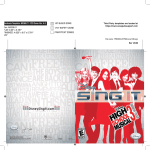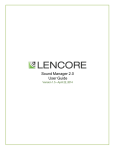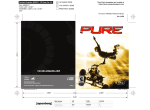Download L ACCESS SOURCE DOCUMENT L CUPBOARD r0 SOURCE
Transcript
US 20030041117A1
(19) United States
(12) Patent Application Publication (10) Pub. No.: US 2003/0041117 A1
(43) Pub. Date:
Dozier et al.
(54) METHOD AND APPARATUS FOR
Feb. 27, 2003
Related US. Application Data
PUBLISHING HYPERMEDIA DOCUMENTS
OVER WIDE AREA NETWORKS
(63)
Continuation of application No. 09/204,745, ?led on
Dec. 2, 1998, noW Pat. No. 6,393,469, Which is a
continuation of application No. 08/412,981, ?led on
(75) Inventors: Linda T. Dozier, Goleta, CA (US);
George W. Williams V, Santa Barbara,
CA (US); Dave Long, Santa Barbara,
CA (US); Douglas M. McKee, Santa
Barbara, CA (US); James G. Davidson,
Santa Barbara, CA (US); Karen Brady,
Woodside, CA (US)
Mar. 28, 1995, noW Pat. No. 5,870,552.
Publication Classi?cation
(51)
(52)
Int. Cl? ................................................... .. G06F 15/16
US. Cl. .......................................... .. 709/217; 709/203
(57)
Correspondence Address:
ABSTRACT
The present invention addresses the critical needs of pub
lishers seeking to create and publish hypermedia content in
electronic form across the Wide area networks (“WAN ’s”)
W. KARL RENNER
Fish & Richardson RC.
601 Thirteenth Street, NW
such as the World Wide Web. ToWard this end, a client
Washington, DC 20005 (US)
server development platform is provided for handling the
important functions of document authoring, content-based
(73) Assignee: America Online, Inc.
(21) Appl.No.:
10/097,418
indexing and retrieval of documents, management and con
trol of proprietary assets, and a support for developing
(22) Filed:
Mar. 15, 2002
uniquely and seamlessly WAN -integrated.
form-driven interactive services, all in a manner that is
.90
L ACCESS SOURCE DOCUMENT
92
‘
L_
ACCESS TARGET DOCUMENT
1
94X
COPY URL FOR TARGET
7O CUPBOARD
1
95
PASTE URL FROM
L CUPBOARD r0 SOURCE
0000mm
95
‘
PUBLISH SOURCE DOCUMENT
INCLUDING NEW URL
Patent Application Publication
Feb. 27, 2003 Sheet 1 0f 11
US 2003/0041117 A1
F/G. 7
PRIOR ART
i ____ “XII-“7m;
|
i
i‘ _____________ "f
1
E
i
20b
1
i
i
‘
1
5
I: 700 SERVER
i
A
SERVER 7013;
i
i
5
i
‘
<IDR0T0C0L>
30
L
W
W
200
20n
A WP]CAL WEB “HOME PAGE”
42\ ACME COMPANY
HOME PAGE
44“ ‘A’ ACME ‘A’
r
_
- _
_
_
_
_
_
_
~
_
_
_
_ ‘
-
_
_
_
_
_ _ _ _ _
_
_ _
-
_
-
1
46b~Lo SUBSCRIBE TO OUR MAILING LIST i
FZg/E A12
i
466%: 2E5 214/? fi€€€€€l¢f€€€€______ -J
48-,"
max ON A BULLET HEM
-_
Patent Application Publication
Feb. 27, 2003 Sheet 2 0f 11
US 2003/0041117 A1
F/G. 3
68
66
58
CPU —J
N
56
j’
USER
1/0
W
\ j
USER
STORAGE
I/O
62
_
STORAGE
52
\ OPERATING
SYSTEM
CPU J
\ OPERATING
.
SYSTEM
60
5O
\ CLIENT
\ SERVER
SOFTWARE
SOFTWARE
CLIENT 20d
SERVER 20d
90
L ACCESS SOURCE DOCUMENT
92
80
L ACCESS TARGET DOCUMENT
ACCESS SOURCE DOCUMENT
l
I
94\_ COPY URL FOR TARGET
ACCESS TARGET DOCUMENT
T0 CLIPBOARO
VIA HYPERMEOIA LINK _\ 82
v
96
EDIT TARGET DOCUMENT X
PASTE URL FROM
L CLIPBOARO r0 SOURCE
84
DOCUMENT
\
PUBLISH TARGET DOCUMENT
AS REVISED
95
w
86
F/G- 56’
L PUBLISH SOURCE DOCUMENT
INCLUDING NEW UPL
F/G. 5b
Patent Application Publication
Feb. 27, 2003 Sheet 3 0f 11
US 2003/0041117 A1
755.4
70{File gdit Elements Format lool ?rowse l/indow Help
721 l. Lil-1+- Li:
File I
Elements P75
Tools I
New MiniWeb
.New P096
Qpen...
get Attributes...
Horizontal Rule
Forced Line Break
Show HTML...
Navill?ks-Qheck Links...
@039
Link.“
Describe Page...
gave
Sove 15$"-
Anghor...
lmggem
Search SEI'XEI'...
Server Administration P
Print_Set_up~--
Image Map...
Ereferences
_Pr|nt...
gn?nk
Qelete File...
V
Egit
r?‘
r,"
‘W74
Formgt P77
yndo
Redo
CH1
.Qopy
Easte
Bernove Format
Special Style
Heading
Earagraph
Lists
F,”
Browse
)
’
D
’
)
78
Backward
EON/0rd
Sop
Below Poge
Qobal History...
Clear
“germs.”
_l—_lot List...
Select All
ghow Border
Add To Hot List
COPY HAL
Style Sheet...
Paste UAl.
————-————'—'
Eind/Repace...
Find Negt
L
Window I
Help I
lile
.Qoswde
Help...
Iutoriol...
Arrange Icons
Tech Support...
About Navi‘Press...
l MiniWebz<Location>
2 MW<l>z Page <1>.
Patent Application Publication
E_-Idit
yiew
Feb. 27, 2003 Sheet 4 0f 11
100!
Browse
window
US 2003/0041117 A1
ljelp
global History...
New Page
Qpenm
Qlose
§ove
Zoom in
Zoom Qut
?ot List...
Save As...
import...
_ Descl'ibe Page...
E lile
Wino ow
Search Seryer...
Qoscode
Server Adminstrotion } Arrange Icons
Ereferences
Qekatem
Copy LJAL
)
_i MiniWebz<Locoiion>
2 MW<1>1 Poge <1>
Paste UAL
+——_
Set Stgiionory
W
F.
éiHelpi’Z
74
0\
CREATE NEW TABLE
Help...
.
Iutonol...
Tech Support...
'42
OFMFRAFF CORRESPONDING
TEMPLATE FORMS
744~
AOcFss FHF FORM
'45\
FILL-IN THE FORM
’48\
SUBMIT THE FORM
'50
_
PROcFss 7H5 FORM
About Novipressm
_
P76. 6
£76
9
Patent Application Publication
Feb. 27, 2003 Sheet 5 0f 11
US 2003/0041117 A1
FIG. 7
100{ file
Edit
\_f|ew
Iools
mmw
Page
Open
‘(1%
HomcPagc: liease title ‘this page. (Page 11'" NW3)
Import
growse
SaveAs
\L?ndow ?elp
Stop
form-handler nawsoftcom
m
Patent Application Publication
Feb. 27, 2003 Sheet 6 0f 11
120‘
FIG. 80
7(){ Elle Edit Elements Fgrmat Iools growse
Cut
Copy
US 2003/0041117 A1
Paste
Destrib Search Smart
Back
Fwd
?elp
5WD
&a Locat‘iun; "http://goremavisoft.com:8001/recipes/rice-beans-grain:
Title:
Iwild Rice Risotto
I
water- is evaporated (about 40 mins.)
A
-
'_
Cut the chicken into chunks, cut the onion into slices, and cut
both the white and green parts of the leek/spring onions in to slices.
-
Heat the butter/marge/oil, and brown the chicken one minute. Add
the onion slices and cook one minute, add the cashews and cook one minute,
then add the leek (or matever) and cook one minute (surprise, surprise....)
-_
Add the rice and toss through, then slash in the Sherry, salt
and pepper.
Serve with a green salad... Nice and light for a hot day
Mahlzeit!
_
122
. An Aussie in exile in Austria
124
Suggested Anchors:
[Carey Schnell-Nright
\M
Carey SCHNELL
I
126s.‘ Wild Rice Risotto
Anda Aussie
Stlva
I
leek
Potential Pages For Selected Anchor:
[MarJoram Potato Casserole
*130
@ H Apply |""_132
l
128\\ Spicy Grilled Chicken and Potatoes
<11
H
M.
Patent Application Publication
Feb. 27, 2003 Sheet 7 0f 11
US 2003/0041117 A1
FIG. 8b
120W
Eile Edit Elements
Cut
Fgrmat Iools
growse
?elp
ICU ee@@e?<< W I
Copy
Paste
Descril: Search Smart
Back
Fwd
Stop
I-I Location: mhttp: //gore.navisoft.com:8001/recipes/rice-beans-grainzl'"
Titlez?wild Rice Risotto
Cut the chicken into chunks, cut the onion into slices, and out
both the vlnite and green parts of leek/spring onions into slices.
A
Heat the butter/narge/oil, and brown the chicken one minute. Add
the onion slices and cook one minute, add the cashews and cook one minute,
then add the leek (or whatever) and cook one minute (surprise, surprise...)
Add the rice and toss through, then slash in the Sherry, salt
and pepper.
file Edit Elemenls
Serve with a green salad... Nice
/122
Fgmiat Iools
Browse
blelp
in
Cut
EU ee
E @ a? m W
I
Paste Describ Search Smart Back
Fwd
510D
Copy
Location: ‘Ehttp: //g0re.navi soft .comz800l]
Title:[[Marjoram Potato Casserole
126
Suggested Anchors:
[Carey SCHNELL
k
llild Rice Risotto
An Aussie
124
da Stlva
leek
chicken
k
Newsgroups: rec.food.recipes
From: [email protected]. (Carey SGNELL)
Subject: Marjoran Potato Casserole
Message-ID:
Organization: IIASA, Laxenburg, Austria
El:
Date: Tue, 3 Aug 1993 07:41:31 Ml‘
PotmcyPagsForSelectedAm
t'erj om Potato Casserole
lllarioram Potato Casserole
750 9 potatoes
128-~~ COLLECTION: Potato Recipes (lon
I
Spicy Grill Chicken and Potatoe
COLLECTION: Risottoszhnedium lo
salt
bunch of fresh marjoran (dried otherwise)
250g crean
2 egg yolks
freshly ground pepper
40 g butter
75ghan
134-)
Patent Application Publication
Feb. 27, 2003 Sheet 8 0f 11
US 2003/0041117 A1
FIG. 700
160w
70{ [file Edit Elements Fgrmat Iools _B_rowse
?elp
[:2
X CUJBD%@W<I<I W I
Cut
Cgy
Paste
Describ Search Smart
Back
Fwd
Stop
E Location: Ihttp://navisoft.com:8001/NS/GetNewTab1eForm
[VJ
Tit'le: INew Table
When finished. press the Create Table button to create the new table. /164
A
Tabie Description:
[Customer Feedback FormI
_
Table is Searchab'le:
I
Coiumn 1:
x
-
a
Descriptiom Customer NameI
not nu‘H:
0
unique:
I]
I
index:
[I
J
(20'! umn 2:
W
@
?escriptiom ‘Electronic Man AddressI
not nun:
D
unique:
u
index:
| >162‘:
[II
J
C01 umn 3:
n- |-..4,1..,.,-,<1i
[l
x
I
Tvnp-
i+nu+
I
162C
11>
V
i}
Patent Application Publication
Feb. 27, 2003 Sheet 9 0f 11
US 2003/0041117 A1
FIG. 70b
Eile Edit Elements
60 2Q
Paste
Cut
Fgn'nat Iools
growse
?elp
@ 1% <<
>>
I
Back
Fwd
Stop
Copy
Descrlb Search Smart
@ Location: |[p://navi soft.com:80Dl/NS/GetEntryForm/comments4H7I‘
Title: “Entry Form for Table: commen'ts4
l
A
N I
Enter Data for Table comments4 (Customer Comment Form)
168
when done ?lling in lb: ?elds below, pm: [he "Enter" button to insert your dala into lhe database.
J
custname {I
‘#16663
(Customer Name)
e_ma1'1
II
P166b
(Electronic Mail Address)
address ‘I
l/‘166C
(Mail address)
phone
!T
<1]
ll
1
I
II
I-
I
ll
L
__
\
V
1r>
Patent Application Publication
Feb. 27, 2003 Sheet 10 0f 11
US 2003/0041117 A1
FIG. 70c
7 0{ file Edit Elements Fgn'nat Iools
_B_rowse
?elp
I:
Cut
can selk>l§$? <<1 >> I
Copy
Paste
Bescrlh Search Smart
Back
Fwd
5WD
Location:
Title: "ft
Entry
. com:8001/test/support/coments4
Form for Table: comments4
. html
A
Company
ego
6T6
Send Us Your Comments!
172
We wanl to hear from yuu. Please ?ll in your name, address, phone number, and commenls, press
J
Enter to send us your comments.
Customer Name [I
,
_
1,17%
f- 170b
e_ma1"l Address [I
address
<1
ll
I
l
1706
'6“
11>
1
Patent Application Publication
Feb. 27, 2003 Sheet 11 0f 11
US 2003/0041117 A1
FIG. 70d
70{ file _E_dit Elements Fgnnat Iools _B_rowse
?elp
IX EU =E@@@%<<1 l>1> I
Cut
Copy
Paste
Ducrlb Search Smart
Back
Fwd
5MP
Location; II/goremavisoft.com:BOOl/NS/GetSearchForm/comments41IYII
Title: IISearch Form for Table: comments4
I
A
N 0
Search
Search Telecommunication (Customer Comment Form)
Help
Select:
174a
\\~—- custname: L
1763 (Customer Name)
L
1746 —-e-mail:
(El ectronic Mail)
I
~~ I address:
I
I
(Mail address)
I phone:
L
I
(Telephone Number)
l
<1!
L
___1
WW I
Vi‘
I
ll>
i
Feb. 27, 2003
US 2003/0041 1 17 A1
METHOD AND APPARATUS FOR PUBLISHING
HYPERMEDIA DOCUMENTS OVER WIDE AREA
NETWORKS
[0001] This application is a continuation of US. patent
application Ser. No. 09/204,745, ?led Dec. 2, 1998, Which is
a continuation of US. Patent Application No. 08/412,981,
?led Mar. 28, 1995, now US. Pat. No. 5,870,552, both of
Which are incorporated by reference.
FIELD OF THE INVENTION
[0002]
The present invention relates to the ?eld of author
ing, publishing, and managing electronic hypermedia docu
ments across distributed, Wide area networks such as the
World Wide Web.
BACKGROUND OF THE INVENTION
[0003] The distribution of information is being revolution
iZed before our very eyes. Wide area netWorks (“WAN ’s”),
notably the Internet, are assuming the role of “information
superhighWays” and are distributing electronic embodi
the hypermedia items Within home page 40, and an http
request to vieW the associated, linked content residing
elseWhere on the Internet Will automatically be generated
and dispatched by the client’s server to the appropriate
Internet server Which “hosts” the linked document. The
linked material Will then automatically be retrieved and
ultimately displayed on the client. Http further includes the
Hyper-Text Markup Language (“html”), Which may be used
to specify a certain layout structure for Web documents, e. g.,
specifying subsections of the document as a title, image, list,
etc. Html speci?cations are interpreted by a client’s broWser,
resulting in an appropriate display on the particular client’s
computer platform. A survey and discussion of many popu
lar Web broWsers is provided in the Feb. 7, 1995, issue of PC
MagaZine (“PC Magazine”), at pages 173-196.
[0006] An important challenge that must be addressed,
especially in light of the burgeoning expansion and Apopu
larity of the Internet and the Web, is hoW best to facilitate the
authoring and publishing of hypermedia documents on the
Web. Many large and small publishers of content —such as
neWspaper and magaZine publishers, for example —Wish to
ments of mail, textbooks, magaZines, advertisements, and
make their content available in on-line form to subscribers.
even audio and video clips around the World. Herein, the
term “document” denotes and includes any and all such
HoWever, this opportunity presents a major bottleneck,
electronic content, generically.
[0004] FIG. 1 conceptually illustrates the basic architec
ture of a “client-server” WAN like the Internet. Servers
10a-n form the backbone of the WAN. The servers are
interconnected by a telecommunications infrastructure and
exchange information in the form of one or more recogniZed
protocols, such as protocol 30. For example, in the case of
because high-quality development platforms and authoring
tools have not yet been developed that adequately facilitate
the authoring and publishing of hypermedia on a distributed
WAN like the Web. Asummary of the primary limitations of
current Internet and Web publishing tools folloWs:
[0007] 1. Current publishing tools are typically not fully
netWork-integrated. BroWsers or other “cruiseWare” help
and Telnet, for remote log-in. Each server effectively rep
users vieW existing WAN content, but do not generally
support authoring of neW WAN content. Current authoring
tools, on the other hand, are typically either “stand-alone”
resents and services its one or more “clients.” Basically, the
local products, or at best offer a limited bridge to WAN
the Internet, netWork protocols include FTP, for ?le transfer,
clients are the ultimate sources and targets of underlying
information, While the servers dispatch and receive mes
sages across the WAN in compliance With netWork proto
cols. Each client may correspond to a single user’s com
puter, or may itself be hierarchically complex and may
comprise a further sub-netWork or collection of numerous
computers, such as the Well-knoWn, proprietary sub-net
Works of America Online, CompUServe, and Prodigy. In this
Way, information of any kind can be distributed WorldWide
in electronic form at telecommunications speeds.
[0005] One of the most rapidly expanding aspects of the
Internet is the World Wide Web (the “Web”). The Web is
comprised of those Internet servers (and their clients) able to
support the Hyper-Text Transfer Protocol, better knoWn as
“http.” The Web alloWs documents and graphical materials
to be interlinked by means of “hypertext”(or more generally,
hypermedia) document elements. When a user utiliZes a
cursor control device to select and “clic ” on a hypermedia
item in one document, a related document Will automatically
be accessed as identi?ed by that link. For example, FIG. 2
illustrates a simple example of a popular Web document
knoWn as a “home page.” Home page 40 includes title 42,
graphic image 44, instructional text 48, and list of bullet
items 46a-c. Selections 46a-c are each hypertext. A Web
hypermedia item is actually encoded With a Uniform
Resource Locator (“URL”) tag, Which literally addresses a
document located on a remote netWork server. If a client of
a Web server is equipped With suitable “browser” softWare,
then a user of that client can point and click on any one of
access such that authoring and WAN navigation remain
fundamentally non-integrated processes.
[0008] For example, in order to publish a document on a
WAN, it is typically necessary to edit documents in a local
storage context using authoring tools, and thereafter manu
ally copy the documents to a WAN server. Manual copying
is often tedious and inconvenient, especially Where a pub
lisher frequently publishes a large quantity of content from
diverse sources, including text ?les, graphics images, video
and sound clips, etc. Yet, current authoring tools generally
provide little assistance With this chore.
[0009] The non-integrated nature of current authoring
tools presents other dif?culties and limitations as Well. For
example, it is not generally possible to “open” multiple
WAN documents for editing and to transfer text, images, and
URL’s among those documents in the seamless fashion as is
presently done With typical Word processors for local com
puter documents. As another example, current Web author
ing tools generally do not provide full WYSIWYG (“What
You See Is What You Get”) feedback as to html markups and
hypermedia links. In other Words, the creation and editing of
documents is typically performed in a purely local context;
html and URL codes must then be separately tested in a
serial fashion, by loading the document into a WAN broWser
or the like. This serial, iterative process is highly inef?cient.
[0010] 2. Current WAN publishing tools provide little
assistance With managing collections of documents.
Although the World Wide Web is famous for supporting
Feb. 27, 2003
US 2003/0041 1 17 A1
hypermedia document links, current tools provide scant
support for maintaining and operating on collections of
document residing on a WAN server may be accessed via a
[0016]
In one feature of the present invention, a WAN
related documents as a group. Much progress is needed in
hypermedia link, edited, and stored to the same server or any
this area. For example, an integrated publishing environment
other WAN server, using a client computer coupled to the
should preferably alloW users to visually navigate through
collections of interconnected documents; to upload, doWn
same server or any other WAN server. The processes of
load, and transport collections of documents from one WAN
seamless user interface on the client computer. By “seam
location to another as a group; and to set access privileges
or other attributes for a WAN collection as a group. Current
tools generally fall far short of these objectives.
[0011] 3. Current publishing tools provide little assistance
With content-based indexing and retrieval. Current naviga
tional tools, such as broWsers, provide very little assistance
accessing, editing, and storing may be performed using a
less” user interface We mean that users are not required to
request additional steps such as intermediate copying or
storage of the document being edited, or to sWitch back and
forth among distinct “modes” or interfaces. Thus, broWsing
and editing of WAN documents is truly integrated. Arelated
With systematically organiZing and searching the informa
feature of the invention alloWs convenient transfers of
content and/or hypermedia links among a plurality of WAN
tion content contained Within the numerous sites comprising
a netWork like the Internet. Clearly, as the volume of both
information and traf?c on the Internet continues to explode,
publishers need to be able to make their content available to
documents, such as by “cut and paste” or “drag and drop”
copying. Another related feature provides immediate execu
tion and feedback for any display instructions added to the
document using a standard WAN mark-up language.
subscribers in an intelligently organiZed fashion that facili
tates uniform, content-driven search and access.
[0017]
[0012] 4. Current publishing tools provide little assistance
tWo WAN documents residing on the same or different WAN
servers are accessed, and a hypermedia link addressing one
With asset management. For commercial publishers of pro
In another feature of the present invention, at least
agement is critical. In other Words, publishers need to be
of the documents is inserted into another. Once again, the
processes of accessing and editing are performed using a
able to control and limit access to their WAN documents,
seamless user interface on a client computer. In a related
and to keep track of usage for billing and other purposes.
feature of the invention, a list of suggested target hyperme
dia links is automatically generated using statistical lan
prietary material like neWspapers or periodicals, asset man
Yet, currently available tools for WAN publishing generally
ignore this area almost completely.
[0013] 5. Current Publishing tools do not address the
creation of application programs. For on-line netWork pub
lishing to realiZe its full potential, publishers Will Want to do
more than simply dump passive, one-Way content onto the
Internet. They Will Want to provide application programs
alloWing netWork users to take advantage of interactive
on-line services such as subscribing to a publication, regis
tering for a conference, or perhaps even more exotic appli
cations like participating in multi-player games contests.
Current netWork publishing and authoring tools largely
ignore this area.
[0014]
Accordingly, there is a great need for a neW devel
opment platform for distributed publishing that overcomes
the various limitations described above. This need is espe
cially pronounced and important in vieW of the rapid expan
guage processing techniques, and the link to be inserted is
interactively chosen from that list.
[0018] Another feature of the present invention provides a
method for publishing and managing a collection of related
documents on a WAN. The related documents to be included
in the collection are speci?ed, and a desired operation (such
as setting access controls or changing location) may then be
performed collectively on each document in the collection,
simply by interactively issuing a single command corre
sponding to the operation. A related feature includes hyper
media links betWeen documents of the collection, Which
address target documents relatively to source documents;
i.e., each link address does not specify an absolute address
for the target independently of the source. In another related
feature, elements of the collection including documents and
hypermedia links are graphically depicted using icons and
sion of interest in the Internet and the Web, and the tremen
connecting lines, thereby facilitating convenient, visual
dous economic opportunities presently available to
navigation and organiZation of the collection.
publishers if a suitable development platform can be pro
vided. Recently, authoring tools have begun to emerge,
Which attack some of the foregoing problems in piecemeal
[0019]
In a further feature, the present invention includes
a method for providing form-driven interactive services on
remains a great need for a comprehensive solution to the
a WAN. A form-driven service is developed by creating a
template form comprising one or more informational ?elds,
problems described, and especially for an authoring/pub
lishing tool that is truly and fully netWork-integrated.
database system or other utility program stored on an
fashion. See PC MagaZine at pp. 110-196. HoWever, there
SUMMARY OF THE INVENTION
[0015] We disclose herein a development platform tech
nology for publishing hypermedia documents across Wide
area netWorks (“WAN’s”). This technology supports key
publishing functions including document authoring, man
agement and publishing of document collections, and sup
port for database operations and interactive application
program development. These functions are supported in a
as Well as one or more hypermedia links addressing a
application server. The form-driven service is utiliZed by
?lling in the informational ?elds, and “clicking” or other
Wise signalling on the hypermedia link When ready. In
response, the application server is sent an appropriate WAN
message, and processes the form. These steps (except the
last step) are performed using a seamless user interface
environment, so there is once again no need for users to
sWitch interfaces or request any intermediate copying in
order to perform the process of creating and ?lling in a
uniquely and fully WAN-integrated manner, as described
template form and signalling When the form is ready for
further beloW.
processing.
Feb. 27, 2003
US 2003/0041 1 17 A1
BRIEF DESCRIPTION OF THE DRAWINGS
[0020]
FIG. 1 illustrates a basic, high-level architecture
high-speed local connection, is equipped With digital com
puter facilities analogous to those of client 20d, and also
With server softWare 50.
for a typical client-server WAN such as the Internet or the
[0036] As described in much greater detail beloW, client
World Wide Web.
[0021]
FIG. 2 illustrates a simple example of a typical
softWare 60 and server softWare 50 preferably share the
responsibility for providing advantageous and innovative
“home page” document on the World Wide Web.
electronic publishing capabilities in accordance With the
[0022] FIG. 3 broadly outlines a client-server architecture
in accordance With the present invention.
present invention. Note that a user of client computer 20d
[0023] FIG. 4 illustrates a preferred document editor
environment in accordance With the present invention.
[0024] FIG. 5a illustrates a How diagram for a scenario in
Which WAN hypermedia documents are created and edited
in accordance With the present invention.
[0025] FIG. 5a illustrates a How diagram for a second
scenario in Which WAN hypermedia documents are created
and edited in accordance With the present invention.
[0026] FIG. 6 illustrates a preferred set of interactive
commands for Working With a collection of interrelated
hypermedia documents.
seeking the bene?ts of the present invention need only have
client softWare 60 available on client computer 20d, and all
or part of server softWare 50 available on server 10d
(depending on the particular features desired). The user can
then advantageously access and publish documents to and
from the remainder of the WAN in accordance With the
present invention, even though other computer systems on
the WAN have not been similarly modi?ed or upgraded.
[0037] The inventors are, as of this Writing, in the process
of developing a preferred embodiment of the present inven
tion including client softWare 60 called “NaviPress” and
server softWare 50 called “NaviServer.” As a supplement to
the detailed description provided beloW, an Appendix is
[0027] FIG. 7 illustrates a preferred graphical interface for
organiZing and Working With a collection of interrelated
provided hereWith Which contains illustrative source code,
architectural speci?cations entitled “NaviPress and NaviS
erver: A Client-Server Publishing System for the World
hypermedia documents.
Wide Web” (hereinafter “White Paper”), and excerpts from
[0028]
FIG. 8a is a screen image illustrating use of the
preferred “NaviLinks” facility to generate suggested hyper
media links.
[0029]
this preferred embodiment, and the Appendix materials are
incorporated herein in their entirety by this reference.
FIG. 8b is a screen image further illustrating use of
the preferred “NaviLinks” facility to generate suggested
hypermedia links.
[0030]
a draft User Manual for NaviPress and NaviServer. The
reader is referred to the Appendix for more details regarding
FIG. 9 illustrates a How diagram for developing
and running WAN-based, form-driven, interactive applica
tion programs in accordance With the present invention.
NetWork-Integrated Editing
[0038] The present invention enables users to access, edit,
and store documents distributed throughout a WAN, in the
advantageous manner of state-of-the-art, private computer
or local area netWork Word processing tools. In accordance
FIG. 10a illustrates a preferred interface form for
With the present invention, the basic process frameWork by
adding a customer feedback table to an indexed database, in
Which WAN documents are accessed, edited, and stored is
seamless and is substantially the same as, if all steps
occurred locally on a private computer. In particular, users
[0031]
accordance With the present invention.
[0032]
FIG. 10b illustrates a default template form for
adding a particular customer’s feedback to an indexed
database, in accordance With the present invention.
[0033]
FIG. 10c illustrates a modi?ed template form for
adding a particular customer’s feedback to an indexed
database, in accordance With the present invention.
[0034]
FIG. 10d illustrates a template form for searching
an indexed database for particular customer feedback, in
accordance With the present invention.
are not required to perform any intermediary doWnloading
or copying steps, or to sWitch back and forth among distinct
“modes” or interfaces in order to access and broWse WAN
documents, to edit them, and to store them.
[0039] As a more concrete illustration of this capability,
FIG. 4 illustrates a preferred, menu-driven document editor
in accordance With the present invention. Typically, menu
bar 70 Would be displayed continually at the top of a
computer display “Window” in Which a particular document
is being edited. “Pull-down” menus, such as “?le” menu 72,
DETAILED DESCRIPTION OF THE
INVENTION
Introduction
[0035] FIG. 3 provides a broad outline of a client-server
architecture in accordance With the present invention, for use
in the context of a WAN such as illustrated in FIG. 1. User’s
client machine 20d preferably includes digital computer
facilities including CPU 68, user I/O peripherals 66, and
storage device 64 (including internal and external memory)
storing operating system 62 and client softWare 60. WAN
server 10d, preferably coupled to client 20d through a
are displayed When a user selects a corresponding item from
command bar 70, preferably using a cursor control device.
For example, ?le menu 72 includes commands to “open”
existing documents for editing, and to “save” such docu
ments as revised, etc. This general, menu-driven methodol
ogy is of course by noW familiar to those of ordinary skill in
the relevant arts. The present invention enables these capa
bilities to be applied seamlessly across a Wide area netWork.
In other Words, a user can conveniently access, edit, and
save any WAN document in much the same Way as the user
has been accustomed to doing With respect to documents
residing locally on the user’s private, personal computer.
Consider a scenario in Which multiple WAN hypermedia
Feb. 27, 2003
US 2003/0041 1 17 Al
documents are being Worked upon. As indicated in FIG. 4,
edit menu 74 includes “cut and paste” commands allowing
text and other information to be transferred conveniently
betWeen multiple WAN documents. “Cut” and “copy” com
step 98, this neW document, including the neW hypermedia
link, may be “published” by storing it to any WAN server,
simply by using the “save” commands of ?le menu 72. Thus,
mands Will typically post to a “clipboard” (i.e., temporary
storage) selected content from any document being edited,
media content across a WAN is achieved in a highly advan
While the “paste” command Will insert Whatever content is
currently held in the clipboard into a different document at
a point of insertion selected by the user.
[0040] The present invention provides further advantages
“anchor” item of content Within the source document. At
in accordance With the present invention, publishing hyper
tageous manner that fully and seamlessly integrates hyper
media broWsing and editing.
[0044] As brie?y noted above, the WAN-integrated edit
ing environment is enhanced by elements menu 76 and
format menu 77 Which provide WYSIWYG feedback for
html markup authoring Without any need for users to sepa
rately launch a broWser program or upload the document
in the context of hypermedia WAN documents, as illustrated
by the scenarios described in the How charts of FIGS. 5a and
5b. With respect to FIG. 5a, at step 80 the user of client
being edited. Other, preferred features of the editing envi
computer 20d invokes ?le menu 72 to access a source
ronment depicted in FIG. 4 include WAN broWser menu 78,
document, such as by “opening” an existing document
display options and preferences, and access to help. Menu
located on any WAN server. In this example, the source
bar 70 further provides access to various WAN tools and
document contains a hypermedia link addressing a target
document, located on the same or any other WAN server. At
services discussed further beloW, including “NaviLinks”
link generation; form-driven database update and search,
step 82, the user accesses the target document by “clicking”
and asset administration services.
on the hypermedia link using a cursor control device, Which
immediately opens the target document for editing in accor
dance With menu bar 70, preferably in a separate document
WindoW.
[0041] At step 84, the user can immediately edit and revise
the accessed target document. This step preferably includes
use of a markup language recogniZed on the WAN, such as
html; elements menu 76 and format menu 77 in FIG. 4
[0045] In summary, prior art technology has traditionally
separated betWeen WAN “broWsing” on one hand, in Which
WAN documents are accessed and mark-up codes are inter
preted and executed, and document editing on the other
hand, in Which documents are modi?ed. Conventionally,
users must manually sWitch betWeen distinct broWsing and
editing environments or “modes,” and/or perform interme
diate steps in Which WAN documents of interest are doWn
provide convenient tools for creating and editing html
loaded to the user’s private local storage, thereafter edited,
and thereafter uploaded back to the WAN. The present
content With immediate WYSIWYG feedback. The editing
invention noW enables users to access WAN documents,
step also preferably includes interactively transferring or
copy content (including hypermedia links and other mark-up
codes) among multiple WAN documents, and execute WAN
mark-up codes, all in a seamless fashion Without requiring
copying any selected portion of the source document to the
target document (or vice versa), such as by “cutting and
pasting” or by “dragging and dropping” the selected portion
intermediate steps. Moreover, these capabilities require only
the user’s computer system to include softWare implement
using a cursor control device. Moreover, the copied portion
may include hypermedia links (URL’s) or other mark-up
codes, and any such mark-up codes Will immediately be
require any modi?cation of other WAN computers.
active as soon as inserted into the target document. Because
[0046]
the broWsing and editing environment is seamless in accor
dance With the present invention, these editing tasks can noW
be performed Without requiring users to sWitch betWeen
separate interface modes or to temporarily doWnload docu
the WAN document editing and broWsing environment, the
ments into local storage, as Was traditionally necessary.
[0042]
Finally, at step 86, the target document is saved as
revised to any WAN server by using the “save” or “save as”
commands of ?le menu 72. Note that server 10d, the source
server, target server, and the ultimate destination server of
the target document may all be the same server, or may all
be different.
[0043]
In the scenario described in FIG. 5b, at steps 90
and 92 the user of client computer 20d accesses a source
ing the broWsing and editing environment, and do not
For more details on an exemplary embodiment of
user is referred to the Appendix, and especially to the draft
User Manual at Chapters 2, 3, and Appendix A. Exemplary
source code for use in implementing this unique environ
ment is also included in the Appendix.
[0047] Working With Collections of WAN Documents
Another aspect of the present invention is the ability to
publish, maintain, and otherWise operate on collections of
multiple, related documents as a group. This is an especially
valuable capability in the context of hypermedia collections,
Where there are explicit links betWeen speci?c, related
portions of documents.
[0048] FIG. 6 illustrates a preferred, menu-driven author
ing environment called “the MiniWeb” for Working With
document and a target document, such as by invoking ?le
collections of related documents in accordance With the
menu 72. The source and target may originally be located on
any Wan servers. At step 94, the “copy URL” command of
present invention. Typically, menu bar 100 is displayed
continually at the top of a computer display “Window” in
Which a particular collection is being operated on. Many of
edit menu 74 is used to post a hypermedia pointer addressing
the target document onto a clipboard for temporary storage.
(Recall that “URL” is the term for a hypermedia link on the
World Wide Web, as discussed earlier in the Background
section.) At step 96, the “paste URL” command of edit menu
74 is used to paste the stored hypermedia link onto a selected
the basic operations provided by the pull-doWn menus
available through menu bar 100 are performed collectively
upon the current document collection (or “miniWeb”); in
other Words, a single command Will be applied to all
members of the collection, as a group. For example, pull
Feb. 27, 2003
US 2003/0041 1 17 A1
doWn “?le” menu 102 includes commands to “save” a
extremely onerous using prior art technology, since the
miniWeb to any speci?ed location in the WAN. When
invoked, the command automatically stores all documents
and objects in the collection to the desired neW (or old)
storage site. Preferably, edit menu 104 includes commands
to globally search and replace a common portion of content,
such as an updated company logo or URL, shared by many
or all documents in the collection, although this particular
command option is not explicitly shoWn in FIG. 6. Simi
larly, tools menu 106 performs administrative tasks, such as
hypermedia links must manually be “?xed” to address neW
locations.
setting access controls (i.e., costs and security privileges),
the target relative to the source. Preferably, a speci?cation of
a hierarchical directory structure for each collection is
maintained in a separate ?le along With the collection, so
that only the topmost page in the collection need be tied to
an absolute address, While other hypermedia links Within the
collection can be made relative and still be interpreted
for collections as a group.
[0049] A related aspect of this invention involves the
ability to transport collections of documents interrelated by
hypermedia links in a convenient manner. Those of skill in
[0050] In accordance With the present invention, one or
more relative hypermedia links are preferably created
among the documents of a collection. A “relative” link only
addresses its target document relative to the source docu
ment’s address. In other Words, only a portion of the full
target address is given, namely, a portion suf?cient to locate
the art recogniZe that When the target reference of a hyper
media link is moved, the link is thereby “broken,” much like
properly. Sample listings for such a speci?cation are
the address on a letter to a recipient Who has moved and left
included on the folloWing pages. Because the links are
no forWarding address. Thus, moving a collection of docu
ments interrelated by numerous hypermedia links has been
relative, they do not need to be modi?ed When the collection
is moved.
navidoc 1.0
graph=1
nametype=0
title=
style=
template=
Pages:
"top.htm" Up="" Style="" Title="The NaviServer Documentation" 1 94 467
"install.htm" Up=""Style="" Title="Installing the NaviServer" 1
"startup.htm" Up="" Style="" Title="Starting up the NaviServer" 1
"security.htm" Up="" Style="" Title="Security on the NaviServer" 1
"costs.htm" Up="" Style="" Title="Charging money for access " 1
"searchhtm" Up="" Style="" Title="Searching the NaviServer" 1
"srchdata.htm" Up="" Style="" Title="Searching Database Tables" 1
"srchpage.htm" Up="" Style="" Title="Searching for Pages" 1
"hitlist.htm" Up="" Style="" Title="Hitlists and Hittabies" 1
"hilite.htm" Up="" Style="" Title="Hiliting and MoreLikeThis" 1
"underhtm" Up="" Styles="" Title="Coming Soon!" 1
"entup.htm" Up="" Style="" Title=Entering Data and Updating It" 1
"smartlnk.htm="" Up="" Style="" Title="SmartLin_king" 1
"describe.htm" Up="" Style="" Title="Describing Pages" 1
"custom.htm" Up="" Style="" Title="CustomiZing Entry, Update and Search Forms" 1
"archive.htm" Up="" Style="" Title="Archive Versioning" 1
"logging.htm" Up="" Style="" Title="Logging" 1
"ops.htm" Up="" Style="" Title="NaviServer URL Reference" 1
"maktable.htm" Up="" Style="" Title="Creating.and Dropping Tables" 1
"tableshtm" Up="" Style="" Title="NaviServer System Tables" 1
"page21.htm" Up="" Style="" Title="Please title this page. (Page 21 in servdocs)" 1
"sumobanrgif" Up="" Style="" Title="" 1
"sumoguy1.gif" Up="" Style="" Title="" 1
"sumoguy2.gif" Up="" Style="" Title=""
"sumoguy3.gif" Up="" Style="" Title=""
"sumoguy4.gif" Up="" Style="" Title=""
"sumoguy5.gif" Up="" Style="" Title=""
"sumoguy6.gif" Up="" Style="" Title=""
"sumochargif" Up="" Style="" Title="" 1
"sumoleaf.gif" Up="" Style="" Title="" 1
"sumoguy7.gif" Up="" Style="" Title="" 1
"sumoguy8.gif" Up="" Style="" Title="" 1
"fujibrchgif" Up="" style=“ Title/5'" 1
"fujimt.gif" Up="" Style="" Title="" 1
"sumobboogif" Up="" Style="" Title="" 1
"sumofeetgif" Up="" Style="" Title="" 1
"sumohndsgif" Up="" Style="" Title="" 1
"sumoarm.gif" Up="" Style="" Title="" 1
"cthulhu.gif" Up="" style=“ Title/5'" 1
"iceman.gif" Up="" Style="" Title="" 1
"sumochr2.gif" Up="" Style="" Title="" 1
Ghosts:
Feb. 27, 2003
US 2003/0041 1 17 Al
-continued
0 "/NS/GetEntryForm/ns_permissions"
"smartlnk htm"
2 "fujibrchgif"
"describe.htm"
8 "http://WWW.navisoft.com/STUB"
2 fujimtgif"
"custom.htm"
2 "sumofeetgif"
2. "/NS/GetSearchForm/ns_columns"
"archive.htm"
4
2
0
0
0
"startuphtm"
"sumohndsgif"
"http://navisoft.com:8001/NS/ArchiveVersions/index.html"
"http://navisoft.com:8001/index.html"
"http://navisoft.com:8001/NS/Archive/19950222000000/index.html'l
"logginghtm'l
4 "startuphtm"
2 "sumoarmgif"
"ops.htm"
2 "icemangif"
"/NS/GetSearchFormPicker'l
"/NS/Admin"
"/NS/About"
"/NS/GetNeWTableForm"
"maktablehtm"
0 "/NS/GetDropTableForm"
0 "/NS/GetCreateTableForm"
2 "sumobboogif"
"tableshtm"
2 "sumochr2.gif'l
"page21.htm"
"sumobanngif"
"sumoguylgif"
"sumoguy2.gif"
"sumoguy3.gif"
"surnoguy4.gif"
"sumoguy5.gif"
"su.moguy6.gif"
"suxnochangif"
"sumoleafgif"
"sumoguy7.gif"
"sumoguy8 gif"
"fujibrchgif"
"fujimtgif"
"sumobboogif"
"sumofeetgif"
"sumohndsgif"
"stumoarmgif"
" cthulhu. gif"
"icemangif"
"sumochr2.gif'l
[0051] A preferred embodiment of the MiniWeb facility
that has been described includes an advantageous, graphical
front-end for viewing and navigating Within a collection of
hypermedia documents. FIG. 7 illustrates an example of
such a miniWeb interface. Display icons 110a-n each rep
resent corresponding documents located anyWhere on the
WAN, or anyWhere Within the user’s local storage. ArroW
icons 112a-n indicate hypermedia links betWeen documents,
in the direction indicated by the arroWs. Thus, the miniWeb
display provides an intuitive, graphical vieW of the relation
ship among a collection of hypermedia documents.
simply “double-clicking” on the corresponding icon in the
miniWeb, or by “dragging and dropping” an icon from the
miniWeb onto a document editing WindoW. Moreover, the
precise appearance of icons and connecting arroWs prefer
ably indicates the nature or state of the corresponding
document or link. For example, icon 110i represents a sound
?le, While icon 110b is a hypermedia “Web” document, as
suggested by the appearance of those tWo icons. Further, the
color and shading of icons and arroWs may indicate such
states as a modi?ed and unsaved document, or a relative or
absolute address link. For more details regarding the graphi
cal interface of FIG. 7 and its preferred uses, the reader is
referred to the draft User Manual in the Appendix, and
[0052] The graphical interface of FIG. 7 is preferably
displayed in a separate WindoW of client computer 20d,
alongside document editing WindoWs in accordance With
particularly chapters 4 Appendix B thereto. Once again,
FIG. 4. Users can preferably use the miniWeb WindoW as a
short-cut to access desired documents Within a collection by
means for implementing the miniWeb facility We have
described.
source code included in the Appendix provides exemplary
Feb. 27, 2003
US 2003/0041 1 17 A1
[0053] Automated Authoring of WAN Hypermedia:
[0057] WAN-Integrated. Form-Driven, Interactive Ser
“NaviLinks”
vices
[0054]
[0058] A hypermedia publishing platform should prefer
Most content on the World Wide Web is not origi
nally created as hypermedia. For example, neWs articles,
ably support not only the authoring and distribution content,
product brochures, and other literature originally created for
but also a variety of form-driven interactive services, such as
content-based indexing of documents, and controlled access
non-interactive environments do not initially contain any
hypermedia links to other documents. Such links must be
creatively de?ned and implemented. A preferred feature of
the present invention provides assistance in the authoring of
hypermedia WAN documents, by facilitating and partially
automating the creation of useful hypermedia links. This
facility, Which We call “NaviLinks” herein, uses statistical
language processing algorithms to generate automatically a
list of suggested, possible hypermedia links betWeen a
to proprietary WAN documents. Preferably, application
developers and end-users should be able to generate and
store neW forms, retrieve existing forms, ?ll out forms, and
submit them for appropriate processing, all in a convenient
and seamless manner utiliZing an integrated editing and
broWsing environment such as described earlier in connec
tion With FIGS. 4-7.
source document and a collection of potential target docu
ments. A human author can then revieW the suggestions in
a convenient manner, and choose to incorporate, modify, or
discard them.
[0059] A great many, desirable, interactive WAN services
[0055] The NaviLinks facility is preferably integrated
customer feedback, or for relating speci?ed access controls
(such as security restrictions and access costs, perhaps of a
along With the publishing tools described above, and as
illustrated in the “screen shots” of FIGS. 8a and 8b. Both
are database-oriented. For example, a service might involve
a particular database “vieW”(i.e., a speci?ed set of indices)
for indexing WAN documents, for managing historical ver
sions of WAN documents, for collecting and revieWing
hierarchical nature) to speci?c, proprietary WAN docu
?gures depict document editing WindoW 120, including
ments. Therefore, the form-driven interface environment of
menu bar 70 in accordance With the teachings of FIG. 4 and
the earlier discussion herein. A document entitled “Wild
the present invention is preferably integrated not only With
editing and broWsing tools as previously described, but also
Rice Risotto”(evidently a recipe) is currently open Within
WindoW 120. In the example shoWn, the user has already
invoked the NaviLinks facility for assistance in creating
hypermedia links from the recipe document to related docu
With a database management system such as the Illustra
ments. NaviLinks WindoW 124 is thus shoWn overlapping on
for developing and utiliZing form-driven, interactive, data
document editing WindoW 120. WindoW 124 displays list
base services in accordance With the present invention. At
step 140, a developer user begins the process of setting up
126 of suggested anchor items. An “anchor” item is an item
of content Within a source document encoded as a hyper
media link; users “click” on anchor items to bring up linked
target documents. Thus, the highlighted entry in list 126
corresponds to item 122 in the recipe document, namely, the
recipe author’s name (Carey Schnell-Wright). NaviLinks
WindoW 124 also displays list 128 of potential target docu
ments for the currently highlighted anchor item. The lists of
suggested anchor items and potential targets are generated
automatically, preferably using statistical language process
ing techniques such as provided in the Xerox Lexical
Technology (“XLT”) package commercially available from
the Xerox Corporation.
[0056] Because of the integrated nature of the tools
described herein in accordance With the present invention,
the process of exploring and selecting among the suggested
anchor items and corresponding hypermedia links shoWn in
FIG. 821 can be performed very conveniently. For each
anchor item in list 126, a suggested link in list 128 can be
encoded directly onto the anchor item in the source docu
ment by pressing “Apply” button 132; or, the target docu
ment addressed by the suggested link can itself be accessed
and edited in yet another editing WindoW, by pressing “Show
object relational database management system.
[0060]
FIG. 9 illustrates a sample process How diagram
a neW interactive service by using client computer 20a' to
create a neW database table for the service, preferably using
an integrated authoring environment such as WindoW 160 in
FIG. 10a. As shoWn, WindoW 160 includes menu bar 70, and
the seamless broWsing and editing facilities described earlier
herein. The table created in step 140 Will include a plurality
of data ?elds 162a-n. As illustrated in FIG. 10a, each one of
data ?elds 162a-n preferably may be associated With various
speci?cations such as a required data type, and Whether or
not database entries in the table Will be indexed (and hence
searchable) using that ?eld. As indicated by comment 164 in
FIG. 10a, step 140 is completed by pressing a “create table”
button or the like. The “create table” button is actually just
a special kind of hypermedia link Which transmits a
requested operation for processing by a target WAN server
on Which server softWare 50 is available, as Will be
described in greater detail further beloW. In this case, click
ing on a “create table” button sends a netWork message
formally registering the neW database table With server 10d
or another selected WAN server (hereinafter, the “applica
tion server”) on Which server softWare 50 including a
database management system is available.
Page” button 130. FIG. 8b illustrates the results of pressing
[0061]
these buttons. The visual appearance of anchor item 122 is
updated to indicate that it is noW encoded as an URL (i.e.,
template forms are generated for interactively updating and
searching the database described by the neW table. Updating,
a hypermedia link), as a result of the user “applying” a
suggested link. In addition, as a result of the user selecting
such as by adding a neW database entry, may interactively be
performed using a form as illustrated in FIG. 10b, in Which
informational ?elds 166a-n correspond to the data ?elds
162a-n speci?ed in the database table. Thus, a user Who
a “Show Page” request, document editing WindoW 134 has
been created overlapping on WindoWs 120 and 124, and
displays an open WAN document containing another recipe
by the same author and entitled “Marjoram Potato Casse
role.”
Once a database table is created, at step 142
accesses the entry form at step 144 can then describe the
database attribute values for a neW entry at step 146 simply
by ?lling in informational ?elds 166a-n. Analogous com