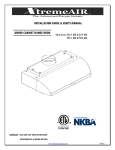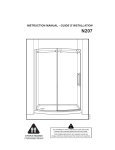Download BB2 Manual
Transcript
User Manual BB42 i-PIX BB4 washlight BB7 BB2 contents contents INTRO,RIGGING, RIGGING,SET SETUP UP&&MODES MODES INTRO, SAFETY SAFETY FIRST FIRST THE BB7 BB2x2 BB2 RIGGING RIGGING SET UP UP SET MODES MODES MODES A GRAPHICAL OVERVIEW MODES A GRAPHICAL OVERVIEW page page 3 3 page page 5 page 6 6 page page 7 7 page page 8 page 8 page 11 page 12 OPERATINGINSTRUCTIONS INSTRUCTIONS OPERATING STAND STAND ALONE ALONE FUNCTIONS FUNCTIONS STORING DMXINPUT INPUTAS ASAAMEMORY MEMORY STORING A DMX CREATING A CREATING A MEMORY MEMORY RECALLING A RECALLING A MEMORY MEMORY CREATING A CREATING A CHASE CHASE page page 13 15 page page 13 15 page 14 16 page page 19 page 17 page 20 page 18 THETECHNICAL TECHNICALSTUFF STUFF THE CELL ORIENTATION TECHNICAL SPECIFICATIONS CELL ORIENTATION TROUBLE SHOOTING TECHNICAL SPECIFICATIONS QUICK RESET UNIT DIMENSIONS DRAWING TROUBLE SHOOTING QUICK RESET APPENDICES APPENDIX 1 APPENDICES APPENDIX 2 APPENDIX 1 APPENDIX 2 ROHS COMPLIANCE AND WEEE DIRECTIVE INSTRUCTIONS SERVICE CONTACT DETAILS ROHS COMPLIANCE AND WEE DIRECTIVE INSTRUCTIONS SERVICE CONTACT DETAILS page 24 page page 20 23 23 page page 23 24 26 page page 25 26 28 page 27 page 29 page 26 29 page 27 30 page 30 page 31 BB7 USERS MANUAL - PAGE 2 BB2x2 SAFETY FIRST WARNING! Read the safety precautions in this section before installing, powering, operating or servicing the BB4 2 The following symbols are used to identify important safety information in this manual: Warning! Safety hazard. Risk of severe injury or death Warning! LED light emission. Risk of eye injury Warning! Hazardous voltage. Risk of lethal or severe electric shock Warning! Fire hazard ! Read this manual before installing, powering or servicing the fixture, follow the safety precautions listed below and observe all warnings in this manual. If you have questions about how to operate the fixture safely, please contact I-Pix. Warning! Class 2M LED product. Do not look into the beam from a distance of less than 40 cm (16 inches). Do not stare into the beam for extended periods at a short distance. Do not view the beam directly with optical instruments. This product is for professional use only. It is not for household use. This product presents risks of severe injury or death due to fire hazards, electric shock and falls. BB4 USERSMANUAL MANUAL - PAGE 3 BB2 USERS PROTECTION FROM ELECTRIC SHOCK Shut down power to the entire installation at the building’s main power distribution board and lock out power (by removing the fuse for example) before carrying out any installation or maintenance work. Disconnect the fixture from AC power before removing or installing any cover or part and when not in use. Disconnect the fixture from AC power before removing or changing the fuse. Always ground (earth) the fixture electrically. Use only a source of AC power that complies with local building and electrical codes and has both overload and ground-fault (earth-fault) protection. Connect this fixture to AC power either using the supplied power cable or via 3- conductor cable that is rated minimum 20 amp, hard usage. Suitable cable types include ST, SJT, STW, SEO, SEOW and STO. The voltage and frequency at the power outlet are the same as the voltage and frequency applied to the power inlet. Only connect devices to the power outlet that accept this voltage & frequency. Before using the fixture, check that all power distribution equipment and cables are in perfect condition and rated for the current requirements of all connected devices. Do not use the fixture if the power cable or power plug are in any way damaged, defective or wet, or if they show signs of overheating. PROTECTION FROM FIRE Do not attempt to bypass thermostatic switches or fuses. Replace defective fuses with ones of the specified type and rating only. Provide a minimum clearance of 0.1 m (4 in.) around fans and air vents. Do not modify the fixture Apart from I-PIX accessories do not stick filters, masks or other materials directly onto the light. PROTECTION FROM INJURY when Do not hang fixtures from each other. Use two OMEGA clamps per fixture or I-PIXrigging SINGLE or DOUBLE YOLKS when suspending. horizontally. When suspending the fixture, ensure that the structure and all hardware used can hold at least 10 times the weight of all devices suspended from them. Use two secondary attachments (such as a safety cable) to secure each fixture. Secondary attachments must be able to hold at least 10 times the weight of all devices suspended from them and must be installed as described in this manual. Check that all external covers and rigging hardware are securely fastened. Block access below the work area and work from a stable platform whenever installing, servicing or moving the fixture. The LED emission presents a hazard to eyesight at a distance of 4 - 40 cm (1.6 -16 inches) when the eye is exposed to the beam for longer than 0.25 seconds. Do not look at LEDs from a distance of less than 40 cm (1 ft. 4 in.) without suitable protective eye wear. Do not look at LEDs with magnifiers or similar optical instruments that may concentrate the light output. BB4 USERSMANUAL MANUAL - PAGE 4 BB2 USERS BB4 washlight i-PIX BB 24 Washlight The BB 24 washlight provides the user with an energy saving high power light. Four Two powerful light sources gives the two blended sources shows no feel and look of a modern light fixture. LED in origin, the appearance from the four visible appearance of existing led technology yet has the performance we have all come to understand from this novel form of light. The BB 224 washlight washlight,isisequipped equipped with four custom Engines from It'spower one ofpoint the highest power two The BB with two custom lightLight engines. Its one of Lamina. the highest light source ledpoint light source led light available. It is the homogenized source of the three saturate colours that makes our colour mixing available. It is the homogenized source of the three saturate colours that make our colour mixing so good. so good. The performance of these light engines to i-pix's exacting colour specifications gives a tighter tolerance and improved colour performance, which makes tungsten lighting performance from the BB 24 possible. Daylight temperatures can also be found with ease and finally a fixture that does not need a nudge from amber to compensate. The whites are believable and full of low power energy, which makes one wonder if the source is really an led engine. The BB 24 has a super smooth control with 16 bit resolution, enhancing the feel of the fixture when wishing to emulate the tungsten performance you would expect from pre existing fixtures. Different operating modes ensure ease of use. With consumption of 120 60 watts, the fixture draws half and amp on full @ 240 volts. BB4USERS USERS MANUAL - PAGE 5 BB2 MANUAL a Rigging BB4 horizontally ntally aing BB4 horizontally a BB42 horizontally ntally a BB4Rigging horizontally a BB4 horizontally BB4 horizontally OMEGA supplied with thesupplied lamp. with A rizontally brackets use To supplied the OMEGA with the brackets lamp.brackets supplied OMEGA with the brackets lamp. supplied with the thelamp. lamp. rig ause BB4 horizontally use the OMEGA brackets 2the orizontally Abolted brackets use To supplied rig the achoice OMEGA BB4 with horizontally the brackets lamp. use supplied the OMEGA with the brackets lamp. supplied would have your clamp of choice bolted on them. ave your on clamp These to them. of bolted on to them. choice bolted on to to them. them. with the lamp. would have your clamp of to choice bolted on ehave bolted your onThe clamp These to them. ofwould choice have bolted your on clamp to them. ofmiddle choice bolted onthe to them. MEGA brackets can be attached to each end & the of lamp using the camlocs. oackets each can end be & the attached OMEGA middle brackets to of each the end lamp can be &using the attached the camlocs. tomiddle of each the end lamp end &using the middle the camlocs. of the lampusing usingthe thecamlocs. camlocs. attached to each & the middle of the lamp brackets o each end canThe & bethe attached OMEGA middlebrackets toofeach the lamp end can & be using the attached middle the camlocs. to ofeach the lamp end &using the middle the camlocs. of the lamp using the camlocs. ace thewith camloc pins inthe thecamloc receptacles with leversout facing place pins inin the receptacles with the camloc pins First the ininthe levers receptacles facing out the levers receptacles facing out with the levers facing out out ptacles etacles camloc with pins First the levers the place receptacles the facing camloc outwith with pins the levers thethe receptacles facing without the levers levers facing facing out secure the brackets give levers a quarter turn clock wise. to secure the brackets give the levers a quarter turn clock wise. ers the a brackets quarter then give turn the clock levers wise. a quarter turn the clock levers wise. a quarter turn clock wise. vers e theabrackets quarter then turn give to the clock secure levers wise. theabrackets quarter turn give clock the levers wise.a quarter turn clock wise. bsolutely sure all fourBEFORE attachment points are ALWAYS secure BEFORE rigging the secure the ent elysure points sureall allare are four Make secure attachment absolutely points sure rigging allare are four the secure light attachment BEFORE points rigging secure are the secure lamp light ALWAYS to BEFORE secure rigging to secure Make absolutely sure all four attachment points are secure BEFORE rigging the light ALWAYS lamp to nt ly points four secure attachment points attachment ALWAYS points rigging secure the lamp light ALWAYS tolight ALWAYS rigging securethe thelamp lamp light ALWAYS tolamp to securethe thelamp lampto to ss, pipe e.t.c. with two safety bonds. Onethe attached to the lamp through thepoint safety pointinshown 1 shown onds. ends. e.t.c. One with attached the two truss, safety pipe bonds. e.t.c. One through with attached two safety safety the bonds. point lamp One through shown in the fig 1to the lamp shown fig truss, e.t.c. with two safety bonds. One attached to lamp through the fig e.t.c. One with attached the two safety topipe the bonds. lamp One attached safety to safety bonds. lamp point One through shown attached in the figsafety safety 1 the lamp point through shown in the fig1safety safety 1in figpoint point shownininfig fig111 ached the safety the point the yolk other shown through attached inthe the figsafety safety NEVER thepoint point yolk through shown through in to the fig the 2safety brackets. point shown or in toto fig the brackets. er attached to the yolk through the safety pointor in figpoint 2 through NEVER through to thethrough brackets.or other attached yolk through safety shown fig 22or ched the safety totothe the point yolk through shown in fig 22toto NEVER the through through shown orshown inthe the to fig the safety 2 NEVER NEVER brackets. point through shown orin in fig the 2NEVER NEVER brackets. through orto tothe thebrackets. brackets. 11 fig 1 fig11fig 2 fig fig 2 fig fig 22 fig 2 fig fig fig 222 BB4 USERS MANUAL - PAGE BB4 USERS 6BB4 USERS MANUAL - PAGE BB4USERS USERS 6- PAGE MANUAL -- PAGE 6 MANUAL 6 BB4 MANUAL BB4 USERS MANUAL - PAGE BB4 USERS 6 MANUAL -BB2 PAGE BB4USERS USERS 6 MANUAL MANUAL -PAGE PAGE66 2 vertically Rigging a BB4 To rig a BB4 vertically use the SINGLE or DOUBLE YOLK hanging brackets. The brackets can be supplied as accessories for the lamp. You would obviously have your clamp of choice bolted on to them. The YOLK brackets can be attached to the top, middle or the lamp using the camlocs. To vertically useuse one one of the brackets supplied with thewith lamp.the lamp. To rig rigaaBB2x2 BB 2 horizontally ofOMEGA the OMEGA brackets supplied These would have your clamp of choice bolted on to them. First place the camloc pins in the receptacles with the The OMEGA bracket can be attached to the side of the lamp using the camlocs. ⤶ figfig1 2 fig 2 Make Makeabsolutely absolutelysure sureallallfour fourattachment attachmentpoints pointsare aresecure secureBEFORE BEFORErigging riggingthe thelight lightALWAYS ALWAYSsecure securethe thelamp lamptoto the truss, pipe e.t.c. with two safety bonds. One attached to the lamp through the safety point shown in fig the truss, pipe e.t.c. with two safety bonds. One attached to the lamp through the safety point shown in fig11 the theother otherattached attachedtotothe theyolk yolkthrough throughthe thesafety safetypoint pointshown shownininfigfig22NEVER NEVERthrough throughorortotothe thebrackets. brackets. WRONG ⤶ MANUAL PAGE 6 BEFORE rigging the BB4 Make absolutely sureBB4 bothUSERS attachment points- are secure light. USERS MANUAL - PAGE 6 ALWAYS secure the lamp to the truss pipe e.t.c. with two safety bonds as shown on the previous page. First place the camloc pins in the receptacles with the levers facing out First place the camloc pins in the receptacles with the levers facing out then to secure the brackets give the levers a quarter turn clock wise. then to secure the brackets give the levers a quarter turn clock wise. The OMEGA brackets can be attached to each end & the middle of the lamp using the camlocs. The OMEGA brackets can be attached to each end & the middle of the lamp using the camlocs. levers facing out the correct way. Then to secure the brackets turn the levers a quarter re BEFORE rigging lightattachment ALWAYS secure theare lamp to BEFORE rigging the light ALWAYS secure the lamp to turn clock wise. ake absolutely sure the all four points secure First place the camloc pins inpoint the receptacles with the levers facing out. d to the lamp through the safety shown in fig 1 e truss,Then pipe to e.t.c. withthe two safety bonds. One attached to the lamp through the safety point shown in fig 1 secure through brackets give the levers a quarter turn clockwise. hown in fig 2 NEVER or to the brackets. e other attached to the yolk through the safety point shown in fig 2 NEVER through or to the brackets. BB2 USERS BB4 USERSMANUAL MANUAL - PAGE 7 SET UP 1. Select appropriate dimmer curve The BB42 offers a choice of two dimmer curves. 1 LINEAR - the output increases directly with dmx input. 2 ENHANCED - the first 10% of the output is controlled over the first 50% of the DMX input. First press the button under the MORE legend. 4INVRT1 ADDR 001 MODE 3 5CH MORE PRESS PRESS Then press the PROFILE button. Then select the appropriate dimmer curve. linear LIN. PROFILE MAN CHASE STORE PRESS CURV-LIN BACK ON PRESS Or enhanced ENH. 2 Disable or enable user interface backlight Whilst in PROFILE you may choose to switch off the user interface backlight. When you press the button above BACK ON the legend will change to BACK OF and the backlight will go out 5 seconds after the interface is last used, though the backlight will come back on whenever any button is pressed. When you press the button above BACK OF the legend will change to BACK ON and the backlight will remain lit constantly. CURV-ENH BACK ON BACK ON shows the current status of the backlight PRESS CURV-LIN BACK ON PRESS CURV-LIN BACK OF BB2 USERS BB4 USERSMANUAL MANUAL - PAGE 9 8 3 Select appropriate operating mode The a choice ten operating modes. These modesThese modes 2gives TheBB2 BB4 will you gives you aof choice of ten operating modes. will enable you to set up the lamp in the most appropriate way for the many different jobs the lamp will be used for. The nuts and bolts of the modes are described in detail in pages 12 to 15. To select a mode Keep the button below the MODE legend depressed go through the modes, just before the one you desire stop, then press once. 4INVRT1 ADDR 001 MODE 1 3CH MORE PRESS 4 Select appropriate DMX address PRESS First press the button above the ADDR legend. Then change the address using the 100s,10s & 1s buttons. 4INVRT1 ADDR 111 MODE 1 3CH MORE PRESS 100s 10s ADDR 011 1s BB2 MANUAL BB4USERS USERS MANUAL - PAGE 10 9 press the button above 4INVRT1. Keep the button below the MODE legend depressed go 2 the The BB4 will modes, gives you a choice operating modes. through just before of theten one you desire stop, These modes will enable you to set up the lamp in the most appropriate way for the then press once. many different jobs the lamp will be used for. The nuts and bolts of the 56 locking off the interface modes described in detail in pages 12 to 15. 5 inverting the cells 5 inverting theare cells 4INVRT1 ADDR 001 MODE 1 3CH MORE PRESS When you are satisfied that you have set up all the lamp’s parameters to your liking it is possible to lock off 4 Select appropriate DMX the that you the dont inadvertently anything when focusing etc. Should you wishinterface to change running order ofaddress the cells so instead running. Should you wishsotothe change running order ofchange thethat cells so thatof instead of running. To select a mode Keep the button below the MODE legend depressed go through the modes, just before the one you desire stop, then press the once. First press button above the ADDR legend. To lock off the interface depress the MORE and ADDR buttons simultaneously and the MORE will change to LOCK. they run they run 4INVRT1 ADDRPRESS 001 MODE 1 3CH MORE 1234 1234 4 Select appropriate DMX address 4321 4321 Then change the address using the 100s,10s & 1s buttons. To unlock the interface depress thethe LOCK andlegend. ADDR buttons First press the button above ADDR Press the button above 1NORM4 Press the button above 1NORM4 simultaneously and the LOCK will change to MORE. 1NORM4 002 4INVRT1 ADDR 111 PRESS 9 20CH MODE 1 3CH MORE 1NORM41NORM4 shows the current shows thePRESS current orientation of the cells. orientation of the cells. PRESS PRESS PRESS PRESS 1NORM4 1NORM4 ADDR 002ADDR 002 MODE 9 20CH MORE MODE 9 20CH MORE 100s 1NORM4 ADDR 002 4INVRT1 ADDR011 111 10s 1sMORE 9 20CH LOCK MODE 1 3CH PRESS THIS IS AN EXTREMELY USEFUL FUNCTION IF SOMEONE HASTHE RIGGED THEWAY WRONG WAY ROUND! THIS IS AN EXTREMELY USEFUL FUNCTION IF SOMEONE HAS RIGGED LAMPTHE THELAMP WRONG ROUND! Then change the address using the 100s,10s & 1s buttons. return To returnTo them to them to 1234 1234 PRESS PRESS 100s ADDR 011 - PAGE 11 BB4 USERS MANUAL 10s PRESS 1s 4INVRT1 4INVRT1 ADDR 002ADDR 002 MODE MORE 9 20CH MORE MODE 9 20CH the button above 4INVRT1. press thepress button above 4INVRT1. locking off the interface 6 locking6 off the interface When you are that satisfied that you have all the lamp’s parameters to your it istopossible When you are satisfied you have set up all set theup lamp’s parameters to your liking it is liking possible lock offto lock off the interface so that you dont inadvertently change anything when focusing etc. the interface so that you dont inadvertently change anything when focusing etc. PRESS Tothe lockinterface off the interface depress MORE To lock off depress the MOREthe and ADDRand ADDR buttons simultaneously and the willtochange buttons simultaneously and the MORE willMORE change LOCK. to LOCK. PRESS 1NORM4 1NORM4 ADDR 002ADDR 002 MODE MORE 9 20CH MORE MODE 9 20CH PRESS PRESS BB2 MANUAL BB4USERS USERS MANUAL - PAGE 10 9 PRESS unlock the interface depress ADDR buttons To unlockTothe interface depress the LOCKthe andLOCK ADDRand buttons simultaneously and the LOCK will change to MORE. simultaneously and the LOCK will change to MORE. PRESS 1NORM4 1NORM4 ADDR 002ADDR 002 MODE LOCK 9 20CH LOCK MODE 9 20CH PRESS PRESS BB2 MANUAL BB4USERS USERS MANUAL - PAGE 10 9 10 BB4MANUAL USERSMANUAL MANUAL - PAGE 11 BB2 USERS BB4 USERS - PAGE 11 THE OPERATING MODES MODE 4 - 9 channels 16 bit The BB42 has 10 different operating modes to suit different uses, programming styles and dmx configurations. MODE 1 - 3 channels 8 bit The most simple, ideal for fast programming or limited dmx line space and as a node on a media server. All 4 cells are treated as 1 with the 3 channels red, green & blue affecting the whole lamp Ideal for fast programming or limited dmx line space with overall dimming & strobe control and a greater resolution in control over the dimming and colours. All 4 cells are treated as 1 with the 5 channels dim, strobe, red, green & blue affecting the whole lamp. ch1 - master intensity high byte all cells ch2 - master intensity low byte all cells ch3 – strobe all cells ch4 – red high byte all cells ch5 - red low byte all cells ch6 – green high byte all cells ch7 - green low byte all cells ch8 – blue high byte all cells ch9 - blue low byte all cells ch1 - red all cells ch2 - green all cells ch3 – blue all cells MODE 2 - 6 channels 16 bit Ideal for fast programming or limited dmx line space and as a node on a media server, with a greater resolution over the colours. All 4 cells are treated as 1 with the 6 channels red, green & blue affecting the whole lamp. MODE 5 - 12 6 channel 8 bit ch1 - red high byte all cells ch2 - red low byte all cells ch3 - green high byte all cells ch4 - green low byte all cells ch5 - blue high byte all cells ch6 - blue low byte all cells Ideal for use with media servers where dmx line space may be a consideration. Each cell can be individually coloured with its own red green blue channels. (most useful MASTER MASTER MASTER MASTER MASTER MASTER MASTER MASTER MASTER MASTER MASTER STROBE STROBE STROBE STROBE MASTER MASTER MASTER STROBE STROBE STROBE STROBE when each cell is patched individually -3ch) MODES MODES MODES A A A GRAPHICAL GRAPHICAL GRAPHICAL OVERVIEW OVERVIEW OVERVIEW MODES MODES MODES AAAAA AGRAPHICAL GRAPHICAL GRAPHICAL GRAPHICAL OVERVIEW OVERVIEW OVERVIEW OVERVIEW MODES MODES MODES MODES A AA A GRAPHICAL GRAPHICAL OVERVIEW OVERVIEW OVERVIEW MODES MODES MODES MODES AGRAPHICAL GRAPHICAL GRAPHICAL GRAPHICAL OVERVIEW OVERVIEW OVERVIEW OVERVIEW INTENSITY INTENSITY INTENSITY INTENSITY INTENSITY INTENSITY ch1 - red cell 1 MASTER MASTER MASTER ch2 - green cell 1 INTENSITY INTENSITY INTENSITY Ideal for fast programming or limited dmx line space with ch3 - blue cell 1 overall dimming & strobe control. ch4 - red cell 2 All 4 cells are treated as 1 with the 5 channels dim, strobe, ch5 - green cell 2 red, green & blue affecting the whole lamp ch6 - blue cell 2 ch7 - red cell 3 ch1 - master intensity all cells cell 33 33 Mode Mode 11 11111 Mode Mode Mode Mode Mode 22 2 2222 ch8 - green Mode Mode Mode Mode Mode 1111 Mode Mode Mode Mode 2Mode 2Mode 22 22 Mode Mode Mode 3 3 Mode Mode Mode 44 4 Mode Mode Mode 1 Mode Mode Mode Mode Mode Mode 34 33 Mode Mode Mode 111cells Mode Mode Mode Mode 2 Mode Mode Mode Mode 33 3 333 Mode Mode Mode ch2Mode -Mode strobe all ch9 - blue cell 3 44 ch3 - red all cells ch10 - red cell 4 316 3 ch 3ch ch 8bit 8 bit bit bit 6 6ch ch 6 ch ch 16 16 16 bit bit bit ch 5 ch 8 ch 8 bit 8 bit bit 3333ch ch 88ch 88bit bit 8bit bit 66 ch 6 ch ch 16 16 16 16 bit bit ch ch ch 8 8 8 bit 8 bit bit bit 95 ch 95 ch 16 ch 16 16 bit bit bit ch4 -ch green all cells 666 3bit 3 3ch ch 3bit ch ch 8bit 888 bit 8 bit bit bit 5555 6 66 ch 6 ch ch 16 ch 16 16 16 bit bit bitch11 -99green 5 5ch 5ch 8 ch 8bit 8bit bit 33ch ch 3ch 8 bit 8 bit bit 6ch ch ch 6ch ch 16 16 16 bit bit 55 5 ch ch ch 8 8 8 bit 8 bit bit bit 9ch 9 ch 16 ch 16 16 bit bit cell 4bit Mode Mode Mode Mode 1 1 1 1 Mode Mode Mode Mode 2 2 2 2 Mode Mode Mode Mode 3 3 3 3 Mode Mode Mode 4 4 4 ch5 - blue all cells ch12 - blue cell 4 MODE 3 - 5A channels 8 bit OVERVIEW MODES MODES MODES MODES AA AGRAPHICAL GRAPHICAL GRAPHICAL GRAPHICAL OVERVIEW OVERVIEW OVERVIEW 333ch ch 3chch 888bit bit 8bit bit 666ch ch 6chch 16 16 16 16 bit bit bit bit 555ch 5 ch chch 888bit 8 bit bit bit R rR RRRRRrrrrr rrrrR R R r rr r RRRR R r r r R R R g g g g g g g gg g g g g g GG GGG GG G GGGG GG G bb b bbbb BBBB B DES SESAAA AGRAPHICAL GRAPHICAL GRAPHICAL MODES MODES MODES A OVERVIEW GRAPHICAL GRAPHICAL OVERVIEW GRAPHICAL GRAPHICAL OVERVIEW OVERVIEW OVERVIEW OVERVIEW bg AAAOVERVIEW gMODES g g ggb ES DES AGRAPHICAL GRAPHICAL GRAPHICAL GRAPHICAL MODES MODES MODES AOVERVIEW A OVERVIEW A GRAPHICAL GRAPHICAL OVERVIEW GRAPHICAL GRAPHICAL OVERVIEW OVERVIEW OVERVIEW OVERVIEW G G G BBBBBbbbbb bbbbB bbbb bBBBB BBB bbb bbb rrrr rrrr r rggg rgg rg gg Mode 1 - 3 ch 8 bit Mode 2 - 6 ch 16 bit Mode 3 - 5 ch 8 bit MASTER MASTER MASTER MASTER MASTER MASTER MASTER MASTER INTENSITY INTENSITY INTENSITY INTENSITY INTENSITY INTENSITY INTENSITY INTENSITY 99ch 9ch16 ch16 16 bit bit bit rR rR rr rR rR RR R R gR g g g g g G G G GGG G Gb bGB b b BB B bB bB BBB INTENSITY INTENSITY INTENSITY INTENSITY INTENSITY INTENSITY INTENSITY INTENSITY INTENSITY INTENSITY CHANNEL CHANNEL CHANNEL CHANNEL CHANNEL CHANNEL CHANNEL CHANNEL CHANNEL CHANNEL STROBE STROBE STROBE STROBE CHANNEL CHANNEL CHANNEL CHANNEL CHANNEL Mode Mode Mode Mode 45 Mode Mode Mode Mode 5 Mode Mode Mode Mode 45444444 Mode Mode Mode Mode 555 55 912 9ch 9 ch ch 16 ch 16 16 16 bit bit bit bit 12 12 ch ch ch 8 ch 8 8 bit 816 bit bit bit 9 9 9 9 ch ch 16 ch 16 16 bit bit bit 12 12 12 ch ch ch 8 88 bit 8 bit bit bit Mode Mode Mode Mode 5 555 612 6 6ch 12 12 ch ch 8 ch88 bit 8bit bit bit rrrrgrgrgggg brbbgbbb RRR R rrrrbgrggrgggggg r g bbbbbbbbbb GG GG rrrrrgrgggrgggggg b b bgbbbbb b MASTER MASTER MASTER b STROBE STROBE STROBE STROBE STROBE STROBE STROBE B B B MASTER MASTER MASTER STROBE STROBE STROBE STROBE STROBE STROBE rSTROBE B INTENSITY INTENSITY INTENSITY CHANNEL CHANNEL CHANNEL CHANNEL CHANNEL CHANNEL CHANNEL CHANNEL INTENSITY INTENSITY INTENSITY CHANNEL CHANNEL CHANNEL CHANNEL CHANNEL CHANNEL bg gg rrCHANNEL rrCHANNEL rrgrgrgggg bbbbbbbbb r gr gg12 BB2 USERS BB4 USERSMANUAL MANUAL - rPAGE 11 b bb Mode 4 - 9 ch 16 bit RRRRRR Mode 5 - 12 6 ch 8 bit GGGGGG BBBBBB MODE 6 - 12 24 channel 16 bit MODE 8 - 15 27 channel 16 bit Ideal for use with media servers, with a greater resolution over the colours. Each cell can be individually coloured with its own red green blue channel. (most useful when each cell is patched individually -6ch) High resolution colour control over each individual cell with a strobe and a high resolution master intensity having overall control over all 4 cells. MODES MODES AOVERVIEW A GRAPHICAL GRAPHICAL OVE OV OV MODES MODES MODES AAAA GRAPHICAL GRAPHICAL OVERVIEW OVERVIEW OVERVIEW MODES MODES MODES A A GRAPHICAL AGRAPHICAL GRAPHICAL GRAPHICAL OVE OV O MODES MODES A GRAPHICAL GRAPHICAL GRAPHICAL OVERVIEW OVERVIEW ch1 - master intensity high byte all cells ch2 - master intensity low byte all cells ch3 - strobe all cells ch4 - red high byte cell 1 ch5 - red low byte cell 1 ch6 - green high byte cell 1 ch7 - green low byte cell 1 high cell Mode Mode 111111 Mode Mode Mode Mode M Mode Mode Mode 11111 ch8 - blue Mode Mode Mode 2byte 22 22 Mode Mode 3Mode 3 MM Mode Mode Mode Mode Mode Mode Mode Mode Mode Mode 2 Mode Mode Mode 3 332322222 ch9 - blue low byte cell 1 ch10 - red high byte cell 2 316 3 ch ch 8 8 bit bit 6 6 ch ch ch 16 16 bit bit bit 333 ch 3 ch 88 8 bit 8 bit 6 ch 6ch ch 16 16 bit bit bit ch 5ch 8 bit 8 bit bit 995 ch 9c5 3 3 ch 3 ch 8 ch 8 bit 8bit bit 555 6ch 668 6 ch 16 ch 16 16 bit bit bit ch 3ch ch bit 8bit bit ch116-6red ch 616 16 ch 16 bit bit bit 5 ch 5 8ch bit 816 8 bit bit 99 low byte Mode Mode Mode 1 11 Mode Mode Mode 2 22cell 2 Mode Mode Mode 3 33 M ch12 - green high byte cell 2 ch13 - green low byte cell 2 33 ch 3ch ch 88 bit 8bit bit 66 ch 6ch 16 ch16 16 bitbit bit 55 ch5ch 8ch8 bit 8bit bit 9 c9 ch14 - blue high byte cell 2 ch15 - blue low byte cell 2 ch16 - red high byte cell 3 ch17 - red low r rr r rr RRRbyte cell 3 ch18 - green high byte cell 3 ch19 - green low byte cell 3 g gg ggg GG byte cell 3 ch20 - blueGhigh ch21 - blue low byte cell 3 b bbMASTER bbb ch22 - red high MASTER MASTER BBBbyte cell 4 MASTER MASTER MASTER INTENSITY INTENSITY INTENSITY INTENSITY INTENSITY INTENSITY ch23 - red low byte cell 4 ch24 - green high byte cell 4 ch25 - green low byte cell 4 ch26 - blue high byte cell 4 ch27 - blue low byte cell 4 MODES MODES MODES AAA GRAPHICAL GRAPHICAL GRAPHICAL OVERVIEW OVERVIEW OVERVIEW ch1 - red high byte cell 1 ch2 - red low byte cell 1 ch3 - green high byte cell 1 ch4 - green low byte cell 1 ch5 - blue high byte cell 1 ch6 - blue low byte cell 2 ch7 - red high byte cell 2 ch8 - red low byte cell 2 ch9 - green high byte cell 2 ch10 - green low byte cell 2 ch11 - blue high byte cell 2 ch12 - blue low byte cell 2 ch13 - red high byte cell 3 ch14 - red low byte cell 3 ch15 - green high byte cell 3 ch16 - green low byte cell 3 ch17 - blue high byte cell 3 ch18 - blue low byte cell 3 ch19 - red high byte cell 4 ch20 - red low byte cell 4 ch21 - green high byte cell 4 ch22 - green low byte cell 4 ch23 - blue high byte cell 4 ch24 - blue low byte cell 4 RRRRRrrrrr rrrrRrRRRR rggrgr R R R g g g g g g g GGGGG GGGGG MODES MODES MODES AAAAGRAPHICAL GRAPHICAL MODES MODES MODES AOVERVIEW GRAPHICAL OVERVIEW OVERVIEW GRAPHICAL OVERVIEW OVERVIEW OVERVIEW gMODES gg AAOVERVIEW ggg MODES MODES A GRAPHICAL GRAPHICAL GRAPHICAL MODES A A GRAPHICAL OVERVIEW OVERVIEW GRAPHICAL GRAPHICAL OVERVIEW OVERVIEW OVERVIEW G G G BBBBBbbbbb bbbbB bbbbb bBBBB BBB bbb bbb rrrrr rgg rg r gg MODE 7 - 14 8 channel 8 bit Mode Mode Mode 66666 Mode Mode Mode Mode Mode 11cell 111with a master Mode Mode Mode Mode Mode 2Mode 111 Colour control over each individual Mode Mode Mode Mode Mode Mode 221212 intensity and strobe having overall control over all 4 cells. 333ch 3ch ch 8ch 8bit bit 3ch 88bit 8bit bit ch1- master intensity all cells ch2 - strobe all cells ch3 - red cell 1 ch4 - green cell 1 ch5 - blue cell 1 ch6 - red cell 2 ch7 - green cell 2 ch8 - blue cell 2 ch9 - red cell 3 ch10 - green cell 3 ch11 - blue cell 3 ch12 - red cell 4 ch13 - green cell 4 ch14 - blue cell 4 rrrr gggg bbbb 24 24 24 ch ch ch 16 16 16 bit bit bit 24 ch ch 16 16 bit bit 624 ch 3 ch 3 16 ch 3 16 ch ch 8 bit 8 bit bit 66 6 ch 6 3 ch ch 16 ch 3 16 16 8 ch bit 8 bit 8 bit bit bit Mode Mode Mode 6 66 2412 24 24 ch ch ch 16 16 16 bit bit 12 Mode 612 - 12 24 ch 16bit bit RRRRGRGGGG BBBBB R G rR rrrr RRRR R RR gG gggg G G RG RRG B RRRRGGRGGGGGG GBB RBBB B BB B RRRRRGGGRGGGGGG BB BBBBBBB BBBB bB bbbb RRRRRR RGGGRGGGGGG BR BBBBBBBB R RRG GG B BB Mode Mode Mode Mode 7Mode 7Mode Mode Mode Mode Mode 7Mode 773 766666 Mode Mode Mode 3 2 2 2 Mode Mode Mode Mode Mode 323 32 32 Mode Mode 8 887 88 Mode Mode Mode Mode Mode Mode 8Mode Mode 77777 Mode Mode Mode Mode Mode Mode 3Mode Mode Mode Mode Mode 334 33 434444 Mo M Mo 27 27 27 ch ch 16 ch 16 16 bit bit bit 24 24 ch ch 16 16 bit bit 14 14 14 ch ch 8 ch bit 8 bit bit 14 14 14 ch ch 8 ch 8 bit 8bit bit 20 ch 20 27 27 27 ch ch 16 16 16 bit bit bit 24 24 24 ch ch 16 ch 16 16 bit bit bit27 14 14 14 ch ch 8ch bit 88 8bit bit 20 14 14 ch ch 8 ch 8 bit 8 bit bit 20 20 c2 21 65656 ch 5 ch 5 ch ch 16 8 ch 16 8 bit 16 816 bit bit bit 55Mode 9 5 ch 5Mode 9 ch 8 9 ch ch 16 bit 8 ch 8 16 bit 16 bit bit bit 99 6 ch 5 ch 6 5 ch ch 16 ch 8 ch 16 8 bit 8 bit bit bit 9 5 ch 5 ch 9 ch 8 9 ch ch 16 bit 8 ch 8 16 bit 16 bit bit bit bit Mode 8 8 8 Mode Mode Mode 7 77 Mo 14 14 ch ch 8 bit 8bit bit 814 8 8 Mode 7ch -8 14 8 ch 8 bit 2715 27 27 chch 16 ch16 16 bitbit bit 15 15 Mode 8 - 27 15gchg16 g bit rrrgrgRrgRgRgRGRGGGG RRRRG RrG RrGrGGrrGgr gg BBBBBbBbbbbb bbrbbgbBBBBB R G Bg b g g g r rrrrrrgrgRrRgRggRGRGGGG rrGgrgggg RRRRG RR GrGrGG gBBBBB RB bBBbGbbbb BB bbbrbbbb BBB B b B b g g g r rGGgrGGrGgrgggg G G G rrrrrrrgrgRrgRgRggRRG G RR RG G RRR RG RRrGG R BB B bbbbbbbbbBBBBB BBB BBbB Bbbbbb rRGRRrGGrGGgrGGrGgrgggg rrrrrgrrgrgRrggRggRggRGRGGGG RR RG RRR RG B b BB bbbbbbbbBBBBB BBB BBbB Bbbbbb r rgr gg R RG R GG BB2 USERS MANUAL BB4 USERS MANUAL 12 B B-BPAGE 13 b bb rR rrRR rR r R gG gG gG gG gG B bbBB bbBb B rrrR rRrRRRR ggggGg GGGGG BBbBBBB bbbb 2010 20 c1 2 10 rr b rr b rr b rr b r MASTER MASTER MASTER MASTER PHICAL PHICALOVERVIEW OVERVIEW EW EW APHICAL PHICAL OVERVIEW OVERVIEW EW IEW INTENSITY INTENSITY INTENSITY INTENSITY MASTER MASTER MASTER MASTER STROBE STROBE STROBE STROBE INTENSITY INTENSITY INTENSITY CHANNEL CHANNEL CHANNEL CHANNELINTENSITY MASTER MASTER STROBE STROBE MODE99- 20 channel 8 bitCHANNEL 10INTENSITY EW IEW MODE INTENSITY CHANNEL Ideal for control over all aspects of programming where dmx line space may be a consideration. For each cell there is individual control over master intensity, strobe and red green colour mixing. (most de ode Mode Mode 3434 33 Mode Mode Mode Mode 55554444 3 Mode Mode 44 Mode Mode Mode Mode Mode Mode Mode eode 333 2222 useful when Mode Mode each cell is patched individually -5ch). hbit 16 16 bit bit ch ch 8 bit bit 99 9 ch ch 16 bit bit 12 12 ch 8 816 bit bit it bit 9995 ch ch 16 16 bit hbit 16 16 bit bitch1- master 55 5 ch ch 88 8 bit bit 9ch ch 16 bit bit 12 12 ch 816 8 bit bit 9ch ch 16 16 bit bit intensity Mode Mode55 e33 Mode Mode44 all cells 1 ch2 - strobe all cells 1 ch3 - red9cell 116 6 6chch88bit 12 12 bit bit bit 9chch 16bit bit ch4 - green cell 1 rrrrgggg ch5 - blue cell 1 bbbb ch6- master intensity all cells 2 R 2 rrrrgggggg ch7 - strobe allR cells ch8 - red cell 2 bbbbbb ch9 - green cellGG 2 rrrrgggggg ch10 - blue cell 2 bbbbbb MASTER MASTER MASTER ch11- master intensity all cells 3 STROBE STROBE STROBE STROBE BBMASTER MASTER MASTER MASTER MASTER STROBE STROBE STROBE STROBE INTENSITY INTENSITY INTENSITY INTENSITY CHANNEL CHANNEL CHANNEL CHANNEL INTENSITY INTENSITY INTENSITY INTENSITY CHANNEL CHANNEL ch12 - strobeCHANNEL all cells 3 rrCHANNEL rrgggggg ch13 - red cell 3 bbbbbb ch14 - green cell 3 ch15 - blue cell 3 r r gg ch16- master intensity all cells 4 bb ch17 - strobe all cells 4 ch18 - red cell 4 ch19 - green cell 4 Mode Mode e88887777 Mode ode Mode Mode 9999 Mode Mode Mode Mode 9999 8888 Mode Mode 10 10 e de Mode Mode Mode Mode Mode Mode Mode Mode 10 10 Mode Mode Mode Mode 5555 Mode e de ode 33334444 ch20 - blue cell Mode 445 45455 4Mode Mode Mode Mode Mode e de ode Mode Mode RRR GGG VIEW IEW VIEW VIEW BBB 16 6ch bit bit h ch 8 bit bit 16 6 bit bit 4 ch 88 8bit bit h 816 bit 16 bit bit h8 ch 816 bit 16 bit bit bit e de 8 8bit 16 6 bit bit rGGrrGrgggg B bbbb rGGrrGrgggg B bbbb B rGGrGrGrgggg G B bbbb B rGGrGrGrgggg G B bbbb B rR rRr RR R gR g g G G GG G Gb b BB B bB BB 27 27 16 16 bit bit 27 27 16 16 bit bit 20 20 ch ch 8ch 8ch bit bit 20 20 ch ch 8ch 8ch bit bit 12 12 ch ch 88 8 bit bit 99 912 ch ch 16 16 bit 12 ch ch 8 bit bit 9 ch ch 16 16 bit bit Mode Mode99 20 20 88ch bit bit 10 10 10 Mode 9ch - ch 20 8 bit RRR GGG BBB 20 20 ch ch 888 bit bit 36 36 ch ch 16 16 bit bit 20 20 ch ch 8 bit 36 36 ch ch 16 16 bit 12 12 ch ch 88bit 88 bit bit 12 12 ch ch bit Mode Mode10 10bit 36 36 chch 16 16 bit bit 18 18 Mode 10 - 18 36 ch 16 bit rrrGrGrrGgGggggggg RRRR rr BBBb Bb bbbbbb GG B rrrrggRgRrgRrRrrGgGgGgGg BB bbg BbBb bb r bb rrrrbggRgRrgRrRrrGgGgGgGg BBb g Bb rbbbb bBb rrrrbggRgRrgRrRrrGgGgGgGg g BBBB rbbbb b bbbb rrrrgggRgRrgRrRrrGgGgGgGg r BB bb bbbb bBbbBb r r gg bb de ode ode e 9898 9898 de ode de ode Mode Mode Mode Mode 99910 10 Mode Mode Mode 9 10 10 Mode Mode 10 10 Mode Mode 10 10 20 20 36 36 ch ch ch 8 ch bit 16 bit bit bit 20 20 36 36 ch ch ch 8816 8 16 bit 16 bit bit bit 36 36 ch ch 16 16 bit bit 36 36 ch ch 16 16 bit bit rrRRRR ggGGGG bbBBBB hh 16 16 bit bit 8 816 bit bit h bit bit h16 8 8bit RR RR GGGG BBBB R G rRrrGrBGrGrGgGGggggggg RRRRR rr BRBBBb BBb bbGbbbb rRrrGrBGrGrGgGGggggggg RRRRR r rG BRBBBb bb BBb Bbbbb rRrrGrGrGrGgGGggggggg RRRRR Rr rG BBBBb B bbbbbbb BB STROBE STROBE STROBE STROBE CHANNEL CHANNEL CHANNEL CHANNEL MODE1010- 18 36 channel 16 bit MODE Ideal for control over all aspects of programming with high resolution master intensity, high resolution colour control and a strobe control over each individual cell. (most useful when each cell is patched individually - 9ch). Mode Mode 5555 Mode Mode ch1 -ch master 12 12 ch 8888 bit bit 12 12 ch ch bit bitintensity high byte cell 1 ch2 – strobe cell 1 low byte cell 1 ch2 – strobe cell 1 ch4 - red high byte cell 1 gggglow byte cell 1 ch5rr-rrred ch6 -bgreen bbb high byte cell 1 ch7 - green low byte cell 1 r r gggg ch8 r- rblue high byte cell 1 bbb low byte cell 1 ch9 -bblue ch10 rrrr- gmaster ggg intensity high byte cell 2 ch11 - master intensity low byte cell 2 bbbb ch12 – strobe cell 2 rrrr- gred ch13 ggg high byte cell 2 ch14 b -bb red b low byte cell 2 ch15 - green high byte cell 2 ch16 - green low byte cell 2 ch17 - blue high byte cell 2 ch18 - blue low byte cell 2 ch19 - master intensity high byte cell 3 ch20 - master Mode Mode 10 10 Mode Mode 10 10 intensity low byte cell 3 ch21 – strobe cell 3 cell ch22 -16 red high 36 36 ch ch 16 16 bit bit 36 36 ch ch 16 bit bit byte cell 3 ch23 - red low byte cell 3 ch24 - green high byte cell 3 ch25 - green low byte cell 3 GG high byte cell 3 RRRR-GGblue ch26 ch27BB-BBblue low byte cell 3 ch28 - master intensity high byte cell 4 GG RRRR-GGmaster ch29 intensity low byte cell 4 B B B B ch30 – strobe cell 4 ch31 GG high byte cell 4 RRRR-GGred ch32B-Bred low byte cell 4 BB ch33 - green high byte cell 4 ch34 GG low byte cell 4 RRRR-GGgreen ch35BB-BBblue high byte cell 4 ch36 - blue low byte cell 4 RR GG BB BB4 USERSMANUAL MANUAL - PAGE 14 BB2 USERS 13 MASTER MASTER MODES AAGRAPHICAL MODES OVERVIEW MODES GRAPHICALOVERVIEW OVERVIEW MODESAAGRAPHICAL GRAPHICAL OVERVIEW INTENSITY INTENSITY MASTER STROBE MODES GRAPHICAL channel 16 bit MODE 9 20Achannel 8 bit OVERVIEW MODE 10 36INTENSITY CHANNEL Ideal for control over all aspects of programming Ideal for control over all aspects of programming with high resolution master intensity, high where dmx line space may be a consideration. resolution colour control and a strobe control over For each cell there is individual control over master each individual cell. (most useful when each cell is intensity, and redMode green Mode mixing. (most Mode Mode Mode Mode 55 44 Mode 2colour Mode 33 22 patched individually Mode Mode1 1 Mode Mode44 Mode Mode Mode1strobe 1 Mode 2 Mode Mode -33 9ch). useful when each cell is patched individually -5ch). 33ch ch88bit bit 33bit ch 66ch ch88bit bit ch16 16 bit Mode 1 intensity all Mode ch1master cells 1 2 ch2 - strobe all cells 1 ch3 - red cell 1 3 ch 8 bit 6 ch 16 bit ch4 - green cell 1 ch5 - blue cell 1 ch6- master intensity all cells 2 r all cells 2 R ch7 - strobe ch8 - red cell 2 G ch9 - g green cell 2 ch10 - blue cell 2 B3 ch11- b master intensity all cells ch12 - strobe all cells 3 ch13 - red cell 3 ch14 - green cell 3 ch15 - blue cell 3 ch16- master intensity all cells 4 ch17 - strobe all cells 4 ch18 - red cell 4 ch19 - green cell 4 Mode Mode 6 Mode 77 66 Mode Mode Mode Mode Mode 2261cell Mode 232 ch20 - blue Mode Mode 1 4 Mode Mode3 668 ch 16 88bit bit ch ch 8816 bit 55ch bit 995 ch 16 16bit bitch1 - master 5ch ch bit ch 16 bit ch bitbit intensity high byte cell 12 11299 ch 8ch bit ch 16 bit Mode 5 Mode 3 Mode 4 ch2 – strobe cell 1 low byte cell 1 ch2 – strobe cell 1 6 ch 8 bit 12 9 ch 16cell bit1 ch4 - red high byte rr gg ch5 - red low byte cell 1 bb ch6 - green high byte cell 1 ch7 - green low byte r R cell 1 rr ggg ch8 - blue high byte cell 1 bbb ch9 - blue low byte cell 1 g G ch10 - master intensity high byte cell 2 rr gg g ch11 - master intensity low byte cell 2 b MASTER bbb STROBE STROBE B2MASTER MASTER MASTER STROBE STROBE ch12 – strobe CHANNEL cell INTENSITY INTENSITY CHANNEL INTENSITY INTENSITY CHANNEL CHANNEL rr ggg ch13 - red high byte cell 2 ch14 - red low byte cell 2 bbb ch15 - green high byte cell 2 r g ch16 - green low byte cell 2 b ch17 - blue high byte cell 2 ch18 - blue low byte cell 2 ch19 - master intensity high byte cell 3 Mode Mode 88 77ch20 - master intensity Mode Mode 99 Mode 8 byte cell 3Mode Mode 99 8low 10 Mode Mode Mode Mode Mode 10 Mode Mode 55 Mode Mode 33 44 Mode 4455 Mode Mode Mode Mode Mode ch21 – strobe cell 3 cell 27 ch 16 ch22 - red high byte cellbit 3 16 24 ch 16 14 chbit 8 bit 20 88bit bit 278 16 bit 24 ch 16 bit 14 ch 88 bit 20 ch bit 36 ch 16 27ch ch 16 bit 24 ch 16bit bit 27 14 8bit bit 20 ch bit 16 bit 14 ch bit 20 ch 8ch bit 36 chch 16 12 ch 88bit bit 12 ch 88bit bit 624 3ch 16 ch 8 bit bit 6565ch ch 16 816 bit bit 55Mode 9 ch ch 88ch 16 bit 9 ch 16 12 ch bit 12 ch 6ch ch 3 16 ch 8 bit bit ch ch 8 bit 9 ch ch 16 bit bit 9 ch 16 bit 8 ch23 - red low byte9cell 3 Mode 6 Mode 7 Mode Mode 10bit ch24 - green high byte cell 3 low8byte 27bit ch 16 bit ch25 - green 15 24 ch 169bit 8 bit10 - 36 ch 14 20 ch bit cell 3 36 ch 16 bit 12 8 chMode 10 18 Mode - 20 ch 8 bit14 16 g g r g g r G r G g R r G g R ch26 - blue high RR G r R G RRrrrGrGgg RR GG r byte R gg rr gGgcell 3 B ch27 blue low byte cell 3 B b BB b B B b B bb bBb Bb B b b bb r g R G ch28 - master intensity high byte cell 4 g rr g ch29 - masterrrintensity ggRRr GgGg low byte cell 4 RRRrrrGGGgggg rrr gggRR GG B RRR GGG b RR GG r r BBB r g BBBbb BB bbb BB R G B bb ch30 – strobe b cell b 4BbBb bb B b ch31 red high byte cell 4 g rGr g rrr gggRR GG rr ggRRrr GgGg RRR GGG RRRrrrGrGGgg RR R GG gg ch32 - red low byte cell 4 g r G R B BBB b B BB b bbb BB B b BB b B b ch33 - green high b byte bb cell 4 bb B b ch34 green low byte cell 4 g rGr g rrr gggRR GG R G rr ggRRrr GgGg RRR GGG r g RRRrrrGGGgg RR R GG r gg ch35 - blue high byte cell 4 B B BBB B B b B B b b B B b b B b Bbb B bb bb ch36 - blue lowbbytebbcell 4 5 ch 8 bit rr RR RR rr rg R g g g GG GG SSAAGRAPHICAL MODES GRAPHICAL OVERVIEW g AAOVERVIEW g GRAPHICAL MODES OVERVIEW GRAPHICAL OVERVIEW G BB bb bb bbBB B b b t MASTER STROBE STROBEMASTER INTENSITY CHANNEL CHANNEL INTENSITY rr r gg rr RR R g g GG bGb BB B RR GG BB RRrr GGgg rR r R gG gG rrRR ggGG RR BBbb B bbB bbBB BB R G B r g b R G B r g b R G B Mode Mode 77 66 Mode Mode Mode Mode7878 Mode Mode Mode Mode9898 Mode Mode Mode 9910 Mode Mode 10 Mode Mode10 10 14 24 ch bit bit 14 24ch ch ch816 816 bit bit 27 bit 14 ch 816 27 ch bit 14ch ch16 8bit bit 27 bit 20 ch 816 27 ch bit 20ch ch16 8bit bit 20 36 ch ch 8816 bit 20 36 ch ch 16 bitbit bit GG 36 36ch ch16 16bit bit BB2 BB4USERS USERSMANUAL MANUAL - PAGE 14 14 Stand alone functions The BB42 is able to run in a stand alone mode without any need of data from a lighting desk. The light is capable of outputting up to 20 programmable memories and 1 chase that steps through these memories. “The light must be in MODE 3 (5ch) for all the stand alone functions to work.” Storing a DMX Input as a Memory However if you have access to a lighting desk a quick and easy way to create multiple or complex memories is to give the light the desired colour information using a lighting desk or similar DMX generating device and use the STORE function. 1 Connect the light to the desk in the usual way making sure the address is correct and the lamp is in MODE 3. 2 Create the desired colour on the lighting desk. 3 Press the button underneath the MORE legend once. 4INURT1 ADDR 001 MODE 3 5CH MORE PRESS 4 Press the button underneath the STORE legend once. PROFILE MAN CHASE STORE PRESS PRESS 5 You should then assign this memory a number using the UP, DOWN buttons. 6 When you are happy this memory has been numbered correctly press the STORE button wait 3 seconds and the display will return to the main menu. UP DOWN MEN 04 STORE UP DOWN MEN 04 STORE PRESS BB2 MANUAL BB4USERS USERS MANUAL - PAGE 16 15 Creating a memory 1 press the button underneath the MORE legend once. 4INURT1 ADDR 001 MODE 3 5CH MORE PRESS 2 press the button underneath the MAN (manual) legend once. PROFILE MAN CHASE STORE PRESS 3 press the button underneath the PROG MEM (program memory) legend once. USE MEM PROG MEM PRESS You are now presented with the first variable of your memory which is the Master Intensity (MINT). The default value for the MINT is 100% - intensity full. If you wish to alter this value use the buttons above and below the UP & DOWN legends until you have the desired % value. UP MINT 100% DOWN UP MINT 080% DOWN PRESS PRESS 4 When happy with the MINT value press the button above MINT once. UP MINT 080% DOWN Next you are presented with STRB (strobe) the second variable of your memory which has a default value of 0% - no strobe. UP DOWN STRB 080% In the same way if you wish to alter this value use the UP & DOWN buttons to give you the desired % value. BB4USERS USERSMANUAL MANUAL - PAGE 17 BB2 16 PRESS 5 When happy with the STRB value press the button above STRB once. UP DOWN STRB Now you are presented with the first colour RED (default 0%). UP DOWN RED 000% In the same way if you wish to alter this value use the UP, DOWN buttons to give you the desired %. If you require 100% press the DOWN button. UP DOWN RED 100% 000% PRESS PRESS 6 When happy with the RED value press the button above RED once. UP DOWN RED 100% Next you are presented with the second colour GREEN (default 0%) In the same way if you wish to alter this value use the UP, DOWN buttons to give you the desired % If you require 100% press the DOWN button. PRESS 7 When happy with the GREEN value press the button above GREEN once. UP DOWN GREEN000% Finally you are presented with the third colour BLUE (default 0%). In the same way if you wish to alter this value use the UP, DOWN buttons to give you the desired %. If you require 100% press the DOWN button. PRESS 8 When happy with the BLUE value press the button above BLUE once. UP DOWN BLUE 000% BB4USERS USERSMANUAL MANUAL - PAGE 18 BB2 17 Now you are given the opportunity to store your memory If you are satisfied with all the values you have inputted. If however you think you may have made a mistake or you have just changed your mind then you can return to the start of the memory by pressing MEM button and repeating the above process. If you are happy with you memory you should then assign it a number using the UP, DOWN buttons. 9 When happy with your memory number press STORE. UP DOWN MEM 01 STORE PRESS UP DOWN MEM 01 STORE PRESS UP DOWN MEM 04 STORE UP DOWN MEM 04 STORE PRESS BB2 BB4USERS USERSMANUAL MANUAL - PAGE 19 18 To Recall A Memory 1 Press the button underneath the MORE legend once then. 4INURT1 ADDR 001 MODE 3 5CH MORE PRESS 2 Press the button underneath the MAN (manual) legend once then. PROFILE MAN CHASE STORE PRESS 3 Press the button underneath the USE MEM (use memory) legend. USE MEM PROG MEM PRESS Now you will be offered the first memory MEM 01. This will come on automatically. UP DOWN MEM 01 STORE PRESS 4 To select any other memory simply use the UP, DOWN buttons until you find the memory you want. UP MEM 01 DOWN DMX MODE The memories will come on as you select them. “ IF YOU WISH YOUR MEMORY TO COME ON AS SOON AS YOU GIVE THE LAMP POWER YOU WILL NEED TO PROGRAMME IT AS A TWO STEP CHASE WITH BOTH MEMORIES HAVING THE SAME VALUE” To return to the main menu press the DMX MODE button UP MEM 02 DOWN DMX MODE PRESS BB4USERS USERSMANUAL MANUAL - PAGE 20 BB2 19 Programming a Chase 1 Ensure you have programmed all the memories that will go to make up the steps of your chase. 2 Press the button underneath the MORE legend once.. 4INURT1 ADDR 001 MODE 3 5CH MORE PRESS PRESS 3 Press the button above the CHASE legend once. Now the WAIT TIME will appear this is the first variable of the chase to be set. The WAIT TIME is the time period between cross fades that the colour is held constant for. PROFILE MAN CHASE STORE UP WAIT TIME DOWN 001s PRESS Select the appropriate time (in seconds) using the UP, DOWN buttons. UP WAIT TIME DOWN 002s PRESS 4 When you are happy with the WAIT TIME press the button above WAIT TIME once. Now the XFADE TIME (cross fade time) will appear this is the second variable of the chase to be set. The XFADE TIME is the length of time the light takes to change from one colour to another. UP WAIT TIME DOWN 002s UP XFADE TIME DOWN 002s PRESS Select the appropriate time (in seconds) using the UP, DOWN buttons. UP XFADE TIME DOWN 003s PRESS 5 Once you are happy with the XFADE TIME press the button above XFADE TIME once. UP XFADE TIME DOWN 003s 20 BB2 MANUAL BB4USERS USERS MANUAL - PAGE 21 Now CHASE STRT (chase start) will appear along with the option MEM 1. This will be the first step of your chase. Choose which memory you would like to be the first step of your chase using the UP, DOWN buttons. 6 Once you are happy with the memory that will be your first step press the button above CHASE STRT. Now CHASE END will appear along with the option MEM 1. This will be the last step of your chase. The chase will run through all the memories numbered between the first and last step. PRESS UP CHASE STRT DOWN MEM 01 UP CHASE END DOWN MEM 01 PRESS Choose which memory you would like to be the last step of your chase using the UP, DOWN buttons. UP CHASE END DOWN MEM 02 PRESS 7 Once you are happy with the memory that will be your last step press the button above CHASE END once. Now you will be offered the option USE CHASE, if you wish to simply press yes. The Interface will now say CHASE RUNNING. When you wish to end or change the chase press MENU. UP CHASE END DOWN MEM 03 USE CHASE YES NO PRESS CHASE RUNNING MENU PRESS If you leave a chase running when the light is powered down the chase will resume as soon as the light is powered back up again. ! If the chase does not run try rerecording the first step again BB2 BB4USERS USERSMANUAL MANUAL - PAGE 22 21 Stand alone functions BB2 cell orientation The BB7 is able to run in a stand alone mode without any need of data from a lighting desk. The light is capable of outputting up to 20 programmable memories and 1 chase that steps through these memories. “The light must be in MODE 3 (5ch) for all the stand alone functions to work.” Storing a DMX Input as a Memory However if you have access to a lighting desk a quick and easy way to create multiple or complex memories is to give the light the desired colour information using a lighting desk or similar DMX generating device and use the STORE function. 1 Connect the light to the desk in the usual way making sure the address is correct and the lamp is in MODE 3. 2 Create the desired colour on the lighting desk. 1 3 Press the button underneath the MORE legend once. 2 MODE 3 ADDR 001 5CH MORE PRESS 4 Press the button underneath the STORE legend once. UP DOWN MEN 01 STORE PRESS PRESS 5 You should then assign this memory a number using the UP, DOWN buttons. 6 When you are happy this memory has been numbered correctly press the STORE button wait 3 seconds and the display will return to the main menu. UP DOWN MEN 04 STORE UP DOWN MEN 04 STORE PRESS BB7 USERS MANUAL - PAGE 22 13 BB2 BB 4 Washlight tech spec Dimensions BB 4 Washlight tech spec Length 600 mm BB 4 Washlight tech spec Dimensions BB 4 Washlight tech spec Height 301 mm Length 600 mm on rubber feet Width 147 mm mm Dimensions Height4 Washlight tech 301 on rubber feet BB spec 24 Washlight tech BB spec Weight 13.5Kg total Length 600 mm Width Dimensions Dimensions Yoke: Height Weight Length Dimensions Length 147 mm 3 KGmmtotal 301 on rubber feet 13.5Kg 600 mm 600 mm Power Box: 4.5Kg Width 147 Yoke: 3 KGmm on rubber feet Height 301 Length 600 Height 301 mmtotal on rubber feet BB4 batten: 6Kg Dimensions Weight 13.5Kg Power Box: 4.5Kg Width 147 Height 301 mm on rubber feet Dimensions Width 147 mm Yoke:batten: 3 KG Length 600 BB4 6Kg Weight 13.5Kg total Width 147 mm 355 mm Length 600 mm WeightBox: design/ 13.5Kg Power Height 301 mmtotal on rubber feet Mechanical materials4.5Kg used Weight 13.5Kg total Yoke: 3 KG 291 mm Height 301 mm Yoke: 3 KG BB4 batten: 6Kg Width 147 mm on rubber feet Batten Aluminium Mechanical design/ used Yoke: Box: 3 KGmm shrouded finned diagonal heatsink Power 4.5Kg 178materials mm Width 147 Power Box: 4.5Kg Weightbox 13.5Kg totalwith steel base Power Aluminium Batten Aluminium Power Box: 4.5Kg BB4 batten: 6Kg 7.9 kg Weight 13.5Kg totalshrouded finned diagonal heatsink BB4 batten: 6Kg Yoke: 3 KG and Mechanical design/ materials used Yoke Folded welded steel BB4 6Kg Power box Aluminium with steel base Yoke:batten: 3 KG Power Box: 4.5Kg Batten Aluminium shrouded finned heatsink Finish Electro static powder coateddiagonal black satin Yoke Folded and welded steel Mechanical materials used Power Box: design/ 4.5Kg BB4 batten: 6Kg Mechanical design/ materials used Power box Aluminium with steel coated base black satin Finish powder Mechanical used static Batten Aluminium shrouded finned diagonal BB4 batten: design/ materialsElectro 6Kg Batten Aluminium shrouded finned diagonal heatsink heatsink Yoke Folded and welded steel Rigging Batten box shrouded finned diagonal heatsink Power Aluminium with steel base Power box Aluminium with steel base Finish Electro static powder coated black satin Mechanical design/ materials used Style ¼ turn camloc fasteners Power box design/ materials16 Aluminium with steel base Rigging Yoke Folded welded steel Mechanical used and Yoke Folded and welded steel Batten Aluminium shrouded finned heatsink Number of positions 8 rigging locations on yoke diagonal Yoke Folded and welded steel Style 16 ¼ turn camloc fasteners Finish Electro static powder coated black satin Batten Aluminium shrouded finned diagonal heatsink Finish Electro static powder coated black satin Power box Aluminium with steel base Rigging Accessory holder Fitted with sprung retention flap Finish Electro static powder coated black satin Number of positions 8 rigging locations on yoke Power box Aluminium with steel base Yoke Folded andcamloc welded steel Style 16 turn fasteners Conventional mounts 2 of¼12mm bolt holes fitted atflap each yoke end Accessory holder Fitted with sprung retention Rigging Yoke Folded and welded steel Finish Electro static powder coated black satin Rigging Number of positions 8 rigging locations on yoke Note: unit comes with three scaffold2 clamp adaptors to accept 12mm bolts, equipped Conventional mounts of¼12mm bolt holes fitted atblack each yoke end with Rigging Style 16 turn camloc fasteners 12 Finish Electro static powder coated satin Style 16 ¼ turn camloc fasteners two camloc ¼ turn bolts Accessory holder Fitted with sprung retention flap Note: with three scaffold8 clamp adaptors tofasteners accept 12mm bolts, equipped with Style unitofcomes 16 ¼ turn camloc Number locations on 9 rigging Number of ¼positions positions 8 rigging locations on yoke yoke Conventional mounts 2 of 12mm bolt holes fitted at each yoke end Rigging two camloc turn bolts Number ofholder positions 8 rigging locations on yoke flap Accessory Fitted with sprung retention Rigging Accessory holder Fitted with sprung retention flap Note: with threefor scaffold adaptors tofasteners accept 12mm bolts, equipped with Style unit comes 16clamp ¼and turn camloc Electrical connections mains data in/out Accessory holder Fitted with sprung retention flap Conventional mounts 2 of 12mm bolt holes fitted at each two camloc ¼ turn bolts Style 16 ¼ turn camloc fasteners Conventional mounts 2 12mm bolt holes fitted at each yoke yoke end end Number ofconnections positions 8 of rigging locations on yoke Combined power and data connection Electrical for mains and data in/out Conventional mounts 2 of 12mm bolt holes fitted atrigging each yoke end Note: unit comes with three scaffold clamp adaptors to accept 12mm bolts, equipped Note: unit comes with two Omega brackets to with Note: unit comes with three scaffold clamp adaptors to accept 12mm bolts, equipped with Number of positions 8 rigging locations on yoke Accessory holder Fitted with sprung retention flap Input Chassis mounted male IP67 6 pin Note: unit comes with three scaffold clamp adaptors to accept 12mm bolts, equipped with Combined power and data connection accept 12mm bolts two camloc ¼ turn bolts two camloc ¼ turn bolts Accessory holder Fitted with sprung retention flap Electrical connections for mains and data in/out Conventional mounts 2 of 12mm bolt holes fitted at each yoke end Output Chassis mounted female IP67 6 pin two camloc ¼ turn bolts Input Chassis mounted male IP67 6 pin Conventional mounts 2 clamp of 12mm bolt to holes fitted at each yoke end Combined power andthree datascaffold connection Note: unit comes with adaptors accept 12mm Fixture feed Chassis mounted female IP67 pin Output Chassis mounted female IP67 7 6bolts, pin equipped with Electrical connections for mains and data in/out Note: unit comes with three scaffold clamp adaptors to accept 12mm bolts, equipped with two camloc ¼ turn bolts Electrical connections for mains and data in/out Input Chassis mounted male IP67 6 pin Fixture feed Trailing 7data pin male Electrical connections forconnection mains andmounted in/out Fixture feed Chassis female IP67 7 pin Combined power and data two camloc ¼ turn bolts Combined power data connection Output Chassis mounted female IP67 6 pin Mains and data and Combined and data connection Fixture feedpower Trailing 7 pin malemale IP67 6 pin Input Chassis mounted Input male IP67 6 pin Fixture feed Chassis mounted female IP67 7 pin Ceep Electrical connections for mains and data in/out Input inline female 6 pin Ceep Input Chassis mounted male IP67 6 pin Mains and data Output Chassis mounted female IP67 6 pin Electrical connections for mains and data in/out Output Chassis mounted female IP67 6 pin Fixture feedpower and data connection Trailing 7 pin malefemale IP67 6 pin Ceep Combined Output 6 pin Ceep Ceep Output Chassis mounted Input inline female 6 pin Fixture feed Chassis IP67 7 Combined and data connection Fixture feedpower Chassis mounted mounted female female IP67 7 pin pin Mains and data Input male IP67 6 pin Fixture feed feed Chassis mounted female IP67 7 pin Output 6 pin Ceep Fixture Trailing 7 pin male Chassis mounted male IP67 6 pin Fixture feed Trailing 7 pin male Input inline female 6 pin Ceep Output feed Electrical Fixture Trailing 7 pin malefemale IP67 6 pin Mains and data 6 pin Mains and data Output pin Ceep Fixture feed Chassis mounted female IP67 7 Mains andtotal data power on full. 6 120 60 watts Electrical Input inline female 6 pin Ceep Chassis mounted female IP67 7 pin Input inline female 6 pin Ceep Fixture feed Trailing 7 pin male inlinetotal female 6 pin Ceep Input 265 Volt 50/60 Hz 120 watts power on full. 90Output 6 pin Ceep Fixture feed Trailing 7 pin male Output 6 pin Ceep Mains and data Electrical Output 6 pin Ceep Power 0.5 amps @ 240 volts 0.25 Input 90265 Volt 50/60 Hz Mains andtotal data Input inline female pin Ceep 120 watts power on full. 6 Fuse 20mm x 5mm slow blow 24 amp Power 0.5 amps @ 240 volts Electrical Input inline female 6 pin265 Ceep Output Electrical Input 90Volt 50/60 Hz Output to fixture 15 voltsx max Electrical Fuse 20mm 5mm slow blow 24 amp 120 watts total power on full. Output 6 pin Ceep 120 watts total power on full. Power 0.5 amps @ 240 volts 120 watts total power on full. Output to fixture 15 volts max 50/60 Hz Input 90265 Volt Input 90265 Volt Fuse 20mm xVolt 5mm50/60 slow Hz blow 24 amp Electrical Data type USITT DMX512-A Input 90265 50/60 Hz Power 0.5 amps @ 240 volts Electrical Power 0.5 amps @ 240 volts Output to fixture 15 volts max 120 watts total power on full. Power 0.5 @ 240 volts Note; units comes complete withUSITT 16amps amp cee form plug and 5 pin xlr male. A 1 Data type DMX512-A Fuse 20mm 5mm50/60 slow Hz blow 2 244 amp amp Fuse 20mm xxxVolt 5mm slow blow 120 watts total power oncable full. link Input 90265 Fuse 20mm 5mm slow blowand 24 amp metre combined power is also supplied. Note; units comes complete with1516volts ampmax cee form plug 5 pin xlr male. A 1 Output to fixture Input 90265DMX512-A Volt 50/60 Hz Data type USITT Power 0.5 amps @ 240 volts Output to fixture 15 volts max metre combined power cable link is also supplied. Power 0.5 @ 240 volts Note; comes complete with 16amps amp cee form plug 5 pin xlr male. A 1 Fuse units 20mm x 5mm slow blowand 24 amp Control RGB additive colour mixing Data type USITT DMX512-A Fuse 20mm x max 5mm slow blow 24 amp maximum Data type USITT DMX512-A metre combined also supplied. Output to fixture power cable link 15is volts Data type USITT DMX512-A DMX channels 3 channels minimum 36 channels Control RGB additive colour mixing Note; units comes complete with 16 amp cee form plug and 5 pin xlr male. A1 Output to fixture 15 volts max Note; units comes complete with 16 amp cee form plug and 5 xlr male. Note;interface units comes complete withweatherproof 16 amp cee form plug 5 pin pinwith xlr male. A A1 1 User backlit lcdand display DMX channels 3 channels minimum 36 channels maximum metre combined power cable link is also supplied. metre combined power colour cable link link is also supplied. Control RGB additive mixing Data type USITT DMX512-A metre combined power cable is also supplied. four membrane switches User interface weatherproof backlit lcd display with Data channels type USITT DMX512-A DMX channels minimum 36 channels maximum 18and Note; units comes complete with3 16 amp cee form plug 5 pin xlr male. A 1 four membrane switches Control RGB additive colour mixing Note; units comes complete with 16 amp cee form plug and 5 pin xlr User interface weatherproof backlit lcd display withmale. A 1 Control RGB mixing metre combined power colour cable link is also supplied. Control RGB additive additive colour mixing DMX channels 3 channels minimum 36 channels maximum four membrane switches metrechannels combined power cable link also supplied. DMX 3 channels minimum 36 DMX channels 3 is channels minimum 36 channels channels maximum maximum User interface weatherproof backlit lcd display with with User interface weatherproof backlit lcd Control RGB additive colour mixing User interface weatherproof backlit lcd display display with BB4 USERS MANUAL - PAGE 23 four membrane switches four membrane switches Control RGB additive colour mixing DMX channels 3 channels minimum 36 channels maximum four membrane switches BB4 USERS MANUAL - PAGE 23 DMX channels 3 channels minimum maximum User interface weatherproof backlit 36 lcdchannels display with User interface weatherproof backlit lcd display with four membrane switches BB4 USERS MANUAL - PAGE 23 four membrane switches BB4 BB4 USERS MANUAL PAGE 23 BB4 USERS USERS MANUAL MANUAL --- PAGE PAGE 23 23 BB4 USERSMANUAL MANUAL - PAGE 23 BB2 USERS 23 BB4 USERS MANUAL - PAGE 23 3 1 x RGB over 4 cells with an overall master and strobe 8 standard 8 bit bit standard resolution resolution 5 4 x RGB 1 1 xx RGB RGB over over 4 4 cells cells 1 1 7 4 xx RGB with an overall master and master strobe and strobe 3 1 RGB over 4 cells with Modes 8 bit standard resolution 3 1 xx RGB RGB each over 4with cellsindividual with an an overall overall master and strobe 4 master and strobe ModesModes 8 bit 89 standard resolution bit standard resolution 5 4 1 1 xx RGB 5 4 RGB over 4 cells 1 1 x RGB14over 4 cells 17 over RGB with overall and strobe 3 1xxxRGB over 42an 4 cells cells withmaster an overall 7 4 RGB with an overall master and master strobe and strobe bit high resolution (recommended) 3 1 x RGB over 4 cells with an overall master and strobe 316 1 x RGB over 4 cells with an overall master and strobe 2 9 4 x RGB each with individual master 5 4 x RGB 9 each 4with individual master and and strobe strobe 2 1 x RGB over cells 5 4 x RGB 57 4 24xxRGB RGB with an overall master and strobe x RGB over 4 cells with an strobe overall master and strobe 7 4 x RGB4 with anwith overall master and 74 overall master and strobe 21 16 bit high resolution (recommended) 9 bit 4xxRGB RGB eachan with individual master and strobe 16 high resolution (recommended) 4 xxRGB RGB 9 4 x RGB4 each with individual master master and strobe 96 x each with individual and strobe 2 2 1 RGB over 4 cells 2 1 xx RGB RGB with over an 4 cells 8 4 overall master and strobe 4 1 x RGB over cells with master and 16 bit high resolution (recommended) 4 1 RGB over 4 4with cells with an an overall overall and strobe strobe 10 4 xxx RGB each individual mastermaster and strobe 16 bit 16 high resolution (recommended) bit high resolution (recommended) 6 4 RGB 2 1 x RGB over 4 cells 6 4 2 4 cells 28 xxxRGB over RGB with overall and strobe 4 1 x RGB14 1over RGB over 42an 4 cells cells withmaster an overall master and strobe 8 4 with an overall master and as strobe note 16 bit for every channel bar strobe which runs 8 bit 4 1 x RGB over 4 cells with an overall master and strobe 4 x RGB each with individual master and strobe 410 1 x RGB over 4 cells with an overall master and 2 6 10 4 x RGB each with individual master and strobestrobe 6 24xxRGB 68 4 x RGB4 RGB withinstructions an overall or master and strobe Note;8please refer box or user website foras channel allocation details. Most 4to RGB with an overall master and strobe 16xpower bit for every channel bar strobe which runs 8 bitstrobe 8note 4 x RGB with an overall master and strobe 2 10 4 x RGB each with individual master note 16 bit forpersonalities every channelavailable bar strobe runsfrom asand 8 bit popular lighting desks have for which download their respective websites or the 10 x RGB4 each individual master master and strobe 10 4on x RGBwith each with individual and strobe downloads section our 2website. Modes Note; please refer to power box or user instructions or website for channel allocation details. Most note to 16 power bit for box every bar strobeorwhich runs 8 bit allocation details. Most Note; please refer orchannel user instructions website foraschannel popular lighting havechannel personalities available forruns download their respective websites or the note 16note bit desks for bar strobe as 8runs bit from 16every bit for every channel barwhich strobe as 8 bit popular lighting desks have personalities available forwhich download from their respective websites or the downloads section on our website. Light Engine Note; please refer to power box or user instructions or website for channel allocation details. Most downloads section on our website. Forpower more detailed channel allocation please referallocation to pages 11 to 13Most Source lamina Titan RGB LEDfor Note; please refer to or Customised user instructions orinformation website for channel details. Note; please referdesks tobox power box or user instructions ordownload website channel details. Most popular lighting have personalities available for from their allocation respective websites or the popularpopular lightingEngine desks have personalities available for+/download from their respective websiteswebsites or the or the Wavelengths Red 625 Nm 2.5 Light lighting desks have personalities available forNm download from their respective downloads section on our website. Light Engine downloads section on our website. Green 517 lamina Nm +/- Titan 2.5 Nm Source Customised RGB LED downloads section on our website. Source Customised lamina Titan RGB Blue 452.5 Nm 2.5 Nm LED Wavelengths Red 625 Nm +/-+/2.5 Nm Light Engine Wavelengths Red 625 Nm +/2.5 Nm Green 517 Nm 2.5 Nm Optics 4 x evenly spaced 20Titan degree Light Engine Light Engine customised RGB light+/engine Source Customised lamina RGBoptic LED Green 517 Nm +/2.5 Nm note: further photometric data and IES files are available for download from our website Blue 452.5 Nm +/2.5 Nm SourceSource Customised lamina Titan RGB LED Customised Titan RGB LED Wavelengths Red 625lamina Nm +/-+/2.5 Nm Blue 452.5 Nm 2.5 Nm x625 optics with , 35° & 45° optic also available Optics x20° evenly spaced 20 degree Wavelengths Red 24 Nm +/2.510° Nm Wavelengths 625 Nm +/2.5 Nm Green 517 Nm +/2.5 Nm optic Opticsfurther photometricRed 4 x evenly spaced 20 degree note: data and IES files are available for download from our website Green 517 Nm +/2.5 Nm Thermal characteristics Nm +/-+/2.52.5 Nm Blueand517 452.5 Nm Nm note: further photometricGreen data IES files are available for download from our website Blue Blue Nm +/-Nm 2.5 +/Nm Fixture Passive convection cooled 452.5 2.5 Nmoptic Optics front 4452.5 x evenly spaced 20 degree Thermal characteristics Optics Optics 4 x evenly spaced 20 degree optic Power box Force air cooled via low airflow/ low noise fans, note: further photometric4data and IESspaced files are20available for download from ourmounted website to the base x evenly degree optic Thermal characteristics note: further photometric data and IES files are available for download from our website Fixture front Passive convection cooled note: further photometric data and IES files are available for download from our website Fixturebox front Passiveairconvection Power Force cooled viacooled low airflow/ low noise fans, mounted to the base Operating temperature Thermal characteristics Power box Force air cooled via low airflow/ low noise fans, mounted to the base Thermal characteristics Minimum degrees C Fixture front Passive convection cooled Thermal characteristics-20 Operating FixtureFixture front front PassivePassive convection cooled Maximum +Force 46 degrees C viacooled Power box temperature air cooled low airflow/ low noise fans, mounted to the base convection Operating temperature Minimum -20 degrees C Power Power box Force air cooled via low airflow/ low noise mounted to the base box Force air cooled via low airflow/ lowfans, noise fans, mounted to the base Minimum -20 degrees CC Maximum + 46 degrees Weather Operatingprotection temperature Maximum + 46 degrees C Operating temperature Fixture front Minimum -20 degrees Csealed to IP67 Operating temperatureHermetically Weather protection Minimum -20 degrees C horizontally Power box Mounted facing upwards Maximum + 46degrees degrees Minimum -20 CC Weather protection Rated to IP65 Fixture front Hermetically sealed to IP67 Maximum + 46 degrees C Rated to IP65H Maximum +Hermetically 46 degrees Csealed to IP67 Fixturebox front Power Mounted facing upwards Humidity max 20% ~ 90%horizontally RH non-condensing Weather protection Power box Mounted horizontally facing upwards Rated to IP65H Weather protection Fixture front Hermetically sealed to IP67 Weather protection Rated~ to IP65H Humidity max Hermetically 20% 90% RH FixtureFixture front front sealed tonon-condensing IP67to facing Approvals Power box & Compliance Mounted horizontally Hermetically sealed IP67 upwards Humidity max 20% ~ 90% RH non-condensing Power Power box Mounted horizontally facing upwards Rated to IP65H BS EN box 55103-1 Harmonics BS EN 55103-2 Immunity Mounted horizontally facing upwards BS EN 61000-3-2 Emissions Approvals & ETL Compliance Rated to IP65H Humidity max 20% ~ 90% RH non-condensing USA / Canada pending Rated to BS IP65H Approvals & Compliance BSmax EN 55103-1 Harmonics EN 55103-2 Immunity BS EN 61000-3-2 Emissions Humidity 20% 90% RH non-condensing Lead andmax mercury free~ return to manufacturer for recycling Humidity 20% ~ 90% RH non-condensing USA pending BS EN/ Canada 55103-1ETL Harmonics BS EN 55103-2 Immunity BS EN 61000-3-2 Emissions Approvals & Compliance Lead/and mercury free return to manufacturer for recycling USA Canada ETL pending Approvals & 55103-1 Compliance IP Patents filed USA BS Protection EN Harmonics BS ENin55103-2 Immunity BS EN 61000-3-2 Emissions Approvals & Compliance Lead and mercury free return manufacturer for recycling BS EN 55103-1 Harmonics BS ENto55103-2 Immunity BS EN 61000-3-2 Emissions USA / Canada ETL pending BS 55103-1 HarmonicsPatents BS ENin55103-2 BS EN 61000-3-2 Emissions IP EN Protection filed USA Immunity USA / Canada ETLmercury pending Manufactured in the United Kingdom by Lead and free return to manufacturer for recycling USA / Canada ETL pending IP mercury Protection filed in for USArecycling Lead and free return toPatents manufacturer Lead and mercury freeUnited returnKingdom to manufacturer for recycling Manufactured in the by IP Protection Patents filed in USA Manufactured in Patents the United IP Protection filedKingdom in USA by IP Protection Patents filed in USA Manufactured in the United Kingdom by Manufactured in the United Kingdom bythis fixtures design. We reserve the right to improve Manufactured in the United Kingdom by We reserve the right to improve this fixtures design. BB4 USERS MANUAL - PAGE 24 We reserve the right to improve this fixtures design. We reserve the right to improve this fixtures design. We reserve the right to improve this fixtures design. We reserve the right to improve this fixtures design. BB4 USERS MANUAL - PAGE 24 BB4 USERS MANUAL - PAGE 24 BB4 USERS MANUAL - PAGE 24 BB4 USERSMANUAL MANUAL - PAGE 24 BB2 USERS 24 BB4 USERS MANUAL - PAGE 24 TROUBLE SHOOTING DISCLAIMER: Please note that the information contained in this trouble-shooting guide is generalized in nature & cannot account for all possibilities. Any proposed remedies for specific situations should not be considered as absolute or all encompassing. Please seek professional assistance if there is any doubt as to the efficacy of a remedy or of the exact nature of any encountered problem. I-pix provides the information contained herein only as a guide. No response from the light Does the LCD screen light up No Yes Does the unit have a good power supply Yes Is the LCD screen flashing Check the fuse is it blown No Yes Yes There is no signal check DMX input Contact I-Pix for more specific help with your problem, as it could be an internal fault. If you have the technical knowledge & skills you could open up the unit & Yes check for loose connections Replace with the appropriate fuse 4A Mains supply keeps tripping out blowing fuses: Does the mains supply trip before the light/s are given power? Yes No Contact I-Pix for more specific help with your problem, as it could be an internal fault. If you have the technical knowledge & skills you could open up the unit & check for loose connections shorts & faults Does the mains supply trip when the light/s are given power? Yes No Check all external wiring for faults or the supply overloaded. If problem persists contact a competent electrician. Is the mains supply overloaded with the addition of the lamp? Yes Remove some of the load from the supply upgrade the supply rating - split the load across more circuits No When you try the lamp on a different supply does it work Yes Contact a competent electrician to check out the supply that could be faulty BB4 USERSMANUAL MANUAL - PAGE 26 BB2 USERS 26 TROUBLE SHOOTING The fuse on a unit repeatedly blows • • • Are you fitting right rating/type of fuse into unit? Contact I-pix for more specific help with your problem, there may be an internal fault in the unit. If you have the technical knowledge/skills you could look inside the unit and check the internal wiring for a lose connections/shorts and also the power supply is working with a 15v output when there is no load connected to it. Dmx trouble shooting The obvious • It is good practice to connect data line and terminate before switching on device. • Is the dmx line fitted to a buffer and data is being received • Is the dmx data line fitted with a line termination? • Does the unit’s dmx mode set-up match the personality/ profile for the console provided? • Note: the LCD screen flashes intermittently when no data is present BB4USERS USERS MANUAL - PAGE 27 27 BB2 MANUAL QUICK RESET An easy way of returning the light to its default settings. PRESS Before the light is given any power hold down both both buttons on the left hand side of the interface. PRESS Keep the buttons held down as you give the light power. When you see screen with the black boxes let go of the buttons and the next screen will appear. If you do not let go it will stay locked until you let go. PRESS PRESS Then the light will return to MODE 10 ADDR 001 4INVRT1 ADDR 001 MODE10 18 36CH MORE This is a fast way of readdressing a light, that will save you a few button presses BB4USERS USERSMANUAL MANUAL - PAGE 28 BB2 28 RoHS AND WARRANTIES I-PIX BB4s 2 COMPLY WITH RoHS RESTRICTIONS I-PIX BB4s 2 are compliant with all of the criteria proposed by the European RoHS directive 2002/95/EC for hazardous material content in electronic and electrical equipment as listed in Annex 1A and 1B of the WEEE Directive. In addition to containing no mercury, the LED light engines have the following environmental advantages over traditional light sources: ! High energy efficiency ! Long lifetime ! Fully dim-able ! Very low IR and UV radiation For attachment of electrical connections I-Pix use lead free solder R C US RoHS 2002/95/EC COMPLIANT WARRANTY STATEMENT 2 produced by I-Pix (seller) extends warranty on all the electronics in the BB4 the Seller for two (2) years from original date of shipment, that the goods sold hereunder are new and free from substantive defects in workmanship and materials. This warranty extends only to the Buyer and not to indirect purchasers or users . Sellers liability under the foregoing warranty is limited to replacement of goods or repair of defects or refund of the purchase price at the Sellers sole option. The above warranty does not apply to defects resulting from the improper or inadequate maintenance, unauthorized modification, improper use or operation outside of Sellers specifications for the product, abuse, neglect, or accident. THE ABOVE WARRANTY IS EXCLUSIVE AND NO OTHER WARRANTY, WHETHER WRITTEN OR ORAL, IS EXPRESSED OR IMPLIED. I-PIX SPECIFICALLY DISCLAIMS THE IMPLIED WARRANTIES OF MERCHANTABILITY AND FITNESS FOR A PARTICULAR PURPOSE - I-PIX Jan 01, 2009 WEEE COMPLIANT WARRANTY STATEMENT 2 produced by the I-Pix (seller) extends warranty on all the L.E.Ds in the BB4 Seller for one (1) year from original date of shipment, that the goods sold hereunder are new and free from substantive defects in workmanship and materials. This warranty extends only to the Buyer and not to indirect purchasers or users. Sellers liability under the foregoing warranty is limited to replacement of goods or repair of defects or refund of the purchase price at the Sellers sole option. The above warranty does not apply to defects resulting from the improper or inadequate maintenance, unauthorized modification, improper use or operation outside of Sellers specifications for the product, abuse, neglect or accident. THE ABOVE WARRANTY IS EXCLUSIVE AND NO OTHER WARRANTY, WHETHER WRITTEN OR ORAL, IS EXPRESSED OR IMPLIED. I-PIX SPECIFICALLY DISCLAIMS THE IMPLIED WARRANTIES OF MERCHANTABILITY AND FITNESS FOR A PARTICULAR PURPOSE - I-PIX Jan 01, 2009 BB2 USERS USERS MANUAL BB4 MANUAL - PAGE 29 29 SERVICE CONTACT DETAILS Broadstone Mill Broadstone Road Houldsworth Village Cheshire SK5 7DL [Located 4 miles from Manchester airport and the city centre] Tel: 44 (0)161 443 4140 E-mail: [email protected] www.i-pix.com BB4 MANUAL - PAGE 30 30 BB2 USERS USERS MANUAL