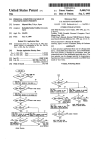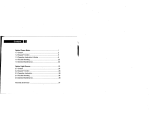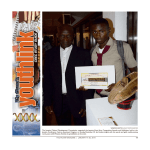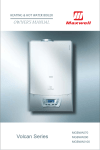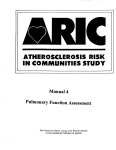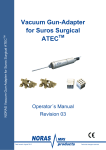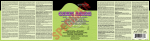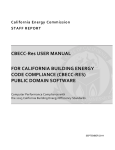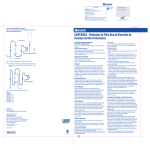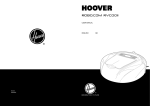Download W-F168-B Dialyzer Reprocessing Machine User Manual
Transcript
W-F168-B Dialyzer Reprocessing Machine User’s Manual Executive Standard: YZB/SC 0166 -2008 GB9706.1-1995 CHENGDU WEILISHENG BIOSCIENCE TECHNOLOGY CO., LTD W-F168-B Dialyzer Reprocessing Machine User Manual ( Version:2.25EM) Manufacturer: CHENGDU WEILISHENG BIOSCIENCE TECHNOLOGY CO., LTD Address: 2 F B LOCK C NO.6 JIUXING AVENUE HIGH -TECH ZONE, CHENGDU, SICHUAN, CHINA Sales Dep. Tel: 86 -28-82000808 Office Tel: 86 -28-85136351/85146867 Fax: 86-28-85120950 E -mail: [email protected] Web: www.82000808.com Postcode: 610041 -1- W-F168-B Dialyzer Reprocessing Machine User’s Manual Content Chapter Page 1.Safety Notes ……………………………………………………… . 1 2.Application Scope ………………………………………………… 5 3.Contraindication …………………………………………………...5 4.Notes for Device Using…………………………………………… 5 5.Definition ……… …………………………………………………. 7 6.Performance and Specialties ……………… ……… ……………...7 ……………………………… ……………… …………..8 7.Structure 8.Installation 9.Operate …………………………………………………………10 Machine 10.Attentions ……………… ……………………………….. 13 … …………………………………………………….. 23 11.Technical Parameter … ……………………… …………………. 26 12.The Disposal of Warning ………………………… ………… ….. 28 13.Installation、 Maintenance、 Storage … ………… ……… ………29 14.Waste Disposal 15.Packing List ………………………… ……………………….. 30 ……… ……………………………………………... 31 16.Definition and Terms ………… …………………… ……………. 32 -2- W-F168-B Dialyzer Reprocessing Machine User’s Manual 1. Safety Notes In order to use this machine safe ly, operating correctly and maintaining regularly are necessary. Please read this manual carefully before operating and storing this machine. The operating method s and safety notes just suit this manual. If us ing any other methods (which are not included in this manual) on this machine, security responsibility will belong to the operator. 1.1 Degree and expression of danger /damage In case of misoperation , there will be three kinds of damage degrees with their specific signs and symbols . Dangerous! ----- In case of some misoperation s, patients probably would be in danger of death or serious injury . Warning! ------In case of some misoperation s, patients may be in danger of death or serious bodily injury. Caution! ------- In case of some misoperation s, device failure would be caused or patients would get after-effects. 1.2 Annotation and Denotation Annotation: It is a reference of operating this device Because this device is in developing and improving, please do understand some differences between maintenance manual and real device. -3- W-F168-B Dialyzer Reprocessing Machine User’s Manual Dangerous! ● P lease read this manual carefully before operating. Misoperation will make danger or damage machine. ● W-F168-B Dialyzer Reprocessing Machine belongs to Category I Type B machine. To avoid danger from electricity, please plug the power cable into a three -core socket with grou nding wire, and make sure the device grounded well. ● P rompt shutdown method must be acquired, in order to prevent a major accident . Any person can not operate this machine exc ept operators who have been trained regularly. ● If the machine stop s working because of some reasons, operators should know how to deal with it. P lease confirm the status of device and then deal with it refer ring to user ’s manual. ● P lease do not open back cover to touch circuit boards, wires and terminal except when maintaining. Do not touch uninsulated wire and terminal. Do not touch circuit board with wet hands. Do not reach into the terminal plate when power is still on. ● The machine can not be used under flammable, anesthesia ga s and air mixture or a mixture of oxygen or nitric oxide gas environment. ● “W-F168-B Dialyzer Reprocessing Machine” is suitable for the dialyzer which is granted by law, having explicit marki ng that it can be reprocessed. The following five kinds of dialyzers can not be reused in this machine : (1) the dialyzer which has been used b y the pos itive hepatitis B virus patient (2) the dialyzer which has been used b y the positive hepatitis C virus patient (3) the dialyzer which has been used b y the HIV carriers or HIV AIDS patient -4- W-F168-B Dialyzer Reprocessing Machine User’s Manual (4) the dialyzer which has been used b y other patient with blood-infectious disease (5) the dialyzer which has been used b y the patient who h as an allergy to disinfectant us ed in reprocessing . Warning! ● P lease do not use electronic machines with electrical wave in dialysis room. Electronic machines with electric al wave (such as cell phone, interphone and remote control toy) may cause misoperation on dialysis machine. In order to prevent accident, please do not take those electronic machines into hospital. ● Set drains on the floor. To prevent electric shock when meets water leakage, the power socket and drain should be set on separate floors, and drains shou ld be set near the machine. ● P lease do first read this manual before maintenance. Please read this manual carefully. Maint ain this machine after understand ing this manual. Please maintain machine refer ring to maintenance manual . ● To prevent the reversal , machine can’t be tilted more than 10 degrees . ● Don’t connect other sockets except permitted ones with other machines, whose electricity leak flux may cause whole electricity leak flux over the permitted volume. ● Operation and maintenance without stipulated b y manufacture may cause sequela or death for patient. If user operates this machine without stipulation by manufacturer, the manufacturer will be irresponsible for patients ' safety. ● In case of malfunction s you cannot solve, please contact with us. Non-professional person s -5- W-F168-B Dialyzer Reprocessing Machine User’s Manual are not allowed to disassemble the machine. Caution! ● P lease read carefully and understand this manual before installation. Formal train ed persons can install this machine only. ● LCD and operation area should be avoided strong impact. Please avoid collision during clean ing. ● Keep machine clean Please clean machine when blood or disinfectant is on the machine. Do regular cleaning and d isinfecting. ● There are some mistakes between display and procedure, some keys don ’t take effect, so please do not press hard on any key . ● P lease use the Ro water which complies with YY0572 -2005 Standard to insure performance and safety of the machine. ● P lease pay attention not to be affected by hepatitis and other infectious medicaments’ infection when using disposable consumables . ● P lease do not use other power cord instead of the original appropriate one displayed on packing list. Please contact us if need more. Make sure power supplying system ( current, voltage and cable) satisfies charge requirement of the device, it’s also a kind of wire with potential equalization . ● This is a continuous oper ating device. -6- W-F168-B Dialyzer Reprocessing Machine User’s Manual 2. Application Scope W-F168-B Dialyzer Reprocessing machine is the main device for hospital to sterilize, clean, test and affuse reusable dialyzer used in hemodialysis treatment . Please read this manual carefully before operating, and do use this device correctly. Be used in hospital only. 3. Contraindication This machine is designed, made and sold for reusable dialyzer only. The following five kinds of dialyzers can not be reused in this machine : (1) the dialyzer which has been used b y the pos itive hepatitis B virus patient (2) the dialyzer which has been used b y the positive hepatitis C virus patient (3) the dialyzer which has been used b y the HIV carriers or HIV AIDS patient (4) the dialyzer which has been used b y other patient with blood-infectious disease (5) the dialyzer which has been used by the patient who h as an allergy to disinfectant used in reprocessing . 4. Notes for Device Using During using this machine, please follow the notes below: 4.1. Skilled person can operate this machine only. 4.2. Notes for Installation of machine: -7- W-F168-B Dialyzer Reprocessing Machine User’s Manual 1) Avoid vibration, imp act( including when carrying machine ) . 2) Pay attention to the power frequency, voltage and allowable current value (or consumption of electricity). 3) The grounding must be correct. 4.3. Notes before using machine : 1) Check power switch and display interface etc. and make sure the machine work normally. 2) Please confirm that ground has been fully connected properly 3) Please confirm all the lines have been connected correctly. 4.4. Notes in using machine : 1) Please monitor machine continually. 2) Make sure there is enough disinfectant. 4.5. Notes after using machine : 1) Please restore the operation switch to original state and turn off power. 2) Do not pull hard when remove wires and plugs . 3) Notes in storage place. Machine should be clean and sterilize d well for reusing next time. 4.6. When machine meets problem, please do not maintain machine b y user self but experts. 4.7. Don’t modify machines by yourself. 4.8. Maintenance 1) It’s necessary to maintain machine and repair spare parts regularly. 2) If machine has placed for a long time, please confirm the safety of machine before reusing . 4.9. Confirm other symbol s in user ’s manual. The Meaning of Mark ing ( a) The marking below means that reading manual before opera ting is very necessary. Note! Refer to document ( b) The marking below means Type -B Application Part . 型设备 -8- W-F168-B Dialyzer Reprocessing Machine User’s Manual 5. Definition 5.1. Procedure: continuous action of liquid tubes. 5.2. Mute: close voice of alarm during alarming. 5.3. Procedure of Reus ing Processing : [Rinse]----Using RO water to rinse dialyzer. [Clean]----Using disinfectant to clean dialyzer. [Test] -----Testing blood chamber capacity of dialyzer and whether the membrane is broken or not. [Disinfect] ---Using disinfectant to affu se dialyzer. 5.4. Buzzer: the buzzer will alarm when t here is something wrong with machine. 5.5. Device: in this manual it means W-F16 8-B Dialyzer Reprocessing Machine made b y Chengdu Weilisheng Bioscience Technology Co., Ltd. 6. Performance and Specialties W-F168-B Dialyzer Reprocessing Machine is the main device to rinse, clean, test and affuse reusable dialyzer in hemodialysis treatment. It adopt s pulsating current oscillation technique, positive rinse , reverse rinse, positive UF, reverse U F ect. to eliminate leftover in dialyzer in short time and then resume blood chamber capacity, ensuring the reusing quality of dialyzer and also extending its life time. LCD display and touch screen --- more convenien t for customer. 6.1 Specification (1) Adapting pulsating current oscillation technique to m ake water pressure oscillated around hollow fibrous coat in dialyzer. It is easier to eliminate leftover .Also saving time and water, extending life of dialyzer . -9- W-F168-B Dialyzer Reprocessing Machine User’s Manual (2) Adapting negative pressure technique to separate air from liquid .It is safer in affusing and rinsing. (3) The design of automatic calibration ensures the accuracy in volume test. (4) It can work with one set or both two sets dialyzer. It improves the work efficiency and reduces water consumption. (5) It can rinse , clean , test , affuse dia lyzer automatically or separately. User can also reset program. (6) Type , volume and U F parameter etc. of dialyzer are stored in the machine .The operation is simple r and more accurate. (7) Hint for fault text and alarm for trouble are set in this de vice. (8) LCD displa y and touch screen technique are humanized designed . (9) Printing function : It is convenient for user to record the results. (10) It will alarm if no disinfectant , which ensures the safety of affusion . (11) Any eligible disinfectant can be used. (12) Reprocessing time (for whole work procedure) : a. For one dialyzer , working procedure is about 12min ; b. For two dialyzer , working procedure is about 21min. 7. Structure 7.1 Front View: (Figure 7-1) A. Blood Chamber Inlet for Set (I) B. Calibration Lumen C. Dialyzer Holder D. Blood Chamber Outlet for Set (I) E. Dialysate Chamber In let for Set ( I) -10- W-F168-B Dialyzer Reprocessing Machine User’s Manual F. Sink G. Dialysate Chamber In let for Set (II) H. Blood Chamber Outlet for Set (II) I. Printer J. LCD Touch Screen K. Blood Chamber Inlet for Set (II) L. Dialysate Chamber Outlet for Chamber Outlet for Set (II) M. Dialysate Set ( I) Figure 7-1 7.2 W-F168-B Dialyzer Reprocessing Machine——Left View: (Figure 7-2) a、 Power Switch b、 Power Socket c、 Fuse Base d、 Entrance of RO Water e、 Exit of Waste Water f、 Entrance of Disinfectant Figure 7-2 W-F168-B Dialyzer Reprocessing Machine is structured with circuit control system, monitoring system and water system . -11- W-F168-B Dialyzer Reprocessing Machine User’s Manual 8. Installation 8.1 Check outer packing of the W-F168-B Dialyzer Reprocessing Machine and open it to check machine external appearance. If there is some obvious damage, please contact with manufacturer or agency. 8.2 Use the screwdriver to remove screws on back cover, take off back cover and pull out c able plug of fan, then put the back cover aside. 8.3 Open back cover of the machine and remove the 6 screws on “fixed metal plate” of Volume Lumen and Mixing Liq uid Lumen and take off the fixed metal plate shown in Figure 8 -1, Figure 8-2. Figure 8-1 Figure8-2 8.4 Remove 4 screws on the protective sheets and sensors and take off the fixed metal plate shown in Figure 8-3, Figure 8 -4. Please note that the distance between protective sheet and sensor is not less than 1mm. (Figure 8-4). -12- W-F168-B Dialyzer Reprocessing Machine Figure 8-3 User’s Manual Figure 8 -4 8.5 Connect the fan cable plug, fix back the screws on the back cover, then the device can be used. Note: This step is very important. Execute and check carefully otherwise the machine cannot work normally. 8.6 Take out the in let and outlet tubes of blood chamber and dialysate reflux chamber, suction tube of disinfectant ,inlet tubes of RO water and out let tubes of waste water, then connect them with the corresponding port strictly as shown in Figure 7-1,7-2. 8.7 Plug the power cable of W-F168-B Dialyzer Reprocessing machine into a three-core socket (AC220V) with grounding wire . Make sure the grounding is appropriate. (Figure 8 -5) Figure 8-5 -13- W-F168-B Dialyzer Reprocessing Machine User’s Manual 8.8 Connect dialyzer reprocessing machine with RO water supply system ( Figure 8 -6). Place the drainpipe well and ensure to drain smoothly. (Figure 8-7) Figure 8-6 Figure 8-7 Warning! Drainage pipe should be special ones for medical waste water, the emission of waste water should comply with relevant stipulation. 8.9 Connect power supply and open water supply system. 8.10 P lace the disinfectant suction in disinfectant container and make sure there is enough disinfectant in container. 8.11 Connect all tubes well (Figure 7-1) on machine and check before power on. 8.12 P ress on-off switch, the interface skip s from welcome interface to self -test procedure interface automatically in LCD touch screen.( Figure 8-8, 8-9) OK SELF-TEST MUTE W E I L I S H E N G B I O T E C H C O . , LT D 18-05-2009 W- F1 6 8 - B 08:30 1.PRESSURE SENSOR RUNTIME WELCOME TO USE T E L : 8 6 -2 8 - 8 2 0 0 0 8 0 8 VERSION:2.25 EM N O T E 1 : N O B L O O D - B O R M E D I S E A S E S O N LY. NOTE 2 :CONNECT TUBES LIQU ID OUT BEFORE USE. WELL TO 0 : 6 2.TUBE CONNECTOR 3. CIRCUIT SKIP AV O I D 4 . C A PA . S E N S O R 0:6 Figure 8-8 Figure 8-9 -14- W-F168-B Dialyzer Reprocessing Machine User’s Manual The machine will go on s elf-test automatically and strictly and check the status of connect ed tubes of machine, work circuit, pressure sensor and capacity sensor. Dialyzer reprocessin g procedure begins after receiv ing qualified result for all item s’ test. If there is any item unqualified, please refer to Chapter 12 ----The disposal of warning to deal, close the back cover after confirmation. 9. Operate Machine The LCD will skip into the main menu interface after all self-test items are qualified. (Figure 9-1): SEARCH MAIN MENU MUTE SEARCH MAIN MENU 1 8 -0 5 - 2 0 0 9 D I A LY Z E R D I A LY Z E R SANITIZE 08:30 MUTE PA R A M E T E R PA R A M E T E R MAINTENANCE Figure 9-1 Figure 9-2 9.1 Reprocess Dialyzer (1) Connect the processable dialyzer after dialysis with the machine. (Figure 9-2) (2) Select and press “DIALYZER” key in main menu , then the interface will skip into the next one as shown in Figure 9-3. -15- W-F168-B Dialyzer Reprocessing Machine NEXT D I A LY Z E R R E P R O C E S S I N G T SELECT TYPE I BACK OK User’s Manual D I A LY Z E R R E P R O C E S S I N G MUTE SELECT TYPE II poly 6l Poly 8l A U TO M AT I C Poly 6l MANUAL Poly 8l Poly 6l F5 F6 CAHP 130 CAHP 150 F B -1 3 0 F F B -1 5 0 F PRO.SETUP BACK Figure 9-3 Figure 9-4 (3) Select and press one from the eight types, then the type name will appear in the black box, as the same operation in Type(II) . (Note: Error or empty selection will cause incorrect blood leakage pressure and volume boundary. ) Press “N EXT” in Figure 9-3 to the next interface as shown in Figure 9-4. (4) “AUTOMATIC ” means that dialyzer reprocess or ’s procedure runs with set program automatically. P lease press “AUTOMATIC” if there is no special situation as shown in Figure 9-4 and skip to Figure 9-5. OK D I A LY Z E R R E P R O C E S S I N G MUTE OK D I A LY Z E R R E P R O C E S S I N G RUNTIME SELECT I I SET II SET RINSE DIA.:OK RINSE DIA.:OK BOTH O.L.:100 .0 % T G T. : 4 . 0 % 0:1 SELECT II MUTE CLEAN DIA.:OK RUN/ TEST DIA.:OK STOP D I S I N F E C T: O K BACK MAIN MENU Figure 9-5 Figure 9-6 -16- BACK W-F168-B Dialyzer Reprocessing Machine User’s Manual (5) User can select only one type or both types to get in automatic procedure work, the interface displays as shown in Figure 9-6. User can press “R UN/STOP ” to stop work and press the button again , the procedure will work continue. ( Note: Press “MAIN MENU ” or “BACK” button in the interface. The automatic procedure will stop and run from the beginning in the next time. ) (6) “MANUAL” means that the user can select the step of rins ing、 cleaning、 pressure test、 capacity test and affusing disinfectant and so on b y userself. P ress “MANUAL” in Figure 9-4, the interface will skip into Figure 9 -7. Press “SELECT”, you can choose to do manual (I), manual (II) or manual (I ,II).When you select one, you can press the button and go the step of rinsing, cleaning, disinfectant, pressure test and capacity test. SELECT MANUAL (I) RINSE DIA. MUTE SELECT PROCEDURE SETTING (I) RINSE DIA. PRESSURE REC. EDIT BOX 1.RINSE DIA. CLEAN DIA. CLEAN DIA. 2.CLEAN DIA. C A PA C I T Y 3. TEST DIA. 4. DISINFECT STORAG E DISINFECT BACK CANCLE BACK Figure 9-7 Figure 9-8 (7) “PRO.SETUP” means that the user can set his own automatic procedure according to actual situation. P ress “SELECT”, you can choose to do procedure setting (I), procedure setting (II) or procedure setting (I, II). When you select one, you can set these items. Press “STORAGE” key to restore factory setting . (Figure 9-8) (8) The result will be di splayed after automatic procedure finish (Fig ure 9-9) and be printed out as shown in Figure 9-10 (Note: It is a normal phenomenon that the blood chamber volume may increase for some dialyzers. ) -17- W-F168-B Dialyzer Reprocessing Machine PRINT D I A LY Z E R R E P R O C E S S I N G ( T E S T ) User’s Manual W- F1 6 8 - B MUTE NAME: D AT E : 2 0 0 9 -0 5 -1 8 08 :18 1 8 -0 5 -2 0 0 9 0 8 : 3 0 I SET II SET P O LY 6 1 CAHP 130 DISIN. II SET TYPE: p oly 6 l T C V: 9 5 U F : 11 . 1 DISIN. PRE.mm Hg/30s R S : T C V: 1 0 5 V O L U M E : O K P R E S S U R E : O K PRE.mm Hg/30s ADVICE: VOL.mL USE □ R E J E C T: □ VOL.mL TIMES: S IG N : MENU Figure 9-9 Figure 9-10 Please connect all tubes well with the machine after dismantling the dialyzer !!!(Figure 7-1) (9) Tear the printed label and stick it to the dialyzer with double -side tape as shown below: (Figure 9-11) Figure 9-11 9.2 Disinfect Machine -18- W-F168-B Dialyzer Reprocessing Machine User’s Manual (1) In the main menu in Figure 9 -12, P ress “SANITIZE ” button to skip into Figure 9 -13, you can“SANITIZE MACHINE”. It’s suggested that the machine should be sanitized after use every day. SEARCH MAIN MENU MUTE OK SANITIZE MACHINE MUTE RUNTIME 1 8 - 0 5 -2 0 0 9 08:30 0 : 4 D I A LY Z E R PA R A M E T E R SANITIZING MAINTENACE SANITIZE BACK Figure 9-12 Figure 9-13 Note Make sure enough disinfectant supply in working procedure. If there is only few disinfectant, the machine will give an alarm and display a sign on the screen, then f ill in enough disinfectant in order to not affect disinfection result. (2) Exterior cleaning and disinfecting Please use soft cloth with medical alcohol to wipe blood and other organics and water outside in the machine. Don ’t use diluent in order not to damage paint. NOTE! Don’t use NaCIO diluent and other disinfectants to wipe machine. NaCIO etc will cause chlorine after resolved, which is not only harmful for human, but also harmful for the electrical part of the machine to cause machi ne failure. 9.3 Parameter Setting (1) Press “PARAMETER” button in main menu (Figure 9-12) and enter to the interface as -19- W-F168-B Dialyzer Reprocessing Machine User’s Manual shown in Figure 9-14, then press “D IALYZER DATABASE” button to enter to the next interface as Figure 9-15. OK PA R A M E T E R S E T T I N G NC MUTE D I A LY Z E R D ATA B A S E BO1 TYPE TIME SETTING D I A LY Z E R SELECT 1 2 ABC 3DEF 4DG I 5JKL 6MNO VOLUME 7PQRS 8TUV 9WXYZ P R E S S U R E D ATA STORAGE UF COE D ATA B A S E 0 CANCEL BACK BACK Figure 9-14 Figure 9-15 (2) There are two methods to select needed type. The one method is to press “SELECT” button to switch over circularly from B01 toB08 type as shown in Figure 9 -15. Press one time, the data of type, UF Coe, volume and pressure will appear in its corresponding box. If you want to change another type, press “SELECT” again; The other method is to input and store the dialyzer type 、 UF coefficient、 volume and pressure data for B01-B08 types according to the user ’s actual situation. The method of inputting letter is to click the letter continuously, for example: input “F”, click “3” button for 4 times continuously and “F” will appear in displaying box; input “33”, press “3” button and wait 1 second , then press “3” button again. (3) Some dialyzer data are stored in the machine. Press “SE LECT” button, then type name 、 U F coefficient、 volume and pressure data will appear in the box. P r e s s “STORAGE ” button for at least 3s to store the information. If you can’t search the corresponding parameter, please input type name 、 U F coefficient、 volume and pressure data respectively and press “STORAGE” button for at least 3s to store the information. Press “STORAGE” button one time just can store a data, so don ’t forget to press the button after you input the new data every time. (Figure 9-15) Write down the dialyzer type 、 U F coefficient、 volume and pressure data for B01-B08 types in -20- W-F168-B Dialyzer Reprocessing Machine User’s Manual order to make user convenient to check. OK PA R A M E T E R S E T T I N G MUTE TIME ADJ USTMENT (2) System time setting: D M 20 Y H M Press “PARAMETER ” button (Figure 9-12) in main menu to enter into the next interface (Figure 9-14), then press “T IME SETTING” button to enter the interface as shown in Figure BACK 9-16. The time can be adjusted by user. Figure 9-16 9.4 Machine Maintenance User can enter Maintenance interface to install print paper, test printer, calibrate volume lumen, test work circuit, RO water and disinfectant etc. Press “MAINTENANCE” button in main menu (Figure 9-17) to skip into Figure 9-18. SEARCH MAIN MENU 1 8 -0 5 - 2 0 0 9 D I A LY Z E R MUTE OK MAINTENANCE 08:30 PRINTER EMPTYING SELF-TEST BLOOD PA R A M E T E R VOLUME CORRECT ION SANITIZE MUTE MAINTENANCE BACK Figure 9-17 Figure 9-18 9.4.1 P rinter: Press “PRINTER” button (Figure 9-18) to skip into Figure 9-19. -21- SETTING W-F168-B Dialyzer Reprocessing Machine User’s Manual If user wants to check whether the printer works well or not, please p ress “PRINTING TEST ” button. You can choose printer type and printer status. For example: if the printer type is external printer, you can press the button again, it will change to built -in printer; if the printer status is close, you can press the button again, it will change to open. OK MAINTENANCE PRINTING PRINTER MUTE PRINTING TEST TYPE PRINTER EXTERNAL PRINTER S TAT U S CLOSE PRINTER TYPE PRINTER B U I LT- I N P R I N T E R S TAT U S OPEN BACK Figure 9-19 a. Change print paper : Open the front cover of printer (Figure 9-20, 9-21). Figure 9-20 Figure 9-21 9.4.2 Emptying Press “EMPTYING” button in Figure 9 -22, then the interface will skip into Figure 9 -23. Then the dialyzer can be emp tied . -22- W-F168-B Dialyzer Reprocessing Machine OK MAINTENANCE MUTE OK User’s Manual D I A LY Z E R E M P T Y I N G MUTE RUNTIME PRINTER EMPTYING SETTING 0:2 SELF-TEST BLOOD EMPTYING RUN/ STOP VOLUME CORRECT ION BACK BACK Figure 9-22 Figure 9-23 9.4.3 Calibrate or correct blood volume Connect calibration lumen with the machine correctly shown in Figure 9 -24. Figure 9-24 Blood volume correction runs for blood chamber capacity when user wants to check whether there is something wrong with test datum. Press “BLOOD VOLUME CORRECTION ” button (Figure 9 -25) to skip into the interface of Figure 9 -26, user can press “SELECT” button to choose Set (I) or Set (II) correction. -23- W-F168-B Dialyzer Reprocessing Machine OK MAINTENANCE MUTE NC D I A LY Z E R D ATA B A S E C O R . D ATA ( I ) PRINTER EMPTYING SETTING User’s Manual SELECT 1 2 ABC 3DEF 4DG I 5JKL 6MNO 7PQRS 8TUV 9WXYZ UF COE NEXT SELF-TEST BLOOD VOLUME CORRECT ION 0 STORAGE BACK CANCEL BACK Figure 9-25 Figure 9-26 If correcting Set (I), input and store corresponding volume value of calibration lumen in the corresponding box (Fig ure 9 -27), then press “NEXT”, the machine will skip to Figure 9 -28 and calibrate Set (I) automatically, it ’s the same with Set (II) correction . NC C O R . D ATA ( I ) D I A LY Z E R D ATA B A S E 1 SELECT 2 ABC OK MACHINE SETTING MUTE RUNTIME 3DEF UF COE 0:4 4DG I 5JKL 6MNO VOLUME LUMEN PA R A M E T E R D I S . NEXT 7PQRS 8TUV 9WXYZ TESTING 0 STORAGE 0000 CANCEL BACK BACK Figure 9-27 Figure 9-28 -24- W-F168-B Dialyzer Reprocessing Machine User’s Manual 10. Attentions 10.1 Quality of the RO Water (1)Water quality used in W -F168-B Dialyzer Reprocess or should comply with the request of Ro water. User should test the pollution extent of bacteria and endotoxin in reusable water regularly. Water inspection should be done at the joint or near the joint between blood dialyzer and reprocessing syste m. Bacteria level can’t be over 200 C FU/ml while the intervention bound is 50 C FU/ml; Endotoxin level can not over 2 EU/ml while the intervention bound is 1 EU/ml. When it reaches the intervention bound, to use water treatment system can be accepted, but user should take measures (such as disinfectant fluid treatment system) to avoid syste m pollution to become worse. (2)Test time of endotoxin and bacteria in water: test once every week at the begin ning. Then test endotoxin at least once every three months and test bacteria once every month after continuous two results accord with the request. 10.2 Safety Requirement in Working Room (1)Environment: Keep clean, good ventilation and ample drainage ability. (2)Storage area: The processed dialyzer should be placed in the specified place and separated with the unprocessed dialyzer in case of pollution and misuse. 10.3 Personal Protection (1) Every worker who may touch blood of patients should take infection-defended measures. In Dialyzer reprocessing, operator should wear protection gloves and protection clothes, and abide b y the infect ion control prevention standard, and when doing the operation of known or dubitable toxicity or infectant, operator should wear masks and respirators . -25- W-F168-B Dialyzer Reprocessing Machine User’s Manual (2)In working room, emergen t e ye-washing water tap shall be set to make sure effective and timely wash once the worker is hurt b y the splashing of chemical material . 10.4 Blood Dialyzer Identification (1)Requirement: Blood dialyzer reprocessing can be only used in the same patient and the label can confirm the patient. The handwriting should not be effected by hemodialysis and reprocessing. The label of the dialyzer can ’t cover the information of product model, the lot number, blood and dialysate . (2)Content: The label should include patient 's name, case number, using times and reprocessing date and time. 10.5 Requirements for Blood Dialyzer Reprocessing (1)Dialyzer after dialysis must be transported in a clean circumstance and handled immediately. In case of special situation, some blood dialyzers which aren’t treated in 2 hours can be rinsed and then refrigerate d. But the disinfection and bacterium- killing procedure must be finished in 24 hours . (2)Blood dialyzer with full disinfectant should have a new or disinfected cover. (3)Shell of dialyzer treatment : The blood or infectant on the shell should be immersed or rinsed with low consistency disinfectant (such as 0.02% peracetic acid ) adapting for shell ’s material. Note: If you use some low consistenc y disinfectant to disinfect the machine repeatedly, it ma y cause damage of the plastic shell of blood dialyzer. (4)Deal with abandoned dialyzer: Abandoned dialyzer should be destroyed and dealt under the waste processing provision. 10.6 External Appearance Check ing after Reprocessing (1)No blood and other infectants in external. -26- W-F168-B Dialyzer Reprocessing Machine User’s Manual (2) No crann y in shell, the port of blood and dialysate. (3)No clotting and black fibre on the surface of hollow fiber. (4)No clotting at two terminals of dialyzer fiber. (5)Take a cover on the inlet and outlet of blood and dialysate and make sure no air leakage . (6)The label is right and clear. If the dialyzer doesn’t compl y with the six requirements above, it should be abandoned . 10.7 Reprocessing Inspection before Dialysis The operator should judge the dialyzer from three aspects of blood dialyzer TCV, membrane integrity experiment and appearance checking. The dialyzer should comply with every requirements of the three aspects. If not, it should be abandoned . 10.8 Check the External of Dialyzer before dialysis: ⑴ The label handwriting is clear. ⑵ No structure damage and clog in dialyzer. ⑶ The dialyzer terminal is good and is full of disinfectant without leakage. ⑷ Time of storage should be within time limit. ⑸ External appearance of dialyzer is normal. If the dialyzer doesn’t compl y with the five requirements above, it can’t be used in hemodialysis. -27- W-F168-B Dialyzer Reprocessing Machine User’s Manual 11. Technical Parameter 11.1 Description : Dialyzer Reprocessing Machine 11.2 Type : W-F168-B 11.3 Device Size Length: about 570mm Width: about 440mm Height: about 510mm Area: about Weight: about 11.4 ( 60×40) cm2 35 kg Electric Safety(According to national standards GB9706.1, IEC601 -1 standard) Electric shock resistance type : Category I Electric shock protection degree : Type B、 S ymbol Work system: continuous operation 11.5 Power Supply Circuit Voltage: AC220V, Frequency: 50Hz/60Hz Input Power: 120W Fuse: Type RF1-30; Specification : F5AL250V ( Ф 6×30); Quantity: 2 11.6 Work Environment Enter Water Pressure : 0.15 MPa ~ 0.35 MPa Enter Water Temperature : 10℃ ~ 30℃ Enter Water flux : >2000ml/min Water Quality Request : comply with medical Ro water request ; Work Environment : Temperature 5 ℃ ~ 40℃ , relative humidity no more than 80% Drainage Height : lower than the bottom of machine Disinfectant Supply: Maximum suction distance ≥ 1m 11.7 Storage Environment ( Transport or not) Storage temperature should be 5 ~ 40ºC after packing ,relative humidity is no more than 80% , in a non-corrosive gas and well -ventilated room. -28- W-F168-B Dialyzer Reprocessing Machine User’s Manual 11.8 Working Procedure 1.Self-test: Inspect automatic test of safety system after outside electricity is power-on. 2.Rinse: Rinse dialyzer with Ro water. 3.Clean: Clean dialyzer with disinfectant. 4.Test: Test blood chamber capacity and blood leakage status. 5.Affuse disinfectant : Affuse dialyzer with disinfectant. 7.Rinse Machine : Rinse dialyzer with Ro water. 8.Disinfecting Machine : Disinfect machine with disinfectant. 11.9 Executive Standard: W-F168-B Dialyzer Reprocessor complies with YZB/SC 0166 -2008 product registration standard. 11.10 Performance 11.10.1 Indicating range for blood chamber capacity test is 0mL ~ 200mL, the error range is ±5mL. 11.10.2 Pressure test scope is 0 kPa ~ 65 kPa( 0~500mmHg)the error range is ≤ ±1.3 kPa(± 10mmHg) 11.10.3 When the pressure test data is over the set parameter of dialyzer blood leakage . It will send an alarm. 11.10.4 In dialyzer disinfectant test system, when system detects dialyzer isn ’t full of disinfectant, it will send an alarm. 11.11 Noise Noise: The noise is ≤ 62dB during work time. 11.12 Dialyzer Reprocessing Time : ( 1) Rinsing Time : For one set procedure (I set or II set)about 12min ; For two set procedure(I set and II set) about 21min . 11.13 Disinfectant : Every kind of disinfectant which is registered and allowable to sell by SDA. Refer to the follow comparison list between disinfectant and disinfecting time: -29- W-F168-B Dialyzer Reprocessing Machine Disinfectant Concentration (%) Renalin User’s Manual Shortest disinfecting time and Valid time of temperature disinfecting( day) 11 hours, 20ºC 14~ 30 3.5 12. The Disposal of Warning Alarms Information Possible Reasons Solutions 1.The position of waste water outlet Place the outlet lower Self-test error of pressure is too high and make sure it clear. 2. Waste water outlet is clogged 1. Tube joints aren’t connected back Check Self-test error of tube all and connection tube joints to machine. 2. Tube joints’ connection make sure isn ’t connection reliable unreliable Self-test error of work circuit 1. Water supply is cut off. Check one by one and 2. Water pressure is too low. deal with it Calibrate volume lume n Error of blood volume 1. Calibrate volume lumen under the interface of sensor Machine Maintenance The alarm of no Dispose enough Disinfectant is used out disinfectant disinfectant Check False alarm of the 1. Wrong setting of UF coefficient coefficient parameter setting setting UF parameter blood leakage 2. magnetic valve leakage Ask for 3.wrong parameter setting of blood person. leakage -30- professional W-F168-B Dialyzer Reprocessing Machine User’s Manual 13. Installation、 Maintenance、 Storage 13.1 Installation Size : 13.2 The machine can ’t be collided in order to avoid accessories damage. 13.3 P lease use gauze to wipe water and blood mark on the surface of machine, use alcohol or NaCIO to clean obvious dirts to keep machine clean and dry. 13.4 Check water supply (such as warterpure system), power supply (such as manostat ) regularly. In the unstable voltage or long-term low or high areas, it’s better to use automatic manostat. 13.6 Change fuse :The installed network device is equipped with two power inputs for external use of tools to replace the fuse. Type : RF1 -30 F5AL250V If the fuse is broken, please find out the reason and solve the problem, then change it using the same type fuse equipped in the accessories. Dangerous! Turn off power when changing fuse, which should be changed b y the professional person. AC220V may cause casualties 13.7 The operator should do a disinfection procedure before using for initial use or us ing after long-term placement. 13.8 Storage Environment : -31- W-F168-B Dialyzer Reprocessing Machine User’s Manual If the machine isn ’t used for long time, please place it in the room where the temperature is 5℃ ~ 40℃ and relative humidity isn ’t more than 80% and which is non -corrosive gas and well-ventilated room. Transportation Environment: temperature 5 ℃ ~ 40℃ , relative humidity no more than 80%. Transportation Requirement: rain-proof, collision-forbidden, inverted, overturned, less than 2 layers. 13.9 The product has the guarantee of “ quality, quantity, repair ” for one year. P lease see the information in guarantee card. 13.10 Machine maintenance should be done b y professional person according to compan y ’s maintenance manual, which provides circuit chart, parts list, logos, calibration specification and other information. 14. Waste Disposal Warning! The device’s wastes, dregs and accessories produced in the using process and at the end of life should be abandoned according to national or regional relevant prescript, or it may cause environment pollution. Blood dialyzer and blood tubes should be abandoned according to relevant prescript of national medical wastes treatment. When abandoning packing materials, please separate wood with other materials and retrieve recyclable wood and foam. This machine can be used for 6 years. When it arrives its lifetime, it should be abandoned. Pay attention to notes below when abandoning device: (a) Circuit board , silicone rubber, wire should be treated as industrial wastes. If no this prescript, please treat it according to regional prescript. (b) Aluminium panel and machine shell( engineering plastic ) can be retrieved as industrial wastes. -32- W-F168-B Dialyzer Reprocessing Machine User’s Manual 15. Packing List NO. description Quantity 1. Dialyzer Reprocess ing machine 1 2. Calibration lumen/Correction lumen 2 3. Anti-cross infection joint 30 4. Power line 1 Remark Fuse: 5. Type: R F1-30 4 Specification : F5AL250V(ф 6 *30) Reticulated inlet tube 6. 1 ф10×ф14×2000mm 7. waste tube ф10×ф14×2000mm 1 Connection tube of dialyzer blood 8. chamber 4 ф4×ф8×200mm Connection tube of dialyzer liquid 9. chamber 2 pieces of red connector 4 ф6×ф12×300mm 2 pieces of blue connector Suction tube of disin fectant 10. 1 ф4×ф8×1000mm 11. Hose clamp ф12 ~ ф19 4 12. Printing paper 2 13. Nylon strip 4mm * 150mm 20 14. Blood chamber plug 30 15. User ’s manual 1 16. Maintenance manual 1 17. Product qualification certificate 1 18. Guarantee card 1 -33- With filter W-F168-B Dialyzer Reprocessing Machine User’s Manual 16. Definition and Terms Please consult some explanation of terms which are used in touch screen below: Main Menu: back to main menu VL: Volume Lumen BV: Blood Volume MLL: Mixing Liquid Lumen Cond.: Conductivity Dia.: Dialyzer Dis.: Disinfectant Vol.: Volume Pro.: Procedure Rec.: Recover UF Coe.: U F Coefficient Parameter Dis.: Parame ter display CL: Capacity Lumen ILL: Input liquid lumen L-Float: Low -float U-Float: Upper-float Error----“ L-Float” means the machine can ’t detect the low -float of input liquid lumen. Error----“U-Float” means the machine can ’t detect the upper-float of input liquid lumen. Error----“Cap. have to correct” means you have to calibrate and correct capacity Error----“Dis. detection I” means the machine can ’t detect disinfectant in Set I. -34-