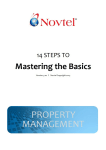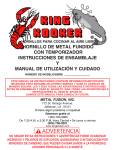Download Student Information System User Manual Version 12 2002 Edition
Transcript
INTEGRATED TERTIARY SOFTWARE
Student Information System
User Manual
Application Subsystem
Version 12
2002 Edition
Application Subsystem - ITS Student System
Table of Contents
Copyright ITS
1.
APPLICATIONS SUBSYSTEM {SMAIN-2} / {SNAPP} Ä ---------------------------------------------------------1-1
1.1. OVERVIEW: APPLICATIONS---------------------------------------------------------------------------------------------1-1
1.1.1.
The Applications Cycle ---------------------------------------------------------------------------------------------- 1-1
1.1.2.
Processing Of Applications----------------------------------------------------------------------------------------- 1-1
1.1.3.
SRS and WRS----------------------------------------------------------------------------------------------------------- 1-2
1.1.4.
Admission Statuses --------------------------------------------------------------------------------------------------- 1-3
1.1.5.
Financial Aspects------------------------------------------------------------------------------------------------------ 1-3
1.1.6.
General Procedure ----------------------------------------------------------------------------------------------------- 1-4
2.
APPLICATIONS SUBSYSTEM MENUS ------------------------------------------------------------------------------------2-1
2.1.
SYSTEM CYCLE - APPLICATIONS {SNAPP-1} Ä ----------------------------------------------------------------2-1
2.2. BRIEF BIOGRAPHICAL DETAIL {SNAPP-2} Ä -------------------------------------------------------------------2-2
2.2.1.
The Full Biographical Record of the applicant can be entered under option {SREGB -1}.----------- 2-2
2.2.2.
A Brief Biographical Record can be entered under option {SNAPP-2}.--------------------------------- 2-2
2.2.2.1.
Specific Rules pertaining to option {SNAPP-2}--------------------------------------------------------- 2-4
2.2.3.
A Nominal Biographical Record can be created under, say, option {SREGB -4} (“Quick
Biographical”)------------------------------------------------------------------------------------------------------------------------ 2-5
2.3. APPLICATIONS AND ADMISSIONS MENU {SNAPP-3} / {SNAPPA} ----------------------------------------2-6
2.3.1.
Academic Application/Admission {SNAPPA-1} Ä -------------------------------------------------------- 2-6
2.3.1.1.
Specific Rules Pertaining To Option {SNAPPA-1/3} – Planned Subjects -----------------------2-11
2.3.1.2.
Specific Rules Pertaining To Option {SNAPPA-1/3} -------------------------------------------------2-13
2.3.2.
Residence Application/Admission {SNAPPA-2} Ä -------------------------------------------------------2-14
2.3.2.1.
Specific Rules Pertaining to options {SNAPPA-2/4} -------------------------------------------------2-18
2.3.3.
Academic Application/Admission {SNAPPA-3}------------------------------------------------------------2-19
2.3.4.
Residence Application/Admission {SNAPPA-4} -----------------------------------------------------------2-19
2.3.5.
Computer Selection {SNAPPA-5} Ä --------------------------------------------------------------------------2-19
2.4.
INDICATE MAJOR SUBJECT FOR STUDENTS {SNAPPA-6} Ä --------------------------------------------2-22
2.5.
GENERATE STUDENT NUMBERS {SNAPP-4} Ä--------------------------------------------------------------2-23
2.6.
DELETE UNWANTED RECORDS {SNAPP-5} Ä ----------------------------------------------------------------2-25
2.7.
DELETE OLD APPLICATION INFO. {SNAPP-6} Ä ------------------------------------------------------------2-26
2.8. MATCH EXAM NUMBERS {SNAPP-7} / {SNAPPM} Ä -------------------------------------------------------2-27
2.8.1.
Match Exam Numbers {SNAPPM-1} Ä -----------------------------------------------------------------------2-27
2.8.1.1.
Application Information {SNAPPM-1b1}---------------------------------------------------------------2-27
2.8.1.2.
Biographical Information {SNAPPM -1b2}--------------------------------------------------------------2-27
2.8.1.3.
Certificate Information {SNAPPM-1b3}-----------------------------------------------------------------2-28
2.8.1.4.
Student Information {SNAPPM-1b5}--------------------------------------------------------------------2-28
2.8.1.5.
External Matric Subject Information {SNAPPM-1b6}------------------------------------------------2-29
2.8.2.
Update Matric Results {SNAPPM-2} Ä ----------------------------------------------------------------------2-30
2.8.3.
Print Matching Exam Numbers {SNAPPM-3} Ä ------------------------------------------------------------2-32
___________________________________________________________________________
Copyright ITS
Version 12 - 2002
ii
Application Subsystem - ITS Student System
Table of Contents
2.8.4.
2.8.5.
2.8.6.
Maintain Matric Subject Cross-Reference {SNAPPM-9} Ä ---------------------------------------------2-34
External Matric Information {SNAPPM-10} Ä ---------------------------------------------------------------2-34
Print/Update Subject Cross-reference {SNAPPM-11} Ä -------------------------------------------------2-36
3.
CENTRAL APPLICATION OFFICE MENU – {SNAPP-8} / {SCAOM}---------------------------------------------3-1
4.
REPORTS ----------------------------------------------------------------------------------------------------------------------------4-1
4.1.
ALPHA/NUMERIC REPORT {SNAPP-21} Ä -----------------------------------------------------------------------4-1
4.2. ADMISSION STATUS REPORT MENU {SNAPP-22} / {SNAPP2} ---------------------------------------------4-2
4.2.1.
Calculate WRS Scores {SNAPP2-1} Ä ------------------------------------------------------------------------- 4-2
4.2.2.
Print Admission Status {SNAPP2-2} Ä ------------------------------------------------------------------------ 4-3
4.2.3.
Detailed Admission Status Report {SNAPP2-3} Ä ---------------------------------------------------------- 4-5
4.3. INDIVIDUAL SELECTION REPORT MENU {SNAPP-23} / {SNAPP3} ---------------------------------------4-6
4.3.1.
Calculate WRS Scores {SNAPP3-1} ----------------------------------------------------------------------------- 4-6
4.3.2.
Individual Selection Report {SNAPP3-2} Ä ------------------------------------------------------------------- 4-6
4.4.
APPLICATIONS PROGRESS REPORT {SNAPP-24} Ä ----------------------------------------------------------4-8
4.5.
APPLICATIONS SUMMARY REPORT {SNAPP-25} Ä-----------------------------------------------------------4-9
4.6.
NUMBER OF APPLICANTS PER QUALIFICATION {SNAPP-26} Ä --------------------------------------4-10
4.7.
APPLICATIONS STATISTICS {SNAPP-27} Ä --------------------------------------------------------------------4-11
4.8. RESIDENCE REPORTS MENU {SNAPP-28} / {SNAPPR} -----------------------------------------------------4-13
4.8.1.
Residence Admission Validation {SNAPPR-1} Ä ----------------------------------------------------------4-13
4.8.2.
Residence Admission Report {SNAPPR-2} Ä --------------------------------------------------------------4-14
4.8.3.
Residence Selection Report {SNAPPR-3} Ä -----------------------------------------------------------------4-16
4.9.
5.
BURSARY / LOAN REPORT {SNAPP-29} Ä ----------------------------------------------------------------------4-18
APPLICATIONS: PROCEDURES --------------------------------------------------------------------------------------------5-1
5.1.
ENTER APPLICATIONS----------------------------------------------------------------------------------------------------5-1
5.2.
ACADEMIC ADMISSIONS ------------------------------------------------------------------------------------------------5-3
5.3.
RESIDENCE ADMISSIONS -----------------------------------------------------------------------------------------------5-4
___________________________________________________________________________
Copyright ITS
Version 12 - 2002
iii
Applications Subsystem – Overview
Chapter 1
1.
APPLICATIONS SUBSYSTEM {SMAIN-2} / {SNAPP} Ä
1.1.
OVERVIEW: APPLICATIONS
1.1.1.
The Applications Cycle
1.1.2.
∗
This subsystem can be used to manage the selection of new applicants for entry to
the institution as well as the selection of existing students for advanced years of
study.
∗
The subsystem allows the institution to receive applications from prospective
students well in advance of the actual registration dates. Not only does this allow
for the selection of prospective students, but it also assists in speeding up the
registration process, allowing lectures to start with a minimum of disruption and delay.
∗
Academic Applications for any future year, academic block and offering type can
be entered into the system, System cycle type “A”. Actual academic admissions can
be handled for any academic block and offering type that is active, where today’s date
is between the start and end dates, in the System Cycle option {SNAPP-1}.
∗
Residence Applications for any future year and academic block can be entered
into the system, System cycle type “P” and actual residence admissions can be
handled for any academic block and which are active, where today’s date is between
the start and end dates, in the System Cycle option {SNAPP-1}.
∗
The subsystem has facilities to sort applicants in merit sequence on the basis of
results in the final school examination, or in the case of present students, on the basis of
the average results in previous examinations at this institution. Admission can be
granted by manually updating the records of an applicant, or in the case of new
applicants a “computer selection” can be done on the basis of matric results.
∗
There are facilities to simplify the process of copying matric results from tapes
provided by education departments.
∗
Provision is made for the handling of applications through the Central
Applications Office Bureau for those clients who subscribe to this Bureau.
Processing Of Applications
∗
It is suggested that the application form should have the same basic layout as the input
screens, since this would greatly simplify the entering of application details.
___________________________________________________________________________
Copyright ITS
Version 12 - 2002
1-1
Applications Subsystem – Overview
1.1.3.
Chapter 1
∗
When the application forms are received, a first step could be to check that the
particular application is a bona fide application. If the applicant does not, for instance,
have the matric subjects required for his/her qualification, or will definitely not be able
to fulfil some other requirement, it serves no purpose to enter his/her details into the
system. In this case the person can merely be informed of the reason why s/he cannot
enrol for the particular qualification.
∗
All bona fide applications are allocated a student number. It is useful to keep a
control list on which the name of the applicant is entered against his/her number. This
number is retained throughout the student’s period of study at the institution. Student
numbers can be generated by the system if the user should wish to make use of this
facility, rather than allocating student numbers manually.
∗
The letter-writing facilities under menu {SLLL-3} can be used to inform applicants that
their applications have been received, or to arrange for tests or other requirements in
respect of the qualification for which they are applying.
∗
An option exists for doing a programmatic selection. This selection will admit the
applicants with the highest WRS scores; see option {SNAPPA-5} in this manual,
within the quota for each qualification and period of study as defined in option
{SACAD-1b6}, whilst taking into account the first and second choices of the
applicant.
∗
Alternatively, the selection can also be done on a manual basis over a period of time.
Selection status’s can be defined and linked to applicants. Appropriate reports are
available to assist in this process.
∗
The facilities in menu {SLLL-3} can again be used to inform students of the progress
of their applications.
∗
Residence applications can also be recorded on the system, and since residence- and
academic admissions are both displayed on the relevant screens, these two processes
can readily be co-ordinated.
SRS and WRS
∗
The evaluation of an applicant may be based on his/her matric results or on some other
attribute such as an artistic or craft test. The system can assist with the evaluation of
applicants on the basis of school results, but any other evaluation must be done outside
the system.
∗
The SRS system of evaluation (also known as the “Swedish Rating Scale”) has been
found useful for this purpose. Each symbol on a matric certificate is given a value, the
___________________________________________________________________________
Copyright ITS
Version 12 - 2002
1-2
Applications Subsystem – Overview
Chapter 1
highest value being linked to an “A” symbol in the highest grade and lower values to all
other possible symbols and grades. The total of these values for all the subjects of an
applicant represents the SRS score. The values that are used in the calculations are
shown in the Code Subsystem of the Student Information System, option {SCODE6b1}. The user may amend these values if needed.
1.1.4.
∗
Whilst the SRS score is useful for generally predicting academic achievement on the
basis of matric results, some institutions prefer to weight certain subjects relative to
others for particular qualifications. For example, in the case of engineering students the
values for Mathematics and Physical Science may be weighted relative to other
subjects.
∗
The system allows for this. The user defines as many weighting scales as are required
for the different types of qualifications offered by the institution. In respect of each
such scale (called a WRS or “ Weighted Rating Scale”) the subjects to be weighted,
and the factor by which each subject is to be weighted, are specified in the Code
Subsystem option {SCODE-6b2}.
∗
In respect of each qualification, the user must provide the applicable WRS code for the
qualification at {SACAD-1b2}(see “Academic Structure Subsystem” Manual). The
evaluation of applicants for that qualification will then be done with the specified
weighting of subjects.
Admission Statuses
Admission statuses are defined under option {SCODE-26} and fully discussed in “Student
Introduction and Code Subsystem” Manual. For this subsystem it is important to note that
all admission statuses are, either (Y)es status’s, implying that the applicant may register,
even if some conditions still have to be met, or (N)o status’s implying that the applicant
may not register for the particular qualification.
In addition, the order in which the applicants for each status must be printed on some
reports is also defined under option {SCODE-26}.
1.1.5.
Financial Aspects
It is possible to automatically raise a debit in respect of an applicant when an application is
entered in the system. The transaction events under option {FSAM-1} have to be set up
correctly to handle this aspect (see “Student Debtors Subsystem” manual).
In addition it is also possible to preclude the entering of an application in respect of any
person who has not yet paid a user-defined application fee.
___________________________________________________________________________
Copyright ITS
Version 12 - 2002
1-3
Applications Subsystem – Overview
1.1.6.
Chapter 1
General Procedure
The procedure for processing an application under this option is:
1. Create a Biographical Record
(If the application is in respect of an existing student this is not required).
This can be done under:
for a complete biographical record,
OR
− Option {SREGB-1}
for a brief biographical record, OR EVEN
− Option {SNAPP-2}
for “Quick biographical”.
− Option {SREGB-4}
If either {SNAPP-2} or {SREGB-4} is used care should be taken to enter all the
other information at {SREGB-1} as soon as possible. This information is important for
reports and the working of the totally Student System.
2. Enter the Application Choices of the Applicant:
− For academic admission under option {SNAPPA-1}
− For residence admission under option {SNAPPA-2}
3. Decide on the academic admission of the applicants with the aid of Reports such as
“Admission Status Report Menu” {SNAPP-22}, and “Individual Selection Report
Menu” {SNAPP-23}.
For residence admission of applicants, the “Residence Admission Report Menu”
{SNAPP-28} can be used.
4. Enter the appropriate status codes for academic admission under option {SNAPPA3} and for residence admission under option {SNAPPA-4}.
5. Letters confirming the acceptance or non-acceptance of applicants can be produced
under menu {SLLL2}, “Application Documents”.
Note: that applications from both prospective and existing students can be entered for any
year of study.
___________________________________________________________________________
Copyright ITS
Version 12 - 2002
1-4
Applications Subsystem - Menus
Chapter 2
2.
APPLICATIONS SUBSYSTEM MENUS
2.1.
SYSTEM CYCLE - APPLICATIONS {SNAPP-1} Ä
The system cycles in respect of applications (cycle “A”) and residence application (cycle
“P”) are controlled under this option. This facility allows for the control of the date interval
during which applications for a particular year, block and offering type can be processed.
(There is an alternative option for controlling all system cycles in the student system under
{SMNT-2})
Only Block 1 on this screen is relevant to this subsystem.
More than one record can be created in Block 1 indicating the various academic blocks
and offering types for which applications can currently be processed.
Each record contains:
A. Type (A1) Only “A” and “P” type records (for academic and residence
applications) may be processed from this option. With the insert of a new record, an
“A” or “P” must therefore be entered in this field.
B. Year (N4) The calendar year is entered here.
C. Block (A2) The academic block for which this cycle will apply. Academic blocks
are defined under option {SCODE2 -1}. The available values can be viewed with
the <LIST> function.
D. Offering Type (A2) The Offering Type for which the cycle ‘A’ will apply.
Offering Types are defined under option {GCS-5}. The available values can be
viewed with the <LIST> function. All valid Offering Types have to be added for all
the Blocks.
E. Exam Type (A1) Supply the Exam Type for Cycle Type “M” only.
F. Start Date
applications.
(DD-MON-YYYY)
The start date for processing of these
G. End Date (DD-MON-YYYY) The last date for processing of these applications.
Note: Applicants can only be admitted for cycles when the current date is between the
Start and End dates. It is, however, possible to enter applications for any future cycle.
___________________________________________________________________________
Copyright ITS
Version 12 - 2002
2-1
Applications Subsystem - Menus
2.2.
Chapter 2
BRIEF BIOGRAPHICAL DETAIL {SNAPP-2} Ä
∗
∗
In the case of an existing student on the system, or even an applicant from a
previous application cycle that has not yet been deleted under option {SNAPP-6},
there is no need for a biographical record to be created.
In the case of new applicants, who will be allocated new student numbers,
biographical records must be entered.
The following options are available:
2.2.1.
The Full Biographical Record of the applicant can be entered under option
{SREGB-1}.
Under this option the complete biographical detail of a student can be entered. This
would imply that at the time of actual registration no additional biographical information
would be required. The record of the applicant can contain information in all 11
blocks, including matric subjects, previous studies, certificates seen, etc. This process
is fully discussed in “Registration Subsystem” Manual.
2.2.2.
A Brief Biographical Record can be entered under option {SNAPP-2}.
If the institution receives many applications, of which only a relatively small percentage
will eventually result in registrations, it would not be worthwhile to enter the complete
biographical information of all applicants. This option provides an alternative where
only the information that is relevant to the selection process is entered. It will
then only be necessary to update the full biographical data in the case of those
applicants that eventually register. The following information can be entered under this
option:
Block 1 : Biographical Information
A. Year (N4) Application Year
B. Date Ente red (DD-MON-YYYY) - displayed only
C. Student Number (N9)
D. Receipt Number (A10) - this is a non mandatory field
E. Enquiry Number (N7)
F. User (A8) – displayed only
G. Title (A5) - a <LIST> function is provided
H. Surname (A30)
I. Alternative Surname (A30) - this is a non-mandatory field
J. Initials (A6)
K. First Names (A40)
L. Alternative Names (A40) - this is a non-mandatory field
___________________________________________________________________________
Copyright ITS
Version 12 - 2002
2-2
Applications Subsystem - Menus
Chapter 2
M. Birth Date (DD-MON-YYYY)
N. Gender (Male/Female) (A1)
O. ID Number (A13)
P. Passport Number (A15)
Q. Employer Code (A5) - a <LIST> function is provide
R. Student Type (A2) - a <LIST> function is provided
S. Currency Code (A5)
T. Preferred Language (English/Alternate) (A1)
U. Group Code (N2) - a <LIST> function is provided
V. Additional Credits (N4)
W. Alien Indicator (A1)
X. Permit Number (A15)
Y. Expiry Date (DD-MON-YYYY)
Z. Research Grading (A4) - a <LIST> function is provided
AA.Matric Type (A2)
BB.Exam Number (A15)
CC.Central Application Office (N9) - this is a non-mandatory field
DD. School Code (A6) - a <LIST> function is provided
EE. Matric Date (YYYYMM)
FF. Interview Date (DD-MON-YYYY) - this is a non-mandatory field
GG. Interview Time (N4) - this is a non-mandatory field
Block 2 : Contact Details Block
Block 3 : Address Details Block
Block 4 : Communication Details Block
These fields are a subset of the
total biographical information that exists under
option {SREGB-1}. They are more fully discussed in “Registration Subsystem” Manual.
Please note that if the country code in option {GCS-1} is set to “IRL”, then the following
fields are not mandatory:
− Birth Date
− Postal Code.
− Group Code
The following Blocks with additional detail are also available under this option.
Block 5 : Matric Subjects Block
Block 6 : Previous Studies Block
Block 7 : Previous Subjects Block
Block 8 : Certificates/Indicators Seen Block
Block 9 : Disabilities Block
Block 10 : Secondary School Information
___________________________________________________________________________
Copyright ITS
Version 12 - 2002
2-3
Applications Subsystem - Menus
Chapter 2
These are also fully discussed in “Registration Subsystem” Manual. Note that the matric
subjects and symbols should be entered under Block 5 of this option if the facilities for
calculating WRS scores are to be utilised.
2.2.2.1.
Specific Rules pertaining to option {SNAPP-2}
− This option is subject to the user restriction “SBIO ” as set up in option {SMNT-5}.
The validation control “RV” in option {SMNT-1b1} determines whether the control
is done at Faculty or Departmental level and validation control “RM ” also in option
{SMNT-1b1} determines the control is done per Campus on a second level after
Faculty or Department. The restriction is done on the primary qualification of a
student, if the student is enrolled, or alternatively on the first application of the
student. All records are displayed when a query is done, but the user may only
update information in respect of those records that belongs to the faculty or
department the user are linked to.
− The Disabilities Block, block 9 is subject to the user access “SDIS” as set up in
option {SMNT-5}. The validation control “RV” in option {SMNT-1b1}
determines whether the control is done at faculty or departmental level and validation
control “RM ” also in option {SMNT-1b1} determines the control is done per
Campus on a second level after Faculty or Department. The restriction is done on
the primary qualification of a student, if the student is enrolled, or alternatively on the
first application of the student. The User can only see and update records that
belong to the faculty or department the user are linked to.
− No records may be deleted from this option {SNAPP-2b1} by using the <DELETE
A RECORD> key.
− Any changes to the surname, ID Number, Preferred Language and Student Type are
written to a logfile and can be printed by option {SMNTL-1}, “Biographical Detail”.
Changes to matric subject detail (Block 5) are also written away to a log file and can
be printed by option {SMNTL-1}, “Matric Subjects”.
− All certificates which are created with an indicator “Insert = Y” in option {SCODE22} will be automatically linked to every new student record which is created by
using this option. Student is linked to the certificate with a seen indicator of (N)o.
− When a record is created in this option, the postal address will automatically be
copied to the study address of the student.
− The validation “EX” (“Exclude External Students”) will check against an entry in
option {SREGL-3} to ensure that another institution did not exclude the student.
The test is done on a combination of surname, first 10 characters of the ID number
___________________________________________________________________________
Copyright ITS
Version 12 - 2002
2-4
Applications Subsystem - Menus
Chapter 2
and the birth date and a valid institution code. All these combinations must match
before the test is active. If the validation is set to (N)o in option {SMNT-1}, the
system will only warn the user. If the validation is set to (Y)es, the test will be fatal
and the user will not be allowed to create a biographical record for the student.
− The system will use the calendar year of the largest application cycle to generate
student numbers unless the user changes the calendar year. This value is displayed in
the “Year” field.
− When the enquiry number is entered, the system will enter the title, surname, initials,
preferred language and postal address as default values.
− When a student is queried in Block 1 and <NEXT BLOCK> is pressed, the system
will automatically query the details of the student in that Block.
− When matric subjects are entered, the matric sitting will default to the matric date in
Block 1, but the user can change this.
− The system will validate that “Previous Subjects Passed” {SNAPP-2b7} can only
be entered in respect of a calendar year for which a record exists in Block 6.
− The <LIST > function on the postal code will automatically insert the name of the
town in the last line of the address if this facility is used when the postal code field is
empty. When the postal code is entered without the <LIST> function the last line of
the address will not be updated.
− If the modulus 11 validation “11” in option {SMNT-1} is switched on, the system
will validate that any new student number entered or generated complies with the
modulus 11 check.
− A financial status {FSAC-1} that leads to action ‘AA’ will be linked to all the
students automatically and if the student pays the admission fees the status will be
removed. This status will be checked at Application to see if the student did pay his
admission fees.
2.2.3.
A Nominal Biographical Record can be created under, say, option {SREGB-4}
(“Quick Biographical”)
This option is not recommended in the normal operation of the Applications
Subsystem, as it does not provide for sufficient information on the applicant to handle
the application process. It may, however, be useful in the case where the “Academic
Admission” validation ‘AA’ or ‘AF’ is set to (Y)es in option {SMNT-1b1}, and
where suitable new students arrive on registration day. To speed up their admission,
___________________________________________________________________________
Copyright ITS
Version 12 - 2002
2-5
Applications Subsystem - Menus
Chapter 2
this option can be used followed by the entry of the appropriate record under option
{SNAPPA-3}. The complete record must then be entered on the system at the first
opportunity.
2.3.
APPLICATIONS AND ADMISSIONS MENU {SNAPP-3} / {SNAPPA}
2.3.1.
Academic Application/Admission {SNAPPA-1} Ä
Menu {SNAPPA} options 1 and 3 both lead to similar screens on which the academic
application choices of applicants can be processed. Option {SNAPPA-1}, however,
allows only for the application choices to be entered, whilst option {SNAPPA-3} allows
for both the entering of the choices as well as for the allocation of selection status’s to
applicants.
In cases where the whole processing of applications is done within a single office, only
option 3 need to be used.
When decisions on applications are decentralised option {SNAPPA-1} will be used to
enter the applications, and when the decisions on selection are made at faculty or school
office option {SNAPPA-3} can be used to record the decisions.
The following discussion covers both these options.
Block 1: BIOGRAPHICAL INFORMATION
The applicant or student is queried here, either on his/her student number or on any other
biographical information that is available on the screen. The fields are:
Student Number
Title
Initials
Surname
Gender
The above fields are not updateable under this option. The following two fields should be
updated in the case of cancellations.
Date Cancelled (DD-MON-YYYY)
Cancel Reason (A1)
∗
The “Date Cancelled” is entered if the applicant cancels his/her total application.
When a date is entered here, the system will check that the applicant has not yet been
admitted either academically or to a residence for any of the current application cycles
___________________________________________________________________________
Copyright ITS
Version 12 - 2002
2-6
Applications Subsystem - Menus
Chapter 2
in option {SNAPP-1}. If so, the application status will have to be changed to a (N)o
status before the date can be entered. Once a date has been entered here, the system
will not allow status changes to a (Y)es status for this student. The cancellation date
and reason entered here will be updated on the Academic and Residence Applications.
∗
The cancellation of an application can lead to a credit on a student’s account. It is,
however, possible to “un-cancel” by removing the cancellation date and
<COMMIT>ting. This will result in any fees being entered on a student’s account. An
entry is then made in the cancellation log file and Report {SMNTL-1}, “Un-cancel
Applications” will display these entries.
∗
“Cancellation Reasons” are defined under option {SCODE-25}. The available values
can be viewed with the <LIST> function. A suitable reason code can be entered here,
but it is not mandatory.
Block 2: ACADEMIC ADMISSION
This Block is used for:
∗
the initial entering of the application details of an applicant in terms of the Qualifications,
Offering Types and Periods of Study being applied for,
Under option {SNAPPA-3} only for
∗
∗
the subsequent recording of application status’s when decisions on the application are
made;
possible changes in status, say due to the cancellation of an application.
When the cursor is moved to this Block, the system will display any existing application
records for this student for application cycles that are currently active under the
“Applications System Cycles” {SNAPP-1}, as well as applications in respect of future
cycles. (Option {SNAPP-6} allows the deletion of old records). If no records exist, the
user may enter records with the following fields:
A. Year (N4) The calendar year for which the applicant applies
B. Blk (A2) The Academic block for which the applicant is applying is entered here.
Applications for future academic blocks may be entered.
C. Qualification (A6) The code of the Qualification for which the student applies. The
name will be displayed below. The system will validate that the qualification is active
on the Academic Structure for the year of application.
___________________________________________________________________________
Copyright ITS
Version 12 - 2002
2-7
Applications Subsystem - Menus
Chapter 2
D. Campus (N2) The Campus code for which the student applies. If this field is left
blank and the Offering Type is entered then the Campus will be displayed
automatically.
E. Offering Type (A2) The Offering Type of the qualification for which the student
applies.
F. Per of Study (A1) The Period of study of the Application.
Note: The system will allow applications to be entered for any combination of the
Qualification, Offering Type and Period of Study fields that are defined under option
{SACAD-1b6} in the Academic Structure for the year of the application.
G. Choice (N1) Up to 9 choices may be entered in the order of preference of the
applicant.
H. Status (A1) This field can only be updated from option {SNAPPA-3}. During the
initial entry of the records this field can be left blank to indicate that the application
has not yet been processed. “Admission Status’s” are defined under option
{SCODE-26}. When decisions have been made, the appropriate status codes can
be entered. The system will not allow more than one (Y)es status to be entered in
respect of all the choices of an applicant for a particular block.
∗ There will also be changes in fees when the status is changed between
“admittance” Yes and No statuses.
When computer selection is done, the system will insert a (Y)es code (“Computer
Selected”) in this field for the selected applicants.
I. WRS Score (N4) If Matric Subjects have been entered for a student and the
calculation of the scores have been triggered, the WRS scores in respect of each
qualification choice will be displayed. WRS scores are calculated on the basis of
matric symbols and the weights and scores specified under options {SCODE-6}.
The values cannot be updated, but can be re-calculated if, say, a new set of symbols
has become available.
J. Subject Option (A3) Not updateable. Field has been discontinued.
K. Random number (A3) Not updateable. Used by clients with country code ‘IRL’.
The program calculating the WRS scores will update this number. It is just a random
number that will be added at the back of the WRS score to make it a 6-digit
number. The result of this is that if two people do have the same WRS score then the
person with the biggest random number will then be selected. This is an objective
way of making a choice between two students that have equal WRS scores.
___________________________________________________________________________
Copyright ITS
Version 12 - 2002
2-8
Applications Subsystem - Menus
Chapter 2
L. Agreement (A4) Payment Agreement for this application, the <LIST> function will
display valid values as defined at {FSAM-24}.
Note: With creating new records, ensure that the student knows that he/she has to reconfirm his/her existing payment agreement with the Finance Department of the Institution.
M. Cancel Date (DD-MON-YYYY) Cancel Date of this Application.
N. Cancel Reason (A1) Cancel Reason for this Application, the <LIST> function will
display valid values as defined at {SCODE-25}.
Note: It is not possible to dele te individual records in this option. Cancel Date and
Reason have to be entered. Erroneous records can be amended with respect to the
qualification code, offering type and period of study. No changes to the year and block
code are allowed.
O. View Residenc e Admission
No updating of information in this Block can be done under these options, but only
under options {SNAPP-2/4}. When a student has been queried in Block 1 and
<NEXT BLOCK> is pressed, the information in this Block will be displayed whilst
the cursor will move to Block 3.
Block 3: SERVICE CENTER, WRS-SCORES AND PLANNED SUBJECTS
<NEXT BLOCK> is pressed; three fields can be entered on. Link Service Centres,
Calculate WRS, Generate Planned Subjects (Y)es, (N)o or Enter (M)anualy.
A. Link Service Centres .
If (Y)es is entered and <ENTER> is pressed the system will display a different screen.
The following information is required:
A. Year (N4) The calendar year for which the applicant applies.
B. Block (A2) The block for which the applicant applies. The <LIST> function
will display all blocks that the applicant has applied for in block 3.
C. Act. Code (A4) The activity code for which the applicant applies. The <LIST>
function will display all codes created at {SDSERC-3}. The description will be
displayed when the code is entered.
___________________________________________________________________________
Copyright ITS
Version 12 - 2002
2-9
Applications Subsystem - Menus
Chapter 2
D. Centre Code (A6) The service centre code for which the applicant applies.
The <LIST> function will display all codes created at {SDSERC -4}. The
description will be displayed when the code is entered.
Note : <EXIT> will bring you back to the previous screen.
B. Calculate WRS.
If a (Y)es is entered and <ENTER> is pressed, the system will re-calculate the WRS
scores of the applicant. To see the re-calculated scores, Query student on the first
block press <NEXT BLOCK> to retrieve the information from the database.
C. Generate Planned Subjects (Y)es, (N)o or Enter (M)anualy
The planned subjects of the applicant may be entered. (Y)es in this field will generate
subjects with the rules according to the validations “GA, GB or GC” that is set to
‘Y’ in {SMNT-1}. (M)anualy will allow the user to enter the subjects one by one.
Block 1: Planned Subjects
The following information is required:
A. Student (N9) Enter the student number. The name and initials will be displayed
B. Year (N4) The calendar year for which the applicant applies
C. Qualification (A6) The qualification code which were entered in the third
block <LIST> function will display the valid values.
D. Qualbc (A2) The Qualification block for which were entered in the third block,
will be entered automatically if <LIST> function were used on Qualification.
E. Subject (A7) The code of the planned subject for which the student applies.
The name will be displayed. <LIST> function will display valid codes
E. Subj Block (A2) The Subject block for which the student applies, will be
entered automatically if <LIST> function was used on Subject.
F. Offering Type (A2) The Offering Type for which the student applies, will be
entered automatically if <LIST> function was used on Subject.
G. Admit (A1) The <LIST> function will be available, to indicate the admit status
of the applicant.
___________________________________________________________________________
Copyright ITS
Version 12 - 2002
2-10
Applications Subsystem - Menus
Chapter 2
H. Date (DD-MON-YYYY) The system date will default when this record is
created.
Block 2: Validate Pre/Co-Requisites
A. Validate Pre/Co-Requisites (Yes/No) When the Yes button is clicked and
entered then the system will give the report on all the errors on Pre-requisites,
Exposure, Co-Requisites and Substitute Subjects as defined at {SACAD-1b13}
Note : <EXIT> will bring you back to the previous screen.
2.3.1.1.
Specific Rules Pertaining To Option {SNAPPA-1/3} – Planned Subjects
1. The system will still apply the rules according to the validations “GA, GB or GC”
that is set to ‘Y’ in {SMNT-1}
GA - Generate all Subjects/Modules for Study period of the Qualification
GB - Generate Subjects/Modules for Same Block as the Qualification
GC - Generate Compulsory Subjects/Modules for the Qualification
2. The student will apply for a qualification at {SNAPPA-1/3}. If the applicant has an
admit status leading to (Y)es (see {SCODE-25}), the qualification information will
appear automatically, when the student number is entered at {SREGAR-1}.
Planned subjects can be linked to a student even if the qualification doesn’t have a
status, and s/he can be registered for those subjects. The difference being that the
qualification information will not appear automatically because qualification is not
admitted.
3. “Planned subjects” is a separate program appearing between block 3, WRS
scores, and block 4, logfile, at {SNAPPA-1/3}.
4. The student number will appear automatically when the user enters the planned
subject block.
5. The qualification in this block has to exist in block 2 of the same option. A <LIST>
function will reveal the Qualification, Block, Offering Type, Study Period and
Choice, applicable to the qualifications as entered in block 2. Therefore the
planned subjects can be linked to any of these qualifications.
6. The field “QUALBC” will indicate the block of the qualification punched in at
block 2 and will be entered automatically if the <LIST> function is used at the
Qualification.
7. The subject block can differ from the block applicable to the qualification.
___________________________________________________________________________
Copyright ITS
Version 12 - 2002
2-11
Applications Subsystem - Menus
Chapter 2
8. Only active and Exam Only subjects, as composed in the curriculum, may be linked
to the qualification. (If the user should make the subject inactive on the curriculum,
the registration program will validate the subject and through the subject out.)
Therefore the LOV of the subjects will list only the following subjects:
- all subjects linked to the block and year in {SACAD-1b12},
- all subjects which are active or exam only concerning the qualification in
{SACAD-1b14}.
9. The offering type will be for the subject, as available for the subject/qualification
combination in the curriculum, But, only for those subjects linked to the block as
explained in the previous paragraph.
10. Only subjects linked to a status, leading to a (Y) will be accommodated in the
registration program {SREGAR-1}.
11. As soon as all the subjects has been entered and committed, the user can move to
the next block and enter (Y)es, to validate whether the student complies to the
prerequisite as indicated in the Academic Structure. The validation concerning the
planned subjects is different from the validation during registration. The validations
at the registration program see to it that the student has passed the prerequisite
subject (except if it is an Exposure subject.) At the planned subjects it is validated
that the student must be registered for the prerequisite subject, due to the fact that
planned subjects, concerning applications is entered before examinations are
written. The validation can be done more than once, if for example it is decided to
give another status to a subject, or to delete a record concerning a subject or to
add a new subject at a later stage. The valid ation field has to be changed from
(N)o to (Y)es. Errors concerning the validation will appear in the form of a report
on the screen. It is the responsibility of the user to go to the planned subject screen
and to delete the record of the subject because the student does not comply with
the requirements concerning that subject.
12. The user has to specify during registration a “Planned Subjects” in the field
“GENERATE SUBJECTS” in order for all the admit subjects to be identified.
Remember that if the student has not passed one of the prerequisite subjects
during the last examination, the current registration will reject that planned subject.
13. A financial status {FSAC-1} that leads to action ‘AA’ will be linked to all the
students automatically and if the student pays the admission fees the status will be
removed. This status will be checked at Application to see if the student did pay
his admission fees. If the status is still on the student’s record then the student
won’t be allowed to apply.
___________________________________________________________________________
Copyright ITS
Version 12 - 2002
2-12
Applications Subsystem - Menus
Chapter 2
Block 5: STATUS CHANGES
A query on this Block will display all the changes that have been made in Block 3 in
inverse chronological sequence (last changes first).
The initial insert of the first records would create “NEW” records; each subsequent change
would create a pair of “OLD” and “NEW” records with the same date and time.
The following fields are displayed:
A. Change Date and Time (DD-MON-YYYY + HH:MM) The date and time of
the change.
B. Status “OLD ” or “NEW” will be displayed to indicate the situation before and
after the change. Inserts (new records) will have an “INS” entry whilst deletions will
be indicated by “DEL”.
C. User The username of the person who made the change.
D. Data Changes A total of seven codes and values will be displayed. The codes are:
∗ YR – Year
∗ BL – Block
∗ QL – Qualification
∗ OT – Offering Type
∗ PS – Period Of Study
∗ CH – Choice
∗ ST – Status
∗ CD – Cancellation Date
∗ CR – Cancellation Reason
When comparing the corresponding values of the “NEW” and “OLD ” records of
the same date and time, it is possible to determine exactly what was changed at that
time.
Note: The entry of applications is validated against the corresponding calendar year on
the Academic Structure to check whether the qualification applied for is active or not, and
that the combination of qualification, block and offering type exists.
2.3.1.2.
Specific Rules Pertaining To Option {SNAPPA-1/3}
− Applications can be entered for any active application cycle or any future application
cycle, but not for previous cycles.
− Admission status’s can only be linked to an application for a valid application cycle.
___________________________________________________________________________
Copyright ITS
Version 12 - 2002
2-13
Applications Subsystem - Menus
Chapter 2
− The qualification/offering type/block code combination must exist on the Academic
Structure for the year for which the application is entered.
− No update or delete of student information is allowed in Block 1, except for
the cancellation date and reason. An applicant can only be cancelled if no
application for a current cycle is admitted. Once an applicant has a cancellation
date, no changes may be made to the individual applications.
− When a student is queried in Block 1 and next block is entered, the record for the
student is displayed in Blocks 2 with the highest calendar year first.
− Financial transactions can be generated when an application is processed by setting
transaction event “01 ” field Generate to (Y)es in option {FSAM-1b2}. It is the
user’s choice if fees have to be generated for all qualifications or just one per campus
or not at all.
− If the validation “AB ” (Check for minimum amount paid) is set to (Y)es in option
{FSAM-3}, the system will check for the following fields CT Trans. Type,
Amount, CB Trans. Type and Test CR Trans. on event “01” {FSAM-1b2}
before an application is processed.
− If the validation “EX” (“Exclude External Students”) is set to (Y)es in option
{SMNT-1}. The test is done on a combination of surname, first 10 characters of the
ID number, the birth date and a valid institution code, whether another institution in
option {SREGL-3} may have excluded the student. If the validation is switched on,
the system will not allow the user to create the application, or if the application has
already been entered, the user may not update the admission status to admitted, but
if the validation is set to (N)o only a warning will be given.
− If a student has a status that leads to action “AR ” (“Stop Academic Application /
Registration”) linked in option {SREGL-2}, the system will do the validation when
the year is entered for new applications as well as on the update of the status to
admit.
− If the validation “QU” (“Check Quota per Qualification/Offering Type”) is set to
(Y)es in option {SMNT-1}, the system will validate on the update of the status to
admit that the quota as specified in option {SACAD-1b6} is not exceeded.
2.3.2.
Residence Application/Admission {SNAPPA-2} Ä
Options 2 and 4 of menu {SNAPPA} both lead to similar screens on which the residence
application choices of applicants can be processed. Option {SNAPPA-2}, however,
___________________________________________________________________________
Copyright ITS
Version 12 - 2002
2-14
Applications Subsystem - Menus
Chapter 2
allows only for the application choices to be entered, whilst option {SNAPPA-4} allows
for both the entering of the choices and for the allocation of selection status’s to applicants.
In cases where the entire processing of applications is done within a single office, only
option 4 needs to be used. Both options 2 and 4 can be used in the case where
applications are received in a central office (option {SNAPPA-2}) but where the decisions
on selection are made on a decentralised basis at faculty or school offices (option
{SNAPPA-4}).
The following discussion covers both these options. Residence Admission records can be
entered in respect of any student or applicant for whom a biographical record exists.
Entering of residence applications are controlled via the system cycle “P” for residence
applications, see 1.3 above.
Block 1: BIOGRAPHICAL INFORMATION
The applicant or student is queried here, either on the student number or on any other
biographical information that is available on the screen. The fields are:
Student Number (N9)
Title (A5)
Initials (A6)
Surname (A30)
Gender (A1)
Date Cancelled (DD-MON-YYYY)
Cancel Reason (A1)
If a “Date Cancelled” exists, it implies that this application has been cancelled
under options {SNAPPA-1/3}. Such an applicant cannot be admitted to a residence.
A message will be displayed “This student’s application has been cancelled” and no
record will be displayed
A <NEXT BLOCK> will query Block 2 and leave the cursor in Block 2. Only records in
respect of the current and future application cycles as per option {SNAPP-1} will be
displayed.
Block 2: RESIDENCE ADMISSION
A. Calendar Year (N4) The calendar year for which the applicant applies.
B. Residence Block (A2) The combinations of blocks and calendar years that are
currently valid, are defined under option {SNAPP-1}. The <LIST> function
displays all valid blocks for the institution. Please note that all the blocks
displayed are not necessarily applicable to residence registration.
___________________________________________________________________________
Copyright ITS
Version 12 - 2002
2-15
Applications Subsystem - Menus
Chapter 2
C. Residence (N4) The Residence Code of the preferred residence of the applicant.
The name will be displayed. The <LIST> function will display all valid building
codes. Please note that all buildings are displayed and not only residences.
D. Floor and Room Number (N2, A7) The floor and room number that were
allocated to the applicant can eventually be entered in these fields. The fields are not
mandatory and can be left blank. The <LIST> function will display the valid floors
for the building code entered and the valid rooms for the building/floor combination.
There is no validation at registration that a student must be registered for the
floor and room number, which has been allocated here.
E. Choice Number (N1) An applicant may enter a number of application choices in
respect of the same Year and Residence Period. They should be numbered in
sequence of preference.
F. Single/Double Room (N1) This field can be used to indicate whether the student
would prefer a single or double room. There is, however, no validation at
registration that a student has been registered in a “1” single or “2” double room.
G. Status (A1) The admission status of the applicant in respect of this residence
choice. Admission statuses are defined under option {SCODE-26}. The system
will validate that the same applicant is not admitted to more than one residence at the
same time. The <LIST> function will display all admission statuses, which can be
used.
H. Cancel Date (DD-MON-YYYY) Cancel Date of this Application.
I. Cancel Reason (A1) Cancel Reason for this Application, the <LIST> function will
display valid values as defined at {SCODE-25}.
J. Agreement (A4) Payment Agreement for this application, the <LIST> function will
display valid values as defined at {FSAM-24}.
Note: When creating new records, ensure that the student knows that he/she has to
re-confirm his/her existing payment agreement with the Finance Department of the
Institution.
K. View Academic Admission
The detail of the academic admission of applicants can be seen in this Block who will
be queried automatically with Block 2. Under this option no updating in this Block is
allowed, this is done under option {SNAPPA-1/3}.
___________________________________________________________________________
Copyright ITS
Version 12 - 2002
2-16
Applications Subsystem - Menus
Chapter 2
Block 3: CALCULATE WRS SCORES
If a (Y)es is entered and <ENTER> is pressed, the system will re-calculate the WRS
scores of the applicant. To see the re-calculated scores, Query student on the first block
press <NEXT BLOCK> to retrieve the information from the database.
Block 4: STATUS CHANGES
A query on this Block will display all the changes that have been made in Block 2 in
inverse chronological sequence (last changes first).
The initial insert of the first records would create “INS” records; each subsequent change
would create a pair of “OLD” and “NEW” records with the same date and time.
The following fields are displayed:
A. Change Date (DD-MON-YYYY, HH:MM) The date and time of the change.
B. Status “INS” , “OLD” or “NEW” will be displayed to indicate the situation before
and after the change.
C. User The username of the person who made the change.
E. Data Changes A total of eight codes and values will be displayed. The codes are:
∗ YR – Year
∗ BL – Block
∗ BU – Building Code
∗ FL – Floor
∗ RM – Room
∗ CH – Choice
∗ ST – Status
∗ SA – Seats
∗ CD – Cancellation Date
∗ CR – Cancellation Reason
When comparing the corresponding values of the “NEW” and “OLD ” records of
the same date and time, it is possible to determine exactly what was changed at that
time.
___________________________________________________________________________
Copyright ITS
Version 12 - 2002
2-17
Applications Subsystem - Menus
2.3.2.1.
Chapter 2
Specific Rules Pertaining to options {SNAPPA-2/4}
− Applications can be entered for any active residence application cycle (P) or any
future application cycle, but not for previous cycles. Only one application is possible
for a combination of calendar year, block and residence code.
− Admission status’s can be linked to an application only for a valid application cycle.
− The Residence must exist in the Space System {SPCS-4} before any records can
be processed. The floor and room comb ination must exist in {SPOPS-1} before
these values can be entered.
− No update or delete of student information is allowed in the first Block. An applicant
can only be cancelled via the academic application options {SNAPPA1/3}. Should
the user wish to cancel a residence application, a cancellation date and reason can be
entered. No changes can be made to the records of a student who has been
cancelled in block 1
− To enter a cancel date and reason the status can’t be a status that leads to a ‘Y’.
− When a student is queried in Block 1 the record for the student is displayed in
Blocks 2 with the highest calendar year first.
− No residence application may be deleted, due to the fact that financial
transactions may have been generated.
− Financial transactions can be generated when an application is processed by setting
transaction event “19 ” to Generate (Y)es in option {FSAM-1b2}. It is the user’s
choice if a fee has to be generated for all residences or just one per campus or not at
all.
− If the validation “BH” (“Check for Minimum Amount Paid”) in option {FSAM-3} is
set to (Y)es, the system will validate for a minimum amount to be paid by the student.
The minimum amount is entered on the transaction event “19” {FSAM-1b2} with
the following fields CT Trans. Type, Amount, CB Trans. Type and Test CR
Trans..
− If a status code linked to action “HA” (“Stop Residence Application/Registration”) is
linked to a student in option {SREGL-2}, the system will do the validation when the
year is entered of a new application as well as on the update of the status to
admitted.
− If the validation “EX” (“Exclude External Students”) is set to (Y)es in option
{SMNT-1}. The test is done on a combination of surname, first 10 characters of the
___________________________________________________________________________
Copyright ITS
Version 12 - 2002
2-18
Applications Subsystem - Menus
Chapter 2
ID number, the birth date and a valid institution code, whether another institution in
option {SREGL-3} may have excluded the student. If the validation is switched on
the system will not allow the user to create the application, or if the record exists the
user may not set the status to admitted, but if the validation is set to (N )o only a
warning will be given.
− If the validation “AH” (“Residence Application on Academic Application”) is set to
(Y)es in option {SMNT-1}. The system will validate if a record exist for Academic
Application when a record is entered at {SNAPPA-2}, OR, at the update of the
status to admit at {SNAPPA-4} that the Academic Application was admitted.
Å
2.3.3.
Academic Application/Admission {SNAPPA-3}
This process is fully discussed above in option {SNAPPA-1}.
2.3.4.
Residence Application/Admission {SNAPPA-4}
This process is fully discussed above in option {SNAPPA-2}.
2.3.5.
Computer Selection {SNAPPA-5} Ä
∗ Computer selection, and the admission of applicants on the basis of that selection, will
be done automatically when this option is executed. Computer selection is done on the
basis of the WRS scores as well as additional credit, and takes into account only the
first two qualification choices of a student.
∗ The user is requested to specify the year, academic block and offering type for which
the computer selection is to be made. This combination must currently be active in the
system cycle option {SNAPP-1} for application cycle “A”.
∗ Computer selection will not reset any admission status, which already appears on a
student’s record, but will only select students who have no status at all in any of their
choices. Places will be allocated until the quota has been filled for a particular
qualification/offering type/period of study combination as per option {SACAD-1b6}.
∗ When Computer Selection is executed, the user must supply the range of student
numbers for whom the WRS calculations must be done before the selection is made. In
this way applicants for whom the calculations have already been done, can be omitted.
If in any doubt it would be better to re-calculate all the scores. WRS scores can be
calculated for a range of students, for a specific block code, for a specific
qualification code or all and offering type, but computer selection can only be
done per year, block code and offering type.
∗ The system will then calculate the number of available places by subtracting the
admitted students from the quotas as set under option {SACAD-1b6}. All admitted
___________________________________________________________________________
Copyright ITS
Version 12 - 2002
2-19
Applications Subsystem - Menus
Chapter 2
statuses are then counted (i.e. any status, which leads to (Y)es). When counting
admitted statuses, all choices are taken into account.
∗ When computer selection is done, the system will firstly fill the available places for all
first choices. It will then check through the second choices of students. A student who
was not admitted to his/her first choice, but whose WRS score for the second choice is
higher than another student who was selected on first choice for the particular
qualification, will be admitted and the other student not.
∗ Only one admission status as supplied with the system is used when computer selection
is done, i.e.
(Y): Computer Selected
Refer to {SCODE-26} in the “Student Introduction and Code Subsystem” Manual. No
residence selection is done by this option.
∗ The reports {SNAPP2-2} “Admission Status Report” and {SNAPP3-2}
“Individual Selection Report” will display which applicants have been selected.
∗ The user can add to or delete from this selection by using the option “Academic
Admission” {SNAPP-3}.
___________________________________________________________________________
Copyright ITS
Version 12 - 2002
2-20
Applications Subsystem - Menus
Chapter 2
Computer Selection {SNAPPA-5}
Computing of WRS
USER SELECTION:
Start student number
End student number
Block Code
Qualification Code or All
Offering Type or All
CAO run number or <ENTER> for All
PRINT SEQUENCE:
Per student number
SYSTEM SELECT:
Numbers between the range provided in option {SNAPPA-1/3}
10-FEB-2000
PROGRAM: i35ccc.pc
INTEGRATED TERTIARY SOFTWARE
Compute WRS Scores
From Student 0 To 999999999
For Year: 2000 Block: 0 Offering Type: ALL
For Qualification: ALL Run: ALL
PAGE :
1
Student
Qual
Block Choice Additional WRS
Manual
Random
Number
Surname
Code
Description
Code Number Credit
Score
WRS Score Number
--------- --------------------------------- ------- -------------------- ----- ------ ---------- ---------- ---------- ---------1234567 DR. S Hugo
100A-1 B DOSMESTIC SCIENCE 0
1
0
0
9110033 PROF FET MAFUMO
BSC B BSC BIOLOGICAL SCIEN 0
1
0
2
9110033 PROF FET MAFUMO
EDP
ELECTRONIC DATA PROC 0
2
0
0
200000078 MR M hanekom
100A-1 B DOSMESTIC SCIENCE 0
1
0
0
200000179 ME S SMITH
DSPORT DIPLOMA IN SPORT MAN 0
1
0
0
200000322 MNR D JORRISEN
DSPORT DIPLOMA IN SPORT MAN 0
1
0
0
200000330 MNR D JORDAAN
DSPORT DIPLOMA IN SPORT MAN 0
1
0
0
200000923 MRS D BASSON
DSPORT DIPLOMA IN SPORT MAN 0
1
0
0
200001167 MNR N Botha
KIOSK ND KIOSK
0
1
0
0
200001205 MRS. S. de Kooker
100A-1 B DOSMESTIC SCIENCE 0
1
0
0
200001345 MR J PANSEGROUW
100A-1 B DOSMESTIC SCIENCE 0
1
0
0
200100310 DR. H DE NIE
100A-1 B DOSMESTIC SCIENCE 0
1
99
207
200100312 MEV M JANSEN VAN VUUREN
100A-1 B DOSMESTIC SCIENCE 0
1
0
0
200100312 MEV M JANSEN VAN VUUREN
B AGR BACHELOR OF AGRICULT 0
2
0
0
200100313 MR J BARKLEY
100A-1 B DOSMESTIC SCIENCE 0
1
0
0
977777775 MEV MM JANSEN VAN VUUREN
100A-1 B DOSMESTIC SCIENCE 0
3
0
0
977777776 MR AO TERRY
MEGING MEGANIESE INGENEURSW 0
1
0
36
977777776 MR AO TERRY
100A-1 B DOSMESTIC SCIENCE 0
2
0
72
977777777 MEV EC BREYTENBACH
100A-1 B DOSMESTIC SCIENCE 0
2
0
0
977777778 MEJ E....* JANSEN VAN VUUREN..... 100A-1 B DOSMESTIC SCIENCE 0
1
0
0
977777779 MR R JANSEN VAN VUUREN
100A-1 B DOSMESTIC SCIENCE 0
4
0
0
End Of Update
___________________________________________________________________________
Copyright ITS
Version 12 - 2002
2-21
Applications Subsystem - Menus
Chapter 2
Computer Selection
USER SELECTION:
Calendar Year For The Selection
Block Code For The Selection
Offering Type For The Selection
Validation Report - Make Computer Selection
End Of Update
2.4.
INDICATE MAJOR SUBJECT FOR STUDENTS {SNAPPA-6} Ä
In the year 2000, the South African Department of Education as a replacement of the
SAPSE Reporting System implemented the HEMIS System. The HEMIS specification
regarding major areas of students in the HEMIS system differs slightly from the
interpretation and is currently implemented for the SAPSE programs.
The students now have to indicate their intended major subjects, which can be done with
at this option.
A. Student Number (N9) Enter the Student Number of the student to link the Major
Subjects. The student title, initials and surname will display.
B. Year (N4) The calendar year is entered here. This will be the year that the student
is registered or applied for.
C. Qualification Code (A6) Enter the Qualification Code that the student is
registered or applied for. The available values can be viewed with the <LIST>
function.
D. Subject Code (A2) Enter the Subject that will be the student’s major subject for
this qualification. The available values can be viewed with the <LIST> function. All
subjects that have been marked as “Major subjects” on the Curriculum will be valid
here.
When a new registration is done, the system will check if there is a record for this student
for the previous year for this qualification and then insert the same record for the new year
for this student.
___________________________________________________________________________
Copyright ITS
Version 12 - 2002
2-22
Applications Subsystem - Menus
2.5.
Chapter 2
GENERATE STUDENT NUMBERS {SNAPP-4} Ä
The use of modulus 11 student numbers on the system is optional.
∗
If the validation “11” of modulus 11 student numbers is de-activated in option
{SMNT-1b1}, any unused number can be used for a new student number.
∗
When this option is selected, the system will first ask for “Start with (U)ser Defined
Number or (L)ast Number Generated”. The user is given a choice to generate only
modulus 11 numbers. If the system is set to operate on modulus 11 numbers, on
average only every eleventh number will be used. In order to generate 100 valid
numbers, the difference between the first and the last number should be about 1100.
Please note that the system does not keep record of numbers already
generated; this control must be exercised outside the system. The system does,
however, keep control of the highest student number, which has actually been
allocated to a student under option {SMNT-7}.
∗
It is often found useful to reserve the first two digits of the number for the year of first
registration of the student. This is, however, not a requirement of the system.
∗
It may be prudent to use the computer-produced list as a control list, by writing down
the names of the applicants against the numbers as they are allocated. This would
avoid the problems caused by duplicate student numbers.
NOTE: When using the Last Generated Student Number to generate new student
numbers, the user should please ensure that before running this option they know what the
last generated number is for the year that will be used in this option. The Last Generated
Student Number can be found at {SMNT-7}.
___________________________________________________________________________
Copyright ITS
Version 12 - 2002
2-23
Applications Subsystem - Menus
Chapter 2
List of Generated Student Numbers {SNAPP-4}
USER SELECTION:
Start with (U)ser Defined Number or (L)ast Number Generated
When (U)ser Defined Number then enter:
Start student number
End student number
Generate only modulus 11 numbers (Y/N)
When (L)ast Number Generated then enter:
Enter Year for which Student Numbers must be generated
End student number
Generate only modulus 11 numbers (Y/N)
PRINT SEQUENCE:
Per student number
SYSTEM SELECT:
Numbers between the range provided in option
Modulus 11 Student Numbers From 600000000 To 600000099
600000005
600000016
600000027
600000038
600000049
600000060
600000093
___________________________________________________________________________
Copyright ITS
Version 12 - 2002
2-24
Applications Subsystem - Menus
2.6.
Chapter 2
DELETE UNWANTED RECORDS {SNAPP-5} Ä
This option is used to delete the personal detail (as for instance created under option
{SNAPP-2}) in respect of applicants that did not register.
Before this option can be run successfully, the application records of these students must
first be deleted under option {SNAPP-6}.
Biographical records will not be deleted in respect of any person who:
−
−
−
−
−
−
−
−
has any remaining academic application records under option {SNAPPA-1}
has any remaining service centre records under option {SNAPPA-1}
has any remaining residence application records under option {SNAPPA-2}
has existing (non-accumulated) account transactions
has a registration record under option {SREGAR-1}
has a residence registration record under option {SREG-4}
has any bursary application criteria under option {FBLO -4}
has a record in the meal subsystem {CMEO}.
USER SELECTION:
None
PRINT SEQUENCE:
Random
SYSTEM SELECT:
All students with biographical records but no transactions in the
tables as listed above
02-FEB-2000
Program : i3mrpt.rdf
Student
Number
990001480
990001482
200100303
200100305
200100306
200100308
200100301
200100302
200001100
200001104
199012345
199901255
200001090
200001091
200001092
200001096
200001097
200001099
200001115
200001117
200100335
200001124
200001132
INTEGRATED TERTIARY SOFTWARE
Student Applications - Delete Unwanted Records
Name
Comment
H SWANEPOEL
S Marais
D MALAN
D MALAN
D OPPERMAN
W PRETORIUS
D SWART
D STEWARD
D VOGEL
F VAN ROOYEN
HJ De Nie
S Wadvalla
L MOOLMAN
L KOTSE
L MAREE
L PAULS R
L PUTTER R
D UYS
HJ DE NIE
JJ VAN DER BANK
H DE NIE
P POTGIETER
L MARAIS
Deleted
Deleted
Deleted
Deleted
Deleted
Deleted
Deleted
Deleted
Deleted
Deleted
Deleted
Deleted
Deleted
Deleted
Deleted
Deleted
Deleted
Deleted
Deleted
Deleted
Deleted
Deleted
Deleted
Page: 1
___________________________________________________________________________
Copyright ITS
Version 12 - 2002
2-25
Applications Subsystem - Menus
Chapter 2
End Of Report
2.7.
DELETE OLD APPLICATION INFO. {SNAPP-6} Ä
This option is used after the completion of a cycle of applications when everybody who
applied was either registered or did not register.
When the option is run the entire academic and residence application as well as the service
centre records for the specified year and block under options {SNAPPA-1 to 4} will be
deleted. The biographical records of applicants will not be deleted with this option which is done under option {SNAPP-5} after this option has been executed.
The system will only delete records prior to the current SAPSE year as specified in option
{STMNT-1}.
USER SELECTION:
Calendar Year
Block Code
PRINT SEQUENCE:
Random
SYSTEM SELECT:
Records in options {SNAPPA-1 to 4}
02-FEB-2000
Program : i38rpt.rdf
INTEGRATED TERTIARY SOFTWARE
Delete Old Application Information
For Calendar Year : 1998 And Block : 0
Page : 1
Number Of Students Deleted From Academic Application : 2538
Number Of Students Deleted From Hostel
Application : 549
Number Of Students Deleted From Service Centre Application : 1443
End Of Report
___________________________________________________________________________
Copyright ITS
Version 12 - 2002
2-26
Applications Subsystem - Menus
2.8.
Chapter 2
MATCH EXAM NUMBERS {SNAPP-7} / {SNAPPM} Ä
The downloading of matric results can be done by the Institution or by ITS. The
downloading is not done by any option in the system but by programs running from the
command line. After the downloading is done the system assists the users in matching the
students with applicants, and provides the facility to copy the matric results from the tape
to the biographical record of a student. These aspects are handled via options
{SNAPPM-1-3}.
2.8.1.
Match Exam Numbers {SNAPPM-1} Ä
This option consists of 5 Blocks of information, which will assist the user to match
applicants to the students on the tapes and updating the data on the student’s Biographical
record. Before this option is used, the tapes should be downloaded into the database. The
sequence of events should be as follows:
∗
Download the biographical information supplied on tape into the table in Block 3,
“External Matric Information”
∗ Download the matric subject information into the table in Block 4.
∗ These applicants can be selected by entering the following information in the control
Block 1. The information of the applicants is displayed in Block 2. :
The sequence of this option is as follows:
2.8.1.1.
Application Information {SNAPPM-1b1}
This is a control block from where the applicants can be selected
A. Year (YYYY) The year in respect of which applications are being evaluated.
B. Block (A2) The block for which applicants are being evaluated.
C. Matric Date (YYYYMM) The year and month of the matric examination on the
applicants Biographical record.
D. Authority (A2) The matriculation authority with whose records you wish to deal
2.8.1.2.
Biographical Information {SNAPPM-1b2}
The following biographical information of the applicant is displayed. Students with the same
Matric Date and Matric Authority as entered on the first block, on their biographical
record will be displayed:
___________________________________________________________________________
Copyright ITS
Version 12 - 2002
2-27
Applications Subsystem - Menus
Chapter 2
A. Exam Number (A15) The matric examination number of the applicant
B. Identity Number (A13) The identity number of the applicant
C. Student Number (N9) The student number of the applicant
D. Birth Date (DD-MON-YYYY) The birth date of the applicant
E. Surname (A30) The surname of the applicant
F. First Name(s) (A40) The first names of the applicant
2.8.1.3.
Certificate Information {SNAPPM-1b3}
This is asking for information that will be used to match the student from the tape data to
the biographical data manually.
A. Check on (A1) The choice should be make here to match the data from the tape
to the biographical record per Exam number or ID number or Surname, Names and
Birth date.
B. Update Certificates (Yes/No) (A1) Should the Certificate Seen block of the
Student’s Biographical record be updated Yes or No. If No is entered then the next
two fields won’t be updateable.
C. Certificate Code (A2) Enter the Matric Certificate Code that should be inserted
into the Certificate Seen block on the student’s Biographical record.
D. Certificate Seen Indicator (Yes/No) (A1) Should the record or the Matric
Certificate be inserted with a Yes or No at the Seen Indicator.
2.8.1.4.
Student Information {SNAPPM-1b5}
This block displays the information as downloaded from the tape and the only field that can
be updated is the “Copy Student” field.
A. Exam Number (A15) The matriculation examination number supplied by the
examination authority.
B. Identity Number (A13) This is die identification number of the matriculant.
C. Birth Date (DD-MON-YYYY) The birth date of the matriculant.
___________________________________________________________________________
Copyright ITS
Version 12 - 2002
2-28
Applications Subsystem - Menus
Chapter 2
D. Surname (A30) The surname of the matriculant.
E. First Name(s) (A40) The first names of the matriculant.
F. Copy (A1) This facility can be used to manually match an applicant’s information by
comparing the information in Blocks 2 and 4. The user can then update the exam
number of the applicant (if this was incorrect or missing) on block 2, and do a
manual copy of the matric results to the matric detail of the applicant by entering a
(Y)es in this field.
2.8.1.5.
External Matric Subject Information {SNAPPM-1b6}
This block displays the information as downloaded from the tape.
A. Exam Number (A15) The matriculation examination number supplied by the
examination authority.
B. Subject Code (A10) The matric subject code. It may be necessary to create a
conversion table for the matric subject codes used by the institution, option
{SCODE-5}, and the subject codes supplied by the examining authority, option
{GOPS-21} “External Conversion Codes”, which could be used for the conversion
of matriculation subject codes.
C. Symbol (A2) The symbol obtained for the particular subject.
D. Mark (N3) The mark obtained for the subject.
___________________________________________________________________________
Copyright ITS
Version 12 - 2002
2-29
Applications Subsystem - Menus
2.8.2.
Chapter 2
Update Matric Results {SNAPPM-2} Ä
This option is used to copy the matric results on the tape to the matric detail Block
{SNAPP-2b5} of the applicants. The user may also link the matric certificate to the
applicant’s record in {SNAPP-2b8}. It is possible to run the match for applicants on the
matric exam number only, the ID number only, or on a combination of these two fields.
Once the program is executed, the system will copy the matric subjects and their results to
the matric detail of the applicant, if an exact match is found. A report will also be
produced where the exam number or ID number matches, but the surnames differ. The
user can then verify these records and if necessary do a manual match of the records in
option {SNAPPM-1}.
USER SELECTION:
Calendar Year
First Block Code to Include or ALL (Up to 10 Block codes can
be included)
If ALL, then First Block Code to exclude or <ENTER> (Up
to 10 Block codes can be excluded)
Exam Date
Check on (E)xam number, (I)D number, (S )urname, Names,
Birth date
Must certificates be updated Y/N
If Y then:
Supply the Matric Certificate Code
Supply Certificate Seen Indicator to be used
PRINT SEQUENCE:
Random
SYSTEM SELECT:
All matric students where an exact match is found
03-FEB-2000
Program : i36ccc.pc
Exam Number
INTEGRATED TERTIARY SOFTWARE
Update Matric Results From External Information
Calendar Year 2000 Block Code ALL Matric Date: 199911
Certificates To Be Updated: Y MA
Check On (E)xam Number, (I)D,(S)urname : I
External Surname
Internal Surname
Number Of Records Updated
:0
Number Of Records Inserted
:0
Number Of Records Not Processed
: 16
Number Of Records Matched
:0
Identity
Number
Page :
1
Subject Detail
___________________________________________________________________________
Copyright ITS
Version 12 - 2002
2-30
Applications Subsystem - Menus
Chapter 2
___________________________________________________________________________
Copyright ITS
Version 12 - 2002
2-31
Applications Subsystem - Menus
2.8.3.
Chapter 2
Print Matching Exam Numbers {SNAPPM -3} Ä
Prior to the updating of examination information, the user can run this report, which will
provide a report of all applicants where the examination numbers match. Should any of the
other detail, e.g. surname, birth date or ID number, differ, this will be highlighted on the
report.
USER SELECTION:
Calendar year
First Block Code to Include or ALL (Up to 10 Block codes can
be included)
If ALL, then First Block Code to exclude or <ENTER> (Up
to 10 Block codes can be excluded)
Matric Date
Matric Authority
Report per block code Y/N
PRINT SEQUENCE:
As per selection
SYSTEM SELECT:
All matches on examination number.
Date : 03-FEB-2000
Program : i3wrpt.rdf
INTEGRATED TERTIARY SOFTWARE
Matching Examination Numbers
For Calendar Year: 1997 /Block: ALL
For Matric Date : 199311 And Matric Authority : GA
Page : 1
Block Code: 1
Exam
Number
Id Number
Date Of
Birth
Surname
First Names
0000000000000 /
/
LETSHOLO /
XX /
1081801
Ext
Date : 03-FEB-2002
Program : i3wrpt.rdf
INTEGRATED TERTIARY SOFTWARE
Matching Examination Numbers
For Calendar Year/Block : 1997 / ALL
For Matric Date : 9311 And Matric Authority : GA
Page : 2
Block Code: 1
Exam
Number
Id Number
Int
9999999999999 /
Ext
0000000000000 /
Date Of
Birth
$
Surname
First Names
20-NOV-1990 / $
LETSHOLO /
JAMES /
/
MOKAYANE /
XX /
1081842
___________________________________________________________________________
Copyright ITS
Version 12 - 2002
2-32
$
Applications Subsystem - Menus
Chapter 2
********** End Of Report **********
___________________________________________________________________________
Copyright ITS
Version 12 - 2002
2-33
Applications Subsystem - Menus
2.8.4.
Chapter 2
Maintain Matric Subject Cross-Reference {SNAPPM-9} Ä
This option consists of 1 Block of information, which will assist the user to match internal
Matric Subjects with the external Matric Subjects. Only the Internal Subject can be
updated the other information comes from the tapes.
A. External Subject (A10) External Matric Subject. The Description and Alternate
Description will be displayed
B. Authority (A2) The Examination Authority. The Description will be displayed
C. High % (N3) Total percentage for subject.
D. Level (A2) Subject level.
E. Indicator (A1) Subject Indicator
F. Internal Subject (A5) Internal Matric Subject as defined at {SCODE-5}
2.8.5.
External Matric Information {SNAPPM-10} Ä
This option consists of 2 Blocks of information, which will assist the user to see the
External Matric information that has been loaded from the tape. The second block will
display automatically.
Block 1: BIOGRAPHICAL INFORMATION
A. Matric Number (N15) The external Matric number.
B. Exam Type (A2) The Examination Type.
C. ID Number (A15) ID number.
D. Surname (A30) Surname.
E. Names (A40) Names
F. Birth Date (DD-MON-YYYY) Birth date
G. Authority (A2) Matric Authority
H. Matric Date (YYYYMM) Matric Year and value of the month.
___________________________________________________________________________
Copyright ITS
Version 12 - 2002
2-34
Applications Subsystem - Menus
Chapter 2
Block 2: SUBJECT INFORMATION
This information will display automatically and cannot be changed.
-
External Subject
Description
Internal Subject
Symbol
Mark
Grade
___________________________________________________________________________
Copyright ITS
Version 12 - 2002
2-35
Applications Subsystem - Menus
2.8.6.
Chapter 2
Print/Update Subject Cross-reference {SNAPPM-11} Ä
This program populates the Cross-reference table.
USER SELECTION:
Print Information (Y/N) ?
Y - Enter subject data file name or <ENTER> to end :
Insert Information (Y/N) ?
Y - Enter subject data file name or <ENTER> to end :
Delete Information (Y/N) ?
Enter Exam Authority Code or ALL :
PRINT SEQUENCE:
As per selection
SYSTEM SELECT:
Records from input file and Print or Insert it. All Records for the
Exam Authority will be deleted.
Date : 03-FEB-2000
INTEGRATED TERTIARY SOFTWARE
Page : 1
Program : i21ccc.pc
Print and Update Subject Cross-Reference
Print Information (Y/N) ? N Insert Information (Y/N) ? Y Delete Information (Y/N) ?
Exam Authority code :
Subject data file name : uecasu10.asc
Matric External Matric
Subject
Alternate
Matric Subject
Author Subject Code
Level Name
Name
Code
EC
EC
123456789H
123456789S
H
S
Mathematics
Mathematics
Wiskunde
Wiskunde
No. of records read :
2
No of records inserted :
2
No of records deleted :
0
********** End Of Report **********
Å
___________________________________________________________________________
Copyright ITS
Version 12 - 2002
2-36
Applications Subsystem - Menus
3.
Chapter 2
CENTRAL APPLICATION OFFICE MENU – {SNAPP-8} /
{SCAOM}
This section is describe in a separate manual Central Application Office
___________________________________________________________________________
Copyright ITS
Version 12 - 2002
3-1
Applications Subsystem - Reports
Chapter 4
4.
REPORTS
4.1.
ALPHA/NUMERIC REPORT {SNAPP-21} Ä
USER SELECTION:
Calendar Year
Faculty Code or ALL
Campus Code or ALL
First Block Code to Include or ALL (Up to 10 Block codes can
be included)
If ALL, then First Block Code to exclude or <ENTER> (Up
to 10 Block codes can be excluded)
Only admitted students (Y)es, (N)o or ALL
Report per Block Code Y/N
Order (A)lphabetical or ( N)umerical
PRINT SEQUENCE:
As per selected order
SYSTEM SELECT:
Within selected range all applicants
05-FEB-2000
Program: i3trpt.rdf
INTEGRATED TERTIARY SOFTWARE
Application Students Report -- ALPHABETICAL
Calendar Year : 2000
Include Block : all Exclude Block :
Only For Admitted Applicants : all
For Faculty Code : 10 For Campus Code : all
Report Per Block Code : n
Report In (A)lphabetical / (N)umeric Order : a
Page: 3
Faculty : 10 BUSINESS SCHOOL
Student
Number
-------
Date Of
Cancel
Surname
Birth
Qualification Admitted To
Date
------------------------------------------- ----------- ----------------------------------------------- -----------
977777777
200100310
1234567
977777775
977777779
977777778
9110033
977777776
BREYTENBACH,EC,MEV
DE NIE,H,DR.
Hugo,S,DR.
JANSEN VAN VUUREN,MM,MEV
JANSEN VAN VUUREN,R,MR
JANSEN VAN VUUREN,E,MEJ
MAFUMO,FET,PROF
TERRY,AO,MR
28-AUG-1963
18-APR-1933
18-APR-1977
10-AUG-1965
06-JUN-1971
03-SEP-1973
25-JAN-1998
08-APR-1971
Student Not Admitted To A Qualification
100A-1 B DOSMESTIC SCIENCE (CLOTHING)
100A-1 B DOSMESTIC SCIENCE (CLOTHING)
Student Not Admitted To A Qualification
Student Not Admitted To A Qualification
Student Not Admitted To A Qualification
Student Not Admitted To A Qualification
100A-1 B DOSMESTIC SCIENCE (CLOTHING)
Number Of Students Selected For Faculty : 8
Number Of Students Cancelled For Faculty : 0
********** End Of Report **********
___________________________________________________________________________
Copyright ITS
Version 12 - 2002
4-1
Applications Subsystem - Reports
Chapter 4
4.2.
ADMISSION STATUS REPORT MENU {SNAPP-22} / {SNAPP2}
4.2.1.
Calculate WRS Scores {SNAPP2-1} Ä
This option can be used to calculate the student’s WRS score before the print program in
the following option is run, to ensure that the latest correct scores are reflected on the
report.
The user will be required to supply the student numbers in a range, the block code, and
qualification code or ALL for which WRS scores must be calculated. The system takes
the SRS score of a student and applies the weights as defined in {SCODE-6b2} in order
to calculate the correct WRS score per qualification.
USER SELECTION:
Calendar Year
Start student number
End student number
Block Code
Qualification Code or All
Offering Type or All
CAO run number or <ENTER> for All
PRINT SEQUENCE:
Per student number
SYSTEM SELECT:
Numbers between the range provided in option {SNAPPA-1/3}
10-FEB-2000
PROGRAM: i35ccc.pc
INTEGRATED TERTIARY SOFTWARE
Compute WRS Scores
From Student 0 To 999999999
For Year: 2000 Block: 0
For Qualification: ALL Run: ALL
PAGE :
1
Student
Qual
Block Choice Additional WRS
Manual
Random
Number
Surname
Code
Description
Code Number Credit
Score
WRS Score Number
--------- --------------------------------- ------- -------------------- ----- ------ ---------- ---------- ---------- ---------1234567 DR. S Hugo
100A-1 B DOSMESTIC SCIENCE 0
1
0
0
200000078 MR M hanekom
100A-1 B DOSMESTIC SCIENCE 0
1
0
0
200000179 ME S SMITH
DSPORT DIPLOMA IN SPORT MAN 0
1
0
0
200000322 MNR D JORRISEN
DSPORT DIPLOMA IN SPORT MAN 0
1
0
0
200000330 MNR D JORDAAN
DSPORT DIPLOMA IN SPORT MAN 0
1
0
0
200000923 MRS D BASSON
DSPORT DIPLOMA IN SPORT MAN 0
1
0
0
200001205 MRS. S. de Kooker
100A-1 B DOSMESTIC SCIENCE 0
1
0
0
200001345 MR J PANSEGROUW
100A-1 B DOSMESTIC SCIENCE 0
1
0
0
200100310 DR. H DE NIE
100A-1 B DOSMESTIC SCIENCE 0
1
99
207
200100312 MEV M JANSEN VAN VUUREN
100A-1 B DOSMESTIC SCIENCE 0
1
0
0
200100312 MEV M JANSEN VAN VUUREN
B AGR BACHELOR OF AGRICULT 0
2
0
0
200100313 MR J BARKLEY
100A-1 B DOSMESTIC SCIENCE 0
1
0
0
977777775 MEV MM JANSEN VAN VUUREN
100A-1 B DOSMESTIC SCIENCE 0
3
0
0
977777777 MEV EC BREYTENBACH
100A-1 B DOSMESTIC SCIENCE 0
2
0
0
977777778 MEJ E JANSEN VAN VUUREN
100A-1 B DOSMESTIC SCIENCE 0
1
0
0
977777779 MR R JANSEN VAN VUUREN
100A-1 B DOSMESTIC SCIENCE 0
4
0
0
End Of Update
___________________________________________________________________________
Copyright ITS
Version 12 - 2002
4-2
Applications Subsystem - Reports
4.2.2.
Chapter 4
Print Admission Status {SNAPP2-2} Ä
USER SELECTION: Calendar year
First Block Code to Include or ALL (Up to 10 Block codes can
be included)
If ALL, then First Block Code to exclude or <ENTER> (Up
to 10 Block codes can be excluded)
Start - End Faculty Code or ALL
Start - End Department Code (Qual) or ALL
Start - End Qualification or ALL
Campus Code or ALL
Start - End Offering Type or ALL
Enter First Admission Status To Include (A1) Or All
Order Students (A)lphabetically or (N)umerically
PRINT SEQUENCE:
Per faculty, qualification, offering type, sort order, admission
status and WRS score.
SYSTEM SELECT:
Within selected range all applicants.
Exclude : Cancelled applications
07-FEB-2000
Program : i3yrpt.rdf
INTEGRATED TERTIARY SOFTWARE
Page
1
Admission Status Report For
Faculties 1 TO 1
Department all
Qualifications all
Campus Code all
Offering Types all
Year 2000 Block all
Admission Status all
Order Students (A)lphabetically or (N)umerically : A
Block : 0 YEAR
Faculty : 1 SCIENCE
Qualification : BSC B BSC BIOLOGICAL SCIENCES 95
Campus : 1 LYCEUM
Offering Type : 01 FULL TIME
Period Of Study : 1
WRS ADDL Student
Rank Score Credit Number
Admission status :
1
Name
Ethnic GND This Preferred Other Qualification Choices
Group
Qual Language
ADMISSIONS WITHOUT STATUS
9110033
MAFUMO FET
E
M
1
ENGLISH
Selection Comments
-----------------EDP
01
SUBTOTAL FOR THIS STATUS : 1
TOTAL FOR ALL STATUSES : 1
GRAND TOTAL FOR ALL STATUSES : 1
END OF REPORT
___________________________________________________________________________
Copyright ITS
Version 12 - 2002
4-3
Applications Subsystem - Reports
Chapter 4
___________________________________________________________________________
Copyright ITS
Version 12 - 2002
4-4
Applications Subsystem - Reports
4.2.3.
Chapter 4
Detailed Admission Status Report {SNAPP2-3} Ä
USER SELECTION: Calendar Year
First Block Code to Include or ALL (Up to 10 Block codes can
be included)
If ALL, then First Block Code to exclude or <ENTER> (Up
to 10 Block codes can be excluded)
Start - End Faculty Code or ALL
Start - End Department Code or ALL
Start - End Qualification Code or ALL
Campus code or ALL
First Offering Type to Include or ALL (Up to 10 Offering Types
can be included)
If ALL, then First Offering Type to exclude or <ENTER>
(Up to 10 Offering Types can be excluded)
Sort (A)lphabetically or ( N)umerically
PRINT SEQUENCE:
Per Block Code, Faculty, Qualification, offering type, period of
study and selected sort order.
SYSTEM SELECTS:
Within selected range all applicants.
Exclude : Cancelled applications
07-FEB-2000
Program : iafrpt.rdf
Page
Block: 0 YEAR
Faculty : 1 SCIENCE
Qualification: BSC B BSC BIOLOGICAL SCIENCES 95
Campus: 1 LYCEUM
Offering Type: 01 FULL TIME
Period Of Study : 1
Quota :
WRS Addl Student
Rank Score Credit Number Name
This
GND Qual
Admission Status : ADMISSIONS WITHOUT STATUS
---------------1
9110033 MAFUMO FET
M
Address :
--------Po Box 37390
1
Admission Status Report For
Faculties 1 To 1
Department all
Qualifications all
Campus Code: all
Include Offering Type: all
Exclude Offering Type:
Year 2000 Block all
Order Students (A)lphabetically Or (N)umerically: a
School Subjects :
----------------MATHEMATHICS
AFRIKAANS FIRST LANGUAGE (HG)
1
Preferred
Language
Other Qualification Choices
ENGLISH
EDP
Pre Mid
Fin. Fin. Fin
---- ---- --D
D
D
B
01
School : ST JOHN'S COLLEGE
Residence Application : A
PRETORIA
0001
Subtotal For This Status : 1
Total For All Statuses : 1
Grand Total For All Statuses : 1
End Of Report
___________________________________________________________________________
Copyright ITS
Version 12 - 2002
4-5
Applications Subsystem - Reports
Chapter 4
Å
4.3.
INDIVIDUAL SELECTION REPORT MENU {SNAPP-23} / {SNAPP3}
4.3.1.
Calculate WRS Scores {SNAPP3-1}
This report is fully discussed above; it is a duplication of {SNAPP2-1}.
4.3.2.
Individual Selection Report {SNAPP3-2} Ä
USER SELECTION:
Academic Year
Enter Student Numbers in (M)ultiple or (R)ange
for (M)ultiple:
Enter first Student Number
Enter Next Student Number or <ENTER> to continue up to
10 numbers can be entered
Sort ( A)lphabetically or (N)umerically
for (R)ange:
start and end student number
First Block Code to Include or ALL (Up to 10 Block codes
can be included)
If ALL, then First Block Code to exclude or
<ENTER>(Up to 10 Block codes can be excluded)
Qualification code
Campus code or ALL
Offering type
Admission status
Sort ( A)lphabetically or (N)umerically
PRINT SEQUENCE:
Per Block, Code, per period of study, as per selection
SYSTEM SELECT:
Within selected range all applicants
Exclude : Cancelled applications
___________________________________________________________________________
Copyright ITS
Version 12 - 2002
4-6
Applications Subsystem - Reports
Chapter 4
Individual Selection Report (ctd)
06-FEB-2000
Program : i3xrpt.rdf
INTEGRATED TERTIARY SOFTWARE
Individual Selection Report
Students between 200100310 and 200100310
Qualification : 100a-1
Admit Status : Y
Offering Type : 01
Campus Code : all
Academic Year : 2000 Block: all
Sort Order : ALPHABETICAL
Page
1
Student Number: 200100310
Name: DE NIE H
Birth Date: 18-APR-1933 Gender: M Group: 1
Matric Year: 198011
School:
Marital Status: S
Block Code: 0
Qual 1st Choice: B DOSMESTIC SCIENCE (CLOTHING)
Offer Type: FULL TIME
Admit Status: A PERSONALLY ADMITTED Y Study Period: 1
Matric Subject
Symbol
AFRIKAANS FIRST LANGUAGE (HG)
BIOLOGY (HG)
ENGLISH
HISTORY
MATHEMATHICS
SCIENCE
*** Total
Additional Credit
***** Total Wrs + Credit
Selection Comments:
A
A
A
A
A
A
Campus: LYCEUM
Wrs Wrs Matric Count
Ch 1 Ch 2 Sitting Entry?
9
198011
9
198011
27
198011
36
198011
18
198011
27
198011
126
126
********** End Of Report **********
___________________________________________________________________________
Copyright ITS
Version 12 - 2002
4-7
Applications Subsystem - Reports
4.4.
Chapter 4
APPLICATIONS PROGRESS REPORT {SNAPP-24} Ä
USER SELECTION:
Calendar year
First Block Code to Include or ALL (Up to 10 Block codes can
be included)
If ALL, then First Block Code to exclude or <ENTER>>(Up
to 10 Block codes can be excluded)
Faculty/School code or ALL
Department (QUAL) code or ALL
Qualification Code or ALL
Campus Code or ALL
PRINT SEQUENCE:
Per choice 1, choice 2, choice 3, and choice 4
SYSTEM SELECT:
All applicants
Exclude : Cancelled applications
13-FEB-2000
Program : i3hccc.pc
INTEGRATED TERTIARY SOFTWARE
Application Progress Report On FIRST CHOICE
For Year: 2000 Faculty: 10 Department: all
Qual: 100a-1 Campus: all
Including Blocks: all
Excluding Blocks:
Page:
1
Faculty 10 BUSINESS SCHOOL
Department 10 BUSINESS ETHICS
Qual
Code
Description
Off.
Per
Type Quota Study
Total Of
Applicants
Number With Number With Non
Admit Status
Admit Status
Block Code: 0
----------100A-1 B DOSMESTIC SCIENCE (CLOTHING)
01 6
1
10
7
3
-------------------------------------------------------------------------------------------------------------------Total
10
7
3
13-FEB-2000
Program : i3hccc.pc
INTEGRATED TERTIARY SOFTWARE
Application Progress Report On SECOND CHOICE
For Year: 2000 Faculty: 10 Department: all
Qual: 100a-1 Campus: all
Including Blocks: all
Excluding Blocks:
Page:
2
Faculty 10 BUSINESS SCHOOL
Department 10 BUSINESS ETHICS
Qual
Code
Description
Off.
Per
Type Quota Study
Total Of
Applicants
Number With Number With Non
Admit Status
Admit Status
Block Code: 0
----------100A-1 B DOSMESTIC SCIENCE (CLOTHING)
01 6
1
1
1
0
-------------------------------------------------------------------------------------------------------------------Total
1
1
0
End Of Report
___________________________________________________________________________
Copyright ITS
Version 12 - 2002
4-8
Applications Subsystem - Reports
4.5.
Chapter 4
APPLICATIONS SUMMARY REPORT {SNAPP-25} Ä
USER SELECTION:
Calendar year
Campus Code or ALL
First Block Code to Include or ALL (Up to 10 Block codes can
be included)
If ALL, then First Block Code to exclude or <ENTER>>(Up
to 10 Block codes can be excluded)
PRINT SEQUENCE:
Fixed format
SYSTEM SELECT:
All applications excluding cancellations
All registered applicants according to Primary Qualifications
excluding cancellations
06-feb-2000
Program : i3urpt.rdf
INTEGRATED TERTIARY SOFTWARE
Application Summary Report
For Year: 2000 Campus: all Block: 0
Block: 0 YEAR
------
Number Of Applications First Choice
12
Number Of Applications Second Choice
2
Number Of Applications Third Choice
Number Of Applications Subsequent Choices
Number Rejected On First Choice
8
Number Rejected On Second Choice
1
Number Rejected On Third Choice
Number Rejected On Subsequent Choices
Number Accepted
5
Number Accepted And Registered
3
Number Accepted But Did Not Register
2
********** End Of Report **********
___________________________________________________________________________
Copyright ITS
Version 12 - 2002
4-9
Applications Subsystem - Reports
4.6.
Chapter 4
NUMBER OF APPLICANTS PER QUALIFICATION {SNAPP-26} Ä
USER SELECTION:
Calendar year
First Block Code to Include or ALL (Up to 10 Block codes can
be included)
If ALL, then First Block Code to exclude or <ENTER>>(Up
to 10 Block codes can be excluded)
Faculty code or ALL
Department (Qual) code or ALL
Qualification Code or ALL
Campus Code or ALL
PRINT SEQUENCE:
Per faculty, qualification, offering type, period of study
SYSTEM SELECT:
All applicants linked to (A)ctive qualifications
Exclude : Cancelled applications
06-FEB-2000
Program : i38ccc.pc
INTEGRATED TERTIARY SOFTWARE
Number Of Applicants Per Qualification For 2000
Including Blocks: all
Excluding Blocks:
For Faculty 1, Department all And Qualification all And Campus all
Page :
1
Faculty/School : 1 SCIENCE
Qualification
Offering Type
B AGR BACHELOR OF AGRICULTURE
01 FULL TIME
B AGRI BSC AGRICULTURE
02 PART TIME
01 FULL TIME
Per. 1st
2nd
3rd 4th +
Stud Choice Choice Choice Choice
0
0
0
0
1
0
0
0
0
0
0
0
0
0
0
0
0
0
0
0
0
0
0
0
0
0
0
0
0
0
0
0
0
0
0
0
0
0
0
0
0
0
0
0
0
0
0
0
0
0
0
0
0
0
0
0
0
0
0
0
0
0
0
0
0
0
0
0
0
0
0
0
0
0
0
0
0
0
0
0
0
0
0
0
0
0
0
0
0
0
0
0
0
0
0
0
1
0
0
0
0
0
0
0
0
0
0
0
0
0
0
0
0
0
0
Faculty/School Total
1
0
0
0
1
Grand Total
1
0
0
0
1
02 PART TIME
B SOC BACHELOR OF SOCIAL SCIENCE
01 FULL TIME
BSC G BSC GEOLOGY
02 PART TIME
01 FULL TIME
02 PART TIME
BSC P BSC PHYSICAL SCIENCES
01 FULL TIME
02 PART TIME
1
2
3
2
1
2
3
1
2
1
2
2
1
2
1
2
1
2
3
4
1
2
3
Total
End Of Report
___________________________________________________________________________
Copyright ITS
Version 12 - 2002
4-10
Applications Subsystem - Reports
4.7.
Chapter 4
APPLICATIONS STATISTICS {SNAPP-27} Ä
USER SELECTION:
Calendar Year
First Block Code to Include or ALL (Up to 10 Block codes can
be included)
If ALL, then First Block Code to exclude or <ENTER>>(Up
to 10 Block codes can be excluded)
Start and End Faculty codes
Department (Qual) code or ALL
PRINT SEQUENCE:
Per Faculty, qualification and offering type
SYSTEM SELECT:
All admitted applicants for the year, block and qualification,
excluding cancellations.
07-FEB-2000
Program : ik1rpt.rdf
INTEGRATED TERTIARY SOFTWARE
Application Statistics Report
Calendar Year 2000
Blocks Included: all
Blocks Excluded:
For Faculty/School : 0010 To 0010
For Department : all
Page : 1
Faculty/School Name
Qualification Description
Total
Total
Total
Admit
Admit
OF
Admit Applicants Applicants
TP Applicants Registered Not Regis.
BUSINESS SCHOOL
B DOSMESTIC SCIENCE (CLOTHING)
01
Qualification Subtotal :
B DOSMESTIC SCIENCE (INTERIOR)
3
1
2
43
25
3
1
2
43
25
4
1
4
1
4
1
3
1
5
4
1
1
1
1
2
1
2
1
16
3
9
1
19
10
02
Qualification Subtotal :
B PROC
01
16
Qualification Subtotal :
BACHELOR INTERIOR DECORATING
02
Qualification Subtotal :
BCOMM
01
Qualification Subtotal :
MANAGEMENT AND MAINTENANCE
Total
Total
Regist.
Students
Stud. Not Registered
Applied First Time
01
16
Qualification Subtotal :
Faculty/School Subtotal :
3
1
2
74
42
Institution Total :
3
1
2
74
42
********** End of report **********
___________________________________________________________________________
Copyright ITS
Version 12 - 2002
4-11
Applications Subsystem - Reports
Chapter 4
___________________________________________________________________________
Copyright ITS
Version 12 - 2002
4-12
Applications Subsystem - Reports
Chapter 4
4.8.
RESIDENCE REPORTS MENU {SNAPP-28} / {SNAPPR}
4.8.1.
Residence Admission Validation {SNAPPR-1} Ä
USER SELECTION:
Calendar year
First Block Code to Include or ALL (Up to 10 Block codes can
be included)
If ALL, then First Block Code to exclude or <ENTER>>(Up
to 10 Block codes can be excluded)
Order (A)lphabetically or (N )umerically
PRINT SEQUENCE:
Per residence code, Block code and selected choice
SYSTEM SELECT:
Within selected range all applicants who have been admitted to a
hostel but who have not been admitted academically.
10-FEB-2000
Program : i3zrpt.rdf
INTEGRATED TERTIARY SOFTWARE
Page : 1
Residence Admission Validation Report
For Year: 2000 Block: all
Order Students (A)lphabetically Or (N)umerically: a
Student
Number
-------
Init- Student
ials Surname
----- -----------------------------
200100312 M
199901221 S
JANSEN VAN VUUREN
Terry
Resi- Residence
dence Name
---- -----------------------------
Admittance
Status
----------
Residence
Period
---------
0
0
A
A
0
0
KOSHUIS
KOSHUIS
No Of Students Selected : 2
********** End Of Report *************
___________________________________________________________________________
Copyright ITS
Version 12 - 2002
4-13
Applications Subsystem - Reports
4.8.2.
Chapter 4
Residence Admission Report {SNAPPR-2} Ä
USER SELECTION:
Calendar year
First Block Code to Include or ALL (Up to 10 Block codes can
be included)
If ALL, then First Block Code to exclude or <ENTER>>(Up
to 10 Block codes can be excluded)
Start - End residence code
Must Academic Application Exist Y/N
First Residence choice only (Y/N)
(D)etail or ( S)ummary Report
Required sequence of Report
Select one from:
1. Application date
2. Alphabetical
3. Numerical
PRINT SEQUENCE:
Within selected order, per residence choice and sort order.
SYSTEM SELECT:
Only students who indicated that they require residence
accommodation. Exclude cancelled applications.
07-FEB-2000
Program : i3vrpt.rdf
INTEGRATED TERTIARY SOFTWARE
Residence Admission Report : Detail
Residence 0 To 9999 Per Admission Status , ALPHABETICAL
Must Academic Application Exist - (Y)es / (N)o : n
First Residence Choice Only - (Y)es / (N)o : y
For Year : 2000 Blocks Included : all
Blocks Excluded :
Page : 1
Block : 0 – YEAR
Residence : - KOSHUIS
Application Sgl Qual Off Sta
Student Number And Name
Gnd Date
Dbl
Type tus WRS Additional Choices
------------------------------------------------------------------------------------------------------Admission Status : A - PERSONALLY ADMITTED
------------------199901221 Terry,S
Subtotal For This Status : 1
Male : 0
Admission Status : - NO STATUS
------------------------------------200100310 DE NIE,H
F
13-SEP-1999 1
Female : 1
M
01-FEB-2000 1
Subtotal For This Status : 1
Male : 1
Female : 0
Total For This Residence : 2
Male : 1
Female : 1
Total For This Block : 2
Male : 1
Female : 1
Grand Total : 2
Male : 1
100A-1 01 A
162
Female : 1
___________________________________________________________________________
Copyright ITS
Version 12 - 2002
4-14
Applications Subsystem - Reports
Chapter 4
***** End Of Report *****
___________________________________________________________________________
Copyright ITS
Version 12 - 2002
4-15
Applications Subsystem - Reports
4.8.3.
Chapter 4
Residence Selection Report {SNAPPR-3} Ä
USER SELECTION:
Calendar year of Residence Application
First Residence Code to Include or ALL (Up to 10 Residence
codes can be included)
If ALL, then First Residence Code to exclude or
<ENTER>>(Up to 10 Residence codes can be excluded)
First Residence Block Code to Include or ALL (Up to 10
Residence Block codes can be included)
If ALL, then First Residence Block Code to exclude or
<ENTER>>(Up to 10 Residence Block codes can be
excluded)
Use Result of Normal Examinations only Y/N
PRINT SEQUENCE:
Per Residence, Per Block Code
SYSTEM SELECT:
Residence applicants
07-FEB-2000
Program : i3lccc.pc
INTEGRATED TERTIARY SOFTWARE
Page :
1
Program For Residence Application
For Calendar Year : 2000
Include Residence Codes : all
Exclude Residence Codes :
Include Residence Block Codes : all
Exclude Residence Block Codes :
Use Result Of Normal Exams : n
Residence : 0 KOSHUIS
Residence Block Code : 0
Applicant :
Subject Enrollments :
Number
Number
Number
Name
Year
Type
Enrollment
Passed
---------------------------------------------------------------------------------------------------1234567
Hugo S
1994
N
1
1
1995
N
0
0
1996
N
0
0
1997
N
0
0
199901221
Terry S
1998
N
0
0
1999
A
0
0
1999
N
3
0
200100310
DE NIE H
1997
N
1
0
1999
N
3
3
Number Of Applications For This Block Code : 3
Number Of Applications For This Residence Code : 3
Number Of Applications For This Year : 3
End Of Report
___________________________________________________________________________
Copyright ITS
Version 12 - 2002
4-16
Applications Subsystem - Reports
Chapter 4
___________________________________________________________________________
Copyright ITS
Version 12 - 2002
4-17
Applications Subsystem - Reports
4.9.
Chapter 4
BURSARY / LOAN REPORT {SNAPP-29} Ä
USER SELECTION:
Calendar year
First Block Code to Include or ALL (Up to 10 Block codes can
be included)
If ALL, then First Block Code to exclude or <ENTER>>(Up
to 10 Block codes can be excluded)
Campus Code or ALL
Order (A)lphabetically or (N )umerically
PRINT SEQUENCE:
Per Block Code, Per Sponsor code as per selection
SYSTEM SELECT:
Admitted applicants with bursary or loan required (Y)es.
Exclude : Cancelled applicants
07-FEB-2000
Program : i3gccc.pc
Sponsor Student
Code
Number
Name
Block Code: 0
100
1234567 Hugo
15
1234567 Hugo
NONE
200100310 DE NIE
NONE
200000330 JORDAAN
NONE
200000322 JORRISEN
INTEGRATED TERTIARY SOFTWARE
Bursary/Loan Report
For Year: 2000 Campus Code: all Ordering: a
Including Blocks: all
Excluding Blocks:
Init
Mar
Qual
Gender Stat Age Code
S
S
H
D
D
M
M
M
M
M
S
23
23
67
43
54
Page:
1
Off. Residence
Type Code
100A-1 01
100A-1 01
100A-1 01
DSPORT 01
DSPORT 01
0
0
0
0
0
End Of Report
Å
___________________________________________________________________________
Copyright ITS
Version 12 - 2002
4-18
Applications Subsystem - Procedures
5.
APPLICATIONS: PROCEDURES
5.1.
ENTER APPLICATIONS
Chapter 5
The following procedures should be followed when applications for a new cycle are to be
entered:
A. Select option {SNAPP-1}, “System Cycles - Applications” – “A”. Create records
for each of the academic blocks and offering types for which academic applications
are currently to be processed.
B. Select option {SNAPP-1}, “System Cycles - Residence” – “P”. Create records for
each of the academic blocks for which residence applications are currently to be
processed.
C. Select option {SNAPP-6} “Delete Old Application History” to remove application
records in respect of previous application cycles. Option {SNAPP-5} “Delete
Unwanted Records” can also be run to clear up the biographical records of
previously unsuccessful applicants.
D. If modulus 11 student numbers are to be used, the system should be set to validate
for this under option {SMNT-1b1} validation “11”. Lists of modulus 11 student
numbers can be generated via option {SNAPP-4}. The system will request the
start- and end range of the student numbers to be generated.
E. If the validation Exclude External Students “EX” is set to (Y)es under option
{SMNT-1b1}. The test is done on a combination of surname, first 10 characters of
the ID number and the birth date and a valid institution code, whether another
institution in option {SREGL-3} may have excluded the student. If the validation is
switched on, the system will not allow the user to create the application, or if the
application has already been entered, the user may not update the admission status to
admitted, but if the validation is set to (N)o only a warning will be given.
F. Select option {SCODE-22}, “Certificate Types”. <EXECUTE QUERY> to
display all records. Set the values of certificates to be copied to all applicants to
(Y)es, insert, and <COMMIT>.
G. The academic structure {SACAD-1} has to be in place for the year the student
wants to apply for.
H. Should the user wish to generate financial transactions with regard to application
fees, the following steps must be taken:
___________________________________________________________________________
Copyright ITS
Version 12 - 2002
5-1
Applications Subsystem - Procedures
∗
∗
∗
∗
Chapter 5
select option {FSAM-1b2} “Transaction Events” and <QUERY> the year and
Event “01” for Residence Application Fees;
ensure that “Academic Application Fees” records exist for each academic
block/offering type for which applications can be processed (Event 01) with
Generate (Y)es. If the entering of an application is only to be allowed after the
payment of the application fee, this should also be specified on each record. Then set
the fields CT Trans. Type, Amount, CB Trans. Type and Test CR Trams. on
<COMMIT>. The validation check for minimum amount paid “AB” have to be set
to (Y)es at {FSAM-3}
ensure that “Residence Application Fees” records exist for each academic block for
which applications can be processed (Event 19).with Generate (Y)es If the
entering of an application is only to be allowed after the payment of the application
fee, this should also be specified on each record. Then set the fields CT Trans.
Type, Amount, CB Trans. Type and Test CR Trams. on <COMMIT>. The
validation check for minimum amount paid “BH” have to be set to (Y)es at {FSAM3}
ensure that a status code has been created that leads to action ‘AA’ at {FSAC-1}
this status code will be linked to all students when a Biographical record is created
and will be removed by the “receipt program”
I. On receiving an application, a query must first be made on the system to check
if the applicant has already been allocated a student number, either as a
student or during a previous application cycle. In the case of new applicants a
student number should be allocated, and any coding that may be required should also
be done.
J. In the case of new applicants, a biographical record should be created under option
{SNAPP-2}. This option also makes provision for the optional entering of detail of
previous studies, certificates seen, etc., in Blocks 2 to 9. If a more complete
biographical record is needed, a record can be created under option {SREGB-1}.
K. If moneys are received in the form of Application Fees or Registration Deposits,
receipts can be issued immediately.
L. Select option {SNAPPA-1} “Academic Application”, and complete the information
in respect of qualifications, academic blocks and offering types towards which
application is being made.
M. If applicable, select option {SNAPPA-2} and enter residence application
information.
At this stage the option for letters, lists and labels {SLLL-3} can be used to write letters of
acknowledgement to applicants.
___________________________________________________________________________
Copyright ITS
Version 12 - 2002
5-2
Applications Subsystem - Procedures
5.2.
Chapter 5
ACADEMIC ADMISSIONS
∗ The selection of applicants can either be done at one time for all qualifications
via the “Computer Selection” option {SNAPPA-5} (according to the WRS rating
scales plus additional credits), or it can be done over a period of time by manual
selection, possibly on a decentralised basis . It is also possible to overwrite any
computer selection, using the manual selection option.
∗ A pre-requisite for the use of the “Computer Selection” process is that the matric results
of all applicants should be entered under option {SNAPP-2b2}. Matric results can
also be copied from tapes provided by education departments. The procedure in this
regard is set out in {SNAPPA-5} above. Once this has been done the procedure in
respect of “Computer Selection” is:
A. Select option {SCODE-26} “Admission Statuses”. <EXECUTE QUERY> to
display all valid statuses. Set the Sort Order as required and <COMMIT>.
B. Select option {SCODE-6} and ensure that the SRS and WRS rating structures have
been set up correctly. Also select {SACAD-1b2} and ensure that the correct WRS
tables have been linked to each qualification.
C. Select option {SACAD-1b6} and ensure that the correct quotas have been set in
respect of each combination of Qualification, Offering Type and Period of Study.
D. Select option {SMNT-1} and set validation “QU” to (Y)es, if quota checks must be
applied.
E. Select option {SNAPPA-5} “Computer Selection”:
∗
∗
∗
Select the option to first calculate the WRS scores for all students.
The remaining quota (after allowing for any already admitted applicants) for each
combination on {SACAD-1b6} will be determined.
The computer selection will then admit the best students for any qualification on the
basis of their first two qualification choices, up to the maximum quota specified for a
qualification. The status (Y)es, “Computer Selected”, will be used.
F. Select option {SNAPP-22} “Admission Status Report Menu”. The reports list all
students admitted per qualification and offering type, per admission status.
G. Select option {SNAPP-23} “Individual Selection Report Menu”. The reports list
the individual information for every student.
H. Evaluate the admissions using the above two reports.
___________________________________________________________________________
Copyright ITS
Version 12 - 2002
5-3
Applications Subsystem - Procedures
Chapter 5
As a sequel to the computer selection or as a substitute therefore, admissions can be
handled manually. In this case the procedure is:
∗ Select option {SNAPPA-3} “Academic Application/Admission”
∗ Press <ENTER QUERY>, enter the student number and <EXECUTE QUERY>.
∗ Activate “Calculate WRS” in Block 3 with a (Y)es if the WRS scores must be
calculated or re-calculated.
∗ Enter the appropriate admission status against any one of the choices by pressing
<NEXT FIELD> and <COMMIT>. The system will allow only one “ADMIT” status
for each student.
Note: that the residence information for a student is displayed, but cannot be
updated here.
Option {SLLL-3} can again be used to write letters to applicants confirming the status of
their applications.
Registration forms for successful applicants can also be printed via option {SREGR-1}.
5.3.
RESIDENCE ADMISSIONS
The admissions of students for academic and residence purposes are closely related, but
are normally not done by the same personnel. It is thus possible to do the residence
admissions for a student separately, whilst the admission status for academic purposes are
displayed simultaneously. The following procedure could be used:
A. Select option {SNAPPA-4} “Residence Admission”. Press <ENTER QUERY>,
supply the student number and <EXECUTE QUERY>. The system will display
the academic information of a student as well, but this is not updateable
here.
B. The user may change the period and choice of residence and supply the floor and
room number if known, and must enter the admission status for the student and
<COMMIT>.
C. Select option {SNAPPR-2} “Residence Admission Report”. This report will list all
students per residence code (as supplied by the user) per admission status.
D. If the validation “AH” (“Residence Application on Academic Application”) is set to
(Y)es in option {SMNT-1}. The system will validate if a record exist for Academic
Application when a record is entered at {SNAPPA-2}, OR, at the update of the
status to admit at {SNAPPA-4} that the Academic Application was admitted.
To ensure that no students have been admitted to residence but not academically, use
report {SNAPPR-1} “Residence Admission Validation” to identify such cases.
___________________________________________________________________________
Copyright ITS
Version 12 - 2002
5-4
Applications Subsystem - Procedures
Chapter 5
___________________________________________________________________________
Copyright ITS
Version 12 - 2002
5-5
Applications Subsystem
Keys and Functions
Following is a list of the standard shortcut keys that can be used:
FUNCTION
Block Menu
Clear Block
Clear Field
Clear Form
Clear Record
Commit
Count Query
Delete Record
Display Error
Down
Duplicate Field
Duplicate Record
Edit
Enter Query
Execute Query
Insert Record
KEY
Ctrl+B
F7
F5
F8
F6
Ctrl+S
F12
Ctrl+Up
Shift+Ctrl+E
Down
Shift+F6
Shift+F6
Ctrl+E
F11
Ctrl+F11
Ctrl+Down
FUNCTION
List of Values
List Tab Pages
Next Field
Next Primary Key
Next Record
Next Set of Records
Previous Field
Previous Record
Print
Return
Scroll Down
Scroll Up
Show Keys
Up
Update Record
Exit
KEY
Ctrl+L
F2
Tab
Shift+F7
Down
Shift+F8
Shift+Tab
Up
Ctrl+P
Return
Page Down
Page Up
Ctrl+K
Up
Ctrl+U
F4
___________________________________________________________________________
Copyright ITS
Version 12 - 2002
5-1