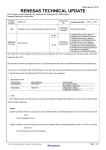Download R-IN32M3 Series User`s Manual TCP/IP stack
Transcript
User’s Manual
R-IN32M3 Series
User’s Manual: TCP/IP stack
・R-IN32M3-EC
・R-IN32M3-CL
All information of mention is things at the time of this document publication, and Renesas
Electronics may change the product or specifications that are listed in this document without
a notice. Please confirm the latest information such as shown by website of Renesas
Document number : R18UZ0019EJ0300
Issue date : Feb 28, 2015
Renesas Electronics
www.renesas.com
Notice
1.
2.
3.
4.
5.
Descriptions of circuits, software and other related information in this document are provided only to illustrate the
operation of semiconductor products and application examples. You are fully responsible for the incorporation of these
circuits, software, and information in the design of your equipment. Renesas Electronics assumes no responsibility for
any losses incurred by you or third parties arising from the use of these circuits, software, or information.
Renesas Electronics has used reasonable care in preparing the information included in this document, but Renesas
Electronics does not warrant that such information is error free. Renesas Electronics assumes no liability whatsoever
for any damages incurred by you resulting from errors in or omissions from the information included herein.
Renesas Electronics does not assume any liability for infringement of patents, copyrights, or other intellectual property
rights of third parties by or arising from the use of Renesas Electronics products or technical information described in
this document. No license, express, implied or otherwise, is granted hereby under any patents, copyrights or other
intellectual property rights of Renesas Electronics or others.
You should not alter, modify, copy, or otherwise misappropriate any Renesas Electronics product, whether in whole or
in part. Renesas Electronics assumes no responsibility for any losses incurred by you or third parties arising from such
alteration, modification, copy or otherwise misappropriation of Renesas Electronics product.
Renesas Electronics products are classified according to the following two quality grades: "Standard" and "High
Quality". The recommended applications for each Renesas Electronics product depends on the product's quality grade,
as indicated below.
"Standard":
Computers; office equipment; communications equipment; test and measurement equipment; audio
and visual equipment; home electronic appliances; machine tools; personal electronic equipment;
and industrial robots etc.
"High Quality": Transportation equipment (automobiles, trains, ships, etc.); traffic control systems; anti-disaster
systems; anti-crime systems; and safety equipment etc.
Renesas Electronics products are neither intended nor authorized for use in products or systems that may pose a
direct threat to human life or bodily injury (artificial life support devices or systems, surgical implantations etc.), or may
cause serious property damages (nuclear reactor control systems, military equipment etc.). You must check the quality
grade of each Renesas Electronics product before using it in a particular application. You may not use any Renesas
Electronics product for any application for which it is not intended. Renesas Electronics shall not be in any way liable
for any damages or losses incurred by you or third parties arising from the use of any Renesas Electronics product for
which the product is not intended by Renesas Electronics.
6. You should use the Renesas Electronics products described in this document within the range specified by Renesas
Electronics, especially with respect to the maximum rating, operating supply voltage range, movement power voltage
range, heat radiation characteristics, installation and other product characteristics. Renesas Electronics shall have no
liability for malfunctions or damages arising out of the use of Renesas Electronics products beyond such specified
ranges.
7. Although Renesas Electronics endeavors to improve the quality and reliability of its products, semiconductor products
have specific characteristics such as the occurrence of failure at a certain rate and malfunctions under certain use
conditions. Further, Renesas Electronics products are not subject to radiation resistance design. Please be sure to
implement safety measures to guard them against the possibility of physical injury, and injury or damage caused by fire
in the event of the failure of a Renesas Electronics product, such as safety design for hardware and software including
but not limited to redundancy, fire control and malfunction prevention, appropriate treatment for aging degradation or
any other appropriate measures. Because the evaluation of microcomputer software alone is very difficult, please
evaluate the safety of the final products or systems manufactured by you.
8. Please contact a Renesas Electronics sales office for details as to environmental matters such as the environmental
compatibility of each Renesas Electronics product. Please use Renesas Electronics products in compliance with all
applicable laws and regulations that regulate the inclusion or use of controlled substances, including without limitation,
the EU RoHS Directive. Renesas Electronics assumes no liability for damages or losses occurring as a result of your
noncompliance with applicable laws and regulations.
9. Renesas Electronics products and technology may not be used for or incorporated into any products or systems
whose manufacture, use, or sale is prohibited under any applicable domestic or foreign laws or regulations. You should
not use Renesas Electronics products or technology described in this document for any purpose relating to military
applications or use by the military, including but not limited to the development of weapons of mass destruction. When
exporting the Renesas Electronics products or technology described in this document, you should comply with the
applicable export control laws and regulations and follow the procedures required by such laws and regulations.
10. It is the responsibility of the buyer or distributor of Renesas Electronics products, who distributes, disposes of, or
otherwise places the product with a third party, to notify such third party in advance of the contents and conditions set
forth in this document, Renesas Electronics assumes no responsibility for any losses incurred by you or third parties as
a result of unauthorized use of Renesas Electronics products.
11. This document may not be reproduced or duplicated in any form, in whole or in part, without prior written consent of
Renesas Electronics.
12. Please contact a Renesas Electronics sales office if you have any questions regarding the information contained in
this document or Renesas Electronics products, or if you have any other inquiries.
(Note 1) "Renesas Electronics" as used in this document means Renesas Electronics Corporation and also includes its
majority-owned subsidiaries.
(Note 2) "Renesas Electronics product(s)" means any product developed or manufactured by or for Renesas Electronics.
Instructions for the use of product
In this section, the precautions are described for over whole of CMOS device.
Please refer to this manual about individual precaution.
When there is a mention unlike the text of this manual, a mention of the text takes first priority
1.Handling of Unused Pins
Handle unused pins in accord with the directions given under Handling of Unused Pins in the manual.
-The input pins of CMOS products are generally in the high-impedance state. In operation with an unused pin in the
open-circuit state, extra electromagnetic noise is induced in the vicinity of LSI, associated shoot-through current
flows internally, and malfunctions occur due to the false recognition of the pin state as an input signal become
possible. Unused pins should be handled as described under Handling of Unused Pins in the manual.
2.Processing at Power-on
The state of the product is undefined at the moment when power is supplied.
-The states of internal circuits in the LSI are indeterminate and the states of register settings and pins are undefined
at the moment when power is supplied.
In a finished product where the reset signal is applied to the external reset pin, the states of pins are not
guaranteed from the moment when power is supplied until the reset process is completed.
In a similar way, the states of pins in a product that is reset by an on-chip power-on reset function are not
guaranteed from the moment when power is supplied until the power reaches the level at which resetting has
been specified.
3.Prohibition of Access to Reserved Addresses
Access to reserved addresses is prohibited.
-The reserved addresses are provided for the possible future expansion of functions. Do not access these
addresses; the correct operation of LSI is not guaranteed if they are accessed.
4.Clock Signals
After applying a reset, only release the reset line after the operating clock signal has become stable. When switching
the clock signal during program execution, wait until the target clock signal has stabilized.
-When the clock signal is generated with an external resonator (or from an external oscillator) during a reset, ensure
that the reset line is only released after full stabilization of the clock signal. Moreover, when switching to a clock
signal produced with an external resonator (or by an external oscillator) while program execution is in progress,
wait until the target clock signal is stable.
・ARM, AMBA, ARM Cortex, Thumb and ARM Cortex-M3 are a trademark or a registered trademark of ARM Limited
in EU and other countries.
・Ethernet is a registered trademark of Fuji Zerox Limited.
・IEEE is a registered trademark of the Institute of Electrical and Electronics Engineers, Inc.
・EtherCAT is a registered trademark of Beckhoff Automation GmbH, Germany.
・CC-Link and CC-Link IE Field are registered trademarks of CC-Link Partner Association (CLPA).
・Additionally all product names and service names in this document are a trademark or a registered trademark
which belongs to the respective owners.
・Real-Time OS Accelerator and Hardware Real-Time OS is based on Hardware Real-Time OS of “ARTESSO”
made in KERNELON SILICON Inc.
How to use this manual
1.
Purpose and target readers
This manual is intended for users who wish to understand the functions of Industrial Ethernet network LSI
“R-IN32M3-EC/CL” for designing application of it.
It is assumed that the reader of this manual has general knowledge in the fields of electrical engineering, logic circuits,
and microcontrollers.
Particular attention should be paid to the precautionary notes when using the manual. These notes occur
within the body of the text, at the end of each section, and in the Usage Notes section.
The revision history summarizes the locations of revisions and additions. It does not list all revisions. Refer
to the text of the manual for details.
The mark “<R>” means the updated point in this revision. The mark “<R>” let users search for the updated
point in this document.
Related
The related documents indicated in this publication may include preliminary versions. However,
Documents
preliminary versions are not marked as such. Please be understanding of this beforehand. In addition,
because we make document at development, planning of each core, the related document may be the
document for individual customers. Last four digits of document number(described as ****) indicate
version information of each document. Please download the latest document from our web site and
refer to it.
The document related to R-IN32M3 Series
Document name
Document number
R-IN32M3 Series Datasheet
R18DS0008EJ****
R-IN32M3-EC User’s Manual
R18UZ0003EJ****
R-IN32M3-CL User’s Manual
R18UZ0005EJ****
R-IN32M3 Series User’s Manual Peripheral function
R18UZ0007EJ****
R-IN32M3 Series Programming Manual (Driver edition)
R18UZ0009EJ****
R-IN32M3 Series Programming Manual (OS edition)
R18UZ0011EJ****
R-IN32M3 Series User's Manual TCP/IP stack
This Manual
2.
Notation of Numbers and Symbols
Weight in data notation:
Left is high-order column, right is low-order column
Active low notation:
xxxZ
(capital letter Z after pin name or signal name)
or
xxx_N
or
xxnx
(capital letter _N after pin name or signal name)
(pin name or signal name contains small letter n)
Note:
explanation of (Note) in the text
Caution:
Item deserving extra attention
Remark:
Supplementary explanation to the text
Numeric notation:
Binary … xxxx , xxxxB or n’bxxxx (n bits)
Decimal … xxxx
Hexadecimal … xxxxH or n’hxxxx (n bits)
Prefixes representing powers of 2 (address space, memory capacity):
K (kilo)… 210 = 1024
M (mega)… 220 = 10242
G (giga)… 230 = 10243
Data Type:
Word … 32 bits
Halfword … 16 bits
Byte … 8 bits
Contents
1.
2.
Overview ........................................................................................................................................................ 1
1.1
Features ............................................................................................................................................................... 1
1.2
Key Functions ..................................................................................................................................................... 1
1.3
Development environment .................................................................................................................................. 2
1.3.1
Development tools ..................................................................................................................................... 2
1.3.2
Evaluation board ........................................................................................................................................ 2
1.3.3
Development procedure ............................................................................................................................. 3
Basic concepts of R-IN32M3 TCP/IP stack ................................................................................................... 4
2.1
Glossary .............................................................................................................................................................. 4
2.1.1
Protocol ...................................................................................................................................................... 4
2.1.2
Protocol stack............................................................................................................................................. 4
2.1.3
IP address ................................................................................................................................................... 5
2.1.4
MAC (Media Access Control) address ...................................................................................................... 5
2.1.5
Port number ............................................................................................................................................... 5
2.1.6
Big endian and little endian ....................................................................................................................... 5
2.1.7
Packet......................................................................................................................................................... 5
2.1.8
Host and node ............................................................................................................................................ 5
2.1.9
Address Resolution Protocol (ARP) .......................................................................................................... 6
2.1.10
Internet Protocol (IP) ................................................................................................................................. 6
2.1.11
Internet Control Message Protocol (ICMP) ............................................................................................... 6
2.1.12
Internet Group Management Protocol (IGMP) .......................................................................................... 6
2.1.13
User Datagram Protocol (UDP) ................................................................................................................. 6
2.1.14
Transmission Control Protocol (TCP) ....................................................................................................... 6
2.1.15
Dynamic Host Configuration Protocol (DHCP) ........................................................................................ 6
2.1.16
Hyper Text Transfer Protocol (HTTP)....................................................................................................... 7
2.1.17
File Transfer Protocol (FTP)...................................................................................................................... 7
2.1.18
Domain Name System (DNS) .................................................................................................................... 7
2.1.19
Socket ........................................................................................................................................................ 7
2.1.20
Blocking and non-blocking ........................................................................................................................ 7
2.1.21
Callback function ....................................................................................................................................... 7
2.1.22
Task context ............................................................................................................................................... 8
2.1.23
Resource .................................................................................................................................................... 8
2.1.24
MTU .......................................................................................................................................................... 8
2.1.25
MSS ........................................................................................................................................................... 8
Contents -1
2.1.26
2.2
2.2.1
2.3
3.
Block diagram of network system ............................................................................................................. 9
Directory and file organization ......................................................................................................................... 11
Protocol stack.................................................................................................................................................... 14
3.1.1
IP module ................................................................................................................................................. 14
3.1.2
ARP module............................................................................................................................................. 16
3.1.3
UDP module ............................................................................................................................................ 16
3.1.4
TCP module ............................................................................................................................................. 18
3.2
Network device driver ...................................................................................................................................... 24
3.2.1
Device structure ....................................................................................................................................... 24
3.2.2
Interface ................................................................................................................................................... 26
3.2.3
packet routing .......................................................................................................................................... 31
3.2.4
T_NET_DEV information registration example<R>............................................................................... 32
3.3
Memory management ....................................................................................................................................... 33
3.3.1
Network buffer......................................................................................................................................... 34
3.3.2
API network buffer .................................................................................................................................. 36
3.4
3.4.1
3.5
Memory processing I / O .................................................................................................................................. 37
Memory processing I / O ......................................................................................................................... 37
Ethernet device driver<R> ................................................................................................................................ 39
3.5.1
Ethernet device driver structure ............................................................................................................... 39
3.5.2
Ethernet device driver API ...................................................................................................................... 40
3.5.3
Configuration ........................................................................................................................................... 52
3.5.4
Cautions regarding Ethernet device driver............................................................................................... 53
3.6
PHY driver<R>................................................................................................................................................. 54
3.6.1
PHY driver API ....................................................................................................................................... 55
3.6.2
Link event notification ............................................................................................................................. 59
Network configuration .................................................................................................................................. 60
4.1
5.
Architecture of Network system ......................................................................................................................... 9
Overview functions of R-IN32M3 TCP/IP stack........................................................................................... 14
3.1
4.
IP reassembly - fragment ........................................................................................................................... 8
Configuration of TCP/IP stack for R-IN32M3 ................................................................................................. 60
4.1.1
Configuration list ..................................................................................................................................... 60
4.1.2
IP address ................................................................................................................................................. 62
4.1.3
Device Driver........................................................................................................................................... 62
4.1.4
Information table of protocol stack .......................................................................................................... 62
Description of application programming interface ....................................................................................... 63
5.1
Initialization of protocol stack .......................................................................................................................... 63
Contents -2
5.2
Network Interface API ...................................................................................................................................... 64
5.3
Network Device Control API............................................................................................................................ 70
5.4
Socket API (uNet3 compatible) ........................................................................................................................ 73
5.5
Socket API (BSD compatible) <R> .................................................................................................................. 87
5.5.1
Module overview ..................................................................................................................................... 87
5.5.2
Module structures .................................................................................................................................... 88
5.5.3
API list ..................................................................................................................................................... 89
5.5.4
Detail for each API .................................................................................................................................. 90
5.5.5
Socket option ......................................................................................................................................... 115
5.5.6
Support function .................................................................................................................................... 116
5.5.7
Implementation of BSD application ...................................................................................................... 118
5.6
6.
Network application ................................................................................................................................... 125
6.1
6.1.1
6.2
DHCP client .................................................................................................................................................... 125
DHCP client API ................................................................................................................................... 126
FTP Server ...................................................................................................................................................... 128
6.2.1
FTP Server API...................................................................................................................................... 129
6.2.2
Restriction terms .................................................................................................................................... 129
6.3
HTTP server.................................................................................................................................................... 130
6.3.1
HTTP server API ................................................................................................................................... 132
6.3.2
HTTP server sample .............................................................................................................................. 137
6.4
6.4.1
6.5
DNS client ...................................................................................................................................................... 138
DNS client API ...................................................................................................................................... 138
DHCP Client ................................................................................................................................................... 140
6.5.1
DHCP Client Extended API .................................................................................................................. 141
6.5.2
DHCP Client information Extended ...................................................................................................... 145
6.6
6.6.1
6.7
6.7.1
6.8
7.
Other API ........................................................................................................................................................ 122
Ping Client ...................................................................................................................................................... 146
Ping Client API ...................................................................................................................................... 146
SNTP Client .................................................................................................................................................... 148
SNTP Client API ................................................................................................................................... 148
String Library.................................................................................................................................................. 150
Tutorial by sample application ................................................................................................................... 153
7.1
Descriptions of sample software ..................................................................................................................... 153
7.2
Hardware connection ...................................................................................................................................... 153
7.3
Board IP address setting ................................................................................................................................. 154
7.3.1
Setting for use a fixed IP address ........................................................................................................... 154
7.3.2
Setting for use DHCP function .............................................................................................................. 156
Contents -3
7.4
7.4.1
8.
Demonstration................................................................................................................................................. 157
Webserver .............................................................................................................................................. 157
Appendix .................................................................................................................................................... 158
8.1
Packet format .................................................................................................................................................. 158
8.2
Constant and Macro ........................................................................................................................................ 163
8.3
Error Code List ............................................................................................................................................... 165
8.4
API List........................................................................................................................................................... 166
8.5
Resource list <R> ........................................................................................................................................... 167
8.5.1
Kernel objects ........................................................................................................................................ 167
8.5.2
Hardware ISR ........................................................................................................................................ 168
Contents -4
R-IN32M3 Series
R18UZ0019EJ0300
Feb 28, 2015
User’s Manual: TCP/IP stack
1.
Overview
This document explains TCP/IP and UDP/IP protocol stacks for R-IN32M3 series.
Function summary and Application Programming Interface (API) and application samples of TCP/IP protocol stack
provided by Renesas are described in this document.
There are 2 versions of TCP/IP stack; one is “Evaluation Edition” downloaded from Renesas WEB, the other one is
“Commercial Edition” released to only user who have purchased R-IN32M3 device.
1.1
Features
TCP/IP stack is a compact stack optimized for R-IN32M3. This stack uses “uNet3” customized and produced by
eForce Co., Ltd.
1.2
Key Functions
TCP/IP stack for R-IN32M3 has key functions as follows:
• IPv4, ARP, ICMP, IGMPv2, UDP, TCP protocol
• DHCP client, DNS client, FTP server, HTTP server
• TCP/IP configuration
• TCP fast retransmit and fast recovery
• IP reconstructure and fragmentation
• Multiple network interface
The difference between evaluation edition and commercial edition shows at table1.1:
Table 1.1 The difference between evaluation edition and commercial edition<R>
Function / Package
Commercial Edition
Evaluation Edition
Max socket number(TCP)
Depends on memory size
4
Max socket number(UDP)
Depends on memory size
4
IP reassemble
Yes
No
Multicast
Yes
No
TCP Keep-Alive
Yes
No
Protocol stack configurations
Yes
No
Provides source code of network application
Yes
No
Provides source code of network device driver
Yes
No
Provides source code of protocol stack
No
No
(e.g. TCP tuning)
R18UZ0019EJ0300
Feb 28, 2015
Page 1 of 168
R-IN32M3 Series
1.3
1. Overview
Development environment
The development environment of TCP/IP protocol stack is described here.
1.3.1
Development tools
Development tools is showed in Table 1.2.
Table 1.2 Development tools
Tool Chain
ARM
IDE
-
Compiler
Debugger
ICE
RealView Developer Suite
microVIEW-PLUS
adviceLUNA 2.03-00
V4.1
Ver.5.11PL3
(Yokogawa Digital
(ARM)
(Yokogawa Digital
Computer Corporation)
Computer Corporation)
GNU
-
Sourcery G++ Lite
microVIEW-PLUS
adviceLUNA 2.03-00
2012.09-63
Ver.5.11PL3
(Yokogawa Digital
(Mentor Graphics)
(Yokogawa Digital
Computer Corporation)
Embedded
Embedded Workbench for
Embedded Workbench for i-Jet
Workbench for ARM
ARM V6.60.1
ARM V6.60.1
JTAGjet-Trace-CM
V6.60.1
(IAR Systems)
(IAR Systems)
(IAR Systems)
Computer Corporation)
IAR
(IAR Systems)
1.3.2
Evaluation board
TCP/IP stack sample application behavior can be confirmed on “TS-R-IN32M3 evaluation board” made by TESSERA
TECHNOLOGY INC.
Please get more detail from Renesas or TESSERA TECHNOLOGY INC. WEB site.
R18UZ0019EJ0300
Feb 28, 2015
Page 2 of 168
R-IN32M3 Series
1.3.3
1. Overview
Development procedure
Standard development procedure is as follows:
1. Merge TCP/IP stack program and R-IN32M3 samplesoft which has driver/middleware.
2. Modify net_cfg.c to configure network parameter (IP address, socket definition) and how to call initialize routine.
3. Make the execution file by build (compile & link), after application program is created.
The relationship among files is showed at Fig. 1.1.
μITRON header file
Files created or
modified by user
Application program file
.c
.c
TCP/IP stack header
file
itron.h
kernel.h
net_hdr.h
OS configuration file
TCP/IP stack
configuration file
.c
kernel_cfg.c
kernel_id.h
net_cfg.c
Files modified by user if it is needed
(Samples are ready)
Start up routine file
startup_RIN32M3.c
system_RIN32M3.c
Compile
Object files
.o
.o
.o
HW-RTOS driver
library file
TCP/IP stack library
file
libos.a
libunet3.a
Link information file
scat.ld
Makefile or IDE
Makefile
Link
Execution file
Files created by user
.elf
Files produced by Renesas Electronics
Fig. 1.1
The figure of relationship among files
R18UZ0019EJ0300
Feb 28, 2015
Page 3 of 168
R-IN32M3 Series
2. Basic concepts of R-IN32M3 TCP/IP stack
2.
Basic concepts of R-IN32M3 TCP/IP stack
2.1
Glossary
2.1.1
Protocol
Protocol is a set of rules that determines the method and the procedure of transmitting data between networks.
R-IN32M3 TCP/IP stack adopts this protocol (=communication rule). These rules are called Request For Comments
(abbreviation: RFC)”, its specification is published.
2.1.2
Protocol stack
Choose a necessary protocol in order to implement functions on network, and a protocol stack is a prescribed hierarchy
of software layers. The following figure shows the hierarchy in µNet3.
TCP/IP hierarchical model
R-IN32M3 TCP/IP stack hierarchical model
HTTP
FTP
DHCP
DNS
Application layer
API
Transport layer
TCP
Nerwork layer
UDP
IP
IGMP
ICMP
ARP
Data link layer
Ethernet Driver
Hardware
Fig. 2.1
Figure of TCP/IP hierarchical model and R-IN32M3 TCP/IP stack hierarchical model
R18UZ0019EJ0300
Feb 28, 2015
Page 4 of 168
R-IN32M3 Series
2.1.3
2. Basic concepts of R-IN32M3 TCP/IP stack
IP address
Each node on the network has a specific logical number, it is called “IP address”. IP address has 32 bit address space,
be represent as 192.168.1.32.
(1)
Broadcast address
Broadcast means that the same data is simultaneously sent (broadcast communication) to all of the nodes in one
network. The address is allocated particularly to broadcast called “Broadcast address”. Ordinarily in “Broadcast
address”, all bits use 1 IP address “255.255.255.255”.
(2)
Multicast address
Contrary to the broadcast that send data to all nodes, a special address is used to send data to a specific group only, is
called “Multicast address”.
2.1.4
MAC (Media Access Control) address
Contrary to a logical address “IP address”, a physical address specify to an installed hardware in order to identify
network devices such as LAN card is called “MAC address”. “MAC address” has 48-bit address space and to be notated
12-34-56-78-9A-BC or 12:34:56:78:9A:BC.
2.1.5
Port number
In network communication, a number identifies a program of communication partners is called “Port number”. The
node that communicate through TCP/IP has IP address that corresponds to the address inside the network, but in order to
communicate with more than one node at the same time, we use port number in the range from 1 to 65535 as auxiliary
address. If port number is set 0 (PORT_ANY) then automatically ephemeral port number is allocated.
2.1.6
Big endian and little endian
The way multibyte numerical data is stored in memory is called “Endian”. “Big endian” refers to the way that store
the most significant byte in the sequence. “Little endian” refers to the way that store the least significant byte in the
sequence
It is determined that the header information is transmitted by “big endian” through TCP/IP.
2.1.7
Packet
The Unit of data transceiver is called “packet”. The packet includes 2 kinds of information. One contains actual stored
data (data area) and the other contains the information used to manage as the information of source or destination of that
data, error checking information (header area).
2.1.8
Host and node
Host refers to the computer that communicates on the network. And the connection points in a network such as server,
client, hub, router, access point etc. are called “node”.
R18UZ0019EJ0300
Feb 28, 2015
Page 5 of 168
R-IN32M3 Series
2.1.9
2. Basic concepts of R-IN32M3 TCP/IP stack
Address Resolution Protocol (ARP)
A protocol used to translate the physical address (MAC address) from logical address (In case of TCP/IP, that is IP
address) is called “ARP”.
2.1.10
Internet Protocol (IP)
The protocol which executes the communication between nodes or node and gateway is called “IP (IP protocol)”. “IP
(IP protocol)” is an very important protocol of the upper layer. The role of “IP” is to transfer data to the destination
through the router based on the IP address without however ensuring their delivery, thus, ensuring the reliability of data
is upper layer’s responsibility
“IP address” mentioned above is placed in the header of this “IP protocol”.
2.1.11
Internet Control Message Protocol (ICMP)
A protocol provides the function that is to notify errors occurred in IP network communication and verify the state of
network status is called “ICMP”. There are echo request and echo reply messages are called Ping which most
well-known.
2.1.12
Internet Group Management Protocol (IGMP)
The protocol executes IP Multicast is called “IGMP”. We can usually send the same data to many different hosts
efficiently.
2.1.13
User Datagram Protocol (UDP)
A protocol provides the connectionless mode datagram communication service is called “UDP”. IP does not have
interface with application. “UDP” is the protocol which helps to use that function from application. As a result, there is
no way to notify that packets have arrived to the partner and the order of arrived packets may be changed so UDP does
not sure the reliability of data.
2.1.14
Transmission Control Protocol (TCP)
A protocol which provides connection mode stream communication service is called “TCP”. “TCP” is known as
upper layer of IP protocol, which provides a reliable communication as flow control, retransmission, error correction and
sequence control.
2.1.15
Dynamic Host Configuration Protocol (DHCP)
When connecting to a network, a protocol which assigns automatically the necessary information such as IP address is
called “DHCP”. To use “DHCP”, we have to prepare DHCP server and on server side, it’s necessary to prepare some
IP addresses for DHCP client in advance (Address pool).
R18UZ0019EJ0300
Feb 28, 2015
Page 6 of 168
R-IN32M3 Series
2.1.16
2. Basic concepts of R-IN32M3 TCP/IP stack
Hyper Text Transfer Protocol (HTTP)
A protocol used to transfer the contents such as HTML file of homepage or website is called “HTTP”. “HTTP” not
only can transfer HTML file but also can send binary data which are displayed on WEB browser such as JPEG, GIF,
PNG, ZIP file.
2.1.17
File Transfer Protocol (FTP)
We call the protocol which transfer files between hosts is “FTP”.
2.1.18
Domain Name System (DNS)
A name resolution mechanism which can exchange host name into IP address or IP address into host name (domain) is
called DNS. In case of using “DNS”, it is possible to look up the host name based on IP address or look up IP address
from the host name.
2.1.19
Socket
An endpoint for communication which applications use for communicating TCP/IP is called “socket”. “Socket” is
constructed by IP address and port number. The applications, through specifying the socket to establish a connection, can
transceive data without caring about any details of communication procedure. There are varieties of sockets depending on
the protocol used in communication side. TCP socket uses TCP protocol to communicate data and UDP socket uses UDP
protocol to communicate data. In R-IN32M3 TCP/IP stack, we use ID number to identify the socket which becomes an
operational objective. The application utilizes ID number to invoke socket API.
2.1.20
Blocking and non-blocking
When calling some function, if it does not return until the action has completed, that is called “Blocking mode” and if
it returns immediately without waiting for its completion, that is called “Non-blocking mode”.
For instance, in the socket API ofμNe3, the task calling the rcv_soc function in “Blocking mode” is placed in the
waiting status until that action completes (until data can be received). Calling the rcv_soc function in “Non-blocking
mode” will return immediately with an E_WBLK error code and the completion of that action (EV_RCV_SOC) is
notified to callback function.
By default, the R-IN32M3 TCP/IP stack sockets are in “Blocking mode”, and in order to switch to “Non-blocking
mode”, we have to use cfg_soc function and set up registration of callback function and callback event flag.
2.1.21
Callback function
The function used for notifying the status of protocol stack to the applications asynchronously is called “Callback
function”.
R18UZ0019EJ0300
Feb 28, 2015
Page 7 of 168
R-IN32M3 Series
2.1.22
2. Basic concepts of R-IN32M3 TCP/IP stack
Task context
All API functions of R-IN32M3 TCP/IP stack must be called from Task context.
Do not call the system call which is in status of waiting for tasks such as slp_tsk from network callback function.
Besides, do not call all API functions of R-IN32M3 TCP/IP stack from network callback function.
2.1.23
Resource
The resource used in a program is called “Resource”. There include tasks, semaphores are called “Kernel objects” and
memory.
※Please make reference to OS User Guide on details of “Kernel object” such as tasks, semaphores.
2.1.24
MTU
In communication network, MTU (Maximum Transfer Unit) is a value indicating the maximum amount of data that
can be transferred by one-time transfer. Moreover, MTU also shows the maximum data size of the frame in data link
layer. In addition, the minimum value indicated by MTU is 68 bytes.
Specifying the maximum data size depends on the protocol used in data link layer and in Ethernet interface generally
uses 1500 bytes.
2.1.25
MSS
MSS (Maximum Segment Size) indicates the maximum data size of TCP packet. Therefore, MSS value can be
calculated by the following formula.
MSS = MTU– (IP Header size+ TCP Header size (normally 40 bytes))
In case of Ethernet interface, the value of MSS is generally 1460 bytes.
2.1.26
IP reassembly - fragment
The maximum size of an IP packet is 64K bytes. However, in order that MTU of communication interface becomes a
smaller value than the original, it’s necessary that IP module must divide IP packet into smaller pieces to send. This
processing is called “IP fragmentation” and divided IP packet is called “IP fragment”.
Moreover, IP module of receiver side needs to combine the divided “IP fragment” and we call this process is “IP
reassembly”.
R18UZ0019EJ0300
Feb 28, 2015
Page 8 of 168
R-IN32M3 Series
2.2
2.2.1
2. Basic concepts of R-IN32M3 TCP/IP stack
Architecture of Network system
Block diagram of network system
Application program
rcv_soc
con_soc
snd_soc
R-IN32M3 TCP/IP stack
net_dev_ini
SOCKETN
Device_numN
SOCKET1
Device_num1
SOCKET0
Device_num0
net_cfg
Application interface
TCP/IP protocol stack
gNET[Device_numN-1]
gNET_DEV[Device_numN-1]
gNET_ADR[Device_numN-1]
gNET_CFG[Device_numN-1]
gNET[0]
gNET_DEV[0]
gNET_ADR[0]
gNET_CFG[0]
Network device driver
(Device number = 1)
Network device driver
(Device number = N)
Network device (ex: Ethernet)
Network device (ex: PPP)
eth_snd
eth_ini
net_pkt_rcv
Network buffer
IP
APP
IGMP
ICMP
UDP
TCP
net_pkt_rcv
eth_ini
eth_snd
Fig. 2.2
Network device control API
Block diagram of network system
• Application program
The application program is used for network communication. It includes application protocols such as DHCP, FTP,
Telnet, HTTP etc.
R18UZ0019EJ0300
Feb 28, 2015
Page 9 of 168
R-IN32M3 Series
2. Basic concepts of R-IN32M3 TCP/IP stack
• Application Interface
Providing the interface (API) to utilize various network services such as transmission / reception of data or establishing
connection to remote host.
In case of normal application, we have to specify socket ID and device number before using Application Interface.
• TCP/IP protocol stack
This program handles the network protocols such as TCP, UDP, ICMP, IGMP, IP and ARP.
• Network device control API
In network system, maybe there exist various network devices. Every device needs a device driver. And the network
device control API absorbs the difference between these devices, provides interface in order to access unifiedly. Using
device number from application program before accessing to the devices.
• Network device driver
A program that control network device. The content integration is different depending on the device.
In R-IN32M3 TCP/IP stack, it is provided standard Ethernet driver device.
• Network device
The hardware that execute the transmission and reception of actual network data. This refers to Ethernet, PPP (RS232), and WLAN etc.
• Others
R-IN32M3 TCP/IP stack using the below OS Kernel objects:
Table 2.1 OS Kernel objects which are used in TCP/IP stack for R-IN32M3
Object
Object ID
Usage
Task
ID_NET_MAIN_TSK
R-IN32M3 TCP/IP stack startup task
Task
ID_TASK_TCP_TIM
R-IN32M3 TCP/IP stack time management task
Task
ID_TASK_ETH_SND
Ether driver send task
Task
ID_TASK_ETH_RCV
Ether driver receive task
Task
ID_TASK_PHY_LINK
Ether driver control task
Semaphore
ID_SEM_TCP
R-IN32M3 TCP/IP stack resource control semaphore
Event flag
ID_FLG_ETH_RX_MAC
Ether driver event flag
Event flag
ID_FLG_ETH_TX_MAC
Ether driver event flag
Event flag
ID_FLG_PHY_STS
Ether driver event flag
Event flag
ID_FLG_SYSTEM
Ether driver event flag
Mailbox
ID_MBX_ETH_SND
Ether driver mail box
Mailbox
ID_MBX_ETH_MEMPOL
Ether driver mail box
R18UZ0019EJ0300
Feb 28, 2015
Page 10 of 168
R-IN32M3 Series
2. Basic concepts of R-IN32M3 TCP/IP stack
Table 2.2 Hardware ISR which are used in TCP/IP stack for R-IN32M3
The factor of Hardware ISR
Operation
Use information
PHY0_IRQn
set_flg()
PHY driver
PHY1_IRQn
set_flg()
PHY driver
ETHTXDMA_IRQn
set_flg()
Ethernet driver in transmit operation
ETHTXDERR_IRQn
set_flg()
Ethernet driver in transmit operation
ETHTX_IRQn
set_flg()
Ethernet driver in transmit operation
ETHTXFIFO_IRQn
set_flg()
Ethernet driver in transmit operation
ETHTXFIFOERR_IRQn
set_flg()
Ethernet driver in transmit operation
ETHRXDMA_IRQn
set_flg()
Ethernet driver in receive operation
ETHRXFIFO_IRQn,
set_flg()
Ethernet driver in receive operation
ETHRXDERR_IRQn
set_flg()
Ethernet driver in receive operation
ETHRXERR_IRQn
set_flg()
Ethernet driver in receive operation
2.3
Directory and file organization
These files as below are included in R-IN32M3 TCP/IP stack.
(1)
Header File
/Source/Middleware/uNet3/Inc/
net_cfg.h
Default configuration macro of TCP/IP protocol stack
net_hdr.h
Definition of the necessary information to use TCP/IP protocol stack
Please include this header file in source file of applications.
(2)
Library files<R>
This folder stores the library that has already built the TCP/IP protocol stack in various processor mode, and the
project files are used to build.
/Library/<TOOL>/
libunet3.a
TCP/IP protocol stack library
Libunet3bsd.a
TCP/IP protocol stack library (BSD interface)
<TOOL> depends on development tool chain. (ARM/GCC/IAR)
R18UZ0019EJ0300
Feb 28, 2015
Page 11 of 168
R-IN32M3 Series
(3)
2. Basic concepts of R-IN32M3 TCP/IP stack
Ethernet device driver file<R>
/Source/Driver/ether_uNet3/
DDR_ETH.c
Ethernet driver
DDR_PHY0.c
PHY driver for LAN1
DDR_PHY1.c
PHY driver for LAN2
/Source/Driver/ethsw/
ethsw.c
Ethernet Switch driver
/Include/ ether_uNet3/
DDR_ETH.h
Ethernet driver header
DDR_PHY.h
PHY driver common header
DDR_ETH_CFG.h
Ethernet driver configuration header
COMMONDEF.h
Ethernet driver common definition header
ethsw.h
Ethernet Switch driver header
/Include/ ethsw/
(4)
Application protocol source file<R>
/Source/Middleware/uNet3/NetApp/
dhcp_client.h
DHCP client macro, prototype, definition etc.
dhcp_client.c
DHCP client source code
ftp_server.h
FTP server macro, prototype, definition etc.
ftp_server.c
FTP server source code
http_server.h
HTTP server macro, prototype, definition etc.
http_server.c
HTTP server source code
dns_client.h
DNS client macro, prototype, definition etc.
dns_client.c
DNS client source code
ping_client.h
ICMP echo request macro, prototype, definition etc.
ping_client.c
ICMP echo request (ping) source code.
sntp_client.h
SNTP client macro, prototype, definition etc.
sntp_client.c
SNTP client macro source code.
net_strlib.h
String library function definition.
net_strlib.c
String library function source code.
/Source/Middleware/uNet3/NetApp/ext/
R18UZ0019EJ0300
Feb 28, 2015
dhcp_client.h
DHCP client extended version macro, prototype, definition etc.
dhcp_client.c
DHCP extended version client source code
Page 12 of 168
R-IN32M3 Series
(5)
2. Basic concepts of R-IN32M3 TCP/IP stack
Sample source file
/Source/Project/uNet3_sample/
R18UZ0019EJ0300
Feb 28, 2015
cgi_sample.c
CGI application sample
html.h
HTML data
kernel_cfg.c
OS resources configuration file
kernel_id.h
OS resources ID definition file
main.c
Main function
net_cfg.c
TCP/IP stack configuration file
net_sample.c
Network application sample
Page 13 of 168
R-IN32M3 Series
3. Overview functions of R-IN32M3 TCP/IP stack
3.
Overview functions of R-IN32M3 TCP/IP stack
3.1
Protocol stack
3.1.1
IP module
The IP module only receives and handles the arrived packets which has destination IP address matches with the IP
address of local host.
(1)
Other packets are not handled.
IP Option
R-IN32M3 TCP/IP stack supports router warning option of internal IGMP in IP option only. IP options which do not
support will be ignored. .
(2)
TTL (Time to Live)
Default value of TTL in R-IN32M3 TCP/IP stack is set DEF_IP4_TTL(64). This value may be changed by using
net_cfg(). In case of using net_cfg() to change the value of TTL, TTL value of all sockets are changed. In case that we
want to change TTL value of each socket, please use cfg_soc().
(3)
TOS (Type Of Service)
In R-IN32M3 TCP/IP stack, TOS is set DEF_IP4_TOS (0).
(4)
Broadcast
Maybe receive broadcast or not depending on using net_cfg(). The initial value is set that ready to receive. Always can
transmit broadcast. The broadcast setting is effective for all sockets but we cannot set up whether receive broadcast by
socket unit.
Regarding to transceive broadcast, please use UDP socket.
(5)
Multicast
In order to allow multicast reception, we use net_cfg() and register at the address of the multicast group which join to.
Multicast group address may be registered by DEF_NET_MGR_MAX (8).
Always can send multicast. The multicast setting is effective for all sockets but we cannot set up whether receive
multicast by socket unit.
TL used for transferring multicast is set DEF_IP4_MCAST_TTL (1). This value can also be changed by using
net_cfg().
Do not support multicast loopback.
Regarding to transceive of multicast, please use UDP socket.
(6)
MTU
In R-IN32M3 TCP/IP stack, DEF_PATH_MTU (1500 byte) is set as default value of MTU. This value can be
configured by the configurator.
R18UZ0019EJ0300
Feb 28, 2015
Page 14 of 168
R-IN32M3 Series
(7)
3. Overview functions of R-IN32M3 TCP/IP stack
IP reassembly / fragment
In R-IN32M3 TCP/IP stack, maximum size of IP packet is 1500 byte as default (This value is related to the value of
network buffer). In order to increase the size of IP packet to maximum, we need to enlarge the network buffer. For
example, in case that transceive 2048byte of UDP data, we need to increase the value of network buffer larger than the
value is calculated from this formula (control header size (100 bytes) + IP header size (20bytes) + UDP header size
(8bytes) + 2048).
The default value of IP reassembly process timeout is DEF_IP4_IPR_TMO(10 seconds). If the reassembly process
cannot complete within this timeout, the reassembly process is cancelled, the ICMP error message (type 11: packet
discarded by time excess) is sent to remote host.
The default number of times of the IP reassembly process is set DEF_NET_IPR_MAX(2). DEF_NET_IPR_MAX
value expresses a value which host can execute IP reassembly process at the same time.
(8)
IGMP
In R-IN32M3 TCP/IP stack, the timeout until the “report (reply)” message is sent to “query (group inquiry)” (from
router) is set by DEF_IGMP_REP_TMO (10 seconds)
R-IN32M3 TCP/IP stack supports IGMPv2 and also supports IGMPv1 compatible function.
In case of getting query of IGMPv1, it will be changed into IGMPv1 mode and then processed. After that, within a
certain time period, if there is no IGMPv1 message, it will be back to IGMPv2 mode. Timeout for returning from IGMPv
1 to IGMPv 2 is set by DEF_IGMP_V1_TMO (400 seconds).
(9)
ICMP
R-IN32M3 TCP/IP stack supports messages of “echo response”, “echo request”, “time excess”.
R18UZ0019EJ0300
Feb 28, 2015
Page 15 of 168
R-IN32M3 Series
3.1.2
(1)
3. Overview functions of R-IN32M3 TCP/IP stack
ARP module
Resolve ip address
R-IN32M3 TCP/IP stack will manage the mapping of IP address of host and physical address (MAC address). The
administration table (conversion table) of this mapping is called ARP cache. ARP cache size is set by
DEF_NET_ARP_MAX (8).
When sending IP packet to network, in case that there exists a compatible IP address which refers to ARP cache, it will
send a packet to the destination that is the physical address has been recorded there. In case that there is no existing IP
address, IP packet will be stored temporarily in queue, then, send broadcast ARP request packets. After receiving ARP
response packets from remote host, record a received physical address in ARP cache newly. Then, remove IP packet
from queue, send the packet to the newly acquired physical address.
Besides, ARP entry information is held in the cache table for a maximum of ARP_CLR_TMO (20 minutes).
(2)
Address conflict detection
According RFC5227, R-IN32M3 TCP/IP stack will check whether Ipv4 address is non-duplicative in the same link.
This feature is performed by API is called from application, when LAN interface boot up or link status changes.
After setting the IP address of the interface, the other host had set the same IP address, then the detected the conflict,
R-IN32M3 TCP/IP stack will notify the application.
"ARP Probe" can detect whether the IP address that you will use is not already in use.
Other host did not respond to "ARP Probe"(IP address conflict is not), R-IN32M3 TCP/IP stack notify the other hosts
that to use this IP address from now by sending the "ARP Announce".
3.1.3
UDP module
UDP executes the transceiver of data without connecting to remote host.
(1)
Sending data
Before sending data, we should use con_soc and associate a socket with a source address (IP address, port number).
After that, we use snd_soc() to send data. The flow snd_soc() processing is described in the diagram as below.
R18UZ0019EJ0300
Feb 28, 2015
Page 16 of 168
R-IN32M3 Series
3. Overview functions of R-IN32M3 TCP/IP stack
snd_soc()
Copy data into
Network buffer
UDP packet construction
No
ARP entry existence
Yes
ARP response
waiting
ARP solution
Yes
IP fragmentation
Data length>1472
No
dev_snd()
ARP timeout
E_TMOUT
Return
Fig. 3.1
The flow of snd_soc processing of UDP socket
4. The application data is copied into network buffer, adding UDP header such as port number,IP address of remote
host,then construct UDP packet.
5. In case that cannot resolve MAC address of remote host by ARP protocol, it will return E_TMOUT error.
6. In default, the maximum size of transmission data is set 1472 bytes (DEF_PATH_MTU (1500 bytes) –
size–
IP header
UDP header size). In case of sending data with larger size than this, we need to set network buffer size.
Regarding the details, please refer to the item of IP reassembly/fragment
R18UZ0019EJ0300
Feb 28, 2015
Page 17 of 168
R-IN32M3 Series
(2)
3. Overview functions of R-IN32M3 TCP/IP stack
Data reception
Data reception is executed by using rcv_soc().
The flow of rcv_soc() processing is described in the diagram as
below.
rcv_soc()
No
Is UDP packet is
enable?
Yes
Receive UDP packet
Wait UDP packet
Copy UDP packet into
application buffer
Return
Fig. 3.2
Timeout
E_TMOUT
The flow of rcv_soc processing of UDP socket
7. If UDP packet has not been received yet, enter a state of waiting for UPD packet reception. At that time, if it
exceeds timeout of receiving socket, it will return E_TMOUT.
8. If received packet size is smaller than requested data size, copy into application buffer. In case that received packet
with bigger size, just copy the request size into application buffer. Remaining part will be ignored.
9. In default, maximum size of reception data is set 1472 bytes (DEF_PATH_MTU (1500 bytes) –
IP header size–
UDP header size). In case of receiving data with larger size than this, we need to set network buffer size. Regarding
the details, please refer to the item of IP reassembly/fragment.
3.1.4
TCP module
TCP is different from UDP. TCP is connection mode, so it can allocate sending party and channels before transceiving
data. TCP sequence is described in the diagram as below.
R18UZ0019EJ0300
Feb 28, 2015
Page 18 of 168
R-IN32M3 Series
3. Overview functions of R-IN32M3 TCP/IP stack
Create Socket
Unused
con_soc()
SOC_SER
Connection error
Waiting for passive open
con_soc()
SOC_CLI
Waiting for active open
con_soc() completion
Establish connection
con_soc()
SOC_TCP_SHT
Disconnect transmission
con_soc()
SOC_TCP_CLS
Connection is established
Possible to transceive data by
snd_soc / rcv_soc
Interrupt connection or
finished connection
con_soc()
SOC_TCP_CLS
While disconnecting
cls_soc() completion
Fig. 3.3
(1)
TCP sequence
Establishing connection
There are two modes of TCP connection, active and passive connection. Active connection that requires connect to
remote host by itself.
On the contrary, passive connection that wait for the connection from remote host.
Use con_soc() to connect, and need to specify active connection by SOC_CLI and passive connection by SOC_SER.
(2)
Connection completion
In order to disconnect the connection, we use cls_soc(). Specify SOC_TCP_CLS in order to disconnect all the
connection completely, and SOC_TCP_SHT to disconnect the transmit direction only.
R18UZ0019EJ0300
Feb 28, 2015
Page 19 of 168
R-IN32M3 Series
(3)
3. Overview functions of R-IN32M3 TCP/IP stack
Data transmission
Use snd_soc() to send data. The flow of snd_soc() processing is described as below.
snd_soc()
Transmission
buffer is empty?
No
Transmission buffer
empty waiting
Yes
Copy application data into
transmission buffer
Return
(size of copied data)
Fig. 3.4
Waiting timeout or
Transmission
process interrubtion
Return
(error)
TCP socket–Flow of snd_soc processing
10. Copy data of application into TCP transmission buffer. If copy is successful, TCP protocol will send data. If remote
host received data, all data in TCP transmission buffer will be clear.
•
TCP transmission buffer
It is necessary to specify transmission buffer size when create TCP socket. Buffer size has a range from 4 bytes to 32
kilobytes and aligns to 2 power 2.
(4)
Data reception
Use rcv_soc() to send data. Received TCP packet firstly will be registered at TCP reception buffer. When rcv_soc() is
called, it will be copied from TCP reception buffer into application buffer.
•
TCP reception buffer (Window buffer)
It is necessary to specify reception buffer size when create TCP socket. Buffer size has a range from 4 bytes to 32
kilobytes and aligns to 2 power 2.
R18UZ0019EJ0300
Feb 28, 2015
Page 20 of 168
R-IN32M3 Series
(5)
3. Overview functions of R-IN32M3 TCP/IP stack
Retransmission timeout
Timer sequence of resending is described in the diagram as below.
Host 2
Host 1
Host 1
SYN
RTT
calculation
SYN
RTO = 3s.
SYN
RTO = 6s.
・
RTO = 12s.
{
Host 2
DATA
DATA
DATA
DATA
RTO = 0.5 s.
RTO = 1s.
・
・
RTO = 2s.
・
・
・
RTO = 60s.
A) SYN retransmission
Fig. 3.5
B) DATA retransmission
An example of retransmission timer
In TCP, if there are not response of ACK packet within a certain time for any reason, segment without response will be
sent again. The waiting time until retransmission action is executed is called “RTO” (Retransmission Time Out). Initial
value of RTO is called “RTT” (Round Trip Time), is “4 times+α” of “Time that packet makes round trip to the
other). RTO value is increased twice every time resending action is done.
When retransmit SYN like the above A diagram, it uses DEF_TCP_RTO_INI (3 seconds)
due to RTT value is not
set. In the above B diagram of data retransmission, it calculates RTT value based on the previous successful transmission,
that’s 500 milliseconds.
RTO scope is set from DEF_TCP_RTO_MIN (500 ms) to DEF_TCP_RTO_MAX (60 s).
R18UZ0019EJ0300
Feb 28, 2015
Page 21 of 168
R-IN32M3 Series
(6)
3. Overview functions of R-IN32M3 TCP/IP stack
Connection timeout
Connection timer sequence is described in the below diagram.
Host 2
Host 1
SYN
SYN/ACK
Host 2
Host 1
Timer ON
con_soc()
SYN
SYN
75 s.
Timer ON
SYN
ACK
75 s.
Timer OFF
E_TMOUT
A) TCP connection success
Fig. 3.6
Timeout
B) TCP connection timeout
An example of connection timeout
When call con_soc(), if this timer completes from starting up to three-way handshake timed out, it will return E_OK
(A). If finish timeout, it will return E_TMOUT (B).
Timeout value of connection process (3-way handshake) is set DEF_TCP_CON_TMO (75 seconds).
※When create TCP socket, it can specify blocking timeout used in connection. If this value runs out of time,
connection process will be interrupted immediately and con_soc() will return E_TMOUT.
(7)
Transmission timeout
Transmission timeout is set DEF_TCP_SND_TMO (64 seconds). While communicating data, if there is no response
from the partner even though passes DEF_TCP_SND_TMO, the connection will be disconnected.
(8)
Disconnection timeout
Timeout of disconnection process is set DEF_TCP_CLS_TMO (64 seconds). If cls_soc() does not complete at
DEF_TCP_CLS_TMO, connection will be forcibly disconnected and cls_soc() will return E_TMOUT.
※When create TCP socket, it can specify blocking timeout used in connection. If this value runs out of time,
connection process will be interrupted immediately and cls_soc() will return E_TMOUT.
(9)
Delay ACK timeout
Delay ACK timeout is set DEF_TCP_ACK_TMO (200 milliseconds).
R18UZ0019EJ0300
Feb 28, 2015
Page 22 of 168
R-IN32M3 Series
3. Overview functions of R-IN32M3 TCP/IP stack
(10) TCP congestion control
R-IN32M3 TCP/IP stack supports fast retransmit and fast recovery. Number of duplicate ACK is set
DEF_TCP_DUP_CNT (4).
(11) Maximum Segment Size (MSS)
MSS is set DEF_TCP_MSS (1460 bytes).
(12) Keep Alive
R-IN32M3 TCP/IP stack supports TCP Keep Ailve.
Get ACK
t
t0
t1
t1
t1
t1
Close
Start of non communication
t0
Start of non communication
Keep on sending Keep Alive c times
t0 = The time of activation Keep-Alive
t1 = The interval of transmission Keep-Alive
c = The number of transmission Keep-Alive
Fig. 3.7
Operation TCP Keep Alive
If Keep Alive feature is enabled (c > 0), after t0 seconds in non-communication state, start the transmission of Keep
Alive packet to the destination host.
Until it is transmitted c times, or get ACK from destination, R-IN32M3 TCP/IP stack will continue to send the Keep
Alive packets at intervals of t1 seconds.
If no response is obtained in c times Keep Alive packet, then R-IN32M3 TCP/IP stack close TCP connection.
It does not disconnect TCP connection automatically if Keep Alive feature is disable (c = 0)
R18UZ0019EJ0300
Feb 28, 2015
Page 23 of 168
R-IN32M3 Series
3.2
3. Overview functions of R-IN32M3 TCP/IP stack
Network device driver
Because protocol stack will access to device driver through T_NET_DEV structure, so the information as device
name, device number, the functions of device driver must be registered in T_NET_DEV structure in advance. Protocol
stack specify and access to the device which is registered in T_NET_DEV by device number.
3.2.1
Device structure
typedef struct t_net_dev {
UB
name[8];
/* Device name*/
UH
num;
/* Device number */
UH
type;
/* Device type */
UH
sts;
/*Reserve*/
UH
flg;
/*Reserve */
FP
ini;
/*Pointer to dev_ini function*/
FP
cls;
/* Pointer to dev_cls function*/
FP
ctl;
/* Pointer to dev_ctl function*/
FP
ref;
/* Pointer to dev_ref function*/
FP
out;
/* Pointer to dev_snd function*/
FP
cbk;
/* Pointer to dev_cbk function*/
UW
*tag;
/* Reserve*/
union
cfg;
/* MAC address */
UH
hhdrsz;
/* Device header size */
UH
hhdrofs;
/* Position writing network buffer */
} T_NET_DEV;
(1)
Device number
Set unique number to specify device. Protocol stack will use this number to access to the device. Device number
should be numbered consecutively from 1.
(2)
Device name
Set the name in order to specify the device. The length of device name should be under 8 bytes long.
For example: eth0, eth1 etc.
R18UZ0019EJ0300
Feb 28, 2015
Page 24 of 168
R-IN32M3 Series
(3)
3. Overview functions of R-IN32M3 TCP/IP stack
Device type
Set type of network device. There are some as below.
Device type
Meaning
NET_DEV_TYPE_ETH
Ethernet device
NET_DEV_TYPE_PPP
PPP device
(4)
Function of driver device
Device driver needs to support the below functions. These functions are called from appropriate protocol stack.
Prototype
Description
Requirement
ER dev_ini(UH dev_num)
Device initialization
Require
ER dev_cls(UH dev_num)
Device release
No require
ER dev_snd(UH dev_num, T_NET_BUF *pkt)
Send packet to network
Require
ER dev_ctl(UH dev_num, UH opt, VP val)
Device control
No require
ER dev_ref(UH dev_num, UH opt, VP val)
Device status acquisition
No require
void dev_cbk(UH dev_num, UH opt, VP val)
Notify event from device (callback function)
No require
(5)
MAC address
Set unique value to specify hardware.
union {
struct {
UB
mac[6];
/* MAC address */
}eth;
} cfg;
(6)
Device header size<R>
Header size of network device header size is set.
(7)
Position writing network buffer <R>
Network buffer data offset is set. This parameter must be “42”.
R18UZ0019EJ0300
Feb 28, 2015
Page 25 of 168
R-IN32M3 Series
3.2.2
3. Overview functions of R-IN32M3 TCP/IP stack
Interface
dev_ini
Device initialization
【Format】
ER ercd = dev_ini(UH dev_num);
【Parameter】
UH
dev_num
Device number
ercd
Successful completion (E_OK) or error code
【Return value】
ER
【Error code】
E_ID
Device number is wrong
E_OBJ
Already initialized
E_PAR
Illegal value set in T_NET_DEV
<0
Other errors (implementation dependent)
【Explanation】
Initialize device. This function is called to initialize device from protocol stack. Before calling this function, it is
necessary to register device information in T_NET_DEV.
dev_cls
Device release
【Format】
ER ercd = dev_cls(UH dev_num);
【Parameter】
UH
dev_num
Device number
ercd
Successful completion (E_OK) or error code
【Return value】
ER
【Error code】
E_ID
Device number is wrong
E_OBJ
Already released
【Explanation】
Release device.
R18UZ0019EJ0300
Feb 28, 2015
Page 26 of 168
R-IN32M3 Series
dev_ctl
3. Overview functions of R-IN32M3 TCP/IP stack
Device control
【Format】
ER ercd = dev_ctl(UH dev_num, UH opt, VP val);
【Parameter】
UH
dev_num
Device number
UH
opt
Control code
VP
val
Value to be set
ercd
Successful completion (E_OK) or error code
【Return value】
ER
【Error code】
E_ID
Device number is wrong
E_PAR
Illegal parameter
E_OBJ
Already released
【Explanation】
The operation of this function is implementation dependent.
dev_ref
Device status acquisition
【Format】
ER ercd = dev_ref(UH dev_num, UH opt, VP val);
【Parameter】
UH
dev_num
Device number
UH
opt
Status code
VP
val
Acquire value
ercd
Successful completion (E_OK) or error code
【Return value】
ER
【Error code】
E_ID
Device number is wrong
E_PAR
Illegal parameter
E_OBJ
Already released
【Explanation】
The operation of this function is implementation dependent.
R18UZ0019EJ0300
Feb 28, 2015
Page 27 of 168
R-IN32M3 Series
dev_snd
3. Overview functions of R-IN32M3 TCP/IP stack
Packet transmission
【Format】
ER ercd = dev_snd (UH dev_num, T_NET_BUF *pkt);
【Parameter】
UH
dev_num
Device number
T_NET_BUF
*pkt
Pointer to network buffer
ercd
Successful completion (E_OK) or error code
【Return value】
ER
【Error code】
E_WBLK
Packet is registered in queue (not error)
E_ID
Device number is wrong
E_PAR
Illegal parameter
E_TMOUT
Packet transmission timed out
E_OBJ
Device status was wrong already
【Explanation】
This function transmits packet to Ethernet.
R18UZ0019EJ0300
Feb 28, 2015
Page 28 of 168
R-IN32M3 Series
3. Overview functions of R-IN32M3 TCP/IP stack
An example of integration
ER dev_snd(UH dev_num, T_NET_BUF *pkt)
{
/* Copy to Ethernet frame (IP/TCP/UDP/Payload) */
memcpy(txframe,
pkt->hdr,
pkt->hdr_len);
/* Transmit to network */
xmit_frame(txframe);
return E_OK;
}
In the above example, the process of protocol stack is blocked by device driver. The next example shows the example
that using queue and no blocking.
Non-blocking example
ER dev_snd(UH dev_num, T_NET_BUF *pkt)
{
queue_tx(pkt);
/* register packet in queue */
return E_WBLK;
/* Non-blocking */
}
void queue_tx_task(void)
{
dequeue_tx(pkt); /* Removing packet from queue */
/* Copy to Ethernet frame (IP/TCP/UDP/Payload) */
memcpy(txframe,
pkt->hdr,
xmit_frame(txframe);
pkt->hdr_len);
/* Transmit to network */
if (transmission timeout) {
pkt->ercd = E_TMOUT;
/* Set time out */
}
net_buf_ret(pkt);
}
In dev_snd transmission process is not executed, packet will register in queue and return E_WBLK. Actual packet
transmission process is executed by another task and release of network buffer is also executed there too.
R18UZ0019EJ0300
Feb 28, 2015
Page 29 of 168
R-IN32M3 Series
dev_cbk
3. Overview functions of R-IN32M3 TCP/IP stack
Device event notification
【Format】
void dev_cbk(UH dev_num, UH opt, VP val);
【Parameter】
UH
dev_num
Device number
UH
opt
Event code
UH
val
Event value
【Return value】
None
【Error code】
None
【Explanation】
This function is to notify an event to the application from device driver. This function is implementation dependent.
R18UZ0019EJ0300
Feb 28, 2015
Page 30 of 168
R-IN32M3 Series
3.2.3
3. Overview functions of R-IN32M3 TCP/IP stack
packet routing
To send a packet to the upper protocol stack from device driver, it uses the following API.
※This API cannot be used from Applications.
net_pkt_rcv
Sending packet to protocol stack
【Format】
void net_pkt_rcv(T_NET_BUF *pkt);
【Parameter】
T_NET_BUF
*pkt
Pointer to network buffer
【Return value】
None
【Error code】
None
【Explanation】
This function is to send packet to the upper protocol. The below example shows the example for sending packet to
upper protocol stack from device driver.
Example
/* Network buffer allocation */
T_NET_BUF *pkt;
net_buf_get(&pkt, len, TMO);
/* Set received Ethernet header to network buffer */
pkt->hdr = pkt->buf + 2;
pkt->hdr_len = ETH_HDR_SZ;
memcpy(pkt->hdr, rx_frame, pkt->hdr_len);
/* Set received IP payload to network buffer */
pkt->dat= pkt->hdr + pkt->hdr_len;
pkt->dat_len = rx_frame_len – pkt->hdr_len;
memcpy(pkt->dat, rx_frame + pkt->hdr_len, pkt->dat_len);
/* Device information setting*/
pkt->dev = dev;
/* Transfer network buffer to protocol stack */
net_pkt_rcv(pkt);
Release of network buffer is executed by net_pkt_rcv(). net_pkt_rcv() must be called from task context.
R18UZ0019EJ0300
Feb 28, 2015
Page 31 of 168
R-IN32M3 Series
3.2.4
3. Overview functions of R-IN32M3 TCP/IP stack
T_NET_DEV information registration example<R>
T_NET_DEV information registration example is showed as bellows.
T_NET_DEV information registration example
T_NET_DEV gNET_DEV[] = {
{
"lan0",
1,
/* Device Name
*/
/* Device Number
NET_DEV_TYPE_ETH,
*/
/* Device Type
*/
0,
/* Status
*/
0,
/* Flags
*/
eth_ini,
/* Device Init
eth_cls,
/* Device Close
*/
eth_ctl,
/* Device Configure */
eth_sts,
/* Device Status
*/
*/
eth_snd,
/* Device Transmit
*/
eth_cbk,
/* Device Callback
*/
0,
{{{ 0x12, 0x34, 0x56, 0x78, 0x9A, 0xBC }}},
ETH_HDR_SZ,
CFG_NET_BUF_OFFSET
/* MAC Address */
/* Link Header Size */
/* Network buffer data Offset */
}
};
R18UZ0019EJ0300
Feb 28, 2015
Page 32 of 168
R-IN32M3 Series
3.3
3. Overview functions of R-IN32M3 TCP/IP stack
Memory management
In protocol stack, it uses network buffer in memory management. By using network buffer, it can allocate the empty
block of memory actively. The following diagram shows an example of memory allocation. First, device driver which
receives data from hardware will use API network buffer, then allocate memory (net_buf_get). Next, it will set necessary
information in allocated memory and then send packet to the upper layer protocol stack (net_pkt_rcv).
Protocol stack
Memory pool
Memory block 0
④ net_pkt_rcv()
Send packet to upper layer
Memory block 1
② net_buf_get()
・・・・
Memory allocation
Device driver
③ set necessary
information in t_net_buf
Memory block N
① Data reception
Hardware
Fig. 3.8
Memory allocation diagram
R18UZ0019EJ0300
Feb 28, 2015
Page 33 of 168
R-IN32M3 Series
3.3.1
3. Overview functions of R-IN32M3 TCP/IP stack
Network buffer
In R-IN32M3 TCP/IP stack, block size uses maximum 8 memory pool with 1472byte fixed length. Network buffer
provides the mechanism that allocate or free memory from this memory pool.
Network buffer organization (T_NET_BUF)
typedef struct t_net_buf {
UW
*next;
/*Reserve */
ID
mpfid;
/* ID memory pool */
T_NET
*net;
/* Network interface */
T_NET_DEV
*dev;
/* Network device */
T_NET_SOC
*soc;
/* Socket */
ER
ercd;
/* Error code */
UH
flg;
/* Flag used to control protocol stack */
UH
seq;
/* Fragment sequence*/
UH
dat_len;
/* Data size of packet */
UH
hdr_len;
/* Header size of packet */
UB
*dat;
/* Showing data position in packet (buf) */
UB
*hdr;
/* Showing header position in packet (buf) */
UB
buf[];
/* Actual packet*/
} T_NET_BUF ;
The R-IN32M3 TCP/IP stack uses T_NET_BUF to transceive packet between protocol and device driver or the
protocols.
In TCP/IP, the actual packet data are stored in ‘buf’,‘*dat’,‘*hdr’, ‘hdr_len’,‘dat_len’ are used to access to that.
R18UZ0019EJ0300
Feb 28, 2015
Page 34 of 168
R-IN32M3 Series
(1)
3. Overview functions of R-IN32M3 TCP/IP stack
The access between protocol stack and device driver by network buffer<R>
Member
dev
ercd
Send (protocol stack->driver)
Receive (driver->protocol stack)
This is set for &gNET_DEV[dev_num-1].
This is set for &gNET_DEV[eth_dev_num-1]
dev_num is specified by application.
eth_dev_num is set at initialization.
This shows the reason why driver fails to
Not used.
send. If driver succeed to send, this remains
the size specified by protocol stack.
flg
This controls whether hardware checksum
This controls whether hardware checksum is
is enabled or disabled;
enabled or disabled;
-HW_CS_TX_IPH4(0x0040)
(IP header checksum)
-HW_CS_TX_IPH4(0x0040)
(IP header checksum)
-HW_CS_TX_DATA(0x0080)
-HW_CS_RX_DATA(0x0020)
(payload data checksum)
(payload data checksum)
If above checksum result has an error, please
set below bits:
-HW_CS_IPH4_ERR(0x0100)
(IP header checksum error)
-HW_CS_DATA_ERR(0x0200)
(payload data checksum error)
hdr/hdr_len
dat/dat_len
This is set the head address and size of
This Is set the head address and size of frame
frame data which protocol stack sends.
data which driver received data.
Driver sends data addressed between hdr
(In the case of Ethernet frame, header size is 14
and hdr_len offset.
Bytes)
Not used.
This is set head address of data and data size
following the frame header received by driver.
(In the case of Ethernet, dat shows the position
shifted from hdr to hdr_len offset.)
buf[]
Packet
This stores actual packet data.
buf[0] and buf[1] are 4Byte alignments control buffer.
The data to send or receive can be written upper buf[2].
R18UZ0019EJ0300
Feb 28, 2015
Page 35 of 168
R-IN32M3 Series
3.3.2
3. Overview functions of R-IN32M3 TCP/IP stack
API network buffer
※This API network buffer cannot be used from application.
net_buf_get
Network buffer allocation
【Format】
ER ercd = net_buf_get(T_NET_BUF **buf, UH len, TMO tmo);
【Parameter】
T_NET_BUF
**buf
Address of buffer that allocate memory
UH
len
Number of allocating bytes
UH
tmo
Timeout specification
ercd
Successful completion (E_OK)
【Return value】
ER
or error code
【Error code】
E_PAR
Set wrong parameter value
E_NOMEM
Unable to allocate memory
E_TMOUT
Timeout
【Explanation】
Allocate memory from memory pool. Allocated buffer address returns to buf.
net_buf_ret
Network buffer release
【Format】
void net_buf_ret(T_NET_BUF *buf);
【Parameter】
T_NET_BUF
**buf
Address of buffer that free memory
【Return value】
None
【Error code】
None
【Explanation】
Give back memory to the memory pool. If the socket is associated with network buffer, notify the free memory event
to the socket.
R18UZ0019EJ0300
Feb 28, 2015
Page 36 of 168
R-IN32M3 Series
3.4
3. Overview functions of R-IN32M3 TCP/IP stack
Memory processing I / O
Comparison and writing process of contiguous memory occurred in the protocol are able to defined by user, so that it
does not depend on device or compilation environment.
For devices with features DMA, Processing memory copy can use the DMA transfer instead of the memcpy() of
standard library.
3.4.1
Memory processing I / O
※memory I/O API must be defined in application always.
net_memset
Fill block of memory
【Format】
VP net_memset(VP d, int c, UINT n);
【Parameter】
VP
d
Pointer to the block of memory to fill
int
c
Value to be set
UINT
n
Number of bytes to be set
d
Pointer to the block of memory to fill
【Return value】
VP
【Explanation】
If the memory settings are successful, please return the destination pointer that is specified in the argument.
net_memcpy
Copy bytes in memory
【Format】
VP net_memcpy(VP d, VP s, UINT n);
【Parameter】
VP
d
Pointer to the destination of memory
VP
s
Pointer to the source of data
UINT
n
Number of bytes to copy
d
Pointer to the destination of memory
【Return value】
VP
【Explanation】
If the memory copies are successful, please return the destination pointer that is specified in the argument.
R18UZ0019EJ0300
Feb 28, 2015
Page 37 of 168
R-IN32M3 Series
net_memcmp
3. Overview functions of R-IN32M3 TCP/IP stack
Compare two blocks of memory
【Format】
int net_memcmp(VP d, VP s, UINT n);
【Parameter】
VP
d
pointer to blocks of memory1
VP
s
pointer to blocks of memory2
UINT
n
Number of bytes to compare
【Return value】
int
Comparison result
【Explanation】
Please return 0 if the same value in the specified number of bytes. Otherwise, please return the non-zero.
R18UZ0019EJ0300
Feb 28, 2015
Page 38 of 168
R-IN32M3 Series
3.5
3. Overview functions of R-IN32M3 TCP/IP stack
Ethernet device driver<R>
This device driver is for Ethernet MAC or Ethernet Switch included in R-IN32M3. Ethernet device driver is used by
calling from network device driver.
This device driver functions are showed below.
- PHY mode set/get
- PHY speed set/get
- Receive frame filtering
- Dynamic configuration for multicast address filter
- Raw data send/receive API
- Direct MAC mode / Ether Switch mode
- Blocking transmit / non-blocking transmit
- VLAN
3.5.1
Ethernet device driver structure
Ethernet device driver operates with PHY driver which controls MDIO interface. This driver structure is showed
below.
Network Application
Ethernet Driver
TX Task
PHY0 Driver
Link Task
RX Task
PHY1 Driver
Link Task
R-IN32M3 MAC Controller
Fig.3.9
Ethernet device driver structure
R18UZ0019EJ0300
Feb 28, 2015
Page 39 of 168
R-IN32M3 Series
3.5.2
3. Overview functions of R-IN32M3 TCP/IP stack
Ethernet device driver API
3.5.2.1
Ethernet driver initialization - eth_ini()
【Prototype】
ER eth_ini(UH dev_num)
【Operation】
Initialize Ethernet driver
【Parameter】
UH
dev_num
Device number (1)
E_OK
Success initialization
E_ID
Undefined device number
E_PAR
Invalid device number
Others
Task wake up error, PHY driver initialization error
【Return value】
ER
【Explanation】
This API initialize PHY and MAC controller, and wake up the task which controls Ethernet driver. This function
must be called before Ethernet driver is used.
R18UZ0019EJ0300
Feb 28, 2015
Page 40 of 168
R-IN32M3 Series
3.5.2.2
3. Overview functions of R-IN32M3 TCP/IP stack
Ethernet driver closed - eth_cls()
【Prototype】
ER eth_cls(UH dev_num)
【Operation】
Ethernet driver is closed
【Parameter】
UH
dev_num
Device number (1)
E_OK
Exit without error
【Return value】
ER
【Explanation】
PHY, MAC controller stops.
R18UZ0019EJ0300
Feb 28, 2015
Page 41 of 168
R-IN32M3 Series
3.5.2.3
3. Overview functions of R-IN32M3 TCP/IP stack
Ethernet frame transmit - eth_snd()
【Prototype】
ER eth_snd(UH dev_num, T_NET_BUF *pkt)
【Operation】
Ethernet frame transmit
【Parameter】
UH
dev_num
Device number(1)
UH
pkt->hdr
Address for transmit data
UB*
pkt->hdr_len
Transmit data length
E_OK
Success for transmit
E_TMOUT
Link down
E_WBLK
Non-blocking reception
【Return value】
ER
(Only when non-blocking transit)
E_NOMEM
No enough memory
E_SYS
MAC controller error
【Explanation】
When blocking transmit, this function returns after waits the interrupt for transmit complete. When non-blocking
transmit, this function returns with E_WBLK after transmit success. If E_WBLK is returned, Ethernet driver calls back
“eth_raw_snddone()” function when Ethernet frame transmit completed.
R18UZ0019EJ0300
Feb 28, 2015
Page 42 of 168
R-IN32M3 Series
3.5.2.4
3. Overview functions of R-IN32M3 TCP/IP stack
Ethernet frame transmit end report - eth_raw_snddone()
【Prototype】
void eth_raw_snddone(T_NET_BUF *pkt)
【Operation】
Ethernet frame transmit complete call-back function
【Parameter】
T_NET_BUF*
pkt
pkt specified to eth_snd()
ER
pkt->ercd
Transmit result
【Return value】
void
【Explanation】
Ethernet driver is called when non-blocking transmit is completed. This function needs to be registered by
application before it’s used. How to registration is showed below.
/* Function body of transmit complete note */
void eth_raw_snddone(T_NET_BUF *pkt)
{
}
/* Registration to transmit completion report function */
eth_ctl(1, ETH_OPT_RAW_SNDDONE, (VP)eth_raw_snddone);
The TX task must not be stopped, because this function operates under TX task.
R18UZ0019EJ0300
Feb 28, 2015
Page 43 of 168
R-IN32M3 Series
3.5.2.5
3. Overview functions of R-IN32M3 TCP/IP stack
Ethernet frame reception report - eth_raw_rcv()
【Prototype】
void eth_raw_rcv(VP fram, UH len)
【Operation】
Ethernet frame reception report function
【Parameter】
VP
fram
Reception data address
UH
len
Reception data length
【Return value】
void
【Explanation】
When Ethernet driver receive a frame, this function is called. This function needs to be registered to application before
it is used. Registration example shows below.
/* Receive report function */
void eth_raw_rcv(VP p, UH len)
{
}
/* Receive report function registration */
eth_ctl(1, ETH_OPT_RAW_RXFNC, (VP)eth_raw_rcv);
Rx task must not be stopped because this function operates Rx task. If Ethernet driver is shared with TCP/IP stack, this
function is called in driver earlier than in TCP/IP stack. Therefore, received frame data cannot be modified.
R18UZ0019EJ0300
Feb 28, 2015
Page 44 of 168
R-IN32M3 Series
3.5.2.6
3. Overview functions of R-IN32M3 TCP/IP stack
PHY ability setting - set_phy_mode()
【Prototype】
ER set_phy_mode(PHY_MODE *mode)
【Operation】
PHY ability setting
【Parameter】
PHY_MODE*
mode
PHY ability
UW
mode->mode
Speed / Duplex
UB
mode->nego
Auto-negotiation on(TRUE)/off(FALSE)
UB
mode->ch
Target PHY channel
E_OK
Success
E_PAR
Invalid parameter
others
PHY driver configuration error
【Return value】
ER
【Explanation】
Application can configure PHY ability anytime. The configuration of speed and duplex is selected from Table. 3.1.
Target PHY is configured to ETH_INT_MII_PHY0 or ETH_INT_MII_PHY1.
struct PHY_MODE pmod;
pmod.mode = LAN_AUTO_ABILITY;
pmod.nego = TRUE;
pmod.ch = ETH_INT_MII_PHY0;
set_phy_mode(&pmod);
Table. 3.1 PHY ability setting
Value
Description
LAN_10T_HD
10M/Half-duplex
LAN_10T_FD
10M/Full-duplex
LAN_100TX_HD
100M/Half-duplex
LAN_100TX_FD
100M/Full-duplex
LAN_1000T_HD
1G/Half-duplex
LAN_1000T_FD
1G /Full-duplex
LAN_AUTO_ABILITY
Auto select
R18UZ0019EJ0300
Feb 28, 2015
Page 45 of 168
R-IN32M3 Series
3.5.2.7
3. Overview functions of R-IN32M3 TCP/IP stack
Get PHY ability - get_phy_mode()
【Prototype】
ER get_phy_mode(PHY_MODE *mode)
【Operation】
Get PHY ability
【Parameter】
PHY_MODE*
mode
PHY ability
E_OK
Success
E_PAR
Invalid parameter
その他
PHY driver ability get error
【Return value】
ER
【Explanation】
This function is used to get PHY ability (speed, duplex, auto-negotiation on/off), and link status. Application can get
PHY ability anytime. Example is showed below.
struct PHY_MODE pmod = {0};
/* Target PHY is set by ETH_INT_MII_PHY0 or ETH_INT_MII_PHY1 */
pmod.ch = ETH_INT_MII_PHY0;
get_phy_mode(&pmod);
pmod.mode shows PHY ability (reference Table. 3.1).
pmod.nego shows auto-negotiation enabled(TRUE) or disabled(FALSE).
pmod.link shows link-up(TRUE) or link-down(FALSE).
If a PHY is link-down, please notice that PHY ability shows invalid value.
R18UZ0019EJ0300
Feb 28, 2015
Page 46 of 168
R-IN32M3 Series
3.5.2.8
3. Overview functions of R-IN32M3 TCP/IP stack
Multicast address filter mode setting - set_mcast_filter_mode()
【Prototype】
ER set_mcast_filter_mode(UINT mode)
【Operation】
Set multicast address filter mode
【Parameter】
UINT
mode
Filter mode
E_OK
Success
E_PAR
Invalid parameter
【Return value】
ER
【Explanation】
Filter mode has three modes showed below.
Value
Mode
MCRX_MODE_ALLOW
All multicast address receive mode
MCRX_MODE_DENY
Denied to receive multicast address mode
MCRX_MODE_FILTER
Specified multicast address receive mode
Caution 1
When independent address is set, choose MCRX_MODE_FILTER.
Caution 2
After MCRX_MODE_DENY is set, already registered multicast address is deleted all.
R18UZ0019EJ0300
Feb 28, 2015
Page 47 of 168
R-IN32M3 Series
3.5.2.9
3. Overview functions of R-IN32M3 TCP/IP stack
Add multicast address filter - add_mcast_filter()
【Prototype】
ER add_mcast_filter(MAC_FILTER *adr)
【Operation】
Add multicast address to receive
【Parameter】
MAC_FILTER*
adr
Multicast address to receive
UB
adr->mac[6]
Multicast address to add
UB
adr->bitnum
Valid bit number (0, 40-48)
E_OK
Success
E_PAR
Invalid parameter
【Return value】
ER
【Explanation】
Filter mode must be set to MCRX_MODE_FILTER to add multicast address for receive.
Multicast address is shown as combination with lower 23 bits of class D IP address (1st octets is
0xE0~0xEF(224~239)) and upper 25 bits (0x01.0x00.0x5e.0x00/25). Application has to calculate receive MAC address
from entering multicast IP address. Valid bits are specified 40 bits (5 octets) to 48 bits bit-by-bit. If 0 is set, it seems to be
no valid bits (equal 48).
In case that all MAC address 01:00:5e:00:01:* (* is any value) can be received, the example is showed below.
MAC_FILTER adr;
UB macadr[] = {0x01, 0x00, 0x5e, 0x00, 0x01, 0x00};
memcpy(&adr.mac[0], macadr, 6);
adr.bitnum = 40;
add_mcast_filter(&adr);
Note:
Please add the multicast address (224.0.0.1) which targeget all nodes. If this address is not added, receive
operation can’t work.
R18UZ0019EJ0300
Feb 28, 2015
Page 48 of 168
R-IN32M3 Series
3.5.2.10
3. Overview functions of R-IN32M3 TCP/IP stack
Call back event from Ethernet driver
【Prototype】
void eth_cbk(UH dev_num, UH opt, VP val)
【Operation】
Call back event from Ethernet driver
【Parameter】
UH
dev_num
Device number
UH
opt
Event type
VP
val
Event description
【Return value】
void
【Explanation】
This function is defined by network application. It is possible to control operation for asynchronous event or specific
application operation by registering call back function to device configuration (T_NET_DEV gNET_DEV[]).
Event type and contents are showed below.
Event type
Event contents
Factor
EV_CBK_DEV_INIT
Always 0
When Ethernet driver is initialized
EV_CBK_DEV_LINK
Link down:0, Link up:1
When link status is changed
Caution Currently, link event cannot be detected.
R18UZ0019EJ0300
Feb 28, 2015
Page 49 of 168
R-IN32M3 Series
3.5.2.11
3. Overview functions of R-IN32M3 TCP/IP stack
Ethernet driver option setting - eth_ctl()
【Prototype】
ER eth_ctl(UH dev_num, UH opt, VP val)
【Operation】
Ethernet driver option setting
【Parameter】
UH
dev_num
Device number
UH
opt
Option type
VP
val
Setting value
E_OK
Success
E_PAR
Invalid parameter
【Return value】
ER
【Explanation】
This function calls Ethernet driver or PHY driver setting function. Available options are showed below.
Option type
Description
Available value
ETH_OPT_PHY_MODE
PHY ability
same as set_phy_mode()
ETH_OPT_MCRX_MODE
Multicast address filter mode setting
same as set_mcast_filter_mode()
ETH_OPT_MCRX_ADR
Add multicast address filter
same as add_mcast_filter()
ETH_OPT_RAW_RXFNC
Ethernet frame receive report
same as eth_raw_rcv()
ETH_OPT_RAW_SNDDONE
Frame tranmit completaion report
same as eth_raw_snddone()
R18UZ0019EJ0300
Feb 28, 2015
Page 50 of 168
R-IN32M3 Series
3.5.2.12
3. Overview functions of R-IN32M3 TCP/IP stack
Get Ethernet driver option - eth_sts()
【Prototype】
ER eth_sts(UH dev_num, UH opt, VP val)
【Operation】
Get Ethernet driver option
【Parameter】
UH
dev_num
Device number
UH
opt
Option type
VP
val
Option contents
E_OK
Success
E_PAR
Invalid value
【Return value】
ER
【Explanation】
This function calls Ethernet driver and PHY driver functions. Available option is below.
Option type
ETH_OPT_PHY_MODE
R18UZ0019EJ0300
Feb 28, 2015
Option contents
Get PHY ability
Available value
same as get_phy_mode()
Page 51 of 168
R-IN32M3 Series
3.5.3
3. Overview functions of R-IN32M3 TCP/IP stack
Configuration
Following configuration is written to DDR_ETH_CFG.h depends on purpose.
#define PHY_ADR0_EC
LAN1 PHY address for R-IN32M3-EC
#define PHY_ADR1_EC
LAN2 PHY address for R-IN32M3-EC
#define PHY_ADR0_CL
LAN1 PHY address for R-IN32M3-CL
#define PHY_ADR1_CL
LAN2 PHY address for R-IN32M3-CL
#define PROMISCUOUS_FILTER_MODE
Promiscuous filter mode. (0: receive all frames, 1: receive only self-station frame)
#define ETH_EARLY_TX_ENA
Early transmit mode. (0: disabled, 1: enabled)
If early transmit mode is enabled, it seems finish transmitting as soon as data was transmitted to FIFO in MAC
controller.
#define ETH_TX_ASYNC
Non-blocking transmit mode. (0: disabled, 1: enabled)
If non-blocking mode is enabled, transmission is operated by send task of Ethernet drive.
#define USE_ETHSW
Ethernet switch is used or not. (0: not used, 1: used)
#define USE_ETHSW_MGTAG
Ethernet switch management tag is used or not. (0: not used, 1: used)
R18UZ0019EJ0300
Feb 28, 2015
Page 52 of 168
R-IN32M3 Series
3.5.4
3. Overview functions of R-IN32M3 TCP/IP stack
Cautions regarding Ethernet device driver
3.5.4.1
TCP/UDP hardware checksum function
Ethernet device driver uses hardware checksum function of R-IN32M3. Therefore, checksum calculation is not
operated inside protocol stack.
T_NET_BUF structure member “flg” and global variable gNet[device number-1].flag can control whether checksum
operation is used or not.
Following ensamples show how hardware checksum function is enabled.
Enables receive hardware checksum
T_NET_BUF *pkt;
pkt->flg
|= (HW_CS_RX_IPH4 | HW_CS_RX_DATA);
Enables transmit hardware checksum
T_NET
*net;
net = &gNET[eth_devnum-1];
/* set hardware checksum flag */
net->flag |= (HW_CS_TX_IPH4 | HW_CS_TX_DATA);
R18UZ0019EJ0300
Feb 28, 2015
Page 53 of 168
R-IN32M3 Series
3.6
3. Overview functions of R-IN32M3 TCP/IP stack
PHY driver<R>
Ethernet driver and PHY driver I/F are defined to global variable PHY_IO gPHY_IO[]. gPHY_IO[] is arrays to define
some PHYs.
PHY driver API registered to this variable is called from Ethernet driver. Last element of gPHY_IO[] arrays must be
set 0 to all of PHY_IO member and terminated. PHY_IO member is described below.
typedef struct phy_io {
UW phy_id;
UW phy_adr;
ER (*phy_ini)(ID flg, UW id, UW adr);
ER (*phy_ext)(void);
ER (*phy_set_mode)(UW mode, UB nego);
ER (*phy_get_mode)(UW *mode, UB *nego, UB *link);
}PHY_IO;
Member
Description
phy_id
PHY ID (ID number of LAN1~LAN4. If target is LAN1, this member is 1)
phy_adr
PHY address
phy_ini
Initialize function
phy_ext
Exit function
phy_set_mode
PHY ability setting function
phy_get_mode
PHY ability getting function
R18UZ0019EJ0300
Feb 28, 2015
Page 54 of 168
R-IN32M3 Series
3.6.1
3. Overview functions of R-IN32M3 TCP/IP stack
PHY driver API
3.6.1.1
Initialize PHY driver - phy_ini()
【Prototype】
ER phy_ini(ID flg, UW id, UW adr)
【Operation】
Initialize PHY driver
【Parameter】
ID
flg
Event flag ID
UW
id
PHY ID
UW
adr
PHY address
E_OK
Success
Others
Error when task start
【Return value】
ER
【Explanation】
This function is called from Ethernet driver when eth_ini() function is executed. Event flag ID gives Ethernet driver
link event. PHY ID gives event pattern when link event is noticed.
R18UZ0019EJ0300
Feb 28, 2015
Page 55 of 168
R-IN32M3 Series
3.6.1.2
3. Overview functions of R-IN32M3 TCP/IP stack
Exit PHY driver - phy_ext()
【Prototype】
ER phy_ext(void)
【Operation】
Exit PHY driver
【Parameter】
void
【Return value】
ER
E_OK
Success
Others
Error when task finish
【Explanation】
This function is called from Ethernet driver when eth_cls() function is executed. This driver terminates link task.
R18UZ0019EJ0300
Feb 28, 2015
Page 56 of 168
R-IN32M3 Series
3.6.1.3
3. Overview functions of R-IN32M3 TCP/IP stack
PHY ability setting - phy_set_mode()
【Prototype】
ER phy_set_mode(UW mode, UB nego)
【Operation】
PHY ability setting
【Parameter】
UW
mode
Speed, duplex
UB
nego
Auto negotiation enabled(TRUE) / disabled(FALSE)
E_OK
Finished
【Return value】
ER
【Explanation】
This function is called from Ethernet driver when set_phy_mode() function is executed. Speed and duplex has the
value referred from Table. 3.2. This value is different from Ethernet driver API set_phy_mode() parameter speed and
duplex. Default value is PHY_AUTO_ABILITY when PHY driver has been initialized.
Table. 3.2 PHY ability setting
Settings
Description
PHY_10T_HD
10M/Half-duplex
PHY_10T_FD
10M/Full-duplex
PHY_100TX_HD
100M/Half-duplex
PHY_100TX_FD
100M/Full-duplex
PHY_1000T_HD
1G/Half-duplex
PHY_1000T_FD
1G /Full-duplex
PHY_AUTO_ABILITY
Auto selected
R18UZ0019EJ0300
Feb 28, 2015
Page 57 of 168
R-IN32M3 Series
3.6.1.4
3. Overview functions of R-IN32M3 TCP/IP stack
Get PHY ability - phy_get_mode()
【Prototype】
ER phy_get_mode(UW *mode, UB *nego, UB *link)
【Operation】
Get PHY ability
【Parameter】
UW*
mode
Speed and duplex
UB*
nego
Auto negotiation enabled / disabled
UB*
link
Link up / down
E_OK
Finished
【Return value】
ER
【Explanation】
This function is called from Ethernet driver when get_phy_mode() function is executed. Speed and duplex has the
value referred from Table. 3.2. This value is different from Ethernet driver API set_phy_mode() parameter speed and
duplex.
R18UZ0019EJ0300
Feb 28, 2015
Page 58 of 168
R-IN32M3 Series
3.6.2
3. Overview functions of R-IN32M3 TCP/IP stack
Link event notification
Rx task in Ethernet driver waits for receiving frame or changing link event state. The event shows link state change is
set (set_flg()) by link task in PHY driver or interrupt handler.
The event flag ID (1st argument) in set_flg(id, ptn) has specified event flag ID when PHY driver starts. The event bit
pattern (2nd argument) has logical OR “PHY_LINK_EVT” and PHY ID. PHY_LINK_EVT means link event, PHY ID is
specified when PHY driver starts.
R18UZ0019EJ0300
Feb 28, 2015
Page 59 of 168
R-IN32M3 Series
4.
4. Network configuration
Network configuration
It’s explained to configure TCP/IP protocol stack in this chapter.
4.1
Configuration of TCP/IP stack for R-IN32M3
TCP/IP stack parameters such as IP address and transmission buffer size can be configured by editing net_cfg.c.
4.1.1
Configuration list
The following is configurable parameter list.
The application can modify macro values defined as “#define CFG_XXX” (XXX is any), and cannot modify other
macros or variables directly. Almost initial values are defined by “DEF_XXX” macro.
Configuration content [Unit]
Definition
Initial
Minimum
Maximum
value
value
value
The number of data link devices
CFG_NET_DEV_MAX
1
1
2
The maximum number of all protocol sockets
CFG_NET_SOC_MAX
10
1
1000
The maximum number of TCP sockets
CFG_NET_TCP_MAX
5
0
1000
The number of ARP entries
CFG_NET_ARP_MAX
8
1
32
The number of multicast entries
CFG_NET_MGR_MAX
8
1
100
The number of IP reassembly queues
CFG_NET_IPR_MAX
2
1
16
Network buffer size [Byte]
CFG_NET_BUF_SZ
2048
768
2048
The number of network buffers
CFG_NET_BUF_CNT
16
2
100
Network buffer data offset (not allowed to change)
CFG_NET_BUF_OFFSET 42
42
42
MTU size
CFG_PATH_MTU
1500
576
1500
The number of ARP retry
CFG_ARP_RET_CNT
3
0
10
Timeout value for ARP retry [ms]
CFG_ARP_RET_TMO
1000
1
10000
Clear timeout of ARP cache [ms]
CFG_ARP_CLR_TMO
1200000
1000
3600000
TTL value of IP header
CFG_IP4_TTL
64
1
255
TOS value of IP header
CFG_IP4_TOS
0
0
255
Waiting time IP fragment packet [ms]
CFG_IP4_IPR_TMO
10000
1
60000
TTL value of multicast IP header
CFG_IP4_MCAST_TTL
1
1
255
Timeout value of IGMPv1 [ms]
CFG_IGMP_V1_TMO
40000
40000
120000
Timeout value of IGMP report [ms]
CFG_IGMP_REP_TMO
10000
10000
30000
MSS(TCP/IPv4) (MTU-IP header-TCP header)
CFG_TCP_MSS
1460
536
1460
MSS(TCP/IPv6) (MTU-IP header-TCP header)
CFG_TCP_MSS_IPV6
1440
516
1440
TCP/RTO (retry timeout) initial value [ms]
CFG_TCP_RTO_INI
3000
2000
3000
TCP/RTO (retry timeout) minimum value [ms]
CFG_TCP_RTO_MIN
500
200
500
TCP/RTO (retry timeout) maximum value [ms]
CFG_TCP_RTO_MAX
60000
30000
60000
TCP transmission buffer size [Byte]
CFG_TCP_SND_WND
1024
1024
8192
TCP reception buffer size [Byte]
CFG_TCP_RCV_WND
1024
1024
8192
Duplicate ACK number of retry beginning [reception
CFG_TCP_DUP_CNT
4
1
10
CFG_TCP_CON_TMO
75000
10000
75000
count]
TCP/SYN transmission timeout [ms]
R18UZ0019EJ0300
Feb 28, 2015
Page 60 of 168
R-IN32M3 Series
4. Network configuration
TCP/data transmission timeout [ms]
CFG_TCP_SND_TMO
64000
10000
64000
TCP/FIN transmission timeout [ms]
CFG_TCP_CLS_TMO
75000
10000
75000
TCP/2MSL timeout [ms]
CFG_TCP_CLW_TMO
20000
0
20000
TCP/delay ACK transmission period [ms]
CFG_TCP_ACK_TMO
200
100
1000
TCP/Keep-Alive notification count (in case of 0
CFG_TCP_KPA_CNT
0
0
100
TCP/Keep-Alive notification period [ms]
CFG_TCP_KPA_INT
1000
1000
60000
Non-communication time until TCP/Keep-Alive starts
CFG_TCP_KPA_TMO
7200000
10000
14400000
The queuing number of reception packet
CFG_PKT_RCV_QUE
1
1
10
Waiting time ARP PROBE packet transmission [ms]
CFG_ARP_PRB_WAI
1000
1000
3000
The number of ARP PROBE packet transmission
CFG_ARP_PRB_NUM
3
1
6
ARP PROBE packet transmission period (minimum)
CFG_ARP_PRB_MIN
1000
100
1000
CFG_ARP_PRB_MAX
2000
200
2000
Waiting time ARP ANNOUNCE packet [ms]
CFG_ARP_ANC_WAI
2000
200
2000
The number of ARP ANNOUNCE packet transmission
CFG_ARP_ANC_NUM
2
1
4
ARP ANNOUNCE packet transmission period [ms]
CFG_ARP_ANC_INT
2000
200
2000
Packet control flag (bit pattern)
CFG_PKT_CTL_FLG
0
-
-
Keep-Alive is disabled)
[ms]
[ms]
ARP PROBE packet transmission period (maximum)
[ms]
‐Transmit ICMP Port Unreachable (bit0)
‐Ignore reception IP header checksum (bit1)
‐Ignore reception TCP header checksum (bit2)
‐Ignore reception UDP header checksum (bit3)
R18UZ0019EJ0300
Feb 28, 2015
Page 61 of 168
R-IN32M3 Series
4.1.2
4. Network configuration
IP address
Set up IP address. Because every network device needs an IP address, please register CFG_NET_DEV_MAX part for
IP address.
The following is the example for set up of IP address:192.168.1.10, gateway:192.168.1.1, subnet mask:
255.255.255.0.
T_NET_ADR gNET_ADR[] = {
{ /* for Device 1
*/
0x0,
/* Must be 0 */
0x0,
/* Must be 0 */
0xC0A8000A, /* Setting IP address 192.168.1.10
0xC0A80001, /* Gateway 192.168.1.1
*/
*/
0xFFFFFF00, /* Subnet mask 255.255.255.0 */
}
};
4.1.3
Device Driver
Set device driver. Please register CFG_NET_DEV_MAX part for device driver.
T_NET_DEV gNET_DEV[]
=
{
{ ..}
}
Please refer to 3.2 Network device driver for more details.
4.1.4
Information table of protocol stack
Set global variable of protocol stack as below.
const VP net_inftbl[] = {
0,
/* Necessarily specify 0*/
(VP)gNET_SOC,
/* Set NULL in case of not using socket */
(VP)gNET_TCP,
(VP)gNET_IPR,
(VP)gNET_MGR,
(VP)gTCP_SND_BUF,
/* Set NULL in case of not using socket*/
/* Set NULL in case of not using IP reassembly function */
/* Set NULL in case of not using IGMP*/
/* Set NULLin case of not using TCP socket*/
};
R18UZ0019EJ0300
Feb 28, 2015
Page 62 of 168
R-IN32M3 Series
5. Description of application programming interface
5.
Description of application programming interface
5.1
Initialization of protocol stack
To use TCP/IP protocol stack, the initialization of protocol stack and initialization of network device are needed.
Basically initialization is as follows:
Example of initialization code
/* Initialization of protocol stack */
ercd
=
net_ini();
if (ercd != E_OK) {
return ercd;
}
/* Network device initialization (device number N) */
ercd
=
net_dev_ini(N);
If (ercd != E_OK) {
return ercd;
}
R18UZ0019EJ0300
Feb 28, 2015
Page 63 of 168
R-IN32M3 Series
5.2
5. Description of application programming interface
Network Interface API
net_ini
Initialization of TCP/IP protocol stack
【Format】
ER ercd = net_ini(void);
【Parameter】
None
【Return value】
ER
ercd
Successful completion (E_OK) or error code
【Error code】
<0
Initialization failure
【Explanation】
Initialize the resource to be used by protocol stack. Kernel objects (tasks, memory pools, semaphores) to be used by
protocol stack are also created and initialized simultaneously. Besides, the initial value is set in global variable used in
protocol stack.
In case of using protocol stack, it needs to issue this API prior to any other API.
R18UZ0019EJ0300
Feb 28, 2015
Page 64 of 168
R-IN32M3 Series
net_cfg
5. Description of application programming interface
Parameter setting of network interface
【Format】
ER ercd = net_cfg(UH num, UH opt, VP val);
【Parameter】
UH
num
Device number
UH
opt
Parameter code
VP
val
Value to set
ercd
Successful completion (E_OK) or error code
【Return value】
ER
【Error code】
E_NOSPT
Wrong parameter code
E_ID
Wrong parameter code
E_NOMEM
Too many multicast table
【Explanation】
Set up forIP address and subnet mask, broadcast address, multicast and others.
Setting sample
net_cfg(1, NET_BCAST_RCV, (VP)1);
Parameter code
/* enable broadcast reception */
Data type
NET_IP4_CFG
T_NET_ADR
NET_IP4_TTL
UB
NET_BCAST_RCV
UB
Meaning
Set IP address, subnet mask, gateway. Please hand pointer
of T_NET_ADR to val.
Set TTL (Time to Live)
Default is set 64.
Set whether to receive broadcast or not. Set 1 to receive
and 0 to not receive.
NET_MCAST_JOIN
UW
Register IP address of multicast group to join
NET_MCAST_DROP
UW
Set IP address of multicast group to drop
NET_MCAST_TTL
UB
Set TTL to be used in multicast transmission
NET_ACD_CBK
Callback function
In this field, set the callback function to notify that it has
pointer
detected an IP address conflict during operation.
Notification feature is enabled by this setting of conflict
detection.
R18UZ0019EJ0300
Feb 28, 2015
Page 65 of 168
R-IN32M3 Series
net_ref
5. Description of application programming interface
Reference parameter for network interface
【Format】
ER ercd = net_ref(UH num, UH opt, VP val);
【Parameter】
UH
num
Device number
UH
opt
Parameter code
VP
val
Pointer to buffer of the value to get
ercd
Successful completion (E_OK) or error code
【Return value】
ER
【Error code】
E_NOSPT
Wrong parameter code
E_ID
Wrong device number
【Explanation】
Verify the basic setting of IP address and subnet mask, broadcast address and others.
Setting sample
UB bcast;
net_ref(1, NET_BCAST_RCV, (VP)&bcast);
Parameter code
/* reception status of broadcast */
Data type
Meaning
NET_IP4_CFG
T_NET_ADR
NET_IP4_TTL
UB
Get TTL (Time to Live).
NET_BCAST_RCV
UB
Get the receive status of broadcast
NET_MCAST_TTL
UB
Get TTL broadcast transmission
Get IP address, subnet mask, gate-way. Please hand
pointer of T_NET_ADR to val
R18UZ0019EJ0300
Feb 28, 2015
Page 66 of 168
R-IN32M3 Series
net_acd
5. Description of application programming interface
Detection IP Address Confliction
【API】
ER ercd = net_acd(UH dev_num, T_NET_ACD *acd);
【Parameter】
UH
num
Deviec Number
T_NET_ACD
*acd
Address Conflict Information
ercd
Success (E_OK) or Error Code
【Return Value】
ER
【Error Code】
E_ID
Illegal Device Number
E_PAR
Illegal Parameter
E_OBJ
Call Duplicate or Call host IP undefined
E_TMOU
Time out ARP transmit
E_SYS
Detect IP address conflict
E_OK
No Detect IP address conflict
【DESCRIPTION】
This API is done in the device specified by dev_num, IP address conflict detection.
If it detects a conflict for the IP address, MAC address of the other party is stored in the conflict information of the
argument.
If you want to detect conflicts in asynchronous IP address separately, you will need to register a callback function ()
API net_cfg with this API.
Note : Function is recommended that a maximum of about 10 seconds, call a dedicated task to attempt the detection of
address conflicts.
R18UZ0019EJ0300
Feb 28, 2015
Page 67 of 168
R-IN32M3 Series
net_cbk
5. Description of application programming interface
Callback IP address conflict detected.
【API】
ER acd_cbk(T_NET_ACD* acd);
【Parameter】
T_NET_ACD
*acd
Address Conflict Information
ercd
Success (E_OK) or Error Code
【Return Value】
ER
【DESCRIPTION】
This function is called when it detects an IP address conflict during operation. The conflict is stored what conflict
information of the argument MAC address of the host that.
If the IP address for the conflict, continue to use the IP address in the host itself, please return the E_OK. Otherwise,
please return the E_SYS.
R18UZ0019EJ0300
Feb 28, 2015
Page 68 of 168
R-IN32M3 Series
5. Description of application programming interface
Called on the task that received the ARP packet (task received Ethernet driver) callback function. The callback function
should therefore be terminated immediately. There is no callback function that is called (running () net_acd) detection in
IP address.Use Casee
/* Callback function at the time of detecting address conflicts */
ER acd_detect(T_NET_ACD * acd)
{
return E_OK;
}
/* Network Initialize Function */
ER net_setup(void)
{
ER ercd;
T_NET_ACD acd;
ercd = net_ini();
if (ercd != E_OK) {
return ercd;
}
ercd = net_dev_ini(ID_DEVNUM_ETHER);
if (ercd != E_OK) {
return ercd;
}
/* Detect IP Address Conflict */
ercd = net_acd(ID_DEVNUM_ETHER, &acd);
if (ercd == E_OK) {
/* No Information IP Address conflict */
/* Callback function at the time of detecting IP address conflicts */
net_cfg(ID_DEVNUM_ETHER, NET_ACD_CBK, (VP)acd_detect);
}
else if (ercd == E_SYS) {
/* MAC address is conflict a host of acd.mac IP address */
} else {
/* Failed to detect IP address conflict */
}
return ercd;
}
R18UZ0019EJ0300
Feb 28, 2015
Page 69 of 168
R-IN32M3 Series
5.3
5. Description of application programming interface
Network Device Control API
The Network Device Control API provides interface to access unifiedly from application to device driver. For each
device, it specifies a device number to access this API. Device number is the specific number to identify the device.
net_dev_ini
Network device initialization
【Format】
ER ercd = net_dev_ini(UH dev_num);
【Parameter】
UH
dev_num
Device number
ercd
Successful completion (E_OK) or error code
【Return value】
ER
【Error code】
<0
Initialization failure
【Explanation】
Use dev_num to initialize a specific device. In fact, net_dev_ini uses dev_ini of driver device to initialize the device.
If it completes normally, it can handle the packet through that network device.
R18UZ0019EJ0300
Feb 28, 2015
Page 70 of 168
R-IN32M3 Series
net_dev_cls
5. Description of application programming interface
Release network device
【Format】
ER ercd = net_dev_cls(UH dev_num);
【Parameter】
UH
dev_num
Device number
ercd
Successful completion (E_OK) or error code
【Return value】
ER
【Error code】
<0
Failure
【Explanation】
Release specific device by using dev_num. In fact, net_dev_cls will release device by using dev_cls of device driver.
net_dev_ctl
Network device control
【Format】
ER ercd = net_dev_ctl(UH dev_num, UH opt, VP val);
【Parameter】
UH
dev_num
Device number
UH
opt
Control code
VP
val
Value to set
ercd
Successful completion (E_OK) or error code
【Return value】
ER
【Error code】
<0
Failure
【Explanation】
Control the specific device by using dev_num. Because net_dev_ctl only calls dev_ctl of device driver, the actual
actions depend much on integration of driver device.
R18UZ0019EJ0300
Feb 28, 2015
Page 71 of 168
R-IN32M3 Series
net_dev_sts
5. Description of application programming interface
Acquire the status of network device
【Format】
ER ercd = net_dev_sts(UH dev_num, UH opt, VP val);
【Parameter】
UH
dev_num
Device number
UH
opt
Status code
VP
val
Getting value
ercd
Successful completion (E_OK) or error code
【Return value】
ER
【Error code】
<0
Failure
【Explanation】
Acquire the status of specific device by using dev_num. Because net_dev_sts only calls dev_ref of device driver, the
detailed action depends on integration of device driver.
R18UZ0019EJ0300
Feb 28, 2015
Page 72 of 168
R-IN32M3 Series
5.4
5. Description of application programming interface
Socket API (uNet3 compatible)
Application uses socket API to exchange TCP/UDP data with remote host.
When creating socket or connecting, it’s necessary to use device number to specify network device to connect. In case
specify device number 0, it means that “Don’t specify device”, the interface selection action between socket and
network device is different depending on transmission or reception. Besides, when creating socket, if it specify device
number beside 0, it don’t need to specify device number when connecting.
For example, in the system is constructed by N network devices (N is more than 2) with the using socket APIs, show
in the below it.
Device number when Device number when
creating (※1)
Device in use
connecting (※2)
Socket transmission action
0
0
con_soc() of snd_soc()
0
N
Device number N
N
ANY
Device number N
Socket reception action
0
0
Notified device (※3)
con_soc() of rcv_soc() and TCP
0
N
Device number N
server
N
ANY
Device number N
and TCP
client
Device number 1(top)
(SYN transmission)
(SYN reception)
※1
In case of R-IN32M3 TCP/IP stack, when adding socket by the configurator, we specify network device. In case
of Standard,
it specify by host->num argument of con_soc() API.
※2
Specify by host->num argument of con_soc() API. In case of receiving through UDP socket, do not need to call
con_soc() API.
※3 The socket which does not specify device number even when creating or connecting socket, if port number and
protocol are matched, it can receive packet from any device. The socket in this case uses the device notified
packet
in subsequent operation.
R18UZ0019EJ0300
Feb 28, 2015
Page 73 of 168
R-IN32M3 Series
5. Description of application programming interface
cre_soc
Socket generation
【Format】
ER ercd = cre_soc(UB proto, T_NODE *host);
【Parameter】
UH
proto
Protocol type
T_NODE
*host
Information of local host
ercd
ID of generated socket (>0) or error code
【Return value】
ER
【Error code】
E_ID
Unable to generate socket (exceed maximum number of socket)
E_PAR
‘host’ is wrong
E_NOSPT
‘proto’ is wrong
【T_NODE】
Specify local port number and device interface to use.
UH
port
Port number
Port number of local host. Specify the value from 1 to 65535 or PORT_ANY.
In case that PORT_ANY is specified, it will determine port number by protocol
stack.
UH
ver
IP version
Specify 0 (use IP_VER4)
UB
num
Device number
Specify device number of the device it want to use
UW
ipa
IP address
Specify 0 (use local IP address)
【proto】
Protocol type of socket to create
IP_PROTO_TCP
TCP socket
IP_PROTO_UDP
UDP socket
【Explanation】
This API creates the socket of specified protocol.
Example of creating TCP socket
T_NODE host;
host.num = 1;
host.port = 7;
host.ver = IP_VER4;
host.ipa = INADDR_ANY;
cre_soc(IP_PROTO_TCP, &host);
R18UZ0019EJ0300
Feb 28, 2015
Page 74 of 168
R-IN32M3 Series
del_soc
5. Description of application programming interface
Delete socket
【Format】
ER ercd = del_soc(UH sid);
【Parameter】
UH
sid
ID is used to identify socket
ercd
Successful completion (E_OK) or error code
【Return value】
ER
【Error code】
E_ID
Wrong ID number
E_NOEXS
Socket does not exist (Socket has not been created yet)
E_OBJ
Status of socket is wrong
【Explanation】
This API deletes the specified ID socket. When delete TCP socket, please call cls_soc() in advance and close the
socket.
R18UZ0019EJ0300
Feb 28, 2015
Page 75 of 168
R-IN32M3 Series
5. Description of application programming interface
con_soc
Socket connection
【Format】
ER ercd = con_soc(UH sid, T_NODE *host, UB con_flg) ;
【Parameter】
UH
sid
ID is used to identify socket
T_NODE
*host
Information of remote host
UB
con_fig
Connection mode
ercd
Successful completion (E_OK) or error code
【Return value】
ER
【Error code】
E_ID
Wrong ID number
E_NOEXS
Socket does not exist (Socket has not been created yet)
E_PAR
Host or con_flg is wrong
E_OBJ
Socket status is wrong (for example, calling this API for the socket which has already
connected)
E_TMOUT
Connection process is out of time
E_WBLK
Processed by non-blocking mode
E_CLS
Refuse the connection from remote host
E_RLWAI
Connection process is interrupted
E_QOVR
con_soc() is already executing
【T_NODE】
Specify remote host and device interface to use.
UH
port
Port number
Port number of remote host
UH
ver
IP version
Specify 0
UB
num
Device number
Device number of the device that wants to use
UW
ipa
IP address
IP address of remote host
(from 1 to 65535)
【con_fig】
Specify the waiting for connection (server) or the active connection (client).
Usually specify 0 for UDP socket.
SOC_CLI
Connect to remote host
SOC_SER
Wait for connection (passive connection)
R18UZ0019EJ0300
Feb 28, 2015
(active connection)
Page 76 of 168
R-IN32M3 Series
5. Description of application programming interface
【Explanation】
This API has different behavior depending on using protocol.
In the course of TCP, establish the connection to remote host, in case of UDP, associate the socket with the destination
of data transmission.
An example for the connection of TCP server socket
T_NODE
remote = {0};
/* clear by 0 */
con_soc(ID, &remote, SOC_SER);
An example for the connection of TCP client socket
T_NODE
remote;
remote.port = 100;
/* Port number of remote host */
remote.ver = IP_VER4;
remote.num = 1;
/*Specify device number to use */
remote.ipa = ip_aton(“192.168.11.1”); /*IP address of remote host */
con_soc(ID, &remote, SOC_CLI);
R18UZ0019EJ0300
Feb 28, 2015
Page 77 of 168
R-IN32M3 Series
cls_soc
5. Description of application programming interface
Socket disconnetion
【Format】
ER ercd = cls_soc(UH sid, UB cls_flg);
【Parameter】
UH
sid
ID is used to identify socket
UB
cls_fig
Disconnetion mode
ercd
Successful completion (E_OK) or error code
【Return value】
ER
【Error code】
E_ID
Wrong ID number
E_NOEXS
Socket does not exist (Socket has not been created yet)
E_PAR
‘cls_flg is wrong
E_OBJ
Socket status is wrong (Such as when calling this API in the status of disconnection)
E_TMOUT
Disconnection process is out of time
E_WBLK
Processed by non-blocking mode
E_CLS
Forced termination of the connection from remote host
E_RLWAI
Disconnection process is interrupted
E_QOVR
cls_soc() is executing already
【cls_flg】
This parameter is only valid for TCP socket
SOC_TCP_CLS
Disconnect socket (End the connection)
SOC_TCP_SHT
Disable transmission process only. Reception is possible. (In case that want to stop the
connection completely after using SOC_TCP_SHT to discontinue the transmission
process only, it need to use SOC_TCP_CLS to disconnect completely.)
【Explanation】
This API has different behavior depending on using protocol.
In case of TCP, stop the connection to remote host, in case of UDP, clear the information of the destination or the
source of data associated with socket. (After that, it cannot send UDP data).
R18UZ0019EJ0300
Feb 28, 2015
Page 78 of 168
R-IN32M3 Series
cfg_soc
5. Description of application programming interface
Set parameter of socket
【Format】
ER ercd = cfg_soc(UH sid, UB code, VP val) ;
【Parameter】
UH
sid
ID is used to identify socket
UB
code
Parameter code
VP
val
Value to set
ercd
Successful completion (E_OK) or error code
【Return value】
ER
【Error code】
E_ID
Wrong ID number
E_NOEXS
Socket does not exist (Socket has not been created yet)
E_NOSPT
Wrong parameter code
E_PAR
Wrong parameter value
E_OBJ
Status of socket is wrong
【Explanation】
This API can set parameter as below. Please cast and then hand the setting value to VP type.
Example of setting
UB ttl = 32;
cfg_soc(ID, SOC_IP_TTL, (VP)ttl);
R18UZ0019EJ0300
Feb 28, 2015
Page 79 of 168
R-IN32M3 Series
5. Description of application programming interface
Parameter code
Data type
Meaning
SOC_TMO_CON
TMO
Calling timeout of con_soc
SOC_TMO_CLS
TMO
Calling timeout of cls_soc
SOC_TMO_SND
TMO
Calling timeout of snd_soc
SOC_TMO_RCV
TMO
Calling timeout of rcv_soc
SOC_IP_TTL
UB
Set TTL of IP header (Time to Live)
SOC_IP_TOS
UB
Set TOS of IP header (Type of Server)
SOC_CBK_HND
Pointer for function
Register callback function
SOC_CBK_FLG
UH
Set bit pattern of callback event flag (Value to set is as
below)
SOC_PRT_LOCAL
UH
Change Local Port Number
Callback event flag bit
Meaning
EV_SOC_CON
Set con_soc() in non-blocking mode
EV_SOC_CLS
Set cls_soc() in non-blocking mode
EV_SOC_SND
Set snd_soc() in non-blocking mode
EV_SOC_RCV
Set rcv_soc() in non-blocking mode
(only TCP socket)
(only TCP socket)
Regarding callback event flag bit, it can set a multiple bit. In case of setting it multiple, set by OR. An example of
setting is as below.
Ex:
ercd = cfg_soc(ID socket, SOC_CBK_FLG, (VP)(EV_SOC_CON|EV_SOC_SND|EV_SOC_RCV|EV_SOC_CLS));
Socket event set in non-blocking disables socket timeout of that event.
When enable callback event flag bit, it is necessary to register callback function in SOC_CBK_HND. Regarding
callback function, please refer to the following.
R18UZ0019EJ0300
Feb 28, 2015
Page 80 of 168
R-IN32M3 Series
soc_cbt
5. Description of application programming interface
Callback function
【Format】
UW soc_cbt(UH sid, UH event, ER ercd);
【Parameter】
UH
sid
ID is used to identify socket
UH
event
Callback event flag bit
ER
ercd
Error code
This callback function is called out from TCP/IP stack. However, in case of execution API socket of non-blocking
mode, if API process is necessary to enter the waiting sate, it will return E_WBLK value without enter. This time, it will
be notified from TCP/IP stack that the process of callback function has completed.
Call back event flag bit
Error code
(event)
EV_SOC_CON
Meaning
(ercd)
E_OK
con_soc() process completes normally
<0
con_soc() process completes with error. Regarding error content of
this time, please refer to error code of con_soc().
EV_SOC_CLS
E_OK
cls_soc() process completes normally
<0
cls_soc() process complete with error. Regarding error content of this
time, please refer to error code of cls_soc().
EV_SOC_SND
>0
UDP socket:
snd_soc()process completes normally
TCP socket:
In case of TCP transmission buffer is available, it will show the
available size by ‘ercd’ value. Again, snd_soc() is called and then it
can copy transmission data into TCP transmission buffer.
<= 0
snd_soc() process completes normally. Regarding error content of this
time, please refer to error code of snd_soc().
EV_SOC_RCV
>0
UDP socket:
There is receipt data in UDP socket. Shows receipt data size by ‘ercd’
value. Again, it can call rcv_soc() to receive data.
TCP socket:
There exists receipt data in TCP socket. Shows receipt data size by
‘ercd’ value. Again, it can call rcv_soc() to receive data.
<= 0
rcv_soc() process completes normally. Regarding error content of this
time, please refer to error code of rcv_soc().
※Prohibit to call all API functions of R-IN32M3 TCP/IP stack from callback function. (Please think callback unction
the same as interrupting handler and use it).
R18UZ0019EJ0300
Feb 28, 2015
Page 81 of 168
R-IN32M3 Series
ref_soc
5. Description of application programming interface
Refer parameter of socket
【Format】
ER ercd = ref_soc(UH sid, UB code, VP val) ;
【Parameter】
UH
sid
ID is used to identify socket
UB
code
Parameter code
VP
val
Pointer for buffer of the value to get
ercd
Successful completion (E_OK) or error code
【Return value】
ER
【Error code】
E_ID
Wrong ID number
E_NOEXS
Socket does not exist (socket has not been created yet)
E_NOSPT
Wrong parameter code
E_PAR
Wrong parameter value (in case that val is NULL)
E_OBJ
Socket status is wrong (Cannot refer to socket)
R18UZ0019EJ0300
Feb 28, 2015
Page 82 of 168
R-IN32M3 Series
5. Description of application programming interface
【Explanation】
Refer the parameters as below. Please cast and then hand the setting value to VP type.
Example of getting remote host information
T_NODE remote;
ref_soc(ID, SOC_IP_REMOTE, (VP)&remote);
Parameter code
Data type
Meaning
SOC_TMO_CON
TMO
Calling timeout of con_soc
SOC_TMO_CLS
TMO
Calling timeout of cls_soc
SOC_TMO_SND
TMO
Calling timeout of snd_soc
SOC_TMO_RCV
TMO
Calling timeout of rcv_soc
SOC_IP_LOCAL
T_NODE
Getting Port number and IP address of local host
SOC_IP_REMOTE
T_NODE
Getting port number and IP address of remote host
SOC_IP_TTL
UB
Getting TTL (Time to Live)
SOC_IP_TOS
UB
Getting TOS (Type Of Service)
SOC_RCV_PKT_INF
T_RCV_PKT_INF
Getting newest information of packet received by socket
(in case of TCP, it’s unable to get)
SOC_PRT_LOCAL
UH
Reference Local Port Number
For the socket having both multicast address and unicast address, to know IP address of the last received packet, please
refer to the below.
Example of getting received IP address
T_RCV_PKT_INF rcv_pkt_inf;
ref_soc(ID, SOC_RCV_PKT_INF, (VP)&rcv_pkt_inf);
if(rcv_pkt_inf.dst_ipa == MULTICASTADDRESS) {
/* received by multicast address */
}
R18UZ0019EJ0300
Feb 28, 2015
Page 83 of 168
R-IN32M3 Series
abt_soc
5. Description of application programming interface
Abort the socket process
【Format】
ER ercd = abt_soc(UH sid, UB code);
【Parameter】
UH
sid
ID is used to identify socket
UB
code
Control code
ercd
Successful completion (E_OK) or error code
【Return value】
ER
【Error code】
E_ID
Wrong ID number
E_NOEXS
Socket does not exist (socket has not been created yet)
E_NOSPT
Wrong control code
E_OBJ
Socket status is wrong
【Explanation】
This API can cancel waiting status of con_soc, cls_soc, snd_soc, rcv_soc. Cancelled API returns E_RLWAI .
Control code
Meaning
SOC_ABT_CON
Discontinuation of con_soc() process
SOC_ABT_CLS
Discontinuation of cls_soc() process
SOC_ABT_SND
Discontinuation of snd_soc() process
SOC_ABT_RCV
Discontinuation of rcv_soc() process
SOC_ABT_ALL
Process discontinuation of all sockets
R18UZ0019EJ0300
Feb 28, 2015
Page 84 of 168
R-IN32M3 Series
snd_soc
5. Description of application programming interface
Data transmission
【Format】
ER ercd = snd_soc(UH sid, VP data, UH len);
【Parameter】
UH
sid
ID is used to identify socket
VP
data
Pointer to the transmit data
UH
len
Size of the transmit data
ercd
Actual transmitted data size (>0) or error code
【Return value】
ER
【Error code】
E_ID
Wrong ID number
E_NOEXS
Socket does not exist (socket has not been created yet)
E_PAR
Wrong transmitted data or data size for transmission is not specified.
E_OBJ
Socket status is wrong
E_TMOUT
Transmission process is out of time
E_WBLK
Processed by non-blocking mode
E_CLS
Forced termination of the connection from remote host
E_RLWAI
Transmission process is interrupted
E_NOMEM
Memory is not enough
E_QOVR
snd_soc() is executing already
【Explanation】
This API transmits data to remote host. When the process succeeds, it will return the actual transmitted data size.
Besides that case, it will return error code.
In case of TCP socket, this API will copy data into protocol stack inside, and return that copied size.
(Returned data
size is less than len specified by argument) . Please refer to“3.1.4 TCP module” for details.
In case of UDP socket, data will be transmitted to network and return that transmitted size. Please refer to “3.1.3 UDP
module” for details.
R18UZ0019EJ0300
Feb 28, 2015
Page 85 of 168
R-IN32M3 Series
rcv_soc
5. Description of application programming interface
Data reception
【Format】
ER ercd = rcv_soc(UH sid, VP data, UH len);
【Parameter】
UH
sid
ID is used to identify socket
VP
data
Pointer to receipt data
UH
len
Receipt data size
ercd
Actual received data size (>0) or error code
【Return value】
ER
【Error code】
E_ID
Wrong ID number
E_NOEXS
Socket does not exist (socket has not been created yet)
E_PAR
Wrong receipt data or receipt data size is not specified.
E_OBJ
Socket status is wrong
E_TMOUT
Receipt process timed out
E_WBLK
Processed by non-blocking mode
E_CLS
Forced termination of the connection from remote host
E_RLWAI
Reception process is interrupted
E_QOVR
rcv_soc() is executing already
0
The connection is disconnected
【Explanation】
This API receive data which is sent from remote host.
In case of TCP, the maximum receivable size to receive is “Reception buffer size” specified by the configurator. Please
refer to “3.1.4 TCP module” for details.
In case of UDP, the maximum receivable size to receive is 1472 bytes (MTU default –
IP header size –
UDP
header size). Please refer to “3.1.3 UDP module” for details.
R18UZ0019EJ0300
Feb 28, 2015
Page 86 of 168
R-IN32M3 Series
5.5
5. Description of application programming interface
Socket API (BSD compatible) <R>
TCP/IP stack for R-IN32M3 has the socket API for the BSD interface too. Thus, it is possible to easily divert the
existing network applications using BSD sockets API.
5.5.1
Module overview
5.5.1.1
Position of the POSIX specification
TCP/IP stack for R-IN32M3 is supported the socket API which is equivalent to the 4.4BSD-Lite. For supported API
list, please refer the section 5.5.3 API list.
5.5.1.2
The difference to uNet3 socket API
In addition to the POSIX-compliant sockets API, also provides the features that did not combine in μNet3 socket.
• Multiple call of socket API
• select() function
• Loop back address
• Multicast group with socket unit
• Listen queue of TCP socket
• Socket error
5.5.1.3
Compatibility of symbol name
The APIs, structures, and macros are added the unique prefix "unet3_" in order to avoid a symbol collision by the
compiler environment.
By including sys/socket.h, the symbol name of the POSIX standard, which is used in application, be replaced with to
these symbols with unique prefix. So application source codes based on BSD socket can be run as is.
The notation in this document has been using the POSIX standard symbol, because of considering the readability.
R18UZ0019EJ0300
Feb 28, 2015
Page 87 of 168
R-IN32M3 Series
5.5.2
5. Description of application programming interface
Module structures
Markers
BSD Socket Application
Task
Function
Data
BSD Socket API
BSD Socket
management data
BSD Wrapper Task
uNet3 extended
Callback function
uNet3 API
TCP/IP Timer task
API
uNet3 Socket
management data
Fig. 5.1
Module structure for BSD socket
R18UZ0019EJ0300
Feb 28, 2015
Page 88 of 168
R-IN32M3 Series
5.5.3
5. Description of application programming interface
API list
Table 5.1 API list
API
Function
Include header
unet3_bsd_init
Initialize the TCP/IP and BSD stack for R-IN32M3
“sys/socket.h”
get_errno
Get the errno of each task
“sys/errno.h”
socket
Create an end point for communication
“sys/socket.h”
bind
Put a name for socket
“sys/socket.h”
listen
Wait the connection on the socket
“sys/socket.h”
accept
Accept connection to the socket
“sys/socket.h”
connect
Connect to the socket
“sys/socket.h”
send
Send message to the socket
“sys/socket.h”
sendto
Send message to the socket
“sys/socket.h”
recv
Receive message from the socket
“sys/socket.h”
recvfrom
Receive message from the socket
“sys/socket.h”
shutdown
Close the part of the full-duplex connection
“sys/socket.h”
close
Close the descriptor (socket)
“sys/ unistd.h”
select
Multiplexing of synchronous I / O
“sys/ select.h”
getsockname
Get the name of the socket
“sys/socket.h”
getpeername
Get the name of the peer socket
“sys/socket.h”
getsockopt
Get the socket options
“sys/socket.h”
setsockopt
Set the socket options
“sys/socket.h”
ioctl
Control the device (socket)
“sys/ioctl.h”
inet_addr
Internet address manipulation routines
“arpa/inet.h”
inet_aton
Internet address manipulation routines
“arpa/inet.h”
inet_ntoa
Internet address manipulation routines
“arpa/inet.h”
if_nametoindex
Mapping name and index of the network interface
“net/if.h”
if_indextoname
Mapping name and index of the network interface
“net/if.h”
rresvport
Get the socket which is bound to port
“sys/unistd.h”
getifaddrs
Get the address of the interface
“sys/types.h”
freeifaddrs
Release the interface information
“sys/types.h”
R18UZ0019EJ0300
Feb 28, 2015
Page 89 of 168
R-IN32M3 Series
5.5.4
5. Description of application programming interface
Detail for each API
5.5.4.1
unet3_bsd_init
Please refer the section 5.5.7.6 Initialization
5.5.4.2
get_errno
Please refer the section 5.5.6.3 Error handling
5.5.4.3
socket (Create an end point for communication)
【Format】
#include “sys/socket.h”
int socket(int domain, int type, int protocol);
【Parameter】
int
domain
Domain
int
type
Communication type
int
protocol
Protocol
【Return value】
int
Generated socket FD. On error, -1.
【errno】
ENOMEM
Over the generation possible number of sockets
Message buffer is depleted
EINVAL
Parameter is incorrect
【Explanation】
• The domain can be specified only AF_INET or AF_INET6.
• The communication type can be specified only SOCK_STREAM or SOCK_DGRAM.
• Protocol parameter is not used, so any value is possible.
• The number of sockets (sum of for TCP and UDP) that can be generated at the same time is the value defined by
“#define CFG_NET_SOC_MAX”.
• The number of TCP sockets that can be generated at the same time is the value defined by “#define CFG_NET_
TCP _MAX”.
• The local port of socket cannot be set to 0, unlike the POSIX specification. Therefore the socket immediately after
generation is assigned the temporary local port number.
R18UZ0019EJ0300
Feb 28, 2015
Page 90 of 168
R-IN32M3 Series
5.5.4.4
5. Description of application programming interface
bind (Put a name for the socket)
【Format】
#include “sys/socket.h”
int bind(int sockfd, const struct sockaddr *addr, unsigned int addrlen);
【Parameter】
int
sockfd
Socket FD
const struct sockaddr * addr
Local address
unsigned int
Local address length
addrlen
【Return value】
int
Result of process. If success, 0 or on error, -1.
【errno】
EINVAL
Parameter is incorrect
ENOMEM
Message buffer is depleted
EBADF
Socked FD cannot be bound
EAFNOSUPPORT
Unsupported address family
EADDRINUSE
Address is already in use
EADDRNOTAVAIL
Address is not available
【Explanation】
• Local address should be set as struct sockaddr_in type.
• IP address (IPv4) for the local address can be specified only the address which is set to device or INADDR_ANY
(unspecified).
• If user sets the PORT_ANY (0) to the port number of the local address, a port number is assigned in the protocol
stack.
• The local address length can be specified only sizeof(struct sockaddr_in) (=16).
• The member “sin_len” with struct sockaddr_in type is not used, so any value is possible.
• To start the receive operation, user needs to run the bind() function in advance with specifying the socket of the
target. In here, the receive operation means a standby connection of TCP (listen()) and the reception of UDP packet
(recv (), recvfrom ()).
• User can bind() to wellknown port (1-1023) also.
R18UZ0019EJ0300
Feb 28, 2015
Page 91 of 168
R-IN32M3 Series
5.5.4.5
5. Description of application programming interface
listen (Wait the connection on the socket)
【Format】
#include “sys/socket.h”
int listen(int sockfd, int backlog);
【Parameter】
int
sockfd
Socket FD
int
backlog
Back log
【Return value】
int
Result of process. If success, 0 or on error, -1.
【errno】
EINVAL
Parameter is incorrect
ENOMEM
Message buffer is depleted
EBADF
Socked FD cannot be listened
EPROTONOSUPPOR
Unsupported protocol (not TCP)
T
【Explanation】
• TCP socket becomes to the state for waiting connection.
• The socket FD can be specified only the socket FD of TCP.
• The maximum number for back log is #define CFG_NET_TCP_MAX - 1.
R18UZ0019EJ0300
Feb 28, 2015
Page 92 of 168
R-IN32M3 Series
5.5.4.6
5. Description of application programming interface
accept (Accept connection to the socket)
【Format】
#include “sys/socket.h”
int accept(int sockfd, struct sockaddr *addr, unsigned int *addrlen);
【Parameter】
int
sockfd
Socket FD
struct sockaddr *
addr
Remote address (output)
unsigned int *
addrlen
Remote address length (output)
【Return value】
int
The connected socket FD. On error, -1.
【errno】
EINVAL
Parameter is incorrect
ENOMEM
Message buffer is depleted
EBADF
Socked FD cannot be bound
EAGAIN
The socket is not connected. (During asynchronous execution)
ETIMEDOUT
Timeout (if the timeout is set)
【Explanation】
• The socket FD can be specified only the socket FD of TCP that listen() function had been successful.
• The remote address is set as struct sockaddr_in* type.
• If there are not any the connected socket, the accept() function blocks the processes until it is connected from
remote.
R18UZ0019EJ0300
Feb 28, 2015
Page 93 of 168
R-IN32M3 Series
5.5.4.7
5. Description of application programming interface
connect (Connect to the socket)
【Format】
#include “sys/socket.h”
int connect(int sockfd, const struct sockaddr *addr, unsigned int addrlen);
【Parameter】
int
sockfd
Socket FD
const struct sockaddr * addr
Remote address
unsigned int
Remote address length
addrlen
【Return value】
int
Result of process. If success, 0 or on error, -1.
【errno】
EINVAL
Parameter is incorrect
ENOMEM
Message buffer is depleted
EBADF
Socked FD cannot be connected
ECONNREFUSED
The connection was refused
EAFNOSUPPORT
Unsupported address family
EISCONN
Already connected.
Socket is under listen.
EALREADY
Already connected.
EAGAIN
The socket is under connection. (During asynchronous execution)
ETIMEDOUT
Timeout (if the timeout is set)
【Explanation】
• The behavior or operation for connect() is different by the socket FD protocol or send/receive operation.
• In the case of the connection of TCP socket, SYN is sent to the remote address and try to do communication..
• In the case of the sending of UDP socket, the remote address is set as the destination address. However if the
different destination address with sendto() is specified, the destination address for sendto() is used.
• If you a remote address family (sa_family) are specified to AF_UNSPEC, these settings will be cleared.
• Unlike the POSIX specification, there is no filtering function by remote address for the receiving operation of the
UDP socket.
• Unlike the POSIX specification, in the connect() for TCP socket with the asynchronous setting, user cannot issue the
connect() again after the connection is completed. For example after confirmed EAGAIN for connect() and be
guaranteed the writable status by select(), sending/receiving data becomes possible, because TCP session has been
established at that point in time.
R18UZ0019EJ0300
Feb 28, 2015
Page 94 of 168
R-IN32M3 Series
5.5.4.8
5. Description of application programming interface
send (Send message to the socket)
【Format】
#include “sys/socket.h”
int send(int sockfd, const void *buf, unsigned int len, int flags);
【Parameter】
int
sockfd
Socket FD
const void *
buf
Address for sending data
unsigned int
len
Length for sending data
int
flags
Flag
【Return value】
int
Byte number which is sent. On error, -1.
【errno】
EINVAL
Parameter is incorrect
ENOMEM
Message buffer is depleted
Cannot get the network buffer corresponding to “len”
EBADF
Socked FD cannot be sent
EDESTADDRREQ
Unsetting the address (UDP socket)
ENOTCONN
Not be connected (TCP socket)
EAGAIN
The socket is under sending. (During asynchronous execution)
ETIMEDOUT
Timeout (if the timeout is set)
【Explanation】
• The length for sending data can be specified the value from 1 to 65535.
• The flag is not used, so any value is possible.
• The sending 0 byte UDP data cannot be sent, unlike the POSIX specification.
R18UZ0019EJ0300
Feb 28, 2015
Page 95 of 168
R-IN32M3 Series
5.5.4.9
5. Description of application programming interface
sendto (Send message to the socket)
【Format】
#include “sys/socket.h”
int sendto(int sockfd, const void *buf, unsigned int len, int flags, const struct sockaddr *dest_addr, unsigned int
addrlen);
【Parameter】
int
sockfd
Socket FD
const void *
buf
Address for sending data
unsigned int
len
Length for sending data
int
flags
Flag
const struct sockaddr * dest_addr
The destination address
unsigned int
Length of the destination address
addrlen
【Return value】
int
Byte number which is sent. On error, -1.
【errno】
EINVAL
Parameter is incorrect
ENOMEM
Message buffer is depleted
Cannot get the network buffer corresponding to “len”
EBADF
Socked FD cannot be sent to
EDESTADDRREQ
Unsetting the address (UDP socket)
ENOTCONN
Not be connected (TCP socket)
EAGAIN
The socket is under sending. (During asynchronous execution)
ETIMEDOUT
Timeout (if the timeout is set)
【Explanation】
• The length for sending data can be specified the value from 1 to 65535.
• The flag is not used, so any value is possible.
• In the case of TCP socket, the destination address and length of it is not used
• The sending 0 byte UDP data cannot be sent, unlike the POSIX specification.
R18UZ0019EJ0300
Feb 28, 2015
Page 96 of 168
R-IN32M3 Series
5.5.4.10
5. Description of application programming interface
recv (Receive message from the socket)
【Format】
#include “sys/socket.h”
int recv(int sockfd, void *buf, unsigned int len, int flags);
【Parameter】
int
sockfd
Socket FD
void *
buf
Address for receiving buffer
unsigned int
len
Length for receiving buffer
int
flags
Flag
【Return value】
int
Byte number which is received (included 0). On error, -1.
【errno】
EINVAL
Parameter is incorrect
ENOMEM
Message buffer is depleted
Cannot get the network buffer corresponding to “len”
EBADF
Socked FD cannot be received
ENOTCONN
Not be connected (TCP socket)
EAGAIN
The packet had not received yet. (During asynchronous execution)
ETIMEDOUT
Timeout (if the timeout is set)
【Explanation】
• The length for received buffer can be specified the value from 1 to 65535.
• The flag is not used, so any value is possible.
• If there are not any received packets, the recv() function blocks the processes until reception of packet.
• If not yet connected to the remote as TCP socket, recv () will result in an error.
• If in disconnected condition from remote with TCP socket, recv() returns 0.
R18UZ0019EJ0300
Feb 28, 2015
Page 97 of 168
R-IN32M3 Series
5.5.4.11
5. Description of application programming interface
recvfrom (Receive message from the socket)
【Format】
#include “sys/socket.h”
int recvfrom(int sockfd, void *buf, unsigned int len, int flags, struct sockaddr *src_addr, unsigned int *addrlen);
【Parameter】
int
sockfd
Socket FD
void *
buf
Address for receiving buffer
unsigned int
len
Length for receiving buffer
int
flags
Flag
struct sockaddr *
src_addr
Source address
unsigned int *
addrlen
Length of source address
【Return value】
int
Byte number which is received (included 0). On error, -1.
【errno】
EINVAL
Parameter is incorrect
ENOMEM
Message buffer is depleted
Cannot get the network buffer corresponding to “len”
EBADF
Socked FD cannot be received
ENOTCONN
Not be connected (TCP socket)
EAGAIN
The packet had not received yet. (During asynchronous execution)
ETIMEDOUT
Timeout (if the timeout is set)
【Explanation】
• The length for received buffer can be specified the value from 1 to 65535.
• The flag is not used, so any value is possible.
• If there are not any received packets, the recvfrom() function blocks the processes until reception of packet.
• If not yet connected to the remote as TCP socket, recvfrom () will result in an error.
• If in disconnected condition from remote with TCP socket, recvfrom () returns 0.
• For the TCP socket, Source address and Length of source address is not used.
R18UZ0019EJ0300
Feb 28, 2015
Page 98 of 168
R-IN32M3 Series
5.5.4.12
5. Description of application programming interface
shutdown (Close the part of the full-duplex connection)
【Format】
#include “sys/socket.h”
int shutdown(int sockfd, int how);
【Parameter】
int
sockfd
Socket FD
int
how
Direction for disconnection
【Return value】
int
Result of process. If success, 0 or on error, -1.
【errno】
EINVAL
Parameter is incorrect
ENOMEM
Message buffer is depleted
EBADF
Socked FD cannot be shutdowned
EPIPE
Not be connected (TCP socket)
【Explanation】
• The Direction for disconnection can be specified only SHUT_WR or SHUT_RDWR.
R18UZ0019EJ0300
Feb 28, 2015
Page 99 of 168
R-IN32M3 Series
5.5.4.13
5. Description of application programming interface
close (Close the descriptor (socket))
【Format】
#include “sys/unistd.h”
int close(int fd);
【Parameter】
int
sockfd
Socket FD
【Return value】
int
Result of process. If success, 0 or on error, -1.
【errno】
EINVAL
Parameter is incorrect
ENOMEM
Message buffer is depleted
EBADF
Socked FD cannot be closed.
【Explanation】
• If TCP socket had not disconnected yet, socket will close after disconnect TCP session.
• The closed socket FD cannot use until generate again.
R18UZ0019EJ0300
Feb 28, 2015
Page 100 of 168
R-IN32M3 Series
5.5.4.14
5. Description of application programming interface
select (Multiplexing of synchronous I/O)
【Format】
#include “sys/select.h”
int select(int nfds, fd_set *readfds, fd_set *writefds, fd_set *exceptfds, struct timeval *timeout);
【Parameter】
int
nfds
The value that maximum value in the socket FD included in the
fd_set *
readfds
Socket FD set to monitor whether readable
fd_set *
writefds
Socket FD set to monitor whether writable
fd_set *
exceptfds
Socket FD set to monitor the exception (not supported)
struct timeval *
timeout
Monitor timeout
readfds and writefds, plus 1
【Return value】
int
The number of the socket FD which is writable or readable. On timeout, 0. On error, -1.
【errno】
EINVAL
Parameter is incorrect
ENOMEM
Message buffer is depleted
EBADF
Socked FD cannot be selected.
【Explanation】
• The “exceptfds” is not used.
• Unlike the POSIX specification, in the execution of select() for the socket FD immediately after generation, it is
writable for UDP socket (unreadable if not received the packet), or readable for TCP socket (unwritable).
R18UZ0019EJ0300
Feb 28, 2015
Page 101 of 168
R-IN32M3 Series
5.5.4.15
5. Description of application programming interface
getsockname (Get the name of the socket)
【Format】
#include “sys/socket.h”
int getsockname(int sockfd, struct sockaddr *addr, unsigned int *addrlen);
【Parameter】
int
sockfd
Socket FD
struct sockaddr *
addr
Buffer to store the socket address
unsigned int *
addrlen
Size of buffer to store the socket address
【Return value】
int
Result of process. If success, 0 or on error, -1.
【errno】
EINVAL
Parameter is incorrect
ENOMEM
Message buffer is depleted
EBADF
Socked FD cannot be done getsokname.
【Explanation】
• For the *addrlen, user needs to set the size of the “sockaddr_in” (16 bytes or more).
• The socket address determined by the time that issued the following API.
bind()
connect()
accept()
send/sendto()
recv/recvfrom()
The socket address becomes the undefined value if these API failed.
R18UZ0019EJ0300
Feb 28, 2015
Page 102 of 168
R-IN32M3 Series
5.5.4.16
5. Description of application programming interface
getpeername (Get the name of the peer socket)
【Format】
#include “sys/socket.h”
int getpeername(int sockfd, struct sockaddr *addr, unsigned int *addrlen);
【Parameter】
int
sockfd
Socket FD
struct sockaddr *
addr
Buffer to store the remote address
unsigned int *
addrlen
Size of buffer to store the remote address
【Return value】
int
Result of process. If success, 0 or on error, -1.
【errno】
EINVAL
Parameter is incorrect
ENOMEM
Message buffer is depleted
EBADF
Socked FD cannot be done getpeername.
ENOTCONN
The address is not set.
【Explanation】
• For the *addrlen, user needs to set the size of the “sockaddr_in” (16 bytes or more).
• In the case of TCP, user can get the remote address only for connected socket.
• In the case of UDP, user can get the remote address only for the socket which had set the address by “connect” or
“sendto”, or the socket had already got a packet.
R18UZ0019EJ0300
Feb 28, 2015
Page 103 of 168
R-IN32M3 Series
5.5.4.17
5. Description of application programming interface
getsockopt (Get the socket options)
【Format】
#include “sys/socket.h”
int getsockopt(int sockfd, int level, int optname, void *optval, unsigned int *optlen);
【Parameter】
int
sockfd
Socket FD
int
level
Option level
int
optname
Option name
void *
optval
Buffer to store the value got
unsigned int *
optlen
Size of buffer to store the value got
【Return value】
int
Result of process. If success, 0 or on error, -1.
【errno】
EINVAL
Parameter is incorrect
ENOMEM
Message buffer is depleted
EBADF
Socked FD cannot be done getsockopt.
EPROTONOSUPPOR
Unsupported option
T
【Explanation】
• The option level can be specified only SOL_SOCKET, IPPROTO_IP or IPPROTO_TCP.
The option name that user can get for each option level, please refer to 5.5.5Socket option.
R18UZ0019EJ0300
Feb 28, 2015
Page 104 of 168
R-IN32M3 Series
5.5.4.18
5. Description of application programming interface
setsockopt (Set the socket options)
【Format】
#include “sys/socket.h”
int setsockopt(int sockfd, int level, int optname, const void *optval, unsigned int optlen);
【Parameter】
int
sockfd
Socket FD
int
level
Option level
int
optname
Option name
const void *
optval
Buffer for the value to set
unsigned int
optlen
Size of buffer for the value to set
【Return value】
int
Result of process. If success, 0 or on error, -1.
【errno】
EINVAL
Parameter is incorrect
ENOMEM
Message buffer is depleted
EBADF
Socked FD cannot be done setsockopt.
EPROTONOSUPPOR
Unsupported option
T
【Explanation】
• The option level can be specified only SOL_SOCKET, IPPROTO_IP or IPPROTO_TCP.
• The option name that user can get for each option level, please refer to 5.5.5Socket option
R18UZ0019EJ0300
Feb 28, 2015
Page 105 of 168
R-IN32M3 Series
5.5.4.19
5. Description of application programming interface
ioctl (Control the device (socket))
【Format】
#include “sys/ioctl.h”
int ioctl(int d, int request, ...);
【Parameter】
int
d
Socket FD
int
request
Request
...
Request parameter
【Return value】
int
Result of process. If success, 0 or on error, -1.
【errno】
EINVAL
Parameter is incorrect
ENOMEM
Message buffer is depleted
EFAULT
Cannot expand the request parameters
【Explanation】
• The Request can be specified only FIONBIO (non-blocking connection setting).
• The request parameter for non-blocking communication setting is 1 (seting) or 0 (release).
• Regarding the non-blocking communication seeting, please refer to 5.5.6.1Non-blocking setting
R18UZ0019EJ0300
Feb 28, 2015
Page 106 of 168
R-IN32M3 Series
5.5.4.20
5. Description of application programming interface
inet_addr (Internet address manipulation routines)
【Format】
#include “arpa/inet.h”
unsigned int inet_addr(const char *cp);
【Parameter】
const char *
cp
The dot notation IP address
【Return value】
int
IP address binary value after conversion (network byte order)
【errno】
Not set
【Explanation】
• If the fail to convert happen, the return value is set to 0.
R18UZ0019EJ0300
Feb 28, 2015
Page 107 of 168
R-IN32M3 Series
5.5.4.21
5. Description of application programming interface
inet_aton (Internet address manipulation routines)
【Format】
#include “arpa/inet.h”
int inet_aton(const char *cp, struct in_addr *inp);
【Parameter】
const char *
cp
The dot notation IP address
struct in_addr *
inp
Buffer to store IP address binary value after conversion (network byte
order)
【Return value】
int
Result of process. If success, 0 or on error, -1.
【errno】
Not set
【Explanation】
• If the fail to convert happen, the return value is set to -1.
R18UZ0019EJ0300
Feb 28, 2015
Page 108 of 168
R-IN32M3 Series
5.5.4.22
5. Description of application programming interface
inet_ntoa (Internet address manipulation routines)
【Format】
#include “arpa/inet.h”
char *inet_ntoa(struct in_addr in);
【Parameter】
struct in_addr
in
IP address binary value (network byte order)
【Return value】
Int
The dot notation IP address after conversion
【errno】
Not set
【Explanation】
• If the fail to convert happen, the return value is set to 0.
• If user call this function again after execution, the string will be overwritten, because the area stored the converted
dot notation IP address is returned the string data stored the buffer which is assigned statically.
R18UZ0019EJ0300
Feb 28, 2015
Page 109 of 168
R-IN32M3 Series
5.5.4.23
5. Description of application programming interface
if_nametoindex (Mapping name and index of the network interface)
【Format】
#include “net/if.h”
unsigned int if_nametoindex(const char *ifname)
【Parameter】
const char *
ifname
Interface name
【Return value】
unsigned int
Interface index. On error, 0.
【errno】
ENXIO
Nonexistent interface name
【Explanation】
• The interface name is set by the device name (gNET_DEV[index-1].name [8]) to be used in the TCP/IP protocol
stack.
R18UZ0019EJ0300
Feb 28, 2015
Page 110 of 168
R-IN32M3 Series
5.5.4.24
5. Description of application programming interface
if_indextoname (Mapping name and index of the network interface)
【Format】
#include “net/if.h”
char *if_indextoname(unsigned int ifindex, char *ifname)
【Parameter】
unsigned int
ifindex
Interface index
char *
ifname
Buffer for storing the interface name
【Return value】
int
Result of process. If success, ifname value, or on error, NULL.
【errno】
ENXIO
Nonexistent interface index
【Explanation】
• The interface name is set by the device name (gNET_DEV[index-1].name [8]) to be used in the TCP/IP protocol
stack.
R18UZ0019EJ0300
Feb 28, 2015
Page 111 of 168
R-IN32M3 Series
5.5.4.25
5. Description of application programming interface
rresvport (Get the socket which is bound to port)
【Format】
#include “sys/unistd.h”
int rresvport(int *port)
【Parameter】
int *
port
Buffer to store port number
【Return value】
int
The socket FD which is bound to port. If socket is not existing, return -1.
【errno】
Not set
R18UZ0019EJ0300
Feb 28, 2015
Page 112 of 168
R-IN32M3 Series
5.5.4.26
5. Description of application programming interface
getifaddrs (Get the address of the interface)
【Format】
#include “sys/types.h”
int getifaddrs(struct ifaddrs **ifap)
【Parameter】
struct ifaddrs**
ifap
The start address of the interface information list
【Return value】
int
Result of process. If success, 0 or on error, -1.
【errno】
ENOMEM
Error as getting the stored area of intereface information
【Explanation】
• This function gets the interface information for the part of the number of devices (CFG_DEV_MAX) that are set in
the application as chain.
• If successfully completed, the following values are stored in “ifap”.
(*ifap)->ifa_next : The pointer of the next structure of interface information is stored. If the last element, this field
is NULL.
(*ifap)->name : The pointer to the interface name is stored.
(*ifap)->ifa_flags : The device number is stored.
(*ifap)->ifa_addr : The IP address of the device is stored as the sockaddr type pointer.
(*ifap)->ifa_netmask : The subnet mask of the device is stored as the sockaddr type pointer.
(*ifap)->ifa_ifu, (*ifap)->ifa_data : No use.
• After successful completion, user will need to release the interface information list in the freeifaddrs() function,
because the interface information list is dynamically allocated.
R18UZ0019EJ0300
Feb 28, 2015
Page 113 of 168
R-IN32M3 Series
5.5.4.27
5. Description of application programming interface
freeifaddrs (Release the interface information)
【Format】
#include “sys/unistd.h”
void freeifaddrs(struct ifaddrs *ifa)
【Parameter】
struct ifaddrs*
ifap
The start address of the interface information list
【Return value】
void
【errno】
Not set
【Explanation】
• This function relase the interface information list which was got by getifaddrs() function.
R18UZ0019EJ0300
Feb 28, 2015
Page 114 of 168
R-IN32M3 Series
5.5.5
5. Description of application programming interface
Socket option
The following figure shows the list of option which can be set or got by setsockopt() or getsockopt()API. If anything
other than the specified options, The function setsockopt() and getsockopt() will return -1.
Table 5.2 Socket option
Option name
Type
Function
SOL_SOCKET level
SO_ACCEPTCONN
int
Get the LISTEN state of TCP socket. For Get only.
SO_BROADCAST
int
Affect only to UDP broadcast reception operation. For Get or Set.
SO_DOMAIN
int
Get the socket domain. For Get only.
SO_ERROR
int
Get the socket error. For Get only.
SO_KEEPALIVE
int
Enable the Keep-Alive function of TCP socket. For Set only.
SO_RCVBUF
int
Set the receive buffer. For TCP, it is a byte number of received
window. For UDP, it is treated as a number of received packets
(queue size). For Get or Set.
SO_RCVBUFFORCE
int
Same as for SO_RCVBUF.
SO_RCVTIMEO
timeval
Set the received timeout of socket. For Get or Set.
SO_SNDTIMEO
timeval
Set the sending timeout of socket. For Get or Set.
SO_TYPE
int
Get socket type. For Get only.
IP_ADD_MEMBERSHIP
ip_mreqn
Join the multicast group. For UDP socket only. For Set only.
IP_DROP_MEMBERSHIP
ip_mreqn
Drop from the multicast group. For Set only.
IP_MTU
int
Get path MTU. For Get only.
IP_MULTICAST_TTL
int
TTL setting for multicast sending packet. For Get or Set.
IP_TOS
int
TOS setting for IP sending packet. For Get or Set.
IP_TTL
int
TTL setting for IP sending packet. For Get or Set.
TCP_KEEPCNT
int
Set the number of times of TCP Keep-Alive probe. For Set only.
TCP_KEEPIDLE
int
Set the non-communication interval of TCP Keep-Alive started. For
TCP_KEEPINTVL
int
Set the sending interval for TCP Keep-Alive probe. For Set only.
TCP_MAXSEG
int
Set the MSS value of TCP socket. For Get or Set.
IPPROTO_IP level
IPPROTO_TCP level
Set only.
R18UZ0019EJ0300
Feb 28, 2015
Page 115 of 168
R-IN32M3 Series
5.5.6
5. Description of application programming interface
Support function
5.5.6.1
Non-blocking setting
By using ioclt() function, user can set the call for socket API to non-blocking (or blocking). At the initial state, all of
APIs are set as blocking. In the case of non-blocking setting, API may return -1, and set EAGAIN to error number. The
following table shows API lists that non-blocking setting is available, the condition that error number becomes to
EAGAIN, and the operation that application should behave.
The timeout setting by socket option doesn’t affect to the API with non-blocking. And for the API of TCP/IP stack
with BSD socket for R-IN32M3, the calling task may become the sleep state even under non-blocking setting, because of
the spec through the inter-task communication.
Table 5.3 non-blocking API
API
connect
Condition
Application behavior
In the case of TCP socket, the return
TCP socket continues to wait SYN/ACK from remote and
value is “-1”, and error number is
resend SYN during the stipulated time, after returned -1. The
EAGAIN, always.
TCP socket is monitored by writefds, because of becoming
writable by select at the time of receiving the SYN / ACK.
User does not need to run connect again after becoming
writable.
accept
If there is no socket has been
The TCP socket is monitored by readfds, because of
connected to the listen socket, the
becoming readable by select at the time of receiving the SYN
return value becomes “-1”, and error
from remote. User should run accept again after becoming
number becomes EAGAIN.
readable.
send
In the case that it is TCP socket and
EAGAIN means that the packet couldn’t be sent by the
sendto
the sending buffer is full, error number
condition of socket. (Then also packet is not sent.).
becomes EAGAIN.
In the case that it is UDP socket and
the socket is under sending, error
number becomes EAGAIN.
recv
If packet has not received yet, error
The socket is monitored by readfds, because of becoming
recvfrom
number becomes EAGAIN.
readable by select at the time of receiving packet from
remote. User should run recv again after becoming readable.
5.5.6.2
Loopback
If a local loopback address (127.0.0.1 ~ 127.255.255.254) is specified as the destination address, the packet is sent is
notified to the network interface.
In the TCP/IP stack with BSD for R-IN32M3, loopback address does not have a specific device interface, it is treated
as a send-only address. So, it is not possible to run the bind() function for loopback address.
R18UZ0019EJ0300
Feb 28, 2015
Page 116 of 168
R-IN32M3 Series
5.5.6.3
5. Description of application programming interface
Error handling
Symbol errno is the only global variables. This value is updated in accordance with the error that occurred during the
API execution. If user wants to run the API from multiple tasks, it is recommended that user gets the last of errno that
occurred within a task with using get_errno() function, in order to guarantee the integrity of errno.
【Format】
#include “sys/errno.h”
int get_errno(void)
【Parameter】
void
【Return value】
int
The last of errno that occurred within a task called from this API.
【errno】
Not set
【Explanation】
• errno of each task is stored in the global variable UW tsk_errno[] which is the application prepared. User needs to
pre-set the maximum number of tasks in this array element.
Table 5.4 errorno list
errno
Value
Explanation
ENXIO
6
Interface is not existed.
EBADF
9
Socket FD is invalid.
ENOMEM
12
Out of memory
EFAULT
14
Parameter error
ENODEV
19
A fatal abnormality(or unknown) in the system
EINVAL
22
Parameter error
EPIPE
32
Socket object is invalid
EAGAIN
35
Run the blocking processing
EALREADY
37
Processing of already running
EDESTADDRREQ
39
Need a destination set
EPROTONOSUPPORT
43
Function is not supported
EAFNOSUPPORT
47
Address family is not supported
EADDRINUSE
48
Address is already in use
EADDRNOTAVAIL
49
Address is not available
EISCONN
56
Socket is already connected
ENOTCONN
57
Socket is not connected
ETIMEDOUT
60
Time out
ECONNREFUSED
61
Connection is denied
R18UZ0019EJ0300
Feb 28, 2015
Page 117 of 168
R-IN32M3 Series
5.5.7
5.5.7.1
5. Description of application programming interface
Implementation of BSD application
Source code
Application which uses the BSD sockets needs to bind 4 files (unet3_iodev.c, unet3_option.c, unet3_socket.c,
unet3_wrap.c) in the folder “Middleware/uNet3/bsd/” to the application project.
Middleware
|
+--uNet3
+--bsd
+--unet3_lodev.c
+--unet3_option.c
+--unet3_socket.c
+--unet3_wrap.c
In addition, user will need to link library for BSD called “libunet3bsd.a”.
Library
│
└──ARM or GCC or IAR
+--libune3bsd.a
5.5.7.2
/* Library for BSD socket */
Include path
Application which uses the BSD sockets needs to add the directry “unet3_posix” and “inc” in the folder
“Middleware/uNet3/bsd/” as a include path in the setting.
Middleware
|
+--uNet3
+--bsd
|
+--unet3_posix
|
|
:
|
+--inc
R18UZ0019EJ0300
Feb 28, 2015
/* Include base folder for BSD socket */
/* Include base folder of uNet3 socket */
Page 118 of 168
R-IN32M3 Series
5.5.7.3
5. Description of application programming interface
Configuration
In the TCP/IP stack with BSD for R-IN32M3, the maximum number of sockets and the number of the task of
application is needed to macro defined in unet3_cfg.h, in advance.
The maximum number of sockets
#define
BSD_SOCKET_MAX
The maximum number of sockets, regardless of the protocol, shows the number of sockets that application generates at
the same time (including also listen backlog). This macro definition is used for definition of the management table
number of BSD socket and fd_set type, which will be described later. This value must be the same value as the μNet3
socket maximum number (CFG_NET_SOC_MAX).
Number of application tasks
#define
NUM_OF_TASK_ERRNO
The number of application tasks is the task number that can be generated in the kernel. This macro definition is used to
the management table number of error number, which will be described later. This value, regardless of the use or non-use
of BSD, should be set the number of generatable task.
5.5.7.4
Resource definition
Application which uses the BSD sockets needs to prepare a table for managing information.
BSD socket management table
T_UNET3_BSD_SOC
gNET_BSD_SOC[BSD_SOCKET_MAX];
BSD socket management table defines a global variable as T_UNET3_BSD_SOC-type array that the number of
elements is BSD_SOCKET_MAX.
Error number management table
UW tsk_errno[NUM_OF_TASK_ERRNO];
Error number management table defines a global variable as T_UNET3_BSD_SOC-type array that the number of
elements is NUM_OF_TASK_ERRNO.
R18UZ0019EJ0300
Feb 28, 2015
Page 119 of 168
R-IN32M3 Series
5.5.7.5
5. Description of application programming interface
Kernel objects
Kernel objects that TCP/IP stack with BSD for R-IN32M3 uses, is as follows.
Resource name
Task
Mailbox
R18UZ0019EJ0300
Feb 28, 2015
Use
ID
BSD Wrapper task
ID TSK_BSD_API
Loopback device task
ID_LO_IF_TSK
Communication between the BSD Wrapper task
ID MBX_BSD_REQ
Communication between the loopback device task
ID_LO_IF_MBX
Page 120 of 168
R-IN32M3 Series
5.5.7.6
5. Description of application programming interface
Initialization
Application needs to initialize the BSD module by calling the unet3_bsd_init() function, before
using the BSD sockets API. In addition, before this BSD module initialization, the initialization of the uNet3 and
device driver are needed to be completed successfully.
【Format】
#include “sys/socket.h”
ER unet3_bsd_init(void)
【Parameter】
void
【Return value】
ER
Result of process. If success, E_OK. or if error, error code.
【errno】
E_SYS
Failed to initialize the process of kernel objects
Example of use
ER net_sample(void)
{
/* Initialize TCP/IP Stack */
ER ercd;
ercd = net_ini();
if (ercd != E_OK) {
return ercd;
}
/* Initialize Ethernet Driver */
ercd = net_dev_ini(1);
if (ercd != E_OK) {
return ercd;
}
/* BSD wrapper */
ercd = unet3_bsd_init();
return ercd;
}
R18UZ0019EJ0300
Feb 28, 2015
Page 121 of 168
R-IN32M3 Series
5.6
5. Description of application programming interface
Other API
htons
Convert 16 bit value to network byte order
【Format】
UH htons(UH val);
【Parameter】
UH
val
16 bit value host byte order
【Return value】
UH
htonl
16 bit value to network byte order
Convert 32 bit value to network byte order
【Format】
UW htonl(UW val);
【Parameter】
UW
val
32 bit value host byte order
【Return value】
UW
ntohs
32 bit value network byte order
Convert 16 bit value to host byte order
【Format】
UH ntohs(UH val);
【Parameter】
UH
val
16-bit value network byte order
【Return value】
UH
ntohl
16-bit value host byte order
Convert 32 bit value to host byte order
【Format】
UW ntohl(UW val);
【Parameter】
UW
val
32 bit value network byte order
【Return value】
UW
R18UZ0019EJ0300
Feb 28, 2015
32 bit value host byte order
Page 122 of 168
R-IN32M3 Series
ip_aton
5. Description of application programming interface
Convert an IPv4 address string in dot-notation to 32 bit value
【Format】
UW ip_aton(const char *str);
【Parameter】
char
str
Pointer to IPv4 address string in dot-notation
>0
Successful completion (32 bit value after converting)
【Return value】
UW
【Error code】
0
ip_ntoa
Wrong IP address is specified
Convert 32-bit value IPv4 address to IPv4 address string in dot-notation
【Format】
void ip_ntoa(const char *str, UW ipaddr);
【Parameter】
char
str
Pointer that accepted IP address string after converting
UW
ipaddr
32-bit value IP address
【Return value】
None
【Explanation】
If the process completes successfully, the character string will be set in str, but str will be NULL if the error occurs.
R18UZ0019EJ0300
Feb 28, 2015
Page 123 of 168
R-IN32M3 Series
ip_byte2n
5. Description of application programming interface
Convert IPv4 address array to 32 bit value
【Format】
UW ip_byte2n(char *ip_array);
【Parameter】
char
ip_array
Pointer to byte value array of IP address
>0
Successful completion (32-bit value after converting)
【Return value】
UW
【Error code】
0
ip_n2byte
Wrong IP address is specified
Convert 32 bit value IPv4 address to array
【Format】
void ip_n2byte(char *ip_arry, UW ip);
【Parameter】
char
ip_array
Pointer to byte value array of IP address
UW
ip
32-bit value IP address
【Return value】
None
【Explanation】
After completing successfullyl, value is set in asip_array. In case of error, ip_array turns into NULL.
R18UZ0019EJ0300
Feb 28, 2015
Page 124 of 168
R-IN32M3 Series
6. Network application
6.
Network application
6.1
DHCP client
DHCP client obtains IP address information which is used in network from DHCP server. Acquired IP address is
assigned to the host.
SE THIS FUNCTION OF RENEW, RELEASE, DECLINE, FEATURES INFORM. FOR DHCP EXTENDED
VERSION, SEE THE EXTENDED VERSION 6.5 DHCP CLIENT.
(1)
Host address information
typedef struct t_host_addr {
UW
ipaddr;
/* IP address */
UW
subnet;
/* Subnet Mask */
UW
gateway;
/* Gateway*/
UW
dhcp;
/* DHCP Server address */
UW
dns[2];
/* DNS Address */
UW
lease;
/* Lease period of the DHCP address*/
UW
t1;
/* Renewal period of DHCP address*/
UW
t2;
/* Rebind period of DHCP address */
UB
mac[6];
/* MAC address */
UB
dev_num;
/* Device address */
UB
state;
/* DHCP Cliente status*/
UH
socid;
/* ID of UDP socket*/
} T_HOST_ADDR ;
This structure is used as an argument of DHCP client API. Device number and ID of UDP socket have to be set by
user application. The remaining parameters are set by the response from a DHCP server.
•
ID of UDP socket
In DHCP client, use UDP socket. UDP socket must be created by the following parameter. (It is created in DHCP
client applications)
Protocol
UDP
•
ID
ID_SOC_DHCP
Port
68
Transmission timeout
3 seconds
Reception timeout
3 seconds
Device number
In device number, specify network device used by DHCP client. If specify '0 ', default network device is used
R18UZ0019EJ0300
Feb 28, 2015
Page 125 of 168
R-IN32M3 Series
6.1.1
6. Network application
DHCP client API
dhcp_client
Starting DHCP Client
【Format】
ER ercd = dhcp_client(T_HOST_ADDR *addr);
【Parameter】
T_HOST_ADDR
*addr
host address information
ercd
Successful completion (E_OK) or error code
【Return value】
ER
【Error code】
E_PAR
*addr is NULL or socid is specified
E_OBJ
Socket status is wrong (socket has not been created yet)
E_TMOUT
Response from DHCP server delays. Or DHCP server does not exist
【Explanation】
This API acquires an IP address, a subnet mask, a gateway address from a DHCP server and assigns them to host.
Maybe E_TMOUT error occurs due to the construction of using network. At that time, we recommend that you try to
retry until it succeeds.
This API will also initiate a new DHCP session. When you call the API, you will start to send operation DISCOVER
always expect receive OFFER, send REQUEST, the reception of the ACK that is.
The expiration of an IP address which is acquired from a DHCP server is specified 'lease (lease period).
As follows: DHCP client to do lease before the lease period expires.
R18UZ0019EJ0300
Feb 28, 2015
Page 126 of 168
R-IN32M3 Series
6. Network application
DHCP client example (Exclusive task)
void dhcp_tsk(VP_INT exinf)
{
ER ercd;
T_HOST_ADDR dhcp_addr = {0};
UB status = DHCP_STS_INIT;
dhcp_addr.socid = ID_SOC_DHCP;
dhcp_addr.dev_num = ID_DEVNUM_ETHER;
for (;;) {
ercd = dhcp_client(&dhcp_addr);
if (ercd == E_OK) {
/* BOUND period */
dly_tsk(dhcp_addr.t1*1000);
/* RENEWING period */
status = DHCP_STS_RENEWING;
continue;
}
if (status == DHCP_STS_RENEWING) {
/* REBINDING period */
dly_tsk((dhcp_addr.t2-dhcp_addr.t1)*1000);
status = DHCP_STS_INIT;
continue;
}
/* INIT period */
dly_tsk(1000);
}
}
If it is need to update the lease on the DHCPREQUEST message, please use the extended version of DHCP CLient.
R18UZ0019EJ0300
Feb 28, 2015
Page 127 of 168
R-IN32M3 Series
6.2
6. Network application
FTP Server
FTP server enables to download and upload files to the remote host.
FTP Server Control Information
typedef struct t_ftp_server {
UB
dev_num;
/* Device Number*/
UH
ctl_socid;
/* ID Socket used for Command */
UH
data_socid;
/* ID Socket used for data*/
UB
*fs_file;
/* Store buffer */
UW
fs_maxsz;
/* Store buffer size */
} T_FTP_SERVER ;
Set necessary information in this structure and then transfer as argument of FTP Server API.
•
Device Number
In device number, specify network device used in FTP server. In case of specifying “0”, default network device will be
used (Please set 0 normally)
•
TCP socket
FTP server requires two TCP sockets for commands and data. TCP socket should be created in the following
parameters. (It will be created in the FTP server application)
Socket used for command:
ID
Protocol
Port
Timeout
send
ID_SOC_FTP_CTL
TCP
21
Protocol
Port
5s
receive
15s
Buffer size
connect
-1s
interrupt
5s
send
1024
receive
1024
Socket used for data:
ID
Timeout
send
ID_SOC_FTP_DATA TCP
•
20
5s
receive
15s
Buffer size
connect
5s
interrupt
5s
send
1024
receive
1024
FTP file saving
In this FTP server, because it does not support file system, received files are stored in memory. Please set memory
address of storing location in store buffer. In addition, please set size of memory of storing location in Store buffer size.
R18UZ0019EJ0300
Feb 28, 2015
Page 128 of 168
R-IN32M3 Series
6.2.1
6. Network application
FTP Server API
ftp_server
Start up FTP Server
【Format】
ER ercd = ftp_server(T_FTP_SERVER *ftp);
【Parameter】
T_FTP_SERVER
*ftp
FTP server control information
ercd
Successful completion (E_OK) or error code
【Return value】
ER
【Error code】
E_PAR
Wrong parameter is specified
(*fpt is NULL.
ctl_socid or data_socid is not specified
*fs_file is NULL
fs_maxsz is zero)
【Explanation】
This API initializes FTP server, accepts and processes requests from FTP clients. Because this API becomes blocking
calling, please use specific task to call it.
FTP server example
T_FTP_SERVER ftpd;
UB ftp_buf[1024];
/* FTP server task */
void FtpServerTask(VP_INT exinf)
{
memset((char*)&ftpd, 0, sizeof(ftpd));
ftpd.ctl_socid = ID_SOC_FTP_CTL;
ftpd.data_socid = ID_SOC_FTP_DATA;
ftpd.fs_file = ftp_buf;
ftpd.fs_maxsz = 1024;
ftp_server(&ftpd);
ext_tsk();
}
6.2.2
Restriction terms
● Supported command includes login, put, get, quit.
● Do not support file system. Therefore, impossible to create directory structure and handle multiple files.
R18UZ0019EJ0300
Feb 28, 2015
Page 129 of 168
R-IN32M3 Series
6.3
6. Network application
HTTP server
HTTP server transmits content to HTTP client (internet browser) statically and dynamically.
(1)
HTTP content information
typedef struct t_http_file {
const char
*path;
/* URL */
const char
*ctype;
/* Content type */
const char
*file;
/* Content */
Int
len;
/* Content size*/
/* HTTP callback function
void(*cbk)(T_HTTP_SERVER *http);
or
CGI handler */
} T_HTTP_FILE ;
Register content to be used in HTTP server in this structure.
•
URL
Show URL of content. For example, if there is request from client to that URL, corresponding content will be sent to
client.
Impossible to specify NULL in URL. Besides, URL starts by `/ as usual.
•
Content type
Specify Content-Type of text/html etc. In case of dynamic content, specify NULL.
•
Content
Specify actual content. In case of dynamic content, specify NULL.
•
Content size
Specify size of content. In case of dynamic content, specify 0.
•
Callback function or CGI handler
When it’s dynamic content, specify pointer of the function called from HTTP server. In case of static content, specify
NULL.
R18UZ0019EJ0300
Feb 28, 2015
Page 130 of 168
R-IN32M3 Series
(2)
6. Network application
HTTP server control information
typedef struct t_http_server {
UB
NetChannel;
/* Device number*/
UH
Port;
/* Listening port number*/
UH
SocketID;
/*
UW
sbufsz;
/* transmission buffer size */
UW
rbufsz;
/* reception buffer size*/
UB
*rbuf;
/* transmission buffer*/
UB
*sbuf;
/* reception buffer*/
UB
*req;
/* internal data*/
UW
txlen;
/*internal data */
UW
rxlen;
/* internal data*/
UW
rdlen;
/* internal data*/
UW
len;
/* internal data*/
hdr;
/* HTTP client request */
T_HTTP_HEADER
ID socket */
} T_HTTP_SERVER;
This structure is used as argument of HTTP server API. ID socket needs to be set by user application.
•
Device number
For device number, specify network device to use in HTTP server. In case of specifying “0”, default network device is
used. (Please set “0” normally).
•
ID socket
In HTTP server, use TCP socket. TCP socket needs to be created by the following parameter. (It will be created in
HTTP server application).
ID
protocol
port
timeout
send
ID_SOC_HTTP
•
TCP
80
25s
receive
25s
connect
25s
Buffer size
interrupt
25s
send
1024
receive
1024
Transmit buffer Receive buffer
In the HTTP server uses the network protocol stack buffers for each send and receive packets.
And receive buffers (transmit), if you (for example, you want to send content to a larger network buffers, for example)
for reasons such as content size, you want to use your own buffer application in which the value of the buffer own buffer
size (send) and receive set. You will not get the network buffer on the HTTP server in that case.
Own area set cannot be shared with other processes HTTP server also.
R18UZ0019EJ0300
Feb 28, 2015
Page 131 of 168
R-IN32M3 Series
6.3.1
6. Network application
HTTP server API
http_server
Start up HTTP server
【Format】
ER ercd = http_server(T_HTTP_SERVER *http);
【Parameter】
T_FTP_SERVER
*http
HTTP server control information
ercd
Successful completion (E_OK) or error code
【Return value】
ER
【Error code】
E_PAR
Wrong parameter is specified
(*http is NULL. SocketID is not specified. )
【Explanation】
This API initializes HTTP session, then accepts and processes request from HTTP client. In case the URL which is
requested from client exists in content table (T_HTTP_FILE), send that content to client, if not, send HTTP error
message”404 File not found”. In case content is dynamic (cbk is not NULL), call that callback function.
Because this API becomes blocking call, please use a specific task to call it.
If NULL, the receive buffer of the control information of the argument is HTTP server uses the network buffer.
If NULL, the transmit buffer of the control information of the argument is HTTP server uses the network buffer.
R18UZ0019EJ0300
Feb 28, 2015
Page 132 of 168
R-IN32M3 Series
CgiGetParam
6. Network application
CGI argument analysis
【Format】
void CgiGetParam(char *msg, int clen, char *cgi_var[], char *cgi_val[], int *cgi_cnt);
【Parameter】
char
*msg
CGI argument
int
clen
CGI argument size
char
*cgi_var[]
Analysed CGI argument
char
*cgi_val[]
Value of analysed CGI argument
int
*cgi_cnt
Number of articles of the analysed CGI argument
【Return value】
None
【Error code】
None
【Explanation】
This API analyses query string to be constructed in “field value” group. For example, analysis result in case of query
string is given as “name1=value1&name2=value2” as below.
cgi_cnt = 2;
cgi_var[0] = “name1”;
cgi_var[1] = “name2”;
cgi_val[0] = “value1”;
cgi_val[1] = “value2”;
R18UZ0019EJ0300
Feb 28, 2015
Page 133 of 168
R-IN32M3 Series
HttpSendText
6. Network application
Transmission of text content
【Format】
ER ercd = HttpSendText(T_HTTP_SERVER *http, char *str, int len);
【Parameter】
char
*http
HTTP server control information
int
*str
String to transmit
int
len
length of string to transmit
ercd
Successful completion only (E_OK)
【Return value】
ER
【Error code】
None
【Explanation】
This API transmits dynamic content. Please call this API only from HTTP callback function.
Example
char page1[] = “<html><body>Welcome to this web server </body></html>”;
void Http_Callback(T_HTTP_SERVER *http)
{
HttpSendText(http, page1, sizeof(page1));
}
R18UZ0019EJ0300
Feb 28, 2015
Page 134 of 168
R-IN32M3 Series
6. Network application
HttpSendFile
Send Attached File
【API】
ER HttpSendFile(T_HTTP_SERVER*http, char*str, int len, char*name, char *type);
【Parameter】
T_HTTP_SERVER
*http
HTTP server information
char
*str
File to be send
int
len
Length to be send
char
*name
Filename
char
*type
Content-Type value or strings of HTTP header
ercd
Success (E_OK)
【Return Value】
ER
【Error Code】
None
【DESCRIPTION】
This API sends the dynamic content. Please only be called from this API function callback HTTP.
Send file attachments in API: This is sent in (Content-Disposition attachment).
Use Case
char file[1024];
void Http_Callback(T_HTTP_SERVER *http)
{
int len;
:
/* Specify the “file” of contents, the size set to “len” */
:
HttpSendFile(http, file , len, “FILE NAME”, “text/plain”);
}
R18UZ0019EJ0300
Feb 28, 2015
Page 135 of 168
R-IN32M3 Series
HttpSendImage
6. Network application
Send Image Content
【API】
ER ercd = HttpSendImage(T_HTTP_SERVER *http, char *str, int len);
【Parameter】
T_HTTP_SERVER
*http
HTTP server information
char
*str
Image data to be send
int
len
Length to be send
ercd
Success (E_OK)
【Return Value】
ER
【Error Code】
None
【DESCRIPTION】
This API sends the dynamic content. Please only be called from this API function callback HTTP.
R18UZ0019EJ0300
Feb 28, 2015
Page 136 of 168
R-IN32M3 Series
6.3.2
6. Network application
HTTP server sample
/* Definition of content */
const char index_html[] =
"<html>\
<title> uNet3 HTTP Server </title>\
<body>\
<h1>Hello World!</h1>\
</body>\
</html>";
/* Initialization of content list */
T_HTTP_FILE const content_list[] =
{
{"/", "text/html", index_html, sizeof(index_html), NULL},
{"", NULL, NULL, 0, NULL} /* terminal */
};
/* Starting HTTP session */
static T_HTTP_SERVER http_server1;
void httpd_tsk1(VP_INT exinf)
{
/* Initialize the content list global pointer */
gHTTP_FILE = (T_HTTP_FILE*)content_list;
memset((char* )&http_server1, 0, sizeof(http_server1));
http_server1.SocketID = ID_SOC_HTTP1;
http_server(&http_server1);
}
R18UZ0019EJ0300
Feb 28, 2015
Page 137 of 168
R-IN32M3 Series
6.4
6. Network application
DNS client
In DNS client, use UDP socket. UDP socket will be created by the below parameter.
ID
protocol
port
timeout
send
ID_SOC_DNS
6.4.1
UDP
0
5s
receive
5s
DNS client API
dns_get_ipaddr
Acquire IP address from host name
【Format】
ER ercd = dns_get_ipaddr(ID socid, UW dns_server, char *name, UW *ipaddr);
【Parameter】
ID
socid
UDP socket ID
UW
dns_server
IP address of DNS server
char
*name
Host name
UW
*ipaddr
IP address to acquire
ercd
Successful completion (E_OK) or error code
【Return value】
ER
【Error code】
E_PAR
Wrong parameter is specified
E_TMOUT
No response from DNS server
E_NOMEM
Memory error
E_OBJ
Unable to resolve IP address from host name
Example of use
UW ip;
ER ercd;
UW dns_server = ip_aton(“192.168.11.1”);
dns_get_ipaddr(ID_SOC_DNS, dns_server, “www.eforce.co.jp”, &ip);
R18UZ0019EJ0300
Feb 28, 2015
Page 138 of 168
R-IN32M3 Series
dns_get_name
6. Network application
Acquire host name from IP address
【Format】
ER ercd = dns_get_name(ID socid, UW dns_server, char *name, UW *ipaddr);
【Parameter】
ID
socid
UDP socket ID
UW
dns_server
IP address of DNS
char
*name
host name to acquire
UW
*ipaddr
IP address
ercd
Successful completion (E_OK) or error code
【Return value】
ER
【Error code】
E_PAR
Wrong parameter is specified
E_TMOUT
No response from DNS server
E_NOMEM
Memory error
E_OBJ
Unable to acquire host name from IP address
Example of use
UW ip = ip_aton(“192.168.11.30”);
ER ercd;
char host_name[256];
UW dns_server = ip_aton(“192.168.11.1”);
dns_get_name(ID_SOC_DNS, dns_server, host_name, &ip);
R18UZ0019EJ0300
Feb 28, 2015
Page 139 of 168
R-IN32M3 Series
6.5
6. Network application
DHCP Client
For the existing DHCP client, holds the lease on the resources of the state, such as IP, DHCP client extended version
information (RENEW), release (RELEASE), denial (DECLINE), a restart (REBOOT), an extension of these has been
enhanced to provide the function get (INFORM).
(1)
DHCP Client Information
typedef struct t_dhcp_client {
T_DHCP_CTL
ctl
/* Control Informatio */
UW
ipaddr;
/* IPaddress*/
UW
subnet;
/* Subnet Mask */
UW
gateway;
/* Gateway Address */
UW
dhcp;
/* DHCPserver address */
UW
dns[2];
/* DNSAddress */
UW
lease;
/* Release time for DHCP Addless */
UW
t1;
/* Renewal DHCP address */
UW
t2;
/* Rebind time of DHCP address.*/
UB
mac[6];
/* MAC addresss */
UB
dev_num;
/* Device number */
UB
state
/* Status of DHCP Clients */
UH
socid;
/* UDP with socket ID */
UB
arpchk;
/* Duplicate IP check */
} T_DHCP_CLIENT ;
This structure is intended to be used as an argument to the DHCP client API, is an extension of the host address
information structure. The same manner as described above, UDP socket ID number and device must be set by the user
application. Please refer to the DHCP client is the value to be set.
If you set the "ARP_CHECK_ON" to check whether or not duplicate IP, you do the duplicate check using the ACD
feature for the IP, which is leased from the DHCP server.
This structure is used, even when I update the IP address that you set IP address at the time of acquisition. We cannot
change the DHCP client state and control information in the application for that.
R18UZ0019EJ0300
Feb 28, 2015
Page 140 of 168
R-IN32M3 Series
6.5.1
6. Network application
DHCP Client Extended API
dhcp_bind
Get DHCP Lease Information
【API】
ER ercd = dhcp_bind(T_DHCP_CLIENT *dhcp);
【Parameter】
T_DHCP_CLIENT
*dhcp
DHCP Client Information
ercd
Success (E_OK) or Error Code
【Return Value】
ER
【Error Code】
E_PAR
DHCP is NULL
E_OBJ
Incorrect Socket status (No create the socket)
E_SYS
Address conflict another host when the IP address is assigned.
E_TMOUT
Response is delay from DHCP server or the DHCP server doesn't exist.
【DESCRIPTION】
This API provides the same functionality as the () API dhcp_client traditional.
To verify the IP address that you get that you do not have overlap with other hosts, we set up a check for duplicate IP
ARP_CHECK_ON the presence of DHCP client information of the argument. If a duplicate IP address is detected at this
time, to send a message to the DHCP server DHCP_DECLINE, API will return the E_SYS.
R18UZ0019EJ0300
Feb 28, 2015
Page 141 of 168
R-IN32M3 Series
dhcp_renew
6. Network application
Renewal DHCP Lease
【API】
ER ercd = dhcp_renew(T_DHCP_CLIENT *dhcp);
【Parameter】
T_DHCP_CLIENT
*dhcp
DHCP Client Information
ercd
Success(E_OK) or Error Code
【Return Value】
ER
【Error Code】
E_PAR
DHCP is NULL
E_OBJ
Incorrect DHCP client, or request denied by DHCP server.
E_SYS
Address conflict another host when the IP address is assigned.
E_TMOUT
Response is delay from DHCP server or the DHCP server doesn't exist.
【DESCRIPTION】
This API to extend the validity period of IP address obtained from the DHCP server. The argument specifies the
DHCP client information obtained by dhcp_bind ().
This API should be called (t1) within the validity period. Lifetime is measured by the application using the timer or
control task.
This feature also includes the ability RENEW REBIND. The difference between the two is only to send broadcast
messages to send unicast REQUEST. If you cannot receive the ACK after sending a REQUEST message to the DHCP
server at the beginning, we perform a broadcast transmission immediately.
To verify the IP address that the extension does not have an overlap with other hosts, we set up a check for duplicate IP
ARP_CHECK_ON the presence of DHCP client information of the argument. If a duplicate IP address is detected at this
time, to send a message to the DHCP server DHCP_DECLINE, API will return the E_SYS.
R18UZ0019EJ0300
Feb 28, 2015
Page 142 of 168
R-IN32M3 Series
dhcp_reboot
6. Network application
DHCP Client Reboot
【API】
ER ercd = dhcp_reboot(T_DHCP_CLIENT *dhcp);
【Parameter】
T_DHCP_CLIENT
*dhcp
DHCP Client Information
ercd
Success(E_OK) or, Error Code
【Return Value】
ER
【Error Code】
E_PAR
DHCP is NULL or there is no address available.
E_OBJ
Illegal DHCP client information or DHCP server has refused the request.
E_SYS
The assigned IP address conflict with another host.
E_TMOUT
Delayed response from the DHCP server. Or DHCP server does not exist.
【DESCRIPTION】
This API is reusing the IP resource to which the client was previously used, API is used to verify its legitimacy in
DHCP server. If you do not, such as when you remove and insert the LAN cable or if the LAN interfaces in the pause is
activated again, and security that are part of the same network before and after, the DHCP server for the IP resource that
has been previously used, for example notice.
The argument specifies the DHCP CLIENT INFORMATION dhcp_bind acquired by ().
If an ACK is not received after sending REQUEST message, API This is an error, or if it receives a DHCPNAK.
To verify the IP address that you notice that you do not have overlap with other hosts, we set the duplicate IP
ARP_CHECK_ON to check whether or not the argument of the DHCP CLIENT INFORMATION. If a duplicate IP
address is detected at this time, to send a message to the DHCP server DHCP_DECLINE, API will return the E_SYS.
R18UZ0019EJ0300
Feb 28, 2015
Page 143 of 168
R-IN32M3 Series
dhcp_release
6. Network application
Release DHCP Lease Information
【API】
ER ercd = dhcp_release(T_DHCP_CLIENT *dhcp);
【Parameter】
T_DHCP_CLIENT
*dhcp
DHCP CLIENT INFORMATION
ercd
Success (E_OK) or Error Code
【Return Value】
ER
【Error Code】
E_PAR
DHCP is NULL
E_OBJ
Illegal DHCP client information
E_TMOUT
Timeout send DHCPRELEASE message
【DESCRIPTION】
This API will notify the DHCP server to release the resources when it no longer want to use the IP address obtained
from the DHCP server.
The argument specifies the DHCP information obtained dhcp_bind in ().
dhcp_inform
Get DHCP Options
【API】
ER ercd = dhcp_inform(T_DHCP_CLIENT *dhcp);
【Parameter】
T_DHCP_CLIENT
*dhcp
DHCP CLIENT INFORMATION
ercd
Success (E_OK) or Error Code
【Return Value】
ER
【Error Code】
E_PAR
DHCP is NULL.
Or, there isn’t available of the address.
E_OBJ
No specified the IP address b Host.
E_TMOUT
Delay DHCP server response. Or no existence DHCP server.
【DESCRIPTION】
This API to get the information other than the IP address from the DHCP server. Set the static IP address, for example,
the address of the DNS server is used, for example, if you want to get from the DHCP server.
To the argument set DHCP CLIENT INFORMATION (for R-IN32M3 TCP/IP stack) only socket ID and device
number of the interface.
R18UZ0019EJ0300
Feb 28, 2015
Page 144 of 168
R-IN32M3 Series
6.5.2
6. Network application
DHCP Client information Extended
DHCP Client Extended Information
void dhcp_client_tsk(VP_INT exinf)
{
ER ercd;
FLGPTN ptn;
T_DHCP_CLIENT dhcp_client = {0};
dhcp_client.dev_num = ID_DEVNUM_ETHER;
dhcp_client.socid = ID_SOC_DHCP;
while (1) {
ercd = dhcp_bind(&dhcp_client);
while (ercd == E_OK) {
/* Set Time event setup t1 */
wai_flg(ID_DHCP_FLG, 0xFFFF, TWF_ORW, &ptn);
/* t1 timeout */
if (ptn & T1_EVENT) {
ercd = dhcp_renew(&dhcp_client);
}
/* re-boot */
else if (ptn & REBOOT_EVENT) {
ercd = dhcp_reboot(&dhcp_client);
}
}
dly_tsk(1000);
}
dhcp_release(&dhcp_client);
}
R18UZ0019EJ0300
Feb 28, 2015
Page 145 of 168
R-IN32M3 Series
6.6
6. Network application
Ping Client
For any destination, Ping client sends the ICMP echo request. We found that in the IP address of the communication is
possible if there is an echo response from the other party.
In addition, Ping client sends and receives using the ICMP socket. If R-IN32M3 TCP/IP stack use the socket ID
"ID_ICMP" that is reserved by check instead of defining the ICMP socket, to "use the request ICMP Echo" from the net
Configurator application.
6.6.1
Ping Client API
ping_client
ICMP Echo (Transmite Request and Receive Response)
【API】
ER ping_client(T_PING_CLIENT *ping_client);
【Parameter】
T_PING_CLIENT
*ping_client
Ping transmit information
ercd
Success (E_OK) or Error Code
【Return Value】
ER
【Error Code】
E_PAR
Specified the incorrect Parameter
E_TMOUT
No response from remote or failed address resolver
E_NOMEM
Memory Error
E_OBJ
Incorrect ping transmit information
【DESCRIPTION】
This API sends a ping to the IP address that you set in the argument. I continue to wait for a response from the other
party and then I get a timeout that is specified in the argument to expire. If you get a response I will return E_OK.
This API is limited to IPv4.
R18UZ0019EJ0300
Feb 28, 2015
Page 146 of 168
R-IN32M3 Series
6. Network application
Use Case
ER ping_send(void)
{
T_PING_CLIENT ping = {0};
ER ercd;
ping.sid = ID_ICMP;
ping.devnum = ID_DEVNUM_ETHER;
ping.tmo = 1000; /* Timeout 1 second*/
ercd = ping_client(&ping);
if (ercd == E_OK) {
/* ping success */
}
return ercd;
}
R18UZ0019EJ0300
Feb 28, 2015
Page 147 of 168
R-IN32M3 Series
6.7
6. Network application
SNTP Client
SNTP client get the (number of seconds starting from 1/1/1900) time from NTP (NTP) server time on the network
using the NTP packet.
6.7.1
SNTP Client API
sntp_client
Get NTP time
【API】
ER sntp_client(T_SNTP_CLIENT *sntp_client, UW *sec, UW *msec);
【Parameter】
T_SNTP_CLIENT
*sntp_client
Information of SNTP client
UW
*sec
MTP Time (second)
UW
*msec
NTP Time(32-bit fixed-point representation below the decimal)
ercd
Success (E_OK) or
【Return Value】
ER
Error Code
【Error Code】
E_PAR
Specified the illegal parameter
E_TMOUT
No response from remote or failed address resplver
E_NOMEM
Memory Error
E_OBJ
Incorrect Information of SNTP client
【DESCRIPTION】
This API gets the time from NTP NTP server you set up in the argument. To set the NTP server, specify the IPv4
address and port number.
In the SNTP client uses the UDP socket. If R-IN32M3 TCP/IP stack argument should be set to the socket ID available.
This API returns the E_OK if you can successfully get the time NTP.
NTP time is shown in the sec and msec arguments at this time. Because you are starting from 1/1/1900, NTP time and
the conversion to Unix time (JST) UTC must be calculated by the caller.
R18UZ0019EJ0300
Feb 28, 2015
Page 148 of 168
R-IN32M3 Series
6. Network application
Use Case
ER sntp_time(void)
{
T_SNTP_CLIENT sntp = {0};
UW sec, msec;
ER ercd;
sntp.sid = ID_UDP;
sntp.devnum = ID_DEVNUM_ETHER;
ercd = sntp_client(&sntp, &sec, &msec);
if (ercd == E_OK) {
/* Convert to Unix Time */
sec -= 2208988800;
/* Accuracy for ms */
msec >>= 16;
msec *= 1000;
msec >>= 16;
}
return ercd;
}
R18UZ0019EJ0300
Feb 28, 2015
Page 149 of 168
R-IN32M3 Series
6.8
6. Network application
String Library
R-IN32M3 TCP/IP stack system provides a standard library of String so that it is not dependent on the compiler.
Network applications you can use to provide these functions.
net_strncasecmp
Compare String (case-insensitive letter)
【API】
W net_strncasecmp(const char *str1, const char *str2, W len);
【Parameter】
const char *
str1
String to be compared
const char *
str2
String to be compared
W
len
Length of compare
【Return Value】
W
Result
【DESCRIPTION】
The results were compared with the character code, it will return 0 if str1 = str2. The return value is positive if str1>
str2, and is negative if str1 <str2.
I arrived at the end of either string number of characters until it reaches the comparison is to be compared. By this
function equate the case of the letters.
net_strcmp
String Compare
【API】
W net_strcmp(const char *str1, const char *str2);
【Parameter】
const char *
str1
String to be compared
const char *
str2
String to be compared
【Return Value】
W
Result of Compare
【DESCRIPTION】
The results were compared with the character code, it will return 0 if str1 = str2. The return value is positive if str1>
str2, and is negative if str1 <str2.
Reach the end of the string until one of them to be compared
R18UZ0019EJ0300
Feb 28, 2015
Page 150 of 168
R-IN32M3 Series
net_strcpy
6. Network application
String Copy
【API】
char* net_strcpy(char *str1, const char *str2);
【Parameter】
char *
str1
Address of copy destination string
const char *
str2
Address of copy source string
str1
Address of copy destination string
【Return Value】
char*
【DESCRIPTION】
This API is to copy of the srt2 to the end of str1 (NULL).
net_strlen
Get String Length
【API】
UW net_strlen(const char *str);
【Parameter】
char *
str
String
【Return Value】
UW
String length
【DESCRIPTION】
Gets the number of characters up to (NULL) end of str. (NULL is not included)
net_strcat
String concatenation
【API】
char* net_strcat(char *str1, const char *str2);
【Parameter】
char *
str1
Address of destination string
const char *
str2
Address of source string
str1
Address of destination string
【Return Value】
char
【DESCRIPTION】
Copy to the end of the str2 starting at (NULL) coupling the end of the destination string str1.
R18UZ0019EJ0300
Feb 28, 2015
Page 151 of 168
R-IN32M3 Series
net_strchr
6. Network application
Search Character
【API】
char* net_strchr(const char *str, int ch);
【Parameter】
const char *
str
Search target character
Int
ch
Search character
str
In the subject string, address search string appears.
【Return Value】
char
If the search string does not appear NULL
R18UZ0019EJ0300
Feb 28, 2015
Page 152 of 168
R-IN32M3 Series
7.
7. Tutorial by sample application
Tutorial by sample application
In this chapter, the way to run the TCP/IP stack sample application is showed, and the behavior of it is confirmed.
7.1
Descriptions of sample software
“uNet3_sample” under the directory “Project” is used. This sample software lets us confirm HTTP server.
• Web server
LED flashing period can be changed by 100 msec unit from the Web browser.
Please refer to 2.3 Directory and file organization for a list of files included in sample software. And please note that
R-IN32M3 TCP/IP stack is need to merge to driver and middleware sample program.
7.2
Hardware connection
Please check file DDR_ETH_CFG.h.
If macro USE_ETHSW is set to 0, please use the R-IN32-EC board’s RJ45 PORT1. See following figure.
Fig. 7.1
Physical port connection for sample application
R18UZ0019EJ0300
Feb 28, 2015
Page 153 of 168
R-IN32M3 Series
7.3
7. Tutorial by sample application
Board IP address setting
There are two options for setting the IP address. Either use a fixed IP address, or let the LAN network DHCP
controller set it.
7.3.1
Setting for use a fixed IP address
Please set according to following procedure.
(1) Set DHCP_ENA to 0 in net_sample.c.
(2) Set desired server network address setting in net_cfg.c. Example is shown in Fig. 7.2.
/*******************************************
Define Local IP Address
********************************************/
T_NET_ADR gNET_ADR[] = {
{
0x0,
/* Reserved */
0x0,
/* Reserved */
0xC0A80164,
/* IP address (192.168.
1.100) */
0xC0A80101,
/* Gateway
0xFFFFFF00,
/* Subnet mask (255.255.255. 0) */
(192.168.
1. 1) */
}
};
Fig. 7.2
The example setting of IP address (in case IP address is 192.168.1.100)
(3) Your PC’s IP-address need to be in the same domain as the R-IN32M3 board. (Please also refer next page as
detail procedure.)
In this example we will use:
Subnet mask: 255.255.255.0.
PC IP-address: 192.168.1.101.
This is so that server and client are in the same domain.
(4) Skip next section “7.3.2 Setting for use DHCP ”.
R18UZ0019EJ0300
Feb 28, 2015
Page 154 of 168
R-IN32M3 Series
7. Tutorial by sample application
cf. How to set the PC IP-address (not using DHCP)
・ Open the network connections list.
In Windows7: Control panel->Network and Sharing Center->Change adapter settings.
・ Double-click (or right-click) on the Local Area Connection, then select "Properties".
・ Select TCP/IPv4, and push the Properties button.
R18UZ0019EJ0300
Feb 28, 2015
Page 155 of 168
R-IN32M3 Series
7. Tutorial by sample application
・ Set IP-address to 192.168.1.101, and sub net mask to 255.255.255.0
Done.
7.3.2
Setting for use DHCP function
When DHCP client is enabled, IP address is defined automatically by DHCP server. In this case, UDP socket for
DHCP is also added automatically.
Please set according to following procedure.
(1) Set DHCP_ENA to 1 in net_sample.c.
(2) Connect the LAN server IP cable to port 1
(3) Connect the LAN server IP cable to the PC.
Note If user uses EWARM evaluation version which is size limited 32KB and set DHCP_ENA to 1, the
sample project might not be able to compile because of size limitation.
R18UZ0019EJ0300
Feb 28, 2015
Page 156 of 168
R-IN32M3 Series
7.4
7. Tutorial by sample application
Demonstration
7.4.1
Webserver
In this example we will use the IAR project “uNet3_sample”. The workbench file is in
..\r-in32m3_samplesoft\r-in32m3_samplesoft\Device\Renesas\RIN32M3\Source\Project\uNet3_sample
\IAR \main.eww
Please execute the following procedure.
1. Compile, download, and run application.
2. Open a web browser in PC (client),
3. Enter into the URL field http://192.168.1.100
(or http://192.168.1.100:80 , but socket is default 80 for http).
If the board is running the project above, you should see a webpage from the R-IN32M3 like Fig. 7.3 .
If you have problems getting or seeing anything in the browser, you may need to restart the code in IAR, and/or get rid
of breakpoints that cause timeouts.
Fig. 7.3
The result of sample application (HTTP server)
R18UZ0019EJ0300
Feb 28, 2015
Page 157 of 168
R-IN32M3 Series
8. Appendix
8.
Appendix
8.1
Packet format
(1)
T_NODE
Information of communication endpoint
typedef struct t_node {
UH
port;
/* Port number of socket */
UB
ver;
UB
num;
/* Device number*/
UW
ipa;
/* IP address */
/* IP version*/
/* Necessarily specify IP_VER4 */
} T_NODE;
(2)
T_NET_ADR
Information of network address
typedef struct t_net_adr {
/* IP- Version*/
UB
ver;
UB
mode;
/* Reserve*/
UW
ipaddr;
/* IP Address*/
UW
gateway;
/* Gateway*/
UW
mask;
/* Subnet mask*/
/* Necessarily specify IP_VER4*/
} T_NET_ADR;
(3)
T_NET_DEV
The information of the network device
typedef struct t_net_dev {
UB
name[8];
/* Device name */
UH
num;
/* Device number */
UH
type;
/* Device type */
UH
sts;
/*Reserve */
UH
flg;
/* Reserve */
FP
ini;
/* Pointer to dev_ini function*/
FP
cls;
/*Pointer to dev_cls function*/
FP
ctl;
/* Pointer to dev_ctl function*/
FP
ref;
/*Pointer to dev_ref function*/
FP
out;
/*Pointer to dev_snd function*/
FP
cbk;
/*Pointer to dev_cbk function*/
UW
*tag;
/*Reserve */
union {
/* MAC address */
struct {
UB
R18UZ0019EJ0300
Feb 28, 2015
mac[6];
Page 158 of 168
R-IN32M3 Series
8. Appendix
}eth;
} cfg;
UH
UH
} T_NET_DEV;
(4)
hhdrsz;
/* Device header size */
hhdrofs;
/* Position of writing network buffer*/
T_NET_BUF
Information of network buffer<R>
typedef struct t_net_buf {
UW
*next;
/* Reserve */
ID
mpfid;
/* Memory pool ID */
T_NET
*net;
/* Network interface */
T_NET_DEV
*dev;
/* Network device */
T_NET_SOC
*soc;
/* Socket*/
ER
ercd;
/* Error code */
UH
flg;
/* Protocol stack control flag*/
UH
seq;
/* Fragment sequence */
UH
dat_len;
/* Data size of packet */
UH
hdr_len;
/* Header size of packet*/
UB
*dat;
/* Indicate data position of packet (buf) */
UB
*hdr;
/* Indicate header position of packet (buf) */
UB
buf[];
/* Actual packet */
} T_NET_BUF ;
(5)
T_HOST_ADDR
Information of host address
typedef struct t_host_addr {
UW
ipaddr;
/* IP address*/
UW
subnet;
/* Subnet mask */
UW
gateway;
/* Gateway */
UW
dhcp;
/* DHCPserver address */
UW
dns[2];
/* DNS address */
UW
lease;
/* Lease period of DHCP address */
UW
t1;
/* Renewal period of DHCP address*/
UW
t2;
/* Rebind period of DHCP address */
UB
mac[6];
/* MAC address */
UB
dev_num;
/* Device number */
UH
socid;
/* UDP socket ID */
} T_HOST_ADDR ;
R18UZ0019EJ0300
Feb 28, 2015
Page 159 of 168
R-IN32M3 Series
(6)
8. Appendix
T_FTP_SERVER
FTP server control information
typedef struct t_ftp_server {
UB
dev_num;
/* Device number */
UH
ctl_socid;
/* SocketID for command */
UH
data_socid;
/* SocketID for data */
UB
*fs_file;
/* Store buffer */
UW
fs_maxsz;
/* Store buffer size */
} T_FTP_SERVER ;
(7)
T_HTTP_FILE
HTTP Content Information
typedef struct t_http_file {
const char
path[12];
/* URL */
const char
ctype[12];
/* Content type*/
const char
*file;
/* Content */
int
len;
/* Content size*/
/* HTTP callback function
void(*cbk)(T_HTTP_SERVER *http);
or
CGI handler */
} T_HTTP_FILE ;
(8)
T_HTTP_SERVER
HTTP Server control information
typedef struct t_http_server {
UW
sbufsz;
/* Transmission buffer size */
UW
rbufsz;
/* Reception buffer size */
UW
txlen;
/* Internal data*/
UW
rxlen;
/* Internal data*/
UW
rdlen;
/* Internal data*/
UW
len;
/* Internal data*/
UB
*rbuf;
/* Transmission buffer*/
UB
*sbuf;
/* Reception buffer */
UB
*req;
/* Internal data*/
UH
Port;
/* Listerning port number*/
UH
SocketID;
/* Socket ID */
T_HTTP_HEADER
hdr;
/* HTTP client request */
UB
NetChannel;
/* Device number */
UB
ver
/* IP version */
} T_HTTP_SERVER;
R18UZ0019EJ0300
Feb 28, 2015
Page 160 of 168
R-IN32M3 Series
(9)
8. Appendix
T_RCV_PKT_INF
Reception packet information
typedef struct t_rcv_pkt_inf{
UW
src_ipa;
/* Source IP address of packet*/
UW
dst_ipa;
/* Destination IP address of packet*/
UH
src_port;
/* Source port number of packet*/
UH
dst_port;
/* Destination port number of packet*/
UB
ttl;
/* IP header TTL of packet*/
UB
tos;
/* IP header TOS of packet*/
UB
ver;
/* IP header version of packet*/
UB
num;
/* Reception device number of packet/
} T_RCV_PKT_INF;
(10) T_DHCP_CLIENT
DHCP Client information
typedef struct t_dhcp_client {
T_DHCP_CTL
ctl
/* Internal data*/
UW
ipaddr;
/* IP address*/
UW
subnet;
/* Subnet mask */
UW
gateway;
/* Gateway */
UW
dhcp;
/* DHCPserver address */
UW
dns[2];
/* DNS address */
UW
lease;
/* Lease period of DHCP address */
UW
t1;
/* Renewal period of DHCP address*/
UW
t2;
/* Rebind period of DHCP address */
UB
mac[6];
/* MAC address */
UB
dev_num;
/* Device number */
UB
state;
/* DHCP client status */
UH
socid;
/* UDP socket ID */
UB
arpchk
/* APR check */
} T_DHCP_CLIENT;
(11) T_PING_CLIENT
Ping Client Information
typedef struct
t_ping_client {
ID
sid;
/* ICMP Socket ID */
UW
ipa;
/* Destination IP Address */
TMO
tmo;
/* Response Time out */
UH
devnum;
/* Device number */
UH
len;
/* Packet Size */
} T_PING_CLIENT;
R18UZ0019EJ0300
Feb 28, 2015
Page 161 of 168
R-IN32M3 Series
8. Appendix
(12) T_SNTP_CLIENT
SNTP Client Information
typedef struct
t_sntp_client {
ID
sid;
/* UDP Socket ID */
UW
ipa;
/* NTP server IP address */
TMO
tmo;
/* Response Time out */
UH
devnum;
/* Device numbr */
UH
port;
/* NTP server port number */
UB
ipv;
/* IP vrsion */
} T_SNTP_CLIENT;
R18UZ0019EJ0300
Feb 28, 2015
Page 162 of 168
R-IN32M3 Series
8.2
(1)
8. Appendix
Constant and Macro
IP Address
ADDR_ANY
IP address 0
IP_VER4
IP version 4
(2)
Port Number
PORT_ANY
(3)
Port number 0
IP protocol
IP_PROTO_TCP
TCP protocol
IP_PROTO_UDP
UDP protocol
IP_PROTO_ICMP
ICMP protocol
(4)
Network interface control
NET_IP4_CFG
Configure and verify IP Address, Subnet mask
NET_IP4_TTL
Configure and vefiry TTL
NET_BCAST_RCV
Configure and verify reception of broadcast
NET_MCAST_JOIN
Join in multicast group
NET_MCAST_DROP
Drop from multicast Group
NET_MCAST_TTL
Configure TTL used in multicast transmission
(5)
Parameter of socket
SOC_IP_TTL
Configure and verify TTL of Socket
SOC_IP_TOS
Configure and verify TOS of Socket
SOC_TMO_SND
Configure and verify blocking time-out of snd_soc
SOC_TMO_RCV
Configure and verify blocking time-out of rcv_soc
SOC_TMO_CON
Configure and verify blocking time-out of con_soc
SOC_TMO_CLS
Configure and verify blocking time-out of cls_soc
SOC_IP_LOCAL
Get port number and IP address of local host
SOC_IP_REMOTE
Get port number and IP address of remote host
SOC_CBK_HND
Register callback function
SOC_CBK_FLG
Specify callback event
SOC_RCV_PKT_INF
Get information of reception packet
(6)
Connection mode of socket
SOC_CLI
Connect to remote host (active connection)
SOC_SER
Wait for connection (passive connection)
R18UZ0019EJ0300
Feb 28, 2015
Page 163 of 168
R-IN32M3 Series
(7)
8. Appendix
Termination mode of socket
SOC_TCP_CLS
Disconnect socket. (Terminate connection)
SOC_TCP_SHT
Disable only the transmission process. Reception is possible
(8)
Interruption mode of socket
SOC_ABT_CON
Abort con_soc()
SOC_ABT_CLS
Abort cls_soc()
SOC_ABT_SND
Abort snd_soc()
SOC_ABT_RCV
Abort rcv_soc()
SOC_ABT_ALL
Abort all the processes of socket
(9)
Callback Event
EV_SOC_CON
Enable con_soc() to be non-blocking mode
EV_SOC_CLS
Enable cls_soc() to be non-blocking mode
EV_SOC_SND
Enable snd_soc() to be non-blocking mode
EV_SOC_RCV
Enable rcv_soc() to be non-blocking mode
R18UZ0019EJ0300
Feb 28, 2015
Page 164 of 168
R-IN32M3 Series
8.3
8. Appendix
Error Code List
E_NOSPT
-9
Unsupported function
E_PAR
-17
Parameter error
E_ID
-18
Illegal ID number
E_NOMEM
-33
Insufficient memory
E_OBJ
-41
Object status error
E_NOEXS
-42
Uncreated object
E_QOVR
-43
Queuing overflow
E_RLWAI
-49
Forced cancellation of wait state
E_TMOUT
-50
Polling failure or time-out
E_CLS
-52
Change status of waiting object
E_WBLK
-57
Non-blocking acceptance
E_BOVR
-58
Buffer overflow
R18UZ0019EJ0300
Feb 28, 2015
Page 165 of 168
R-IN32M3 Series
8.4
8. Appendix
API List
API Name
A) Network Interface
net_ini
Initialize TCP / IP protocol stack
net_cfg
Configure parameters of network interface
net_ref
Refer parameters of network interface
net_acd
Detection IP Address Confliction
B) Network Device Control
net_dev_ini
Initialize network device
net_dev_cls
Release Network Device
net_dev_ctl
Control network device
net_dev_sts
Get status of network device
C) Socket
cre_soc
Create socket (Standard version only)
del_soc
Delete a socket (Standard version only)
con_soc
Socket connection
cls_soc
Socket interruption
snd_soc
Send data
rcv_soc
Receive data
cfg_soc
Configure parameter of socket
ref_soc
Refer parameter of socket
abt_soc
Abort process of socket
D) Network Application
dhcp_client
Start DHCP Client
ftp_server
Start FTP Server
http_server
Start HTTP server
CgiGetParam
Analyze CGI argument
HttpSendText
Send text content
HttpSendFile
Send Attached File
HttpSendImage
Send Image Content
dns_get_ipaddr
Get IP address from host name
dns_get_name
Get host name from IP address
dhcp_bind
Get DHCP Lease Information
dhcp_renew
Renewal DHCP lease information
dhcp_reboot
Reboot DHCP client
dhcp_release
Release DHCP lease information
dhcp_inform
Get DHCP option
ping_client
ICMP Echo request and response
sntp_client
Get NTP time
E) Others
ip_aton
Convert IPv4 address string in dot notation to 32-bit value
ip_ntoa
Convert 32-bit value IPv4 address to IPv4 address string in dot notation
ip_byte2n
Convert IPv4 address array to 32 bit value
ip_n2byte
Convert 32-bit value IPv4 addresse to array
htons
Convert 16-bit value to network byte order
R18UZ0019EJ0300
Feb 28, 2015
Page 166 of 168
R-IN32M3 Series
8. Appendix
ntohs
Convert 16-bit value to host byte order
htonl
Convert 32-bit value to network byte order
ntohl
Convert 32- bit value to host byte order
8.5
Resource list <R>
8.5.1
(1)
Kernel objects
Kernel object used by Ethernet device driver
Object
Object ID
Description
Task
ID_TASK_ETH_SND
Ether driver send task (stack size: 1024Byte)
Task
ID_TASK_ETH_RCV
Ether driver receive task (stack size: 1024Byte)
Task
ID_TASK_PHY0_LINK
PHY driver control task (stack size: 512Byte)
Task
ID_TASK_PHY1_LINK
PHY driver control task (stack size: 512Byte)
Event flag
ID_FLG_ETH_RX_MAC
Ether driver event flag
Event flag
ID_FLG_ETH_TX_MAC
Ether driver event flag
Event flag
ID_FLG_PHY_STS
Ether driver event flag
Event flag
ID_FLG_SYSTEM
Ether driver event flag
Mail box
ID_MBX_ETH_SND
Ether driver mail box
Mail box
ID_MBX_ETH_MEMPOL
Ether driver mail box
(2)
Kernel object used by TCP/IP protocol stack (μNet3 compatible)
Object
Object ID
Description
Task
ID_TASK_TCP_TIM
TCP/IP stack time management task for R-IN32M3
Semaphore
ID_SEM_TCP
Semaphore to control protocol stack resource.
(3)
Kernel object used by TCP/IP protocol stack (BSD compatible)
Object
Object ID
Description
Task
ID TSK_BSD_API
BSD Wrapper task
Task
ID_LO_IF_TSK
Loop back device task
Mail box
ID MBX_BSD_REQ
BSD Wrapper communication between task
Mail box
ID_LO_IF_MBX
Communication between device task
Note
(4)
Kernel objects used by TCP/IP protocol stack (uNet3 compatible) are also used added to above.
Kernel object used by memory management
Object
Mail box
R18UZ0019EJ0300
Feb 28, 2015
Object ID
ID_MBX_ETH_MEMPOL
Description
Memory management
Page 167 of 168
R-IN32M3 Series
8.5.2
8. Appendix
Hardware ISR
Table.8.1 Hardware ISR used by TCP/IP stack for R-IN32M3
Hardware ISR reason
Operation
Description
PHY0_IRQn
set_flg()
PHY driver
PHY1_IRQn
set_flg()
PHY driver
ETHTXDMA_IRQn
set_flg()
Ethernet driver send operation
ETHTXDERR_IRQn
set_flg()
Ethernet driver send operation
ETHTX_IRQn
set_flg()
Ethernet driver send operation
ETHTXFIFO_IRQn
set_flg()
Ethernet driver send operation
ETHTXFIFOERR_IRQn
set_flg()
Ethernet driver send operation
ETHRXDMA_IRQn
set_flg()
Ethernet driver receive operation
ETHRXFIFO_IRQn,
set_flg()
Ethernet driver receive operation
ETHRXDERR_IRQn
set_flg()
Ethernet driver receive operation
ETHRXERR_IRQn
set_flg()
Ethernet driver receive operation
R18UZ0019EJ0300
Feb 28, 2015
Page 168 of 168
REVISION HISTORY
R-IN32M3 Series User’s Manual: TCP/IP stack
Rev.
Date
Description
1.00
Jul 26, 2013
-
First edition issued
2.00
Oct 4, 2013
-
Typos are fixed all over this document.
2
Table 1.2Development tools EWARM version is fixed.
9
Fig. 2.2Block diagram of network system Typos in figure fixes.
Page
10
Summary
Table 2.1OS Kernel objects which are used in TCP/IP stack for R-IN32M3
Delete”ID_ NET_MAIN_TSK” as not used.
11
Table 2.2Hardware ISR which are used in TCP/IP stack for R-IN32M3 New created
23
3.2Network device driver Sentences fixes.
96
7.3Behavior confirmation Add procedure.
2.01
Apr 18, 2014
94-98
Add some detail descriptions in 7.Tutorial by sample application
3.00
Feb 28, 2015
1
Modify Table 1.1The difference between evaluation edition and commercial edition
11
Modify 2.3Directory and file organization
32
Modify 3.2.4T_NET_DEV information registration example
35
Modify 3.3.1Network buffer
39
Add 3.5Ethernet device driver
54
Add 3.6PHY driver
87
Add5.5Socket API (BSD compatible)
159
Modify
167
Add 8.5Resource list
(4)T_NET_BUF of 8.1Packet format
C-1
[Memo]
Renesas Electronics America Inc.
2880 Scott Boulevard Santa Clara, CA 95050-2554, U.S.A.
Tel: +1-408-588-6000, Fax: +1-408-588-6130
Renesas Electronics Canada Limited
1101 Nicholson Road, Newmarket, Ontario L3Y 9C3, Canada
Tel: +1-905-898-5441, Fax: +1-905-898-3220
Renesas Electronics Europe Limited
Dukes Meadow, Millboard Road, Bourne End, Buckinghamshire, SL8 5FH, U.K
Tel: +44-1628-651-700, Fax: +44-1628-651-804
Renesas Electronics Europe GmbH
Arcadiastrasse 10, 40472 Düsseldorf, Germany
Tel: +49-211-65030, Fax: +49-211-6503-1327
Renesas Electronics (China) Co., Ltd.
7th Floor, Quantum Plaza, No.27 ZhiChunLu Haidian District, Beijing 100083, P.R.China
Tel: +86-10-8235-1155, Fax: +86-10-8235-7679
Renesas Electronics (Shanghai) Co., Ltd.
Unit 204, 205, AZIA Center, No.1233 Lujiazui Ring Rd., Pudong District, Shanghai 200120, China
Tel: +86-21-5877-1818, Fax: +86-21-6887-7858 / -7898
Renesas Electronics Hong Kong Limited
Unit 1601-1613, 16/F., Tower 2, Grand Century Place, 193 Prince Edward Road West, Mongkok, Kowloon, Hong Kong
Tel: +852-2886-9318, Fax: +852 2886-9022/9044
Renesas Electronics Taiwan Co., Ltd.
13F, No. 363, Fu Shing North Road, Taipei, Taiwan
Tel: +886-2-8175-9600, Fax: +886 2-8175-9670
Renesas Electronics Singapore Pte. Ltd.
80 Bendemeer Road, Unit #06-02 Hyflux Innovation Centre Singapore 339949
Tel: +65-6213-0200, Fax: +65-6213-0300
Renesas Electronics Malaysia Sdn.Bhd.
Unit 906, Block B, Menara Amcorp, Amcorp Trade Centre, No. 18, Jln Persiaran Barat, 46050 Petaling Jaya, Selangor Darul Ehsan, Malaysia
Tel: +60-3-7955-9390, Fax: +60-3-7955-9510
Renesas Electronics Korea Co., Ltd.
11F., Samik Lavied' or Bldg., 720-2 Yeoksam-Dong, Kangnam-Ku, Seoul 135-080, Korea
Tel: +82-2-558-3737, Fax: +82-2-558-5141
© 2013-2014 Renesas Electronics Corporation. All rights reserved
R-IN32M3 Series
User’s Manual: TCP/IP stack