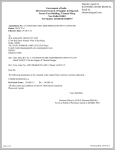Download HAWK-I/GRAAL Observation Preparation
Transcript
European Organisation for Astronomical Research in the Southern Hemisphere Organisation Européenne pour des Recherches Astronomiques dans l’Hémisphère Austral Europäische Organisation für astronomische Forschung in der südlichen Hemisphäre VERY LARGE TELESCOPE ADAPTIVE OPTICS FACILITY HAWK-I/GRAAL Observation Preparation Doc. No.: VLT-SPE-ESO-22000-5838 Issue: 2 Date: 31.01.2015 Function Author Name Ralf Siebenmorgen Job Manager Jerome Paufique PS Harald Kuntschner PM Robin Arsenault Date Signature AOF Releaser Norbert Hubin Luca Pasquini This document is under configuration control ESO, Karl-Schwarzschild-Str. 2, 85748 Garching bei München, Germany HAWK-I/GRAAL Observation Preparation Doc: Issue Date Page VLT-SPE-ESO-2200-5838 2 31.01.15 2 of 19 CO-AUTHORS Co-Authors Jerome Paufique Harald Kuntschner Affiliation, Division ESO, INS ESO, INS REVIEWERS Reviewers HAWK-I IOT P.-Y. Madec L. Tacconi-Garman Affiliation, Division G. Carraro et al. ESO, INS ESO, DMO CHANGE RECORD ISSUE 0.3 0.6 1 2 DATE 11.03.13 09.04.13 25.04.13 31.01.15 SECTION/PARA. AFFECTED All All All Table 1 REASON/INITIATION DOCUMENTS/REMARKS Initial draft Major update by HKU et al Issue 1 Issue 2 by EVA, RSI HAWK-I/GRAAL Observation Preparation Doc: Issue Date Page VLT-SPE-ESO-2200-5838 2 31.01.15 3 of 19 TABLE OF CONTENTS 1 2 3 4 5 Scope ......................................................................................................................... 4 List of Abbreviations & Acronyms............................................................................... 4 List of Applicable and Referenced Documents .......................................................... 5 Observations Preparation Software Tool ................................................................... 5 Use cases ................................................................................................................ 15 5.1 UC – Definition of non-AO HAWK-I observation in Phase 2.............................. 15 5.2 UC – Definition of AOF mode HAWK-I/GRAAL observation in Phase 2 ........... 17 6 Conclusion................................................................................................................ 18 HAWK-I/GRAAL Observation Preparation 1 Doc: Issue Date Page VLT-SPE-ESO-2200-5838 2 31.01.15 4 of 19 Scope Requirements on the HAWK-I/GRAAL observation preparation, the so-called GuideCam tool, are given. This tool will be used by observers in Phase 2 preparation to enable the selection of the natural guide star used for AOF tip-tilt corrections and optionally the separate VLT guide star. The tool produces a observing setup for the HAWK-I/GRAAL acquisition that is used by p2pp and in addition provides VLT compliant finding charts. A direct link between the tool and p2pp allows the user to automatically upload the relevant AOF parameters into the HAWK-I acquisition templates. 2 List of Abbreviations & Acronyms This document employs several abbreviations and acronyms to refer concisely to an item, after it has been introduced. The following list is aimed to help the reader in recalling the extended meaning of each short expression: 2MASS Two Micron All Sky Survey AO Adaptive Optics AOF Adaptive Optics Facility BOP Bright Object Protection DSS Digitized Sky Survey ESO European Southern Observatory FOV Field of View NGS Natural Guide Star P2PP Phase 2 Proposal Preparation Tool TBC To Be Clarified TBD To Be Defined TT Tip Tilt TTS Tip Tilt Wave Front Sensor HAWK-I/GRAAL Observation Preparation 3 VLT-SPE-ESO-2200-5838 2 31.01.15 5 of 19 List of Applicable and Referenced Documents RD1 RD2 RD3 RD4 RD5 4 Doc: Issue Date Page Top-Level Requirements for the Adaptive Optics Facility (AOF) HAWK-I User Manual VLT-SPE-ESO-112504375 VLT-MAN-ESO-148003486 Calabretta, M. R., Greisen, E. W., 2002, Representations of A&A, 395, 1077 celestial coordinates in FITS Observation Preparation and Observer VLT-SPE-MUS-14670Support Software Tools Specifications 0628 HAWK-I Template Reference Guide VLT-MAN-ESO-148004076 Observations Preparation Software Tool The typical observing sequences are described in RD2. We describe in this section the specific field selection software tool that will help the user to prepare the observations. They are supposed to be executed during the preparation of P2PP. The requirements are written in a rather verbose style to ease the reading. The Guide Cam tool shall allow the user to define the precise field centre, instrument orientation (position angle on sky) and the natural guide star locations of suitable GRAAL tip-tilt star candidates (GRAAL TT-star) and the VLT guide star. The tool prepares the necessary input for p2pp (acquisition template) and supports the production of VLT compliant finding charts. R1. Selection modes The user can select one out of three available observing modes: - Non-AOF mode - AOF TT-star-free mode - AOF mode (standard) The Non-AOF mode covers the currently available observing modes of HAWK-I where only field centre, instrument orientation, target offset and optionally the VLT guide star position can be defined. This mode is useful when the user is not interested in any AO correction but rather desires the shortest possible setup times (e.g. bright star photometry, transient objects). The AOF TT-star-free mode allows the setup of the instrument when no suitable GRAAL TT-star is available but some degree of AO correction is still desired and can be realized via the Laser Guide Star only. For instruments like SINFONI this is referred to as “seeing enhancer” mode. Here the field centre, instrument HAWK-I/GRAAL Observation Preparation Doc: Issue Date Page VLT-SPE-ESO-2200-5838 2 31.01.15 6 of 19 orientation, target offset and optionally the VLT guide star position can be defined. The telescope is set into AOF-mode and the necessary preparations for AOF support (e.g. laser) are started. The AOF mode allows the full setup of the instrument configuration including the GRAAL TT-star position. The Guide Cam tool starts in AOF mode by default. R2. Swap between modes It is possible to swap between observing modes at any time. Previous settings, which are common to the modes, are preserved while swapping between modes (especially the field centre and the instrument position angle) as long as they are not overwritten by an action of the user. R3. Guide Cam input The Guide Cam main input data are the • • • target coordinate (in J2000, mandatory input), the optional science target offset (default 0.0, 0.0 or undefined to begin with in AOF mode) the optional instrument position angle (default: 0° or undefined to begin with in AOF mode). Optional further input data are the catalogue search magnitude ranges for • • • VLT guide stars (default 8 < R < 13.5 mag; latter values are TBC and shall be coded as parameters). Jitter box width (default 5”, max range 5 … 60” for NonAOF and AOF TT-star-free modes and 0 … 50” for AOF mode). GRAAL TT-star (default 6 < R < 14.5 mag, max range 6 … 18 mag, (values are TBC and shall be coded as parameters). For Non-AOF and AOF TT-star-free modes the mandatory target coordinate, the optional science target offset (default 0.0, 0.0) and optional instrument position angle (default 0) are used to draw the HAWK-I FOV in the Guide Cam tool (see R4). For the standard AOF mode, at the beginning of the selection process only the mandatory target coordinate is used to indicate all possible TT-star candidates in the FOV considering the full range of possible target offsets and instrument position angles. This allows for maximum flexibility to choose the best suited TT-star (see R4). The input data (see above) can be interactively changed within the allowed limits at any time and the field configuration with the corresponding set of suitable TT-stars is redrawn on demand. HAWK-I/GRAAL Observation Preparation R4. Doc: Issue Date Page VLT-SPE-ESO-2200-5838 2 31.01.15 7 of 19 Guide Cam image and FOV display The Guide Cam tool shall load an image at the specified target coordinate. As image the 2MASS K-band shall be used by default. However, DSS or other 2MASS bands or a user provided input image shall be available on demand. Image scale and orientation shall be visible. For the Non-AOF and AOF TT-star-free modes the HAWK-I FOV at the specified or default field position, instrument orientation and target offset shall be indicated. The science target position shall also be indicated, see also Sect.5 Use Cases. For the AOF mode the area for GRAAL TT-star selection shall be indicated and suitable stars shown. This area is an annulus between 4 and 15 arcmin (values are TBC and shall be coded as parameters) radius around the target coordinate. The HAWK-I FOV with TTS area is only drawn after the selection of a specific TTcandidate and science target offset (see below Sect.5 Use Cases). The resulting information on science target offset and instrument position angle is updated on the display. In a separate window the HAWK-I FOV is schematically shown in the fixed detector coordinate frame (see Figure 2, i.e. Q4 to the top left). This window is used to show the science target position (if there are no offsets specified, this position is identical to the instrument field centre) and allows for interactive change or setting of science target position by mouse interaction. GRAAL TT-star search field: Beyond the mechanical design of GRAAL (fixed PA of TTS with respect to HAWK-I detectors and limited TTS radial search range) there are three parameters which determine the TT-star search field: (1) the target coordinate, (2) the instrument position angle and (3) the science target offset (in other words the science target position within the detector array). Since in practice a full a priori specification of the three criteria given above will yield not a single TT-star candidate, one would like to start with the maximum allowed flexibility. (1) Firstly, only the mandatory target coordinate is used to show all possible TTstar candidates in the main window given full flexibility in science target offset (within the HAWK-I detector array) and instrument position angle. In the second window (HAWK-I detector coordinate frame) the possible area of science target positions for suitable TT-candidates is shown (2) The TT-star area selection shall then be further restricted by either choosing a specific TT-star or a specific target offset position (3) Once the first down-selection has been achieved the remaining specification of either a specific TT-candidate or science target offset shall be carried out. When the instrument position is fully defined (and in case of the AOF mode the GRAAL TT-star is selected) then the Guide Cam tool shall draw the areas allowed for VLT guide star selection and indicate suitable candidates. An indication of the jitter box width shall be given, i.e. which area will be covered by the science detectors taking jittering into account. HAWK-I/GRAAL Observation Preparation Doc: Issue Date Page VLT-SPE-ESO-2200-5838 2 31.01.15 8 of 19 VLT guide star search field is defined by an annulus with an inner circle of 7.5arcmin radius around the field centre. This corresponds to the unvignetted telescope focal plane that shall be also drawn. Outside this radius there is vignetting by the tertiary mirror of the telescope. • • An outer circle of 15 arcmin corresponding to the maximum search radius for VLT guide stars is drawn. The maximum search radius for VLT guide stars is 15 arcmin and the default search range is between 10 and 12 arcmin. Please keep above numbers configurable. Figure 1: VLT guide-probe selection tool. The location of the VLT guide-star is displayed with the guide probe arm, covering the blue-shaded annulus; the location of the GRAAL TT field is the pink square. R5. Guide Cam catalogues and NGS candidate display The Guide Cam tool will load the needed catalogues (visible and near IR) for the drawn FOV and display suitable stars for the • • VLT guide star (R-band) AOF mode: suitable candidates for the GRAAL TT-star (R, I-band). HAWK-I/GRAAL Observation Preparation Doc: Issue Date Page VLT-SPE-ESO-2200-5838 2 31.01.15 9 of 19 The selection of catalogue entries to be displayed is performed on two criteria: (1) stars within the allowed search area (2) stars meeting magnitude limits Magnitude limits can be interactively changed up to predefined ranges (see R3). The R-I color of the GRAAL TT-star is mandatory information for p2pp. Currently it is not foreseen to include R-I into the search criteria. The display shall include an indication of corresponding instrument position angle for the suitable GRAAL TT-stars. R6. VLT guide star candidate selection The user shall be able to (optionally) select one of the suitable VLT guide star candidates by mouse click. In case the selected star creates a risk of overlap between the VLT guide-probe arm and the GRAAL TT-star sensor or the HAWK-I detector area, the Guide Cam tool shall inform the user (e.g. pop-up to acknowledge). There should be a button allowing the selection of the alternate guide probe position (see specs for the VIMOS GuideCam tool). R7. GRAAL TT-star candidate selection The user shall be able to select one (or two, see below) suitable GRAAL TT-star candidates by mouse click and the display will on demand redraw the field configuration. This will involve generally an update of the target offset and instrument orientation. In AOF mode the Guide Cam tool shall require the selection of at least one TT-star for valid production of the p2pp input. Important information for the GRAAL TT-star are its magnitude (R-band) but also its colour (R-I). Both parameters shall be made available in p2pp. The search and selection is carried only on the R-band magnitude. The Guide Cam tool shall enable the (optional) selection and specification of a second, alternative GRAAL TT-star as backup in case the primary candidate turns out to be not suitable at the time of execution at the telescope (e.g. magnitude catalogue entry wrong, unknown double star configuration). Note, that the alternative TT-star selection includes in practise a full new definition set of the instrument orientation and science target offset. This information shall be made available in p2pp. The field centre, which coincides with the OB coordinates, must be the same for both TT-stars selected by the user. R8. GRAAL TT-star position in TTS The selected GRAAL TT-star shall always be put in the centre of the TTS for the telescope setup. This allows the definition of a clearly defined and point-symmetric jitter box around this TT-star position. It also clearly defines search radii for the GRAAL TT-star. In principle it would be possible to allow an off-centre placement of the TT-star but for simplicity reasons this is currently not foreseen in the operation model. For a typical layout see Figure 2. HAWK-I/GRAAL Observation Preparation R9. Doc: Issue Date Page VLT-SPE-ESO-2200-5838 2 31.01.15 10 of 19 GUIDE CAM TOOL zoom and un-zoom capabilities Zoom on any portion of the field and un-zoom back to original input view size. The default view size is 30x30 arcmin2. R10. GUIDE CAM TOOL Offset Capabilities The science target offset from the field centre shall be specified by Δα, Δδ, values entered in arcsec, or by mouse click. Field centre and science target position shall be indicated on the overlay (see R4). The user should be able to simulate the offsets by a button-click. This shall ease final verification by the observer. R11. GUIDE CAM TOOL Catalog Display Coordinates, magnitude (and R-I color for the GRAAL TT-star) of the displayed catalogue stars shall be shown on demand by e.g. mouse click on a specific star candidate. Information on the astrometric uncertainties of the star shall be given. R12. GUIDE CAM TOOL User Image Loading Capability As an alternative to the default image loaded by the GUIDE CAM TOOL, a usersupplied image (FITS format) shall be loaded on demand on overlay in addition of the current loaded image. This image must contain the world coordinate system (centre, scale, orientation) as described in RD3. The image is rotated and rescaled to match the current orientation and field size. Easy switch between the two images shall be possible, as well as overlaying image transparency management as goal. R13. GUIDE CAM TOOL Finding Chart A finding chart shall be generated with all the requested information and following ESO standards. The corresponding P2PP input shall be generated and via a dedicated button automatically uploaded into the acquisition template. R14. GUIDE CAM TOOL Detector gaps display GUIDE CAM TOOL shall be able to display the gaps of the HAWK-I detectors as displayed in Figure 2. The default orientation is PA=0 degree and North along +y axis, East along the –x-axis for quadrant 1. HAWK-I/GRAAL Observation Preparation Doc: Issue Date Page VLT-SPE-ESO-2200-5838 2 31.01.15 11 of 19 Figure 2: HAWK-I detector layout. The detector quadrants 2,3 and 4 are tilted with respect to the first quadrant by 0.13, 0.04 and 0.03 degrees, respectively ([RD-2]). The gray area on the left represents the total field of view of the adaptive optics TT detector, including radial movement for star selection. The thick solid line on the TT area shows the 1 arcmin segment on which the TT-star will be positioned during the acquisition. Once a TT star is selected, the area on the HAWK-I FOV shall be highlighted that is accessible for this TT star. The science target must fall on a pixel of that area. This area is shown in Figure 3 as green area. The two circles give the green area. Both circles have a radius given by the distance between the science target and the TT star. The centres of the circles are computed by using the two extreme positions of the radial movement of the TT stage. A schematic drawing is given of Figure 3. Two cases shall be distinguished: 1) Select a TT star and draw the green area as described above. The user shall select the pixel location of the science target on the HAWK-I FOV that intersect with that green area. The tool shall return the required off set parameters automatically. 2) The user prefers to define the pixel location of the science target on the HAWK-I FOV. In that case the tool shall display all accessible TT stars for that HAWK-I/GRAAL Observation Preparation Doc: Issue Date Page VLT-SPE-ESO-2200-5838 2 31.01.15 12 of 19 pixel location accordingly. Then the user selects the TT star and the tool shall highlight the green area as described above. The tool provides a powerful support to the astronomers in the selection of the TTstar. It allows re-defining the pixel location of the science target on the detector area with less try-and-error. d Figure 3: Schematic describing the allowed position of the science target for a given TT-star. The distance between the TT-star and the science target is labelled “d”. The area on which the science target must be placed to use this TT-star is indicted as green area that is intersected by the HAWK-I detector quadrants (black). The TT-star lies necessarily on the two radial search segments that are given when using the extreme positions of the TT stage. Both extreme positions are indicted by a circle and are shown either as the orange or as the green area. R15. GUIDE CAM TOOL output The GUIDE CAM TOOL provides on demand the following output • • VLT compliant finding chart Info send to p2pp acquisition template The finding chart includes information about BOP candidates if relevant. The input to the p2pp acquisition template covers the following information. • Instrument information o field centre coordinates o rotation angle • (optionally) VLT guide star information o coordinate HAWK-I/GRAAL Observation Preparation Doc: Issue Date Page VLT-SPE-ESO-2200-5838 2 31.01.15 13 of 19 o R-band magnitude • (in AOF mode) GRAAL TT-star information o coordinate o R-band magnitude o R-I color The output of the Guide Cam tool shall populate the acquisition template in p2pp. These output parameters are detailed in Table 1. The parameters are essentially a merging of the three existing acquisition templates of HAWK-I and a detailed description is given in the HAWK-I Template Reference Guide [RD5]. Keywords that are required for the HAWK-I observing templates are not part of the GuideCam tool and will be set by the observer when using p2pp. In the AOF mode one important restriction is that the jitter box is (SEQ.JITTER.WIDTH) is limited to a maximum of 25arcsec. HAWK-I/GRAAL Observation Preparation Doc: Issue Date Page VLT-SPE-ESO-2200-5838 2 31.01.15 14 of 19 Table 1: Output Parameters of GuideCam tool Parameter Hidden Range (default) Label SEQ.WIN.NX no 0..2048 (2048) SEQ.WIN.NY SEQ.WIN.STARTX SEQ.WIN.STARTY TEL.AG.GUIDESTAR TEL.GS1.ALPHA no no no no no 0..2048 (2048) 1..127 (1) 1..2047 (1) NONE / SETUPFILE / CATLOGUE (0.0) TEL.GS1.DELTA no (0.0) TEL.GS2.ALPHA no (0.0) TEL.GS1.DELTA no (0.0) TEL.AG.TTS1 TEL.TTS1.RMAG TEL.TTS1.RIMAG TEL.TTS1.ALPHA TEL.TTS1.DELTA TEL.ROT1.OFFANGLE TEL.TTS1.RADPOS TEL.AG.TTS2 TEL.TTS2.RMAG TEL.TTS2.RIMAG TEL.TTS2.ALPHA TEL.TTS2.DELTA TEL.ROT2.OFFANGLE TEL.TTS2.RADPOS TEL.TARG.ADDVELALPHA TEL.TARG.ADDVELDELTA TEL.TARG.ALPHA TEL.TARG.DELTA TEL.TARG.EQUINOX TEL.TARG.NAME TEL.TARG.OFFSET1ALPHA no no no no no no yes no no no no no no yes yes yes no no no no no NONE / SETUPFILE / CATLOGUE 8 ..13.5 (12) (0.0) (0.0) (0.0) -360.0..360.0 (0) 0..60 (0) NONE / SETUPFILE / CATLOGUE 8 ..13.5 (12) (0.0) (0.0) (0.0) -360.0..360.0 (0) 0..60 (0) -100..100 (0) -100..100 (0) (NODEFAULT) (NODEFAULT) -2000..3000 (2000) (NODEFAULT) -350..350 (0.0) TEL.TARG.OFFSET1DELTA no -350..350 (0.0) TEL.TARG.OFFSET2ALPHA no -350..350 (0.0) TEL.TARG.OFFSET2DELTA no -350..350 (0.0) Number of columns for each window stripe Number of rows for each window stripe First column of window within a stripe First row of window within a stripe Telescope Guide Star Selection RA of telescope guide star 1; -999=no star DEC of telescope guide star 1; -999=no star RA of telescope guide star 2; -999=no star DEC of telescope guide star 2; -999=no star Tip Tilt Star Selection of star 1 R mag of TT star 1 R-I color of TT star 1 RA of telescope TT star 1; -999=no star DEC of telescope TT star 1; -999=no star Position Angle on Sky for star1 (deg) Radial position TTS1 arm (“) Tip Tilt Star Selection of star 2 R mag of TT star 2 R-I color of TT star 2 RA of telescope TT star 2; -999=no star DEC of telescope TT star 2;-999=no star Position Angle on Sky for star2 (deg) Radial position TTS2 arm (“) Add Velocity Alpha Add Velocity Delta Target position in alpha Target position in delta Equinox Name of the Target Alpha offset for the target if TTS1 is used (“) Delta offset for the target if TTS1 is used (“) Alpha offset for the target if TTS2 is used (“) Delta offset for the target if TTS2 is used (“) Parameter Hidden Value Label DPR.CATG DPR.TECH DPR.TYPE yes yes yes ACQUISITION IMAGE OBJECT Data product category Data product technique Data product type HAWK-I/GRAAL Observation Preparation 5 5.1 Doc: Issue Date Page VLT-SPE-ESO-2200-5838 2 31.01.15 15 of 19 Use cases UC – Definition of non-AO HAWK-I observation in Phase 2 Summary Steps 1 As astronomer, I want to define a non-AO HAWK-I observation for a single science target with on-source jittering. • • • • • • Start GUIDE CAM TOOL Select non-AOF mode (different from default AOF mode) Input: o target coordinates (J2000) o target offset (default 0”,0”) o instrument position angle (default 0°) o (optionally) magnitude range for VLT guide stars (e.g. 11 < R < 13.5) o (optionally) jitter box width (default 5”, range 5 … 60”) Visualize HAWK-I FOV with surrounding VLT FOV. Display includes: o Background image (2MASS or DSS) o HAWK-I detector area, instrument centre, science target position o Indication of maximum covered area due to jitter box width o VLT guide star search field o VLT guide probe arm outline in one of the possible orientations (POS or NEG) o Suitable VLT guide stars selected from catalogue (e.g. USNOB1) o BOP candidates selected from IR catalogue (2MASS) User adjusts target coordinate, target offset, instrument position angle, and guide probe orientation (POS or NEG) until satisfied. Information on selected VLT guide star (coordinate, magnitude etc.) is provided. If BOP objects are found, the catalogue info (e.g. coordinate, magnitude) is given on demand and e.g. pop-up window warns the user. On demand GUIDE CAM TOOL produces o input file for p2pp o VLT compliant finding chart Special Cases : - HAWK-I/GRAAL Observation Preparation Note • Doc: Issue Date Page VLT-SPE-ESO-2200-5838 2 31.01.15 16 of 19 There are two catalogues: o Visual (R-band) catalogue from which suitable VLT guide star candidates will be selected according to a predefined magnitude range and the allowed search field. o NearIR catalogue (J, H, K) from which too bright objects on the detector array will be selected according to pre-defined magnitude range. HAWK-I/GRAAL Observation Preparation 5.2 Doc: Issue Date Page VLT-SPE-ESO-2200-5838 2 31.01.15 17 of 19 UC – Definition of AOF mode HAWK-I/GRAAL observation in Phase 2 Summary As astronomer, I want to define an AOF supported HAWK-I/GRAAL observation for a single science target with on-source jittering. Steps • • • • • • • • • • Start FST Use AOF mode which is selected by default Input: o target coordinate (J2000) o (optionally) magnitude range for VLT guide stars (default: 11 < R < 13.5 mag) o (optionally) jitter box width (default 5”, max range 5”… 25”) o (optionally) magnitude range for GRAAL TT-stars (default: 6 < R < 14.5 mag, max range 6 < R < 18 mag) Visualize HAWK-I FOV with surrounding VLT FOV. Display includes: o Background image (2MASS or DSS) o Maximum GRAAL TT-star search field (annulus between 4 and 15 arcmin) o Suitable GRAAL TT-stars selected from catalogue (e.g. USNO-B1) User selects GRAAL TT-star (or science target offset). FST calculates remaining suitable TT-stars and updates display. Users selects science target offset (or GRAAL TT-star). FST redraws the field of view with new configuration and indicates instrument position and TTS, which is now fully defined. Also the suitable area and suitable VLT guide stars are indicated. User updates TT-star selection, target coordinates, target offset, instrument position angle until satisfied. The full procedure is repeated if an alternative GRAAL TT-star is to be specified, with the only exception that the field centre defined during the selection of the first TT-star shall be kept. Optionally a VLT guide star is selected as last step in the setup. Information on selected GRAAL TT-star and VLT guide star (coordinates, magnitude etc.) is provided. If BOP objects are found, the catalogue info (e.g. coordinate, magnitude) is given on demand and clearly indicated on the finding chart and the user asked to acknowledge. On demand FST produces o input file for p2pp (paf file) o VLT compliant finding chart 2 HAWK-I/GRAAL Observation Preparation Note 6 • Doc: Issue Date Page VLT-SPE-ESO-2200-5838 2 31.01.15 18 of 19 There are two catalogues: o Visual (R-band) catalogue from which suitable GRAAL TT-star(s) and VLT guide star candidate will be selected according to a predefined magnitude range and the allowed search field. o NearIR (J, H, K-band) catalogue from which too bright objects on the detector array will be selected according to pre-defined magnitude ranges. Conclusion We provide the specifications and requirements of the HAWK-I/GRAAL observation preparation tool called “GuideCam tool”. Its including a detailed description of the Input and output parameters are described in detail. The Guide Cam tool output is used in the acquisition templates.