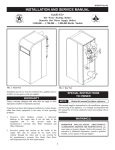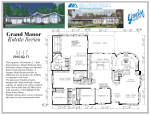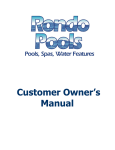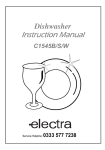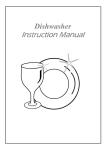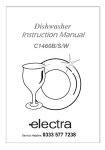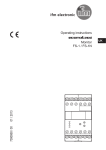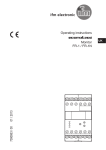Download Schedule 18 - Alberta Ministry of Infrastructure
Transcript
Schedule 18 (Technical Requirements)-DBFM Agreement ________________________________________________________________________ APPENDIX F - ALBERTA INFRASTRUCTURE, MODULAR CLASSROOM CONTROL GUIDELINE ALBERTA INFRASTRUCTURE GUIDELINE FOR RELOCATABLE CLASSROOM CONTROLS 2009 Roman G. Unyk, P.Eng. Senior Mechanical Engineer, BMCS Phone: (780) 422-7469 E-mail: [email protected] Alberta Infrastructure Technical Resources and Standards Branch Mechanical Engineering Section January, 2009 Schedule 18 (Technical Requirements)-DBFM Agreement ________________________________________________________________________ 1. General 1.1 INTENT .1 The intent of this document is to provide guidance regarding the scope, installation, configuration and programming of the system that will be used to control the mechanical equipment and lighting in a relocatable classroom. It will also cover backups and documentation for operations staff as well as a user guide for teaching staff. .2 A major aim of the Alberta Infrastructure Relocatable Classroom Program is to provide students and teachers with classroom units that have a level of indoor air quality and comfort comparable to that of any regular classroom. Alberta Infrastructure has also embraced the concept of LEED™ and the relocatable classrooms are being designed and constructed with LEED™ Silver as a minimum target. With these goals in mind, the guideline will deal with the desired control sequences to be used to provide this comfortable environment in an energy efficient manner. These will integrate mechanical system control, occupancy sensing, equipment scheduling as well as lighting override/control. .3 Additional operational features such as tie-ins for a school security system and dial-out mechanical alarm will also be detailed. .4 A major component of the guideline is to provide a common interface “profile” based upon BACnet objects to facilitate interfacing various classrooms from differing vendors into a school’s BMCS network in a standardized fashion. 1.2 ABBREVIATIONS .1 .2 .3 .4 .5 .6 .7 1.3 BACnet: ASHRAE Standard Building Automation & Control Network Protocol CCS: Central Control Station BMCS: Building Management Control Systems LEED™: Leadership in Energy and Environmental Design PCS Portable Control Station PCU: Programmable Control Unit PID: Proportional Integral Derivative BASIC MECHANICAL & ELECTRICAL REQUIREMENTS .1 The mechanical system is to include: .1 an exhaust fan to ensure positive entry of 212 L/s of fresh air Schedule 18 (Technical Requirements)-DBFM Agreement ________________________________________________________________________ .2 heating with minimum 4-1 turndown, 2-1 if heat reclaim is provided .3 humidifier .4 small sump and sump pump, c/w high level alarm .5 100% outside air free cooling capability .6 mixing dampers for non-displacement systems .7 heat reclaim and CO2 sensor .2 System must be designed and component sizing selected such that the supply air temperature swing during any form of cycling operation under any heating, free cooling or ventilation mode is less than 5 degC. .3 Include room for DX cooling and all necessary controls and programming for this function whether or not classroom is being equipped with cooling. .4 System must be designed such that there are no marked changes in classroom pressurization under any combination of supply fan speed, damper position or exhaust fan operating status. .5 A contactor is required for overall control of the lighting. If daylight harvesting is being employed, then additional controls or control interfaces will be required. Ensure these are compatible with the PCU. .6 Program start ballasts are required to preserve lamp life under frequent switching. .7 Mechanical and electrical requirements must be coordinated with the mechanical and electrical disciplines. 2. Standard Functional Profile 2.1 GENERAL .1 The ultimate purpose of a relocatable classroom is to allow it to be moved from one site to another with little difficulty. Since it is expected that classrooms will be sourced from a variety of manufacturers and will be supplied with different mechanical systems, it is necessary to ensure that the controls appear the same from one classroom to another, in as much as this is possible. Without such standardization, significant unnecessary expense is added to a move. .2 BACnet has been chosen as the interface standard mainly because all previous relocatable classrooms have included native BACnet compliant hardware. However, a major benefit of BACnet is that it allows autodiscovery of connected hardware and exposed “objects”. Integration of a Schedule 18 (Technical Requirements)-DBFM Agreement ________________________________________________________________________ relocatable classroom to a school’s BMCS is greatly facilitated if the exposed objects follow a common naming convention and offer identical functionality. Consistency of common features is mandatory. .3 .4 2.2 For the purposes of this guideline, these objects will be broken down into three types: .1 Basic operational objects required for day to day operation/interaction with the mechanical system. These are not specific to actual equipment, but are generic in nature. These include scheduling, occupancy, setpoints, failure alarms etc. .2 Engineering objects required to setup features or tune the generic control sequences. These include system status, setpoint offsets, control loop parameters etc. .3 Product specific objects/options not included above. In the following profile descriptions, the ## refers to the classroom number. It is expected this portion of the name will need to be changed every time a classroom is relocated and incorporated into a new network. Italicized names refer to variables or virtual points. BASIC OPERATIONAL OBJECTS: Note: R = read, W = write, T = trend, O = override, C = Calibrate, A = alarm & limits * = Objects that are required only if related options have been included Name Description and (units) Interaction RC##OAT RC##ST RC##RH RC##CO2 RC##LL RC##L Outside Air Temperature AI (degC) Space (classroom) Temperature AI (degC) Space Relative Humidity AI (%RH) CO2 AI (PPM) Light Level AI (Lux) Lighting Contactor DO (On/Off) RC##OCCUPIED RC##ST_USP RC##LL_SP RC##ST_24max RC##ST_24min RC##OAT_24max Occupied Mode flag (Yes/No) User Space Temp Setpoint (degC) Light Level Setpoint (Lux) Max space temp over last 24 hrs (degC) Min space temp over last 24 hrs (degC) Max OAT over last 24 hrs (degC) RTC RTCA RTCA RTC *RT RWTO RWTO RWTO *RWTO RT RT RT Schedule 18 (Technical Requirements)-DBFM Agreement ________________________________________________________________________ RC##OAT_24min Min OAT over last 24 hrs (degC) RT RC##ST_24max Max space temp over last 24 hrs (degC) RT RC##ST_24min Min space temp over last 24 hrs (degC) RT RC##RH_24max Max RH value over last 24 hrs (%RH) RT RC##RH_24min Min RH value over last 24 hrs (%RH) RT RC##CO2_24max Max CO2 value over last 24 hrs (PPM) R RC##CO2_24min Min CO2 value over last 24 hrs (PPM) R 2.3 ENGINEERING / MAINTENANCE RELATED OBJECTS: Note: R = read, W = write, T = trend, O = override, C = Calibrate, A = alarm & limits * = Objects that are required only if related options have been included Name Description and (units) Interaction RC##SAT RC##MAT RC##OCCS RC##TC RC##OCCMOR RC##FAULT RC##SUMP_HI Supply Air Temperature AI (degC) RTCA Mixed Air Temperature AI (degC) RTCA Occupancy Sensor DI (On/Off) RT Time Clock DI (Occupied/Unoccupied) RT Man Occup Override Button DI (On/Off) RWO Mech fault DI, flamefail etc (Alarm/Normal)RTA High Sump level Alarm DI (Alarm/Normal) RTA RC##SF RC##EF RC##H RC##HTG_E RC##CLG RC##CLG_E RC##MALM RC##SALM RC##MAD RC##HTG_R Supply Fan continuous run DO (On/Off) RWTO Exhaust Fan DO (On/Off) RWTO Humidifier control DO (On/Off) RWTO Heating Enable DO (enabled/disabled) *RWTO Cooling element (DX coil) DO (On/Off) RWTO Cooling Enable DO (Enabled/Disabled) *RWTO Mechanical Alarm DO (Alarm/Normal) RTA Security Alarm Contact DO (Closed/Open) RTA Mixed Air Damper AO (%) RWTO Heating Reset AO (%) *RWTO RC##OCCsched Occupancy Schedule Option (Yes/No) RC##OCCtclk Occupancy TimeClock Option (Yes/No) RC##OCCesave Occupancy EnergySave Option (Yes/No) RC##OCCco2 CO2 Control Option (Yes/No) RC##CLG_INSTALLED Cooling Available option (Yes/No) RC##OCC_MORT Occupancy Manual Override Time (min) RC##OCC_TMR Manual occupancy count down timer (min) RC##OCC_WS Occupied Mode Weekly Schedule RWO RWO RWO RWO RWO RWO R RWTO Schedule 18 (Technical Requirements)-DBFM Agreement ________________________________________________________________________ All schedule setup parameters RW RC##OCC_AS Occupied Mode Annual Schedule RWTO All schedule setup parameters RW RC##OCC_PROB Occupancy Probability (%) RWTO RC##ST_SP Operating Space Temp Setpoint (degC) RWTOA RC##ST_SPmax Max allowed SpaceTemp setpt (degC) RW RC##ST_SPmin Min allowed SpaceTemp setpt (degC) RW RC##ST_NSP Night setback space temp setpoint (degC) RWTO RC##RH_SP RH Setpoint (%) RWTO RC##MAT_SP MAT Setpoint (degC) RWTO RC##MAD_MIN Mixed Air Damper Min Posn. (%) RWTO RC##SAT_SP SAT Setpoint (degC) RWTO RC##HTG Heating element output value (%) RT Note: multi stage firing value would also be shown in % of fire i.e. 50%, 100% RC##HR_DFRST Heat Reclaim in Defrost mode (Yes/No) *RWTO RC##HR_DFRSTdur Defrost cycle duration (minutes) *RWTO RC##HR_DFRSTper Defrost cycle period (hours) *RWTO RC##CO2_SP CO2 Setpoint (PPM) RWTO RC##CO2_HIALM CO2 High Alarm (Alarm/Normal) RTA RC##CO2_FAULT CO2 sensor fault (Alarm/Normal) RWTOA RC##L_INTMR RC##ST_CO RC##ST_PG RC##ST_IG RC##MAT_CO RC##MAT_PG RC##MAT_IG RC##DTIME 3. Control Sequences 3.1 GENERAL .1 Lighting Interrupt Timer (On/Off) Space Temp Controller Output Value (%) All control loop setup parameters ST Loop Proportional Gain ( ) ST Loop Integral Gain ( ) RWTO RWTO RW RWO RWO Mix Air Temp Controller Output Value (%) All control loop setup parameters MAT Loop Proportional Gain ( ) MAT Loop Integral Gain ( ) Decimal 24hr Time (Hrs) RWTO RW RWO RWO RT In many ways, the older standalone portables were somewhat less problematic because these mechanical systems were very simple in nature and the typical thermostat interface was generally straight forward in nature and well understood by most people. Unfortunately, the older mechanical systems did not provide good comfort conditions, were not energy efficient and could not be counted-on to provide the required amount of fresh outside air. Schedule 18 (Technical Requirements)-DBFM Agreement ________________________________________________________________________ .2 In response to indoor air quality concerns and energy efficiency, the current relocatable classrooms have mechanical and control systems that are much more complex. Heating is now modulated or at least staged, mixing dampers modulate in response to space demands, mechanical cooling may be available and heat reclaim is now standard. Occupancy can be scheduled or sensed and lighting controls can be simple overrides or include daylight harvesting. Resulting control sequences are not only lengthy but more highly integrated. .3 Programming style should be of a form that enables the control strategies to be easily followed. Clarity, simplicity and elegance are more important than program size. Extensive inclusion of comments is mandatory. Hundreds of classrooms will be constructed, a little extra time spent in preparation and documentation will have huge paybacks during warrantee and beyond. .4 Text based programs must be modular in nature and as structured as the language will permit. Unconditional branching should be used sparingly. All jumps from the body of a module should target the end of that module. Similarly, jumps from the body of a sub-module should target the end of that sub-module. .5 Graphic style programming must be nested/broken into easily manageable modules that can be clearly shown on letter sized sheets. Each to be well annotated with text descriptions of the function of each such graphic page. Large function blocks should have all parameters listed on accompanying pages. .6 The control sequences need to accommodate the following scenarios: .1 Controls completely self contained: classroom occupancy sensor only. Occupancy determined by .2 Controls completely self contained: Occupancy determined by internal weekly and annual schedules. Mechanical systems and lights operate during occupied hours regardless of occupancy sensor readings. During unoccupied hours, the occupancy sensor is used for security applications and to turn on lights, not HVAC control. .3 Controls completely self contained: Similar to .2 above, but occupancy sensor is used in occupied mode to save extra energy by decreasing outside air intake and turning out the lights when no occupancy is sensed. This is the default mode of operation. Schedule 18 (Technical Requirements)-DBFM Agreement ________________________________________________________________________ .4 Controls interfaced to simple time-clock: Time-clock determines occupancy schedule. Mechanical systems and lights operate during occupied hours regardless of occupancy sensor readings. During unoccupied periods, the occupancy sensor is used for security applications and to turn on lights, not HVAC control. .5 Controls interfaced to simple time-clock: Similar to .4 above, but occupancy sensor is used in occupied mode to save extra energy by decreasing outside air intake and turning out the lights when no occupancy is sensed. .6 Controls interfaced to school BMCS: Similar to .4 or .5 above but school’s BMCS can be programmed to override classroom’s internal occupancy schedules, energy savings option flag as well as the various setpoints. If necessary, it would also be possible to perform these as well as other functions manually from offsite. .7 Any of the above but with the manual override timer activated. .7 The mechanical system may use a modulating or multistage gas valve or even some other form of heating. The system will also use some form of heat recovery. This may be in the form of a heat wheel, heat pipe or airto-air heat exchanger with built in exhaust fan. The programming must be written such that these differences are hidden from the basic operational profile. As an example, heating is to be a value between 0-100%. This can directly represent a modulating gas valve or electric heating coil. Multistage firing rates would show as stepped values (i.e. 4 stages would be 25%, 50%, 75%, 100%). Special, vender specific, setup parameters should be made available via product specific objects/options. .8 Mechanical cooling is not being installed when the relocatable classroom is constructed, boards may want to add cooling in the future. Direct DX cooling control point RC##CLG and/or cooling system enable point RC##CLG_E must still be provided as all related control strategies. Parameter RC##CLG_INSTALLED units "Yes/No" is used to enable/disable control of cooling. .9 It is not necessary to create programming exactly as shown in the following articles. The sample programming uses various techniques and mixed mode mathematics that are not available to all systems. Such details should be treated as a guideline as to how the sequences are to operate. It is not the intent of this guideline to limit the vendor to specific methods of programming or diminish their responsibility for producing a Schedule 18 (Technical Requirements)-DBFM Agreement ________________________________________________________________________ reliable product. More efficient strategies and techniques are welcome as long as comfort and energy efficiency are not compromised. .10 3.2 Controls programming MUST take into account the possibility of improper user input. Humans are fallible and make entry and judgment errors. Setpoints and other input should be checked for reasonableness etc. There should be no way the unit could be placed into an operating mode that would lead to premature equipment failure, no matter how long the unit operates under these conditions. Error messages should help guide the user to the correct action without implying a negative context. For example, it would be better to say “Occupied setpoint must be within comfort range 21degC to 24 degC” rather than simply “Illegal entry” without any indication of what was entered or what is the allowed range. BUILDING OPERATING MODES .1 Three fundamental modes of operation are defined: .1 Occupied: Normal operation, space at normal occupied setpoint, main fan continuous operation, exhaust fan and mixing dampers set to provide required outside air with free cooling capability and heating/cooling are enabled. Pressing the thermostat’s occupancy button will put the space into occupied mode operation for the number of minutes contained in variable RC##OCC_MORT. The transition into occupied mode is also to incorporate warm-up and purge functions as follows: .1 Warm-up: This function is active whenever the space temperature is noticeably below setpoint as would occur during startup after a night setback period or with an equipment failure. During this mode, the amount of fresh air is smoothly decreased to allow for greater heating capacity and quicker recovery as follows: Temp. below setpt position 3 degC 0.5 degC programming Max allowed mixing damper 0 % (fully closed) 100% or as desired by normal Mixing damper position Less than ½ of RC##MAD_MIN Greater or equal to RC##MAD_MIN Exhaust Fan OFF ON Schedule 18 (Technical Requirements)-DBFM Agreement ________________________________________________________________________ .2 Purge: This function simply disables mechanical DX cooling during the first 20 minutes of occupancy. 3.3 .2 Occupied with Energy Savings Active: This is similar to the regular occupied mode but includes features to conserve energy if no actual occupancy is being sensed. As the probability of occupancy drops below 20%, the lights are pulsed off for one second, mixing dampers slowly close over 5 minutes and the exhaust fan goes off once the dampers have closed to less than ½ of their minimum ventilation position. The one second lighting interruption notifies any occupants that there has been insufficient activity to indicate occupancy and all that is required is a single activation of the occupancy sensor to reinstate normal occupied mode control. .3 Unoccupied: Space at night setback temperature, supply fan off except as required to intermittently heat the space, exhaust fan off and dampers fully closed to outside air. This mode is entered directly if an external time-clock or network override indicates that occupancy has ended. However, if occupancy is being determined using the sensors, then the stepped response used with the energy savings option precedes final system shutdown. DEFINITIONS, SETUP PARAMETERS AND SYSTEM VARIABLES .1 In the following control sequence descriptions, physical points are shown in bold and capitalized and Virtual points are shown in bold and capitalized italics. .2 All parameters listed below must be able to be setup via an attached portable computer or network connection to a central control station or, directly at the keypad of the smart thermostat keypad. NOTE: Keypad access to these settings must be protected with a pass code or similar means. .3 Parameter RC##CLG_INSTALLED: Cooling installed, units “Yes/No”, default value “No”. Set this parameter to “Yes” if DX Cooling has been installed and is available. .4 Parameter RC##MAD_MIN: Minimum mixed air damper position, units “%”, default value as required to ensure about 212 L/s of outside air will be provided while the exhaust fan is running (i.e. typically somewhere between 30% and 40%). Schedule 18 (Technical Requirements)-DBFM Agreement ________________________________________________________________________ .5 Parameter RC##OCCschd: Internal schedule option, units “Yes/No”, default value “Yes”. Occupancy is determined via the internal weekly schedule RC##OCC_WS and annual schedule RC##OCC_AS. If set to “No” then occupancy is assumed to be determined via the occupancy sensors. Initially set up weekly scheduled occupied hours between 7:30AM and 6:00PM, Monday through Friday. Set up annual holiday schedule for the major holidays and summer vacation from mid July through to mid August. School operator/custodian will need to make final adjustments on receipt of classroom. NOTE: If connected to school’s BMCS set the schedule option to yes and download schedules from BMCS. As an alternative, set this option to yes and create a program in the BMCS to override the status of the internal weekly and annual schedule based upon the status of the BMCS’s schedules. .6 Parameter RC##OCCtclk: Hardwired time clock option, units “Yes/No”, default value “No”. Set parameter to “Yes” to indicate that occupancy is to be determined via the external time clock input RC##TC. This takes precedence over the internal weekly and annual schedules. Ideally, setting RC##OCCtclk to “Yes” would automatically reset RC##OCCschd to “No”. As an alternative, it should not be possible to set RC##OCCtclk to “Yes” if RC##OCCschd is already “Yes”. .7 Parameter RC##OCCesave: Energy savings option, units “Yes/No”, default value “Yes”. When enabled, the occupancy sensor is used to save extra energy when no occupancy is sensed during occupied conditions by turning out the lights as well as decreasing outside air intake during cold or extremely hot weather. NOTE: This option makes no difference in manual occupancy override mode. It is assumed someone wants everything up and running, no matter what the actual occupancy. .8 Parameter RC##OCCco2: CO2 control option, units “Yes/No”, default value “No”. The CO2 sensor is used to save extra energy by decreasing outside air quantities requirements during occupied conditions during cold or extremely hot weather. .9 Variable RC##OCC_MORT: Occupancy Manual Override Time, units “Minutes”, default value 53. This is the duration that the system will be put into occupied mode whenever the intelligent thermostat’s occupancy manual override button RC##OCCMOR is momentarily depressed. .10 Variable RC##OCC_TMR: Manual Occupancy Count Down Timer, units “Minutes”, default value 0. This timer indicates the number of minutes Schedule 18 (Technical Requirements)-DBFM Agreement ________________________________________________________________________ remaining in occupied mode since the momentary closing of the intelligent thermostat’s occupancy manual override button. The timer automatically counts down to zero and is set to the manual override time value RC##OCC_MORT whenever button RC##OCCMOR is depressed. .11 Variable RC##OCC_PROB: Occupancy Probability, units of %, default value 0. This is a value that indicates the likelihood that the classroom is occupied. In the following sequence, the occupancy sensor must produce 3 captures within a short time to provide 99% probability and since the value is always being decreased, one activation every 6.6 minutes is required to keep probability above zero. This so called probability of occupancy goes from 100 to zero if nothing has been sensed in 20 minutes. As an added feature, the probability value is limited to 33 when schedules are enabled but indicating unoccupied OR a hardwired time clock is being used but is also indicating an unoccupied period. This allows for a much faster timeout should someone just pop in for a few moments to pick something up, or whatever. During manual occupancy override, probability is not valid because all systems are forced ON. Just set value to 33% while in manual mode so probability is already limited when counter times out. Should there still be significant occupancy in the space, the probability will climb and the systems will remain in occupied mode as desired. Every 3 seconds do all of the following: If RC##OCCS is “ON” Then increase the value of RC##OCC_PROB by 33 Else decrease the value of RC##OCC_PROB by 0.25 Limit RC##OCC_PROB to values between 0 and 100% If RC##OCCtclk is “Yes” AND input RC##TC shows unoccupied OR RC##OCCschd is “Yes” AND schedules are showing an unoccupied state Then limit RC##OCC_PROB to values between 0 and 33% If RC##OCC_TMR > 0 (i.e. occupancy manual override is active) Then set RC##OCC_PROB to 33% .12 Parameter RC##ST_SPmax: Maximum allowed Space Temp SetPoint, units “DegC”, default value of 24.0 DegC. Schedule 18 (Technical Requirements)-DBFM Agreement ________________________________________________________________________ .13 Parameter RC##ST_SPmin: Minimum allowed Space Temp SetPoint, units “DegC”, default value of 21.5 DegC. .14 Variable RC##ST_USP: Space Temp User SetPoint, units “DegC”, default value of 21.5 DegC. This is the value of space temperature setpoint entered or adjusted by the user via the intelligent stat keypad. .15 Controller RC##ST_CO: Space temperature control loop, output units “%” Output Range: 0-100%, but limited to 0-75% if RC##CLG_INSTALLED is “No” Bias: Set at 45% Controlled variable: Space temperature RC##ST Setpoint: RC##ST_SP Parameter RC##ST_PG: Proportional gain, default value equivalent to 25%/degC error Parameter RC##ST_IG: Integral gain, default value equivalent to 5%/degC error/hour Miscellaneous: integral windup to be limited .16 Controller RC##MAT_CO: Mixed air temperature control loop, output units “%” Output Range: 0-100% (0% is for dampers at full return air) Bias: Set at 0% Controlled variable: Space temperature RC##MAT Setpoint: RC##MAT_SP Parameter RC##MAT_PG: Proportional gain, default value equiv to 25%/degC error Parameter RC##MAT_IG: Integral gain, default value equivalent to 5%/degC error/hour Miscellaneous: integral windup to be limited .17 Parameter RC##HR_DFRSTdur: Heat reclaim defrost cycle duration, units “Minutes”, default value of 10 minutes. .18 Parameter RC##HR_DFRSTper: Heat Reclaim defrost cycle period, units “Hours”, default value of 8 hours. .19 Variable RC##HR_DFRST: Heat reclaim in defrost mode, units “Yes/No”, default value of “No”. .20 Interrupt timer RC##L_INTMR: Lighting Interrupt Timer, units “On/Off”, default value is Off. This timer is to turn “On” for exactly one second every time probability RC##OCC_PROB drops below 20%. It resets after the one second activation and waits until the probability value Schedule 18 (Technical Requirements)-DBFM Agreement ________________________________________________________________________ once again goes above 20% then activates again whenever the probability value passes down through 20%. .21 3.4 Variable RC##DTIME: Decimal Time, units “Hours”. This is the value of PCU time in decimal hours in 24 hour format. It can be used to check PCU clock synchronization, communications issues etc. BASIC DATA GATHERING .1 Create routines that provide the following maximum and minimum values over a sliding window period of the last 24 hours (hourly data is sufficient): .1 .2 .3 .4 .5 .6 .7 3.5 RC##OAT_24max: Maximum outside air temperature RC##OAT_24min: Minimum outside air temperature RC##ST_24max: Maximum classroom space temperature RC##ST_24min: Minimum classroom space temperature RC##RH_24max: Maximum classroom relative humidity RC##RH_24min: Minimum classroom relative humidity RC##CO2_24max: Maximum classroom CO2 level.8 RC##CO2_24min: Minimum classroom CO2 level DETERMINATION OF OCCUPANCY .1 Occupancy sensors are to be dual technology (IR/UV, IR/Ultrasonic, etc). Select devices specifically designed for this application. The output contact should turn ON when either one of the sensor technologies is activated, but should turn OFF only when both technologies are indicating off (not just one of the two). .2 Determination of occupancy is simple when time schedules or a time clock are available. However, in self contained mode or whenever the energy savings option is active, occupancy can only be determined via IR motion sensors mounted near the windows and sensing into the room. .3 In practice it has been difficult to find a balance between responsiveness and nuisance activations. One wishes to avoid going into occupied mode should someone just look into the room, but it should not require there to be 10 people moving about the room either. Since the teacher can initialize occupied mode upon entry into the room by touching the stat’s occupancy enable/override button, immediate automated response is not required. .4 The strategy should cover the possibility of a couple of students working quietly and also provide a somewhat faster response for a larger active Schedule 18 (Technical Requirements)-DBFM Agreement ________________________________________________________________________ group. The programming must even handle the situation where a group has been working very quietly, sensed occupancy is about to expire and the lights have just been pulsed off to indicate they will be going fully off in the next 5 minutes. Any activity within the remaining time should markedly delay the onset of unoccupied mode. .5 It also seems reasonable to limit automatic activation to hours between 6:00AM and 9:00PM. The manual override button can be used outside these hours. .6 Since there are multiple occupancy inputs, response must be based upon their priority. Occupancy manual override has highest priority and the time clock has precedence over the schedules, sensed occupancy has the lowest priority. .7 RC##OCC_PROB already provides much of the required functionality for sensing occupancy. It ramps up far too quickly, but can still be used with a suitable delay mechanism. The complete sequence can be summarized as follows: If RC##OCC_TMR > 0 {i.e. occupancy manual override is active} OR (RC##OCCtclk is “Yes”, AND input RC##TC shows occupied) OR (RC##OCCtclk is “No”, AND RC##OCCschd is “Yes”, AND schedules are showing an occupied state) OR (RC##OCCtclk is “No”, AND RC##OCCschd is “No”, AND RC##OCC_PROB has been continuously above 33 for 10 minutes AND the time is between 6:00AM and 9:00PM) Then set RC##OCCUPIED to “Yes” Else If RC##OCC_TMR = 0 {i.e. occupancy manual override is not active} OR (RC##OCCtclk is “Yes”, AND input RC##TC shows unoccupied) OR (RC##OCCtclk is “No”, AND RC##OCCschd is “Yes”, AND schedules are showing an unoccupied state) OR (RC##OCCtclk is “No”, AND RC##OCCschd is “No”, AND (RC##OCC_PROB < 1, OR the time is NOT between 6:00AM and 9:00PM )) Then set RC##OCCUPIED to “No” i.e. The classroom goes into occupied mode if the manual override timer is active, OR the time clock option is enabled and the time clock contact is made, OR the time clock option is not enabled but the internal schedules are active and showing an occupied state, OR occupancy is being Schedule 18 (Technical Requirements)-DBFM Agreement ________________________________________________________________________ determined solely via the occupancy sensors and these have been indicating at least some occupancy over 10 minutes and the time of day is reasonable. Otherwise, the classroom goes into unoccupied mode if the manual override timer is not active, OR the time clock option is enabled but the time clock contact is open, OR the time clock option is not enabled but the internal schedules are active and showing an unoccupied state, OR occupancy is being determined solely via the occupancy sensors and these have not seen anything for many minutes, or the time is outside serviced hours. 3.6 PACKAGED HVAC UNIT CONTROL - DETAILS .1 Calculate the space temperature setpoint value RC##ST_SP as follows: .1 In occupied mode when RC##OCCUPIED is “Yes” let the operating setpoint RC##ST_SP be the user set value RC##ST_USP which is limited to a range between RC##ST_SPmin and RC##ST_SPmax. .2 In unoccupied mode, when RC##OCCUPIED is “No” let the operating setpoint equal the night setpoint RC##ST_NSP but limited to values between 15 and 20 degC. RC##ST_NSP is to have a default value of 17 degC. RC##ST_NSP must not be allowed to be higher than RC##ST_USP. .2 Supply fan RC##SF, is to run continuously in occupied mode when RC##OCCUPIED is “Yes”. In unoccupied mode the fan is only to run as necessary to maintain space at the setback setpoint. No more than 6 cycles per hour are to be allowed. i.e. minimum off time is to be about 10 minutes. .3 Exhaust fan RC##EF is to run while RC##OCCUPIED is “Yes”, AND supply fan RC##SF is running, AND mixing dampers RC##MAD are greater or equal to minimum position RC##MAD_MIN. .4 Exhaust fan RC##EF is to be OFF while RC##OCCUPIED is “No”, OR supply fan RC##SF is OFF, OR mixing dampers RC##MAD are less than ½ of minimum position RC##MAD_MIN. Minimum off time is to be 10 minutes. .5 Use controller RC##ST_CO to sequence heating, mixing dampers and cooling stages as follows: RC##ST_CO controller output |------------------------|-------------------------|----------------| Schedule 18 (Technical Requirements)-DBFM Agreement ________________________________________________________________________ 0% 45% 75% 100% RC##HTG RC##MAD RC##CLG NOTE: If cooling is not being provided (i.e. RC##CLG_INSTALLED is “No”) then limit control loop output to values between 0% and 75%. NOTE: Controller response must be tuned so as to ensure slow smooth operation. The output must not cause the cooling (DX) or heating (gas) valves to cycle more than about 6 times per hour. .6 Separate control over mixed air temperature is often desired. This can be incorporated into the above scheme by resetting mixed air temperature setpoint RC##MAT_SP with respect to supply air temperature controller position as follows: RC##ST_CO 75% or greater 45% or less RC##MAT_SP 13 degC 23 degC .7 When enabled allow cooling only while RC##SF is ON, AND occupied mode RC##OCCUPIED is “Yes”, AND outside air temperature RC##OAT is greater than 18 degC. Disable DX cooling when RC##SF goes OFF, OR RC##OCCUP is “No”, OR RC##OAT drops below 15 degC. Also disallow cooling during the warm-up/purge phase that is the first 20 minutes of occupancy. .8 When enabled for operation, control cooling as follows: RC##ST_CO 95% or greater 75% or less RC##CLG ON OFF NOTE: Do not allow more than 6 cycles per hour. .9 Mixing dampers RC##MAD modulate over controller RC##ST_CO output range of 45% (dampers full return air) up to 75% (dampers full to outside air). OR, if separate mixed air temperature control is being used, then modulate mixing dampers RC##MAD over controller RC##MAT_CO output range of 0% (dampers full return air) up to 100% (dampers full to outside air) .10 Smoothly limit damper position during warm-up based upon the difference between classroom space temperature and setpoint as follows: Space Temp. below Setpoint 3 degC Max allowed mixing damper position 0 % (fully closed) Schedule 18 (Technical Requirements)-DBFM Agreement ________________________________________________________________________ 0.5 degC 100% (fully open) .11 To ensure smooth start-up or restart during colder weather, slow the speed of damper opening such that they cannot go from fully closed to fully open in less than 10 minutes. However, allow them to close quickly if required. .12 Include an economizer function such that mixing dampers RC##MAD close to minimum position RC##MAD_MIN when the outside air temperature RC##OAT is 2 degC above space temperature RC##ST. The dampers are to revert to normal operation when RC##OAT is 1 deg C below RC##ST. .13 If the energy savings option RC##OCCesave is “Yes”, AND outside air temperature is below 0 degC, then linearly limit damper opening from 100% down to 0% as RC##OCC_PROB goes from 20% down to 0%. Note: No need to override in extremely warm weather, this is handled by the normal economizer function. .14 Mixing dampers RC##MAD shall go fully closed when supply fan RC##SF is OFF, OR RC##OCCUPIED is “No”. .15 In order to provide for a consistent interface profile for a variety of mechanical systems, a modulating heating element has been assumed such that 0% indicates no heat and 100% is for full heat. If a fully modulating heating element has been provided, then RC##HTG would be an actual analogue output point, for all other heating methodologies, control the actual hardware outputs based upon the value contained in a virtual point RC##HTG. Many scenarios also require enable/disable control over the heating device via RC##HTG_E. Some examples of likely possibilities follow: .1 For a PCU controlled fully modulating device such as pulse width modulated electric heating: RC##ST_CO 0% 45% RC##ST_CO 50% or more 40% or less .2 RC##HTG 100% (full heat) 0% (no heat) RC##HTG_E heating device disabled heating device enabled For a PCU controlled modulating gas valve with a 4-1 turn down ratio: Schedule 18 (Technical Requirements)-DBFM Agreement ________________________________________________________________________ RC##ST_CO RC##HTG 0% 100% (full fire) 35% 0% (minimum fire i.e. 25% output) RC##ST_CO RC##HTG_E 40% or more heating disabled 30% or less heating enabled .3 For four stages of heating, a separate digital output is required for each stage. RC##HTG becomes a virtual point related to the stages as follows: RC##ST_CO 0 – 11% 11 – 22% 22 – 33% 33 – 44% .4 Heating Stage Stage 4, ON @ 98, OFF @ 77 Stage 3, ON @ 73, OFF @ 52 Stage 2, ON @ 48, OFF @ 27 Stage 1, ON @ 23, OFF @ 2 For two stages of heating, a separate digital output is required for each stage. RC##HTG becomes a virtual point related to the stages as follows: RC##ST_CO 0 – 20% 20 – 40% .5 RC##HTG 75 – 100% 50 – 75% 25 – 50% 0 – 25% RC##HTG 50 – 100% 0 – 50% Heating Stage High fire, ON @ 90, OFF @ 60 Low fire, ON @ 40, OFF @ 10 Some heating devices cannot be controlled directly by the PCU. These generally have self contained controls that maintain the supply air temperature at some setpoint value RC##SAT_SP. The PCU can be interfaced to these types of controllers with enable RC##HTG_E and reset RC##HTG_R. RC##HTG again becomes a virtual point and is used to reset the supply air temperature setpoint. The values shown in the tables are included as examples only. Actual numbers should reflect the needs of the supplied mechanical equipment. For a heating device with a high turn down ratio: RC##ST_CO RC##HTG RC##HTG_R 0% 100% (full heat) As required for SAT setpoint of 55 degC 45% 0% (no heat) As required for SAT setpoint of 22 degC RC##ST_CO RC##HTG_E 50% or more heating disabled 35% or less heating enabled Schedule 18 (Technical Requirements)-DBFM Agreement ________________________________________________________________________ For a heating device with a 4 -1 turn down ratio: RC##ST_CO RC##HTG RC##HTG_R 0% 100% (full heat) As required for SAT setpoint of 55 degC 35% 0% (minimum heat) As required for SAT setpoint of 30 degC RC##ST_CO RC##HTG_E 45% or more heating disabled 30% or less heating enabled .16 Ensure heating equipment does not cycle excessively. Typically do not allow more than about 6 on/off cycles per hour. .17 An electric coil may be controlled with a solid state relay that is pulse width modulated under software control. .18 Space relative humidity setpoint RC##RH_SP is calculated as a reset function with respect to outside air temperature as follows: RC##RH_SP 15% 30% RC##OAT -35 degC or lower 0 degC or higher .19 Enable humidification device RC##H if the space relative humidity RC##RH is at least 5%RH below setpoint RC##RH_SP, AND supply fan RC##SF is “On”, AND occupied mode RC##OCCUPIED is “Yes”. Turn off humidification if there is a sump alarm via RC##SUMP_HI is “Alarm”, OR RC##RH is above setpoint, OR, supply fan RC##SF is “Off”, OR occupied mode RC##OCCUPIED is “No”. .20 For systems with heat reclaim: .1 Provide software and additional sensors and controls as necessary to ensure reliable operation of the heat reclaim device under all outside conditions with minimum downtime for defrosting etc. .2 As a minimum, provide defrost control based upon outside air temperature as follows: .1 Reset RC##HR_DFRSTper with respect to outside air temperature: OAT -30°C of less -10°C or more RC##HR_DFRSTPer (hours) 4 hours 12 hours Schedule 18 (Technical Requirements)-DBFM Agreement ________________________________________________________________________ 3.7 .2 Set RC##HR_DFRST to “Yes” for a duration of RC##HR_DFRSTdur minutes every RC##HR_DFRSTper hours from start of occupied mode. .3 Do not defrost when outside air temperature is above freezing or system is in unoccupied mode. LIGHTING CONTROL .1 For safety and security reasons, lighting must be able to be turned on as soon as there is any indication of occupancy. Therefore, enable power to lighting contactor RC##L as soon as occupancy sensor has had a capture (i.e. whenever RC##OCC_PROB > 30%). .2 In general, lights are to be operational whenever the space is in occupied mode. However, when the energy savings option is active, the lights are to be turned off when the there is no sensed occupancy even if the class is in occupied mode. To ensure there are no surprises, the lights are pulsed off for 1 second about 5 minutes before they would be turned off (i.e. as RC##OCC_PROB drops below 20%). This allows time for any occupants to reinstate normal occupied mode control with a simple wave of the hand etc. .3 The logic can be summarized as follows: If RC##OCC_TMR > 0 {i.e. occupancy manual override is active} OR RC##OCC_PROB > 30% {occupancy sensor has had 1 capture} OR (RC##OCCUPIED is “Yes”, AND RC##OCCesave is “No”) OR (RC##OCCUPIED is “Yes”, AND RC##OCCesave is “Yes”, AND RC##L_INTMR is OFF) {i.e. not trying to pulse lights off for 1 sec} Then enable RC##L {i.e. allow lights to be turned on} Else disenable RC##L {turn lights off} NOTE: This routine must be scanned very rapidly to ensure lights can be pulsed off properly, or some other equivalent logic must be created to achieve the same result. .4 If daylight harvesting is to be used, then modulate appropriate classroom lights to maintain light level RC##LL at a setpoint RC##LL_SP adjustable from the intelligent thermostat’s keypad. Control should be reasonably rapid but time-averaged so as not to be annoying during fluctuations in daylight caused by cumulous clouds or the like. Schedule 18 (Technical Requirements)-DBFM Agreement ________________________________________________________________________ 3.8 EMERGENCY CONTROL .1 3.9 On detection of failure of intelligent thermostat: .1 Supply fan shall go into continuous operation. .2 Exhaust fan shall remain off (occupied or unoccupied mode) .3 Mixing dampers shall remain fully closed (occupied or unoccupied mode) .4 Space temperature to be controlled using the mixed air temperature sensor. .5 Lighting control is to remain unaltered. CO2 MONITORING AND CONTROL .1 Each classroom must be equipped with a carbon dioxide sensor RC##CO2 that provides the concentration of CO2 in parts per million (PPM). .2 Inexpensive CO2 sensors may drift over time. Some form of auto zero self calibration function is required. Even then, the devices should be checked annually until some confidence in their reliability is attained. Sensors must be able to be checked and calibrated by operations staff. Devices that need to be sent out for calibration are not recommended. .3 For each CO2 sensor provide a sequence of operation that checks the minimum value of the sensor over a 24 hr period. The sliding window minimum value of CO2 level from the basic data gathering routines can be used for this check. If the lowest value over the last day has not been near the atmospheric average, then there is likely a problem with the sensor so alarm the situation: i.e. At 10:00 AM: IF RC##CO2_24min is NOT between 250 and 500 THEN set RC##CO2_FAULT to “alarm” and display this condition on the stat Once the fault has been corrected a manual reset of RC##CO2_FAULT must also restore RC##CO2_24min to 499 so as to allow further collection of data starting at a “normal” value. Schedule 18 (Technical Requirements)-DBFM Agreement ________________________________________________________________________ .4 LEED™ only requires that CO2 be monitored. However, with the level of controls necessary to produce the sequences of operation in this guideline, it would also be possible for the system to control the amount of fresh air introduced into the space. Since the mechanical system is designed to bring in the amount of fresh air required for full occupancy, energy savings are possible if the number of students is less than maximum. NOTE: Simple breaks in occupancy are already handled by the energy saving option, i.e. dampers closed and exhaust fan off when no occupancy is sensed. .5 If control over fresh quantities is being implemented or considered: .1 For reliability reasons, it is not recommended that any CO2 control routine increase fresh air quantities above that provided for in the standard mechanical design. These are already significant and provide for a fully occupied classroom. .2 If there is a problem with the sensor (i.e. when RC##CO2_FAULT is in alarm) disable CO2 control over fresh air quantities and revert to normal fresh air rates. Only revert to CO2 controlled operation when the alarm has been manually restored (i.e. the operations staff have corrected the problem) .3 Setpoint RC##CO2_SP should be conservative. A default value of 800 PPM would be reasonable and the classroom should not be allowed to exceed 1000 PPM for any significant duration. Only allow setpoints between 750 and 900. It should be remembered that the whole purpose of these advanced relocatable classrooms is to improve environmental conditions for the students. .4 Since the mechanical system requires some form of heat reclaim, the amount of energy to be saved by CO2 control is diminished. Decreasing the flow rate of fresh air must be balanced by decreases in exhaust rates. On/off control of the exhaust fan is not an adequate means of control in an occupied classroom, some form of speed control or modulation is required. This complicates an already complicated mechanical system. .5 Decreased air flow through the heat reclaim will make certain types significantly more efficient, which is beneficial in one respect but it also makes the unit much more prone to frost and ice buildup. Increased defrosting may be required. Water pooling in the unit is never a good thing. Schedule 18 (Technical Requirements)-DBFM Agreement ________________________________________________________________________ 3.10 ALARM PROGRAMS .1 Enable mechanical alarm output RC##MALM when any of the following critical alarms is detected: .1 Low space temperature via RC##ST < 12 degC. .2 Mechanical system failure via RC##FAULT. .3 High sump alarm via RC##SUMP_HI.4 Intelligent-thermostat (user interface) failure. .2 It is understood that a simple furnace does not have an available fault output contact for RC##FAULT but it is assumed that other information will be used in conjunction with low classroom space temperature to provide similar functionality. For example: If classroom temperature is below setpoint, and the furnace is supposed to be firing in low or high fire, and the supply air temperature has been below 30 degC for the last 15 minutes, then it can safely be assumed there is a furnace failure and a virtual RC##FAULT value can be set to TRUE. .3 Display an alarm on the intelligent-thermostat when any of the following non-critical alarms is detected: .1 .2 RC##CO2_HIALM, high CO2 level via RC##CO2 > 1000 PPM for 30 min. RC##CO2_FAULT, CO2 sensor fault 4. Documentation 4.1 CONTROLS O&M MANUAL, O&M DISK AND SYSTEM BACKUP .1 Provide one complete copy of a Controls Operation and Maintenance Manual as follows: .1 Divisions : .1 Controls: Hardware (Configuration/Installation) .2 Controls: Software (Database/Programming) .3 Controls: Maintenance .4 O&M Disk (full manual in electronic format) Schedule 18 (Technical Requirements)-DBFM Agreement ________________________________________________________________________ .5 Backup Disk .2 .2 A D-ring binder with two plastic sheet lifters and clear outside overlay pockets is acceptable. .3 Binder cover and spine shall display the project title, classroom model, date of manufacture, serial number and manufacturer’s name. The cover sheet should also have “DO NOT REMOVE FROM CLASS MECHANICAL ROOM” in bold red near the bottom. Other information and logos may be added to the cover as desired. Controls - Hardware (Configuration/Installation): .1 .3 Organize the information into sections, with index and divider tabs, as follows: .1 Configuration (include explanations of architecture) .2 System Schematics .3 PCU .2 Configuration: Provide a basic configuration diagram showing PCU and related devices. Provide an explanation of system architecture. Describe each hardware component and the networks that manage system communications. .4 System Schematics: Provide schematics of the mechanical system indicating point locations, mnemonics and hardware address. Include any wiring details and equipment schematics showing where and how equipment is interfaced to PCU. Drawings must be clear and of adequate size for easy reading. If necessary, fold larger sheets into binder. .5 PCU: Provide a copy of the PCU panel directory showing point mnemonics, termination addresses and wiring numbers. Also include the panel directory of any associated equipment/interface cabinet. Controls - Software (Database/Programming): Schedule 18 (Technical Requirements)-DBFM Agreement ________________________________________________________________________ .1 Organize the information into sections, with index and divider tabs, as follows: .1 Point/object Tables .2 Graphics .3 Descriptions and Procedures .4 PCU .2 Point/object Tables: Provide two lists that, when combined, contain all the physical and virtual points/objects as well as a suitable description as to their function and their database address. The first table is to contain only the standard profile objects, the second to contain all remaining objects. .3 Graphics: Provide a hardcopy of recommended graphic display screens. .4 Descriptions and Procedures: Provide a description of overall control philosophy. Describe all hardware interlocks with other equipment that may affect or override action of software control modules. Provide procedures for operating staff to interface with software control modules, to override system or component operation, to adjust system control setpoints, etc. Name virtual points provided in software for this purpose and recommend adjustment increments and limits where applicable .5 PCU: Provide the following information separated with coloured sheets: .1 List of physical and virtual point mnemonics, with a detailed description of the meaning of each mnemonic. .2 For each User Control Language Program module in the PCU provide: .1 a description of purpose and logic of module. .2 a hardcopy listing of the program module. Schedule 18 (Technical Requirements)-DBFM Agreement ________________________________________________________________________ .3 Complete hardcopy listing of the database. Include each hardware point, virtual point, schedule, report, trend, controller etc. .4 Controls Maintenance: .1 .5 O&M Disk (full manual in electronic form): .1 .2 .6 4.2 Without limiting the Contractor’s obligations under Section 5 of Schedule 18 (Technical Requirements), provide a description of maintenance procedures for all Building Equipment and Building Systems. Include a schedule for recommended planned and preventative maintenance work and intervals. Include a list of resources to call upon for maintenance and servicing of Building Equipment. Provide the supplier’s name, address and phone number as well as the service contact. In addition to the hardcopy manuals, provide the Operation and Maintenance Manuals in electronic form as follows: .1 O&M data shall be organized exactly as specified for the hardcopy manuals. .2 Data shall be compiled into Adobe portable document format and assembled into as few files as practical. (NOTE: It would be preferable if there were no more than one file per division.) .3 Include table of contents links that allow direct access to data as per the divider tabs required in the hardcopy manual. Provide an O&M Disk, in the form of a CD-R. Insert in suitable pouch in hardcopy manual. Backups: Provide two (2) complete system backups, each must contain everything necessary to restore the system to full operation should a catastrophic failure occur. Also include a jpg, gif or dxf version of the graphic display screen that can be used by a host system in the future. One package is to be included in the Operation & Maintenance Manual that will remain in the “Manuals” cabinet in the portable classroom’s mechanical space. The remaining package is also to be in the cabinet but in a separate enveloped marked “SYSTEM BACKUP”. TEACHER’S GUIDE Schedule 18 (Technical Requirements)-DBFM Agreement ________________________________________________________________________ .1 This guide/pamphlet is to provide casual users such as teachers, custodial staff or even students, with basic operating information for the user interface (smart thermostat). It must be written in a clear straight forward manner and be free of acronyms and technical language. Pictures and graphics should be used as much as possible to illustrate operations and concepts. Include information as follows: .1 Display Screen: Show screen layout and displayed information such as room and outside air temperature, relative humidity, occupancy and operating mode if applicable. Graphics and/or annotated pictures of actual displays should be included. .2 Keypad: Show keypad layout, label each key and provide basic information as to operation of each key. .3 Operation: Pictorially and textually guide the casual user through the use of the basic thermostat menu options such as setting temperature setpoint, occupancy override and setting light level (if available). .4 Occupancy Sensing: Provide a clear description of how the occupancy sensor works, how it is used to determine occupancy and what are the differences between occupied and unoccupied modes of operation. .5 Reporting: Describe any reporting features such as alarms, if these are displayed on the screen. .6 Green/LEED™ Initiative: Provide a section on the importance of occupant comfort and indoor air quality. Describe the energy conservation features of the classroom mechanical equipment. 5. Controller Hardware and Software 5.1 PROGRAMMABLE CONTROL UNIT (PCU) & INTELLIGENT THERMOSTAT .1 The PCU is to be a single stand-alone, custom programmable (NOT simply configurable), native BACnet controller. .2 Included interfaces to allow connection to a larger BACnet system via an EIA-485 or Ethernet network to share information, execute commands, or save/load database and control sequences from a Central Control Station and/or laptop computer. Schedule 18 (Technical Requirements)-DBFM Agreement ________________________________________________________________________ Provide ALL of the following: .1 IEEE 802.3 Ethernet 10/100 Base T, BACnet over IP .2 EIA-485 @ up to 76.8 kbbs, BACnet MS/TP .3 Serial EIA-232 BACnet PTP 38400kbbs minimum .3 Memory capacity and point configuration to suit application plus one spare universal input and one spare analogue output. .4 Watchdog timer. Failure of PCU shall automatically switch outputs to a pre-selected fail-safe condition. .5 Real Time Clock function with programmable scheduling. .6 Permanently marked removable terminal block for the wiring of all sensors, control devices, network and PCU power. .7 Manual Hand/Off/Auto override switches for each output point. .8 Intelligent thermostat (net-sensor) with the following features as a minimum: .1 Screen capable of continuous display of operating mode, system status as well as outside and inside air temp to a resolution of 0.5 degC. .2 Four programmable buttons providing setpoint increase/decrease and occupied/unoccupied mode operation. .3 Additional keys and screen display functionality as required to provide access to setup and sequence configuration functions. Entry into setup mode shall be protected with some form of passcode. .4 Ability to set device to continuously display room setpoint or current room temperature. .5 Space temperature accuracy of +/- 0.3 degC. .6 Neutral colour, vented, metal or robust plastic, enclosure with base to cover wall opening. Schedule 18 (Technical Requirements)-DBFM Agreement ________________________________________________________________________ .9 Each physical or virtual point, controller point or schedule, is to have a unique, user-definable, system-wide, logical point mnemonic. The format of these point mnemonics shall conform to the Alberta Infrastructure Guideline for Logical Point Mnemonics. Refer to control sequences for other relevant names. 5.2 PROGRAMMING/CONFIGURATION TOOL AND MANUALS .1 One licensed software development tool must be provided with every classroom to allow the creation / modification / configuration / saving / reloading of all controller data bases and custom controls sequences, via a portable computer connected to the PCU. Include any required interface device/cable/hardware. NOTE: If many relocatable classrooms are being provided to one school division/board, then only provide development tools to a maximum of 3 complete packages. If the board already has the required software tools then only upgrade these packages to current version. .2 6. Development tool to include a control sequence editor that: .1 has full screen editing of program source code. .2 uses graphic display, drag-and-drop graphic representations and graphic linking of objects for block language type languages. .3 automatically changes all program occurrences of a point mnemonic, if that point mnemonic is changed in data base. .4 flags undefined point mnemonics if a point is removed from the data base. .3 Development tool to provide facility to change the MAC address of any BACnet over IP Ethernet enabled classroom controller, as well as have the ability to change the controller’s BACnet device instance. This is required when networking multiple BACnet controllers since only one unique BACnet device instance is allowed on a BACnet network. .4 Include a development tool user’s manual as well as a programming instruction manual listing all procedures, functions, operators and reserved words together with a description and examples of their use in programming. Execution Schedule 18 (Technical Requirements)-DBFM Agreement ________________________________________________________________________ 6.1 OCCUPANCY & LIGHT SENSORS / DEVICES .1 Install TWO occupancy sensors, contacts wired in parallel. Sensors to be mounted high in back corners near the windowed wall. Sensor beams should cross and cover both possible blackboard locations. Sensing area must not include windows, ceiling or door out to hallway. Sensitivity to be adjusted so as to trigger on student or teacher movement but not to respond to normal heating, ventilating, air conditioning system warm or cold air movement. A single 360°, dual technology, ceiling mounted device may be considered if its performance can meet these requirements. .2 If daylight harvesting is to be used, then have light sensors look down from ceiling in area that receives light from the windows, clearstory or other opening. 6.2 .1 For a generic design, light sensors would be located approximately 3m in from the windows. For a clearstory or light tube, sensor should point down from ceiling in close proximity to lit area. .2 Lighting control zones to be coordinated with sensed areas. .3 Some form of daylight attenuation may be required if class is to be able to be darkened for AV presentations. These may be manual in nature. WIRING AND INSTALLATION .1 Wiring: to CSA C22.2 No. 75-M1983, copper conductor, 600 V RW90 X-link insulation. 300 V insulation allowed for conductors not entering enclosures containing line voltage. .2 120 VAC Control Wiring: minimum #14 AWG. .3 Low Voltage Field Wiring: .1 Minimum #22 AWG. .2 Twisted pairs. .3 Stranded, except #18 AWG and larger may be solid. .4 Shielded with drain wire, except for digital input/output wiring carrying less than 25mA and not installed in tray. Schedule 18 (Technical Requirements)-DBFM Agreement ________________________________________________________________________ .5 Multi-conductor wiring must have individually twisted and shielded pairs with a drain wire for each pair. Cable must have overall shield. Maximum 6 pairs. .4 Plenum rated cable to be FT4 rated. .5 Neatly arranged panduit with snap on covers shall be used to restrain wiring inside cabinets larger than 300mm square. .6 Neatly train and cable tie wiring in cabinets smaller than 300 mm square. Adhesive backed twist ties or adhesive backed cable tie holders are not allowed. Wiring shall be secured to cabinet back with mountable cable ties fastened with #8 or larger sheet metal screws. .7 Each field device shall have its own signal and return wire individually terminated in the panel. The use of a common return wire or ground for more than one control point is not allowed. .8 Plenum rated cable shall be secured to the building structure at intervals not exceeding 2 meters. Attaching cable to the ceiling support system is not allowed. .9 A single continuous non-spliced cable shall be used for connecting each field device. 6.3 WIRING IDENTIFICATION .1 Use heat shrink sleeves, with printed or legible hand written identifier, OR factory coded slip-on identification bead markers or sleeves. Wrap-on adhesive strips are not allowed. .2 Size of sleeves to be selected so that they do not slip off when wire is removed from termination and shaken. .3 Wiring more than 1 meter in length must be labeled at both ends. .4 Labels for all system point wiring shall, as a minimum, contain the following information: .5 .1 Panel end: panel terminal number or hardware address. .2 Device end: panel number as well as panel terminal number or hardware address. Label panel power supply wiring with the panel connector number. Schedule 18 (Technical Requirements)-DBFM Agreement ________________________________________________________________________ .6 Label communications port wiring with panel connector number and device name (e.g. “J1-modem”, “J2-printer”). .7 Label communications trunk wiring with the panel number, router number etc. to which the other end of the cable is connected. .8 Wiring on each side of a terminal block or splice shall be labeled with the information required for the device end of the wire. .9 Identify all input sensors and output devices, actuators, motors and equipment, with laminated point tags containing the following information: 6.4 .1 Logical Point Mnemonic .2 Point Hardware Address and connection terminal identifiers .3 Associated System Identification .4 Point Description GROUNDING .1 Provide a complete ground system for all PCU equipment, including panels, conductors, conduit, raceways, connectors and accessories. Grounding shall be by means of electrical supply conductor bonding method. Separate grounding conductors not permitted. .2 Grounding between control panels and field devices shall have a star configuration. The shield for a field device shall be grounded at the panel only. .3 The shield for communications wiring must be contiguous throughout its full length and shall be grounded at one point only. For intelligent thermostats, the ground shall be at the PCU. Splices shall expose no more than 2cm of unshielded wire. 6.5 SCHOOL INTERFACE CABINET AND TERMINAL STRIP .1 Supply and install a 250m square, 100mm deep, junction box on the wall, 50mm above ceiling tile height on the hallway side of the classroom. Install one 10 position terminal strip and one RJ-45 Ethernet receptacle within the box and affix with #8 screws. Connect this junction box to the PCU cabinet with a 19mm EMT and a 13mm EMT. Schedule 18 (Technical Requirements)-DBFM Agreement ________________________________________________________________________ .2 School interface strip: Provide separation between the output and input locations. Wire points to PCU and ensure each shield and drain wire to be taken back to PCU and terminated there. Affix a layout sheet on the door inside surface. Label locations as follows: Wire pair #1: Mechanical Alarm (relay output) Wire pair #2: Security Alarm (relay output) Wire pair #3: Time Clock (dry contact input) Wire pair #4 + shield: EIA-485 MS/TP) .3 School Network (BACnet Run communications wiring in 13mm EMT and input/output wiring in 19mm EMT. END OF GUIDELINE