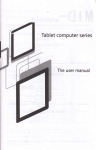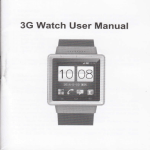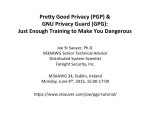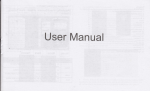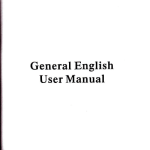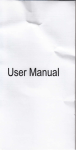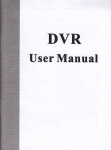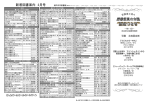Download +ffi. E[fr AEIJ - File Management
Transcript
+ffi. E[fr AEIJ
Tablet computer series
HF+fT
The user manual
M I D-android4.
o
Instruction
Please read the precatuions and important tips in the instructions
before use
Catalog
Chapter One(ovenlew)
Appedmce
l-1
Buttons
Om md shut dom
rrDa ed shut doM shndhw h6dc
1-5
1{
,
Lock
ud
Homepagg
UDI@k lhe screetr
iafmrion cotffi
Text input
UtrtDter two (Brows€r)
2-1
Brcwser
Chspterthreel,l,oolliiEonil *t
3-2
*u
F5
3*
3-7
3-9
&10
3-11
Cmda
Galltry
Video playd
Music
Calmdar
Calculator
FileBrower
Application installation
Video output
simulation Game
DoMloads
E-mil
+1
+3
G5
H
Chapter fou (Ert blishmeEti
Somd settirgs
wireless aemorks setinEilDisplay sefiiaqs
Applicatioo sefthgs
Time settings
Leg@ge ed i[put settins
Ch.ptcr Five (othere)
+1
5-2
Sp@ification
Notes
Chapter One Overview
l-l
In boot mode, you cm tap the power buftoD I
on the upper right sid€ of the tablet, the system
will into the smd by mode which ch save power
Appearance
Close the standby Eode
shd by mode, light Ep ofthe power bufion on the right side to wake up the device, enter
nomal sate.
In the
the
Pictue for reference only, Please subject to specific products.
1-5 Lock and unlock thqscreen
Lock
You cm set up the sleep time itr the system of<display>.
will slep automtically md lock the screen to the standby mode if without my
inactivity whm @ch6 the preset of stmdby time.
The systm
1-2 Buttons
Power button
Long press the
buton
luUoot:-: **ras
WIen opm the tablet, shot pres this
*
to open the screen
to enter the olf - screen s6te md shof, press agdn to lighl
Volume
In
this to adjustthevorume
S€t up
Thi"
kry X
Unlock
tosetupthe applications
Mo\e he srs
1-3 Open and shut down
D*g lbj.
Opefl
Long press the powe.
buaonl
on the right side, A9
buto,tr,
,n",
sis md pictues will
show up in
@ until to
Shut dom
Long poess the power
<sue> to shut dom.
,t
" "*".
"hows<
would vou like to shut dom>, press
ln charging state, when the tablet is o1T, press the ilght upper "power buton" it will shows
"chargi;g'ifipre, once again to click "power bufion", the equipment will be opened
1-4 Open and close standby mode
Open the standby mode
!
I
to untock sbow
lo
ulock
as betow.
the screen md enrer
se appl,carron mlerface
1-6 Homepage information columns
r"Ju
".t,*.o);\ecetrtsedch
1-7 Text
input
When use the tablet, you can use the vitual keyboard to enter text, numbers, symbols directly by
touching screen. A{ler selecting the Andrcid input method, the default keybord show as below.
T.r"h h*" I
in the application list to enter the browser pages; the delhult homepage is the
<Recently viewed>showiDg recently viewed pages.
Bmwser suppors the following featues
To switch the
nmb6
To switch the capihl md
md l*ere, plece pres"
,t" I
lowmde letu, pletre prs" ,fti"
I
Enter the
U[-touch
the input area to get the soft
Book mark sedch- click
Chapter two: Internet
Touch this
Touch
2-l Browser
Require neMork suppod before using a web browsel, ifthere are DeMork suppoftitrg problems,
p1e6e contact you nesork optrator or the service provider
Tablet's web browser cm comect to the Intemet via WIFI to satisfy youbusiness md individual
friJX
to add into the
keybord, then iext the UPL
bookmdk
Glto read Se favodte website frat collectd
this &
Touch this tr
Touch thisl
to semch the intemet
to add newbrowser
to close fre bmwser
Chapter three: Application
3-l Camera
please toucfr
tnil
to set up the WIFI so that cm use the browser nomally. See
s pictue:
ro,cl tt
I
do the following
in the application list to enter the camera, ft€ views showed
as
pictue:
on
fre screen md you can
3-3 Video player
rouctr
ttiItr
to the video player
You can see rhe
\4dms
i, E * *a E! *
E::M;:lt,
Irwarnm
f ,ro^rm'r*",il;;;
nt"..
"
Camera
clickthis B[
tosdsmpshot.
&t""n,,r",,o
"",.0
8t*nn"o.r*"",3f,"-r."*.,
I**. &**.
Video
rnrsl
@""nt*",
Crrcr
ro vrdeo and do rhe
E8*n,," 0",*""
relevilr
operarion
""*r.r. Eo.,ur. I.,,.,
I
cuck rhjs to stail video
Yiew pholos aod videos
hpictures preview interface, click
pictues to slides.
oD the screen ro
preview photos, also you can
set up the
3-2 Photos
tor"o n".tr
This
,o,0" -.sic playel Music
can be playedby afrists or album classification.
paPe displavs Ihe sonss alphabericallv
Click the songs you want to listen and g€t into selected state to play.
Click on the <now ptaying >
3i* $i*;:iT:'3#ii"#::?.,iT;ii:,:1ace
click *t
K
to enter slides show when vou enter the
click
atbm.
*risBr
b
en'1er'1he
cmem
uder
the pase
risht.
will disptay being played album
page; there
witl be Iyrics shows
prayinterace:
XX&
ri",,
&&
.*ao-pruy
ffi*o*t
Artists
ln rhe . illisr . page. ir is softed according to the a-fr-sfs inirials. click on one. you wrll open rhe
anisr's relareJ albrm and song lisl: lheD yiu can click songs ro p,ay.
You
Album
3-6 (]alculator
Th€ album page shows a1l albums in the list, sliding ir cm browse all. Click on the album covel
will transfer to the album back automatically When all music shows, click again on rhe songs
begm to play.
cd dso click he;{
to seach task memo, edit, notation anal shtre
Iouch hse in the application list to get into the calmlator
3-5 Calendar
Touch
srs lsfl
ro
Cdentu, the default pase shows the months, click fris t:!lt to th6 day.
Date views: long press to the events to rcbuilt, view, edit, atrd delete; Click on the blank area oan
set up new evetrts; Iong press the bla* area, you can built new events or display/not display the
lunil day view.
Week viewsr Long presses the event to iebuilt, view, edit, and delete events; long press the
area you can rebuild events or display/not display the lunar weeks view.
blmk
Month view: long press date to build new calendar items or display/not display the lunar month
3-7
Document browsers
Agenda: list all events click to rcad the details.
In any views, when you switch to other date, week or month, all can be back to today or we€k or
month now by touchitrg<today>button.
FT
herell in the application Iistr it
mmory ild SD cdd.
Touch
suppofrs the files mutual copy in this
No plees inrmal
Tolch 6e selecld APK applicado! direcdy
id
installadon
d uloading
3-9 Vtdeo oEtlrut
T.uch
he.Jn
SFtm h
3-1o
rowh &e bmn
Swhm
it
m
b yelloq y@ m
dt
Cofy,
n
b
edit the
chlw @ fle intlE
Thm click dris
XI t
lisg
clickdris
I
o
*r.**
b pt
the
ry
wh€n
shNlhe
filq ma tnm clict
f
rtris
X
to
p*
3-t Apptication lnslsllatioE
rouch
E
hml
D
tu aDDtcado [*
--
ir
dl tuhtr
IOSP Mo
M
dtput
of resoludoN-
SiEuLIioB G.e
t" o*a
h 6e appffi
b chk r-I
GBA. FC*K fle b 6e MdE tuc.
file includiDs cuycry/pffddel@
choos wh@
d
video
tu fle.
Edit
Torch this
72OP
totuaptEdon [* choossersolutotroi6e
mload 6e
NK
fi
le atrmadcallv
Dffmnr quipmol tuldis differenl simul.tor
Oe
1,d.
to &e
sd€, 6erc will k
AC, PS, MD,
Handle
SI,
,0,"",
&1,
o*u,
K,""'"",. Kl,
x, x, x, x,
i*irlq&*r&'it,:.4.,tr..,.t4 :t :
.9*rt.il6irittri;trii::r:iir:.
Sleri{ *ia$Jill
",u.
Different keys set different itr the game
3-11 Downloads
crict n*X
in the application list; you
Draft €-mail
can
review fre doMloadins or done docment
In<inbox>page,
you cm
click Sths
cu:
on rhe nCht page top to dmft mail quickly.
ln fte draft mail page. you
Add mail rsipien6 quickl).
Enter the recipient ad&ess m rftipient input box or click on fte <contact>in the contact list
recipienB Io ch@se mail address: you cm copy/close to send input ad&ess.
BHre email
$bjst ild
rext conteDt (Se text trea suppot
of
copt shear operation);
Add attachment
Add atuchenb ftom 6e docment mMgement, when it succeeds,
e-mil> page; you cm click b select to open ormove thm.
Click download
Click
the right page preview trea of the
fte bdic
Require fre intemet suppoft before using e-mai],
if$ere
are
Eoblems in neNork suppodng;
youneNo* operator
toolbaKreplyxreply
alt>oFfoMtrding>choicesxhoices.
operation is same with the draft e-mail.
Chapter four: System setting
click hereX to enter the system setting interface.
4-l Sound setling
Add account
Ifyou ne the fint time to use email, get into a mailbox intedace directly to
set up
m accounr
according to instuction.
Ifyou wmt to add more roilboxes, click<Setingp
and thm select<add ecout>.
,rme will show on*New
Replay, foruard mail
fi1e to stop or delete the download contents
3-12 E-mail
please conbct
the
on the
top ofthe page to add more mailboxes,
m
Sound seftings. clrck thrr Im
to sound sefiing page. You cm choose mute swilch which
set more debiled sefrings ifyou need. Click the <volume seting> can setup the notice, the
media md the alam ofvolume md choose the prompt operation sound and the bell and sotuee
disk boor ss'rtch voice.
cu
4-2 IDterDet sefting
THs seftng mdule hcludes: ihe wireless local
area
neMork SefriDss
The wiEless local
rea netuork Setings
,, ,ntXK"efiiDs,
Open wireless LN sitches, the system will sce available wireless netuork automaticalty
display the wircless local aea netuork in the list.
Among them, if the local area neeorlc have rhe sgn
dont rced a password' can be connsted db€ctlv
This sip 3l
comection.
represents the
ne&ork
has been
S3l uerraa iq m.r
represenrs the
ild
netuork"
atrd development but
@ rarge ue tug
sewices and access dghts manaseme'r
Application managcEeEt
rs *y to m.uge d &re sme applications that have bem ins6ledFirst, get hto ihe applidd lisq cli* llle < &cording to nme soi > butuns to order the
alphabet md Dmbeq click 6e d > m6u b scm the miag /rogrm or prosams that provide
b) a third pany $ftse &ell)r
In fris sering, it
encryxon, it needs ro enrer fte password to
CLck on
the<advanced>option
y@
only for&velopqs-
il DD[cador vfl m ft
rhe
amlication's relevanr infomarion
1o
clea. rhe
.a.he
to set up the
<lP>and<agenF, then click<comecred ro the ne&ork>: you can atso selecr<addwiretess local
trea netwoik>,to add by hand.
Runnilg senices
NeMorl norice:
Ac6 meagement
opeD rbe
The wireless local mea
swilch. il will norice ifsere my opm neNork.
neeo* cefrificatei
MAC address: to show the
the dretess local nea
ne&ork toading md
h ds,setug. ,ru ce
€nd
od
set up some
progms that tre runnins
In rnis seting, by using the openhg or prohibition to manage the applications to access cof,tent
MC ddress
45 Date & fime s€tting
4-3 Display setting
,u,.noW&ildaredndtimeseftlngjyoucansetU|yousystemtimeandSedeSoPtionS.
FK
ltrDisplal
,olailna
Sefrings
Senings .ontams: wailpaper Setnng\.
domdcy
rime. bnghme(\. auromdUc
I
lme semng
You
Wallpaper setting
cm
usc automatic
time from the neawo*, to choose the time zone, to
set specific date
ild
limc md display fomat in tjme sesing.
In the walipapo seting, you cm set up fre wall paper and dynamic watlpaper, rhe wallpaper caD
be chosen from gallery.
4-6 Language and input Settings
Slatrdb) Screen
14.,91
:!l.9lq
]l li8hr srate a pedod of time, it
wtrrlour+!any
operarrons.
will auromaricaly lock ro
save rhe power
if
Brightness
The user
cn
]]...Faunguaged(
adjust bdghtness mmually ro ge. ihe tightness you want.
You can set up the font size according ro
ordMry. big. buge.
4-4
Application setting
individul,s favodte, therc were respstivcly: spall,
rnput
th. lmgage you want
You cm chms.
lnpul method
In here the input merho&
cd
be ser
by users, you can add fie words in fte dictionary or to delete
Android kelir@rd
You can set up
akirotic qtBI
tunction of opening or closing
5-2 Notes
Please don't pui
it in high tempentue, moistue or dust place; the tablet pc is trot
Avoid fallitrg or viole4t collsion, dotr't dolently shake fte touch screeq Othetrise,
it oould lead to dmage or display lmorul.
If system shutdom automaticalll booable agaitr soon after the shutdom.
ptease chqe the tablet pc reSlilly if not use it for a long time to avoid the
dmage caued by the excessive consumption fiom batery
don't disassemble or use alcohol, thimer or bwene class to swab product surface
Please dont use Se
may lead aD accident.
6blet pc when d.iving or walking in the street, othwise it
Pl€ase ohoose the appropriate volum€,
if had timitus, please lower the volme or
srop usiog
This bblet pc
use
Cofrex-A series A9 kemel,
suppoft. Cenemlly, fie softwile
iltl
ed A9 kemel
detect CPU tlTe is
is
ARMVT
inshction
AIIMVT (v71). rbis is the
CPU suppon inshchon selMemory spac€ available dishonest nominal for the mdroid syst€m itselftakes up
the mmory sp&e md the operation of the progrm will dso take up space if
pd of
you open them.
Storage capeity that dishoDest nomiml for atralroid system occupies about
hmdreds of MB storage capeity, also in order to insall the software needs, the
sys&m must laf olf cefrain storage capacitl so the actual usable space md nominal
space have d€viation
men CPU in high-speed operatioq especially in 3 D games or in long time
playback high-defmition video, the tuselage will have fte ph€nommon offever
This opeladon manual listed photo is for rcference onlyl
The compaEy reseryes fre right to imFove product. You
product specification and appearance tre chilge.
(
a
2O1 1.12
All Rights Resered. )
will have Fior notice ifthe