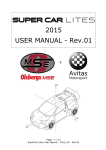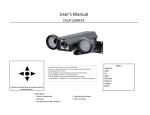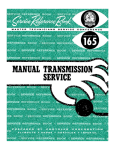Download Trouble Shooting Guide
Transcript
Trouble shooting guide (150, MCS590) MotorCycle Cruise Trouble Shooting Guide Problem: Undertake the following test Perform diagnostic test on next page FIRST 1 Cruise will not engage. NOTE: - The most common cause of cruise control malfunction is loose or dirty electrical connections. Disconnect, clean and reconnect ALL electrical connections if the cruise control will not operate in diagnostic mode. The usual connections are: computer plug, control switch plug, actuator plug, fuse, 'CruiseSafe' relay, speed sensor or speedometer connection, brake light switch, ground (usually battery negative) and either tach (ignition primary) or the bike's clutch switch. a. Check computer dip switch settings b. Computer power test. c. Speed sensor test if sensor installed d. Actuator test e. CruiseSafe actuator power relay test f. Vacuum test g. Actuator cable test h. Brake wire test i. CIU test j. Control switch test k. Loom continuity and voltage/resistance tests 2 Cruise control erratic, surges or looses/gains speed. a. Adjust gain/check dip switch settings b. Check carburettor cable free play c. Speed sensor test if sensor installed d. Actuator test e. Vacuum test f. Actuator cable test g. CIU test if CIU installed 3 Cruise lags or overshoots when engaged a. Adjust gain/check dip switch settings b. Actuator test c. Vacuum test d. Actuator cable test e. CIU test if CIU installed 4 Cruise disengages (Note: Carefully check all wiring for intermittent connections) a. Tach sensor test b. Brake light switch adjustment c. Brake wire test d. Actuator test 5 Cruise accelerates too slow a. Actuator test b. Vacuum test 6 Cruise will not disengage with brake a. Brake light switch faulty b. Brake wire test c. Actuator test d. Actuator cable test 7 Carburettor will not return to idle a. Check carburettor cable free play b. CIU test if CIU installed c. Actuator cable test d. Broken throttle spring or sticking carburettors 8 Cruise will not operate at higher speeds (above 80 kph / 50 mph) a. Speed sensor test / gap too small b. Too many magnets installed c. Incorrect calibration, check dip switch settings 9 Cruise will not operate at lower speeds (below 60 kph / 35 mph) a. Speed sensor test / gap too large b. Magnet/s missing c. Incorrect calibration, check dip switch settings Page 1 of 12 Trouble shooting guide (150, MCS590) MotorCycle Cruise MOTORCYCLE CRUISE TROUBLE SHOOTING TESTS Cruise control diagnostic test Switch ON bike's kill switch, switch ON ignition switch. Operate front or rear brake lever. Listen/feel for operation of relay on wiring loom near computer plug (this produces very quiet clicks). Relay heard/felt clicking each time cruise brakes are applied and released? (place hand on relay) No Go to CruiseSafe actuator relay test Go to Brake Wire test Yes Operate front or rear brake lever. Listen/feel for solenoid operation in the vacuum actuator (this produces quiet clicks). Solenoid felt/heard clicking each time brakes are applied and released? (place hand on actuator) No Go to computer power test Go to actuator tests Go to CruiseSafe actuator relay test Yes Ensure that the LED (red light) on the computer and the indicator light on the cruise control switch are visible Place a magnet (use the spare speed sensor magnet) above or below the control switch, about half way between the front and back of the switch, aligned with the left edge of the SET button. The green indicator light on the switch should come ON. HOLD THE MAGNET IN THIS POSITION FOR THE NEXT STEP. THIS PROCEDURE PLACES THE CRUISE CONTROL IN DIAGNOSTIC MODE Switch the ignition switch OFF. Hold the magnet in position. Press and hold the SET Key. Switch ON ignition switch. Green indicator light MUST come ON. Release SET key and remove the magnet. Green indicator light should go out. Cruise control is now in diagnostic mode. Press the ON-OFF switch. Green indicator on switch ON? No Go to computer power test Go to control switch test No Go to computer power test Go to control switch test No Check brake lights Adjust brake light switches Go to brake wire test Yes Press the ON-OFF switch. Green indicator on switch OFF? LED on computer ON? (stays on for 10 seconds then OFF) Yes Press the ON-OFF switch. (Green indicator ON) Depress brake pedal and lever Indicator on switch turns yellow and red LED on computer comes on with brake lights? Yes Page 2 of 12 Trouble shooting guide (150, MCS590) MotorCycle Cruise Is the cruise connected to the bikes original clutch switch No Skip clutch switch check Yes Operate the clutch lever. WARNING: - The bike may have to be in gear as often the neutral light is linked to the same circuit as the clutch switch. The rear wheel must not touch the ground if the engine is running. Red LED on computer (but not the control switch) comes on with clutch operation? Yes Tap SET key and RES keys Indicator and LED flashes, clicks heard or felt in actuator? No Test switch (no flashes) Go to actuator test (no clicks) Yes Start engine Press SET and RES keys to raise and lower engine speed. Delay can occur during these operations. CAUTION:be careful not to over rev engine. Use brakes or kill switch to switch off engine if revs are too high. Engine speed goes up with SET key, down with RES key No Go to vacuum test, actuator test, actuator cable test, CIU test Yes Speed sensor signal test can only be performed on the center stand on bikes that have speed signal generated from the rear wheel, either from a sensor or from the speedometer sender unit. Engage 3rd or 4th gear and release the clutch GENTLY. If no center stand is fitted, or speed signal comes from the front wheel, ride the bike and observe the indicator on the cruise control switch and/or LED on computer. Increase the wheel speed to about 50~60kph (30~35mph). Observe the control switch indicator and/or computer LED. The flash rate from the LED depends on the dip switch settings (the switches under the rubber cover on the back end of the cruise control computer) being correct. If the DIP switch settings are correct, at 60 kph (about 37 mph) the LED should flash approximately once per second (10 flashes over 10 seconds, between 9 and 11 seconds is OK). If the switch settings are wrong, the flash rate will be significantly different. For example if 10 flashes takes 8 or 12 seconds, then the DIP switch settings may be incorrect. Indicator and LED flashing? No Go to speed sensor test Yes Speed signal OK Diagnostic test OK. Switch ignition switch OFF to release cruise from diagnostic mode. Computer power test Remove 16 pin plug from computer. Turn ingnition switch ON Check 12V on pink wire from fuse (pin 10) No Check fuse/power from brake circuit No Connect or relocate ground Yes Check ground (earth) on black wire (pin 8) Yes Computer power OK Page 3 of 12 Trouble shooting guide (150, MCS590) MotorCycle Cruise Speed sensor test Magnet/s installed? No Replace magnet/s No Reposition magnets for even spacing No Reverse incorrect magnet No Adjust sensor gap No Connect wires No Replace sensor Yes Magnets spaced evenly (if more than one)? Yes Magnets polarity correct (all same pole outwards)? Yes Sensor gap correct? Check instructions for correct gap for your installation (Typical gap 3mm or 1/8") Yes Sensor wires connected and terminals tight? Yes Measure resistance at sensor (350~600 ohms OK) Sensor resistance OK? Yes Remove computer plug from computer. Measure resistance at computer plug on pins 6 and 14 Sensor resistance OK? No Repair or replace loom Yes Sensor and sensor wires OK Actuator test Turn ignition switch ON, turn cruise switch ON* Disconnect four way plug at actuator Measure voltage on red wire on the loom (NOT the actuator) 12 volts on red wire? *Note:- Most models only require the ignition to be turned on, others must have the engine going to have power to the cruise. No Yes Use clip lead or piece of hook up wire to reconnect red wire to actuator Bad actuator power relay Bad loom Bad computer Test relay/loom/computer Bad cruise control switch Use clip leads or piece of hook up wire. Tap brown, green and yellow wires to ground. Valves in actuator should click. Valve clicking heard or felt (Place hand on actuator)? Yes Page 4 of 12 No Replace actuator valve pack Trouble shooting guide (150, MCS590) MotorCycle Cruise Start engine NOTE: - use caution with this test. Engine revs will increase RAPIDLY when yellow wire is grounded. Ground brown & green wires. Momentarily ground yellow wire. Engine RPM should increase until brown or green wire removed, then return to idle. RPM rises then falls to idle? No Perform actuator cable test then vacuum test Yes Repeat above, but hold rpm at about 2000-3000 by holding brown & green, tapping yellow to ground. RPM hold reasonably steady? No Increase or decrease in RPM, Replace valve pack or diaphragm. Yes Actuator OK CruiseSafe actuator power relay test Locate power relay. It is attached to the wiring loom, near the cruise control computer. Turn ignition switch ON, turn cruise switch ON* Operate brake lever and pedal Relay 'clicks' with brake light operation *Note:- Most models only require the ignition to be turned on, others must have the engine going to have power to the cruise. No Go to brake wire test Faulty relay coil. Replace relay* Faulty loom. Replace/repair loom No Go to computer power test Faulty loom. Replace/repair loom Faulty relay. Replace relay* Yes OV on both red wires to relay when brakes are applied ( brake lights ON) Yes 12V on both red wires on relay when brakes are released Yes Relay OK No Go to computer power test Faulty loom. Replace/repair loom Faulty relay. Replace relay* * Note:- Replacement relay MUST have a resistor suppressed coil or the cruise control computer will be damaged Vacuum test Engine at idle, remove hose from actuator. Engine should run rough, vacuum pulses should be felt by finger over the end of the hose Vacuum detected and/or engine runs rough? No Yes Kinked/pinched/blocked vacuum hose or vacuum stop valve faulty or installed backwards Disconnect actuator cable from throttle or CIU. Disconnect four way plug at actuator. Start engine, turn cruise switch on. Use hook up wire or clip leads to reconnect red wire. Ground all three other (brown, green & yellow) wires from actuator. Cable retracts in under 4 secs? No Yes Vacuum OK Page 5 of 12 Perform actuator test Check for vacuum blockage or faulty vacuum stop valve Trouble shooting guide (150, MCS590) MotorCycle Cruise Actuator Cable test Disconnect cable from throttle or CIU. Inspect cable for kinks, crushing, or bends under 3" radius. Cable kinked or bent? Yes Replace actuator cable No Replace actuator cable No Check that cable slides smoothly with no binding? Yes Cable OK Brake wire test Ensure brake light works Remove 16 pin plug at computer. Measure voltage at orange & grey brake sensor wires at pins 3 and 4 Orange 12 volts always? No Check connection of brake wires Check brake light fuse No Check connection of brake wires Check brake light fuse Yes Grey at 12 volts only when brakes on? Yes Brake sensor wires OK CIU test (Only models that don't have the actuator cable connected directly to the carburettors) Check movement of hand throttle produces corresponding movement of carburettor throttles Carburettors moving? No Check for broken cables or CIU for correct assembly or broken internal components/incorrect cable spool hole marking (see drawing on last page of instruc's) Yes Back off adjustment of throttle cables to ensure free play at twist grip. Lube cables with light oil and twist grip with engine oil. It may be necessary to lube the carburettor throttle spindle. Use a silicone or Teflon spray. Yes Check operation of throttle, heavy or stiff Is throttle binding at all during operation? No Back off adjusters on cables from twist grip to give maximum free play Check the free play in the carburettor cable (cable from CIU to carburettors) by pulling outer cable out of the adjuster until the carburettors start to open Free play between 1mm and 3mm? No Yes Loosen retaining screw on actuator cable at the CIU Gently pull out the actuator cable Page 6 of 12 Adjust carburettor cable free play Trouble shooting guide (150, MCS590) MotorCycle Cruise Small amount of free play (2~4mm), then carburettors start to operate? No Yes Check CIU for correct assembly/ broken components/incorrect cable spool hole markings(see drawing on last page of instructions) CIU OK Control switch test# # Note: - refer to switch voltage and resistance values at end of guide for detailed check of switch Check kill switch ON. Turn ignition switch ON*. Observe LED (red light) on computer. *Note:- Most models only require the ignition to be turned on, others must have the engine going to have power to the cruise. Turn cruise control power switch OFF LED on computer ON, indicator on switch OFF No Check computer power No Go to voltage/resistance checks Replace control switch No Go to voltage/resistance checks Replace control switch No Go to voltage/resistance checks Replace control switch No Go to voltage/resistance checks Replace control switch Yes Turn cruise control power switch ON LED on computer OFF, indicator on switch green. Yes Back lighting in switch ON (hard to see in bright conditions) Yes Set key held down LED on computer ON Yes Resume key held down LED on computer ON Yes Control switch OK Page 7 of 12 Trouble shooting guide (150, MCS590) MotorCycle Cruise Tach sensor test # Note: - This test can be used if the cruise control disengages at random without any input from the rider. Refer to the installation instructions for the cruise control. Find the section, 'Installing the wiring loom' which will be in Section 7 of the manual. Find the reference to 'Connecting the tach or ignition sensor'. In this section you will be shown how to connect the tach sensor wire to the bike's ignition coil or tachometer signal. Disconnect the yellow wire on the cruise control loom from the bike's ignition coil or tachometer. Reconnect the bike's original coil wire or tachometer wire to its original connection. Tape up the yellow cruise control wire to prevent electrical short circuits. Test ride the bike to check if the cruise control still disengages randomly. WARNING: - The clutch disengage function on the cruise control will not work. DO NOT OPERATE THE CLUTCH WHILE THE CRUISE CONTROL IS ENGAGED. Does the cruise operate normally without disengaging at random? No Contact MotorCycle Setup for possible solutions Yes Reconnect tach sensor wire Return to other tests for cruise disengage Computer DIP switch settings Refer to the computer installation section of the Installation Manual (Section 7), Road Test & Adjustments in the Installation Manual (Section 9) or the section on adjusing the gain in the Operation & User manual. These sections will also give you the correct original setting for your bike. + 0 -1 SW2 2 3 4 5 SW1 Page 8 of 12 Trouble shooting guide (150, MCS590) MotorCycle Cruise 5 2 85 1 3 30 86 87 Wiring diagram Page 9 of 12 Trouble shooting guide (150, MCS590) MotorCycle Cruise Loom wiring pin configuration and tests Loom computer plug pin configuration Check continuity of all wires and that the wires go to the correct pins. Resistance checks Resistance values at loom computer plug for suspected Control Switch fault (check with ignition switch OFF and computer UNPLUGGED from loom) Use a speed sensor magnet and place it above OR below the control switch, about half way between the front and back of the switch, and aligned with the left (outside) edge of the SET button. Hold magnet in this position. Touch the ohmmeter probes to the pin numbers indicated SET & RES Pin 2 (switch signal, yellow) & pin 5 (power to switch, orange) ∞ Ω(ohms) " 0 Ω(ohms) when SET button pressed " 1500 Ω(ohms) when RES button pressed Resistance values at loom computer plug for suspected Actuator (throttle servo) fault (check with ignition switch OFF and computer UNPLUGGED from loom) Touch the ohmmeter probes to the pin numbers indicated Pin 12 (actuator, green) & pin 11 (actuator relay, red) ∞ Ω(ohms) (no continuity) Pin 13 (actuator, yellow) & pin 11 (actuator relay, red) ∞ Ω(ohms) (no continuity) Pin 15 (actuator, brown) & pin 11 (actuator relay, red) ∞ Ω(ohms) (no continuity) Pin 12 (actuator, green) & pin 13 (actuator, yellow) 80~100 Ω(ohms) Pin 12 (actuator, green) & pin 15 (actuator, brown) 80~100 Ω(ohms) Pin 13 (actuator, yellow) & pin 15 (actuator, brown) 80~100 Ω(ohms) Resistance values at loom computer plug for suspected Actuator (throttle servo) & CruiseSafe relay fault (check with ignition switch ON and computer UNPLUGGED from loom) Touch the ohmmeter probes to the pin numbers indicated Pin 12 (actuator, green) & pin 11 (actuator relay, red) 40~50 Ω(ohms) with brakes released " ∞ Ω(ohms) with brakes applied Pin 13 (actuator, yellow) & pin 11 (actuator relay, red) 40~50 Ω(ohms) with brakes released " ∞ Ω(ohms) with brakes applied Pin 15 (actuator, brown) & pin 11 (actuator relay, red) 40~50 Ω(ohms) with brakes released " ∞ Ω(ohms) with brakes applied Page 10 of 12 Trouble shooting guide (150, MCS590) MotorCycle Cruise Resistance values at loom computer plug for suspected ground connection fault (check with ignition switch OFF and computer UNPLUGGED from loom) Touch the ohmmeter probes to the pin numbers or locations indicated Pin 8 (ground) & vehicle frame 0 Ω(ohms) Resistance values at loom computer plug for suspected Speed Sensor fault (check with ignition switch OFF and computer UNPLUGGED from loom) Touch the ohmmeter probes to the pin numbers indicated Pin 14 (sensor active) & pin 6 (sensor sheild) 350~600 Ω(ohms) if using supplied speed sensor Unknown if units taps into motor cycle speedo. Voltage checks Voltage values at loom computer plug (check with ignition ON (engine running on some models) and cruise control in diagnostic mode. See the next line to put cruise control in diagnostic mode. Use a speed sensor magnet and place it above OR below the control switch, about half way between the front and back of the switch, and aligned with the left (outside) edge of the SET button. Hold the magnet in position. Press and hold SET key. Turn ignition switch ON. Release SET key and remove magnet. Place +ve probe in the back of the computer plug to measure voltages and -ve probe to motor cycle frame or on pin 8, ground. Control switch Pin 1 (switch ground, green) 0V Pin 2 (SET & RES switch signal, yellow) 0V (ON-OFF switch MUST be ON) " 11~14V with SET pressed (ON-OFF switch ON) " 3~5V with RES pressed (ON-OFF switch ON) Pin 5 (power to switch, orange) 11~14V Pin 9 (ON-OFF switch signal, brown) 11~14V with ON-OFF switch OFF " 3~6V with ON-OFF switch ON * Pin 9 Clutch and/or neutral sensor (on some models only) 11~14V when clutch operated or neutral selected * Note: - On some bikes if clutch and neutral switch are connected to cruise control, the bike will have to be in gear to read the 3~6V. When the clutch is operated or neutral selected pin 9 will be at 11~14V always. Actuator (throttle servo) Pin 11 (actuator power, red) 10~13V with brakes released " 0V with brakes applied Pin 12 (actuator dump, green) 10~13V with brakes released " 0V with brakes applied " 0~1V with SET key pressed " 0V with 10~13V pulses with RES key pressed Pin 13 (actuator vacuum, yellow) 10~13V with brakes released " 0V with brakes applied " 10~13V with 0V pulses with SET key pressed " 10~13V with RES key pressed Pin 15 (actuator safety dump, brown) 0V Speed Sensor Pin 14 (speed sensor active signal, blue) See note 1 below Pin 6 (speed sensor ground, black) 0~0.1V Note 1: - Speed sensor signal with MCS 027 passive coil speed sensor will be about 0.1V pulse when the magnet passes the wheel. Meter needle will flicker on 0.5v range. If the cruise is connected to the motorcycles speedometer sender is may produce a similar signal (some BMW use this type of speedo sender) or it will be a 0V to 4~8V pulse that occures with wheel rotation. Tach Sensor Pin 16 (Tach sensor, yellow) DO NOT CHECK VOLTAGE. THIS IS AN TACHO (IGNITION PRIMARY) INPUT AND MAY BE HIGH VOLTAGE. Ignition signal may be checked with an oscilloscope if tach input is not working. Brake Sensor Pin 3 (brake power, orange) 11~14V, max 1V drop with brakes applied Pin 4 (brake light sensor, grey) 0~1V with brakes released " 11~14V with brakes applied Page 11 of 12 Trouble shooting guide (150, MCS590) MotorCycle Cruise Power Pin 10 (12V power in , pink) Ground Pin 7 (diode ground, black) Pin 8 (ground, black) 11~14V 0V 0V Page 12 of 12