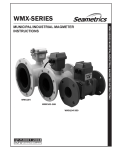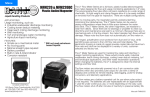Download Magmeter 2551 - manual instruction
Transcript
Signet 2551 Magmeter English *3-2551.090-1* 3-2551.090-1 Rev. G 10/08 English SAFETY INSTRUCTIONS 1. Depressurize and vent system prior to installation or removal. 2. Confirm chemical compatibility before use. 3. Do not exceed maximum temperature/pressure specifications. 4. Wear safety goggles or faceshield during installation/service. 5. Do not alter product construction. 1.0 Description The 2551 Magmeter measures the flow rate in a full pipe by monitoring the voltage produced when the (conductive) fluid moves through a magnetic field. Output options include a traditional frequency signal, a serial data (digital) output, and a 4-20 mA output. The 2551 Magmeter is available in three sizes that will accommodate pipes from ½ inch through 12 inch diameters. Select from four different material combinations to match the magmeter to the application requirements. Contents 1.0 Description 2.0 Specifications 3.0 Installation: Pipe fittings 3.1 Location of Fitting 4.0 Overview of 2551 Display versions 5.0 Wiring 5.1 5.2 5.3 5.4 5.5 Basic Wiring Wiring: Mirror Relay 1 output 2551 and other manufacturer's instruments Wiring to Signet Flow Instruments Wiring Relays 6.0 View Menu 6.1 6.2 6.3 6.4 Resetting the Resetable Totalizer Navigating the Menus Keypad Functions Security Code 1 2 3 3 4 5 5 5 5 6 7 8 8 9 9 9 7.0 Setup Menu 10 7.1 Averaging and Sensitivity 7.2 Bi-Directional Flow 7.3 Calibration Data 8.0 Calibration Menu 14 8.1 Volume method of calibration 8.2 Rate method of calibration 9.0 Relay Menus FAILURE TO FOLLOW THESE INSTRUCTIONS MAY RESULT IN THE SENSOR BEING EJECTED FROM THE PIPE! • DO NOT USE ANY TOOLS ON THE RETAINING CAP. HAND TIGHTEN ONLY. • THE O-RINGS CAN BE LIGHTLY LUBRICATED TO • DO NOT USE THREAD SEALANT OR LUBRICANTS ON 17 17 11.1 Output Modes 17 12.0 Technical Information 18 19 19 13.0 Ordering Information 20 Do not use any tools to tighten the yellow retaining cap. DO NOT USE thread sealant or lubricants on retaining cap! The O-rings can be lightly lubricated to facilitate insertion into the pipe fitting. DO NOT USE petroleum-based lubricants on O-rings! DO NOT USE thread sealant or lubricants on the fitting threads. THREADS. IF LEAKING IS OBSERVED FROM THE RETAINING CAP, IT INDICATES DEFECTIVE OR WORN O-RINGS ON THE SENSOR. DO NOT ATTEMPT TO CORRECT BY FURTHER TIGHTENING. 18 12.1 Grounding 12.2 Maintenance 12.3 Troubleshooting THE RETAINING CAP OR ON THE PLASTIC FITTING • 15 15 16 10.0 Test Menu 11.0 Options Menu FACILITATE INSERTION INTO THE PIPE FITTING. DO NOT USE PETROLEUM-BASED LUBRICANTS! 14 14 15 9.1 Pulse Relay mode 9.2 Total Relay mode 9.3 High, Low, or Window Relay modes Flow WARNING! 11 12 12 Wetted Materials: • Sensor body and Electrodes and Grounding ring: • -P0, -P1, -P2: Polypropylene and 316L SS • -T0, -T1, -T2: PVDF and Titanium • -V0, -V1,-V2: PVDF and Hastelloy-C • -W0, -W1, -W2: PVDF and 316L SS • O-rings: FPM (standard) EPDM, Kalrez® (optional) The user is responsible for determining the chemical suitability of these materials for a specific application. • • Case: Display window: PBT Polyamide Power Requirements • 4 to 20 mA: • • • • 21.6 to 26.4 VDC, 22.1 mA max. 400 mV p-p maximum ripple voltage Frequency: 5 to 26.4 VDC, 15 mA max. Digital: 5 to 6.5 VDC, 15 mA max. Auxiliary (only required for units with relays): 9 to 24 VDC, 0.4A max Reverse polarity and short circuit protected Performance • Pipe size range: • Flow Range (Bi-directional) • Linearity: • Repeatability • Minimum Conductivity: DN15 to DN300 (½ to 12 in.) Minimum: 0.05 m/s (0.15 ft/s) Maximum: 10 m/s (33 ft/s) ±1% of reading +0.01m/s (0.033 ft/s) ±0.5% of reading @ 25°C (77°F) 20 μS/cm Output Specifications Current output (4 to 20 mA) • Max Loop Resistance: 300Ω • Loop Accuracy: 32 μA max. error (25°C @ 24 VDC) • Temp. drift: ±1 μA per °C max. • Power supply rejection: ±1 μA per V • Isolation: Low voltage <48 VAC/DC from electrodes and aux power • Maximum cable: 300 m (1000 ft.) • Error condition: 22.1 mA Frequency output: • Output modes: Freq, Freq÷10, or Mirror Relay 1 • Max. Pullup Voltage: 30 VDC • Reverse Polarity Protected to -40 V • Max. Current Sink: 50 mA, current limited • Maximum cable: 300 m (1000 ft.) Relay Specifications • Relay 1 and 2 Type: Mechanical SPDT Rating: 5 A @ 30 VDC max., 5 A @ 250 VAC max. • Relay 3 Type: Solid State Rating: 50 mA @ 30 VDC, 50 mA @ 42 VAC Hysteresis: Adjustable, plus timer delay Trigger Delay: Adjustable (0 to 9999.9 sec.) Relay Modes: Off, Low, High, Window, and Proportional Pulse Relay Source: Flow Rate, Resettable Totalizer Error Condition: Selectable; Fail Open or Fail Closed Display Characters: 2 x 16 Contrast: User-set in four levels Backlighting (only on relay versions): Requires external 9-24 VDC, 0.4 mA max. Environmental Requirements Storage Temperature: -20° to 70°C (-4° to 158°F) Relative Humidity : 0 to 95% (non-condensing) Operating Temperature • Ambient: -10° to 70°C (14° to 158°F) • Media: 0° to 85°C (32° to 185°F) Max. operating pressure: 10.3 bar @ 25°C (150 psi @ 77°F) 1.4 bar @ 85°C (20 psi @ 185°F) 2551 Pressure vs. Temperature bar psi 14 200 11 160 Operating Pressure 2.0 Specifications 8 120 6 80 3 40 2551 Acceptable Media Range °F 0 40 80 120 160 200 240 °C -18 4 27 49 71 93 115 Media Temperature Dimensions 95.3 mm (3.75 in.) Digital (S3L) Output: • Serial ASCII, TTL level 9600 bps • Compatible with Signet 8900 Standards and Approvals • CE • UL, CUL (for display versions with relays) • NEMA 4X / IP65 Enclosure (with cap installed) • EMC: EN55011: 1998 +A1:99+A2:02 Class B Emissions EN61326: 1997 +A1:98+A2:01 EN61000-6-2:2001 • Safety: EN61010-1:2001 • U.S. Patent No. 7,055,396 B1 116.8 mm (4.6 in.) -XO -X1 -X2 Pipe Range 1/2 to 4 in. -XO = 58 mm (2.3 in.) 5 to 8 in. -X1 = 91 mm (3.6 in.) 10 to 12 in. -X2 = 167 mm (6.6 in.) X = Sensor Body P, T, V, or W 2 2551 Magmeter 3. Installation: Pipe fittings Georg Fischer offers a wide selection of installation fittings that control the position of the Magmeter electrodes in relation to the dimensions of the pipe. You will find a complete list of order numbers for installation fittings in the Calibration Tables on pages 12-13. Type Description Type Description Plastic tees 0.5 to 4 inch versions PVC or CPVC Iron, Carbon Steel, 316 SS Threaded tees 0.5 to 2 in. versions Mounts on threaded pipe ends PVC Glue-on Saddles Available in 10 and 12 inch sizes only Cut 2-1/2 inch hole in pipe Weld in place using solvent cement Carbon steel & stainless steel Weld-on Weldolets 2 to 4 inch, cut 1-7/16 inch hole in pipe Over 4 inch, cut 2-1/8 inch hole in pipe PVC Saddles 2 to 4 inch, cut 1-7/16 inch hole in pipe 6 to 8 inch, cut 2-1/8 inch hole in pipe Fiberglass tees & saddles: 1.5 in. to 8 in. PVDF insert > 8 in. PVC insert PP Clamp-on Saddles Available in 10 and 12 inch sizes only Cut 2-1/8 inch hole in pipe Iron Strap-on saddles 2 to 4 inch, cut 1-7/16 inch hole in pipe Over 4 inch, cut 2-1/8 inch hole in pipe FPT FPS Metric Union tees For pipes from DN 15 to 50 mm PP or PVDF 3.1 Installation: Selecting a Location • • • The 2551 requires a full pipe and a fully developed turbulent flow profile for accurate measurement. If the piping system harbors air pockets or bubbles, take steps to locate the sensor so the air pockets will not contact the electrodes. In vertical installations, assemble the 2551 so the conduit ports are facing downward. This prevents condensation inside the conduit from being directed into the 2551 electronics housing. Chemical injection systems can temporarily alter the fluid conductivity and cause anomalies in the magmeter measurement. To avoid this problem, install the magmeter UPSTREAM of the injection point. Inlet Select a location with sufficient distance of straight pipe immediately upstream of the sensor. Locating the sensor in a trap or where the flow is upward helps to protect the sensor from exposure to air bubbles when the system is in operation. ENTER Flow 6.25 GPM Total 1234567.8> Signet Flow Transmitter Flow ENTER Reducer +GF+ 10 x I.D. 25 x I.D. Signet Flow Transmitter Outlet Flange 2 x 90° Elbow Flow 6.25 GPM Total 1234567.8> Flow 5 x I.D. 15 x I.D. 5 x I.D. 2 x 90° Elbow 3 dimensions +GF+ 5 x I.D. 90° Elbow +GF+ 20 x I.D. Valve/Pump +GF+ 40 x I.D. O.K. +GF+ 5 x I.D. O.K. 5 x I.D. +GF+ 50 x I.D. 5 x I.D. O.K. + +GF +GF+ • +GF+ Vertical flow is OK IF the pipe remains full at all times. +GF+ +G F+ +GF+ These configurations are not recommended because it is difficult to keep the pipe full. In a gravity-flow system, the tank must be designed so the level does not drop below the outlet. +GF+ This causes the pipe to draw air in from the tank. If air bubbles pass across the Magmeter electrodes, the output will become erratic. 2551 Magmeter 3 4.0 Overview of 2551 Display Magmeter 2551 Display Magmeters use a dual-sided electronics module and dual conduit ports. Unused ports must be sealed to protect the electronics from water damage. 1. The lower set of conduit ports provide access to the wiring terminals for: • Loop Power • Flow Output Signal (current loop, frequency or Mirror Relay 1 output). 2. The upper set of conduit ports provide access to the wiring terminals for: • Relay output wiring • Auxiliary power for relay coils and display backlight 3. The sensor is marked with a directional arrow to indicate the direction identified as forward flow. An adhesive decal is also provided that can be affixed to the pipe to indicate the direction of forward flow. Flow in the opposite direction from the arrow will be identified as reverse flow on the display by a "-" symbol. 4. The terminals in the magmeter are designed to accomodate 16 to 22 AWG conductors. 5. The display includes two LEDs that light when Relay 1 or Relay 2 are activated. • All three relays can be monitored by scrolling to the Relay Status display located in the View menu. • If the Language option has not been made, new magmeters will always open with the Select Language display. Language English > 6. The part number, serial number and output type are identified on the electronics module. 5. Relay 1 NO1 NC1 RELAY 2 C1 > C2 NO3 Signet Magmeter Relay 3 420 GPM 123456.78 Relay 2 NO2 NC2 NC3 C3 ENTER V+ Aux Pwr RELAY 1 V- 2. 4. Relay output Aux power 1. 4. 4 3 2 1 3. s/n 60504201234 60504201234 p/n 3-2551-11 3-2551-11 4-20/freq out 4-20 mA output Digital output Frequency output Mirror relay 1 output 6. 4 2551 Magmeter 5.0 Wiring 5.1 Basic Wiring Frequency output • 3-2551-21 and 3-2551-41 Magmeters may be programmed to provide an open collector FREQUENCY output. • The maximum frequency output is 1000 Hz (@ 10 meters per second) • If the Frequency ÷ 10 output is selected, the maximum frequency is 100 Hz (@ 10 meters per second) • AUX PWR must be connected to power the display backlighting and to power the relay coils if included. 4-20 mA output The 3-2551-22 and 3-2551-42 Magmeters provide a passive 4-20 mA loop output. • External loop power (24 VDC) is required. • Factory standard calibration is 4 - 20 mA = 0 - 5 m/s. • The 4-20 mA output can be spanned to any range, from -10 m/s to +10 m/s. • AUX PWR must be connected to power the display backlighting and to power to the relay coils if included. NO1 NC1 NO3 Relay 2 Relay 2 C2 NO2 NC2 Relay 3 C1 NO2 NC2 Auxiliary Power for: Display backlighting Relay Coils 4.5-26.4 VDC V+ V- 4 3 Signal 2 1 + VDC V+ V- 4 20 4 - VDC 21.6 to 26.4 VDC Ground 3 4-20 mA Loop Output - VDC 2 1 2551 Magmeter 5.2 Wiring: Mirror Relay 1 output The 3-2551-21 and -41 Magmeter can be configured to provide an Open Collector output in lieu of the sensor signal provided by Frequency or Digital output selections. The Open Collector Output can be programmed via the Relay 1 menu. Aux Pwr NC3 C3 Aux Pwr NC3 C3 Relay 3 C2 NO3 Frequency Out Frequency ÷ 10 Out (5 to 26.4 VDC) ********************** 3 Digital (S L) Out (4.5 to 6.5 VDC) Relay 1 C1 Auxiliary Power for: Display backlighting Relay Coils NO1 Relay 1 NC1 + VDC 2551 Magmeter 5.3 2551 and other manufacturer's instruments When using the 2551 in a system with other manufacturer's equipment, a pull-up resistor may be required to power the open collector output. Relay 1 NO1 NC1 C1 C2 Ground Auxiliary Power for: Display backlighting Relay Coils NC3 C3 V+ Open Collector Out 1 Relay 3 NO3 3 2 Relay 2 Not used Aux Pwr 4 NO2 NC2 V- 24 VDC 2551 Magmeter Non-Signet Flow Instrument 5-24 VDC Ground Frequency Input Sensr Gnd (SHIELD) 4 Sensr IN (RED) 3 5-24 VDC Out Ground Ground 2 Frequency Out 1 5-24 VDC 10 KΩ Pull-up Resistor 2551 Magmeter 2551 Magmeter 5 5.4 Wiring to Signet Flow Instruments 2551 and 8900 Multi-Parameter Controller: Digital Out 2551 and 8900 Multi-Parameter Controller: Frequency Out NO1 S3L Input 1 V+ 4 V- 5 6 7 4 8 3 9 2 10 1 11 Analog Output 1 (if applicable) Analog Output 2 (if applicable) + + - Frequency Input 2 OR S3L Input 2 Ground Ground S3L Input 1 Frequency Out 5-24 VDC +5VDC (Black) Freq. Input (Red) GND (Shield) +5VDC (Black) Freq. Input 2 (Red) S 3 L (Red) GND (White/Shield) +5VDC (Black) S 3 L (Red) GND (White/Shield) NO3 2 NC3 C3 3 Relay 2 C2 1 V+ 4 V- 24 VDC 3 Frequency Input 1 Auxiliary Power for: Display backlighting Relay Coils Relay 3 Relay 3 NC3 C3 2 3-8900.621C I/O Module 3-8900.401-X NO3 1 NO2 NC2 24 VDC Frequency Input 2 OR S3L Input 2 +5VDC (Black) Freq. Input (Red) GND (Shield) +5VDC (Black) Freq. Input 2 (Red) S 3 L (Red) GND (White/Shield) +5VDC (Black) S 3 L (Red) GND (White/Shield) Aux Pwr Frequency Input 1 C2 3-8900.621C I/O Module 3-8900.401-X C1 Relay 2 NO2 NC2 NC1 Auxiliary Power for: Display backlighting Relay Coils Aux Pwr C1 Relay 1 Relay 1 NO1 NC1 5 6 7 4 8 3 9 Ground Ground 3 2 Digital (S L ) Out 10 1 5-24 VDC 11 Analog Output 1 12 + - (if applicable) 2551 Magmeter 13 + - Analog Output 2 14 (if applicable) 12 2551 Magmeter 13 14 Aux Pwr 2551 and ProcessPro 8550 Flow Transmitter When connecting the 2551 to any 8550 model, the AUXILIARY power in the 8550 must always be connected. V+ V- 24 VDC 8550-1 Flow Transmitter To 12-24 VDC Power Source 4 System Pwr Loop - 3 System Pwr Loop + 2 AUX Power - 1 AUX Power + 6 Output - 5 Output + Open Collector Output Terminals 3-4: 4-20 Loop, Loop Power Terminals 1-2: Auxiliary Power 9 Sensr Gnd (SHIELD) 4 8 Sensr IN (RED) 3 7 Sensr V+ (BLACK) Sensor Input from Magmeter Ground Ground 2 Frequency Out 1 5-24 VDC 2551 Magmeter 2551 and ProPoint 5075, 5500, 5600 Relay 1 NO1 NC1 C1 Relay 2 NO2 NC2 C2 Relay 3 NO3 Aux Pwr NC3 C3 Auxiliary Power for: V+ Display backlighting VRelay Coils 24 VDC 4 Signet 5075, 5500, 5600 3 12-24 V 10 W Ground 2 Frequency Out 1 5-24 VDC Iso. Gnd Freq. IN Sen. Pwr. Freq. IN + Ground + Gnd PLS output + Gnd AUX output 1 2 Total reset + - 2551 Magmeter 4-20 mA Std. Sensor 12-24 V 10 W 6 Open Collector Sensor 2551 Magmeter 5.5 Wiring Relays Relay 1, Relay 2 Type: Mechanical SPDT Rating: 5A @ 30 VDC max., 5 A @ 250 VAC max Relays 1 and 2 are dry contact relays rated for 5 A maximum current. Relays 1 and 2 are best suited for switching high voltage loads, such as AC powered pumps and valves. NC1 When used to switch inductive loads, dry contact relays may be damaged by arcing. Signet recommends the installation of a filter device to prevent such damage. NO2 159 000 617 C1 NC2 RC Filter kit (for relay use) Mechanical Relays: 5A @ 250 VAC 5A @ 30 VDC Relay 2 3-8050.396 Relay 1 NO1 C2 Relay 3 Type: Solid State Rating: 50 mA @ 30 VDC, 50 mA @ 42 VAC Relay 3 NO3 NC3 Relay 3 is a solid state relay. It can be applied exactly the same as a dry contact relay, but the current rating is 0.2 A (200 mA) maximum. Relay 3 is best suited to pulse applications and low voltage loads. C3 V+ Solid State Relay 3: 50 mA max @ 30 VDC 50 mA max @ 42 VAC Auxiliary Power 9 to 24 VDC 0.4 A Maximum VAuxiliary power must be connected to operate the relays and to power the display backlighting. Auxiliary power is fully isolated. The Loop Power supply may be used for Aux power if the power source provides a sufficient current rating. Relay Terminal Legend: NO: Normally Open NC: Normally Closed C: Common Application Notes: Relay Wiring • • • Inductive relay loads may generate transient voltage spikes well in excess of the relay contact ratings. This will cause arcing across the contacts and consequently rapid relay wear. Signet recommends a RC-style filter (“snubber”), installed as illustrated here. The filter kit (3-8050.396) is available as an accessory item. See ordering information on back cover. Signet product warranty does not cover damage to relays due to contact burnout. 3-8050.396 NO1 NC1 120-240 VAC C1 Relay 1 AC-powered: Pumps Alarm lamps Audio alarms Mixers NC2 C2 2551 Magmeter NO3 NC3 C3 V+ V- Relay 3 Definition: An inductive load is an electrical device generally made of wire that is coiled to create a magnetic field to produce mechanical work when energized. Examples of inductive loads include motors, solenoids, and relays. High voltage transients from these types of loads can cause arcing across mechanical switching contacts or can cause damage to solid-state contacts. Relay 2 NO2 Mechanical Relays: 5A @ 250 VAC 5A @ 30 VDC Solid State Relay 3: 50 mA max @ 30 VDC 50 mA max @ 42 VAC Auxiliary Power 9 to 24 VDC 0.4 A Maximum 7 6.0 View Menu The VIEW menu contains all of the basic information available from the magmeter. • The normal operating display shows the FLOW RATE on the top line of the display and the Resetable Totalizer on the lower line of the display. • The Right Prompt symbol (>) always indicates a sub-menu associated with the current display. In this display it points the way to the TOTALIZER RESET function. See section 6.1 for detailed instructions. • With AUXILIARY power connected to the magmeters with Relays, the display will be backlit. There is no switch to turn the backlight off. • • RELAY 1 RELAY 2 1234.56 GPM 876543.21 > Signet Magmeter A flashing character or text on the display indicates that the item is being edited. This manual uses a (red) star to illustrate a flashing display. ENTER The following information is viewed by scrolling UP or DOWN. These displays will remain in the display for 10 minutes, then the normal operating display will return. Show the permanent total. This totalizer cannot be reset. Gallons Perm 876543.21 Shows the current output. For 4-20 mA Output models only. Relay States shown for units with a relay board. This display is a reminder to visit the Signet website for updates and information about Signet products. Current Output 14.89 mA Relay 1 Off 2 Off 3 Off Web Site www.gfsignet.com Enter menus from this display. See section 6.2. Enter Menu > 6.1 Resetting the Resetable Totalizer RELAY 1 RELAY 2 1234.56 GPM 876543.21 > Signet Magmeter ENTER 1234.56 GPM 876543.21 > Enter Code 0000 Reset Total ? Yes No 123456.78 GPM 000000.00 > 8 1. From the normal operating display, press the RIGHT arrow key. 2. The resetable totalizer can be configured to require the security code before allowing the reset. If the Total Reset set to "RESET OFF" this display will not appear. See section 11, Options Menu for instructions. 3. Press any arrow key to toggle the flashing selection from NO to YES. 4. Press the ENTER key. The totalizer will reset to 000000.00 and the display will immediately return to the normal operating display. 2551 Magmeter 6.2 Navigating the Menus Normal Operation Display The normal operating display shows the Flow Rate on the top line and the Resetable Totalizer on the bottom line. • All menu instructions in this manual assume that the instrument is showing this display. RELAY 1 RELAY 2 1234.56 GPM 876543.21 Signet Magmeter > ENTER 2551 Menu Directory The 2551 magmeter uses seven main menus to provide access to the calibration and programming features. Each menu serves a specific function. Starting from the normal operating display, there are two ways to access the menus: 1. Press the UP arrow key to scroll to the Enter Menu display, then press the RIGHT arrow key. 2. Press the ENTER key and hold it for about three seconds. ENTER Enter Menu > Enter Menu Setup Setup Menu This menu contains all of the settings and information that the magmeter requires to operate, including the K-factor, the totalizer settings, low flow cutoff, and several display Calibration Menu The Calibration menu provides two different methods for adjusting the calibration. See section 8.0 for details related to this menu. Relay Menus Each of the available relays in the 2551-21 and -22 are programmed from their own dedicated menu. See section 9 for details related to these menus. Note: Menu items associated with Relay 2 and relay 3 are suppressed in models without relays. See section 9.0 for details related to this menu. Test Menu The Test menu is used to manually toggle relays or to induce a known value out of the 4-20 mA terminals. See section 10.0 for details related to this menu. Options Menu The Options menu contains those settings and values that are usually programmed during the initial installation, and then seldom modified, including the SECURITY CODE (see section 6.4). See section 11.0 for details related to the Options menu. 6.3 Keypad Functions Scrolls UP through any menu. If the display shows any flashing character or selection, scrolls UP to the previous value or selection. Scrolls DOWN through any menu. If the display shows any flashing character or selection, scrolls DOWN to the next value or selection. Press the UP and DOWN keys together to abandon any unsaved edits and return to the previous display. Opens the menu currently being displayed. In Edit modes, advances the flashing character. In menus with only two options (Yes or No, On or Off) toggles between selections. Or 3s > Enter Menu Calibration > Enter Menu Relay 1 > Enter Menu Relay 2 > Enter Menu Relay 3 > Enter Menu Test > Enter Menu Options > 6.4 Security Code The 2551 has a security code that can be programmed to any four digit numerical value. • The factory setting is 0-0-0-0. • To program the security code go to the Options menu. • The security code will be required to edit any of the items in the menus. It is required only once for each editing session. • Record the custom security code here or in a safe location. • If the security code is lost, contact your Signet service center for instructions. Enter Code 0000 Security Code ______ ______ ______ ______ ENTER Saves a new selection in any menu. From Normal Operation display, jumps to first selection in Menu directory (when held for three seconds) 2551 Magmeter WRITE IT DOWN! 9 7.0 Setup Menu The Setup menu contains all of the parameters necessary for the 2551 Magmeter to begin measuring flow. NOTE: The Security Code must be entered before any changes can be made to the Setup menu. See the Options menu in section 11 for details. RELAY 1 RELAY 2 Enter Menu Setup Signet Magmeter Enter Code 0000 > ENTER Use the keypad to navigate through each setting. ENTER The values shown for each menu item represent the factory standard setting. All 2551 magmeters are packaged with these settings. K-Factor: See the charts in section 7.3 for values in pulses per U.S. Gallon or in pulses per Liter. To use other units, convert the published values as appropriate. Pipe Size: Select the pipe size that is nearest to the nominal pipe size. K-Factor 060.000 > Pipe Size 2” DN50 > Flow Units: Set the units for the application. Four characters are available. The first three characters can be set to any symbol or alpha character, upper or lower case. The following special symbols are located between the upper case and lower case menus: • (centered dot) μ (micro) _ (blank) - (dash) / (slash) 3 (for cubic units) The last character selects the timebase for the flow rate measurement. Select S/s (seconds) M/m (minutes), H/h (hours) or D/d (days) Set 4 mA: In the 2551-22 and 2551-42 versions only, set the flow rate where the current output will be 4 mA. Set 20 mA: In the 2551-22 and 2551-42 versions only, set the flow rate where the current output will be 20 mA. The 4-20 mA output may be spanned to monitor forward and reverse flow rates. Flow Units GPM Set 4 mA -100 GPM Set 20 mA 100.00 GPM > > > Total Factor 1000.0 > Totalizer Units: Set the Totalizer Units. This setting serves as a label for the totalizer displays only. It has no effect on the measurement. The special characters listed in the Total Factor settings are available here also. Totalizer Units Gallons > Low Flow Cutoff: Set a flow rate that the 2551 Magmeter will use as a minimum threshhold. If the flow rate falls below this value, the 2551 will respond as if the flow were zero. Low Flow Cutoff 0.5 GPM > Averaging: Set the averaging period based on the installation and flow conditions. Smaller values allow the 2551 to respond to changes in flow rate quickly, while larger values smooth the fluctuations caused by installation and flow conditions. See section 7.1 for details. Averaging 25 secs > Sensitivity: Set a percentage of maximum range by which the flow must change to override the averaging feature and "jump" quickly to the new flow rate. See detailed explanation in section 7.1. Sensitivity 100% > Total Factor: Set the factor by which the totalizer will count. This setting is made in the application units (ie; gallons, liters, etc..) 10 2551 Magmeter 7.1 Averaging and Sensitivity Even the most carefully engineered flow systems may experience erratic and unstable conditions. If the instability is communicated to the output functions, the results may create problems for control devices. No Averaging With AVERAGING set to zero, the flow rate will be displayed immediately and with no filtering. This line represents the actual output of the flow sensor as it responds to unstable flow conditions in the pipe. • The AVERAGING setting dictates the time over which the magmeter will average the flow signal. The LCD display is updated every second. With averaging at 14 seconds, the flow rate on the display is an average of the previous 14 seconds input. Short averaging times provide the fastest display and output response to changes in the flow rate. Higher averaging times help to smooth the display and current output where the flow in the pipe is erratic or unstable due to installation limitations. Sensitivity • The SENSITIVITY setting determines how the 2551 responds to sudden surges in the flow rate. It "overrides" the Averaging function just long enough to allow an actual change in flow rate to be displayed, then resumes the averaging. The result is a smooth flow display and a quick response to large shifts in the flow rate. The settings for Sensitivity represent a percentage of the magmeter's maximum range, or 10 m/s. Example: A sensitivity setting of 25% means that the flow rate must change instantly and by more than 2.5 m/s before the function is enabled. 10 s 20 s 30 s 40 s 50 s 60 s 70 s Averaging Only With AVERAGING set to 50 seconds and SENSITIVITY still set to zero the flow rate is stabilized, but a sharp change in flow rate is not represented on the display or at the output for 50 seconds or longer. Time 10 s 20 s 30 s 40 s 50 s 60 s 70 s Averaging and Sensitivity With AVERAGING at 50 seconds and SENSITIVITY set to 25%, the flow rate is stabilized, while the sudden shift in flow is reflected very quickly. Velocity NOTE: The SENSITIVITY function is ineffective if the Averaging function is set to zero. Time Velocity Averaging Velocity To alleviate these issues, the 2551 provides two adjustments that operate in tandem. The information here will help in determining the appropriate settings for any specific application. CAUTION The SENSITIVITY function changes the response characteristics of the magmeter. If used as part of a tuned closed loop control system such a change may be undesirable. 2551 Magmeter Time 10 s 20 s 30 s 40 s 50 s 60 s 70 s 11 7.2 Bi-Directional Flow • • • The 2551 magmeter is designed to measure bi-directional flow. The forward flow direction is indicated by the directional arrow molded into the side of the 2551 sensor. The conduit ports are assembled at the factory to point UPSTREAM. They may be reversed by disassembling the components of the magmeter and reassembling. Flow Rate Display: The "+" sign is suppressed during forward flow. "-123.45 GPM" during reverse flow. Totalizer Display: The totalizer will count during forward flow conditions only. During reverse flow the totalizer will not increment. Relay Outputs: May be set to detect reverse flow: "Low Setpoint at -25 GPM." 4-20 mA output: May be scaled to span any flow range: For example: "4 to 20 mA = -100 GPM to +100 GPM" Flow Frequency output, Frequency ÷ 10 output: Reverse flow is processed same as forward flow in the frequency output magmeters. Digital (S3L) output: Reverse flow results in 0 flow rate output. 7.3 Calibration Data: K-factors Carbon Steel Tees and Weld-o-Lets Stainless Steel Tees and Weld-o-Lets Galvanized Iron Tees PVC Tees and Saddles PIPE SIZE (IN.) FITTING TYPE K-Factor Gallons K-Factor Liters SCH 80 PVC TEES FOR SCH 80 PVC PIPE ½ PV8T005 2289.37 ¾ PV8T007 1430.41 1 PV8T010 876.86 1¼ PV8T012 447.06 1½ PV8T015 324.19 2 PV8T020 206.69 2½ PV8T025 131.46 3 PV8T030 82.52 4 PV8T040 44.78 604.85 377.92 231.67 118.11 85.65 54.61 34.73 21.80 11.83 SCH 80 PVC TEES FOR SCH 80 CPVC PIPE ½ CPV8T005 2496.03 ¾ CPV8T007 1381.48 1 CPV8T010 857.98 1¼ CPV8T012 445.17 1½ CPV8T015 325.56 659.45 364.99 226.68 117.61 86.01 SCH 80 PVC SADDLES FOR SCH 80 PVC PIPE 2 PV8S020 193.83 2½ PV8S025 138.01 3 PV8S030 83.89 4 PV8S040 40.88 6 PV8S060 22.53 8 PV8S080 12.52 10 PV8S100 7.94 12 PV8S120 5.71 51.21 36.46 22.16 10.80 5.95 3.31 2.10 1.51 SCH 80 PVC SADDLES FOR SCH 40 PVC PIPE 2 PV8S020 180.01 2½ PV8S025 123.72 3 PV8S030 75.81 4 PV8S040 41.87 6 PV8S060 19.71 8 PV8S080 11.73 10 PV8S100 7.43 12 PV8S120 5.23 47.56 32.69 20.03 11.06 5.21 3.10 1.96 1.38 12 PIPE SIZE FITTING K-Factor (IN.) TYPE Gallons CARBON STEEL TEES ON SCH 40 PIPE ½ CS4T005 1572.66 ¾ CS4T007 1086.73 1 CS4T010 582.34 1¼ CS4T012 377.48 1½ CS4T015 267.79 2 CS4T020 167.85 K-Factor Liters 415.50 287.11 153.86 99.73 70.75 44.35 STAINLESS STEEL TEES ON SCH 40 PIPE ½ CR4T005 1601.26 ¾ CR4T007 937.78 1 CR4T010 606.18 1¼ CR4T012 279.68 1½ CR4T015 147.65 2 CR4T020 111.90 423.05 247.76 160.15 73.89 39.01 29.56 STAINLESS STEEL WELDOLETS ON SCH 40 PIPE 2½ CR4W025 106.31 3 CR4W030 72.27 4 CR4W040 36.84 5 CR4W050 29.28 6 CR4W060 20.29 8 CR4W080 11.73 10 CR4W100 7.45 12 CR4W120 5.24 28.09 19.09 9.73 7.73 5.36 3.10 1.97 1.39 CARBON STEEL WELDOLETS ON SCH 40 PIPE 2½ CS4W025 105.70 3 CS4W030 70.68 4 CS4W040 36.38 5 CS4W050 29.28 6 CS4W060 20.29 8 CS4W080 11.73 10 CS4W100 7.45 12 CS4W120 5.24 27.93 18.67 9.61 7.73 5.36 3.10 1.97 1.39 GALVANIZED IRON TEES ON SCH 40 PIPE 1 IR4T010 558.50 1¼ IR4T012 334.45 1½ IR4T015 248.97 2 IR4T020 146.00 147.56 88.36 65.78 38.57 2551 Magmeter 7.3 Calibration Data: K-factors Iron Saddles PIPE SIZE (IN.) Polypropylene True Union Tees and Wafers Polypropylene Clamp-on Saddles PVDF True Union Tees PVC True Union Tees PIPE SIZE FITTING K-Factor (Metric) TYPE Gallons POLYPROPYLENE FITTINGS (DIN/ISO ,BS, ANSI) DN15 PPMT005 2192.73 DN20 PPMT007 1327.81 DN25 PPMT010 737.16 DN32 PPMT012 453.46 DN40 PPMT015 275.03 DN50 PPMT020 164.17 K-Factor Liters 579.32 350.81 194.76 119.81 72.66 43.35 POLYPROPYLENE CLAMP-ON SADDLES ON SCH 80 PP PIPE 10 PPS100 7.94 2.10 12 PPS120 5.71 1.51 POLYPROPYLENE CLAMP-ON SADDLES ON SCH 40 PP PIPE 10 PPS100 7.43 1.96 12 PPS120 5.23 1.38 K-Factor Gallons K-Factor Liters SCH 80 IRON SADDLE ON SCH 80 PIPE 2 IR8S020 194.85 2½ IR8S025 142.28 3 IR8S030 87.53 4 IR8S040 40.62 5 IR8S050 29.28 6 IR8S060 22.30 8 IR8S080 12.52 10 IR8S100 7.94 12 IR8S120 5.65 51.48 37.59 23.13 10.73 7.74 5.89 3.31 2.10 1.49 SCH 80 IRON SADDLE ON SCH 40 PIPE 2 IR8S020 185.35 2½ IR8S025 127.47 3 IR8S030 76.62 4 IR8S040 40.23 5 IR8S050 27.32 6 IR8S060 19.71 8 IR8S080 11.61 10 IR8S100 7.36 12 IR8S120 5.18 48.97 33.68 20.24 10.63 7.22 5.21 3.07 1.94 1.37 Bronze and Copper Tees and Brazolets PVDF FITTINGS (DIN/ISO ,BS, ANSI) DN15 SFMT005 1946.49 DN20 SFMT007 1158.05 DN25 SFMT010 749.09 DN32 SFMT012 439.51 DN40 SFMT015 248.93 DN50 SFMT020 146.85 514.26 305.96 197.91 116.12 65.77 38.80 PVC FITTINGS (DIN/ISO ,BS, ANSI) DN15 PVMT005 2067.76 DN20 PVMT007 1136.61 DN25 PVMT010 716.52 DN32 PVMT012 446.07 DN40 PVMT015 278.83 DN50 PVMT020 159.36 546.30 300.29 189.31 117.85 73.67 42.10 2551 Magmeter FITTING TYPE PIPE SIZE FITTING (IN.) TYPE BRONZE TEES ON SCH 40 PIPE 1 BR4T010 1¼ BR4T012 1½ BR4T015 2 BR4T020 K-Factor Gallons K-Factor Liters 582.34 330.54 254.76 157.36 153.86 87.33 67.31 41.58 COPPER TEES FITTING ON COPPER PIPE SCH K ½ CUKT005 2459.19 ¾ CUKT007 1108.02 1 CUKT010 649.87 1¼ CUKT012 422.03 1½ CUKT015 281.43 2 CUKT020 136.02 649.72 292.74 171.70 111.50 74.35 35.94 COPPER TEES FITTING ON COPPER PIPE SCH L ½ CUKT005 2406.30 ¾ CUKT007 1174.77 1 CUKT010 672.28 1¼ CUKT012 402.84 1½ CUKT015 294.99 2 CUKT020 149.63 635.75 310.37 177.62 106.43 77.94 39.53 COPPER/BRONZE BRAZOLET ON SCH 40 PIPE 2½ BR4B025 117.31 3 BR4B030 78.62 4 BR4B040 45.13 5 BR4B050 32.79 6 BR4B060 22.73 8 BR4B080 13.14 10 BR4B100 8.34 12 BR4B120 5.87 30.99 20.77 11.92 8.66 6.01 3.47 2.20 1.55 13 8.0 Calibration Menu The K-factors published in this manual assume that the flow conditions in the pipe are ideal. Many factors that affect the flow rate are beyond the control of the magmeter; variations in actual pipe dimensions, pipe smoothness, and other flow conditions will contribute to the total system error. RELAY 1 RELAY 2 1234.56 GPM 876543.21 Signet Magmeter Performing a custom calibration with the magmeter in place will adjust the K-factor and can serve to compensate for installation conditions that may be less than ideal. > ENTER Select one of the calibration methods in this menu to achieve the most accurate measurement possible in a specific application. ENTER NOTE: The Security Code must be entered before selecting the calibration method. Enter Menu Enter Code 0000 > Or 3s Enter Menu Setup Enter Menu Calibration > > 8.1 Volume method of calibration Use the volume method of calibration if the fluid passing the magmeter can be measured by a volumetric method (as in a vessel of known volume, or by weight). It requires the ability to pump a known volume of water past the magmeter, and then input the volume into the 2551 program. It is most useful for small pipes and lower flow rates. When performed properly, volumetric calibration is the most accurate method. For best results a five minute test period is recommended, and the test period should be no less than two minutes. Press Enter To Start At START, the 2551 begins counting the flow past the sensor. Press Enter To Stop At STOP, the 2551 stores the total flow accumulated since the START. Enter Volume 000000. GPM Enter the VOLUME that has been pumped past the sensor. Value must be more than 0.0 This error message appears if volume entered or the accumulated flow is zero. Repeat the test after checking the system. K-Factor Out of Range This message appears if the new K-Factor is less than 0.0001 or greater than 999999. To correct the problem, perform the volumetric flow again, and be certain that the volume entered is accurate. K-Factor 45.6789 Using the information from the VOLUME method, the 2551 will recalculate a new K-Factor. Press ENTER to accept the new value, or use the keypad to adjust the value. 8.2 Rate method of calibration Use this method if the 2551 Magmeter must be calibrated to match a reference flow meter. This is the method most commonly used by monitoring agencies, and for large pipes where volumetric calibration is impractical. The accuracy of this calibration method is largely dependent on the accuracy of the reference meter and the proximity of the reference to the Signet 2551 Magmeter. Set New Flowrate 45.6789 K-Factor Out of Range K-Factor 56.7890 14 The flow rate shown is based on the existing calibration of the 2551. Use the keypad to modify the flow rate to match the reference meter. The 2551 will automatically calculate a new K-cactor based on the new flow rate. This message appears if the new K-Factor is less than 0.0001 or greater than 999999. To correct the problem, reexamine the flow rate and make certain it is accurate. Using the information from the RATE MATCHING method, the 2551 will recalculate a new KFactor. Press ENTER to accept the new value, or use the keypad to adjust the value. 2551 Magmeter 9.0 Relay Menus Magmeter models 3-2551-21 and 3-2551-22 have two dry contact relays (Relays 1 and 2) and one Solid State relay (Relay 3). RELAY 1 RELAY 2 1234.56 GPM 876543.21 Signet Magmeter Any of these relays can be set to any of the operating modes listed below. The setpoint values for HIGH, LOW and WINDOW modes can be set to negative values if required. For example, a LOW alarm might be set to activate if the flow rate falls below -10 GPM. > ENTER ENTER Negative values are not available for relays in PULSE or TOTAL modes. Enter Menu > Off: If a relay is not used, it can be turned Off to prevent contact wear. Or Enter Menu Setup NOTE: The Security Code must be entered before modifying the relay menu. Enter Code 0000 3s > Enter Menu Calibration > Enter Menu Relay 1 > 9.1 Pulse Relay mode Program a relay to activate for a fixed period, for each volume of fluid that passes the sensor. For example, program the relay to pulse once for 100 ms for every 3 gallons that pass by the sensor. Relay 1 Mode Pulse > Relay 1 Volume 0.0000 Gal > Relay 1 Width 0.1 secs > Relay Volume: Set the volume of fluid that the 2551 must measure before activating the relay for one pulse. Pulse Width: Adjust the length of time the relay will remain activated. The pulse width setting is dependent on the type of external equipment being connected to the relay. 9.2 Total Relay mode Program a relay to activate when the Resetable totalizer reaches a specific value. The maximum setting is 999999. Application example: A filter must be replaced in a R.O. system every 10000 gallons. The service representative that installs a new filter sets relay 3 to Total mode, sets the setpoint at 10000 and resets the totalizer to 000000.00. When the totalizer is reset, the relay will be deactivated and the process begins anew. Every time the Totalizer reaches 10000, the relay activates and lights a message indicator to remind the operator to contact the service representative to replace the filter. Relay 1 Mode Total 2551 Magmeter > Relay 1 Set High 000000 > 15 9.3 High, Low, or Window Relay modes Program the relay to activate when the flow rate reaches a setpoint (High or Low) or when the flow rate moves outside of a prescribed range (Window). RELAY 1 RELAY 2 1234.56 GPM 876543.21 Signet Magmeter Reverse Flow The setpoint values for HIGH, LOW and WINDOW modes can be set to negative values if required. For example, a LOW alarm might be set to activate if the flow rate falls to -10 GPM. > ENTER Process ENTER Enter Menu Hysteresis Relay behavior with LOW Setpoint > Or 3s Low Setpoint Enter Menu Setup Time Process > Enter Menu Calibration > Enter Menu Relay 1 > High Setpoint Relay behavior with HIGH Setpoint Hysteresis Time NOTE: The Security Code must be entered before modifying the relay menu. Process High Limit Hysteresis Window Enter Code 0000 Relay behavior with WINDOW Setpoints Hysteresis Low Limit Time Relay activated Relay deactivated Set Low: Set the flow rate where a Low relay will be activated. The values shown for each menu item represent the factory standard setting. All 2551 magmeters are packaged with these settings. Relay 1 Mode Low > Set High: Set the flow rate where a High relay will be activated. Relay 1 Mode High > Hysteresis: Set a flow rate increment where the relay will be deactivated. The hysteresis setting serves to prevent relay "chatter" when the flow rate recovers from an alarm condition by requiring the low rate to move substantially within the setpoint. Relay 1 Mode Window > Delay: Set a time period for the relay to wait after reaching the setpoint. This delay serves to prevent the relay "chatter" by allowing the flow rate time to move back within the setpoint. Relay 1 Set Low 00.000 GPM > Relay 1 Hys 00.000 GPM > Relay 1 Delay 0.1 secs > Relay 1 Set High 00.000 GPM > Relay 1 Hys 00.000 GPM > Relay 1 Delay 0.1 secs > Relay 1 Set Low 00.000 GPM > Relay 1 Set High 00.000 GPM > Relay 1 Hys 00.000 GPM > Relay 1 Delay 0.1 secs > The menu repeats for Relay 2 and Relay 3. 16 2551 Magmeter 10.0 Test Menu The Test menu provides a simple method to verify that the system is operating properly. Auxiliary power MUST be connected to the 2551 to activate the relays RELAY 1 Test Output 4.20 mA > Shown for 4-20 mA models Only Use the keypad to enter any current output from 4.0 mA minimum to 22.1 mA maximum. Test Relay 1 Open Closed > Shown for Relay models Only Toggle any of these relays ON and OFF to verify that the system is operating properly. Test Relay 2 Open Closed > RELAY 2 Enter Menu Test > Signet Magmeter ENTER Test Relay 3 Open Closed 11.0 > Auxiliary power MUST be connected to the 2551 to test the relays. V+ V- Auxiliary Power 9 to 24 VDC 0.4 A Maximum Options Menu The Options Menu contains those features and settings that will normally be set one time and then seldom changed. These include language preference, decimal placement, Security Code assignment, etc. RELAY 1 Language English > Select from English, German, French or Spanish. This Selection will be displayed at first power-up of a new magmeter. Security Code **** > Security Code can be set to any four digit number. Factory standard setting is 0000. RELAY 2 Enter Menu Options > Signet Magmeter ENTER The values shown for each menu item represent the factory standard setting. All 2551 magmeters are packaged with these settings. Contrast 2 > Total Reset Lock On > Noise Rejection 60 Hz > Set for best view after the magmeter is installed. Larger number means display appears darker. Lock ON requires the Security Code before resetting the Resetable Totalizer. Lock OFF reset with no security code. Filters out common 50 or 60 Hz electrical noise. Set the maximum resolution for the FLOW RATE display by limiting the decimal to this point. The Flow Rate display will auto-scale from this resolution up to whole units. Flow Decimal ****.** > Total Decimal ******.** > Separator ddd.d > Select decimal point or comma for use in numeric displays. Output Mode Frequency > For Frequency/Digital models only: Select Freq output, Freq ÷ 10 output, Mirror Relay 1 output or S3L Digital output. Set the maximum resolution for the TOTALIZER display by limiting the decimal to this point. The Totalizer display will always show this resolution. 11.1 Output Modes In FREQUENCY output mode, the 2551 serves as a traditional flow sensor and provides an output pulse that is compatible with all Signet POWERED flow instruments. It is not compatible with the 5090 Self-Powered Flow Meter or the 8150-1 Battery-powered flow totalizer. The frequency output range is from 0 Hz to 1000 Hz. The FREQUENCY ÷ 10 output mode reduces the output frequency of the 2551 to a range that is useful for some programmable logic controllers (PLC). The frequency output range is from 0 Hz to 100 Hz. This shift does not affect the stated accuracy of the 2551 Magmeter's frequency output. The MIRROR RELAY 1 output mode allows 2551 Frequency/Digital models to use the Open Collector Output like a relay that can be programmed via the Relay 1 menu. If the magmeter is equipped with relays, this mode will mirror the settings of Relay 1. If the magmeter is not equipped with relays, this mode can still be selected and programmed via the Relay 1 menu. The S3L Digital output mode switches the 2551 to the Signet serial data output called S3L (Signet Serial Sensor Link). In this mode the 2551 can be added to the serial bus of the Signet 8900 Multi-Parameter Controller. 2551 Magmeter 17 12.0 Technical Information 12.1 Grounding Precalibration conditioning: The magmeter may appear to be unstable immediately after installation. Allow the sensor to sit in a full pipe for 24 hours before beginning calibration and operation. • Use a cable gland or a liquid tight connector to seal the cable ports from water intrusion. • Use Teflon tape or a suitable sealant on cable ports. • The 2551 magmeter must be carefully grounded to eliminate electrical noise that may interfere with the measurement. • Grounding requirements will vary with each installation. • The following recommendations should be applied in sequence until the interference is eliminated. c The ground terminal on the outside of the yellow housing is connected internally to the grounding ring at the tip of the sensor. Connect a conductor (14 AWG/1.5 mm2 wire recommended) from this terminal directly to Earth ground to prevent electrical noise from interfering with the magmeter signal. If the interference persists, apply step #2: d Connect grounding rings, metal clamps or grounding electrodes to the pipe immediately upstream and downstream of the magmeter sensor location. These devices must be in contact with the fluid. If the interference persists, apply step #3: e The shield from the output cable must be terminated at the remote instrument ONLY. This shield must not be connected at both ends! If the interference persists, apply step #4: f Connect an additional wire (minimum AWG 14/1.5 mm2) from the remote instrument ground to the magmeter ground terminal. 3. Do not terminate shield at Magmeter 1. Instrument 4. Sensor Grounding ring Earth ground 4 in. to 50 in. (10 cm to 1.3 m) 2. 4 in. to 50 in. (10 cm to 1.3 m) Grounding rings on plastic pipe (Install between flanges) or metal straps on metal pipe 2. 12.2 Maintenance The 2551 Magmeter requires very little maintenance. There are no user-serviceable components in the magmeter. • • • If the fluid contains deposits and solids that may coat the electrodes, a regular cleaning regimen is recommended. Do not use abrasive materials on the metal electrodes. Clean with soft cloth and mild detergent only. Use a cotton swab and mild detergent to remove deposits on the metal electrodes. Environmental Recommendations: • When used properly, this product presents no inherent danger to the environment. • Please follow local ordinance when disposing of this or any product with electronic components. 18 2551 Magmeter 12.3 Troubleshooting Symptom Possible Cause • • Output is erratic and unstable. Magmeter installed too close to upstream obstruction. Magmeter located in area exposed to air bubbles/pockets. Magmeter is installed in pipe backwards. Electrical noise is interfering with the measurement. Electrodes are coated with deposits or chemical oxide layers. • • • Electrodes not adequately conditioned in fluid. Fluid is moving inside the pipe. • • • • • Output is not 0 when flow is stopped. Solution • Relocate the magmeter to have straight uninterrupted pipe upstream of the sensor for at least 10 x the pipe diameter. Eliminate air bubbles in the pipe. Remove the magmeter and reinstall with the flow direction arrow on the sensor body pointed DOWNSTREAM. Review the grounding of the magmeter and the pipe. Install adequate Earth ground to allow the magmeter to operate properly. • • • Allow the sensor to sit in full pipe for 24 hours then restart. Increase the Low Flow Cutoff. (section 7.0) • • No 4-20 mA output. • Loop power not connected correctly. • Connect 24 VDC ±10% connected to loop terminals 1 and 3. • 4-20 mA current output is incorrect. • 4-20 mA is not scaled properly. • Check and reset in the Setup Menu. • • No Frequency output. No S3L output. • • 2551 is wrong model. Incorrect setting in Options Menu. • • • Wiring is not correct. Frequency input to other manufacturer's flow instrument does not have pull-up resistor. • • Frequency/S3L model: 3-2551-21 (w/rlys)or -41 (w/o rlys) Select Frequency in the Options menu. Check wiring, make corrections. Install 10kΩ resistor. (section 5.1) • The fluid is too clean for magmeter. • Unsuitable application for magmeter. • Electronic component failure. • Return 2551 to factory. • No flow rate, current output is 22 mA. • • Blank display, no backlighting, no relay LEDS, but external equipment using output signal is still working. • 2551 AUX power is not connected. • Connect AUX power (section 5.5) (9 to 24 VDC, 0.4 A max.) • Error Message: "Error Not Saved" • Main power is below specification • Correct the main power deficiency Troubleshooting with the RED and BLUE lights No Lights: The power is off or the sensor is not connected Solid Blue: The power is on but there is no flow in the pipe. Blinking Blue: Normal operation, blink rate is 4 3 proportional to the flow rate. 2 Alternating Red-Blue: 1 Empty pipe indication (electrodes are not wet.) Blinking Red: System errors (Electrical noise interference) Solid Red: Instrument error (defective electronic component) 2551 Magmeter Reverse flow: • Frequency out cannot distinguish reverse flow from forward flow. The output will be the absolute value. • Digital (S3L) output: Reverse flow results in 0 flow rate displayed on 8900 • 4-20 mA output can be spanned into negative flow range using the custom setup tool. (example: 4-20 mA = -100 to +100 GPM) D7 D6 Flow Flow Empty Pipe Detection • Frequency output will be locked to 0 Hz if electrodes are not wet. • Digital (S3L) output will be locked to 0 if electrodes are not wet. • 4-20 mA will be locked to 4 mA if electrodes are not wet. • Blue and Red LED indicators on the magmeter circuit will blink alternately if the electrodes are not wet. 19 13.0 Ordering Information Sensor Part No. 3-2551 Sensor Body (Transducer) and electrodes/grounding ring materials - Choose one -P Polypropylene and 316L SS -T PVDF and Titanium -V -W 3-2551 -P PVDF and Hastelloy C PVDF and 316L SS Pipe size - Choose one 0 DN15 to DN100 (1/2 to 4 in.) 1 DN125 to DN200 (5 to 8 in.) 2 DN250 to DN300 (10 to 12 in.) Display Options - Choose One -2 With Display, two SPDT relays, one solid state relay 0 -4 With Display, no relays -2 Output options - Choose One 1 Open Collector Frequency out or Digital (S3L) out 2 4 to 20 mA output 2 Example Part Number Mfr. Part Number Code Mfr. Part Number Code 3-2551-P0-21 3-2551-P0-22 3-2551-P0-41 3-2551-P0-42 159 001 267 159 001 273 159 001 261 159 001 279 3-2551-V0-21 3-2551-V0-22 3-2551-V0-41 3-2551-V0-42 159 001 269 159 001 275 159 001 263 159 001 281 3-2551-P1-21 3-2551-P1-22 3-2551-P1-41 3-2551-P1-42 159 001 268 159 001 274 159 001 262 159 001 280 3-2551-V1-21 3-2551-V1-22 3-2551-V1-41 3-2551-V1-42 159 001 270 159 001 276 159 001 264 159 001 282 3-2551-P2-21 3-2551-P2-22 3-2551-P2-41 3-2551-P2-42 159 001 435 159 001 438 159 001 432 159 001 441 3-2551-V2-21 3-2551-V2-22 3-2551-V2-41 3-2551-V2-42 159 001 456 159 001 457 159 001 462 159 001 463 3-2551-T0-21 3-2551-T0-22 3-2551-T0-41 3-2551-T0-42 159 001 436 159 001 439 159 001 433 159 001 442 3-2551-W0-21 3-2551-W0-22 3-2551-W0-41 3-2551-W0-42 159 001 271 159 001 277 159 001 265 159 001 283 3-2551-T1-21 3-2551-T1-22 3-2551-T1-41 3-2551-T1-42 159 001 437 159 001 440 159 001 434 159 001 443 3-2551-W1-21 3-2551-W1-22 3-2551-W1-41 3-2551-W1-42 159 001 272 159 001 278 159 001 266 159 001 284 3-2551-T2-21 3-2551-T2-22 3-2551-T2-41 3-2551-T2-42 159 001 454 159 001 455 159 001 460 159 001 461 3-2551-W2-21 3-2551-W2-22 3-2551-W2-41 3-2551-W2-42 159 001 458 159 001 459 159 001 464 159 001 465 Replacement parts Mfr. Part No. Code 1220-0021 198 801 186 1224-0021 198 820 006 1228-0021 198 820 007 3-8551.521 159 001 378 3-8050.396 159 000 617 Description O-ring, FPM (Viton®) O-ring, EPDM O-ring, FFPM (Kalrez®) Clear plastic cap for display RC Filter kit (for relay protection) Georg Fischer Signet LLC, 3401 Aerojet Avenue, El Monte, CA 91731-2882 U.S.A. • Tel. (626) 571-2770 • Fax (626) 573-2057 For Worldwide Sales and Service, visit our website: www.gfsignet.com • Or call (in the U.S.): (800) 854-4090 3-2551.090-1 Rev. G 10/08 English © Georg Fischer Signet LLC 2008 Printed in U.S.A. on recycled paper