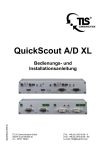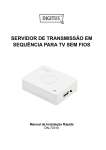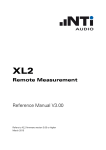Download Operating instructions - TLS Communication GmbH
Transcript
QuickScout Configuration tool Ident. No.: 8706813 Installation and user manual TLS Communication GmbH Marie-Curie-Straße 20 D – 40721 Hilden Tel.: +49 (0) 2103 50 06 - 0 Fax: +49 (0) 2103 50 06 - 90 e-mail: [email protected] Operating instructions Content E G B C 1 General information ......................................................................... 3 C 2 Application area and intended use .................................................. 7 C 3 Device display/housing ................................................................... 7 C 4 Device installation/cabling ............................................................... 8 C 5 N.N. ................................................................................................. 8 C 6 Operation......................................................................................... 9 C 7-10 N.N. ............................................................................................ 9 C 11 Care, maintenance, disposal, support........................................... 9 C 12 FAQ ............................................................................................. 10 13 N.N. ................................................................................................. 11 As of 07/13 2 Operating instructions C 1 General information Identification Manufacturer: ................................................ TLS Communication GmbH Marie-Curie-Straße 20 D-40721 Hilden Tel: +49 (0) 2103 5006 0 Fax: +49 (0) 2103 5006 90 Product: ....................................................................... Configuration tool Version:............................................................................................... 1.0 Installation and user manual: ................................................. As of 07/13 File edition: ............................................................... 8706813_0713.doc Ident. No.: .................................................................................. 8706813 These operating instructions are a part of this product. They contain important notes on handling the device. Please remember this also if you pass on the device to third parties. Keep these operating instructions for further reference. Imprint These operating instructions are published by TLS Communication GmbH. All rights, including translation, reserved. Reproduction of any kind, e.g. photocopies, microfilms or capturing through electronic data processing equipment requires written approval by the publisher. Reprint, also in part, is prohibited. These operating instructions reflect the technical status at the time of going to press. Technological and design changes are reserved. As of 07/13 3 Operating instructions C 1.2 Scope of delivery Consisting of: QuickScout Configuration tool 1 x USB / Serial converter 1 x USB extension cable, approx. 80 cm 1 x Driver CD 1 x Adaptor cable for ServicePort connections 1 x Adaptor cable for Phoenix connections 1 x Manual Ident. No.: 870 6811 870 6813 C 1.3 Technical data Technical data USB:.....................................................................................2.0 Standard Max. data transfer rate: ......................................................... over 1Mbps Operating systems: ............................................... Windows XP/Vista/7/8 .........................................................................................................Linux ................................................................................................MAC OS X C 1.5 In case of damage in transport In case of transport damage, please observe the following: Do not change the goods and the packaging in any way. Let the deliverer sign for the damage. Do not use the damaged device. In case of delivery by a forwarding agent or parcel service, please notify us of the damage telephonically or in writing within 5 calender days. Do not return the device without prior consultation! Please note that we only accept returned goods if agreed to accept the return in advance. Non-compliance with these regulations invalidates any claim for compensation! The following regulations and safety notes regarding installation and maintenance must be observed: 4 As of 07/13 Operating instructions C 1.6 Standards and regulations VDE 0100 Regulations for erection of power installations for rated voltages below 1000V. VDE 0105 Operating power installations, general stipulations. EN 60335-1 Safety of household and similar electrical appliances. C 1.7 General safety notes This operating instructions contains basic notes to be observed when operating TLS QuickScout configuration tool. Follow the instructions closely to avoid errors. It is therefore imperative to read these operating instructions before working with TLS QuickScout configuration tool. The safety notes contained in these instructions that result in hazards to persons unless observed, are indicated by the Safety symbol in acc. With DIN 4844-W8 and the word “Danger”. Work on electrical components or component groups may only be performed by a qualified electrician in acc. with electrical regulations (e.g. EN 60204, DIN VDE 0100/0113/0160). Plug connections and cables may be destroyed. Connect plugs and sockets without using force. Do not kink cables when laying; lay with an adequate radius (R>5 x cable diameter). Screws, bolts and threads may be damaged. Use suitable tools to loosen screws and bolts. As of 07/13 5 Operating instructions Use device indoors only, i.e. not in open air. Never expose the device to moisture! C 1.8 Assembly notes Danger Before starting any work, unplug all devices / equipment / areas and secure against accidental re-connection. C 1.9 Warranty TLS warranty for TLS QuickScout configuration tool is 36 months. Damages arising from improper operation or through use of force are not covered by this warranty. The warranty is invalidated if unauthorised persons open the device. C 1.10 Safety Electrical shocks from the power supply units may be fatal or lead to grave injury to health. Never open the housing of the TLS QuickScout configuration tool. Danger Voltage and current fluctuations when connecting the TLS QuickScout configuration tool may damage electronic components. Connect all inputs and outputs before connecting the power supply. 6 As of 07/13 Operating instructions C 2 Application area and intended use The QuickScout configuration tool is used, while configurating the QuickScout, for the connection to a PC / notebook, which does not have a RS232 interface. The configuration tool converts the RS232 signal to an USB signal, and thus enables the transfer of the configurated data from a PC/Notebook to the TLS QuickScout and viceversa. With the supplied adaptors you can adapt the RS232 connector also directly to the appropriate connection (ServicePort or Phoenix) of your TLS QuickScout. C 3 Device display/housing C 3.1 Front view Sketch 1 1) 9pin RS232 connector; for the connection to the adaptors or directly to the end device. C 3.2 Rear viev Skizze 2 1) USB connector type A; for the connection to the PC / notebook As of 07/13 7 Operating instructions C 4 Device installation/cabling C 4.1 Installing the driver (once-only on the PC) To install the driver for the TLS configuration tool, insert the driver CD of this product in the CD-ROM drive. Connect the adaptor to an free USP-Port of your PC / notebook. Please follow the instructions of the driver installation window and use the driver from the CD. You can find the appropriate drivers also on the Digitus website at: www.digitus.info/produkte/zubehoer/adapter-und-konverter/usb-serielladapter-usb-20-da-70156/ C 4.2 Connection cable For connecting the configuration tool to the TLS QuickScout, you need the appropriate respectively the supplied adpator. 9pin RS232 male connector to: 4pin 3,5mm plug connector (Serviceport) 3pin female connector AK1550-3-3,5 (Phoenix connection) Please read the provided user manual to see, which type you need for the TLS QuickScout. You also can find in the user manual the parameter settings for the connection to the end device. C 5 N.N. 8 As of 07/13 Operating instructions C 6 Operation To establish a communication with TLS devices, please use the software tools provided with these devices. In the field of control devices there are applications, which are addressed via standard RS232 tools. These are e. g. the applications Hyperterminal or Hterm. C 7-10 N.N. C 11 Care, maintenance, disposal, support C 11.1 Cleaning Use a dry, soft cloth to clean TLS products; never use chemicals. C 11.2 Disposal If you want to discard your TLS device, dispose of the product in acc. with current regulations. Contact your municipal collection point. Manufacturer: TLS Communication GmbH Marie-Curie-Straße 20 40721 Hilden WEEE Nr. 69124746 C 11.3 Support For questions arising when operating the device or when in use, please contact your local TLS dealer or TLS directly: TLS Communication GmbH Marie-Curie-Straße 20 D-40721 Hilden Tel.: +49 (0) 2103 5006-0 Fax: +49 (0) 2103 5006-90 E-Mail: [email protected] www.tls-gmbh.com As of 07/13 9 Operating instructions C 12 FAQ Before contacting the customer service you may try to solve the problem yourself by referring to the information provided in this section. I. Why can’t I establish a connection between end device and PC / notebook? 1. If you find after the installation in „device manager“ only „USB Serial Converter/USB-Seriell-Konverter“, but not „USB Serial Port (COM3)/USB-Seriell-Port (COM3), please continue with the following steps Select under „Properties“ and „Extended“ the function „Load VCP“, so that a check mark appears, click then „OK“. Disconnect the USB converter from your PC and connect it afterwards again to the USB port already used. 10 As of 07/13 Operating instructions Richtig 2. Compare the parameter settings, demanded from the end device and the ones, which have been set in the communication program (HyperTerminal, HTerm... or TLS configuration tool software). 13 N.N. As of 07/13 11 Operating instructions TLS Produktprogramm Mobile Beschallungsanlagen Computer-Trainings-Systeme Sprachtrainingssysteme Übertragungstechnik Spezialkabel TLS Product range Portable Sound Systems Computer Training Systems Language Training Systems Transmission Technology Special Cables Besuchen Sie uns im Internet / Visit our Website: www.tls-gmbh.com Dieses Produkt ist konform den europäischen Richtlinien und Normen unter der Bedingung dass es installiert, unterhalten und gebraucht wird wie beschrieben in den Installationsvorschriften und in der Gebrauchsanleitung. Technische Daten können sich ohne vorherige Ankündigung ändern. 12 As of 07/13