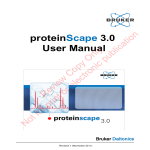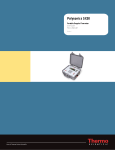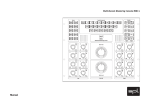Download ARPrv Control v1.0 General Install Guide doc-v1.0
Transcript
ARPrv Control v1.0 General Install Guide doc-v1.0 Terms -- Conditions & Contact Information This manual is copyrighted © by ARPC L.L.C. 2013-2014. All rights are reserved. This manual may only be reproduced with permission of ARPC L.L.C.. This manual is furnished for informational use only and is subject to change without notice. This manual does not imply any commitment on the part of ARPC LLC or its business partners. ARPC L.L.C. and its business partners assume no responsibility or liability for any error or inaccuracies that may appear in this manual. By use of this document for installation and operation of the ARP Control, the user is agreeing to the ARPC L.L.C. terms and conditions found in document ARPC LLC License Agreement.pdf. Also, the end user needs to understand Section 1.6 of the User Manual; the end user has been informed that the ARP Control can be turned off at any time, thereby removing the ARP Control function and reverting to the operation of the refrigerator to its previous state. Power surges can turn off the ARP Control just the same as any equipment in an RV. The document "ARPC LLC License Agreement.pdf" can be downloaded at web address http://www.ARPrv.com or, please send any request to e-mail address below, ARPC L.L.C. will supply information in a timely manner: [email protected] CONTENTS SAFETY .................................................................................................................................... 1 1.1 Acronyms and Abbreviations ....................................................................................... 1 1.2 Hazard Information ...................................................................................................... 1 1.3 Work Safely ................................................................................................................. 1 1.4 Terms & Warnings Symbols ........................................................................................ 1 1.5 Operation Safety.......................................................................................................... 1 1.6 ARP Control and your Refrigerator.............................................................................. 1 INTRODUCTION ....................................................................................................................... 2 GENERAL INSTALLATION...................................................................................................... 2 3.1 System Components ................................................................................................... 2 3.2 Supplies & Tools.......................................................................................................... 2 INSTALLATION - RTD.............................................................................................................. 3 4.1 Mounting the Temperature Sensor .............................................................................. 3 INSTALLATION - CONTROLLER ............................................................................................ 6 5.1 Location....................................................................................................................... 6 5.2 Interior Location........................................................................................................... 6 5.3 Mount Housing Inside.................................................................................................. 7 5.4 Exterior Mounting ........................................................................................................ 7 5.5 Mount Housing Exterior ............................................................................................... 7 WIRING the ARP ...................................................................................................................... 7 6.1 General Information..................................................................................................... 7 6.2 Good Wiring Practices................................................................................................. 8 6.3 Wiring the Ground ....................................................................................................... 8 6.4 Wiring the Power ......................................................................................................... 8 6.5 Wiring the Relay .......................................................................................................... 9 6.6 Temperature Sensor Wiring ...................................................................................... 10 6.7 Wiring Options ........................................................................................................... 10 CONCLUSION ........................................................................................................................ 12 © 2014 ARPC L.L.C. All rights reserved. ARPrv Control User Manual DRAFT v1.0 02/14/2014 © 2014 ARPC L.L.C. All rights reserved. 1 SAFETY 1.1 Acronyms and Abbreviations ARP: ARP Control = ARPrv Control GND: Ground NC: Normally Closed Relay Contact NO: Normally Opened Relay Contact P/N: Part Number RTD: ARP Control temperature sensor; Resistance temperature detector is the type of sensor used. 1.2 Hazard Information Hazard information includes terms, symbols and instructions used in this manual or on the equipment to alert operating and service personnel to the recommended precautions in the care, use and handling of the ARP. 1.3 Work Safely There are many ways to install the ARP. Make safety your first priority! The installer’s knowledge, skill, and ability are important for safely installing the system. If you are unsure of your ability to do the installation, have a qualified installer do the work. 1.4 Terms & Warnings Symbols 1.5 Operation Safety The ARP Control and 'ARPrvSafe' infer that the use and operation of this control can add a level of safety to your absorption refrigeration system in your RV. No other RV absorption refrigerator control monitors the boiler temperature, and turns off the heat source to the refrigerator before damage can be done to the internal fluids in the refrigerator cooling unit. The ARP cannot prevent RV refrigerator failure if the manufacture built the cooling unit in a manner that would result in premature failure. 1.6 ARP Control and your Refrigerator The ARP Control is designed to work in conjunction with the manufactures safety devices that are presently on your RV refrigerator. Many of the manufactures over temperature devices have proven to turn off the refrigerator unnecessarily, rendering the refrigerator useless. Due to this common complaint, the ARP control can be turned off using the On/Off button. The end user does not need to fear a potential situation where the ARP Control keeps the refrigerator from performing its normal function. Thus, when the ARP Control is off, your refrigerator is still protected by the manufactures safety devices. It is the end user's responsibility to insure that the ARP Control is installed and functioning properly at all times, this includes the state of the control being turned on or off. DANGER Never remove or bypass any manufacture safety device when installing the ARP Control. Be aware that the ARP Control can be turned off thereby preventing its function. Know and understand you RV electrical system and its integrity for proper ARP Control use. RV electrical systems integrity are complex due to the inclusion of charging systems such as solar systems, generator, inverters and 120VAC chargers just to mention a few sources of electrical disruption that can result in disruption of ARP Control function. Always consult a certified RV repair facility and/or the manufacture of your RV if you are concerned about safety issues. ARPrv Control User Manual DRAFT v1.0 02/14/2014 © 2014 ARPC L.L.C. All rights reserved. 2 INTRODUCTION The ARP is a monitoring device for RV refrigerators. The ARP turns off your cooling unit heat source if refrigeration is not taking place. The ARP control will automatically attempt to restart your refrigerator five times. RV absorption refrigerators work by boiling a fluid mixture that includes water and ammonia. The ammonia turns into a gas that rises and separates from the water mixture. It then condenses into a liquid that flows through the cooling unit tubing. As it does this, it absorbs heat thereby cooling the refrigerator. RV refrigerators are notoriously unsafe when operated off-level or in a variety of temperature and pressure conditions. If the boiler in your RV refrigerator overheats, the cooling tubes are stressed which may lead to early failure or even a rupture that leads to a fire. The ARP monitors the actual boiler temperature of your RV refrigerator to detect conditions that can be unsafe, and in turn, turn off the boiler heat source to prevent overheating. Following are general installation instructions for the ARPrv Control. Please check the Install Supplements for various refrigerators make and model information. GENERAL INSTALLATION 3.1 System Components The ARP is not complicated. The system has the following components seen in Fig. 1. • Controller • Temperature Sensor (RTD) • Relay • Fuse The RTD sensor measures the temperature of the boiler process tube. The controller looks at this information and is programmed to send a signal to open the normally closed (NC) relay when a condition exists that may indicate overheating. Depending on the control ordered, a variety of functions can be used to interact with the control and its program. The control can also gather data that can be stored on your computer system. All these features add up to a universal control that is also a powerful diagnostics tool never applied before to RV refrigeration. 3.2 Supplies & Tools Needed supplies for the installation of the ARP: • • Dielectric Grease or Silicon Grease (CAMCO Electrical Protectant & Lube; Walmart or NAPA Auto Parts 'Sil-Glyde') Super Glue • Fiber Glass Insulation (Typical Hardware Store High Temp Pipe Wrap; Granger Item #: 4LFD2; McMaster-Carr P/N: 9356K11) Optional supplies for the installation of the ARP: • Cable Clamps (Ace Hardware P/N: PPC1525; Radio Shack P/N: 640-3039) • 0.25" Piggy-Back Crimp Connector (Handy for connection of ARP power supply to Norcold power supplies with standard automotive power supply connectors) • Fish Tape (To push or pull wires between RV and cooling unit compartment) • Optional clips for RTD attachment (ACE Hardware -- Hilman Hardware 58410) • Metal Repair Tape (ACE Hardware P/N: 47523) • Buzzer for audible alarm (Radio Shack P/N: 273-0059) • Red flashing LED for visual alarm (Radio Shack P/N: 276-0036) • LED holder (Radio Shack P/N: 276-0079) • Blower, this fan is better suited for controlling heat than the typical muffin fans (DELTA P/N: BFB1012L) ARPrv Control User Manual DRAFT v1.0 02/14/2014 © 2014 ARPC L.L.C. All rights reserved. • Heat conductive thermal mastic for evaporator when/if installing new cooling unit: (Devan 310 Sealants, Inc) • 3 ARP housing black mounting screws (Ace -- Hillman Hardware 8x12 P/N: 4440-J) INSTALLATION - RTD 4.1 Mounting the Temperature Sensor Fig. 2 is a drawing of a typical RV which includes the living space and the refrigerator installation. The exterior shell of the RV, including the cooling unit access door is removed for ease of viewing. This figure gives the installer a general idea of what will be found inside the cooling unit compartment. The temperature sensor clips onto the boiler process tube. Fig. 5 shows a cutaway view of the boiler assembly and the RTD with clip. 1. Open the access door to expose the rear of the refrigerator. 2a. For refrigerators that have metal boiler housings, open the heater access door as seen in Fig. 4. To open the door, there is a tab that goes into the slot seen in Fig.4, straighten the tab and open the door. Once the door clears the heaters, push the door up to unlock the lower hinge. Now the door can be removed. 2b. For refrigerators that have foil boiler housing, such as the Norcold 1200, pull out the section of insulation inserted with the Norcold recall. Please reference the document found at our web site on page Installation Procedures, file: Norcold recall documentation & Installation Guidelines Fig. 1 ARP Control Kit ARPrv Control User Manual DRAFT v1.0 02/14/2014 © 2014 ARPC L.L.C. All rights reserved. 4 Fig. 2 Cutaway of Typical Cooling Unit Installed in RV Fig. 3 Typical Inside View of Refrigerator Installation 3. Push the insulation aside to allow you to identify the various tubes. The insulation may also be removed by removing sections to gain access to the tubing inside. 4. You will mount the sensor to the boiler process tube. This tube is most easily identified by the fact that the electrical heater mount tubes are welded directly to the boiler ARPrv Control User Manual DRAFT v1.0 02/14/2014 © 2014 ARPC L.L.C. All rights reserved. process tube. Most Norcold refrigerators have a flue tube on the back of the boiler tube as viewed looking into the boiler housing. Dometic cooling units generally have the flue in front of the process tube. The location of the flue tube determines the RTD housing and clip alignment in step 5. As seen in Fig. 5, the RTD clip is aligned for a Dometic installation because the clip is to the left of the RTD as seen in this view. The Norcold clip is opposite; the clip would be to the right as seen in Fig. 6. 5 6. Determine the position of the RTD so that it meets the following criteria: • • • • The sensor is touching the boiler process tube. The sensor is away from all heat sources including the flue tube. The sensor is a least 1” above the electric heating elements, preferably 2" to 5". The maximum height is below the upper absorber coil seen in Fig. 5. CAUTION Do not mount the RTD on the red flue tube as seen in Fig. 5, this will damage the RTD by overheating. Please see Auto Tuning section for further information. 5. Referencing Fig. 5, the RTD and clip are shown, where the RTD has been supper glued to the clip for ease of installation. Note that the wires exiting the RTD housing are aligned away from the center of the clip so that insulation can be placed between the boiler process tube and the RTD wires. Note: If the clip is glued in the wrong position, use Acetone to release the supper glue. Do not get Acetone on the wire end of the RTD. Fig 5 Install Temperature Sensor Fig. 4 Boiler Housing with Open Heater Access Door and RTD Clipped on Fig. 5 shows a typical Dometic installation of the ARP RTD. The red tube seen in this figure is the gas flue tube, make sure the RTD is not in contact with this tube, and the ARPrv Control User Manual DRAFT v1.0 02/14/2014 © 2014 ARPC L.L.C. All rights reserved. RTD is very well insulated from this heat source. 6 RTD measurement and insure an accurate measurement of the boiler process tube. 7. Once the position of the RTD has been determined, either spray silicone lubricant, or rub silicone grease on the clip and the boiler tube to aid with step 8 below. Snap the RTD around the boiler process tube very near the location you determined. 8. Position the RTD to meet the criteria in step 6 above by sliding the RTD from side to side, or up and down. 9. Repack the insulation you may have moved. Pack extra insulation around the sensor and between the sensor and any heat sources such as the flue tube and the electric heaters. Referencing Fig. 6, pack insulation around the clip and in the direction of the green arrows. This will help prevent the flue tube and electric heaters from affecting the Fig. 6 Insulate RTD INSTALLATION - CONTROLLER 5.1 Location Decide whether you will install the ARP controller inside the living space of the RV or in the exterior access door for the cooling unit. Either way works, if you like to view the control data frequently, you may want it inside. If you do not want to run wiring inside the living compartment, then the exterior installation may work best for you. The general approach to installation is the same regardless of where you decide to mount the components. Referencing the figures, you will need to locate the following features of your RV refrigeration system: • • • Cooling unit access door (louvered door that accesses the rear of the refrigerator) Refrigerator manufacturers' control unit Suitable power supply 5.2 Interior Location Fig. 3 is a drawing of the inside view for a typical RV refrigerator installation. Please note the black ARP housings which represent possible locations to mount the ARP inside the RV. These are some suggestions for mounting locations that have spaces behind them for routing the wires. Most Dometic refrigerators have a wiring conduit from inside, behind the refrigerator controls to the cooling unit area; this makes it possible to mount directly on the refrigerator control panel. Once the best location for the controller is decided upon, drill the wire routing hole in the interior of the RV. Generally a 1/4" hole is adequate. Next, if needed, push a wiring fish tape through the hole to make sure that the wires can be routed successfully to the cooling unit compartment. Tip 1: Often removal of the roof vent will allow ease of wiring. Tip 2: If it is desired to have an extra audible alarm or flashing LED inside the RV, as seen in Fig. 16, at this time consider routing extra wires for these functions. ARPrv Control User Manual DRAFT v1.0 02/14/2014 © 2014 ARPC L.L.C. All rights reserved. 5.3 Mount Housing Inside 7 Fig. 8 Typical Exterior Installation Fig. 8 shows a typical installation where the ARP is installed on the manufactures' control box. Most of the manufactures controls have 1/4" of clearance between the components inside the box and the outside housing where the ARP is mounted. Please remove the cover to the manufactures' control and check the clearances if in doubt before drilling any of the screw pilot holes. Fig. 7 Mount Housing & Route Wires 5.5 Mount Housing Exterior Fig 7 shows the ARP housing mounted. A wire routing hole was drilled in the back of the housing and aligned with the previous section routing hole. Then, the screws are inserted and the wires are then routed. Fig. 9 shows three 1/4" holes drilled near to the bottom edge of the control housing. This allows any water to drain and the wires to be routed as seen in Fig. 1 or 8 above. 5.4 Exterior Mounting Fig. 9 Drill Drain/Wire Routing Holes WIRING the ARP 6.1 General Information Due to variations in refrigerator design to which you may be adding the ARP, the description of how to wire your particular refrigerator may not be listed here. If you have any difficulty, please contact our technical support. Once installed, we recommend you periodically test the ARP relay to insure that the ARP and also the manufactures' control are operating correctly. All absorption RV refrigerators work on similar principles. You can connect the ARP control to turn off the heat source of your absorption refrigerator using one of three methods: 1. Stop power from reaching the manufacture’s refrigerator controller. 2. Stop power from reaching the manufactures’ flame sensor if the refrigerator has a manual control. 3. Stop power from reaching the wire going to or from the manufacturer’s temperature monitoring device, such as the boiler thermo-switch or NHTSA type recall kit. Note: The ARP adds a higher level of safety than most NHTSA kits because the ARP measures boiler temperature and turns off the heat source at a lower temperature to avoid damaging the unit. ARPrv Control User Manual DRAFT v1.0 02/14/2014 © 2014 ARPC L.L.C. All rights reserved. CAUTION The ARP does not interfere with the NHTSA or other kits provided by the manufactures if and only if the ARP is installed correctly. The ARP must be connected so that the NC relay terminal is connected in series with the manufactures’ safety device allowing the manufactures’ safety device to perform its normal operation. Do not disable manufacturer safety devices. 6.2 Good Wiring Practices • • • Always disconnect all power sources before working on any electrical circuit. Make the ground connection first. This is important because most circuits use the ground connection for safety and overload prevention. Make the ground connections at a single point whenever possible. This helps to avoid ground loops that interfere with digital controls function. See Fig. 10. 8 are twisted in pairs with the black and red wires from the ARP. 2. Identify the ground location of your refrigerator. By viewing Fig. 11 & 12, the typical power and ground terminals are seen. Connect the 2 white ground wires identified in Fig. 1 to the ground of your system. You can use the ground screw terminal, or another similar ground. 3. Verify that the boiler housing is grounded. The boiler housing acts as a shield for the ARP sensor. This housing should be grounded or the ARP will pick up “noise” from sources such as the gas SOV valve and the gas igniter. This step is not always necessary, but is recommended. 6.3 Wiring the Ground ARP Control Manufactures' Control Boiler Housing Burner Housing and SOV Valve 12VDC RV Power Supply Singular Grounding Point Fig. 10 Single Grounding Point The RV battery ground should always be the final destination of any grounded circuit in your RV. The battery ground is connected to the chassis of the RV. You may need to consider how the ground circuit in your RV connects to the battery. Grounding requires experience. If you are unfamiliar with ground circuits, consult our technical support or a professional installer. Use the following steps to connect the ground for the ARP: 1. Identify the 2 white ground wires extending from the ARP controller. They Fig. 11 Typical Dometic Power Terminals 6.4 Wiring the Power Often the best place to connect the power for the ARP controller is the manufactures’ control 12VDC input. Use the following method to connect the ARP to the power source. 1. Locate the red wire extending from the ARP housing, this wire will go to the fuse. Note 1: The fuse is rated at 2-3 amps. Note 2: The fuse will also supply power to the relay in the next section. ARPrv Control User Manual DRAFT v1.0 02/14/2014 © 2014 ARPC L.L.C. All rights reserved. 9 6.5 Wiring the Relay Fig. 12 Typical Norcold Power Terminals 2. Connect the wire from the fuse to the refrigerators 12VDC power supply. If you cannot locate the power supply or your system is different, contact technical support. There are many ways you can power the ARP. An easy method to connect the relay is the following: Warning ARP Control Power Supply Control Interrupt OUT 87 ARP Control Relay Activation 87a 2 or 3 Amp Fuse The ARP uses a typical automotive type single pole double throw (SPDT) 30A relay. You may use the relay connection to power to a buzzer, LED, or other device to alert you that the ARP has determine an overheating condition, as well as to shut down power to the refrigerator. Note: A 30 amp relay works for most applications. If higher amperage is needed, a 40 amp relay is readily available. Fig. 13 shows the general ARP relay wiring. In addition to wiring your own alarm, the relay can be wired to turn off the heat source to the refrigerator using one of three methods as mentioned in section 6.1. 86(+) 30 85(-) Power Supply 85(-) 86(+) Control Interrupt IN Relay Bottom View 87 Relay Isometric View Fig. 13 ARP Relay Terminal Connections Please note that the relay terminal numbers are identified in Fig. 1 within parenthesis. 30 is wired to the +12VDC power supply that will be interrupted by the NC relay switch, or any supply that is desired to cut power to the manufactures' control. 85 (–) is wired to the ARP black wire. The ARP grounds the relay through this terminal. 86 (+) is wired through the fuse to +12VDC power supply. Always test all of the control functions after installation. 87a is wired to the 12VDC power supply to the manufactures' control which is interrupted when the ARP senses a boiler overheat situation. 87 can optionally be wired to any type of user added alarm that will inform the operator of an overheat situation, please see wiring example Fig. 16 and 18 below. CAUTION The installer must be carful to not reverse the polarity on terminals 85 and 86. The reverse polarity will result in failure of the switching device within the ARP. When the ARP control activates the normally closed (NC) relay terminal, it opens this circuit, turning off the power to the manufacturers' refrigerator controller. 30 is connected to the power side of the NC switch. ARPrv Control User Manual DRAFT v1.0 02/14/2014 © 2014 ARPC L.L.C. All rights reserved. To connect it, locate the +12VDC connection to the manufacturer’s refrigerator controller, disconnect the wire from the +12VDC source where it connects to the manufacturers' refrigerator controller. Reconnect this wire to relay terminal 30. Note: You may need to protect this circuit with an additional fuse of appropriate size inline with the power supplied to the relay. Ensure that all power connections are properly fused. 87a is wired so as to supply power through the NC relay connection to the manufactures' refrigerator controller. The ARP will attempt to restart your refrigerator, in most cases before the internal temperature of the refrigerator can rise. When the ARP releases the relay, it returns to its normally closed position and power is restored to the refrigerator controller, so it resumes its typical operation. 87a is connected as the load side of the NC switch. 6.6 Temperature Sensor Wiring Note: The white wire of this pair is not a ground wire. The RTD wires are not polarized; they may be installed in either position on the sensor, please see Fig. 1. 6.7 Wiring Options The following section uses engineering wiring schematics, where the power and ground are shown as rails on top and bottom of the schematic. All of the components are between the power rails. Please use the manufactures' wiring diagram to confirm the proper connections for a particular installation. Fig. 14 shows a general wiring scheme, on the right of the schematic the relay is shown. Please compare the following relay terminal numbers to Fig. 13, where the numbers for the terminals are shown in isometric, schematic, and relay bottom views. Fig. 15 to 18 is for reference, please contact technical support with any questions. The RTD temperature sensor is connected to the ARP via a green/white twisted wire pair. 12VDC Power Rail (+) Warning Fuse Control Interrupt OUT 85 12VDC RV Power Supply 86 87 87a 30 Control Interrupt IN RTD 10 Twisted Pair Cable Identifier (-) Ground Rail Fig. 14 General Wiring ARPrv Control User Manual DRAFT v1.0 02/14/2014 © 2014 ARPC L.L.C. All rights reserved. 11 12VDC Power Rail (+) Fuse2 - Optional. Rated for Manufactures's Control Fuse1 2-3 Amp 85 12VDC RV Power Supply 86 87 87a Manufactures' Controller 30 Twisted Pair Cable Identifier RTD (-) Ground Rail Fig. 15 Typical Universal Wiring 12VDC Power Rail (+) Fuse2 - Optional Fuse1 2-3 Amp 85 12VDC RV Power Supply 87 87a 86 RTD (-) Boiler Housing Thermal Switch Manufactures' Controller 30 Twisted Pair Cable Identifier Flashing LED Fig. 16 Typical Dometic or Norcold Wiring 12VDC Power from RV (+) 12VDC Power to Norcold Kit Ground for Norcold Kit is a clip, do not use for ARP 2A or 3A Fuse 85 12VDC RV Power Supply 86 RTD (-) 87 87a Manufactures' Controller 30 Twisted Pair Cable Identifier Norcold High Temperature (~800°F) Monitoring Kit Ground Rail Fig. 17 Norcold 1200 Series with High Temp. Monitoring Kit ARPrv Control User Manual DRAFT v1.0 02/14/2014 © 2014 ARPC L.L.C. All rights reserved. 12 12VDC Power Rail (+) Fuse1 2-3 Amp 85 12VDC RV Power Supply 86 RTD (-) 87 87a Audible Alarm Manufactures' Controller 30 Twisted Pair Cable Identifier Fuse2 - Optional Ground Rail DPDT Control Switch Flashing LED Fig. 18 ARP Mounted in Cooling Unit Compartment & Alarm inside RV CONCLUSION The ARPrv Control can be wired using many different configurations, all of which depend on the installer’s preference and the wiring of the RV. The installer shall test the ARP upon installation to check the function of the control. Please see the User Manual for the procedures to test the relay operation after confirming that the polarity of the relay is correct. In addition, test to make sure that the RTD temperature rises when the refrigerator is turned on. WARNING Before putting the ARPrv Control into service, the installer must insure that the ARPrv Control functions properly and does not display any error messages on the LED display. The end user must understand the operation of the control so that safe operation occurs at all times.