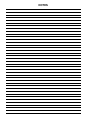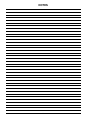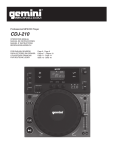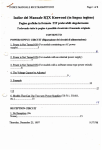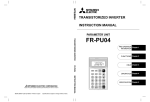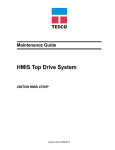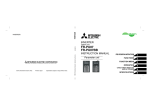Download INSTRUCTIONS
Transcript
I-SV-301A Installation, Setup and Operation INSTRUCTIONS for SUNNEN® VERTICAL HONING MACHINE SV3 Series READ THE FOLLOWING INSTRUCTIONS THOROUGHLY AND CAREFULLY BEFORE UNPACKING, INSPECTING, OR INSTALLING THE SUNNEN® SV3 VERTICAL HONING MACHINE. “SUNNEN, THE SUNNEN LOGO, GENERAL HONE AND THE GENERAL HONE LOGO ARE REGISTERED TRADEMARKS OF SUNNEN PRODUCTS COMPANY.” SUNNEN ® PRODUCTS COMPANY • 7910 MANCHESTER AVENUE • ST. LOUIS, MO 63143, U.S.A. • PHONE: 314-781-2100 GENERAL INFORMATION The Sunnen® equipment has been designed and engineered for a wide variety of parts within the capacity and limitation of the equipment. With proper care and maintenance this equipment will give years of service. READ THE FOLLOWING INSTRUCTIONS CAREFULLY AND THOROUGHLY BEFORE UNPACKING, INSPECTING, OR INSTALLING THIS EQUIPMENT. IMPORTANT: Read any supplemental instructions BEFORE installing this equipment. These supplemental instructions give you important information to assist you with the planning and installation of your Sunnen equipment. Sunnen Technical Service Department is available to provide telephone assistance for installation, programming, & troubleshooting of your Sunnen equipment. All support is available during normal business hours, 8:00 AM to 4:30 PM Central Time. Emergency breakdown support is available on a 24 hour / 7 day basis. Review all literature provided with your Sunnen equipment. This literature provides valuable information for proper installation, operation, and maintenance of your equipment. Troubleshooting information can also be found within the Instructions. If you cannot find what you need, call for technical support. Where applicable, programming information for your Sunnen equipment is also included. Most answers can be found in the literature packaged with your equipment. Help us help you. When ordering parts, requesting information, or technical assistance about your equipment, please have the following information available: • Have ALL MANUALS on hand. The Customer Services Representative or Technician will refer to it. • Have Model Number and Serial Number printed on your equipment Specification Nameplate. • Where Applicable: Have Drive model and all nameplate data. Motor type, brand, and all nameplate data. For Troubleshooting, additional information may be required: • Power distribution information (type - delta, wye, power factor correction; other major switching devices used, voltage fluctuations) • Installation Wiring (separation of power & control wire; wire type/class used, distance between drive and motor, grounding). • Use of any optional devices/equipment between the Drive & motor (output chokes, etc.). For fast service on your orders call: Sunnen Automotive Customer Service toll free at: 1-800-772-2878 Sunnen Industrial Customer Service toll free at: 1-800-325-3670 Customers outside the USA, contact your local authorized Sunnen Distributor. Additional information available at: http://www.sunnen.com or e-mail: [email protected] NOTE: Sunnen reserves the right to change or revise specifications and product design in connection with any feature of our products contained herein. Such changes do not entitle the buyer to corresponding changes, improvements, additions, or replacements for equipment, supplies or accessories previously sold. Information contained herein is considered to be accurate based on available information at the time of printing. Should any discrepancy of information arise, Sunnen recommends that user verify the discrepancy with Sunnen before proceeding. ESD PREVENTION REVIEW Let's review the basics of a sound static control system and its effective implementation. First, in the three step plan: 1. Always ground yourself when handling sensitive components or assemblies. 2. Always use a conductive or shielded container during storage or transportation. These materials create a Faraday cage which will isolate the contents from static charges. 3. Open ESD safe containers only at a static safe work station. At the static safe work station, follow these procedures before beginning any work: A. Put on your wrist strap or foot grounding devices. B. Check all grounding cords to make sure they are properly connected to ground, ensuring the effective dissipation of static charges. C. Make sure that your work surface is clean and clear of unnecessary materials, particularly common plastics. D. Anti-static bubble wrap has been included for use at the machine when an ESD safe workstation is not available. You are now properly grounded and ready to begin work. Following these few simple rules and using a little common sense will go a long way toward helping you and your company in the battle against the hazards of static electricity. When you are working with ESD sensitive devices, make sure you: GROUND ISOLATE NEUTRALIZE ii SUNNEN® LIMITED PRODUCT WARRANTY Sunnen® Products Company and its subsidiaries (SPC) warrant that all new SPC honing machines, gaging equipment, tooling, and related equipment will be free of defects in material and/or workmanship for a period of one year from the date of original shipment from SPC. Upon prompt notification of a defect during the one-year period, SPC will repair, replace, or refund the purchase price, with respect to parts that prove to be defective (as defined above). Any equipment or tooling which is found to be defective from improper use will be returned at the customer's cost or repaired (if possible) at customer's request. Customer shall be charged current rates for all such repair. Prior to returning any SPC product, an authorization (RMA#) and shipping instructions must be obtained from the Customer Service Department or items sent to SPC will be returned to the customer. Warranty Limitations and Exclusions This Warranty does not apply to the following: • Normal maintenance items subject to wear and tear: (belts, fuses, filters, etc). • Damages resulting from but not limited to: › Shipment to the customer (for items delivered to customer or customer's agent F.O.B., Shipping Point) › Incorrect installation including improper lifting, dropping and/or placement › Incorrect electric power (beyond +/- 10% of rated voltage) including intermittent or random voltage spikes or drops › Incorrect air supply volume and/or pressure and/or contaminated air supply › Electromagnetic or radio frequency interference from surrounding equipment (EMI, RFI) › Storm, lightning, flood or fire damage › Failure to perform regular maintenance as outlined in SPC manuals › Improper machine setup or operation causing a crash to occur › Misapplication of the equipment › Use of non-SPC machines, tooling, abrasive, fixturing, coolant, repair parts, or filtration › Incorrect software installation and/or misuse › Non-authorized customer installed electronics and/or software › Customer modifications to SPC software THE LIMITED WARRANTY DESCRIBED HEREIN IS EXPRESSLY IN LIEU OF ALL ANY OTHER WARRANTIES. SPC MAKES NO REPRESENTATION OR WARRANTY OF ANY OTHER KIND, EXPRESS OR IMPLIED, WHETHER AS TO MERCHANTABILITY, FITNESS FOR A PARTICULAR PURPOSE OR ANY OTHER MATTER. SPC IS NOT RESPONSIBLE FOR THE IMPROPER USE OF ANY OF ITS PRODUCTS. SPC SHALL NOT BE LIABLE FOR DIRECT, INDIRECT, INCIDENTAL, OR CONSEQUENTIAL DAMAGES INCLUDING BUT NOT LIMITED TO: LOSS OF USE, REVENUE, OR PROFIT. SPC ASSUMES NO LIABILITY FOR PURCHASED ITEMS PRODUCED BY OTHER MANUFACTURERS WHO EXTEND SEPARATE WARRANTIES. REGARDLESS OF ANY RIGHTS AFFORDED BY LAW TO BUYER, SPC's LIABILITY, IF ANY, FOR ANY AND ALL CLAIMS FOR LOSS OR DAMAGES WITH RESPECT TO THE PRODUCTS, AND BUYER'S SOLE AND EXCLUSIVE REMEDY THEREFORE, SHALL IN ALL EVENTS BE LIMITED IN AMOUNT TO THE PURCHASE PRICE OF THAT PORTION OF THE PRODUCTS WITH RESPECT TO WHICH A VALID CLAIM IS MADE. Shipping Damages Except in the case of F.O.B., Buyer's destination shipments, SPC will not be liable for any settlement claims for obvious and/or concealed shipping damages. The customer bears the responsibility to unpack all shipments immediately and inspect for damage. When obvious and/or concealed damage is found, the customer must immediately notify the carrier's agent to make an inspection and file a claim. The customer should retain the shipping container and packing material. SUNNEN® SOFTWARE LICENSE AGREEMENT This document is a Legal Agreement between you, as user and licensee (Licensee), and Sunnen® Products Company (SPC) with respect to preprogrammed software (Software) provided by SPC for use on SPC Equipment. By using the Software, you, as Licensee, agree to become bound by the terms of this Agreement. In consideration of payment of the license fee (License Fee) which is part of the price evidenced by your receipt (Receipt), SPC grants to you as Licensee a non-exclusive right, without right to sub-license, to use the particular copy of the SPC Software licensed hereunder only on the particular equipment sold with the Software. SPC reserves all rights including rights not otherwise expressly granted, and retain title and ownership to the Software including all subsequent copies or updates in any media. The Software and all accompanying written materials are covered by copyrights owned by SPC. If supplied on removable media (floppy disk), you, as Licensee, may copy the Software only for back up purposes; or you may request that SPC copy the Software for you for the same purposes. All other copying of the Software or of the accompanying written materials is expressly forbidden and is in violation of the Agreement. The Software and accompanying written materials (including the user's manual, if any) are provided in an "as is" condition without warranty of any kind including the implied warranties of merchantability and fitness for a particular purpose, even if SPC has been advised of this purpose. SPC specifically does not warrant that it will be liable as a result of the operation of the Software for any direct, indirect, consequential or accidental damages arising out of the use of or inability to use such product even if SPC has been advised of the possibility of such use. It is recognized that some states do not allow the exclusion or limitation of liability for consequential or accidental damages and to the extent this is true, the above limitations may not apply. Any alteration or reverse engineering of the software is expressly forbidden and is in violation of this agreement. SPC reserves the right to update the software covered by this agreement at any time without prior notice and any such updates are covered by this agreement. iii SAFETY INSTRUCTIONS READ FIRST This machine, like any equipment, may be dangerous if used improperly. Please read all warnings and instructions before attempting to use this machine. Always disconnect power at main enclosure before servicing machine.1 Always wear eye protection when operating this machine. NEVER open or remove any machine cover or protective guard with power "ON." Always disconnect power at main enclosure before servicing this equipment.1 DO NOT attempt any repair or maintenance procedure beyond those described in this book. Contact your Sunnen® Field Service Engineer or Technical Services Representative for repairs not covered in these instructions. Due to the wide variety of machine configurations, all possibilities cannot be described in these instructions. Instructions for safe use and maintenance of optional equipment ordered through Sunnen, will be provided through separate documentation and/or training provided by your Sunnen Field Service Engineer or Technical Services Representative. DO NOT attempt to defeat any safety device on this machine or on any of the optional equipment. If specially built automation components are added to this system, be sure that safety is not compromised. If necessary, obtain special enlarged work area safety system from Sunnen Products Co. Indicates CE version ONLY. 1 DO NOT touch electrical components until main input power has been turned off and CHARGE lamps are extinguished. WARNING: The capacitors are still charged and can be quite dangerous. iv TABLE OF CONTENTS Page TABLE OF CONTENTS . . . . . . . . . . . . . . . . . . . . . . . . . . . . . . . . . . . . . . . . . . . . . . . . . . . . . . . . . . . . . . . . i LIST OF APPENDIXES . . . . . . . . . . . . . . . . . . . . . . . . . . . . . . . . . . . . . . . . . . . . . . . . . . . . . . . . . . . . . . . . ii INTRODUCTION . . . . . . . . . . . . . . . . . . . . . . . . . . . . . . . . . . . . . . . . . . . . . . . . . . . . . . . . . . . . . . . . . . . . . ii GENERAL INFORMATION & SPECIFICATIONS . . . . . . . . . . . . . . . . . . . . . . . . . . . . . . . . . . . . . . . . . iii FLOOR LAYOUT (Configuration) . . . . . . . . . . . . . . . . . . . . . . . . . . . . . . . . . . . . . . . . . . . . . . . . . . . . . . . iv INSTALLATION . . . . . . . . . . . . . . . . . . . . . . . . . . . . . . . . . . . . . . . . . . . . . . . . . . . . . . . . . . . . . . . . . . . . . . . Purpose . . . . . . . . . . . . . . . . . . . . . . . . . . . . . . . . . . . . . . . . . . . . . . . . . . . . . . . . . . . . . . . . . . . . . . . . . . . . . . Tools & Materials . . . . . . . . . . . . . . . . . . . . . . . . . . . . . . . . . . . . . . . . . . . . . . . . . . . . . . . . . . . . . . . . . . . . . . Installation . . . . . . . . . . . . . . . . . . . . . . . . . . . . . . . . . . . . . . . . . . . . . . . . . . . . . . . . . . . . . . . . . . . . . . . . . . . . Pneumatic Connection . . . . . . . . . . . . . . . . . . . . . . . . . . . . . . . . . . . . . . . . . . . . . . . . . . . . . . . . . . . . . . . . . . . Electrical Requirements . . . . . . . . . . . . . . . . . . . . . . . . . . . . . . . . . . . . . . . . . . . . . . . . . . . . . . . . . . . . . . . . . . Electrical Connection . . . . . . . . . . . . . . . . . . . . . . . . . . . . . . . . . . . . . . . . . . . . . . . . . . . . . . . . . . . . . . . . . . . Hydraulic System . . . . . . . . . . . . . . . . . . . . . . . . . . . . . . . . . . . . . . . . . . . . . . . . . . . . . . . . . . . . . . . . . . . . . . Coolant Reservoir . . . . . . . . . . . . . . . . . . . . . . . . . . . . . . . . . . . . . . . . . . . . . . . . . . . . . . . . . . . . . . . . . . . . . . Magnetic Separator (Optional) . . . . . . . . . . . . . . . . . . . . . . . . . . . . . . . . . . . . . . . . . . . . . . . . . . . . . . . . . . . . Operational Check . . . . . . . . . . . . . . . . . . . . . . . . . . . . . . . . . . . . . . . . . . . . . . . . . . . . . . . . . . . . . . . . . . . . . . 1 1 2 2 4 4 5 5 6 6 6 PREPARING FOR OPERATION . . . . . . . . . . . . . . . . . . . . . . . . . . . . . . . . . . . . . . . . . . . . . . . . . . . . . . . . . . 7 General . . . . . . . . . . . . . . . . . . . . . . . . . . . . . . . . . . . . . . . . . . . . . . . . . . . . . . . . . . . . . . . . . . . . . . . . . . . . . . 7 Major Components . . . . . . . . . . . . . . . . . . . . . . . . . . . . . . . . . . . . . . . . . . . . . . . . . . . . . . . . . . . . . . . . . . . . . 7 Emergency Switch . . . . . . . . . . . . . . . . . . . . . . . . . . . . . . . . . . . . . . . . . . . . . . . . . . . . . . . . . . . . . . . . . . . . . . 7 Controls . . . . . . . . . . . . . . . . . . . . . . . . . . . . . . . . . . . . . . . . . . . . . . . . . . . . . . . . . . . . . . . . . . . . . . . . . . . . . . 7 Safety Symbols . . . . . . . . . . . . . . . . . . . . . . . . . . . . . . . . . . . . . . . . . . . . . . . . . . . . . . . . . . . . . . . . . . . . . . . 10 Workholding Fixture . . . . . . . . . . . . . . . . . . . . . . . . . . . . . . . . . . . . . . . . . . . . . . . . . . . . . . . . . . . . . . . . . . . 10 Honing Tool . . . . . . . . . . . . . . . . . . . . . . . . . . . . . . . . . . . . . . . . . . . . . . . . . . . . . . . . . . . . . . . . . . . . . . . . . . 11 SETUP AND OPERATION . . . . . . . . . . . . . . . . . . . . . . . . . . . . . . . . . . . . . . . . . . . . . . . . . . . . . . . . . . . . . . General . . . . . . . . . . . . . . . . . . . . . . . . . . . . . . . . . . . . . . . . . . . . . . . . . . . . . . . . . . . . . . . . . . . . . . . . . . . . . Safety Precautions . . . . . . . . . . . . . . . . . . . . . . . . . . . . . . . . . . . . . . . . . . . . . . . . . . . . . . . . . . . . . . . . . . . . . Operating Hints . . . . . . . . . . . . . . . . . . . . . . . . . . . . . . . . . . . . . . . . . . . . . . . . . . . . . . . . . . . . . . . . . . . . . . . Setup & Operation . . . . . . . . . . . . . . . . . . . . . . . . . . . . . . . . . . . . . . . . . . . . . . . . . . . . . . . . . . . . . . . . . . . . . 13 13 13 13 13 ROUTINE MAINTENANCE . . . . . . . . . . . . . . . . . . . . . . . . . . . . . . . . . . . . . . . . . . . . . . . . . . . . . . . . . . . . General . . . . . . . . . . . . . . . . . . . . . . . . . . . . . . . . . . . . . . . . . . . . . . . . . . . . . . . . . . . . . . . . . . . . . . . . . . . . . Cleaning . . . . . . . . . . . . . . . . . . . . . . . . . . . . . . . . . . . . . . . . . . . . . . . . . . . . . . . . . . . . . . . . . . . . . . . . . . . . Lubrication . . . . . . . . . . . . . . . . . . . . . . . . . . . . . . . . . . . . . . . . . . . . . . . . . . . . . . . . . . . . . . . . . . . . . . . . . . Hydraulics . . . . . . . . . . . . . . . . . . . . . . . . . . . . . . . . . . . . . . . . . . . . . . . . . . . . . . . . . . . . . . . . . . . . . . . . . . . Coolant Reservoir . . . . . . . . . . . . . . . . . . . . . . . . . . . . . . . . . . . . . . . . . . . . . . . . . . . . . . . . . . . . . . . . . . . . . Drive Belt Tension . . . . . . . . . . . . . . . . . . . . . . . . . . . . . . . . . . . . . . . . . . . . . . . . . . . . . . . . . . . . . . . . . . . . . Drive Belt Replacement . . . . . . . . . . . . . . . . . . . . . . . . . . . . . . . . . . . . . . . . . . . . . . . . . . . . . . . . . . . . . . . . . Coolant Motor . . . . . . . . . . . . . . . . . . . . . . . . . . . . . . . . . . . . . . . . . . . . . . . . . . . . . . . . . . . . . . . . . . . . . . . . Wipers . . . . . . . . . . . . . . . . . . . . . . . . . . . . . . . . . . . . . . . . . . . . . . . . . . . . . . . . . . . . . . . . . . . . . . . . . . . . . . Magnetic Separator (Opt) . . . . . . . . . . . . . . . . . . . . . . . . . . . . . . . . . . . . . . . . . . . . . . . . . . . . . . . . . . . . . . . 17 17 17 17 18 18 19 19 19 19 20 TROUBLESHOOTING . . . . . . . . . . . . . . . . . . . . . . . . . . . . . . . . . . . . . . . . . . . . . . . . . . . . . . . . . . . . . . . . . 21 General . . . . . . . . . . . . . . . . . . . . . . . . . . . . . . . . . . . . . . . . . . . . . . . . . . . . . . . . . . . . . . . . . . . . . . . . . . . . . 21 Operational Troubleshooting . . . . . . . . . . . . . . . . . . . . . . . . . . . . . . . . . . . . . . . . . . . . . . . . . . . . . . . . . . . . . 21 v APPENDIXES A B C D Screens . . . . . . . . . . . . . . . . . . . . . . . . . . . . . . . . . . . . . . . . . . . . . . . . . . . . . . . . . . . . . . . . . . . . . . . . . . . Speed Conversion Chart . . . . . . . . . . . . . . . . . . . . . . . . . . . . . . . . . . . . . . . . . . . . . . . . . . . . . . . . . . . . . Coolant Flow Diagram . . . . . . . . . . . . . . . . . . . . . . . . . . . . . . . . . . . . . . . . . . . . . . . . . . . . . . . . . . . . . . . Pneumatic Flow Diagram . . . . . . . . . . . . . . . . . . . . . . . . . . . . . . . . . . . . . . . . . . . . . . . . . . . . . . . . . . . . Purchased Components . . . . . . . . . . . . . . . . . . . . . . . . . . . . . . . . . . . . . . . . . . . . . . . . . . . . . . . . . . . . . . 23 45 46 47 49 INTRODUCTION This Instruction Manual is provided to give the information required to install, operate, and maintain the SV3-Series Sunnen Vertical Honing Machines. As there are numerous workpieces that can be honed on this machine, all possible combinations cannot be discussed here. The determining factor as to whether a particular part or material can be honed in the machine will come with experience from working with the machine in your shop. When ordering parts for, or requesting information about your machine, include the serial number of your machine. READ THE FOLLOWING INSTRUCTION THOROUGHLY BEFORE UNPACKING, INSPECTING, OR INSTALLING THE SUNNEN SV3 VERTICAL HONING MACHINE. vi GENERAL INFORMATION & SPECIFICATIONS Sunnen Vertical Honing Machine - SV3-Series Diameter Range (OD)1: Workpiece Weight1: 1360 kg (3000 lbs.) Workpiece Length : 1 m (39.38 in.) 1 Work Area Envelope (Table): Stroke Length Range : 1 Reciprocation Speed (Stroke): Hydraulic (Stroke) Motor: Thrust: Spindle Speeds: 762 x 1270 mm (30 x 50 in.) Up to 1219 mm (48 in.) 3,04 - 27,4 mpm (10 - 90 fpm) 7,5 kW (10 hp) 1134 kg (2500 lbs.) maximum 10 to 300 rpm (Opt: 10 to 500 rpm) Spindle Motor: 3,7 kW (5 hp) / 7,5 kW (10 hp) Feed - Rotary: Up to 14,8 m-kg (20 ft-lb) maximum torque Feed - Push Feed: Coolant Pump: Up to 952 kg (2100 lbs.) force Centrifugal pump Pump Motor: 0,187 kW (1/4 hp) Coolant Capacity: 189 L (50 US gal.) Pump Rate: 38 LPM (10 GPM) Coolant Requirements: Floor Space: Floor Weight (Dry): Floor Load: Pneumatic Requirements: Electrical Requirements: Color: Noise Emission: 1 12,7 - 305 mm (.50 - 12 in.) Sunnen Industrial Honing Fluids 2159 W x 2083 D x 3937 H mm (85 x 82 x 155 in.) 2268 kg (5000 lbs.) 739 kg/sq. meter (151 lbs./sq. ft) 30 LPM @ 5,4 Bar (1 CFM @ 80 PSI) 230/460V, 60Hz, 3Ph 380/400V, 50Hz, 3Ph Pearl Gray / Pewter Gray / Burgundy Trim Less than 76 dB(A) continuous Less than 78 dB(A) peak Load (max. noise) condition in a typical factory environment. Diameter range, length range, and workpiece weight are contingent on workpiece and application. vii 1778 mm (70 in.) 2082,8 mm (82 in.) 1619,3 mm (63.75 in.) 3467,1 mm (136.5 in.) 4086,3 mm (160.875 in.) TOP VIEW 533,4 mm (21 in.) 1968,5 mm (77.5 in.) 1371,6 mm (54 in.) 2159 mm (85 in.) 2082,8 mm (82 in.) FRONT VIEW SIDE VIEW FLOOR LAYOUT - Sunnen SV3 Vertical Honing Machine viii 76,2 mm (3 in.) SECTION 1 INSTALLATION PURPOSE This Section is designed to aid user in unpacking, inspecting, and installing Sunnen® Vertical Honing Machine, SV3 Series. Hereafter, referred to as the Machine (see Figure 1-1). LEFT RIGHT FRONT FIGURE 1-1, Vertical Honing Machine 1 TOOLS & MATERIALS The following tools and materials are required for unpacking and installing machine: Wire Cutters/Strippers Knife Screw Driver (Std. nose) Hammer Slip-Joint Pliers Crow Bar Cleaning Solvent Tin Strips Open End Wrench (17, 19 & 24 mm) LEVELING SCREW JAM NUT INSTALLATION Read the following instructions carefully and thoroughly before unpacking and inspecting Machine. All references to right and left in these instructions are, unless otherwise noted, as seen by the operator as one looks at Machine or assembly being described. STEEL PAD 1. Remove top and front of shipping crate. FIGURE 1-2, Leveling Screws 2. Cut, remove and discard shipping bands. NOTE: Machine is shipped lying on its back with shipping brackets mounted to top and bottom of base. CAUTION Weight is approx. 3000 lb. 3. Move machine to desire location using a forklift. Slide forks (minimum 6' long) under skid (side only). 4. Remove any loose hardware package with machine. 5. Inspect Machine and Components for dents, scratches, or damage resulting from improper handling by carrier. If damage is evident, immediately file a claim with carrier. CAUTION Remove machine from skid. Do not lift directly on machine. Lift with shipping brackets only. FIGURE 1-3, Operator Control Console 6. Remove machine from skid with a crane by attaching a clevis to each front mounting pad and a strap on 6" channel at top of upper shipping bracket. CAUTION Use forklift to prevent kickback. 7. The machine can be set up right by lifting on 6" channel of top-shipping bracket. Take care to use a forklift at bottom front edge of base to prevent a sudden dropping and kickback when machine tips upright. 8. Install leveling screws in mounting pads (see Figure 1-2). Machine does not need to be bolted to floor but should be set on 1/2" thick steel pads. 9. Place a machinist level on machine table and level machine by adjusting Leveling Bolts on Support Feet, using a 24 mm Open End Wrench. 10. For permanent installation, secure Machine's Support Feet to Floor with appropriate fasteners (not supplied). FIGURE 1-4, Swing Arm 2 11. Remove top and bottom shipping brackets after machine is setting upright. 12. After machine is up right and in position, remove wrapping from operator's console and bracing bolted to side panels (see Figure 1-3). 13. If applicable: While supporting console and arm with a crane, remove bolts mounting it to offset shipping pad where it attaches to machine column. • Remove shipping pad from column and remount assembly, without pad, to four holes on machine column. • Discard shipping pad. (Some machines may not have this pad.) FIGURE 1-5, Way Bars 14. Adjust upper shaft collar (with pins) on operators console swing arm so swing arm can not move under spindle carriage assembly or hit column at each extreme of its movement (see Figure 1-4). 15. Remove shaft collars from way bars securing carriage from movement during shipping (see Figure 1-5). 16. Remove strap from encoder bracket mounted at tile bottom of way bar assembly. 17. Remove doors, if supplied, from shipping skid and install on machine (see Figure 1-6). (Verify alignment of door interlock switch plungers on CE machines) FIGURE 1-6, Doors 18. Clean rust preservative from way bars and any other bright metal surfaces. 19. Fill way lube system with a good grade of way lube oil (see Figure 1-7). 20. Remove #8-32 socket head cap screw from gearbox riser pipe cap (see Figure 1-8). (Located on spindle carriage and accessed from inside column.) 21. Position coolant system on left side of base with filter under trough extending from base. 22. A small chute is provided to extend trough. Attach chute to the trough with two 1/4-20-button head cap screws (see Figure 1-9). FIGURE 1-7, Lube System DISCHARGE CHUTE FIGURE 1-9, Discharge Chute FIGURE 1-8, Gearbox 3 23. Connect coolant hose to hose barb on base and clamp in place. 24. Connect two plugs (one if no filter is used) to receptacles on small electrical box located on base. 25. Connect drive adapter to spindle nose by aligning pins with bayonet slots, push up while allowing spring loaded collar to move (see Figure 1-10). • Rotate pins into slots and allow collar to drop back down. • Tighten ring nut on drive adapter against spindle nose. (Rotate hex shaft to align drives feed rod hex socket inside spindle shaft.) • Connect desired tooling to adapter. FIGURE 1-10, Drive Adapter PNEUMATIC CONNECTION Connect pneumatic line (airline) as follows (see Figure 1-11): NOTE: The Factory Air Supply Line is not supplied. A minimum of 0,55 MPa (80 psi) clean, dry compressed air is required for proper operation. 1. Install Quick-Disconnect (not supplied) in airline port on Airline Filter Regulator. 2. CONNECT 1/2 in. (13 mm) factory air supply line (not supplied) to Quick-Disconnect. FIGURE 1-11, Pneumatic 3. Airline Filter Regulator Valve: This valve is preset at the factory to 0,55 MPa (80 psi). ELECTRICAL REQUIREMENTS All wiring is to be performed by a competent, Licensed Electrician in accordance with all local, state, and federal codes and regulations; along with any special information provided on machine nameplate or electrical specification plate. WARNING All wiring and electrical equipment service should be performed by authorized personnel ONLY. CAUTION Note model electrical supply cord requirement printed on machine nameplate or electrical specification plate. Do not attempt to connect machine if supply voltage is not within following acceptable limits as noted on nameplate or electrical specification plate. If supply voltage is not within these limits MACHINE WILL BE DAMAGED. • Verify supply voltage is same as voltage on Machine Nameplate or Electrical Specifications Plate. • If supply voltage does not match voltage stated on Electrical Specification Plate but is within acceptable limits, electrical connection can proceed but Machine Conversion below will be necessary. ELECTRICAL CONNECTION A pre-drilled hole has been provided in Electrical Enclosure for Electrical Supply Cord (not supplied). Connect Cord as follows (see Figure 1-12). FIGURE 1-12, Electrical 4 2. Turn Master ON/OFF Switch to OFF position and open Doors. (Doors WILL NOT open unless Master ON/OFF Switch is in OFF position.) WARNING You must use hole provided. Drilling any new holes in electrical enclosure may void machine warranty. FILL CASE HERE PRESSURE ADJUSTMENT 3. Remove hole plug from entrance hole in enclosure and install an approved oil tight fitting. 4. Insert Electrical Supply Cord through Oil Tight Fitting and route to Electrical Disconnect Block. Allow for approximately 305 mm of cable from where it enters Enclosure; then cut off excess. 5. Strip 153 mm (6 in.) off cable's outer jacket. 6. Strip 6 mm (1/4 in.) of insulation off each wire. FIGURE 1-13, Hydraulic 7. Connect Green Wire (GRN) to PE Terminal on Electrical Disconnect Block (Earth Ground). MAGNETIC SEPARATOR 8. If applicable: Connect Blue Wire to E (Zero Point) as noted on Block. 9. Connect other three wires to Disconnect Block (CB1) as noted on Block (L1, L2, L3). PUMP 10. Route and secure Cord inside of Enclosure. 11. Tighten Oil Tight Fitting. 12. Close and secure/lock Door(s) to Enclosure. 13. Route and connect Electrical Supply Cord to power source. (PLUG Machine's Electrical Supply Cord into a properly polarized grounding-type wall receptacle.) 14. Turn ON Master ON/OFF Switch. FIGURE 1-16, Coolant Reservoir HYDRAULIC SYSTEM Fill hydraulic system (50 gal.) at filler cap on tank (see Figure 1-13). Fill pump case (2 qt.) by temporarily removing hose and filling through fitting with medium weight hydraulic oil. (BP Energol HLP-46 or equivalent pre-filtered to 10 micron.) Reinstall the hose. NOTE: For Cord dimensions refer to General Information & Specification at front of this manual. CAUTION Doors are equipped with lockable Safety Door Latches. Doors should be closed and latched during operation to prevent accidental interruption of operation from doors being opened. Doors Latches should be Locked-Out and Tagged during servicing to prevent machine from being powered up. COOLANT RESERVOIR Fill coolant reservoir (see Figure 1-14). Maximum capacity of reservoir is 189 Liters (50 gal.) subsequent to running Coolant pump. Minimum capacity of Coolant Reservoir, for proper pump operation is 110 Liters (29 gal.). 1. If applicable: Loosen Safety Latches on door(s) to enclosure, using a screwdriver. Or, on CE models, unlock doors to Electrical Control Enclosure using key supplied with machine. Door(s) to enclosure is equipped with Key-Lock Safety Latches. MAGNETIC SEPARATOR (Optional) Consult installation Instructions packaged with Magnetic Separator (refer to Figure 1-14). WARNING Residual Voltage exists for 2-3 minutes after Master ON/OFF Switch is turned OFF. Before working inside Enclosure, wait for all fans to stop running to allow drives to discharge. 5 OPERATIONAL CHECK Read Sections 1 and 2 thoroughly and carefully before performing the Operational Check. 2. Operate Machine and check rotation of optional equipment according to Installation Instruction package with optional equipment. NOTE: Power up and start machine to check for proper operation per machine Manual Honing Cycle. 3. Set up and test all machine functions (refer to Section 3). 1. Operate Machine and check rotation of Spindle Shaft. Rotation of Shaft should be counterclockwise, as viewed from output end of Spindle Drive Motor. If rotation is incorrect, reverse any two wires (red, white, or black) of electrical supply cord, where they connect to Disconnect Block. 4. After unpacking and installing Machine, clean and lubricate (refer to Section: 4, Routine Maintenance). SPINDLE GEAR BOX FEED UNIT ELECTRICAL ENCLOSURE CONTROL STATION WORKPIECE FIXTURE COOLANT PUMP GUARD DOORS COOLANT RESERVOIR WASTE BUCKET DISCHARGE CHUTE MAGNETIC SEPARATOR FIGURE 2-1, Major Components 6 SECTION 2 PREPARING FOR OPERATION GENERAL EMERGENCY SWITCHES Consult this section when preparing Machine for operation. For location of major all electrical Emergency Switches on machine (refer to Figure 2-1). MAJOR COMPONENTS CONTROLS For location of major components on machine (see Figure 2-1). For location of controls see Figure 2-3; and refer to Table 2-1 thru 2-2 for function of controls. R SUNNEN PRODUCTS CO. CYCLE STOP SUNNENGV3 SPINDLE ROTATION . . . . . . . . . . . . . . . . . . . . . . . . . . . . . . . . . . FORWARD HONING CYCLE TIME . . . . . . . . . . . . . . . . . . . . . . . . . . . . . . 10 MIN 0 SEC RUNOUT STROKE COUNT . . . . . . . . . . . . . . . . . . . . . . . . . . . . . . . . 0 CNT ENTER SPINDLE SPEED . . . . . . . . . . . . . . . . . . . . . . . . . . . . . . . . .120 RPM ENTER RECIPROCATION SPEED . . . . . . . . . . . . . . . . . . . . . . . . . . . 70 FPM F7 F3 F4 F5 MAIN MENU SCREEN DIR K1 K2 K3 K4 K5 K6 K7 HYD. STOP / START MAN / AUTO MODE JOG UP JOG DOWN SPINDLE JOG DWELL OFF / ON COOL MAN. / AUTO F1 F2 K9 HOME MACH. K11 K10 RESET CNTRS K12 PULSE FEED OFF / ON WITHDRAW EXIT K13 JOG EXPAND F6 F8 SPINDLE FWD / REV ENG METRIC SHIFT K16 TOOL BLOCK TOOL AUTO EXPAND ! HELP WITHDRAW K15 K14 DWELL SEL. K8 TOOL COL. +0.00 ESC 8 7 E D 5 4 1 9 A 2 0 B ACK F 6 3 . C 0 +/- EMERGENCY STOP POWER ON SHIFT POWER OFF INS DEL HELP 0 ENTER SPINDLE LOAD CYCLE READY START CYCLE STOP UP DOWN FIGURE 2-2, Controls TABLE 2-1, Operator Controls (Buttons & Switches) SYMBOL DESCRIPTION FUNCTION EMERGENCY STOP (Red) Pushbutton POWER ON (Green) Pushbutton POWER OFF (Red) Pushbutton CYCLE READY/START (Green) Pushbutton CYCLE STOP (Red) Pushbutton Shuts-OFF all power to the machine functions. Button must release, before Power ON button can be pushed. UP / DOWN 3-Way Joystick CYCLE START OPTO SWITCHES (U.S. Domestic Models) 0 0 Turns ON control power to the machine. After E-Stop Button is pushed; Power ON button must be pushed once to reset E-Stop Relay and again to turn ON Control Power. Shuts-OFF control power to the machine. Flashes when conditions have been met to start a honing cycle. On CE models, serves as the cycle start pushbutton; light stays on while in cycle. Stops honing cycle. All counters hold their count and cycle can be resumed at place where cycle was interrupted. Used to move spindle carriage in either direction. To short stroke tool at either end of bore or anywhere in workpiece used joystick to hold or reverse direction of travel. Two optically isolated switches that must be operated simultaneously in order to start a honing cycle. They are located on either side of the operator’s console. SPINDLE FEED Load Meter 7 TABLE 2-2, Operator Interface SYMBOL DESCRIPTION FUNCTION F1 MAIN MENU Touch Button F2 SCREEN DIR. Touch Button F3 Touch Button Press to access MAIN MENU. (NOTE: Hitting the escape key will return to previous screen.) F4 Touch Button Various functions - Screen Dependent. F5 HOME MACHINE Touch Button F6 ENG. / METRIC Touch Button F7 SPINDLE FWD./REV. Touch Button F8 DWELL SEL. Touch Button K1 HYD. STOP/START Touch Button K2 MAN/AUTO MODE Touch Button K3 JOG UP Touch Button K4 JOG DOWN Touch Button K5 SPINDLE JOG Touch Button K6 DWELL OFF/ON Touch Button K7 COOL MAN/AUTO Touch Button K8 WITHDRAW Touch Button K9 RESET CNTRS Touch Button Press to access SCREEN DIRECTORY. Operator can access any screen by cursing to desired screen and pressing ENTER. Various functions - Screen Dependent. Press to automatically move Spindle Carriage to Home In manual mode, causes machine to re-zero encoder to PLC. This will convert units of measurement to English or Metric system. This is a screen sensitive key and is only active while in spindle screen. Press to alternate spindle direction display between forward and reverse. Selects rotation of spindle head. Can only be changed while machine is not in cycle. This is a screen sensitive key and is only active while in reciprocation screen. Press to display dwell position (top, bottom or both. Used in conjunction with K6 (Dwell Off/On). If dwell is turned on, honing tool will dwell at selected position. Press to turn hydraulic system either ON or OFF depending on its current status. Press to select operating mode of machine. MAN: Used joystick to move spindle carriage. AUTO: Required to initiate “Cycle Ready/Start.” Press to move spindle carriage in upward direction. Press to move spindle carriage in downward direction. Press to initiate spindle for short intervals. Cause spindle to rotate in the selected direction at a slow speed. Press to initiate dwell status. Used in conjunction with dwell position selected “on” reciprocation screen. LED associated with this function key indicates current status with LED “on” meaning that dwell function is on. Press to select operation of coolant pump. MAN: Coolant flows continuously. AUTO: Coolant flows only during honing cycle. (Machine defaults to automatic.) Press to interrupt honing cycle and stroke counter. Ends honing cycle. Resets all timers and counters. Depressing again will cause tool to move to withdraw position. Press to reset cycle timer and stroke counter to their default settings. NOTE: “K” function button LED indicators are on for a function operating or for the second function of a dual function key. 8 TABLE 2-2, Operator Interface (Cont’d) SYMBOL DESCRIPTION FUNCTION K10 WITHDRAW / EXIT Touch Button Press to withdraw honing tool to mouth of bore. Tool will jog up to second withdraw position with spindle rotating at jog speed Ends honing cycle. Resets all timers and counters. K12 PULSE FEED OFF/ON Touch Button Press to turn pulse feed option ON or OFF, depending on current status as indicated by LED. ON: Honing tool will expand for time set on tool feed screen and will then go into a blocked condition for amount of time set on tool feed screen. Process will continue until cycle times out and run out stroke counter starts. K13 JOG EXPAND Touch Button Press to expand honing tool. (Will not function if an auto expand cycle is activated.) K14 TOOL AUTO EXPAND Touch Button Press to automatic feed honing tool upon cycle start.. (Otherwise tool will start up in a blocked condition.) K15 TOOL BLOCK Touch Button Press for honing tool to stay in a blocked condition, meaning tool will neither expand or collapse. An automatic cycle will start up in this condition unless operator selects another option. K16 TOOL COL. Touch Button Press to collapse honing tool. SHIFT Touch Button Used in conjunction with Numeric (Alpha) Keypad to switch to enter letters. Because of limited space, if letter is not shown, press last letter shown and use arrows to select letter. INS DEL Touch Button HELP Touch Button ENTER Touch Button ACK Touch Button ESC Touch Button FEED IN PROGRESS LED SHIFT LED HELP LED (CAUTION) LED CURSOR KEYS NUMERIC (ALPHA) KEYPAD Button will light when operator entry screen for which there is a help screen. Pressing button will take operator to help screen. Press ESC button to return to previous screen. Pressing this button enters operations and entries that require this function. If an alarm appears on screen then operator presses this button acknowledge alarm and return to operations screen. Red light will remain lit until condition is cleared. Escape: Press to return to previous screen or step. Indicates tool is feeding. (Also see K9 and K10 Buttons.) Indicates that Shift Button has been pressed. (See Shift Button.) Indicates that help screen is available for present screen. (See Help Button.) Indicates that an alarm has sounded. (See ACK Button.) Arrows: Used in conjunction with other keys/buttons. Used to move cursor on display screen. Used to enter numbers. Using Shaft Button allows operator to enter letters. Press last letter and use up arrow to scroll to desired letter and press enter. NOTE: “K” function button LED indicators are on for a function operating or for the second function of a dual function key. 9 TABLE 2-3, Safety Symbols SYMBOL DESCRIPTION FUNCTION Warning Label Warns that an electrical hazard exists. Warning Label Warns that safety glasses should be worn at all times when operating this machine. Warning Strip Warns that a physical hazard exists, and that proper precautions should be taken. Label Designates this machine is “CE” compliance. Warning Label Warns that a hazard from objects falling off work table exists and that proper precautions should be taken. Warning Label Warns not to hold workpiece in hand without a torque resisting fixture. SAFETY SYMBOLS For a description of safety symbols used on this machine refer to Table 2-3. WORKHOLDING FIXTURE Position the Workholding Fixture as follows: 1. Loosen Clamps (see Figure 2-3). 2. Position Fixture so Workpiece will be clamped close to its Ends (approx. 400 mm). 3. Measure distance of workpiece to be honed. 4. Lift Workpiece into Machine, using a hoist as required. CLAMPS 5. Lower Workpiece into place on Fixture. 6. Align Workpiece with Fixtures. Position Fixtures as required. Workpiece should be clamped between 300-500 mm from its Ends for best Results. 7. Adjust height of Top of Workholding Fixtureusing operator controls. 8. Tighten Clamps. HONING TOOL Assembly and install Honing Tool per instructions packaged with Tooling. CLAMPS Rotary Tool 1. Assemble Honing Tool (see Figure 2-4). 2. Install drive adapter in spindle by sliding lock collar up and inserting spindle adapter shank (see Figure 2-5). (Take care to align square feed rod of spindle adapter with square socket of feed rod inside of spindle.) FIGURE 2-3, Fixture 10 3. Rotate spindle adapter to engage drive pins in bayonet slots and install reversing keys. ADAPTER 4. Tighten lock nut. MPS Tools 1. Assemble Honing Tool (see Figure 2-4). 2. Install drive adapter in spindle by sliding lock collar up and inserting spindle adapter shank (see Figure 2-5). 3. Install MPS Feed Unit (see Figure 2-5). 4. Align Input Yoke Adapter on Honing Tool with Drive Ring on Feed Unit, and guide adapter onto Hex Shaft (see Figure 2-6). HONE HEAD MODULAR 5. Rotate input Yoke Adapter (clockwise) to engage and Lock into Drive Ring on Spindle Nose. DRIVE & FEED EXTENSION 6. If supplied: Slide Universal Cover over Input Yoke Adapter. FIGURE 2-4, Honing Tool ROTARY ADAPTER MPS ADAPTER FIGURE 2-5, Drive Adapter ADAPTER INPUT YOKE ADAPTER COVER FIGURE 2-6, Input Yoke Adapter (MPS) 11 NOTES 12 SECTION 3 SETUP & OPERATION GENERAL • Keep all visitors a safe distance from work area. • DO NOT use in dangerous environment. DO NOT use machines in damp or wet locations, or expose them to rain. Keep work area well lighted. • IT IS DANGEROUS to rotating parts, such as, drive shafts and honing tool during operation. SV3 • All operational information must be read and understood before operating equipment. • Observe all caution labels1tags on machine. • Make no adjustments to hydraulic or electrical systems of machine while machine is powered unless you are a fully qualified repair technician. • When electrical panel(s) is (are) opened, all power must be disconnected and locked out prior to initiating any modifications or repairs. • Never leave machine unattended while it is running. • Stay clear from any areas of machine that are painted "SAFETY" yellow. This section describes a step-by-step operating procedure for Machine. • Prior to starting Machine, Operator shall ensure: • All prerequisites described in sections 1 and 2 are complete. • All personnel are clear of machine. SAFETY PRECAUTIONS The following precautions should be followed to ensure maximum safety of personnel while working on or around Machine. • DO NOT operate machine while lifting devices are installed. • Ensure workpiece is securely fixtured and located before operating. • Ensure all guards are in place before operating. • Ensure area is clear of other personnel before operating machine. • Keep machine clear of tools or other foreign objects. • Wear proper safety items such as, safety glasses, gloves, non-slip safety shoes and other personal safety equipment as necessary or required. • DO NOT wear loose clothing or jewelry while working on or around machine. • Keep area around machine free of paper, oil, water and all other debris at all times. • When lifting part or tooling use proper lifting procedures. DO NOT overreach; keep proper footing and balance at all times. • Push E-STOP Button and turn OFF electrical power at Disconnect Switch, on Electrical Enclosure when preforming service not requiring power. • Turn OFF electrical power at Main Power Source when preforming maintenance on, or cleaning of Electrical Control Enclosure. • Clear area of excessive lubricant or lubricant spills. • DO NOT adjust stroke length while Spindle Retractor Carriage is not in locked position. • KEEP hands clear of all moving parts. Stay clear of all moving parts. • Remove keys and wrenches from machine before honing. • DO NOT operate machine with tool support bar in load position. • To avoid personal injury, allow spindle and stroking arm to come to a complete stop before removing part. OPERATING HINTS There are several features on the STH Machines for correcting problems in the bore. These features are as follows: 1. During honing cycle, the Short Stroke Joystick can be used at any time to reduce “Tight Spots”. 2. Additionally, the Short Stroke Joystick can be used to stop or oscillate the stroke at either end of the bore, for correcting barrel or bellmouth conditions. 3. Ability to dwell at either or both ends. 4. Auto short stroke at blind end of bore. Opens up blind end, then goes into regular cycle. START-UP & OPERATION 1. Assemble and install Honing Tool (refer to Section 2). 2. Turn ON power at Main Power Disconnect Switch, on Electrical Enclosure. 3. Release all Emergency STOP Buttons. Also insure Carriage is in locked position. 4. Press Power ON Button. If Main Power has been cycled, press Power ON Button twice. NOTE: Machine automatically comes up in Manual Mode when power is turned ON. 5. Press ACK Button to acknowledge message: "ReZero Machine - Re-Home Servo." 13 6. Press K5, Home Machine on Control Panel. CAUTION Ensure honing tool is collapsed. 7. If required: Press K2, Man/Auto Mode Button until LED is OFF. 24. Press K16, Tool Col. to fully collapse tool. 8. Press K1, Hyd. Stop/Start to START hydraulic unit. 25. Press K4, Jog Down, to inch tool down into workpiece bore. 9. Press K16, Tool Col. to fully collapse tool. 26. Press K13, Jog Expand to expand stone in workpiece bore; hold until all stones contact bore wall. Shaking Honing Tool keeps hone from binding in bore while stones are being fed out. 10. Go to 02 RECIPROCATION screen. CAUTION Remember that when jogging down, spindle carriage will move at a slow speed for first three seconds and then will change to jog speed rate set on Reciprocation Screen. 27. Close guard doors. 28. Recheck all values entered in Control Panel. 29. Press K2, Man/Auto Mode, until LED is ON. This indicate machine is in automatic mode. At this point, the Cycle Ready / Start Button will be illuminated indicating that all conditions have been met to start a honing cycle. 10. Inch down until honing tool is in desired full withdraw position, but has not yet entered the bore. 11. Enter this position in ENTER WITHDRAW POSITION field using RECIPROCATION POSITION display as a reference. Cursor down to ENTER WITHDRAW POSITION and enter position, using numeric keypad. If a decimal point is needed it must be entered from keypad (28.5). 30. Depress CYCLE START OPTO SWITCHES, on sides on Operator Control Console simultaneously to initiate A honing Cycle. CE Models: Press Cycle Ready/Start Button to initiate A Honing Cycle. 12. Jog tool down until approximately 1/3 of Stone length is visible out top of Workpiece, to allow for overstroke. Enter UP-GO-DOWN POSITION. NOTE: At this point machine should start reciprocating between the reversal points, spindle should be rotating, tool should be expanding (if selected), and cycle timer should be counting down to. At any time during cycle operator may hit cycle stop and cycle will interrupt. Counters will hold their count unless cycle is terminated. The operator may also press K10, Withdraw / Exit and honing tool will exit bore and stop at withdraw position and cycle will end. The operator may also press K8, WIthdraw and honing tool will stop just above up-go-down position. A second pressing of K8 will allow carriage to exit to withdraw position. At any time during cycle, spindle and reciprocation speeds may be changed. Change will take place immediately. Honing Tool will continue to feed stones out, to maintain load set by Feed Knob, until Honing Cycle Time reaches zero "0". At that point, the stones stop feeding out and remain in a blocked position until Run Out Stroke Counter reaches zero "0" and Honing Cycle ends. 13. Continue to jog tool down, until approximately 1/3 of Stone length is visible out bottom of Workpiece. Enter DOWN-GO-UP POSITION. 13. If required: Enter DWELL TIME. 14. Press F2, Screen Dir. Cursor down to 03 SPINDLE and press Enter. 15. Enter desired SPINDLE ROTATION DIRECTION by toggling F7. 16. Press F2, Screen Dir. Cursor down to 04 TOOL FEED and press Enter. 17. Enter desired PULSE FEED ON / OFF TIMES. 18. Press F2, Screen Dir. Cursor down to 05 TIMER/COUNTER and press Enter. 19. Enter desired amount of time for HONING CYCLE and desired amount of counts for RUNOUT CYCLE. 20. Press F1, Main Menu. Next. 21. Jog tool up and out of bore until the TOOL IN WITHDRAW message appears. NOTE: After the honing timer and the stroke counter have both reached zero, the honing tool will stop at the up-go-down reversal point or exit the part, depending on the withdraw default selected on the Maintenance Screen. Again, a second pressing of K8 will cause the tool to exit the second withdraw position if the "MANUALLY" withdraw default is selected. 22. Enter desired SPINDLE SPEED and RECIPROCATION SPEED. (See Appendix X, Spindle Speed Chart.) 23. Select any options needed, such as K6 Dwell or K12 Pulse Feed, using Keypad. 14 NOTE: Pressing Red E-STOP Button will Shut OFF power to all machine functions. After E-STOP Button has been pressed: E-STOP Button must be released, POWER ON Button must be pressed twice before machine will operate. Also, K9-FEED RETRACT-Button must be used so that stones will not be under pressure before machine can be restarted. When honing cycle is interrupted Timer resets itself. 31. Press K2, Manual/Auto Mode Button, until LED is OFF. 32. Retract stones slightly by pressing K9, Feed Retract Button. 33. Swing Tool Support into Load Position. 34. Press K12, Carriage Release Down Button and slide spindle carriage to the left. 35. Slide Honing Tool out of Bore. 36 Repeat the previous process to start a new honing cycle 15 3 HYDRAULIC DRIVE MOTOR (See Fig. 4-5) 5 SPINDLE SHIFT BEARINGS (See Fig. 4-2) 1 WAY BARS LUBRICATOR 4 SPINDLE CARRIAGE (See Fig. 4-3) HYDRAULIC COOLING FAN 2 HYDRAULIC RESERVOIR (See Fig. 4-5) FIGURE 4-1, Lubrication Points TABLE 4-1, Lubrication Points ITEM DESCRIPTION LUB. POINT LUB. PROCEDURE LUB. CODE INTERVAL 1 Machine Base Way bar Lub. Reservoir Fill 2 As Req. Check 2 Hyd. System Hyd. Reservoir Drive Unit Fill 1 Check Weekly As Req. Hyd. Drive Motor 4 6 Mths Spindle Carriage Gearbox 3 6 Mths 5 6 Mths 3 4 5 Spindle Shft Brgs Lub. Code Commercial 1 - Standard Oil Co., Energol Blp-46 2 - Standard Oil Co., Sulkleer 102s 3 - Mobil Shc629 Synthetic Oil 4 - Shell Bearing Grease - Cyprina #3 5 - Standard #Mk-1 Bearing Grade #1 SECTION 4 ROUTINE MAINTENANCE GENERAL CLEANING The following procedures and suggested maintenance periods are given as guides only and are not to be construed as absolute or invariable. Local conditions must always be considered. Each machine must be maintained individually according to its particular requirements. Daily: Wipe exterior of Machine with a clean dry cloth. Monthly: Wipe exterior of Machine with a clean dry cloth; Wash exterior of Machine with warm water and a mild detergent (or mild industrial solvent); Rinse thoroughly with clean hot water; Wipe dry with a clean dry cloth. WARNING Turn OFF electrical power when performing service on your machine, which does not require power. Disconnect Machine from main power supply before any work is performed inside of Electrical Enclosure. LUBRICATION Hand lubricate various machine components called out in below (see Figure 4-1 & Table 4-1). NOTE: The intervals between lubrication will vary with amount of use your Machine receives. Lubricate all components at least once every six months. CAUTION Be careful not to get oil on drive belts, pulleys, or brake strap. 1.Remove spindle carriage top cover and lower belt cover. 2. Lubricate lower spindle bearing at grease fitting behind pulley (see Figure 4-2). (lube code #5) 3. Lubricate upper spindle bearing. (lube code #5) 4. Lubricate spindle motor bearings. (lube code #5) 5. Spindle Motor Gearbox (see Figure 4-3): When Spindle Drive is not running, check lubricant level in Sight Glass on fill tube. Fill as required. Fill tube is accessible from inside machine column. (lube code #3) 6. Check way bars for lubrication film and wear (see Figure 4-4): Wipe Bars with a clean soft cloth. Fill way bar lubricator as required. (lube code #2) FIGURE 4-2, Spindle Bearings 7. Replace all covers to ensure safe operation. FIGURE 4-3, Gearbox FIGURE 4-4, Way Bars 17 HYDRAULICS CAUTION Any Hydraulic Oil used for filling Hydraulic Reservoir, or Priming or Filling Pump and Motor Cases Must be filtered thru 10 Micron Filter. 1. Check hydraulic oil system level at sight gauge on side of machine (see Figure 4-5). Fill as required (lube code #1). HYDRAULIC DRIVE MOTOR NOTE: Change Hydraulic Oil In Reservoir Once Each Year. 2. Hydraulic system filters are monitored electrically and will provide a warning on operators display screen when maintenance is required. NOTE: Change Filter a minimum of every Six Months, or sooner as indicated on screen. 3. Grease hydraulic system electric drive motor. (lube code #4) 4. Check hydraulic system cooling fan and radiator for debris. Clean as required. (Hydraulic system can overheat if it is overly dirty.) HYDRAULIC SYS. COOLING FAN HYDRAULIC SYS. LEVEL & FILL FIGURE 4-5, Hydraulics NOTE: Clean a minimum of Twice A Year. Blow Air Into Coils To Clean. (Hydraulic system can overheat if it is overly dirty.) COOLANT RESERVOIR Clean Coolant Reservoir and Replace Coolant as follows (see Figure 4-6): COOLANT RESERVOIR 1. Direct one or more Coolant Nozzles into an approved waste container. 2. Open Coolant Control Valves. 3. Press K5, Cool Man/Auto Button, turn pump ON and pump waste Coolant into waste container. 4. As Coolant flow drops off, press E-Stop Button. 5. Close Coolant Control Valves. 6. Disconnect Plug X5 and X6 from Connecting Panel. FIGURE 4-6, Coolant Reservoir 7. Remove Drain Tube and disconnect oil fitting, then slide Reservoir out from Machine. 8. Take out Magnetic Filter from Reservoir. 9. To remove Coolant that was not pumped out by Pump, remove Drain Plug on front of Reservoir 10. Drain and clean Reservoir. 11. Slide Reservoir under Machine 12. Connect oil fitting, then install Drain Tube and connect Plugs X5 and X6. FIGURE 4-7, Drive Belt Tension 18 DRIVE BELT TENSION Check drive belt tension on a regular basis to be sure Belts are not loose. Belts should have no more than 1/8 in. (3,18 mm) deflection measured halfway between pulleys (see Figure 4-7). Adjust as required: CAUTION Keep Belts properly tightened and adjusted for correct operation of machines. 1. Turn OFF power to Machine at Master ON/OFF Switch, on Electrical Enclosure. 2. Remove spindle carriage top cover and lower belt cover. 3. Adjust Belt Tensioning Screw as required to get a belt deflection of 3,5 mm per 100 mm of span when a 60 N load is applied (.035 in per inch of span when a 13.5 lb. load is applied). FIGURE 4-8, Drive Belt Replacement 5. Replace all covers to ensure safe operation. DRIVE BELT REPLACEMENT Check drive belt for wear (see Figure 4-8). To replace belt, proceed as follows: 1. Turn OFF power to Machine at Master ON/OFF Switch, on Electrical Enclosure. 2. Remove spindle carriage top cover and lower belt cover. 3. Loosen two (2) Hex Head Capscrews in the Motor Mounting Block to release belt tension. 4. Remove old Belt. 5. Install new Belt. 6. Pull up on Motor to adjust Belt Tension and tighten Hex Head Capscrew in Motor Mounting Block. 7. Replace all covers to ensure safe operation. FIGURE 4-9, Coolant Fan 8. Turn ON power at Master ON/OFF Switch. COOLANT MOTOR Check cooling motor fan on top of spindle drive motor for proper operation (see Figure 4-9). Clean as required. WIPERS Check way bar wipers (see Figure 4-10). Replace as required: 1. Turn OFF power to Machine at Master ON/OFF Switch, on Electrical Enclosure. 2. Remove spindle carriage top cover and lower belt cover. FIGURE 4-10, Wipers 19 MAGNETIC SEPARATOR (Optional) The magnetic separator should be checked, cleaned, and adjusted as follows (see Figure 4-11): NOTE: For complete maintenance instructions, refer to instructions packaged with Magnetic Separator. 1. Water-Based Coolant: Clean discharge chute daily. When using water-based coolant, the sludge that builds up in the chute often hardens if the machine is turned off for 8 hours or more. Therefore, the sludge should be cleaned off the chute at the start of each shift. When using honing oil as a coolant, the sludge rarely if ever hardens in the chute and will not have to be checked as often. MAGNETIC SEPARATOR NOTE: A certain amount of coolant will be carried into the sludge bucket along with the sludge. After gravity separates the coolant from the sludge, there is normally an inch or more of coolant that collects in the bucket. This coolant can be dipped out and returned to the reservoir. FIGURE 4-11, Magnetic Separator 3. Periodically: Drain Inlet Hopper, wipe clean, and adjust Gap Plate as required. Proper Gap setting is 4,5 mm ±1 mm (3/16 in ±1/16 in). 20 SECTION 5 TROUBLESHOOTING GENERAL OPERATIONAL TROUBLESHOOTING This section contains Troubleshooting information in table form, which should be used when problems occur with machine. The table lists problems encountered, possible causes, and solutions for problems along with reference to section of manual where detailed instructions may be found to correct problems. For suggestions on correcting problems with bore conditions or with honing operation; consult Table 5-1. TABLE 5-1, Operational Troubleshooting Index PROBLEM Stone not cutting PROBABLE CAUSE SOLUTIONS 1. Stone Glazing 2. Stone Loading 3. Load Meter needs calibration. Slow stock removal 1. Improper spindle speed 2. Inadequate stone feed up 3. Improper stone A. Dress stone B. Increase cutting pressure C. Increase stroking speed D. Use softer stone E. Check coolant* A. Dress stone B. Increase stroking speed C. Use softer stone D. Use coarser stone E. Check coolant* A. Calibrate Load Meter A. A. A. B. A. A. Increase spindle speed Increase cutting pressure Use softer stone Use coarser stone Check coolant* Calibrate Load Meter 4. Improper or dilute coolant* 5. Load Meter needs calibration. A. A. A. B. A. A. Decrease cutting pressure Increase spindle speed Use harder stone Use coarser stone Check coolant* Calibrate Load Meter Bellmouth (Bore longer than 2/3 stone length) 1. 2. 3. 4. Mandrel not trued Short or unbalanced part Improper stone Improper stone length A. A. A. A. True stone & shoes Shorten stroke length Use softer stone Shorten stone only slightly on each end Bellmouth (Bore shorter than 2/3 stone length) 1. 2. 3. 4. Mandrel not trued Short or unbalanced part Improper stone Improper stone length A. A. A. A. True stone & shoes Shorten stroke length Use softer stone Shorten stone & shoes equally to 1-1/2 times bore length 4. Improper or diluted coolant* 5. Load Meter needs calibration. Poor stone life 1. Excessive stone feed up 2. Inadequate spindle speed 3. Improper stone SEC. 4 4 3 4 3 2 2 4 3 2 2 *NOTE: Many honing problems, such as poor stone life, and rough finish, are caused by wrong coolant; insufficient coolant, dirty coolant, or contaminated coolant. Use ONLY clean, Sunnen Industrial Honing Oils or Water-Based Coolant. Make sure that coolant is neither diluted nor "cut" with other coolants. Keep solvents and cleaning fluids away from Machine. 21 PROBLEM Barrel PROBABLE CAUSE SOLUTIONS 1. Mandrel not trued 2. Improper stone length 3. Improper stone A. True stone & shoes A. Use longer stone or shorten guide shoes on both ends B. Use mandrel with longer stone & shoes A. Use finer stone Taper in Open Hole 1. 2. 3. 4. A. Reverse workpiece on mandrel A. True stone & shoes A. Lengthen overstroke on tight end A. Align Stroker Arm and Spindle Taper in Blind Hole 1. Improper stone length Workpiece is not being reversed Mandrel not trued Improper stroke Stroker Arm and Spindle not aligned 2. Inadequate oil flow 3. Inadequate relief in blind end Out-Of-Round 1. 2. 3. 4. Undersize honing tool Mandrel not true Workpiece flexing (thinwall) Improper stone A. Shorten stone and shoes to 3/4 length of bore B. True stone & shoes frequently A. Adjust Oil Nozzle A. Provide sufficient relief B. Short stroke tight end C. Use hard tip stone A. A. A. A. Change honing tool True stone & shoes Decrease cutting pressure Use softer stone Waviness 1. Improper mandrel or stone length A. Use mandrel with sufficient stone length to bridge waviness in bore Rainbow 1. Improper mandrel 2. Improper stroke 3. Improper stone A. Use L, BL or multi-stone mandrel (stone length should be 1-1/2 times bore length A. Shorten overstroke A. Use softer stone 1. 2. 3. 4. 5. A. A. A. A. A. Rough Finish Scratches in Bore (Random) Improper feed Mandrel not trued Improper stone Improper or diluted coolant* Soft or exotic materials 1. Improper feed 2. Improper stone A. A. B. A. 3. Improper mandrel 4. Improper or diluted coolant* SEC. Decrease cutting pressure True stone & shoes to exact hole dia. Use finer stone Check coolant* Use bronze mandrel or bronze shoes Decrease cutting pressure Use finer stone Use softer stone If using hard steel mandrel, change to soft steel mandrel; If using soft steel mandrel, change to bronze mandrel A. Check coolant* 2 2 2 4 2 4 *NOTE: Many honing problems, such as poor stone life, and rough finish, are caused by wrong coolant; insufficient coolant, dirty coolant, or contaminated coolant. Use ONLY clean, Sunnen Industrial Honing Oils or Water-Based Coolant. Make sure that coolant is neither diluted nor "cut" with other coolants. Keep solvents and cleaning fluids away from Machine. 22 APPENDIX A-1 SCREENS OPERATOR CONTROLS STATION R SUNNEN PRODUCTS CO. CYCLE STOP SUNNENGV3 SPINDLE ROTATION . . . . . . . . . . . . . . . . . . . . . . . . . . . . . . . . . . FORWARD HONING CYCLE TIME . . . . . . . . . . . . . . . . . . . . . . . . . . . . . . 10 MIN 0 SEC RUNOUT STROKE COUNT . . . . . . . . . . . . . . . . . . . . . . . . . . . . . . . . 0 CNT ENTER SPINDLE SPEED . . . . . . . . . . . . . . . . . . . . . . . . . . . . . . . . .120 RPM ENTER RECIPROCATION SPEED . . . . . . . . . . . . . . . . . . . . . . . . . . . 70 FPM F3 F5 F6 F7 HOME MACH. ENG METRIC SPINDLE FWD / REV F1 F2 MAIN MENU SCREEN DIR K1 K2 K3 K4 K5 K6 K7 K8 HYD. STOP / START MAN / AUTO MODE JOG UP JOG DOWN SPINDLE JOG DWELL OFF / ON COOL MAN. / AUTO WITHDRAW K9 K11 K10 RESET CNTRS F4 K12 PULSE FEED OFF / ON WITHDRAW EXIT K13 JOG EXPAND F8 K15 K14 ! HELP SHIFT K16 TOOL BLOCK TOOL AUTO EXPAND DWELL SEL. TOOL COL. +0.00 ESC 8 7 1 9 E D 5 4 A 2 EMERGENCY STOP 0 B ACK F 6 3 . C 0 +/- POWER ON SHIFT POWER OFF INS DEL HELP 0 ENTER SPINDLE LOAD CYCLE READY START CYCLE STOP UP DOWN 23 APPENDIX A-2 SCREENS START-UP SCREEN SUNNEN PRODUCTS CO. CYCLE STOP SUNNENSV3 SPINDLE ROTATION . . . . . . . . . . . . . . . . . . . . . . . . . . . . . . . . FORWARD HONING CYCLE TIME . . . . . . . . . . . . . . . . . . . . . . . . . . . . . 10 MIN 0 SEC RUNOUT STROKE COUNT . . . . . . . . . . . . . . . . . . . . . . . . . . . . . . . . 0 CNT ENTER SPINDLE SPEED .. . . . . . . . . . . . . . . . . . . . . . . . . . . . . . . 120 RPM ENTER RECIPROCATION SPEED . . . . . . . . . . . . . . . . . . . . . . . . . 70 FPM F3 F1 F2 MAIN MENU SCREEN DIR F4 F5 F6 F7 F8 HOME MACH. ENG METRIC SPINDLE FWD / REV DWELL SEL. K1 K2 K3 K4 K5 K6 K7 K8 HYD. STOP / START MAN / AUTO MODE JOG UP JOG DOWN SPINDLE JOG DWELL OFF / ON COOL MAN. / AUTO WITHDRAW K9 K11 K10 RESET CNTRS K13 K12 PULSE FEED OFF / ON WITHDRAW EXIT JOG EXPAND K15 K14 TOOL AUTO EXPAND ! HELP SHIFT K16 TOOL BLOCK TOOL COL. ESC 8 7 5 4 1 9 E D A 2 0 6 B ACK F 3 . C SHIFT +/- INS DEL HELP ENTER LINE 1: Operator entry of desired Reciprocation Rate spindle carriage will travel at, during initial three (3) seconds of INCH FORWARD or INCH REVERSE. Also Reciprocation Rate spindle carriage will travel at during HOME SERVO. LINE 2: Operator entry of desired Reciprocation Rate spindle carriage will travel at, after initial three (3) seconds of INCH FORWARD. LINE 3: Operator entry of desired Reciprocation Rate spindle carriage will travel at, after initial three (3) seconds of INCH REVERSE. LINE 4: Operator entry of desired Tool Retract Time at end of cycle. LINE 5: Calibrates Load Meter depending on spindle speed. When F6 - Calibrate Load Meter is pressed, the following screen will appear: Spindle will start rotating upon calibration start. Has all tooling been removed and brake engaged? If so, press F7 to begin calibration. If not, press F8 to return to system screen. LINE 6: Operator entry to select ENGLISH or METRIC Units of Measurement. LINE 7: Supervisor entry to reset PASSWORD Required Circuit. (Prevents various password protected parameters from being altered.) 24 APPENDIX A-3 SCREENS SCREEN DIR SCREEN 02 03 04 05 06 07 RECIPROCATION SPINDLE TOOL RESET TIMER / COUNTER MAINTENANCE SETUPS F3 F1 F2 MAIN MENU SCREEN DIR F4 F5 F6 F7 F8 HOME MACH. ENG METRIC SPINDLE FWD / REV DWELL SEL. K1 K2 K3 K4 K5 K6 K7 K8 HYD. STOP / START MAN / AUTO MODE JOG UP JOG DOWN SPINDLE JOG DWELL OFF / ON COOL MAN. / AUTO WITHDRAW K9 K11 K10 RESET CNTRS K13 K12 PULSE FEED OFF / ON WITHDRAW EXIT JOG EXPAND K15 K14 TOOL AUTO EXPAND ! HELP SHIFT K16 TOOL BLOCK TOOL COL. ESC 8 7 5 4 1 9 E D A 2 0 6 B ACK F 3 . C SHIFT +/- INS DEL HELP ENTER LINE 1: Operator entry current Reciprocation Position of spindle carriage in relation to HOME POSITION. LINE 2: Operator entry of desired BACK-GO-FORWARD Reciprocation Reversal Set Point. LINE 3: Operator entry of desired FORWARD-GO-BACK Reciprocation Reversal Set Point. LINE 4: Operator entry of desired Number of Reciprocation Strokes to be completed during HONING CYCLE. LINE 5: Operator entry of desired Number of Reciprocation Strokes to be completed during RUNOUT CYCLE. LINE 6: Operator entry of desired Reciprocation DWELL TIME. (Only active when K4 Dwell Off/On Keypad in turned ON.) LINE 7: Operator entry to select desired Reciprocation DWELL POSITION. <MORE> This screen has more text lines accessed by cursoring down. LINE 8: Operator entry to select desired AUTO SHORT STROKE TIME. (Active in Main Screen with F8-Button.) LINE 9: Operator entry to select desired AUTO SHORT STROKE DISTANCE. (Active in Main Screen with F8-Button.) LINE 10: Engages and disengages Spindle Brake. (F8 in this Screen.) 25 APPENDIX A-4 SCREENS 02 RECIPROCATION SCREEN RECIPROCATION POSITION . . . . . . . . . . . . . . . . . . . . . . . . . . . . 31.92 IN. ENTER WITHDRAW POSITION . . . . . . . . . . . . . . . . . . . . . . . . . . 1.00 IN. ENTER UP-GO-DOWN POSITION . . . . . . . . . . . . . . . . . . . . . . . . . 8.00 IN. ENTER DOWN-GO-UP POSITION . . . . . . . . . . . . . . . . . . . . . . . . . 44.25 IN. DWELL TIME . . . . . . . . . . . . . . . . . . . . . . . . . . . . . . . . . . . . . . . . 1.00 SEC DWELL POSITION - F8 . . . . . . . . . . . . . . . . . . . . . . . . . . . . . . . . . . . . TOP JOG UP SPEED (PASSWORD) 4-30 . . . . . . . . . . . . . . . . . . . . . . . . 15 FPM JOG DOWN SPEED (PASSWORD) 4-30 . . . . . . . . . . . . . . . . . . . . . 15 FPM F3 F1 F2 MAIN MENU SCREEN DIR F4 F5 F6 F7 F8 HOME MACH. ENG METRIC SPINDLE FWD / REV DWELL SEL. K1 K2 K3 K4 K5 K6 K7 K8 HYD. STOP / START MAN / AUTO MODE JOG UP JOG DOWN SPINDLE JOG DWELL OFF / ON COOL MAN. / AUTO WITHDRAW K9 K11 K10 RESET CNTRS K13 K12 PULSE FEED OFF / ON WITHDRAW EXIT JOG EXPAND K15 K14 TOOL AUTO EXPAND ! HELP SHIFT K16 TOOL BLOCK TOOL COL. ESC 8 7 E D 5 4 1 9 A 2 0 B ACK F 6 3 . C SHIFT +/- INS DEL LINE 1: Displays to access the PRINTER PARAMETER SCREEN. LINE 2: Displays to access the EDIT SETUP SCREEN. LINE 3: Displays to access the TRANSFER SETUP SCREEN. LINE 4: Displays to access the PRINT SETUP SCREEN. 26 HELP ENTER APPENDIX A-5 SCREENS 03 SPINDLE SCREEN SPINDLE DIRECTION - F7 . . . . . . . . . . . . . . . . . . . . . . . . . . . . . FORWARD SPINDLE JOG SPEED 10-300 . . . . . . . . . . . . . . . . . . . . . . . . . . . . 10 RPM (PASSWORD) WARNING ! ! DO NOT USE SPINDLE REVERSE WITH ANY HONING TOOL WITH A THREADED CONNECTION. F3 F1 F2 MAIN MENU SCREEN DIR F4 F5 F6 F7 F8 HOME MACH. ENG METRIC SPINDLE FWD / REV DWELL SEL. ! HELP K1 K2 K3 K4 K5 K6 K7 K8 HYD. STOP / START MAN / AUTO MODE JOG UP JOG DOWN SPINDLE JOG DWELL OFF / ON COOL MAN. / AUTO WITHDRAW K9 K11 K10 RESET CNTRS K13 K12 PULSE FEED OFF / ON WITHDRAW EXIT JOG EXPAND K15 K14 TOOL AUTO EXPAND SHIFT K16 TOOL BLOCK TOOL COL. ESC 8 7 5 4 1 9 E D A 2 0 6 B ACK F 3 . C SHIFT +/- INS DEL HELP ENTER LINE 1: Operator entry current Reciprocation Position of spindle carriage in relation to HOME POSITION. LINE 2: Operator entry of desired BACK-GO-FORWARD Reciprocation Reversal Set Point. LINE 3: Operator entry of desired FORWARD-GO-BACK Reciprocation Reversal Set Point. LINE 4: Operator entry of desired Number of Reciprocation Strokes to be completed during HONING CYCLE. LINE 5: Operator entry of desired Number of Reciprocation Strokes to be completed during RUNOUT CYCLE. LINE 6: Operator entry of desired Reciprocation DWELL TIME. (Only active when K4 Dwell Off/On Keypad in turned ON.) LINE 7: Operator entry to select desired Reciprocation DWELL POSITION. <MORE> This screen has more text lines accessed by cursoring down. LINE 8: Operator entry to select desired AUTO SHORT STROKE TIME. (Active in Main Screen with F8-Button.) LINE 9: Operator entry to select desired AUTO SHORT STROKE DISTANCE. (Active in Main Screen with F8-Button.) LINE 10: Engages and disengages Spindle Brake. (F8 in this Screen.) 27 APPENDIX A-6 SCREENS 04 TOOL FEED SCREEN PULSE FEED ON TIME . . . . . . . . . . . . . . . . . . . . . . . . . . . . . . . . . . . 3 SEC PULSE FEED OFF TIME . . . . . . . . . . . . . . . . . . . . . . . . . . . . . . . . . . 3 SEC TOOL AUTO COLLAPSE TIME . . . . . . . . . . . . . . . . . . . . . . . . . . . . . 2 SEC TOOL FEED DIRECTION - F3 . . . . . . . . . . . . . . . . . . . . . . . . . . . NORMAL (PASSWORD) AUTO MODE FEED DEFAULT - F4 . . . . . . . . . . . . . . . . . . . . . . . . EXPAND (PASSWORD) F3 F1 F2 MAIN MENU SCREEN DIR F4 F5 F6 F7 F8 HOME MACH. ENG METRIC SPINDLE FWD / REV DWELL SEL. K1 K2 K3 K4 K5 K6 K7 K8 HYD. STOP / START MAN / AUTO MODE JOG UP JOG DOWN SPINDLE JOG DWELL OFF / ON COOL MAN. / AUTO WITHDRAW K9 K11 K10 RESET CNTRS K13 K12 PULSE FEED OFF / ON WITHDRAW EXIT JOG EXPAND K15 K14 TOOL AUTO EXPAND ! HELP SHIFT K16 TOOL BLOCK TOOL COL. ESC 8 7 5 4 1 9 E D A 2 0 6 B ACK F 3 . C SHIFT +/- INS DEL LINE 1: Displays to access the PRINTER PARAMETER SCREEN. LINE 2: Displays to access the EDIT SETUP SCREEN. LINE 3: Displays to access the TRANSFER SETUP SCREEN. LINE 4: Displays to access the PRINT SETUP SCREEN. 28 HELP ENTER APPENDIX A-7 SCREENS 05 TIMER / COUNTER SCREEN ENTER HONING CYCLE TIME . . . . . . . . . . . . . . . . . . . . . . . 10 MIN 0 SEC ENTER RUNOUT STROKE COUNT . . . . . . . . . . . . . . . . . . . . . . . . . . 0 CNT F3 F1 F2 MAIN MENU SCREEN DIR F4 F5 F6 F7 F8 HOME MACH. ENG METRIC SPINDLE FWD / REV DWELL SEL. K1 K2 K3 K4 K5 K6 K7 K8 HYD. STOP / START MAN / AUTO MODE JOG UP JOG DOWN SPINDLE JOG DWELL OFF / ON COOL MAN. / AUTO WITHDRAW K9 K11 K10 RESET CNTRS K13 K12 PULSE FEED OFF / ON WITHDRAW EXIT JOG EXPAND K15 K14 TOOL AUTO EXPAND ! HELP SHIFT K16 TOOL BLOCK TOOL COL. ESC 8 7 E D 5 4 1 9 A 2 0 B ACK F 6 3 . C SHIFT +/- INS DEL HELP ENTER LINE 1: Operator entry current Reciprocation Position of spindle carriage in relation to HOME POSITION. LINE 2: Operator entry of desired BACK-GO-FORWARD Reciprocation Reversal Set Point. LINE 3: Operator entry of desired FORWARD-GO-BACK Reciprocation Reversal Set Point. LINE 4: Operator entry of desired Number of Reciprocation Strokes to be completed during HONING CYCLE. LINE 5: Operator entry of desired Number of Reciprocation Strokes to be completed during RUNOUT CYCLE. LINE 6: Operator entry of desired Reciprocation DWELL TIME. (Only active when K4 Dwell Off/On Keypad in turned ON.) LINE 7: Operator entry to select desired Reciprocation DWELL POSITION. <MORE> This screen has more text lines accessed by cursoring down. LINE 8: Operator entry to select desired AUTO SHORT STROKE TIME. (Active in Main Screen with F8-Button.) LINE 9: Operator entry to select desired AUTO SHORT STROKE DISTANCE. (Active in Main Screen with F8-Button.) LINE 10: Engages and disengages Spindle Brake. (F8 in this Screen.) 29 APPENDIX A-8 SCREENS 06 MAINTENANCE SCREEN LANGUAGE / CONTRAST . . . . . . . . . . . . . . . . . . . . . . . . . . . . . . . . . . . F3 SECOND WITHDRAW DEFAULT - F4 . . . . . . . . . . . . . . . . . . . . MANUALLY PASSWORD LOGOUT . . . . . . . . . . . . . . . . . . . . . . . . . . . . . . . . . . . . . . F8 SPINDLE MAXIMUM SPEED 300/500 RPM . . . . . . . . . . . . . . . . . . . . 300 (PULLEY DEPENDENT)(PASSWORD) F3 F1 F2 MAIN MENU SCREEN DIR F4 F5 F6 F7 F8 HOME MACH. ENG METRIC SPINDLE FWD / REV DWELL SEL. K1 K2 K3 K4 K5 K6 K7 K8 HYD. STOP / START MAN / AUTO MODE JOG UP JOG DOWN SPINDLE JOG DWELL OFF / ON COOL MAN. / AUTO WITHDRAW K9 K11 K10 RESET CNTRS K13 K12 PULSE FEED OFF / ON WITHDRAW EXIT JOG EXPAND K15 K14 TOOL AUTO EXPAND ! HELP SHIFT K16 TOOL BLOCK TOOL COL. ESC 8 7 5 4 1 9 E D A 2 0 6 B ACK F 3 . C SHIFT +/- INS DEL LINE 1: Displays to access the PRINTER PARAMETER SCREEN. LINE 2: Displays to access the EDIT SETUP SCREEN. LINE 3: Displays to access the TRANSFER SETUP SCREEN. LINE 4: Displays to access the PRINT SETUP SCREEN. 30 HELP ENTER APPENDIX A-9 SCREENS 07 SETUPS SCREEN SELECT SETUP . . . . . . . . . . . . . . . . . . . . . . . . . . . . . . . . . . . . . . . . . . . F3 TRANSFER SETUP ?. . . . . . . . . . . . . . . . . . . . . . . . . . . . . . . . . . . . . . . . F4 F3 F1 F2 MAIN MENU SCREEN DIR F4 F5 F6 F7 F8 HOME MACH. ENG METRIC SPINDLE FWD / REV DWELL SEL. K1 K2 K3 K4 K5 K6 K7 K8 HYD. STOP / START MAN / AUTO MODE JOG UP JOG DOWN SPINDLE JOG DWELL OFF / ON COOL MAN. / AUTO WITHDRAW K9 K11 K10 RESET CNTRS K13 K12 PULSE FEED OFF / ON WITHDRAW EXIT JOG EXPAND K15 K14 TOOL AUTO EXPAND ! HELP SHIFT K16 TOOL BLOCK TOOL COL. ESC 8 7 5 4 1 9 E D A 2 0 6 B ACK F 3 . C SHIFT +/- INS DEL HELP ENTER LINE 1: Operator entry current Reciprocation Position of spindle carriage in relation to HOME POSITION. LINE 2: Operator entry of desired BACK-GO-FORWARD Reciprocation Reversal Set Point. LINE 3: Operator entry of desired FORWARD-GO-BACK Reciprocation Reversal Set Point. LINE 4: Operator entry of desired Number of Reciprocation Strokes to be completed during HONING CYCLE. LINE 5: Operator entry of desired Number of Reciprocation Strokes to be completed during RUNOUT CYCLE. LINE 6: Operator entry of desired Reciprocation DWELL TIME. (Only active when K4 Dwell Off/On Keypad in turned ON.) LINE 7: Operator entry to select desired Reciprocation DWELL POSITION. <MORE> This screen has more text lines accessed by cursoring down. LINE 8: Operator entry to select desired AUTO SHORT STROKE TIME. (Active in Main Screen with F8-Button.) LINE 9: Operator entry to select desired AUTO SHORT STROKE DISTANCE. (Active in Main Screen with F8-Button.) LINE 10: Engages and disengages Spindle Brake. (F8 in this Screen.) 31 APPENDIX A-10 SCREENS 01 SETUPS (F3) SCREEN 01 SETUPS F3 F1 F2 MAIN MENU SCREEN DIR F4 F5 F6 F7 F8 HOME MACH. ENG METRIC SPINDLE FWD / REV DWELL SEL. K1 K2 K3 K4 K5 K6 K7 K8 HYD. STOP / START MAN / AUTO MODE JOG UP JOG DOWN SPINDLE JOG DWELL OFF / ON COOL MAN. / AUTO WITHDRAW K9 K11 K10 RESET CNTRS K13 K12 PULSE FEED OFF / ON WITHDRAW EXIT JOG EXPAND K15 K14 TOOL AUTO EXPAND ! HELP SHIFT K16 TOOL BLOCK TOOL COL. ESC 8 7 5 4 1 9 E D A 2 0 6 B ACK F 3 . C SHIFT +/- INS DEL LINE 1: Displays to access the PRINTER PARAMETER SCREEN. LINE 2: Displays to access the EDIT SETUP SCREEN. LINE 3: Displays to access the TRANSFER SETUP SCREEN. LINE 4: Displays to access the PRINT SETUP SCREEN. 32 HELP ENTER APPENDIX A-11 SCREENS (F3) 01 SETUPS SCREEN 01 DATA RECORD 02 03 STORED DATA RECORDS 04 LISTED HERE 99 F3 F1 F2 MAIN MENU SCREEN DIR F4 F5 F6 F7 F8 HOME MACH. ENG METRIC SPINDLE FWD / REV DWELL SEL. K1 K2 K3 K4 K5 K6 K7 K8 HYD. STOP / START MAN / AUTO MODE JOG UP JOG DOWN SPINDLE JOG DWELL OFF / ON COOL MAN. / AUTO WITHDRAW K9 K11 K10 RESET CNTRS K13 K12 PULSE FEED OFF / ON WITHDRAW EXIT JOG EXPAND K15 K14 TOOL AUTO EXPAND ! HELP SHIFT K16 TOOL BLOCK TOOL COL. ESC 8 7 5 4 1 9 E D A 2 0 6 B ACK F 3 . C SHIFT +/- INS DEL HELP ENTER LINE 1: Operator entry current Reciprocation Position of spindle carriage in relation to HOME POSITION. LINE 2: Operator entry of desired BACK-GO-FORWARD Reciprocation Reversal Set Point. LINE 3: Operator entry of desired FORWARD-GO-BACK Reciprocation Reversal Set Point. LINE 4: Operator entry of desired Number of Reciprocation Strokes to be completed during HONING CYCLE. LINE 5: Operator entry of desired Number of Reciprocation Strokes to be completed during RUNOUT CYCLE. LINE 6: Operator entry of desired Reciprocation DWELL TIME. (Only active when K4 Dwell Off/On Keypad in turned ON.) LINE 7: Operator entry to select desired Reciprocation DWELL POSITION. <MORE> This screen has more text lines accessed by cursoring down. LINE 8: Operator entry to select desired AUTO SHORT STROKE TIME. (Active in Main Screen with F8-Button.) LINE 9: Operator entry to select desired AUTO SHORT STROKE DISTANCE. (Active in Main Screen with F8-Button.) LINE 10: Engages and disengages Spindle Brake. (F8 in this Screen.) 33 APPENDIX A-12 SCREENS 01 DATA RECORD SCREEN (1 of 3) 01 RECIPROCATION SPEED . . . . . . . . . . . . . . . . . . . . . . . . . . . . . . . . 0 FPMM/MIN 02 SPINDLE SPEED . . . . . . . . . . . . . . . . . . . . . . . . . . . . . . . . . . . . 0 RPM 03 WITHDRAW POSITION . . . . . . . . . . . . . . . . . . . . . . . . . . 0.00 IN/MM 04 UP-GO-DOWN POSITION . . . . . . . . . . . . . . . . . . . . . . . . . 0.00 IN/MM F3 F1 F2 MAIN MENU SCREEN DIR F4 F5 F6 F7 F8 HOME MACH. ENG METRIC SPINDLE FWD / REV DWELL SEL. K1 K2 K3 K4 K5 K6 K7 K8 HYD. STOP / START MAN / AUTO MODE JOG UP JOG DOWN SPINDLE JOG DWELL OFF / ON COOL MAN. / AUTO WITHDRAW K9 K11 K10 RESET CNTRS K13 K12 PULSE FEED OFF / ON WITHDRAW EXIT JOG EXPAND K15 K14 TOOL AUTO EXPAND ! HELP SHIFT K16 TOOL BLOCK TOOL COL. ESC 8 7 5 4 1 9 E D A 2 0 6 B ACK F 3 . C SHIFT +/- INS DEL LINE 1: Displays to access the PRINTER PARAMETER SCREEN. LINE 2: Displays to access the EDIT SETUP SCREEN. LINE 3: Displays to access the TRANSFER SETUP SCREEN. LINE 4: Displays to access the PRINT SETUP SCREEN. 34 HELP ENTER APPENDIX A-13 SCREENS 01 DATA RECORD SCREEN (2 of 3) 05 DOWN-GO-UP POSITION . . . . . . . . . . . . . . . . . . . . . . . . . . 0.00 IN/MM 06 DWELL TIME . . . . . . . . . . . . . . . . . . . . . . . . . . . . . . . . . . . . 0.00 SEC. 07 CYCLE TIME . . . . . . . . . . . . . . . . . . . . . . . . . . . . . . . . . . . . . . . 0 MIN 08 CYCLE TIME . . . . . . . . . . . . . . . . . . . . . . . . . . . . . . . . . . . . . . . 0 SEC. F3 F1 F2 MAIN MENU SCREEN DIR F4 F5 F6 F7 F8 HOME MACH. ENG METRIC SPINDLE FWD / REV DWELL SEL. K1 K2 K3 K4 K5 K6 K7 K8 HYD. STOP / START MAN / AUTO MODE JOG UP JOG DOWN SPINDLE JOG DWELL OFF / ON COOL MAN. / AUTO WITHDRAW K9 K11 K10 RESET CNTRS K13 K12 PULSE FEED OFF / ON WITHDRAW EXIT JOG EXPAND K15 K14 TOOL AUTO EXPAND ! HELP SHIFT K16 TOOL BLOCK TOOL COL. ESC 8 7 5 4 1 9 E D A 2 0 6 B ACK F 3 . C SHIFT +/- INS DEL HELP ENTER LINE 1: Operator entry current Reciprocation Position of spindle carriage in relation to HOME POSITION. LINE 2: Operator entry of desired BACK-GO-FORWARD Reciprocation Reversal Set Point. LINE 3: Operator entry of desired FORWARD-GO-BACK Reciprocation Reversal Set Point. LINE 4: Operator entry of desired Number of Reciprocation Strokes to be completed during HONING CYCLE. LINE 5: Operator entry of desired Number of Reciprocation Strokes to be completed during RUNOUT CYCLE. LINE 6: Operator entry of desired Reciprocation DWELL TIME. (Only active when K4 Dwell Off/On Keypad in turned ON.) LINE 7: Operator entry to select desired Reciprocation DWELL POSITION. <MORE> This screen has more text lines accessed by cursoring down. LINE 8: Operator entry to select desired AUTO SHORT STROKE TIME. (Active in Main Screen with F8-Button.) LINE 9: Operator entry to select desired AUTO SHORT STROKE DISTANCE. (Active in Main Screen with F8-Button.) LINE 10: Engages and disengages Spindle Brake. (F8 in this Screen.) 35 APPENDIX A-14 SCREENS 01 DATA RECORD SCREEN (3 of 3) 08 CYCLE TIME . . . . . . . . . . . . . . . . . . . . . . . . . . . . . . . . . . . . . . 0 SEC. 09 RUNOUT COUNT . . . . . . . . . . . . . . . . . . . . . . . . . . . . . . . . . . 0 CNT. 10 PULSE FEED ON TIME . . . . . . . . . . . . . . . . . . . . . . . . . . . . . . . 0 SEC. 11 PULSE FEED OFF TIME . . . . . . . . . . . . . . . . . . . . . . . . . . . . . . 0 SEC. F3 F1 F2 MAIN MENU SCREEN DIR F4 F5 F6 F7 F8 HOME MACH. ENG METRIC SPINDLE FWD / REV DWELL SEL. K1 K2 K3 K4 K5 K6 K7 K8 HYD. STOP / START MAN / AUTO MODE JOG UP JOG DOWN SPINDLE JOG DWELL OFF / ON COOL MAN. / AUTO WITHDRAW K9 K11 K10 RESET CNTRS K13 K12 PULSE FEED OFF / ON WITHDRAW EXIT JOG EXPAND K15 K14 TOOL AUTO EXPAND ! HELP SHIFT K16 TOOL BLOCK TOOL COL. ESC 8 7 5 4 1 9 E D A 2 0 6 B ACK F 3 . C SHIFT +/- INS DEL LINE 1: Displays to access the PRINTER PARAMETER SCREEN. LINE 2: Displays to access the EDIT SETUP SCREEN. LINE 3: Displays to access the TRANSFER SETUP SCREEN. LINE 4: Displays to access the PRINT SETUP SCREEN. 36 HELP ENTER APPENDIX A-15 SCREENS 01 DATA RECORD SCREEN NO: 1 NAME: Data_Record SAVE DATA RECORD ? Y F3 F1 F2 MAIN MENU SCREEN DIR F4 F5 F6 F7 F8 HOME MACH. ENG METRIC SPINDLE FWD / REV DWELL SEL. K1 K2 K3 K4 K5 K6 K7 K8 HYD. STOP / START MAN / AUTO MODE JOG UP JOG DOWN SPINDLE JOG DWELL OFF / ON COOL MAN. / AUTO WITHDRAW K9 K11 K10 RESET CNTRS K13 K12 PULSE FEED OFF / ON WITHDRAW EXIT JOG EXPAND K15 K14 TOOL AUTO EXPAND ! HELP SHIFT K16 TOOL BLOCK TOOL COL. ESC 8 7 5 4 1 9 E D A 2 0 6 B ACK F 3 . C SHIFT +/- INS DEL HELP ENTER LINE 1: Operator entry current Reciprocation Position of spindle carriage in relation to HOME POSITION. LINE 2: Operator entry of desired BACK-GO-FORWARD Reciprocation Reversal Set Point. LINE 3: Operator entry of desired FORWARD-GO-BACK Reciprocation Reversal Set Point. LINE 4: Operator entry of desired Number of Reciprocation Strokes to be completed during HONING CYCLE. LINE 5: Operator entry of desired Number of Reciprocation Strokes to be completed during RUNOUT CYCLE. LINE 6: Operator entry of desired Reciprocation DWELL TIME. (Only active when K4 Dwell Off/On Keypad in turned ON.) LINE 7: Operator entry to select desired Reciprocation DWELL POSITION. <MORE> This screen has more text lines accessed by cursoring down. LINE 8: Operator entry to select desired AUTO SHORT STROKE TIME. (Active in Main Screen with F8-Button.) LINE 9: Operator entry to select desired AUTO SHORT STROKE DISTANCE. (Active in Main Screen with F8-Button.) LINE 10: Engages and disengages Spindle Brake. (F8 in this Screen.) 37 APPENDIX A-16 SCREENS 01 DATA RECORD SCREEN No: New Data Record Number Displayed Name: New Data Name Displayed Data Record Saved ! F3 F1 F2 MAIN MENU SCREEN DIR F4 F5 F6 F7 F8 HOME MACH. ENG METRIC SPINDLE FWD / REV DWELL SEL. K1 K2 K3 K4 K5 K6 K7 K8 HYD. STOP / START MAN / AUTO MODE JOG UP JOG DOWN SPINDLE JOG DWELL OFF / ON COOL MAN. / AUTO WITHDRAW K9 K11 K10 RESET CNTRS K13 K12 PULSE FEED OFF / ON WITHDRAW EXIT JOG EXPAND K15 K14 TOOL AUTO EXPAND ! HELP SHIFT K16 TOOL BLOCK TOOL COL. ESC 8 7 5 4 1 9 E D A 2 0 6 B ACK F 3 . C SHIFT +/- INS DEL LINE 1: Displays to access the PRINTER PARAMETER SCREEN. LINE 2: Displays to access the EDIT SETUP SCREEN. LINE 3: Displays to access the TRANSFER SETUP SCREEN. LINE 4: Displays to access the PRINT SETUP SCREEN. 38 HELP ENTER APPENDIX A-17 SCREENS 07 SETUPS (F4) SCREEN 01 SETUPS F3 F1 F2 MAIN MENU SCREEN DIR F4 F5 F6 F7 F8 HOME MACH. ENG METRIC SPINDLE FWD / REV DWELL SEL. K1 K2 K3 K4 K5 K6 K7 K8 HYD. STOP / START MAN / AUTO MODE JOG UP JOG DOWN SPINDLE JOG DWELL OFF / ON COOL MAN. / AUTO WITHDRAW K9 K11 K10 RESET CNTRS K13 K12 PULSE FEED OFF / ON WITHDRAW EXIT JOG EXPAND K15 K14 TOOL AUTO EXPAND ! HELP SHIFT K16 TOOL BLOCK TOOL COL. ESC 8 7 5 4 1 9 E D A 2 0 6 B ACK F 3 . C SHIFT +/- INS DEL HELP ENTER LINE 1: Operator entry current Reciprocation Position of spindle carriage in relation to HOME POSITION. LINE 2: Operator entry of desired BACK-GO-FORWARD Reciprocation Reversal Set Point. LINE 3: Operator entry of desired FORWARD-GO-BACK Reciprocation Reversal Set Point. LINE 4: Operator entry of desired Number of Reciprocation Strokes to be completed during HONING CYCLE. LINE 5: Operator entry of desired Number of Reciprocation Strokes to be completed during RUNOUT CYCLE. LINE 6: Operator entry of desired Reciprocation DWELL TIME. (Only active when K4 Dwell Off/On Keypad in turned ON.) LINE 7: Operator entry to select desired Reciprocation DWELL POSITION. <MORE> This screen has more text lines accessed by cursoring down. LINE 8: Operator entry to select desired AUTO SHORT STROKE TIME. (Active in Main Screen with F8-Button.) LINE 9: Operator entry to select desired AUTO SHORT STROKE DISTANCE. (Active in Main Screen with F8-Button.) LINE 10: Engages and disengages Spindle Brake. (F8 in this Screen.) 39 APPENDIX A-18 SCREENS (F4) 01 SETUPS SCREEN SOURCE: 0 DEST: 0 ACCEPT OP: 1 F3 F1 F2 MAIN MENU SCREEN DIR F4 F5 F6 F7 F8 HOME MACH. ENG METRIC SPINDLE FWD / REV DWELL SEL. K1 K2 K3 K4 K5 K6 K7 K8 HYD. STOP / START MAN / AUTO MODE JOG UP JOG DOWN SPINDLE JOG DWELL OFF / ON COOL MAN. / AUTO WITHDRAW K9 K11 K10 RESET CNTRS K13 K12 PULSE FEED OFF / ON WITHDRAW EXIT JOG EXPAND K15 K14 TOOL AUTO EXPAND ! HELP SHIFT K16 TOOL BLOCK TOOL COL. ESC 8 7 5 4 1 9 E D A 2 0 6 B ACK F 3 . C SHIFT +/- INS DEL LINE 1: Displays to access the PRINTER PARAMETER SCREEN. LINE 2: Displays to access the EDIT SETUP SCREEN. LINE 3: Displays to access the TRANSFER SETUP SCREEN. LINE 4: Displays to access the PRINT SETUP SCREEN. 40 HELP ENTER APPENDIX A-19 SCREENS (F3) 01 SETUPS SCREEN 01 DATA RECORD 02 DELETE RECORDS ? 03 04 99 F3 F1 F2 MAIN MENU SCREEN DIR F4 F5 F6 F7 F8 HOME MACH. ENG METRIC SPINDLE FWD / REV DWELL SEL. K1 K2 K3 K4 K5 K6 K7 K8 HYD. STOP / START MAN / AUTO MODE JOG UP JOG DOWN SPINDLE JOG DWELL OFF / ON COOL MAN. / AUTO WITHDRAW K9 K11 K10 RESET CNTRS K13 K12 PULSE FEED OFF / ON WITHDRAW EXIT JOG EXPAND K15 K14 TOOL AUTO EXPAND ! HELP SHIFT K16 TOOL BLOCK TOOL COL. ESC 8 7 5 4 1 9 E D A 2 0 6 B ACK F 3 . C SHIFT +/- INS DEL HELP ENTER LINE 1: Operator entry current Reciprocation Position of spindle carriage in relation to HOME POSITION. LINE 2: Operator entry of desired BACK-GO-FORWARD Reciprocation Reversal Set Point. LINE 3: Operator entry of desired FORWARD-GO-BACK Reciprocation Reversal Set Point. LINE 4: Operator entry of desired Number of Reciprocation Strokes to be completed during HONING CYCLE. LINE 5: Operator entry of desired Number of Reciprocation Strokes to be completed during RUNOUT CYCLE. LINE 6: Operator entry of desired Reciprocation DWELL TIME. (Only active when K4 Dwell Off/On Keypad in turned ON.) LINE 7: Operator entry to select desired Reciprocation DWELL POSITION. <MORE> This screen has more text lines accessed by cursoring down. LINE 8: Operator entry to select desired AUTO SHORT STROKE TIME. (Active in Main Screen with F8-Button.) LINE 9: Operator entry to select desired AUTO SHORT STROKE DISTANCE. (Active in Main Screen with F8-Button.) LINE 10: Engages and disengages Spindle Brake. (F8 in this Screen.) 41 APPENDIX A-20 SCREENS (F3) 01 SETUPS SCREEN 01 DATA RECORD 02 03 04 99 F3 F1 F2 MAIN MENU SCREEN DIR F4 F5 F6 F7 F8 HOME MACH. ENG METRIC SPINDLE FWD / REV DWELL SEL. K1 K2 K3 K4 K5 K6 K7 K8 HYD. STOP / START MAN / AUTO MODE JOG UP JOG DOWN SPINDLE JOG DWELL OFF / ON COOL MAN. / AUTO WITHDRAW K9 K11 K10 RESET CNTRS K13 K12 PULSE FEED OFF / ON WITHDRAW EXIT JOG EXPAND K15 K14 TOOL AUTO EXPAND ! HELP SHIFT K16 TOOL BLOCK TOOL COL. ESC 8 7 5 4 1 9 E D A 2 0 6 B ACK F 3 . C SHIFT +/- INS DEL LINE 1: Displays to access the PRINTER PARAMETER SCREEN. LINE 2: Displays to access the EDIT SETUP SCREEN. LINE 3: Displays to access the TRANSFER SETUP SCREEN. LINE 4: Displays to access the PRINT SETUP SCREEN. 42 HELP ENTER APPENDIX A-21 SCREENS (F3) 01 SETUPS SCREEN NO: 1 NAME: OVERWRITE ? Y F3 F1 F2 MAIN MENU SCREEN DIR F4 F5 F6 F7 F8 HOME MACH. ENG METRIC SPINDLE FWD / REV DWELL SEL. K1 K2 K3 K4 K5 K6 K7 K8 HYD. STOP / START MAN / AUTO MODE JOG UP JOG DOWN SPINDLE JOG DWELL OFF / ON COOL MAN. / AUTO WITHDRAW K9 K11 K10 RESET CNTRS K13 K12 PULSE FEED OFF / ON WITHDRAW EXIT JOG EXPAND K15 K14 TOOL AUTO EXPAND ! HELP SHIFT K16 TOOL BLOCK TOOL COL. ESC 8 7 E D 5 4 1 9 A 2 0 B ACK F 6 3 . C SHIFT +/- INS DEL HELP ENTER LINE 1: Operator entry current Reciprocation Position of spindle carriage in relation to HOME POSITION. LINE 2: Operator entry of desired BACK-GO-FORWARD Reciprocation Reversal Set Point. LINE 3: Operator entry of desired FORWARD-GO-BACK Reciprocation Reversal Set Point. LINE 4: Operator entry of desired Number of Reciprocation Strokes to be completed during HONING CYCLE. LINE 5: Operator entry of desired Number of Reciprocation Strokes to be completed during RUNOUT CYCLE. LINE 6: Operator entry of desired Reciprocation DWELL TIME. (Only active when K4 Dwell Off/On Keypad in turned ON.) LINE 7: Operator entry to select desired Reciprocation DWELL POSITION. <MORE> This screen has more text lines accessed by cursoring down. LINE 8: Operator entry to select desired AUTO SHORT STROKE TIME. (Active in Main Screen with F8-Button.) LINE 9: Operator entry to select desired AUTO SHORT STROKE DISTANCE. (Active in Main Screen with F8-Button.) LINE 10: Engages and disengages Spindle Brake. (F8 in this Screen.) 43 NOTES 44 APPENDIX B SPEED CONVERSION CHART PERIPHERAL SFM TO RPM Bore Dia. 70 75 0.250 0.375 0.500 0.625 0.750 0.875 1.000 1.125 1.250 1.375 1.500 1.625 1.750 1.875 2.000 2.250 2.500 2.750 3.000 3.250 3.500 3.750 4.000 4.250 4.500 4.750 5.000 5.500 6.000 6.500 7.000 7.500 8.000 8.500 9.000 9.500 10.000 11.000 12.000 13.000 14.000 15.000 16.000 17.000 18.000 19.000 20.000 1067 725 536 428 357 306 267 238 214 195 178 165 153 143 133 119 107 97 89 82 77 71 67 63 60 56 54 49 45 41 38 36 33 32 30 28 27 24 22 21 19 18 17 16 15 14 13 1144 777 574 459 382 328 286 255 230 209 191 176 164 163 143 128 115 104 96 88 82 77 72 68 64 60 57 52 48 43 41 38 36 34 32 30 29 26 24 22 20 19 18 17 16 15 15 80 85 90 95 100 110 Surface Speed in FPM 120 130 140 150 160 1220 1296 1372 1449 1525 1677 1830 1982 2135 2286 2440 828 882 933 985 1035 1140 1245 1347 1452 1555 1658 612 650 689 727 765 842 918 995 1070 1148 1224 490 520 551 581 612 673 734 796 857 918 979 408 433 459 485 510 561 62 663 714 765 816 350 371 393 415 437 481 524 568 612 656 699 305 325 344 363 382 420 458 497 535 573 612 272 289 306 323 340 374 408 442 476 610 249 260 275 291 306 337 367 398 428 459 490 222 236 250 264 278 306 334 361 389 417 445 204 217 230 242 255 281 306 332 358 383 408 188 200 212 223 235 259 282 306 329 353 376 174 185 196 207 218 240 262 283 305 327 349 163 173 184 194 204 224 245 265 287 306 326 153 162 172 182 191 210 229 248 268 287 306 136 145 153 162 170 187 204 221 238 255 272 122 130 138 145 153 168 183 199 214 230 245 111 118 125 132 139 153 167 181 195 209 222 102 108 115 121 128 140 153 166 179 192 204 94 100 106 112 118 129 141 152 165 176 188 88 93 99 104 110 120 131 142 153 164 175 82 88 92 97 102 112 122 133 143 153 163 77 81 86 91 96 105 115 125 134 144 153 72 77 81 86 90 99 108 117 126 135 144 68 72 77 81 85 94 102 111 119 128 136 64 68 72 76 81 89 97 105 113 121 129 61 65 69 73 76 84 92 99 107 114 122 56 59 63 66 70 76 83 90 97 104 111 51 54 57 61 64 70 76 83 89 96 102 47 50 53 56 59 64 70 76 82 87 94 44 46 49 52 55 60 65 71 76 82 87 41 43 46 48 51 56 61 66 71 77 82 38 41 43 45 48 53 57 62 67 72 76 36 38 41 43 45 50 54 59 63 68 72 34 36 38 40 43 47 51 55 60 64 68 32 34 36 38 40 44 48 52 56 60 64 31 32 34 36 38 42 46 50 53 57 61 28 29 31 33 35 38 42 45 49 52 56 26 27 29 30 32 35 38 41 45 48 51 24 25 26 28 29 32 35 38 41 44 47 22 23 25 26 27 30 33 35 38 41 44 20 22 23 24 26 28 31 33 36 38 41 19 20 22 23 24 26 29 31 33 36 38 18 19 20 21 23 25 27 29 32 34 36 17 18 19 20 21 23 25 28 30 32 34 16 17 18 19 20 22 24 26 28 30 32 15 16 17 18 19 21 23 25 27 29 31 45 170 180 190 200 210 220 230 240 2593 1763 1301 1040 867 743 649 578 520 473 435 400 371 347 325 289 260 236 217 200 186 173 163 153 145 137 130 118 108 100 93 87 81 77 72 69 65 59 54 50 46 43 41 38 36 34 32 2745 1868 1377 1102 918 787 687 612 551 500 460 423 392 367 344 306 275 250 230 212 197 184 172 162 153 145 137 125 115 106 98 92 86 81 77 73 69 62 57 53 49 46 43 41 38 36 34 2898 1970 1454 1163 969 830 726 646 581 528 486 447 414 388 363 323 290 264 243 223 208 194 182 171 162 153 145 132 121 111 103 97 91 86 81 77 73 66 61 56 52 48 45 43 40 38 36 3050 2075 1530 1224 1020 874 764 680 612 556 512 470 436 408 382 340 306 278 255 235 219 204 191 180 170 161 152 139 127 117 109 102 96 90 85 81 76 69 64 59 55 51 48 45 42 40 38 3203 2180 1607 1285 1071 918 802 714 643 584 538 494 458 428 402 357 321 292 268 247 230 214 201 189 179 169 160 146 134 123 114 107 100 95 89 85 80 73 67 62 57 54 50 47 45 42 40 3355 2280 1683 1346 1122 961 840 748 673 612 562 517 480 449 420 374 337 306 281 259 241 224 210 198 187 177 168 153 140 129 120 112 105 99 94 89 84 76 70 65 60 56 53 50 47 44 42 3508 2385 1760 1408 1173 1005 878 782 704 639 587 541 501 469 438 391 352 320 293 270 252 235 220 207 196 185 175 160 147 135 125 117 110 104 98 93 88 79 73 68 63 59 55 52 49 46 44 3660 2490 1836 1469 1224 1049 918 816 734 667 614 564 523 490 458 408 367 334 307 282 263 245 230 216 204 193 183 167 153 141 131 122 115 108 102 97 92 83 77 71 66 61 57 54 51 48 46 Bore Dia. 0.250 0.375 0.500 0.625 0.750 0.875 1.000 1.125 1.250 1.375 1.500 1.625 1.750 1.875 2.000 2.250 2.500 2.750 3.000 3.250 3.500 3.750 4.000 4.250 4.500 4.750 5.000 5.500 6.000 6.500 7.000 7.500 8.000 8.500 9.000 9.500 10.000 11.000 12.000 13.000 14.000 15.000 16.000 17.000 18.000 19.000 20.000 APPENDIX C COOLANT FLOW DIAGRAM CENTRIFUGAL PUMP NOZZLE TRAY DRAIN PUMP TRAY INTAKE COOLANT RESERVOIR OPTIONAL MAGNETIC SEPARATOR 46 FLOW CONTROL VALVE APPENDIX D PNEUMATIC FLOW DIAGRAM 1 . . . . Filter 2 . . . . Pressure Regulator 3 . . . . Lubricator 4 . . . . Valve 5 . . . . Valve 6 . . . . Carriage Release Cylinder 7 . . . . Air Pressure Switch 8 . . . . Gage 3 4 8 2 2 1 8 SET AT 55 PSI 8 3 2 5 12 6 3 2 SET AT 30 PSI 1 4 8 1 5 14 4 2 7 47 NOTES 48 PURCHASED COMPONENT DATA GHC DATA PLATE MODEL - SV3-10-1-E-RH-M HONING MACHINE - VERTICAL SIN VOLTS - 460 PH. - 3 MFG. DATE - 11/00 STROKE - 48 S.O.# AMP. - 45 CYCLE - 60 SPINDLE CARRIAGE RPM 300 BALDOR MOTOR CAT. NO. - IDM3774T FRAME - 215TC RPM - 1760 F.L.A. - 25.4/12.7 PH. - 3 CLASS - H DES. - B NEMA NOM. EFF. - 91.7% SER. NO. F498 VOLTS - 230/460 RPM MAX. - 6000 SER. F.- 1.00 SPEC. NO. - 07H658W747Gl H.P. - 10 TE MAG. CURR. - 11/5.5 HZ. - 60 BLOWER - BALDOR SPEC. - EF5000 SER. - 89803 VOLTS - 230/460 PH. - 3 RATING - 40C AMB. CONT. H.P. - .2 AMPS - .8/.4 HZ. - 60 TE RPM - 3100 CLASS - F RATIO 7.1 DATE 12/99 MC- 1369 BREVINI GEAR BOX TYPE - EM 1010 MN2 SER. NO. - V13156 HYDRAULIC POWER UNIT THERMAL TRANSFER PRODUCTS INC. MODEL - AOVH-10 TEMP - 350 DEG. F. SER. # - C-124316 OPERATING PRESSURE - 300 PSI COOLING FAN MOTOR - BALDOR CAT. # - M3460 H.P. - .5 TE VOLTS - 220/380/460 F.L. AMPS. - 2.1-2/1 CODE - J NEMA NOM. EFF. - 68% SER. - W0999 PH. 3 HZ. 60 FRAME - 48 S.F.A.- 2.6-2.4/1.2 P.F. - 63% SPEC. - 34A51-232 RPM - 3450 SER. FAC. - 1.25 DES. - B CLASS - B RATING - 40C-AMB.-CONT. HYDRAULIC PUMP MOTOR - BALDOR CAT.# - CM3774T FRAME - 215TC PH. - 3 VOLTS CLASS - F NEMA NOM. EFF. - 89.3% SPEC. - #07C152W693 Hl SER. F1099 HZ. 60 208-230/460 DES. - B P.F. - 73% RATING 49 H.P. - 10 TE RPM - 1760 S.F. - 1.15 F.L. AMPS. - 28.5-28.4/14.2 CODE - J 40C - AMB. - CONT RECIPROCATION PUMP - VICKERS 2348662 PVQ40 20 08-K-99-0 B2RA9 C21 12 SS3F TOOL FEED PUMP - VICKERS V10 1S2S 11C20 382065-3 K/98/0 RECIPROCATION VALVE - BOSCH 811 404 001 COMPENSATING VALVE - BOSCH 811 401 223 SUBPLATE - DAMAN AD05HSPS12S 0899 TOOL FEED VALVE - BOSCH 810 231 006 81WV06PlV1004WS 4600 PSI 115/60 D51 CHECK VALVE - BOSCH FB1 PD HM 101 C 50 9 810 161 087 (9-810-161-171) 4500 PSI (NEW NUMBER) REDUCING VALVE - SUN PBDB-LDN-EBQ 9HM7 RELIEF VALVE - SUN RPEC-LDN-FBP 9DP6 2 STATION MANIFOLD - DAMAN AD03PO22S 0598 3 WAY VALVE - WATERMAN 12C31S-Fll5-T4 PILOT CHECK VALVE - KEPNER 2712T12 LUBRICATION PUMP LUBE USA SERIAL NO. - JET-11035 CODE NO. - 010961 50 COOLANT SYSTEM GUSHER PUMPS INC. MODEL # - 6P3-LONG IMP. - 6081-A SER. # - 1224-833 ELECTRIC MOTOR - BALDOR SPEC. - 34G226-231 SER. - W0100 VOLTS - 208-230/460 RPM - 3450 SER. F. - 1.35 CLASS - B CODE - L P.F. - 73% RATING - 40C AMB. - CONT. FRAME - 48YZ H.P. - .25 AMPS. HZ. - 60 PH. - 3 DES. - B NEMA NOM. EFF. - 5416 S.F.A. - 1.3-1.2/.6 TE MAGNETIC SEPARATOR - FLOWCON MODEL - HPS-10 SERIAL - 5816-10 MAGNETIC SEPARATOR MOTOR BALDOR CAT. NO. - VM3534 FRAME - 56C H.P. - .33 TE AMPS. - 1.8/1.6/.8 HZ. - 60 CLASS - B DES. - B NEMA NOM. EFF. - 68% RATING - 40C AMB. - CONT. SPEC. - 34A63-884 SER. - W398 VOLTS - 208/230/460 RPM - 1725 PH. - 3 SER. FAC. - 1.35 CODE - M P.F. - 57% S.F.A. - 1.9/1.8/.9 GEAR REDUCER - WINSMITH MODEL # - 2MCVD PART # - B 327 74XOP5 SER. FACT. - 1 RATIO - 750 AGMA LUBE - AGMA 8 DATE - 05-98 INPUT RPM - 1800 INPUT H.P. - .19 OUTPUT TORQUE - 621 FOR TEMP. - 51-110 DEG. F. 51 Setting Record (for FR-A200E-UL series) Part 1 FUNCTION PART # 0 1 2 3 4 5 6 7 7 8 8 9 10 11 12 13 14 15 16 16 17 18 19 20 21 22 23 23 24 25 26 27 28 29 30 31 32 33 34 35 36 37 38 39 40 41 42 43 44 44 45 45 46 47 48 49 50 NAME DISPLAY RANGE rorous ooost (manuan Maximum frequency Minimum frequency flags frequency Multi-speed selling (high speed) Mulli-liveed Boiling (Middle speadl Multi-ilileed selling (low speed) Acceleration time Acceleration time c"fallon time Tro Soft Man F1 Min Fit WbsodiFl presetri PfQs*W2 pfesswIl Acc.TI ,0 to 300 seconds Dec TI 0 to 300 seconds 5*4 THM DC BrF Dc ar.T oc ar.v store F Load VF JOG F JOG T 01030% 0 to 120"z 0 to 120Hz 0 to 400"t 0 to 400"z 0 to 400til 0 to 40011Z 0 to 35M seconded Electronic thermai OIL relay DC Infection brake operation frequency DC injection broke operrallon time C)C injection broke voltage Starting frequairmy Applied land selection Jog frequency Jog secoloralionilloceiefallion time External thermal Orl. relay input high-speed maximum frequency 8810 frequency voltage V Accaterstiorildocaletabon reference-freauency Accolemisonidocelarabon time increments Stop prevention overnown is"i Stall prevention operation lovei correction coefficient at double soe*d muiwope*d setting (speed 41 Multi-spoiad setting (speed 5) MulWipsed setting (speed 61 Mulwagood setting (speddl 71 Multil-speed input como9nestion Acceierattonfil9ceisration oaftern Exteinni broke radiator selection Free us ncy jump I A Frequency iumv 15 Fisquency jump 2A Frequency lump 20 Frequency pump 3A Frequency jump 30 Speed display Automatic torque boost Automatic torque boost operation starting current output terminus assignment 1,19-to-froovency sonvilivily Output frequency detection Output frequency detection at favors a rotation Second acceleration/decoldration time Second acceleration/decoldration time Second deceleration time Second deceleration time Second torque tippet Second VIF (base frequency) Second staff Prevention operation current Second visit prevention operation frequency Second output frequency daieciton Note: *I 6% (7.5K or down). 3% (11K or up) *2 5 seconds (7.5K or down). 15 seconds (111K or up) *3 Rated inverter output current (A) Provided that 0.4K 2.6A. 0.75K 4.3A (200V series) 0.4K 1.3A. 0.75K 2.2A (400V series) 52 0 to 36M secondell 0 to 500A 0 to 120"2, 9999 : to 10 so"rids. 0 to 30% 0 to 40tilt 0. 1. 2. 3. 4, 5 .0 to 400111 0 to 3600 soconow 0 to 300 ascends JOWO" 0.1.2.3 Max.FZ 120 to 400"t Fbass V 5 to mov. asaa. AcctOecF I to 40(Mz Imr.T 0.1 Btu PVI 0 to 20011A, 9999 31U PV2 Presetirill pfuletF5 PresotFG' Prossitil"T pre.comp 0.1 AcciDecP er.61A FWmp IA Flume 16 Ffump 2A Flump 20 Flumo 3A Flump 3a Disound A Tr4flot HoLood 1 Selectoo SU Range 3stFU FW 0 to 200%, 99" 0 to 401211. 9999 0 to 400tit. 9999 0 to 40tMa. 9999 0 to 400ttt. 9999 0 0.1.2.1 0.1 0 to 400ttz. 9999 0 to 4001ft. 9999 0 to 400HI. 9999 .0 to 400"9. 9999 0 to 400ttZ. 9999 0 to 40ONZ. 9999 2 to 10. 11 to 999111 0to200% 0 to 500A 01091199 0toI00% 0 to 400"a AcI0scT2 AcI0scT2 Doc r2 Doc r2 Tro.0912 VFbaoeF2 51&112 1 SlaI12 F SetFU 2 0 to 3800 secondal 0 to 360 seconds 0 to 3000 secondW 0 to 350 seconds. 0 to 30%. 9999 10 to 400"z. 9999 10 to 200% 0 to 400"z 10 to 400hr SETTING SET VALUE 12CIMi OHR 6011a 10"I '2 '2 13 311z 0.5 Second a 10 0 5"z a Shz 0 3 seconds 0 120"it 9999 SOft 0 150% Izo 9 9999 9111199 9"9 91HI19 0 0 9999 9999 91111111119 9999 "99 4 0 0 1234 10% 5 **Cando 9999 "so 150% 0 30liz I SETTING RECORD (FOR FR-A200E-UL SERIES) Part 2 FUNCTION PART # NAME DISPLAY RANGE 51 Inverter LEO display data selection Set LED I to 14, 17. 10 52 PU main dmolay data selection set Main 0, 17 to 20. 23. 24 53 PU level display date selection Sol LvI. 0103.510 14. 17, 53 PU level display date selection Sol LvI. 1 to 3. 5 to 14, 17, 54 FM terminal function selection Set FIM 10,21. 101 to 103, 54 FM terminal function selection Set FIM 10510114, 11T. 54 FM terminal function selection Set FIM 11 a, 121 55 Frequency monitoring reference CalbFM F 0 to 400hr 56 Current monitoring reference 4CalbFM 1 0 to 5OOA_ 57 Restart coasting time Rwshilrl 0 to a *Mondrl, OM 58 Restart cushion time ResUtT2 0 to 5 secondr; 59 Remote setting function selection Rnd set 0.1,2 60 Intelligent mode selection InI.Mode 10106 61I Reference I for intelligent mode 10 to 500A. 99" 62 Rot. I (of intelligent mode accoll 0 to 200%. 9999 63 Rot I for Intelligent made decal 10 to 2001111, 9999 64 Starting I for elevator mode a to IONZ. 909 65 Retry selection Retry 0 to 5 66 Stall prevention operation reduction starting frequency Still colf 0 to 40cht 67 Number of raffles at alarm OCCUU6111CS Retry No .0 to 10 68 Retry wading time 69 Retry count display erasure Retry M 0 70 0 to 1511610 to 30% 70 Special regenerative broke dilly er.Outy 10% (Note a) 71 Applied motor SolMolor Ojos .13tale.20 72 PWM frequency selection PWM F 10.7 to 14.5K"z 73 0 to SV, 0 to I OV selection 74 Reasons* time for analog signal IplIfter CIO$ 75 React sitiectionIPU disconnection dejection RES Mode 0.1.2.3 76 Alarm code output selection Alanin OP 0.1.2.3 77 Parameter write disable selection Enablowt 0.1.2 78 Reverse rotshon prevention solection EnableFR 0.1.2 0 79 operation mode selection Contmode 0108'7 80 Motor capacity Motor KW 0.4 to 55kW. 9999 81 2, 4 0. 12. 14.10, 81 Number of motor poles Mpole No 83 Rated motor voltage Motor V a to I CGOV 84 Rated motor frequency Motor 1 5010 120"1 96 Auto tuning sattinglittato AuloTune, 145 Parameter unit language switching PU Long 155 RT activated condition RT set 0,10' 15a Stall prevent. select at regeneration Sto ply 01031.100 157 OL signal waiting time OL delay 99; 25 seconds158 I to 3,5 to 14, 17, 158 AM terminal function selection AM set 10.21.999 159 PVVM f decrease at low speed PWM31 0,1.2.3 900 FM terminal calibration FM Tuns 901 AM terminal calibration AM Tun* 902 Frequency setting voltage bias ExtVbtuo 0 to I OV 0 to 40hr 903 Frequency loading voltage gain Psivool" 0 to I OV It* 40011X 904 Frequency selling current blow Exilblas o to 20MA 0 to 60HZ 905 0 0 ZOmA 20mA eOHz 905 Frequency setting current gain ExIlgain 1 :0 400"t Note: *4 Inverter output current (A) *5 The setting range depends on the Inverter capacity: (0.41K to 1. 5K)/(2.2K to 7.5K)I(l 1 K and up) *5 The factory setting for the FR-A240E-UL (40OV) series is 40OV. *7 Pr. 79=6 is set. switch-over function is selected. 53 SETTING 1 SET VALUE X 1 1 SOME -4 9999 1.0 second 0 0 99" 9" 99" "99 0 GONZ a /0 a I 0 0 a 9999 99" 999i; 200 'G 60 0.1-101 0.1 locondle OV Ohl 5v ectir 4mA 0" It 20 NOTES 54 Like any machinery, this equipment may be dangerous if used improperly. Be sure to read and follow instructions for operation of equipment. 55 FRACTION / DECIMAL / MILLIMETER EQUIVALENTS CHART INCH FRACTION DECIMAL MILLIMETER INCH FRACTION DECIMAL MILLIMETER INCH FRACTION DECIMAL MILLIMETER .... .003937 0,1000 9/32 .281250 7,1438 21/32 .656250 16,6688 .... .007874 0,2000 19/64 .296875 7,5406 .... .669291 17,0000 .... .011811 0,3000 5/16 .312500 7,9375 43/64 .671875 17,0656 1/64 .015625 0,3969 .... .314961 8,0000 11/16 .687500 17,4625 .... .015748 0,4000 21/64 .328125 8,3344 45/64 .703125 17,8594 .... .019685 0,5000 11/32 .343750 8,7313 .... .708661 18,0000 .... .023622 0,6000 .... .354331 9,0000 23/32 .718750 18,2563 .... .027559 0,7000 23/64 .359375 9,1281 47/64 .734375 18,6531 1/32 .031250 0,7938 3/8 .375000 9,5250 .... .748031 19,0000 .... .031496 0,8000 25/64 .390625 9,9219 3/4 .750000 19,0500 .... .035433 0,9000 .... .393701 10,0000 49/64 .765625 19,4469 .... .039370 1,0000 13/32 .406250 10,3188 25/32 .781250 19,8438 3/64 .046875 1,1906 27/64 .421875 10,7156 .... .787402 20,0000 1/16 .062500 1,5875 .... .433071 11,0000 51/64 .796875 20,2406 5/64 .078125 1,9844 7/16 .437500 11,1125 13/16 .812500 20,6375 .... .078740 2,0000 29/64 .453125 11,5094 .... .826772 21,0000 3/32 .093750 2,3813 15/32 .468750 11,9063 53/64 .828125 21,0344 7/64 .109375 2,7781 .... .472441 12,0000 27/32 .843750 21,4313 .... .118110 3,0000 31/64 .484375 12,3031 55/64 .859375 21,8281 1/8 .125000 3,1750 1/2 .500000 12,7000 .... .866142 22,0000 9/64 .140625 3,5719 .... .511811 13,0000 7/8 .875000 22,2250 5/32 .156250 3,9688 33/64 .515625 13,0969 57/64 .890625 22,6219 .... .157480 4,0000 17/32 .531250 13,4938 .... .905512 23,0000 11/64 .171875 4,3656 35/64 .546875 13,8906 29/32 .906250 23,0188 3/16 .187500 4,7625 .... .551181 14,0000 59/64 .921875 23,4156 .... .196850 5,0000 9/16 .562500 14,2875 15/16 .937500 23,8125 13/64 .203125 5,1594 37/64 .578125 14,6844 .... .944882 24,0000 7/32 .218750 5,5563 .... .590551 15,0000 61/64 .953125 24,2094 15/64 .234375 5,9531 19/32 .593750 15,0813 31/32 .968750 24,6063 .... .236220 6,0000 39/64 .609375 15,4781 .... .984252 25,0000 1/4 .250000 6,3500 5/8 .625000 15,8750 63/64 .984375 25,0031 17/64 .265625 6,7469 .... .629921 16,0000 1 1.000000 25,4000 .... .275591 7,0000 41/64 .640625 16,2719 1-1/16 1.062500 26,9880 FORMULAS: MULTIPLY INCHES (in) FEET (ft) x x BY 25.4 0.3048 = = TO GET MILLIMETERS (mm) METERS (m) MULTIPLY MILLIMETERS (mm) METERS (m) x x BY 0.03937 3.281 = = TO GET INCHES (in) FEET (ft) “SUNNEN, THE SUNNEN LOGO, GENERAL HONE AND THE GENERAL HONE LOGO ARE REGISTERED TRADEMARKS OF SUNNEN PRODUCTS COMPANY.” Sunnen® reserves the right to change or revise specifications and product design in connection with any feature of our products contained herein. Such changes do not entitle the buyer to corresponding changes, improvements, additions, or replacements for equipment, supplies or accessories previously sold. Information contained herein is considered to be accurate based on available information at the time of printing. Should any discrepancy of information arise, Sunnen recommends that user verify discrepancy with Sunnen before proceeding. PRINTED IN U.S.A. 0410 GENERAL HONE CORP (A Sunnen Company) 471 US 250 East, Ashland, OH 44805 U.S.A. Phone: 419-289-3000 Fax: 419-281-0700 U.S.A. Toll-Free Sales and Service: 1-800-837-1999 SUNNEN PRODUCTS LIMITED SUNNEN PRODUCTS COMPANY 7910 Manchester Ave., St. Louis, MO 63143 U.S.A. Phone: 314-781-2100 Fax: 314-781-2268 U.S.A. Toll-Free Sales and Service – Automotive: 1-800-772-2878 • Industrial: 1-800-325-3670 International Division Fax: 314-781-6128 No. 1 Centro, Maxted Road Hemel Hempstead, Herts HP2 7EF ENGLAND Phone: ++ 44 1442 39 39 39 Fax: ++ 44 1442 39 12 12 SUNNEN AG Fabrikstrasse 1 8586 Ennetaach-Erlen, Switzerland Phone: ++ 41 71 649 33 33 Fax: ++ 41 71 648 34 34 SHANGHAI SUNNEN MECHANICAL CO., LTD. 889 Kang Qiao East Road, PuDong Shanghai 201319, P.R. China Phone: 86 21 5 813 3322 Fax: 86 21 5 813 2299 SUNNEN ITALIA S.R.L. http://www.sunnen.com e-mail: [email protected] Viale Stelvio 12/15 20021 Ospiate di Bollate (MI) Italy Phone: 39 02 383 417 1 Fax: 39 02 383 417 50 ©COPYRIGHT SUNNEN PRODUCTS COMPANY 2004, ALL RIGHTS RESERVED