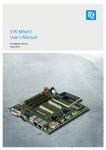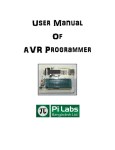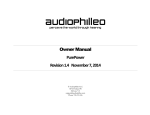Download AVRSimon - Nuts & Volts Magazine
Transcript
Grand - Avrsimon Game Kit.qxd
1/30/2010
1:00 PM
Page 42
The Projects of
PROTOTYPE
With Joe Grand
THIS
avrsimon:
A Do-It-Yourself Game Kit
Prototype This, an engineering entertainment
program on Discovery Channel, offered a view
into the real-life process of designing and
building unique prototypes. In this 13 episode
series which was filmed over the course of 18
months and aired starting in October 2008, we
set out to tackle the problems of today by
creating crazy, one-of-a-kind inventions of
tomorrow. I was the team’s electrical engineer
and hardware hacker, and shared the screen
with Zoz Brooks, a roboticist and software
designer specializing in human-machine
interaction; Mike North, a material scientist and
mechanical engineer; and Terry Sandin, a
special effects veteran. We were challenged to
build things that had never been done before,
looked cool on TV, and could be completed
within the extremely tight financial and time
constraints of television production. It was a
fantastic adventure and great experience to say
the least!
This quarterly series of articles will cover
the electronic aspects of some of my favorite
projects from the show. My hope is that you
will be inspired, learn something new, or use
my work as a building block for your own open
source project. Let’s begin!
(All photos and figures by Joe Grand.)
42
March 2010
Launched in 1978 by Milton Bradley, the addictive,
flying saucer-shaped memory game of Simon remains an
icon of early electronic games. The premise is simple:
Repeat the sequence of lights and tones. This article
presents my Simon clone running on an Atmel
ATtiny2313, an eight-bit AVR microcontroller (Figure 1).
My implementation of the game combines a number
of basic microcontroller functions such as reading switch
inputs and turning LEDs on and off, with more
complicated ones such as using sleep modes to extend
battery life and playing sounds. I’ve also designed in a few
gameplay enhancements such as no sound mode, fast
mode, no LED mode, and reverse mode. Details of the
original Simon design can be found in US Patent
#4,207,087 entitled “Microcomputer controlled game”
(www.google.com/patents/about?id=MAIyAAAAEBAJ
&dq=4207087).
Full engineering documentation (including source
code and PCB Gerber plots) is available on my website
(www.grandideastudio.com/portfolio/avrsimon/). If you
don’t want to build the circuit from scratch, a kit is
available from Parallax (www.parallax.com) and includes
all of the necessary components, including a preprogrammed microcontroller and custom circuit board.
The only additional items you’ll need to build the kit are a
soldering iron, solder, wire snips, and a battery.
Hardware
Like the original game, avrsimon’s user interface is
simple, comprising of four buttons, four LEDs, and a piezo
Grand - Avrsimon Game Kit.qxd
1/30/2010
1:00 PM
Page 43
FIGURE 1:
Assembled avrsimon game
with custom
circuit board.
buzzer for playing
sounds. Refer to the
schematic (Figure 2)
and bill of materials
(Table 1) for specific
component
information.
The Atmel
ATtiny2313
microcontroller
(www.atmel.
com/dyn/products/
product_card.asp?
part_id=4660) is
an eight-bit
microcontroller based on the AVR enhanced RISC
(Reduced Instruction Set Computer) architecture. It
features 2 KB of Flash, 128 bytes of in-system
programmable EEPROM, 128 bytes of RAM, up to 20
MHz clock speed, 1.8V to 5.5V operation, and up to 18
general-purpose I/O pins all in a 20-pin package.
Peripherals include two timers, four PWM channels,
analog comparator, and a Universal Serial Interface/UART.
It is a nice, low-cost part (around $2 in small quantities)
suitable for many embedded systems projects.
One side of each button (SW1, SW2, SW3, SW4) is
connected to Port B 1, 4, 0, and 3, respectively. The other
side of the buttons are connected to ground. The internal
pull-up resistor (with a value between 20K and 50K ohm,
according to the ATtiny2313 datasheet) is enabled on
each of the Port B pins, removing the need for four
external resistors. The buttons are active low, so the
microprocessor normally sees a high signal (‘1’) — due to
the pull-up resistor — when the button isn’t being pressed.
When a button is pressed, the microprocessor sees a low
signal (0).
The cathodes of the four LEDs matching the four
colors of the original Simon game (D1 red, D2 blue, D3
VCC
green, D4 yellow), are connected to Port D 0, 3, 1, and 2,
respectively. A current-limiting resistor (R1, R3, R4, R2)
connected to VCC is used in series with each LED to limit
the amount of current allowed to flow through it which
sets the brightness and prevents excessive current from
damaging the LED. Like the buttons, the LEDs are active
low and set up in a current sink configuration; meaning
they will turn on when the output signal on one of the
Port D pins is low (0). When we want to turn an LED off,
we simply set the corresponding pin’s output value to high
(1). Each port pin on the ATtiny2313 can safely sink 20
mA which is well above what the LEDs on avrsimon
require. When the red LED is on, it requires 1.3 mA, the
green 3.0 mA, blue 0.13 mA, and yellow 3.2 mA.
One side of the piezo buzzer, LS1, is connected to
ground and the other side is connected to Port B 2 via R6
— a current-limiting resistor. Instead of using the generalpurpose I/O function as with the button inputs and LEDs,
Port B 2 is used as its special function — Output Compare
for Timer 0 — which outputs waveforms that will drive the
piezo buzzer. Turning the game on and off is achieved
with a simple slide switch used in an SPST configuration
that connects and disconnects the battery supply from the
VCC
C1
R2
3.3k
D2
SSL-LX5093USBD
R4
330 ohm
D4
LTL-307Y
R3
330 ohm
D3
LTL-307G
R1
1k
R6
R5
10k
20
1
LED_RED
2
LED_GREEN
3
LED_YELLOW
6
LED_BLUE
7
8
BT1
VCC
MPD BU2032SM-HD-G
SW5 EG1271
FIGURE 2: avrsimon’s schematic.
330 ohm
VCC
D1
LTL-307E
CR2032 3V @ 225mAh
LS1
PKM17EPPH4001-B0
0.1uF
9
11
10
VCC
PA0/XTAL1
PA2/RESET/dW
PA1/XTAL2
PD0/RXD
PD1/TXD
PB0/AIN0/PCINT0
PB1/AIN1/PCINT1
PD2/CKOUT/XCK/INT0
PB2/OC0A/PCINT2
PD3/INT1
PB3/OC1A/PCINT3
PD4/T0
PD5/OC0B/T1
PD6/ICP
GND
U1
ATTINY2313V-10PU
PB4/OC1B/PCINT4
PB5/MOSI/DI/SDA/PCINT5
PB6/MISO/DO/PCINT6
PB7/UCSK/SCL/PCINT7
5
4
12
SW_GREEN
13
SW_RED
14
TONE_PIN
15
SW_YELLOW
16
SW_BLUE
SW3
SKHHAJA010
SW1
SW4
SW2
17
VCC
18
19
MISO
SCK
RST
1
3
5
2
4
6
MOSI
P1
Header 3X2
AVR ISP
March 2010
43
Grand - Avrsimon Game Kit.qxd
1/30/2010
1:01 PM
Page 44
VCC bus of the circuitry. The system is powered with a
single CR2032 3V lithium coin cell which is easy to obtain
from any local drugstore, convenience store, or electronics
outlet. The CR2032 has a very nice current capacity for its
size (20 mm in diameter) of approximately 225 mAh,
although the lithium battery chemistry works best for
applications requiring very low current discharge (tenths of
mA) over months or years of use. Its maximum
recommended continuous discharge is 3 mA which is
what avrsimon draws during gameplay. When the game is
not being used and while the system is waiting for a
button press to begin a new game, U1 is placed into a
sleep mode and current consumption is reduced to a
scant 19.5 uA. With typical gameplay of a few hours a
day, a single battery should last over a month.
There are a few other discrete components used in
this design: C1 is a standard bypass/decoupling capacitor
connected close to the VCC input of U1. R5 is a pull-up
resistor connected to the active-low /RESET line of U1 that
keeps the microcontroller operating properly (e.g., not
resetting) unless the pin is intentionally pulled low. P1 is
the standard six-pin AVR In-System Programming (ISP)
header. This is an optional part that is only required if you
plan on making changes to the firmware and want to
reprogram U1 while it is in-circuit.
Firmware
At the highest level, the operation of avrsimon’s
firmware is straightforward:
Upon power-up, the hardware is initialized within the
aptly named hardware_init() function which brings the
system into a known state. The function configures the
I/O pins (LED pins as outputs, switch pins as inputs), sets
up the timers (Timer 0 is used for tone generation and
Timer 1 for timeout counting used during gameplay), and
enables the Pin Change Interrupt.
Then, simon_config() is called which sets the
gameplay mode based on the combination of pushbuttons
SW1-SW4 held down during power-up. If no buttons are
pressed during power-up, then the game will play in the
normal mode. Other modes include no sound mode, fast
mode, no LED mode, and reverse mode, and serve as an
additional challenge for advanced users. Details of each
special mode are discussed in the How to Play section of
this article. After all configurations are complete, we move
into the core simon_game() routine. Immediately after
entering simon_game(), the system is configured to enter a
low-power sleep mode and to awake on a button press
from any of the four buttons. Sleep mode is attained by
calling a specific sequence of functions/macros which
define the type of sleep mode we want to enter, configure
the interrupts, and then go to sleep:
// prepare to go to sleep/idle mode...
set_sleep_mode(SLEEP_MODE_PWR_DOWN);
cli();
// disable global interrupts
sleep_enable();
sei();
// enable global interrupts
sleep_cpu(); // now go to sleep to save power
Sleep mode conserves a significant amount of power
by shutting down all unused modules of the
microcontroller and only keeping the absolute essential
features awake. In our selected Power-Down Mode
(SLEEP_MODE_PWR_DOWN), all clocks and oscillators
are disabled, all peripheral modules are turned off, and the
only ways to awaken the device are via specific resets
(external, watchdog, or brown-out), serial interface or INT0
external interrupts, or a Pin Change Interrupt generated on
specific port pins. For more details on sleep mode
implementations, see www.nongnu.org/avr-libc/usermanual/group__avr__sleep.html.
With avrsimon, when a button press is detected via
the Pin Change Interrupt on Port B 0, 1, 3, or 4
(corresponding to SW3, SW1, SW4, SW2, respectively),
the system springs to life and begins the game.
The game itself is comprised of two core functions:
simon_play_moves() and simon_read_moves().
simon_play_moves() first pulls a number from rand() —
a linear feedback shift register used as a pseudo-random
number generator (http://en.wikipedia.org/wiki/PRNG) —
which is seeded at the beginning of each game with the
current value of U1’s Timer 1 counter and whatever
Qty
Reference
Description
Distributor/Part #
1
1
1
1
1
1
1
1
1
1
3
1
4
BT1
C1
D1
D2
D3
D4
LS1
P1 (optional)
R1
R2
R3, R4, R6
R5
SW1, SW2,
SW3, SW4
SW5
U1
U1b (optional)
PCB
Battery holder, CR2032 Lithium coin cell, SMT
0.1 µ, 50V 10% bypass capacitor ceramic axial, X7R
5 mm LED, red high-efficiency diffused, 19 mcd, 2.0V
5 mm LED, blue diffused, 300 mcd, 3.5V
5 mm LED, green diffused, 19 mcd, 2.1V
5 mm LED, yellow diffused, 29 mcd, 2.1V
Piezoelectric buzzer, 72 dB @ 25V pp, 4 kHz, PCB mount
Header, 3x2 vertical, male, PCB mount
1.0K ohm, 5% 1/4W
3.3K ohm, 5%, 1/4W
330 ohm, 5%, 1/4W
10K ohm, 5%, 1/4W
Digi-Key, BU2032SM-HD-GCT-ND; www.digikey.com
Digi-Key, 1109PHCT-ND
Digi-Key, 160-1705-ND
Digi-Key, 67-1751-ND
TABLE 1: avrsimon’s
Digi-Key, 160-1706-ND
bill of materials.
Digi-Key, 160-1703-ND
Digi-Key, 490-4694-ND
Digi-Key, 3M9459-ND
Digi-Key, 1.0KQBKND
Digi-Key, 3.3KQBK-ND
Digi-Key, 330QBK-ND
Digi-Key, 10KQBK-ND
SPST momentary pushbutton switch, 100 gf, PCB mount
SPDT slide switch, 300 mA, PCB mount, L = 2 mm
AVR microcontroller, DIP20
Socket, DIP20
Printed circuit board
Mouser, 688-SKHHAJ; www.mouser.com
Digi-Key, EG1918-ND
Mouser, 556-ATTINY2313V10PU
Digi-Key, 3M5465-ND
Parallax
1
1
1
1
44
March 2010
Grand - Avrsimon Game Kit.qxd
1/30/2010
1:01 PM
Page 45
pushbutton was pushed to start the game. The number
from rand() is limited from 0 to 3 (corresponding to one of
the four possible LED colors on avrsimon) and then stored
in U1’s internal EEPROM — a non-volatile storage
container with individual byte addressing — at the memory
address equal to the current length of the sequence. The
game then plays the entire sequence that is currently in its
EEPROM, contiguously from address 0 until the end of the
sequence is reached. For more details on EEPROM
handling, see www.nongnu.org/avr-libc/user-manual
/group__avr__eeprom.html.
The game then enters the simon_read_moves() routine
which waits for the player to begin replaying the
sequence. For each move in the sequence, the
corresponding address of the EEPROM is read and
compared with the player’s input. If the values do not
match, then the player must have pushed the wrong
button and the game will end via the simon_failed_input()
function. If the values do match, then the player pushed
the correct button and the game proceeds to the next
move in the sequence. If the player successfully repeats
the entire sequence, the game jumps back to
simon_play_moves() to add another move to the sequence
and repeats the process until the game is over.
Sound
Tone generation is based on the xyloduino project
(www.rocketnumbernine.com/2009/03/27/
xyloduino-simple-arduinopiezo-organ/) and modified to
support arrays of octaves, notes, and durations in order to
create melodies. Timer 0 — a hardware peripheral internal
to U1 — is used as an eight-bit counter that will
toggle the OC0A output pin (Port B pin 2) from
low to high or high to low when the counter
value (TCNT0) matches the value programmed
into the Output Compare Register (OCR0A).
The toggling of the output pin will generate a
square wave at the desired frequency that is
fed into the piezo buzzer LS1. The play_note()
routine is passed the octave, note, and length
of the sound. It configures the Timer/Counter
Control Register (TCCR0B) and OCR0A
accordingly, waits for the sound to be played,
and then disables the counter:
if (note)
{
TCCR0B = pre[(int)octave];
// set the prescaler depending
// on what octave is selected
OCR0A = note >> (octave%2);
// there are two octaves for each
// prescale setting, so adjust
// accordingly
}
delay_ms(length);
// play sound for specified length
TCCR0B = 0;
// turn off sound
In order to play a melody, a sequence of notes stored
in an array must be played one after the next:
for (i = 0; i < STARTGAME_SND_SIZE
* 4; i = i + 4)
{
// octave, note, length
play_note(pgm_read_byte(startgame_
snd_p + i),
pgm_read_byte(startgame_snd_p
+ i + 1),
pgm_read_word(startgame_snd_p + i + 2));
delay_ms(50); // pause in between notes
}
The four sounds generated on the original Simon were
based on four primary notes of a bugle which sound “in
tune” when played in any order. avrsimon closely mimics
those notes (www.waitingforfriday.com/index.php/
Reverse_engineering_an_MB_Electronic
_Simon_game):
Tone 1: Blue, 392 Hz (G note)
Tone 2: Yellow, 330 Hz (E note)
Tone 3: Red, 262 Hz (C note)
Tone 4: Green, 196 Hz (G note)
Development Environment
avrsimon was developed on OS X using CrossPack for
AVR (www.obdev.at/products/crosspack/downloadde.html). Formerly known as AVR MacPack, the package
contains the core compiler, debugger, and AVR-specific
FIGURE 4:
Flowchart for
the core
simon_game()
routine.
FIGURE 3: High-level
program flow.
March 2010
45
Grand - Avrsimon Game Kit.qxd
1/30/2010
1:01 PM
Page 46
tools, and integrates seamlessly with Apple’s Xcode.
In-circuit device programming was achieved using an
adafruit industries USBtinyISP interface (www.adafruit.
com/index.php?main_page=product_info&cPath=16&
products_id=46).
If you choose to modify avrsimon’s firmware, you’ll
need to recompile the code and reprogram it into the
microcontroller. To reprogram the microcontroller, hook
up the USBtinyISP to P1 (insert and solder this optional
six-pin male header onto avrsimon if you haven’t done so
already), locating pin 1 by its square pad on the backside
of the circuit board. Then, open a Terminal window and
go to your /firmware/ directory. Finally, run the make
install command which launches the avrdude application
twice with different parameters: once to load the
compiled Hex file into Flash memory and once to set the
device’s configuration fuses (defined in the Makefile):
1) avrdude -c usbtiny -p attiny2313 -U
flash:w:main.hex:i
2) avrdude -c usbtiny -p attiny2313 -U hfuse:w:0xd1:m
-U lfuse:w:0xe4:m
For more information on Atmel AVR development, see:
•AVR Freaks web page, www.avrfreaks.net
•adafruit industries’ AVR Tutorial web page,
www.ladyada.net/learn/avr/
How to Play
In a nutshell, avrsimon gameplay is as follows:
•Turn On
•Play Game
•Memorize and Repeat Pattern
•Score Given When Game Over
When you first power up the game, a start-up tune
will welcome you. Press any of the pushbuttons to start
playing. The game will generate a sequence of lights and
sounds that you are to repeat, starting first with a single
element. After the sequence has been presented, simply
press the button(s) corresponding to the LED that was
illuminated and repeat the pattern. The sequence length
will increment each time you successfully repeat the
pattern, making the game increasingly more difficult as
you go. The maximum sequence length is 255.
When your game is over, a short tune will be played,
the correct LED in the sequence that you were supposed
to have entered will be illuminated, and your score will be
given by a series of blinking LEDs. The green LED
corresponds to hundred; the red LED to ten; and the blue
LED to one. For example, if you failed after a 13 element
sequence, the red LED will first blink once and then the
blue LED will blink three times.
avrsimon has a few optional twists to make gameplay
more fun and interesting for advanced players. These
special modes are selected by holding down one of the
pushbuttons SW1-SW4 while first turning on the game
(multiple pushbuttons can be held down at one time to
create various combinations):
•SW1: No Sound/Quiet Mode
No sounds are generated while in this mode, making
it perfect for gameplay late at night, in a library,
conference session, or classroom.
•SW2: Fast Mode
This mode increases the speed of which the LED
sequence is played and reduces the length of time
allowed for you to repeat the sequence. Normally, you
have five seconds to make a decision for each move. In
fast mode, you’re only allowed two.
•SW3: No LED Mode
No LEDs are illuminated while
in this mode. You’ll have to repeat
the pattern based on sound alone.
•SW4: Reverse Move
This mode operates like a FIFO
(First In, First Out) stack in which
you have to replay the sequence in
reverse order (instead of repeating
the exact order that the game
presents).
To revert back to game’s
normal mode of operation, simply
power cycle the unit. Enjoy the
game! NV
Joe Grand is an electrical engineer,
hardware hacker, and president of
www.grand
Grand Idea Studio, Inc. (w
ideastudio.com), where he specializes
in the invention, design, and licensing
of consumer products and modules
for electronics hobbyists. He can be
reached at [email protected].
46
March 2010