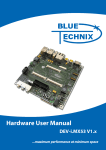Download Sentis ToF - P510
Transcript
Sentis ToF - P510 Hardware User Manual Version 1.0 Contact Bluetechnix Waidhausenstraße 3/19 A-1140 Vienna AUSTRIA [email protected] http://www.bluetechnix.com Date: 2015-07-07 Template No.: 900-306 / A Table of Contents 1 2 3 4 5 General Information .......................................................................................................................... 6 1.1 Symbols Used ........................................................................................................................... 6 1.2 Certification ............................................................................................................................... 6 1.3 Safety instructions .................................................................................................................... 7 1.4 Electrical connection ................................................................................................................. 7 Introduction ...................................................................................................................................... 8 2.1 Overview ................................................................................................................................... 8 2.2 Key Features ............................................................................................................................. 8 General Description .......................................................................................................................... 9 3.1 Functional Description .............................................................................................................. 9 3.2 PCB description ........................................................................................................................ 9 3.3 Interfaces................................................................................................................................... 9 3.3.1 Power connector................................................................................................................ 9 3.3.2 GBit-Ethernet ................................................................................................................... 10 3.3.3 Extension connector ........................................................................................................ 10 3.3.4 JTAG connector ............................................................................................................... 10 3.3.5 Reset button .................................................................................................................... 10 3.3.6 RGB LED .......................................................................................................................... 10 3.3.7 Buzzer .............................................................................................................................. 10 Hardware installation ...................................................................................................................... 11 4.1 Mounting ................................................................................................................................. 11 4.2 Cooling areas .......................................................................................................................... 11 4.3 Lenses and objective .............................................................................................................. 12 4.4 Sensor sensitivity .................................................................................................................... 12 4.5 Optical Isolation ...................................................................................................................... 12 4.6 Sensor Orientation .................................................................................................................. 14 Specifications ................................................................................................................................. 15 5.1 6 Electrical Specifications .......................................................................................................... 15 5.1.1 Operating Conditions ....................................................................................................... 15 5.1.2 ESD Sensitivity ................................................................................................................. 15 5.1.3 EMC ................................................................................................................................. 15 Connector Description ................................................................................................................... 16 6.1 Power Connector (a) ............................................................................................................... 17 6.2 GBit Ethernet Connector (b) .................................................................................................... 17 6.3 Extension Connector (c) .......................................................................................................... 17 6.4 JTAG Connector (d) ................................................................................................................ 18 Template No.: 900-306 / A 7 8 Mechanical Outline ......................................................................................................................... 19 7.1 Top View ................................................................................................................................. 19 7.2 Bottom View ............................................................................................................................ 20 7.3 Side View................................................................................................................................. 20 Product History .............................................................................................................................. 21 8.1 Version Information ................................................................................................................. 21 8.1.1 8.2 Sentis ToF - P510 ............................................................................................................ 21 Anomalies ................................................................................................................................ 21 9 Document Revision History ............................................................................................................ 22 A List of Figures and Tables .............................................................................................................. 23 Template No.: 900-306 / A © Bluetechnix GmbH 2014 All Rights Reserved. The information herein is given to describe certain components and shall not be considered as a guarantee of characteristics. Terms of delivery and rights of technical change reserved. We hereby disclaim any warranties, including but not limited to warranties of non-infringement, regarding circuits, descriptions and charts stated herein. Bluetechnix makes and you receive no warranties or conditions, express, implied, statutory or in any communication with you. Bluetechnix specifically disclaims any implied warranty of merchantability or fitness for a particular purpose. Bluetechnix takes no liability for any damages and errors causing of the usage of this board. The user of this board is responsible by himself for the functionality of his application. He is allowed to use the board only if he has the qualification. More information is found in the General Terms and Conditions (AGB). Information For further information on technology, delivery terms and conditions and prices please contact Bluetechnix (http://www.bluetechnix.com). Warning Due to technical requirements components may contain dangerous substances. Template No.: 900-306 / A Hardware User Manual - Sentis ToF - P510 1 Last change: 7 July 2015 Version 1.5 General Information This guide applies to the Sentis ToF - P510 camera platform from Bluetechnix GmbH. Follow this guide chapter by chapter to set up and understand your product. If a section of this document only applies to certain camera parts, this is indicated at the beginning of the respective section. The document applies to X-Grade product from V0.0. 1.1 Symbols Used This guide makes use of a few symbols and conventions: Warning Indicates a situation which, if not avoided, could result in minor or moderate injury and/or property damage or damage to the device. Caution Indicates a situation which, if not avoided, may result in minor damage to the device, in malfunction of the device or in data loss. Note Notes provide information on special issues related to the device or provide information that will make operation of the device easier. Procedures A procedure always starts with a headline 1. The number indicates the step number of a certain procedure you are expected to follow. Steps are numbered sequentially. This sign indicates an expected result of your action. References This symbol indicates a cross reference to a different chapter of this manual or to an external document. 1.2 Certification X-Grade Version X-Grade version of the products are not intended for sale and have therefore no certifications. The user is responsible for a correct usage in order with federal laws. Bluetechnix © Page 6 | 23 Hardware User Manual - Sentis ToF - P510 1.3 Last change: 7 July 2015 Version 1.5 Safety instructions Important This manual is part of the device and contains information and illustrations about the correct handling of the device and must be read before installation or use. Observe the operating instructions. Non-observance of the instructions, operation which is not in accordance with use as prescribed below, wrong installation or handling can affect the safety of people and machinery. The installation and connection must comply with the applicable national and international standards. Responsibility lies with the person installing the unit. 1.4 Electrical connection Note The unit must be connected by a qualified electrician. Device of protection class III (PC III). The electric supply must only be made via PELV circuits. The device must only be powered by a limited energy source (≤ 30V; ≤ 8A; ≤ 100VA). Disconnect power before connecting the unit. Bluetechnix © Page 7 | 23 Hardware User Manual - Sentis ToF - P510 2 Last change: 7 July 2015 Version 1.5 Introduction 2.1 Overview The Sentis ToF - P510 is a depth sensor module, developed by Bluetechnix, operating on the Time-of-Flight (ToF) principle. The Sentis ToF - P510 is based on the ToF sensor 19k-S3 of PMDtec and Freescale i.MX6 processor. The camera consists of different modules from Bluetechnix like the TIM-uP-19k-S3-Spartan-6, LIM-u-LED-850 and CM-i.MX6x. 2.2 Key Features 3D depth sensor module TIM-uP-19k-S3-Spartan6 based on PMD PhotonICs® 19k-S3 2D sensor module based on Omnivision OV5640 2 x light modules LIM-u-LED-850 Processor module CM-i.MX6Q based on Freescale i.MX6Q Up to 160fps, adjustable Gigabit Ethernet Support for 30°, 60° and 90° FOV (90° default) Extension interface Power supply connector Matlab support Software configuration interface Ethernet data streaming server 3D Depth, amplitude data and 2D color image Bluetechnix © Page 8 | 23 Hardware User Manual - Sentis ToF - P510 3 Last change: 7 July 2015 Version 1.5 General Description 3.1 Functional Description The following image shows the block diagram of the Sentis ToF - P510. Sentis ToF - P510 Extension LIM-U-LED-850 Power TIM-UP-19kS3-U-P LIM-U-LED-850 2D Sensor OV5640 DC/DC Converter Extension-Board Gbit-ETH CM-i.MX6x Base-Board Figure 3-1 Sentis ToF - P510 block diagram 3.2 PCB description The hardware is based on 6 PCBs. The PCBs are stacked like a sandwich: - The CM-i.MX6x is mounted on the bottom of the Baseboard - The TIM-uP-19k-S3-Spartan-6 is mounted on the Baseboard - The Extension-Board is mounted on the Baseboard - The two LIM-u-LED-850 are mounted on the Extension-Board 3.3 Interfaces The following chapters describes the interfaces on the Sentis ToF - P510-Baseboard. 3.3.1 Power connector The Sentis ToF - P510 must be powered by an external 18V-30V power supply connected to the 2.5mm EHconnector (see chapter 6.1). Bluetechnix © Page 9 | 23 Hardware User Manual - Sentis ToF - P510 3.3.2 Last change: 7 July 2015 Version 1.5 GBit-Ethernet The Gbit-Ethernet interface from CM-i.MX6Q is available on a standard RJ45 connector (see chapter 6.2). 3.3.3 Extension connector The extension connector provides multiple interfaces to control external units and to trigger the Sentis ToF P510 (see chapter 6.3). 3.3.4 JTAG connector A JTAG connector is available for debug purposes (see chapter 6.4). 3.3.5 Reset button A reset button is available to perform a hardware reset (component (e) in Figure 6-1). 3.3.6 RGB LED A RGB LED is available on the Extension-Board and can be used to show the state of the Sentis ToF - P510 (component (f) in Figure 6-1). The RGB LED is controlled by a Toshiba LED driver (TCA62724FMG(O,EL)) connected though the I2C2 interface with the CM-i.MX6x. The I2C slave address is set to 0x55. 3.3.7 Buzzer A buzzer is available on the Extension-Board and can be used to provide an audible feedback to the user (component (g) in Figure 6-1). The buzzer is connected to the pin DISP0.DAT9 of the CM-i.MX6x. Bluetechnix © Page 10 | 23 Hardware User Manual - Sentis ToF - P510 4 Last change: 7 July 2015 Version 1.5 Hardware installation 4.1 Mounting The Sentis ToF - P510-Baseboard provides 4 x M3 mounting holes to fix it on the enclosure. The positions of the mounting holes is shown in figure 7.1 (3.2mm holes). Note: The mounting holes must be electrically connected to the enclosure using metallic screws! The LIM modules mounted on the Sentis ToF - P510-Baseboard must be fixed to a heatsink or to the enclosure. For more information about the LIM modules see the Hardware User Manual of the LIM-U-LED850 available from Bluetechnix website. The mounting holes are also visible on the 3D STEP model of the Sentis ToF - P510 camera. Note: Gap pads must be used to isolate the LIM module cooling area from the heatsink or enclosure! The TIM module can also be fixed on the enclosure using the top two M2 holes available on the module. For further information about the TIM module see the Hardware User Manual of the TIM-uP-19k-S3-Spartan6 available from Bluetechnix website. The mounting holes are also visible on the 3D STEP model of the Sentis ToF - P510 camera. 4.2 Cooling areas The Sentis ToF - P510 must be cooled at several areas to ensure valid operation conditions. The most important cooling areas are: - LIM modules: each LIM module produces up to 25W of dissipation power that must be cooled mounting a heatsink/enclosure and a gap pad on the bottom of the module (red areas in Figure 4-1). - CM-i.MX6Q: the processor module produces up to 5W of dissipation power. The main heat sources are the i.MX6Q processor (left dark region in orange area in Figure 4-1) and the PMIC (right dark region in orange area in Figure 4-1). Bluetechnix © Page 11 | 23 Hardware User Manual - Sentis ToF - P510 Last change: 7 July 2015 Version 1.5 Figure 4-1 Hot Spots of the Sentis ToF - P510 (Bottom View) 4.3 Lenses and objective The Sentis ToF - P510 is equipped with a 90° objective for the TIM module, 90° objective for the 2D sensor and 90° lenses for the LIM modules. Other objectives/lenses can be provided by Bluetechnix on request. Note: Be aware that using different objectives and lenses for other FOVs leads to different objective/lenses height relative to the 3D and 2D sensor. 4.4 Sensor sensitivity See Hardware User Manual of the TIM-uP-19k-S3-Spartan6 available from Bluetechnix website. 4.5 Optical Isolation To prevent direct irradiation from the LIMs into the camera lens, an optical barrier has to be applied. There is a component-free area on the TIM module to support an optical barrier down to the PCB (see Hardware User Manual of TIM-uP-19k-S3-Spartan6). The height of the optical barrier and the distance to the 3D sensor depends from the used objective and FOV. The following picture shows one possibility how to design an appropriate optical barrier (a) for a FOV of 90° with 60mm² objective area (default configuration of the Sentis ToF - P510). Bluetechnix © Page 12 | 23 Hardware User Manual - Sentis ToF - P510 Last change: 7 July 2015 Version 1.5 90° 90° 90° Figure 4-2 Possible optical isolation (Side view) a Figure 4-3 Possible optical isolation (Top view) Bluetechnix © Page 13 | 23 Hardware User Manual - Sentis ToF - P510 4.6 Last change: 7 July 2015 Version 1.5 Sensor Orientation See Hardware User Manual of the TIM-UP-19k-S3 USB 2.0 PVI available from Bluetechnix website. Bluetechnix © Page 14 | 23 Hardware User Manual - Sentis ToF - P510 5 Last change: 7 July 2015 Version 1.5 Specifications 5.1 Electrical Specifications 5.1.1 Operating Conditions Symbol VIN IIN TOP TSTG FITP Parameter Input supply voltage Input current Operating Temperature Storage Temperature Frame-rate Integration Time Product Min 18 0 -65 - Typical 24 2 TBD Max 30 3.5 601) 150 - Unit V A °C °C Table 5-1 Electrical characteristics 1) 5.1.2 Depends on cooling mechanism. ESD Sensitivity ESD (electrostatic discharge) sensitive device. Charged devices and circuit boards can discharge without detection. Although this product features patented or proprietary protection circuitry, damage may occur on devices subjected to high energy ESD. Therefore, proper ESD precautions should be taken to avoid performance degradation or loss of functionality. 5.1.3 EMC The system is intended for light industrial environments according to the following normative: EN55022 class A, EN55024:2010 Only pre-compliance measurements according to the above stated normative will be performed on the system. The customer responsible for the final product is also responsible to fulfill all regulations requested by law. Bluetechnix © Page 15 | 23 Hardware User Manual - Sentis ToF - P510 6 Last change: 7 July 2015 Version 1.5 Connector Description b e a d c f g Marks Pin #1 Figure 6-1 Connectors of the Sentis ToF - P510 (top view with transparent LIM-u-LED-850) c a Figure 6-2 Front panel vew Bluetechnix © Page 16 | 23 Hardware User Manual - Sentis ToF - P510 6.1 Last change: 7 July 2015 Version 1.5 Power Connector (a) Pin assignment on the power connector: Connector Type: 2.1mm ID / 5.5mm OD Voltage: 18-30V Polarity: This pins are protected against wrong polarity. Note Use inherently limited power sources only! 6.2 GBit Ethernet Connector (b) This standard RJ45 connector provides a 10/100/1000 Base-T interface to the Sentis ToF - P510. 6.3 Extension Connector (c) The Mini-DIN 8 connector provides several interfaces to connect the Sentis ToF - P510 to external devices. No. 1 2 3 4 5 6 7 8 Signal GND nRESET TRIGGER_IN OWIRE MOD_P MOD_N GPIO GPIO_Ref Type Power Input (100k pu) Input (100 pd) Output Output Output In-/Output Power Description Ground Reset input (active low) Trigger input, 10-30V External OWIRE interface External Light modulation signal, differential, positive External Light modulation signal, differential, negative General purpose I/O (galvanic isolated) GPIO reference (galvanic isolated) Table 6-1: Power connector pinout Note: To use the output functionality of the GPIO pin an external pullup resistor is necessary. This pullup must be designed for a minimum current of 13mA. (e.g 1k5 pullup to 20V) Bluetechnix © Page 17 | 23 Hardware User Manual - Sentis ToF - P510 Last change: 7 July 2015 Version 1.5 4 5 2 8 1 7 6 3 Figure 6-3 Mini-DIN8 pin out Description Mini-DIN8 plug, male Manufacturer CUI Inc Part Number MD-80 Table 6-2: Mating connector 6.4 JTAG Connector (d) The JTAG interface of the CM-i.MX6x is connected to the 20-pin 2.54mm header connector. The JTAG connector is compliant with any ARM JTAG Emulator. (e.g ARM DSTREAM). Bluetechnix © Page 18 | 23 Hardware User Manual - Sentis ToF - P510 7 Last change: 7 July 2015 Version 1.5 Mechanical Outline A 3D STEP model of the Sentis ToF - P510 can be provided by Bluetechnix on request. 7.1 Top View Figure 7-1 Top View of the Sentis ToF - P510-Baseboard Bluetechnix © Page 19 | 23 Hardware User Manual - Sentis ToF - P510 7.2 Last change: 7 July 2015 Version 1.5 Bottom View Figure 7-2 Bottom View of the Sentis ToF - P510-Baseboard Side View 20 7.3 6.4 1.6 1.6 11 1.6 Figure 7-3 Side view of the Sentis ToF - P510-Baseboard Bluetechnix © Page 20 | 23 Hardware User Manual - Sentis ToF - P510 8 Last change: 7 July 2015 Version 1.5 Product History 8.1 8.1.1 Version Information Sentis ToF - P510 Version 1.0.0 Component TIM LIM CM-i.MX6Q 5V Controller Type Bluetechnix TIM-uP-19k-S3 V2.0 Bluetechnix LIM-U-LED-850 V2.0 Bluetechnix CM-i.MX6Q-C-I-Q24S2048F2N4096 V1.2 Texas Instruments LM25116MH/NOPB Table 8-1 Overview Sentis ToF - P510 product changes 8.2 Anomalies Version V1.0 Date 2014 09 30 Description No anomalies reported yet Table 8-2 Product anomalies Bluetechnix © Page 21 | 23 Hardware User Manual - Sentis ToF - P510 9 Last change: 7 July 2015 Version 1.5 Document Revision History Version 1 2 Date 2014 09 30 2014 10 30 3 4 5 2014 14 11 2014 12 12 2015 03 04 Document Revision First release V1.0 of the document Updated mechanical outline and Connector descriptions due to hardware version V1.0 Added front panel connector description Added information about external pullup resistor on external GPIO Added GPIO_Ref to pin 8 of Mini Din 8 connector Table 9-1 Revision history Bluetechnix © Page 22 | 23 Hardware User Manual - Sentis ToF - P510 A Last change: 7 July 2015 Version 1.5 List of Figures and Tables Figures Figure 3-1 Sentis ToF - P510 block diagram ...................................................................................................... 9 Figure 4-1 Hot Spots of the Sentis ToF - P510 (Bottom View) ......................................................................... 12 Figure 4-2 Possible optical isolation (Side view) ............................................................................................... 13 Figure 4-3 Possible optical isolation (Top view) ................................................................................................ 13 Figure 6-1 Connectors of the Sentis ToF - P510 (top view with transparent LIM-u-LED-850) ........................ 16 Figure 6-2 Front panel vew ............................................................................................................................... 16 Figure 6-3 Mini-DIN8 pin out ............................................................................................................................. 18 Figure 7-1 Top View of the Sentis ToF - P510-Baseboard ............................................................................... 19 Figure 7-2 Bottom View of the Sentis ToF - P510-Baseboard ......................................................................... 20 Figure 7-3 Side view of the Sentis ToF - P510-Baseboard .............................................................................. 20 Tables Table 5-1 Electrical characteristics ................................................................................................................... 15 Table 6-1: Power connector pinout ................................................................................................................... 17 Table 6-2: Mating connector ............................................................................................................................. 18 Table 8-1 Overview Sentis ToF - P510 product changes ................................................................................. 21 Table 8-2 Product anomalies ............................................................................................................................ 21 Table 9-1 Revision history ................................................................................................................................. 22 Bluetechnix © Page 23 | 23