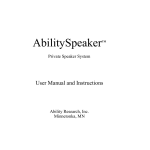Download User Manual Kitʼs items included ONE: 1 vest 1
Transcript
User Manual Kitʼs items included ONE: 1 vest 1 basic arm with 4 light springs 1 sled with telescopic post, monitor bracket and 1 v-lock plate 1 Cheese plate 1 C-Stand 1 Docking plate 1 7” lcd monitor with AV-power cable 1 1/4” screw 1 3/8” screw 1 Trolley case TOO: all kit ONE 4 hard springs 1 double pivoting battery pack FREE: all from kit ONE and TOO upper e down multiple connections boxes 1 Preparing the steadycam Put the sled on the docking plate, positioning the gimbal handle inside the 5/8” pin of the docking plate. Place the battery (opt.) on the v-lock plate (or Gold mount opt.) of the batterypack. Preparing the Monitor Fasten the monitor on its bracket 2 Regulate your position as you prefer, moving and pivoting the arm bracket, unfastening and fastening the screws with the regulation key In version Free with monitor rods arm, regulate the right up/down position fastening/unfastening the rear screws with the regulation key Regulate front/back position fastening/unfastening the 2 lateral screws with the regulation key To modify the inclination of the lcd monitor fasten/ unfasten the 2 lateral screws 3 Collegare il monitor. Connect the MINIDIN breakout cable, following the arrows for right connection connect the xlr 4 poles power cable to the down box connect video BNC cable to the down box connect the xlr 4 pole cable of the battery pack to the down connection box 4 Cheese Plate Fasten your camcorder with the 1/4” or 3/8” screws included in the kit, or fix the plate to your sony/ panasonic or other special plate. In case of camera not in axis use the lateral holes in order to balance in the center the cameraʼs weight Fasten the antirotation screw for DV-HDV camcorder using the key. Attention: antirotation screw must not be under the plate. This could block the camera insert on the side to side Cameraʼs pre balancing Put a perfect cilinder (for example a large felttip) under the plate in order to find the zero balance point of your camera. Remember the numeric reference point stamped on the plate unfasten the 2 lateral locking screws on the side to side and enlarge the positioning in order to receive the cheese plate 5 Insert your camera on the side to side Attention: Thereʼs a security blocking pin wich avoid the accidental camera exit from the side to side. Pull down the pin during inserting or extracting your camera on the side to side thereʼs a notch that got to fit with the zero balance point youʼve signed in the cheese plate. Once fitted this points, fasten the 2 knurled screws using the regulation key. Use a very low force in fastening those screws Connect all video and power cable to your camera Attention: Video cable accepts HDSDI signal, but the standard lcd monitor accepts only SD video signal. The power DC cable transmits the exact vlock batteries voltage wich is approximately about 15v. So you have to verify the right voltage operative range of your camcorder. Mindfilm snc declines all responsability in case of wrong connections. Mindfilm suggests to his customers to buy the Multi connection box wich stabilite exactly power DC out at 12v and 7,2. In case of TOO or FREE kit you could buy optional battery pack with 24v output. You have to try that all power and video connections works properly. You can fit your right video signal balancing, luminosity, contrast, flip, mirror, language, 4.3 or 16:9 aspect ratio 6 Sled Balancing Unfasten the upper screws of the rod clamps, for positioning the battery pack in order to have the sled right balanced. Regulate the side to side for finding a right preregulation setting: this is an important operation wich allows to execute rightly next step Unfasten the screw of the cilindrical knurnel handle of the gimbal and move the entire gimbal telescopically on the post. Move the gimbal right to the camcorder or right to the battery pack until the sled falls down with 2,5 seconds time of fall. Once youʼve regulated the right time of falling, you can center the camcorder on the side to side mouving the knobs millimetrically. Attention: this kind of centering is not universal, but itʼs the most used balancing. The types of sled balancing depend on the camcorder used, the way of shooting, types of batteries etc etc... Only official Easysteady courses unveal tips and tricks of the pro steady operator. Once the sled is balanced, ensure that all the screws and knobs are properly fasten 7 This is an example of right balanced sled. The sled doesnʼt fall down in any directions Raise up the sled from the 5/8” docking plate pin and put the sled on the other side of the docking plate, Lodging the gimbal on the fork and locking it with the security pin. Now the sled is ready to work 8 Arm Regulation The basic arm has 4 light springs mounted Preparing the arm working side Unfasten the internal screws of the mating block with the regulation key unfast the external paired screws of the mating block with the regulation keys turn right or left the working side. Easysteady school suggests, if youʼre right handed, to keep the arm on the left and hold the gimbal with the right hand. The old steadycamʼs schools have teached on the opposite way, but technological evolution of the products have developed concrete theory on the new posture. By the way if you have doubt on your right position try the two way and choose your preferred. . Springs setting Preload the four springs simmetrically, In case of frequent springs substitutions, it is suggested to keep the 4 preload screws greased and lubrificated 9 Springs substitution Put the arm on an orizontal clean and dry surface. The upper part of the trolley case is good alternative if youʼre outside. Unfasten all the 4 springs preload screws Straighth arm parallelogram Now unfasten the 2 antirotation screws in the opposite side of the preload screws. Then extract the spring Repeat this operation for the other 3 springs. Insert the spring inside the armʼs structure. Insert the antirotation screws fastining till their end. Do not fasten hardly insert the long preload screws and keep attention: verify that the insert pin has the flat surface towards the flat surface of the head of the preload screw. Verify that between this 2 flat surface will be a white teflon washer. Now the arm is ready to work 10 The Vest There are 5 size available: XS, S, M, L, XL Regulate the right or left mating block poition. for example: if someone is using the sled with his right hand, he got to keep the mating block on his left side. Regulate the desidered height regulate the right height of the frontal medium breast plat. this plate gives the operator maximum fitting to the posterior tailored part of the vest Itʼs possible to lenghten or to shorten the vest mother plate along its defined positions . Easysteady suggests to lenghten one position for people more than 190 cm, and tho shorten of one position for people under 160cm Steadycam Movement Precision and sensibility start from a right vest setting 11 Fasten the upper buckles and entering the vest with the head Fasten the upper crick pump buckles Fasten the lower crick pump buckles the lowwer belt has a posterior regulation in order to let the crick pump buckles works properly at the right distance and not to the end of their road 12 Regulate the shoulder belts as you preferr the lower back belt got to fit on your ankles. Once itʼs locked, make 2 or 3 legs squats in order to feel not constricted movements Once youʼve locked the vest, it doesnʼt move it is reached the right vest setting to unfasten the crick pump buckle, pull up the black double drafts towards back external direction Now the vest is ready to work 13 Mounting the steadycam Take your arm and lock it on the vest mating block With you back in the right position, regulate the mating block knobs and screws in order the arm fall quitely up to you. this regulation got to be made fastening and unfastening the opposite external knobs to regulate the right or left arm positioning on your posture faste or unfasten the opposite internal mating block screws this is the result obtained from a right arm balancing. You can proove bending your back forward or backward or left side or right side. The complete steadycam control depends on the operators back 14 Now approach the sled on the docking plate and make a little squat on your legs to simplify the arm pin entering inside the sled handle unlock the security pin Load all the weight and lift up all the system Now you have your steadycam Once youʼre carring on your steadycam you could need to regulate better your system in order to reach the perfect balancing of back/arm/sled Attention: Think about partecipating to easysteady official courses. Itʼs a good think spending 2 days of your time to learn what you could learn in 10 years alone. Steadycam has many secrets hidden that if youʼll discover them they will let you became good steadycam operators. 15 index Kitʼs items included Preparing the steadycam Preparing the monitor Connect the Monitor Cheese plate Camcorder pre balancing Sled Balancing Arm regulations The Vest Mounting the steadycam pag. 1 pag. 2 pag. 2 pag. 4 pag. 5 pag. 5 pag. 7 pag. 9 pag. 11 pag. 14 16


















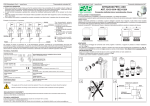









![[UK] Saver NG Data Sheets A1-2013](http://vs1.manualzilla.com/store/data/005759312_1-088a9b2c9a495b4ddfffe35115070dd1-150x150.png)