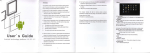Download Falcon User Manual 1v06
Transcript
Falcon Electronic Deadweight User’s Manual 1v06 Overview The Falcon Electronic Deadweight is a quick and inexpensive way to measure static pressure. Since it’s calibrated from -40 °C to +60 °C you don’t have to worry about the outside temperature changes affecting the pressure, unlike most other electronic deadweights. The custom-made aluminum case and advanced shock-absorbing system are designed to take more abuse before being damaged than the typical deadweight. Included is an impact-resistant, water-resistant case that is big enough to hold most standard quick connects and fitting’s while still being attached to the Falcon. In short, we have built this deadweight to satisfy the needs of the field operator for toughness, reliability and unparalleled accuracy. Copyright 2002 Cal-Scan Services Ltd. Installation The Falcon Electronic Deadweight ships with a 1/4” NPT to 1/2” NPT adapter that allows you to easily hook up to almost any adapter or quick connect. There are just a few points to remember. Installing Fittings The Falcon is designed to be robust but, if you do not use a wrench to attach any fitting or install the deadweight on a pressure source, you could damage it. Bad Good If you damage the deadweight by stripping the threads or by rotating the case to remove a fitting without a wrench, you will void your warranty !!! Using Quick Connects and Valves Using a quick connect is okay as long as it does not seal fluid in the connection. If the quick connect seals the fluid, drill it out so the pressure has somewhere to bleed, otherwise changes in temperature can put thousands of pounds of pressure on the transducer, possibly overpressuring it. This can also happen when using valves that seal fluid against the sensor. Trapping fluid against the pressure sensor and exposing it to a change in temperature can damage the sensor and void your warranty !!! If you use a quick connect on the gauge ensure the stem on the Falcon has no check valve, a SESO type !!! Operating the Falcon C M To turn on the Falcon Deadweight, press either the or key. The unit will turn off automatically depending on what the Sleep-Mode is set to, see below. There are three main modes the Falcon can be in: Sampling, Memory and Setup. These modes are reached by repeatedly pressing the key. C Sampling: The Falcon Electronic Deadweight samples every 3 seconds. When the gauge is sampling, busy will come up on the display, and the gauge won’t respond to key presses until it’s finished sampling. In gauge mode (psig or kPag), it is possible to zero the deadweight to atmospheric pressure. While the Falcon is sampling, press both the and the key to zero the pressure. Note that this has no effect in absolute mode. You can reset the zero offset back to the factory zero which will be explained below. M 9 M The Falcon can either save the current pressure for later viewing by pressing the button, or if PeakDetect has been activated, the highest pressure recorded will be saved automatically. If the Peak-Detect is on pressing the button will clear the peak value so a new lower peak will be recorded. M the PeakMin-Detect is on, the C peak and minimum pressure. In this case the two values will be shown by Memory: After pressing the button a second time, the Falcon will show the last saved value or if alternating the display every 3 seconds (The lower value is the minimum and the higher the peek pressure). C Changing the Engineering Units: kPaa, kPag, psia, psig Setup: Pressing the button a third time will allow you to change the settings of the Falcon. C Press the button to display Units, and the current unit will be displayed. M Press the button, and the units will toggle between psia, psig, kPa and kPag. 9 Press the button to save the desired unit. M Press the button until Setup is displayed. Reset the Zero Offset: This useful if the Falcon has been accidentally zeroed under pressure, or if you want to see how much the deadweight has shifted from the factory zero. C Press the button to display Units. M Press the button to display Reset. C Press the button to reset the gauge back to factory zero. M Press the button until Setup is displayed. PeakMin-Detect: This feature changes how the memory mode works. If the PeakMin-Detect is ON, the deadweight will display the last peak and minimum pressure sampled (instead of showing the last saved pressure). When memory is displayed the peak and minimum pressure will be shown, alternating every 3 seconds. By pressing the M key when the deadweight is in sampling mode, and it will clear the peak and minimum pressure, so new pressures can be recorded. C button to display Units. Press the M Press the button to display Reset. C Press the button to display Pon or Poff. C Press the key to toggle between Pon or Poff. 9 Press the button until Setup is displayed. Sleep-Mode: Changes how the Falcon automatically turns off. Normally, the sleep-mode is set to toff. In toff, the deadweight will stay on as long as there is more than 2 pounds of pressure. As soon as there is less than 2 pounds of pressure, it will shut off after 5 minutes of inactivity. If the Falcon has been set to ton, it will shut off in 5 minutes, after you stop pressing any of the buttons. C Press the button to display Units. M Press the button 3 times, until toff appears. C Press the key to toggle between toff and ton modes. 9 Press the key to save the desired mode. M Press the button until Setup is displayed. Battery Replacement The supplied battery pack is designed to operate the Falcon across its temperature range, and protect it from the possibility of causing a spark. Replace only with Cal-Scan Services Battery pack model: LS14500/2BPW Failure to use replacement battery pack LS14500/2BPW will impair the intrinsic safety of the Falcon Deadweight !!! Specifications • • • • • • • • • • Accuracy: +/- 0.04% full-scale Resolution: 1 kPa or 0.1 psi Calibrated Temperatures from -40 to +60 °C, Calibration traceable to NIST Div I Class 1 Groups A, B, C, D Max Ambient +50 °C CSA / UL / CENELEC Advanced Shock Resistant Design, CE approved for Europe Long Battery Life (One year if used continuously for 3 hours a day, 7 days a week) Engineering Units: psia, psig, kPaa, kPag 1/4 NPT Process Connection 3.9 Inches in Diameter Power: 2 AA Lithium Cell Battery Pack All specification are subject to change without notice Warranty Cal-Scan Services Ltd. agrees to repair or exchange a product that fails, resulting from a defect in manufacturing, within a period of one year from the date of purchase by the original owner. Proof of purchase will be required for warranty credit. If proof of purchase is not supplied, the manufacturing date will be used to verify warranty status. Parts that are damaged due to normal use or accident are not covered by the warranty. Warranty repairs must be performed by the manufacturer or one of its authorized repair centers. Shipping charges to the repair center are to be prepaid by the customer, and the return shipping costs will be paid by Cal-Scan if the unit is repaired under warranty. Upon receipt of the product, it will be tested and, if it is found to have failed, a warranty exchange or repair will be authorized by Cal-Scan. Contact Information For warranty, calibration, replacement battery and local distributer information contact: Cal-Scan Services Ltd. 4188-93 Steet Edmonton, Alberta, Canada T6E 5P5 WebSite: Email: Phone: Fax: www.calscan.net [email protected] (780) 944-1377 (780) 944-1406