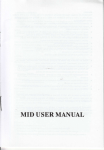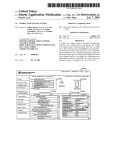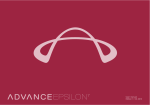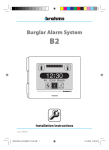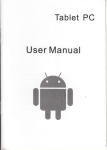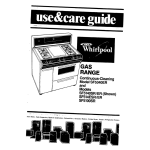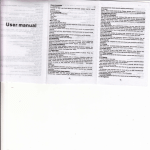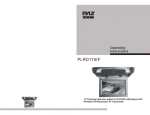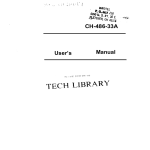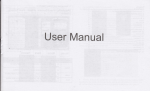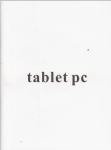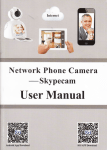Download User` $ Guide
Transcript
.
Attentlon:
Thlo hondbook conlalns impodanl s€curity measures and lhe
coned
.
uoo ot th6 producl lnlomallon, ln orderto avoid accidenls, Pls make
Please don't using the Tablet PC wh€n you ln drlvlno or walklng down
the
.
But6 to r66dlng lho menugl carefully before use the device.
a
Don't use the device on€ of lh€ pla@ ot prchlblt lo uaa alaolEnlo
equipment in regional (such as the plsng)
steet,
USB just only be used for dala transmhslon
Plsa3o don'l b6 ln high tomporature, moisture or very dust pla@
a
Plo6B6 don'l b€ ln hlgh l€mpsrature, Especially in summerdonl
a
put
The company reserves th6 ilght to lmprcva pDduot, prcducl.
lho d6vlcg ln tho carwhen Wndows clos€d.
specification and design hav6 any change, Tho lnlomatlon la aublcct to
Avold 16ll or Vlolont collision of th6 device, don't make the TFT display
changes without
scr66n wore vlol€nt h€mor, This could cause TFT display screen
(This lablel is no waterprcof fundion)
pior
notica.
l.l
a Pl6$o
choosa th6 apprcpfiats volume, Use headphones shoulds not
be too blg volums,
a
llfssl tinnitus, Lowerthe volume
or stop using it
ploa86 chargo ln th6 following condition,
A.
B,
C,
D,
Touch p.n.l
Capacltlvc louch pan6l: ln Th6 Op6€tion, to click,dEgging on the
touoh panal
abnotmal ordamago,
Tho batlory powor ICONS shows have no power
IRemarkl
All pidures jn lhis manual lsJusltor yourrulcranoo.
specifr€lion and design have any change, Th6 lnfomlllon
changes without prior notice.
prcduclt
lt tublacl lo
1.2 POWER
slarlupi Long Pr688 and hold tho power buflon, the system will enter
the meln lntadace
Shuldowni In lho maln monu lnt6rfa@, Pr€sslh6 pow€rbuton about5
s6cond lo shutdown, The sy8lom @n hlnt "pow€rofl option, Clike"ok'.
you cen Eafaly 6hut down.
The Byslem aulomalically shut off, sia(up after poweroffsoon
Lock 8creonr Shorl
Oporallon bullons no response
User' $ Guide
,fl,mu$rruid
tu*h mm{ttEy 6*{mtfmnml S. $ - "t$" [
Whon th€ dovlco ln the formal or ongoing upload and download fle,
pl€436 don't suddenly disconnect,
a
This could cause application error
For lhoao who b€cause of damage to lhe produd, repat, or other
caus€8 ofera6€d the memory The @mpany shall not be liable for
-
r$
"
;]"
any r€sponslbillty,
pl€as6 follow the user manual forthe standadized
o
Oon'tdbassombloth6product,
to scrubblng producb
don'tusealcohol.Thinnerorbenzen€
wlll shut down aulomatically
bko longertlm6
to 6ntgr lnto system
1.3 BACK
Shod Preos BACK buton will return the lasi interface,
t.4 Mrc
Recodlng
1.5 Volumo +, Volumothe bultons oo top Vohme +. Volume-achieve chmg€s in th€
1.6 earphone
opsratlon lo us€ lhs dsvic€.
Pow6r button lo lock scrs€n or unlock screen,
lo €mpty,sy8lom
2.lllegal tum ofi th6 dovl@,rg$an wlll scan and restore the disk,ii
may
a
pt68
Rgma& 1,Whon powor
Tho machlno lhat lhe top right comer show red i@f,s
jack
3,5 mm standard earphons iack
volue.
1.7 TF card
cnargrng
lme,
TF-CARD soll: exlernal T-FUSH card
1.8 Mini USB
2.2 Connection
MlniUSB jack: you can use it to conneci the computer for daia
1.9 DC
with
PC
U Use USB cable to connect device to Pc,device w I pop up
tansmission, charging and enerna connection USB flash drive
be
USB connection window,clickTurn on USB storage to @nned to PC
Adapter
For charging. yourtab et
batery
1.10 Recovery
When the Tablel under the conditon ofthe crash, upgrade firmware
2. First use
Delete Ens: :o1g .€s 3e lE.s 3 se@nd, dEg the cons to lhe
Recycle Bin @n. o.€ 1 *€me re Lcen your hand, afrer that you
2.1 Baftery management and charge
Before
irst
use, p ease set the devices bafrery s fui y charged
Just need lo connecl the adaplor or USB ntedace, then you can
charge
The irsi Mo times charg ng please keep about 6 houre, afrerthatyou
jusl need 4 hours to charge,
(Remark) : Thistablet
using Buillin lype polymer baflery Charge must
be to choose sbndard adaptor (lnpul: AC110-240V 50/60H2 Max,
180MA.. Output: DCs.0-5.5V/1.5A), ihls device wilhoul supply DC
charg ng, USB inteface can charge, Choose USB intet'ace to charger
lnto the load mode, you can copy, delele the
ile
on
lhedevle
and
Se
3.
toud he sler
You
screen" as
frle on the memory card.
keD
shoM Elow:
a
tme, appear
the dlalog
box1dd yo
Home
Equipment operatiotr interface
3.1 Main intedace describe
Afler stadup wil enterthe main interface
During the charg ng, the batery icon w ll scroll
When inished charglng, batrery icon will become green and stop rolling
ln orderto prolong the seruice life of the machine suggest use out
battery power before charge it
( Remark) : 1. lf you ong Ume don't lo use th s Tab ei,,in order to avoid
power consumpton calsed damage,pls
charge/play
the batery once a
3.2
2. Aiter ow batery shut down,connecl DC adaploidevlce wili remind
low baiterycharging,need io walt some iime untl the batery is enough
powerto enl€r into main menu.
3. Device charging should be in standby slatus lor reach
normal
charging i me.
Because wiih device and screen consumpton,it may cause longer
sbtus bar descdb
a
The sbtrs
Top l€fl d
n the main ntedace, you can
:
Management maln inteface sotuare ICONS: long press the i@ns 3
second afier the lcons w ll bigei then you can d.ag anphere n the
$f abr'e citne
sdeen
sc.y qa : 'ited6e sotuare. T Flash card, USB
@nneco. s6:rs a-c sc on
Top igh: c s. ?y re b.nery. batery
time. Set'.gs IlenJ ESC butor
charge icons, cutrenttime, set
3.3 Use
touch panel
4.
Equipment basic set
Seung: Click setlng icons
l,
enter setting intedace
Following the main
touch screen area is described, and describes some ofthe tips for how
to use the louch screen.
No mafrer which interface you are on the screen, can go back to
on the boftod dght
main sc.eon through pressing ihe sofr key I
Device equipped with
a touch screen
cornerof the main screen.
lAttenlionlThe
main screen soft key
]undions
as the machine
oack kerE!
ln differenl applicatons, by lapping ihe back sofl key lon the
bofromright corneron the touch screen, you can retum to its inl€rface on
the upfloor.
ln dfferent applications, by iapping the menu key lon the upper
right @mer oftouch screen, the screen wilL appear the operation setting
intedace as foLlows.
(Rema*l
manut
:
The maln scroen sofl k€y ]unctions as th€ machine
4.2
m
M
Unkn0wrr rinnr.on ol
rrk
Unknown Sourc6s", then cl ck 'OK"
at{ill.ntkrr rrutrrU,r and uninstaLl Appl cation
I llotrwl t wltrrr ylrr I k,irwars Upgrade, pls close the
Mnn6U€
l:; I U]::l
,,, .
>,,Manas€ apprication"And then
^,rircs,ion
thor6 will hq IrEl.llorl lln, prcgram llst
2. Olhk ynr wHill !, rnilrralall lcons, will entor the following intedace
Appllcation
Manage applications
1.1
Silent
mode,Volume,Notifcation
ringtone,Audible
selectlon,Screen lock sounds
ln the main inteda@, you can touch the lcon to open theAPPS
ln different browse(fl|e, music, video, pictures), You shift and drag the
scroll bar so that the fle list can up or down io roll.
USB connect
4.4
Storrg€
RBmovo TF
cad,
vl€w
oflh€
availabl€ storage space
5. Apps Inslrll end mdnrgc
5.1 App ln.trll.r
This lilrol (xtrr sLrunrl Aodi(rd APP
7.
Basic function
)S
in mark6l by
lhtd pany mosl
I
Apps can lilstill h utr, ilolwilork, ijan copy to NANO FLASB or SD card
CLick
Apphsh .r ixnr
w] I nppoAr
nstall Clr:k rrrtrl,6fldrApklns16ll
Sep8r8tny
w(rl(l
lko
(jl:{r!y lltr, nstil
Exil options
t, ln$lall,d
ck ii lo lnslal ,go back to ma n
I
R6mArk
s(rf! l" APP rtrrsl irsknl pq)ony by memory
or(hl iJ" lnily rII) trray nol lnslall p.op€iy on device.
csrd,dowri
opp you lusl selocled
4.8About hblel
4.6. Date & time sefring
Sei date, set t me Select lime zone and seect date formal
11
iraphic
300trlbps,suppo(
ll,
GSM65U/90U/1
TF expansion
for opliona 3G module io real ze 3G communicat on,Ext
It4lCRO SD(TF)slot.ltlax,32GB TF card.
JSB
wl(il1hur dnilxrgod.
lry phy
ng other music, ii
1Iuril!od nxry ord b nrors noise or hop sounds
6.3 Cnn copy lllo or p6ly muilc ond io on
(ltrn
1 I)l!
k brlwo,xr (.{nrlrlur ird dovico s (offocl conneclion
2
:l
(Jrnr
11rr
nr)il(ry,i(rillo spilor is n roady
lllill r,ril) o rs oood or rn
60U/1
nrgn spee0
t.u uan
0e connecleo ro rne compurer Io
copy Iiles.
Maxrmum supporl nardware decodrng rz0P an0 1 u6uP an0
480 vldeo encod ng.
Built . n 3Dgravity sensot,to make screen rea ize 300 degree
supporl garv ty sense operation game.AC'97 full-duplex
codec.suoDorl AAC/AMR/MP3/WMA/WAV/MlDl and so on
WMV/ASF/M P4l3G P/AVI/MKV/VC.1
iame
/D IVX/M
PEG.2/M PEG.!
/H.263/H.264 720P HD 1 080i
Suppoil several of enlertainment games ased on Andtoid
Suppoil many nternet applications ke web,socia ,video,
fik) lrirv,r
oho(.k tlxr
900MHl
IG/3G
2 (irrrrr ,nliU(tr I rsl thon check again
3 Allr (trrr0l{ thon can I to open, p s contacy wilh lhe suppl er
6.2 afr.r.tadup lh! rcreon or th6 oponlng picture has been
apporr. tho tho dovlco lpporr ihutdown
1 lr)wr, r, rn, ,rtrr'!llr, t)hr.rr'
'J'rrt,,
Hordrnrl ,xilr I l!,,rr l[, v(r(r,
llxi
!Ld udru,,,r9, v!L ud s,,,.rrv,, gvL r!
local WAPI wireless protoco standard.
ouPPUr r ovz, r rul!/il
O.vlco cln't to opon
I (;l!!,:k llrr lrrlhry power
3. Clrn.k lltr, riLrt (.
HP drsplay
capacitive/Res stance louch pane {oplonal)
AMD oraohic acceleratlon fu suoootr
OpenGL ES2.0(AMD 2340)and Open vG1.1 (AMD
2160)@27[/ Tri/Sec.
u5u
6, I'r0hl(trr solulk)n
Selecl Language: 54 kind of national languages arc available
Remarki Android system can suppoi 54 kind of language, now manu
intedacejust supod 14 language,
Androd keyboard: Android keyboard setting
Sound on Key-press
Auto-capita isation
Show suggestions: Display suggested words whi e typing
Auto-compete: Specebarand punctuation automaticallylnsed
highlighted word
)D/3D
Nano Ftash 4uB/uuB/tbuB(optona)
WCDIVA2l 00lt1HZ.(optioi)
Manruo (ik:k ntrtrrr!o. onk lh rd psdy inledace
C lck rirtrll (.or w I or{orAclon rnledace
8.1
Nl
SO Card disk
m6nu,w
o(1
io
CD
nl€daco
l, lrkilrril Morxilydlsk nfd
Se oc lho APK yoLr
(Remarkl : pls louch opt on d€l€te SD card', so that can safety lo
rom€ve SD card
4.5. Language & keyboard
Set ngi (Languag6), t€xt input and automatc error corcction
opiionsi
lnslal manage,
E-book
full
)ffice
supp0itvari0usoioilicesoxware
based0nAndrord
platroim
to .ealize olfice iunclions,Such as Word/Excel/PPT/PDF