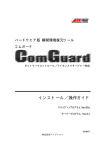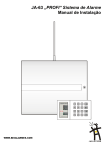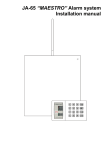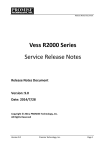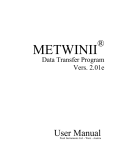Download ESTRACK Operations Manual, Volume 2
Transcript
e ESOC TOS/ONF ESTRACK Operations Manual, Volume 2 Network Control Procedures DTOS-ESTR-OPS-OM-1001-TOS-ONF Issue 7 Revision 0 31 March 2000 European Space Agency eom_vol2.doc Agence spatiale européenne ESOC Robert-Bosch-Strasse 5, 64293 Darmstadt, Germany Tel. (49) 6151/90-0 - Fax (49) 6151/90 495 Doc. Title: ESTRACK Operations Manual, Volume 2 Issue: 7 Doc. Ref: DTOS-ESTR-OPS-OM-1001-TOS-ONF Rev.: 0 Date: 31 March 2000 Page: ii CHANGE RECORD SHEET Date Issue/Rev Page/Para affected Description Associated CR No Approval Authority 69.09.11 1 All Original Issue N/A 76.12.09 2 (Draft) All Revision and restructure N/A 77.08.15 2 See ODCs Includes ODCs 001 to 009 ODC 001-009 79.07.02 3 See ODCs Includes ODCs 001 to 007 ODC 001-007 82.07.01 4 See ODCs Includes ODCs 001 to 017 ODC 001-017 RaF 83.01.01 4 All Retype to Philips. Includes all previous ODCs N/A RaF 83.03.03 5 All Total Revision N/A RaF 83.04.01 5 ODC 1 See ODC Update to Section 4 ODC 1 RaF 83.09.12 5 ODC 2 See ODC Update to Section 2 ODC 2 RaF 83.10.18 5 ODC 3 See ODC Update to Section 8 (all) ODC 3 RaF 83.10.25 5 ODC 4 See ODC ODC 4 RaF 83.11.17 5 ODC 5 See ODC Update to Section 8 text ODC 5 RaF 83.12.19 5 ODC 6 See ODC Update to Section 2 ODC 6 J.M. 84.03.26 5 ODC 7 See ODC Update to Section 2 (DTRS) ODC 7 RaF 84.11.08 5 ODC 8 See ODC Update to Sub-Section 4.11.2 ODC 8 RaF 84.12.01 5 ODC 9 See ODC Update to Section2 1 and 4 ODC 9 RaF 86.12.18 5 ODC 10 See ODC Update to Section 4, Distribution List, Amendment Change Record and Contents ODC 10 MJB/MF 89.06.01 5 ODC 11 See ODC Update to Section 1, Amendment Change Record, Glossary and Contents ODC 11 MV 96.02.29 6 All Complete revision, restructure and reformat N/A MV 00.03.31 7 All Complete revision, restructure and reformat N/A JF Doc. Title: ESTRACK Operations Manual, Volume 2 Issue: 7 Doc. Ref: DTOS-ESTR-OPS-OM-1001-TOS-ONF Rev.: 0 Date: 31 March 2000 Page: iii DOCUMENT APPROVAL Prepared by J. D. Loizou Approved by J. Fay Organisation Signature Date Signature Date VEGA Group PLC Organisation H/TOS-ONF Doc. Title: ESTRACK Operations Manual, Volume 2 Issue: 7 Doc. Ref: DTOS-ESTR-OPS-OM-1001-TOS-ONF Rev.: 0 Date: 31 March 2000 Page: iv DISTRIBUTION LIST RECIPIENT LOCATION COPIES H/TOS-OF ESOC 1 H/TOS-ON ESOC 1 H/TOS-ONF ESOC 1 H/TOS-ONN ESOC 1 H/TOS-ONC ESOC 1 H/TOS-ONS ESOC 1 Ground Facilities Control Centre ESOC 1 Scheduling Office ESOC 1 Operations Supervisor ESOC 1 Cluster DCA ESOC 1 ERS DCA ESOC 1 Envisat DCA ESOC 1 XMM DCA ESOC 1 Huygens DCR ESOC 1 Mission OMs ESOC 1 each TOS-ONN Library ESOC 2 Perth (Australia) 2 Kourou (French Guiana) 2 Villafranca Operations Villafranca (Spain) 2 Redu Operations Redu (Belgium) 2 Kiruna Operations Kiruna (Sweden) 2 Perth Operations Kourou Operations Doc. Title: ESTRACK Operations Manual, Volume 2 Issue: 7 Doc. Ref: DTOS-ESTR-OPS-OM-1001-TOS-ONF Rev.: 0 Date: 31 March 2000 Page: v ABSTRACT Volume 2 of the ESTRACK Operations Manual (EOM) presents the basic procedures that govern operations and maintenance of ground facilities required for the operation of spacecraft and the exploitation of their payloads. These procedures are presented under the following headings: • Ground Facilities Operational Procedures • Voice Communications Procedures • Operational Message Procedures • Ground Station Operational Procedures • General Operations Control Procedures • Communication Systems Procedures • Scheduling Procedures • Maintenance & Logistics Procedures • Contingency Operations Procedures • Safety & Security Operational Procedures In addition, the EOM describes the operations and maintenance policy statements applicable to the ESOC OCC and ESTRACK network, and presents the roles and responsibilities of personnel associated with operating OCC and ESTRACK equipment. The EOM has been produced by the Ground Facilities Operations Section, TOS-ONF, of the Mission Operations Department (TOS-O), in co-operation with other operational areas. General enquiries concerning the content and applicability of this document should be made to: Head of Ground Facilities Operations Section (H/TOS-ONF) European Space Operations Centre Robert-Bosch-Strasse 5 D-64293 Darmstadt Germany Telephone +49 – 6151-90-2263 Facsimile +49 – 6151-90-2908 Doc. Title: ESTRACK Operations Manual, Volume 2 Issue: 7 Doc. Ref: DTOS-ESTR-OPS-OM-1001-TOS-ONF Rev.: 0 Date: 31 March 2000 Page: vi CONTENTS CHANGE RECORD SHEET ..............................................................................................................ii DOCUMENT APPROVAL................................................................................................................iii DISTRIBUTION LIST .......................................................................................................................iv ABSTRACT......................................................................................................................................... v CONTENTS........................................................................................................................................ vi GLOSSARY OF TERMS ..................................................................................................................xii 1. INTRODUCTION......................................................................................................................... 1 1.1 Scope....................................................................................................................................... 1 1.2 Applicability ........................................................................................................................... 1 1.3 Equipment Operations Policy ................................................................................................. 3 1.3.1 Operational Equipment - OCC......................................................................................... 3 1.3.2 Operational Equipment – Ground Stations ...................................................................... 3 1.3.3 ESTRACK Ground Station Remote Operations.............................................................. 4 2. MAINTENANCE POLICY STATEMENT ................................................................................. 6 2.1 General Definitions................................................................................................................. 6 2.1.1 Levels of Maintenance ..................................................................................................... 6 2.1.2 Operational Equipment Maintenance Activities .............................................................. 7 2.1.3 Plant Maintenance............................................................................................................ 8 2.1.4 Scheduling of Maintenance Activities ............................................................................. 8 2.2 ESOC OCC Equipment Maintenance Policy ......................................................................... 9 2.3 Ground Station Equipment Maintenance Policy .................................................................... 9 2.3.1 General ............................................................................................................................. 9 2.3.2 Maintenance of Station Frequency and Timing Systems............................................... 10 2.3.3 Maintenance Reporting .................................................................................................. 10 2.3.4 Testing............................................................................................................................ 11 2.3.4.1 Testing New Facilities ................................................................................................ 11 2.3.4.2 Testing For New Missions.......................................................................................... 12 2.3.4.3 Routine Equipment Testing ........................................................................................ 13 2.3.5 Inspection of Ground Facilities...................................................................................... 13 Doc. Title: ESTRACK Operations Manual, Volume 2 Issue: 7 Doc. Ref: DTOS-ESTR-OPS-OM-1001-TOS-ONF Rev.: 0 Date: 31 March 2000 Page: vii 3. ROLES & RESPONSIBILITIES ................................................................................................ 16 3.1 ESTRACK Operations Organisation.................................................................................... 16 3.2 Tasks of the GFCC ............................................................................................................... 16 3.3 Operational Roles ................................................................................................................. 18 3.3.1 Ground Operations Manager (GOM)............................................................................. 18 3.3.2 Operations Supervisor.................................................................................................... 19 3.3.3 Shift Co-ordinator .......................................................................................................... 19 3.3.4 Ground Facilities Operator............................................................................................. 20 3.3.5 Scheduling...................................................................................................................... 22 3.3.6 OCC Maintenance.......................................................................................................... 23 3.3.7 Network Evaluation (NETEVAL) ................................................................................. 24 3.3.8 Network Logistics Support (NETSUP).......................................................................... 24 3.3.9 ESTRACK Station Maintenance & Operations............................................................. 25 3.3.10 Comms Maintenance & Operations ............................................................................... 25 3.4 Authorisation Process ........................................................................................................... 25 4. GROUND FACILITIES OPERATIONAL PROCEDURES...................................................... 26 4.1 Introduction........................................................................................................................... 26 4.2 Pass Procedures – Remote Operations ................................................................................. 27 4.3 Data Flow Test (DFT) Configuration Procedures ................................................................ 28 4.4 Intercom System Configuration Procedures ......................................................................... 29 4.5 ComGuard Digital Voice Recorder Procedures ................................................................... 31 4.6 High Definition Video Signal Distribution System (HDVSDS) Procedures ....................... 32 4.7 Network Control and Telemetry Routing System (NCTRS) Procedures ............................. 33 4.8 Station Acquisition Test Tools (SATT) Procedures............................................................. 34 4.9 Main Control Room Countdown Control Unit Procedure.................................................... 35 4.10 Audio/Visual Equipment – Audio Mixer Operating Procedures.......................................... 36 5. VOICE COMMUNICATIONS PROCEDURES........................................................................ 38 5.1 Introduction........................................................................................................................... 38 5.2 General Guidelines ............................................................................................................... 38 5.2.1 Circuit Conditions .......................................................................................................... 38 5.2.2 Circuit Usage.................................................................................................................. 38 5.2.3 Superfluous Words......................................................................................................... 39 5.2.4 Pronunciation ................................................................................................................. 39 Doc. Title: ESTRACK Operations Manual, Volume 2 Issue: 7 Doc. Ref: DTOS-ESTR-OPS-OM-1001-TOS-ONF Rev.: 0 Date: 31 March 2000 Page: viii 5.2.5 Procedure Words............................................................................................................ 40 5.2.6 Call Signs ....................................................................................................................... 41 5.2.7 Call Types ...................................................................................................................... 42 5.2.7.1 Complete Calls............................................................................................................ 42 5.2.7.2 Abbreviated Calls ....................................................................................................... 43 5.3 Circuit Check Procedures ..................................................................................................... 44 5.3.1 Standard Voice Check.................................................................................................... 45 5.3.2 Abbreviated Voice Check .............................................................................................. 45 5.3.3 Status Check................................................................................................................... 45 5.3.4 Time Check .................................................................................................................... 46 6. OPERATIONAL MESSAGE PROCEDURES .......................................................................... 47 6.1 Introduction........................................................................................................................... 47 6.1.1 Summary of Abbreviations ............................................................................................ 47 6.1.2 Use of Function Codes................................................................................................... 48 6.2 Message Handling ................................................................................................................ 51 6.3 Scheduling Message – OMS 11............................................................................................ 56 6.4 Pass Reports – OMS 20 ........................................................................................................ 61 6.5 Operations Failure Report – OMS 24................................................................................... 64 6.6 Status Change Report – OMS 26.......................................................................................... 68 7. GROUND STATION OPERATIONAL PROCEDURES.......................................................... 72 7.1 Pass Procedures – Local Station Operations ........................................................................ 72 7.1.1 Pre-Pass Activities ......................................................................................................... 73 7.1.2 Pass Activities ................................................................................................................ 74 7.1.3 Post-Pass Activities........................................................................................................ 75 7.1.4 Uplink Activities ............................................................................................................ 75 7.2 Strip Chart Recording Procedures ........................................................................................ 77 8. GENERAL OPERATIONS CONTROL PROCEDURES.......................................................... 78 8.1 Introduction........................................................................................................................... 78 8.2 Area Restrictions Procedures................................................................................................ 78 8.3 Events Recording Log Books ............................................................................................... 80 8.4 Countdown Hold Announcements........................................................................................ 83 8.5 Countdown Resume Announcement .................................................................................... 84 8.6 Shift Change Over ................................................................................................................ 85 Doc. Title: ESTRACK Operations Manual, Volume 2 Issue: 7 Doc. Ref: DTOS-ESTR-OPS-OM-1001-TOS-ONF Rev.: 0 Date: 31 March 2000 Page: ix 8.7 Operational Procedures Updates........................................................................................... 86 9. COMMUNICATION SYSTEMS PROCEDURES .................................................................... 88 9.1 Introduction........................................................................................................................... 88 9.2 Message Logging Procedures ............................................................................................... 88 9.3 Facsimile Procedures ............................................................................................................ 90 9.4 OPSNET Operational Procedures......................................................................................... 94 9.5 Operating procedures for VILLAFRANCA communications links..................................... 96 9.6 Interconnection of SCED router to the OPSNET ................................................................. 98 9.7 Traffic Policing Procedures ................................................................................................ 100 9.8 OPSNET Communications Failure Reporting Procedures................................................. 101 9.9 Network Management Procedures...................................................................................... 103 10. SCHEDULING PROCEDURES ........................................................................................... 104 10.1 Introduction......................................................................................................................... 104 10.2 Status Change Recording Procedures ................................................................................. 106 10.3 Facilities Scheduling Procedures ........................................................................................ 107 10.4 Spacecraft Scheduling Procedures...................................................................................... 109 10.5 Master Schedule & Chronological Sequence of Events ..................................................... 113 10.6 Change to Scheduled Operations........................................................................................ 120 11. MAINTENANCE & LOGISTICS PROCEDURES.............................................................. 122 11.1 Introduction......................................................................................................................... 122 11.1.1 Operations & Maintenance Responsibilities................................................................ 122 11.1.2 Hardware/Software Modification Procedures.............................................................. 123 11.1.3 Stock Control ............................................................................................................... 125 11.2 Maintenance Activities Reporting ...................................................................................... 126 11.3 Equipment Unit History Recording .................................................................................... 128 11.4 Request for Technical Spares ............................................................................................. 133 11.5 Requests for Repair of Defective Items.............................................................................. 136 11.6 ESTRACK Modification Request (MODREQ) Procedure ................................................ 139 11.7 Communications System Modification Request (CMODREQ) Procedure........................ 143 11.8 ESTRACK Modification Instruction (EMI) Procedure...................................................... 144 11.9 Communications System Modification Instruction (CSMI) Procedure ............................. 146 11.10 Software Version Control Procedures ............................................................................. 148 11.11 OCC Hardware Failure Reporting................................................................................... 150 Doc. Title: ESTRACK Operations Manual, Volume 2 Issue: 7 Doc. Ref: DTOS-ESTR-OPS-OM-1001-TOS-ONF Rev.: 0 Date: 31 March 2000 Page: x 11.12 12. OCC and ESTRACK Anomaly Reporting...................................................................... 152 CONTINGENCY OPERATIONS PROCEDURES.............................................................. 154 12.1 Analogue Voice Recording Procedures.............................................................................. 154 13. SAFETY & SECURITY OPERATIONAL PROCEDURES................................................ 156 13.1 Main Security Gate Radio Check ....................................................................................... 156 13.2 Safety and Evacuation Procedures...................................................................................... 157 Doc. Title: ESTRACK Operations Manual, Volume 2 Issue: 7 Doc. Ref: DTOS-ESTR-OPS-OM-1001-TOS-ONF Rev.: 0 Date: 31 March 2000 Page: xi Table of Figures Figure 3-1: ESTRACK Operations Organisation ..............................................................................16 Figure 4-1: DYNACORD Audio Mixer Amp ...................................................................................37 Figure 6-1: OMS 11 Message Handling Flowchart ...........................................................................52 Figure 6-2: OMS 20 Message Handling Flowchart ...........................................................................53 Figure 6-3: OMS 24 Message Handling Flowchart ...........................................................................54 Figure 6-4: OMS 26 Message Handling Flowchart ...........................................................................55 Figure 6-5: OMS 11 Message for Spacecraft Activities ....................................................................57 Figure 6-6: OMS 11 Message for Maintenance Activities (Front Page) ...........................................58 Figure 6-7: OMS 11 Message for Maintenance Activities (Continued)............................................59 Figure 6-8: OMS 20 Pass Report .......................................................................................................62 Figure 6-9: OMS 24 Operations Failure Report ................................................................................65 Figure 6-10: OMS 26 Status Change Report (Failure) ......................................................................69 Figure 6-11: OMS 26 Status Change Report (Upgrading) ................................................................70 Figure 8-1: OCC Log Book Format...................................................................................................81 Figure 10-1: Operational Scheduling Request (OSR)......................................................................108 Figure 10-2: World Map with Station Predictions (Wimpy) – Front Page......................................111 Figure 10-3: Wimpy – Example World Map Printout .....................................................................112 Figure 10-4: Master Schedule (Front Sheet)....................................................................................114 Figure 10-5: Master Schedule (Spacecraft Page).............................................................................115 Figure 10-6: Master Schedule (Facilities Page)...............................................................................116 Figure 10-7: OCC Workstation Schedule ........................................................................................117 Figure 10-8: Chronological List of Events ......................................................................................118 Figure 10-9: Mission List.................................................................................................................119 Figure 11-1: Unit History Card (UHC) – Front Side .......................................................................131 Figure 11-2: Unit History Card (UHC) – Reverse Side...................................................................132 Figure 11-3: MODREQ Form (ESTRACK Form 027/1) ................................................................140 Figure 11-4: Hardware Failure Report.............................................................................................151 Figure 11-5: ESTRACK/OCC Anomaly Report (EAR) Form ........................................................153 Doc. Title: ESTRACK Operations Manual, Volume 2 Issue: 7 Doc. Ref: DTOS-ESTR-OPS-OM-1001-TOS-ONF Rev.: 0 Date: 31 March 2000 Page: xii GLOSSARY OF TERMS AGC AIV AOS CCA CCB Automatic Gain Control Assembly, Integration and Verification Acquisition of Signal Communications Control Area Configuration Control Board Communication Configuration Station CCSD Dossier CCU Countdown Control Unit CD-ROM Compact Disk Read-Only Memory CI CM DCR DFT DOY DTG EAR EAT EGSE EMI EOM Configuration Items Corrective Maintenance Dedicated Control Room Data Flow Test Day of Year Date Time Group ESTRACK Anomaly Report Engineering Acceptance Test Electrical Ground Support Equipment ESTRACK Modification Instruction ESTRACK Operations Manual Electronically Programmable Read-Only EPROM Memory ESOC European Space Operations Centre ESTRACK ESA Tracking network ETMM ESTRACK Test & Maintenance Manual FCCT Flight Control Confidence Test FEC Front-end Controller GFCC Ground Facilities Control Centre Ground Facilities Routine Remote GFRROM Operations Manual GMT Greenwich Mean Time GOM Ground Operations Manager GPS Global Positioning System High Definition Video Signal Distribution HDVSDS System ISDN Integrated Services Digital Network ISS Integrated Switching System JCN Job Control Number LAN Local Area Network LEOP Launch and Early Operations LIT Listen-In Test LOS Loss of Signal LRU Line Replaceable Unit M&C Monitoring & Control MAR Maintenance Activities Report Maintenance Activities Report Control MAR CP Programme MCB Modification Control Board MCR MCS MER MODREQ MRT Main Control Room Mission Control System Main Equipment Room Modification Request Mission Readiness Test MTBF Mean Time Between Failures MTTR NCD Mean Time To Repair Network Configuration Document Network Control & Telemetry Routing NCTRS System NDIU Network Data Interface Unit NFM Network Facilities Manual NMS Network Management System NOP Network Operations Plan O&M Operations & Maintenance OCC Operations Control Centre OJT On-the-Job Training OMS Operational Message Signal OPSNET Operations Network OSC Operations Support Centre OSR Operational Scheduling Request OVT PC PCM PM PSTN RF Operational Validation Test Personal Computer Pulse Code Modulation Preventive Maintenance Public Switched Telephone Network Radio Frequency RFO Reason For Outage SAT Software Acceptance Test SATIDEN Satellite Identification Number SATT Station Acquisition Test Tools SOC Science Operations Centre STC STDM SVT TCE TCE TLM TM UHC W/S WAN Station Computer Standard Tracking Data Message Software Validation Test Telecommands Telecommand Encoder Telemetry Telemetry Unit History Code Workstation Wide Area Network Wimpy World Map with Station Predictions Doc. Title: ESTRACK Operations Manual, Volume 2 Issue: 7 Doc. Ref: DTOS-ESTR-OPS-OM-1001-TOS-ONF Rev.: 0 Date: 31 March 2000 Page: 1 1. INTRODUCTION 1.1 Scope Volume 2 of the ESTRACK Operations Manual (EOM) presents the basic procedures that govern routine operation of ground facilities required for the operation of spacecraft and the exploitation of their payloads. The ground facilities covered comprise those at the ESOC Operations Control Centre (OCC), the ESTRACK ground stations in Europe and overseas, and ESA’s operational ground communications network (OPSNET). Current ESTRACK stations are: • KIRUNA, Sweden; • KOUROU Diane, French Guiana; • PERTH, Australia; • REDU, Belgium; • VILLAFRANCA-1, Spain; • VILLAFRANCA-2, Spain. In addition, the station at MALINDI, Kenya, may be used to support Launch and Early Operations (LEOP). Implementation of a station near Perth (PERTH-2) is currently being prepared. This station is primarily to support deep space missions. This network of ground stations may be complemented by the MASPALOMAS station on Gran Canaria which, although no longer an ESTRACK station, may from at times be made available to ESA. The EOM does not provide a system description or a reference for the ESTRACK network. Such information is presented in the Network Facilities Manual (DOPS-GEN-MAN-0001-NOD). The procedures presented within the EOM are those that are generally applicable across the ESTRACK network and/or are at a higher level than procedures found in system-specific user manuals. Procedures are not repeated in the EOM if they appear elsewhere in a controlled document. For example, details of preventive maintenance procedures are presented in specific documents for the OCC and for the remote sites; where appropriate these procedures are referred to but not repeated within the EOM. Volume 2 of the EOM does not cover matters specific to training and simulations; these are covered in EOM Volume 4. 1.2 Applicability The policies and procedures specified in the EOM must be considered in the context of the documents that provide more specific operations information. These documents include: • The Ground Facilities Remote Routine Operations Manual (GFRROM); • Mission-specific Network Operations Procedures (NOP); • Station-specific Network Configuration Documents (NCD); • Station-specific Communication Configuration Station Dossiers (CCSD); • ESTRACK-wide Network Facilities Manual (NFM). Doc. Title: ESTRACK Operations Manual, Volume 2 Issue: 7 Doc. Ref: DTOS-ESTR-OPS-OM-1001-TOS-ONF Rev.: 0 Date: 31 March 2000 Page: 2 The GFRROM covers the remote operations for the ESTRACK facilities involved in the support of the routine phase of ESA missions. It contains Global Operating Rules, Mission Specific Instructions, Routine Work Instructions, Checklists & Forms plus related administrative instructions, and Contingency & Recovery activities. Operating guidelines and procedures for a given mission are detailed in that mission’s Network Operations Procedures (NOP) document. In general the NOP will be the governing document for operations during LEOP and any subsequent Commissioning phase, constituting the set of rules to be adhered to by the Ground Operations Manager (GOM) and the Shift Co-ordinator on duty. Once the mission has formally entered its Routine phase the GOM position is not normally manned and the Shift Co-ordinator has responsibility for ground operations. In this phase the GFRROM is the governing document. Note: In the event of conflict between the GFRROM, the NOP and/or the EOM during any mission phase, precedence shall be given to statements given in documents in the following order: 1. GFRROM 2. NOP 3. EOM. This order of precedence shall be applied until a definitive ruling is given by the Head of Ground Facilities Operations Section (H/TOS-ONF), or a nominated deputy. For each station in the ESTRACK network, the Network Configuration & Test Section (TOS-ONN) has responsibility to produce a Network Configuration Document (NCD). NCDs are also produced to cover the configuration of any equipment deployed to and/or operated at a non-ESA station. The NCD prescribes the mission specific configuration of each equipment at the station including the parameters to be set on the Station Computer (STC) to support the respective satellite pass. TOSONN is responsible for keeping NCDs current, and for any STC tailoring required to support a mission. For hardware other than computer and communication equipment, preventive maintenance activities at the OCC are governed by the OCC Maintenance Procedures document, DTOS-GF-PR1001-TOS-ONF. Although maintenance and logistics policy is defined in the EOM, the Maintenance Procedures document shall take precedence for details of any preventive maintenance activities. Similarly, for each ESTRACK station a volume of the ESTRACK Test and Maintenance Manual (ETMM) details the preventive maintenance activities to be undertaken, along with any corresponding schedules such as frequency of inspection or calibration. Note: Corrective maintenance procedures are not presented in the maintenance documents, but are given in the appropriate manufacturers manuals and handbooks. As mentioned in the previous section, the Network Facilities Manual (NFM) provides information about the ESTRACK ground facilities. The procedures in the EOM should be performed taking the capabilities and limitations of these facilities into account. Where staff tasks and roles are presented within the EOM for personnel involved in ESTRACK operations and maintenance, these are provided in order to define responsibilities for the procedures given in the EOM. Statements of role and responsibilities given in the EOM are not definitive job descriptions, and are not to be taken as modifying or superseding any task or work package descriptions presented in contracts of employment, statements of work or other documents formally specifying the work to be done. Doc. Title: ESTRACK Operations Manual, Volume 2 Issue: 7 Doc. Ref: DTOS-ESTR-OPS-OM-1001-TOS-ONF Rev.: 0 Date: 31 March 2000 Page: 3 1.3 Equipment Operations Policy 1.3.1 Operational Equipment - OCC All technical equipment concerned with the handling of telemetry, telecommand and tracking data relating to spacecraft operations is defined as “Operational Equipment”. This includes equipment for voice, data, fax or other means of telecommunications, and associated test equipment, and may be classified under the following headings: • Ground Station Operational Tools: • Station Computers (STC); • Station Acquisition Test Tools (SATT); • Network Control and Telemetry Routing System (NCTRS); • Operations Dedicated Ground Communications Network (OPSNET); • Auxiliary Systems: • • Intercom and Voice Logging; • Video Distribution; • Timing & Countdown; • Telemetry Processing and Recording; OCC Facilities: • Control Room Equipment; • Workstations. Operational equipment may only be used by personnel who have received the appropriate training. Personnel who operate equipment installed in, or remotely monitored and controlled from the GFCC, including related remote terminals shall have been authorised by the GFCC Operations Supervisor. The Operations Supervisor shall declare such authorisations based upon check-outs. Authorisations shall be subject to regular renewals. Operating procedures for each item of equipment are provided in the appropriate user manuals. Details of particular parameter settings and equipment configurations for each mission are specified in the GFRROM, the appropriate NOP, or other system-specific configuration documents. 1.3.2 Operational Equipment – Ground Stations As with OCC Operational Equipment, Ground Station Operational Equipment is concerned with the handling of telemetry, command and tracking data relating to spacecraft operations. The ESTRACK Ground Stations are very similar in their design, and the following major components comprise Operational Equipment. This equipment may only be used by personnel who have received the appropriate training and have been authorised by the local operations supervisor: • Antenna, comprising main reflector, sub-reflector, feed and waveguides, and antenna pointing mechanism; Doc. Title: ESTRACK Operations Manual, Volume 2 Issue: 7 Doc. Ref: DTOS-ESTR-OPS-OM-1001-TOS-ONF Rev.: 0 Date: 31 March 2000 Page: 4 • Downlink Path - low noise amplifiers, downconverters, receiver, demodulator, decoder, frame synchroniser, telemetry demultiplexer; • Uplink Path – Telecommand Encoder (TCE), uplink modem, upconverters, power amplifiers; • Tracking downconverters, tracking receivers; • Ranging and Doppler measurement equipment; • Monitoring and Control (M&C) equipment; • RF test equipment, augmented by Station Automated Test Tools (SATT); • Calibration equipment. 1.3.3 ESTRACK Ground Station Remote Operations The ESTRACK ground stations can be locally or remotely monitored and controlled. Both capabilities are realised through the Station Computer (STC). Typically, each station has a default configuration depending on the individual equipment types in use, which is then augmented by mission specific configurations defined in the station-specific NCD and programmed procedures, known as “JOBS”, that can be executed by the STC. Depending upon the mission and station equipment, this enables automatic or semi-automatic configuration of the station for each spacecraft pass. In order to position the antenna for spacelink acquisition the latest Standard Tracking Data Messages (STDM) based on the most up-to-date orbit calculation need to be loaded on the STC and distributed to the Front End Controller (FEC), that steers the antenna (in co-operation with the tracking receiver). During routine operations ESTRACK ground stations may be operated under full remote control from the GFCC at ESOC1. Ground station local personnel will provide local maintenance, during normal local working hours and in case of call-outs. The Shift Co-ordinator at the GFCC will decide upon and justify the execution of call outs. During critical operational phases it is intended to have ground station local personnel on site around the clock. Operations co-ordination between the local ground station operators and the GFCC operators at ESOC is achieved through voice conference circuits, known as “voice loops”. Detailed procedures relating to operating Ground Stations from the GFCC are given in the GFRROM. This document presents both generally applicable procedures and activities specific to a particular mission. Procedures presented in the GFRROM provide more detail and therefore take precedence over any high-level procedures described in the EOM. Some of the ESTRACK stations are dedicated to LEOP, others provide dedicated mission support and others combine both functions. LEOP stations are: • VILLAFRANCA-2, Spain • MALINDI, Kenya (normally non-operational, but may be re-commissioned as required). Mission dedicated stations are or will be: • 1 KIRUNA, Sweden (dedicated to ERS-1/2, and ENVISAT); Note: During the remainder of the ERS 1 and 2 missions Kiruna station will be excluded from this concept. Doc. Title: ESTRACK Operations Manual, Volume 2 Issue: 7 Doc. Ref: DTOS-ESTR-OPS-OM-1001-TOS-ONF Rev.: 0 Date: 31 March 2000 Page: 5 • REDU, Belgium (dedicated to ECS, MARECS B2 and INTEGRAL); • VILLAFRANCA-1, Spain (dedicated to CLUSTER II). Combined Stations are, will, or may be: • KOUROU Diane, French Guiana (LEOP, routine support to XMM and temporary support to ULYSSES); • PERTH-1, Australia (LEOP, and routine XMM support); • PERTH-2, Australia (planned ESA Deep Space station for ROSETTA, and available for LEOP or routine support of future missions such as Mars Express); • MASPALOMAS, Gran Canaria, Spain (no longer an ESTRACK station, but may be made available for LEOP and other support). In depth knowledge of the ESTRACK ground station design is a pre-requisite for remote station operations, in particular in order to be able to reconfigure between redundant uplink and downlink chains, and to perform a first level investigation in case of problems of the spacelink, performance degradation or failure of equipment. The ground stations at Kourou, Perth, Villafranca and Redu have Mk II Station Computers (STC-2), the second generation ESA station computer, operating on SUN workstations. The ground station at Redu (ECS Station only) that will not be operated remotely from the GFCC will keep its existing station computer (STC-1), which runs on Honeywell Bull DPS6 platforms. The Kiruna station will not be fitted with STC-2; instead a PC-based “Central Monitoring and Control System” (CMCS) replaces STC-1. CMCS PC terminals in the ERS/ENVISAT Dedicated Control Room (DCR) and in the GFCC provide the interface for remote station operations, with functions comparable to those provided by STC-2, but with a different mimic and operator interface. Note: The CMCS PCs in the GFCC are intended to provide a back-up facility for the ERS mission, allowing for continued mission support should the ERS DCR be unavailable. After termination of the ERS mission it will be used for routine ENVISAT operations. This CMCS PC will be operated by duty GFCC personnel, although remote operation of the Kiruna station is normally the responsibility of in the ERS/KIRCON in the ERS DCR. Doc. Title: ESTRACK Operations Manual, Volume 2 Issue: 7 Doc. Ref: DTOS-ESTR-OPS-OM-1001-TOS-ONF Rev.: 0 Date: 31 March 2000 Page: 6 2. MAINTENANCE POLICY STATEMENT 2.1 General Definitions 2.1.1 Levels of Maintenance Maintenance tasks fall into three distinct levels: • First Line maintenance; • Second Line maintenance; • Third Line maintenance. First Line Maintenance First Line maintenance applies to any task performed at the lowest level of maintenance, i.e. not requiring the opening of equipment for internal access. Such tasks include reading values, running operational tests, changing lamps, etc. All actions can be accomplished from a network/system management or supervisory console, the equipment front panels or by patching cables. None requires external test equipment. First Line maintenance also includes the activation for operational exploitation of available and pre-configured back-up facilities. First Line maintenance can be performed by operations personnel in charge of that particular equipment. All maintenance staff must be capable of undertaking First Line maintenance on the systems entrusted to them. Second Line Maintenance Second Line maintenance typically comprises tasks requiring access to the interior of units for card or module changes, or access to system-specific software and software defined configuration tables. Operations personnel may assist a maintenance technician on these tasks but would not normally work alone at this level. However, some Second Line tasks (specifically, relating to comms equipment) may be performed by operations staff in order to restore operational services rapidly, without the need to call out a specialist technician. Where appropriate, such tasks are identified within the EOM. All maintenance staff must have sufficient "system" knowledge to perform tasks at this level on all systems. Adjustment of equipment within specified limits, either "on line" or at an "off line" workbench is considered a Second Line task, where sufficient test facilities and procedures are available. Third Line Maintenance Third Line maintenance tasks may require special tools, test equipment and detailed system training to enable "specialist tasks" to component level to be performed. This level requires senior technician/engineer participation. Doc. Title: ESTRACK Operations Manual, Volume 2 Issue: 7 Doc. Ref: DTOS-ESTR-OPS-OM-1001-TOS-ONF Rev.: 0 Date: 31 March 2000 Page: 7 Third Line tasks may be referred to specialist support at ESOC, where local facilities cannot fulfil the task. ESOC may also authorise support from manufacturers. 2.1.2 Operational Equipment Maintenance Activities Operational Equipment maintenance activities may be classified as: • Corrective maintenance; • Preventive maintenance; • Modification; • Calibration. Corrective Maintenance Whenever equipment malfunctions are discovered, the failure must be corrected as soon as possible subject to the operational impact of the failure and the repair. Repair action may only be initiated after clearance by the Shift Co-ordinator. Repair shall be effected wherever possible by line replaceable units (LRU) or at printed circuit board (PCB) level. Repair to component level shall be effected in local site workshops wherever possible. Repairs beyond the capability of local facilities shall be notified to TOS-ONF, by means of repair requests. TOS-ONF personnel will arrange alternative facilities (usually via manufacturers). Equipment being returned to operational use after repair must be set to the standby condition and subjected to a full functional test to achieve operational acceptance. Corrective maintenance tasks shall be recorded and reported using the procedures defined in Section 2.3.3. Preventive Maintenance Preventive Maintenance (PM) tasks are defined in the OCC Maintenance Procedures Document for the OCC and in the ESTRACK Test and Maintenance Manual (ETMM) for each station. These tasks comprise recommended manufacturers maintenance and specially developed operational tests built into an overall schedule so as to ensure optimum performance and availability figures. PM tasks shall be defined by the Maintenance & Operations (M&O) contractor, and approved by TOS-ON personnel. These definitions will be compiled into the ETMM for each station. The periodicity of PM tasks is defined by the M&O contractor in liaison with ESOC. TOS-ON may define some system test procedures to be mandatory in all station ETMMs as a tool for measurement of overall system performance. Modification Policy In order to ensure uniformity and technical compatibility of ESOC and network hardware and software, it is necessary to exercise control over all modifications, changes and additions. Control Doc. Title: ESTRACK Operations Manual, Volume 2 Issue: 7 Doc. Ref: DTOS-ESTR-OPS-OM-1001-TOS-ONF Rev.: 0 Date: 31 March 2000 Page: 8 Boards at ESOC are responsible for this control. All modifications must be approved by these Boards before being permanently implemented. Section 11.1.2 details the procedures that shall be used for the modification of equipment. Modifications to hardware or software are issued by ESOC using an ESTRACK Modification Instruction (EMI) or Communications System Modification Instruction (CSMI), as appropriate. Strict version control and release notices are applied to modifications incorporating software updates. Time scheduling, manpower and logistic requirements for implementing modifications are organised via ESOC. Local sites may submit requests for modifications in accordance with the MODREQ procedure. Temporary modifications for emergency repair, or to test proposed modifications, may be installed providing: • The Scheduling Office or Shift Co-ordinator has given approval; • Scheduled operations are not affected; • Equipment can be returned to the original configuration within 24 hours; • The modification is not intended to correct a known equipment problem that can be resolved by corrective maintenance. Calibration Policy Test equipment and critical operational equipment that require periodic calibration may be calibrated in one of the following ways, subject to approval by ESOC: • On site by authorised staff where suitable facilities exist; • At ESOC by authorised staff where suitable facilities exist; • By an external agency when authorised by ESOC. The method used will depend upon the equipment concerned and the capabilities available. The policy for calibration of equipment at ESOC is given in the document “Control of Inspection, Measuring and Test Equipment”, QMS-ESOC-INFR-PR-2200-TOS. 2.1.3 Plant Maintenance Responsibilities for plant maintenance vary with each station, but principally are as follows: • Darmstadt facilities – Adm-GCG (ESOC Site Management services) responsibility; • Ground stations - ESOC responsibility through the local M&O contractor or the site owner where the station is part of a large site with existing infrastructure. 2.1.4 Scheduling of Maintenance Activities All maintenance tasks apart from corrective maintenance must be scheduled and executed on a noninterference basis with mission and operation schedules. To achieve this all tasks shall be scheduled and executed at those times allowed by the M&O supervisor. During long periods in which no operational or maintenance tasks are scheduled, the stations shall be prepared for short notice operations and shall not commence maintenance tasks that make the station non-operational for periods exceeding 15 minutes, without first informing the OCC. Doc. Title: ESTRACK Operations Manual, Volume 2 Issue: 7 Doc. Ref: DTOS-ESTR-OPS-OM-1001-TOS-ONF Rev.: 0 Date: 31 March 2000 Page: 9 Stations wishing to schedule a special maintenance task shall make such requests to SCHEDULING, ESOC and give the estimated time by which the station will be operational. For requests within 24 hours the request is to the Shift Co-ordinator OCC, ESOC. Stations shall report the completion of scheduled maintenance to the Shift Co-ordinator and to SCHEDULING, ESOC. This policy applies to all stations during defined operational activity periods. During non-operational periods, any long duration major maintenance tasks shall be co-ordinated with TOS-ON. 2.2 ESOC OCC Equipment Maintenance Policy ESOC OCC Maintenance Procedures are defined and presented in DTOS-GF-PR-1001-TOS-ONF. Maintenance tasks assigned to GFCC personnel are generally restricted to 1st Line, as defined above. Such tasks include activation of available and pre-configured back-up facilities or through the restoration of essential services by a re-assignment of system resources. Trouble-shooting, the results of which could accelerate the process of fault isolation and thus contribute to a reduction of downtimes, should be carried out, as time and workload permit. 2nd Line Maintenance is provided through the entities listed below: • Operations Support Centre (OSC) – for mission control and NCTRS systems hardware, workstations, operational PCs and printers, Local Area Network (LAN) and Wide Area Network (WAN) communications equipment including OPSNET firewalls. • Site Services (Help Desk) – for telephone system and public fax machines, and for the building infrastructure (heating, air conditioning, mains power supply, water and toilets) of the OCC; • OCC Maintenance – for other technical systems and equipment deployed to the OCC control and support rooms; • Communication Service Providers – for leased lines, ISDN access lines, and other rented communication services; • Appropriate software maintenance staff. 2.3 Ground Station Equipment Maintenance Policy 2.3.1 General Two sections of the ESA Ground Facilities Operations Division (TOS-ON) located at ESOC are responsible for the support of ground station and OCC operational facilities. These are: • Ground Facilities Operations Section (TOS-ONF) - responsible for all equipment, with the exception of data communications equipment, and for the operation of the facilities. • Communications and Computers Section (TOS-ONC) - responsible for all communications facilities at ESOC and at ESTRACK stations. The basic structure and responsibilities are shown in Figure 3-1. The operations contractors at each location are responsible for ensuring that equipment within their areas of responsibility is operated in accordance with EOM policies and procedures, and that all facilities are maintained at a high level of reliability and operational readiness. Doc. Title: ESTRACK Operations Manual, Volume 2 Issue: 7 Doc. Ref: DTOS-ESTR-OPS-OM-1001-TOS-ONF Rev.: 0 Date: 31 March 2000 Page: 10 Rules for corrective and preventive maintenance, modifications and, (where applicable) calibration, apply as for operational equipment. 2.3.2 Maintenance of Station Frequency and Timing Systems The maintenance policy for station frequency and timing systems is such that station time shall be maintained within pre-defined tolerances consistent with the requirements of the missions being supported. Different specifications exist within the network, depending on the capability of the installed reference system. Unless otherwise specified, time or frequency adjustment shall be required when the difference between the station time and the external reference approaches the tolerances below: • GPS or Transit references: 1 microsecond; • Loran-C references: 10 microseconds. As station time is used to time-tag telemetry and tracking data, it is essential that the appropriate data users are advised of any time changes. Consequently, strict monitoring of time accuracy, with strong discipline in any operator intervention, is essential. The following shall be observed: • Changes to time settings shall not be performed during operations without prior approval from the OCC; • Stations shall report to ESOC (NETWORK, NETEVAL, H/TOS-ONN) whenever there are changes due to station time being outside specified limits. Such timing reports shall include information on what has been changed, the magnitude of the change and the reason for the change. Changes may be: • Time adjustments such as leap seconds (on instruction from TOS-ON); • Frequency adjustments made to compensate for drift of station timing reference frequency sources; • Adjustments due to equipment malfunction. Ground Station maintenance procedures (in ETMM) shall reflect this policy. 2.3.3 Maintenance Reporting Corrective Maintenance The following Corrective Maintenance (CM) reporting tasks are only applicable to ESA owned equipment. • All CM tasks shall be reported using the PC-based Maintenance Activity Report (MAR). All uncompleted tasks are readily identifiable via the job control register. • All CM tasks shall be recorded on the equipment history card held for each unit. Details shall be transferred from the MAR by the maintenance supervisor when the task has been completed. • ESOC shall be informed of equipment status via the OMS 26 procedure (see Section 6.6). Doc. Title: ESTRACK Operations Manual, Volume 2 Issue: 7 Doc. Ref: DTOS-ESTR-OPS-OM-1001-TOS-ONF Rev.: 0 Date: 31 March 2000 Page: 11 Preventive Maintenance Records of test results and preventive maintenance comments shall be retained on site. Copies shall be sent to NETEVAL/ESOC upon request. Reports of scheduled preventive maintenance tasks not completed shall be submitted, stating reason, in the station monthly report to ESOC. Modifications After embodiment of authorised modifications a report shall be submitted stating: • Time and manpower used in implementation; • Result of post modification tests; • Documentation has been updated accordingly (including history cards); • Any local comments. All modification tasks use the MAR procedure. Calibration Calibration activities are recorded using a dedicated web-based application. Details of the use of this application, “ESOC Inspection, Measuring and Test Equipment (IMTE)” are given in QMSESOC-INFR-PR-2200-TOS, “Calibration of Inspection, Measuring and Test Equipment”. 2.3.4 Testing Testing of ground facilities falls into three distinct groups: • Testing new facilities; • Testing existing facilities for new missions; • Routine testing. 2.3.4.1 Testing New Facilities This group of tests covers all newly acquired or modified hardware and/or software. Three types of test are included: • Engineering Acceptance Test (EAT); • Software Acceptance Test (SAT); • Operational Validation Test (OVT). Doc. Title: ESTRACK Operations Manual, Volume 2 Issue: 7 Doc. Ref: DTOS-ESTR-OPS-OM-1001-TOS-ONF Rev.: 0 Date: 31 March 2000 Page: 12 Engineering Acceptance Test All new (or modified) hardware undergoes rigorous EATs for acceptance by ESOC from the contractor. Any associated system software is included as an integral part of the function of the hardware. Responsibility - The ESOC department procuring the hardware, with the participation of the users (TOS-ONF, TOS-ONN). Software Acceptance Test All new (or modified) software systems are subjected to comprehensive SATs on handover for operational use. Responsibility - The ESOC department procuring the software, with the participation of the users (TOS-ON or TOS-OF). Operational Validation Test A series of OVTs are conducted by users, either in addition to EATs/SATs or combined with them, to determine the validity of the system in an operational environment and its ability to meet general operational concepts. Responsibility – TOS-O, with TOS-ON or TOS-OF participation. 2.3.4.2 Testing For New Missions This group of tests covers all previously accepted hardware and/or software systems in special configurations and with software packages specific to a particular spacecraft. It covers four types of tests: • Compatibility Test; • Software Validation Test (SVT); • Mission Readiness Test (MRT); • Flight Control Confidence Test (FCCT). Compatibility Test A series of tests conducted to ensure uplink-downlink compatibility between each new spacecraft and the ESTRACK ground station equipment. Responsibility – TOS-ONC with TOS-ONF and Project participation. Software Validation Test A series of tests on spacecraft control software, flowing spacecraft data to and from the OCC to check telemetry data processing files and command characteristics files. These tests are usually Doc. Title: ESTRACK Operations Manual, Volume 2 Issue: 7 Doc. Ref: DTOS-ESTR-OPS-OM-1001-TOS-ONF Rev.: 0 Date: 31 March 2000 Page: 13 performed in two steps, first using a software simulator (or data file) and secondly using the spacecraft itself, linked by ground lines to its test location. Responsibility – TOS-O/Project Mission Readiness Test Each mission has a specially designed series of tests to prove the readiness of ground systems to support the mission in prime or back-up modes of operation. The tests are usually extensions of data flow tests (DFTs) with extra processing or display requirements and on-station performance checks. A series of MRTs make up the test programme prior to simulations and the launch of a spacecraft. Responsibility – TOS-ON. Flight Control Confidence Test Prior to the launch of a new spacecraft, the flight controllers define their own requirements for data processing input, in order to check operational displays, etc., and thus ensure a measure of confidence that the systems at their disposal are operating correctly. Responsibility – TOS-O. 2.3.4.3 Routine Equipment Testing All ground equipment installations shall be subjected to periodic tests defined to show up any degradation in the performance of the equipment. These tests are specified in the ESTRACK Test and Maintenance Manual (ETMM). A separate volume is provided for each station. In addition to the routine preventive maintenance tasks identified in the ETMM, equipment performance tests are broken down into system and sub-system tests in two parts of the ETMM. These are: • Operational tests where equipment may be tested using only built in facilities and front panel controls (i.e. at first line level); • Maintenance tests where testing is to a deeper level requiring the possible use of external test equipment, interior access and/or specialist knowledge of the equipment (i.e. at second or third line level). The ETMM for each station shall be provided by the M&O staff at that site with certain performance tests being specified by ESOC/TOS-ON as mandatory. 2.3.5 Inspection of Ground Facilities General All ESTRACK stations shall be periodically inspected by a test team from TOS-ONF and TOSONC whether or not stations have direct ESA management on site. The Head of TOS-ON is responsible for the management and supervision of these stations through the local M&O contractor These inspections enable TOS-ON to fulfil this responsibility. Quality control and performance monitoring of the station operations and technical facilities is mandatory. Doc. Title: ESTRACK Operations Manual, Volume 2 Issue: 7 Doc. Ref: DTOS-ESTR-OPS-OM-1001-TOS-ONF Rev.: 0 Date: 31 March 2000 Page: 14 Performance Monitoring The monitoring and control of the operational and technical performance of ESTRACK stations shall be based upon: • Analysis, studies and statistics from the Ground Facilities Operations Section (TOS-ONF) of TOS-ON; • Yearly station inspection visits. The results from evaluation and the findings from the inspection visits will be used to determine the contractor's performance. Overall Objective The overall objectives of the station inspection programme are: • To give a better insight into station activities; • To discuss the contractor's performance during the past period; • To monitor equipment performance and maintainability; • To hold a working meeting with the station personnel and contractor's management. Main Inspection Areas The main inspection areas will be grouped into: • Operations; • Technical support; • Management. Typical topics to be covered are listed below. Equipment performance may be checked through selected ETMM tests. Operations • Telemetry operations; • Command operations; • Tracking operations; • Operations configuration; • Communications; • Operations procedures; • Scheduling; • Operational reporting; • Operational documentation. Doc. Title: ESTRACK Operations Manual, Volume 2 Issue: 7 Doc. Ref: DTOS-ESTR-OPS-OM-1001-TOS-ONF Rev.: 0 Date: 31 March 2000 Page: 15 Technical Support • Equipment performance (via system tests etc); • Preventive maintenance/test programme (Records, logs etc); • Corrective maintenance (Records, logs etc); • Modifications (Records, logs etc); • Equipment Documentation (status and updating etc); • Spare parts, stores; • Power system; • Test equipment; • Heating/air conditioning; • Maintenance laboratory; • Site, buildings. Management • Overall contract management; • Operations management (shift arrangements etc.); • Technical management (e.g. response to equipment failures); • Personnel (manning levels, staff qualifications, turnover); • Training (operations maintenance); • Reporting (administrative); • Co-operation with ESA. Organisation Station inspections shall be arranged by H/TOS-ON at approximately yearly intervals. Prior to the station inspection visit, an inspection programme and an agenda for the meeting with the contractor shall be prepared. The inspection programme will take into account the performance evaluation results from TOS-ON for the past period, and consider the mission specific operational characteristics of the station. The inspection visit will be performed by H/TOS-ON (or an appointed representative), assisted as required by senior engineers from TOS-ONN, TOS-ONF and TOS-ONC. The contractor shall be informed about the inspection four weeks prior to the intended visit. The performance evaluation of the contractor, based both on statistics and results from the inspection, shall be discussed with the contractor. Doc. Title: ESTRACK Operations Manual, Volume 2 Issue: 7 Doc. Ref: DTOS-ESTR-OPS-OM-1001-TOS-ONF Rev.: 0 Date: 31 March 2000 Page: 16 3. ROLES & RESPONSIBILITIES 3.1 ESTRACK Operations Organisation Two sections of the ESA Ground Facilities Operations Division (TOS-ON) located at ESOC are responsible for the operation of ground station and OCC operational facilities. These are: • Ground Facilities Operations Section (TOS-ONF) - responsible for all equipment, with the exception of data communications equipment, and for the operation of the facilities; • Communications and Computers Section (TOS-ONC) - responsible for all communications facilities at ESOC and at ESTRACK stations. The basic organisational structure relevant to the EOM is shown in Figure 3-1. Note that this is not a full representation of the Directorate of Technical and Operational Support (D/TOS); such a chart is presented in the ESOC Quality Manual, QMS-ESOC-QMAN-MAN-0100-TOS. ESTRACK Operations Organisation Director of Technical and Operational Support D/TOS ESOC Ground Systems Engineering Dept Mission Ops Department TOS-G TOS-O Other Departments... (TOS-P, TOS-Q TOS-E, TOS-M) Ground Segment Managers Flight Ops Division TOS-OF Ground Facilities Ops Division TOS-ON Spec. Projects Division TOS-OS Villafranca Ground Station TOS-OV Network Test & Config. Section Ground Facilities Operations Section Communications & Computers Section Systems & Projects Support Section Kiruna Ground Station TOS-ONN TOS-ONF TOS-ONC TOS-ONS TOS-ONK OCC Infrastructure Network Operations Documentation Simulations Budget & Logistics Figure 3-1: ESTRACK Operations Organisation 3.2 Tasks of the GFCC The task of the Ground Facilities Control Centre can be summarised as follows: • Configuration of Ground Stations for scheduled satellite passes or test activities; Redu Ground Station TOS-OR Doc. Title: ESTRACK Operations Manual, Volume 2 Issue: 7 Doc. Ref: DTOS-ESTR-OPS-OM-1001-TOS-ONF Rev.: 0 Date: 31 March 2000 Page: 17 • Configuration of the ground communications system for scheduled pass support or test activities • Establishment of logical data links between ground station equipment and the mission control systems; • Execution of telemetry Data Flow Tests (DFT), test commands and ranging calibrations to verify the availability and functionality of the data sources, data sinks and data links required for a forthcoming satellite pass; • Verification of the availability, at the station, of antenna pointing information for the pass; • Continuous monitoring of status and performance of ground station and ground communications equipment during a pass; • Continuous monitoring of the NCTRS for a correct transfer of data, temporarily complemented by routine data or throughput analyses on the OPSNET WAN; • Identification and reporting of anomalies, and co-ordination with affected parties; • Provision or initialisation of 1st Line maintenance through remote or local re-configuration of the ground stations, the logical data links, the ground communication system, the Intercom, or through the swapping of NCTRS and/or on-line mission control systems; • Provision of support to or lead in the execution of any necessary trouble shooting and fault isolation activities; • Re-scheduling of resources; • Provision of high level user assistance to OPSNET users; • Routine monitoring of the OPSNET Intranet Firewall for security breaches or related attempts and reporting of such events; • Processing of operational messages; • Supervision of the status of the OCC control and support rooms and their associated technical facilities; • Co-ordination with staff at ESTRACK stations, functional entities in house, and foreign agencies or industry. In order to undertake these functions, GFCC personnel must co-ordinate their activities with or through: • The GOM on duty; • All SPACONs on duty; • Defined interfaces at selected Science Operations and Science Data Centres; • Defined interfaces with 3rd Parties; • Station operators and/or station maintenance staff; • The OSC; • The OCC maintenance team; Doc. Title: ESTRACK Operations Manual, Volume 2 Issue: 7 Doc. Ref: DTOS-ESTR-OPS-OM-1001-TOS-ONF Rev.: 0 Date: 31 March 2000 Page: 18 • Site Services at ESOC; • Defined interfaces with communication service providers. 3.3 Operational Roles In order to operate and maintain the various elements of the ESTRACK network, roles have been identified with specific duties and responsibilities. These roles are: • Ground Operations Manager (GOM); • Operations Supervisor; • Shift Co-ordinator; • Ground Facilities Operator; • Scheduling Officer; • OCC Maintenance; • Network Evaluation (NETEVAL); • Network Logistics Support (NETSUP); • ESTRACK Station Maintenance & Operations; • Comms Maintenance & Operations. The activities and procedures associated with ESTRACK operations may be undertaken by ESA staff or by personnel provided by an ESA contractor. The operational roles do not map onto any specific post on an organisational chart; in any period of work an individual may fulfil one or more different operational roles. For example, an individual may be both a Scheduling Officer and an Operations Supervisor. The task descriptions for the work packages associated with these posts (other than those for the prime Ground Operations Manager, the ESTRACK Station M&O and the Comms M&O tasks) are formally presented in the document “Provision of Maintenance and Operations Services for the Operations Control Centre, ESOC (DTOS-OPS-SOW-1001-TOS-ONF)”. A digest of these duties is presented in the sub-sections below. Each of the procedures presented in Sections 4 to 13 of this EOM has a stated list of Participants, which identifies to which operational role each procedure applies. 3.3.1 Ground Operations Manager (GOM) The role of Ground Operations Manager is established during mission preparations, Mission Readiness Tests, Launch and Early Operations, and during the first few days of spacecraft commissioning and/or routine mission operations. It may be re-established during spacecraft emergency or critical contingency operations. Whilst the post is established, the GOM reports to the Mission Director. The GOM task description includes: • Preparation, test and verification of the functions to be provided by relevant ESTRACK ground stations, ground stations of other participating agencies, the ground communications network, the mission control systems, and other ground facilities; • Preparation of the Network Operations Procedures applicable to the mission; Doc. Title: ESTRACK Operations Manual, Volume 2 Issue: 7 Doc. Ref: DTOS-ESTR-OPS-OM-1001-TOS-ONF Rev.: 0 Date: 31 March 2000 Page: 19 • Support in the verification of the Flight Dynamics systems; • Provision of advice to GFCC and Scheduling Office staff on the specifics of the mission, as far as relevant to the scope of tasks allocated to them; • Verification, if necessary through training sessions, that all Shift Co-ordinators and Ground Facilities Operators are familiar with the mission specifics, understand the Network Operations Procedures relevant to the given mission and their scope of tasks, know how to operate the GFCC, ground stations and OPSNET systems/sub-systems/equipment in line with the above, and are aware of all mission specific co-ordination processes; • Extraction from the overall set of Network Operations Procedures of those procedures relevant to Ground Facilities Control and the Scheduling Office during the commissioning and routine mission phases; conversion of these extracts into a set of routine mission procedures to be implemented by H/TOS-ONF and defined in the GFRROM. 3.3.2 Operations Supervisor The role of Operations Supervisor provides an interface between the shift-working Ground Facilities Control staff and TOS-ONF or, for specific issues, ADM-GC staff at ESOC. Although this role is mainly a managerial function, with no operational responsibilities over and above those of a Shift Co-ordinator, the Operations Supervisor: • authorises new staff members to undertake operations procedures and support activities; • ensures all Ground Facilities Control staff are adequately trained, and understand all appropriate mission procedures; • ensures that all new or amended procedures are correctly promulgated to Ground Facilities Control staff; • ensures that any reports raised by shift staff (such as OCC or ESTRACK Anomaly Reports) are properly processed by the appropriate functional entities or development engineers. The Operations Supervisor reports to H/TOS-ONF or a nominated deputy who acts as the TOSONF Operations Domain Officer. 3.3.3 Shift Co-ordinator One Shift Co-ordinator plus one or more Ground Facilities Operators form the Ground Facilities Control team on duty. The Shift Co-ordinator is the leader of the team, maintaining all necessary routine interfaces with spacecraft and mission engineers, science operations and science data centres, external organisations, the OSC, and other support entities in-house. On all technical and operational matters the Shift Co-ordinator reports to the GOM whilst the GOM position is manned. During critical ground segment operations the Shift Co-ordinator assumes the role of GOM until a nominated GOM takes over. During routine mission operations the shift co-ordinator reports to the Operations Supervisor or, if an urgent mission support related Agency decision is required outside normal working hours, to H/TOS-ONF or a nominated deputy. The Shift Co-ordinator’s task description includes: • Execute all scheduled support activities; co-ordinate and supervise the execution of nonscheduled activities; Doc. Title: ESTRACK Operations Manual, Volume 2 Issue: 7 Doc. Ref: DTOS-ESTR-OPS-OM-1001-TOS-ONF Rev.: 0 Date: 31 March 2000 Page: 20 • Liaise with spacecraft and mission operations engineers as well as staff on duty at the Operations Support Centre (OSC) and other support units to establish and continuously maintain a comprehensive overview on the availability of and the demand for utilisation of resources provided by the ground segment facilities; • Perform real-time scheduling of ground stations, OCC and/or OPSNET facilities as required; • Ensure ground stations and the OPSNET communications network are remotely configured in support of scheduled satellite passes, test and maintenance activities, or routine data transfers; • Ensure through instructions and remote monitoring that ground stations, which are not remotely controlled, are properly configured for a forthcoming satellite pass by local station M&O personnel; • Continuously monitor ground stations and OPSNET performances and configurations; execute OPSNET traffic policing if and as necessary; • Enforce OCC safety regulations and safety regulations applicable to remote station operations; • Identify anomalies at ground stations, mission control systems, communications and OCC facilities; restore services through the execution of 1st Line maintenance activities; provide support to or conduct trouble shooting activities; file and submit Anomaly Reports, follow-up the resolution of the addressed problems and advise the GOM or H/TOS-ONF accordingly (nominally through the Operations Supervisor); • Act as a focal point for collecting and processing information about anomalies either encountered in the OCC's mission dedicated or multi-mission control and support areas or reported by ground stations, control centres of other organisations, science operations or science data centres; • Execute call-outs of staff of support units under her/his responsibility, otherwise present call-out requests to the functional entity in charge; • Monitor the OPSNET Firewall systems for attempted or completed security breaches and advise the OSC staff or duty on such events; • Implement operationally required Intercom voice loops and/or changes of voice loop to working position (Intercom Panel) assignments; • Maintain a log file on operational events; take note of, file, and process incoming/outgoing Operational Messages (OMS); • Compile, edit, and distribute Operational Messages and activity reports as required. 3.3.4 Ground Facilities Operator Ground Facilities Operators shall assist and report to the Shift Co-ordinator to whom they are assigned during a shift. Ground Facilities Operator duties include: • Provide the requested assistance to the Shift Co-ordinator; • Remotely configure approved ESTRACK ground stations for upcoming satellite passes; monitor and control station performances during passes; Doc. Title: ESTRACK Operations Manual, Volume 2 Issue: 7 Doc. Ref: DTOS-ESTR-OPS-OM-1001-TOS-ONF Rev.: 0 Date: 31 March 2000 Page: 21 • Advise ground station operators/controllers of external agencies, industry, and/or ESTRACK ground stations not yet prepared/approved for remote operations on the support requirements for forthcoming satellite passes and request implementation; monitor the progress of related station configurations through voice co-ordination or remote monitoring systems, if available; • Supervise and correct, through voice co-ordination, the configuration of Network Data Interface Units (NDIU) deployed to ground stations of other agencies, to launch sites or during Listen-in Tests and System Verification Tests, to Assembly, Integration and Verification (AIV) sites; • Configure all logical data links needed to interconnect the respective mission control system and the required ground station or NDIU equipment; continuously monitor the status of these links and alert the Shift Co-ordinator in case of observed anomalies; • Verify, through pre-pass ranging calibrations, telecommand test transmissions and TM Data Flow Tests, proper configuration of data sources and sinks and the associated communications links; • Provide mission control and/or spacecraft engineers with pre-pass ground station and OPSNET status reports; provide real-time updates in case status changes affect or may affect spacecraft or payload operations; convey such reports via the appropriate Intercom voice loop; • Verify correct ground station (and NDIU) configurations and performances during passes or tests; • Operate the OPSNET; execute reconfigurations if and as required, in accordance with applicable procedures; impose upon network users measures of traffic policing as needed and advise them on corresponding service restrictions; in case of a total loss of data and/or voice communications with an ESTRACK stations, science operations centre or external facility implement approved service recovery procedures; • Quickly respond to any anomaly reported by station computers, network management systems, the NCTRS or other means; verbally advise the Shift Co-ordinator of the need for and implementation of appropriate measures of service restoration (e.g. by executing approved procedures, activating available back-up facilities, re-assigning station and OPSNET resources, re-scheduling of activities); • Report to the respective service provider problems encountered with leased services; maintain a corresponding log-file to keep track of all periods of service unavailability; • Monitor and control the OCC’s voice Intercom system and its associated voice recorder; enforce traffic discipline if necessary; • Provide operational messaging services during the periods the Scheduling Office is not manned; • Assist the Shift Co-ordinator in real-time trouble shooting and fault isolation activities, verification of the working status of OCC facilities temporarily not in use, and the preparation of operational messages (OMS), anomaly reports and other written documentation; • Operate the baseband equipment and data recorders installed in the Main Equipment Room (MER); • Maintain updated log-files on operational events, ISDN utilization, and access to selected routers and LANs at ground stations; Doc. Title: ESTRACK Operations Manual, Volume 2 Issue: 7 Doc. Ref: DTOS-ESTR-OPS-OM-1001-TOS-ONF Rev.: 0 Date: 31 March 2000 Page: 22 • In case of mains power problems encountered outside their normal working hours assist Site Services personnel through e.g. status reporting, re-activation of circuit breakers or other minor activities as requested; • Periodically take readings of the temperature and humidity (as applicable) in the various control and support rooms of the OCC; alert Site Services in case of any anomalies. 3.3.5 Scheduling Operational Scheduling encompasses the tasks of scheduling the OCC, ESTRACK and foreign agency or industry ground stations, and the related elements of the ground communications networks of ESA and, if applicable, other agencies or industry. It may also include scheduling tasks related to Science Operations Centres (SOC), Science Data Centres and mission planning facilities. Related tasks are carried out with long (routine scheduling) or short (real-time scheduling) lead times. Routine scheduling tasks are usually carried out by the Scheduling Office, which is manned during normal ESOC office hours. Real-time scheduling is usually handled by the Shift Coordinator. Extended working hours apply to the Scheduling Office during LEOP operations and/or when requested to support specific critical operations. On all operational matters the Scheduling Office staff report, through the Operations Supervisor to H/TOS-ONF or a nominated deputy acting as the relevant Agency Domain Officer. During LEOP the Scheduling Office staff report directly to the GOM. Scheduling Office duties include: • Collect routine spacecraft control and scientific/applications data requirements, pass predictions, operational scheduling requests, and other relevant input data as required to compile comprehensive ESA internal support requirements; • Analyse support requests received from third parties; • Map all ESA internal support requirements plus the support requests by third parties onto the capabilities and capacities available at ESTRACK ground stations, the OCC, and within the OPSNET ground communications network, assign resources to requirements and identify and resolve conflicting demands; • If and when support through non-ESA ground facilities is needed, submit to third parties scheduling requests compliant with the bilaterally agreed procedures; • Compile, edit and distribute OMS 11 messages; • Produce and distribute weekly the Master Schedules, Mission Scheduling Lists and Chronological Scheduling Lists; • Produce changes to previously announced schedules, generate corresponding OMS 11 messages as well as updates to Mission and/or Chronological Scheduling Lists; • At the request of the Shift Co-ordinator and during periods the Scheduling Office is manned, react to ad-hoc changes in the availability of resources and/or in usage requirements by coordinating schedule changes quickly and, if necessary, in real-time; • Compile, edit, and distribute in two week intervals Medium Term Forecasts of planned operational activities, covering periods up to three months ahead; Doc. Title: ESTRACK Operations Manual, Volume 2 Issue: 7 Doc. Ref: DTOS-ESTR-OPS-OM-1001-TOS-ONF Rev.: 0 Date: 31 March 2000 Page: 23 • Devise and, in concurrence with the Agency's Technical Officer, introduce and maintain suitable automatic scheduling tools. 3.3.6 OCC Maintenance The personnel responsible for OCC Maintenance shall report, through their team leader, to H/TOSONF or a nominated deputy acting as the relevant Agency Domain Officer. These personnel shall undertake preventive and corrective maintenance activities of all OCC equipment assigned to their responsibility, along with equipment modifications, installations and removals, mechanical integration of equipment in consoles and racks, and calibration of measuring devices and test tools. OCC Maintenance duties include: • Identify equipment failures, isolate the cause of such failures, and repair the affected equipment; • Evaluate all relevant functionality and subsequently return the respective system/subsystem/component/standalone equipment back to operational status; if and when applicable, coordinate related activities with other functional entities in house or at remote sites and cooperate with these in accomplishing the work; • Liaise with equipment manufacturers or their local representatives in case a corresponding support is required; advise the responsible Agency domain manager on such actions; • Produce a maintenance report for each and every corrective maintenance action carried out and make such reports available to the Agency if so requested; • Ensure maintenance reports are properly evaluated and the inventory of spare parts updated in case spare parts were taken from stock; • Respond to any Anomaly Report addressed to OCC Maintenance; • Perform all preventive maintenance activities defined in the Preventive Maintenance Programme; upon completion of a corresponding activity, carry out verification tests to ensure proper functionality of the system/sub-system/stand-alone equipment concerned; • Produce reports on completed preventive maintenance actions, including the results of related verification tests; • Amend the Preventive Maintenance Programme if and as requested or approved by the Agency; • Support Agency staff as requested in the testing and commissioning of new installations and/or implemented equipment modifications; • Support the Ground Facilities Control Centre operations staff at periodic intervals in verifying the functionality and configuration of specified technical equipment deployed to the OCC (Intercom panels, HDVSDS sources and sinks, GMT and station time displays, count-down time displays in conjunction with count-down clock command units, stop clocks, event clocks, monitors, projectors, facsimile machines, etc.); • Based upon procedures and lists of access rights to be submitted by the Shift Co-ordinator, carry out basic functionality checks of workstations and PCs together with their peripherals; • Verify the access rights of individual telephone extensions in OCC control and support rooms; • Advise the Shift Co-ordinator on the results of any functional verification carried out and submit a filled in check list; initiate corrective action if and as necessary. Doc. Title: ESTRACK Operations Manual, Volume 2 Issue: 7 Doc. Ref: DTOS-ESTR-OPS-OM-1001-TOS-ONF Rev.: 0 Date: 31 March 2000 Page: 24 • Install and test modifications to systems/sub-systems/components; • Install and test new systems/sub-systems/stand-alone equipment; • Implement and validate, when and as required, new software releases on specified systems; • Upon request by the Agency, support system/equipment providers in the installation of their equipment at the OCC • Remove obsolete systems/sub-systems/system components/stand-alone equipment as approved by the Agency; • Keep all test tools and measurement devices in an orderly state and ensure completeness of all related accessories; • Carry out periodic checks of all test and measurement devices to ensure their technically usable state; replace batteries and other consumables as required; • Keep records on the calibration of all measurement devices and initiate re-calibration when needed. 3.3.7 Network Evaluation (NETEVAL) NETEVAL receives OMS 20 providing details of Station Support activities, OMS 24 providing details of Failure to Support, and OMS 26 which are Equipment Failures which may or may not be associated with an OMS 24. From these reports NETEVAL is able to provide a breakdown of station support by spacecraft in hours per year, total number of hours the station supported all requests, percentage of time station equipment was available for support, etc. NETEVAL duties include: • Evaluate OMS messages; • Define, establish and maintain a database on equipment failures observed at ESTRACK ground stations, the OCC, and in the communications network; • Define and implement search algorithms and processing tools that allow information included in the above to be sorted, based on equipment, equipment performances, availability, mean-time between failures, downtimes, cause of a failure, effort to repair; • Produce periodic performance reports related to the overall network or ground stations, OCC facilities or elements thereof. 3.3.8 Network Logistics Support (NETSUP) NETSUP receives requests for equipment spares or requests for repair to be authorised, information that equipment is being shipped to ESOC for repair etc, and is responsible for arranging the logistic support activities associated with these requests. The personnel responsible for NETSUP shall report to H/TOS-ONF through a nominated deputy acting as the relevant Agency Domain Manager. NETSUP duties include: Doc. Title: ESTRACK Operations Manual, Volume 2 Issue: 7 Doc. Ref: DTOS-ESTR-OPS-OM-1001-TOS-ONF Rev.: 0 Date: 31 March 2000 Page: 25 • In agreement with the Agency and in co-ordination with related tasks done for ground stations establish lists of the types of spare parts to be kept on stock and include in these lists all potential suppliers for the individual spare parts; • Define the minimum amount of spare parts per type to be kept on stock and agree on the maximum permissible stock of such parts; • Analyse repair reports to identify "weak" components/elements and their related rate of replacements; • Produce regular reports on the status of spares and repair requests; • Maintain databases on ground station and OCC equipment to rapidly identify spare parts and facilitate the processing of spares requests; • Maintain databases on relevant ground station generated operational messages (OMS); Keep TOS-ONF's existing inventory of spare parts updated; • Assist Agency staff in the day-by-day running of logistics support activities. 3.3.9 ESTRACK Station Maintenance & Operations The roles and responsibilities for ESTRACK Station M&O are specified in the contracts and other associated documents for the support of each station. 3.3.10 Comms Maintenance & Operations The roles and responsibilities for Comms M&O in support of the OPSNET and other operational communications systems are specified in the contracts and other associated documents for the support of these systems. 3.4 Authorisation Process The Operations Supervisor is responsible for ensuring that all GFCC staff are adequately trained to undertake their duties, although this responsibility may be delegated to the Principal Shift Coordinator. Station Maintenance and Comms M&O staff authorisations are provided by the appropriate team leaders or supervisors. For routine, non-mission specific activities, staff gain experience and understanding of their tasks and ESOC activities and responsibilities through on-the-job training (OJT), supplemented where applicable by formal training for specific equipment and systems (such as training on communications hardware and protocol standards). For mission specific activities, formal training is always given by a member of staff authorised by the Operations Supervisor. Doc. Title: ESTRACK Operations Manual, Volume 2 Issue: 7 Doc. Ref: DTOS-ESTR-OPS-OM-1001-TOS-ONF Rev.: 0 Date: 31 March 2000 Page: 26 4. GROUND FACILITIES OPERATIONAL PROCEDURES 4.1 Introduction This section presents the high-level procedures associated with operating equipment within the GFCC and other operational areas, other than communications equipment. It therefore defines the scope of the majority of the routine activities to be undertaken by the Ground Facilities Operator. With the transition to remote station operations, the staff within the GFCC have direct responsibility for supporting spacecraft passes during routine mission operations. Procedures relating to operating Ground Stations from the GFCC are given in the Ground Facilities Remote Routine Operations Manual (GFRROM), which provides more detail and therefore takes precedence over any highlevel procedures described in the EOM. Doc. Title: ESTRACK Operations Manual, Volume 2 Issue: 7 Doc. Ref: DTOS-ESTR-OPS-OM-1001-TOS-ONF Rev.: 0 Date: 31 March 2000 Page: 27 4.2 Pass Procedures – Remote Operations Sponsor TOS-ONF Purpose To define the general activities to be carried out at the GFCC associated with supporting remote station operations. Applicability All missions in their Routine phase, with Ground Stations being operated from the GFCC. Participation NETWORK (Shift Co-ordinator, Ground Facilities Operator) Operations Supervisor Procedure • The GFCC shall be staffed around the clock throughout the year (24h/7d service coverage); • A team comprising a Shift Co-ordinator and at least one Ground Facilities Operator shall operate the GFCC and its supporting systems. The size of the duty team shall be increased as required to meet the operational tasking, under the co-ordination of the Operations Supervisor; • All routine operational activities shall be undertaken in accordance with the procedures defined in the GFRROM; • During LEOP or the commissioning phase of a mission, all operational activities shall be undertaken in accordance with the procedures defined in the mission-specific NOP. In this phase the Ground Stations will normally be manned, and operations shall be performed accordingly; • The remote station configuration shall be set up in accordance with the settings defined for that mission in the station Network Configuration Document; • The Station Computer shall be operated in accordance with the instructions presented in the STC-2 User Guide and the detailed procedures in the GFRROM; • The NCTRS shall be operated in accordance with the general instructions presented in the NCTRS User Guide, and the detailed procedures defined in the mission-specific NCTRS User Manual. Additional instructions are also available in the GFRROM; • Simulations shall be supported following the procedures specified in the NOP or GFRROM, depending upon which mission phase is being simulated. Doc. Title: ESTRACK Operations Manual, Volume 2 Issue: 7 Doc. Ref: DTOS-ESTR-OPS-OM-1001-TOS-ONF Rev.: 0 Date: 31 March 2000 Page: 28 4.3 Data Flow Test (DFT) Configuration Procedures Sponsor TOS-ONF Purpose To configure the downlink and uplink chains at a ground station prior to a DFT using a Portable Satellite Simulator. Applicability DFTs are mandatory during all Mission Readiness Tests (MRTs). DFTs may also be requested by the Flight Control Team as a pre-pass check during any mission phase. Participation NETWORK (GOM, Shift Co-ordinators, Ground Facilities Operators) Ground Station operators Procedure A Ground Station is configured to support a Data Flow Test by running a sequence of Jobs through the Station Computer. 1) Telemetry (TLM) DFT • Select mission-specific downlink job; • Select mission-specific uplink job; • Select telemetry test long loop downlink job. 2) Telecommand (TC) DFT • Select mission-specific downlink job; • Select mission-specific uplink job; • Select telemetry test long loop downlink job; • Select appropriate command chain and TC verification path. Refer to the GFRROM for mission-specific configuration details. Doc. Title: ESTRACK Operations Manual, Volume 2 Issue: 7 Doc. Ref: DTOS-ESTR-OPS-OM-1001-TOS-ONF Rev.: 0 Date: 31 March 2000 Page: 29 4.4 Intercom System Configuration Procedures Sponsor TOS-ONF Purpose To identify the routine operating procedures (set-up and reconfiguration) associated with the OCC intercom system. Applicability The ESOC internal intercom system, comprises 40 external loops and can be easily configured to satisfy operational requirements. Up to 82 voice intercom panels may be connected to the system. Each panel has touch control for loop selection, talk and monitor functions, and visual and audible indications for loop identification, call reception and voice traffic. A loudspeaker, and connections for a headset and footswitch, are provided at each panel. Control knobs allow volume control for both loudspeaker and headset. Facilities for recording communications on each of the loops are also available. A management unit is used to configure the intercom system and is controlled from two positions, a ground configuration computer located in the GFCC, and a maintenance and back-up PC computer terminal located in the MER. The two positions operate in a master/slave configuration. The master has the capability of making all available changes to the intercom system, while the slave is only able to monitor the status of the system. Switch-over from master to slave and vice versa is performed via a switch located on the intercom system rack. Before switch-over takes place, the intercom configuration stored on the master computer hard disk must be transferred to the slave hard disk. A station conferencing unit provides two conferencing circuits for up to 10 stations each. Selected loops to be used for a conference are patched via a control panel and connected to one of two dedicated intercom system loops (29 or 30). These procedures apply to operating an intercom unit on the OCC network, either within ESOC or from one of the ESTRACK stations, to update intercom panel configurations or to update conference unit configurations. Participation NETWORK (Operations Supervisor, Shift Co-ordinator, Ground Facilities Operator) OCC Maintenance ESTRACK Ground Stations Procedure The latest issue of the Voice Intercom Configuration Document (DTOS-SYS-CM0001-TOS-ONF) details the operating procedures for this system. Within the OCC this document is found within the “OCC Configuration Documents” file. Doc. Title: ESTRACK Operations Manual, Volume 2 Issue: 7 Doc. Ref: DTOS-ESTR-OPS-OM-1001-TOS-ONF Rev.: 0 Date: 31 March 2000 Page: 30 When operating the voice intercom system it is to be configured and operated in accordance with the Configuration Document. Specific procedures detailed in the document are: • Updating intercom panel configuration; • Updating conference unit configuration; • Mission-specific configuration settings. Doc. Title: ESTRACK Operations Manual, Volume 2 Issue: 7 Doc. Ref: DTOS-ESTR-OPS-OM-1001-TOS-ONF Rev.: 0 Date: 31 March 2000 Page: 31 4.5 ComGuard Digital Voice Recorder Procedures Sponsor TOS-ONF Purpose To identify the routine operating procedures associated with the ComGuard Digital Voice Recorder system. Applicability The ComGuard Digital Voice Recorder is a system that allows all conversations on the intercom system (and selected telephone lines) to be recorded, and replayed as required. As a matter of course, one of the two recorders will always be set to record all traffic passing over the intercom system, which may be within ESOC or between ESOC and any stations on the network. Participation NETWORK (GOM, Shift Co-ordinator, Ground Facilities Operator) Procedure • Two ComGuard tape drives are located side-by-side in the MCR. Blank tapes are stored in a drawer below these units. At all times one of these drives shall be set to record; • A console marked “ComGuard Voice Mon Alarm System” is mounted centrally in the GFCC workstation area. When the active recorder has filled its tape, an alarm sounds and an indicator on this console shows that either drive A or B is in an alarm state. The second drive should automatically start to record at this time; • Press “RES” on the console to reset the alarm; • In the MER, check that the drive is recording; • Remove the full tape from the other drive, and insert a blank tape; • Take the automatically printed label from the printer beside the drives, and affix this to the tape case; • Store the full tape in the tape library below the drives. Tape playback and other operating procedures are defined in the ComGuard User Guide. Doc. Title: ESTRACK Operations Manual, Volume 2 Issue: 7 Doc. Ref: DTOS-ESTR-OPS-OM-1001-TOS-ONF Rev.: 0 Date: 31 March 2000 Page: 32 4.6 High Definition Video Signal Distribution System (HDVSDS) Procedures Sponsor TOS-ONF Purpose To identify the routine operating procedures associated with the High Definition Video Signal Distribution System. Applicability The High Definition Video Signal Distribution System (HDVSDS) is a spacecraft and ground operations monitoring tool that enables workstation console displays, which are considered to be of operational interest and referred to as "Sources", to be viewed on other workstation console displays, referred to as "Sinks". A workstation console can be configured either as Source or Sink, or both Source and Sink. Participation OCC Maintenance All OCC operations personnel. Procedure At a typical HDVSDS Sink location, the video signals for one of the workstation monitors are connected to a video switch. A connection from the HDVSDS matrix is also made to the switch. A Ministar call-up panel located at each Sink location, is used to select either the workstation signals or the HDVSDS Source signals to be displayed on the monitor. Selection and verification of the required HDVSDS Source signal is also made via the panel. HDVSDS Source signal selection is made by entering the channel Select Code using the numeric keypad. An alpha-numeric LED display indicates the current status of the operation, the Source Select and Confirmation Codes. Workstation or HDVSDS selection is made via dedicated buttons and confirmed by the illumination of associated LEDs. Each Ministar panel is configured with a unique address determined by a DIP switch, and in the event of malfunction an error message is displayed. The latest issue of the HDVSDS Configuration Document (DTOS-SYS-CM0002-TOS-ONF) details the operating procedures for this system. Within the OCC this document is found within the “OCC Configuration Documents” file. When operating the HDVSDS it is to be configured and operated in accordance with the Configuration Document. Specific procedures detailed in the document are: • Display Selection; • Source Selection. Doc. Title: ESTRACK Operations Manual, Volume 2 Issue: 7 Doc. Ref: DTOS-ESTR-OPS-OM-1001-TOS-ONF Rev.: 0 Date: 31 March 2000 Page: 33 4.7 Network Control and Telemetry Routing System (NCTRS) Procedures Sponsor TOS-ONF Purpose To identify the routine operating procedures associated with the Network Control and Telemetry Routing System. Applicability The Network Control and Telemetry Routing System provides a facility to manage the logical links between the OCC and the remote stations, and to control the limited OPSNET communication resources. It is used to configure the OPSNET links with Ground Stations or any Network Data Interface Unit (NDIU) in support of mission passes, simulations or tests. Participation TOS-ONF staff NETWORK (GOM, Shift Co-ordinator, Ground Facilities Operator) Procedures For most missions to be controlled from ESOC’s OCC, an NCTRS is tailored to meet the specific configuration requirements of that mission. The procedures detailing the operation and configuration of mission-specific NCTRS implementations are presented in a mission-specific NCTRS User Guide. Where a mission-specific volume has not been produced or is not applicable (e.g. for equipment tests through an NDIU), the general NCTRS User Guide provides procedures for use. The procedures defined in the appropriate NCTRS manual shall be used for: • Call set-up of communications channels between TM demultiplexers in the various stations and a specific Mission Control System (MCS); • Call set-up of communications channels between a specific MCS and Telecommand Encoders at the various stations; • Extraction of ranging measurement files from the ranging equipment in the various stations and delivery to the flight dynamics computers for further processing; • Extraction of STDM files from flight dynamics computers and delivery to the station’s STC-2 for further processing by the FEC; • Extraction of Monitored Variables List (MVLs) from the STC-2 at the respective ground station. Doc. Title: ESTRACK Operations Manual, Volume 2 Issue: 7 Doc. Ref: DTOS-ESTR-OPS-OM-1001-TOS-ONF Rev.: 0 Date: 31 March 2000 Page: 34 4.8 Station Acquisition Test Tools (SATT) Procedures Sponsor TOS-ONF Purpose To identify the routine operating procedures associated with the SATT system. Applicability The SATT system allows staff at ESOC to monitor the spacelink performance through any SATTequipped ESTRACK station, and to perform investigations on spacelink degradations. In addition it provides expert assistance for trouble shooting. Participation GOM Shift Co-ordinator TOS-ONN personnel Procedures Two SATT terminals are available in the GFCC. Two PCs installed in the console of the GOM working position in the Main Control Room can also be used as SATT terminals. General procedures for operating the SATT system, as used n the routine phase of a mission, are provided in the SATT User’s Manual issued by TOS-ONN. Pre-launch, mission-specific activities are presented in the Mission Readiness Procedures document. For the LEOP and commissioning phases of the mission, SATT procedures are presented in the mission NOP. Doc. Title: ESTRACK Operations Manual, Volume 2 Issue: 7 Doc. Ref: DTOS-ESTR-OPS-OM-1001-TOS-ONF Rev.: 0 Date: 31 March 2000 Page: 35 4.9 Main Control Room Countdown Control Unit Procedure Sponsor TOS-ONF Purpose This procedure describes how to operate the Countdown Control Unit (CCU) in the MCR, from which countdown displays throughout the OCC take their reference. Applicability This procedure is applicable only to the CCU in the MCR. Participation GOM Shift Co-ordinator OCC Maintenance Procedure After switch-on the unit performs a self-test of each number display, from left to right. To set the time on the display, the following steps shall be executed: 1. Set the count down time using the thumb wheel switches under the display; 2. Press the yellow LOAD button; 3. Start the count down with the green COUNT button; 4. Press the red HOLD button to make alterations or to hold the count. Doc. Title: ESTRACK Operations Manual, Volume 2 Issue: 7 Doc. Ref: DTOS-ESTR-OPS-OM-1001-TOS-ONF Rev.: 0 Date: 31 March 2000 Page: 36 4.10 Audio/Visual Equipment – Audio Mixer Operating Procedures Sponsor TOS-ONF Purpose This procedure describes the use of the DYNACORD audio mixer amplifier, used to allow voice loop conversations to be monitored by other parties. . Applicability DYNACORD Audio equipment, installed in the GOM console in the MCR, enables the selection and input to an audio mixer amplifier of an internal or an external voice loop. Other inputs to the mixer amplifier may be provided from a PR microphone, a LAN tuner or a video recorder. The output signals of this amplifier can be supplied to the intercom system or the audio/video production centre for conference rooms in Building H. Video distribution control panels enable the selection of a variety of video input signals for any of the six available BARCO 801 back projectors. Four preview monitors enable monitoring of the available inputs. Operation of this system is simple; no procedures need to be specified. Three opto-mechanical slide projectors can be remotely selected for back projection on one of three large screens. Operation of this system is simple; no procedures need to be specified. Each projector can be loaded with up to 99 slides in a carousel. Additional projectors are installed in the ERS DCR and the Huygens EGSE room. Participation Any users Procedure A schematic diagram of the audio-visual workstation at the GOM position is shown at Figure 4-1. To enable loop monitoring (e.g. TACC loop to be monitored by CON1): • Ensure that DYNACORD amp power is OFF; • Set all IN and OUTPUT controls on the DYNACORD amp to minimum; • Ensure all loops on Public Relations (PR) Intercom are de-selected; • Select the loop carrying the conversation to be monitored (e.g. TACC) on Audio Selection Switch 1 or 2; • Turn up the control on the corresponding Voice Selection Switch (i.e. 1 or 2) clockwise to marking 7; • Turn up the control on the Intercom Output channel clockwise to marking 7; Doc. Title: ESTRACK Operations Manual, Volume 2 Issue: 7 Doc. Ref: DTOS-ESTR-OPS-OM-1001-TOS-ONF Rev.: 0 Date: 31 March 2000 Page: 37 • Select on the PR Intercom the loop required to monitor your selection (e.g. CON1); set this loop to TALK (green light); • Power on the DYNACORD amp. To disable the monitor function: • Switch off DYNACORD power; • Set all DYNACORD amp IN and OUTPUT control settings to minimum; • De-select all loops on the PR intercom. Figure 4-1: DYNACORD Audio Mixer Amp Doc. Title: ESTRACK Operations Manual, Volume 2 Issue: 7 Doc. Ref: DTOS-ESTR-OPS-OM-1001-TOS-ONF Rev.: 0 Date: 31 March 2000 Page: 38 5. VOICE COMMUNICATIONS PROCEDURES 5.1 Introduction General voice procedures shall be used with all external voice circuits and internal voice communications equipment. The primary objective of these procedures is to communicate information with brevity, clarity and efficiency and without ambiguity. Optimum performance on voice circuits demands that all users adhere to common voice-procedures and this is particularly true under marginal circuit conditions. These procedures are based upon established international practice and are compatible with those used with other networks. 5.2 General Guidelines 5.2.1 Circuit Conditions Normal Under normal circuit conditions, operating procedures such as those used in ordinary telephone conversation shall suffice, once initial contact has been established. Stations and individuals shall identify themselves immediately upon initiating a conversation. Where stations are part of a multipoint line or when stations are conferenced, transmissions should always begin with station identification of both called and calling parties. Adverse A great deal of care, patience and initiative may be required to transmit intelligibly when voice circuits are operating under poor or marginal conditions. Speed shall be considered secondary to accuracy and it will be necessary to speak slowly, enunciate clearly and repeat or spell out words or phrases in order to assure intelligibility. The natural tendency to raise the voice during adverse conditions should be avoided. All transmissions should begin with a complete call (see Section 5.2.7.1). 5.2.2 Circuit Usage Microphone Techniques Correct microphone techniques are extremely important for effective utilisation of voice circuits. As simple as these techniques may seem, improper use of microphones contributes to many reported circuit difficulties. The following instructions shall serve to emphasise some good microphone techniques that make voice communications faster and more efficient: • Transmissions should be made in normal conversational tone and kept as short as possible. Circuits that have no local side tone tend to cause the inexperienced user to unconsciously raise his voice. This common fault should be avoided because excess volume causes overloading and distortion of the voice signal. Deep voices have a natural tendency to distort more easily and extra care to speak more slowly and enunciate more clearly may be required. Shouting into a microphone is detrimental to effective communications. Doc. Title: ESTRACK Operations Manual, Volume 2 Issue: 7 Doc. Ref: DTOS-ESTR-OPS-OM-1001-TOS-ONF Rev.: 0 Date: 31 March 2000 Page: 39 • Operators should take care to position the microphone so that normal conversation will provide proper voice levels on the loop. This should be checked and verified during initial voice checks. • Microphones operated by press-to-talk switches should be used but care should be taken to prevent the switch buttons from inadvertently remaining switched on. Discipline The following practices shall be observed by all users of voice circuits: • Be certain that the call is absolutely necessary; • Assemble all information and decide exactly what is to be said before making the call; • If it becomes necessary to seek additional information during the course of a conversation, do not hold the line; instead, release it and call back later; • Be concise, do not gossip, etc.; • If the called party is not available, ask that he/she returns the call. Do not place a burden on the operator by asking: "Keep trying until you got my party"; • All voice circuits are primarily for operational purposes; • Non-operational traffic will be interrupted by NETW0RK where an operational priority exists; • All voice circuit users shall comply with instructions given in the EOM; • The use of slang or debased language is prohibited. Violators make themselves liable to disciplinary action. 5.2.3 Superfluous Words All superfluous words should be omitted. For example, in voice communications, the expression "be advised" is superfluous. The very fact that you are calling someone alerts them to the fact that you have information to pass. Unless circuits are noisy or of poor quality, redundant responses should also be avoided. Therefore, since "Roger" means that the transmission has been received, it is redundant to say "Roger, I copy". 5.2.4 Pronunciation Operators requiring to spell one or several words during the course of a voice conversation should use the international phonetic alphabet, in accordance with international regulations applicable to the English language: A - Alpha B - Bravo C - Charlie D - Delta E - Echo F - Foxtrot G - Golf H - Hotel I - India J - Juliet K - Kilo L - Lima M - Mike N - November O - Oscar P - Papa Q - Quebec R - Romeo S - Sierra T - Tango U - Uniform V - Victor W - Whiskey X - X-Ray Y - Yankee Z - Zulu Doc. Title: ESTRACK Operations Manual, Volume 2 Issue: 7 Doc. Ref: DTOS-ESTR-OPS-OM-1001-TOS-ONF Rev.: 0 Date: 31 March 2000 Page: 40 Numerals The following pronunciation is used to convey numbers: 1 - wun 2 - two 3 - tha-ree 4 - fower 5 - fife Examples: 6 - six 7 - seven 8 - ate 9 - niner 0 - zero point/. - decimal 1000 - thousand 10 is pronounced as one zero 15 is pronounced as one five 100 is pronounced as one zero zero 136.2 is pronounced as one three six decimal two 12847 is pronounced as one two eight four seven 15000 is pronounced as one five thousand 15000.5 is pronounced as one five thousand decimal five 5.2.5 Procedure Words The following list of standard operating expressions and words used in the exchange of voice communications shall apply: Affirmative Yes All after Used to refer to a portion of a transmission in order to obtain or transmit a repetition. Example: "NETWORK, Redu. Say again all after XXXX". Break Break Stop your transmission, I have something more urgent to tell. Disregard Do not take my last transmission or sentence into account. Figures Indication used to warn that numerals are following. I spell I will spell the following phonetically. Example: "Spinrate: I spell, Sierra, Papa, India, November, Romeo, Alpha, Tango, Echo". Negative No On my mark An event to take place. A countdown will be at one second intervals. The countdown may start with ten, five or two, but the count should be at one second intervals towards zero and should end one second after "One" with the word "Mark". Out End of transmission Read back Repeat all, or the specified portion, of my last transmission. For example: "Redu, NETWORK - carrier-on time, zero four two one five six, read back Doc. Title: ESTRACK Operations Manual, Volume 2 Issue: 7 Doc. Ref: DTOS-ESTR-OPS-OM-1001-TOS-ONF Rev.: 0 Date: 31 March 2000 Page: 41 all after time". "NETWORK, Redu. I read back, zero four two one five six". Roger I have received your transmission. Note: Never say Roger, when you mean affirmative, negative or wilco. Say again Repeat all, or the following portion, of your last transmission. "Say again all after XXX". "Say again word after XXX". Speak slower You are talking too fast. Standby I must pause for a few seconds. Note: Since "Standby" requires that the called party ignores his other calls and wait for your transmission, this would only be used if the waiting time is going to be less than the time it would take to break communications and re-establish them. "Roger, I will call you back" should be used if the waiting time is longer than this. Unknown Station or Station Calling I do not know the identity of the station calling me. "Station calling NETWORK, say again". Wilco I have received your message, I understand it and will comply. Example: "NETWORK - Redu, Wilco". Note: "Roger" is never used with "Wilco". Word after I refer to the word after XXX. Example: "Redu NETWORK. Say again word after XXX Redu". Word before I refer to the word before XXX. Words twice Communications are difficult. Transmit or I will transmit each word, or group twice. 5.2.6 Call Signs Standard voice call signs identified below shall be used on all voice circuits. These standard call signs are given below: STATION CALL SIGN REDU, Belgium REDU MALINDI, Kenya, MALINDI MASPALOMAS, Gran Canaria, Spain MASPALOMAS VILLAFRANCA-1, Madrid, Spain VIL-ONE VILLAFRANCA-2, Madrid, Spain VIL-TWO ESOC, Darmstadt Germany DARMSTADT KOUROU, French Guiana KOUROU PERTH, Australia PERTH KIRUNA, Sweden, KIRUNA Doc. Title: ESTRACK Operations Manual, Volume 2 Issue: 7 Doc. Ref: DTOS-ESTR-OPS-OM-1001-TOS-ONF Rev.: 0 Date: 31 March 2000 Page: 42 OCC POSITION CALL SIGN Attitude System Controller ATTITUDE Communications Co-ordinator COMMS Computer Operator COMPUTER Engineering Support ENGINEERING SUPPORT Flight Operations Director OD Ground Facilities Operator NETWORK Ground Operations Manager OM Maintenance MAINTENANCE Network Operations Manager NOM Network Support NETWORK SUPPORT Project Support Team PROJECT Scheduling Officer SCHEDULING Shift Co-ordinator SHIFT-COORD Software Co-ordinator SOFTWARE CO-ORDINATOR Software Support SOFTWARE SUPPORT Spacecraft Controller SPACON Spacecraft Operations Manager SOM Spacecraft Operations Engineer SOE Spacecraft Systems Engineer SYSTEMS 5.2.7 Call Types 5.2.7.1 Complete Calls General A "Complete Call" shall be used to announce and identify the parties and/or stations required for a voice conversation under the following conditions: • During the establishment of the initial contact between parties/station; • During adverse circuit operating conditions; • When an acknowledgement of a message is required. Doc. Title: ESTRACK Operations Manual, Volume 2 Issue: 7 Doc. Ref: DTOS-ESTR-OPS-OM-1001-TOS-ONF Rev.: 0 Date: 31 March 2000 Page: 43 External Voice Circuits A "Complete Call" on an external voice circuit comprises the name of the called party followed by the name of the calling party. To establish initial contact, both calling and called parties shall be identified. Example: "NETWORK, REDU" "REDU, NETWORK" Internal Voice Loops Calls made between positions of an internal intercom system consisting of several voice loops, require that the loop used to place a call must be identified. A complete call is made when initial contact between positions on a specific voice loop is being established. Examples: "OM, Network on OM Loop" "Network, OM" and, "OD, OM my Loop" "OM, OD" Once the initial call has been completed and communication has been established, normal operating voice procedures using "Abbreviated Calls" shall be used. 5.2.7.2 Abbreviated Calls General An "Abbreviated Call" shall be used to announce the identity of the calling party/station under the following operational circumstances: • During the course of a conversation under normal operating conditions; • When announcing presence in reply to received call signals (rings); • During the immediate communication period following the initial establishment of contact between parties/stations. External Voice Circuits and Internal Voice Loops An "Abbreviated Call" comprises the name of the calling party/station only. Examples: "NETWORK, Roger" and "REDU, Out". Doc. Title: ESTRACK Operations Manual, Volume 2 Issue: 7 Doc. Ref: DTOS-ESTR-OPS-OM-1001-TOS-ONF Rev.: 0 Date: 31 March 2000 Page: 44 5.3 Circuit Check Procedures Sponsor TOS-ONF Purpose A circuit check shall be used by operators to determine the operational support status of a circuit and the operational readiness of stations to support a mission. Applicability Circuit checks available for use by operators are: • Standard voice check; • Abbreviated voice check; • Status check; • Time check. Participation All users of operational voice circuits. Procedures A voice check provides a means of checking the intelligibility and quality of speech, readability and the signal strength of a circuit. The degree of signal strength and readability are rated as follows: RATING SCALE SIGNAL STRENGTH READABILITY 1 barely audible unreadable 2 poor poor 3 fair fair 4 good good 5 excellent/loud excellent/clear Doc. Title: ESTRACK Operations Manual, Volume 2 Issue: 7 Doc. Ref: DTOS-ESTR-OPS-OM-1001-TOS-ONF Rev.: 0 Date: 31 March 2000 Page: 45 5.3.1 Standard Voice Check A standard voice check consists of a complete call followed by the announcement "voice check", a short counting sequence and the question "How do you read". It is used when conditions appear other than nominal or when a prolonged silence has elapsed and the operator desires to check the circuit. Example: "Redu, NETWORK. Voice check. 1 2 3 4 5 5 4 3 2 1. How do you read" "NETWORK, Redu. Read you three by four. How me" "Redu, NETWORK. Read you loud and clear." 5.3.2 Abbreviated Voice Check The abbreviated voice check is used when a circuit is nominal, during scheduled voice checks contained in mission countdown and at any other time when an abbreviated voice check is considered sufficient. Example: "Redu, NETWORK. Voice check. How do you read." "NETWORK, Redu. Three by five. How me" "NETWORK. Loud and clear (or five by five)." 5.3.3 Status Check A status check consists of a standard question and answer voice exchange between stations or positions to obtain the status of equipment and personnel which are to provide operational support to a mission. The degree of mission readiness or status is expressed as follows: STATUS MISSION READINESS MEANING Green - GO All facilities are ready to support Yellow - GO/NO GO Facilities are partly ready to support Red - Facilities are not ready to support Example: NO GO "Redu, NETWORK. What is your status" "NETWORK, Redu. My status is yellow, can support", or "NETWORK, Redu. My status is red", or "NETWORK, Redu. My status is green.” Doc. Title: ESTRACK Operations Manual, Volume 2 Issue: 7 Doc. Ref: DTOS-ESTR-OPS-OM-1001-TOS-ONF Rev.: 0 Date: 31 March 2000 Page: 46 5.3.4 Time Check A time check permits the synchronisation of time between remotely located stations. When a time check is made, the operator will conduct a countdown towards a time previously announced, and starting at S seconds prior to that time. Counting down will be made at one-second intervals. Example: "Redu, NETWORK.” "NETWORK, Redu.” "Ready for time check. On my mark time will be ....hours, ....minutes, ....seconds." At ten seconds before the designated time NETWORK continues: "Ten seconds to mark." At five seconds before the designated time NETWORK continues: "5 - 4 - 3 - 2 - 1- Mark......on my mark Time was....hours,....minutes,....seconds." Doc. Title: ESTRACK Operations Manual, Volume 2 Issue: 7 Doc. Ref: DTOS-ESTR-OPS-OM-1001-TOS-ONF Rev.: 0 Date: 31 March 2000 Page: 47 6. OPERATIONAL MESSAGE PROCEDURES 6.1 Introduction All operational messages (OMS) shall be submitted in accordance with the procedures detailed in this section. The following are defined as operational messages: • OMS 11 - Scheduling Message. • OMS 20 - Pass Report Message • OMS 24 - Operations Failure Report • OMS 26 - Status Change Report All OMS shall be prepared in fixed formats to ensure that the information can be transmitted and received with a maximum of clarity and brevity. 6.1.1 Summary of Abbreviations A summary of abbreviations and function codes used with OMS messages is given below. Actions STRT STOP CONT Start Stop Continue. Functions SUP TLM UPL CMD RNG DOP REC PBK PTL DTX MRT SIM MCT BCT Support Telemetry reception Uplink (for continuous uplink carrier including sweep) Command Ranging Doppler Tracking Recording Playback Payload Test Laboratory (MARECS) Data Transmission. Mission Readiness Test Simulation Make Contact Time Break Contact Time Doc. Title: ESTRACK Operations Manual, Volume 2 Issue: 7 Doc. Ref: DTOS-ESTR-OPS-OM-1001-TOS-ONF Rev.: 0 Date: 31 March 2000 Page: 48 Additional Information RMK FLR RFX Remark (followed by text) Failure (followed by function codes etc) RF eXception, radiating below 5o EL (followed by time period) 6.1.2 Use of Function Codes The Function Codes defined above are used as follows: Support (SUP) This coding is only used in the OMS 20 when quoting times of start and stop support. The purpose is to identify the total time spent supporting an operation including any pre-pass activities (calibration, configuration, etc) plus any post pass activities (playback of data, reporting, etc). Example: 0940 STRT SUP Note: This is used for real operations. For simulated operations see SIM below. Telemetry Reception (TLM) The time of start (AOS), stop (LOS) or continuation of telemetry reception in a scheduled pass. Example: 0604 STRT TLM Uplink (UPL) This is primarily for use in missions where uplink is continuous to the spacecraft for command, ranging, Doppler, etc. The instruction "STRT UPL" also includes making any necessary sweep for on-board acquisition. Command (CMD) This code may be used in two ways: • Provision of a command facility for remote commanding from the control centre; • Transmission of commands generated on the station without voice control. Example: 0742-CMD 012, 104. Ranging (RNG) For ranging the RNG code may be used in two ways. • Provision of a ranging facility for remote ranging from the control centre; • Execution of ranging operations by a station. Doc. Title: ESTRACK Operations Manual, Volume 2 Issue: 7 Doc. Ref: DTOS-ESTR-OPS-OM-1001-TOS-ONF Rev.: 0 Date: 31 March 2000 Page: 49 Example: 0815 RNG or 0837 STRT RNG or 0845 STOP RNG. Note: The start/stop ranging instruction in an OMS 11 indicates not the length of a ranging measurement (defined in the NOP), but periods in which several ranging measurements may be made and at which time any ranging must cease due to possible conflicts. Doppler Tracking (DOP) The required Doppler tasks would be normally set-up via the control centre so any STRT DOP indicates the readiness time on station for such activities. Recording (REC) Depending on the mission, this could be digital, analogue or STC tape recording (defined in the NOP). For analogue tapes, the OMS 20 will specify the tape numbers. Example: or STRT REC TAPE 0020/01 0947 STRT PBK TLM Playback (PBK) Depending on the mission, this could be STC or tape telemetry data playback or tracking data. Example: or 0730 STRT PBK DOP 0947 STRT PBK TLM. Payload Test Laboratory (PTL) Where necessary, PTL tests are listed as follows: Example: 1249 STRT PTL TEST 04 Data Transmission (DTX) Data transmission being the normal mode of operation is not scheduled or reported but this code is used for remarks or failures: Example: RMK NO DTX or 2041 STRT FLR DTX or 2049 STOP FLR DTX or RMK FLR DTX DUE TO LINE OUTAGE. Doc. Title: ESTRACK Operations Manual, Volume 2 Issue: 7 Doc. Ref: DTOS-ESTR-OPS-OM-1001-TOS-ONF Rev.: 0 Date: 31 March 2000 Page: 50 Mission Readiness Test (MRT) MRTs are scheduled and reported as mission support activities and the coding is used accordingly. Example: 1227 STRT MRT. Simulation (SIM) In a similar way to SUPPORT, coding is used to identify mission support activities for simulated passes instead of the SUP code. Example: 1122 STRT SIM. RF Exception (RFX) Any occurrences of a station radiating with the antenna below 5o elevation angle are entered, with the time and duration of the event. Failure (FLR) Any equipment or operational failures are entered in the chronological list with times of STRT and STOP Example: 0420. STRT FLR CMD 0510. STOP FLR CMD Remarks (RMK) Any anomalies noted or any equipment or operational failures should have details entered under RMK at the end of the message. RMKs are entered after the last chronological entry of ... STOP SUP. Doc. Title: ESTRACK Operations Manual, Volume 2 Issue: 7 Doc. Ref: DTOS-ESTR-OPS-OM-1001-TOS-ONF Rev.: 0 Date: 31 March 2000 Page: 51 6.2 Message Handling Sponsor TOS-ONF Purpose The purpose of the procedure is to define responsibilities for operational message handling and associated actions in the MCR/DCRs. Applicability Distribution of OMS messages shall be the responsibility of NETWORK. NETWORK and SPACON shall be responsible for logging and filing the operational messages. It is the responsibility of addressees to initiate request(s) for re-runs of corrected copies when necessary. Participation NETWORK (Ground Facilities Operator, Shift Co-ordinator) SPACON SCHEDULING Ground Stations Procedure Operational Messages Figures 6.1 – 6.4 show details of OMS message handling in flow chart form. Non-Operational Messages Incoming The addressee of the message shall be responsible for executing any action derived from the message text. If the matter falls beyond or out of the NETWORK/SPACON field, the Shift Coordinator shall take over the task of co-ordinating and resolving the problem. The message shall then be filed chronologically in a folder marked "General In", located in the GFCC. The messages shall be retained for 2 months and then destroyed. Doc. Title: ESTRACK Operations Manual, Volume 2 Issue: 7 Doc. Ref: DTOS-ESTR-OPS-OM-1001-TOS-ONF Rev.: 0 Date: 31 March 2000 Page: 52 Outgoing Whenever there is a need for sending non-operational information or requirements to the support facilities, this shall be originated by NETWORK/SPACON. No special format has been foreseen for this type of message which in any case shall be clear and concise. A copy of each message shall be filed chronologically in a file marked "General Out" located in the GFCC. The messages shall be filed for 2 months and then destroyed. USER USER USER USER SCHEDULING Office Stations COMMS NETWORK SPACON File Message per Day of Week and Station File Message per Day of Week and Satellite 1 1 KEEP DURING VALIDITY PERIOD: SCHEDULING 3 MONTHS, NETWORK/SPACON 1 WEEK Figure 6-1: OMS 11 Message Handling Flowchart Doc. Title: ESTRACK Operations Manual, Volume 2 Issue: 7 Doc. Ref: DTOS-ESTR-OPS-OM-1001-TOS-ONF Rev.: 0 Date: 31 March 2000 Page: 53 STATION DATABASE COMMS NETEVAL FILE NETWORK SPACON Check Command (If Applicable) Check Contents (Except Commanding) NETWORK IS IT IN AGREEMENT WITH SCHEDULED OPERATIONS? Yes Yes Log SPACON Destroy No File Confirm Contents with Originator 2 NETWORK Yes IS IT CONFIRMED? Yes SPACON No Take Action As Necessary Request Corrected Copy to Station Take Action As Necessary Station Sends Corrected Copy 1 Keep at least during spacecraft lifetime 2 Keep for 1 month Figure 6-2: OMS 20 Message Handling Flowchart 1 Doc. Title: ESTRACK Operations Manual, Volume 2 Issue: 7 Doc. Ref: DTOS-ESTR-OPS-OM-1001-TOS-ONF Rev.: 0 Date: 31 March 2000 Page: 54 STATION COMMS NETEVAL NETWORK Evaluate SPACON File File NETWORK No DOES FAILURE AFFECT SPACECRAFT SAFETY? DOES FAILURE AFFECT SCHEDULED OPERATION? No Yes No Action Re-Schedule in Coordination with SPACONs No Immediate Action, Co-ordinate for ReScheduling As Reqd File Initiate Contingency 1 1 Inform Systems Engineer Keep at least during spacecraft lifetime Figure 6-3: OMS 24 Message Handling Flowchart Doc. Title: ESTRACK Operations Manual, Volume 2 Issue: 7 Doc. Ref: DTOS-ESTR-OPS-OM-1001-TOS-ONF Rev.: 0 Date: 31 March 2000 Page: 55 STATION COMMS NETWORK NETEVAL SCHEDULING Update MCR Status Board FAILURE OR UPGRADING? Evaluate File File Upgrading Failure 1 SCHEDULED OPERATIONS AFFECTED? GREEN OR YELLOW? Yellow Green No 1 File Yes Look for Corresponding Failure Message and Substitute Inform SPACON 1 SPACON Re-Schedule In Co-ordination With SPACON No SPACECRAFT SAFETY AFFECTED? Yes Initiate Contingency 1 Inform Systems Engineer Keep until Upgrading, then Destroy Figure 6-4: OMS 26 Message Handling Flowchart File 1 Doc. Title: ESTRACK Operations Manual, Volume 2 Issue: 7 Doc. Ref: DTOS-ESTR-OPS-OM-1001-TOS-ONF Rev.: 0 Date: 31 March 2000 Page: 56 6.3 Scheduling Message – OMS 11 Sponsor TOS-ONF Purpose OMS 11 Scheduling Messages are issued for each station and cover the programme of operations during the scheduling period, for a particular mission or for maintenance activities. Under certain circumstances it will be necessary to issue updates to an OMS 11 message. In this case an updated OMS 11 message shall be issued which supersedes the previous OMS 11 in its entirety. Applicability OMS 11 Scheduling Messages apply to the ground station named in the address section only. OMS 11 will always be produced for ESTRACK stations providing mission support in some defined period. OMS 11 may also be produced for non-ESA facilities providing mission support. Participation SCHEDULING NETWORK (GOM, Shift Co-ordinator, Ground Facilities Operator) Ground Stations Procedure The following examples are given for OMS 11 messages: • OMS 11 for spacecraft activities (Figure 6-5); • OMS 11 for maintenance activities (Figure 6-6 and Figure 6-7) OMS 11 FORMAT The OMS 11 message consists of three parts: • Header data; • Details of operational activities; • End of message data. Doc. Title: ESTRACK Operations Manual, Volume 2 Issue: 7 Doc. Ref: DTOS-ESTR-OPS-OM-1001-TOS-ONF Rev.: 0 Date: 31 March 2000 Page: 57 Figure 6-5: OMS 11 Message for Spacecraft Activities Doc. Title: ESTRACK Operations Manual, Volume 2 Issue: 7 Doc. Ref: DTOS-ESTR-OPS-OM-1001-TOS-ONF Rev.: 0 Date: 31 March 2000 Page: 58 Figure 6-6: OMS 11 Message for Maintenance Activities (Front Page) Doc. Title: ESTRACK Operations Manual, Volume 2 Issue: 7 Doc. Ref: DTOS-ESTR-OPS-OM-1001-TOS-ONF Rev.: 0 Date: 31 March 2000 Page: 59 Figure 6-7: OMS 11 Message for Maintenance Activities (Continued) Doc. Title: ESTRACK Operations Manual, Volume 2 Issue: 7 Doc. Ref: DTOS-ESTR-OPS-OM-1001-TOS-ONF Rev.: 0 Date: 31 March 2000 Page: 60 Header Data The header consists of two lines which shall contain the following information: • Message identifier (OMS 11); • Spacecraft name or Maintenance activity; • Six digit spacecraft ID (SATIDEN) or maintenance activity code (see note below); • Station name in full; • Period for which the message is applicable in Days Of the Year (DOY); • Date (DD/MM/YY) and time (zulu) message issued; • Unique message number. The first four items shall appear in the first line and the last three items in the second line (see Figure 6-5) Note: During test and pre launch periods, when a SATIDEN is not yet available, a simulated ID consisting of six nines shall be used. For maintenance activities the SATIDEN will be shown as all zeros (000000). Details Of Operational Activities This part shall contain two lines with the column titles and the explanation of the activities. The title lines are repeated at each page change. The operational activities are described in seven columns as follows: Column 1 DOY (Day of Year) - This only applies to the first entry for that DOY. Subsequent entries for the same day leave this column empty . Column 2 START - Starting activity time in Zulu (in the format HH:MM:SS). Column 3 STOP - Stopping activity time in Zulu (in the format HH:MM:SS). Column 4 TLC (Telecommand) – Will contain "Y" if telecommanding is required or a hyphen if not required. Column 5 TLM (Telemetry) - Will contain a "Y" if telemetry is required or a hyphen if not required. Column 6 RNG (Ranging) - Will contain a "Y" if ranging is required or a hyphen if not required. Column 7 REMARKS - Any explanatory remark relating to spacecraft activities or details of required maintenance activities. If necessary more than one line can be used. End Of Message Data After the last of the operational activity details, the following "End of Message" text shall be given: "THIS OMS11 SUPERSEDES ALL PREVIOUS OMS11 FOR THE MISSION, STATION & THE TIME PERIOD SPECIFIED AT THE START OF THIS MESSAGE" Doc. Title: ESTRACK Operations Manual, Volume 2 Issue: 7 Doc. Ref: DTOS-ESTR-OPS-OM-1001-TOS-ONF Rev.: 0 Date: 31 March 2000 Page: 61 6.4 Pass Reports – OMS 20 Sponsor TOS-ONF Purpose OMS 20 Pass Reports summarise station activities for scheduled operations. Generally these summaries are submitted daily, all operations conducted during one GMT day at that station, and for one particular spacecraft, as listed. However, some missions may require more detailed reports after each operation. Those cases are defined in the GFRROM or appropriate mission NOP. Applicability The standard OMS 20 is a record of daily operations, reported without urgency; but as soon as possible after the support ends. Some dedicated stations (during the routine mission phase) may be absolved from sending OMS 20 messages. The current station and mission to which this applies is shown below. STATION REDU (Dedicated ECS Facilities) MISSION ECS - As the Control Centre is at Redu. In the case of remote station operations from ESOC, there is no operational team at the station, and OMS 20 messages are raised as required by the area responsible for remote operation of the station. Participation NETWORK (GOM, Shift Co-ordinator, Ground Facilities Operator) SPACON NETEVAL Ground Stations Procedure An example of an OMS 20 is shown in Figure 6-8. This OMS 20 corresponds to the OMS 11 shown in Figure 6-3. Doc. Title: ESTRACK Operations Manual, Volume 2 Issue: 7 Doc. Ref: DTOS-ESTR-OPS-OM-1001-TOS-ONF Rev.: 0 Date: 31 March 2000 Page: 62 Figure 6-8: OMS 20 Pass Report Doc. Title: ESTRACK Operations Manual, Volume 2 Issue: 7 Doc. Ref: DTOS-ESTR-OPS-OM-1001-TOS-ONF Rev.: 0 Date: 31 March 2000 Page: 63 OMS 20 FORMAT The OMS 20 message has normal operational priority and is addressed to NETWORK and the relevant spacecraft SPACON, with a copy for information to NETEVAL. OMS 20 messages consist of three parts: • Identification line; • Operational content; • Special Remarks. Identification Line The identification line contains: • Message identifier; • Spacecraft name and SATIDEN; • Station. Operational Content The operational content of an OMS 20 message closely follows that of the OMS 11. The details of each operational support period are compiled under a SUP header, see Section 6.1.2. For geostationary missions where a particular period bridges the GMT midnight, the support would artificially terminate at 2400 of one day and restart at 0000 of the succeeding day. The mnemonic CONT (continued) should be used to indicate support periods of this nature. In special cases where spacecraft "passes" are of several hours, but less than 24 hours and bridging the GMT midnight, the OMS 20 will be issued to cover the "pass" period. For close earth spacecraft, the OMS 20 will be issued for each GMT day and include all support activities for that spacecraft which commenced in that GMT day. Special Remarks A special remarks section may be included at the bottom of the OMS 20 to include any amplifying remarks and/or specific details concerning a particular period of support. This special remarks section should as a minimum include: • The Date/Time Groups (DTG) and details given in the ID line of any OMS 26 and/or OMS 24 issued during the support period; • Description of any non-coded support or operation provided; • Amplification of any abbreviated remarks appearing in a support line. In order to preserve the abbreviated nature of the OMS 20 report, the use of the special remarks section should be kept to a minimum, consistent with the task of fully reporting the activity. The coding used is identical to that used in the OMS 11 and defined in Section 6.1.1 but with more specific information of what happened during an operation. In particular any failures are noted (under FLR) together with any explanations under RMK. Similarly, any anomalies noted on the spacecraft, or the received data, should also be reported under RMK. Doc. Title: ESTRACK Operations Manual, Volume 2 Issue: 7 Doc. Ref: DTOS-ESTR-OPS-OM-1001-TOS-ONF Rev.: 0 Date: 31 March 2000 Page: 64 6.5 Operations Failure Report – OMS 24 Sponsor TOS-ONN Purpose An OMS 24 Operations Failure Report shall be generated whenever a station fails to carry out a scheduled operation. The report shall be transmitted as soon as possible after the failure in order to permit re-scheduling of the network, when necessary. In any case the OMS 24 shall be transmitted within 15 minutes. Applicability In the case of remote station operations from ESOC, there is no operational team at the station, all operational messages are raised as required by the area responsible for remote operation of the station. A summary of the failure shall also be included in the OMS 20 Pass Report (see Section 6.4). Participation NETWORK (GOM, Shift Co-ordinator, Ground Facilities Operator) SPACON NETEVAL Ground Stations Procedure An example of an OMS 24 is given in Figure 6-9. Doc. Title: ESTRACK Operations Manual, Volume 2 Issue: 7 Doc. Ref: DTOS-ESTR-OPS-OM-1001-TOS-ONF Rev.: 0 Date: 31 March 2000 Page: 65 Figure 6-9: OMS 24 Operations Failure Report Doc. Title: ESTRACK Operations Manual, Volume 2 Issue: 7 Doc. Ref: DTOS-ESTR-OPS-OM-1001-TOS-ONF Rev.: 0 Date: 31 March 2000 Page: 66 OMS 24 FORMAT The OMS 24 message consists of three parts: • Message identification; • Operational contents; • End-line statement. Message Identification The message identification includes: • Message identifier (OMS 24); • Spacecraft name; • DOY (as it appears in the corresponding OMS 11). Operational Contents 1. Designation of Failed Operation (FLR) The abbreviations used to describe the failed operation are as shown in Section 6.1.1. Example: FLR DTX 2. Reason For Failure (RSN) Codes to be entered at this line are: • EQP - Equipment Failure; • PRE - Prediction Error; • OPE - Operator Error; • SAT - Satellite Anomaly; • INT – Interference; • OTH - Other (specify in remarks); • UNK - Unknown causes. Example: RSN OPE 3. Equipment Failed (EQP) Enter details of the failed equipment in this part if applicable, otherwise this part should be omitted. Example: EQP Tracking Receiver Doc. Title: ESTRACK Operations Manual, Volume 2 Issue: 7 Doc. Ref: DTOS-ESTR-OPS-OM-1001-TOS-ONF Rev.: 0 Date: 31 March 2000 Page: 67 4. Duration of Failure (DUR) Enter day/time of beginning and end of failure. If the end time cannot be indicated, fill with zeros. Example: DUR 053 221000 053 221600 5. Remarks (RMK) Enter remarks and details relating to the failure in this part. End-Line Statement When there are no further remarks to be entered, the text portion of the message shall end with the word "END" on a new line. Doc. Title: ESTRACK Operations Manual, Volume 2 Issue: 7 Doc. Ref: DTOS-ESTR-OPS-OM-1001-TOS-ONF Rev.: 0 Date: 31 March 2000 Page: 68 6.6 Status Change Report – OMS 26 Sponsor TOS-ONN Purpose An OMS 26 Status Change Report shall be generated whenever a change of status takes place in any item of the station hardware. The message shall refer to the FAILURE and/or the UPGRADING of a specific equipment. Applicability OMS 26 are only raised by ESTRACK Ground Stations. In the event of an anomaly identified at an unmanned station the GFCC shall raise an ESTRACK Anomaly Report (EAR) and communicate this report to the Ground Station. Ground Station staff shall respond to this EAR with an OMS 26 or otherwise. Participation Ground Stations NETWORK (GOM, Shift Co-ordinator, Ground Facilities Operator) SPACON NETEVAL Procedure An OMS 26 Status Change Report shall be generated whenever a change of status takes place in any item of the station hardware. The message shall refer to the FAILURE and/or the UPGRADING of a specific equipment. An example OMS 26 message for equipment failure is shown in Figure 6-10. This OMS 26 corresponds to the OMS 24 shown in Figure 6-9. A corresponding OMS 26 message for the subsequent upgrade is shown in Figure 6-11. OMS 26 Format The OMS 26 message consists of three parts: • Message identification and reference number; • Operational contents; • End-line statement. Doc. Title: ESTRACK Operations Manual, Volume 2 Issue: 7 Doc. Ref: DTOS-ESTR-OPS-OM-1001-TOS-ONF Rev.: 0 Date: 31 March 2000 Page: 69 Figure 6-10: OMS 26 Status Change Report (Failure) Doc. Title: ESTRACK Operations Manual, Volume 2 Issue: 7 Doc. Ref: DTOS-ESTR-OPS-OM-1001-TOS-ONF Rev.: 0 Date: 31 March 2000 Page: 70 Figure 6-11: OMS 26 Status Change Report (Upgrading) Doc. Title: ESTRACK Operations Manual, Volume 2 Issue: 7 Doc. Ref: DTOS-ESTR-OPS-OM-1001-TOS-ONF Rev.: 0 Date: 31 March 2000 Page: 71 Message Identification and Reference Numbering The message identification line shall include the message identification (OMS 26) followed by the reference number assigned by the station. OMS 26 messages for each station shall be numbered sequentially, starting with the number 1 at the beginning of each calendar year. Example. OMS 26/99/25 (The 25th OMS 26 generated in 1999) Operational Contents The contents of each category are as follows: 1. Failure A) B) C) D) E) F) G) H) I) J) K) Station six-letter code name; Terminal (if applicable) and equipment code, as per the latest issue of the Network Equipment Availability Report; Equipment unit and serial number of unit concerned; Nature of unserviceability/status of unit affected (red or yellow – see definitions at Section 10.1); Status of system affected (red or yellow); Date/time unserviceable; Can station repair?; Estimated time back in operation; Operational consequences; Reference number of any associated operations failure reported (OMS 24); Additional remarks. 2. Upgrading A) B) C) D) E) F) G) H) Station six-letter code name; Terminal and equipment code (see associated OMS 26, failure); Equipment unit and serial number of unit (see associated OMS 26, failure); Reference number of associated OMS 26 failure; Present status of upgraded system (yellow or green); Date/time of change of status; Detail of repairs carried out (where applicable); Additional remarks. End-Line Statement When there are no further remarks to be entered, the text portion of the message shall end with the word "END" on a new line. Doc. Title: ESTRACK Operations Manual, Volume 2 Issue: 7 Doc. Ref: DTOS-ESTR-OPS-OM-1001-TOS-ONF Rev.: 0 Date: 31 March 2000 Page: 72 7. GROUND STATION OPERATIONAL PROCEDURES 7.1 Pass Procedures – Local Station Operations Sponsor TOS-ONF Purpose To define the general pre-pass, pass, post-pass and uplink activities to be carried out at an ESTRACK station associated with supporting a mission during critical operations, i.e. when not being operated from the GFCC. Applicability Pass procedures may vary slightly for each mission but the following general rules shall apply to all. All such procedures shall be noted in the applicable mission NOP. These procedures are applicable to all ESTRACK stations. Non-ESA stations supporting an ESA mission shall follow the equivalent general procedures which are applicable to the facilities of that Agency. Participation Ground Stations Procedures Presented in the following sections. Doc. Title: ESTRACK Operations Manual, Volume 2 Issue: 7 Doc. Ref: DTOS-ESTR-OPS-OM-1001-TOS-ONF Rev.: 0 Date: 31 March 2000 Page: 73 7.1.1 Pre-Pass Activities Ground stations shall normally start preparing for a pass approximately 60 minutes prior to AOS time. However, prior to this time the Ground Station shall check that sufficient Standard Tracking Data Messages (STDM) are available to cover the complete pass. Table 7-1 provides a guideline for activities. STEP ACTIVITY 1 NETWORK establishes voice contact. Pre-pass briefing - confirmation of schedule, Time Offset Value (TOV), Polarisation, Transponder status, etc. Start equipment configuration, initially for ranging calibration and DFTs (if required). 2 Advise NETWORK that the station is ready to carry out a ranging calibration with the antenna pointing to a "safe" position. 3 Configure station for Long Loop TLM test. Set up for PSS simulated TLM as instructed by NETWORK for a DFT (see Section 4.3) 4 Pre-pass tasks completed. Test loops removed. Ensure that any changed polarisations are selected as defined in the briefing. Ready for AOS. Ensure that Monitored Variables List (MVL) data is being retrieved by Network. 5 Start AGC recording, using strip chart recorder and SATT if available. One operator ready for antenna control. Second operator ready for the receivers and voice liaison. Table 7-1 – Typical Pre-Pass Chronology Doc. Title: ESTRACK Operations Manual, Volume 2 Issue: 7 Doc. Ref: DTOS-ESTR-OPS-OM-1001-TOS-ONF Rev.: 0 Date: 31 March 2000 Page: 74 7.1.2 Pass Activities Downlink Acquisition If no signal is received at the expected time on any polarisation, commence searching (using the predefined search pattern specified in the NOP) with the antenna once program track is at about 2°. Advise NETWORK if search is started. • Report acquisition to NETWORK; • Ensure correct receiver lock on the carrier. Note: AOS time is the time of lock on the receivers when the antenna is moving. • Select Autotrack as soon as possible but only when above 2° and with a good downlink signal; • Ensure TLM lock on prime and any redundant chains, and report lock to NETWORK; • Apply Time Offset Value (TOV), if required. If necessary, in cases of poor signal/noise ratio, some loop bandwidths may be reduced at operator discretion after acquisition. Advise NETWORK of any changes. Uplink Acquisition Note: Stations not scheduled for uplink must ensure that no RF is radiated. • NETWORK shall advise the station in the pre-pass briefing when their uplink can be started. This would normally be as soon as they have AOS and are above the permitted horizon for uplinking. However, in cases where station coverage overlaps, stations shall not commence uplink until instructed from NETWORK by voice, after the previous station has stopped its uplink; • When instructed by NETWORK by voice, start the uplink transmission and commence uplink sweep; • Advise NETWORK when sweep is completed; • If necessary, in case of no on-board lock, may request another sweep. During The Pass • Monitor antenna pointing deviations in predictions. Apply TOV if required, and inform NETWORK of TOV applied; • Monitor TLM quality; • Monitor uplink performance; • Monitor ranging performance; • Monitor AGC levels and report values as requested; • Log all local activities; • Stop uplink when advised (or at permitted elevation). Note that stopping uplink means RF off and selecting dummy load to prevent any spurious radiation; Doc. Title: ESTRACK Operations Manual, Volume 2 Issue: 7 Doc. Ref: DTOS-ESTR-OPS-OM-1001-TOS-ONF Rev.: 0 Date: 31 March 2000 Page: 75 • Advise the OCC that the antenna is approaching the uplink elevation limit with a 5-minute “heads up” warning. Advise the OCC at LOS. Note: The following shall not be performed during an operation: • Never uplink without authorisation; • Do not perform any equipment tests without authorisation; • Do not leave the operational position unmanned; • Never have simulated data on line without NETWORK instruction. 7.1.3 Post-Pass Activities • Reset equipment to a standby condition to avoid test data being on line, but only when authorised by the OCC; • Compile a pass report (OMS 20) for each individual pass. 7.1.4 Uplink Activities The following procedures will be used to control the uplink operations at a station. Starting Uplink • NETWORK shall ensure that only one station is active for uplink; • Voice dialogue is as follows: • To start, NETWORK instructs the station "START UPLINK"; • The station switches on uplink power to the antenna and initiates the frequency sweep; • Station reports "UPLINK STARTED. SWEEP IN PROGRESS"; • When the sweep is completed, the station reports "UPLINK SWEEP COMPLETED"; • SPACON checks that the spacecraft receivers are properly locked on to the uplink. If not, SPACON requests NETWORK to instruct the station to make another sweep and the above procedure is repeated. Stopping Uplink • NETWORK instructs the station "STOP UPLINK"; • The station stops the uplink and reports "UPLINK IS STOPPED". Doc. Title: ESTRACK Operations Manual, Volume 2 Issue: 7 Doc. Ref: DTOS-ESTR-OPS-OM-1001-TOS-ONF Rev.: 0 Date: 31 March 2000 Page: 76 Polarisation Changes The normal polarisation configuration is defined in the mission-specific part of the NCD and is configured during the pre-pass phase. Any change of uplink polarisation requested by the spacecraft operations team at ESOC requires: • Stopping the uplink (RF off only. Do not switch to dummy load); • Changing the polarisation; • Re-starting the uplink with sweep etc. Contingency Actions When a station is active on uplink and communications are lost with the OCC, standard procedure requires that the station must stop the uplink, if the data link is lost for over 1 minute, to enable any other station with visibility to start their uplink. Before any highly critical operation, SOM/SPACON may contact the prime station by telephone and keep the line open until the operation has been completed satisfactorily. Ranging Calibrations Ranging calibrations shall be made daily at each station (one ranging calibration per mission to be supported). In all cases, this must be done when the uplink is not required for operations. This has to be done when the station is not active for spacecraft operations as the antenna must radiate to the test probe. The calibration shall be co-ordinated by NETWORK at a pre-scheduled time or when agreed between NETWORK and the station. • NETWORK instructs the station: "CONFIGURE FOR RANGING CALIBRATION FOR (spacecraft name)"; • The station configures as appropriate for that station; • The antenna is pointed to a pre-programmed "safe" position, i.e. away from the spacecraft and away from geostationary satellite positions (generally northern hemisphere stations point north and southern hemisphere stations point south); • The station then reports "READY FOR CALIBRATION"; • NETWORK then starts the calibration task and progress shall be monitored by the station; • At the end of the calibration, NETWORK advises the station: "CALIBRATION COMPLETED – CONFIGURE FOR OPERATIONS (or other tasks)"; • The station then stops the uplink, reconfigures as required and then reports "CALIBRATION OFF - READY FOR OPERATIONS (or other tasks)". Doc. Title: ESTRACK Operations Manual, Volume 2 Issue: 7 Doc. Ref: DTOS-ESTR-OPS-OM-1001-TOS-ONF Rev.: 0 Date: 31 March 2000 Page: 77 7.2 Strip Chart Recording Procedures Sponsor TOS-ONN Purpose This procedure identifies the activities to be performed to produce a hard copy record of selected signal levels. Applicability Strip chart recordings are only required for special operations. They are usually limited to records of down-link signal levels during LEOP operations or for special investigations as requested from the OCC. For stations with a SATT capability, this procedure will only be required as a backup in case SATT is unavailable. Participation Ground Stations Procedure To record down-link levels, the signal can be selected from the appropriate polarisation on one (or more) of the following, depending on received signal/noise: • From the 70 MHz signal with a power meter; • From the Tracking Receiver AGC; • From the Telemetry Receiver AGC; Periodically, outside of the recording period, a calibration should be made using the RF long loop with steps of 5 dB around the nominal signal level range. This calibration plot should be marked at each step with the equivalent absolute signal levels at the antenna. Plots are to be clearly identified with: • Chart direction; • Source on each track; • Date/time at start and end; • Spacecraft. A suitable, readable time marker should also be recorded. For long duration records, the plots should be cut and filed each day ending 24:00z. Unless called for, the records shall be retained on station for one year. If required, the plots may be sent by mail or by facsimile as defined by the OCC. Doc. Title: ESTRACK Operations Manual, Volume 2 Issue: 7 Doc. Ref: DTOS-ESTR-OPS-OM-1001-TOS-ONF Rev.: 0 Date: 31 March 2000 Page: 78 8. GENERAL OPERATIONS CONTROL PROCEDURES 8.1 Introduction This section presents high-level operational procedures and guidelines for activities associated with working in operational areas. 8.2 Area Restrictions Procedures Sponsor TOS-OF Purpose This procedure defines the implementation of area restrictions, to be applied from mission freeze status until the start of routine operations. Applicability These procedures are applicable to all personnel. The specific conditions of area restrictions are determined on a mission specific basis by the Configuration Control Board (CCB), and controlled and announced by the Flight Operations Director (OD). Participation All operations personnel in the OCC. Procedures Limited Area Restrictions From the time that the OCC and its environs are in mission freeze status (nominally L-30 days), the OD shall advise the Director of ESOC that limited operational restrictions are being applied to the corresponding operational areas. Actual conditions and timescales for freeze and unfreeze periods are determined on a mission specific basis by the CCB, and controlled and announced by the OD. Full Area Restrictions During Dress Rehearsals and from L-1 day onwards the operations areas shall be restricted to those personnel in possession of valid mission badges. Doc. Title: ESTRACK Operations Manual, Volume 2 Issue: 7 Doc. Ref: DTOS-ESTR-OPS-OM-1001-TOS-ONF Rev.: 0 Date: 31 March 2000 Page: 79 Duration Of Area Restrictions From L+l until the OD declares entry into routine mission phase, i.e. from the end of full area restrictions until either of these phases begin, limited restrictions shall remain in force. The duration of this period is mission dependent. As from the beginning of routine phase, Area Supervisors shall not permit general access to operational areas by personnel having no operational reasons for entering. Badge Rules 1. Provision of Entry Permits to Operational Areas Upon entry into force of limited area restrictions the OD shall consult all ESOC Departments in order to establish a list of personnel requiring access to restricted areas. Nominated personnel will each receive an entry badge, which must be shown to the Guard, who shall authorise entry to the appropriate areas of the OCC. 2. Design and Manufacture of Entry Badges The Mission Operations Department (TOS-O), in consultation with the OD, shall be responsible for the design and manufacture of entry badges, which may vary according to the requirements of a particular mission. After approval by the OD, badges shall be issued to authorised personnel. Doc. Title: ESTRACK Operations Manual, Volume 2 Issue: 7 Doc. Ref: DTOS-ESTR-OPS-OM-1001-TOS-ONF Rev.: 0 Date: 31 March 2000 Page: 80 8.3 Events Recording Log Books Sponsor TOS-ON, TOS-OF Purpose Log books shall be maintained by OCC operational personnel to record all events occurring in the operational areas in chronological order. Applicability Log books are to be used in all operational areas within the OCC. ESOC event recording log books shall be used for routine mission operations, and for LEOP and simulation phases. Participation All operations personnel in the OCC. Procedure Log Book Format The log books to be used in all operational areas shall be of fixed format as follows: • Size • • • DIN A4. Cover • Hard back. • Fixed binding. • Flat opening. Pages • Numbered in upper right corner; • Face page printed as shown at Figure 8-1; • Reverse of page, line printed for notes; • Title page of log book to carry instructions for use. Doc. Title: ESTRACK Operations Manual, Volume 2 Issue: 7 Doc. Ref: DTOS-ESTR-OPS-OM-1001-TOS-ONF Rev.: 0 Date: 31 March 2000 Page: 81 Figure 8-1: OCC Log Book Format A log book tailored to the specific needs of remote routine ground station operations shall be used by the GFCC. This log book shall meet the requirements listed above as closely as possible. Log Book Entries Log book entries shall be completed in accordance with the following rules: • All log books shall bear an opening date, and when complete, a closing date on the front cover and title page. • The log book is an official document and the responsible supervisor in any operational area shall ensure it is maintained in a clean and orderly fashion. • All entries shall be in black or blue ink. • All entries shall be in English. • All entries shall bear the time of entry (GMT) and initials of the person making the entry. • Pages shall not be removed under any circumstances. • The day number and date shall be entered at the top of each page at the time of the first entry on that page. Doc. Title: ESTRACK Operations Manual, Volume 2 Issue: 7 Doc. Ref: DTOS-ESTR-OPS-OM-1001-TOS-ONF Rev.: 0 Date: 31 March 2000 Page: 82 • At the end of each day (2400Z), a line shall be drawn across the current page and the next day number and date entered on a new page. • All operations personnel are responsible for keeping their logs updated and entering events as soon as possible after occurrence. • Notes of all significant events shall also be entered on the left page of the log. • The responsible supervisor in each area shall check the shift log books at the end of each day and make any pertinent remarks if necessary. • The shift log books shall remain at the operational position, and special permission shall be required from the responsible supervisor to remove them. • Entries which have been made shall not be altered or deleted. Changes shall be made by striking out the incorrect entry and making a new entry afterwards. • Shift change times shall be clearly indicated with the initials of the incoming team member. Doc. Title: ESTRACK Operations Manual, Volume 2 Issue: 7 Doc. Ref: DTOS-ESTR-OPS-OM-1001-TOS-ONF Rev.: 0 Date: 31 March 2000 Page: 83 8.4 Countdown Hold Announcements Sponsor TOS-OF Purpose To provide all mission team members with an immediate notice, when a hold condition takes place in the final countdown. Applicability During the final countdown before launch or any other critical manoeuvre. Participation Operations Director (OD) Ground Operations Manager (GOM) Procedure • Upon receipt of a hold condition, the OD announces on the OD voice loop: • The time (T- x) of the hold; • The GMT of expected re-start of count. Example: "The count is held at T-35 minutes, it is expected to pick up the count at 2255Z with a Tof T-35 minutes". • GOM immediately stops the countdown clock and repeats the hold information on the Briefing loop; • GOM notifies all network stations with the information shown in the example above; • If the hold period is extended: • OD updates the hold information; • GOM relays on the briefing loop; • GOM updates the stations. Doc. Title: ESTRACK Operations Manual, Volume 2 Issue: 7 Doc. Ref: DTOS-ESTR-OPS-OM-1001-TOS-ONF Rev.: 0 Date: 31 March 2000 Page: 84 8.5 Countdown Resume Announcement Sponsor TOS-OF Purpose To provide all mission team members with an immediate notice, when a final countdown is resumed following a hold condition. Applicability During the final countdown before launch or any other critical manoeuvre. Participation Operations Director (OD) Ground Operations Manager (GOM) Procedure • Upon receipt of a hold release condition from the launching pad, the OD announces on the OD loop: • The clock is counting. • GMT when count started. • The time (T- x) of the count. • GOM resets the countdown clock, resumes count and relays information on Briefing loop. • GOM notifies all supporting stations. • OD announces actual L0 (GMT) time following launch on the OD loop when available from the launch pad. Doc. Title: ESTRACK Operations Manual, Volume 2 Issue: 7 Doc. Ref: DTOS-ESTR-OPS-OM-1001-TOS-ONF Rev.: 0 Date: 31 March 2000 Page: 85 8.6 Shift Change Over Sponsor TOS-OF (Spacecraft Operations); TOS-ONF (Ground Facilities Operations) Purpose To identify the procedure to be followed at each shift change in all operational areas within the OCC. Applicability During shift change in all operational areas within the OCC. Participation All operations personnel in the OCC Procedure • The Duty Controller in any operational area shall give to the person taking over a shift, a verbal briefing on any item or concept which in his opinion needs to be either emphasised or enlarged upon, with reference to the event log annotations, as well as any expected non-scheduled or special operation taking place in the coming duty period. • The controller in any operational area taking over shall, as a mandatory practice, read the relevant events log or logs from the point where he was last on duty, make himself aware of the contents and ask for any explanation if necessary. • The time at which the hand over has been completed shall be noted in the events log together with the name and signature of the taking over controller. • Controllers shall only sign for themselves and not for any other person. • It is the task of the controller handing over duty to leave an orderly and clean working area for the controller taking over. • The first action to be carried out by the controller after the shift change shall be to perform a console check and familiarise himself with operations which are scheduled to take place during his coming duty period. • Following the console check the controller shall check his email and familiarise himself with all new instructions or directives issued (in draft or final form) since his last time on shift. Doc. Title: ESTRACK Operations Manual, Volume 2 Issue: 7 Doc. Ref: DTOS-ESTR-OPS-OM-1001-TOS-ONF Rev.: 0 Date: 31 March 2000 Page: 86 8.7 Operational Procedures Updates Sponsor TOS-ONF Purpose Following the launch of a mission, and throughout the mission’s lifetime, network operational procedures may need to be revised or new procedures introduced. In some cases it may necessary to introduce revised procedures or configuration details to supersede those given in the mission NOP, GFRROM or station NCD with immediate effect. This procedure provides a system for rapid introduction and dissemination of revisions to operational procedures and configurations. Applicability This procedure applies to changes or additions to any operating procedures normally performed by the GFCC operational team (Shift Co-ordinators and Ground Facilities Operators). Participation NETWORK (GOM, Operations Supervisor, Shift Co-ordinators, Ground Facilities Operators) Procedure When a requirement for a new or revised operational procedure is identified, a draft procedure shall be produced by appropriate staff given the nature of the procedure. The procedure shall be produced in a format that makes clear that it is an amendment or addition to an existing operational document, by stating the document name, section number and procedure title clearly, along with the date of issue and the name of the individual issuing the amendment. “DRAFT” shall be printed in bold print at the top and bottom of each page. Wherever possible H/TOS-ONF shall personally authorise the issue of any draft procedure, by signing the top page of the amendment accordingly. However this authority may be delegated by H/TOS-ONF to named individuals, and where there is an urgent requirement to issue an amendment, such an individual may sign the procedure themselves, printing their name and stating “Signed on behalf of H/TOS-ONF”. In such circumstances the draft procedure is to be approved by H/TOS-ONF as soon as is practicable. When a draft procedure has been signed and approved for immediate issue, three copies shall be made and passed to the Operations Supervisor or, in his absence, the Shift Co-ordinator. The original copy shall remain with (or, if signed in his absence, be sent to) H/TOS-ONF. The Operations Supervisor (or, in his absence, the Shift Co-ordinator) shall normally accept such a draft procedure, and is responsible for ensuring that the working copies of the document to which the draft procedure applies are amended to show that a revised procedure is in place. He is also responsible for ensuring that all network operations staff coming on shift are made aware of any changes to operational procedures. Doc. Title: ESTRACK Operations Manual, Volume 2 Issue: 7 Doc. Ref: DTOS-ESTR-OPS-OM-1001-TOS-ONF Rev.: 0 Date: 31 March 2000 Page: 87 Where an Operations Supervisor or Shift Co-ordinator is presented with a draft procedure for immediate implementation signed on behalf of H/TOS-ONF, he shall have the authority to refuse to accept the procedure until ratified by H/TOS-ONF himself. However, this authority should be exercised only in exceptional circumstances, where the Operations Supervisor or Shift Coordinator believes that the changes require a controlled validation or cannot be implemented safely until after a period of familiarisation for the staff who will undertake this procedure. As soon as is practicable, but always within one month of the initial issue a draft procedure shall either be deleted from use or formally released as an amendment to the subject document. Once formally released, all copies of the subject document shall be amended. Once a formal amendment to an operational document has been released, the Operations Supervisor is responsible for ensuring that all network operations staff have read and understood the amendment, and have signed the GFCC “READ &SIGN” file accordingly. Doc. Title: ESTRACK Operations Manual, Volume 2 Issue: 7 Doc. Ref: DTOS-ESTR-OPS-OM-1001-TOS-ONF Rev.: 0 Date: 31 March 2000 Page: 88 9. COMMUNICATION SYSTEMS PROCEDURES 9.1 Introduction Overall responsibility for communications system planning and maintenance lies with the Head of Computers and Communications Section, H/TOS-ONC. Operation of the system and First Line maintenance is within the responsibility of H/TOS-ONF, and is undertaken in accordance with high-level operating procedures provided by TOS-ONC. The following paragraphs present high-level procedures including message logging and traffic policing procedures, to be undertaken by the Shift Co-ordinator and Ground Facilities Operator when on duty in the GFCC. Where more detailed operational or maintenance procedures are presented in other controlled documents, these procedures are identified and referenced within this section, but the details of the procedures themselves are not listed here. 9.2 Message Logging Procedures Sponsor TOS-ONF Purpose This procedure identifies the activities required to provide a record of communications operations and message accountability from the time of receipt to the time of delivery or transmission. Applicability ESOC and the Ground Stations shall establish and maintain their own log keeping systems. Participation Ground Facilities Operators Ground Stations Comms M&O Procedure A PC-based logging system shall be used within the GFCC to provide a message accountability and continuity record for messages transmitted or received via facsimile, teletype or Administrative Message System (AMS). A separate real-time log book shall be used by Comms personnel within the Communications Control Area (CCA) to record all significant events within their area. This record shall be complemented by a daily digest of the log, which shall be compiled and distributed electronically Doc. Title: ESTRACK Operations Manual, Volume 2 Issue: 7 Doc. Ref: DTOS-ESTR-OPS-OM-1001-TOS-ONF Rev.: 0 Date: 31 March 2000 Page: 89 every morning. The distribution list for this log message is specified in the Communications “Workplace References” document. Communications files shall be maintained by the ESOC GFCC and by each Ground Station. These files will consist of communications logs, circuit logs, facsimile logs, communications reports and a copy of all messages sent and received. The retention period for fax logs, reports message files shall be two months; communications logbooks shall be kept for at least twelve months. Communications files are of a restricted nature and shall be kept in a safe place. Access to these files shall be confined to authorised people only. Doc. Title: ESTRACK Operations Manual, Volume 2 Issue: 7 Doc. Ref: DTOS-ESTR-OPS-OM-1001-TOS-ONF Rev.: 0 Date: 31 March 2000 Page: 90 9.3 Facsimile Procedures Sponsor TOS-ONF Purpose This Section contains the general information regarding the Facsimile Network and the operating procedures used to transmit and receive information. Applicability Installed facsimile transceivers are used to transmit text-messages, drawings, documents or graphical information. The information may be of local or remote origin and may include relay transmissions to or from the other networks. Participation Ground Facilities Operators Ground Stations Procedures General Facsimile (fax) machines have been installed at all establishments as well as at some ESTRACK stations. The machines can be connected to dedicated lines; they are however switchable to the Public Switched Telephone Network (PSTN). Dedicated Facsimile links are in operation between: • ESA Headquarters, Paris France; • ESTEC Noordwijk, The Netherlands; • ESOC Darmstadt, Germany; • ESRIN Frascati, Italy; • FUCINO, Italy; • MOSCOW (IKI), USSR. Dial-Up operation via the PSTN (Public Switched Telephone Network) is available at all ESA Stations. Stations can transmit to any other ESA Station, ESOC or other PSTN subscribers. Most facsimile transceivers operated by ESA transmit and receive using the ITU-T Group 3 and Group 4 Standard protocol and adjust automatically according to the protocol by which they have been contacted. Doc. Title: ESTRACK Operations Manual, Volume 2 Issue: 7 Doc. Ref: DTOS-ESTR-OPS-OM-1001-TOS-ONF Rev.: 0 Date: 31 March 2000 Page: 91 The facsimile transceivers are capable of transmitting information of DIN A5 and DIN A4 sizes or between these measurements. • Din A5 a 148 x 210 mm; • Din A4 a 210 x 297 mm. Paper exceeding DIN A4 size therefore cannot be accepted for facsimile transmission. All colours, with differing results, are suitable for facsimile transmission and will be reproduced in black and white. The only colour which has less contrast when reproduced is yellow. Operating Procedures The required standards for transmission of messages, documents or graphic information by facsimile are: 1. Message. They must: • Be typed or legibly written, preferably in capital or block letters on approved message forms; • Contain adequate address information to enable delivery of the message; • Bear the date; • Bear the signature of the message author; • Bear the signature of the message releasing authority; • Show sufficient resolution and contrast to permit receipt of a clear and readable copy; • Be free from staples or other fixtures likely to cause damage to facsimile equipment; • Be of Din A5 or Din A4 size or smaller to enable transmission. 2. Documents or graphical information These should be accompanied by a covering approved message form in accordance with the acceptability standard listed for messages. Full transmission and delivery responsibility is assumed for such transmissions. When document or graphical information is not accompanied by a covering approved message form, transmission and delivery will be at sender's risk. Facsimile transmissions are protected against accidental loss during transmission. This is done by means of daily consecutive numbering and use of facsimile message stamps where possible. Each facsimile transmission is allocated a daily consecutive number. The first page is time-stamped, and the sequential number filled in before transmission in the space provided. The facsimile stamps used indicate: • The name of the transmitting ESA establishment or station; Doc. Title: ESTRACK Operations Manual, Volume 2 Issue: 7 Doc. Ref: DTOS-ESTR-OPS-OM-1001-TOS-ONF Rev.: 0 Date: 31 March 2000 Page: 92 • The name of the addressed ESA establishment or station; and/or the number of the addressed telefax subscriber; • Time of origin of the facsimile message; • Page number and number of pages. Pages of a multiple-page facsimile message shall be consecutively numbered. Pages found missing by receiving stations require that station to initiate tracing and repeat request action in order to obtain the missing pages. In general, it is possible for a transmitting facsimile station to obtain acknowledgement of receipt for its transmissions. ESA Stations use stamps and daily consecutive numbering for transmissions. Receiving stations are instructed to enquire and request repeats whenever they receive poor, incomplete or mutilated copy. Facsimile Message Priorities A facsimile transmission may be assigned one of the following priority levels: • Urgent; • Routine. Covering message forms provide space for marking the desired priority level. Note: If a problem is experienced with transmitting a facsimile message to an addressee's machine, it shall be reported to the message originator. Facsimile transmissions marked “Urgent” will be transmitted and delivered with the least possible delay. Transmissions that are in progress will not be interrupted, but “urgent” transmissions will be performed ahead of “Routine” transmissions. Facsimile transmissions marked “Routine” will be transmitted in the chronological order of their date and time of arrival at the GFCC. Facsimile transmissions showing no priority markings will be treated as if they had been marked “Routine”. The author of a facsimile message will be responsible for the assignment of the priority level. Facsimile Communications Records The communications records to be maintained by a station will comprise: • The ESA station logbook; • Facsimile Message Files; • Facsimile message numbering logs. The ESA station logbook in use at a communications centre will be used to record all events affecting facsimile equipment and operation. Doc. Title: ESTRACK Operations Manual, Volume 2 Issue: 7 Doc. Ref: DTOS-ESTR-OPS-OM-1001-TOS-ONF Rev.: 0 Date: 31 March 2000 Page: 93 One copy of each facsimile message transmitted or received will be retained on file. The transmitted copy of the original outgoing fax message will be filed in an outgoing fax message file. One copy of each received fax message will be filed in the incoming fax message file. Multiple page fax transmissions may have their covering or first page only filed. The other pages shall be returned to the message author and a relevant remark should be made on the filed page. Facsimile files shall be kept for a period of two months. When a telefax message originating from ESOC is received in the GFCC for transmission, the first page only, stamped by the Ground Facilities Operator will be returned to the originator as a proof of delivery to the GFCC. Numbering Logs A numbering log noting the daily consecutive numbering series will be maintained for each station served by dedicated link. Both incoming and outgoing numbering series will be kept, and the number of pages received/sent shall also be recorded. Doc. Title: ESTRACK Operations Manual, Volume 2 Issue: 7 Doc. Ref: DTOS-ESTR-OPS-OM-1001-TOS-ONF Rev.: 0 Date: 31 March 2000 Page: 94 9.4 OPSNET Operational Procedures Sponsor TOS-ONC Purpose This high level procedure identifies the operational procedures associated with the Operations Dedicated Ground Communications Network (OPSNET). Although the procedures themselves are not defined herein, a statement is made as to whether each procedure may be performed by the Ground Facilities Operator, Shift Co-ordinator, or if it requires call-out of a Communications Maintenance & Operations (Comms M&O) technician. Applicability The procedures required to operate and maintain the OPSNET systems from within the GFCC are defined in the “Workplace References” document, which is the responsibility of TOS-ONC. The OPSNET Communications Control Area (CCA) shall be staffed by Comms M&O personnel during normal ESOC office hours. When available, these procedures will normally be performed by Comms M&O staff. Out of hours, the Shift Co-ordinator or Ground Facilities Operator shall perform those procedures within their authority, as defined by this procedure. For procedures beyond their authority, duty Comms M&O personnel must be called in. Participation Ground Facilities Operator Shift Co-ordinator Comms M&O Doc. Title: ESTRACK Operations Manual, Volume 2 Issue: 7 Doc. Ref: DTOS-ESTR-OPS-OM-1001-TOS-ONF Rev.: 0 Date: 31 March 2000 Page: 95 Procedure The following operating procedures are provided in the “Workplace References” document for routine ISS operations: Title Maint. Level May be undertaken by: Bring up ISDN Backup line L1 Ground Facilities Operator SUN NMS Switch On L1 Ground Facilities Operator SUN NMS Switch Off L1 Ground Facilities Operator ISS Node Switch On L1 Ground Facilities Operator ISS Node Switch Off L1 Ground Facilities Operator Synchronising Disks for an ISS Node Switch Off L1 Ground Facilities Operator Starting ISS Event Taps L1 Shift Co-ordinator Stopping ISS Event Taps L1 Shift Co-ordinator Printing ISS Event Taps Records L1 Shift Co-ordinator Reading And Displaying ISS Event Taps Records L1 Shift Co-ordinator NMS Datascope Monitoring L1 Shift Co-ordinator Replacing an SPM L2 Comms M&O Replacing a CMP or Connector Card L2 Comms M&O Replacing an SPM Power Supply L2 Comms M&O Replacing a Connector Module Power Supply L2 Comms M&O The following contingency recovery procedures are provided for ISS contingency operations: Title Maint. Level May be undertaken by: NMS Mains Power Failure L1 Ground Facilities Operator NMS Hang-up L1 Ground Facilities Operator ISS Node Power Failure L1 Ground Facilities Operator Connector Module Loop Failure L2 Comms M&O Doc. Title: ESTRACK Operations Manual, Volume 2 Issue: 7 Doc. Ref: DTOS-ESTR-OPS-OM-1001-TOS-ONF Rev.: 0 Date: 31 March 2000 Page: 96 9.5 Operating procedures for VILLAFRANCA communications links Sponsor TOS-ONC Purpose An ISDN basic rate connection is installed at the Villafranca station, enabling dial up ISDN connections to be established between Villafranca and ESOC. This ISDN connections will provide a back up capability for the 64 Kbps leased line currently connecting Villafranca and ESOC. Applicability The following procedures describes how to activate ISDN back up when a leased line fails and how to restore normal operation once the leased line capability has been restored. Note that: • It shall be at the discretion of the Shift Co-ordinator to decide if ISDN back up is to be activated; • Back up for the leased line circuit may be activated or released at any time; • Back up for a leased line circuit may be activated at any time without affecting the leased circuit. Participation Ground Facilities Operator Shift Co-ordinator Comms M&O Procedure Nominal Set-Up A terrestrial 64 kbps leased circuits (081/2, DAR 2) connect the Villafranca station to ESOC. The circuit is routed at each end via a single IDB64/2i ISDN switchable adapter and then through patch modules/connector panels to ports on the relevant ISS node. The IDB64/2i is an ISDN Terminal adapter which can independently handle two leased circuits and switch over to an ISDN back up connection if the leased circuit fails. Currently Port 1 is Manual (no leased line), and Port 2 is Automatic. The IDB64/2i units for ISDN back-up, have been set for manual switching in the event of a failure. Although back up activation is possible from both ends, it will only be executed from ESOC. Under normal leased line operating conditions the following indications will be observed on the front panel of the IDB64/2i. • CONTROL CPU SYS lamp ON (green) Doc. Title: ESTRACK Operations Manual, Volume 2 Issue: 7 Doc. Ref: DTOS-ESTR-OPS-OM-1001-TOS-ONF Rev.: 0 Date: 31 March 2000 Page: 97 • ISDN CPU SYS lamp ON (green) • PORT 1 Txd/Rxd ON/FLICKERING (green) • PORT 2 Txd/Rxd ON/FLICKERING (green) Failure of a Leased Circuit Failure of a leased circuit will be indicated by the relevant circuit going to red on the Netrix NMS screen. 081/1 will be backed up on port 1 of the IDB and 081/2 on port 2. To connect the ISDN back up proceed as follows: 1. Remove the cover from the IDB labelled ESOC 3, situated in Rack B2 (this is magnetically held in place). 2. Make the required connection, this should take approximately 5 seconds to establish: 3. • To connect port 1 (i.e. to back up 081/1) press the button marked PORT 1/Call/Clr; • Connection of Port 2 is automatic on failure of 081/2. When the connection has been established, check that indications on the IDB front panel are as for the nominal settings, defined above, plus: • S BUS ACTIVE lamp ON (yellow) • PORT 1 CON lamp ON - if port 1 has been activated (red) • PORT 2 CON lamp ON - if port 2 has been activated (red) • B1 ONLINE lamp ON - if only one port backed up (green) • B1 and B2 ONLINE lamps ON - if two ports are backed up (green) 4. Check that the relevant circuit connections on the Netrix NMS screen goes to green. 5. Report the failed leased circuit to the PTT. Restoration of a Leased Circuits When the circuit is handed back by the PTT, it is only necessary to disconnect the ISDN back up to revert to nominal leased line operation. It is advisable to liaise with users prior to switching as data or call connections may be lost during switch over. To disconnect the ISDN back up proceed as follows: 1. Make the required disconnection: • To disconnect ISDN back up on port 1 (assuming 081/1 is being restored), press PORT 1/Call/Clr button; • Disconnection of ISDN back up on port 2 is automatic on restoration of 082/1. 2. Check that the relevant circuit connections on the Netrix NMS screen go from green to red and then back to green as the circuit disconnects from ISDN back up and reconnects to leased line. 3. Check that after successful completion of the switch over, indications on IDB front panel are nominal, as defined above. Doc. Title: ESTRACK Operations Manual, Volume 2 Issue: 7 Doc. Ref: DTOS-ESTR-OPS-OM-1001-TOS-ONF Rev.: 0 Date: 31 March 2000 Page: 98 9.6 Interconnection of SCED router to the OPSNET Sponsor TOS-ONC Purpose The SCED_2 Router permits the transfer of non-operational traffic across the OPSNET and is an authorised subscriber. The router is used to transfer upgrades to certain station equipment and to provide remote trouble shooting capabilities. Applicability Interconnection of SCED router to OPSNET Participation Ground Facilities Operator Shift Co-ordinator Comms M&O Procedure The following conditions shall apply to the operation of this facility. 1. The Router shall not be permanently connected to the OPSNET. It may however be connected on a temporary basis, subject to authorisation on a case by case basis. 2. Requests for such a connection shall be made by the user, together with the following information: • Time interval for which the connection is required, to be stated as times of the day with reference to universal time • Traffic relation(s) to be operated across the Router during the connection period • Expected data load in bits per second per traffic relation/X.25 virtual circuit • User's name and telephone number 3. The request shall be submitted to the OCC Scheduling Office not later than Thursday morning preceding the week of the required connection. 4. In exceptional circumstances, verbal requests may be submitted to the Shift Co-ordinator, which subsequently must be confirmed by a written request. 5. The Scheduling Officer and Shift Co-ordinator shall decide to what extent each request can be granted. The decision shall be derived by assessing the implications of the request requirements on the operational traffic already scheduled for support. Comms M&O staff shall be consulted whenever their advice is deemed necessary. Doc. Title: ESTRACK Operations Manual, Volume 2 Issue: 7 Doc. Ref: DTOS-ESTR-OPS-OM-1001-TOS-ONF Rev.: 0 Date: 31 March 2000 Page: 99 6. The Scheduling Officer and the Shift Co-ordinator shall communicate the result of the decision to the originator of the request, indicating the level of support available. If necessary, a different time may be negotiated. 7. When a request has been approved, the subscriber line serving the router shall be put into service prior to the start of the agreed time period. At least 30 minutes prior to the end of the support period, advance warning shall be given to the user, and the line taken out of service. Note: The router(s) serving the remote end(s) of the requested traffic relation(s) should be put in and out of service respectively at the same time the local router at ESOC is logically connected to/disconnected from OPSNET. 8. Communications support services requested by the user during the agreed time period shall be provided on a best effort basis. Nominally, such support services will be available only Monday to Friday between 07.00 and 19.00 hours local time. 9. All tasks in 7 and 8 above shall normally be performed by Comms M&O staff, but may be delegated to the Shift Co-ordinator. Doc. Title: ESTRACK Operations Manual, Volume 2 Issue: 7 Doc. Ref: DTOS-ESTR-OPS-OM-1001-TOS-ONF Rev.: 0 Date: 31 March 2000 Page: 100 9.7 Traffic Policing Procedures Sponsor TOS-ONF Purpose The purpose of OPSNET traffic policing is to provide high priority users with the resources they demand, while taking these resources from low priority users. Applicability OPSNET performance and configurations shall be continuously monitored by the duty staff in the GFCC. Measures of traffic policing shall be pro-actively implemented. Participation Shift Co-ordinator Ground Facilities Operator Procedure OPSNET performance and configurations are to be continuously monitored by the duty staff in the GFCC. Traffic policing (i.e. reconfiguration of resources to meet the needs of high-priority users) shall be undertaken by the duty Ground Facilities Operations team, when: • A request has been made by any OPSNET user to investigate unexpectedly high usage of a link; • The Shift Co-ordinator or Ground Facilities Operator has any reason to suspect that the resources previously allocated to a user are inadequate; • The reported usage of a link or node is different from that expected from its scheduled usage. Doc. Title: ESTRACK Operations Manual, Volume 2 Issue: 7 Doc. Ref: DTOS-ESTR-OPS-OM-1001-TOS-ONF Rev.: 0 Date: 31 March 2000 Page: 101 9.8 OPSNET Communications Failure Reporting Procedures Sponsor TOS-ONC Purpose To ensure the fastest possible recovery of faulty leased or public communications lines belonging to the OPSNET network. Applicability This procedure is applicable to all OPSNET communications lines. These include voice and data lines. The Shift Co-ordinator will be responsible for reporting faulty voice and data lines to: • Comms M&O during normal working hours; • PTT outside normal hours. The Shift Co-ordinator may delegate this task to any of the other operational positions who shall then give the required assistance and perform the task on his behalf. The Comms M&O staff are responsible for performing all necessary tasks, measurements and repairs required to restore faulty voice and data lines, and the equipment connected to these lines. These tasks will be performed in close co-operation with the responsible carrier personnel. The Comms M&O staff are responsible for keeping the Shift Co-ordinator informed of line status and progress made, and follow-up as necessary. Stations are responsible for monitoring significant lines, parameters, Data Terminal Equipment (DTE), and Data Communication Equipment (DCE) functioning and report impairments or faults to Network. In the event that a Station cannot contact Network because of interrupted communications lines, the station shall initiate a fault report with its local responsible carrier. Participation Shift Co-ordinator Ground Facilities Operator Comms M&O Ground Stations Procedures Line Fault Reporting Before reporting a line fault to the carrier, the co-ordinator must ensure that all in-house related equipment is operational and free from faults. Doc. Title: ESTRACK Operations Manual, Volume 2 Issue: 7 Doc. Ref: DTOS-ESTR-OPS-OM-1001-TOS-ONF Rev.: 0 Date: 31 March 2000 Page: 102 During normal working hours the Shift Co-ordinator will request Comms M&O to do the necessary preliminary tests. Outside normal working hours the GFCC staff will monitor the line and its terminal equipment. A similar procedure must be applied by the station personnel before a line fault is reported to the Shift Co-ordinator at ESOC, or to a local carrier fault reporting point. Contents of the Line-Fault Report A line fault report will consist of: • Official designation of the communication line; • Communications path affected (transmit, receive or both directions); • A summary description of the nature and/or symptoms of the fault; • Indication of the degree of urgency required in handling the fault; • A request for allocation of a fault number by the carrier; • Telephone number required by carrier for ESOC liaison use. A line fault report shall not be considered completed until a fault number has been allocated to it by the carrier. This denotes acceptance of responsibility to repair the faulty line. The fault shall be logged at both the station and at ESOC. Prevention of the Use of Faulty Lines The Shift Co-ordinator or his delegate, at ESOC, and station personnel will take all precautions necessary to ensure that faulty lines are not used for operational purposes. The carrier shall be free to use a faulty line at their discretion and undisturbed until its return to the user for operational use. Return of a Restored Line The carrier will notify the Shift Co-ordinator, or his delegate, at ESOC or station personnel at a station of the restoration of a line. They will enter time and relevant remarks into the console and fault logbooks and perform the necessary checks to ensure the line has regained operational status. A reason for outage (RFO) should be obtained as soon as possible. The Shift Co-ordinator will notify the remote station of the time of restoration and the reason for the outage. Follow-Up On Un-Restored Line Shift Co-ordinator/station personnel will check with the carrier fault reporting point if a faulty line has not been returned within reasonable time. Lines found apparently restored but not having been reported as having been restored should be subject to an enquiry to the carrier fault reporting point to determine the exact time of line restoration and the RFO. Doc. Title: ESTRACK Operations Manual, Volume 2 Issue: 7 Doc. Ref: DTOS-ESTR-OPS-OM-1001-TOS-ONF Rev.: 0 Date: 31 March 2000 Page: 103 9.9 Network Management Procedures Sponsor TOS-ONC Purpose To define the master reference for OPSNET network management procedures. Applicability The Netrix network management system is used to monitor and control the OPSNET, including all links, nodes, hubs and routers in the ESTRACK operational network. Participation NETWORK (Shift Co-ordinator, Ground Facilities Operator) Comms M&O Procedure Operation of the Netrix network management system shall be undertaken in accordance with the procedures and guidelines presented in the Netrix NMS User’s Guide and associated manuals. Doc. Title: ESTRACK Operations Manual, Volume 2 Issue: 7 Doc. Ref: DTOS-ESTR-OPS-OM-1001-TOS-ONF Rev.: 0 Date: 31 March 2000 Page: 104 10. SCHEDULING PROCEDURES 10.1 Introduction This section covers the policies governing the scheduling of the European Space Tracking Network (ESTRACK) and ESOC facilities, and the recording of status messages for ESTRACK and the OCC at ESOC. These activities are performed by the Scheduling Office which forms part of the Mission Operations Department (TOS-O) at ESOC. ESTRACK stations shall submit status reports whenever the status of a station changes. The on-station maintenance teams shall, however, exercise their own judgement at the point in time when a report shall be submitted. For example, after the repair and subsequent upgrading of a complex system, it is usual to wait for a period of time before submitting the upgrading report to ensure that the system is reliable during operational conditions. The period of time between restoring a system to operational status after a fault has been repaired, and actually submitting the upgrading message, shall be known as the "Soak Test" period. Status Definitions Green Status Reporting a system or equipment GREEN indicates that: • It is completely operational; • It has passed applicable tests; • All associated back-up equipment is operational. Yellow Status Reporting a system or equipment YELLOW indicates that: • It is available with reduced capability; or • It is available with full capability but with limited or non-available back-up systems/equipment. Red status Reporting a system or equipment RED indicates that it is inoperable and cannot be used for scheduled operations. System and unit IDs used for ESTRACK equipment can be found in the latest version of the Network Availability Report. Facilities Scheduling Policy The Scheduling Office shall be the central point of contact for all the users of ESTRACK and ESOC facilities as defined in the procedures and shall perform the following functions: Doc. Title: ESTRACK Operations Manual, Volume 2 Issue: 7 Doc. Ref: DTOS-ESTR-OPS-OM-1001-TOS-ONF Rev.: 0 Date: 31 March 2000 Page: 105 • Schedule and co-ordinate all facilities to be operated by the ESTRACK and co-operating external networks. In performing these duties, the Scheduling Office will schedule all ESTRACK and ESOC facilities; • In conjunction with TOS-ON, schedule all pre-launch testing and simulations; • Schedule all significant modification, testing and maintenance of equipment at ESOC and the ESTRACK stations. In a case where scheduling support is required and the Scheduling Office is unmanned, responsibility for these activities will devolve to the Shift Co-ordinator. Spacecraft Scheduling Policy The Scheduling Office shall be the central point of contact for all Spacecraft Systems Engineers and Spacecraft Controllers. It will schedule and co-ordinate all tracking, uplink and downlink support at ESTRACK and the co-operating external networks, and in performing these duties will: • Schedule all ESOC and ESTRACK Facilities; • Schedule the ESOC computer facilities for the required operational support; • Co-ordinate and/or initiate post launch tracking, uplink and downlink support from NASA, CNES, DLR or any other external supporting agency, in accordance with established interface procedures as defined in the EOM; • Schedule ESTRACK stations to provide inter-network support, as requested by NASA, CNES, DLR or any other external supporting agency; • Co-ordinate inter-network support for pre-launch testing and simulations, as agreed with and defined in the relevant documentation for each mission. Doc. Title: ESTRACK Operations Manual, Volume 2 Issue: 7 Doc. Ref: DTOS-ESTR-OPS-OM-1001-TOS-ONF Rev.: 0 Date: 31 March 2000 Page: 106 10.2 Status Change Recording Procedures Sponsor TOS-ONF Purpose The objective of status procedures is to ensure that all changes of status within ESTRACK and the OCC are recorded to allow an assessment of the ESTRACK network to be made at any time. Applicability An OMS 26 message shall be submitted when failures of operational equipment occur, or for an upgrading of equipment status from RED to YELLOW or GREEN or from YELLOW to GREEN. Participation Ground Station or area reporting change of status NETWORK (Shift Co-ordinator and Ground Facilities Operator) NETEVAL SCHEDULING Procedure Upon receipt of an OMS 26 message, SCHEDULING shall record in a dedicated folder/file provided for the purpose: • Data/Time Group of the message; • OMS 26 number; • Details of system affected; • Status of the system. Outstanding OMS 26 messages shall be retained in a file until cleared by an upgrading OMS 26, after which both upgrading and downgrading OMS 26s shall no longer be retained. Doc. Title: ESTRACK Operations Manual, Volume 2 Issue: 7 Doc. Ref: DTOS-ESTR-OPS-OM-1001-TOS-ONF Rev.: 0 Date: 31 March 2000 Page: 107 10.3 Facilities Scheduling Procedures Sponsor TOS-ONF Purpose The purpose of all scheduling procedures is to arrange a series of tasks in an orderly sequence, resulting in optimum use of resources and systems. SCHEDULING is responsible for the scheduling of both facilities and spacecraft. Applicability When any individual or group within ESOC or ESTRACK requests the use of a facility, a written, email or fax input shall be made to SCHEDULING. Participation SCHEDULING The requester (i.e. the person or group requesting the use of a facility). The recipient (i.e. the operator of the facility requested, or the person responsible for the facility). NETWORK (Shift Co-ordinator and Ground Facilities Operator) Procedure Requests for the use of a facility shall be submitted to SCHEDULING not later than noon on the Thursday preceding the week during which the request is effective. The medium for submitting the request is by an Operational Scheduling Request (OSR) form. Figure 10-1 shows an example of the OSR form. Upon receipt, the Scheduling Officer shall complete Part Two of the form, assigning a sequential log number and a priority number. The facility requested and an indication of the usage shall be marked on the Master Schedule for the week in question, and the OSR retained on file. An Operational Scheduling Request will normally be accepted by SCHEDULING only prior to the deadline given above. In urgent or special cases however, an OSR may be accepted after this time. In such a case it will not be possible to mark the Master Schedule. Instead the relative OMS 11 will be distributed and the applicable number included in the Chronological List of Events. It is mandatory that the requester checks either his copy of the Master Schedule, or his copy of the OMS 11, upon receipt to ensure that his requested facility has been scheduled. Where a conflict arises, the lower priority, as defined by the priority list, will be rescheduled and all appropriate parties informed. Outside normal working hours, or when SCHEDULING is unstaffed, Shift Co-ordinator is authorised to make any necessary changes to the Schedule. Doc. Title: ESTRACK Operations Manual, Volume 2 Issue: 7 Doc. Ref: DTOS-ESTR-OPS-OM-1001-TOS-ONF Rev.: 0 Date: 31 March 2000 Page: 108 Figure 10-1: Operational Scheduling Request (OSR) Doc. Title: ESTRACK Operations Manual, Volume 2 Issue: 7 Doc. Ref: DTOS-ESTR-OPS-OM-1001-TOS-ONF Rev.: 0 Date: 31 March 2000 Page: 109 10.4 Spacecraft Scheduling Procedures Sponsor TOS-ONF Purpose It is the function of SCHEDULING to produce operational schedules for tracking stations. These Schedules will provide operational information (OMS 11) to the tracking station: In order to perform the spacecraft scheduling, two categories of inputs are required: • Tracking information to be provided by Ground Systems Engineering Department (TOS-G); • Operational information to be provided by Mission Operations Department (TOS-O). Applicability The objective of the following scheduling procedures is to produce periodic spacecraft operations information for the stations. Each week a Wimpy (World Map with Station Predictions) shall be provided (modified where necessary for special missions) to the participants in the following procedure. SCHEDULING will mark the Wimpy for each non-geostationary spacecraft, indicating AOS, LOS, command times etc. and will retain the marked copy for one month after the period of applicability. An example of a marked Wimpy is shown in Figure 10-2. Participation SCHEDULING ATTITUDE, SYSTEMS, SPACONS NETWORK (Shift Co-ordinator and Ground Facilities Operator) NETEVAL Ground Stations Procedure Orbital information and relevant documents are supplied to SCHEDULING by TOS-G. From these inputs the initial ESTRACK support schedule and any possible external agencies support requests are formulated. A Wimpy is produced each period by Flight Dynamics Division (TOS-GF) or Scheduling, for each spacecraft supported. The Wimpy gives a graphical chart of the location of a spacecraft at any moment in time with reference to standard earth co-ordinates and to ground stations used for that mission. Doc. Title: ESTRACK Operations Manual, Volume 2 Issue: 7 Doc. Ref: DTOS-ESTR-OPS-OM-1001-TOS-ONF Rev.: 0 Date: 31 March 2000 Page: 110 The Wimpy listing is computer generated and provides the following information: • satellite name; • orbit parameters and derived elements; • epoch; • revolution number; • station name, number and co-ordinates; • month, day, time of appearance; • time of disappearance; • azimuth & elevation; • range; • optical horizon of the station; • eclipse data; • spacecraft occultation; • Doppler frequency. Note: Where necessary, a twice weekly satellite position printout will be provided at the same time as the Wimpy and 3 days later. Special Ranging Requirements (SRR) will be supplied to SCHEDULING by TOS-GF as needed. SCHEDULING shall send operational instructions to the ground stations on a periodic basis. The period commences at 00000lZ on Monday and ends at 240000Z on Sunday. It is therefore necessary that the stations are in possession of the operational instructions no later than the Friday preceding the week in question; as the Scheduling office observes normal working hours this limits the time for receipt of scheduling inputs to noon Thursday preceding the week in question. Systems Engineers shall submit to SCHEDULING their inputs for the upcoming period no later than this time. In cases where an amendment is necessary to a schedule, and the Scheduling office is unmanned, the input shall be given to the Shift Co-ordinator (and copied to SCHEDULING) who, in conjunction with the Spacecraft Controller for the particular mission, shall make all changes necessary to the schedule. The input form to be used by the Systems Engineer is the "Operational Scheduling Request" (OSR) form shown in Figure 10-1. Upon receipt, the Scheduling Officer shall complete Part Two of the form, assigning a sequential log number, and will return a copy of the form to the originating Systems Engineer. Upon receipt of the OSR, the Scheduling Officer will produce the scheduling messages for the station(s) concerned. Details of all message formats are given in Section 6. After generation of the fax messages, they shall be transmitted to relevant stations using the operational fax equipment. It is the responsibility of the Scheduling Officer to check all messages after preparation and prior to transmission. Where it is necessary to cancel or to change an operation normally scheduled at a station, a message shall be sent to the station(s) informing them of the fact. In the case of the OMS 11 the message shall be re-issued entirely. Doc. Title: ESTRACK Operations Manual, Volume 2 Issue: 7 Doc. Ref: DTOS-ESTR-OPS-OM-1001-TOS-ONF Rev.: 0 Date: 31 March 2000 Page: 111 Figure 10-2: World Map with Station Predictions (Wimpy) – Front Page Doc. Title: ESTRACK Operations Manual, Volume 2 Issue: 7 Doc. Ref: DTOS-ESTR-OPS-OM-1001-TOS-ONF Rev.: 0 Date: 31 March 2000 Page: 112 Figure 10-3: Wimpy – Example World Map Printout Doc. Title: ESTRACK Operations Manual, Volume 2 Issue: 7 Doc. Ref: DTOS-ESTR-OPS-OM-1001-TOS-ONF Rev.: 0 Date: 31 March 2000 Page: 113 10.5 Master Schedule & Chronological Sequence of Events Sponsor TOS-ONF Purpose This procedure defines the method whereby parties at ESOC are informed of upcoming events. Applicability A complete schedule and chronological list of events giving spacecraft information, facilities use, and computer events for each period shall be produced as a hardcopy for the use of all OCC and ESTRACK operational staff. Participation SCHEDULING All recipients Procedure Using the information contained in the operational scheduling requests, operational scheduling notices and the Wimpy, the Scheduling Officer will draw up a master schedule covering all activities at the ground station, control centre and, where necessary, other networks who may be involved in ESA operations. The deadline for inputs to the Master Schedule is the same as for all other inputs to the Scheduling office, i.e. noon on Thursday preceding the period in question. The Master Schedule shall be distributed to an agreed list of recipients no later than noon on Friday of each week. Additional information contained in the Master Schedule may be: • Specific details of upcoming and complex events; • Requests and remarks of a general nature. Examples of the Master Schedule front sheet, spacecraft page and facilities page are given in Figure 10-4 to Figure 10-6. An example of the supporting OCC Workstation (W/S) Schedule is given in Figure 10-7. A chronological list of events and mission events are produced on a daily basis. Examples are shown in Figure 10-8 and Figure 10-9. Doc. Title: ESTRACK Operations Manual, Volume 2 Issue: 7 Doc. Ref: DTOS-ESTR-OPS-OM-1001-TOS-ONF Rev.: 0 Date: 31 March 2000 Page: 114 Figure 10-4: Master Schedule (Front Sheet) Doc. Title: ESTRACK Operations Manual, Volume 2 Issue: 7 Doc. Ref: DTOS-ESTR-OPS-OM-1001-TOS-ONF Rev.: 0 Date: 31 March 2000 Page: 115 Figure 10-5: Master Schedule (Spacecraft Page) Doc. Title: ESTRACK Operations Manual, Volume 2 Issue: 7 Doc. Ref: DTOS-ESTR-OPS-OM-1001-TOS-ONF Rev.: 0 Date: 31 March 2000 Page: 116 Figure 10-6: Master Schedule (Facilities Page) Doc. Title: ESTRACK Operations Manual, Volume 2 Issue: 7 Doc. Ref: DTOS-ESTR-OPS-OM-1001-TOS-ONF Rev.: 0 Date: 31 March 2000 Page: 117 Figure 10-7: OCC Workstation Schedule Doc. Title: ESTRACK Operations Manual, Volume 2 Issue: 7 Doc. Ref: DTOS-ESTR-OPS-OM-1001-TOS-ONF Rev.: 0 Date: 31 March 2000 Page: 118 Figure 10-8: Chronological List of Events Doc. Title: ESTRACK Operations Manual, Volume 2 Issue: 7 Doc. Ref: DTOS-ESTR-OPS-OM-1001-TOS-ONF Rev.: 0 Date: 31 March 2000 Page: 119 Figure 10-9: Mission List Doc. Title: ESTRACK Operations Manual, Volume 2 Issue: 7 Doc. Ref: DTOS-ESTR-OPS-OM-1001-TOS-ONF Rev.: 0 Date: 31 March 2000 Page: 120 10.6 Change to Scheduled Operations Sponsor TOS-ONF Purpose To define the actions to be taken in order to change the currently active operations schedule. Applicability The necessity to change the operations schedule normally originates either from a new requirement by the Spacecraft Systems Engineer/Spacecraft Controller or from a failure of one of the network stations to complete a certain operation. The Scheduling Office is responsible for re-scheduling operations, however, there are certain periods in which the shift co-ordinator has to take over this task. This is known as real-time scheduling. Participation SCHEDULING Shift Co-ordinator USER (SPACON, SOM, etc) Procedures Changes Due To Station Operation Failure • Shift Co-ordinator contacts USER for co-ordination; • USER informs Shift Co-ordinator/SCHEDULING of the decision taken and the new requirements, if any; • If the decision does not involve a change to the schedule take no further action. If the decision involves a change to scheduled operations two cases may arise, contingency or non-contingency. 1) Contingency • Shift Co-ordinator finds out if the new operation can be supported by use of the ESA stations or if any external support is required; • If an external station is requested, Shift Co-ordinator shall contact the Operations Supervisor who will make the arrangements; Doc. Title: ESTRACK Operations Manual, Volume 2 Issue: 7 Doc. Ref: DTOS-ESTR-OPS-OM-1001-TOS-ONF Rev.: 0 Date: 31 March 2000 Page: 121 • If an ESA station can support the operation: • • Shift Co-ordinator selects the next available station by using: • Schedule/OMS 11; • Wimpy. The station status is checked and the priority for the spacecraft concerned respected. OMS 11 is generated by the Scheduling Office. • If possible Network alerts the station by voice in order to gain time; • A re-scheduling message is transmitted to the station (it is the Shift Co-ordinator's responsibility to make sure that SCHEDULING has received the information for OMS 11 message support if required). 2) Non-Contingency If time response is less than 24 hours, Shift Co-ordinator selects the most convenient station for the operation using Wimpy and status information, and prepares/sends the OMS 11. If time response is longer than 24 hours, and the SCHEDULING office is staffed within this period, Scheduling selects the most suitable and convenient station and prepares/sends the OMS 11. Doc. Title: ESTRACK Operations Manual, Volume 2 Issue: 7 Doc. Ref: DTOS-ESTR-OPS-OM-1001-TOS-ONF Rev.: 0 Date: 31 March 2000 Page: 122 11. MAINTENANCE & LOGISTICS PROCEDURES 11.1 Introduction This section describes the policies and procedures that are concerned with the use of station equipment. 11.1.1 Operations & Maintenance Responsibilities Ground Facilities Operations Division (TOS-ON) is the ESA division with overall responsibility for the operation and maintenance of ground station and OCC operational facilities. These responsibilities may be broadly grouped as: • Operations; • First Line maintenance; • Second and Third Line maintenance; • Logistics. Individual responsibilities are devolved to sections as follows: Operations and First Line Maintenance: • OCC facilities, excluding MCS - TOS-ONF • MCS - SPACONs • Communications (OPSNET) - TOS-ONF • Ground Station Equipment - TOS-ONF • NCTRS - TOS-ONF Second and Third Line Maintenance: • OCC facilities, excluding computers - TOS-ONF • Computers and Operating Systems - TOS-ONC • Computer Software - ADM-GC • Communications (LAN and WAN) - TOS-ONC • Station Equipment (excl. LAN/WAN) - TOS-ONN • Station Intercom - TOS-ONF Within ESOC, the OCC Maintenance Procedures document (DTOS-GF-PR-1001-TOS-ONF) presents the preventive maintenance procedures to be followed to maintain the OCC equipment, excluding computer equipment. Corrective maintenance and calibration procedures are presented in the appropriate manufacturer’s manuals. Doc. Title: ESTRACK Operations Manual, Volume 2 Issue: 7 Doc. Ref: DTOS-ESTR-OPS-OM-1001-TOS-ONF Rev.: 0 Date: 31 March 2000 Page: 123 At the ESTRACK sites the operations contractors at each location are responsible for ensuring that equipment within their areas of responsibility is operated in accordance with EOM policies and procedures, and that all facilities are maintained at a high level of reliability and operational readiness. The volume of the ETMM appropriate for each site presents the procedures to be followed to support the on-site equipment. 11.1.2 Hardware/Software Modification Procedures These procedures define how modifications may be requested and implemented in the ESTRACK ground station and remote ground station monitoring and control equipment installations. The following procedural steps shall be applied to hardware, software and firmware: • ESTRACK Modification Request (MODREQ); • Modification Control Board (MCB) approval; • ESTRACK Modification Instruction (EMI); • Modification Acceptance Testing (after implementation). For communications (OPSNET and Intercom) systems, equivalent CMODREQ Communication System Modification Instructions (CSMI) are being developed. and All staff involved with the operation, maintenance or engineering aspects of ground stations forming part of the ESTRACK network shall follow these procedures for requesting modification to existing ESTRACK facilities. This may include the provision of new facilities or replacement of existing facilities. Separate but comparable procedural steps are under development for OPSNET equipment, and will be included in this EOM when formally issued. These procedures also apply to the development stages of new installations under the following circumstances: • If similar installations are already in operation; • If operational or maintenance concepts are affected. In all cases, H/TOS-ON shall co-ordinate all stages of the process for modifications. Responsibility For Local Modifications Station Directors, Station Managers or ESOC section heads shall ensure that local modifications are not implemented at facilities under their responsibility without raising the appropriate requests for modification. Local modifications of station equipment (excluding communications equipment) may only be implemented for testing prior to submission of a MODREQ providing: • Scheduled operations are not affected; • Systems can be returned to the original configuration within 24 hours; • The modification is not intended to correct a known problem that could be resolved by corrective maintenance. Doc. Title: ESTRACK Operations Manual, Volume 2 Issue: 7 Doc. Ref: DTOS-ESTR-OPS-OM-1001-TOS-ONF Rev.: 0 Date: 31 March 2000 Page: 124 Local modification of communications equipment is only permissible if so requested or approved by TOS-ONC (for OPSNET LAN and WAN) or TOS-ONF (for Intercom equipment) respectively. Modification Requests A definition of the contents of a MODREQ for ground station equipment is given in Section 11.6. All MODREQs shall be sent to TOS-ON at ESOC, which provides the secretary for the Modification Control Board. On receipt of a MODREQ, TOS-ON shall allocate a MODREQ number and inform the originator and the appropriate areas of ESOC. The MODREQ number is used as a reference for all further actions leading up to the implementation of the modification. The MODREQ is then circulated to the appropriate members of the Control Board representing various sections or divisions in ESOC. Modification Control Board (MCB) As a minimum, the MCB for ground station equipment comprises members from TOS-ON and TOS-GS. Members are designated jointly by H/ TOS-ON and H/ TOS-GS. The MCB for OPSNET and Intercom equipment comprises as a minimum H/TOS-ONC and H/TOS-ONF. Additional members may be nominated as appropriate to the nature of the modification under discussion. The first activity of the MCB in the modification cycle is to review the MODREQ and either approve or reject it. If the MODREQ is approved at this stage it is then passed on to the nominated hardware, software or operational engineer for further analysis. The formalities of full MCB meetings may be by-passed if the modification is relatively small and can be easily accomplished by local staff at negligible cost. In these cases only the signatures of the authorised TOS-ON and TOS-GS members are necessary for approval, all details of requirements and updates being provided by the MODREQ originator. When the analysis has been completed, all relevant details are circulated to the MCB members and the originator. The MCB then meet to discuss the proposal and the solution, if necessary, with the originator. Based on the technical details, estimated costs and the potential improvements expected, the board shall then accept or reject the MODREQ. In either case, the originator shall be informed by TOS-ON. Modification Instructions If the MODREQ is accepted, the appropriate ESOC section shall be actioned to raise the detailed instructions (if not already done so by the originator or the analyst in earlier stages). For software, a new version shall be defined and built onto the appropriate media for the system (e.g. EPROM, disc, etc). For hardware, any relevant components shall be collected for a Mod Kit. In either case, all relevant system or operational documentation updates shall be prepared by the appropriate engineers and the complete modification package assembled and distributed to the applicable sites by TOS-ON, together with the completed modification instructions. Doc. Title: ESTRACK Operations Manual, Volume 2 Issue: 7 Doc. Ref: DTOS-ESTR-OPS-OM-1001-TOS-ONF Rev.: 0 Date: 31 March 2000 Page: 125 In many cases, the implementation of modifications may impact on other areas (this shall be co-ordinated before an EMI is issued), thus careful scheduling may be necessary before implementation. This shall be noted on the EMI and the applicable site shall notify TOS-ON when all the components for implementing a modification have been received. TOS-ON shall then arrange a suitable schedule to suit all affected parties. Modification Tests After implementation, the modified system shall be subjected to the tests defined in the EMI. The results of the tests shall be recorded on an Acceptance Test Certificate. In many cases, it may be necessary or advisable to test the system prior to modification, in case some little used facility is defective and not noticed. For completeness, a copy of the test certificate shall be returned to TOSON for filing, together with all previous stages of the original MODREQ and other associated correspondence etc. 11.1.3 Stock Control All stores, at ESOC ADM-GCG or on remote sites, shall maintain an up to date record of spare parts, using the standard stores program, and be prepared to provide information of spares holdings upon request. Note: A backup disc or email, containing a record of the stores holding shall be supplied to NETSUP, TOS-ONF every six months. Doc. Title: ESTRACK Operations Manual, Volume 2 Issue: 7 Doc. Ref: DTOS-ESTR-OPS-OM-1001-TOS-ONF Rev.: 0 Date: 31 March 2000 Page: 126 11.2 Maintenance Activities Reporting Sponsor TOS-ONF Purpose The purpose of this procedure is to provide records of equipment performance and maintenance activities. Note: This procedure is in addition to the operational status reporting via OMS 26 (see Section 6.6). Applicability All OCC and ESTRACK maintenance activities. Participation Ground Stations M&O OCC Maintenance NETEVAL Procedure All equipment maintenance activities shall be reported and recorded using standard procedures for the following activities: • Preventive maintenance; • Corrective maintenance; • Calibration; • Modification; • Support activities. A standard recording procedure shall be used for all these activities except for preventive maintenance tasks, which follow a pre-determined schedule, and thus have simpler recording/reporting procedures. Routine Preventive Maintenance Preventive maintenance (PM) tasks, covering routine maintenance and testing of equipment, are defined in the OCC Maintenance Procedures Document, and in the ESTRACK Test and Maintenance Manual (ETMM), a volume of which is issued for each station. PM tasks for systems, subsystems or units are defined for all equipment at each site, together with the periodicity of the tasks. From this, an overall yearly schedule can be established, from which a weekly schedule is Doc. Title: ESTRACK Operations Manual, Volume 2 Issue: 7 Doc. Ref: DTOS-ESTR-OPS-OM-1001-TOS-ONF Rev.: 0 Date: 31 March 2000 Page: 127 developed, with consideration to equipment availability for PM, e.g. operational requirements, equipment status, etc. Each volume of the ETMM specifies the formats of the various record sheets for: • Yearly schedule; • Weekly maintenance schedule; • Daily test and maintenance activities; • Detailed test results (specified format for each test). Records of tasks completed and the measured results shall be retained on site and available to NETEVAL upon request. A monthly summary shall be prepared, identifying the tasks scheduled for that month, and for each task: • Man-hours spent; • If not done, the reason; • Any comments. This summary shall be included in the monthly station activity report. Non-Routine Maintenance Maintenance activities in this area are: • Corrective maintenance; • Modification; • Support. All of these tasks are recorded using Maintenance Activity Report Control Program (MAR CP). Calibration activities are recorded using a dedicated web-based application. Details of the use of this application (“ESOC Inspection, Measuring and Test Equipment (IMTE)” are given in QMSESOC-INFR-PR-2200-TOS, “Calibration of Inspection, Measuring and Test Equipment”. The MAR CP, which runs on a PC, provides the capabilities for recording the above station equipment performance and maintenance activities. The program is menu driven and the Job Control Number (JCN) for each job is automatically allocated. Equipment codes used with the program can be derived from the latest version of the Network Availability Report or from the equipment data bank file associated with the program. The following reports can be output in hard copy form by the MAR CP: • One page MAR for a selected JCN; • List of open jobs, as an overview or in detailed form; • List of jobs closed within a specified period; • List of jobs matching specified criteria; • Full report giving open and closed jobs within a specified period; • Monthly status report providing a summary of all open and closed corrective maintenance actions within the relevant month. Doc. Title: ESTRACK Operations Manual, Volume 2 Issue: 7 Doc. Ref: DTOS-ESTR-OPS-OM-1001-TOS-ONF Rev.: 0 Date: 31 March 2000 Page: 128 11.3 Equipment Unit History Recording Sponsor TOS-ONF Purpose Every unit of equipment has an associated Unit History Card (UHC) which is held in a file, in system order, at the local site. The Maintenance Supervisor, is responsible for ensuring that all UHCs are kept up to date. When a unit is moved from one site to another, the UHC accompanies the unit. Applicability Only applies to equipment at ESTRACK Ground Stations. Within OCC at ESOC, the MAR CP system provides unit history recording. Participation Ground Stations NETEVAL Procedure A sample UHC (ESTRACK Form 015) is shown in Figure 11-1 and Figure 11-2. It is double sided and printed on sturdy card for repeated handling over the life-time of the unit. The card shall be completed as follows: Unit Code Each unit is allocated a unique code which is recorded on both sides of the UHC. The code comprises three elements: • System ID; • Unit ID; • Unit number. Unit Identification The unit identification block provides the following identification details of the unit: • Unit title; • Manufacturer; • Model; • Serial number; Doc. Title: ESTRACK Operations Manual, Volume 2 Issue: 7 Doc. Ref: DTOS-ESTR-OPS-OM-1001-TOS-ONF Rev.: 0 Date: 31 March 2000 Page: 129 • ESOC inventory number. The last area in the block indicates the current site location of the unit and date of installation, together with a history of previous locations if the unit has been moved from one site to another. Modification Status The Modification Status box provides a complete history of all modifications incorporated in this unit and includes: • Date of modification implementation; • EMI number; • Modification description; • Identification of person responsible for implementing the modification. Applicable Documentation The Applicable Documentation box provides a reference for maintenance staff to identify the technical documents that apply to a particular unit and includes: • Document reference; • Document title; • Author; • Language. Maintenance History All maintenance tasks, except those for preventive maintenance, are recorded in the Maintenance History box on the reverse side of the UHC. Entries shall be kept simple, and further details may be found by cross-reference to the MAR CP. Routine simple tasks, such as replacing lamps etc., shall not be entered. Card Control The UHCs shall be filed at the local site by the Maintenance Supervisor. Cards shall be arranged by the unit code identified at the top right hand corner. The code shall be completed in pencil in case a unit common to two systems is moved from one system to the other. Similarly, the number of the unit (e.g. Receiver No. 3) should also be in pencil in case the unit is relocated into another position. Note: A Job Control Number (JCN) shall be raised and an entry made in the Maintenance History box of the UHC in the event of units being moved. If one or more areas of the UHC become full, extra cards shall be used for continuation. These should be clipped together and clearly numbered. UHC entries shall be completed within one week of any relevant action taking place. Doc. Title: ESTRACK Operations Manual, Volume 2 Issue: 7 Doc. Ref: DTOS-ESTR-OPS-OM-1001-TOS-ONF Rev.: 0 Date: 31 March 2000 Page: 130 Equipment System Coding System and unit IDs used for ESTRACK equipment can be found in the latest version of the Network Availability Report. NETEVAL will allocate special numbering to identify particular units or even modules within the broad headings. Doc. Title: ESTRACK Operations Manual, Volume 2 Issue: 7 Doc. Ref: DTOS-ESTR-OPS-OM-1001-TOS-ONF Rev.: 0 Date: 31 March 2000 Page: 131 Figure 11-1: Unit History Card (UHC) – Front Side Doc. Title: ESTRACK Operations Manual, Volume 2 Issue: 7 Doc. Ref: DTOS-ESTR-OPS-OM-1001-TOS-ONF Rev.: 0 Date: 31 March 2000 Page: 132 Figure 11-2: Unit History Card (UHC) – Reverse Side Doc. Title: ESTRACK Operations Manual, Volume 2 Issue: 7 Doc. Ref: DTOS-ESTR-OPS-OM-1001-TOS-ONF Rev.: 0 Date: 31 March 2000 Page: 133 11.4 Request for Technical Spares Sponsor TOS-ONF Purpose Remote stations requiring spare parts for replacement or repair of equipment on site, may send a spares request to NETSUP at ESOC who then either sends the spare from stock or arranges procurement of the parts to be sent when available. Applicability This procedure applies only to requests for technical items. Remote stations requiring items of stationary or office equipment, etc., may send a list of requirements to ESOC/ADM-GCG either by mail, email or facsimile. A parcel of requested items with a note of deficiencies, if any, would then be sent to the station. Participation Ground Stations NETSUP Procedure The steps involved for spares requests are as follows: • Station requests spares by telex/facsimile to ESOC/NETSUP; • NETSUP liaises with ADM-GCG or ESOC Purchase Office on action to take; • ADM-GCG dispatches requested spares when available and advises stations; • Station acknowledges by email or facsimile receipt of spares to ESOC Transport Office; • NETSUP monitors progress of all outstanding requests. Format Of Requests The spares request shall be sent to ESOC by fax in the following format: Doc. Title: ESTRACK Operations Manual, Volume 2 Issue: 7 Doc. Ref: DTOS-ESTR-OPS-OM-1001-TOS-ONF Rev.: 0 Date: 31 March 2000 Page: 134 From: <STATION> To: NETSUP – ESOC Subject: Spares Request XX/XXX (year/sequential number) a) b) c) d) e) f) g) h) Description of item required Part Number Manufacturer Quantity required Description of main assembly in which fitted Previous Spares Request number ESOC Stores number Name of Station Technician (for technical consultation, if required). Notes: • Spares requests are for the replacement of existing spares and not for the ordering of "initial" spares. • Multiple orders of the same type may be made on one request where (a) is common for all. (e.g. resistors of various values). However, if the items are of different types (e.g. lamps and relays) a separate request number should be completed. • Urgent items shall have "urgent” written after the serial number and should be used when the required item has an operational impact. • Routine requests would have a target delivery within 3 months if not available as a stock item. Examples of Spare Requests Example 1 - Simple Routine Request Subject: Spares request 99/021 a) Description: Linear Reg. Power Supply CU 5.2 b) Part Number: 103-000-02 c) Manufacturer: KNIEL d) Quantity: 2 e) Fitted in Sub-system: Communications f) Previous Spares Request: 98/032 g) ESOC Stores Number: 011566 h) Relevant Technician: Mr A. Brown i) Remarks: For "COMMS ANALYSER I/F UNIT" Doc. Title: ESTRACK Operations Manual, Volume 2 Issue: 7 Doc. Ref: DTOS-ESTR-OPS-OM-1001-TOS-ONF Rev.: 0 Date: 31 March 2000 Page: 135 Example 2 - Multiple Routine Request Subject: Spares request 96/027 a) Description: b) Part Number: Coax connectors 1)ONC 50 Ohm back-to-back F-F/R 142704 2)BNC 50 Ohm back-to-back M-M/R 142703 3)Connector for cable RG58C/U /UG 1785/U 4)Connector for cable RG223/U /UG 1786/U c) Manufacturer: Radiall d) Quantity: 25 of each e) Fitted in Sub-system: General use f) Previous Spares Request: Nil g) ESOC Stores Number: 1) 010571 2) 010570 3) 008183 4) 008184 h) Relevant Technician: Mr. J. Smith i) Remarks: Renewal of stock Example 3 - Urgent Request Subject: Spares Request 99/030 Urgent a) Description: Locking Plate b) Part Number: 6.0216.26.1.0027 c) Manufacturer: MWM d) Quantity: 2 e) Fitted in Sub-system: No-Break Set 2 Fly Wheel Shaft f) Previous Spares Request: 99/023 g) ESOC Stores Number: Nil h) Relevant Technician: Mr C. Jones i) Remarks: Fly Wheel Bearings Housing Replacement OMS 26/03/15 Doc. Title: ESTRACK Operations Manual, Volume 2 Issue: 7 Doc. Ref: DTOS-ESTR-OPS-OM-1001-TOS-ONF Rev.: 0 Date: 31 March 2000 Page: 136 11.5 Requests for Repair of Defective Items Sponsor TOS-ONF Purpose This procedure defines the steps involved in a repair request from Ground Station. Applicability Remote stations having defective units, modules or cards beyond the capability of local repair may send a repair request to ESOC, who then defines the action to be taken. If a replacement spare is requested due to the time required to repair of a defective item being unacceptable, this action shall be arranged via NETSUP. The defective item would be repaired and then returned to TOS-ONF stores as a spare. Participation Ground stations NETSUP Procedure The steps involved for repair request are as follows: • Station requests repair by telex/facsimile to ESOC/NETSUP, info ADM-GCG; • ADM-GCG and NETSUP specialist jointly decide on the action to be taken; • ADM-GCG advises station (info NETSUP) of details for dispatching the item; • The station advises ADM-GCG (info NETSUP) of dispatch details; • ADM-GCG advises station of receipt of item; • ADM-GCG advises station when item is repaired and dispatched (if it is to be returned); • NETSUP monitors progress of all outstanding repair requests. Format Of Request The repair request is sent to ESOC by fax in the following format: Doc. Title: ESTRACK Operations Manual, Volume 2 Issue: 7 Doc. Ref: DTOS-ESTR-OPS-OM-1001-TOS-ONF Rev.: 0 Date: 31 March 2000 Page: 137 From: <STATION> To: NETSUP, ESOC Info: Adm-GCG, ESOC Subject: Repair Request XX/XXX (year/sequential number) a) b) c) d) e) f) Description of item to be repaired Manufacturer/Part or reference of item/serial number/inventory number (if applicable) Symptom of fault Description of main assembly in which fitted Name of Station Technician (for technical consultation, if required). Additional remarks Note: Urgent requests shall have "URGENT" written after the sequential number and should be used when the item has an operational impact. Example of an Urgent Repair Request An example of an urgent repair request is shown below: From: VILLAFRANCA To: NETSUP, ESOC Info: Adm-GCG, ESOC Subject: Repair Request 00/011 URGENT a) b) c) d) e) f) TWT Amplifier KELTEC, R830-100/200, S/N 76129/003 Failure of TWT N10021. No output power Marconi 14 GHz RS Transmitter Mr T.Jones OMS 26/00/05 Doc. Title: ESTRACK Operations Manual, Volume 2 Issue: 7 Doc. Ref: DTOS-ESTR-OPS-OM-1001-TOS-ONF Rev.: 0 Date: 31 March 2000 Page: 138 Format Of Response The response is based on joint ADM-GCG/NETSUP decisions advising the station of their actions. These may be any of the following: • Scrap the defective item; • Contact local industry (with address and possibly names) for repair with quoted ceiling costs; • Send the defective item to ESOC for repair, quoting item value for customs purposes. Repair Label All defective items must have a repair label securely fixed and completed with details of the item and the fault description. Doc. Title: ESTRACK Operations Manual, Volume 2 Issue: 7 Doc. Ref: DTOS-ESTR-OPS-OM-1001-TOS-ONF Rev.: 0 Date: 31 March 2000 Page: 139 11.6 ESTRACK Modification Request (MODREQ) Procedure Sponsor TOS-ONN Purpose This procedure defines how modifications may be requested for ESTRACK ground station and remote ground station M&C installations, excluding communication systems. Applicability All staff involved with the operation, maintenance or engineering aspects of ground station systems forming part of the ESTRACK network shall follow this procedure for requesting modification to existing ESTRACK facilities. This may include the provision of new facilities or replacement of existing facilities. Participation OCC Maintenance Ground Stations All ESTRACK operations, maintenance and engineering staff Procedure An example of the standard ESTRACK Modification Request (MODREQ) form applicable to ground station equipment (ESTRACK Form 027/1) is shown in Figure 11-3. Note: At the time of writing this form is under review. Before use, TOS-ONN should be consulted for the most current issue of the MODREQ form and procedure. The form shall be completed as outlined in the paragraphs below. Heading The Heading box shall be completed as follows: • • The originator shall provide: • The originator's name and location (e.g. site, or ESOC section) entered after "FROM", together with any local approval for submission; • The date of submission to TOS-ON. On receipt of the form TOS-ON shall provide: • The MODREQ number • A short title for the modification, which together with the MODREQ number, will be used for all further actions. Doc. Title: ESTRACK Operations Manual, Volume 2 Issue: 7 Doc. Ref: DTOS-ESTR-OPS-OM-1001-TOS-ONF Rev.: 0 Date: 31 March 2000 Page: 140 Figure 11-3: MODREQ Form (ESTRACK Form 027/1) Doc. Title: ESTRACK Operations Manual, Volume 2 Issue: 7 Doc. Ref: DTOS-ESTR-OPS-OM-1001-TOS-ONF Rev.: 0 Date: 31 March 2000 Page: 141 Section 1 The Section 1 box shall be completed as follows. • The originator shall provide: • Details of the system to be modified • Indication if hardware or software (or both) are involved • Details of manufacturer, model, etc. together with a brief reason for the modification e.g. improving performance, making operation or maintenance easier, etc. • Assessment of the priority of the modification, i.e.: • URGENT - for immediate rectification of a problem • ESSENTIAL - for carrying out specific operations or correcting recurrent failures • NICE TO HAVE - for various reasons • If the originator proposes a completed design or specification, the relevant details shall be provided as an attachment. If only an idea for a modification is proposed, extra pages may also be used if there is not enough space in the Section 1 box. • To enable a co-ordinated approach to be adopted, where applicable (mainly for software modifications), an overall User Requirements Document shall be prepared by the appropriate TOS-GS or TOS-ON engineers, which shall be subjected to formal update control procedures. Section 2 The Section 2 box is provided for Modification Control Board approval of the submission, and for proceeding with any required investigation or design work. This does not give approval for implementing the proposed modification. If the work is to proceed, the name of the actionee and date for completion shall also given, taking into account the recommended priority. Section 3 When an analysis of the modification proposal has been completed, Technical Requirements shall be entered in the Section 3 box to enable the Modification Control Board to decide upon implementation. If additional information is attached, this shall be indicated in the boxes provided. The following information shall be provided in the appropriate boxes, where applicable: • An estimate of the costs; • An estimate of manpower resources in man-weeks; • Identification of proposed budget; • Name of person responsible for the proposed budget; • An estimate of impact on documentation; Doc. Title: ESTRACK Operations Manual, Volume 2 Issue: 7 Doc. Ref: DTOS-ESTR-OPS-OM-1001-TOS-ONF Rev.: 0 Date: 31 March 2000 Page: 142 • An estimate of impact on spares; • An estimate of impact on any other items. The analyst shall assess the relative percentage of work allocated as either "Maintenance" or "Post Design", as defined below, and include this information in the summary result of the analysis. • Maintenance tasks - for correcting deficiencies or defects which do not allow a system to work or which cause a system to work only with excessive effort by an operator or maintenance staff beyond that originally foreseen; • Post Design tasks - for enhancements of existing features and/or performance including the implementation of new facilities. Section 4 When all the information has been assessed by the Modification Control Board, the modification proposal shall either be accepted or rejected. If accepted, the MCB shall give a deadline date for completion of the modification. If rejected, the MODREQ is closed. In either case, the form shall be signed by the MCB members for TOS-ON and TOS-GS. TOS-ON shall inform the originator and any other interested parties. Modification acceptance closes the MODREQ for an accepted MODREQ. The original MODREQ form shall be filed by TOS-ON and copies provided to other applicable areas. Section 5 On completion of the modification, details shall be added to the corresponding boxes in Section 5. Doc. Title: ESTRACK Operations Manual, Volume 2 Issue: 7 Doc. Ref: DTOS-ESTR-OPS-OM-1001-TOS-ONF Rev.: 0 Date: 31 March 2000 Page: 143 11.7 Communications System Modification Request (CMODREQ) Procedure Sponsor TOS-ONC/TOS-ONF Purpose This procedure defines how modifications may be requested for OPSNET and Intercom installations. Applicability All staff involved with the operation, maintenance or engineering aspects of the ground communications systems (OPSNET and Intercom) shall follow this procedure for requesting modification to existing communications facilities. This may include the provision of new facilities or replacement of existing facilities. Participation Comms M&O Ground Stations All ESTRACK operations, maintenance and engineering staff Procedure A dedicated Communications System Modification Request (CMODREQ) form applicable to OPSNET and Intercom equipment is currently under development. When issued the EOM will present the CMODREQ form and its associated instructions for use. Doc. Title: ESTRACK Operations Manual, Volume 2 Issue: 7 Doc. Ref: DTOS-ESTR-OPS-OM-1001-TOS-ONF Rev.: 0 Date: 31 March 2000 Page: 144 11.8 ESTRACK Modification Instruction (EMI) Procedure Sponsor TOS-ONN Purpose This procedure defines how modifications may be implemented in the ESTRACK ground station and remote ground station M&C installations, excluding communication systems. Applicability All staff involved with the operation, maintenance or engineering aspects of ground station systems forming part of the ESTRACK network shall follow these procedures for implementing modifications to existing ESTRACK facilities. This may include the provision of new facilities or replacement of existing facilities. Participation OCC Maintenance Ground Stations All ESTRACK operations, maintenance and engineering staff Procedure For each approved modification, an EMI shall be raised by the appropriate section. Each EMI shall at least contain the information in the paragraphs below. Heading The following information shall be provided in the Heading: • The system to be modified; • Originator and date of the EMI; • Authorisation of TOS-ON and TOS-GS; • A brief description of the purpose of the modification; • Identification of the MODREQ originator. Pre-Requisites The following points shall at least be addressed: • Identification of the sites affected by the modification; • Identification of the documentation affected by the modification; Doc. Title: ESTRACK Operations Manual, Volume 2 Issue: 7 Doc. Ref: DTOS-ESTR-OPS-OM-1001-TOS-ONF Rev.: 0 Date: 31 March 2000 Page: 145 • Time required for implementation of the modification; • Responsibility for implementing the modification, either by ESOC or the site involved; • Date by which implementation of the modification is required to be complete; • Any pre-requisites necessary prior to implementation of the modification; • Identification of the need for a MOD kit; • Identification of the need for a work schedule; • Identification of the need for tests prior to implementation of the modification; • Identification of the need for tests following implementation of the modification. Modification Instructions This comprises the main modification instruction and shall be completed with the following information: • A brief description of the method of implementing the modification; • Identification of any other users affected by the modification; • Identification of any pre-modification procedures; • Modification instructions in detail; • Post-modification test procedures; • Disposal instructions for any old equipment; • Spares and spares holding list updates. EMI Completion Report Following completion of a modification on a ground system, the implementing site shall issue a report to TOS-ON quoting: • The MODREQ number; • Applicable serial numbers etc. of modified units; • Name of person responsible and date of implementation; • Results of any pre and post-modification tests; • Verification that all document updates and/or software release notices have been completed; • Verification that all unit history cards have been updated; • Any remarks concerning the modification. Doc. Title: ESTRACK Operations Manual, Volume 2 Issue: 7 Doc. Ref: DTOS-ESTR-OPS-OM-1001-TOS-ONF Rev.: 0 Date: 31 March 2000 Page: 146 11.9 Communications System Modification Instruction (CSMI) Procedure Sponsor TOS-ONC/TOS-ONF Purpose This procedure defines how modifications may be implemented for OPSNET and Intercom installations. Applicability All staff involved with the operation, maintenance or engineering aspects of the ground communications systems (OPSNET and Intercom) shall follow this procedure for implementing modifications to existing communications facilities. This may include the provision of new facilities or replacement of existing facilities. Participation Comms M&O Ground Stations All ESTRACK operations, maintenance and engineering staff Procedure For each approved modification, a CSMI shall be raised by the appropriate section. Each CSMI shall at least contain the information in the paragraphs below. Heading The following information shall be provided in the Heading: • The system to be modified; • Originator and date of the CSMI; • Authorisation of TOS-ON and TOS-GS; • A brief description of the purpose of the modification; • Identification of the CMODREQ originator. Pre-Requisites The following points shall at least be addressed: • Identification of the sites affected by the modification; • Identification of the documentation affected by the modification; Doc. Title: ESTRACK Operations Manual, Volume 2 Issue: 7 Doc. Ref: DTOS-ESTR-OPS-OM-1001-TOS-ONF Rev.: 0 Date: 31 March 2000 Page: 147 • Time required for implementation of the modification; • Responsibility for implementing the modification, either by ESOC or the site involved; • Date by which implementation of the modification is required to be complete; • Any pre-requisites necessary prior to implementation of the modification; • Identification of the need for a MOD kit; • Identification of the need for a work schedule; • Identification of the need for tests prior to implementation of the modification; • Identification of the need for tests following implementation of the modification. Modification Instructions This comprises the main modification instruction and shall be completed with the following information: • A brief description of the method of implementing the modification; • Identification of any other users affected by the modification; • Identification of any pre-modification procedures; • Modification instructions in detail; • Post-modification test procedures; • Disposal instructions for any old equipment; • Spares and spares holding list updates. CSMI Completion Report Following completion of a modification on a ground system, the implementing site shall issue a report to TOS-ON quoting: • The CMODREQ number; • Applicable serial numbers etc. of modified units; • Name of person responsible and date of implementation; • Results of any pre and post-modification tests; • Verification that all document updates and/or software release notices have been completed; • Verification that all unit history cards have been updated; • Any remarks concerning the modification. Doc. Title: ESTRACK Operations Manual, Volume 2 Issue: 7 Doc. Ref: DTOS-ESTR-OPS-OM-1001-TOS-ONF Rev.: 0 Date: 31 March 2000 Page: 148 11.10 Software Version Control Procedures Sponsor TOS-ONN Purpose This procedure defines how software installed in OCC facilities or embedded in Ground Station systems is controlled with respect to use of correct version and issue numbers. Applicability All software installed in OCC facilities or embedded in Ground Station systems is subject to version control. The source of the software may be within ESOC or externally from industry or ESOC contractors. In all cases, the routing of the software to the stations shall always be via TOS-ONN. Regardless of the means for introducing new or updated software, the same procedures are to be adopted for control and implementation. These cover software: • Supplied on EPROMs; • Supplied on disks or CD-ROM; • Transmitted via data links; • Installed locally via written instructions. Participation Ground Stations M&O OCC Maintenance Procedure Version Numbering Standard Each issue of software has a discrete number comprising two parts. The first part is the version number which is followed by an issue number. These are separated by a decimal point. ie: VERSION.ISSUE Interpretation of the version and issue numbers shall be as follows: • Any pre-operational, draft version is version 0 (zero); • The first operational version is version 1; • The first issue of a version is issue 0 (zero). Thus the first draft is known as Version 0.0. Any changes to the draft then increment the issue number. Doc. Title: ESTRACK Operations Manual, Volume 2 Issue: 7 Doc. Ref: DTOS-ESTR-OPS-OM-1001-TOS-ONF Rev.: 0 Date: 31 March 2000 Page: 149 Example: Version 0.1, Version 0.2, Version 0.3, etc. New operational version numbers are allocated if there are major changes, or to tidy up the system if there are many issue numbers. Version Number Control - Authorisation Prior to implementation of new or modified software, the version or issue shall be authorised by the Modification Control Board. For simple, short notice corrections to problems, this procedure may be shortened to have only the TOS-ON responsible engineer authorisation. Stations shall only install new or upgraded software when authorised and scheduled by TOS-ON. When the new version is installed, the old version shall be retained in case of problems with the new version, requiring a fall back to a known status. Version Records Wherever possible, all software shall include the version number embedded in the software. If the equipment system has associated displays, this number shall appear on the display. TOS-ONN is responsible for documenting the current software version numbers of all station systems together with date of issue. This information is included in the NCD (Network Configuration Document) for each station. Master copies of all station software shall be kept by TOS-ONN at ESOC together with the previous issue in case of problems. EPROMs Labelling is particularly important for EPROMs as there are so many of the same type of EPROM in various locations. Each EPROM shall bear an adhesive label over its entire surface quoting: • Unit; • Card; • Socket; • Version.issue; • Date; • Check-sum (if applicable). Disks & CD-ROMs The label shall be completed to show: • The system; • Version.issue; • Date. Doc. Title: ESTRACK Operations Manual, Volume 2 Issue: 7 Doc. Ref: DTOS-ESTR-OPS-OM-1001-TOS-ONF Rev.: 0 Date: 31 March 2000 Page: 150 11.11 OCC Hardware Failure Reporting Sponsor TOS-ONF Purpose To report hardware failures in the operational areas at ESOC. Applicability This procedure applies within the OCC, and is restricted to equipment for which the OCC Maintenance team has maintenance responsibility. For hardware failures other than those within the OCC Maintenance team’s responsibility, the OCC Anomaly Report procedure (see Section 11.12) shall be applied. For hardware failures occurring at ESTRACK stations the OMS 26 procedure is to be applied. The forms used for this procedure are compliant with QMS-ESOC-PROB-DRD-6202-TOS “Anomaly Reports”. Participation Shift Co-ordinator OCC Maintenance SCHEDULING Procedure Failure Reports shall be submitted, using the triplicate carbon form shown in Figure 11-4, when clearly identified hardware problems have occurred in the OCC. These failures shall be reported to the Shift Co-ordinator on duty who will in turn complete a Failure Report form and forward the white copy to the Maintenance Team for action. Failure Reports shall be numbered sequentially on a monthly basis (Example: 01/05 would be the fifth Failure Report for January). The red and yellow copies are required for administration purposes. The yellow copy shall be forwarded to the Scheduling Office for STATUS, and the red copy shall be filed by the Shift Coordinator. When the Maintenance Team have repaired the device, it shall be returned to service. The Failure Report shall be given to the Shift Co-ordinator who will arrange for the device to be tested. On successful completion, the Shift Co-ordinator shall complete the second half of the form. The red copy shall then be sent to SCHEDULING for STATUS; the white copy shall be retained by Maintenance. If during the test further failures are identified, a new Failure Report shall be generated. Doc. Title: ESTRACK Operations Manual, Volume 2 Issue: 7 Doc. Ref: DTOS-ESTR-OPS-OM-1001-TOS-ONF Rev.: 0 Date: 31 March 2000 Page: 151 Figure 11-4: Hardware Failure Report Doc. Title: ESTRACK Operations Manual, Volume 2 Issue: 7 Doc. Ref: DTOS-ESTR-OPS-OM-1001-TOS-ONF Rev.: 0 Date: 31 March 2000 Page: 152 11.12 OCC and ESTRACK Anomaly Reporting Sponsor TOS-ONF Purpose To report system anomalies in the operational areas, and at ESTRACK stations detected during remote operations.. Applicability This procedure applies to anomalies detected within the OCC or at ESTRACK stations. For anomalies occurring at ESTRACK stations, and detected by staff on-site, the OMS 26 procedure is to be applied. The forms used for this procedure are compliant with QMS-ESOC-PROB-DRD-6202-TOS “Anomaly Reports”. Participation Shift Co-ordinator OCC Maintenance All OCC Operations and Operations Support personnel Procedure An ESTRACK/OCC Anomaly Report (EAR) shall be submitted, using the form shown in Figure 11-5, when a clearly identified failure has occurred in the OCC with a system or its associated software. For anomalies occurring at ESTRACK stations, and detected by staff at the GFCC during remote operations, an EAR is to be raised, in accordance with the procedures defined in the GFRROM. This must be followed up by an OMS 26 raised by the station. The report shall be generated by the person experiencing the failure, and forwarded to the Shift Co-ordinator along with any diagnostic information available. The Shift Co-ordinator shall add any relevant comments and/or further diagnostic information, sign the report and then forward it to TOS-ONF for signature, who will then forward the report to the relevant section head or team leader for investigation and action. Doc. Title: ESTRACK Operations Manual, Volume 2 Issue: 7 Doc. Ref: DTOS-ESTR-OPS-OM-1001-TOS-ONF Rev.: 0 Date: 31 March 2000 Page: 153 Figure 11-5: ESTRACK/OCC Anomaly Report (EAR) Form Doc. Title: ESTRACK Operations Manual, Volume 2 Issue: 7 Doc. Ref: DTOS-ESTR-OPS-OM-1001-TOS-ONF Rev.: 0 Date: 31 March 2000 Page: 154 12. CONTINGENCY OPERATIONS PROCEDURES 12.1 Analogue Voice Recording Procedures Sponsor TOS-ONF Purpose The purpose of the following procedures is to set up the backup analogue Voice Logger to record voice conversations on the intercom loops. Applicability Two 44 channel analogue Philips VLS Recorder and Tape Units are available as backups to the ComGuard digital system, to record and playback voice conversations on the voice loops. Each tape has a capacity for 24.5 hours of continuous recording. Participation Ground Facilities Operator Procedures Analogue Voice Recording Set-Up If required, the following procedure shall be performed daily at around 07.00Z to set up for the next day's voice recording: 1. Verify that recording of the previous day's tape has terminated and that recording of the current day's tape is in progress. 2. Dismount the previous day's tape and store in the allocated place. 3. Locate and de-gauss the correct tape for the next days voice recording. 4. Mount the tape in the tape deck that is not in use. 5. End of Procedure. Playback Operations The following procedure shall be performed to playback analogue voice recordings. Because of automatic tape change-over when recording and tape substitution activities, tape playback activities shall be avoided between 05.30 Z and 07.30Z. 1. Dismount the tape which is not being used for recording and store in a safe place. 2. Mount the tape to be used for playback operations. Doc. Title: ESTRACK Operations Manual, Volume 2 Issue: 7 Doc. Ref: DTOS-ESTR-OPS-OM-1001-TOS-ONF Rev.: 0 Date: 31 March 2000 Page: 155 3. On the upper panel press the appropriate tape deck button (I for deck 1 or II for deck 2) to be used for playback. 4. Press the Playback button. 5. Select the required track using the upper panel keypad, followed by "S". The track selected will be displayed. 6. On the lower panel keypad select the tape deck to be used for playback (1 for deck 1 or 2 for deck 2), followed by "S". 7. On the lower panel keypad press "4" then "S" to insert the required date for playback. Use the keypad to insert the date in the format year, month, day and check that the correct value is displayed. 8. On the lower panel keypad press "5" then "S" to insert the required time for playback. Use the keypad to insert the time in the format hours, minutes, seconds and check that the correct value is displayed. 9. On the lower panel keypad press "6" then "S" to initiate the search for the start time. Check that the LEDs for the correct deck and for search are illuminated. 10. Check that tape motion commences and that the LED in the play switch illuminates at the correct time. 11. To stop playback, press the stop switch on the appropriate tape deck. 12. Dismount the playback tape and store in the correct place. 13. Remount the blank tape removed in Step 1. Doc. Title: ESTRACK Operations Manual, Volume 2 Issue: 7 Doc. Ref: DTOS-ESTR-OPS-OM-1001-TOS-ONF Rev.: 0 Date: 31 March 2000 Page: 156 13. SAFETY & SECURITY OPERATIONAL PROCEDURES 13.1 Main Security Gate Radio Check Sponsor TOS-ONF Purpose The purpose of the following procedure is to perform a radio check with the Main Security Gate. Applicability This procedure should be performed on a daily basis. Participation Shift Co-ordinator Ground Facilities Operator Procedure The following procedure shall be performed to check radio contact with the Main Security Gate: 1. Remove the radiophone from the charger unit in the GCR. 2. Check that the correct channel is selected (1, 2 or 3). 3. Press # key. 4. Select the required channel, i.e. 50 for Emergency or Base. 5. Press * key. 6. Once the dialling tones have ceased, press the SPEAK key. 7. Using the correct voice procedures, make contact and give the message "50 for 70, 50 for 70" 8. When communications have been completed, return the radiophone to the charger unit. 9. End of Procedure. Doc. Title: ESTRACK Operations Manual, Volume 2 Issue: 7 Doc. Ref: DTOS-ESTR-OPS-OM-1001-TOS-ONF Rev.: 0 Date: 31 March 2000 Page: 157 13.2 Safety and Evacuation Procedures Sponsor TOS-ONF Purpose To state the actions to be taken in the event of an evacuation alarm which would disrupt mission operations. Applicability Normal ESOC safety and evacuation procedures shall be adhered to at all times. This procedure provides additional information for contingency planning. Participation All personnel Procedure In the event of a fire alarm or any other recognised call to evacuate part or all of the OCC areas, ESOC’s standard evacuation procedures apply at all times. Safety of personnel always takes precedence over mission operations. However, for some mission phases it is vital that ground stations are informed immediately in the event of an OCC evacuation, and that action is taken to bring the spacecraft to a “SAFE” condition. It is the responsibility of the GOM to ensure that all OCC personnel have been briefed in the actions to take in the event of an evacuation alarm during the final countdown to launch or other critical operation. As a minimum, such a briefing is to include: • The precise location to which OCC staff should evacuate; • Who has responsibility for informing ground stations, the launch site and/or any other agency that the OCC has been evacuated; • Telephone numbers to be used to contact such sites from outside the OCC; • The location of any mission documents (operations manuals, etc.) that have been set aside from the OCC for such an eventuality. In addition it is the responsibility of the GOM to brief any external agencies on what actions to take in the event of an OCC evacuation during critical operations. These actions vary from mission to mission and are not normally defined in the NOP or any other mission documentation. In the absence of a GOM, Shift Co-ordinator shall assume these responsibilities.