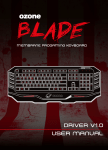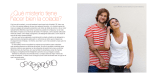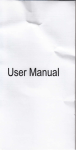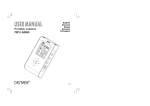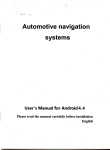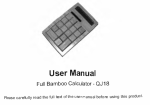Download Contents - Safety Basement
Transcript
Contents Precautions ....................................................... Function O verview ........................................... A ppearance......................................................... 4 T u rn on /off ........................................................ ^ Record M o d e ................................................6 Voice Mode ............................................... 10 Music M ode............................................... 12 FM R a d io ..................................................... 13 Time se ttin g ...................................... 14 Connect to PC.............................................. 15 Technical S p ecificatio n s...........................16 Precautions In order to avoid accidents, please read the User's manual carefully before operations. 1. Please charge the recorder frequently when you do not use it for a long time. 2. Please keep it away from the high temperature, moisture or dusty places. 3. The recorder should be handled with great care .Do not drop or crash it. 4. Please do not turn off the power during recording and playing. Otherwise it may cause file corruption or information loss. 5. Please backup data regularly on your computer to avoid information loss which may be caused by wrong operations or machine breakdown. 6. We're not responsible for the failures of recording which caused by wrong operations or machine breakdown. 7. Please do not disassemble and repair the recorder by yourself .Please backup your data before sending it for repair service .We're not responsible for the data loss which caused by maintenance or other reasons. t 8. We are not responsible for dispute issues which caused by recording voice without permission, because it is no connection with products 9. We will endeavor to ensure the integrity of the User's manual. But if the contents of the User's manual do not match for the product itself completely due to technique or production batches, please take the product as standard. Function overview 1. Wireless recording remotely 2. Super long time continuous recording 3. One button recording& playing 4. Four recording modes: LP: Long-time recording SP: Standard recording HP: High quality recording Wireless recording 5. Voice Activated Recording (VOR/VAR) 6. Listening while recording 7. Time setting 8. FM radio: Frequency response 87.0108MHz 9. Automatic section-break 10. A-B repeat 11. Mp3 player 12. Intelligent power monitoring 13. With built-in high power loudspeaker 14. With built-in high capacity polymer battery A p p earan ce speaker m icrophone e arphone jack Turn on/off • Turn on: Push down the power switch button, the screen will lighten up as soon as the recorder turned on. In a soft shutdown condition, press the “OK” button for several seconds to turn it on. • Turn o f f : Push up the power switch button, the screen will turn black as soon as the recorder turned off. In any standby condition, press the “OK” button for several seconds to turn it off. The recorder w ill turn off automatically if there is no further operation in two m inutes • Battery power £■«■! Power is full C ■■! Half power left £ ■! Almost no power C ] No power Select the record mode by pressing the button on the main menu. Then press the “®” button to enter into Record M ode. f u» fo M f * <be' ( v S ) j hp '< n ii ( m * « } hp | so; j| BSi [* « i| o§i * f«N » ««£ « i£ ) j j 00! JflJOJ j i 00to I i JOJOjj 00to I I LP: long-time recording, ADPCM format, 32Kbps SP! standard recording, ADPCM format, 128Kbps H P! high quality recording, ADPCM format, 192Kbps of : wireless recording,ADPCM format, 128Kbps • One button recording Press “®” button in any pause or stop condition could start recording • Recording Pause /Save/Exit Press “OK” button to pause the recording under the state o f recording. Press the “OK” button again to continue.Press the “®” button to stop and save the recording data. Then press “Q ” button to get back to main menu. • Voice Activated Recording (VOR/VAR) After the recording stopped, press the to choose the proper level o f voice activated recording (from 0-10, default 0 which means the function doesn't work). Press the button again to move on to the next recording. When it starts working, the VOS icon will flash and the time w ill stop. On the contrary, when it stops, the VOS icon w ill disappear and the recorder w ill return to the normal state. ATTN: Whether turn on the VOR or not according to individual demands. In general condition, We suggest don't use this function. • Listening while recording When it is recording, insert the earphone and press “VOL +”button to choose the proper volume(from 0 to 40, 0 means this function doesn't work) Whether turn on the function or not according to individual demands, the power can be saved when you turn off this function in time. • Record folder The recording files w ill be saved automatically in the folder which Matches to the corresponding mode. • Automatic section break The recorder w ill save 4 hours o f continuous recording voice automatically and m ove on to the next recording • Auto save in low power When the power is not enough to keep working, the recorder w ill save files and turn o ff autom atically. • Wireless recording Step 1:pull the antenna out from the wireless microphone, push down the power switch, the blue indicator light keep lighting. Step 2: insert the earphone into the recorder, press “<</►►” button to choose the mode o f wireless recording, and then press “<§>” button to start wireless recording remotely. Under this state ,you can hear the voice when you press the “vol +”button., You can change the distance and position o f the two devices to et the best audio effect. Charging: W hen the w ireless m icrophone is out o f power, it can be charging w ith the included charger or by Insert earphone to receive signal Indicator light ^ Wireless Mic U SB , plug > Microphone II I r , Power switch uosiacie-iree Obstacle-free distance aisianc from 5 to 100 meters connecting to the PC. When the recorder is charging the red indicator light w ill be tw inkle, when it is done, the red light w ill disappear, he w ireless microphone can continuous working about 3 hours with full power. Attn: The wireless microphone should be kept one to five meters away from the position of the source of the sound which will make the recording to get a best effect. In order to improve the effect, please keep the antenna vertically .Insert the earphone when you use wireless recording mode. The speaker could be opened by long time pressing the “DEL” button. S e le c t the V o ice m ode by p ressin g the button on the m ain m en u. T hen p ress the “O K ” bu tton to en ter in to V o ice m o d e. ~«p ~ ^ • One button playing In a pause state, press “OK” button to play recording files. • PLAY/PAUSE Press the “OK” button to start playing, press it again to pause .Press the “□ ’’to enter into the main menu. • Selection, Fast forward /Rewind Press the “^/►►” button one second to select the files. Press the button several seconds to fast forward or rewind. • Volume adjustment Press “VOL+”or “VOL-”to adjust the volume under the standby or playing condition. • A-B repeat W hen playing the recording files, press “(§)” to choose the starting point “A”, press it again to determ ine the ending point ”B ” . then recorder w ill start to repeat from A to B. The record er w ill autom atically stop repeating after three tim es. You can press “<§)” button to cancel it too. • D elete W hen the play in g -reco rd stops or pauses, p ress “D E L ” b utton for three seconds and then p ress the “O K ” b utton to confirm it. Select the Music mode by pressing the “44>K* button on the main menu. Then press the “OK” button to enter into Music mode. OH I f f I Other operations are sam e as the operations o f the Voice mode. FM Radio:Frequency 87.0-108MHz Sclcct the Radio mode by pressing the button on the main menu. Then press the “OK” button to enter into Radio mode. m m • Scan/Save channel: Short time press the button for manual scanning and press the“®” button to save the channel. Long time press the “^►►’’button for autom atic scanning,the recorder w ill autom atically save the channel. You can change the channel by pressing the “OK” button. • D elete the saved channels Press the “D E L ” button for three seconds ,you can d elete the current c h a n n e l. Attention: Please use earphone accompanying with the recorder when you listen to the FM Radio. Press the “DEL” button for a long time to open the loudspeaker then listen to the FM radio. T im e setting S c l c c t the Time setting mode by pressing the **«<►►” but ton on the main menu as below. Press the “OK” button to enter into the Time setting mode ,Then press“^ 0 ^ ” to select the part you want to adjust ,the selecting part w ill w inkle continuously. Press “V O L+”or “V O L -”button to adjust it to the current tim e as below . gw 1nm an flint j !! n iu m i < nn«fi o L_ih b j _ j L_yy»yj _ j After complete the adjustments, press “OK” button to save and return to the main menu. Connect to PC With an included USB cable to connect it to the computer, it can be used as a USB flash disk and charging automatically. After finish i t ,Right click on the pop-up icon appeared on the right bottom o f desktop..A fter disconnecting the com puter ,you can unplug the recorder. You can charge the recorder im m ediately when connect it to a charger with an included USB cable. Hint: please turn on the recorder at first and then charge it, in that case ,it's clear to know how m uch the pow er left. The icon o f the battery w ill flash during the charging tim e, and it w ill stop w hen it is fully charged. It w ill take 5.5 hours to finish the charging w hen u sing charger. Specifications Size: 110*35*13.5mm Weight: 57g Power supply: polymer battery 3.7V 1500mAh, super long time continuous recording Memory capacity: 4G B ~16G B Recording bit rate: A D PCM ,32K bps/128K bps/l 92Kbps 4GB recording time! LP about 283 hours/SP about 70 hours/ HP about 47 hours 8GB recording time*. LP about 555 hours/SP about 138 hours/ HP about 92 hours 16GB recording tim e ’. LP about 1110 hours/SP about277 hours/ HP about 185 hours Support system*. Windows2000/XP/Vista/7/8 Music format I MP3/WMA