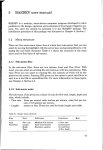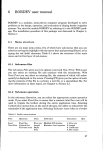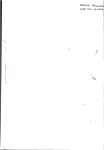Download 7 FURDEV user manual
Transcript
~ 7 FURDEV user manual FURDEV is a modular, menu-driven computer program developed to solve problems in the design, operation and evaluation of furrow irrigation systems. FURDEV deals with the flow in one furrow and does not provide suggestions for field layout design. You start the program by selecting it in the SURDEV package. The installation procedure of this package was discussed in Chapter 4,Section 1. 7.1 Menu structure There are six main menu items, five of which have sub-menus that you can select by moving the highlight with the arrow keys and pressing [ENTER], or by typing the red (bold) character. Table 7.1 shows the structure of the main menu and its first layer of sub-menus. 7.1.1 Sub-menu files The sub-menu Files has two options: Load and ViewlPrint. With Load, you can select an existing file and continue with the calculations. With ViewlPrint, you can select an existing file, the contents of which will subsequently be displayed on the screen. Pressing [F51 gives you the option to print this file or to save it as a text file, or a spreadsheet file. For more information on these topics, see Chapter 4,Section 4.3. 7.1.2 Sub-menu operation You can select the appropriate system operation mode from the sub-menu Operation. Selecting Fixed pow means that a constant inlet flow rate is used to irrigate the furrows during the entire application time. Cutback pow means that at the end of advance the initial inflow is reduced once for the remainder Table 7.1 Furdev menu structure Files Operation Load Fixed flow ViewPrint Cutback flow Tailwater reuse Units Parameters Calculation Flow rate Length Amount/depth Time Infiltration Geometry 2. Length Quit 1. Flow rate 3.Cutoff time 4. Min. Amount 85 of the application time. Tailwater reuse represents a furrow irrigation system with a runoff reuse arrangement. Because FURDEV only simulates the flow in one furrow, the reuse component is not integrated in the required flow rate of another furrow. The default operation mode is Fixed flow. 7.1.3 Sub-menu units In the sub-menu Units, you can choose pre-determined units for flow rate, length, amount, and time. The following units are available: - Flow rate: litres per second, US gallons per minute, cubic metres per minute, or cubic feet per minute. - Length: metres or feet, used for furrow length. - Amountldepth: millimetres, inches, cubic metres per metre length of furrow, or cubic feet per foot length of furrow. These are used for the various supplied and infiltrated amounts or depths. minutes or hours, used not only for advance, cutoff, deple- Time: tion, and recession times, but also in the infiltration parameters. Because FURDEV simulates the flow in one furrow, the spacing of the furrows is a parameter for the actual amount of infiltrated irrigation water. When you select millimetres or inches, the quantity of infiltrated irrigation water is expressed as the depth of water, and the program transforms this value internally to a volume per metre length of furrow by taking into account the selected furrow spacing. When you select cubic metres (or feet) per metre (or foot) length of furrow, then the actual depth of infiltrated irrigation water will depend on the chosen spacing of the furrows. The selected units are maintained throughout the program and are also saved with the file. When the program is started default units are: litres per second for flow rate; metres for furrow length; millimetres for infiltrated depths; and minutes for time. 7.1.4 Sub-menu parameters The sub-menu Parameters allows you to select the mode in which you want to characterise the infiltration characteristics of the soil (Infiltration)as well as the geometry of the furrow cross-section (Geometry). Infiltration Within the program, all infiltration calculations are based on the infiltration characteristics of a soil as described by the Kostiakov-Lewis equation (Equation 3.4) 86 Di = kTA + foT where Di is the cumulative infiltration depth after an infiltration opportunity time T, k is the infiltration constant, A is the infiltration exponent, and fa is the basic infiltration rate. The menu offers three options for entering the soil infiltration characteristics. These are: - Indirectly by using Intake family; - Directly by specifying values for A, k and fa in the Kostiakov-Lewis equation; - Determining a kind of average furrow infiltration parameter from Field data on advance times. For more background information on this subject, see Chapter 3, Section 1.1. The default infiltration input mode is Intake family. Geometry All surface flow calculations in the program are based on the furrow geomet r y expressed in terms of the furrow geometry parameters al,a2, 71, and 72. For more information on these parameters, see Section 7.2.1 and Appendix B. In the sub-sub-menu Geometry, these parameters can be specified under the Sigma & tau option. Because of the complexity of these parameters, however, FURDEV also offers you the option Cross-section type where you can simply indicate one of three cross-sectional shapes that is the closest match to the real cross-section of the furrow. Here,.you can choose between 7kiangular, Parabolic, or Trapezoidal (Figure 7.1). Later on, in the input windows, you will be required to specify the characteristic data for the selected cross-section Figure 7.1 Selecting a furrow cross-section in Furdev 87 (eg, flow depth, side slope, top width, etc). Using these data, the program will calculate the corresponding furrow geometry parameters (TI, a2,71, and 72. The default geometry input mode is Cross-section type and the default furrow cross-section shape is niangular. 7.1.5 Sub-menu calculation The sub-menu Calculation is the only place in FURDEV where input data can be entered. Before entering data, however, you have to select one of four different calculation modes (Table 7.1). What the first three modes have in common is that the calculated minimum infiltrated depth at the downstream end of the furrow always equals the required depth. In other words, no under-irrigation will occur in the downstream end, whereas over-irrigation will always occur in the upstream part. When to use the various modes is summarised below: Calculation Mode 1: Flow Rate Calculation Mode 1 is primarily for design purposes, when you know the length of the furrow and want to know the approximate flow rate that is needed to achieve a reasonable performance. The program will also give you the required cutoff time and the primary performance indicators as well as various depth and time parameters. For Fixed flow and Tailwater reuse operation modes, FURDEV calculates the flow rate in such a way that the application efficiency is maximised. For the Cutback flow operation mode, FURDEV calculates the flow rate so that the user-specified advance ratio is achieved. Although the result obtained in Mode 1is close to these targets, it is advisable to continue running in Modes 3 and or 4, because in most cases refinements will still be necessary. ' Calculation Mode 2: Furrow Length Calculation Mode 2 is the reverse of Calculation Mode 1:the flow rate is now known and you want to know the approximate furrow length that is needed to achieve a reasonable performance. The program will also give you the required cutoff time and the primary performance indicators as well as various depth and time parameters. Here too it is necessary to continue in Modes 3 and/or 4 to get the final result. Calculation Mode 3: Cutoff Time Here, both the flow rate and furrow length are input. The required cutoff time is the resulting design variable, while also the application efficiency and secondary output parameters are given. Note, in this mode the advance ratio is an output. This is because it is impossible to fix advance ratio, length, and flow rate and at the same time satisfy the requirement that the minimum infiltrated depth equals the required depth. 88 i ~ Calculation Mode 4: Minimum Depth Here, the cutoff time is also specified as input, in addition to the furrow length and the flow rate. Thus, all design variables are now input, which means that the required depth at the end of the field will usually not be achieved (ie, that under and/or over-irrigation can occur). The minimum infiltrated depth that occurs at the far end of the field is the determining factor of whether there is under or over-irrigation. It is therefore given as first output, followed by the primary performance indicators: application efficiency, storage efficiency and distribution uniformity. This mode is most suitable for a performance evaluation of an existing furrow irrigation system and for testing the performance sensitivity to a change in the field parameters. 7.2 Input windows When you have selected a calculation mode, FURDEV will display the input screen for data entry. The input data to be provided in these windows are summarised in Table 7.2. The box located in the upper left corner of the screen (Figure 7.2) contains all the field parameters, except infiltration. Directly below is the box containing infiltration data. The contents of these two boxes, particularly those items pertaining to Geometry and Infiltration, vary depending on the option selected under the sub-menu Parameters. With normal usage of the program, the Table 7.2 Input variables for the Furdev calculation modes ~ Item Field Parameters Required depth Max.velocity Flow resistance Slope Spacing Geometry Infiltration Input Decision Variables Inlet flow rate Furrow length Cutoff time Advance ratio Cutback ratio Tailwater recovery ratio ~~ Fixed flow Cutback flow Tailwater reuse Mode Mode Mode 1 2 3 4 1 2 3 4 1 2 3 4 O 0 0 0 O 0 0 o o O 0 O 0 0 0 O 0 0 o O 0 o o O 0 0 0 O 0 0 o o o O 0 o O 0 0 0 O 0 0 o O 0 0 0 O 0 0 0 O 0 0 0 0 0 0 0 0 O 0 0 o o O O O 0 0 0 O 0 0 0 O 0 0 o O 0 0 0 O 0 0 O 0 O O 0 O O O 0 0 O 0 0 O 0 O O O 0 O 0 0 O o O 0 0 0 contrast to basin and border irrigation, there are no crops in the furrow, consequently, the range of n-values is smaller. Walker (1989) uses this n = 0.04 in all calculation examples. See also Section 3.1.2. Field slope The field slope of graded furrows should neither be too high, to avoid erosion, nor too low, which would result in a slow advance. For furrows, suitable slopes normally vary between 0.05 and 1per cent. Small furrows and corrugations, however, can be used on steeper slopes up to 2 per cent. I I I Furrow spacing The furrow spacing is a dual-purpose parameter. In the first place, it is a field dimension, which is primarily used to convert volumes to depths. But, it is also used for modelling the infiltration process, where the furrow spacing is used to convert the A, k and f,, values corresponding to the modified SCS intake families. The input value should not conflict with the given furrow geometry. Just suppose that you have specified a trapezoidal section with 151side slope and 0.1 m bed width. Suppose also that in your field the depth of the furrows is 20 cm and the top width of the ridges is 25 cm. The actual spacing should then be equal to 12.5+30+10+30+12.5=95cm. Furrow geometry Under this menu there are two sub-options: Cross-sectional type and Sigma & tau. The second option refers to the parameters UI, q,71 and 72 that are used in the program to specify the furrow cross-section. For details, see Appendix B. Because most users would not know which value to give here, and calculating the parameters could be a tiresome job, the program offers the easier option of just specifying the furrow shape by selecting Cross-sectional type. If you select lFianguZczr as the cross-sectional shape, the input window will ask you to specify only the side slope of the furrow cross-section. If you select Parabolic, you need to specify the maximum depth and the corresponding water top width, either estimated or obtained from field measurements. If you select fiapezoidal, you need to enter the side slope and the bed width. For all three cross-sectional shapes, the program will transform the given input values into the corresponding geometry parameters (TI,a 2 , q and 72. You can check this by selecting a particular cross-sectional shape, entering the required input data, making a run, going back to the sub-menu Parameters, selecting Geometry and Sigma & tau mode, and returning to the input window again. When selecting the geometry shape and geometry parameters, care should be taken that the geometry and spacing are not conflicting. For instance, the combination of small spacing with a wide and deep trapezoidal section may be geometrically impossible. In such cases, if impossible combinations are 91 entered as input, FURDEV will flash you a message to that effect on your screen, see Section 7.4. Infiltration When the Intake family type of infiltration data is selected, FURDEV uses the modified SCS families for furrows, as was discussed in Chapter 3, Section 1.1. Seventeen families can be chosen. If a wrong number is typed, you will get an error message on your screen with a list of acceptable numbers. To select a particular family, you can get Help by pressing [Fll while the cursor is on the family number. A help screen will pop up from which you can make your selection, using the upward and downward arrow keys. Upon selection of a family number, the corresponding values A, k, and f, of the Kostiakov-Lewis equation (as shown in Table 3.3) will give you the “soil infiltration parameters”, as determined from infiltrometer measurements, for instance. To simulate the furrow infiltration, these are converted to “furrow infiltration parameters”. In furrows, infiltration takes place along the wetted perimeter of the furrow and is assumed to spread in the soil over the width of the furrow spacing (see Jensen 1980, and Walker 1989). The values of Table 3.3 are therefore adjusted by using the ratio of wetted perimeter to furrow spacing. Once you make a run with FURDEV, this is automatically done within the program. You can check this by selecting a family number, making a run, going back to the sub-module Infiltration, selecting the Kostiakou-Lewis equation mode, and returning to the input window again, where you then see the adjusted “furrow infiltration parameters”. When you select the Kostiakou-Lewis equation, you can specify the values of the intake parameters A, k, and f, directly. Note, these values represent the “furrow values” and therefore include the two-dimensional infiltration process. In other words, these parameter here should have been obtained from furrow infiltration trials and do not represent the infiltration characteristics of the soil for a flat surface. Converting the intake parameters to values other than default units can be done as follows: Go back to the Units menu, change time and amountddepth units, and return to the Field Parameters input window, where the new values and their units will appear. When the Field data option is selected, enter the data obtained from field infiltration tests as input, based on which FURDEV will calculate the corresponding infiltration parameters. Logically, these are the “furrow infiltration parameters”, already including the two-dimensional aspect. To estimate the infiltration parameters of the modified Kostiakov equation, the “two-point method (Elliott and Walker 1982) is applied in the program. The data you now need to prescribe are: flow rate, stable tailwater runoff (the runoff rate after the runoff hydrograph levels o@, advance time to downstream end of furrow, advance time to halfway down the furrow, furrow length and furrow bed slope. Note, only the spacing belonging to the field measurements must be 92 1 I I ~ entered under parameters Field. For more information on this option, see Appendix B. The above difference between “soil” parameters and “furrow” parameters implies that one has to be careful when changing from one infiltration mode to another, because the infiltration parameters for the Intake family option are not the same as those used for the other two options. 7.2.2 Decision variables The decision variables in surface irrigation are normally the field dimensions (furrow length and spacing), the flow rate, and the cutoff time. It depends on the calculation mode that you have selected which of these parameters appear under the heading “Decision variables’’ (see Table 7.2). Furrow length For open-ended furrows, there is an optimum length, giving a maximum possible application efficiency. Too long a field will result in poor performance because of a long advance time, with uneven infiltration and excessive deep percolation losses in the upstream part of the field. On the other hand, too short a field would result in excessive surface runoff. Consequently, there is one length (with all other variables given) for open-end furrows, for which the sum of deep percolation and surface runoff losses is at its minimum and the application efficiency is at its maximum. Flow rate For furrows, the flow rate is the inflow into one furrow, representing the unit flow rate per width of one furrow spacing. It should not be too low, otherwise the flow would not reach the end of the furrow, and it should not be too high to avoid scouring. In the case of open-end furrows there is also an optimum flow rate (similar to the furrow length), where the sum of deep percolation losses and surface runoff losses is at its minimum. Cutoff time For all three irrigation methods, cutoff is usually done some time after the end of advance to achieve infiltration of the required depth at the downstream end. If the cutoff time is much later than the advance time, it will have a clear effect on the deep percolation and surface runoff losses. If cutoff is too early, this will often result in not achieving the required depth at the end of the field. Cutback ratio The cutback ratio, defined as the ratio of reduced flow rate to the initial flow rate, must be such that the reduced flow is sufficient to keep the entire field 93 length wetted for as long as is necessary, while at the same time reducing the surface runoff. In the simulation process, cutback is assumed to be done when the water has reached the end of the field. Advance ratio The advance ratio, defined as the ratio of advance time to cutoff time, is of special interest with cutback systems where it can be simulation input or output, depending on the purpose of the simulation. Too low a ratio means too short a cutoff time, and a high ratio a long cutoff time, both with the consequences mentioned under Cutoff Tzme. A small advance ratio means a fast advance and hence a higher flow rate, which is generally recommendable. Tailwater reuse ratio The tailwater reuse ratio, giving that part of the surface runoff that is reused, allows us to calculate the application efficiency directly. A ratio of 1 would be ideal but may not always be possible, particularly because of the high costs involved. 7.2.3 Input ranges Ranges have been fixed for all input variables, as shown in Table 7.3 and are in metric units. If other units are chosen in the menu, the indicated ranges are converted in the program. Table 7.3 Accepted ranges of input parameters Input parameters Accepted values Field Parameters Required depth, Dreq Maximum velocity Flow resistance, n Furrow slope, So Furrow spacing, W, Side slope, z Intake family # Infiltration coefficient k Infiltration exponent A Infiltration constant fo 25 - 250 mm 7 - 15 mlmin 0.01 - 0.08 0.0003 - 0.03 d m 0.5 - 1.5 m 0.5 - 3.0 m/m 0.05 - 2.0 0.050 - 30 “/minA 0.01 - 0.7 0.005 - 10 “/min Input Decision Variables Furrow length, L Flow rate, Q Cutback ratio Advance ratio Tailwater reuse ratio Cutoff time, T,, 5 - 700 m 0.02 - 16.67 V S 0.65 - 1.00 0.1 - 0.9 0.1 - 1.0 10 - 2000 min 94 . Based on a large number of runs, the ranges have been fixed in a bid to avoid too many impossible combinations and corresponding error messages. For all practical purposes, the ranges of the individual parameters will be more than sufficient. If you combine extreme values of the individual parameters, you may not get a result. FURDEV will then flash you a message on the screen indicating how to change these values in order to get a result. For output results, the above ranges are ignored. So, if such an out-of-range value is subsequently used as input in another mode, no warning will be given. 7.3 Output windows After all the input has been entered, press [F21 for the calculations and the output. The screen again shows the three input windows, but a fourth window has now been added showing the results (Figure 7.3). These results are presented in various groups, separated by a blank line. The first group contains the desired decision variable or variables, according to the calculation mode you have selected: in Mode 1 they are the flow rate and the cutoff time; in Mode 2 the furrow length and cutoff time; in Mode 3 the cutoff time; and in Mode 4 the minimum infiltrated depth. The second group contains the primary performance indicators as discussed in Chapter 3, Section 3. All the calculation modes allow the performance of an irrigation scenario to be evaluated with the application efficiency, the surface runoff ratio, the deep percolation ratio, the distribution uniformity, and the uniformity coefficient; Mode 4 adds the storage efficiency. Note, the first three indicators also represent the overall water balance of the furrow. Figure 7.3 Applic. e f f i c i e n c y = surf. run-off r a t i o = Deep perc. r a t i o = 71 % 12 % 17 % Distr. uniformity unif. c o e f f i c i e n t 80 % 93 % = = Results screen in Furdev 95 Finally, there are two groups of secondary output variables in all the calculation modes. These concern times and depths and are: advance time, depletion time, recession time, and intake opportunity time corresponding to the downstream point. Note, all the “time” values are counted from zero (ie, from the start of the irrigation). The duration of a phase is the difference between two times, for instance, the duration of the depletion period equals the depletion time minus cutoff time. In all calculation modes, FURDEV provides information on the maximum, minimum, and average infiltrated amounts, together with the surface runoff. In addition, Mode 4 also presents the amount of over and under-irrigation as the average amount over that part of the furrow where this has occurred, and includes the length of the furrow segment on which it occurs. The output results shown are dependent on the combination of Operation and Calculation modes. Table 7.4 shows the output results for the operation mode Fixed flow. The program also presents the same output results for the Table 7.4 Output results for the Furdev calculation modes (Fixed flow system) Output parameters Design variables Furrow length Flow rate Cutoff time Minimum infiltrated depth Primary performance indicators Application efficiency Surface runoff ratio Deep percolation ratio Storage efficiency Distribution uniformity Uniformity coefficient Time variables Advance time Depletion time Recession time Intake opportunity time Infiltrated depths Maximum infiltrated depth Minimum infiltrated depth Average infiltrated depth Surface runoff Over-irrigation Under-irrigation Length of over-irrigation Length of under-irrigation 96 Mode 1 Mode 2 Mode 3 Mode 4 O O O O O O O O O O O O O O O O O O O O O O O O O O O O O O O O O O O O O O O O O O O O O O O O O O O O O O O O O O O O O O A 530 - c ._ E 397 - Tr TCO uE 265 ._ c Ta 132 - '-O I 1 Figure 7.4 L over-irrigation I I * under-irrigation Advance curves, recession curves, and infiltration profiles in Furdev operation mode Tailwater reuse. For the operation mode Cutback @ow, however, and for all calculation modes, the cutback flow rate is added to the output variables; in Modes 3 and 4, the advance ratio is added as well. By pressing [F31, you will see two graphs showing the main results: the upper one shows advance and recession times in relation to furrow distance, while the lower one shows the infiltrated depths along the furrow length. Under and over-irrigation are indicated where applicable. This graph can be saved with [F81 or [F91. Figure 7.4 shows a graph of the results of Run 3 from Example 1 (see Table 7.5). Note, here the recession time is depicted and not the cutoff time as with BASDEV. The tabulated simulation results can be saved, together with the input data with [F41. In a small window, the path (directory + file name) can be confirmed or changed, as described in Section 4.3.3. You can overwrite the previous file or append the current results to it. Further processing of the saved results file must be done under the Files menu using View /Print. See Section 4.4. 7.4 Error messages FURDEV usually gives an output as a result of the calculations. Nevertheless, some combinations of variables and parameters - mostly physically unrealistic combinations - could cause mathematical problems. When such problems are encountered, the program terminates the calculation process and flashes a message on the screen. The message typically contains two layers of information: the nature of the problem and suggestions on how to remedy it. 97 Possible problems can be grouped into three categories: general advance time problems, advance time problems related only to the cutback system, and cutoff time problems. General advance time problem The problem with the advancing front being unable to reach the downstream end of the furrow problem can be encountered with all three operation systems. Depending on the calculation mode, FURDEV will suggest increasing the flow rate and/or decreasing the length of the furrow. Advance time problem with cutback system In Calculation Modes 1and 2, FURDEV calculates the required advance time as a function of the user-specified advance ratio and the required intake opportunity time. You can satisfy the advance time requirement by selecting the appropriate value of flow rate in Mode 1or furrow length in Mode 2. In Calculation Mode 1, the advance time associated with the maximum non-erosive flow rate can be longer than that of the required advance time. In such a situation, the required advance time cannot be achieved without using a flow rate that is greater than the maximum non-erosive one. This is clearly unacceptable. The only way out of this problem is to reduce the furrow length and/or increase the advance ratio. In addition, there are cases in which the flow rate corresponding to the required advance time is less than the minimum flow rate required to advance to the downstream end of the furrow. When this happens, FURDEV.wil1 advise you to increase the furrow length and/or the advance ratio. In Calculation Mode 2 - with some parameter and variable combinations it is possible that the required advance time is greater than the advance time that corresponds to the maximum length to which the user-specified flow rate can advance. To overcome this difficulty, FURDEV will recommend that you increase the flow rate and/or decreasing the advance ratio. Cutofftime problem In Calculation Modes 1,2 and 3, the cutoff time is calculated so that the minimum infiltrated amount is equal to the required amount. In Mode 4, the cutoff time is an input. If the user-specified cutoff time is too short, it is possible that the calculated advance time will exceed it. This is a situation that cannot be handled by FURDEV. When such a problem is encountered, the screen message will recommend decreasing the furrow length and/or increasing the flow rate, and/or increasing the cutoff time. Check furrow cross-section The message is generated based on an assumed furrow depth of 20 cm and a ridge width of 20 cm. For the given side slope of a triangular furrow of 1.5:1, the furrow spacing should then be 2x1.5~20+20=80cm. If your spacing input 98 value is less than this 80 cm, this message appears on the monitor, together with the results of the simulation. Spacing and section are incompatible This message deals with the same geometrical check as explained above, but instead of the assumed furrow depth, the actual flow depth calculated in the simulations is used, considering no freeboard. The width of the ridge is still assumed to be 20 cm. If the input furrow spacing is less than the calculated required minimum one, the message that will appear on the monitor is: spacing and section are incompatible, meaning physically impossible. Therefore, you will get no results and will have to change one of the input values. Calculated flow velocity is more than maximum permissible The meaning of this message is obvious. The flow velocity calculated by the program is more than the permissible value of the input field parameters. Nevertheless, the calculation results will show up on the screen. The idea is that you will have to decide whether you find the high velocity acceptable or not. I 7.5 Assumptions and limitations The FURDEV program is based on the volume balance method, which is explained in detail in Appendix B. The main difference between furrows and basins or borders is that the geometry of their cross-sections is different and that therefore the infiltration process and the flow process.also differ. In basins and borders, it is generally assumed that the infiltration is one-dimensional in the vertical downward direction, whereas in furrows water infiltrates over the entire wetted perimeter in the furrow and should therefore be characterised as a two-dimensional process. The volume balance method calculates the propagation of the wetting front along the furrow during the advance phase. Algebraic equations are used to simulate the pounding, depletion and recession phases. Implicit assumptions for the modelling of the advance phase are as follows: - The furrow slope is greater than zero. The field can have a minor cross slope as long as the slope in the furrow is constant. - The cutoff time is always greater than the advance time. This limitation is introduced to make sure that advance and recession do not occur simultaneously; a situation that the volume balance model cannot handle. During the advance time, the inflow is constant. - The furrow is free-draining at the end. FURDEV is not able to calculate the advance and recession curve for closed-end conditions. To reduce losses and in particular runoff losses, the program can be.run in the operation modes Cutback flow and Tailwater reuse. FURDEV does not compute how the 99 runoff water re-enters the system. That will be determined by local conditions. In the Tailwater reuse mode, it is assumed that a certain fraction of the runoff water, to be specified by the user, is reused within the same furrow, or in a downstream furrow. In the Cutback mode, it is assumed that, when water reaches the end of the furrow, the inflow is reduced to a value less than the inflow rate during the advance phase. Before and after cutback, the flow rate is constant. Additional assumptions involved in the simulation of depletion and recession phases are discussed in detail in Appendix B. Other general theoretical assumptions are that the infiltration can be described by the modified Kostiakov-Lewis infiltration function, and that the infiltration parameters have to be derived from a furrow used as infiltrometer. Further, the water depth at the upper boundary of the furrow can be described with Manning’s equation. The geometry of the cross-section of the furrow (triangular, parabolic or, trapezoidal) is simulated in the program by a power law for the wetted cross-section and the wetted perimeter: the upper boundary of the inflow is the maximum non-erosive flow rate, which can be calculated with the method developed by Hart et al. (1980); and the minimum flow rate is determined by advance considerations (Hart et al. 1980). Apart from these more theoretical assumptions related to the algorithm and its solutions (ie, accepting the model as it is), the following practical conditions are assumed for the use of FURDEV - The inflow rate is constant during the entire application time, apart of course from a possible reduction in case of a cutback operation. - The soil is homogeneous throughout the length of the furrow. - The roughness coefficient is constant in space and time. - The cross-section is constant over the furrow length. - The cutoff time is always greater than advance time. - The furrow slope is uniform along the length. The simulation results obtained with FURDEV will be much in line with field observations, provided that the field conditions match the assumptions made in the program and that the consequent limitations are respected. As stated in the other programs, FURDEV only deals with the technical and hydraulic aspects of furrow irrigation. The program should therefore be regarded as an aid in the design, operation, and evaluation. In addition to the findings of the program, final decisions in the field will be affected by agricultural, economic and social considerations. 100 7.6 Program usage The following 10 steps are important in the usage of the FURDEV program. 1. Start the SURDEV package. Select FURDEV from the main menu of SURDEV. If you want to use an existing file, retrieve it with the Load command under the Files menu. If you want to make a new file, go straight to the Calculation menu bypassing the Files menu, and you will get a set of default data. 3. If you want to simulate Cutback flow or Reuse, go to the Operation menu and select the operation mode to work with. The program default operation mode is Fixed inflow. 4. Select the Units menu only when you want to work with units other than the default units. 5. The default infiltration mode is the “Modified SCS families”. If you want to work with another infiltration mode, go to the Parameters menu and select the Infiltration menu. 6. The program default geometry is the triangular cross-section under the heading cross-sectional shapes. Changes can be made under Parameters and Geometry. 7. Select a mode to work in from the Calculation menu. Most work will be done in Modes 3 andlor 4. Less experienced users can start in Mode 1or 2 to get a first estimate of the flow rate or field dimensions, respectively, and then continue in Mode 3 andlor 4.Mode 4 can be used to evaluate an existing situation or to do sensitivity analyses. 8. You can specify field parameters and decision variables in the input window, after which the program can be run by pressing the key [F21. 9. You can view the results of each run in tabular form in the output window, or in graphical form by pressing [F31.You can save the results of one simulation run (output and input in one file) in a separate file or append them to earlier runs in an existing file by pressing [F41. 10. Select Files and ViewlPrint from the main menu to see what has been done andlor to print a file directly, or convert it to a print file for a wordprocessor program, or convert it to a file to be imported into a spreadsheet program where you can make your own graphs. 2. 7.7 Sample problems In most cases, users will not be satisfied with a solution obtained after one run, and will usually do a number of runs to get an acceptable solution. Two simple examples are given to illustrate this procedure. More elaborate problems can be found in Chapter 8, Section 3. 101 7.7.1 Determine furrow length A design combination is to be developed for a fixed-flow furrow irrigation system in which the available inflow rate into the furrow is fixed at 1Vs. The soil is silty-loam and can be classified by the Intake Family # 0.6. The value of the flow resistance is fixed at 0.04. The net irrigation requirement is 100 mm. The furrows have a triangular cross-section with a side slope of 1:1, a slope of 0.008, and a spacing of 75 cm. Determine the furrow length in such a way that the application efficiency is at least 70 per cent and the cutoff time has a practical value. The maximum feasible furrow length is 600 m in the direction of the main field slope. 1. We want to make a new file, and therefore do not need to use the Files submenu. Note, the default operation, units, and parameter modes must be used in this problem, so you can go directly to the Calculation menu and select Mode 2: Furrow length. Enter the above values in the two input windows and make a run ([F21). 2. The results of this run (Table 7.5, Run 1)show that, with an available flow rate of 1 Us, a furrow 338 m long can be irrigated with an application efficiency of 71 per cent. This requires a cutoff time of 596 minutes. The corresponding uniformity coefficient is 93 per cent and the distribution uniformity is 82 per cent. From these values, it will be clear that a furrow length of 600 m is too long for an application efficiency of 70 per cent. Suppose the field can be divided into two parts, each 300 m long. Run FURDEV in Mode 3 to see the effect when the furrow length is reduced to 300 m. 3. The results of this run (Table 7.5, Run 2) show that a slightly shorter furrow reduces the application efficiency from 7 1 to 70 per cent, which is acceptable. The cutoff time, however, has an impractical value (536 min). Run FURDEV in Mode 4 to see the effect when the cutoff time is reduced from 536 to 480 minutes. 4. The results of this run (Table 7.5, Run 3) show that this reduction in cutoff time results in a slight under-irrigation: the minimum infiltrated depth is now 90 mm instead of 100 mm, while the uniformity coefficient is 95 per cent. The application efficiency has increased to 77 per cent and the distribution uniformity is 86 per cent. Over the lower 75 m of the furrow, the average depth infiltrated would be 4 mm less than that required. The upper 225 m of the furrow would receive an average over-irrigation depth of 8 mm. These results are acceptable. Table 7.5 can be made with FURDEV. The procedure is as follows. Save Run 1with [F41 and prescribe a particular file name (EXAMPLE1).FURDEV automatically adds the extension .FDR to this file name. Save Runs 2 and 3 with [F4] under the same file name using the Append option. Go back to the main 102 Table 7.5 Furdev program for furrow irrigation (Filename: EXAMPLEl) 1 1 2 2 1 3 3 1 4 VS 1 m min min mJm m dmin - - 1 300 - 100 0.04 0.008 0.75 13.8 1 0.6 100 0.04 0.008 0.75 13.8 1 0.6 1 300 480 100 0.04 0.008 0.75 13.8 1 0.6 VS - m min 338 596 71 100 93 82 16 14 226 602 647 42 1 122 131 100 19 22 O 338 O - Run no. Type of system Calculation mode Input data Flow rate Length Cutoff time Required depth Flow resistance Furrow slope Furrow spacing Maximum velocity Side slope Intake family Output data Flow rate Length Cutoff time Application eff. Storage eff. Uniform. coeff. Distrib. unif. Deep perc. ratio Runoff ratio Advance time Depletion time Recession time Opportunity time Avg. inf. depth Max. inf. depth Min. inf. depth Surface runoff Over-irr. Under-irr. Over-irr. Length Under-irr. Length Units % % % % % % min min min min mm mm mm mm mm mm m m 536 70 100 95 87 10 20 163 541 584 42 1 115 121 100 28 15 O 300 O 77 99 95 86 5 18 163 485 528 365 105 111 90 23 8 4 225 75 menu, then to the Files menu and select View. See the results and select [F51 (PrintlSaue) and then use the option Text file. FURDEV now automatically adds the extension .TXT to the file name EXAMPLE1. If you now go out of FURDÉV, you can load the results in a word processing program by retrieving the file EXAMPLELTXT. The above problem uses the Fixed flow operation mode. Nevertheless, a similar line of reasoning can be employed in the use of the other two operation modes. 103 7.7.2 Determine flow rate A design is to be made for an existing field with 400 m long furrows. The soil is silty-loam and can be classified by the Intake Family # 0.6. The net irrigation requirement is 100 mm. The furrows have a triangular side slope of 1:1, a slope of 0.008, and a spacing of 75 cm. Determine the flow rate in such a way that the application efficiency is at least 70 per cent and the cutoff time is not more than 420 minutes. 1. Go to the Calculation menu and select Mode 1:Flow rate. Enter the above values in the two input windows and make a run. Save the results as EXAMPLE2. 2. This run (Table 7.6, Run 1)shows that at a flow rate of 1.21 l/s this furrow can be irrigated with an application efficiency of 71 per cent. A cutoff time of 587 min will then be required, so, the cutoff time needs to be reduced. Run FURDEV in Mode 4 to see the effect when the cutoff time is reduced from 602 to 480 minutes. 3. The results of this run (Table 7.6, Run 2) show that, although the application efficiency has increased to 84 per cent, there is under-irrigation: the minimum infiltrated depth is 80 mm. Run FURDEV again in Mode 4 to see the effect when the flow rate is increased from 1.21 to 1.5 Vs. 4. From this run (Table 7.6, Run 3) you will see that there is now slight overirrigation (the minimum infiltrated depth is 101 mm) and the application efficiency is reduced to 69. So, there is now scope to reduce the cutoff even further. Run FURDEV again in Mode 4 to see the effect when the cutoff time is reduced from 480 to 420 minutes; 5. Once again this run (Table 7.6, Run 4) will show that there is under-irrigation (the minimum infiltrated depth is 89 mm), while the uniformity coefficient is 95 per cent. The application efficiency is 78 per cent and the distribution uniformity is 86 per cent. Over the lower 117 m of the furrow, the average depth infiltrated would be 5 mm less than that required. The upper 283 m of the furrow would receive an average depth of 107 mm. These results are acceptable. Table 7.6 was also made with FURDEV. Once you are familiar with the foregoing basic elements of working with the program, you can tackle more elaborate problems. Examples are presented in Chapter 8 and concern several sets of runs with which various relationships can be established. They not only illustrate the potential of FURDEV, but also provide you with a deeper insight into the complex nature of the furrow irrigation process. 104 Table 7.6 Furdev program for furrow irrigation (File name: EXAMPLE21 1 1 Run no. Type of system Calculation mode Input data Flow rate Length Cutoff time Required depth Flow resistance Furrow slope Furrow spacing Maximum velocity Side slope Intake family Output data Flow rate Cutoff time Application eff. Storage eff. Uniform. Coeff. Distrib. Unif. Deep perc. ratio Runoff ratio Advance time Depletion time Recession time Opportunity time Avg. inf. Depth Max. inf. Depth Min. inf. Depth Surface runoff Over-irr. Under-irr. Over-irr. Length Under-irr. Length 2 1 4 3 1 4 4 1 4 400 100 0.04 0.008 0.75 13.8 1 0.6 1.21 400 480 100 0.04 0.008 0.75 13.8 1 0.6 1.5 400 480 100 0.04 0.008 0.75 13.8 1 0.6 1.5 400 420 100 0.04 0.008 0.75 13.8 1 0.6 1.21 587 71 100 93 80 17 12 243 594 644 401 125 134 100 17 25 O 400 O 84 97 91 75 7 9 243 486 534 291 106 116 80 10 12 9 283 117 69 100 95 88 11 20 157 486 538 381 115 121 101 29 15 O 400 O - 1 Units ws m min mm m/m m &min - - l/S min % % % % % % min min min min mm mm mm mm mm mm m m - - 78 99 95 86 4 17 157 426 477 320 104 110 89 22 7 5 283 117 105