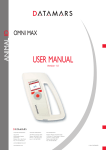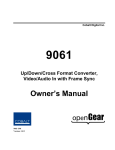Download TECHNICAL BULLETIN
Transcript
TECHNICAL BULLETIN MDC SYSTEM COMPUTER CONFIGURATION ENGINEERING REPORT Introduction This report defines the recommended method for programming the ESTeem Model 192 modems to operate with Mobil Data Computer (MDC) software. This mode allows host and client computers to communicate using different repeater routing. Listed below are the key commands and their definitions: AUtolf (on/off) This command enables the auto line feed sent to the terminal after each carriage return. ON: Enabled OFF: Disabled. Factory default = ON. ECHO (on/off) This command enables the ESTeem to echo characters received from the input device back to the input device. ON: Enabled OFF: Disabled. Factory default = ON. SENDPACK (0-255) Send packet (SENDPACK) command. The value specifies an ASCII character used to signal when to send the packet. If set to a value of 255 the command is disabled. The factory default value is 13 (Return) PACKleng (1-2000) This command defines the length of the data packet in bytes. Factory default = 2000. TEMCont (on/off) The RS-232C/422/485 receive termination timer. ON:If there are characters in the RS-232 buffer and the Modem is in Converse Mode, the termination timer starts from the time the last receive character is updated in the buffer. If the termination time expires before another character is received, the characters are transmitted. OFF: Disabled Factory default = OFF TERMTime (10-65535) The RS-232C/422/485 receive termination timer value. This value can be 10 to 65535 milliseconds. This value is enabled by TERMCONT. Factory default = 50. ELECTRONIC SYSTEMS TECHNOLOGY 415 N. QUAY STREET • KENNEWICK, WA 99336 01-001 MESSform(on/off) When enabled all of the system status and error messages will be in a formatted form. "xx" indicates what error or message (See Error Messages and System Status Messages). EMxx <CR> SExx <CR> SSxx <CR> SSxx-xxxx <CR> [ESTeem Error Messages] [System Error Messages] [System Status Messages] [System Status Message W/Returned Value] ON: Enabled. OFF: Disabled. Factory default = OFF. MULTID (on/off) This command, when enabled, allows the ESTeem User to send data to another ESTeem from the CONVERSE MODE by specifying the routing address before the data. Factory default = OFF. Example of Transmitted Inquiry: [001]Data Routes data to an ESTeem addressed 1. [100,200,250,1]Data Routes data to an ESTeem addressed 1 via ESTeems addressed 100, 200, and 250. [255]Data [1,255]Data Global send using address 1 as repeater. This replaces using the CONNECT command from the COMMAND Mode. Received data packets will have the address of the ESTeem that sent the data at the beginning of the data packet. Example of Received Data: [004]DATA Data received from an ESTeem addressed 4. [030,100,244,004]Data Page 1 of 1 Data received from ESTeem addressed 4 via ESTeems addressed 30, 100, and 244. 509-735-9092 (O) www.esteem.com Revised: 17 March 03 TECHNICAL BULLETIN MDC SYSTEM COMPUTER CONFIGURATION ENGINEERING REPORT 01-001 Suggestions for Programming the Esteems SETUP PROCEDURE: Step #1: Connect the ESTeem wireless modem to a PC running the ESTeem Utilities Program using one of the interface cables. Enter the Terminal Emulation section of the Utility. Match the baud rate, parity and number of data bits programmed into the RS-232 Setup Switch on the rear of the modem to the port settings on the Terminal Emulation section of the ESTeem Utility. Step #2: Turn Bit 8 off on the RS-232 Setup Switch. Reset (RST) the ESTeem from the front panel switch. On the keyboard, type FA (FACTORY DEFAULT) carriage return <cr> from the keyboard. Your key strokes may or may not be echoed on the screen depending on the program that was in the ESTeem when you received it. If everything is correct, you have now restored the ESTeem to Factory Default parameters. Step #3: From the COMMAND MODE (CMD), program each ESTeem as follows: ELECTRONIC SYSTEMS TECHNOLOGY 415 N. QUAY STREET • KENNEWICK, WA 99336 Remote FA ADD * SETC • TERMC • TERMT • SENDP • PACKL MULTID AUTOLF EDIT TYPSYSTE ECHO SAVE BIT 8 (RS-232) RESET ESTEEM * • Page 2 of 2 Value XXX 255 ON 10 XX XXX ON OFF OFF OFF OFF ON Definition Restore Factory Defaults Sets ESTeem Address to XXX Enable Global Feature Set Termination Timer Set Termination Time Set Sendpack Character Set Packet Length Enable Multi-ID Disables Auto Linefeeds Disables Edit Commands Disables Type System Disables Character Echoes Saves Configuration Enable Autoconnect Reset ESTeem Set In Global Mode Only Defines the end of a packet. Only one type will need to be set. 509-735-9092 (O) www.esteem.com Revised: 17 March 03 TECHNICAL BULLETIN MDC SYSTEM COMPUTER CONFIGURATION ENGINEERING REPORT 01-001 Protocol Handshaking Example: Below is an example of the protocol handshaking used between the ESTeem and the host/client computer. The ESTeem uses the “*” character as a message received acknowledgment from the destination ESTeem for messages sent over the RF length. Please see the user manual (appendix C) for the message format. Computer ESTeem Computer performing the initial connection and sending a data packet to an ESTeem with an Address of 10. [10]data SS01-10 * Computer sends data to ESTeem at Address 10. ESTeem sends Connected to 10 message to Computer (this message is sent on the initial connect only.) ESTeem sends an ACK to Computer indicating the message was received by ESTeem at Address 10. Computer sending additional data to ESTeem Address 10 after the initial connection is made. [10]data * Computer sends data to Addess 10. ESTeem sends an ACK to Computer indicating the message was received by ESTeem at Address 10. Example of an RF link down message to the Computer [10]data SS03 * Computer sends data to ESTeem at Address 10. RF link is down. The ESTeem sends a Link Down Message to the Computer. ACK is sent to the Computer indicating the ESTeem is ready for next packet. After receiving the Link Down Message the Computer resends the message. [10]data SS01-10 * Computer sends data to ESTeem at Address 10. ESTeem sends Connected to 10 message to Computer (this message is sent on the initial connect only.) ESTeem sends an ACK to Computer indicating the message was received by ESTeem at RF Systems Block Diagram Digi-Repeater -Repeater Digi Repeater Node Direct ESTeem Model 192 ESTeem Model 192 RF Server Computer Mobile Node Base System ELECTRONIC SYSTEMS TECHNOLOGY 415 N. QUAY STREET • KENNEWICK, WA 99336 Page 3 of 3 509-735-9092 (O) www.esteem.com Revised: 17 March 03 TECHNICAL BULLETIN MDC SYSTEM COMPUTER CONFIGURATION ENGINEERING REPORT 01-001 Address 10. ELECTRONIC SYSTEMS TECHNOLOGY 415 N. QUAY STREET • KENNEWICK, WA 99336 Page 4 of 4 509-735-9092 (O) www.esteem.com Revised: 17 March 03