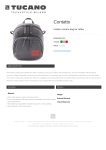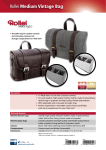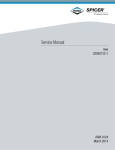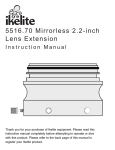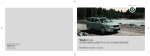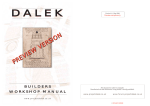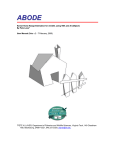Download to detailed course information
Transcript
DSLR PHOTOGRAPHY ESSENTIALS™ With Matt Kemp DSLR PHOTOGRAPHY ESSENTIALS is a comprehensive digital SLR camera photography course developed by professional photographer and trainer, Matt Kemp. The aim of the course is to provide photography training to people of all levels that want to get the best out of their DSLR camera. The course is open to anyone that is beginning their photographic journey, novice photographers that are looking to take their skills to the next level, photographers that are thinking about a career in photography and anyone that just needs a good and thorough refresher on how to use their DSLR camera. The course is broken into 3 parts so that anyone can join the course at their desired level. In each of the 3 parts an objective-based approach is taken so that participants learn to see a scene or subject, evaluate the situation, devise a desired result and then set the camera accordingly. The Part 1 course is open to beginners but is by no means a basic course. The material that is covered is quite extensive and gives the participant a solid foundation in creative photography well beyond the basics. Upon completion, your photography will be on a whole new level! Part 2 of the DSLR PHOTOGRAPHY ESSENTIALS course begins with a refresher on exposure and then quickly moves on to more professional settings and techniques used covered in Part 1. DSLR PHOTOGRAPHY ESSENTIALS Part 2 also introduces new techniques and methods beyond the camera that are used in the industry to achieve a high-standard of imagery. DSLR PHOTOGRAPHY ESSENTIALS Part 3 is aimed at any photographers wishing to explore professional studio lighting and advanced workflow techniques. It would also be ideally suited to anyone wishing to undertake further industry training with a view to making a career out of photography. © DSLR PHOTOGRAPHY ESSENTIALS: PART 1 of 3 This course is not affiliated with any community college or association. Any course advertised elsewhere with a similar title or description should be deemed misleading and does not reflect this course content or its delivery. ALL NEW - REVISED FOR 2015 Smaller class sizes Longer course duration Bigger, brighter and more spacious training locations Classrooms located beside beautiful, natural surroundings More practical session during classes – includes 3hr photo excursion Slideshow finale with light refreshments provided What is DSLR Essentials Part 1? A comprehensive introductory course designed and delivered by professional photographer and trainer, Matt Kemp. The course is ideally suited to the new DSLR camera owner or DSLR user that wants to get off the automatic settings and take creative control of their photos. Matt’s unique course structure involves an “objectives-based” approach to capturing a photo. It’s all about learning the tricks and techniques, knowing what you want and then how to apply them. The course explores functions beyond the automatic settings and gives you the power to take creative control over your equipment. What do I need to bring? DSLR camera (preferably with user manual), notepad and pen - no prior knowledge required Note: Mirrorless and compact camera users are welcome but please understand that this is a DSLR-specific course and that some content may not be applicable to your type of camera. Part 1 - Course Outline What is covered in Part I: Camera familiarisation – navigate your way around your camera Simplifying photography terminology – putting an f-stop to all that jargon Knowing the potential of your camera – be amazed by what all those buttons and dials can do Shooting in RAW – the file format with the most flexibility Understanding White Balance – not all lights are created equally Getting off the Auto settings - taking creative control of your photos to produce professional and exciting images beyond the basic snapshot How and when to use features for artistic results as well as problem-solving Understanding Light - learn to see the light and how to get the optimum result in any situation Creative control of exposure using Shutter, Aperture & ISO Basic light metering, dynamic range and understanding the exposure histogram Learn how to freeze the action or paint with light using the shutter speed control Achieving ‘that blurry background’ using the aperture control Focusing the camera – hit your target every time for consistent sharpness Creative composition – take your photos from drab to fab Full manual camera operation for maximum creative control DSLR Photography Essentials™ Part I – TERM DATES Thursday evenings – 8 weeks Starts Thurs 15th October, 2015 Evening session: 6.30-9.30pm Forest Arts & Community Centre, Public Library Complex, Darley Street, Forestville Cost: $440 (10% off extended discount) $395 Friday mornings – 8 Weeks (incl. practical photo shoot session) Starts Fri 16th October, 2015 Morning session: 9.30am – 12.30pm Oxford Falls Peace Park – Cnr Dreadnought Road & Wakehurst Parkway, Oxford Falls Cost: $440 (10% off extended discount) $395 © DSLR PHOTOGRAPHY ESSENTIALS: PART 2 of 3 This course is not affiliated with any community college or association. Any course advertised elsewhere with a similar title or description should be deemed misleading and does not reflect this course content or its delivery. ALL NEW - REVISED FOR 2015 Smaller class sizes Longer course duration Bigger, brighter and more spacious training locations Classrooms located beside beautiful, natural surroundings More practical session during classes – includes 3hr photo excursion Slideshow finale with light refreshments provided What is DSLR Essentials Part 2? Rather than throwing around the loose terms of intermediate and advanced, the DSLR Photography Essentials Part 2 course is designed as a next stage course. Building on the skills and knowledge of DSLR Photography Essentials Part 1, the Part 2 course offers participants some new and exciting tips, techniques and activities to further their creative photography What do I need to bring? DSLR camera (preferably with user manual), it would be beneficial to have an external camera flash. notepad and pen Pre-requisites: If you have not completed the DSLR Photography Essentials Part I, please ensure you have the necessary prerequisite skills before enrolling in this course as no refunds will be given for incorrect course choice. If uncertain, please contact Matt Kemp on 0404 956 624 for assistance. Note: Mirrorless and compact camera users are welcome but please understand that this is a DSLRspecific course and that some content may not be applicable to your type of camera. Part 2 - Course Outline – (newly updated course) What is covered in DSLR Photography Essentials Part II Creative Exposure using the Exposure Triangle (Part 1 refresher session) The art of Depth of Field – the factors beyond aperture Advanced Shutter Speed Techniques – panning & zooming BULB exposures – great for capturing lightning storms Advanced metering methods and techniques for professional accurate exposure – when and how to use them Custom white Balance for perfect colour rendition Colour Theory – controlling visual impact through colour. Seeing photo opportunities that you might not have notice before Black and White Photography– when to shoot in B&W. Artistic application of tonal contrast Creative use of lenses – Zooms vs Primes. Crop factor. How to use focal length to control perspective, depth of field, distortion, creative vision and bring a unique look to your photos by unleashing the power of your optics. Macro photography – achieving close-up photos without spending a fortune Filters – the good, the bad and the obsolete in this digital age Dynamic Focusing – using advanced focus modes so you never miss your target, even the moving ones Introduction to Flash Photography – Balancing flash with ambient light for beautifully exposed images and a natural look – learn about fill flash, sync speed, slow sync, light direction and creative use of flash modifiers, (E-TTL or i-TTL) flash metering one light technique using off-camera Speedlight Portrait Photography – shaping light using flash and ambient light Practical sessions may include: Basic portrait lighting set ups Long exposure workshop at Turimetta Beach DSLR Photography Essentials™ Part II – NEW!!! Narrabeen morning session Wednesday mornings – 8 weeks (incl. practical photo shoot session) Starts Wednesday 14th October, 2015 Morning session: 9.45am-12.15pm Tramshed Community Arts Centre – 1395a Pittwater Road, Narrabeen Cost: $440 (10% off extended discount) $395 DSLR PHOTOGRAPHY ESSENTIALS: PART 3 of 3 (not currently available – arriving 2016) What is DSLR Essentials Part 3? DSLR Essentials Part III is a shorter follow-on course to Parts I & II with attention mostly around mastering lighting. Knowing your equipment and fully understanding the light is the key to great photography. In this course we take full creative control of the lighting as well as exploring some other creative tricks using photographic software. Prerequisites: DSLR Photography Essentials Part II or equivalent. Must own a DSLR camera. Preferable to own a camera flash. Course Outline The Digital Workflow – from RAW capture to Digital Darkroom Using the histogram with post-production in mind Tethered Shooting – monitor images on your computer in real-time Professional Strobe/Flash Lighting – taking manual control manual flash metering, lighting ratios, inverse square law, professional lighting modifiers Professional lighting set-ups – from classical to new & edgy High-speed Photography – using flash lighting (when 1/8000th of a second of shutter speed just isn’t quick enough) Hyperfocal Focusing – an age-old landscape photographer’s technique to ensure as much as possible in your scene is in focus Essential Colour Management Precision White Balance, using grey & colour checker cards, camera calibration, screen calibration and print calibration for perfect output. Photo-stitching - Large Print and Mega-wide Angle Solutions Star Trail Photography - image capture, software processing and animating Developing your own style of shooting - Customising your camera’s set up Note: If you have not completed the DSLR Photography Essentials Parts 1 & 2, please ensure you have the necessary prerequisite skills before enrolling in this course as no refunds will be given for incorrect course choice. If uncertain, please contact Matt Kemp on 0404 956 624 for assistance. Mirrorless camera users are welcome but please understand that this is a DSLR-specific course and that some content may not be applicable to your type of camera. © ADOBE PHOTOSHOP LIGHTROOM ESSENTIALS: What is Lightroom? Adobe Photoshop Lightroom is a post-production workflow tool for photographers. Put simply, it’s the program that we use for sorting, enhancing and presenting after the photo has been taken; call it the Library/Digital Darkroom. It provides a powerful and efficient “one-stop-shop” solution for storing, managing and processing RAW images. Lightroom is essentially a professional image asset management system that can be used by photographers of all levels. The name “Lightroom” is far from creative and is merely a name given to the modern-age darkroom. In this digital age we no longer require the darkened room for processing so Adobe’s creative minds came up with this gem of a title. However, Lightroom is more than just a digital darkroom; it is an image processing powerhouse that provides a singleapplication workflow solution from capture to end-user. There are other programs such as Abode Bridge and Adobe Camera RAW (within Adobe Photoshop) that perform similar functions as Lightroom. Lightroom was developed as a stream-lined tool that allows the photographer to perform photography-specific functions within the one application with the added benefit of automated output functions such as packaging images for presentations, printing and web use. Who is this course for? Lightroom was designed for photographers and this course is designed for entry-level users that are interested in exploring a solution to photo management and editing of their RAW image workflow. Who can use Lightroom? Lightroom was designed for photographers and is available for both Mac and PC. Lightroom is a cross-platform application so the commands will differ depending on what operating system you are using. What is covered in Adobe Photoshop Lightroom Essentials: *organising & cataloguing images *processing RAW files *editing and enhancing photos *recovering bad photos *printing images *creating slideshows and animations *geo-tagging photos on map *basic book creation *creating web galleries *step-by-step post-production workflow The Lightroom course assumes little or no knowledge of the software. However, a basic understanding of computers and their operating system is essential. It is also highly recommended to have a solid understanding of RAW image capture and basic terminology of photography. Pre-requisites: Laptop with Lightroom CC (v.6) installed. (ver 4&5 are ok but there might be some interface differences and functionality limitations. Tuesday evenings – 8 weeks - NEW!!! Tues evening session Starts Tuesday 13th October 2015 Evening session: 6.30pm-9.30pm Forest Arts & Community Centre, Public Library Complex, Darley Street, Forestville Cost: $440 (10% off extended discount) $395