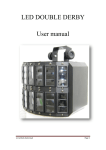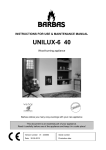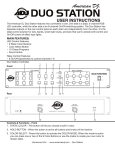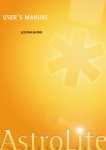Download USER MANUAL
Transcript
USER MANUAL Outdoor PTZ camera PTZ-538WP 1. Camera connections Camera has three cables outside: 1) RS-485 communication: ● violet (red): RS485 + ● gray (black): RS485 - 2) Video signal ● BNC socket: video composite signal 3) Power supply ● 2.1/5.5mm socket: DC12V / 800mA 2. RS-485 port configuration The PTZ camera functions are controlled by RS-485 port. The port parameters can be set using DIP-Switches or via RS-485 interface. To set the switches positions, you have to remove the camera dome cover (unscrew 4 screws), and next remove the plastic protection (4 screws). 2.1 DIP-switches configuration Device address setting: The device address can be set in range: 1 – 63 (for PELCO-P: 0 – 63). To enter the proper address you should use the DIP1 – 6 switches and set the right combination according to below picture. The device address is the sum of the numbers from corresponding switches, which were set to ON position. The ON/OFF switches and corresponding numbers: Example: 2+4+16 = 22. Address is 22. Transmision baudrate settings: ● 1200 b/s DIP7 = ON, DIP8 = OFF ● 2400 b/s DIP7 = OFF, DIP8 = OFF ● 4800 b/s DIP7 = ON, DIP8 = ON ● 9600 b/s DIP7 = OFF, DIP8 = ON Protocol settings: ● PELCO-P DIP9 = ON ● PELCO-D DIP9 = OFF 2.2 RS-485 interface configuration ATTENTION: Requires the PCR-485/P remote control kit. To set data transmission parameters using RS-485 interface, set the DIP10 to position OFF and use the PCR-485/P remote control kit. ● Switches configuration DIP10 = ON ● RS-485 interface configuration DIP10 = OFF After connect the PCR-485/P remote control kit you have to set the required parameters, and next execute the following keys combination: 1. Keep pressed the PRESET key for 3 seconds, 2. Press the SETUP key. After this sequence of operations the device will confirm the end of configuration procedure by display the „OK” information. 3. PTZ functions Camera functions can be called by CLEAR / SET / GOTO preset commands. Available functions are listed in the below table: 3.1 SET (set preset) Preset No.: 1 ... 32 Function Set preset point 62 Set left limited point 63 Set right limited point 76 Set home point 77 Set home point delay time to: 64 s 78 Set home point delay time to: 128 s 79 Set home point delay time to: 192 s 80 Set home point delay time to: 255 s 81 Enable auto return home point 82 Disable auto return home point 92 Set left limited point 93 Set left limited point 94 Reset all points 240 Clean setup 241 Init system 242 Begin pattern setup 243 End pattern setup 247 Start pattern 248 Stop pattern 3.2 CLEAR (clear preset) Preset No.: 1 ... 32 Function Clear preset point 62 Clear left limited point 63 Clear right limited point 76 Clear home point 92 Clear left limited point 93 Clear right limited point 3.3 GOTO (go to preset) Preset No.: 1 ... 32 Function Goto preset point 34 Goto pan zero point 76 Goto home point 92 Goto left limited point 93 Goto right limited point 99 Start auto scan 4. Technical specification Sensor Resolution Lens View angle Min. illumination Video output Electronic shutter Camera auto functions 1/4" SONY SUPER HAD CCD II 480 TVL 3.8 ... 38 mm Manufacturer data: 50° … 5.4° Our tests result: 43° ... 5° 0.001 Lux 1 Vpp / 75 Ω 1/50 s ... 1/100000 s AGC Vertical: 12 °/s Max. rotation speed Horizontal: 36 °/s Rotation angles PTZ control Protocol Operation temperature Weight (with bracket) Horizontal: 360° (continuous) Vertical: 0° ... 90° via RS-485 interface Pelco-D, Pelco-P Baudrates: 1200, 2400, 4800, 9600 kbit/s -10°C ... 45°C 1.28 kg Dimensions (without bracket) Ø122 x 180 mm Power supply DC 12V / 800mA Camera connectors Video: BNC socket, Power supply: 2.1/5.5mm socket, RS-485: pair of wires