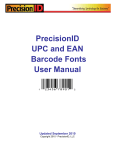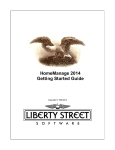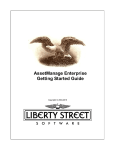Download Barcode EDucational guide
Transcript
2012 IDAutomation.com, Inc. IDAutomation.com, Inc. and Benjamin Johnson, Technical Support & Development BARCODE EDUCATIONAL GUIDE The Barcode Educational Guide provides an introduction to IDAutomation Barcode Products, barcode symbologies, and symbology standards. Contents What products do we offer? ........................................................................................................................ 2 How do barcodes work? .............................................................................................................................. 3 Barcode Applications ................................................................................................................................... 4 Barcode, OCR, MICR, and Security Fonts..................................................................................................... 6 Barcode Components ................................................................................................................................... 8 Barcode Symbologies ................................................................................................................................... 9 Barcode Standards ..................................................................................................................................... 10 Linear Barcodes .......................................................................................................................................... 11 Code 39 ................................................................................................................................................... 11 Code 128 ................................................................................................................................................. 12 Interleaved 2 of 5 ................................................................................................................................... 12 UPCa, UPCe, EAN8, EAN13 ..................................................................................................................... 13 Databar ................................................................................................................................................... 13 Postnet .................................................................................................................................................... 13 Intelligent Mail ....................................................................................................................................... 14 Linear Barcode Facts .............................................................................................................................. 14 Two Dimensional Barcodes (2D) ................................................................................................................ 15 Data Matrix............................................................................................................................................. 15 QR Code .................................................................................................................................................. 16 Aztec ....................................................................................................................................................... 16 PDF417 .................................................................................................................................................... 16 Maxicode ................................................................................................................................................ 17 Facts About 2D Barcodes ....................................................................................................................... 17 IDAutomation.com, Inc. | IDAutomation.com, Inc. and Benjamin Johnson, Technical Support & Development 1 What products do we offer? IDAutomation provides automation components to generate barcodes including: Barcode Applications (stand-alone applications: Image Generator and Label Software Application) Fonts (Barcode, MICR, OCR, and Security Fonts similar to Times New Roman, Arial, and Courier New) Barcode Components (ActiveX Controls, and other Development Components –Java, .NET DLLs) Please view the Barcoding for Beginners video: http://www.youtube.com/watch?v=CJW5D5SDAgw IDAutomation provides hardware including: Barcode Scanners and Printers. We are a reseller of most scanners and printers. However, our in-house hardware includes: SC5USBD (USB Wired Scanner compatible with Windows, Linux, UNIX, Mac) SC5USBW (Wireless Scanner with USB Cradle connection compatible with Windows, Linux, UNIX, Mac) SC7USB 2D (USB Wired 2D Scanner) The above scanners are privately labeled to us by Argox, the one below is from Cipher: SC1500 (USB Wired Scanner compatible with Windows, Linux, UNIX, Mac) Some of the vendors that we work with include: Datamax, Honeywell, Symbol Technologies, Metrologic, Zebra, and Intermec. The full list of vendors. As a reseller, IDAutomation provides Inventory Tracking and Point of Sales solutions including: Red Beam Inventory Tracking Software IDAutomation.com, Inc. | IDAutomation.com, Inc. and Benjamin Johnson, Technical Support & Development 2 How do barcodes work? A barcode is designed to eliminate manual entry and error. Imagine an employee working in a data entry facility that manually enters (keyboard entry) customer ID numbers from an ID card into a database search to pull up customer information. Manually entering hundreds of ID numbers could take a tremendous amount of time and may even cause entry errors. In this situation, a barcode can be used. The user can generate barcodes of all customer ID numbers and print the information on the ID card, then use a scanner to scan the barcode and quickly process the information as if it were being typed into the database search. To generate the barcode, use a barcode font, component, or application. To scan the barcode, use a hand held or software barcode scanner. Once the barcode is created, connect the scanner to the computer or device, open an application (text editor or browser) and scan the barcode. The data will appear where the cursor resides. The process is very similar to using a keyboard to manually enter information into a text area. A question asked by many users that create and scan barcodes is, “How does the scanner know when to begin and end a barcode scan?” There are special characters designated as start/stop characters that appear at the beginning and end of a barcode. It informs the barcode scanner when to begin and end a scan. In the case of the database entry search, the scanner simply places the data into a particular field that is used for a search. The application handles the data it receives. IDAutomation.com, Inc. | IDAutomation.com, Inc. and Benjamin Johnson, Technical Support & Development 3 Barcode Applications Barcode Applications are barcode products that may be used to generate barcode images (JPEG, BMP, GIF, etc). The applications are stand-alone products that are more user-friendly than Fonts and Components. IDAutomation sells two popular barcoding applications and is a reseller of another. The Barcode Label Software The Barcode Label Software is a barcode label printing software with a user-friendly label design interface. This product includes three versions: Free Version, Standard Version and Pro Version (which generates 2D barcodes and connects to advanced database systems). The software can generate barcode labels based on data directly entered into the software (as embedded data) or link data from other sources (external data), such as an Excel spreadsheet, CSV file, or database table. Predefined labels can be selected or custom labels can be created. Labels can be printed to thermal and laser printers. Compatible with Windows only. Further Reference: Product Page User Manual IDAutomation is also a reseller of Niceware’s NiceLabel Software. It is very similar to our Barcode Label Software but has a few more features, including RFID. It is supported by Niceware International. IDAutomation.com, Inc. | IDAutomation.com, Inc. and Benjamin Johnson, Technical Support & Development 4 The Barcode Image Generator The IDAutomation Barcode Image Generator is a barcode image generation application that creates barcodes one at a time or many at a time using the user interface or command line. It supports JPEG, EPS, TIFF, PNG, BMP, WMF and 1 bit per pixel monochrome bitmap image formats. It is one of the easiest products to use. Barcode data, type, height, color, margins and width can be modified. Compatible with Windows and Mac. The software can import TEXT files to generate multiple barcodes. Supports several barcodes types: Linear and 2D barcodes. Further Reference: Product Page User Manual IDAutomation.com, Inc. | IDAutomation.com, Inc. and Benjamin Johnson, Technical Support & Development 5 Barcode, OCR, MICR, and Security Fonts Barcode fonts are font files that create barcodes—this is the most popular method for creating barcodes. OCR program fonts are used for several purposes where automated systems need a standard character shape defined to properly read text without the use of barcodes. Some examples of OCR program font implementations include bank checks, passports, serial labels and postal mail. Security fonts are used to print secure text, names and currency amounts on highly secure documents, such as a bank check, in a manner that cannot be easily altered and may prevent forgery. MICR E13B and MICR CMC7 fonts are special font that is used on bank checks and drafts to print characters for magnetic recognition and optical character recognition systems. About Barcode Fonts Of the four font types available by IDAutomation, barcode fonts are the most complex. Unlike fonts such as Times New Roman, Arial, MICR, and Courier New, barcode fonts require an extra step to ensure that the created barcode is scannable. In order to create a scannable barcode, the data must pass through a calculation tool known as a font encoder (font tool). The font tool produces an output that includes start/stop characters, guard bars (for UPC and EAN), check digit, and encoded data. Start/Stop characters identify the beginning and end of a barcode. Check Digits ensure that the barcode is properly created. Encoded data is data in the form that only barcode fonts can understand. Imagine that you need to bake a cake for your cousin's birthday party. You (Barcode Creator) Think of your data as the cake mix, the font tool as the cooking tools (spoon, bowl, and oven), and the barcode font as the icing for the cake. IDAutomation.com, Inc. | IDAutomation.com, Inc. and Benjamin Johnson, Technical Support & Development 6 Data The Font Tool /Font Encoder The cake mix (data) must be mixed and baked (passed through the font tool) using the tools and oven. Once the cake has baked (encoded data), the last step is to apply the icing (barcode font). Encoded Data Scannable Barcode Here is another example: Further Reference: Barcode Fonts Font Encoders IDAutomation.com, Inc. | IDAutomation.com, Inc. and Benjamin Johnson, Technical Support & Development 7 Barcode Components Barcode Components are products that integrate into applications and development environments to generate barcodes as images. For example, the Barcode Image Generator and Barcode Label Software are built by using the IDAutomation .NET Forms Control (integrated into the applications). These products are the most complex to use and are generally recommended for Developers that want to integrate barcodes into their applications (custom applications). Components are in the form of DLLs, class files, and other component files. Barcode Components include Web, Application and Native Generator products: .NET Forms Control (used in Visual Studio .NET) ActiveX Control Reporting Services CRI (used in SSRS) ASP Server Component for IIS Java Component ASP.NET Server Control (for Web Development) Hosted Service (IDAutomation provides service to host barcode on Web Server) Native Generators About Native Generators: Developed by IDAutomation.com, Inc., Native Generators are components that generate barcodes without using barcode fonts, DLLs, or plug-ins. It is code that builds the barcode using Unicode and system fonts. Native Generator products have been developed for Crystal Reports, Javascript, Oracle Reports, Access, FileMaker, Google Docs, PHP, ASP and ASPX. IDAutomation.com, Inc. | IDAutomation.com, Inc. and Benjamin Johnson, Technical Support & Development 8 Barcode Symbologies A symbology/barcode type is a protocol for arranging the bars and spaces that make up a particular kind of barcode. IDAutomation offers several symbologies as fonts, applications, and components. There are two major symbology types: Linear Barcodes (1D) Two-Dimensional Barcodes (2D). Linear Barcodes representing data in the widths (lines) and the spacing of parallel lines such as Code128, Code 39, and UPC, are referred to as Linear or 1D (one-dimensional) barcode symbologies. Í,BXLÎ !Code=39! V(b23456*RSTKLm(W Holds less than 85 characters (symbology specific character limit) A majority of customers are set up to use Linear barcodes (Linear scanner). Creates a wide barcode. 2D Two-dimensional (2D) barcodes such as Data Matrix, PDF417, and QR Code, may have patterns of squares, dots, hexagons and other geometric patterns. While maintaining a fairly small size, these barcode types hold much more data than Linear barcodes. 2D barcodes can hold hundreds of characters. Can hold hundreds of characters Requires a 2D barcode scanner With the same data, creates a smaller barcode than Linear IDAutomation.com, Inc. | IDAutomation.com, Inc. and Benjamin Johnson, Technical Support & Development 9 Barcode Standards The type of barcode that should be used may depend on several variables, including: Standards and mandates Purpose and use Data encoded Printing and/or decoding methods There are several types of barcode standards for different purposes. Each type of symbology (or barcode type) is a standard that defines the printed symbol and how a device, such as a barcode scanner, reads and decodes the printed symbol. If an industry standard has already been established for the intended implementation, the standard should be implemented. For example, the distribution industry requires companies to place a UPC barcode on products that they distribute. V(b23456*RSTKLm(W If a standard does not exist for the chosen implementation, several symbologies are available to choose from. For example, if a warehouse employee wants to keep track of items in a warehouse using barcodes, he/she may not be required to select a particular barcode type or barcode standard. Industry standards are usually established when multiple parties or companies are involved in the ID process. The standard is not necessarily the same as the barcode symbology. Barcode standards define how to use the barcode symbology in a particular situation. For example, the two standards to create ISBN barcodes for books and generate ISSN barcodes for periodicals both use EAN-13 to encode data into the barcode, but have different methods depending on the specific ISBN & ISSN standards. EAN-13 (Symbology) ISBN ISSN (Standard) (Standard) IDAutomation.com, Inc. | IDAutomation.com, Inc. and Benjamin Johnson, Technical Support & Development 10 Linear Barcodes Until recently, with the increased popularity of the 2D barcode QR Code, many people were only aware of Linear barcodes—identified by its vertical lines. Linear barcodes are very common and are used for several purposes in many industries. In this section, we will define and explain several of the most popular Linear barcode types including: Code 39 (Code 3 of 9) Code 128 Interleaved 2 of 5 (I2 of 5) UPCa and UPCe EAN8 and EAN13 Databar Postnet Intelligent Mail Code 39 Code 39 (also known as the 3 of 9 Barcode, Code 3 of 9 and Barcode39) is a common barcode type used for various labels, such as name badges, inventory and industrial applications. The symbology of the Code 39 character set consists of barcode symbols representing numbers 0-9, upper-case letters A-Z, the space character and the following symbols: - . $ / + %. There is an Extended Code 39 that encodes lower case characters. PRESS PASS John Smith *1346780* The Code 39 barcode is the easiest of the alpha-numeric barcodes to use and is designed for character self-checking, thus eliminating the need for check character calculations. A check character is a character that is added to the end of a block of transmitted data and used to check the accuracy of the transmission. Further Reference: Code 39 FAQ IDAutomation.com, Inc. | IDAutomation.com, Inc. and Benjamin Johnson, Technical Support & Development 11 Code 128 ⶸ⬻⭧⭜⭝⬩⬪⬰ⴑⶺ The Code 128 barcode is a high-density Linear symbology that encodes text, numbers, numerous functions and the entire 128 ASCII character set (from ASCII 0 to ASCII 128.) It is commonly used for several implementations; and is also referred to as ISBT-128, GS1-128, UCC-128, EAN-128 and USS Code 128 (barcodes standards for Code 128). It has three major character sets: Code 128 A, Code 128 B, and Code 128 C. A fourth set, Code 128 Auto, is the most efficient and uses a combination of A, B, and C. Set A encodes numbers 0-9, uppercase A-Z, and control characters, and special characters. Set B encodes numbers 0-9, uppercase A-Z, lowercase a-z, and special characters. Set C encodes numeric data. Further Reference: Code 128 FAQ Interleaved 2 of 5 Ë-CYoÌ Interleaved 2 of 5 (ITF) is a numeric barcode used for encoding number pairs in a high-density barcode format. Interleaved 2 of 5 is designed for character self-checking, which eliminates the requirement for checksum characters; although checksum characters are required by some ITF specifications because they do maximize data integrity. ITF barcodes always contain an even number of digits, because a single ITF barcode character represents two numbers to achiever a higher density than other barcode types. The ITF barcode character set consists of barcode symbols representing double-digit characters 00 to 99 in addition to start and stop characters. The complete printed ITF barcode contains a leading quiet zone, a start pattern, Interleaved 2 of 5 barcode representing encoded data, a stop pattern and a trailing quiet zone which should be 10 times the width of the short bar, according to ANSI specifications. Further Reference: Common Question regarding Interleaved 2 of 5 I 2of 5 FAQ IDAutomation.com, Inc. | IDAutomation.com, Inc. and Benjamin Johnson, Technical Support & Development 12 UPCa, UPCe, EAN8, EAN13 V(b23456*RSTKLm(W UPC and EAN barcodes have been in use since the 1970s to encode Global Trade Item Numbers (GTIN), which uniquely identify a product for retail checkout or tracking purposes. UPC, UCC, EAN, JAN, GTIN-8, GTIN-12 and GTIN-13, ISBN and Bookland barcodes are all created from the same symbology type, commonly known as the UPC/EAN barcode. UPC and EAN barcodes appear on distributable items such as canned goods, magazines, books, and other products. A more advanced barcode type, Databar, has replaced UPC/EAN. Further Reference: UPC/EAN FAQ Databar a1a3a1b1f1b3h1a1d1a5a1a2a1c2b2b1a9c1a2a2c3c1a1 mjmak mlk momnknknkmon ljlk k mnkn kjln okmojmnmjm a1b2a3a2b1a3c1c1a1a1a1a1c1a3a1a3b5a1a3b2a2a1a1 The GS1 DataBar barcode symbology is the latest barcode type for space-constrained identification from GS1, formerly EAN International and the Uniform Code Council, Inc. DataBar barcodes have been utilized to solve many problems in POS, grocery and healthcare, where items are too small to allow for traditional barcode types, or where additional information needs to be encoded, such as product weight, expiration dates, country of origin or serial numbers. DataBar is also the only barcode symbology approved by GS1 to encode GTIN-14 numbers in all retail checkout systems. Further Reference: Databar FAQ Postnet (3360933148) The POSTNET (Postal Numeric Encoding Technique) barcode type was developed by the U. S. Post Office to encode zip code information. POSTNET barcodes on U.S. mail improve the speed, accuracy and delivery of mail. Some U.S. Post Offices also offer a discount for sending bulk mail that contains the POSTNET barcode. Further Reference: USPS Postal FAQ IDAutomation.com, Inc. | IDAutomation.com, Inc. and Benjamin Johnson, Technical Support & Development 13 Intelligent Mail pqpprsprppqrsppprqqpqrsssrsrsqspsqssppqpprrrsssppqrrsrsqpqpqsrpqq USPS Intelligent Mail (Aka: OneCode, the 4-State Customer Barcode, 4CB and USPS4CB) includes a height-modulated barcode designed for use in high speed, automated, mail sorting machines that allow both PLANET and POSTNET barcode information to be combined into a single barcode to track mailings, request address-quality services (including updated address-change information) and return-mail service. Further Reference: Intelligent Mail FAQ Linear Barcode Facts Linear Barcodes use start and stop characters to determine the beginning and end of barcodes. Linear Barcode cannot hold/encode an enormous amount of data. Linear Barcode Scanners are less expensive than 2D Barcode Scanners. Linear Barcodes may require a check character calculation. Code 128 and Code 39 are very popular Linear barcodes types. Code 128, Code 39, and Code 93 can encode alphanumeric data. Code 39, Interleaved 2 of 5, and Postnet do not require check digits. Planet is a Postal barcode type that is the reverse bar height of Postnet. UPCe encodes eleven digits and produces an eight character barcode. UPCa encodes eleven digits and produces a twelve character barcode. SSCC18, SCC14, Intelligent Mail Container are standards of Code 128. Interleaved 2 of 5 and Code 128 C encode numeric data in pairs. Databar has several subsets including: Limited, Expanded, and Omni-Directional. IDAutomation.com, Inc. | IDAutomation.com, Inc. and Benjamin Johnson, Technical Support & Development 14 Two Dimensional Barcodes (2D) Two-Dimensional Barcodes have been around a long time. However, the general public has recently become aware of them due to the rise of smart phones and mobile devices that scan the popular, QR Code. 2D barcodes are identified by their square or rectangle shape. Some of the most well-known 2D barcodes include: • • • • • Data Matrix QR Code Aztec PDF417 Maxicode Data Matrix AIHLCMHIBK AEONHBBIIK DDLDDLLDLL Data Matrix is a very efficient, two-dimensional (2D) barcode symbology that uses a small area of square modules with a unique perimeter pattern, which helps the barcode scanner determine cell locations and decode the symbol. Characters, numbers, text and actual bytes of data may be encoded, including Unicode characters and photos. The encoding and decoding process of Data Matrix is very complex. Several methods have been used for error correction in the past. All current implementations have been standardized on the ECC200 error correction method, which is approved by ANSI/AIM BC11 and the ISO/IEC 16022 specification. IDAutomation 2D Data Matrix barcode products all support ECC200 by default and are based on the ANSI/AIM BC11 and the ISO/IEC 16022 specifications. The Reed-Solomon error correction algorithms of ECC200 allow the recognition of barcodes that are up to 60% damaged. Error Correction allows the barcode to sustain damage and can without error. Further Reference: Data Matrix FAQ IDAutomation.com, Inc. | IDAutomation.com, Inc. and Benjamin Johnson, Technical Support & Development 15 QR Code AHEEEHAPCEHDAPAHEEEHA BNFFFNBPMCMCIPBNFFFNB CIFGNGFGNFNADLCLPFJDB MNNNFNEHAPOJFPLLJBMIO APBBBPAPJKJLFGBAPKFDG HHHHHHHPHHPPPHPHHHHPP QR Code is a very efficient, two-dimensional (2D) barcode symbology that uses a small area of square modules with a unique perimeter pattern, which helps the barcode scanner determine cell locations and decode the QR Code symbol. Characters, numbers, text and actual bytes of data may be encoded, including Unicode characters and images. IDAutomation's implementation of QR Code is based on the ISO/IEC 18004:2006 standard. QR Codes are commonly used with smart-phone devices, such as the iPhone, Blackberry, Android and Windows 7 Phones to direct users to additional information about a particular topic. Further Reference: QR-Code FAQ Aztec PMMACOKKKMCOMGH FENAPILKLIPAKJJ HBPAOCKKKCOAOFK HDPNBFFPFDFNPNH Aztec barcodes are very efficient two-dimensional (2D) symbologies that use square modules with a unique finder pattern in the middle of the symbol, which helps the barcode scanner to determine cell locations to decode the symbol. Characters, numbers, text and bytes of data may be encoded in an Aztec barcode. The IDAutomation implementation of the Aztec barcode symbol is based on the ISO standard version released into the public domain by its inventor, Honeywell. Further Reference: Aztec FAQ PDF417 777777770707070007676360717544222076727170007553310702011532663006707042166631475111077767252425777510777777707000707007 666666660606060006260646620444620066600660226000640662024662442240006626664206642262066242466600664440666666606000606006 The PDF417 barcode is a two-dimensional (2D), high-density symbology capable of encoding text, numbers, files and actual data bytes. Large amounts of text and data can be stored securely and inexpensively when using the PDF417 barcode symbology. IDAutomation.com, Inc. | IDAutomation.com, Inc. and Benjamin Johnson, Technical Support & Development 16 The printed symbol consists of several Linear rows of stacked codewords. Each codeword represents 1 of 929 possible values from one of three different clusters. A different cluster is chosen for each row, repeating after every three rows. Because the codewords in each cluster are unique, the scanner is able to determine what line each cluster is from. PDF417 uses Reed Solomon error correction instead of check digits. This error correction allows the symbol to endure some damage without causing loss of data. Further Reference: PDF417 FAQ Maxicode 771414141414141414141414141445 NQNQNQNQNQNQNQNQNQNQNQNQNQNQS0 141414141414141414141414141461 NQNQNQNQPPSSOOE00N00STNQNQNQT0 14141423000000V000631714141440 NQNQNQ0QP00000W00000P0NQNQNQT0 14141471131000X000135714141471 NQNQNQNQQ0P0N0sNOP0TSQNQNQNQPO 141414141414141414145266260654 RSSSTQPROOSTQR0OOPPTNT0SNOSSP0 634773243362200316743734256340 Maxicode is an international 2D (two-dimensional) barcode that is currently used by UPS on shipping labels for world-wide addressing and package sortation. Maxicode symbols are fixed in size and are made up of offset rows of hexagonal modules arranged around a unique finder pattern. Maxicode includes error correction, which enables the symbol to be decoded when it is slightly damaged. Maxicode symbols encode two messages; a primary message and a secondary message. The primary message usually encodes the postal code, country code and the class of service number. The secondary message usually encodes address data, but can encode other types of information as well. Further Reference: Maxicode FAQ Facts About 2D Barcodes The Department of Defense uses Data Matrix Barcodes. UPS uses Maxicode barcodes. 2D Barcodes can encode hundreds of characters. 2D Barcodes require a 2D scanner to scan them. With the same data, 2D Barcodes, compared to Linear barcodes, are smaller. Instead of check digits, 2D barcodes use Error Correction. MicroPDF417 and MacroPDF417 are symbologies derived from PDF417. Acuity CiMatrix / Siemens invented the Data Matrix ECC200 symbology and placed it in the public domain. IDAutomation.com, Inc. | IDAutomation.com, Inc. and Benjamin Johnson, Technical Support & Development 17