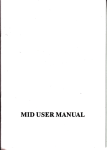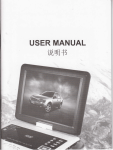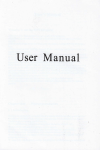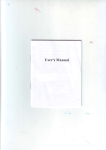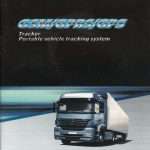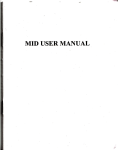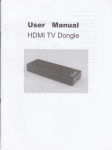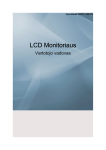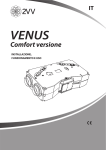Download Portable D\ID Multimedia Player UserManual
Transcript
Portable D\ID Multimedia Player
UserManual
Please read the user manual carefully before using
the machine.
O
Schemetic Ohgrem of Xeys and Interfeceg
of
&eltilrchine
Style 1 Schemadc Dtagrem
5.
STOP/AUTO
6.
MENU: Press this button get into
7.
Y0L+:
8.
YOL..: P6s thekEytotuildomttevolime.
9.
PLAY/PAUSE
10. I
I
12.
OK: Confimed
Press the key to
Previous
:
SEARCH
min
.
':
:i
:.
menu
rrm'r4r the volure
setion or page; next @ti@
c
page
:
13.14: Fct brckward buttotr / Fst forcad hrton
15.
OPEN
16.
MODE:
hess the key iri DVD mdde itr tuia to witch
l,o
to-TV mode-AV
input mode*retum
DVD mode.
17:
USB Pqe
I8.
SDA,IMC/MS
19.
Earyhotrejack
ComstwithUSBegr$or
Couect with eephme. (wteo the earyh@ is itrste4 the built-in loudspe&er_
l.
TITLE: get into dice menu duing VCD
2.
USB/SD: Change between DISC md CARD/USB
21.
AV-IN: Audio andVideo input
3-
SETUPsystemsetting:
22.
Power:
23.
Powa filug: The mrchine's
Press setup button md otrm system
4-
20. AV-OUT:
lIEu,
s€f
p
rcLEd Fnmet€r
MUTE: press mute cm get into voiceless ad b..L
o
rcice press it
24. GAME:
25.
again
2
Audio
Pwq
To
ed
oo or
omtrt
vid@ or&ur
off
pwa
ada{ro is DC9.5V.
Joystick-
Ant€ma iDterhce: To @m@t TV
mt@
2l.oFF/ON
22. Powo plug: The
I
16
17
1d
ig io 21
22
"i
21.
GAME;
mhitrC,s powq adetor is DCg.JV;
To @mect joystick.
24. AnreM itterfa@: To comect TV dt@m
I
St5rle 3
l.
MODE: Press the key in DVD mode iu
'mod€*retm to DVD
tm
to switch
to*TV mode-Av
Utrgrrm
input
mode.
2.
Power: Powoonqoff.
3.
SETUPsystemsetting:
Pr€ss setup button md o1m system menu, set up related
4.
Schemrfic
ptrmJter
'
PLAY/PAUSE
5,6,7,8.Previous,Reward,Fomard,Nqt
9.OK:Cofm
10,11.CH-/CH+
12,l3.VOL+/VOL
I4.OPEN
15.
hdicator light
r6.usB
l7.SD/MMC
I
8.AtrteDm
t920-AV IN/AV OIJT
l. MODE: Pr6s
thg key in DVD mode id tum te witch
5
to-TV mode-Av
input mode*retm to DVD mode.
2. Y0L-: Prus
3.
the key to
tm dom the volme.
MENU: Press this button get into main menu
4. Y0L+:
Press the k€y
to
tw
up the
volMe
i.
ll
L:
r
6.
b
E
To
bterface: To com@t TV
7.
24.
Antru
25.
TITLE; get into dice mmu duing VCD
26.
MUTE: press mut€ cm get into voiceless md back to voice.press
it again
Press setup button
md
oPen system menu, set up relaGd
pemeter
m
ONOE
MODE
9. STOP/AUTO SEARCH
MW
MW
RM
USB/DVD
I I .12
Previou sctioo o page; aqt s@tion or page
2
I
Fst b&k$Erd bffton / Fdt foMdd button
13. ENTER:
Coofimed
17-
OPEN: Op@ the
dis
@ver
USB put: Comect with USB equipmat
SD/MMC
8. Earphonejrck
Comect wittr earphotre. (whm the earphone is imqted, the built-in loudspeaka)
19.
AV-OUT: Audio ed vid@ outp
20. AV-IN: Audio and Video input
21. Power: Powoonoroff
22. Powu plug: The mchine's powq adaptq is DC9.5V.
3
ffiE
6
N@
8
9
SUBlru
MU
t&
Cll+
MM
s
m.
smv
BMR
reTUN
(
v&
m
smP
,)
I
voL
>ti
trAUDIO
I
3D
A-'B
7
0
15.
I 6,.
ffi
airgran
8. PALY/PAUSE
5
ffi
eteir&
o Renote contlotrer function
SETUP system setting:
10.14
E
comet Jolctick.
AUDIO md Chmel Choge
H
F
GAME:
.
5. SDA,IMC
;
23.
l(
DI
a
tr'unctron Setting
3.
Menu setffng
PGr the trmsribe ltrfomtlon of dbc, qtenal
fo0mhg DVD ptlyer torctiors to
l.
Yldo
Setup Pege
SEARPNESS
get b€rt
equipretrg
$t
BRIGEINESS
up
CONTRAST
pt&ybslc
EIIE
GetreElSetupPsgo
SAIUG,*IION
r:v srspr,lv
TVSCAN
AI\TGLE MARI(
FMRAIIIO SCAI\I
CAPTIONS
SCREENSAVER
A. Sharpness: adjusl sharpness
B. Brightness: adj6t brightness
C. Contract: adjusl coDtracr
D. Hue: adjust hue
E. Saturation: adjust satuation
F. TV Scan: press "MODE'to "TV"
I,ASTMEMORY
A.
TVDISPLAY
PS, choose when this machine comect
O.4:3
When wide screen image
will
with general TV,
disptay in whole screen, only few
of
parts will be cut
(D
4:3 LB. choose when this machine comect with general
TV, When wide screen image
will display in whole
G.
screen, there is
B.
C.
Angel
Mak
OSD language: English; Chinese; French; Spmish; Gemm;
Italim; Polish, Russim
D.
EF.
Captions
Last Memory
Dtgltrl Sctup
DUALMONO
A. Dual Mono: Can choose difference audio input
Dynmic:
PREFERNCE
TVTYPE
PBC
AT'DIO
DISCMENU
PARE.NTAL
PASSWORD
DEFAI'LT
DYNAMIC
B.
4.
SI'BTITLE
Screen Save
2. Dolby
FM radio scan: press 'MODE" to "FM" and choose auto or
mmual to scm stztion md choose image fomats or audio
fomats
black belt in the top and bottom ofthe screen
@.16:9 wide sliver screen, choose ,;hen this machine comect
with wide screen TV
Can choose Dolby mnge
and choose auto or
manual to scan TV station
a
Multi-ways of playing Disc
Chruel Choe
l.
:
MHI frrnction:
l.
2.
3.
put in disc. after loading, display MP MENU
or press
' to
choose
2. Press,
to enter into directory, piess
yA
remote
key to the directory md
.
>
muic, after
chose, this mchine
will play
next music.
Playing of JPIG picture
Press
<>
enter into directory, then
press
ENTER io play JPG photos. Press
ll^
>)l K<
amb6 I to
"-"double digit displaI thm
press
for more, plese press l0+,
10.
nmbq into
tens digit, press
nmber into single digit
to the Iile, md enter irto choose music
< >
Choose MP3 directory, press
amber to choose, or press <
press "ENTER
Choose one to ten ch@els by
choose
to choose pholo, press
play previous or next
pictues. Back to menu, press ENTER, remote key to choose directory
CH+ or CH- to previous or next chmel
Before get into FM tmer
1. Comect the antenn4
2. Press MODE, get into FM mode,
3. Press SETUP get into main menu; get into video setup, using director
keys to automtically or manually scm the station
Gene Operatiol
1. Insert
gme hmdle into GAME plws.
2. Switch the mode to DVD mode.
3. Put the
gme disc in, close the
di*
@ver, md the mchine will read
the disc
4. Press
the >> <<
key to move the
cmor
to the directory trea.
5. Press the trmbs button cm choose related gme, md thea press
Stari?ause button get if,to gme.
6. When you wmt to ptaying othfi gme duing the one game, prcss
st[clPause
dd
choose button iD
gme.
Diagrm of Gme
Diarm
s@e time, you
md choose other
o IM &IY Program
7. Schemtic
Recepflon and Iloubleshooting
Before TV recepdoD
l.
Connect in the connector or
mtem
2. Press "Mode" key to switch to
or cable
i[V
TV mode.
ol l]mul scm
with direction keys. Using directior keys cLoose related iroge or audio
3. Press'SptUP etrter into maio menu; get to video setup, auto
station
fomats.
will saved
@eption plee when using digital
4. Scm finished after few minutes , the station
5. Place the
etema to
good reception
good
ete@
to have a
'
Hmdle
cu
quit the gme
a
ol,ist ofAccessories
DYlI/TVTechnlcalParameterr
hrrld Tc.hntot Pmn 0m
of IIVD
ltryE
Luo
wavelogth
Wavelmgth 650NM480NM
Vid@
systq
PAI-/AUTO/NTSC
Aoutic
ftequocy resporoe
PowerAdaptor (9V l.5A)
20HZ-20KHZ
Audio signal to Noi6e mtio
User
>80d8
FreqMcy itrfidelity + roise
<-70dB
Ch@el sepmtion
>80d8
Dlmmic mge
I
>80dB
Outfrot level: 2Vp-p, Ioad impedance: 10K
audio)
o
Vid@ output, CVBS
uon<quilibriu!, nggative, outlut l€vel: Y:
lvp-p, C: 0.28vpp, load iEpeda@ 75 o
I
Output level: lvt}-p, l@d imped@: 75 O,
AC100-240V DC ilput 9V l.5A
Powo supply
-1
output
o-40C
Allowable openling tempeBtue
Powq
<20w
Sire
315*245*4Glm
Weight (net weight)
Prdd lbchrlcl Spcdiqdon
Analog TV system
chmel
Aboutl-95kg
of
TVXaclvq
PAI-/NTSC /SECAM syst€m
vHFl-I2. ultFl3---69,
CAIV
P.rdd ftcfDtrl Spednrfor ofl)liplry
Display
7.8i/9.8inch
mual
AV Cable
Audio output (ilalog
Output
R@eived
Nrnc
Remote control
LCD
slM
Display pixel
786432pixele, l024x768xRGB light strip)
Conhst
250.
Sreen Np@t ratio
16,
Display rcne
205(II)x330(V)m
I
9
I
I
Antema
Gme Disc
Joystick
Qu.trdty