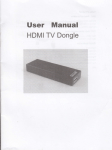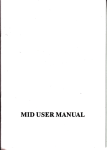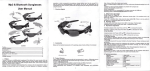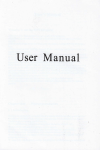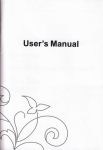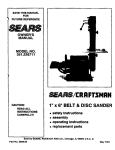Download User Manual
Transcript
User
Manual
HDMI TV Dongle
I*-C*.
OE PrEi*thliE
r&ffin
Simple Explanation of housing
Ll h.lloecorE{d
ilOhhkiuhoducooi
hh
nfe fpfftrton
^ppletu
S$_
F
I
ft6 W
dohglo DlatDr
Afrer you Fmr on ,
bundar lnbrfto
Accessories:
.
a
.
HDMI
.
USB CABLE
W
DONGLE
Remote Contrcl
IR CABLE
pdldaa lwo Hnd of miln manu lnbaLolbr uaar b (rt@o.
hld
dlelog wlll
mup, you 6n ch6.
"m hunch.d, or
Backto
pnYld. ston
Ch6. .ppllodon, b ddnled
mil
th. Appa from plry
tun
&6n oy thc
you
Bick
b X.ln Imu
9rlFl.ctung
Pl.@ bm m WFI opton fid choe
h.cru
polr* Wu Dod
.pF whrt
m
SbE96
lh.8b6gc lel ud apa6
8.fu, th. dlftEil nctuo.l(
7
,l
Dovl6
$und
Adru* lho volumo, dlck
@nd ud adb drDat
Dkplry
tulu.l
the
dl.plry lmt ud
dpd..(tng
nroda
l
J
ApF
Lkt.ll epF
from
dMldd d
SD
d
Blclup
Brckup
&M
d let
lDur
Wm
metm
Sdfng
m.nd dm
lrnghga &lnpd
Ae6lblllty
S.tuD th. [email protected]
s]&n
b.d( b daLult $t0ng
FllaBmr
m.n gd ln b fh bMi
you 6n srch .ll .qulpmnt fom l@l mmory d
noteri davle, lh.n you tu phy vld.q mu.lc ud pltuE
Sod alcvle
Ud lha davle lnfomado
WobBlWr
FMfu
You
dtr
put tDur tavodtaa lnto tha toldar
Trcuble shooting
Waming
Und6r no
Wemlng
Do not open the box as lhere is a dsk
d etedic
shock and waranty
ffil void
drcum#nG
shoutd pu ty b repair th bx by you6elf, as his is wiil
inElidab the mmnty. Do not op€n the box as iheE is a dsk of dffic shock. tf a fautt
ocdre, firet chek with poinb li# below bef@ bking fte box tur reFir tf pu a6
problen
solution
Frequently Asked Questlons
sFlem cashes or butuns mn1 respond?
Answer: Check lhe indidr tight at lhe frcnt of lh6 removable sbrage devi@. tf the red
and g€sn lighb fash quickly, please waitlora se@nd and Sen Bumq as Se system
Q1. What to do when Se
Check if the porer adaptei is propeily couected
Check if the poyer a&pter
Re comect ,ith
MI
tused
cahle or
.
or not.
AV cable.
Re comect po*er adapte.i
Check if the output @de for TV and oedia bo, keep the see.
Check if the fl is syitched on.
may b reading dab. lf it is clear lhat the sFtem sashed. power off frcm he remote
@nircl or press the power buton on lhe fmnt panel and re-power on shodly.
02. Whdto dowhen Seieb an abnormatsbd-up of the Wbx, or no imag6 output?
Ansrer: Check lhe sFtem in follwing steps:
indiebr light of the W box is on. tf not, pteas€ check if the Wer is
prcperly conneded.
Check if thsre is signal oulput of TV images. tf not, please check if the video oulput @bte
Check if the power
Check if the cable connect ro fl
and Dedi6 plafyer re1t.
Check that the sDe*ers are comected corecrlv
is prcpedy
check if the cable comected r.ll
Checft
if your@lifiei
opeiations Eay not be lemitted.
Refer to th6 [ser @uat.
Possibiiity of srsts halted, re inse* rith Pof,e! adaDtoi ro restarr
fre Audio codec nay not be supported by the box. you.d
supported audio o! playiq Denu.
ftc.< if lhe cablc "omecred vett.
ahp.k " rhe outpu, mde lor TV ild
The contents
of
The USB
toive6D/Wc c&d
No
sond
@Fdia
chese to the
bot k;ep rh" s@.
the
ftash
{ith WI
If
one
fomt is not couparibte *ith the boi
USB cmot read, ptease tun off the bo} and restilt ir.
flash &iye
of the
fteck
if
Check
you
TV
outlut
Dode
Check
is the sme rith nedia
bo
TY system setup.
Tunoffyoupalyer, {ait
blilk ed thelalye!
LED is bli*ins
30
secon&,
tun ir
on
if ffiI .ome;tion is con€ct or cbse
Set the outDut solution
and
fre @red vide
channel
ousut (ypbpror
HD) is selup on
he
ltshould suppod 720P inputand above.
€rd, USB tr remryabte had disk. Plug in afrer systom sbtu.
Th,rd pady sotuare might €use system be6me unsbble; unin#tt pruviousty insbltod
Remove the SD
Check if the output rcde for fl and redia bo! keep the sme
Air the remte control directly at the sensor at the front of the boi.
Reduc€ the distance to the bor.
Replsce the batterios in the remto controt.
USB
@nnetrd
rysd.
is set cotectly
Re coDnect poeei a&pter,
of this bor into
?2Op
asain, ifuderroilI status,
another mtl cable.
03. What to do when the player cannot ptay?
fid, pleae be sure thatthe format ofvadeo ffle is suppofred bythe Smad w ptayei tt
6 sugge*ed to r€boot th€ sFtem and play aSain to verify. rfrhe fite stitt cannot be opened, then
Answer:
this video file may not be suppoded bythe video ptayer
04. Whd to do Men no neturk
acs b
the main inteda@?
Jleasechsk ilthe dwie hasnetuo* connedion.
Hee M il he nek* €ble is damagd.
Pl@ M ilthe ffib
in rcmlrc*ing oder
Plers M il tE OHCP d tlE rcds ts sabtd. tf rct, d€se sstup a@dingty.
lf a wireB nturk €d b 6ed, plea* M
wheths it 96b accs b neM*,
hd S6hs the DHCP d the ffi b ffiUd. f d, pbas setup ac@dingly.